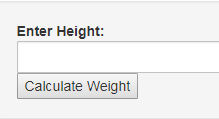I am working on a simple custom module, where the user can input height and the weight/BMI will be shown as output on form submit. On clicking the submit button user will be redirected to different controller/action. Below is the code
<div class="row clearfix"> <div class="col-md-12 column"> <form name="height" method="POST" action="<?php echo $block->getFormAction() ?>"> <div class="well"> <strong><?php echo __('Enter Height:')?></strong> <input type="text" id="calculateTotalInput" name="calculateTotalInput" class="form-control input-md"> <input type="submit" id="calculateTotalSubmit" name="calculate-total-submit" value="Calculate Total"> </div> <?php if(isset($weight && $bmi)){ ?> <div class="col-sm-6 col-xs-12" style="margin-bottom: 30px;"> <?php echo __('Height:')?> <input type="text" value="<?= $weight ?>" name="weight" class="form-control input-md" readonly=""> <?php echo __('BMI:')?> <input type="text" value="<?= $bmi ?>" name="weight" class="form-control input-md" readonly=""> </div> <?php } ?> </form> </div> </div> Screenshot
Block File
<?php namespace Magento2\HelloWorld\Block; use \Magento\Framework\View\Element\Template; use \Magento\Framework\View\Element\Template\Context; class Index extends Template { public function __construct(Context $context, array $data = []) { parent::__construct($context, $data); } /** * Retrieve form action * * @return string */ public function getFormAction() return $this->getUrl('helloworld/result/result', array('_secure' => $this->getRequest()->isSecure())); } } Controller File
<?php namespace Magento2\HelloWorld\Controller\Result; use \Magento\Framework\App\Action\Action; use \Magento\Framework\Controller\ResultFactory; class Result extends Action { public function execute() { $post = $this->getRequest()->getPostValue(); if ($post) { //retrieve height $calculateTotalInput = $post['calculateTotalInput']; //calculate weight/bmi $weight = ($calculateTotalInput * 2)/2.5 //some calculations $bmi = ($calculateTotalInput * 2)/3.5 //some calculations } // Render the page $this->_view->loadLayout(); $this->_view->renderLayout(); } } - How do I pass & display $weight and $bmi value in phtml file ?
- Best practice to pass values from controller to phtml ? Using block or without block and if yes, then HOW?
- How do I pass an array containing multiple values from a controller to phtml via JSON?
- What is the difference between Jsonfactory and Pagefactory and when to use?