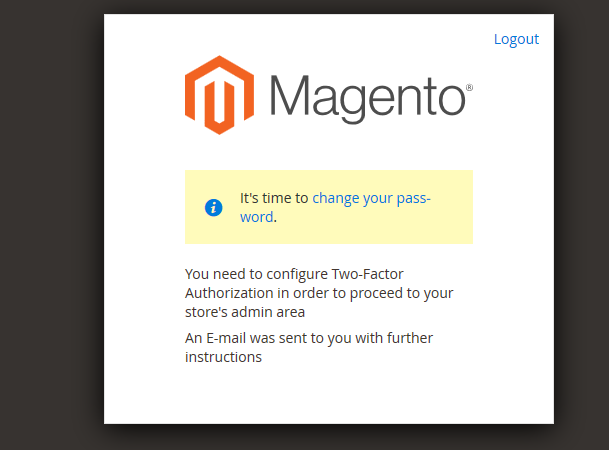As the question title says I was locked out of my admin page after upgrading to 2.4.0 due to the enforced 2FA. Now I see this page
The email that is sent though is not going to my user's email address but instead it goes out to [email protected]. So I'm unable to follow the instructions. Clicking on change your password just makes me return to the same page and sends another email to [email protected]
How do I recover from this situation?
--Additional info for troubleshooting --
After a lot of looking around in the logs, I experimented with adding a different address in [email protected] . This had an interesting aspect because it made me receive a bounce message. It seems that magento 2 is trying to send the email as [email protected] to the user email, however because SPF validation fails the message is silently discarded. The resulting email I saw towards [email protected] was the bounce message of the original email.
I then experimented with adding an account I own the top level domain for, and edited the SPF record to allow sending the email. I received the email normally and unlocked my account.
However I'm still curious why it's picking up [email protected] as the sender of the email and not the general contact email address.