I have a dataset tds that can be represented by the following code:
tdata = Flatten[ Table @@ #] & /@ {{i, {i, {"a", "b"}}, {12}}, {i, {2}, {i, 4}, {3}}, {i, {8}, {i, 3}}, {RandomVariate[ NormalDistribution[i, .01]], {2}, {i, 4}, {3}}} // Transpose; tds = Dataset@ Map[Association@ MapThread[#1 -> #2 &, {{"series", "trial", "rep", "val"}, #}] &, tdata] The four columns represent an experiment name, trials, replicates and the values obtained. I would like to create a new dataset consisting of the series, trial columns with the val column being replaced by the average of the appropriate reps.
I can get the average of a particular series/trial with:
tds[Select[#series == "a" && #trial == 4 &] /* Mean, "val"] (* 3.99244 *) ...and using GroupBy allows me to get the average for each trial within a series:
With[{ds = tds[Select[#series == "a" &]]}, ds[GroupBy["trial"], <|"mean" -> Mean|>, "val"] ] At this point, I can loop through all of the series names to get a dataset for each one:
Table[tds[Select[#series == i &]][GroupBy["trial"], <|"mean" -> Mean|>, "val"], {i, {"a", "b"}}] ...but I don't know how to join these datasets or restore the now missing series information. This Q&A is useful if there are common keys, so that's not appropriate for my case, and I do not know how to modify this Q&A to Group by two columns rather than one.

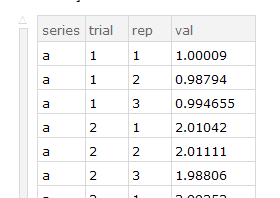
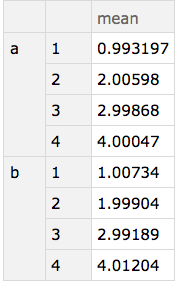
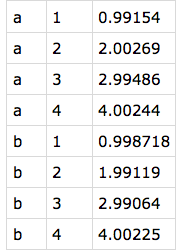
Datasetsyntax, but I think this does what you want:tds[GroupBy[#, KeyTake[{"series", "trial"}] -> KeyTake["val"], Mean] &][Normal][All, Apply[Join]], adapted from this answer $\endgroup$