Update 2: Based on the accepted answer it now seems that removing the bottom of edge of rectangles is not essential. In that case, the option ChartBaseStyle gives the desired result (there is no need for custom ChartElementFunctions):
Histogram[data, ChartBaseStyle -> EdgeForm[Thickness[.01]]]
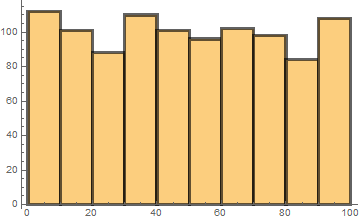
Histogram[data, ChartStyle -> "Pastel", ChartElementFunction -> "GlassRectangle", ChartBaseStyle -> EdgeForm[{Opacity[1, Red], Thickness[.01]}]]
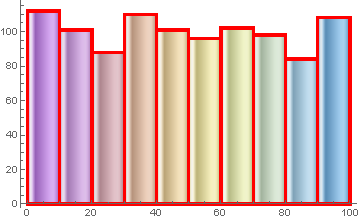
Update: The ChartElementFunction in the original post works only for the default setting for the option BarOrigin. The new function ceF2 works for arbitrary values for the BarOrigin option.
ceF2[cedf_: "GlassRectangle", o : OptionsPattern[]][col_: Black, thickness_: 3] := Module[{or = Charting`ChartStyleInformation["BarOrigin"], ll = Tuples[#][[{1, 2, 4, 3}]]}, ll = RotateRight[ll, Switch[or, Bottom, 0, Top, 2, Left, 3, Right, 1]] ; {ChartElementDataFunction[cedf, o][##], col, AbsoluteThickness[thickness], CapForm["Butt"], Line[ll]}] &
Examples:
Grid[Partition[Histogram[data, ChartStyle -> 1, ImageSize -> 300, PlotLabel -> Style["BarOrigin -> " <> ToString[#], 16, "Panel"], ChartElementFunction -> ceF2["FadingRectangle", "GradientOrigin" -> Top][ Dynamic[Darker@CurrentValue["Color"]], 5], BarOrigin -> #] & /@ {Bottom, Top, Left, Right}, 2]]
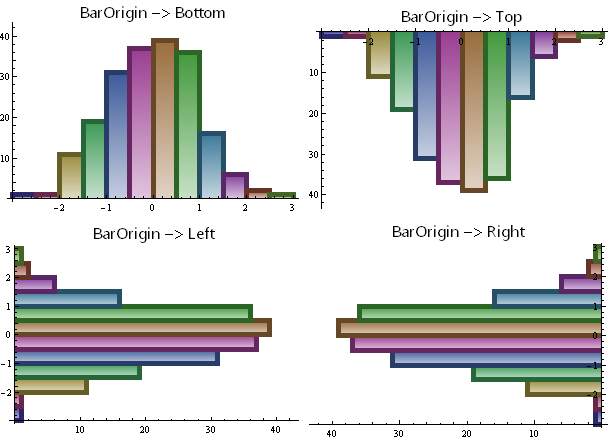
Original post:
A more flexible chart element function that modifies built-in chart element functions to add thick lines:
ClearAll[ceF] ceF[cedf_: "GlassRectangle", o : OptionsPattern[]][col_: Black, thickness_: 3] := {ChartElementDataFunction[cedf, o][##], col, AbsoluteThickness[thickness], CapForm["Butt"], Line[Tuples[#][[{1, 2, 4, 3}]]]} &
Examples:
SeedRandom[42]; data = RandomVariate[NormalDistribution[0, 1], 200]; Histogram[data, ChartStyle -> 1, ChartElementFunction -> ceF[][]]
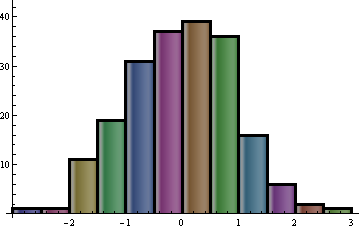
Histogram[data, ChartStyle -> 1, ChartElementFunction -> ceF["FadingRectangle"][Dynamic[Darker@Darker@CurrentValue["Color"]], 5]]
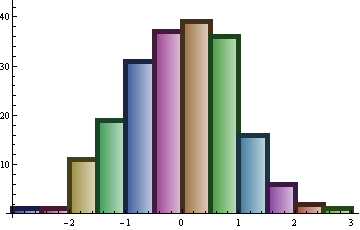
Histogram[data, ChartStyle -> 1, ChartElementFunction -> ceF["FadingRectangle", "GradientOrigin"->Top][Dynamic[Darker@CurrentValue["Color"]], 5]]
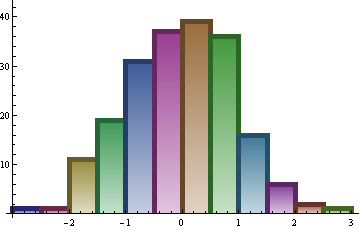
Histogram[data, 5, ChartStyle -> {Red, Green, Blue, Orange, Cyan, Purple}, ChartElementFunction -> ceF["FadingRectangle", "GradientOrigin"->Top][Dynamic[Darker@CurrentValue["Color"]], 5]]
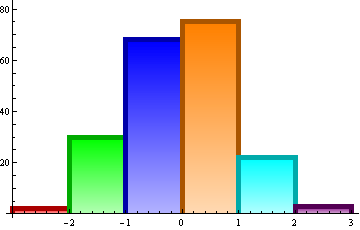

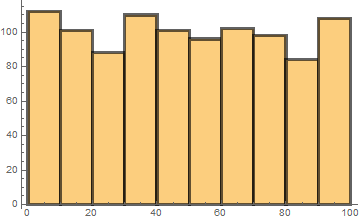
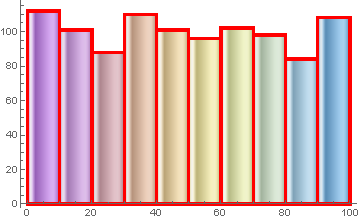
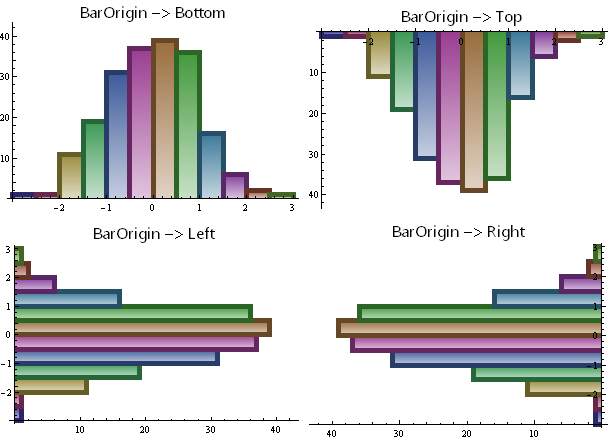
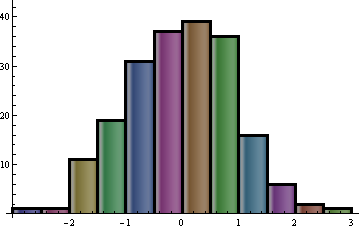
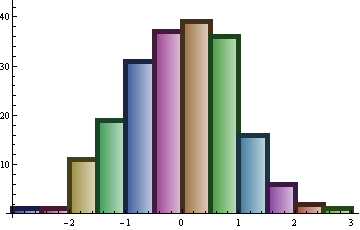
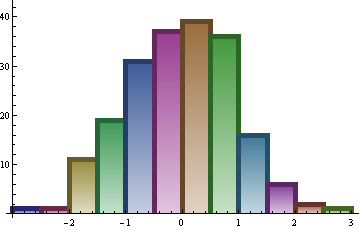
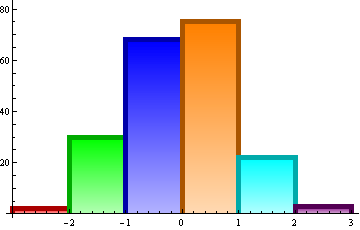
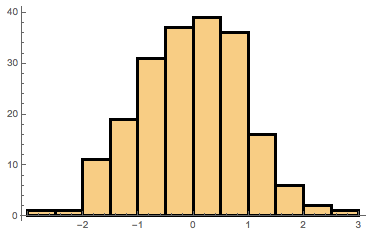
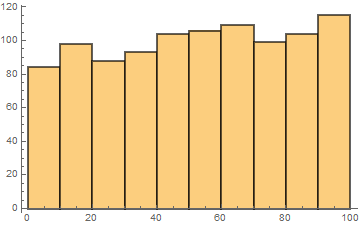
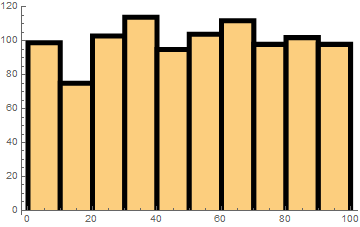
PlotStylesdoesn't evaluate to anything. Regardless, the answers below should be able to help $\endgroup$