When I input the following line in version 8, and press Ctrl+K after Re, I can get a drop-down auto-completion list including Rectangle:
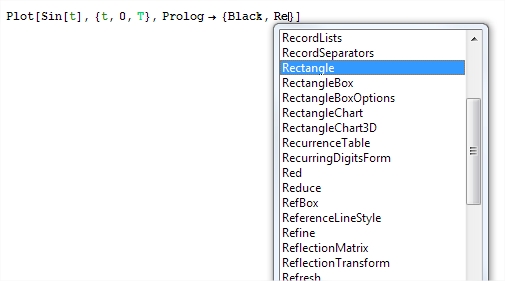
But the same input in version 9 gives me only one candidate:
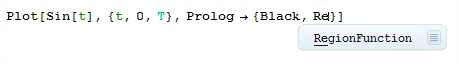
and the short-cut key Ctrl+K seems not working.
Questions:
Is there any thing I missed?
How can I get a drop-down auto-completion menu with a full candidates list?
My operation system is Windows 7 64-bit.

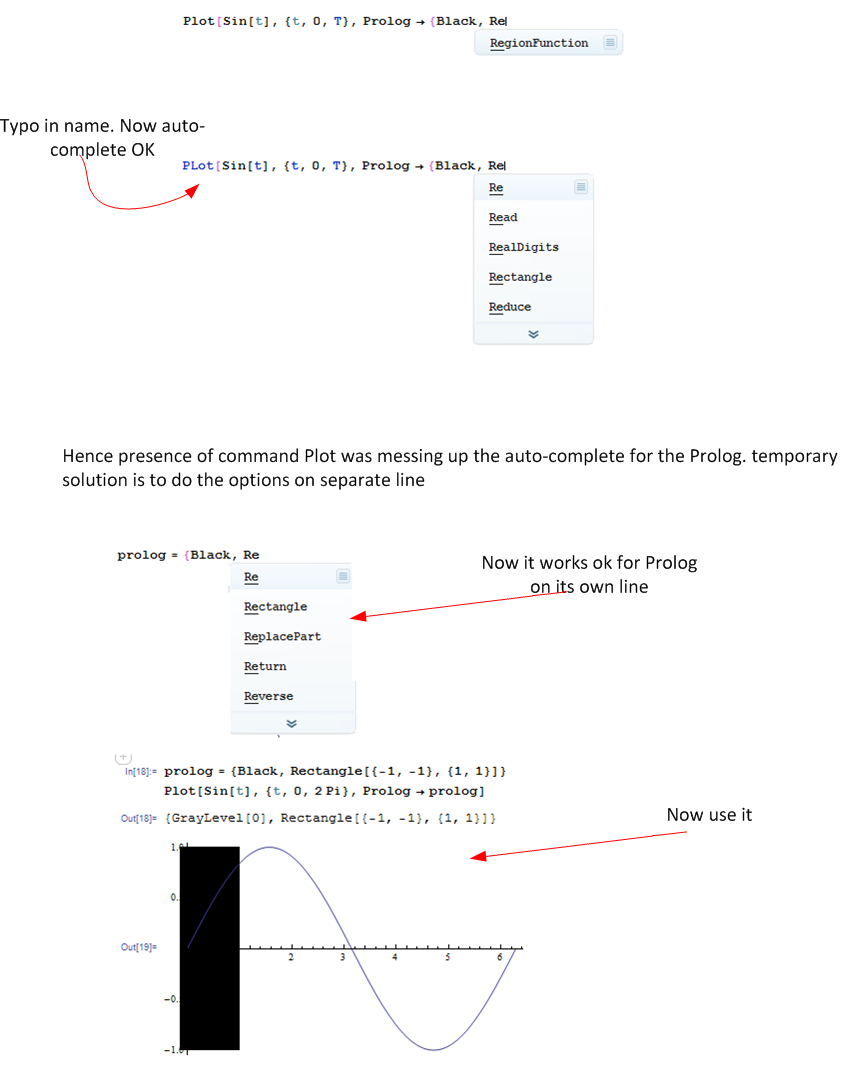
RectangleinGraphics[{Black, Re}]. $\endgroup$Prolog->Rewill offerRectangleas a completion, but notProlog->{Re. $\endgroup$Prolog->List[instead. $\endgroup$