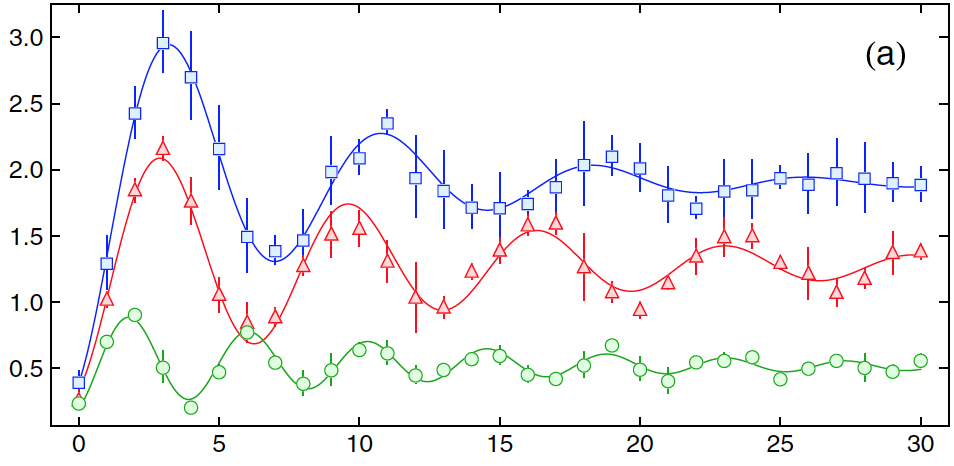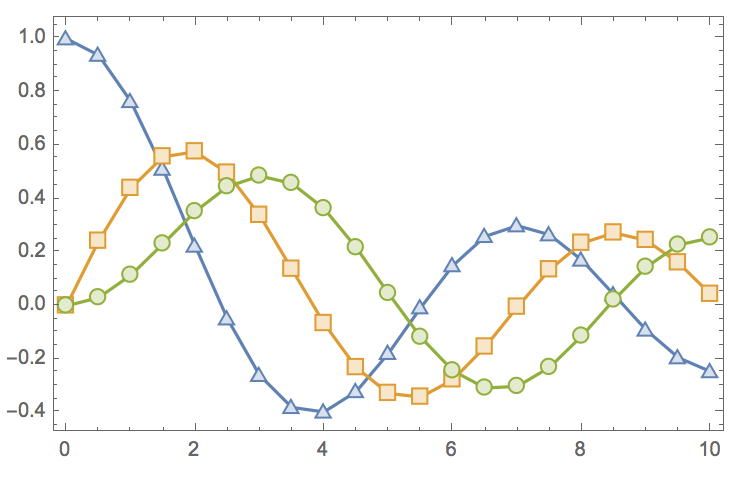You can use an undocumented trick: CurrentValue["Color"] retrieves the current colour at a certain position within a Graphics expression. I learned this from @halirutan in a post that I am too lazy to look up now.
If you have the current colour, you can do with it as you wish: you can inject it into an EdgeForm or you can make it lighter by Blending it with White.
Needs["PolygonPlotMarkers`"] Clear[marker] marker[name_String, size_: 9] := Graphics[{ Dynamic@EdgeForm[CurrentValue["Color"]], Dynamic@FaceForm@Blend[{White, CurrentValue["Color"]}, 0.25], PolygonMarker[name, 1]}, ImageSize -> size] data = Table[{x, BesselJ[k, x]}, {k, 0, 2}, {x, 0, 10, 0.5}]; ListPlot[data, PlotMarkers -> marker /@ {"UpTriangle", "Square", "Circle"}, Joined -> True, Frame -> True, Axes -> False]
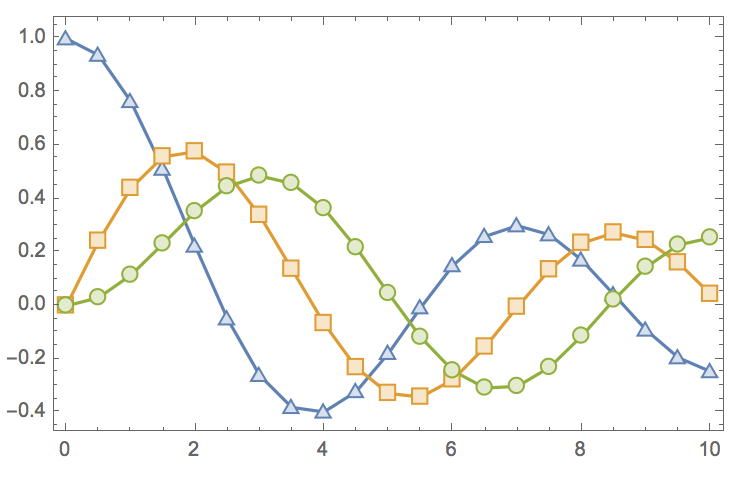
To fully understand why this solution works, you should know that when Graphics[{foo}] is passed as a plot marker, ListPlot will change it to Graphics[{color, foo}] to apply a certain colour.
(I don't remember which version of PolygonPlotMarkers I have installed at the moment. If you have the other one, some tweaks may be required.)