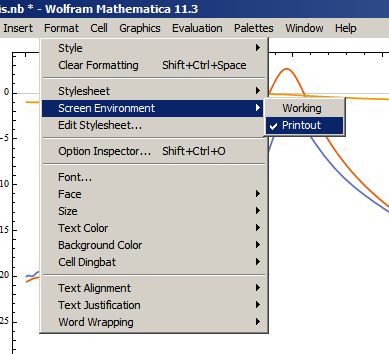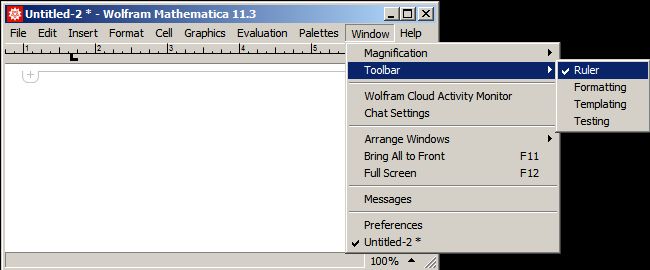Motivation:
I don't normally print or save as PDF notebooks, but when I do, it's annoying to see that some plots exceded the page width as defined in the print configurations. It would be nice to see in the notebook a mark, probably a line, even if roughly defining the page width.
Question:
What options does Wolfram Mathematica provide to allow the user to be aware of the print/PDF page width while working?
It would be desirable to have a style or environment that clearly marks the end of the printable region with a line.