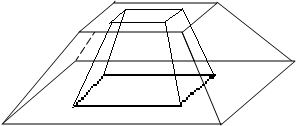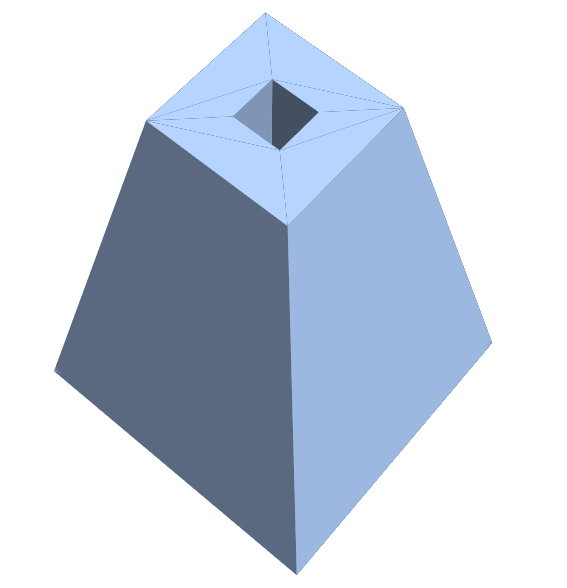So I have A 2D Mesh Region, for example
MeshRegion[{{0, 0}, {3, 0}, {3, 3}, {0, 3}, {1, 1}, {2, 1}, {2, 2}, {1, 2}}, {Polygon[{1, 2, 5}], Polygon[{6, 2, 5}], Polygon[{6, 2, 7}], Polygon[{2, 7, 3}], Polygon[{3, 4, 7}], Polygon[{4, 7, 8}], Polygon[{4, 8, 5}], Polygon[{1, 4, 5}]}] and a point named point A Point[{0,0,5}]. Now what I want to do is to "pull" the 2D mesh towards the point, creating a 3D mesh area. Each point of the original 2D mesh is moved towards based on its distance to point A, with a fixed ratio, so that the new 3D object would look like this:
with all the z coordinates of the original 2D mesh to be 0. But how? I found it really hard to create the new faces in this situation.