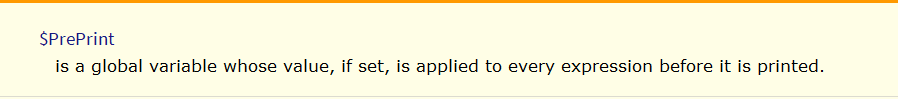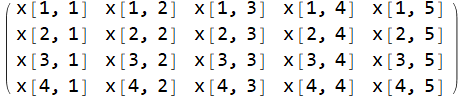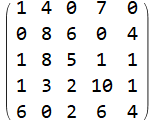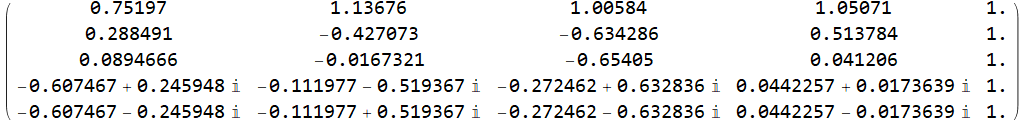Is there a way to ensure that every time I perform an operation such as RowReduce, Linear Solve, Null Space, Inverse, Eigenvectors, etc. that the matrix is displaying in MatrixForm instead of applying the postfix form of MatrixForm every time (//MatrixForm)? For example, is there a variable in the Option Inspector to set the default form of an array? I checked but couldn't find anything of the sort. If not, I am going to make a feature request for a future release of Mathematica.
3 Answers
$\begingroup$ $\endgroup$
1 You can use $PrePrint:
$PrePrint = If[MatrixQ @ #, MatrixForm @ #, #] &; Array[x, {4, 5}] {{a, b}, {x, y}} SeedRandom[1]; rm = RandomInteger[10, {5, 5}] N @ Eigenvectors[rm] - 1$\begingroup$ How do create a global matrix preprint setting? It reverts back after I close the kernel. $\endgroup$Peter Burbery– Peter Burbery2021-12-01 01:20:56 +00:00Commented Dec 1, 2021 at 1:20
$\begingroup$ $\endgroup$
3 An alternative is to teach StandardForm about your desired formatting:
Unprotect[StandardForm]; StandardForm /: MakeBoxes[l_List, StandardForm] /; MatrixQ @ Unevaluated @ l := MakeBoxes[MatrixForm[l]] Protected[StandardForm]; - $\begingroup$ Is this to be applied in a notebook or init.m? $\endgroup$Peter Burbery– Peter Burbery2021-12-06 20:14:02 +00:00Commented Dec 6, 2021 at 20:14
- $\begingroup$ That is up to you. $\endgroup$Carl Woll– Carl Woll2021-12-06 20:14:59 +00:00Commented Dec 6, 2021 at 20:14
- $\begingroup$ My init.m changes are undone after I restart. How do I make permanent modifications? $\endgroup$Peter Burbery– Peter Burbery2021-12-06 20:27:28 +00:00Commented Dec 6, 2021 at 20:27
$\begingroup$ $\endgroup$
2 Here's how to automatically view two-dimensional arrays in matrix form using the Option Inspector to change from StandardForm to TraditionalForm.
- Launch Mathematica.
- On the Mathematica main menu, select Mathematica > Settings...
- Click on the Advanced tab.
- Click on the Open Option Inspector button.
- In the Options column, open Cell Options > New Cell Defaults > CommonDefaultFormatTypes.
- Within the CommonDefaultFormatTypes folder, find the word "Output." Click to the far left of the word "Output" (near the left edge of the dialog box in the Set column).
- To the right of the word "Output", double-click on the words StandardForm and replace them with the words TraditionalForm
- Press the enter key.
- Close all open dialog boxes. This change should now be permanent in future sessions for the current user.
This procedure worked for me with Mathematica 13.1 and is a very slightly updated version of the following link.
- $\begingroup$ Please include the detailed procedure in your answer rather than relying on the link, which eventually will break. $\endgroup$MarcoB– MarcoB2024-03-17 11:23:36 +00:00Commented Mar 17, 2024 at 11:23
- $\begingroup$ Thanks. Made the change you requested. $\endgroup$Still Learning– Still Learning2024-03-18 19:11:10 +00:00Commented Mar 18, 2024 at 19:11