I'm trying to create some "publication quality" figures, but Mathematica is fighting me all the way. So my question is: Should I switch to Origin? Please help!
Well, all joking aside: I'm trying to create a multipanel figure. Here is an example:
p1 = Plot[100 Sin@x, {x, -5, 5}, Frame -> True, FrameLabel -> {"XXX", "YYY"}, LabelStyle -> Large, ImageSize -> 400, ImagePadding -> {{100, 1}, {0, 10}}]; p2 = Plot[5 Sin@x, {x, -5, 5}, Frame -> True, FrameLabel -> {"XXX", "TTTT"}, LabelStyle -> Large, ImageSize -> 400, ImagePadding -> {{100, 1}, {40, 0}}]; Column[{p1, p2}, Spacings -> 0] 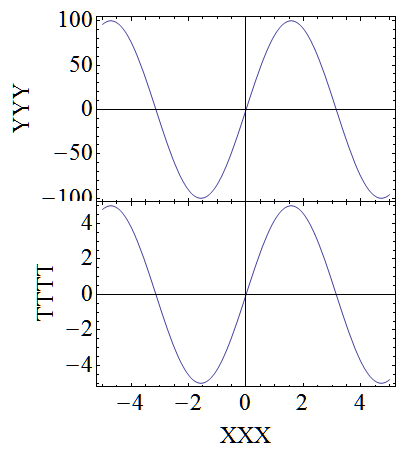
So the real question is: How can I align the TTTT and YYYY axes labels?
I also tried using grid, with separate labels but then the TTTT is not centered on the axis, but is too low.

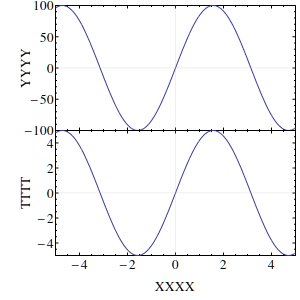
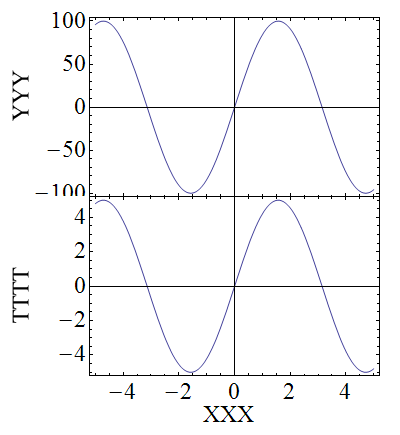
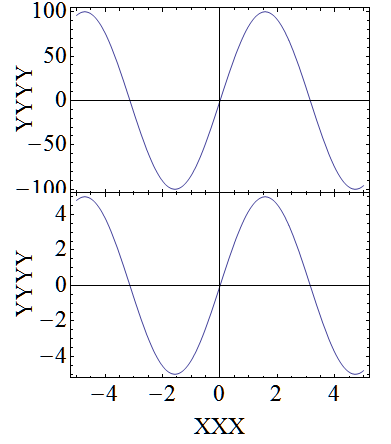
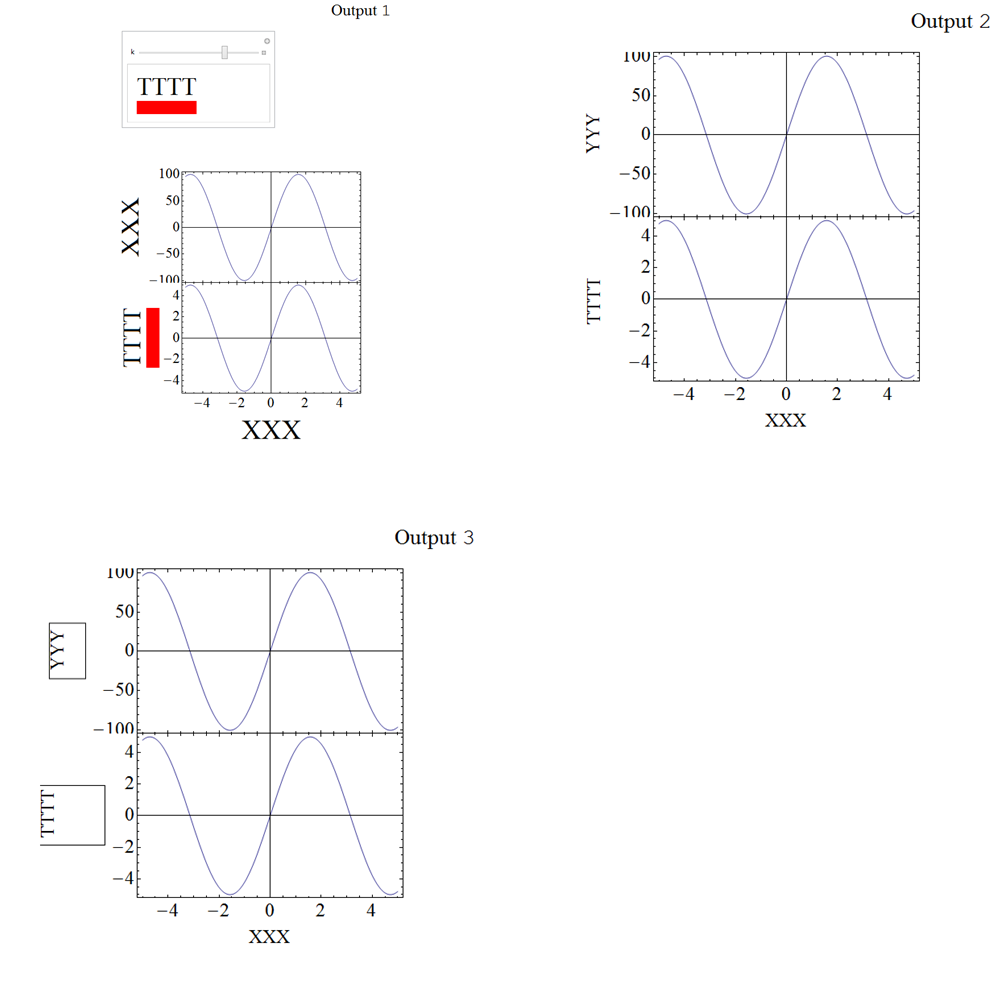
LevelScheme`. This is the type of thing it was built for. $\endgroup$