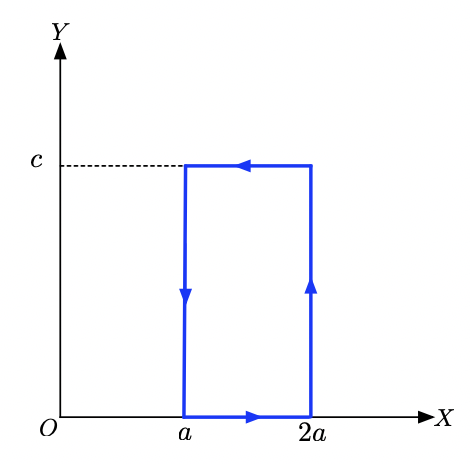Discrepancy between LineIntegrate and SurfaceIntegrate Results in Stokes’ Theorem Verification
I’m working on an exercise in Mathematica to verify Stokes’ theorem for the 2D vector field
$$ \mathbf{A}(x,y) = A_0 (y^2, -x^2) $$
over a rectangular region defined by $ x \in [a, 2a] $ and $ y \in [0, c] $. I calculate the circulation along the boundary using LineIntegrate and get
$$ -A_0\, a\, c\,(3a+c) $$
However, when I compute the curl with
Curl[A, {x, y}] (which returns $-2A_0\,x - 2A_0\,y$) and integrate it over the rectangle using SurfaceIntegrate, I obtain
$$ -2 A_0 (a+c)(3a+c) $$
which differs by an extra factor.
Below is the code snippet that reproduces the issue:
Clear[A0, x, y, a, c, ℛ] (* Define the vector field *) A = A0 { y^2, -x^2 } (* Out: {A0 y^2, -A0 x^2} *) (* Compute line integrals along each segment of the rectangle *) path1 = LineIntegrate[A, {x, y} ∈ Line[{{a, 0}, {2 a, 0}}]] (* Out: 0 *) path2 = LineIntegrate[A, {x, y} ∈ Line[{{2 a, 0}, {2 a, c}}]] (* Out: -4 a^2 A0 c *) path3 = LineIntegrate[A, {x, y} ∈ Line[{{2 a, c}, {a, c}}]] (* Out: -a A0 c^2 *) path4 = LineIntegrate[A, {x, y} ∈ Line[{{a, c}, {a, 0}}]] (* Out: a^2 A0 c *) (* Sum of the line integrals *) totalLine = Simplify[path1 + path2 + path3 + path4] (* Out: -a A0 c (3a + c) *) (* Compute the curl *) curlA = Curl[A, {x, y}] (* Out: -2 A0 x - 2 A0 y *) (* Define the rectangular region *) ℛ = Rectangle[{a, 0}, {2 a, c}]; (* Integrate the curl over the rectangle *) totalSurface = SurfaceIntegrate[curlA, {x, y} ∈ ℛ] // Simplify[#, Assumptions -> {a > 0, c > 0}] & (* Out: -2 A0 (a + c) (3 a + c) *) I would expect both methods to yield the same result according to Stokes’ theorem. Has anyone seen a similar discrepancy or can explain why the surface integral gives an extra factor? Could there be a nuance with how Curl or SurfaceIntegrate handles 2D regions in Mathematica?
Any insights or suggestions would be greatly appreciated.
Here’s the geometric region for reference: