If I execute MatrixPlot@IdentityMatrix@100, the result is a good size. However, if I evaluate
Grid[{{200!}, {MatrixPlot@IdentityMatrix@100}}, ItemSize -> Automatic] the MatrixPlot is much smaller, even when the page is wide. How can I make the MatrixPlot appear at its original size in the Grid? I'd prefer not to hard-code the size.
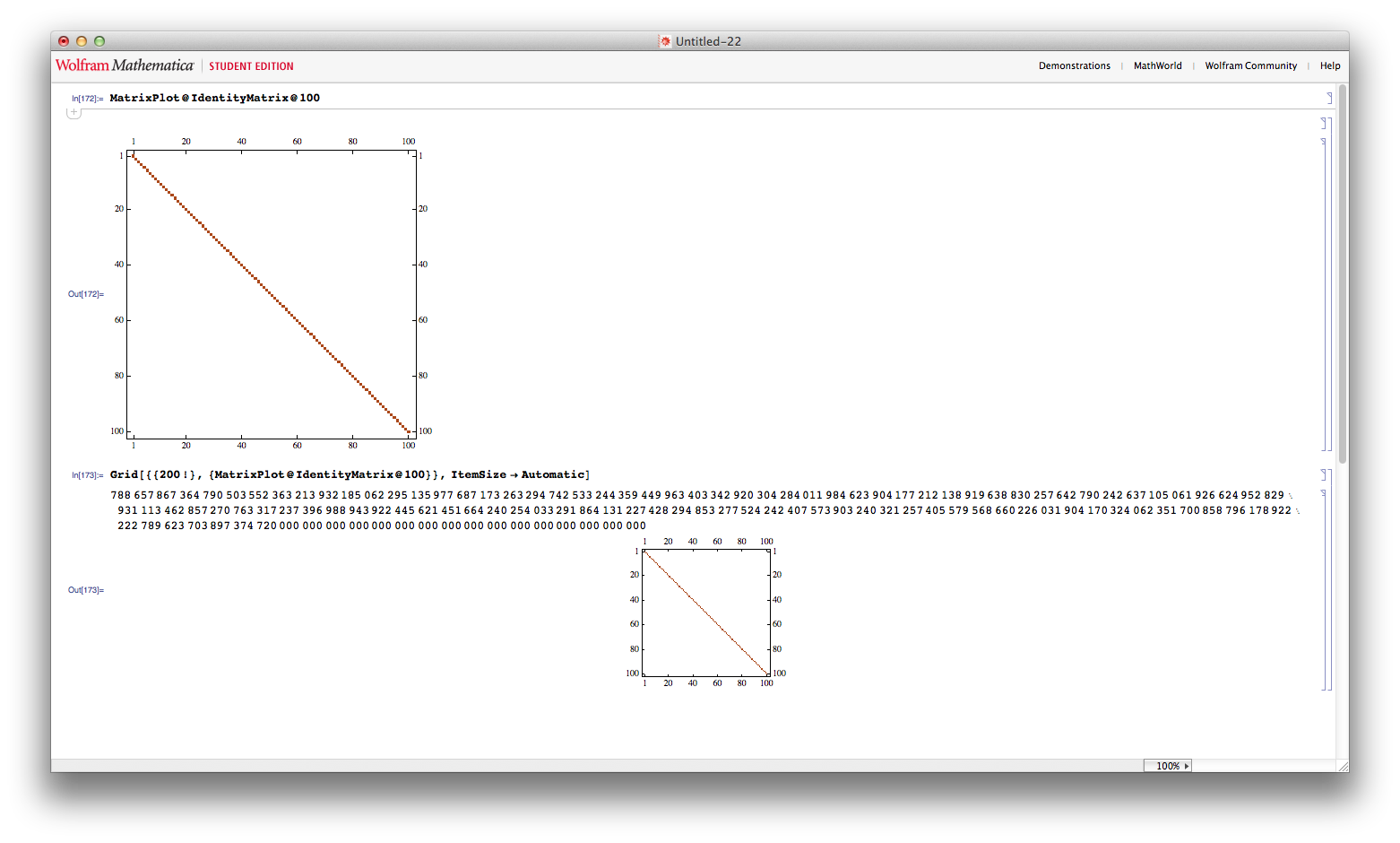
The picture shows that the second MatrixPlot is too small.

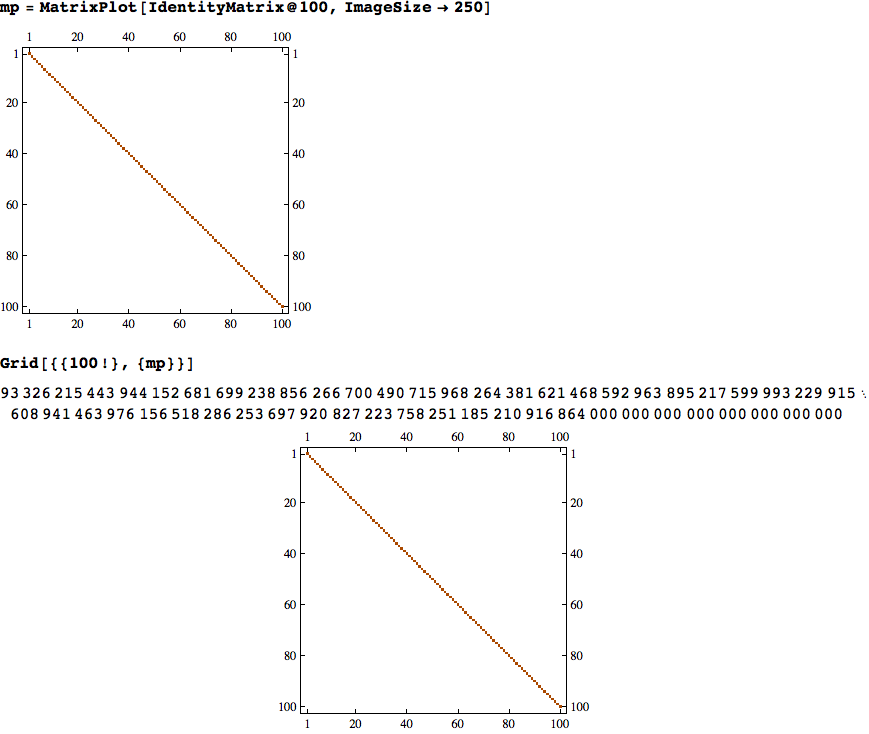
Automatic != Automaticso why not just useImageSizeforMatrixPlot? $\endgroup$