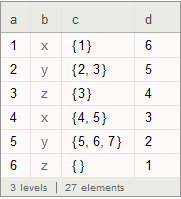Let's use the example Dataset:
dataset = Dataset[{ <|"a" -> 1, "b" -> "x", "c" -> {1}|>, <|"a" -> 2, "b" -> "y", "c" -> {2, 3}|>, <|"a" -> 3, "b" -> "z", "c" -> {3}|>, <|"a" -> 4, "b" -> "x", "c" -> {4, 5}|>, <|"a" -> 5, "b" -> "y", "c" -> {5, 6, 7}|>, <|"a" -> 6, "b" -> "z", "c" -> {}|>}] And data for a new field "d" that I'd like to add:
d = {6, 5, 4, 3, 2, 1} I can add the field by completely unpackaging and repackaging the data:
Dataset[Map[Association,Transpose[Append[Transpose[Normal[Normal[dataset]]], Thread["d"->d]]]]] There must be a simpler way! I would like to do this routinely and with large datasets, so I'm looking for something more compact and potentially much more efficient. What am I missing?