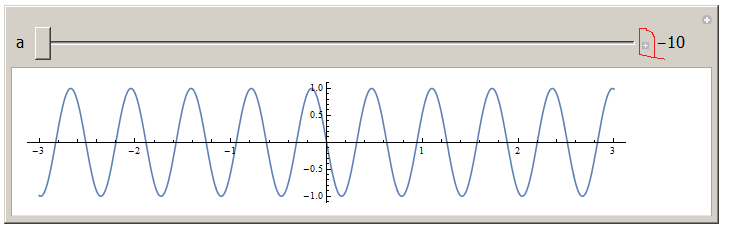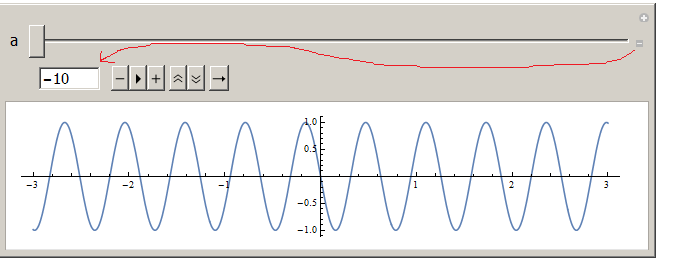In this question the solution to make Manipulate's slider longer is to use ControlType->Slider with ImageSize option. But I need to also have it expandable so that I could view and enter the numeric value. I've tried setting ControlType->Manipulator, but for some reason ImageSize stops working in this case.
Here's an example code which works with ControlType->Slider:
Manipulate[Plot[Sin[a x], {x, -3, 3}, ImageSize -> 800, AspectRatio -> 0.2], {a, -10, 10, ControlType -> Slider, ImageSize -> 800}] How do I make the manipulator longer but still retain the controls under + button?