Let's say I write up a bunch of rows and decide I want to make it a list:
Item 1 Another Item Something Else When I mark each line and click the "List" button (doesn't matter which one), the Editor takes all three rows and makes one list item out of them, ignoring the line-breaks.
The output will simply be:
- Item 1 Another Item Something Else It would be far more useful and less buggy if it would instead create one list item for each line:
- Item 1 - Another Item - Something Else 
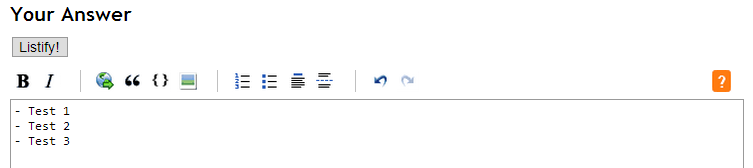
Itemto- Itemis applied when the button is pressed, instead of gluing the lines together.