A while back I answered this question and used the official Stack Overflow image uploader:
Using ServerManager to create Application within Application
I just noticed that some of the images I had in my answer seem to be no longer available from imgur and look like this:
These images use the original i.imgur.com url.
Update:
Just found this:
There's also this post where Jeff also says to use i.stack.imgur.com:
The image you are requesting does not exist or is no longer available
This seems to work and the image I uploaded above uses i.stack.imgur.com.

i.imgurwithstack.imgurand that seems to have done the trick. Perhaps a general trawl the database is called for.