Original issue from 2013: Why is there no dark theme on SO?
It's 2019. Operating Systems have started having a user preference setting for a light UI or a dark UI. Windows 10, iOS 13 and MacOS 10.14 all support this.
The browsers now pass the user's preference through to the webpage via CSS via the media query for prefers-color-scheme. Safari and Firefox both have this shipping in the stable versions of their browsers. Chrome's is in Beta and will be stable soon (v76).
UPDATE: Chrome is now shipping this with the stable versions and a majority of users in the world (currently over 75%, per: https://caniuse.com/#feat=prefers-color-scheme) have the ability to have the browser identify if the user prefers light or dark color scheme. This is an accessibility issue for many users as well as a power saving option for mobile devices.
Should Stack Overflow respect the user's OS level preferences and support a dark mode directly? In other words without the user having to jump through hurdles, install userstyle css files or extensions but instead just respect the OS settings the user has selected?
It seems like the world has changed since 2013 when there was no OS level -> browser level user preference. While CSS is required to implement this no S.O. UX or user profile schema change is required. OS vendors and browser vendors are encouraging apps and webpages to support dark mode. Shouldn't S.O. reconsider in light of changing situations?
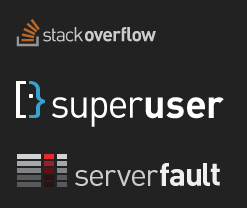
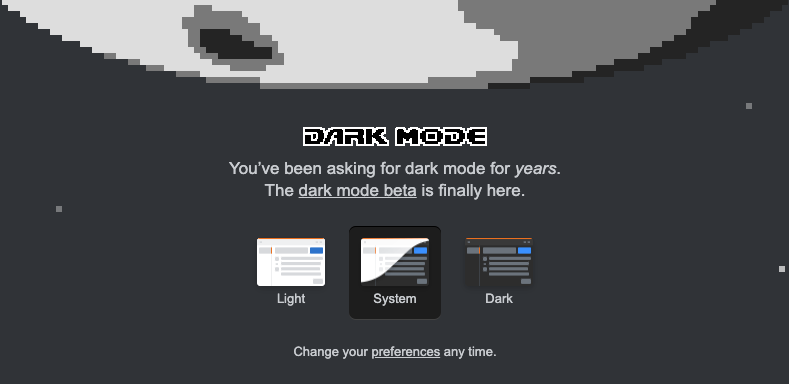
I don't feel you even addressed the previous claims.They're not worth addressing. It's just a random opinion quoted from some random website that botches science so badly that it doesn't even merit consideration.