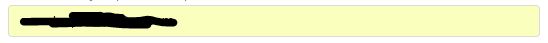So I have a ui:inputSelect tag and when I use auto fill, the background color changes to yellow. How do I get rid of this feature and just keep the white background.
1 Answer
You need to apply some custom css to remove this. I have one for iinputText you can add it your UI tag.
/* Change the white to any color ;) */ input:-webkit-autofill { -webkit-box-shadow: 0 0 0 30px white inset; } Additionally, you can use this to change the text color:
/*Change text in autofill textbox*/ input:-webkit-autofill { -webkit-text-fill-color: yellow !important; } As this is related to browser and not with lightning.