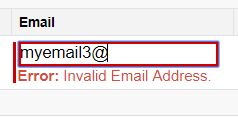I am using the Standard field Email of the Standard object Contact in a VFP. In Salesforce when I enter an invalid email address, I get the error message like this 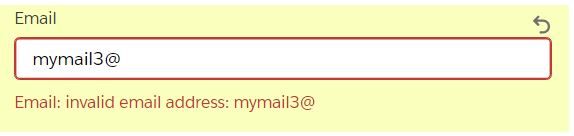
However When I enter an invalid email in the VFP, the error displayed is like this 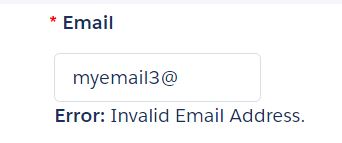
Here is the line from VFP
<apex:inputField style="width:150px;" id="ContactEmail" html-maxlength="40" styleClass="slds-input inputHalf reqInput contact-email" value="{!wrapperRecord.contactrecord.Email}" /> When I replace the above line with
<apex:column headerValue="Email"> <apex:inputField value="{!eachRecord.record.Email}" required="true"/> </apex:column> I see the error message like this
My question is - why isn't the Field Error on VFP with SLDS style displayed in Red? How can i change the color from Black to Red.