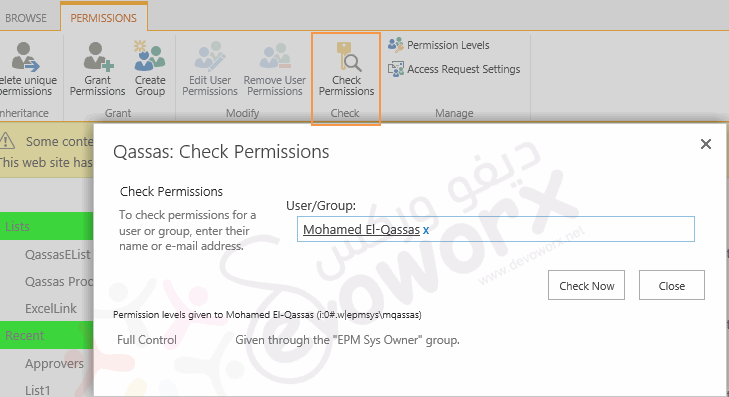We validate our SP users against AD, but we use SharePoint groups to control access, not AD groups. Is there a way to search for all of the SharePoint groups a person belongs to? When someone leaves, the previous admins have been going through every group looking for that person and deleting them. I'm pretty sure there's got to be a better way, a webpart or app that can list a user's groups. It can probably be done with PowerShell, but although I'm fairly familiar with PowerShell for server and Exchange, I've never used any SharePoint PowerShell commands. Can anybody point me in the right direction here?
1 Answer
You can do this without Powershell,
- Just go to site settings > Users and Permissions > Site permissions > From the above ribbon > click on Check permission > type the user account. > This will list all groups that user belongs to on this site.
Meanwhile, If you need to achieve that via PowerShell check the following CMDLET
$urlWeb = "http://Qassas" Get-SPUser -Web $urlWeb | select UserLogin, @{name="Exlicit given roles";expression={$_.Roles}}, @{name="Roles given via groups";expression={$_.Groups | %{$_.Roles}}},Groups | format-Table For more details check Powershell script to find permissions for a specific user
- how to get all the SP groups a specific belongs to across multiple site collectionsanantharengan– anantharengan2024-01-25 01:02:22 +00:00Commented Jan 25, 2024 at 1:02