I want to use java-script to validate following criteria for password.
a.A password of at least 8 and no more than 24 characters is required.
b.Every password must contain at least three of these four types of characters:
1.an upper case letter
2.a lower case letter
3.a number
4.a special character.
I have found this code which is really easy and hand-full but it is just checking all 4 conditions not just at-least 3 conditions out of 4.
"^(?=.*[a-z])(?=.*[A-Z])(?=.*\d)(?=.*[$@$!%*?&])[A-Za-z\d$@$!%*?&]{8,24}" I will really appreciate if you help me to figure out to create javascript validation on password to full fill my above requirement.
Thank you all for your help. I have modified @Ehtesham code and achieved the functionality.
function isValidPassword(pass) { var lowerRegex = /[a-z]/; var upperRegex = /[A-Z]/; var numberRegex = /[0-9]/; var specialRegex = /[$@$!%*?&]/; var count = 0; if (pass.length < 8 || pass.length > 24) { return false; } if (pass.match(lowerRegex)){count += 1;} if (pass.match(upperRegex)){count += 1;} if (pass.match(numberRegex)){count += 1;} if (pass.match(specialRegex)){count += 1;} if (count >= 3){ return true; }else{ return false; } } 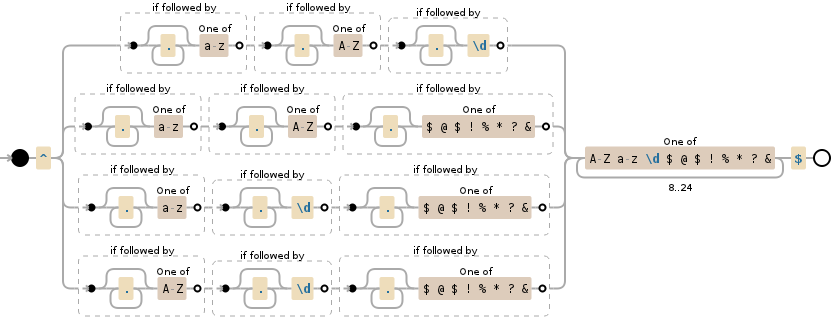
/^(?:.*?(?:((?(1)(?!))[A-Z]+)|((?(2)(?!))[a-z]+)|((?(3)(?!))[0-9]+)|((?(4)(?!))[!@#$%^&*()\[\]_+}{?><,.\/":;'-]+))){3}.*$/