Disclaimer. This question was asked many times before. But since time has passed and now we are close to Bootstrap 4 release with full flexbox support, it is time for new answers for the same question.
I want to create equal column height with Bootstrap 4. Here is demo of intended result:
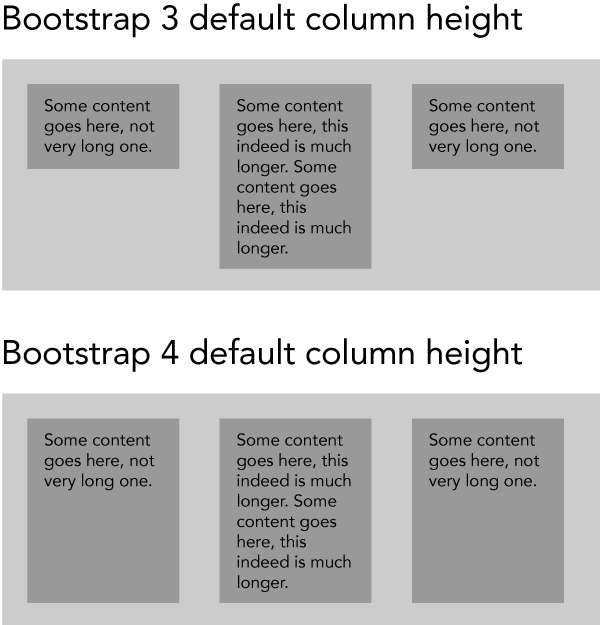
I want a solution, that works in all browsers, that are supported by Bootstrap 4. Better if no JS involved. Some of existing solution are based on Bootstrap 3, some aren't working in Safari on MacOS.
Update. Seems I did wrong research. Bootstrap 4 ships with equal height by default. I have included an updated image with illustration. You don't need to do anything, it is already there.