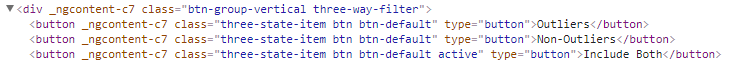I have the following three buttons that I can't figure out how to grab the text that is inside of them (e.g Outliers). I tried browser.find_element_by_link_text("Outliers").click(), but got "Unable to locate element" error. How can I do it?
4 Answers
See: find_element_by_* commands are deprecated in selenium
In newer versions of selenium try:
from selenium.webdriver.common.by import By browser.find_element(By.XPATH, '//button[text()="Outliers"]') older versions of selenium:
browser.find_element_by_xpath('//button[text()="Outliers"]') To update ALL of the older versions I found a nifty regex here, and then just fixup the import:
1 Comment
browser.find_element(By.XPATH, '//button[normalize-space()="Outliers"]') (need to from selenium.webdriver.common.by import By)There are two ways :
- By using text() method:
browser.find_element(By.XPATH,'//button[text()="Outliers"]')
- By using normalize-space() method:
browser.find_element(By.XPATH, '//button[normalize-space()="Outliers"]')
Note : It is always better to use normalize-space() method as it will work even if there are spaces present at the start of your text or at the end of text, because normalize-space() method trim the left and right side spaces
For More information on Normalize-space()
1 Comment
browser.find_element(By.XPATH, '//button[normalize-space()="Outliers"]') (need to from selenium.webdriver.common.by import By)Try this XPath:
"//button[@class='three-state-item btn btn-default'][.='Outliers']".
3 Comments
. instead of text() is actually more reliable because it will work even if there are several text nodes inside the element (it would concatenate them)This is the solution that worked for me:
from selenium import webdriver from selenium.webdriver.common.keys import Keys import time CHROME_DRIVER_PATH = Your Driver Path USERNAME = YOUR USERNAME PASSWORD = YOUR PASSWORD SIMILAR_ACCOUNT = "idogsplanet" class InstaFollower: def __init__(self, driver_path): self.driver = webdriver.Chrome(executable_path=driver_path) def login(self): self.driver.get("https://www.instagram.com/accounts/login/") time.sleep(3) username = self.driver.find_element_by_name("username") username.send_keys(USERNAME) password = self.driver.find_element_by_name("password") password.send_keys(PASSWORD) time.sleep(2) login = self.driver.find_element_by_xpath('//*[@id="loginForm"]/div/div[3]/button/div') login.click() def find_followers(self): time.sleep(5) self.driver.get("https://www.instagram.com/" + SIMILAR_ACCOUNT + "/followers") followers = self.driver.find_element_by_xpath('//*[@id="react-root"]/section/main/div/header/section/ul/li[2]/a') followers.click() time.sleep(1) def follow(self): all_buttons = self.driver.find_elements_by_xpath('//button[normalize-space()="Follow"]') modal = self.driver.find_element_by_xpath('/html/body/div[5]/div/div/div[2]') for button in all_buttons: if button.text != "Follow": pass else: button.click() time.sleep(2) time.sleep(10) self.driver.execute_script("arguments[0].scrollTop = arguments[0].scrollHeight", modal) self.follow() bot = InstaFollower(CHROME_DRIVER_PATH) bot.login() bot.find_followers() bot.follow()