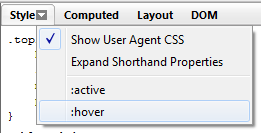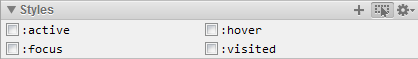I know there must be a way to do this and I've always just worked around it but, is there some way I can see (and/or edit) the pseudo-class styles applied to an element?
For example, Im looking to edit .myclass:hover or #someid:active in the debugger.
ps. Im really more concerned with how to do this in the chrome debugger although firebug is appreciated to!