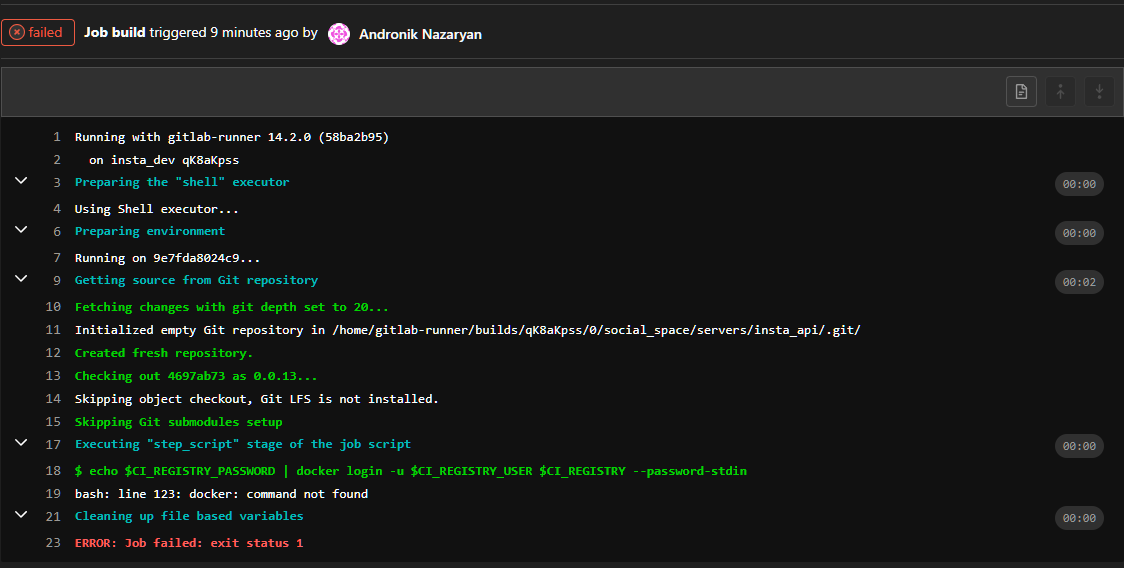I'm trying to build docker container using GitLab runner. (lead dev left company, and now I have no idea how to do it.)
I'll share everything I can.
as I understand from output runner is assigned correctly, the problem is with docker
the runner is running as Shell executor
here is .gitlab-ci.yml
stages: - build - deploy variables: STACK_NAME: isnta_api VERSION: ${CI_COMMIT_TAG} IMAGE_NAME: ${DOCKER_REGISTRY}/${CI_PROJECT_PATH}:${CI_COMMIT_TAG} before_script: - echo $CI_REGISTRY_PASSWORD | docker login -u $CI_REGISTRY_USER $CI_REGISTRY --password-stdin - echo $STACK_NAME - echo $CI_REGISTRY - echo $IMAGE_NAME build: stage: build only: - tags script: - docker build -f Dockerfile -t ${IMAGE_NAME} . - docker push ${IMAGE_NAME} deploy: stage: deploy only: - tags script: - docker stack deploy --with-registry-auth --compose-file docker-compose.yml ${STACK_NAME} docker-compose.yml
version: '3.7' services: app: container_name: ${STACK_NAME} image: ${IMAGE_NAME} environment: PORT: 4042 APP_ENV: production INSTAGRAM_API_KEY: my-api-key INSTAGRAM_API_HOST_NAME: instagram-bulk-profile-scrapper.p.rapidapi.com INSTAGRAM_API_BASE_URL: https://instagram-bulk-profile-scrapper.p.rapidapi.com/clients/api/ig/ networks: - nxnet ports: - 4042:4042 deploy: replicas: 1 update_config: order: start-first networks: nxnet: external: true and Dockerfile
FROM node:14-alpine COPY . /app WORKDIR /app RUN apk add --no-cache bash RUN npm install RUN npm run build CMD npm run start:prod Any suggestions or tips would be valuable. Thank you in advance