Firewall Observability
The project Firewall page of your Vercel dashboard provides a consolidated view of traffic and event analysis across Vercel's platform-wide firewall (including DDoS mitigations), Web Application Firewall, and Bot Management.
The Overview page provides a summary of active rules with associated events and mitigations that apply to your project. This page displays a line graph showing total incoming web traffic over a specific period for your production deployment.
The default time period for the traffic view is the past hour. From a drop-down on the top left, you can adjust this time period to show the last 24 hours or a live 10-minute window.
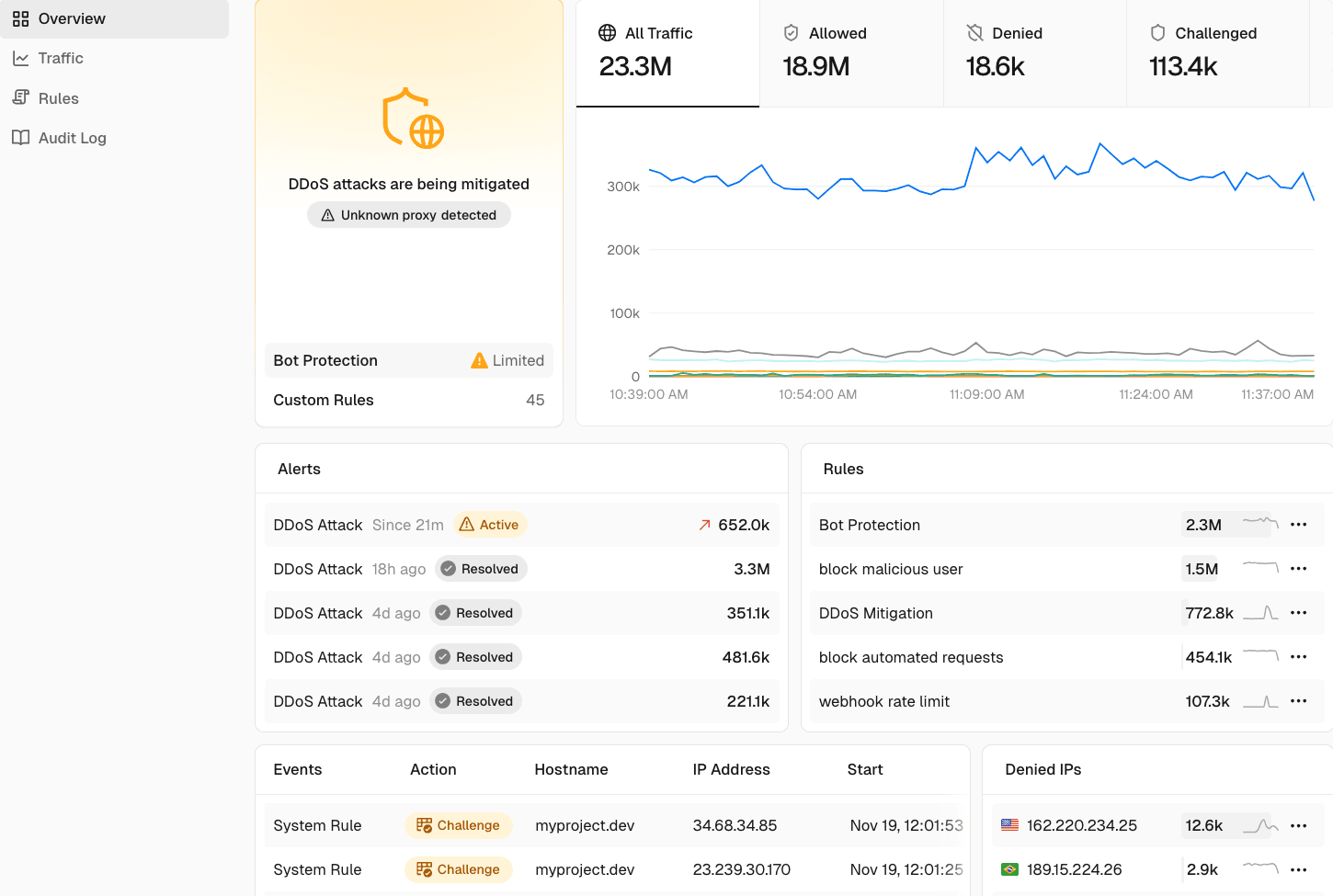
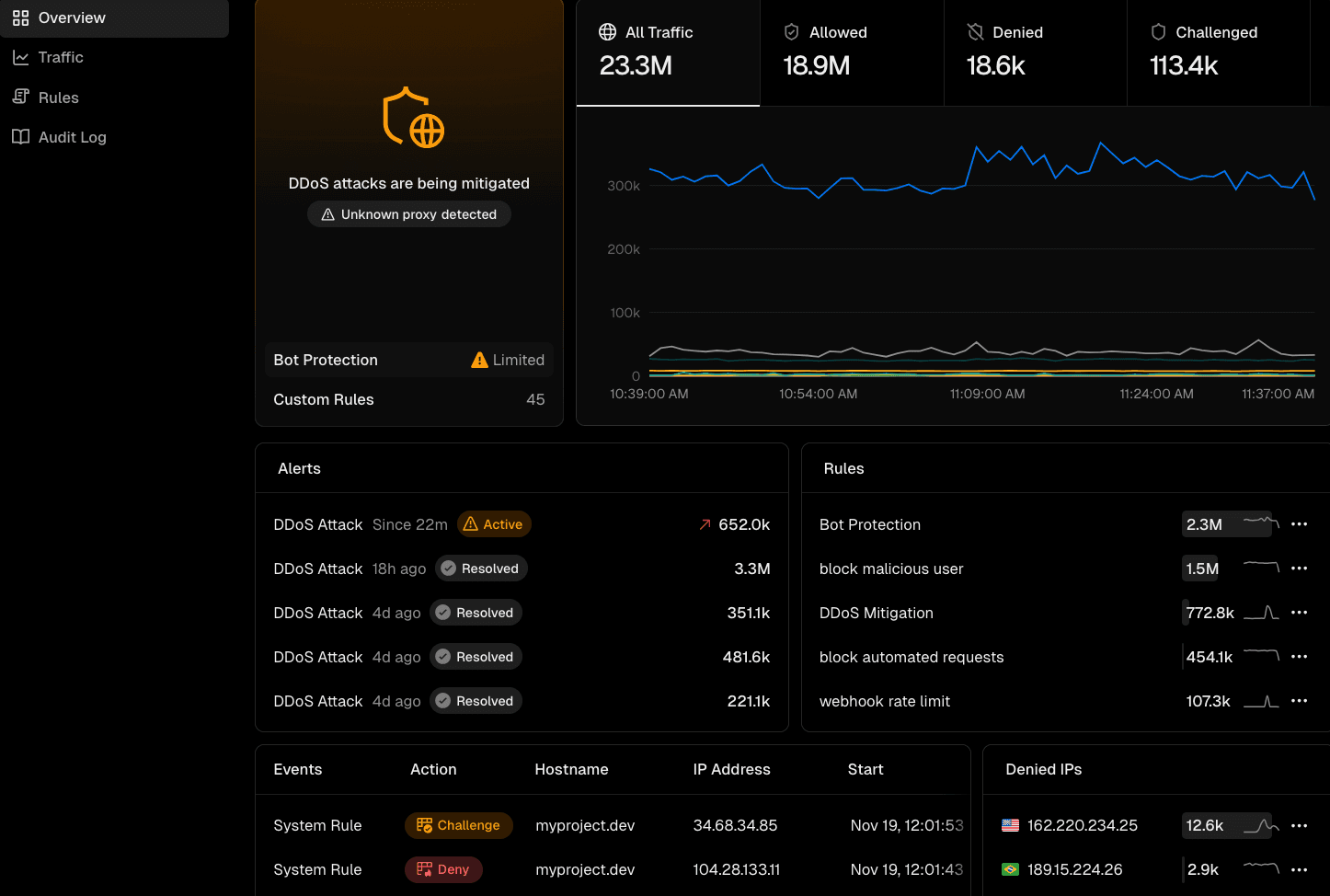
The Alerts section displays recent firewall alerts such as detected attacks against your project. When large volume attacks are detected, active or recent alerts appear here.
The Rules section breaks down incoming traffic by the rule that applied. This gives you a quick view of which rules are protecting your project and how traffic is being handled.
The Events section provides insight into actions Vercel's platform-wide firewall has applied to your project. Selected events can be expanded to explore requests made by the affected client.
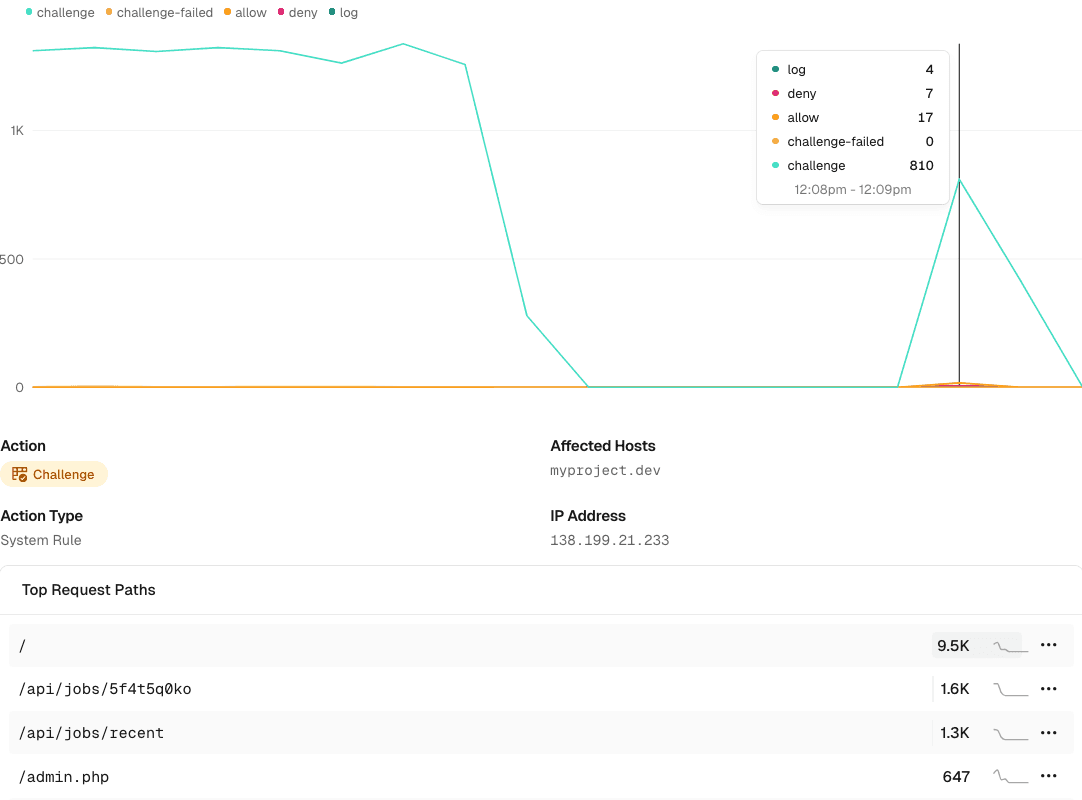

The Denied IPs section shows the most commonly blocked malicious sources.
Discrete events and alerts can be inspected from the Overview page to view request and time data from malicious sources.
The Traffic page lets you drill down into top traffic sources and signals. You can view all traffic or have the following ways to filter:
- By a specific rule with the drop down above the graph
- By an action using the action tab within the graph to see only the traffic that matched this filter
You can also review incoming requests grouped by the following dimensions:
- Client IP Addresses: View traffic grouped by source IP address
- User Agents: Inspect clients by user agent strings
- Request Paths: Monitor traffic patterns across different URL paths
- ASNs (Autonomous System Numbers): Track traffic by source network provider
- JA4 (TLS Fingerprints): Identify clients by their JA4 TLS fingerprints
- Country: Geographic distribution of traffic by country
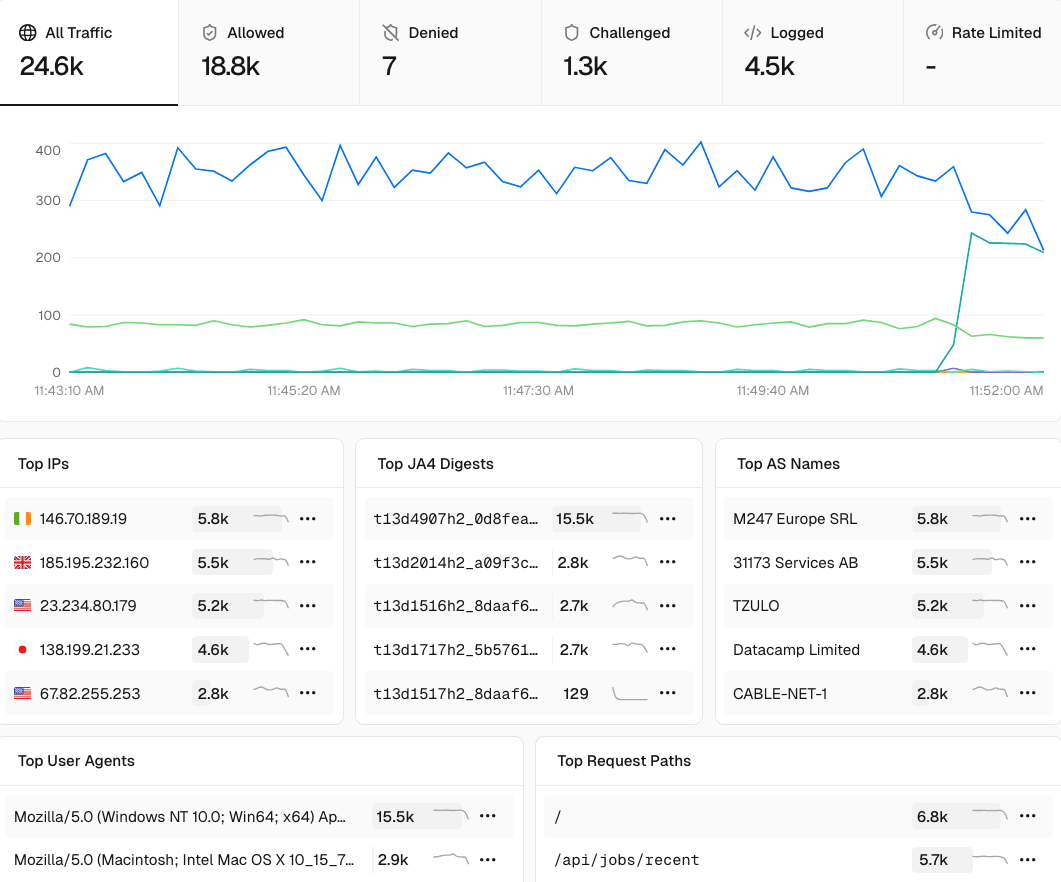

Firewall Alerts are available on all plans
To help protect your site effectively, you can configure alerts to be notified of potential security threats and firewall actions. To do so, you can either create a webhook and subscribe to the listener URL or subscribe to the event through the Vercel Slack app.
When Vercel's DDoS Mitigation detects malicious traffic on your site that exceeds 100,000 requests over a 10-minute period, an alert is generated.
To receive notifications from these alerts, you can use one of the following methods:
- Create a webhook and subscribe to the URL to receive notifications
- Follow the configure a webhook guide to create a webhook with the Attack Detected Firewall Event checked and the specific project(s) you would like to be notified about
- Subscribe to the created webhook URL
- Use the Vercel Slack app to enable notifications for Attack Detected Firewall Events
- Add the Slack app for your team by following the Use the Vercel Slack app guide
- Subscribe your team to DDoS attack alerts using your
team_id- Use the command
/vercel subscribe {team_id} firewall_attack
- Use the command
- Review the Vercel Slack app command reference for additional options.
Was this helpful?