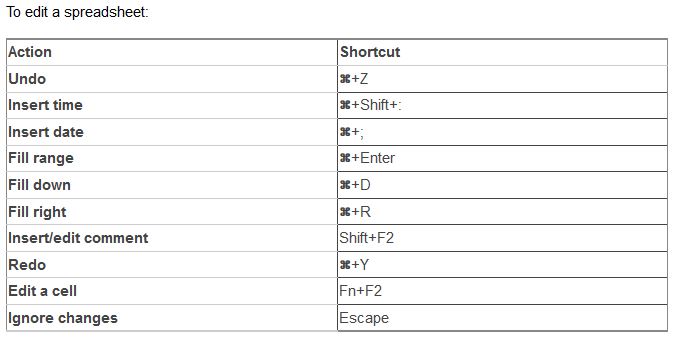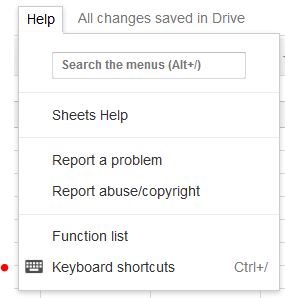I'm on a Macbook Pro, working quite a lot in Google Sheets. I've deactivated the F-keys (so it's not an option to use F2). I can't find a shortcut for editing a cell with text in it. If it's an empty cell I can just start typing. But if I want to edit a cell with content in it, I can't seem to find a way to do it. I've tried these:
- CMD+ENTER
- CTRL+ENTER
- CMD+u
- CTRL+u
- CMD+e
- CTRL+e
fn-F2 is not an option.
I don't want to use the mouse (double-click on a cell to edit)...It's so clumsy and slow.