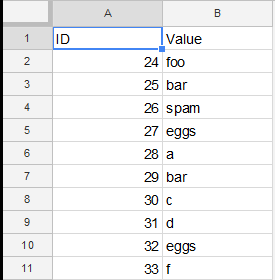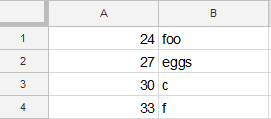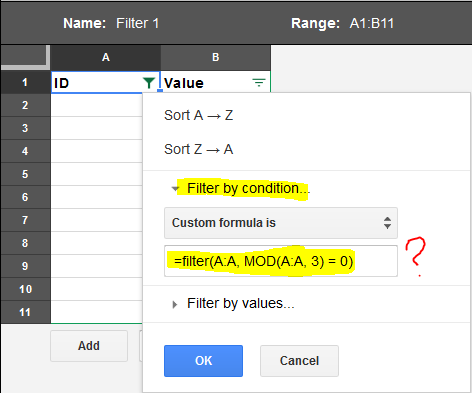I want to split a spreadsheet tab (called main) so to have (say) N = 3 people working on it without interfering with each other.
For the purpose, I thought to create 3 filter views, each containing rows whose ID modulo 3 has the same result.
In a new worksheet, this is easily accomplished with a filter like
=filter(main!A2:B, MOD(main!A2:A, 3) = 0) (replacing 0 with 1 or 2 to get the other IDs) so that I get (in the case of modulo = 0)
How can I achieve this with a filter view with a custom condition (so that I can share separate URL links with collaborators)?