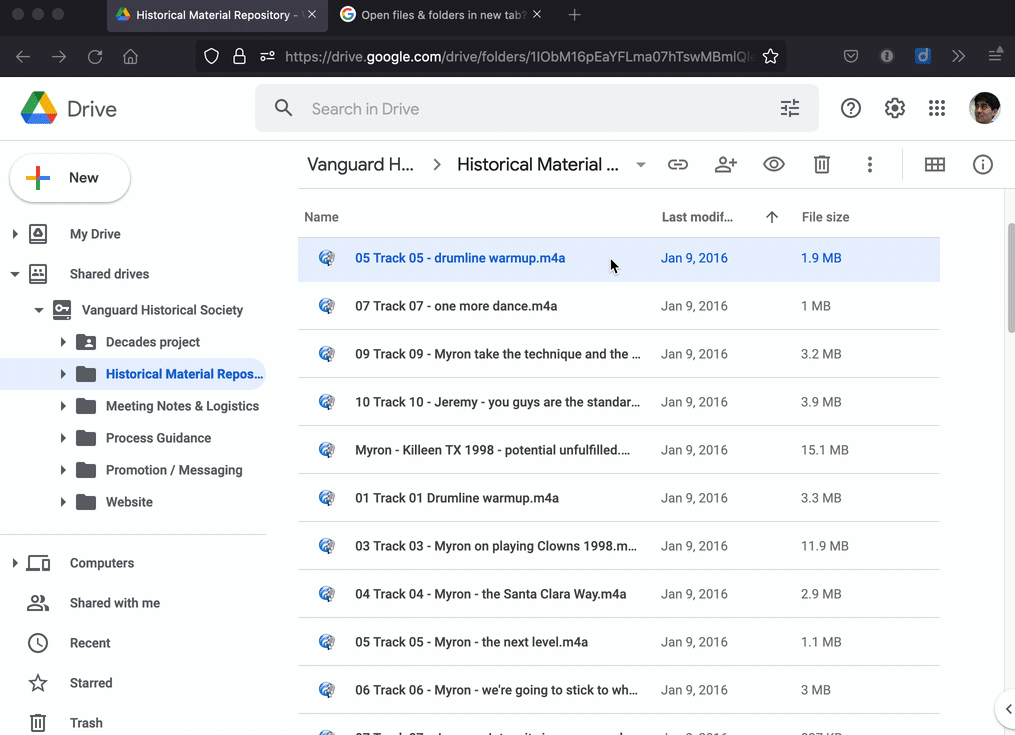In Google Drive on the web, when looking at a folder that contains many files like images or audio files, I want to be able to click or cmd-click many files in the list and have them open in new tabs in the background (i.e. don't immediately switch to the new tab). Is there some way I can achieve this with settings or an add-on for Firefox and/or Chrome?
Current behavior requires opening the file in a modal window in the same tab, clicking the three-dots menu on the top-right, and selecting "open in new tab". This is cumbersome when going through many files.
I am not trying to download each of them, but rather have them open in a new tab so that I can get the URL or review the contents later.
See this Google Drive Help thread for the same request.