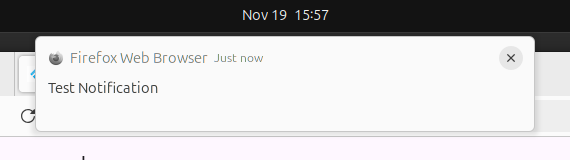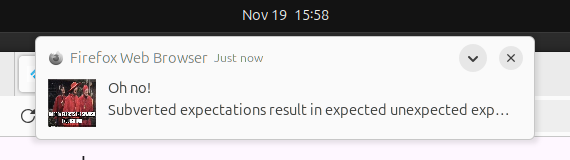An extended NotificationsAPI for Dart Web notifications.
Examples of notifications on different platforms.
Example of a simple notification:
JsNotificationsPlatform.instance.showNotification("Test Notification", tag: "test");Example of a notification with actions:
JsNotificationsPlatform.instance.showNotification( "Oh no!", body: "Subverted expectations result in expected unexpected expectations. Anyway, check the icon...", tag: "inquisition", icon: "https://pbs.twimg.com/media/CtCG_f4WcAAJY-1.jpg", actions: [ JSNotificationAction(action: "dismiss", title: "Whatever"), JSNotificationAction(action: "unexpected", title: "Didn't expect that"), ], requireInteraction: true, );Note: when hovering over the notification to display actions, the image is not displayed.
The Dart Web package is limited in showing notifications, one can only show a title, body, and icon. This package extends the NotificationsAPI to allow for more customization.
Add the following to your pubspec.yaml file:
dependencies: js_notifications: ^0.0.3Copy the service worker file named js_notifications-sw.js from the example directory to your web directory. The name is very important, so make sure to have the file named js_notifications-sw.js.
import 'package:js_notifications/js_notifications.dart';final _jsNotificationsPlugin = JsNotificationsPlatform.instance;_jsNotificationsPlugin.requestPermission().then((permission) { print(permission); });_jsNotificationsPlugin.showNotification('Title', { body: 'Body', icon: 'icon.png', badge: 'badge.png', image: 'image.png', tag: 'tag', data: { 'key': 'value' }, } );_Note: the tag is used to identify the notification, if a notification with the same tag is shown, the previous notification is replaced.
For convenient notification access, provide a tag or one will be generated via the uuid package, specifically uuid.v4()._
Here, we use the actions parameter to add actions to the notification. These are filled with JSNotificationAction objects.
JsNotificationsPlatform.instance.showNotification( "Click me", body: "An interactive notification", tag: "interactive", actions: [ JSNotificationAction(action: "dismiss", title: "Click me"), JSNotificationAction(action: "click-me", title: "No, click me!"), ], requireInteraction: true, );There are convenience methods to create actions, fromAction, fromTitle and simpleWithIcon.
- macOS: Limited to 2 actions (text only) with
Settingsautomatically added as a 3rd option. - Windows: Limited to 3 actions, fully customizable.
- Linux: Usually limited to 3 actions, customizability based on distro & desktop environment.
For this, we use the requireInteraction: true option
JsNotificationsPlatform.instance.showNotification( "Attention", body: "I just wanted your attention", tag: "attention", actions: [ JSNotificationAction(action: "dismiss", title: "Go away"), ], requireInteraction: true, );_jsNotificationsPlugin.actionStream.listen((event) { print(event); switch (event.action) { case "unexpected": { _sendBasicNotification("I know, neither did they."); break; } //... other actions } }); _jsNotificationsPlugin.dismissStream.listen((event) { print(event); });_jsNotificationsPlugin.getAllNotifications().then((notifications) { notifications.forEach((notification) { print(notification); }); });_jsNotificationsPlugin.getNotification('my-awesome-notification-tag-here').then((notification) { print(notification); });Any and all feedback, PRs are welcome.