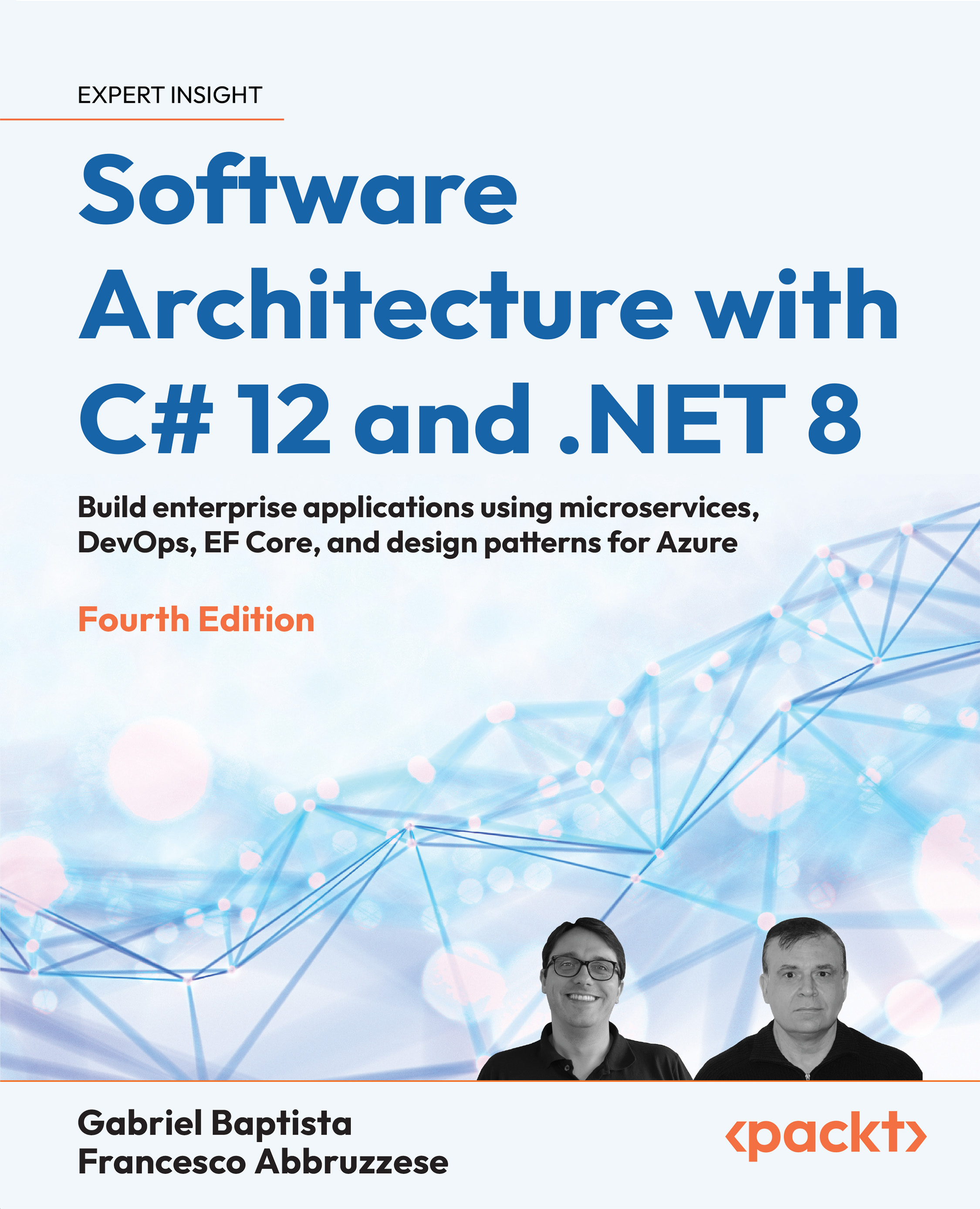Running your application in Minikube
When Visual Studio runs your microservices with Docker, it creates special images that also contain information needed by the Visual Studio debugger and have a dev version name. These special images can be run just from Visual Studio, and if you try to launch them manually, you will get an error. For the same reason, you can’t use them in Minikube.
Therefore, the first step for running your microservice in Minikube is to create different “standard” images. You can do this by right-clicking both the FakeSource and GrpcMicroService Docker files in Visual Studio Solution Explorer and by selecting Build Docker Image.
This way, you will create a grpcmicroservice and a fakesource image, both with the latest version name, as shown in the image below:

Figure 22.9: Creating Minikube-ready Docker images
As a next step, you must start Minikube:
minikube start Now, you must load your Docker images inside of...