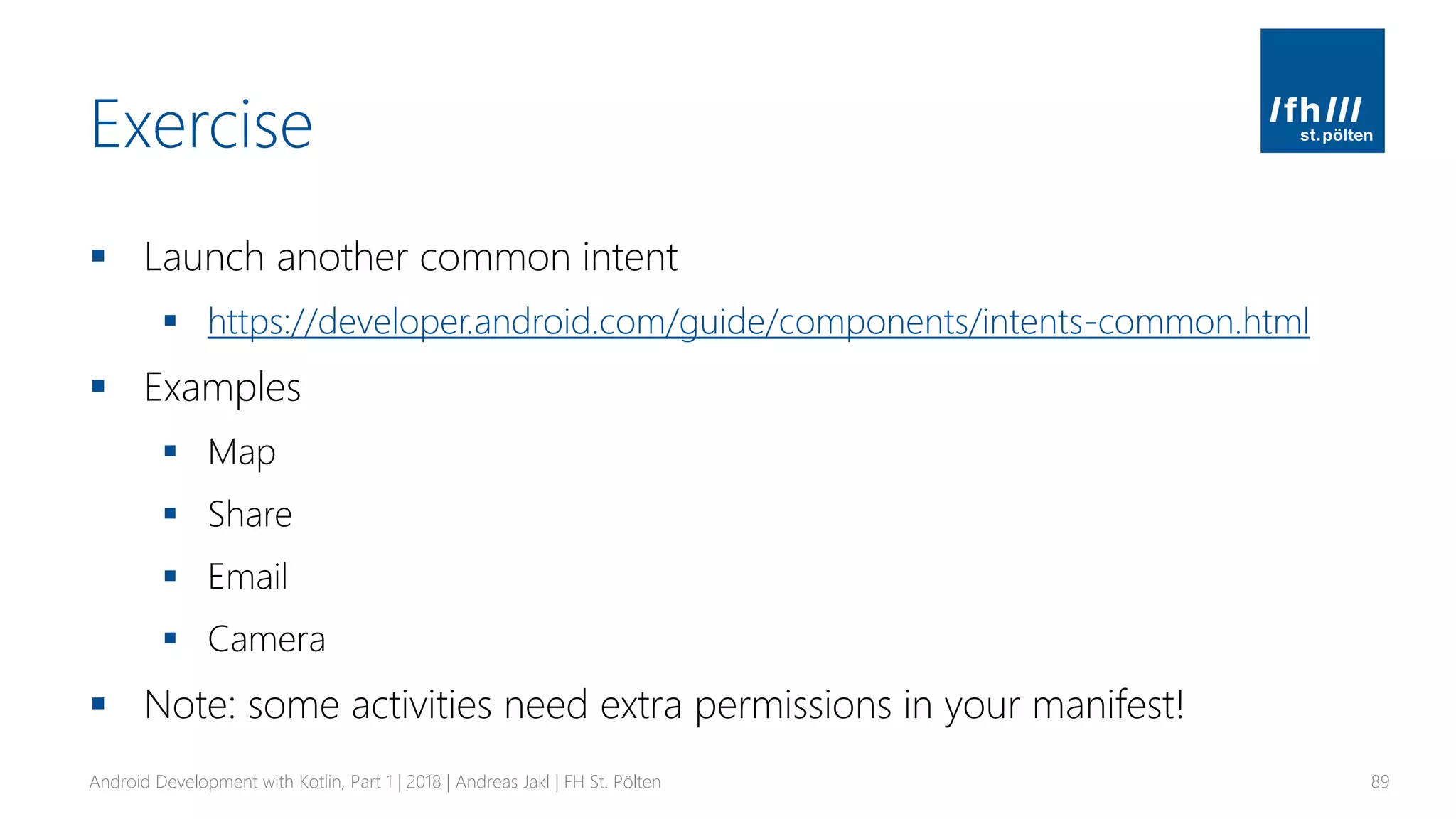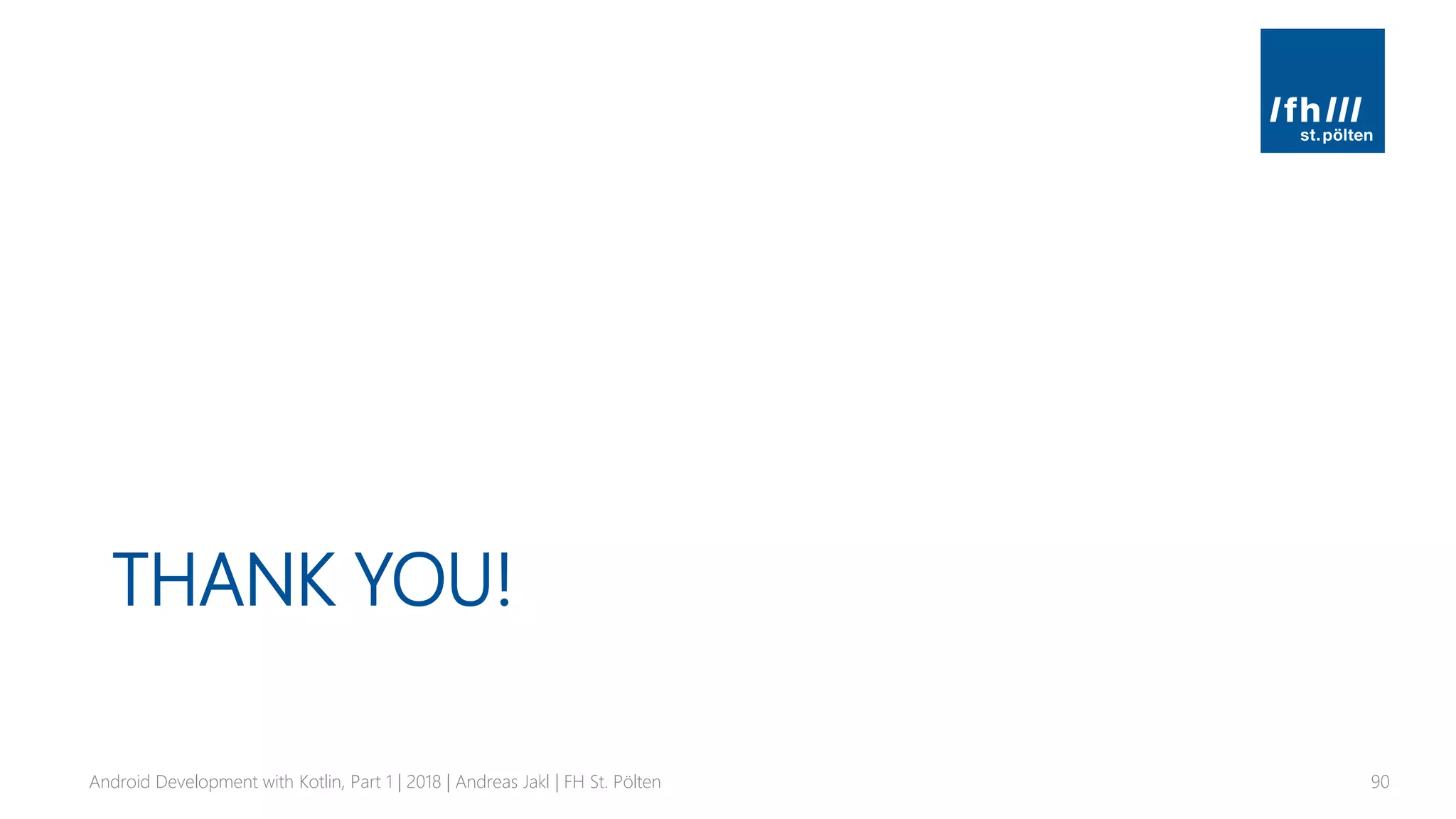The document provides an introduction to Android development using Kotlin. It discusses native Android development using Java or Kotlin, and covers topics like the Android software development kit (SDK) versions, creating a "Hello World" app, using Android emulators, the build process, and Kotlin Android extensions. The document is presented by Andreas Jakl and is meant as part 1 of a series on Android development with Kotlin.
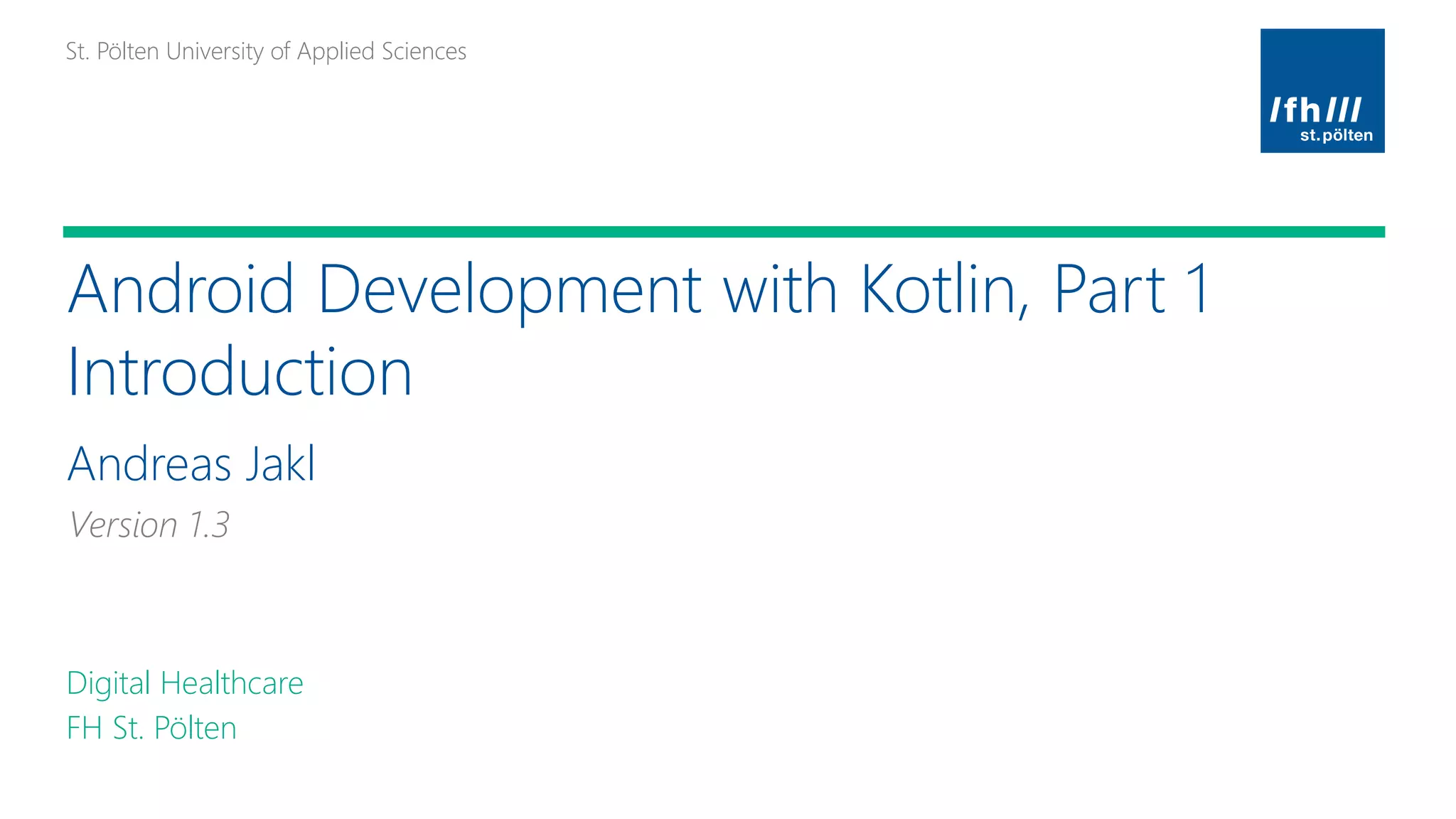
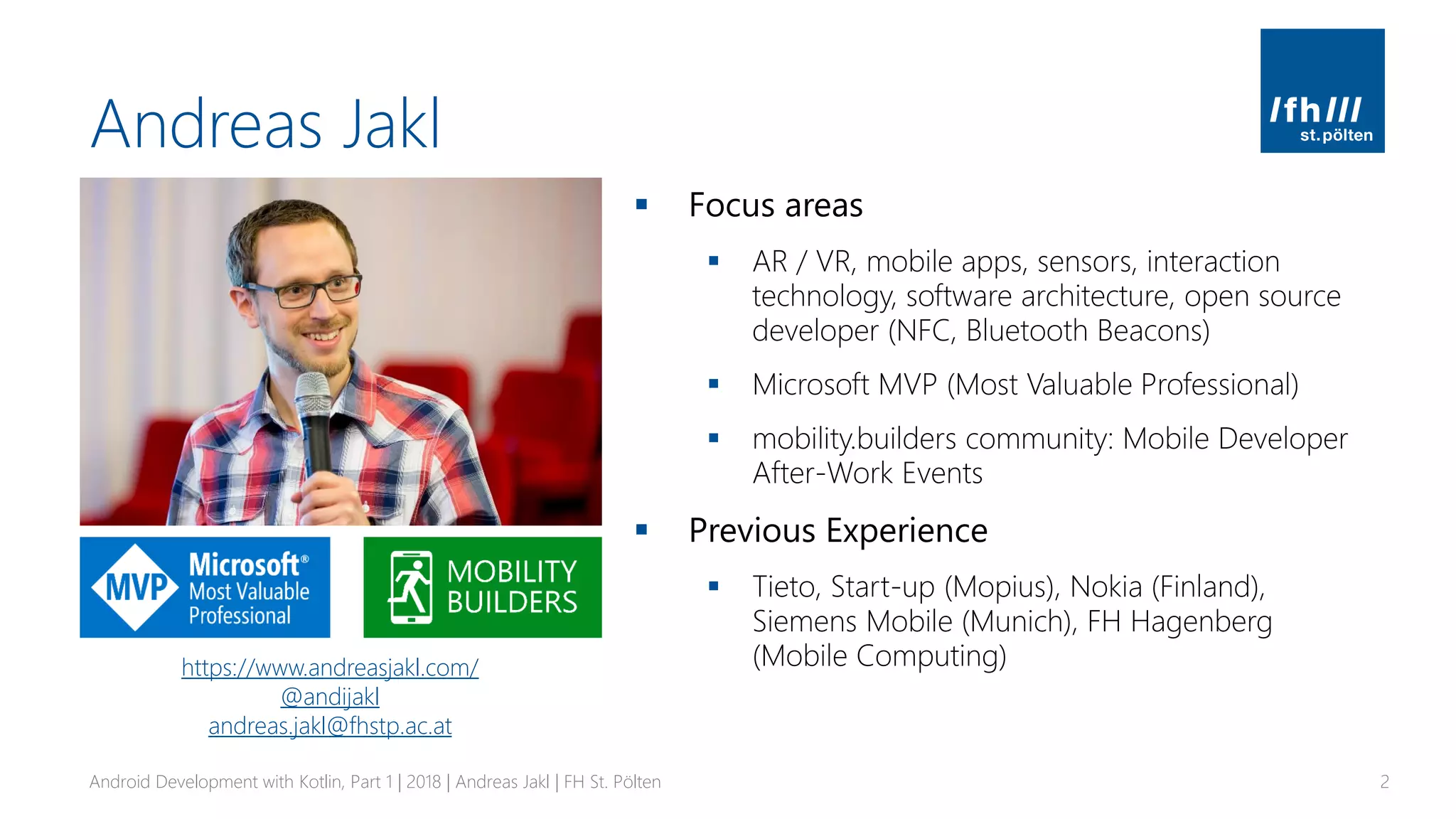
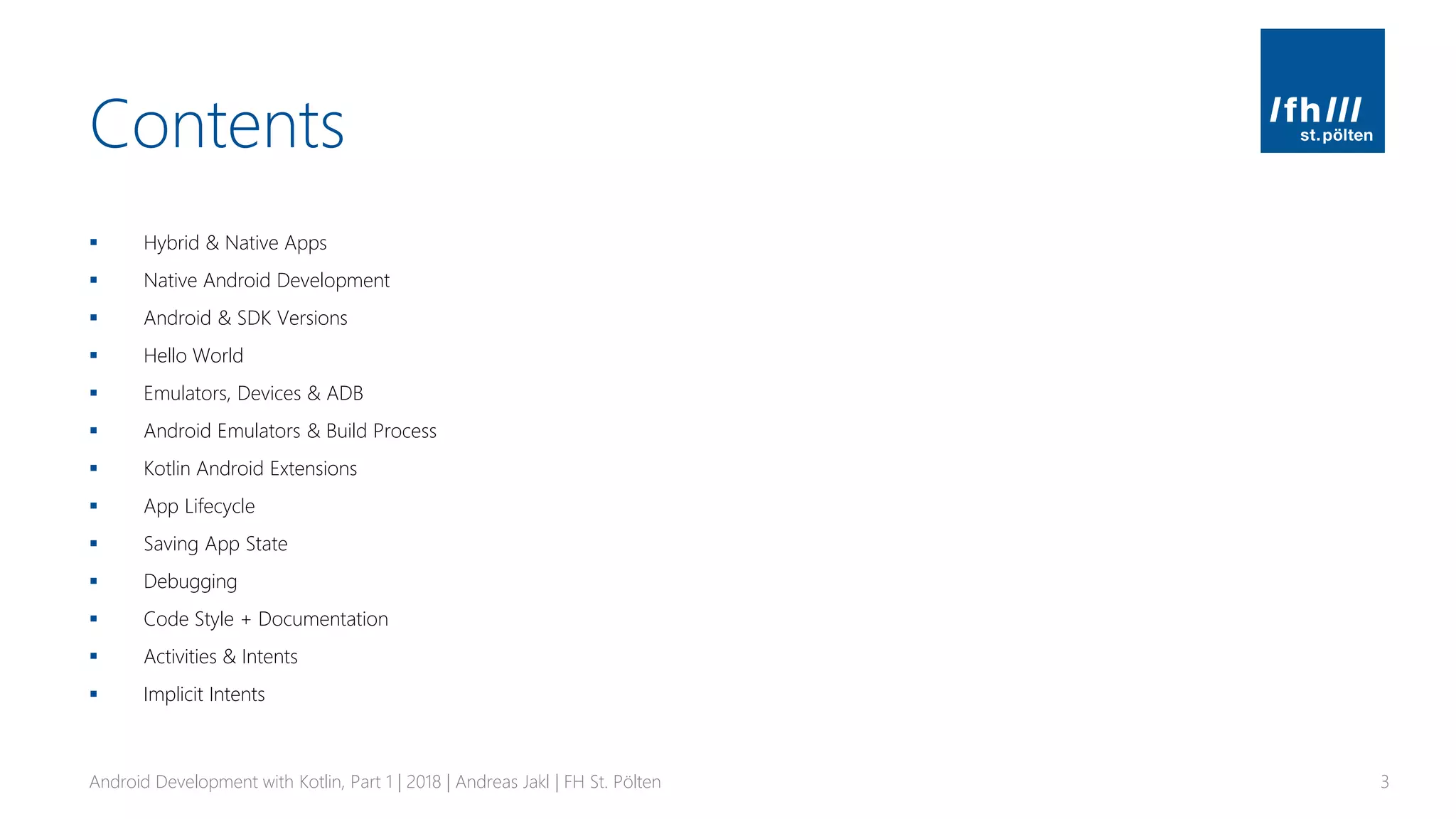
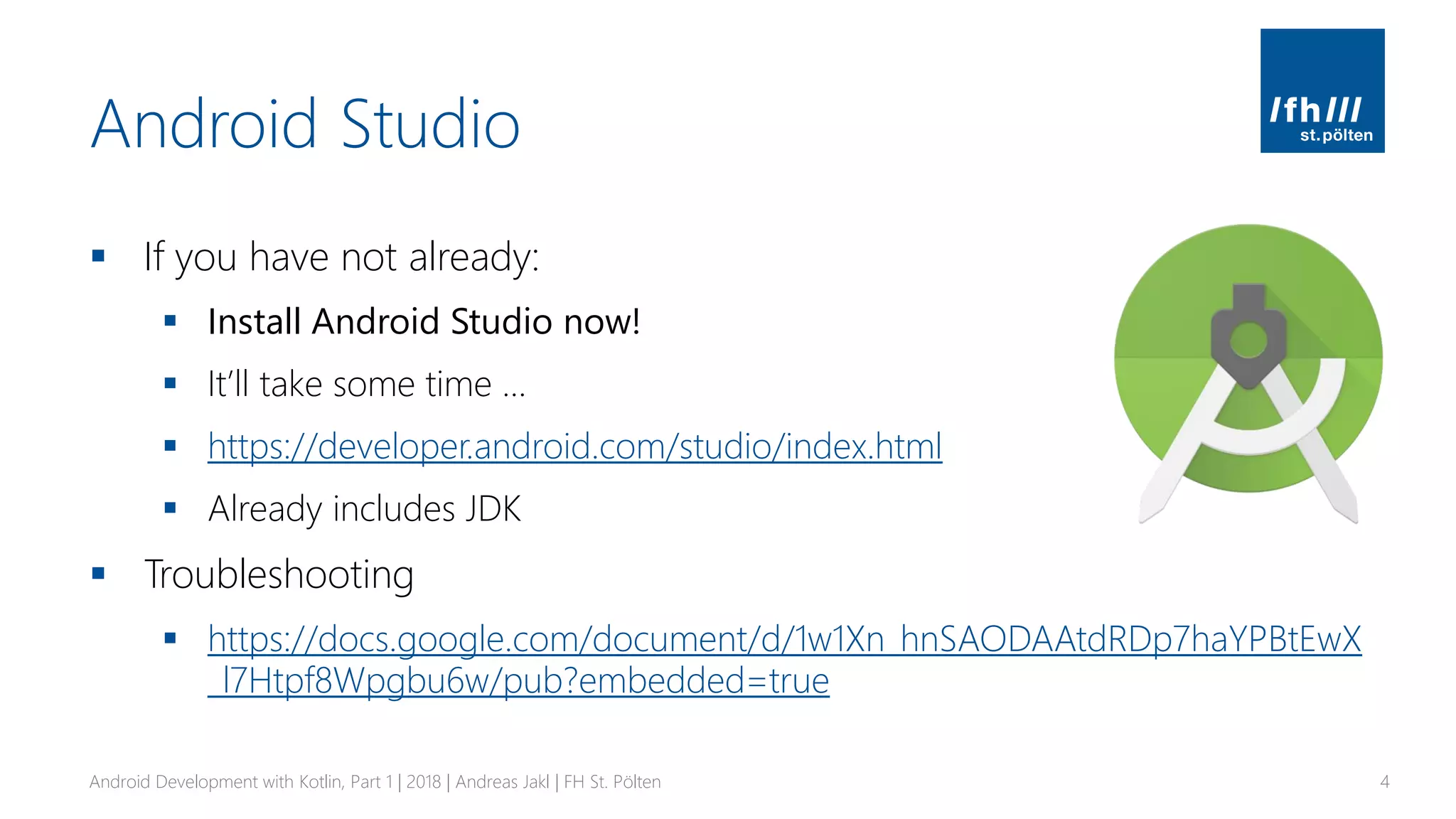
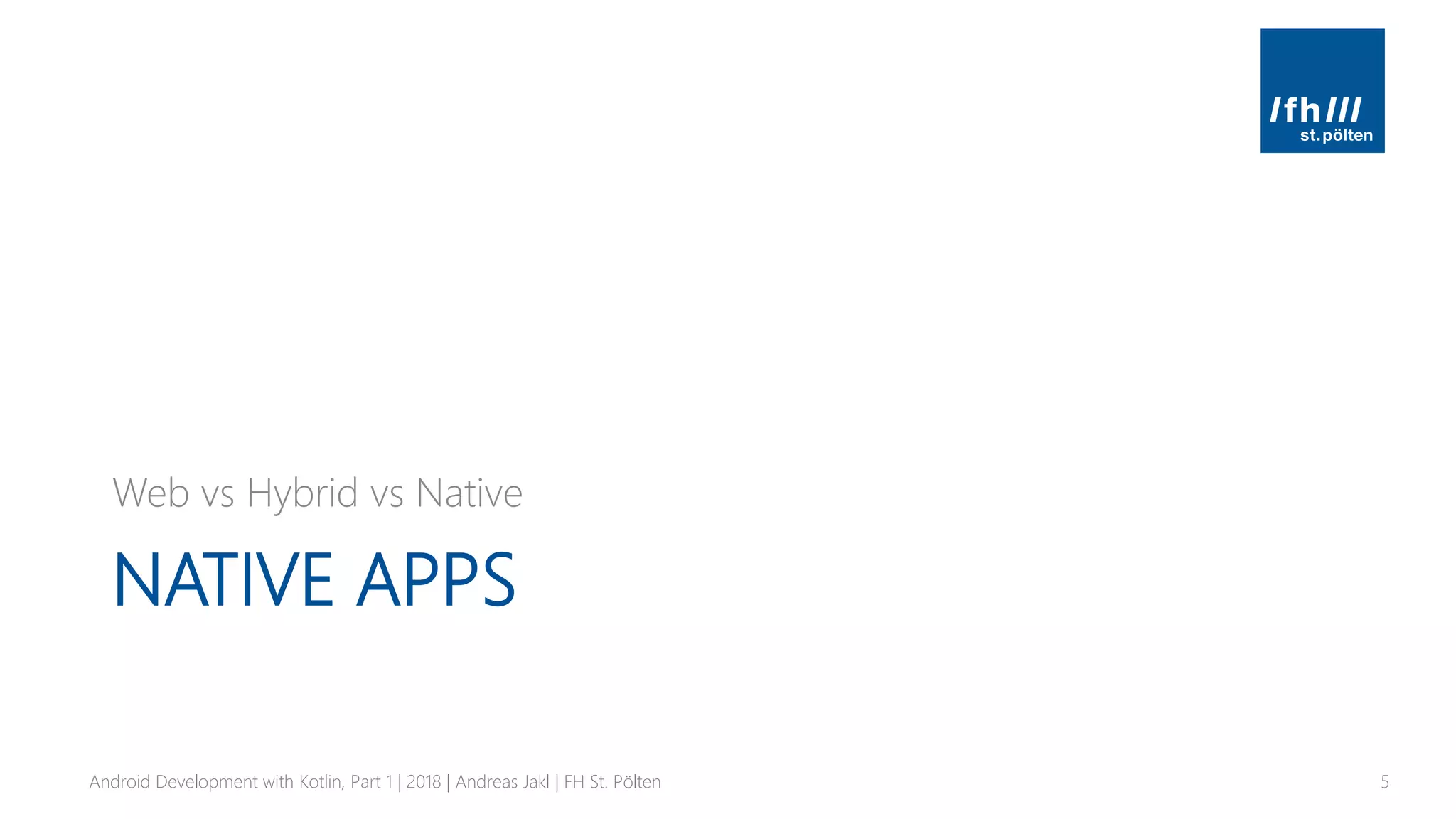
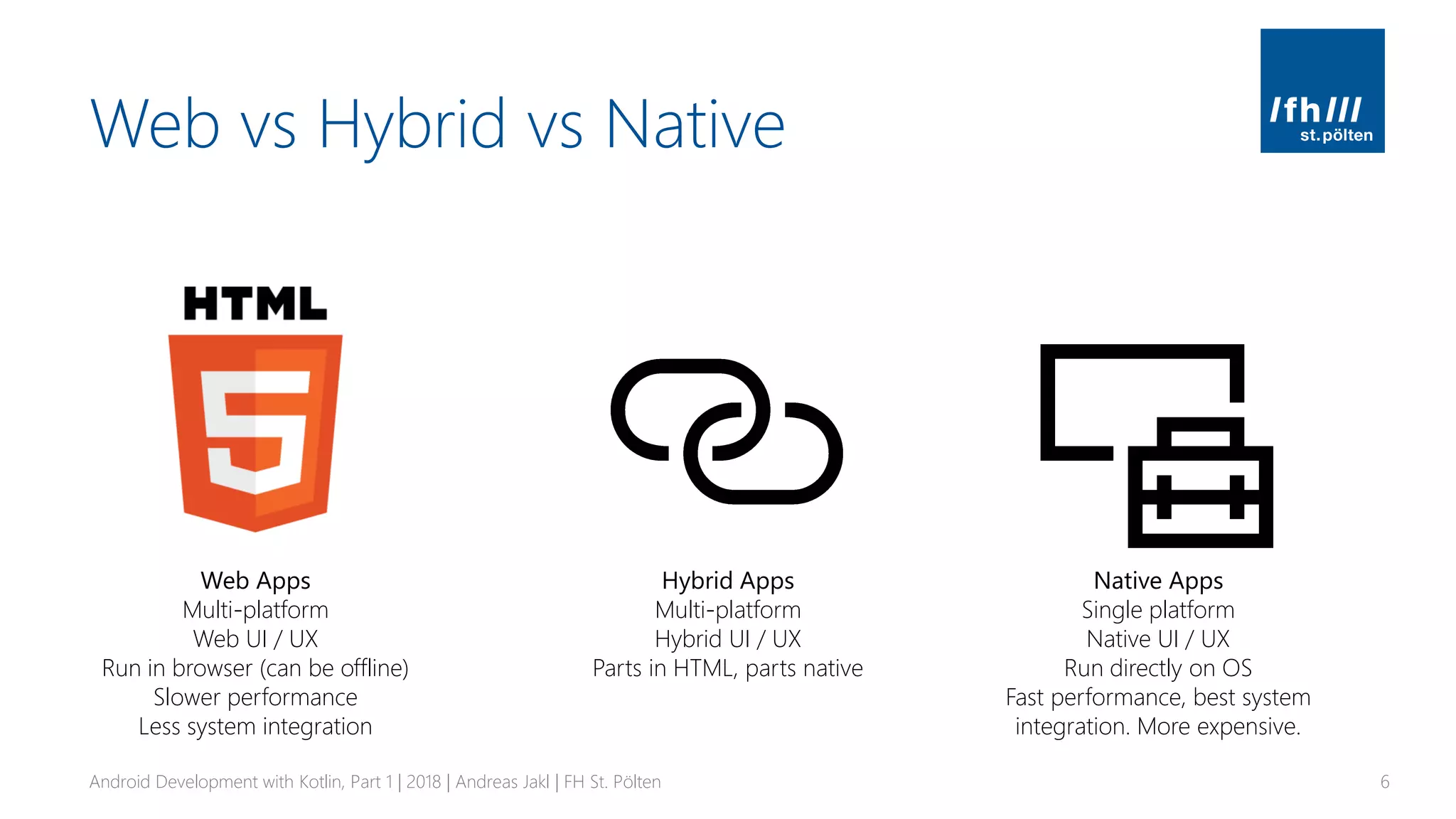
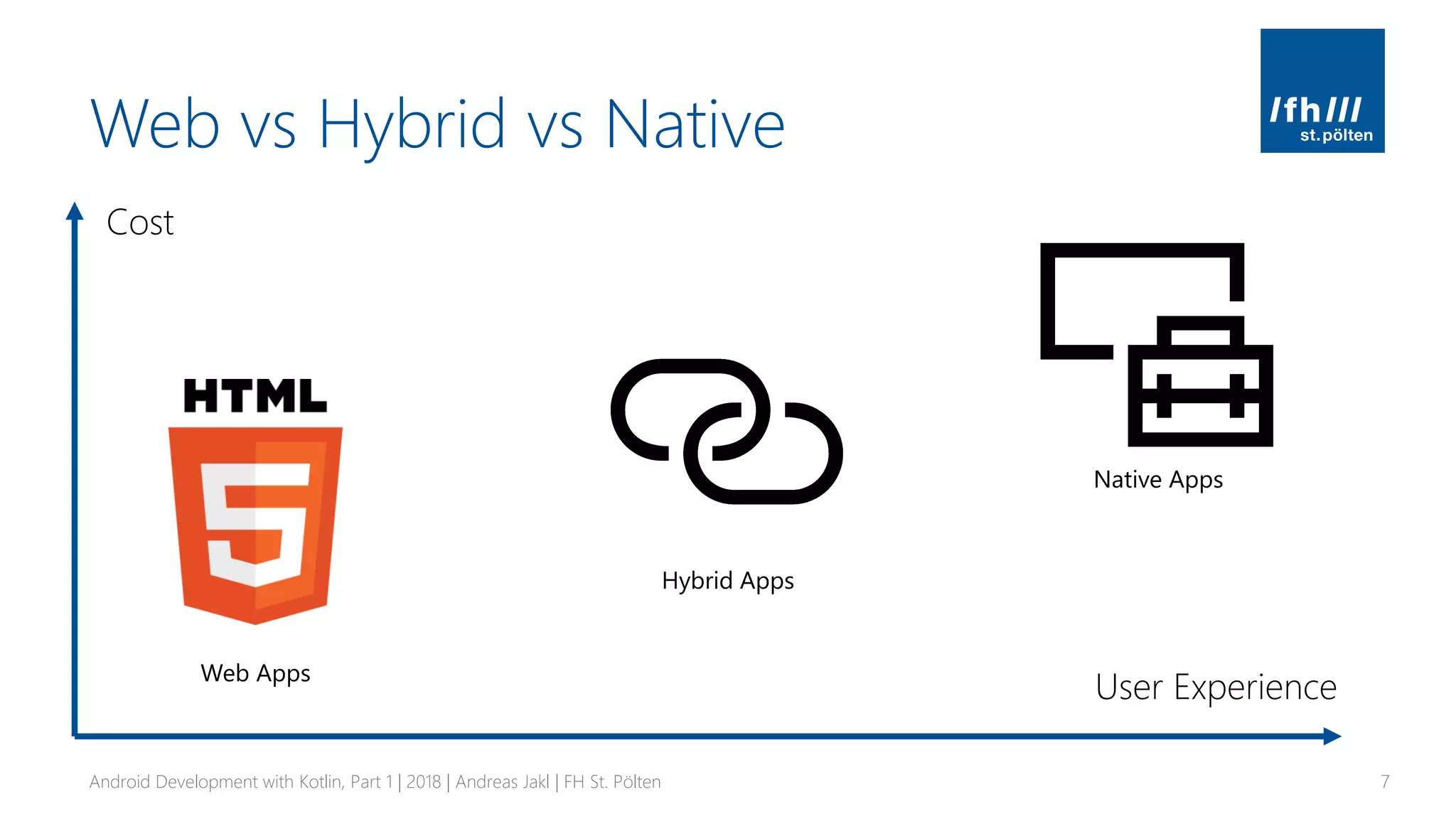
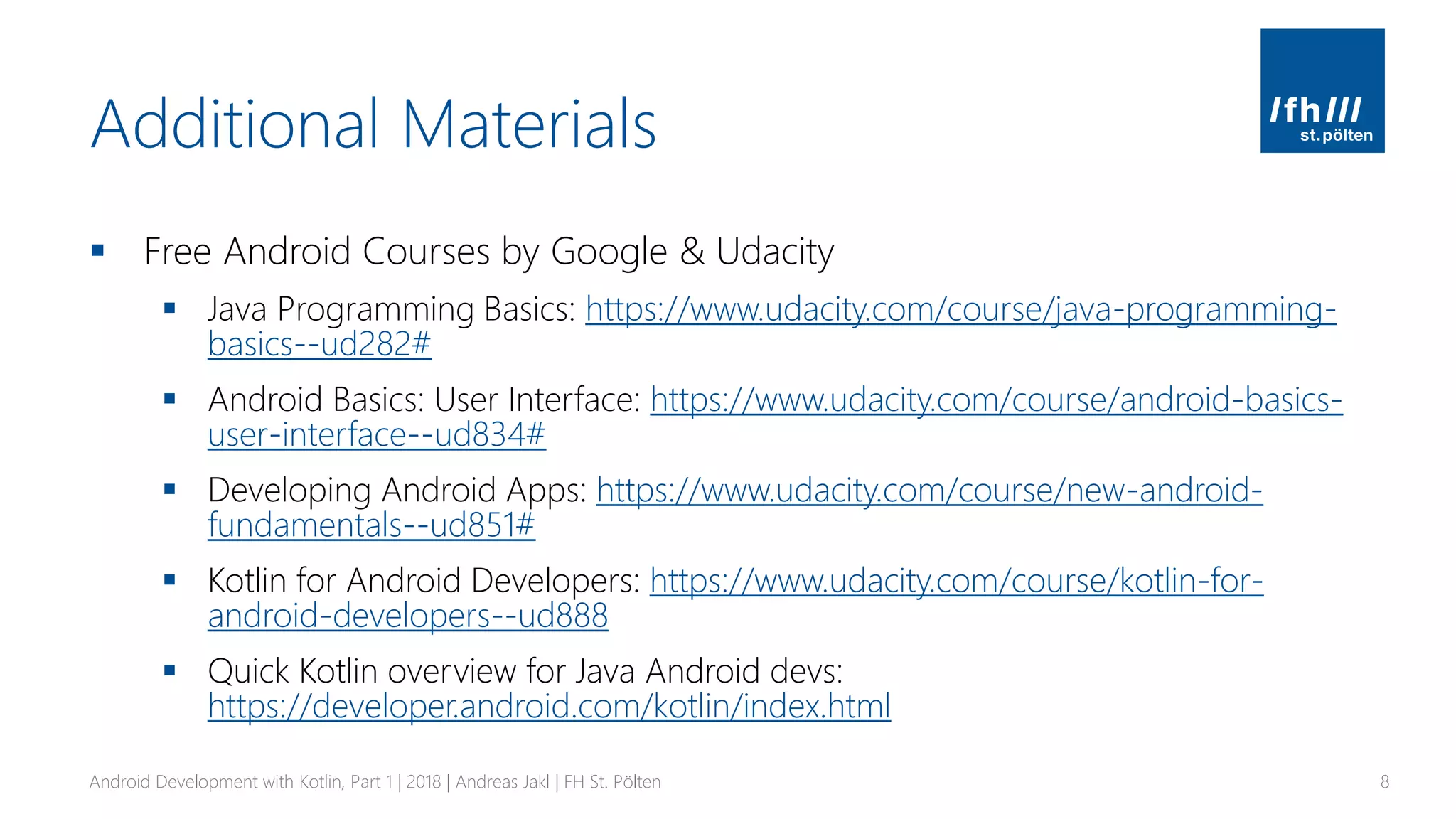
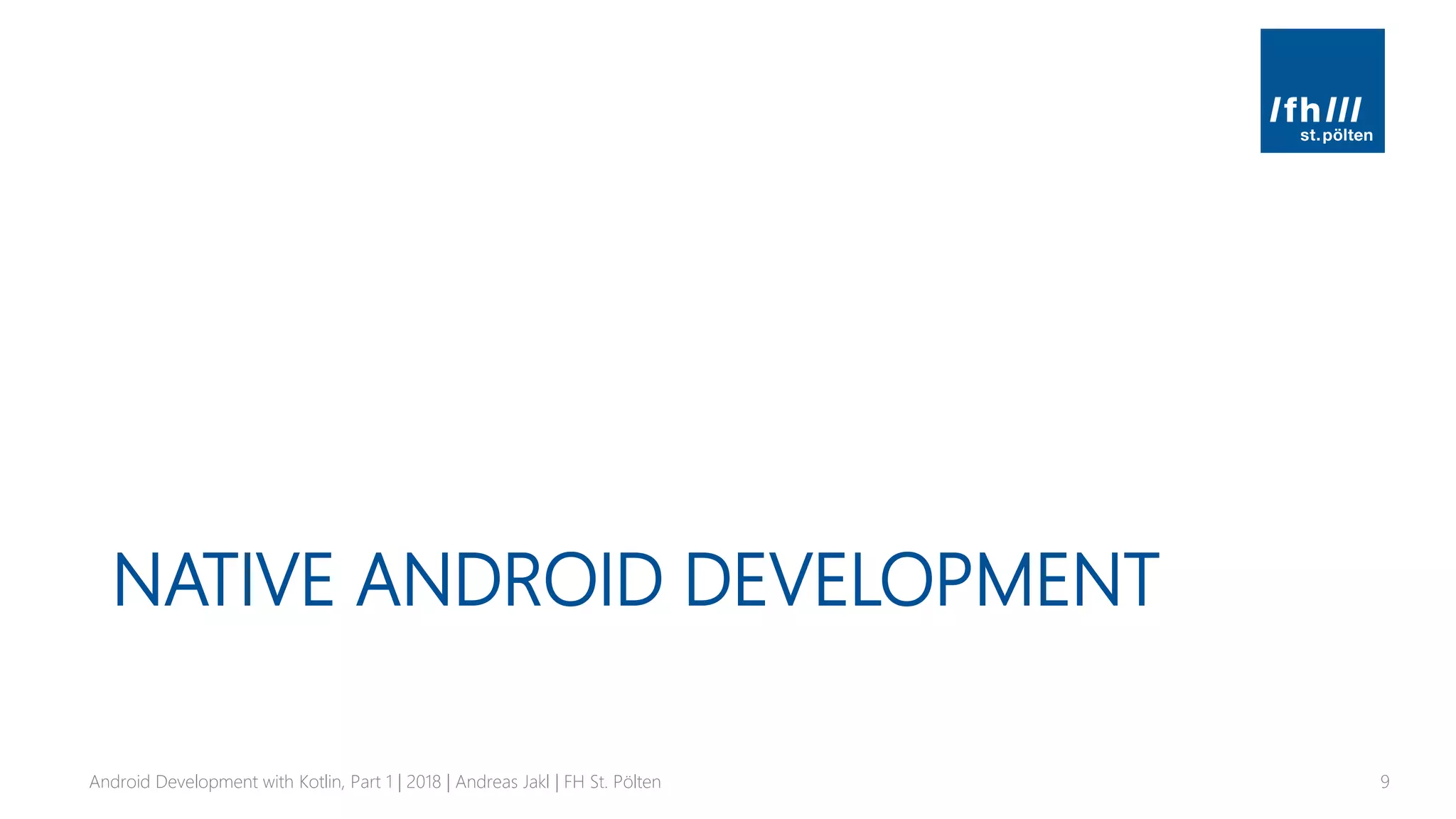
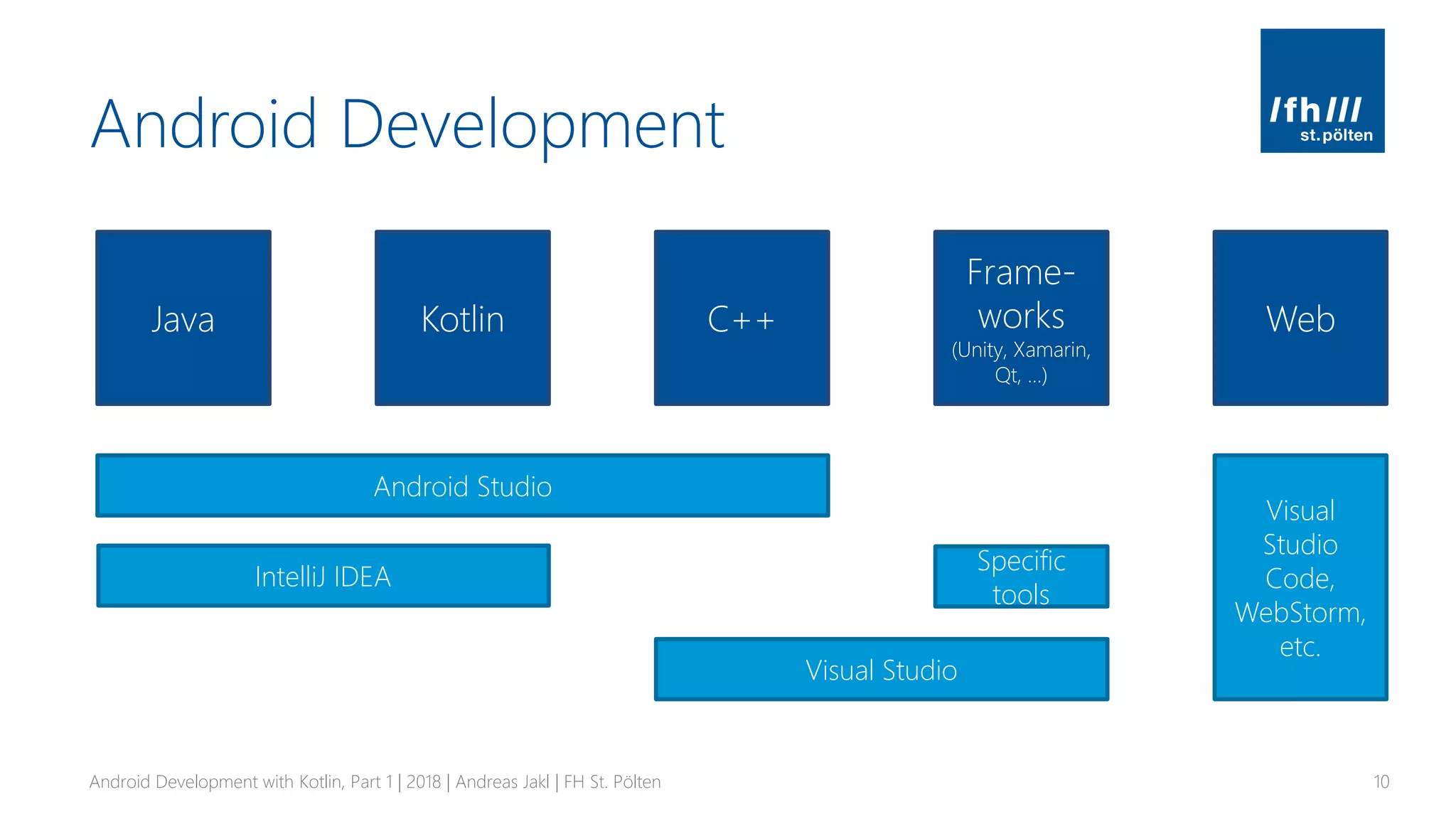
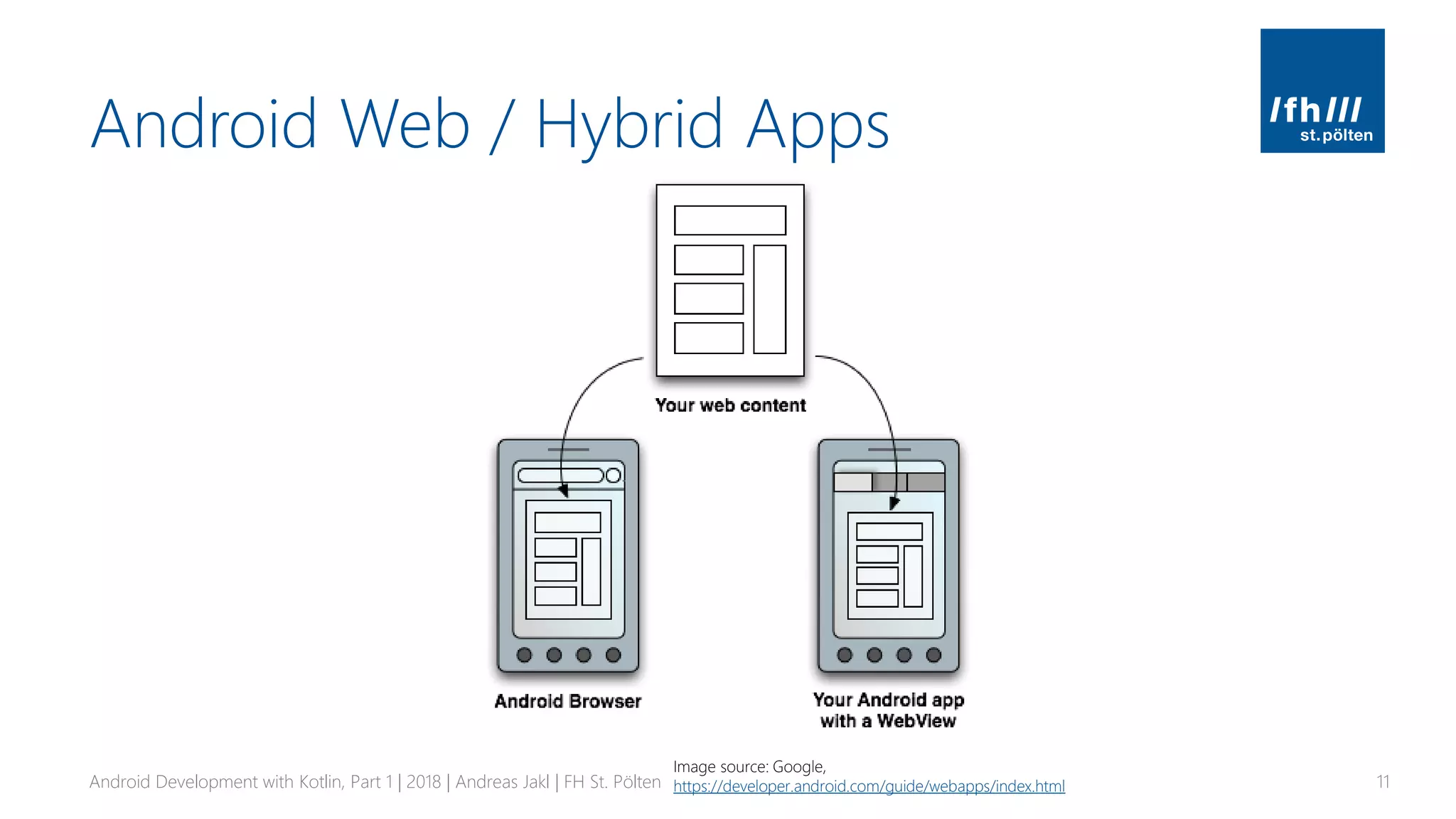
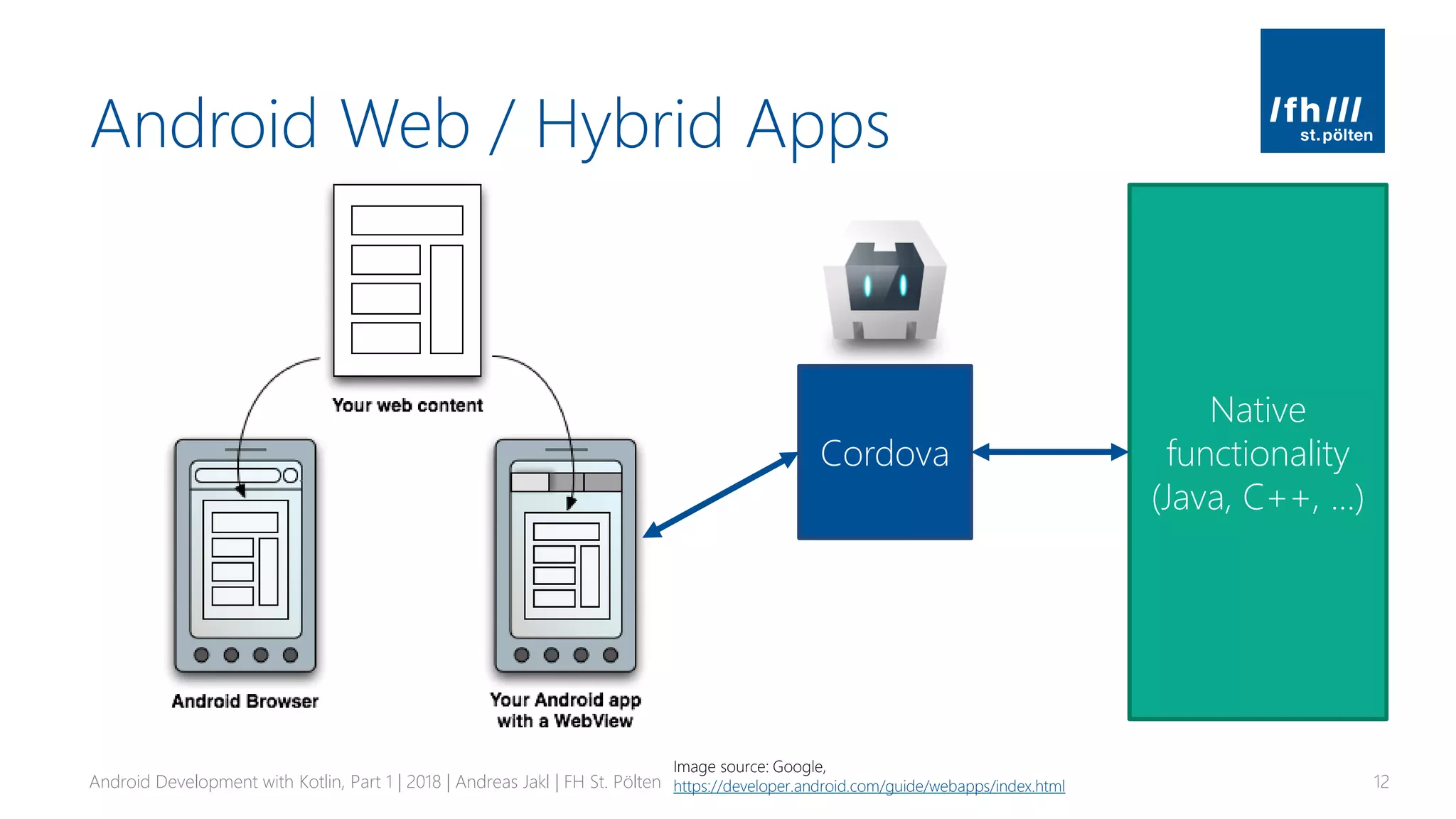
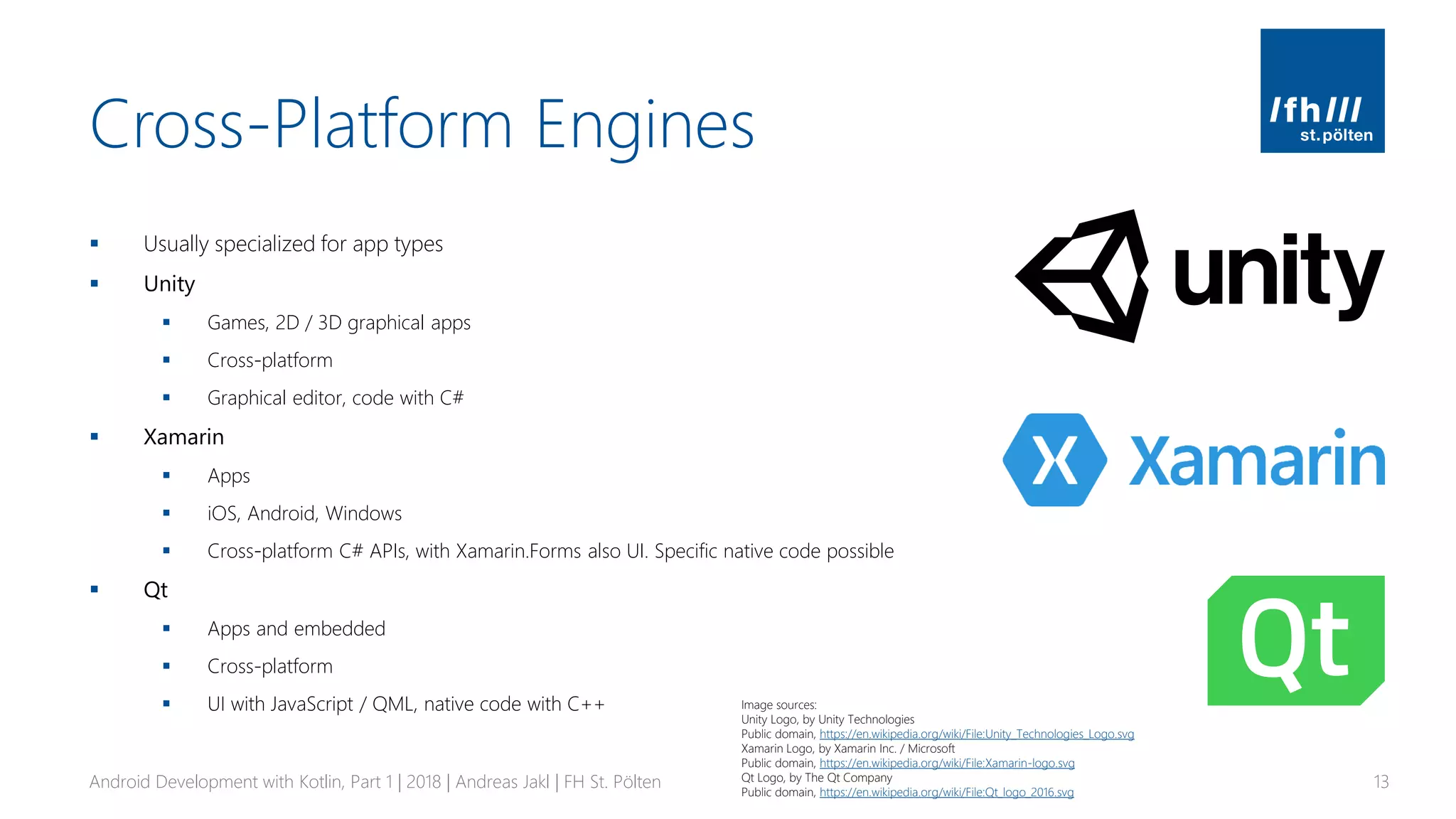
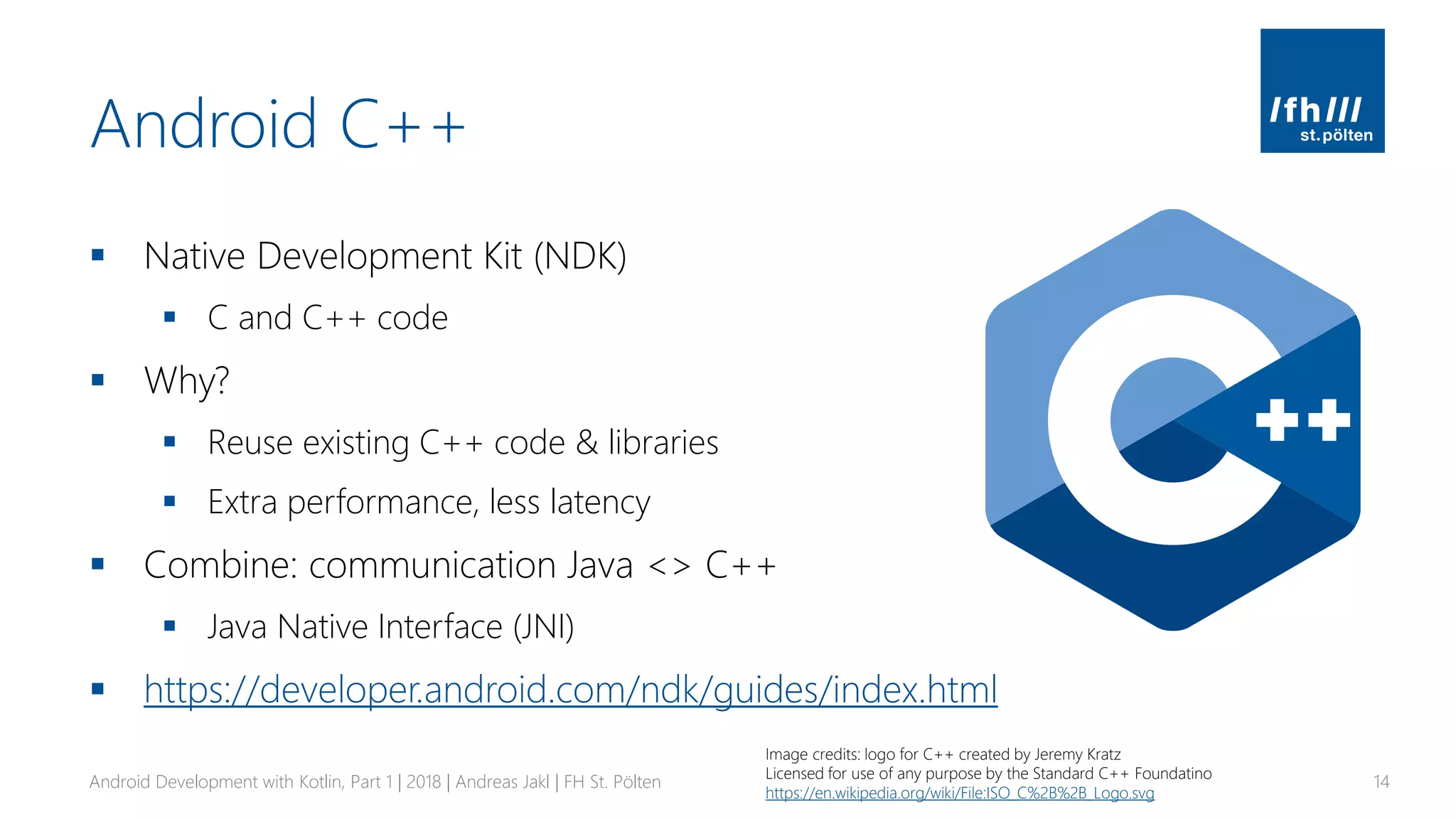
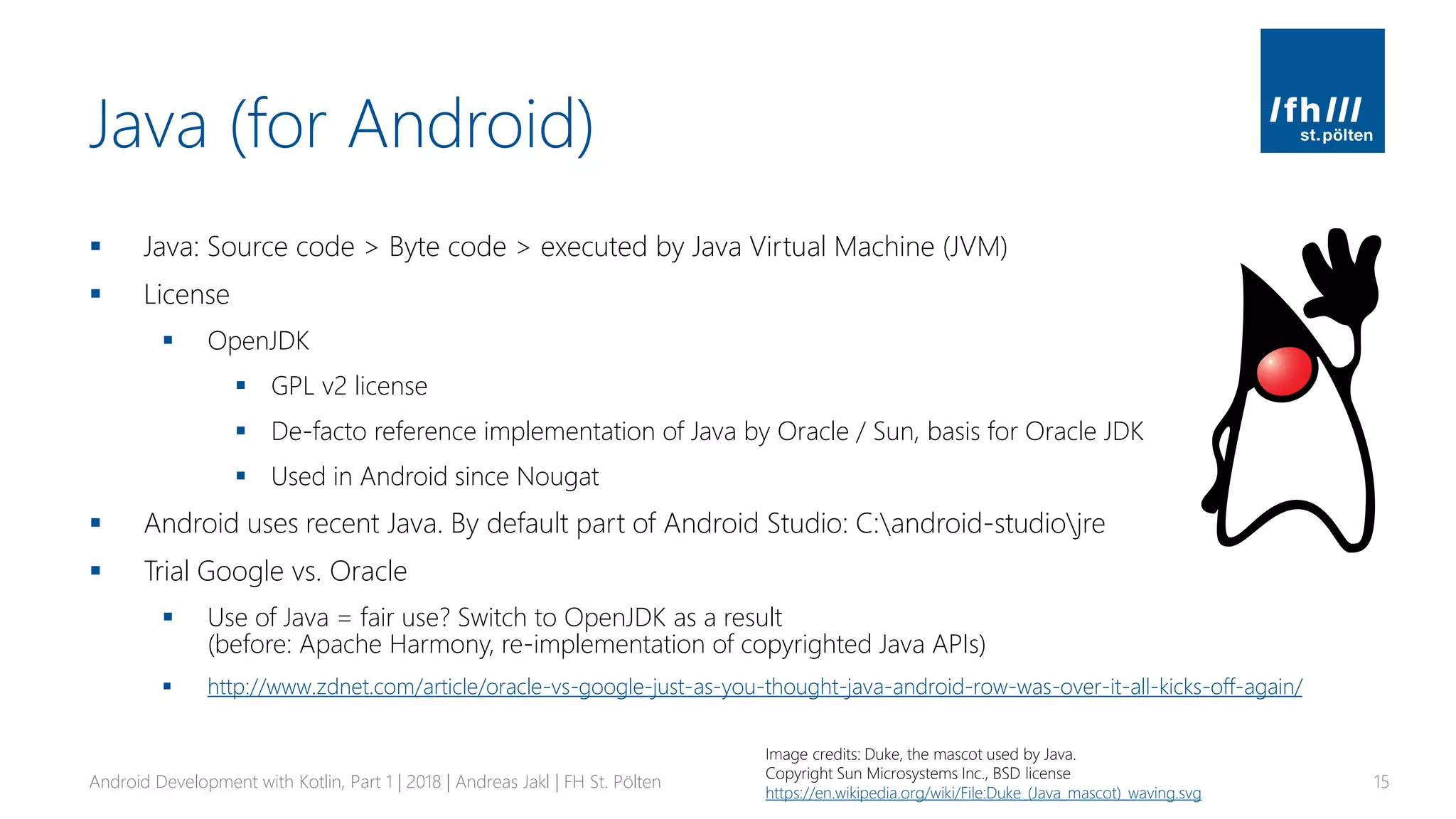

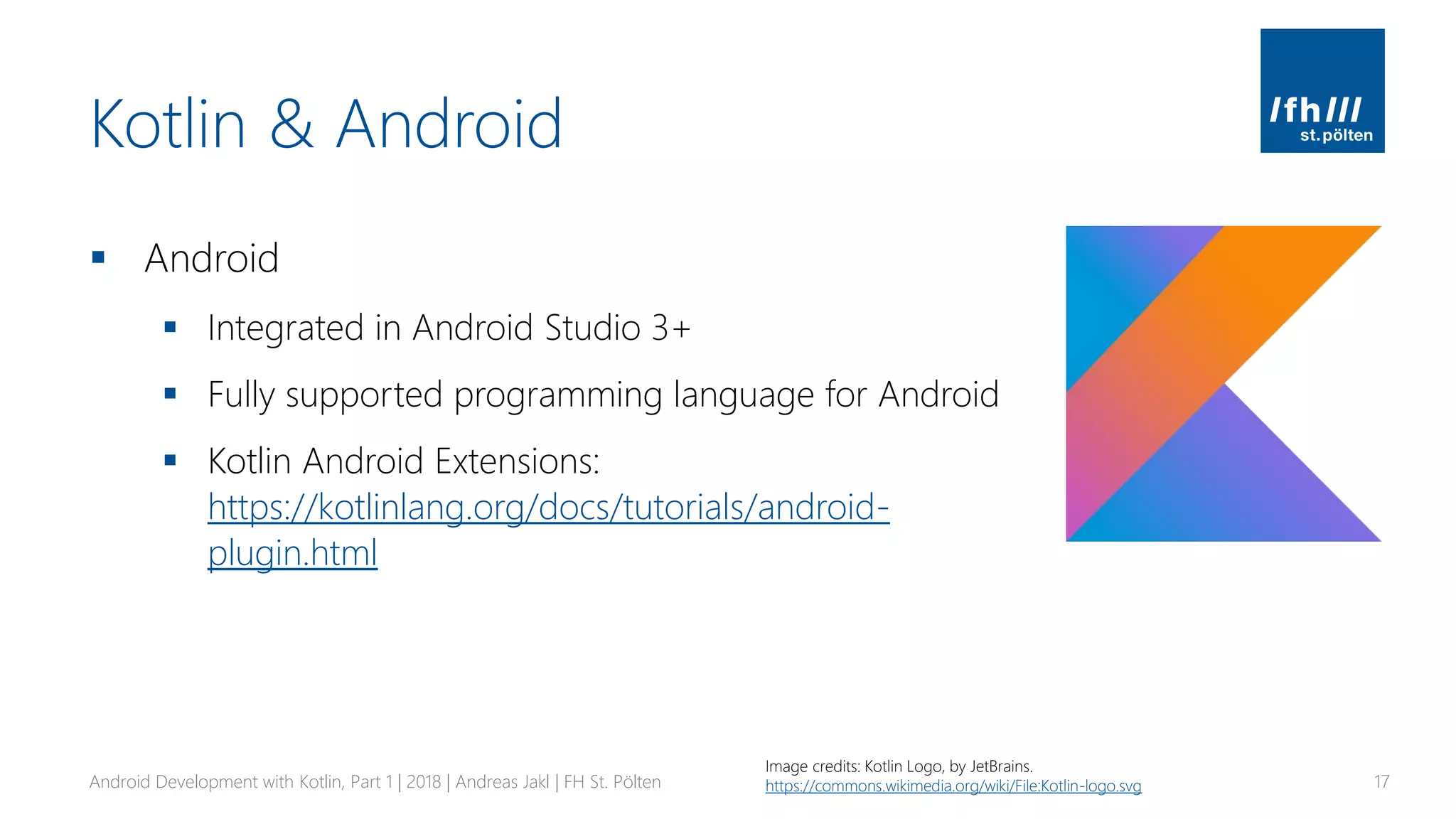
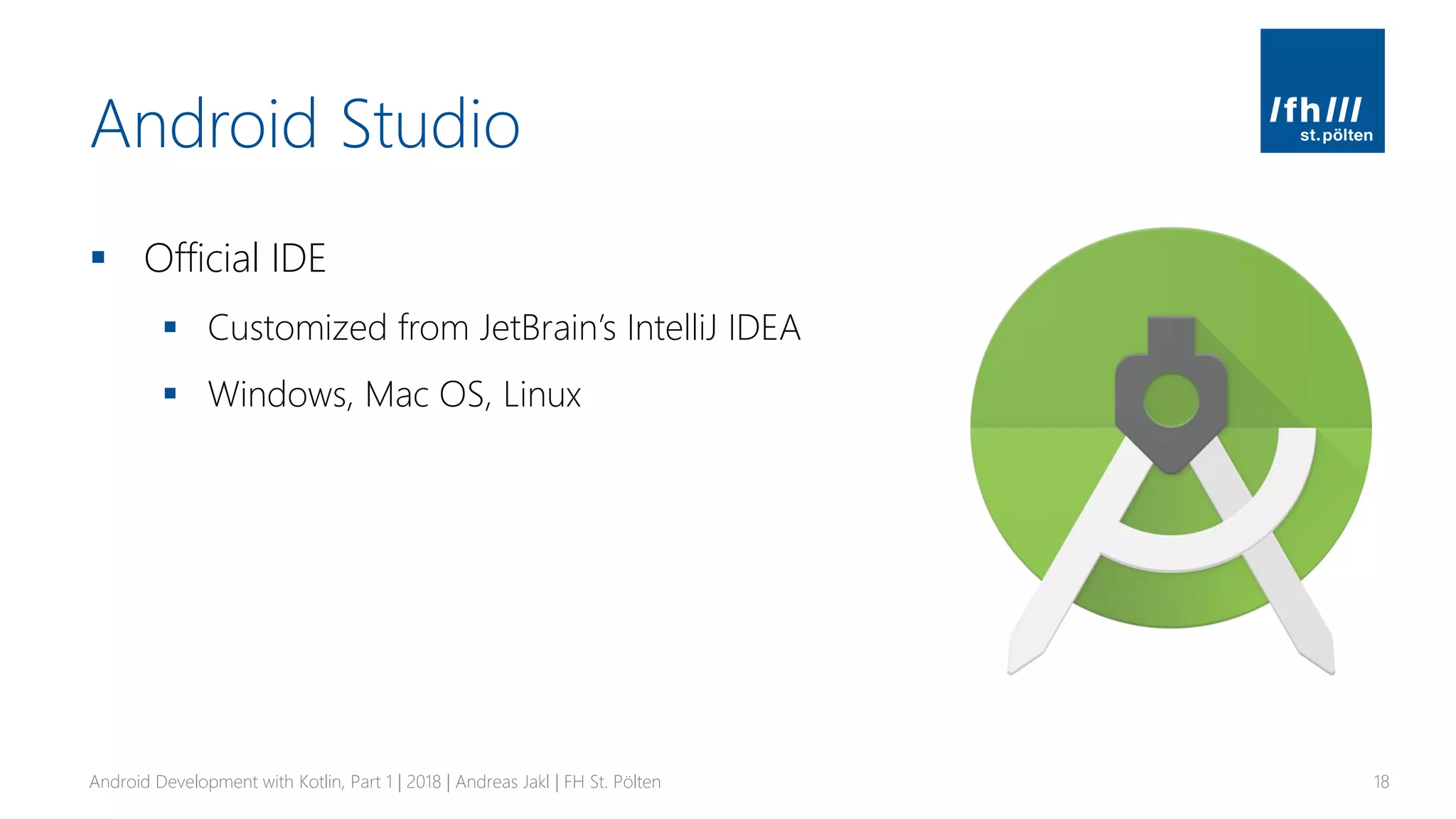

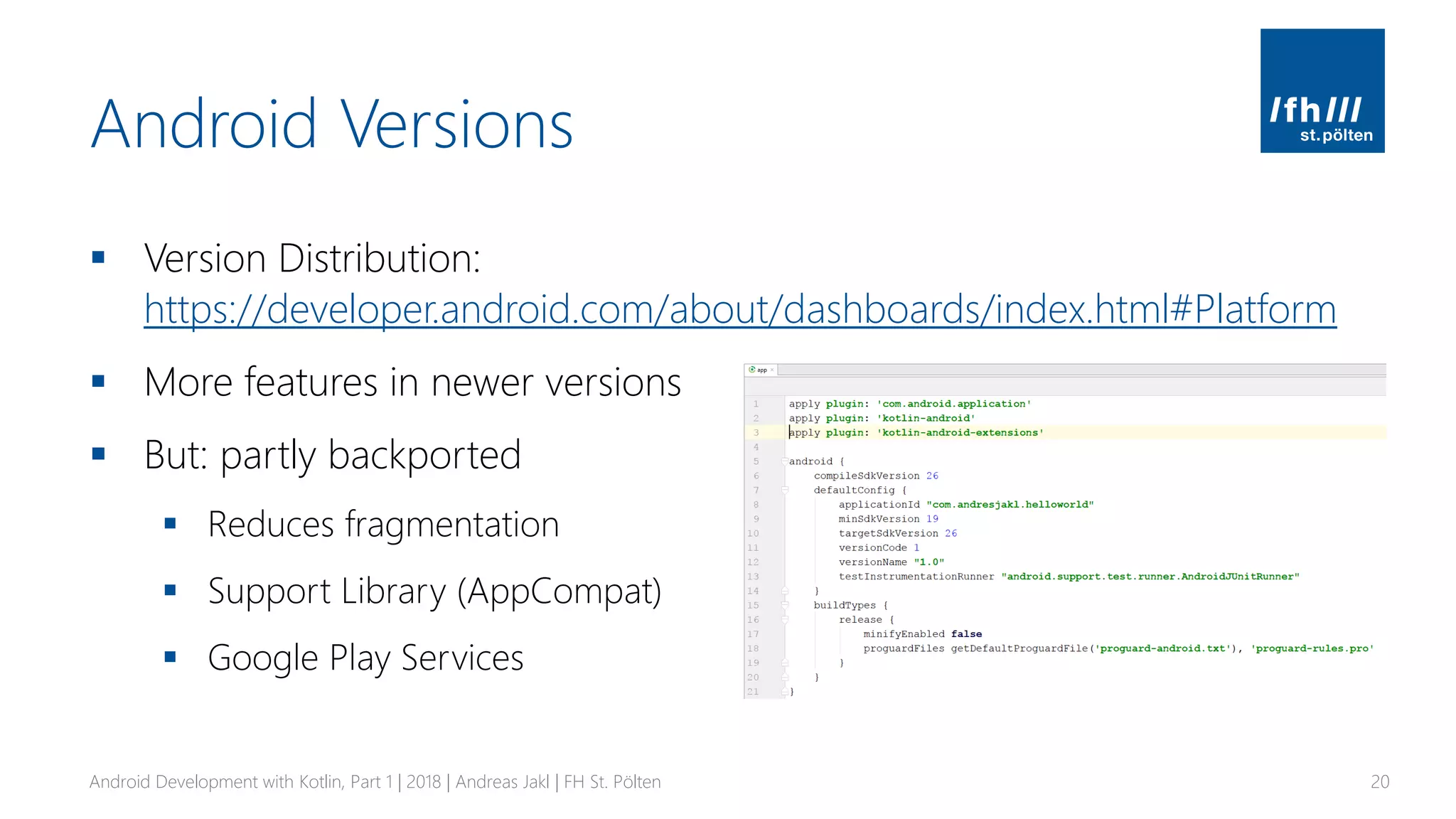
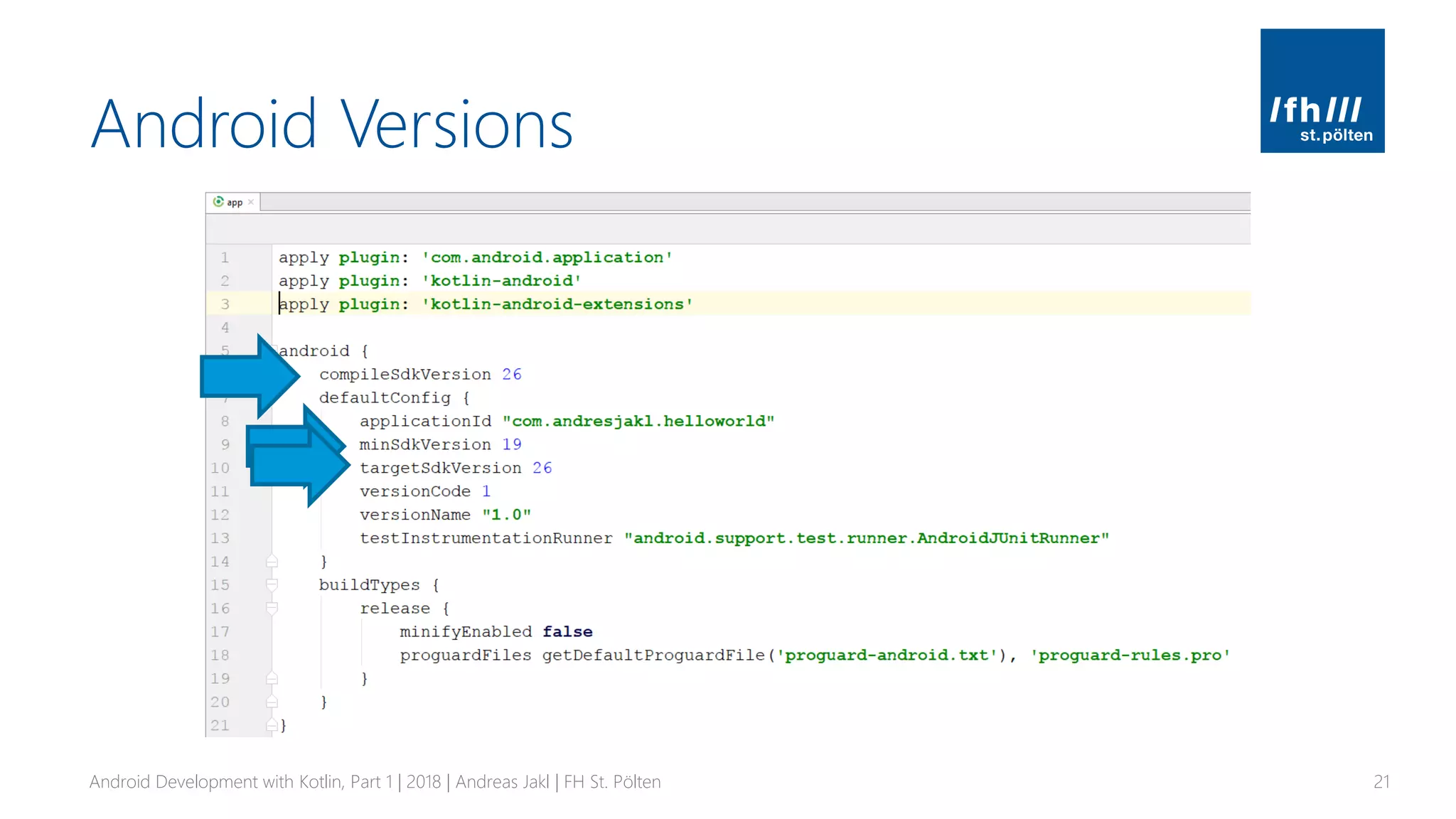
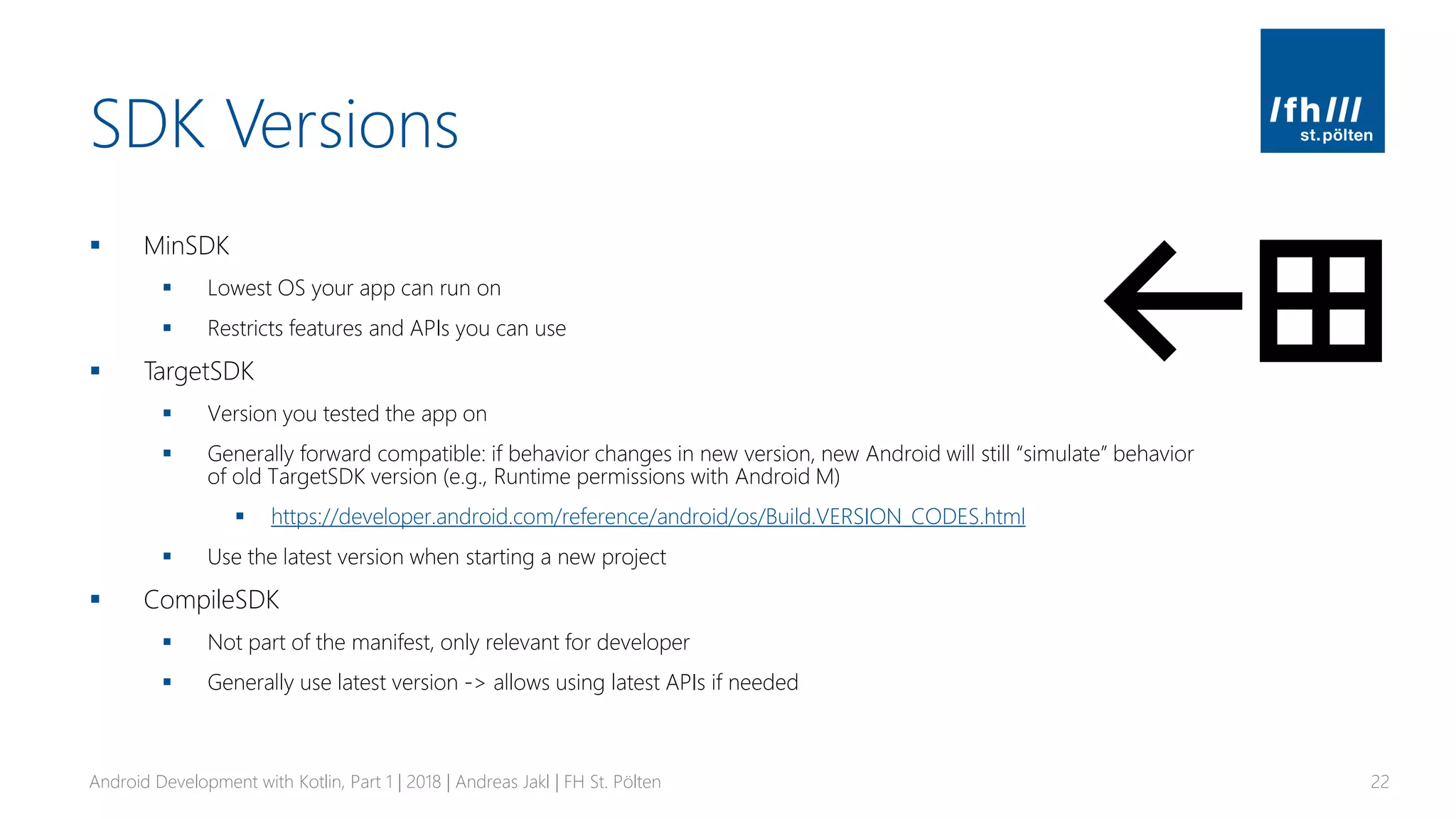
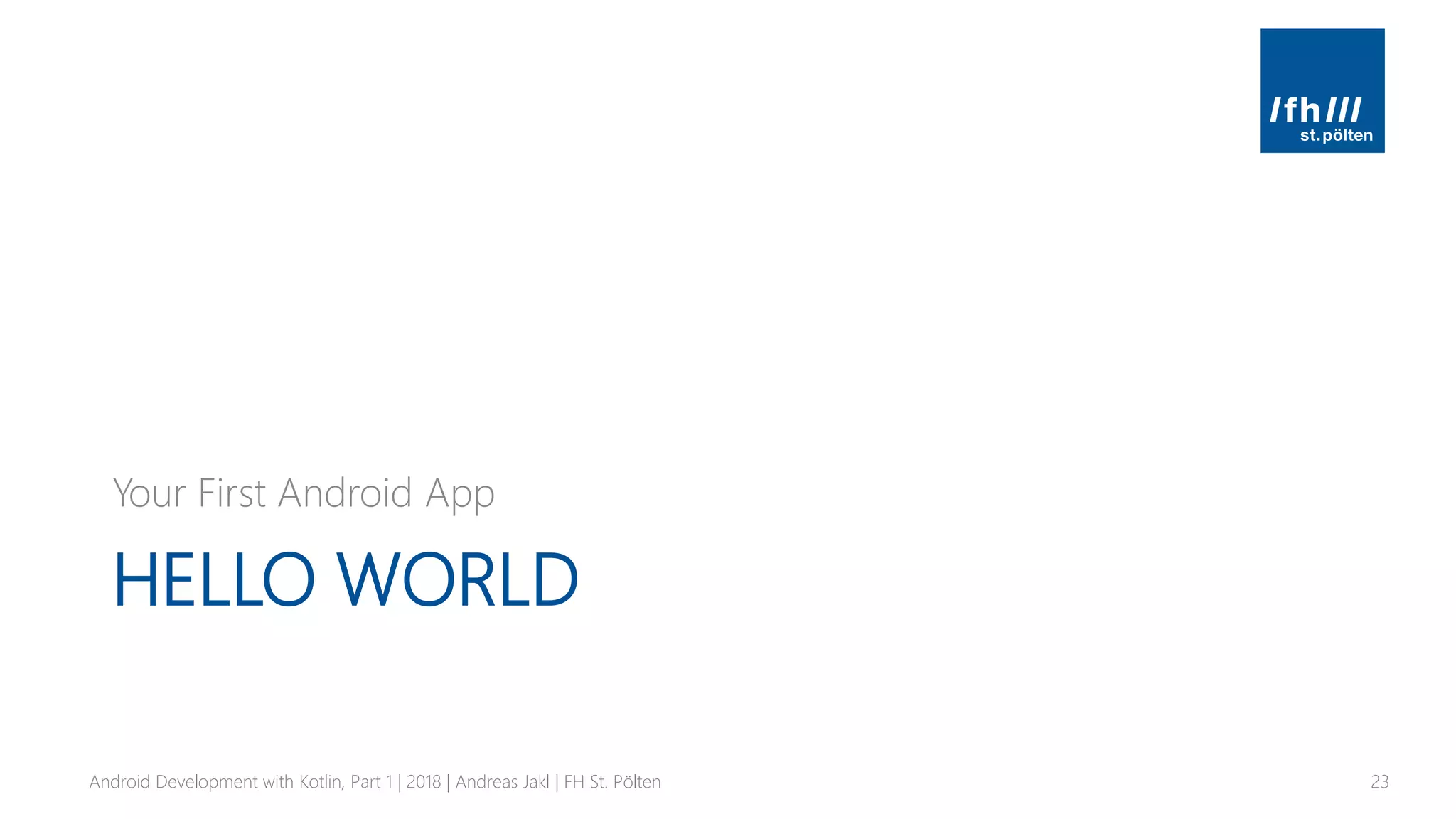
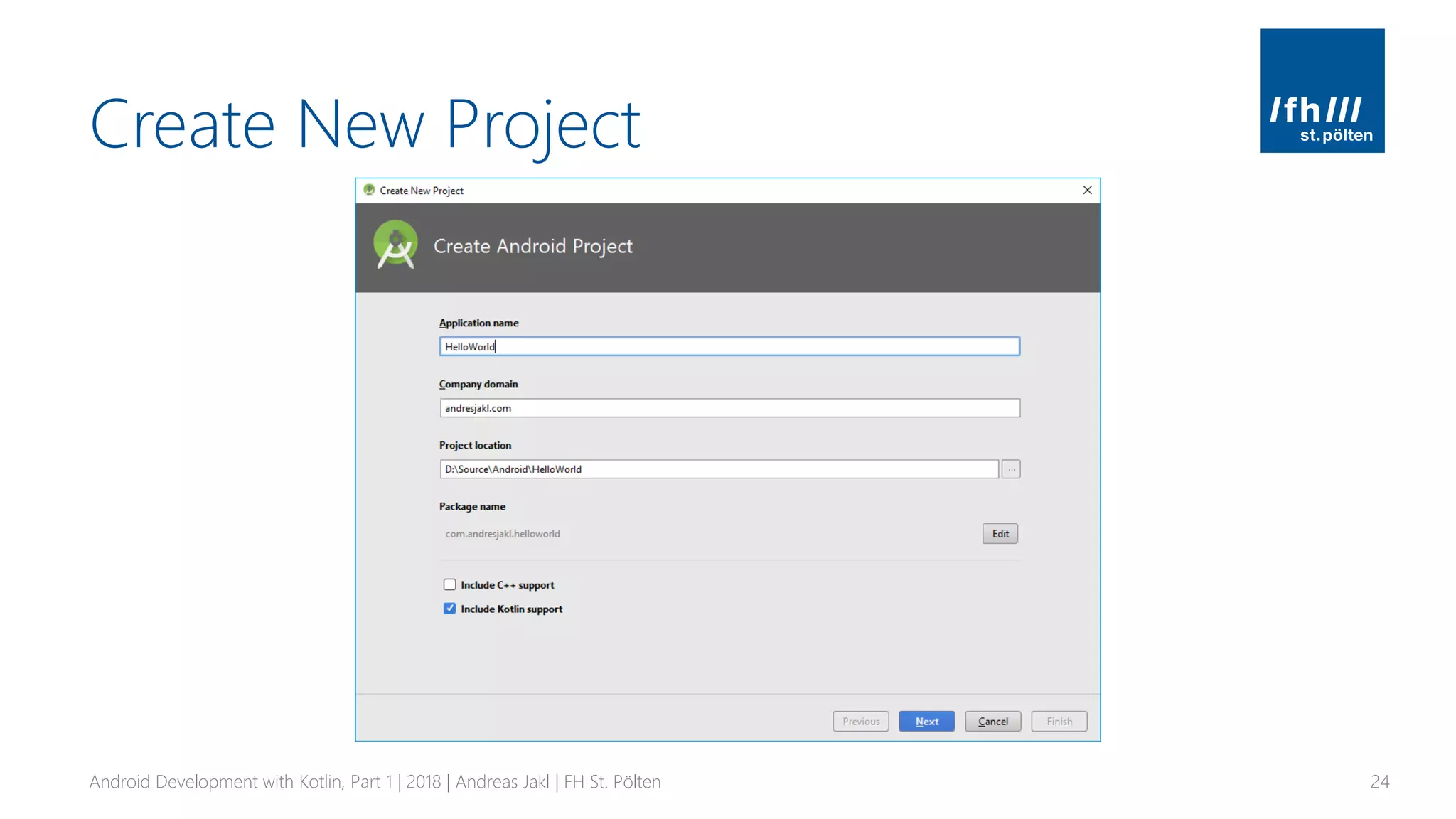
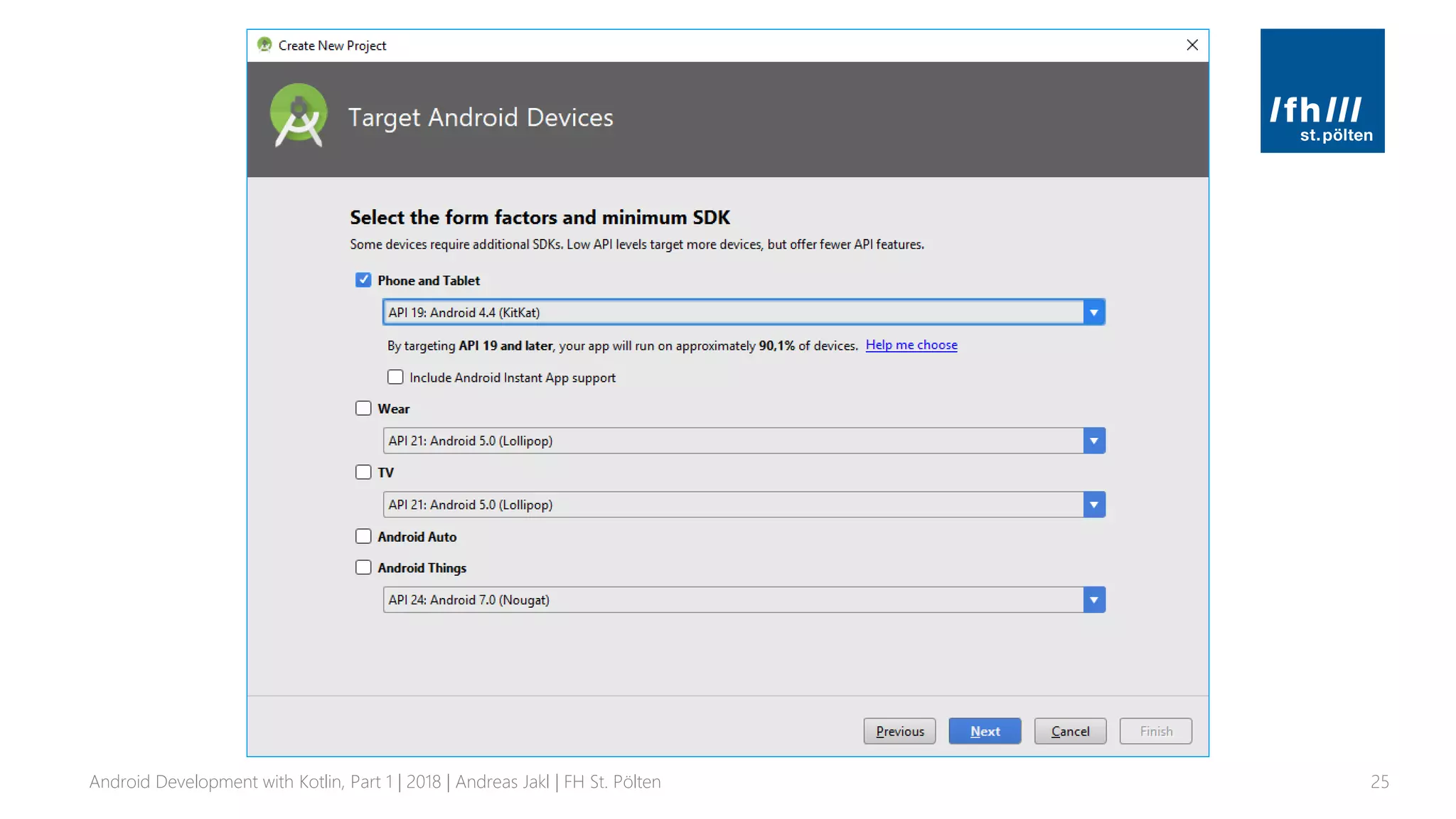
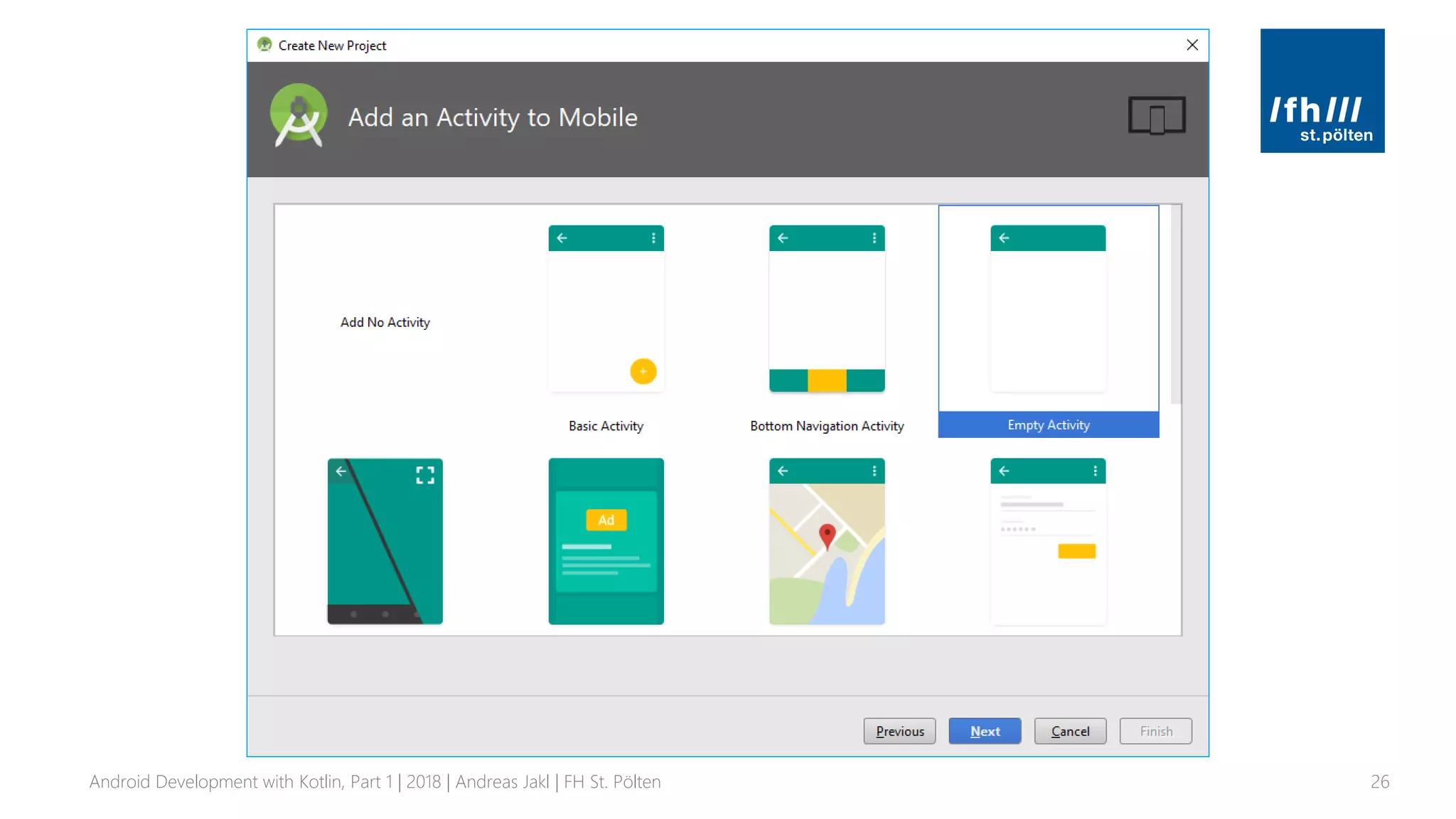
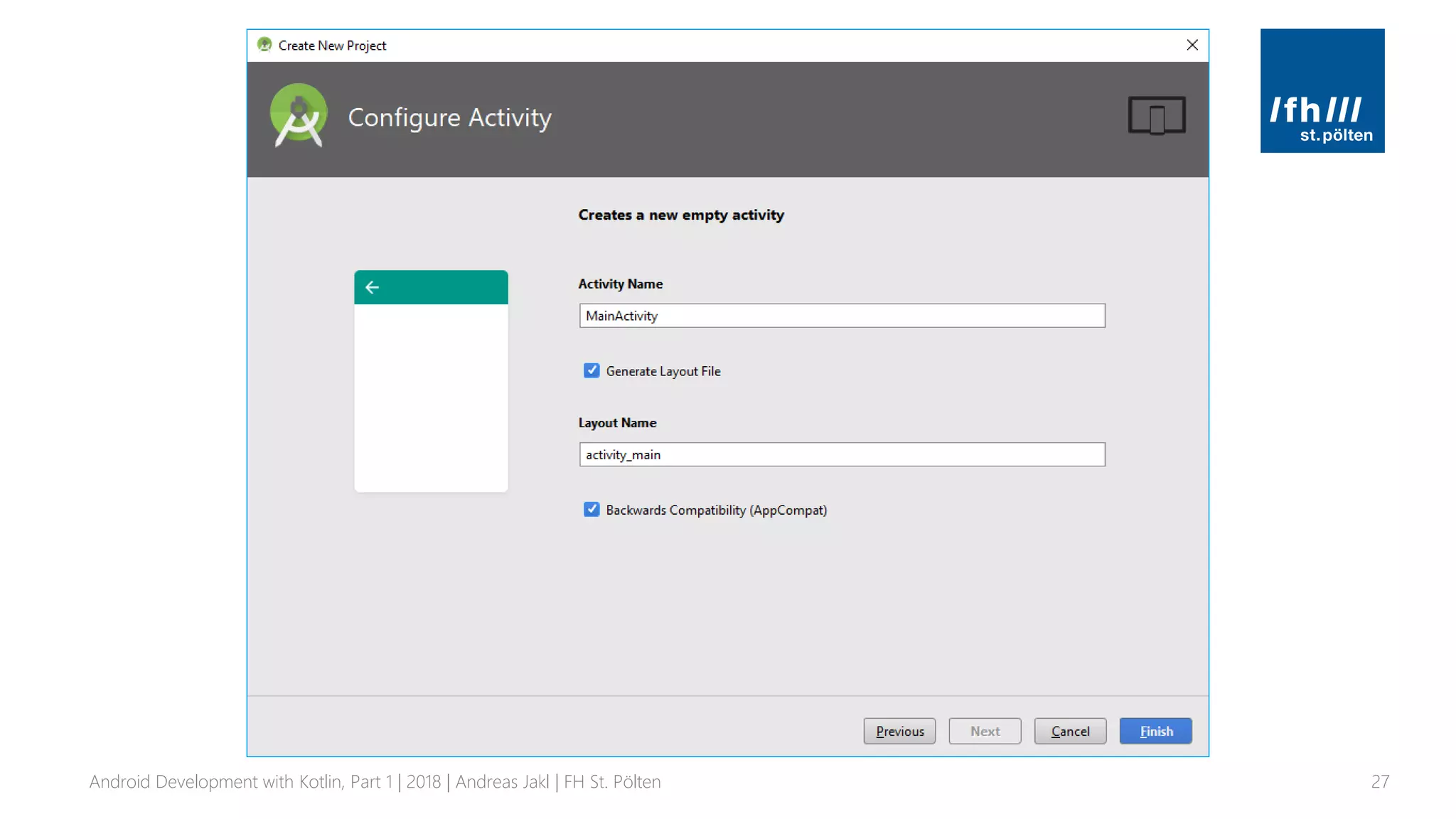



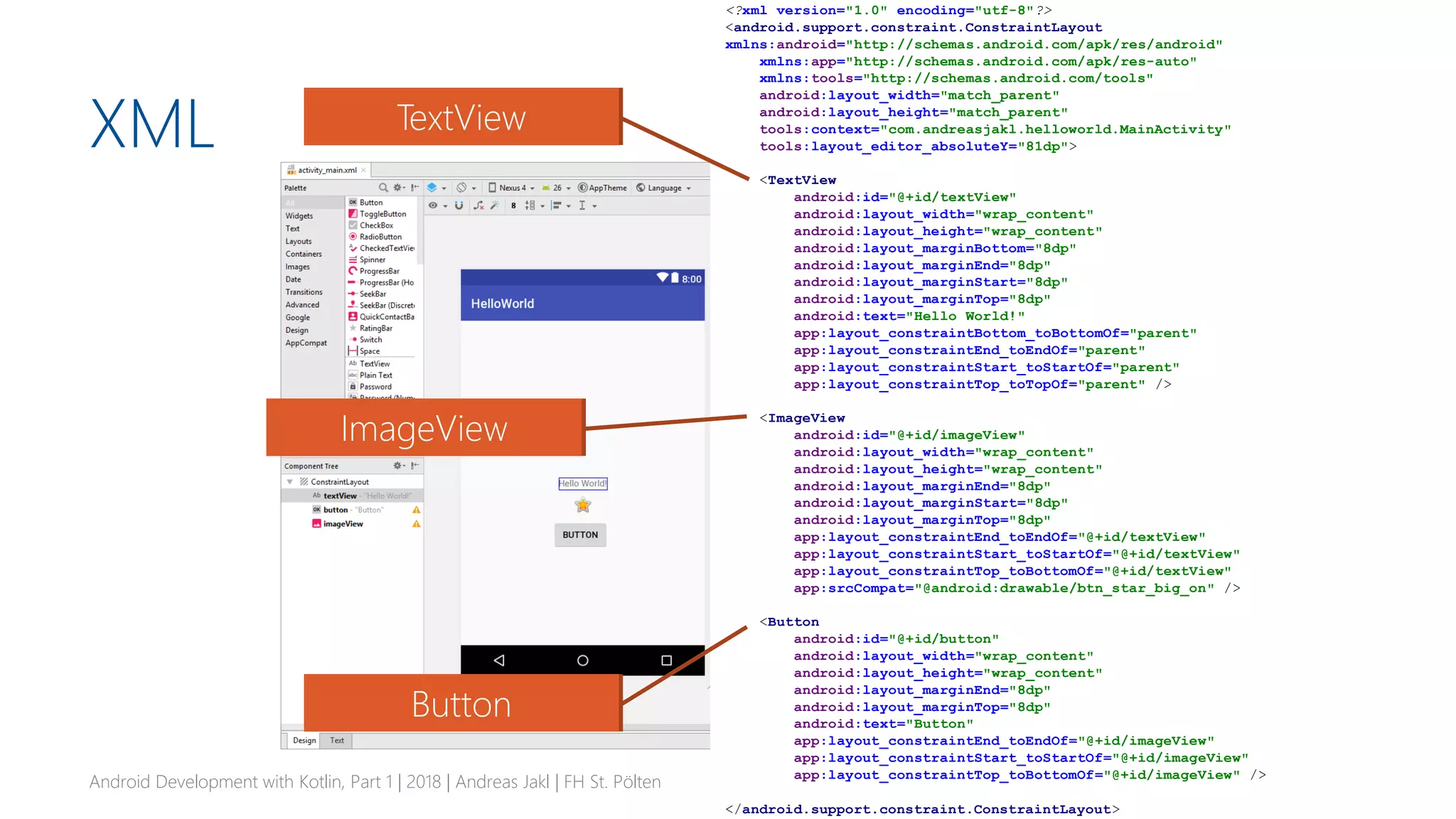
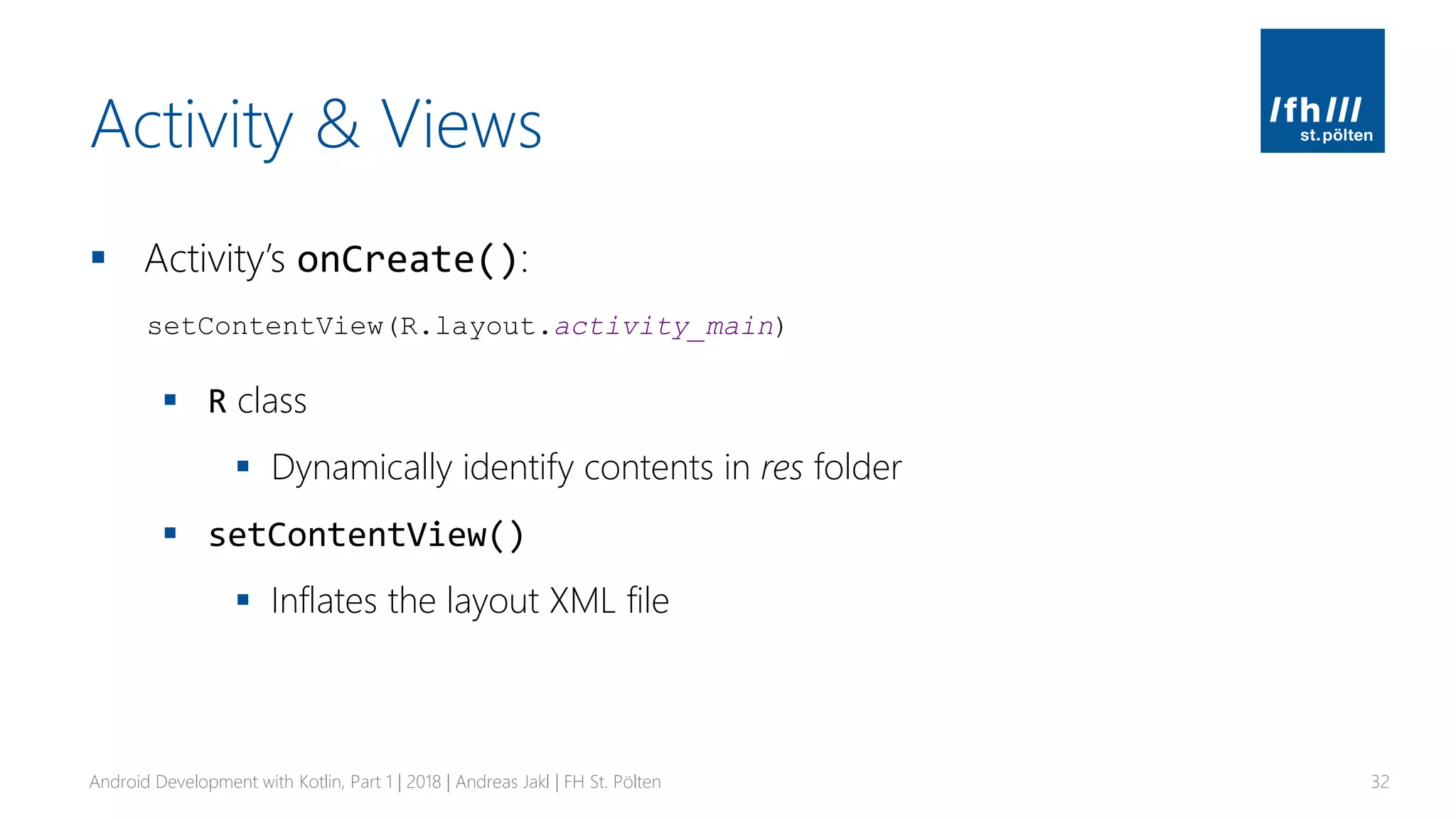
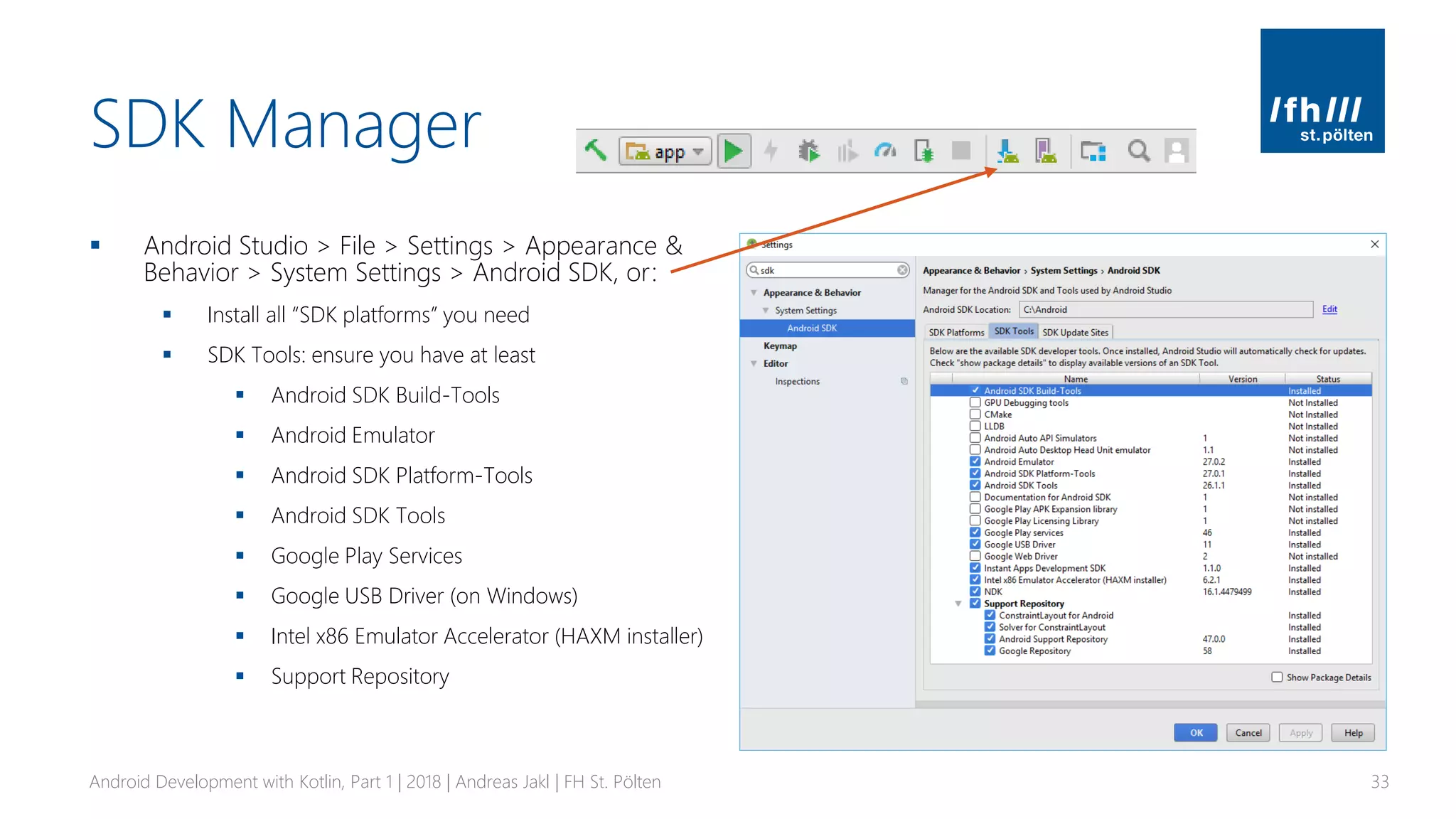
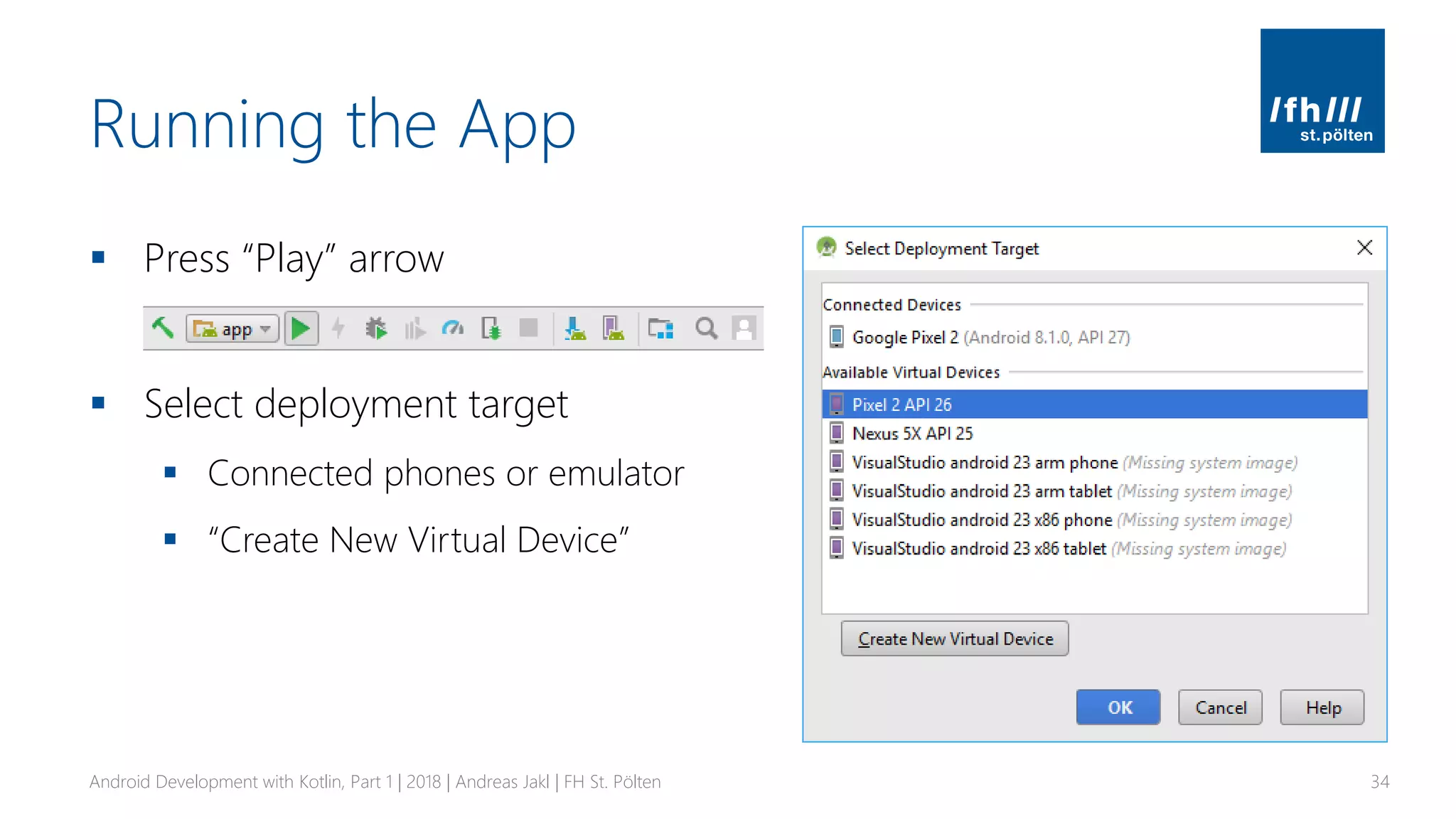
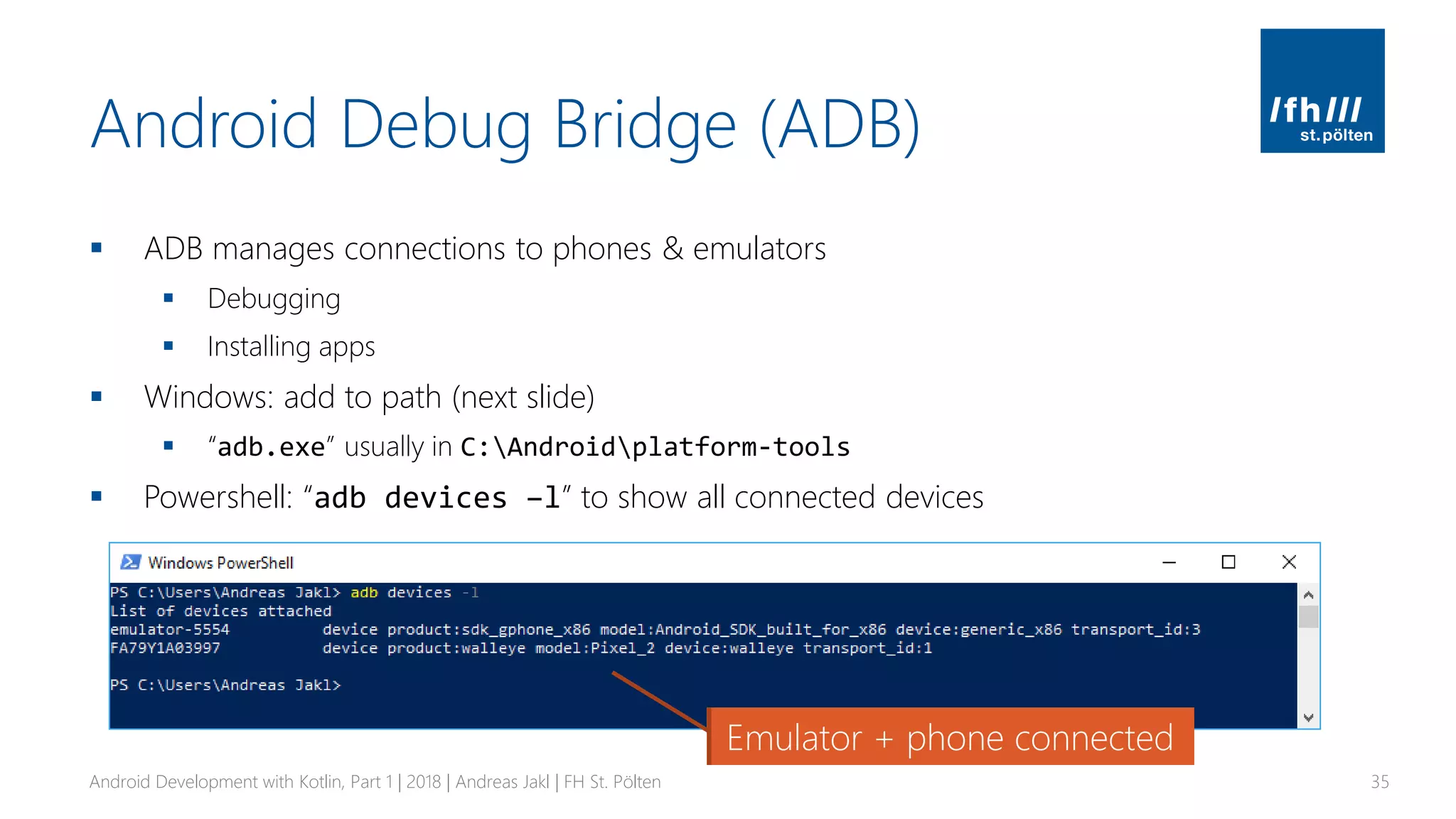
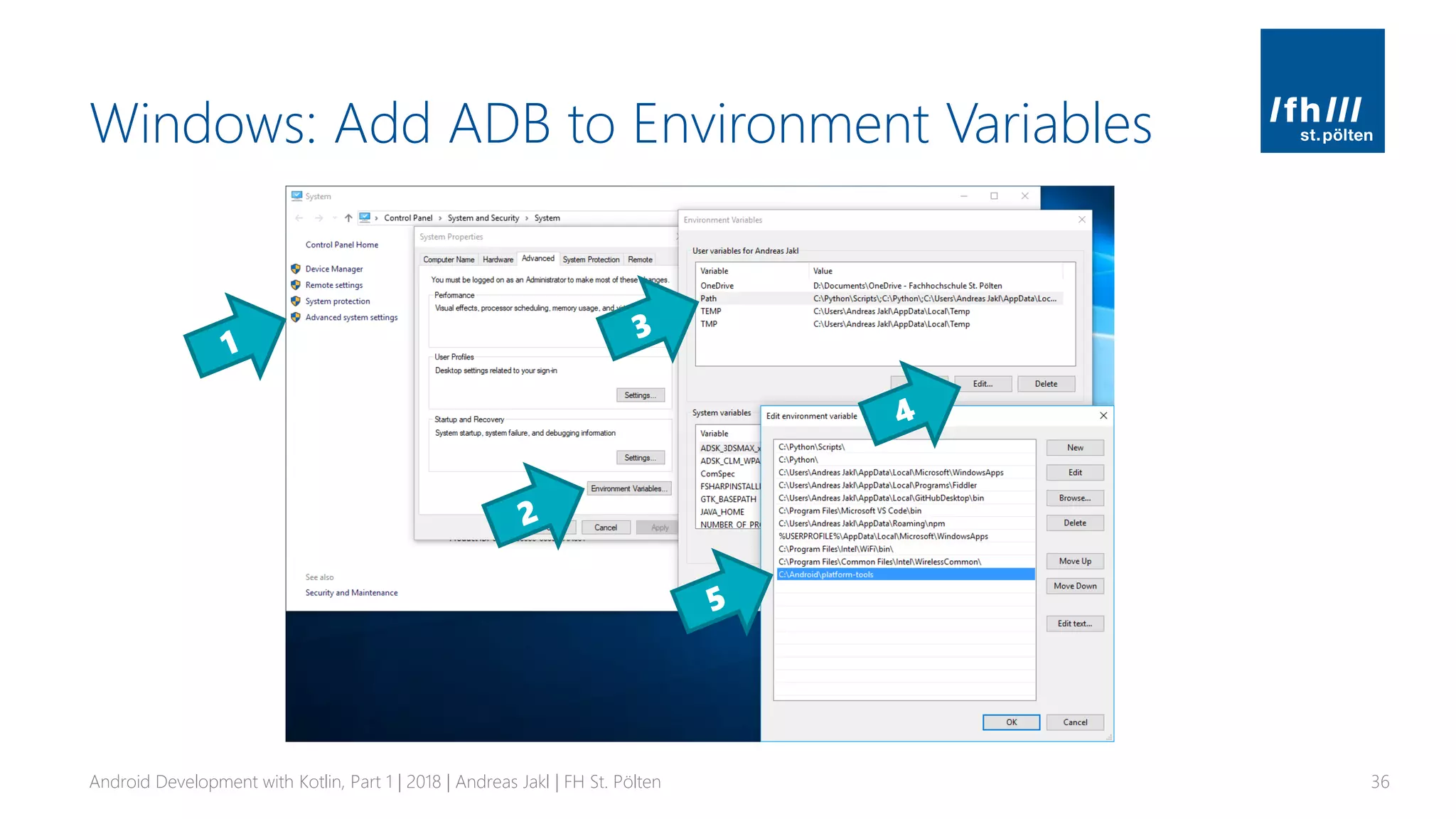
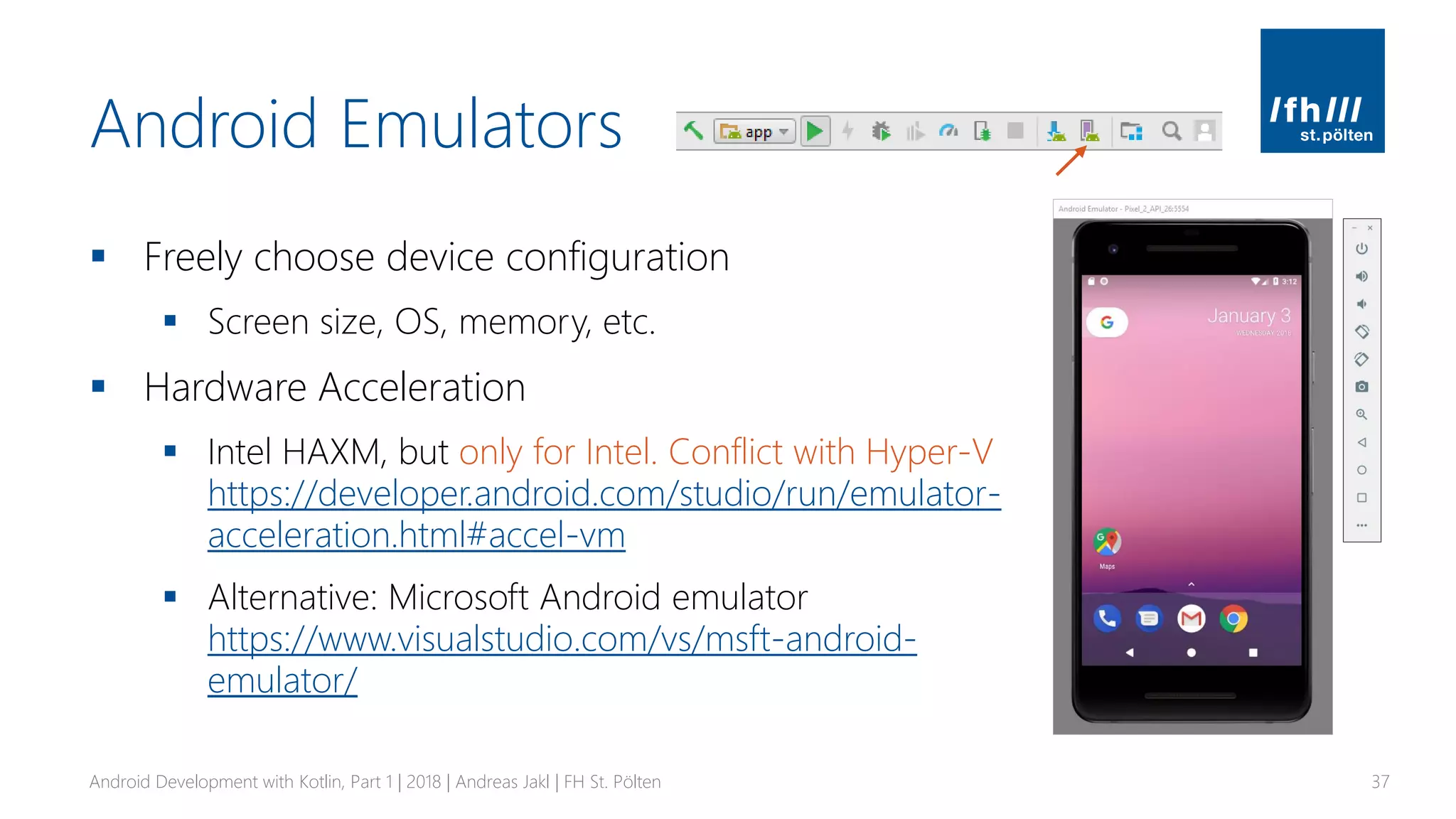
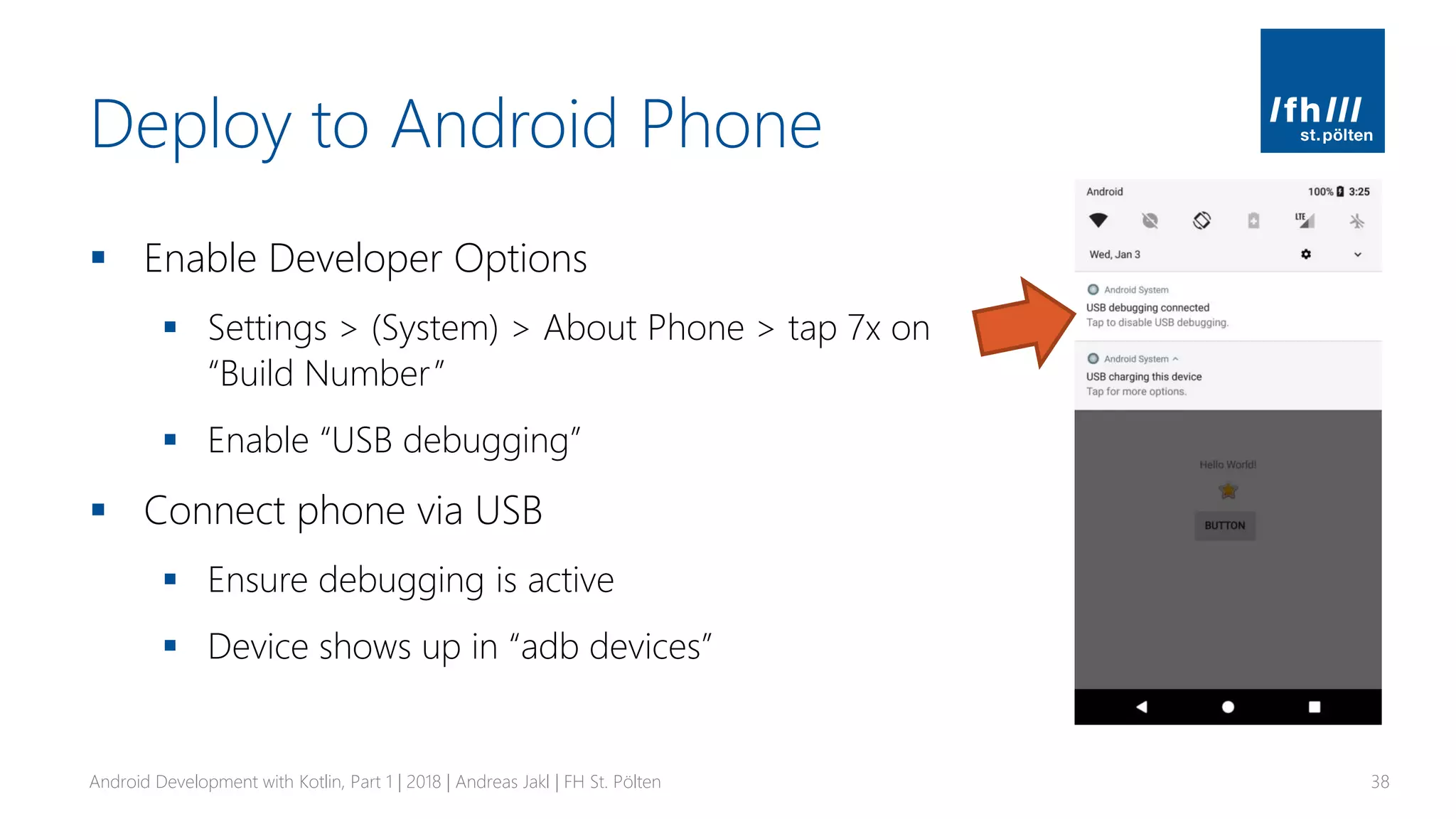
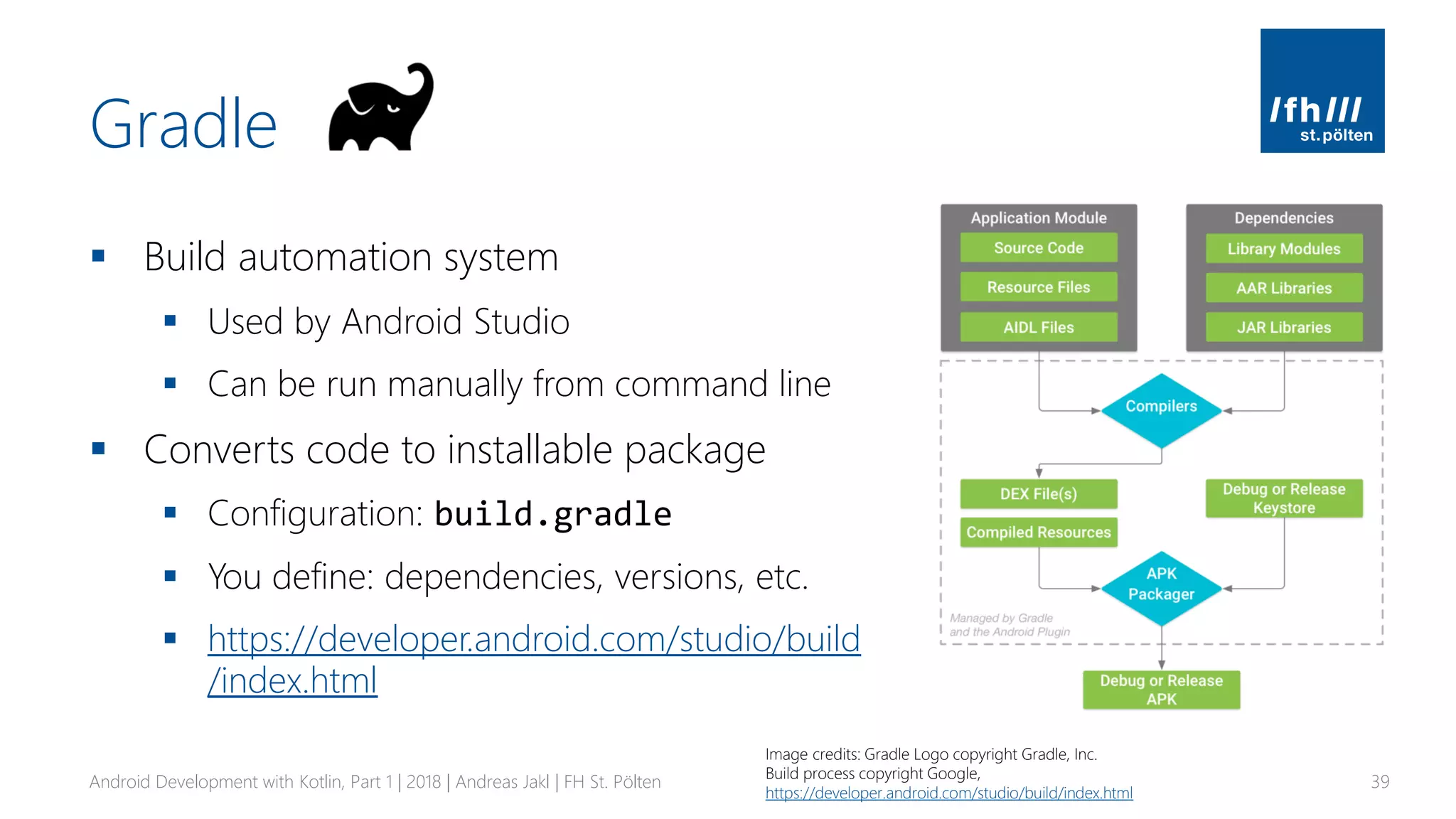
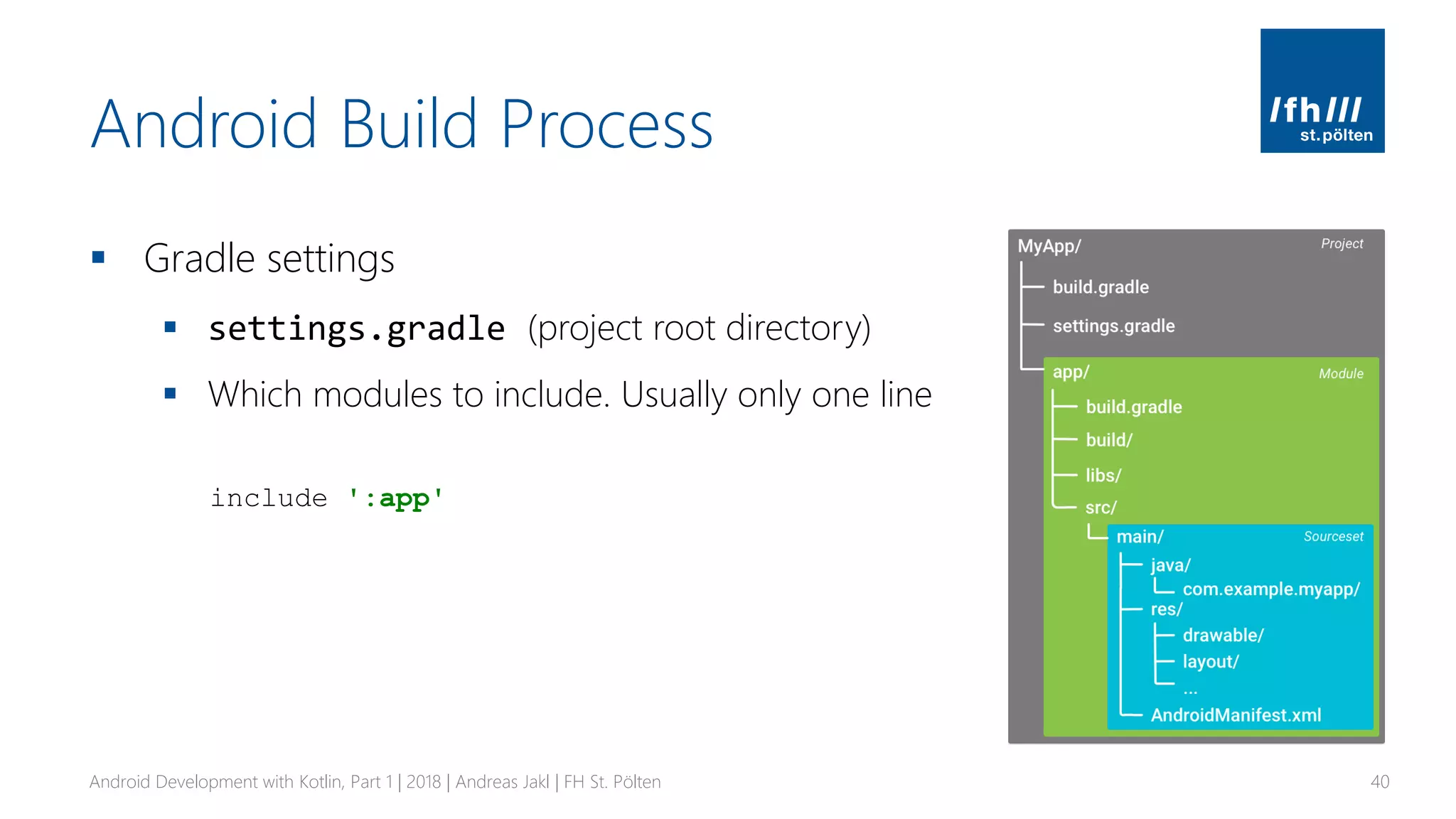
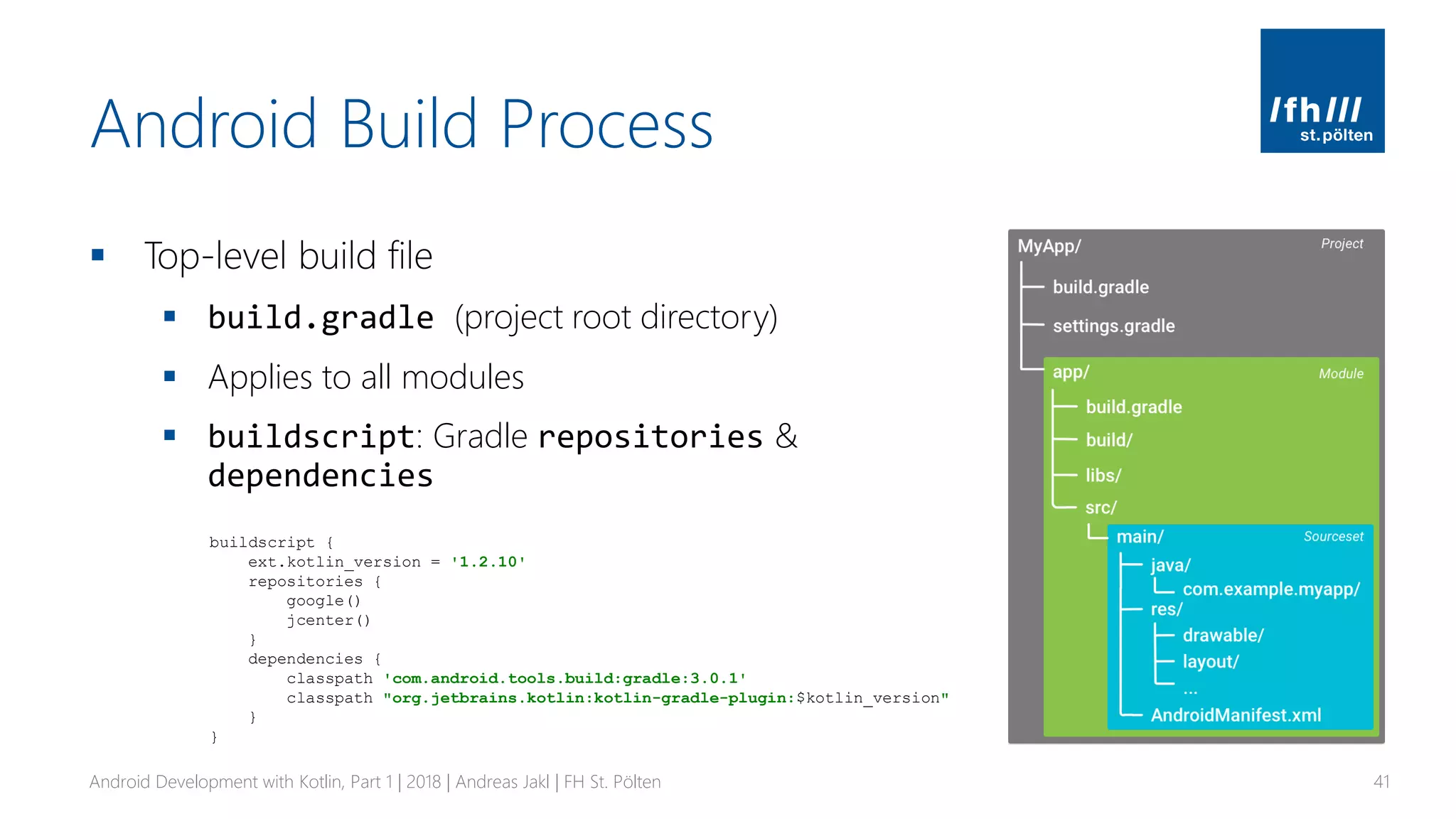
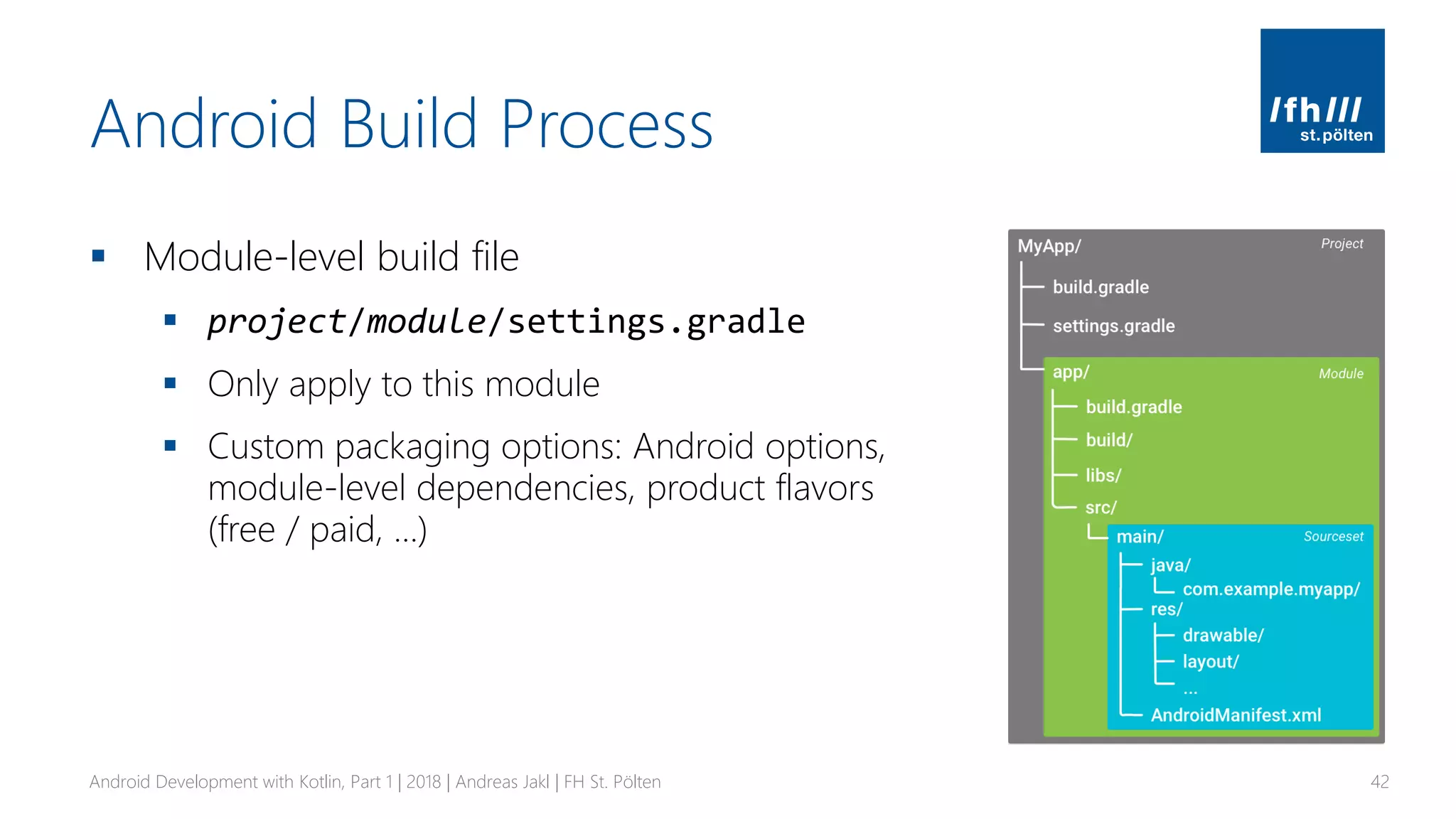
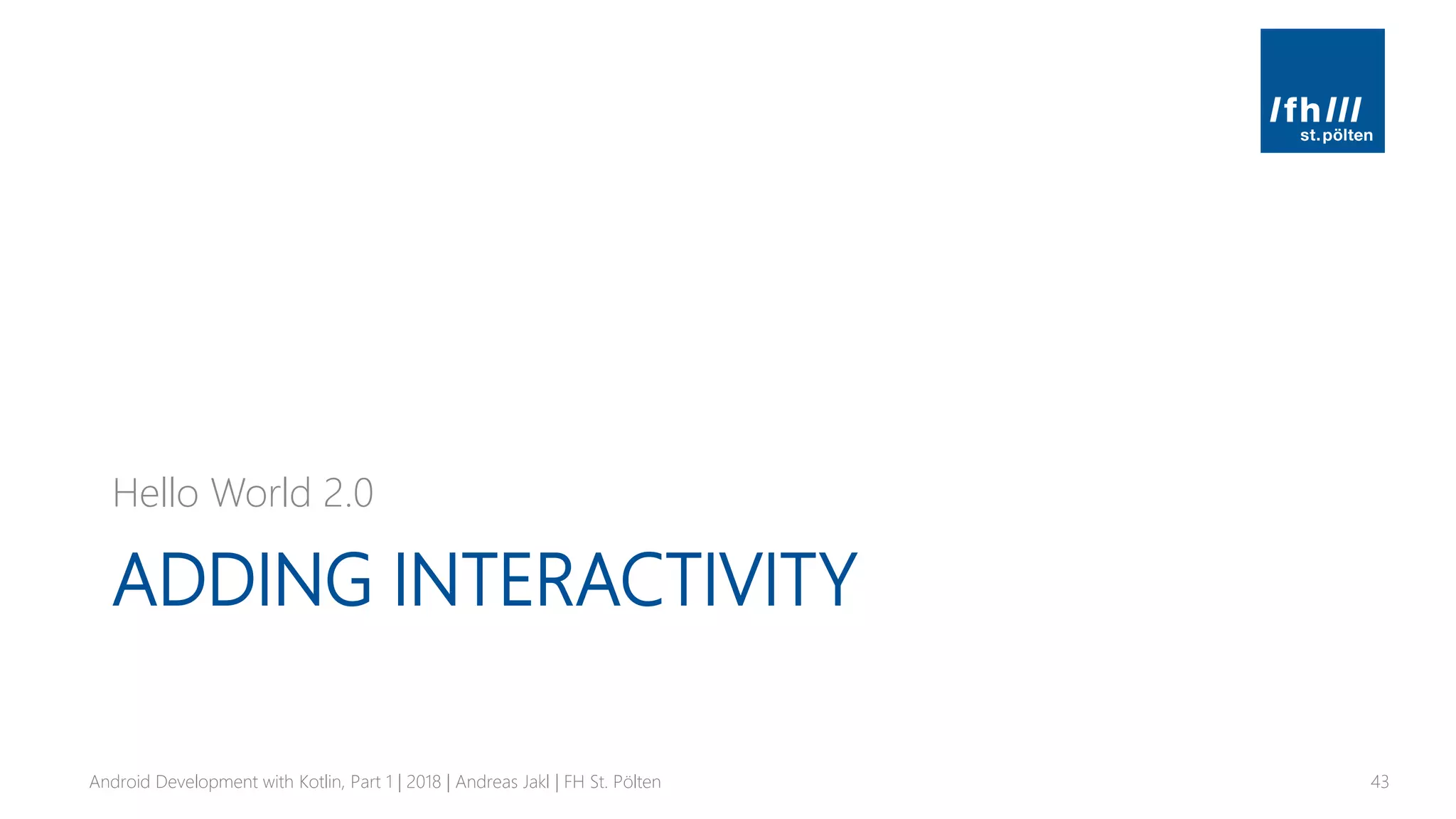
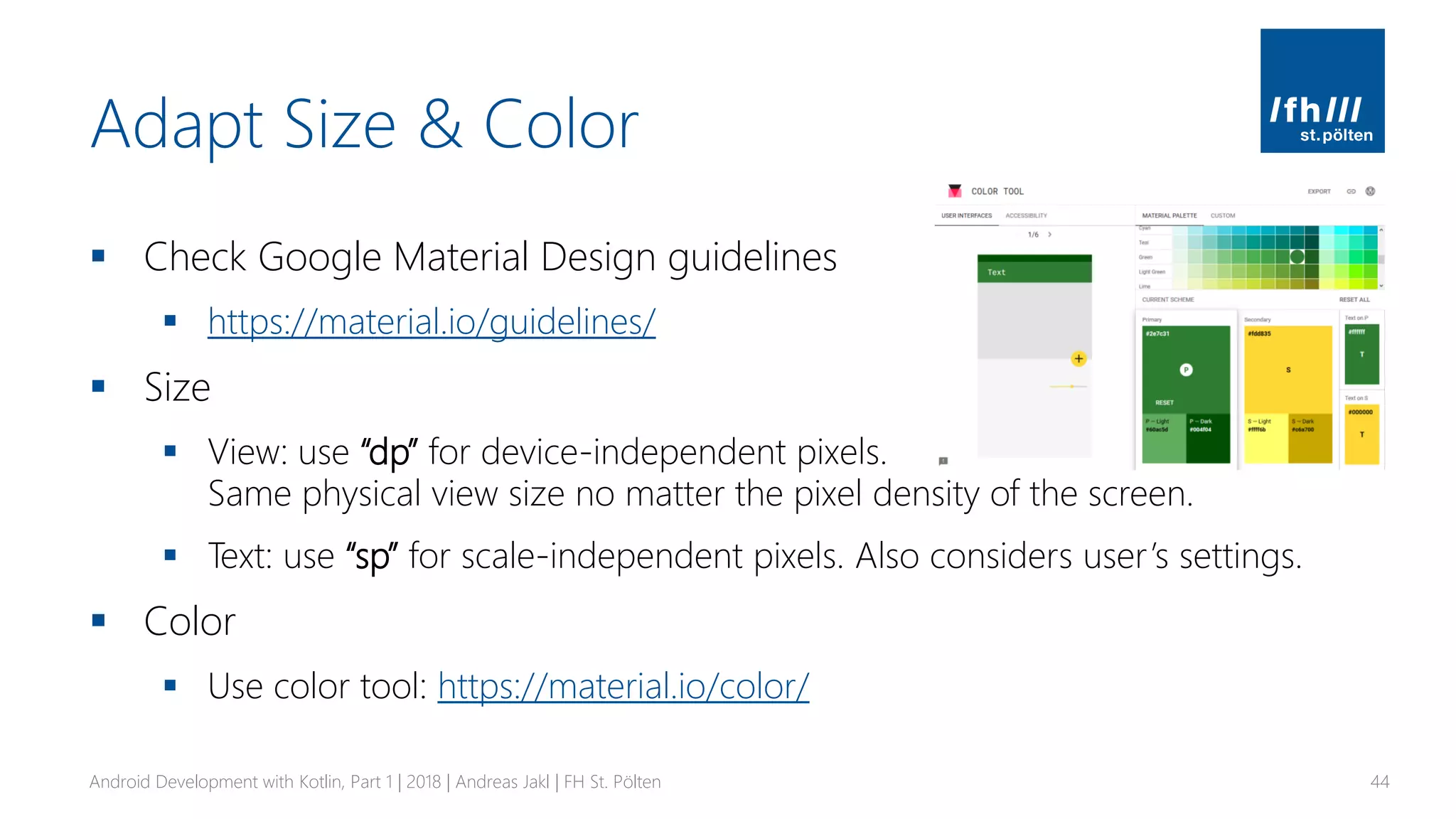
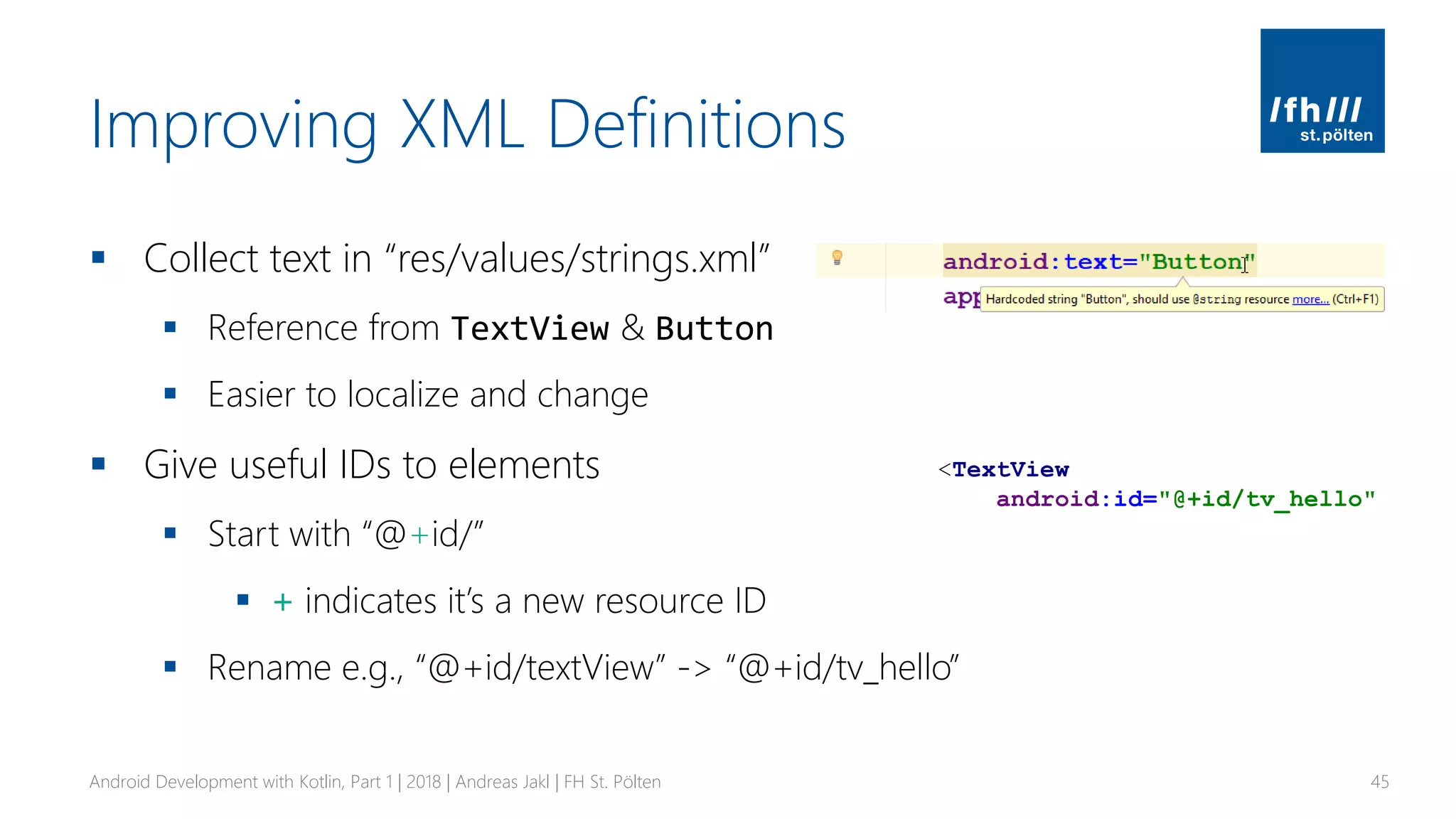
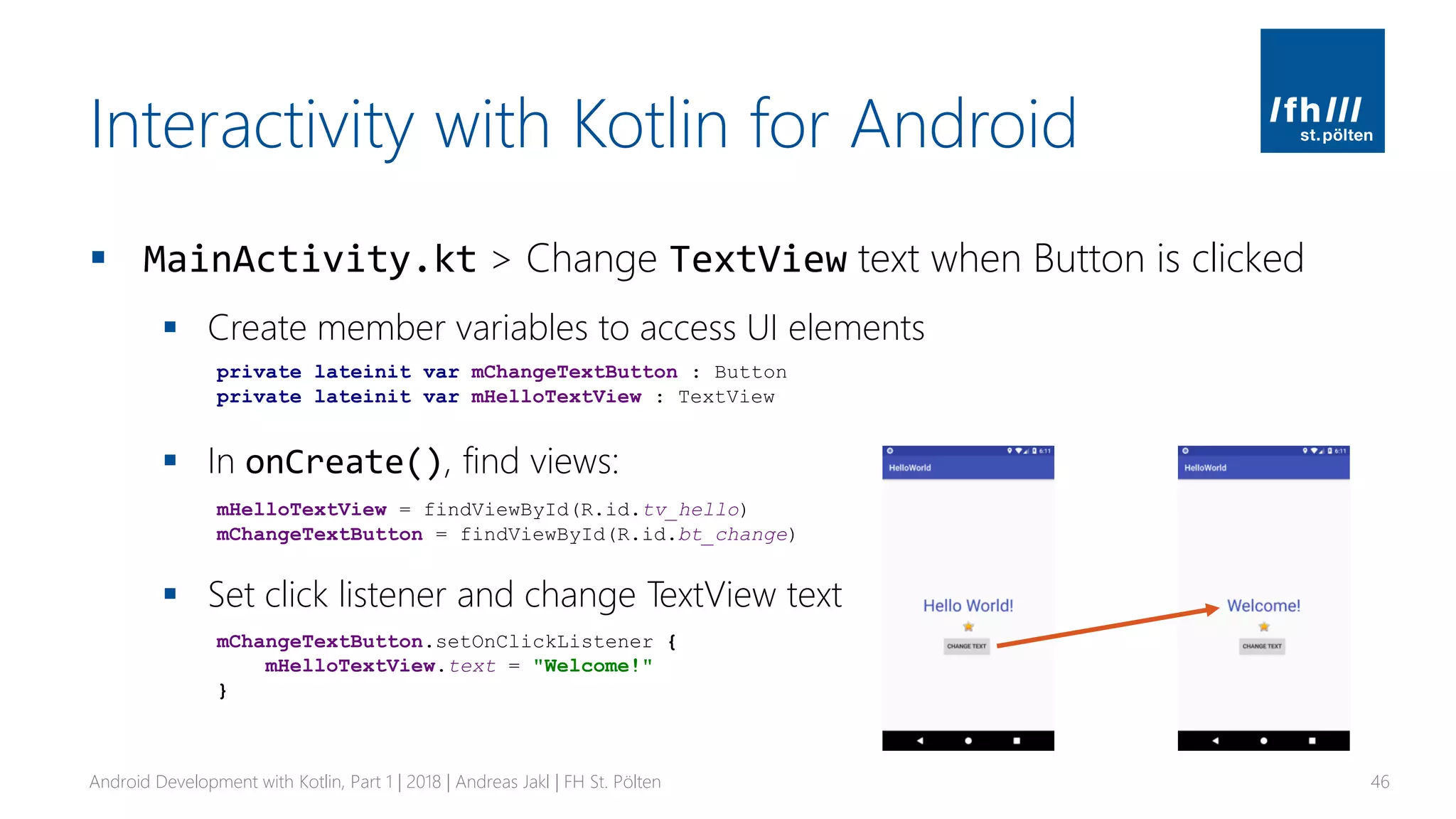
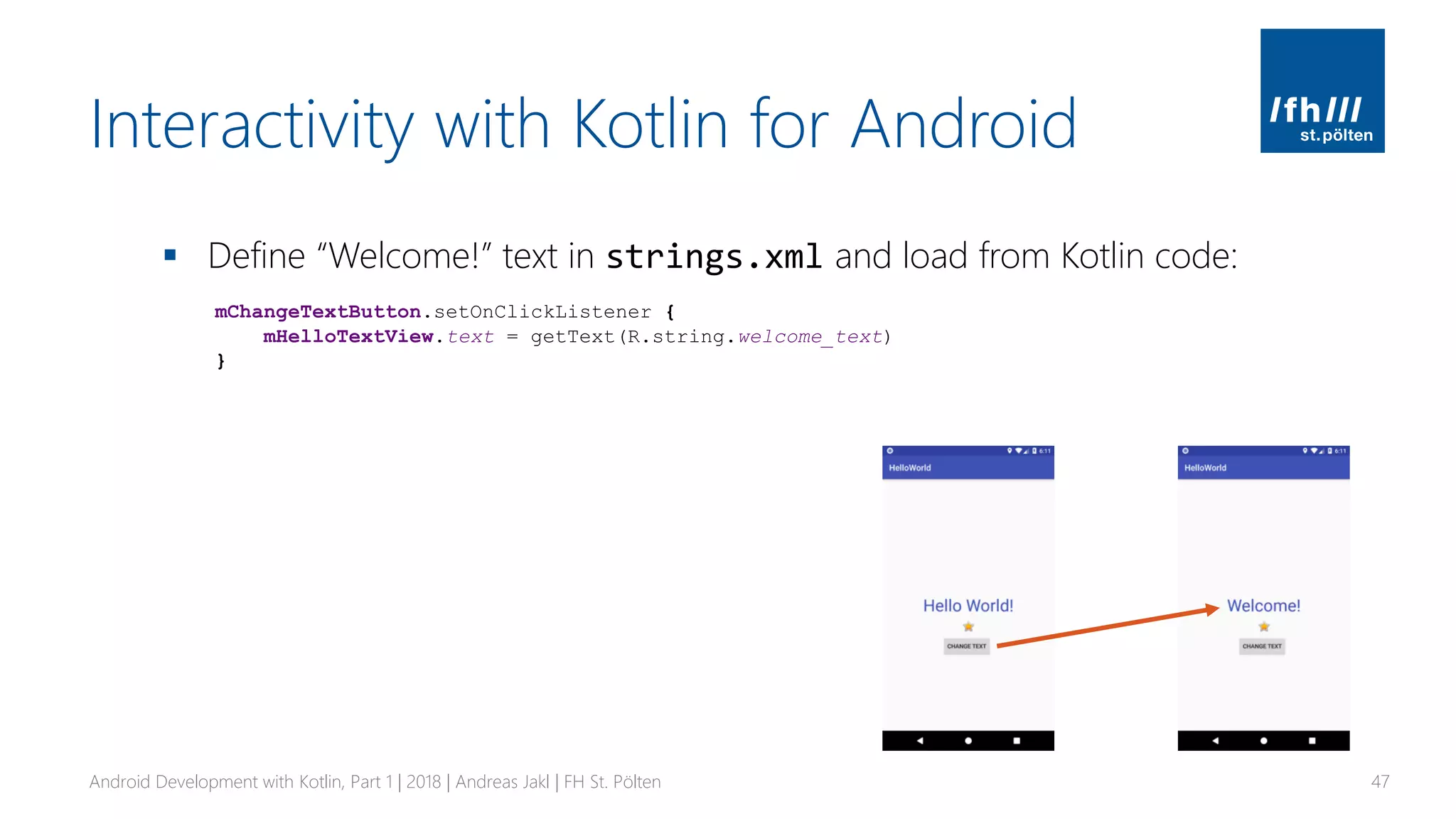
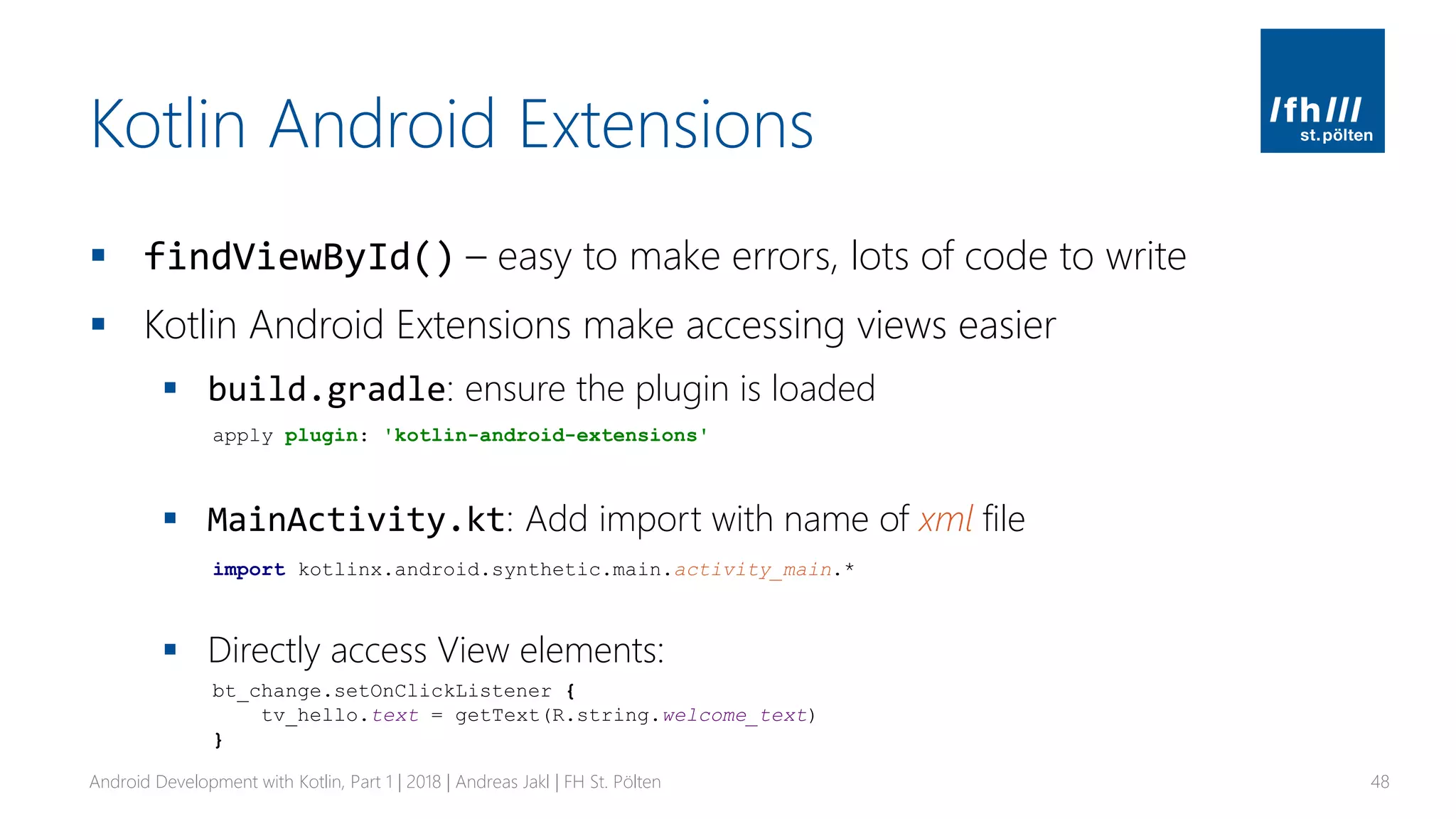
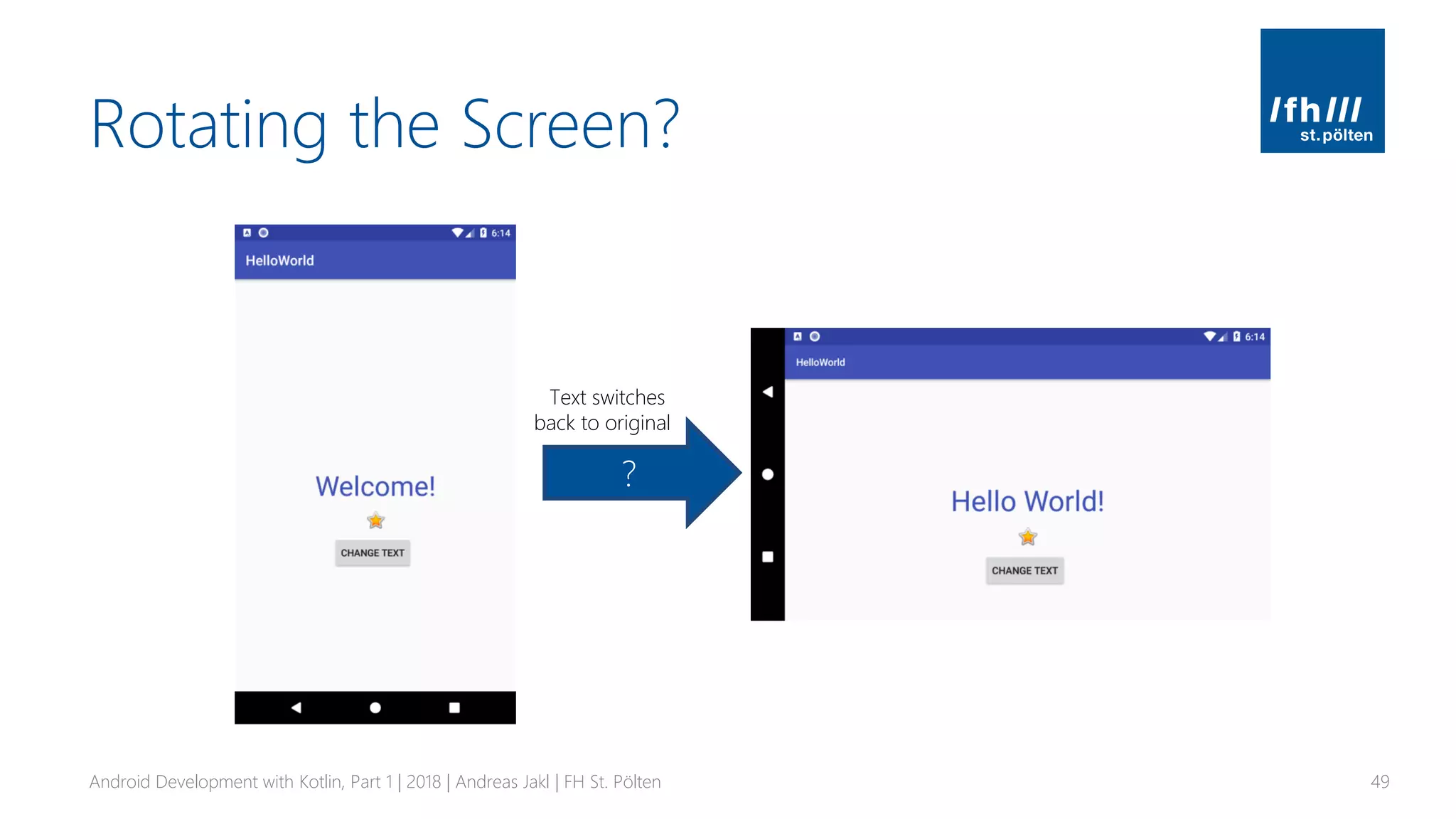
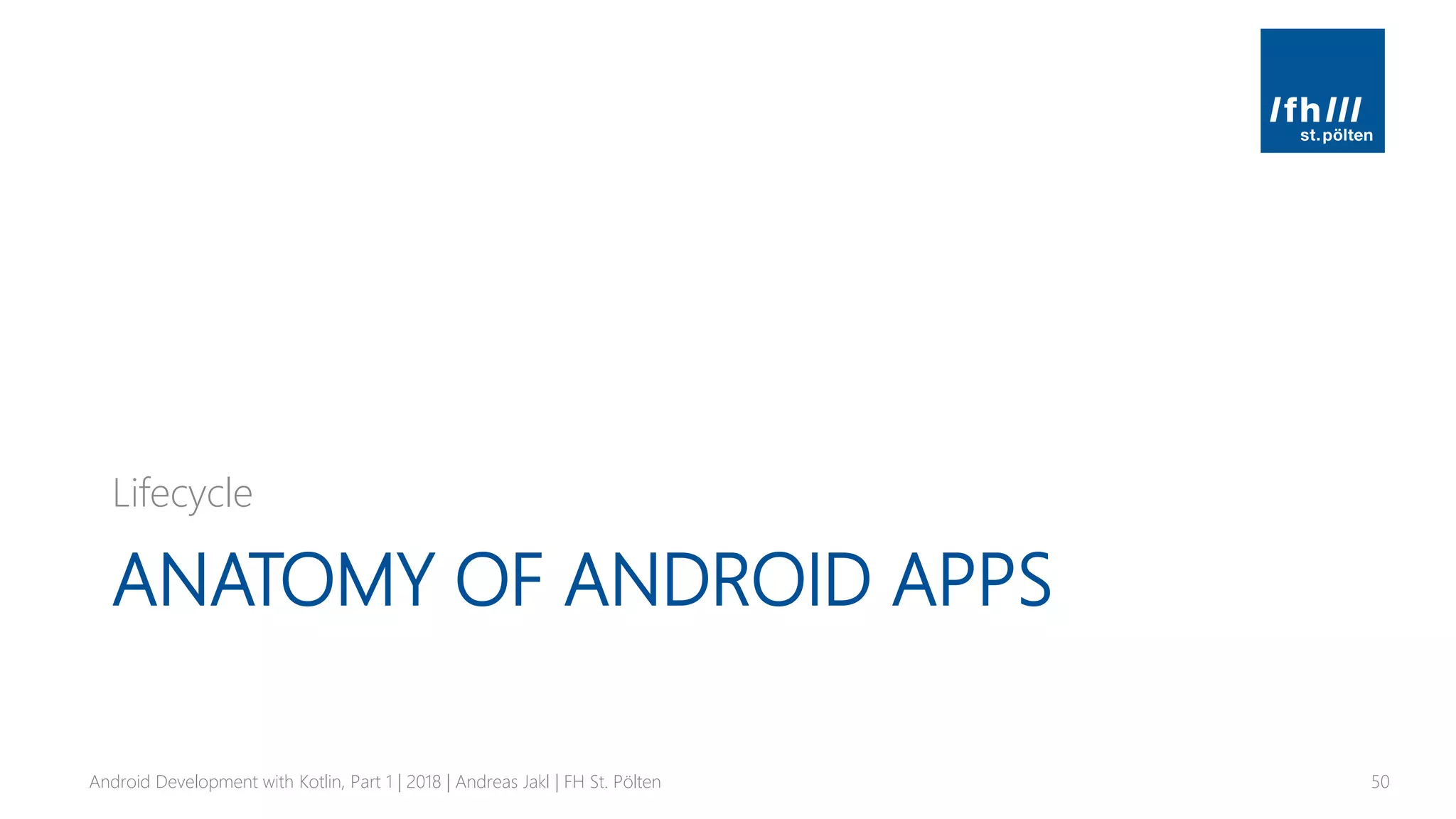
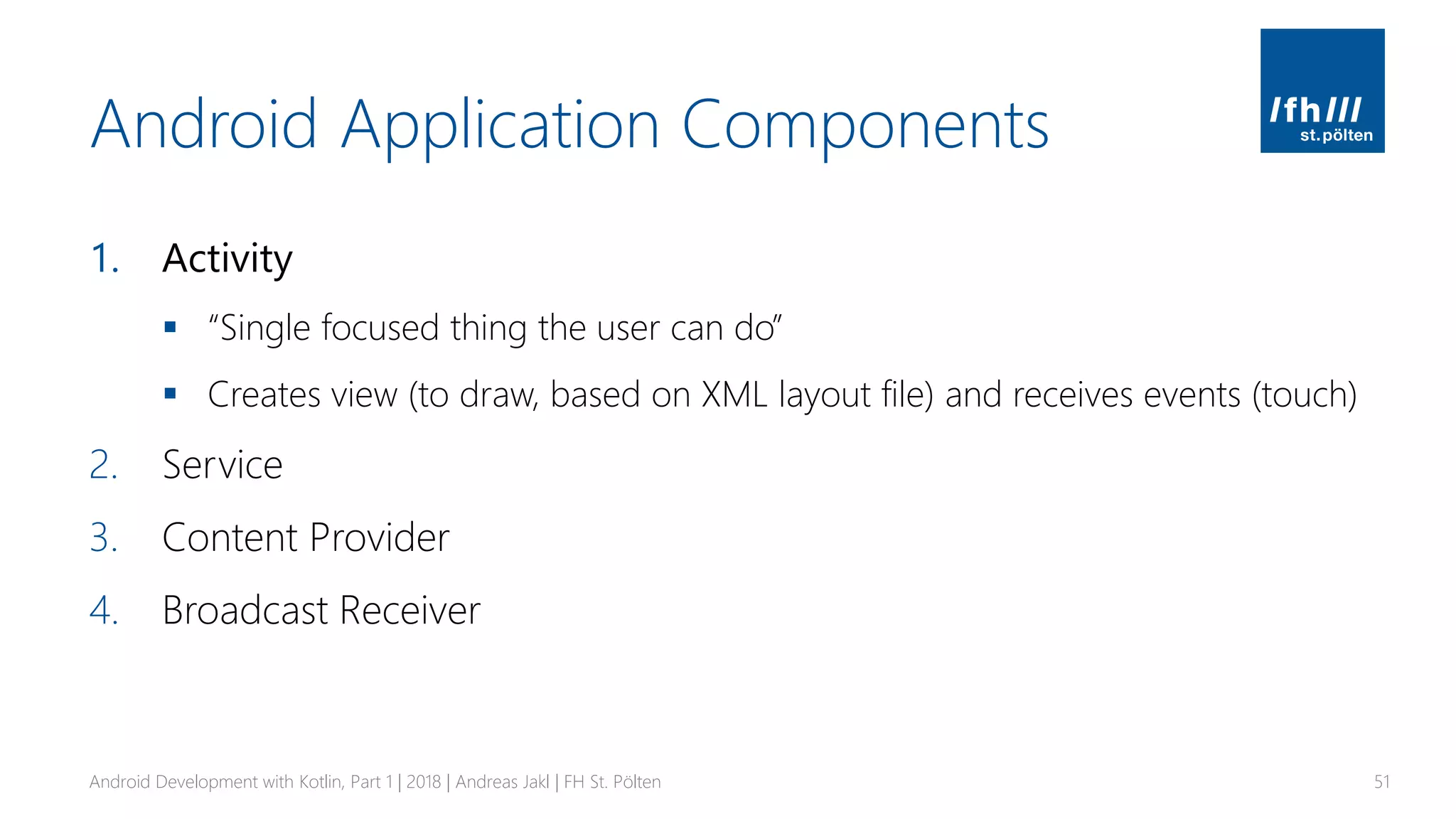
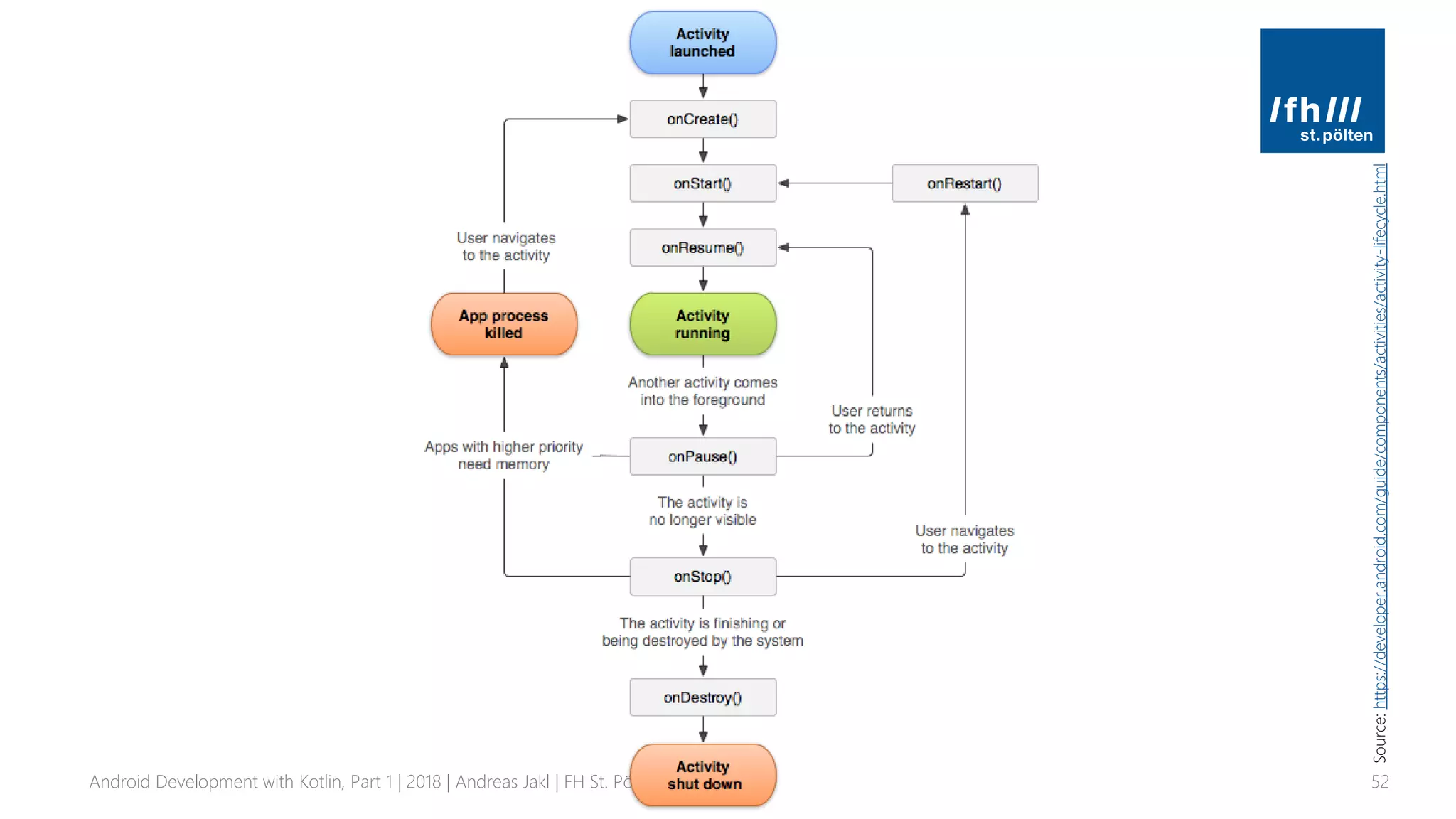
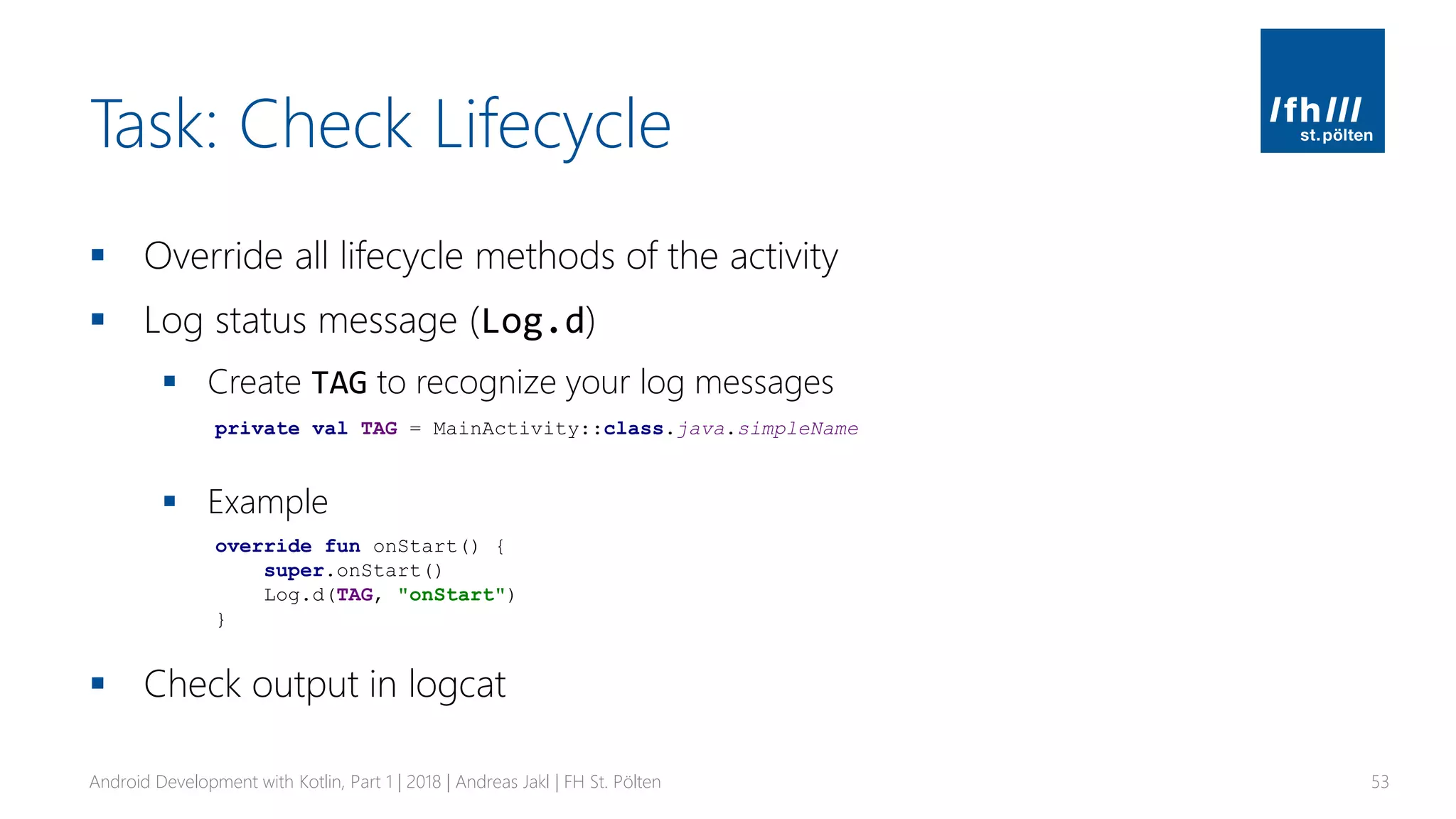
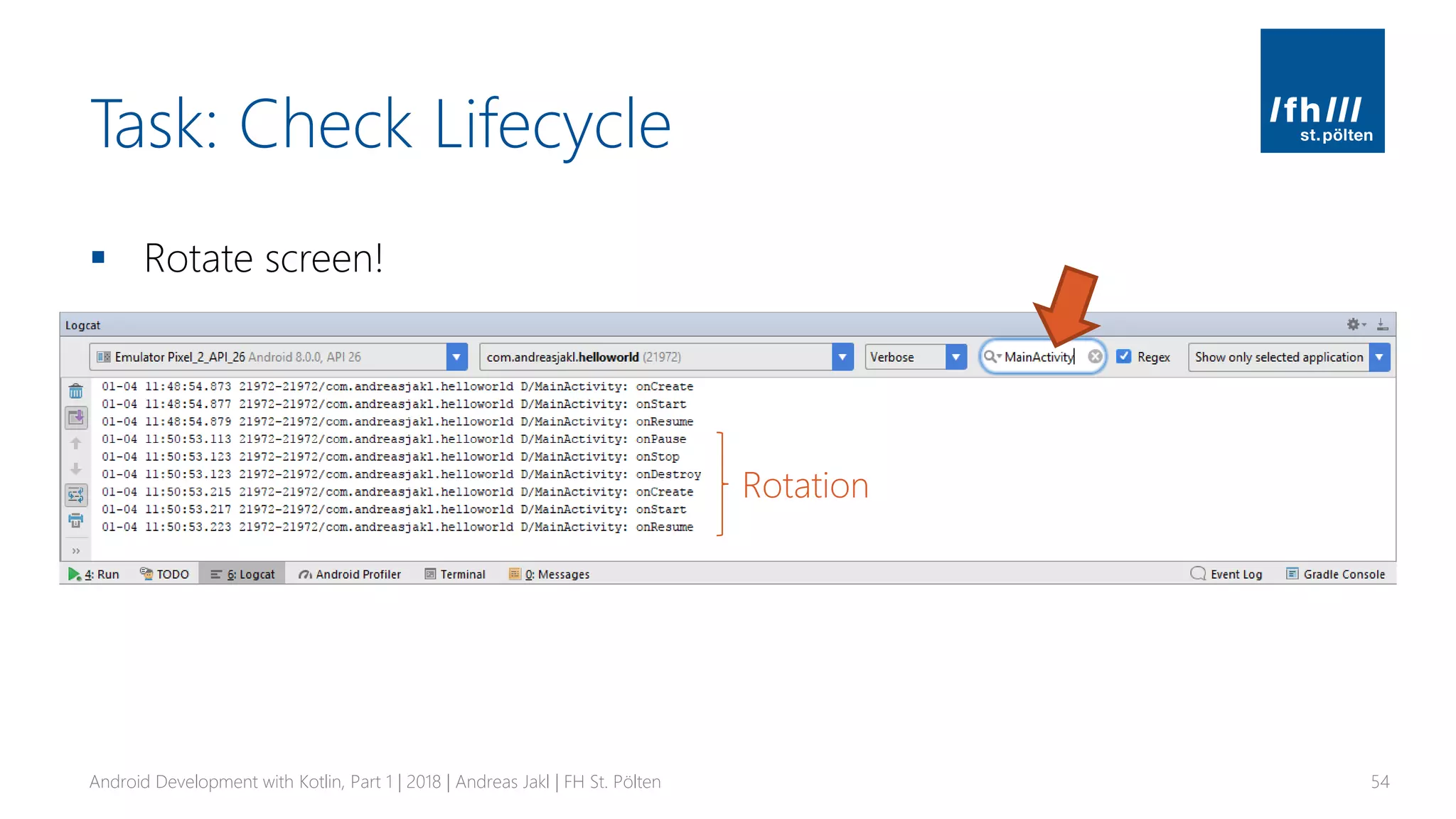
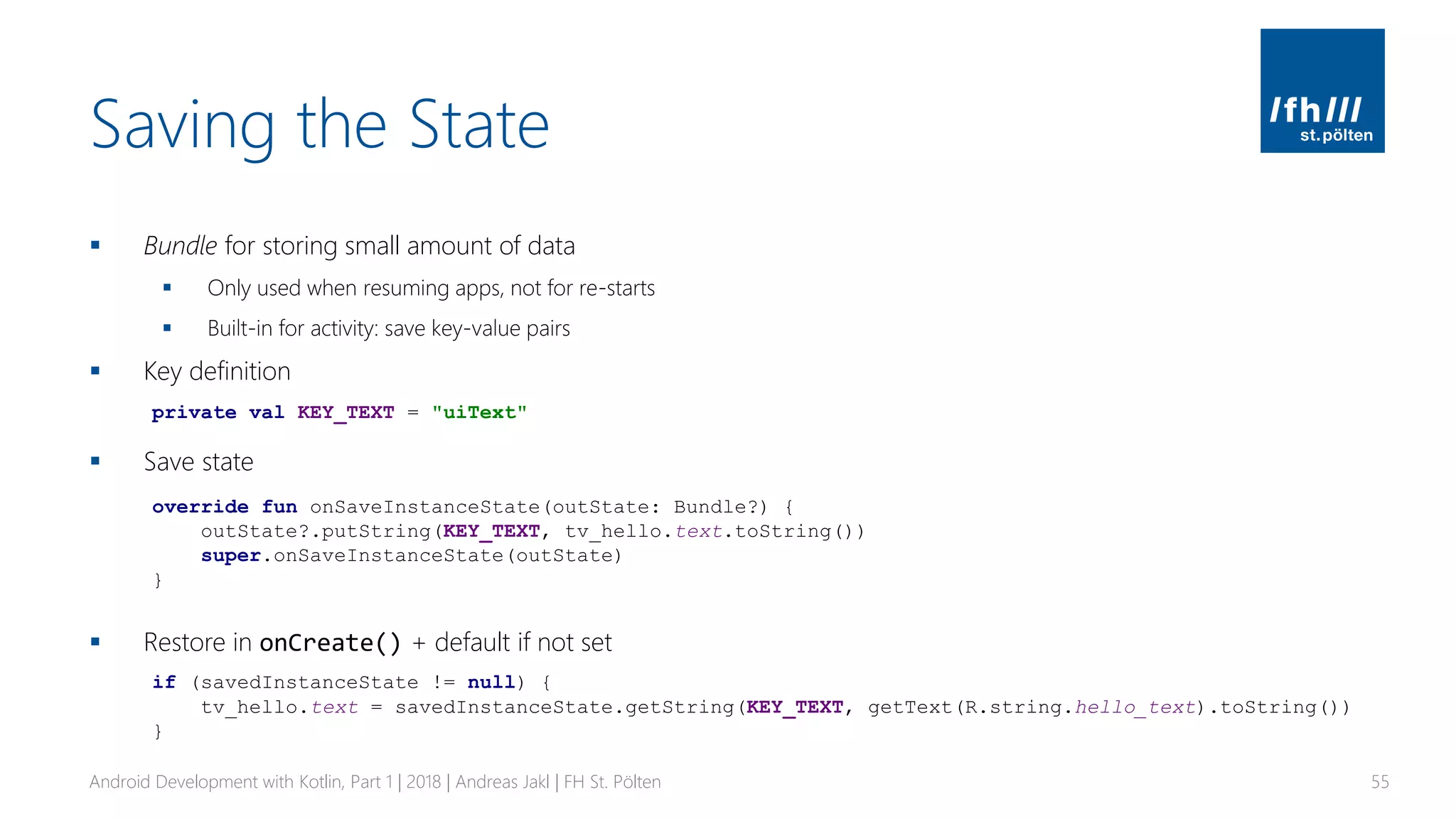
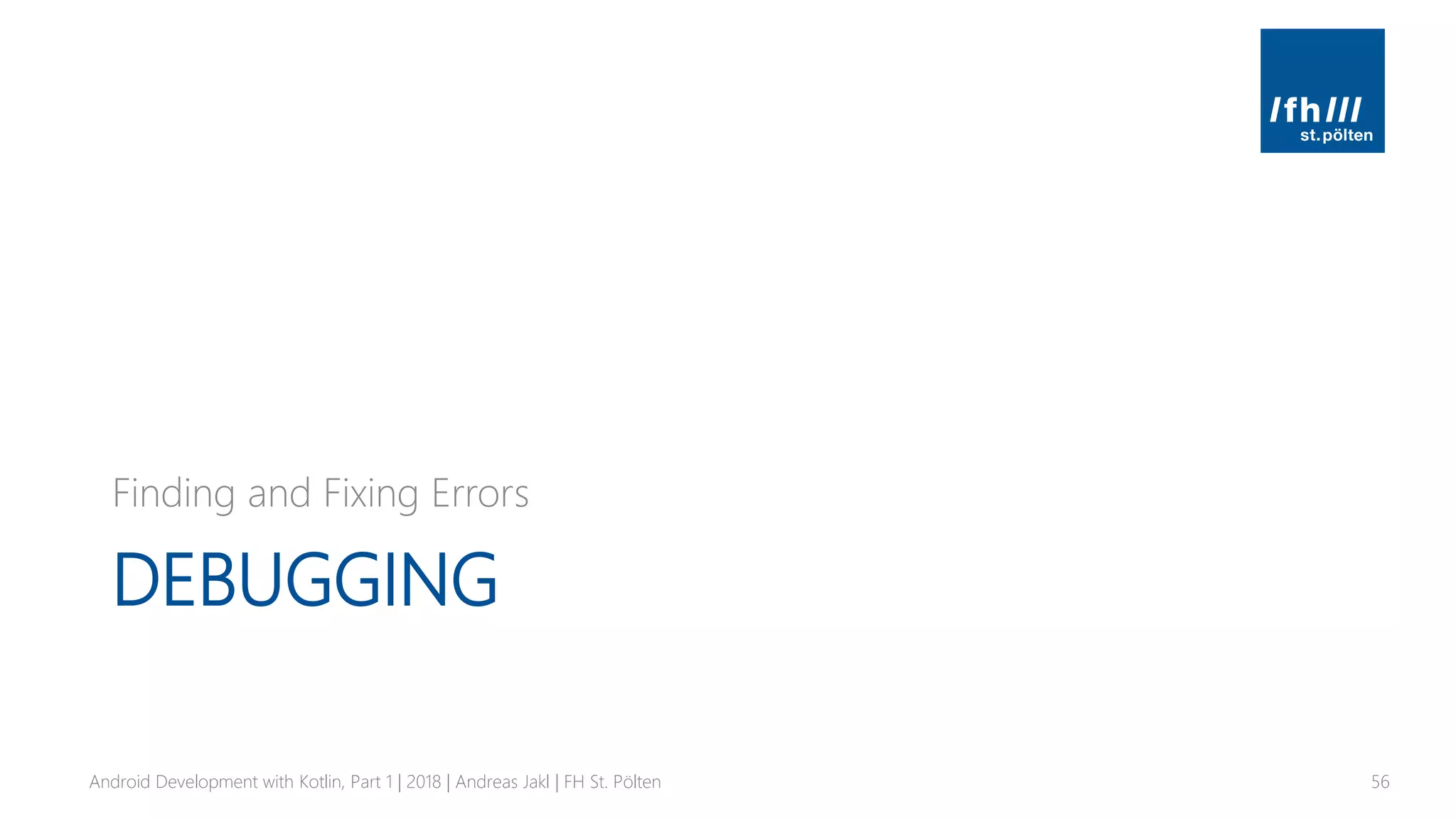
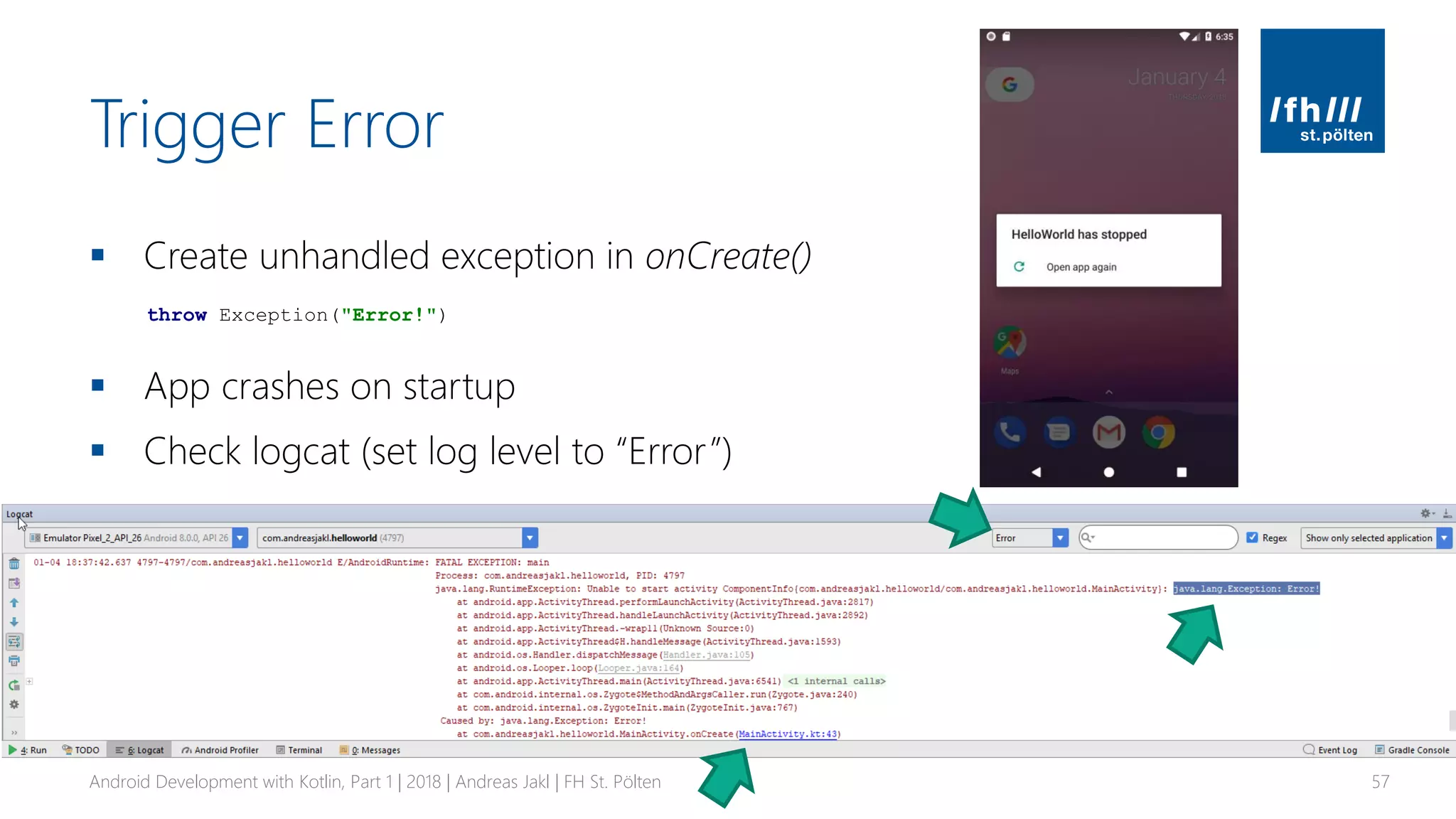
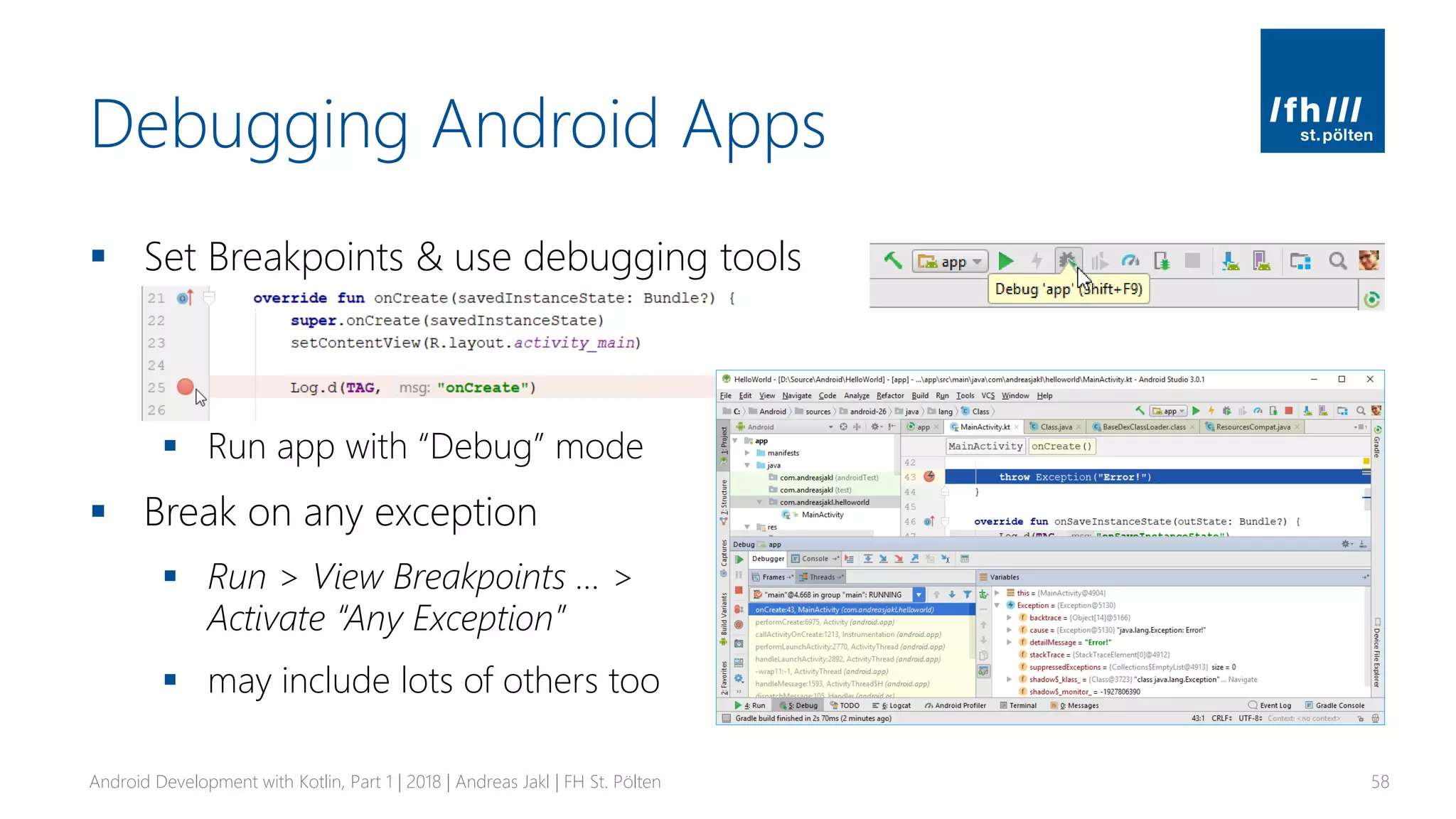
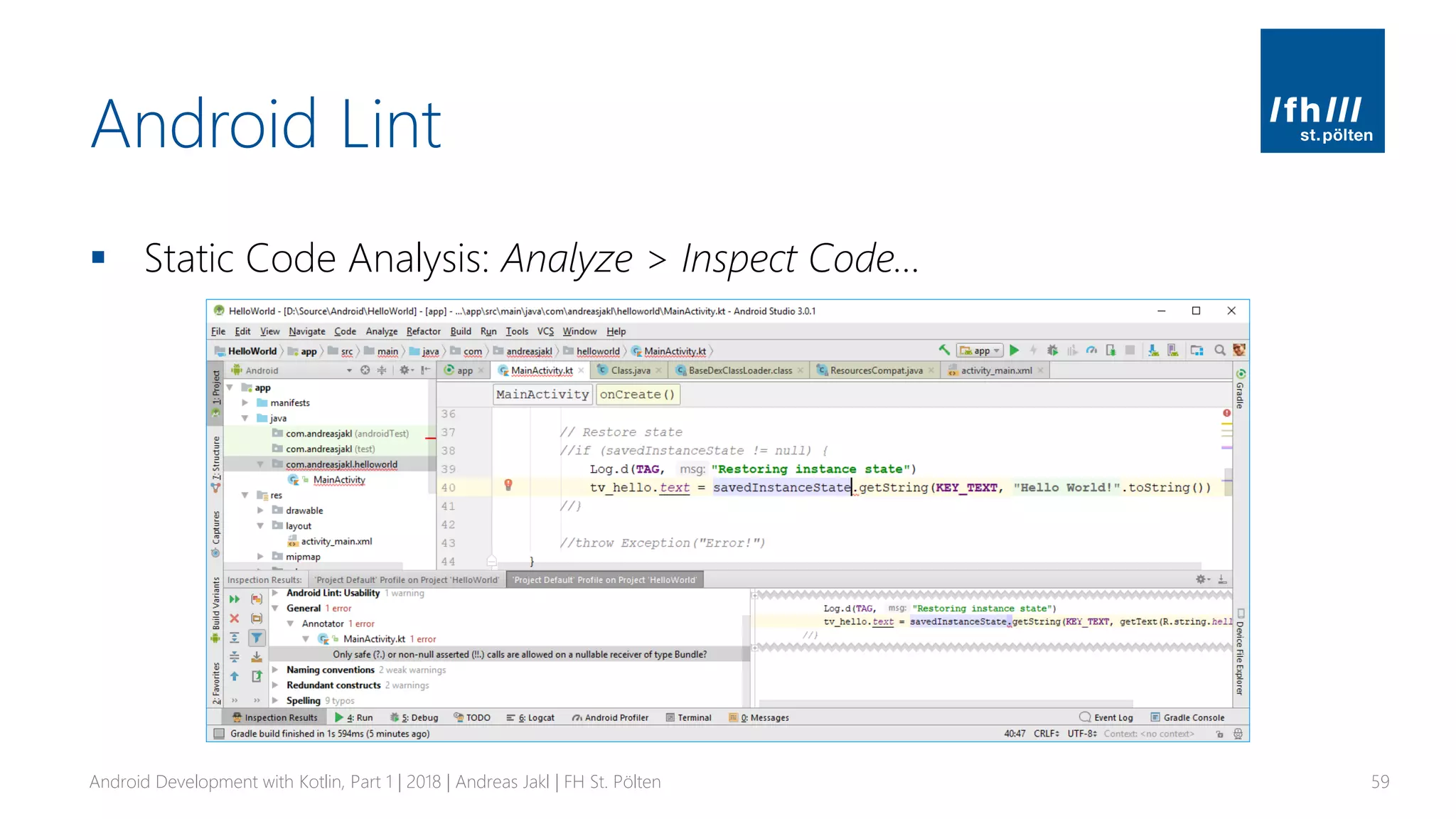
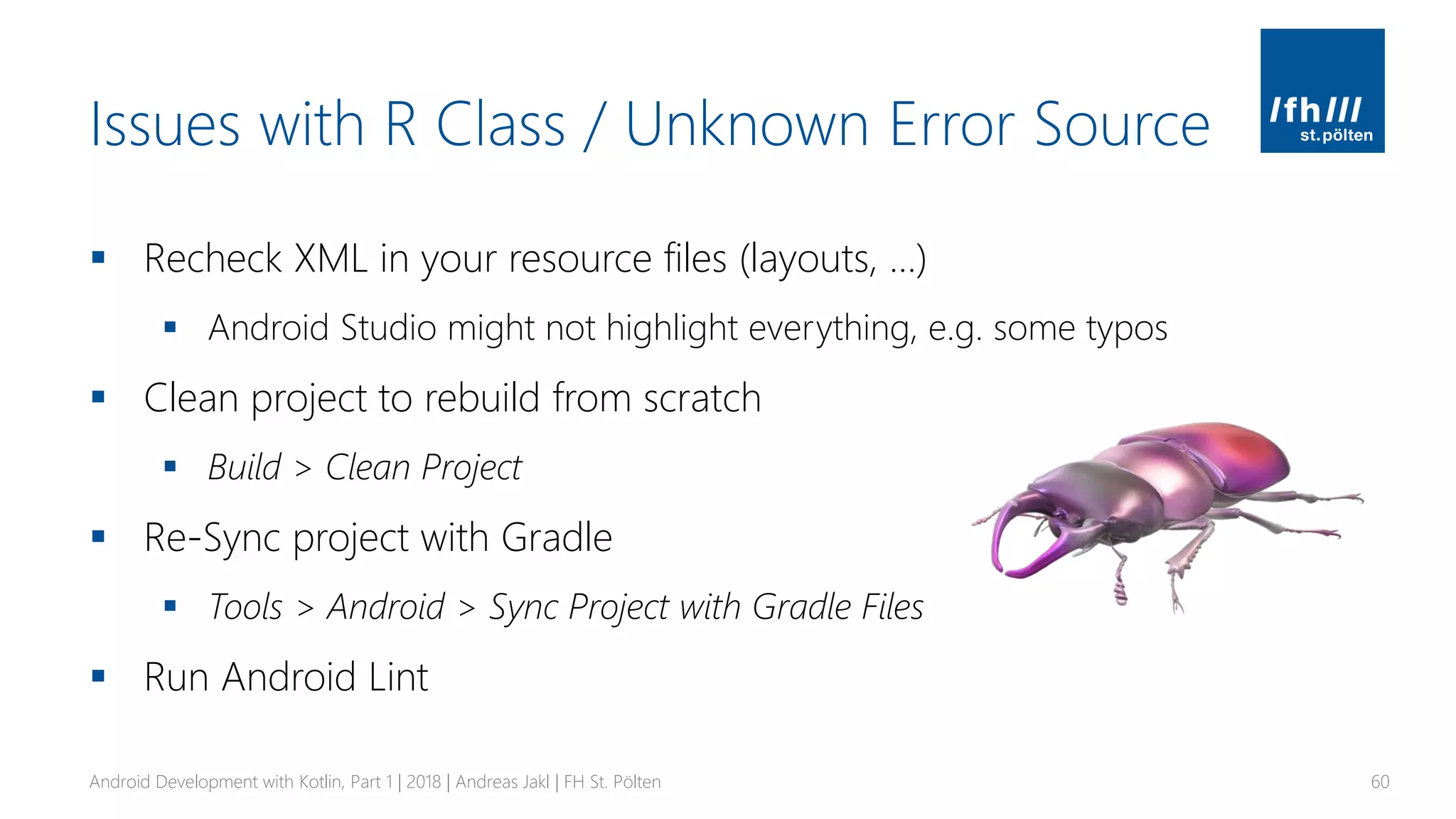
![Exercise: Guess-a-Number ▪ Create UI with at least 3 views: ▪ EditText (“Plain Text” or “Number”), Button, TextView ▪ Put all user-visible text in strings.xml resource ▪ Phone thinks of random number [1..100] ▪ User enters number and taps button ▪ Phone tells if number was too low, too high or correct ▪ Bonus: also add number of tries to message ▪ Bonus: reset game and create new random number ▪ Bonus: handle screen rotation Android Development with Kotlin, Part 1 | 2018 | Andreas Jakl | FH St. Pölten 61](https://image.slidesharecdn.com/androiddevelopmentwithkotlinpart1-introduction-180205080812/75/Android-Development-with-Kotlin-Part-1-Introduction-61-2048.jpg)
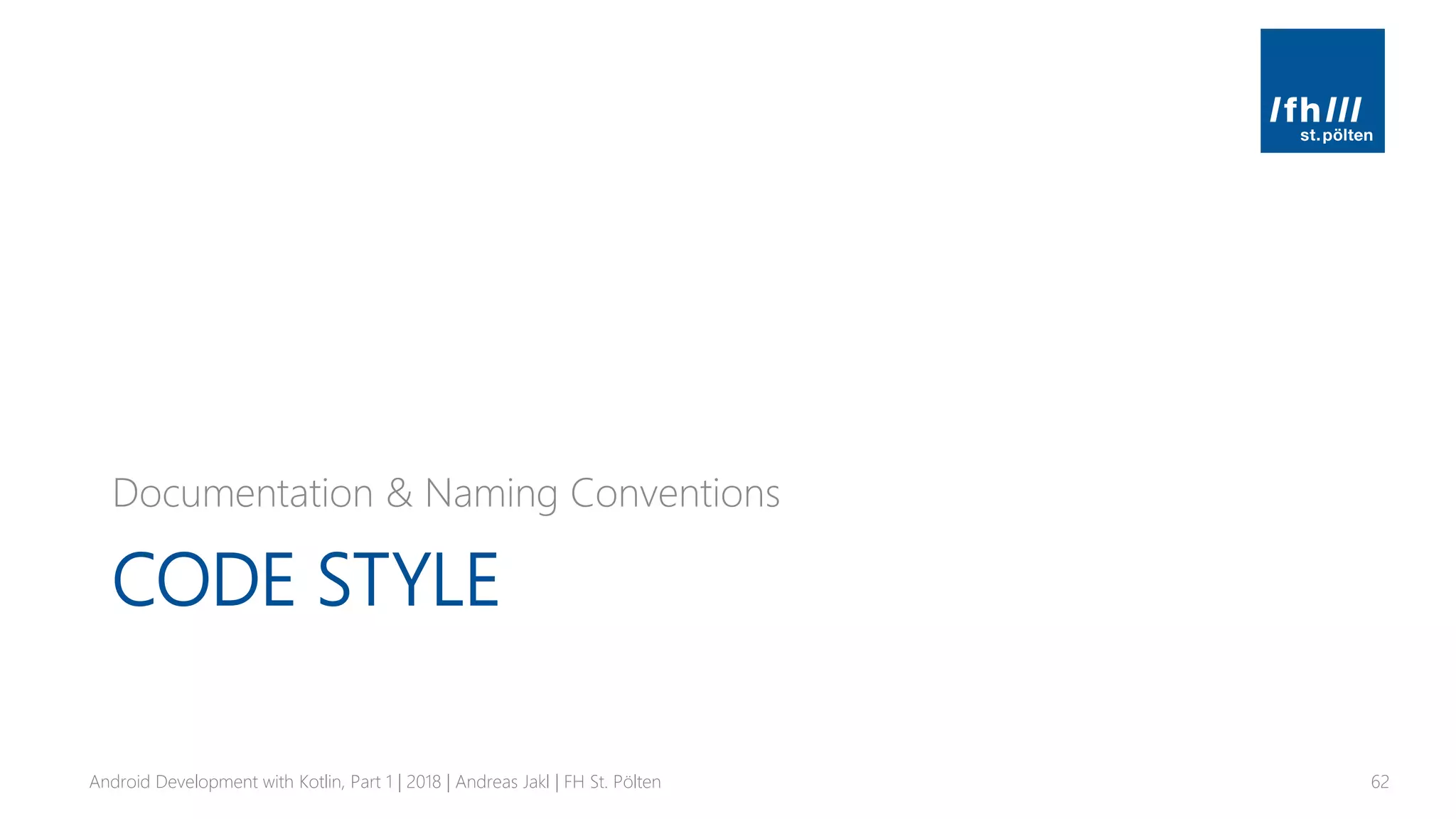
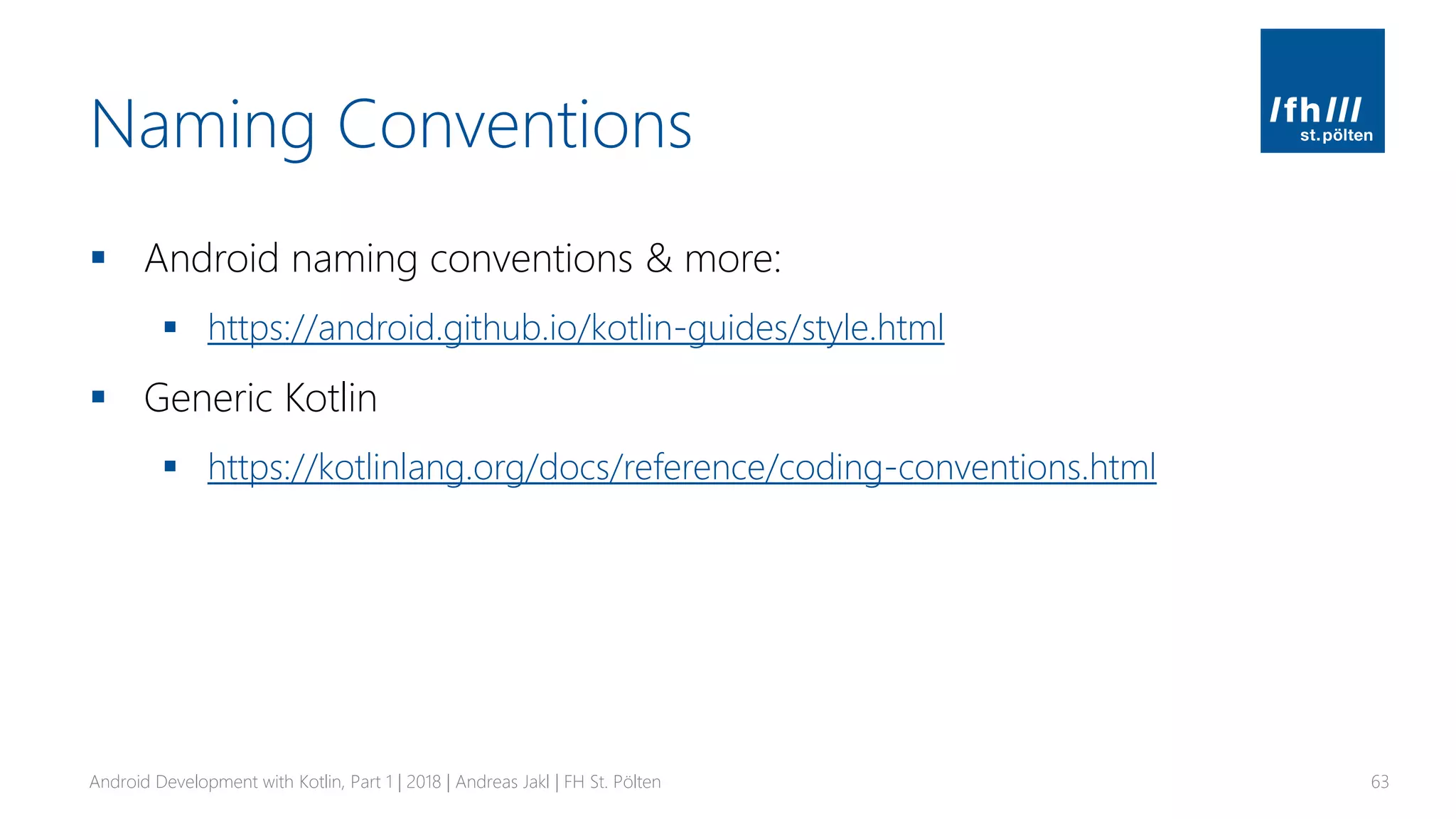
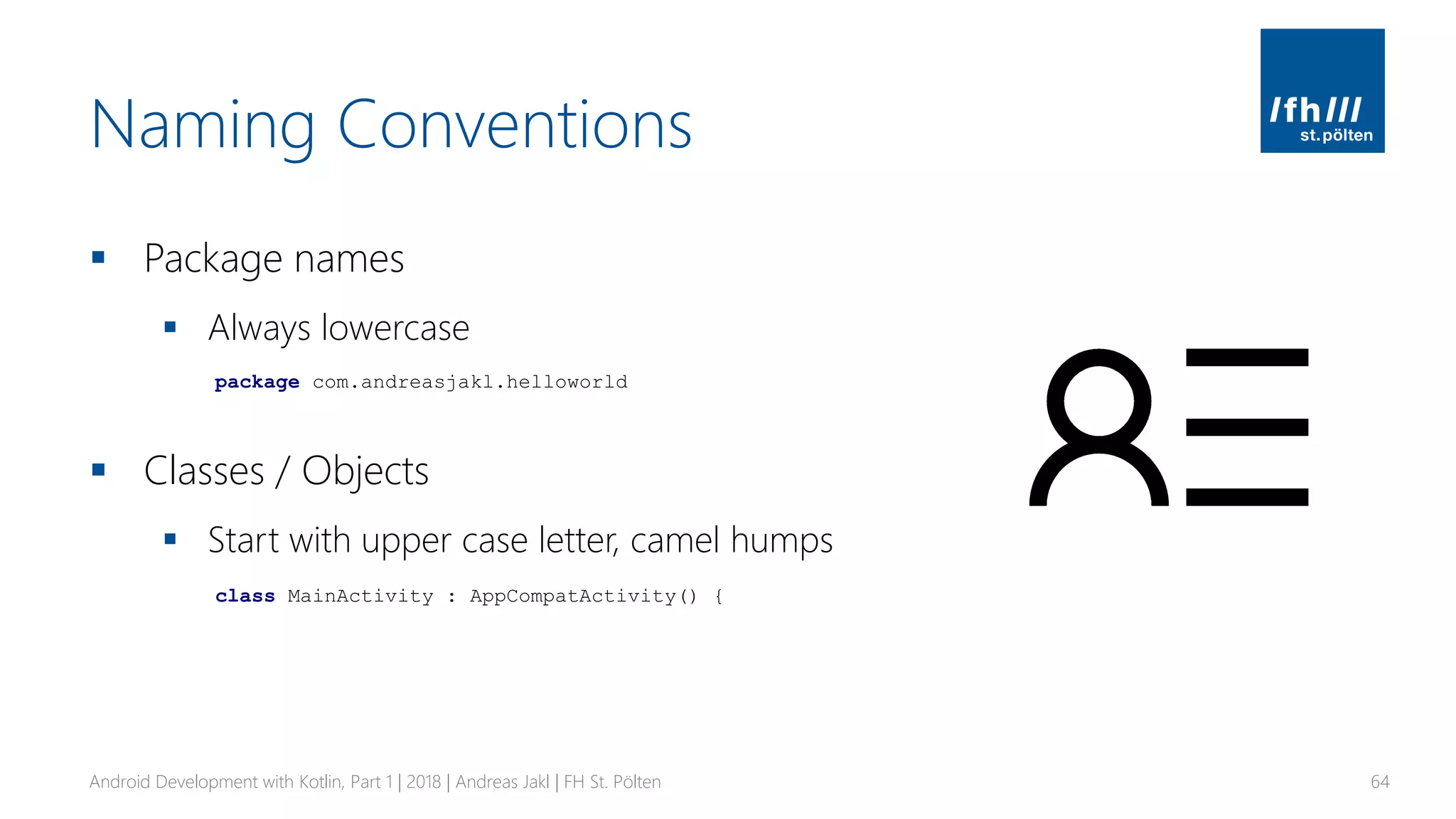
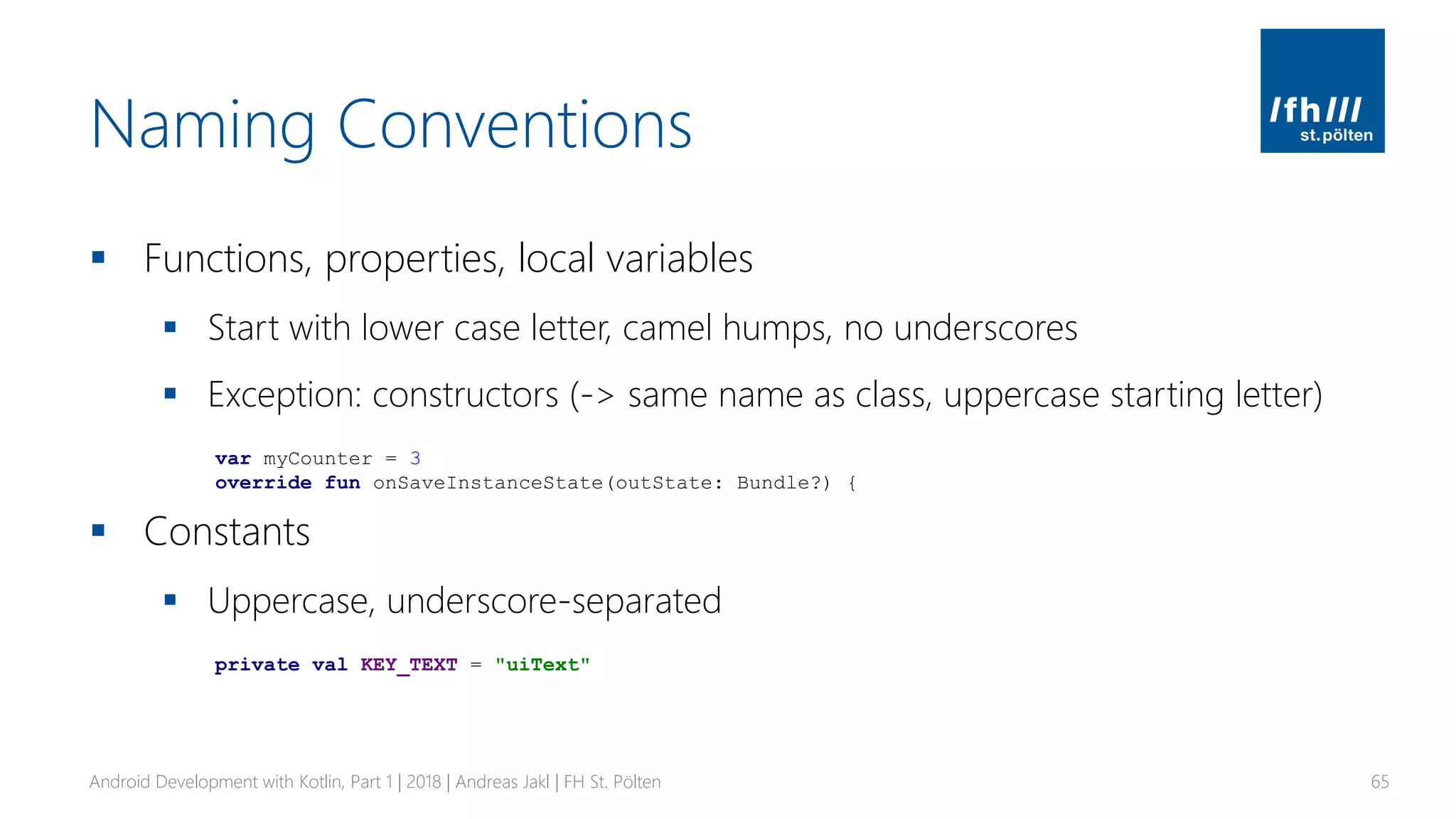
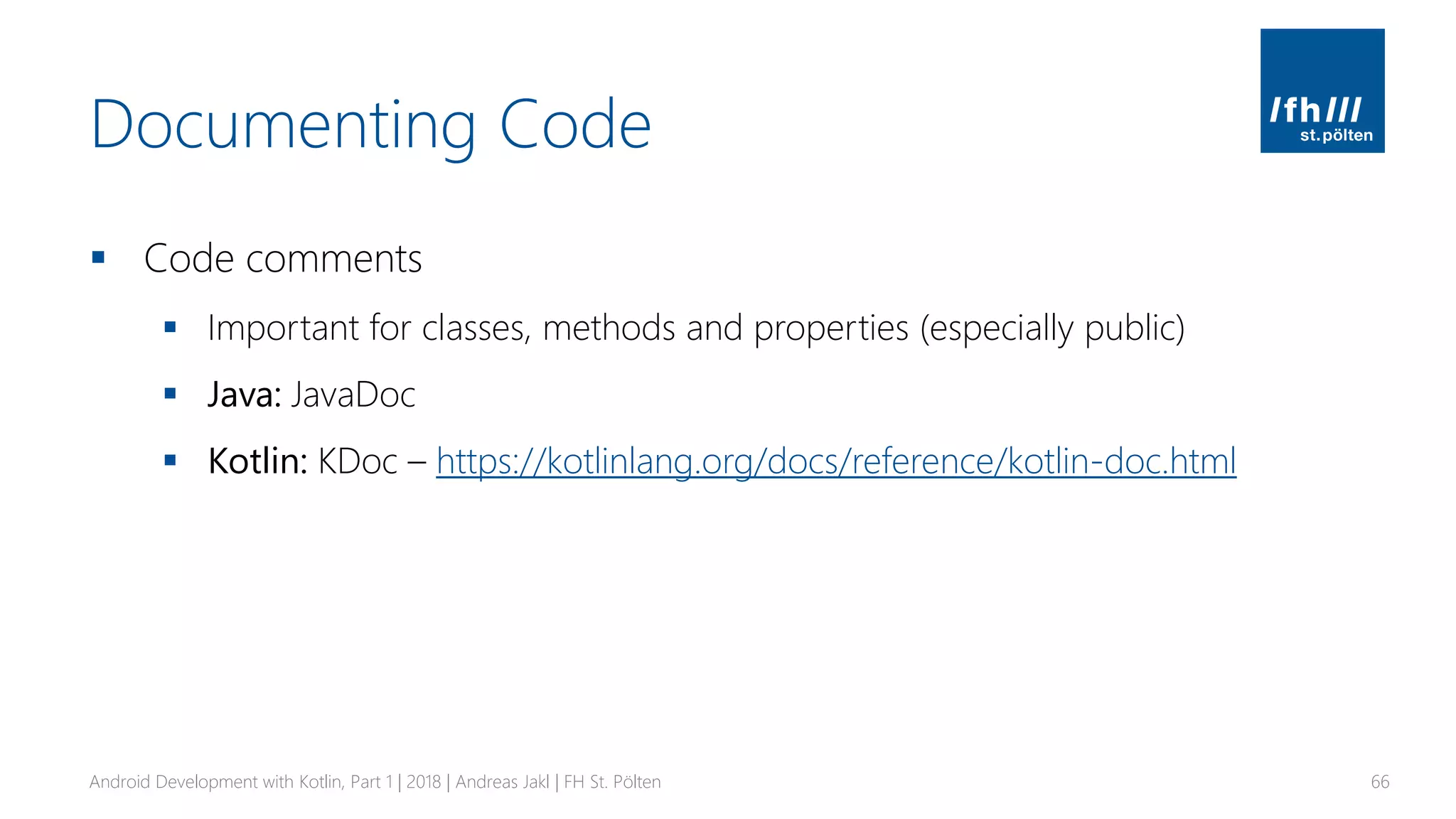
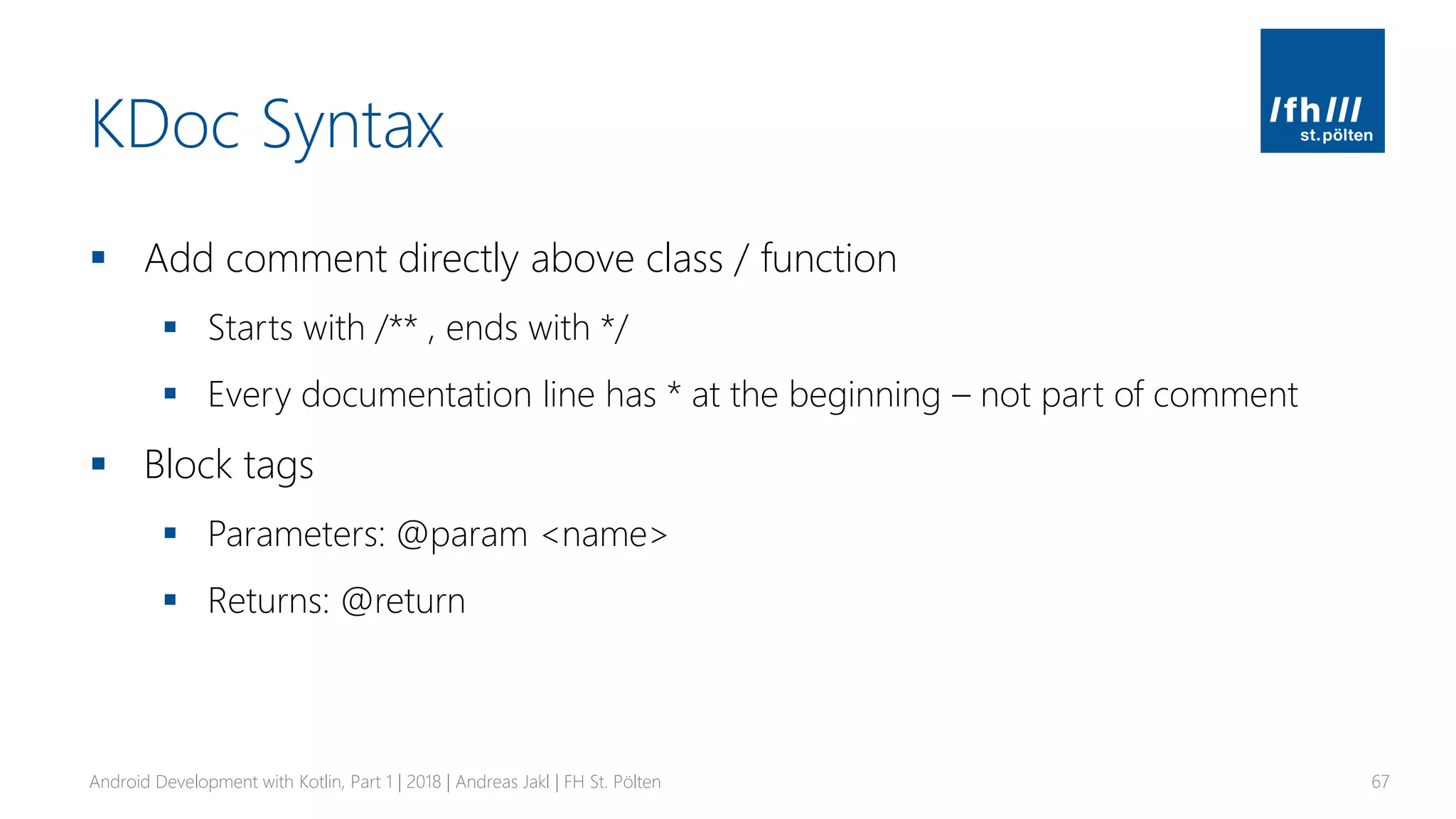
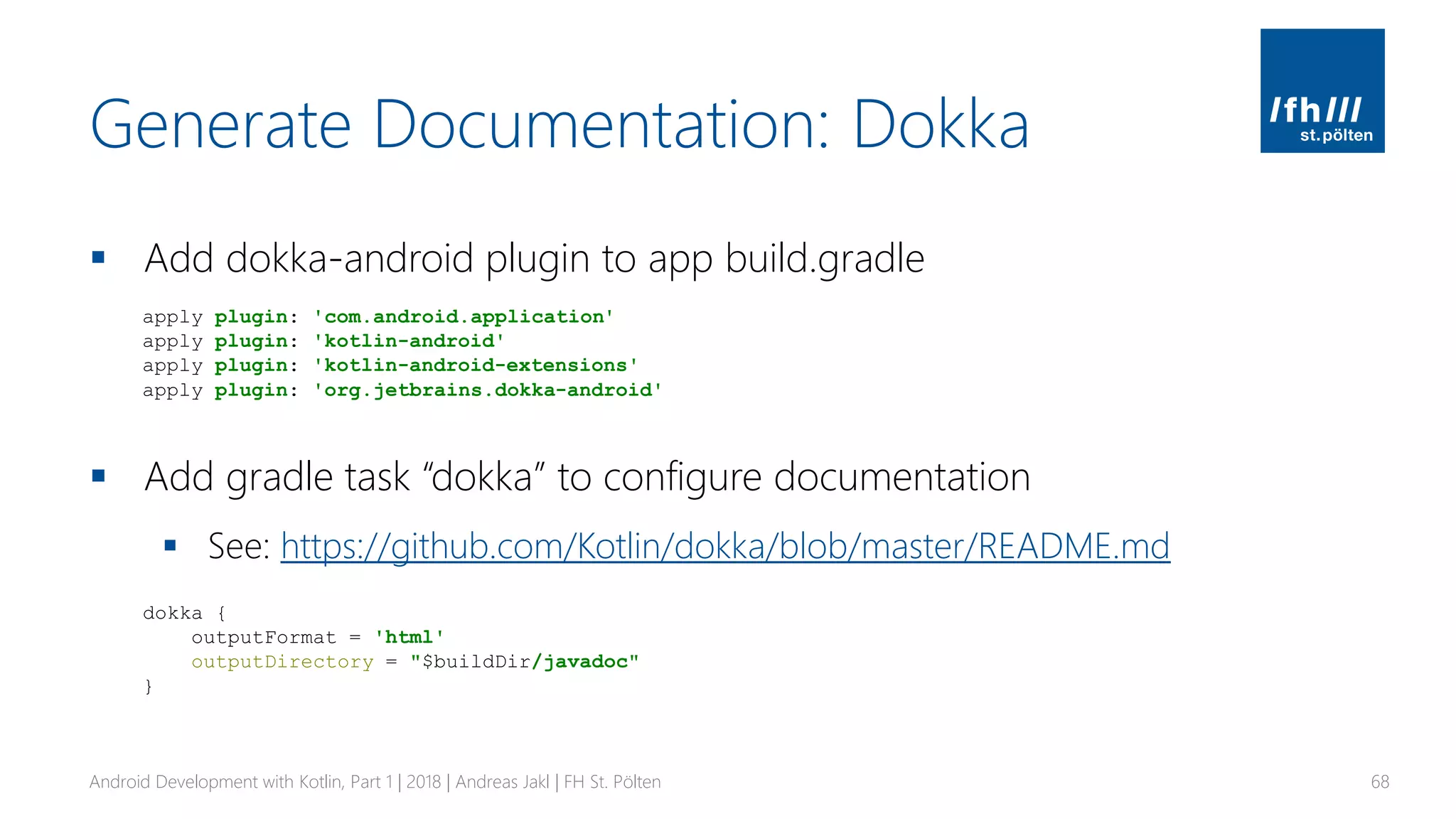
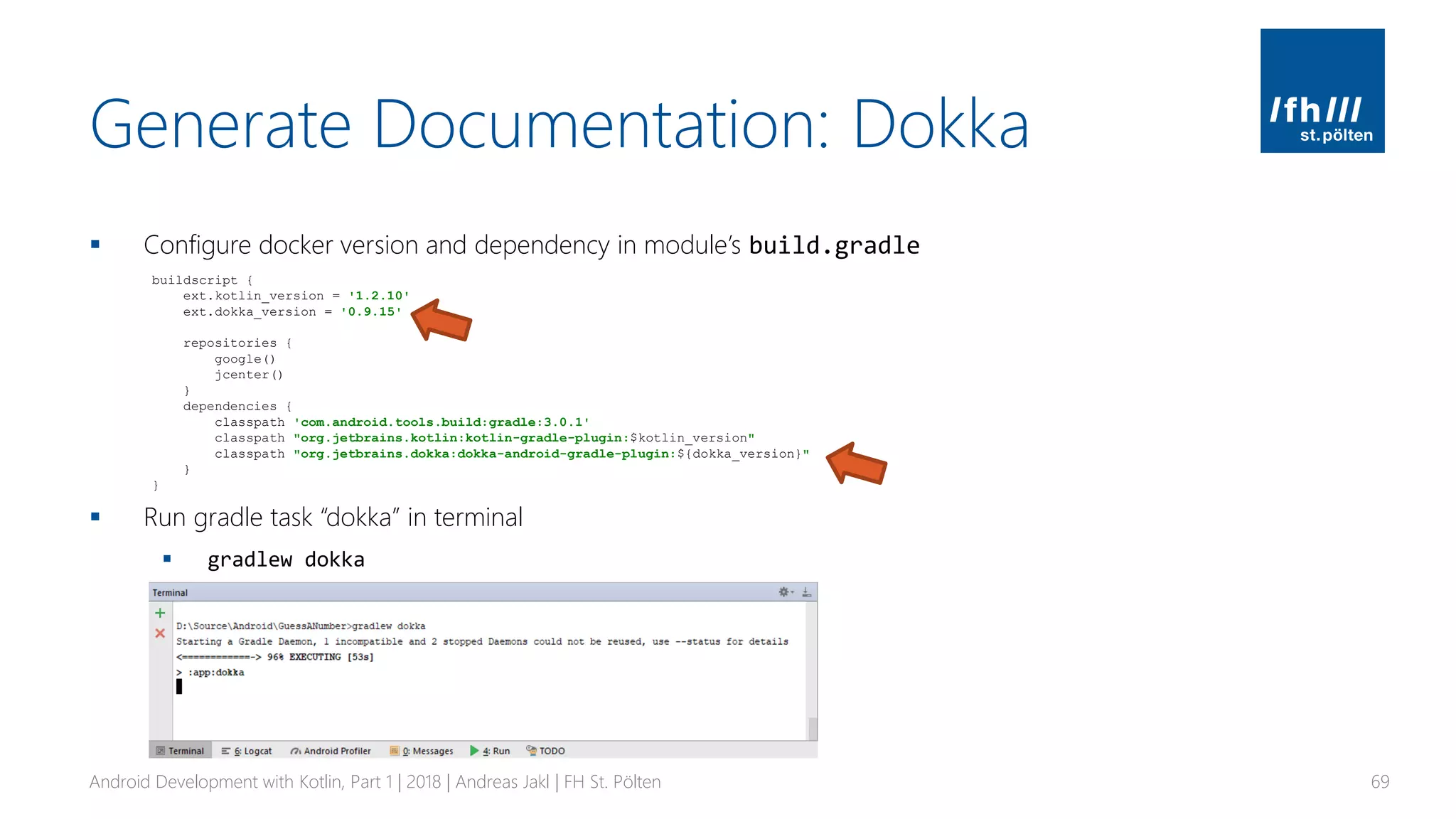
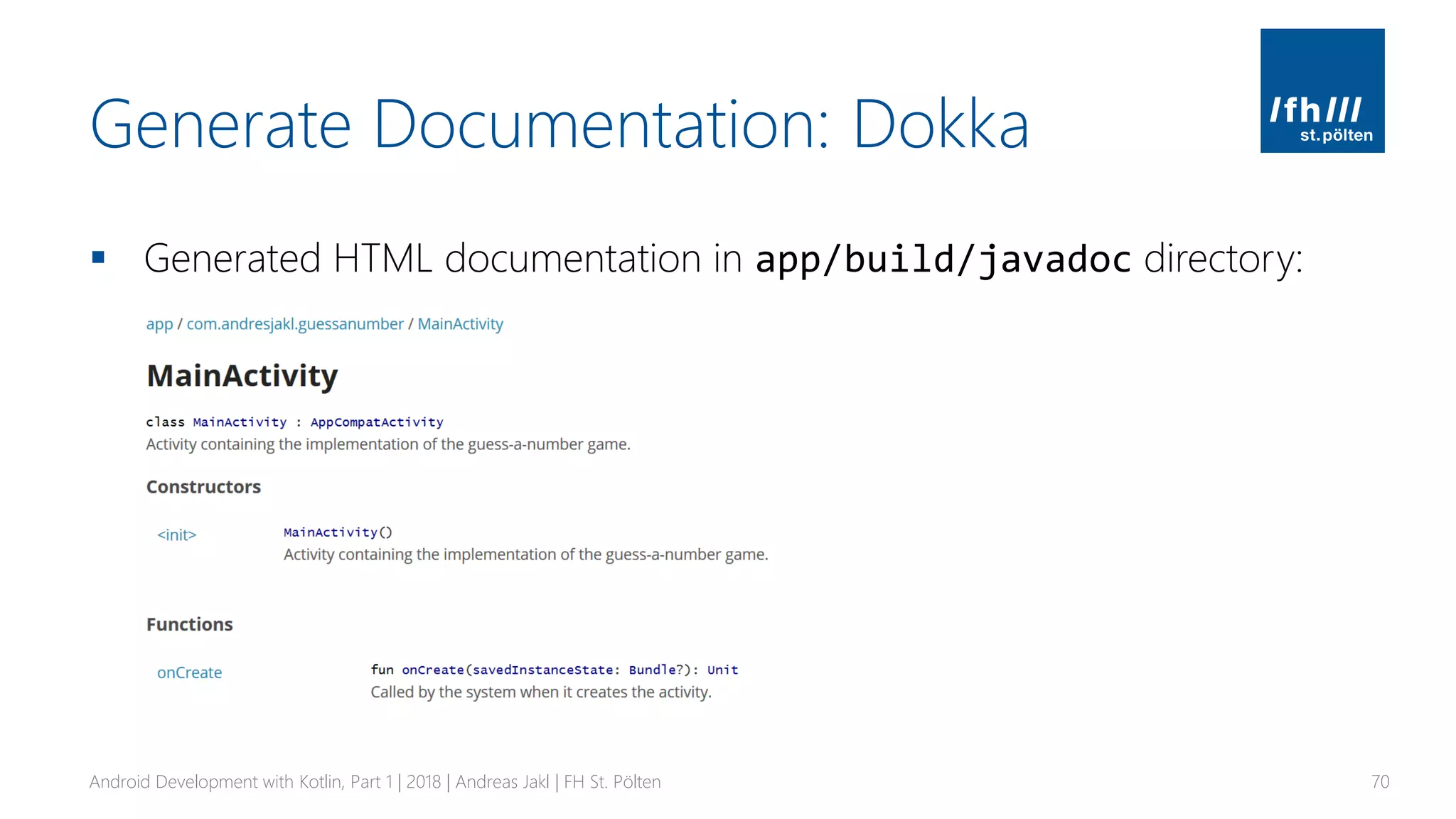
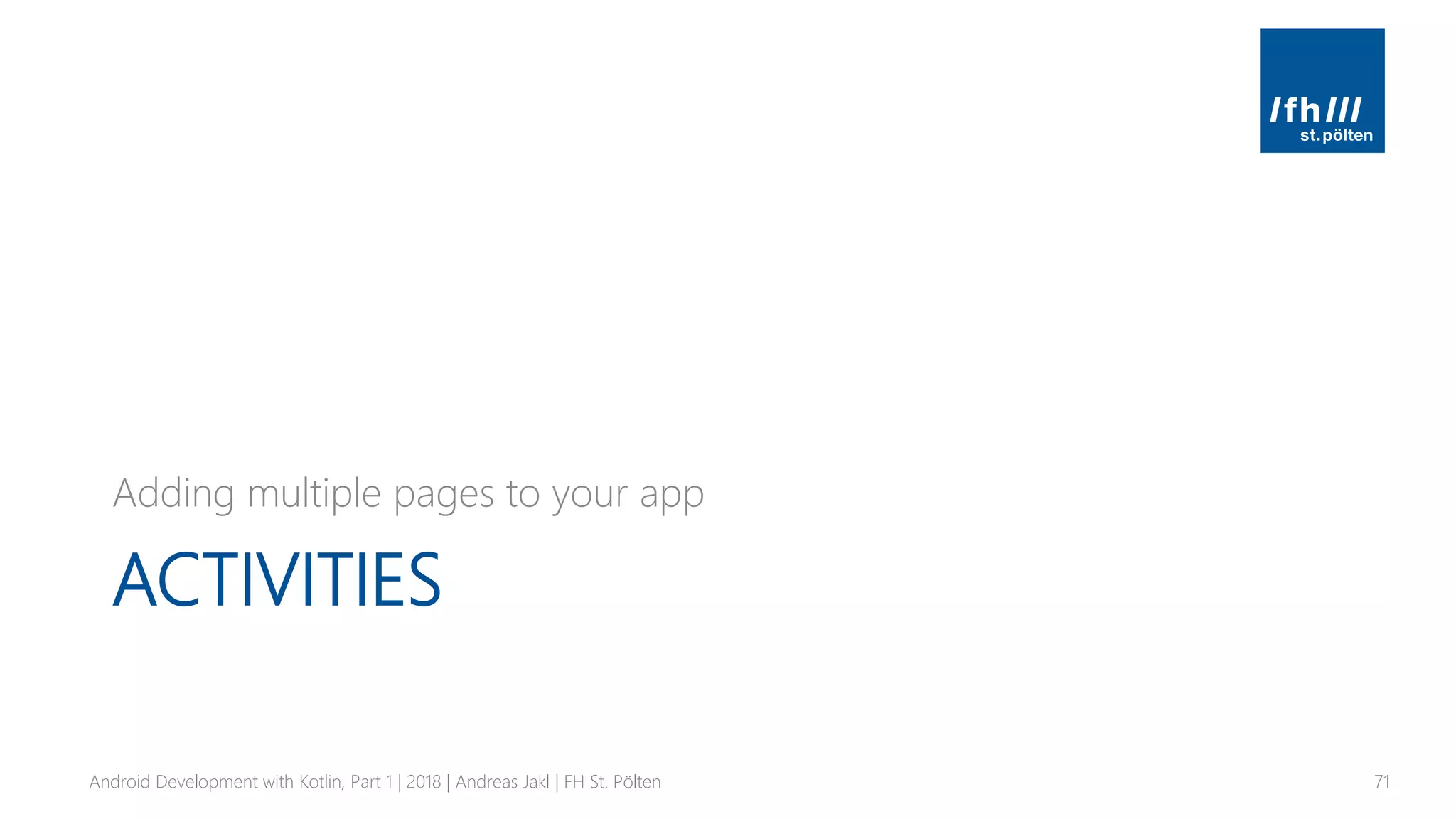
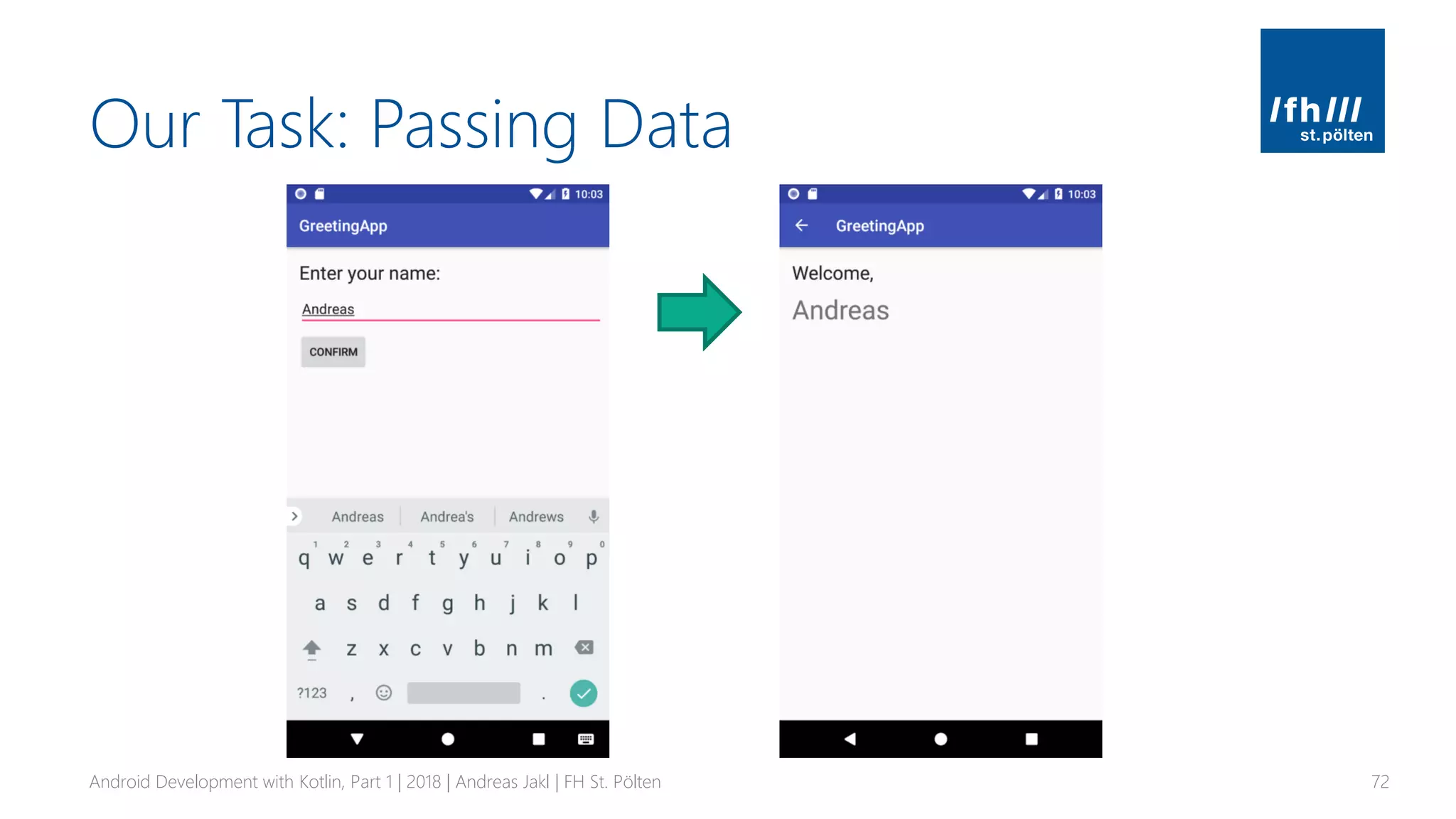
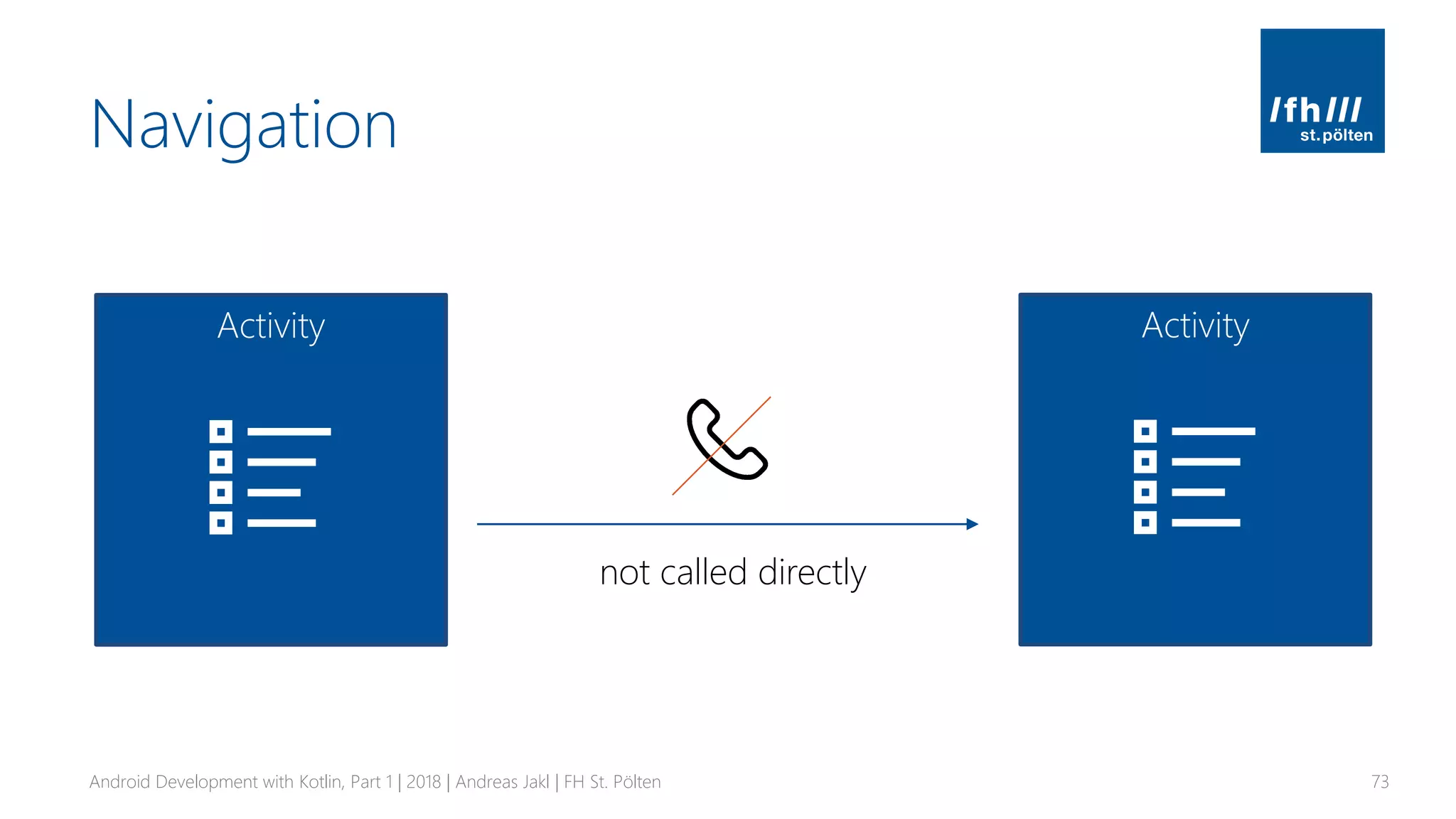
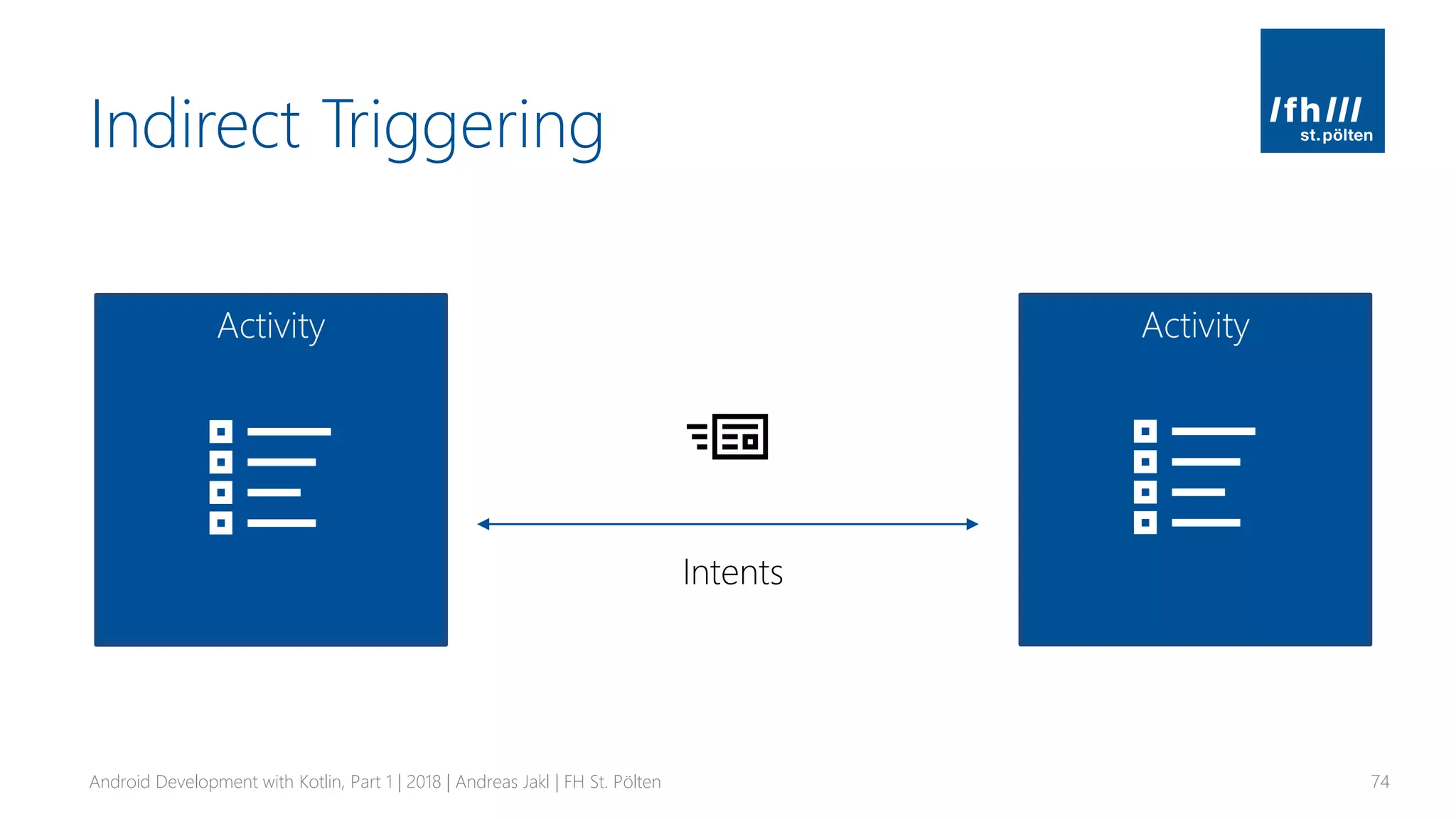
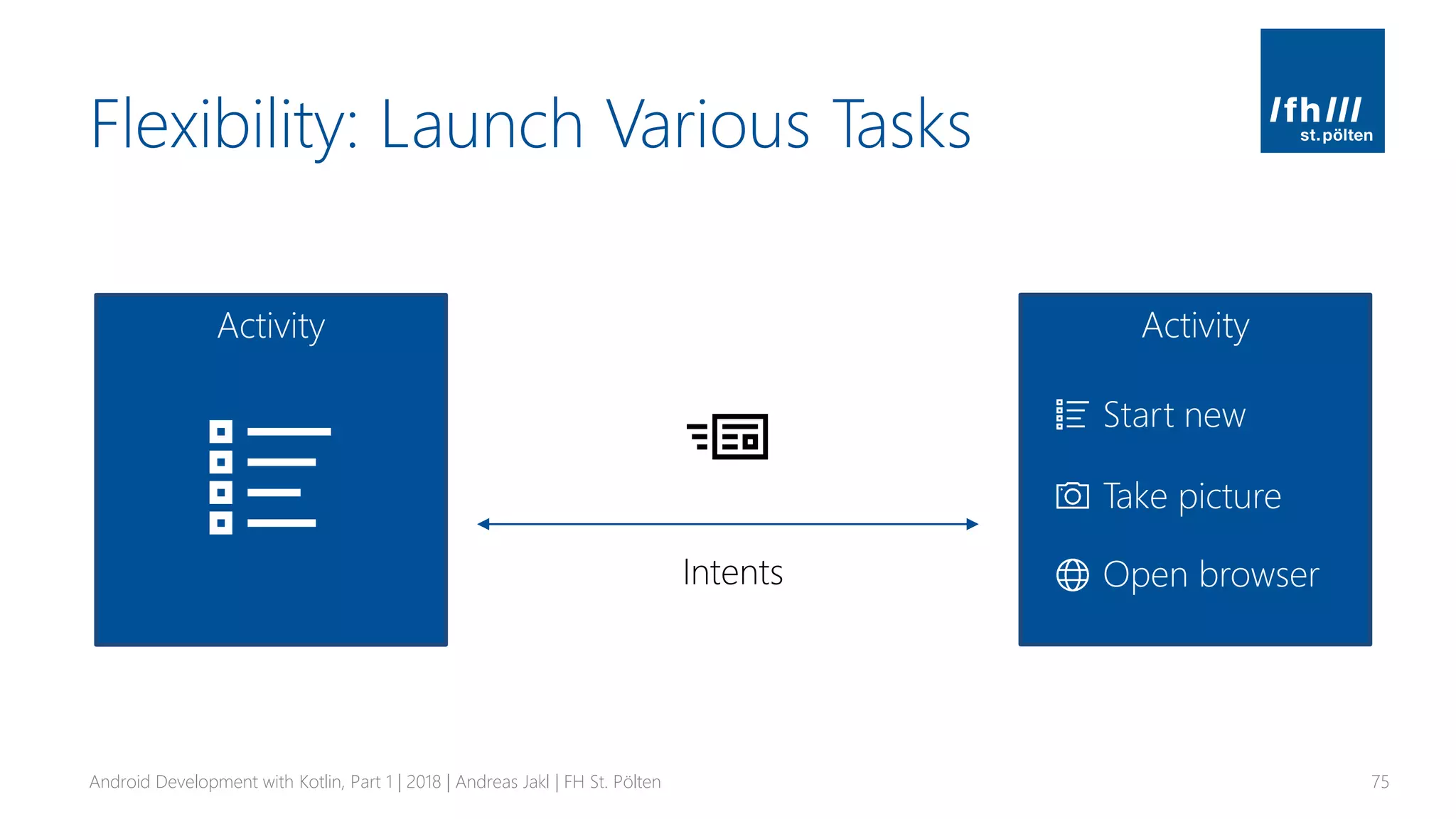
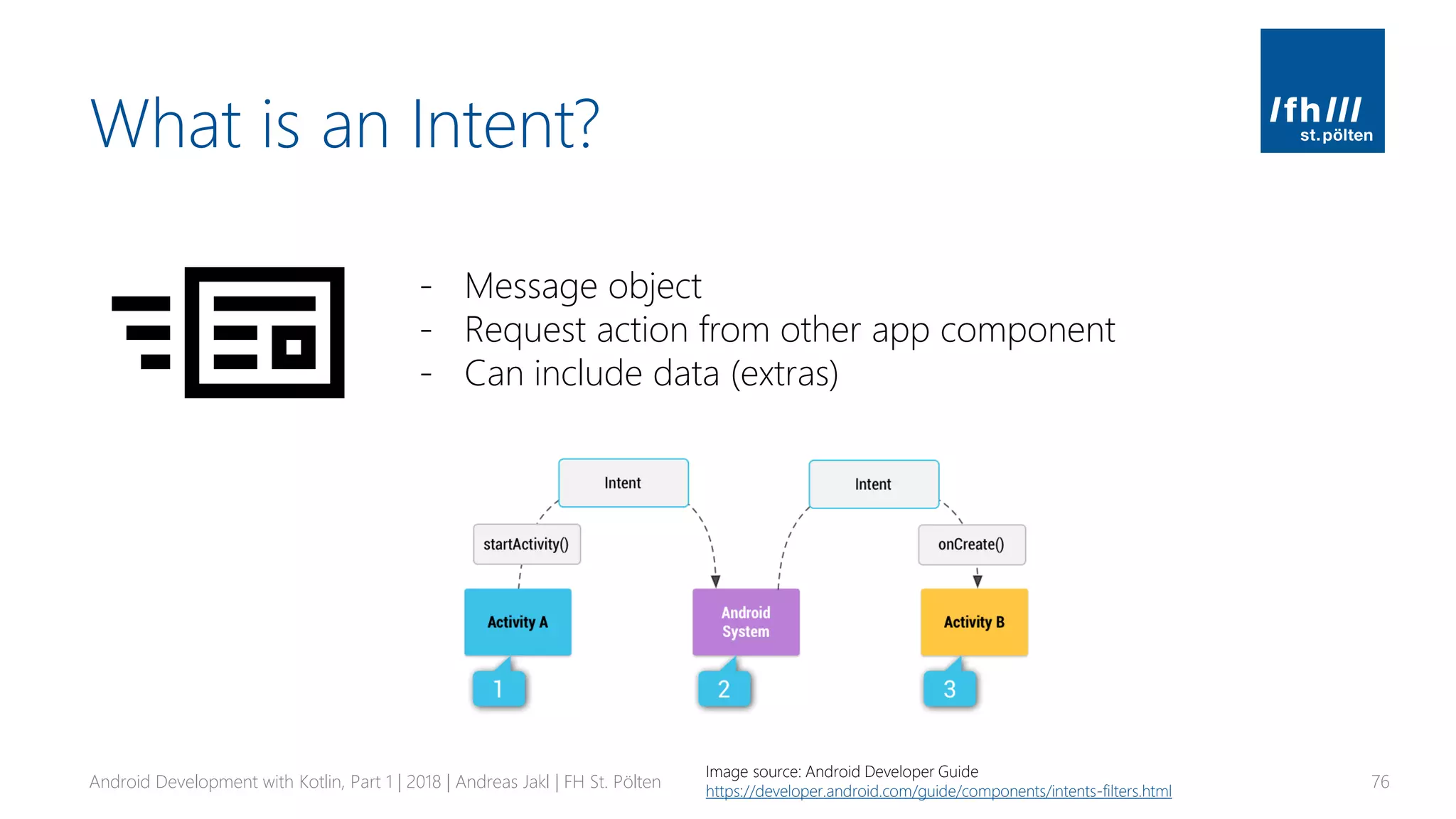
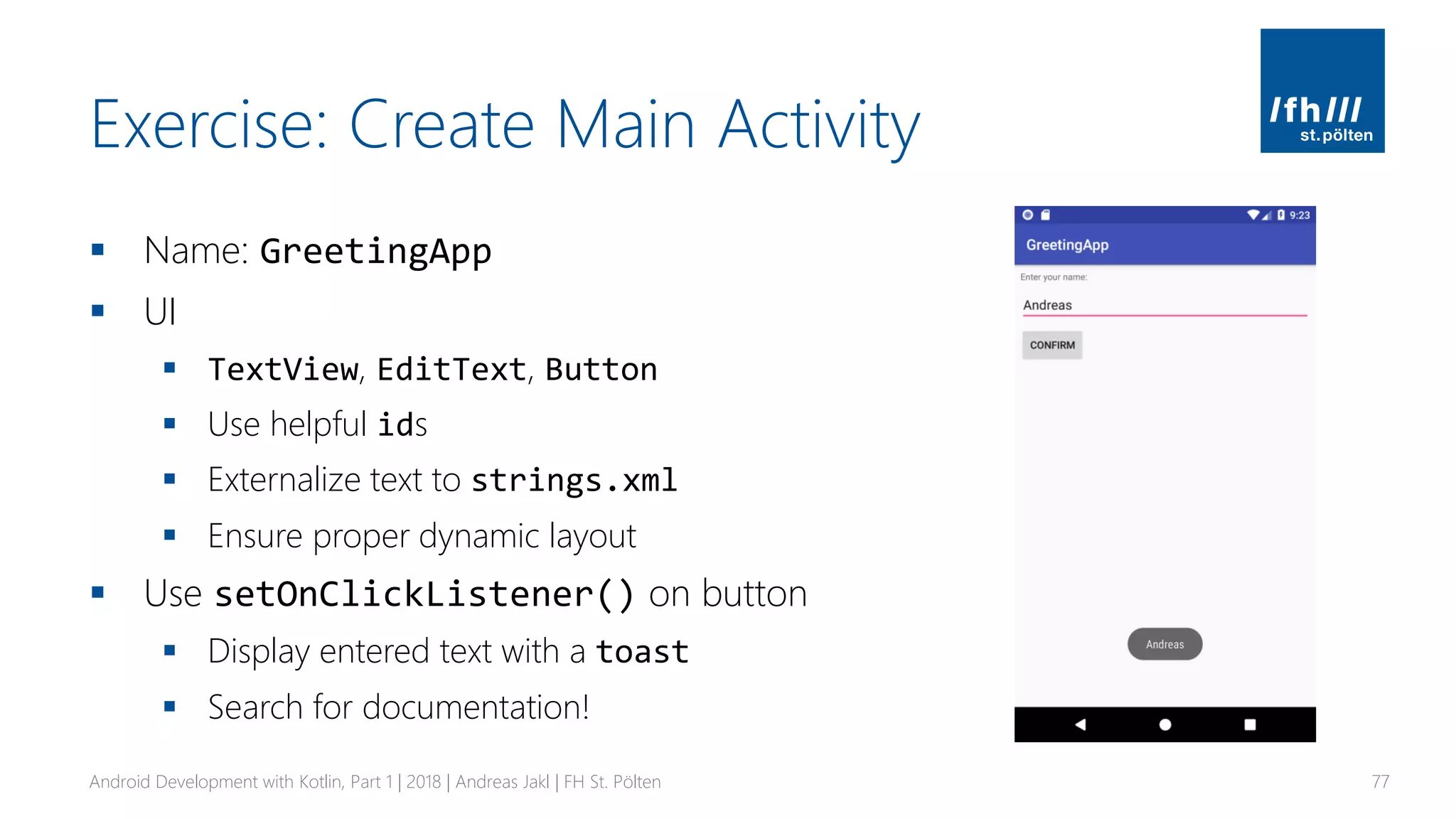
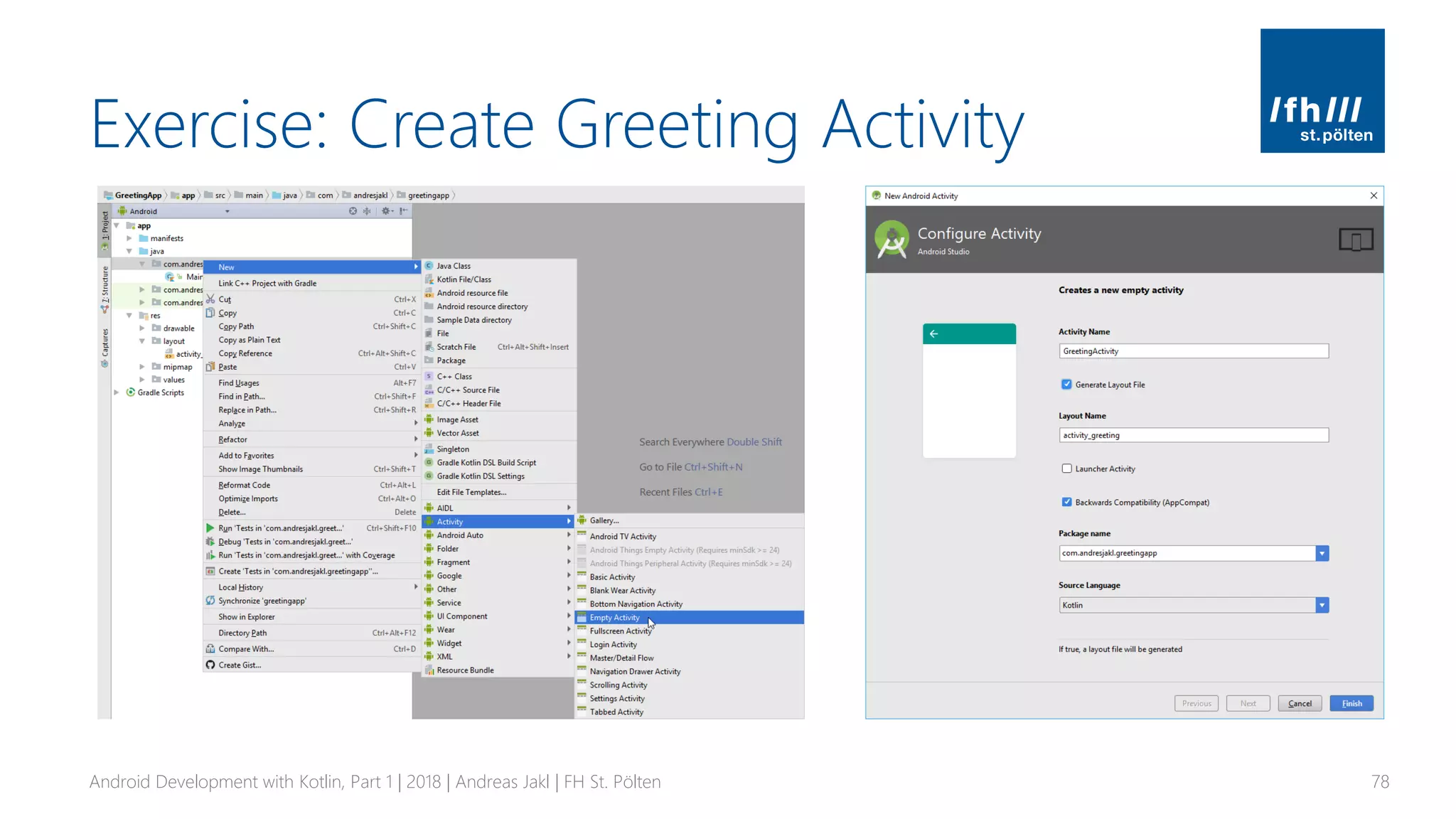
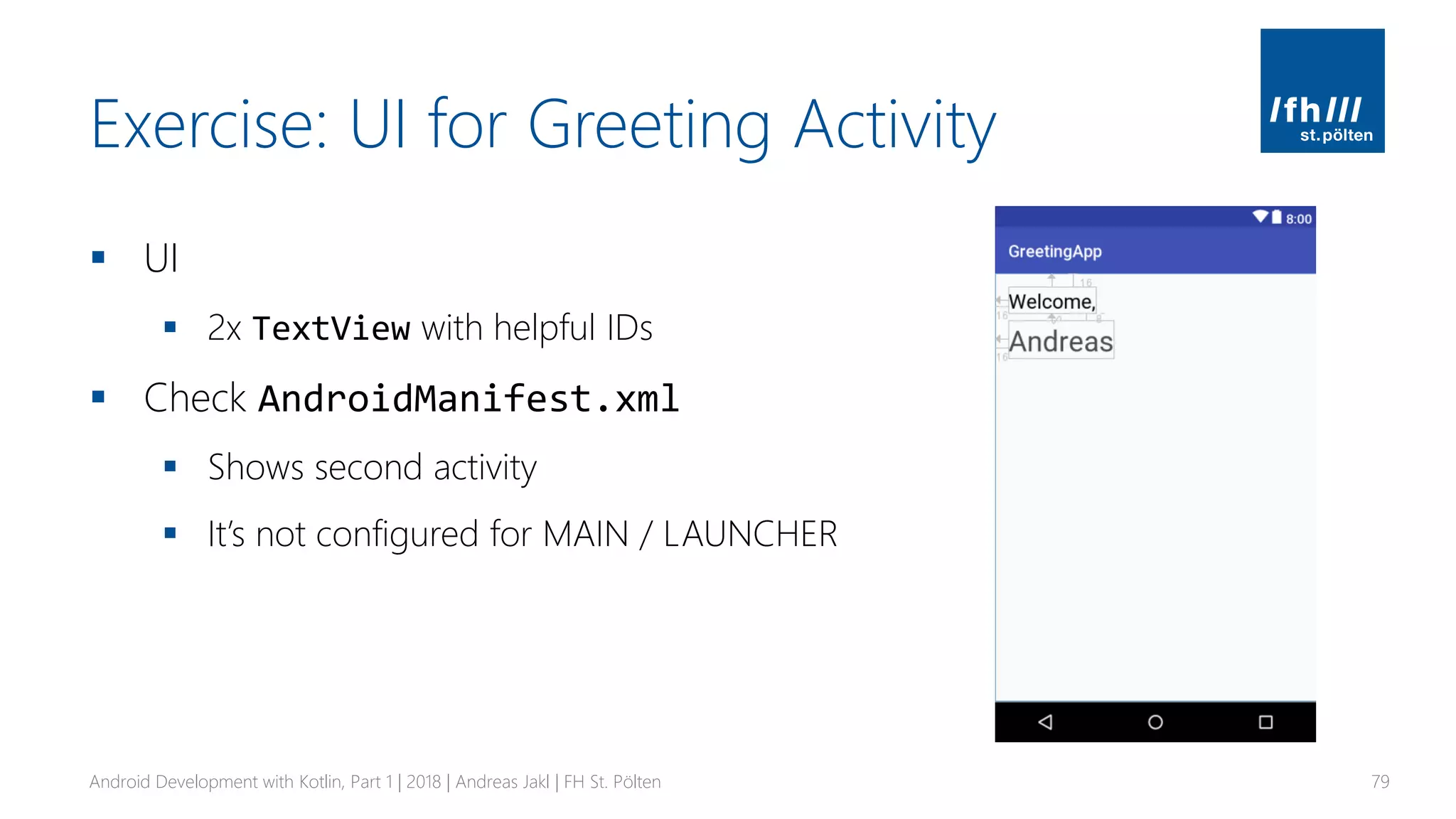
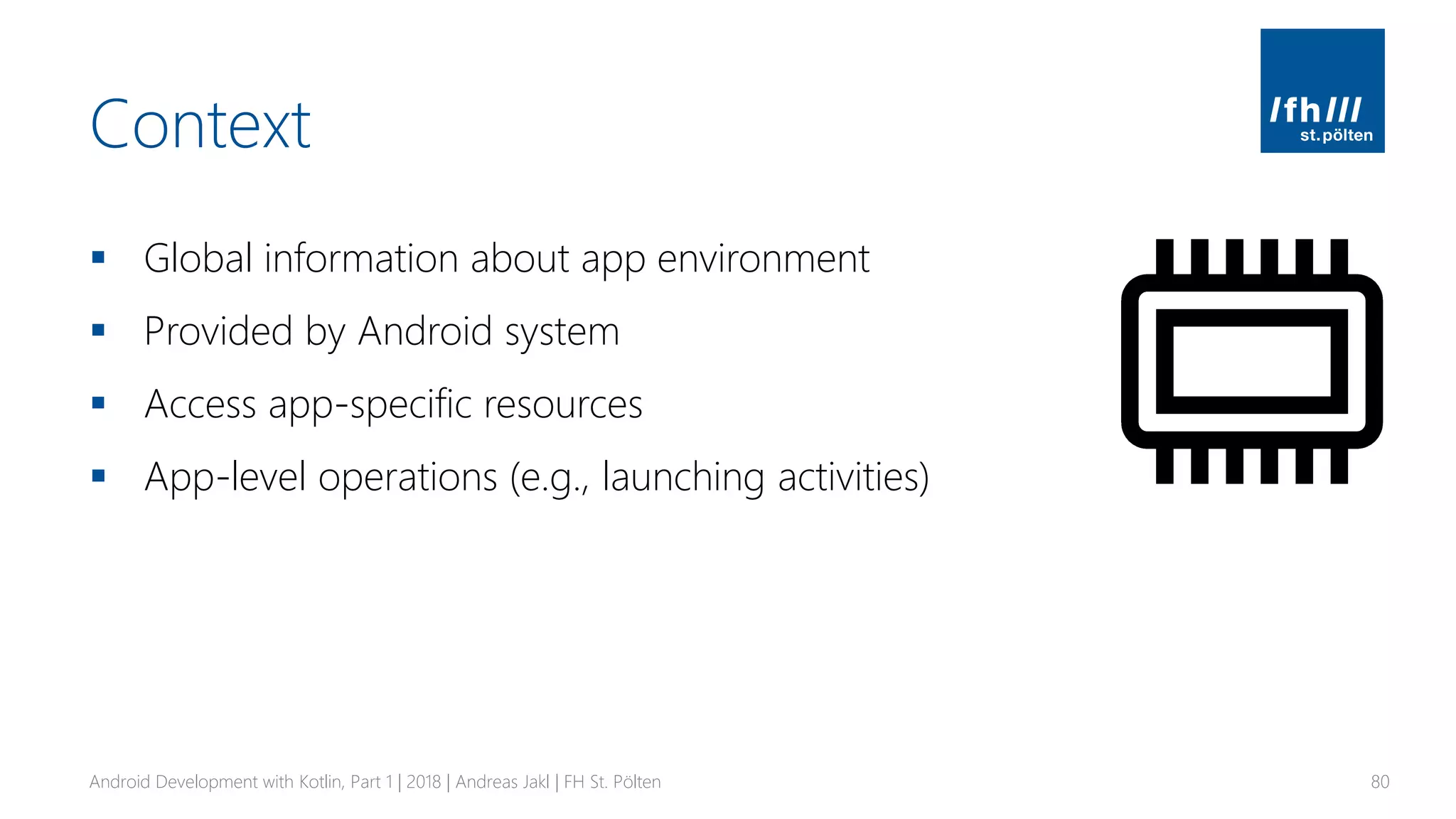
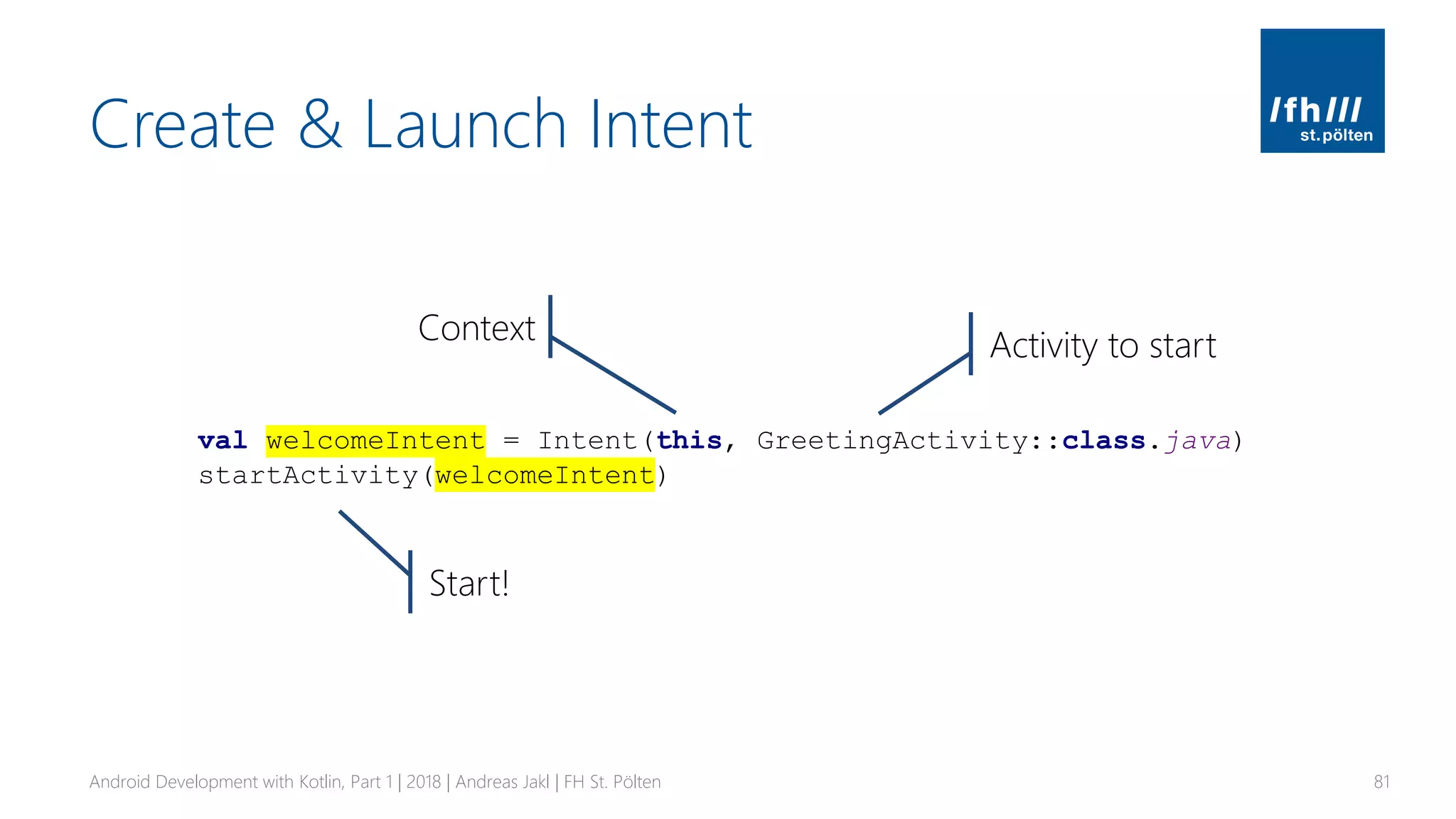
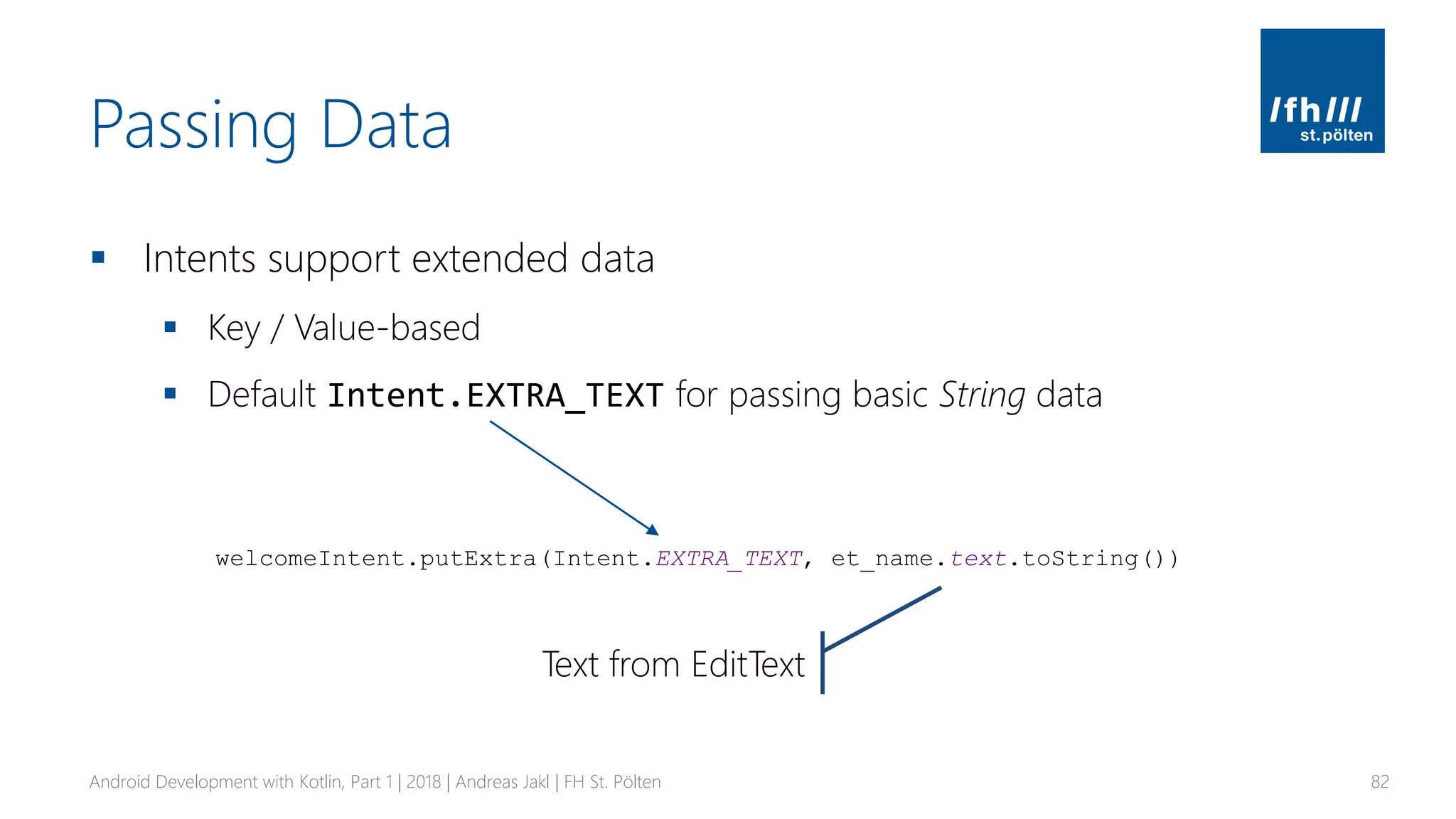
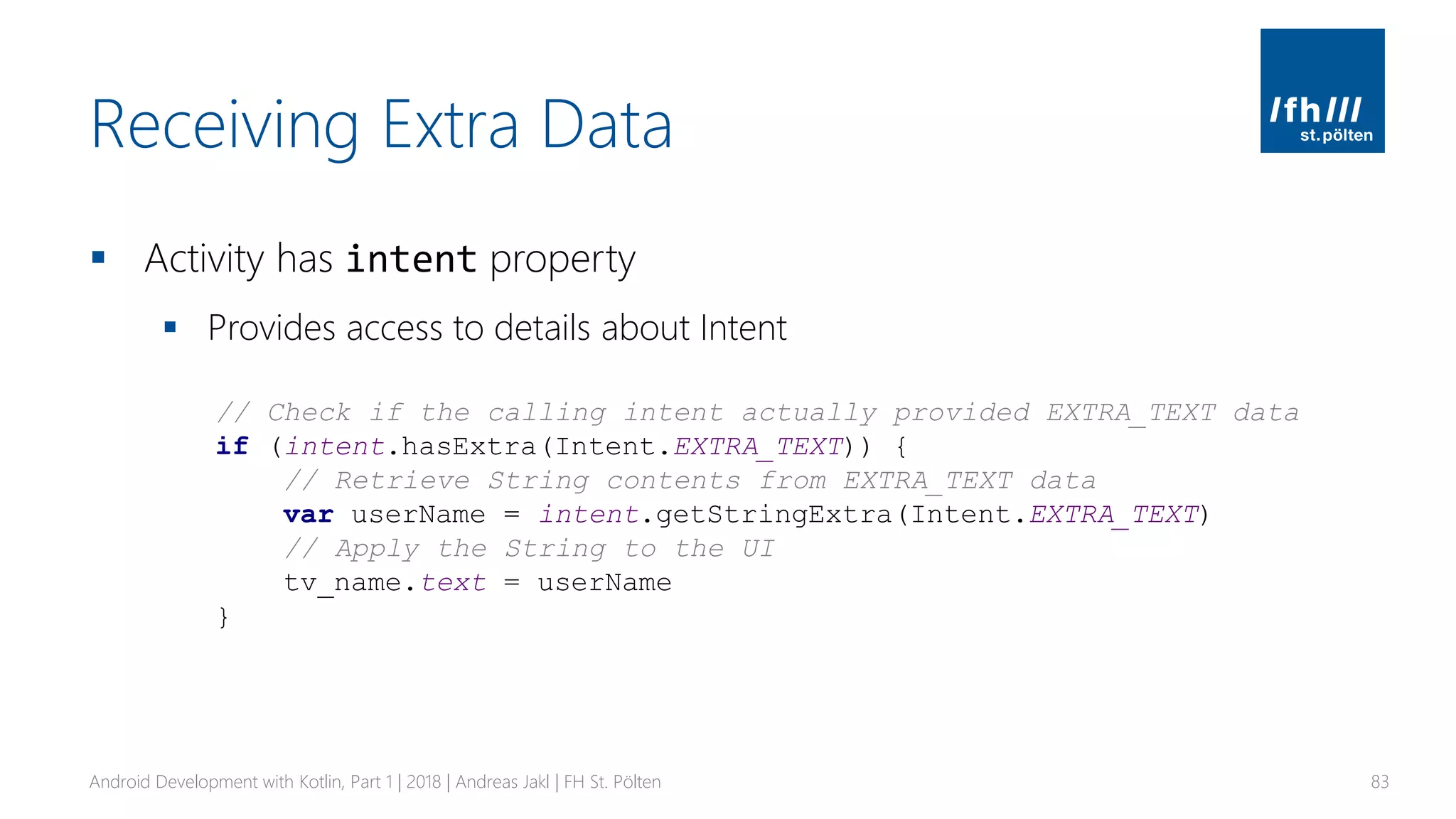
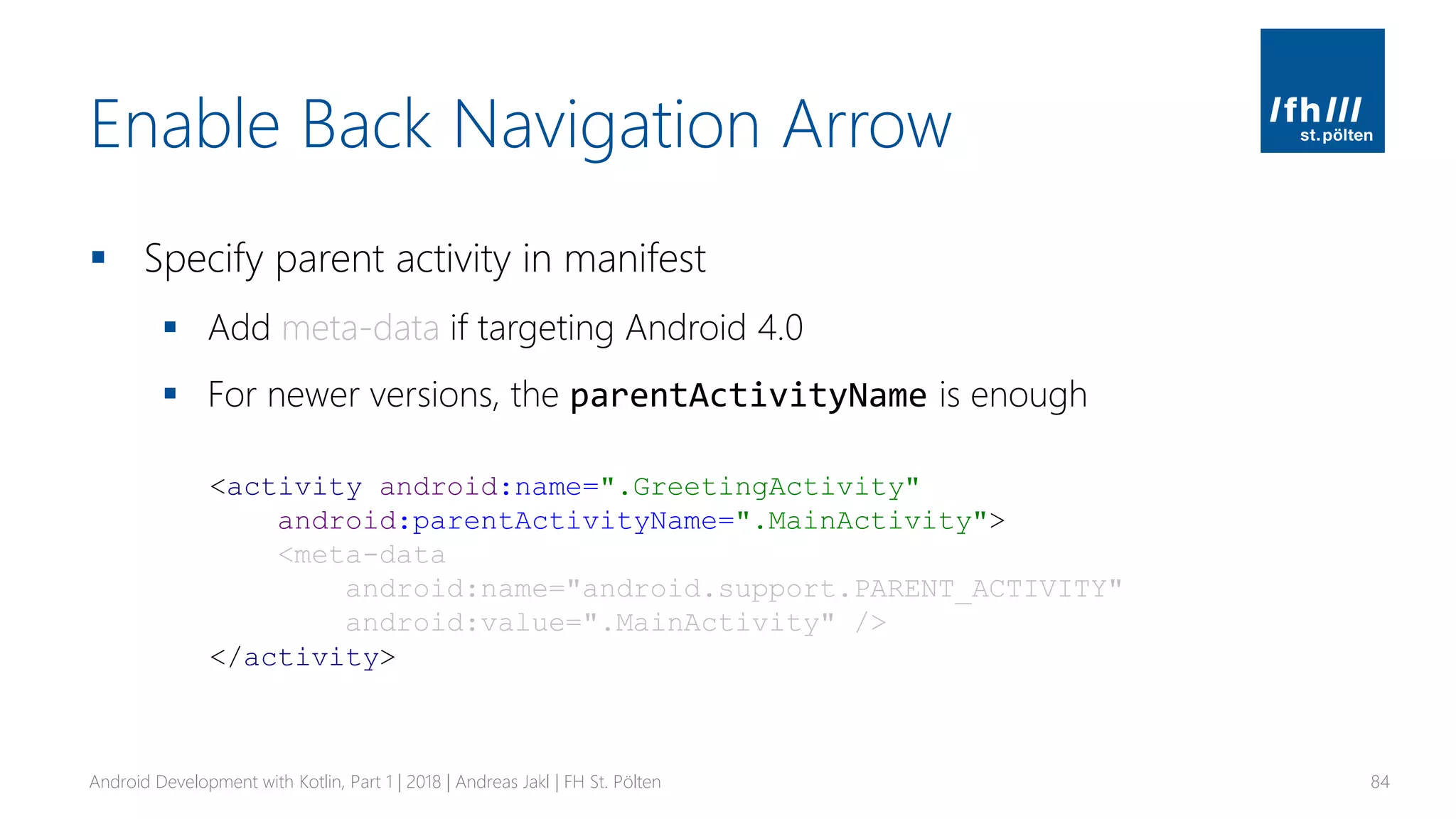
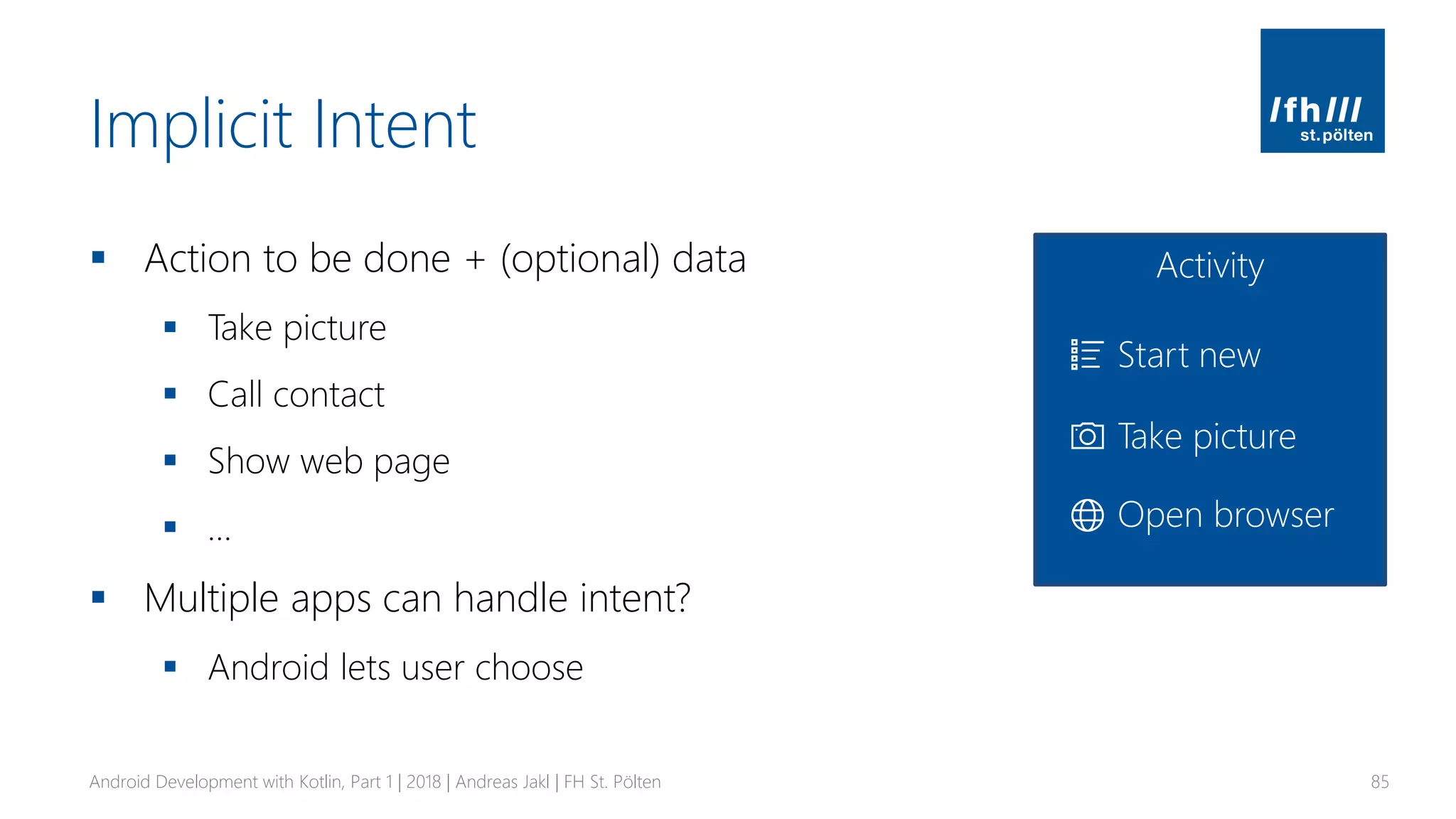
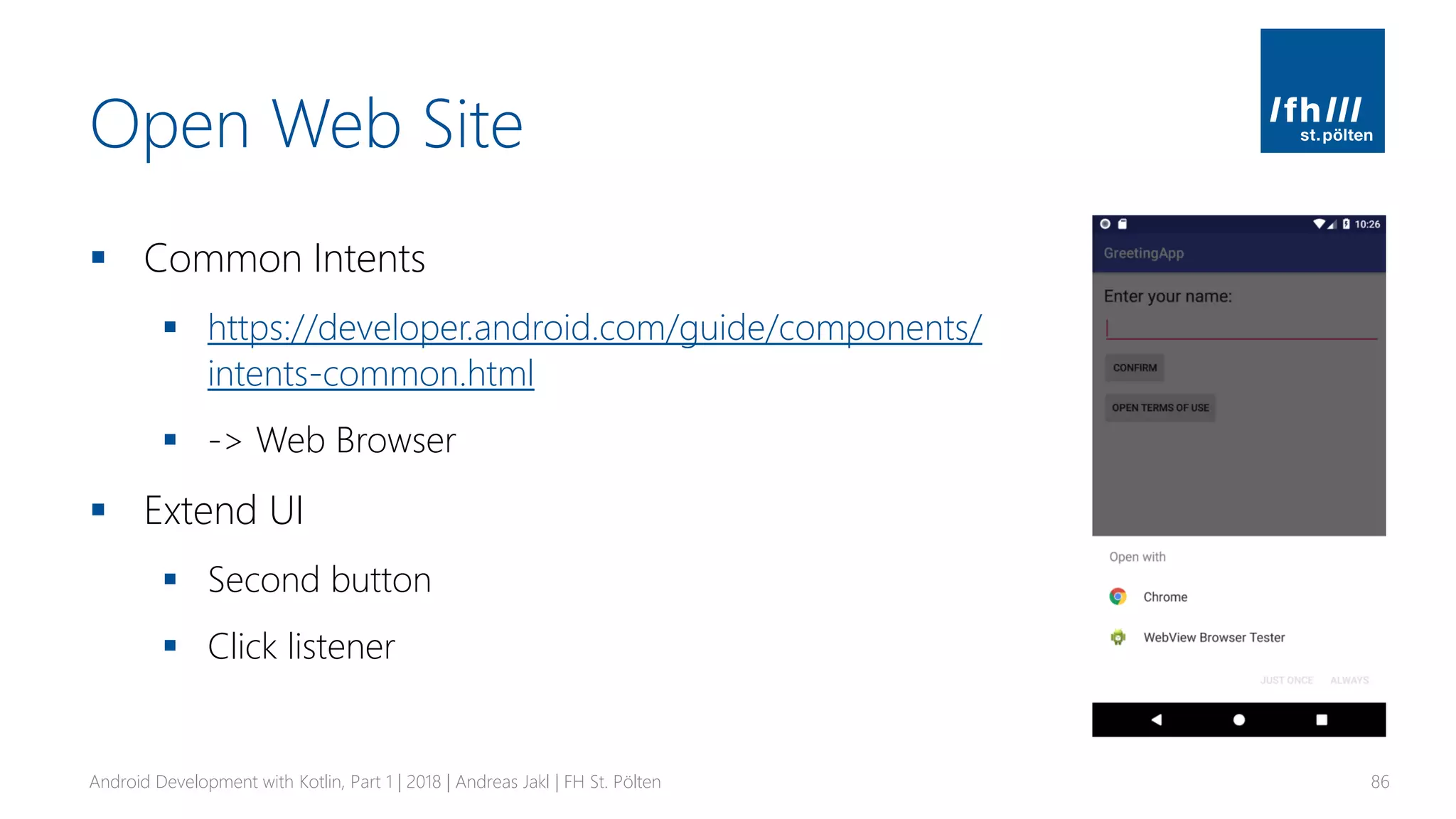
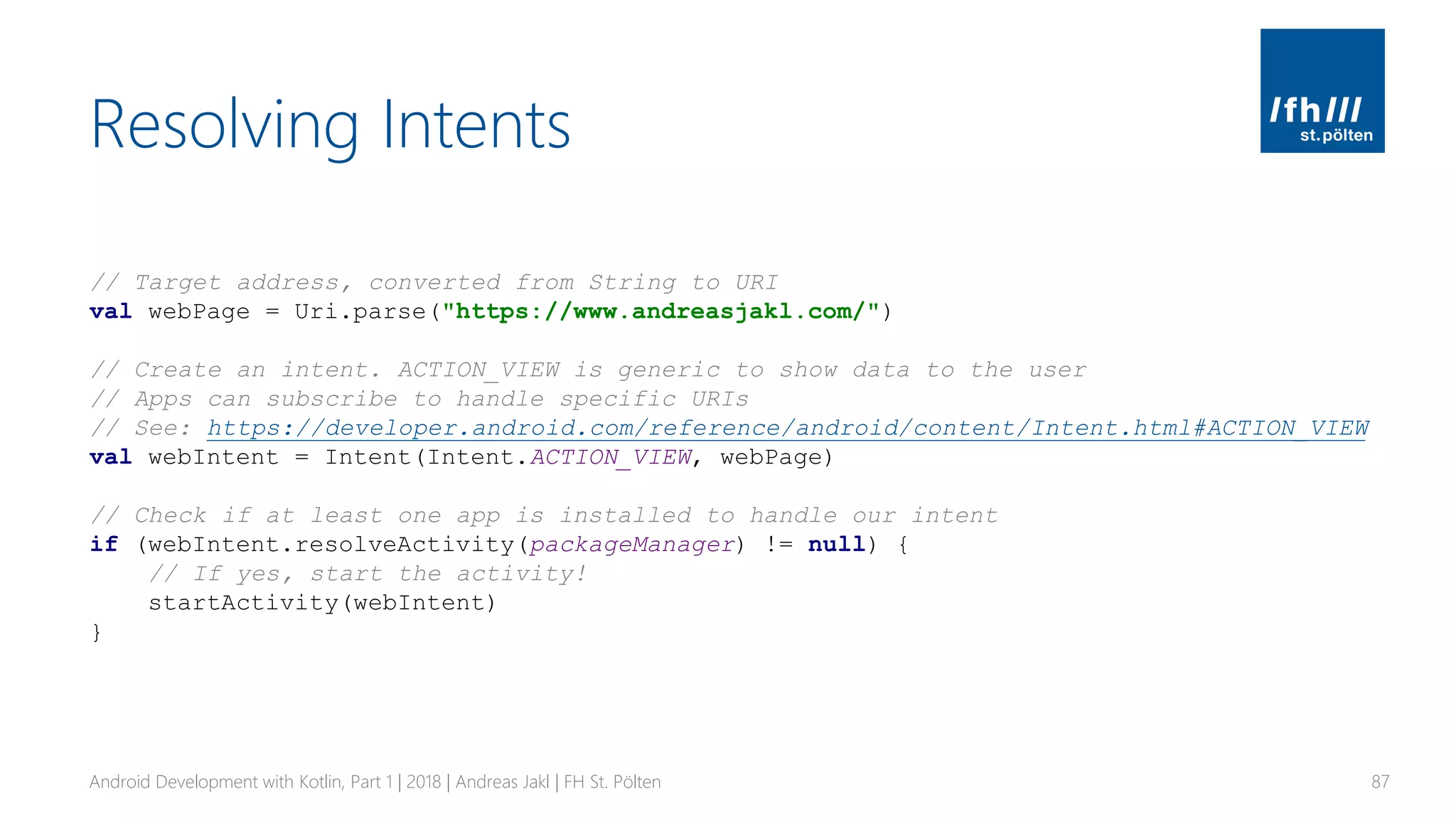
![URI? Android Development with Kotlin, Part 1 | 2018 | Andreas Jakl | FH St. Pölten 88 scheme:[//[user[:password]@]host[:port]][/path][?query][#fragment] https://www.andreasjakl.com/ mailto:andreas.jakl@fhstp.ac.at?subject=Android geo:48.214643,15.6224716 spotify:album:3hrSH1h42tH4W1ods3Cm7o](https://image.slidesharecdn.com/androiddevelopmentwithkotlinpart1-introduction-180205080812/75/Android-Development-with-Kotlin-Part-1-Introduction-88-2048.jpg)