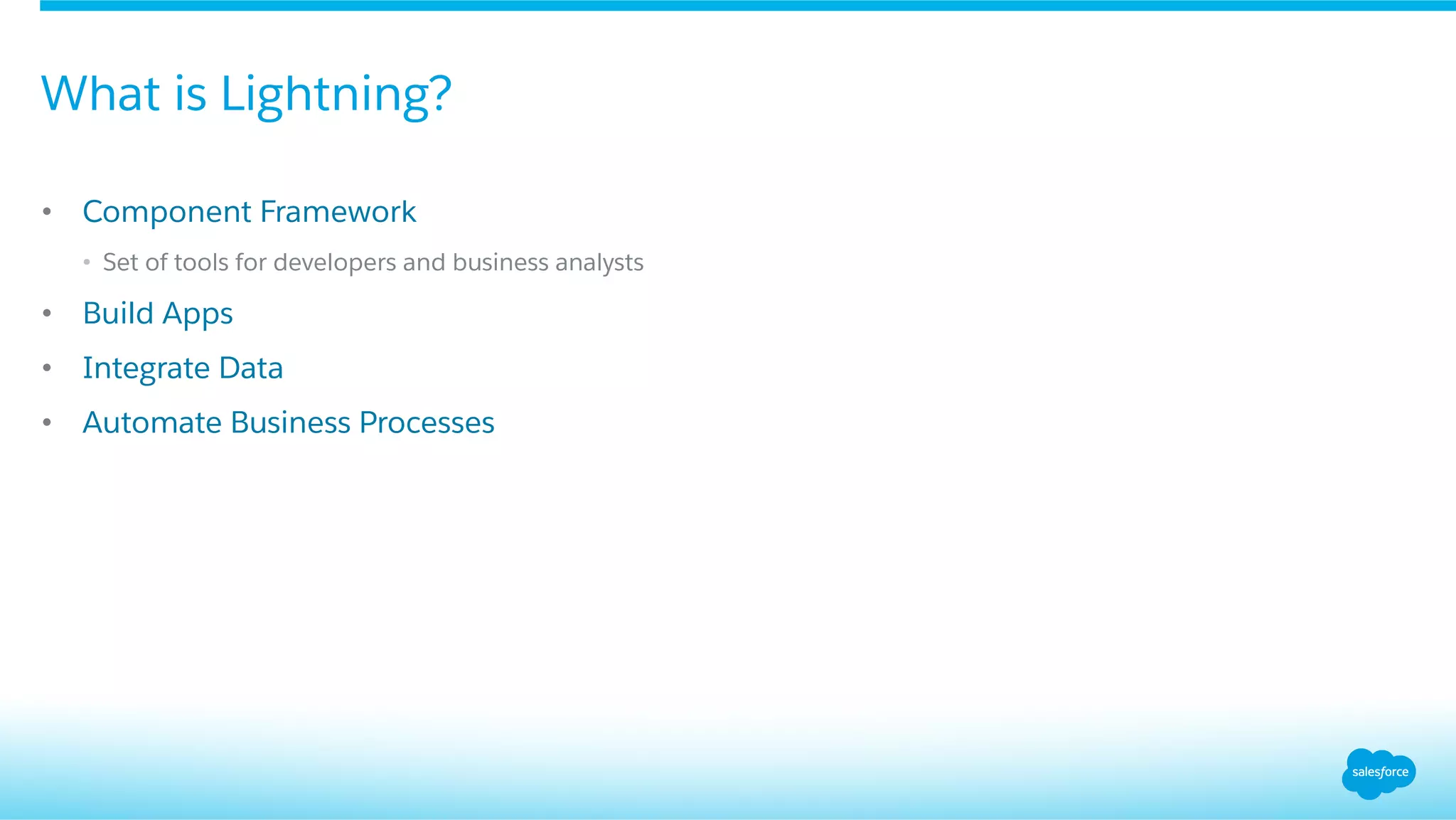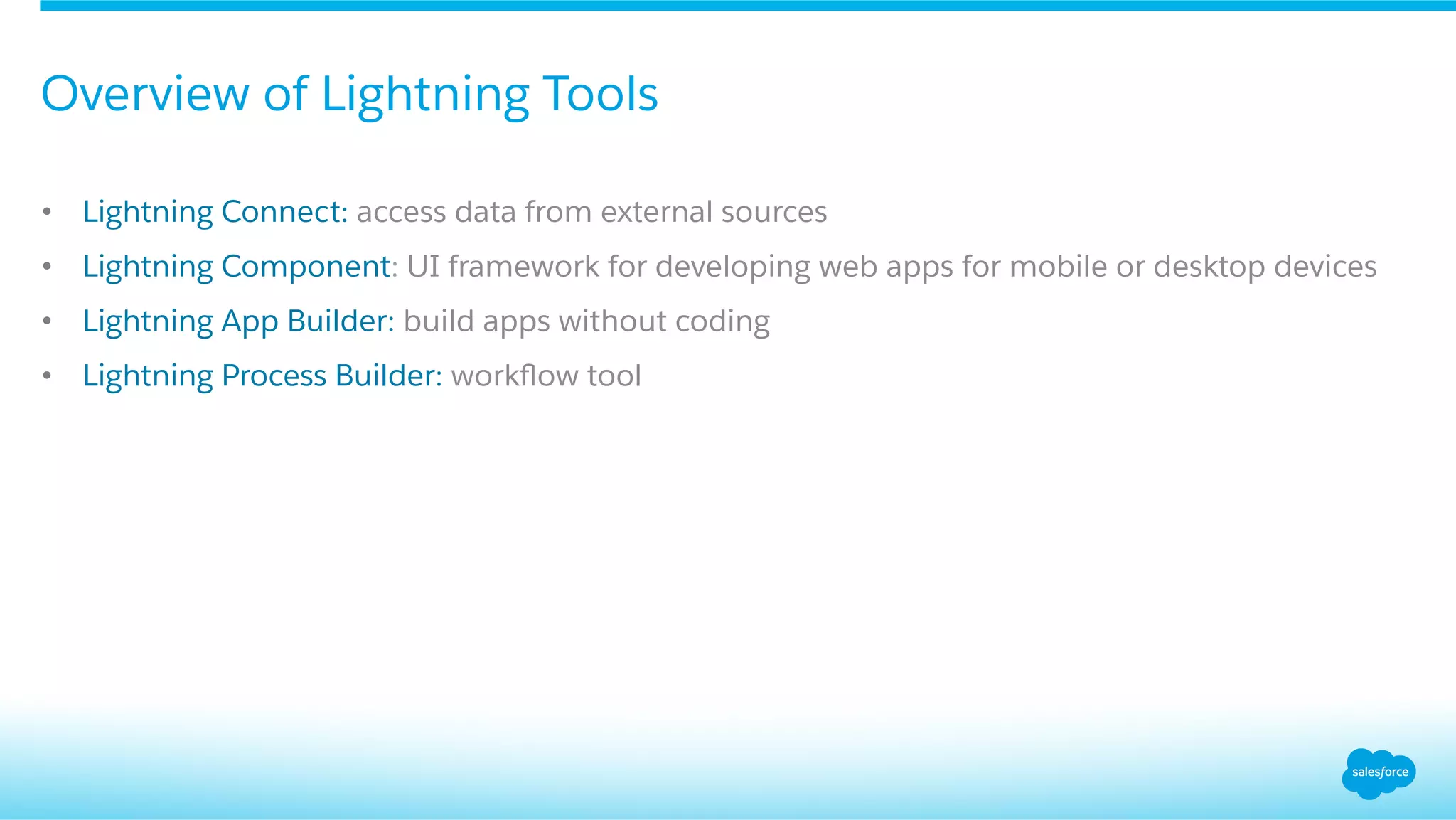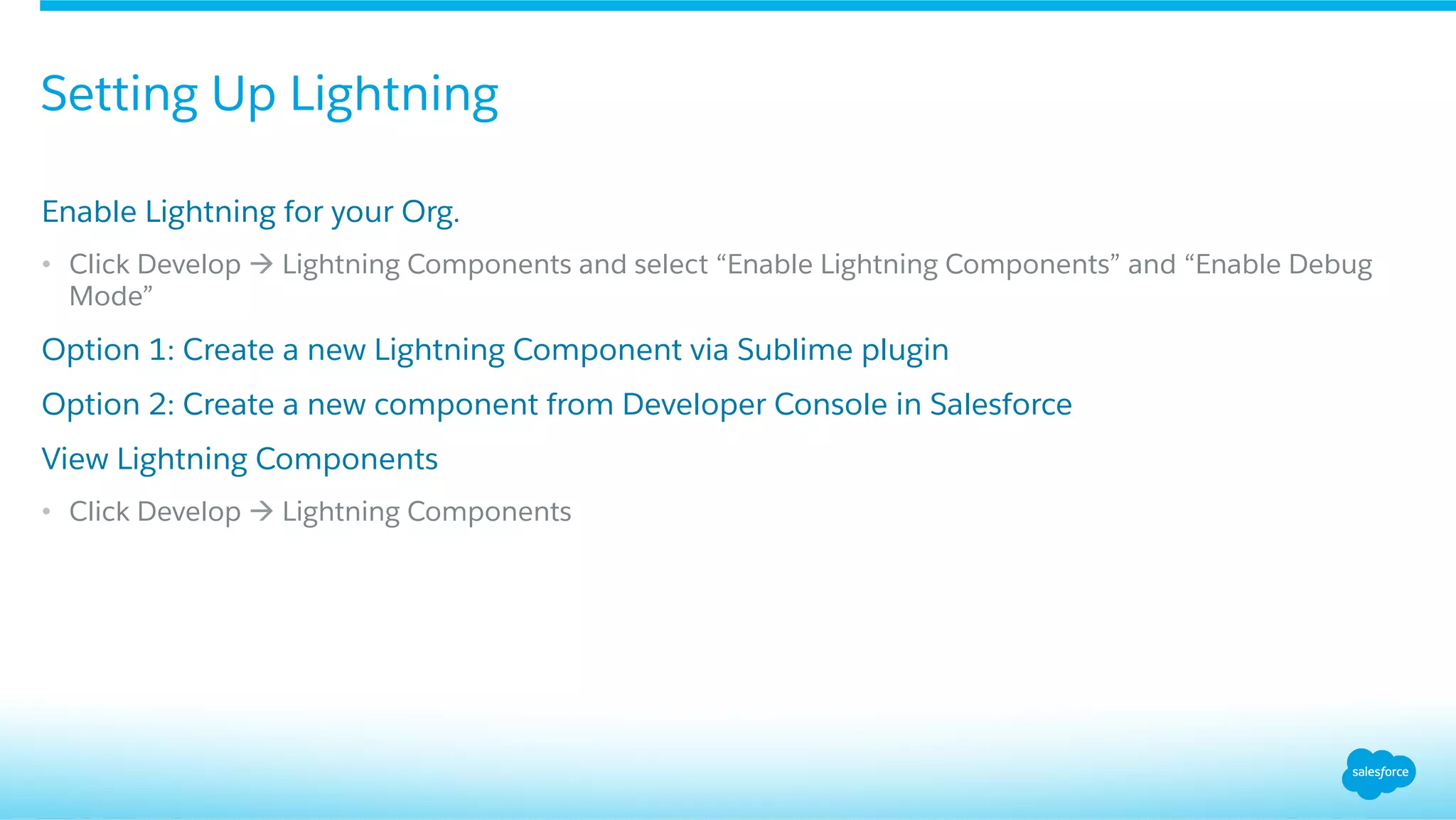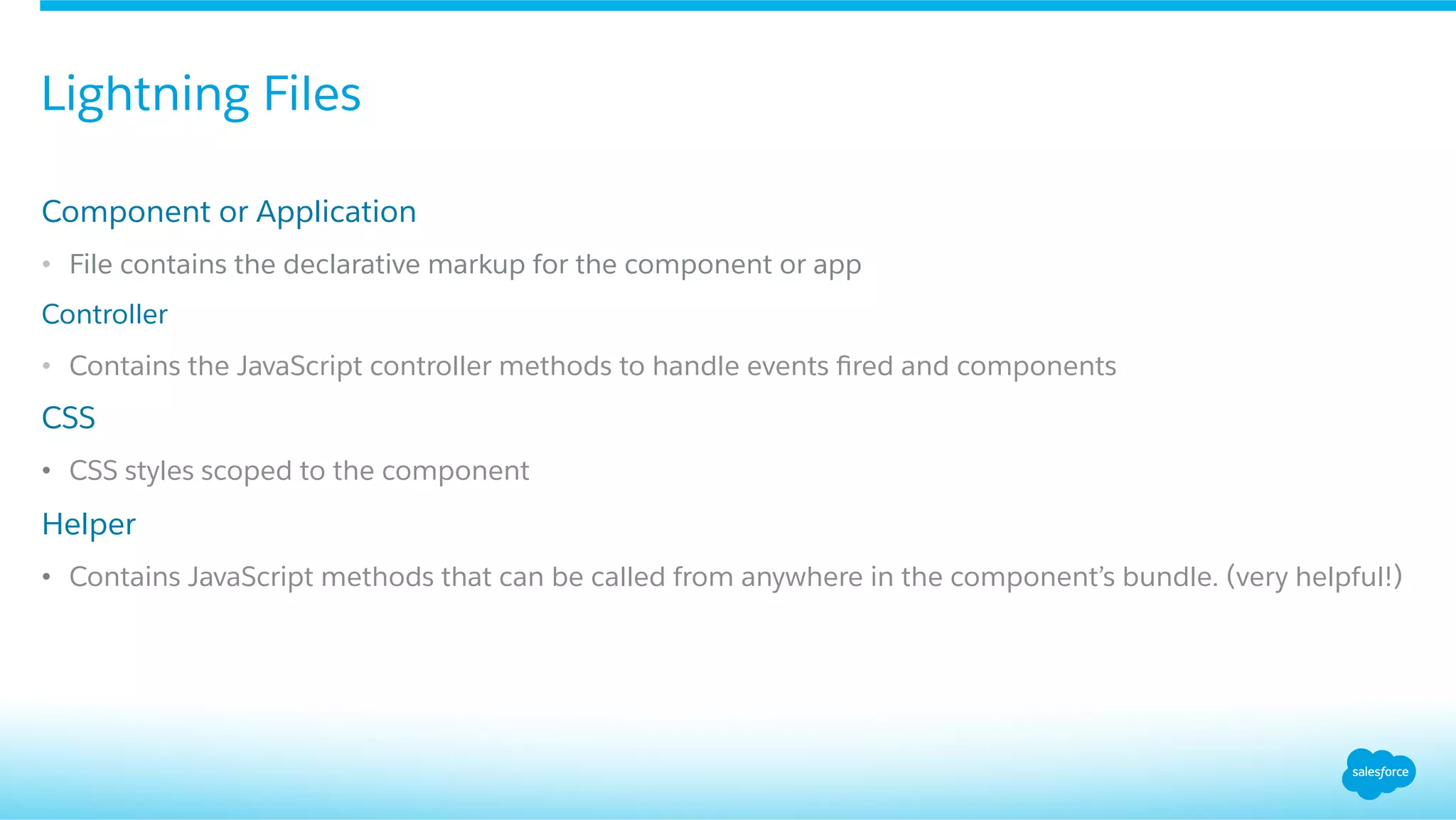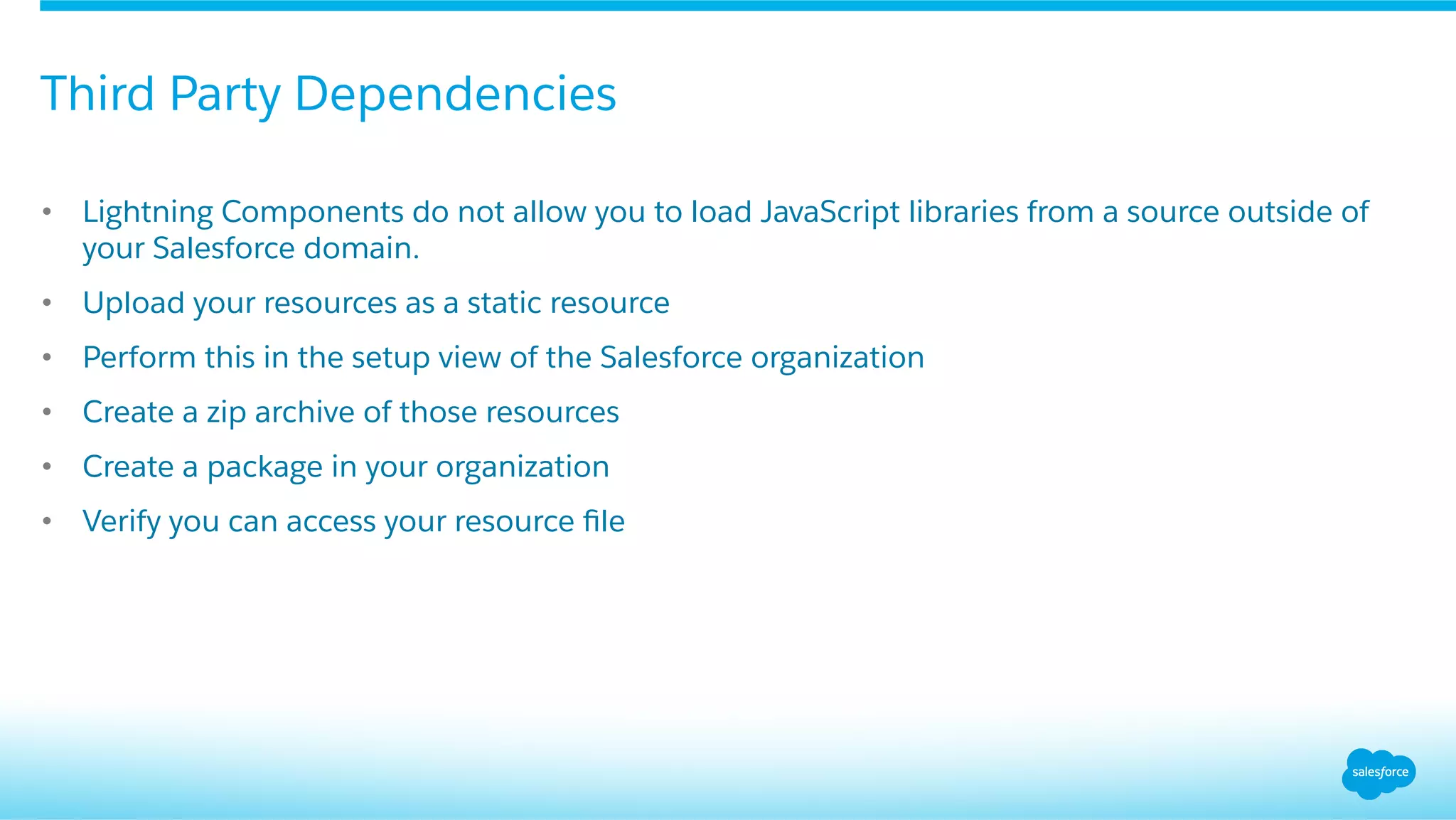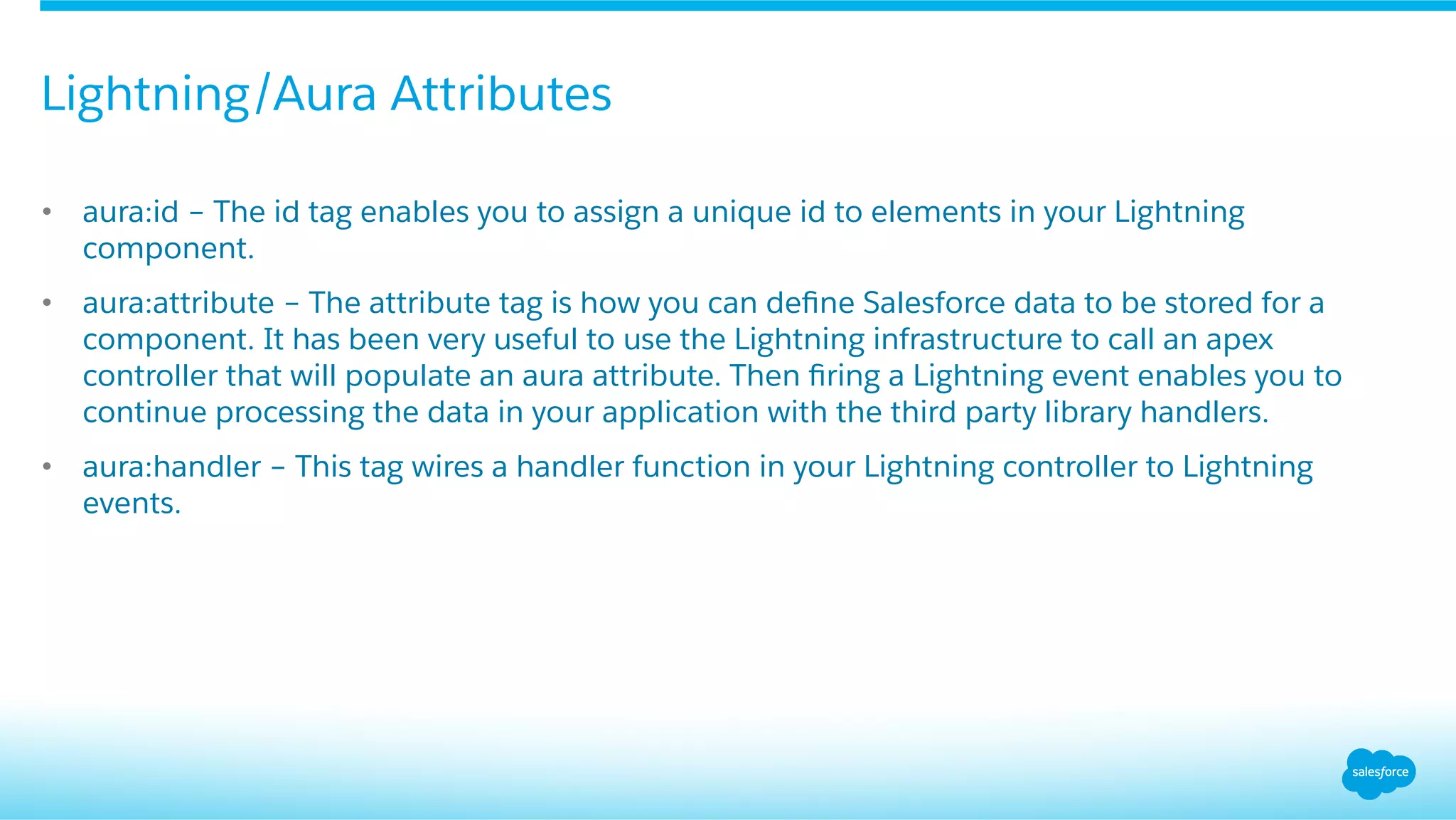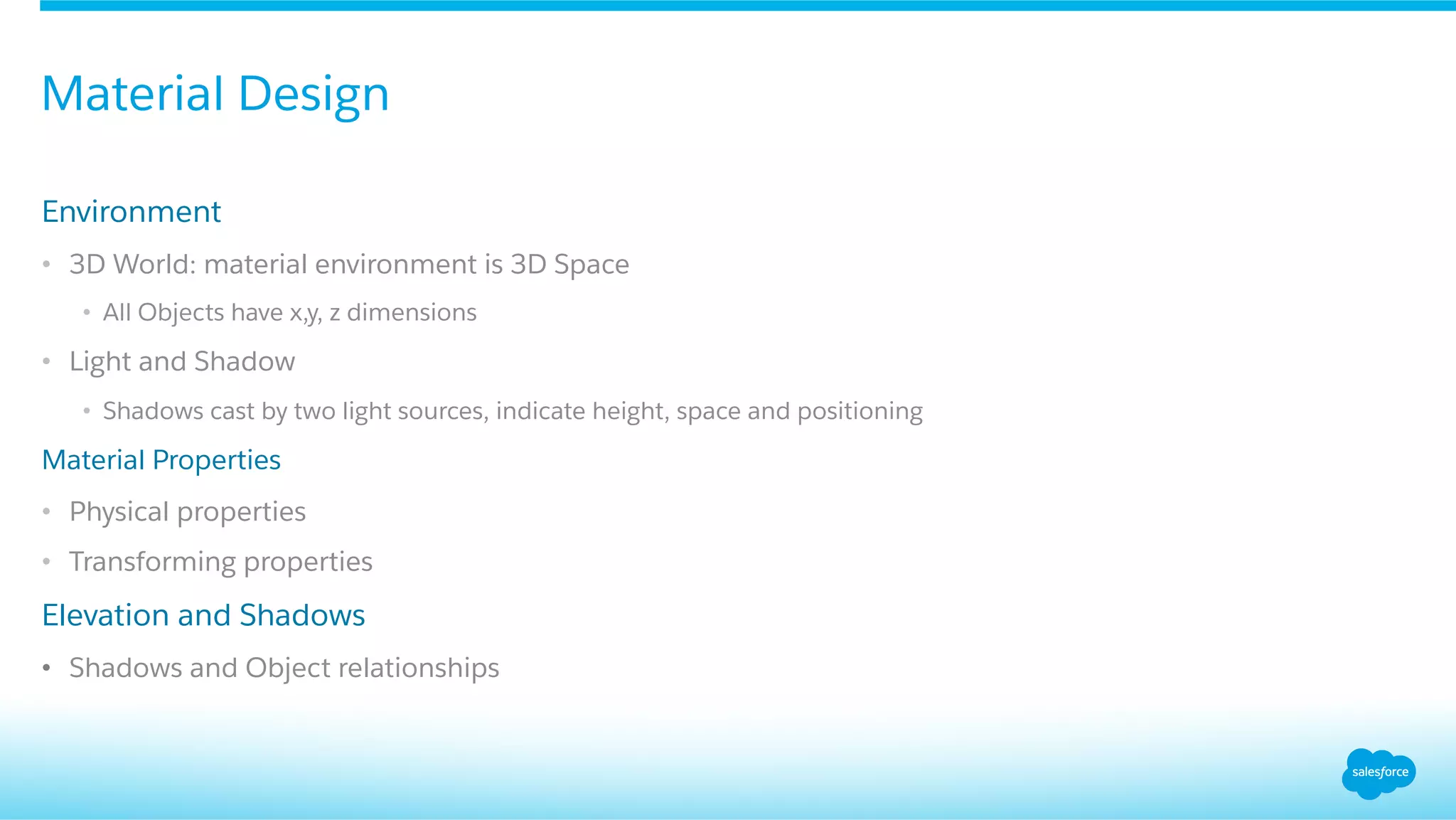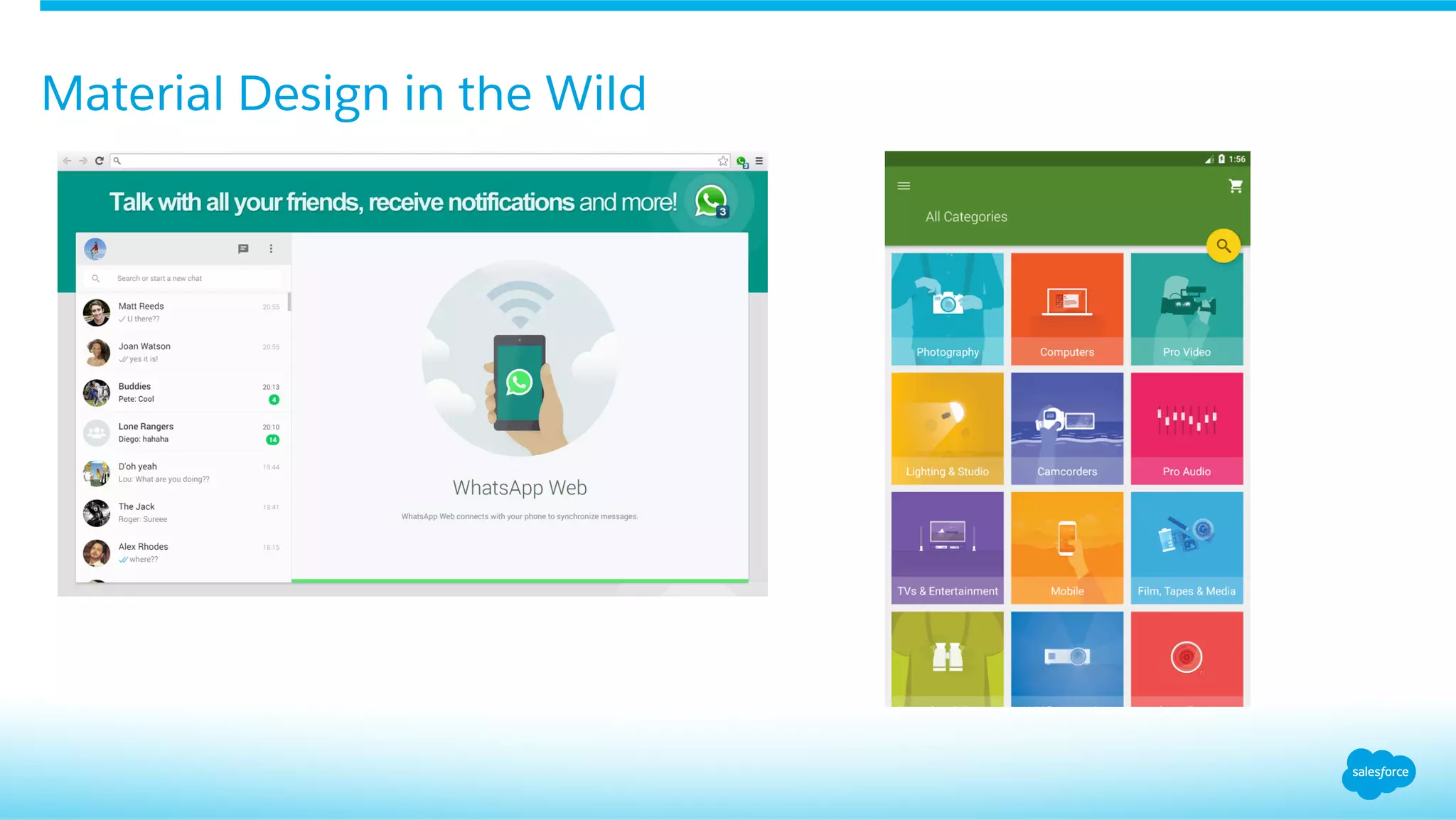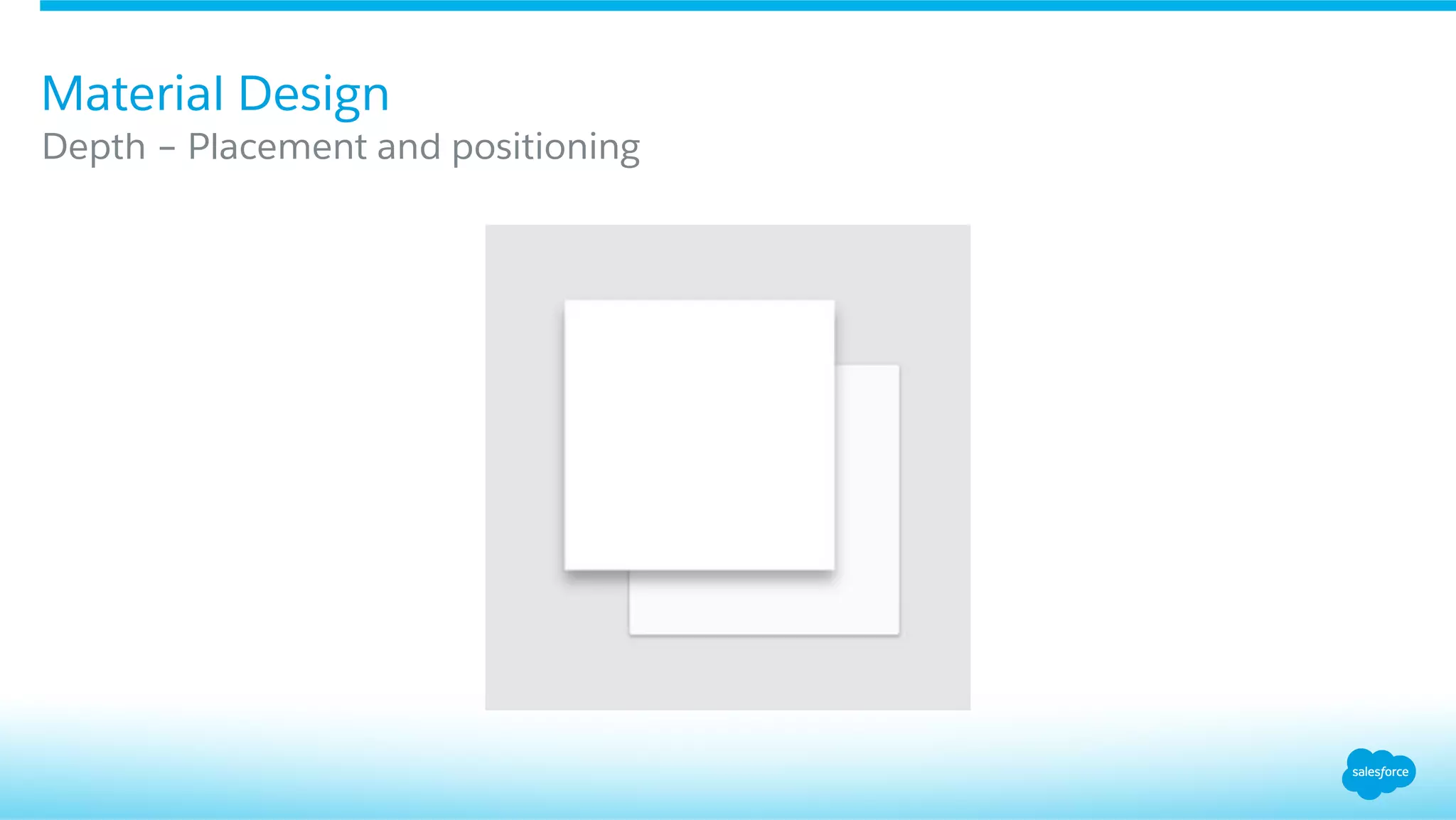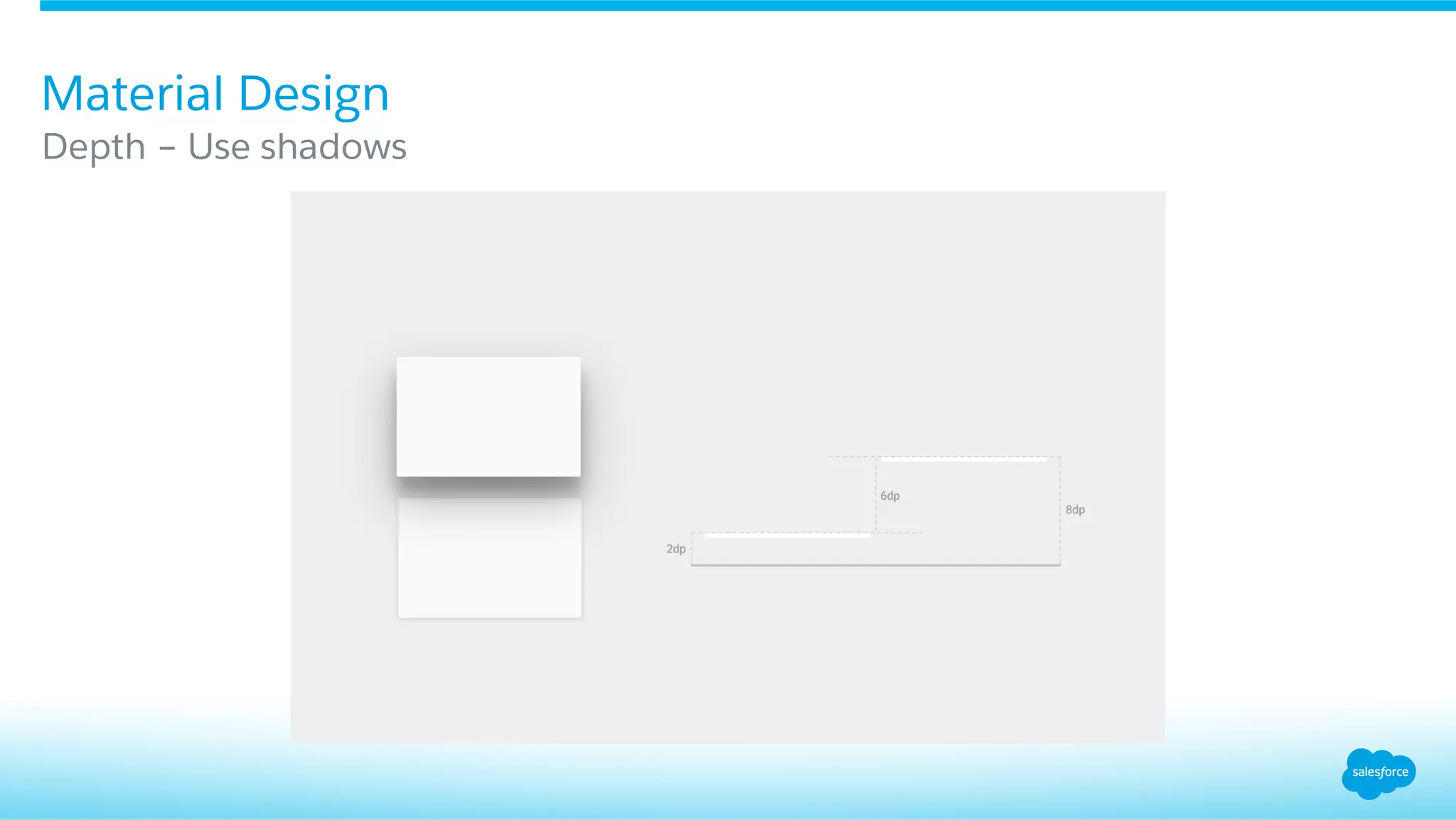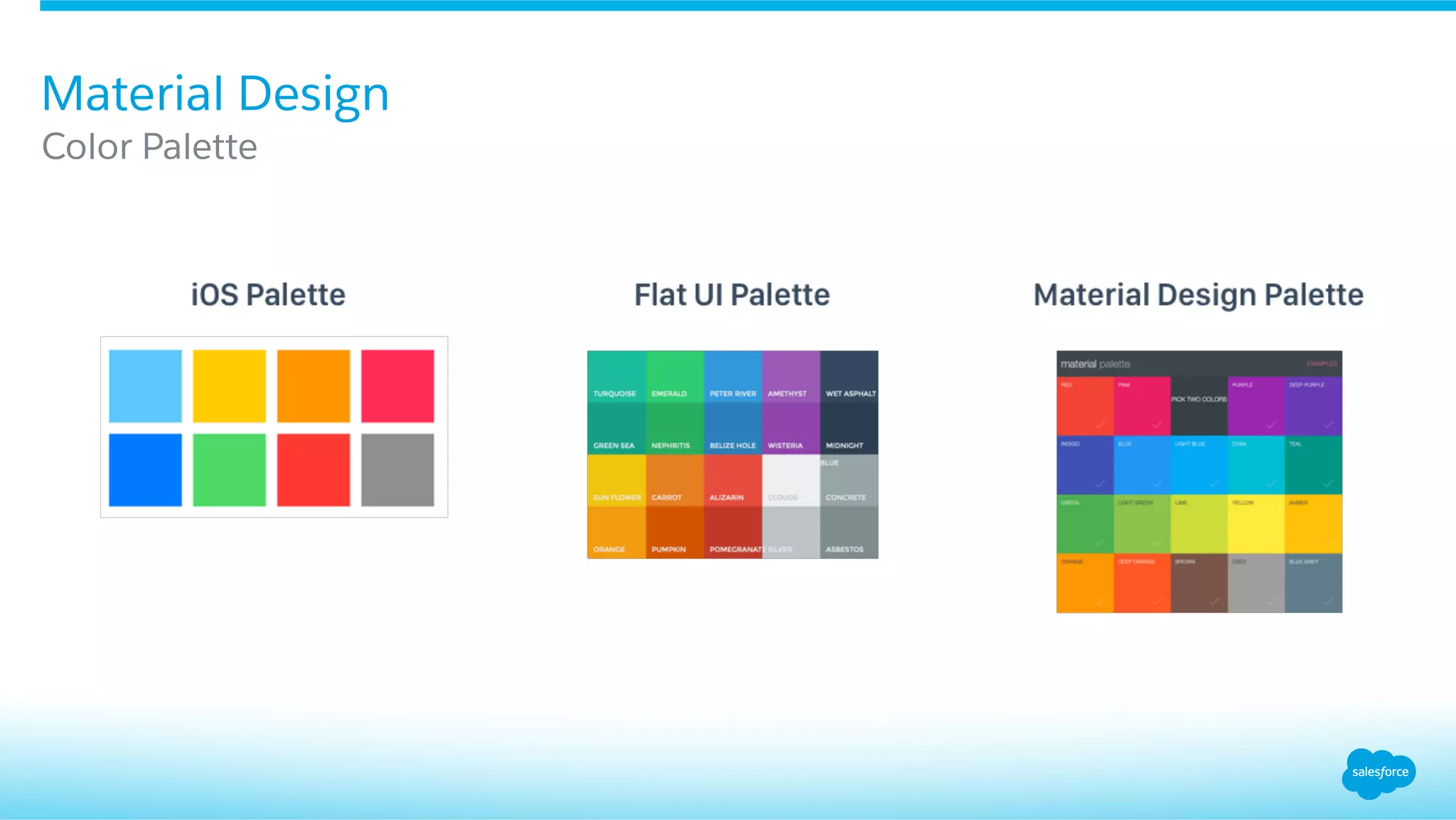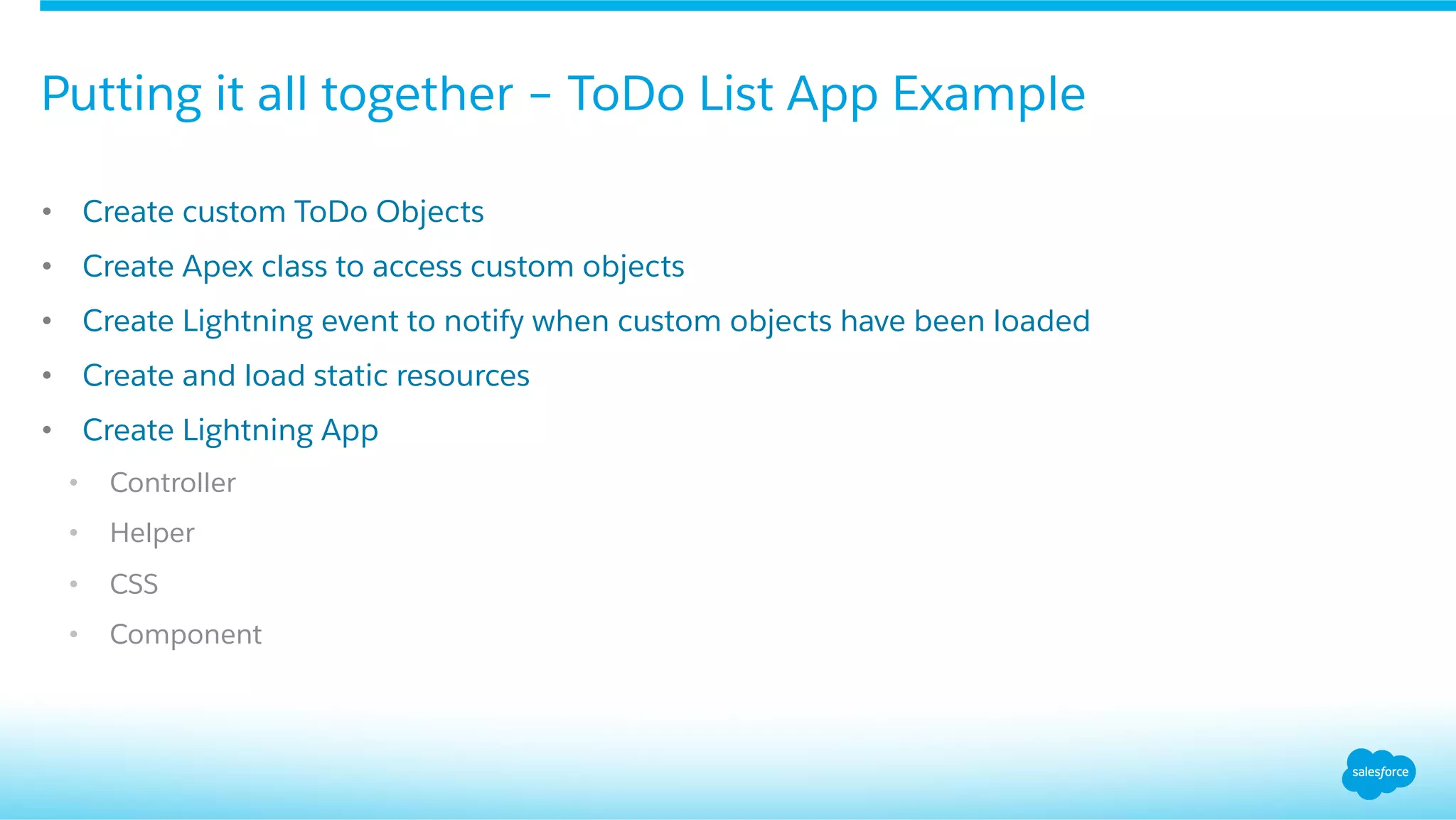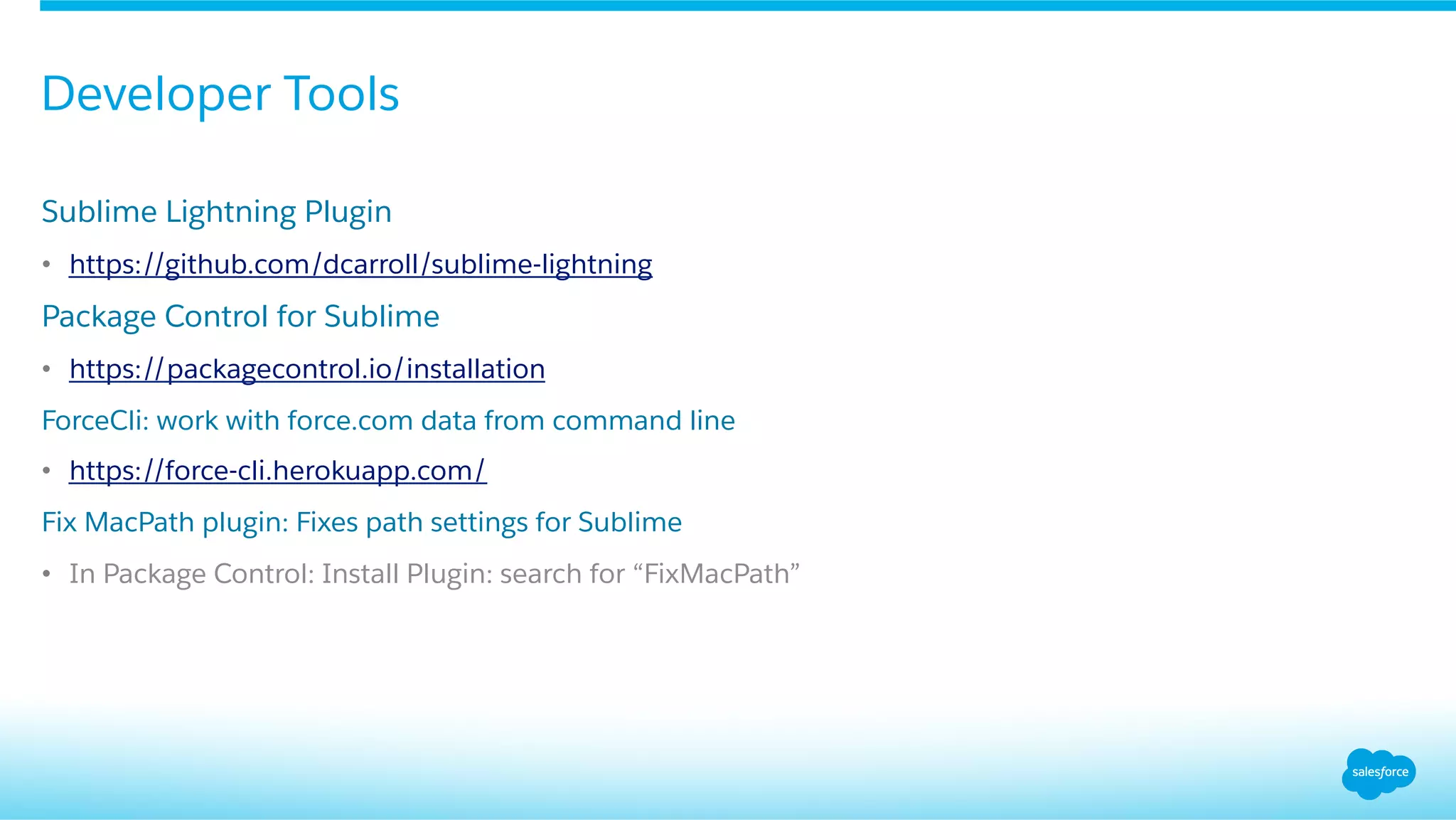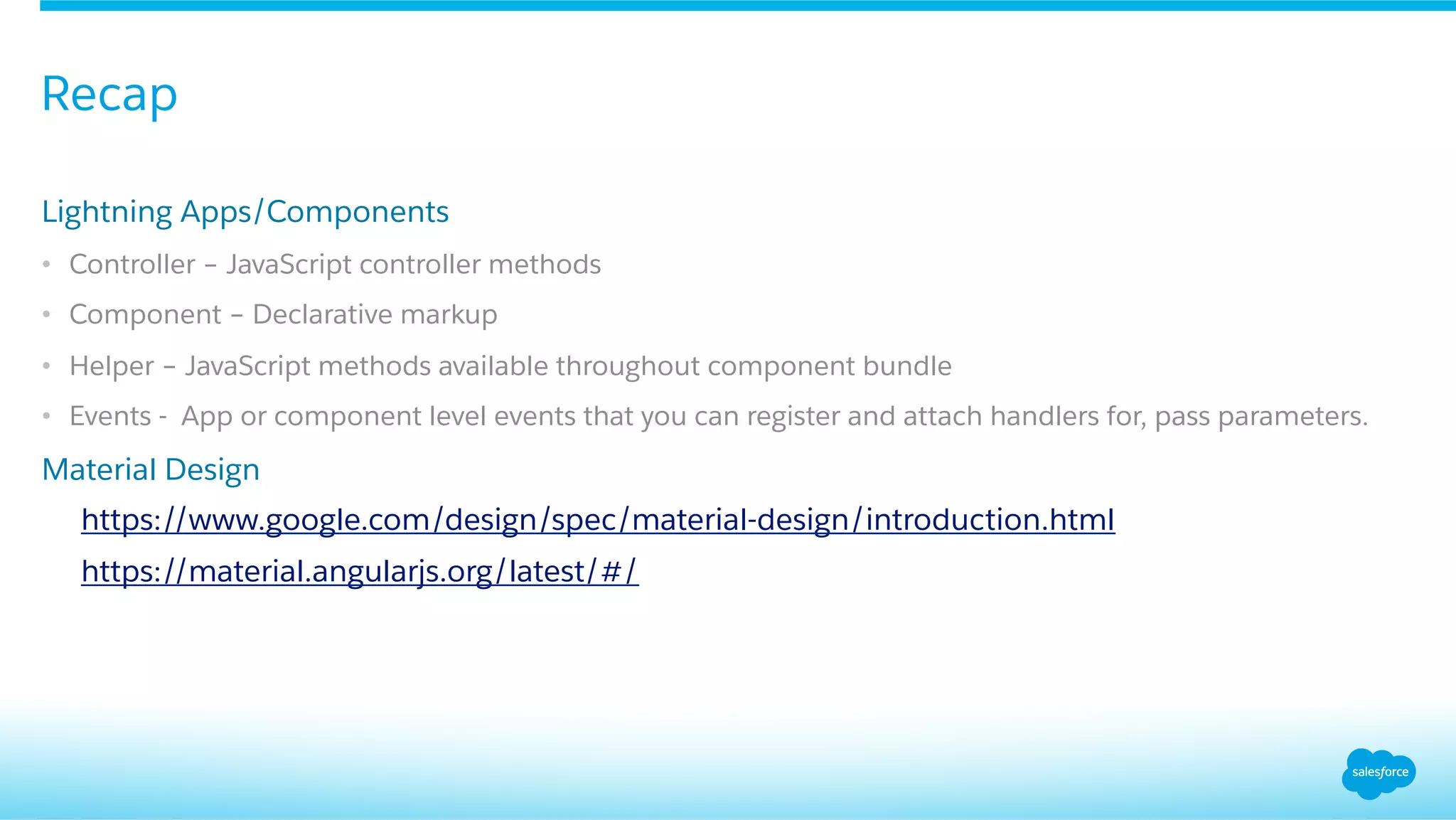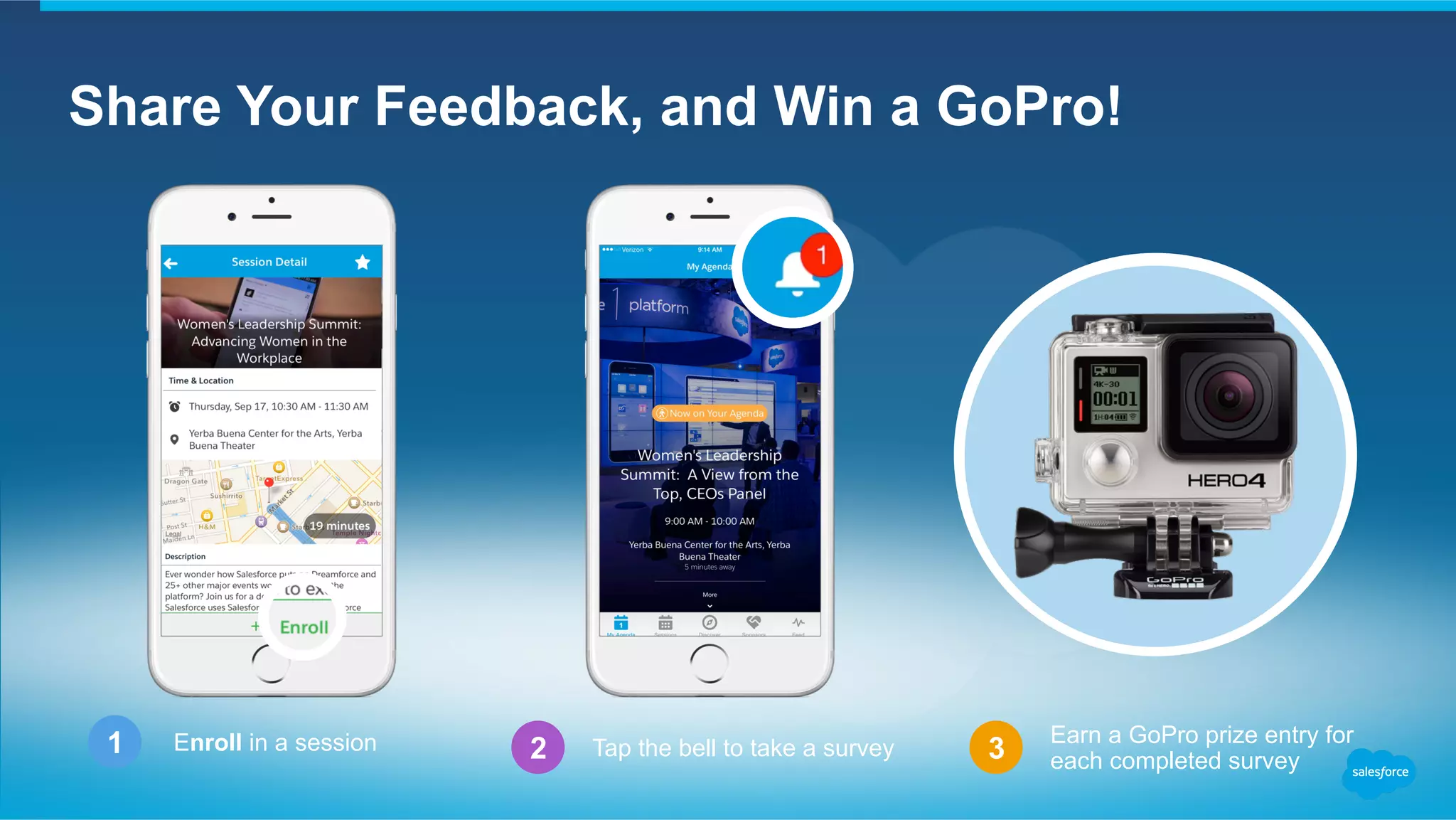The document provides a comprehensive overview of building Lightning components using Angular Material Design, detailing essential elements like component anatomy, development tools, and best practices. It outlines how to implement Lightning tools in Salesforce, create components, manage resources, and incorporates third-party dependencies, along with key features of Material Design. Additionally, it includes links to resources and tools for further development and feedback opportunities.