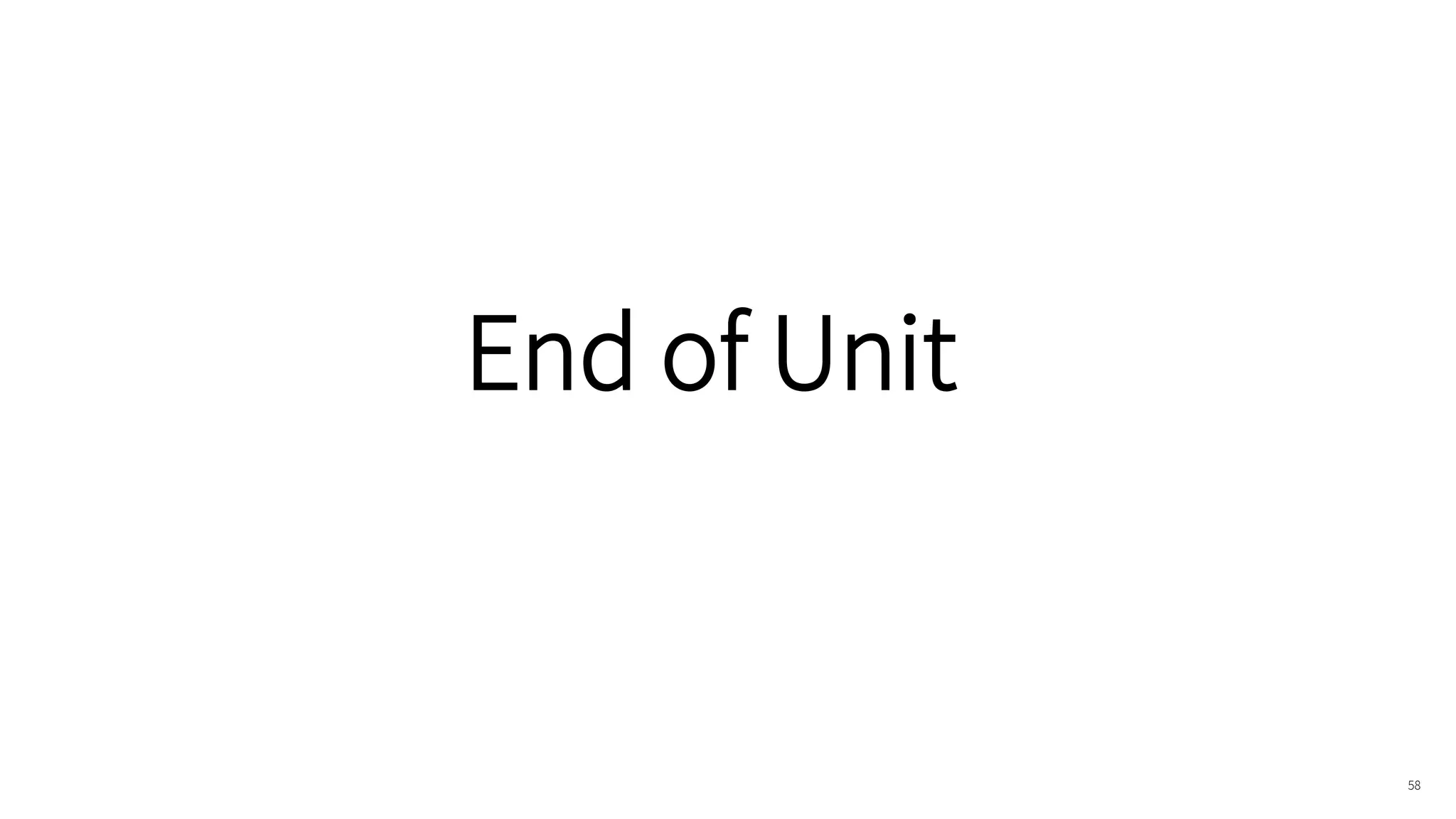The document explains the concept of objects and classes in object-oriented programming, particularly in Java. It describes how objects are instances of classes, which serve as blueprints, and outlines their characteristics including state, behavior, and identity. The document also covers methods, constructors, and the use of the 'this' keyword to differentiate between instance variables and parameters.
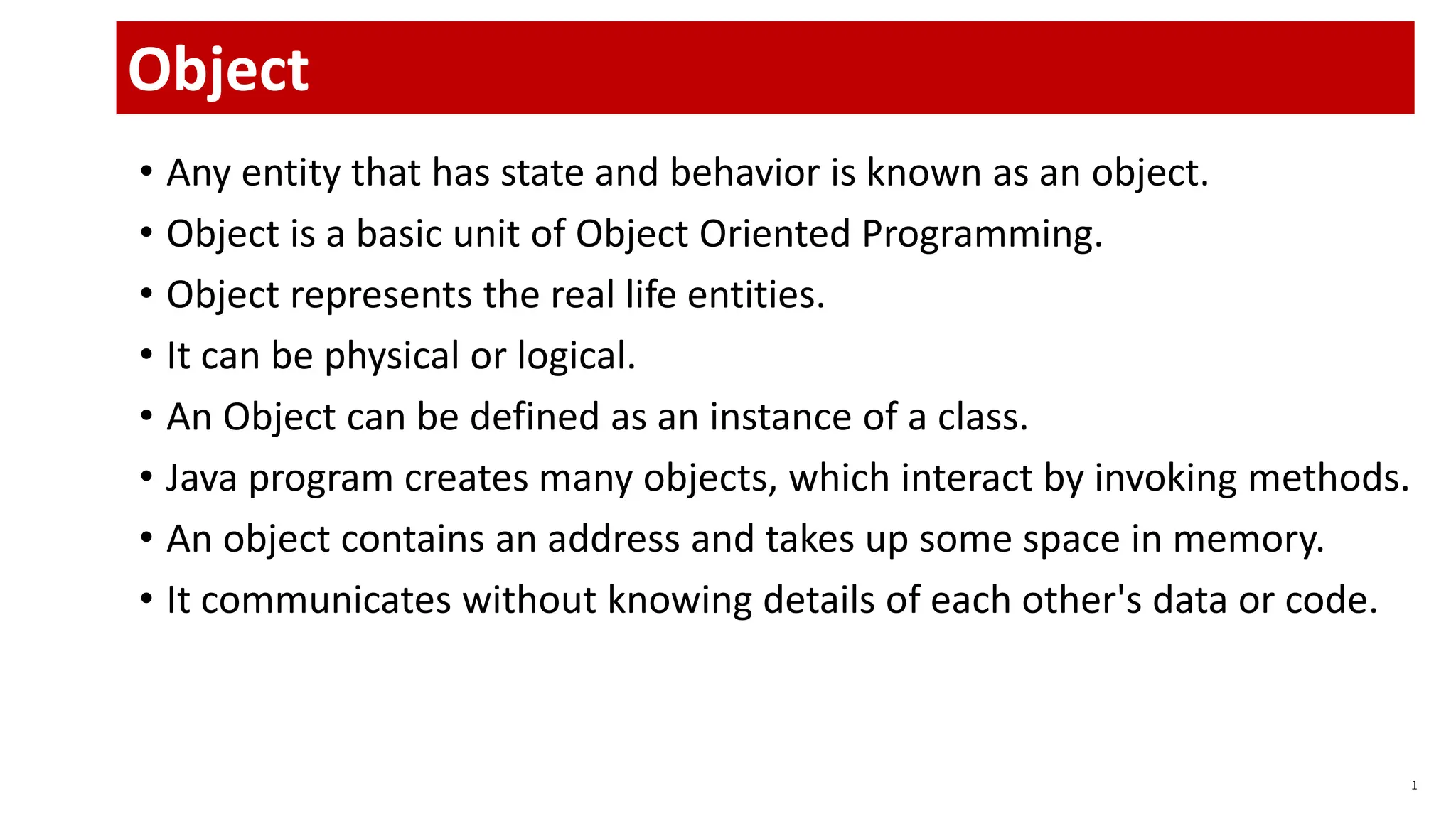
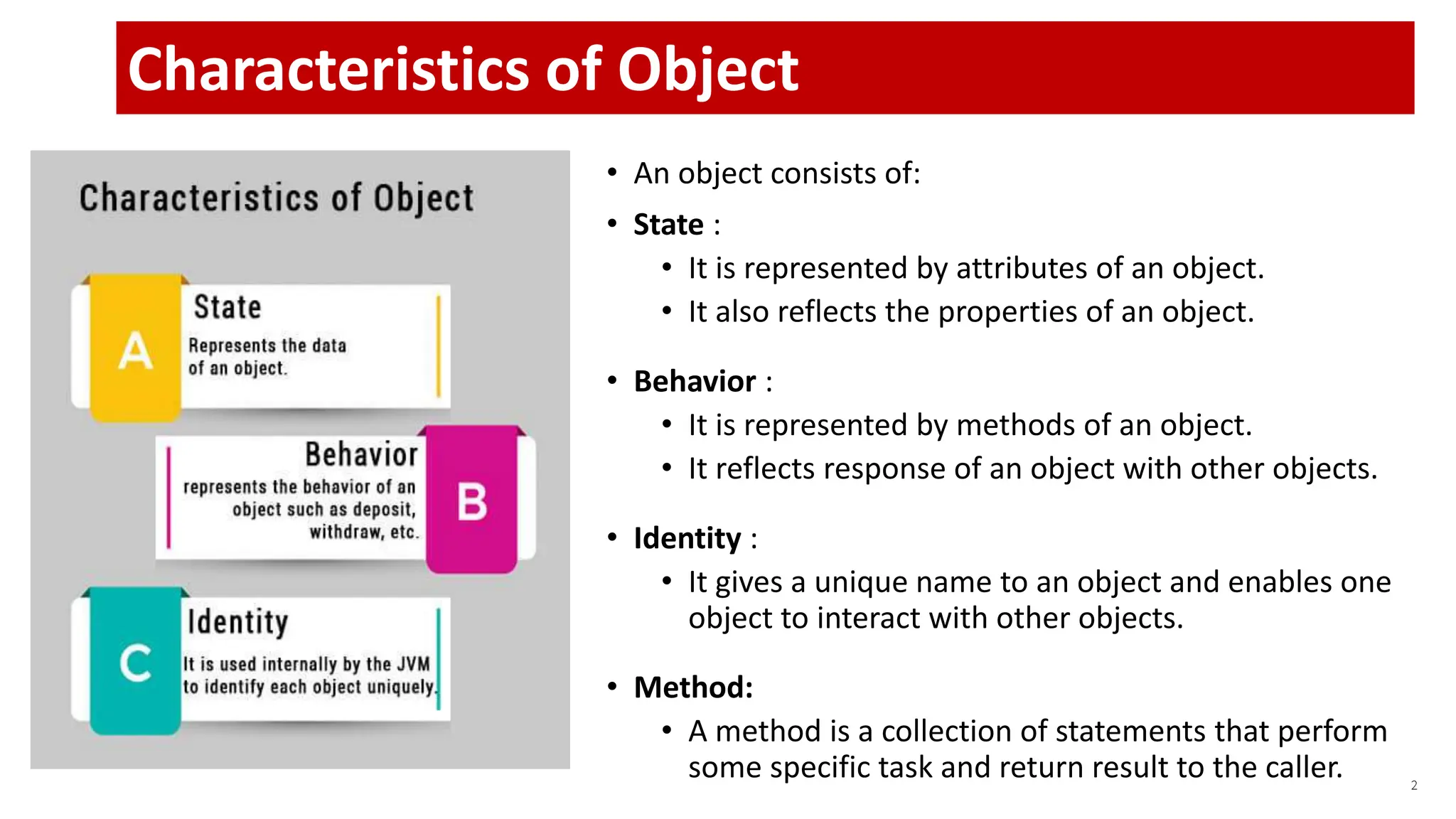
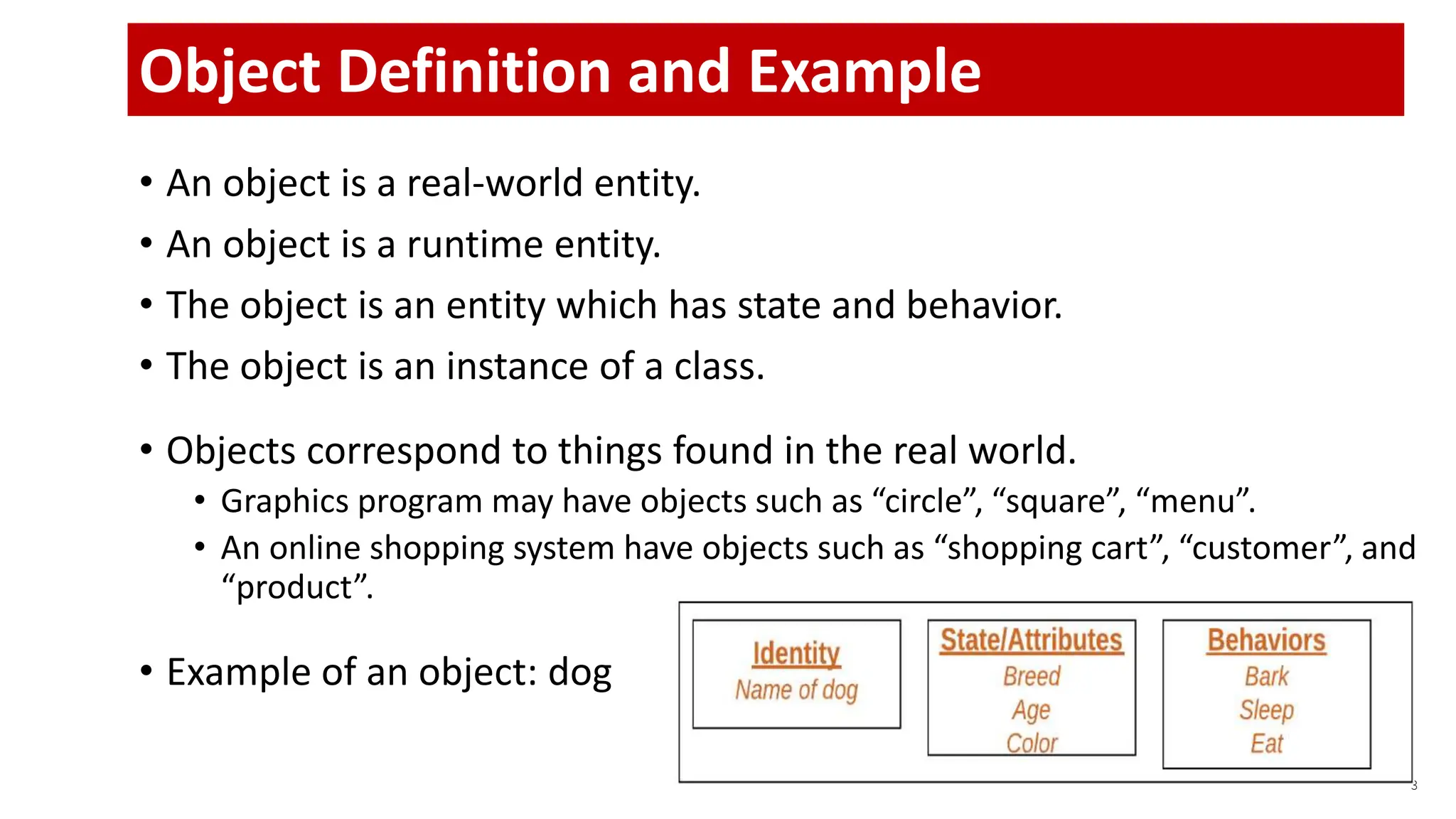
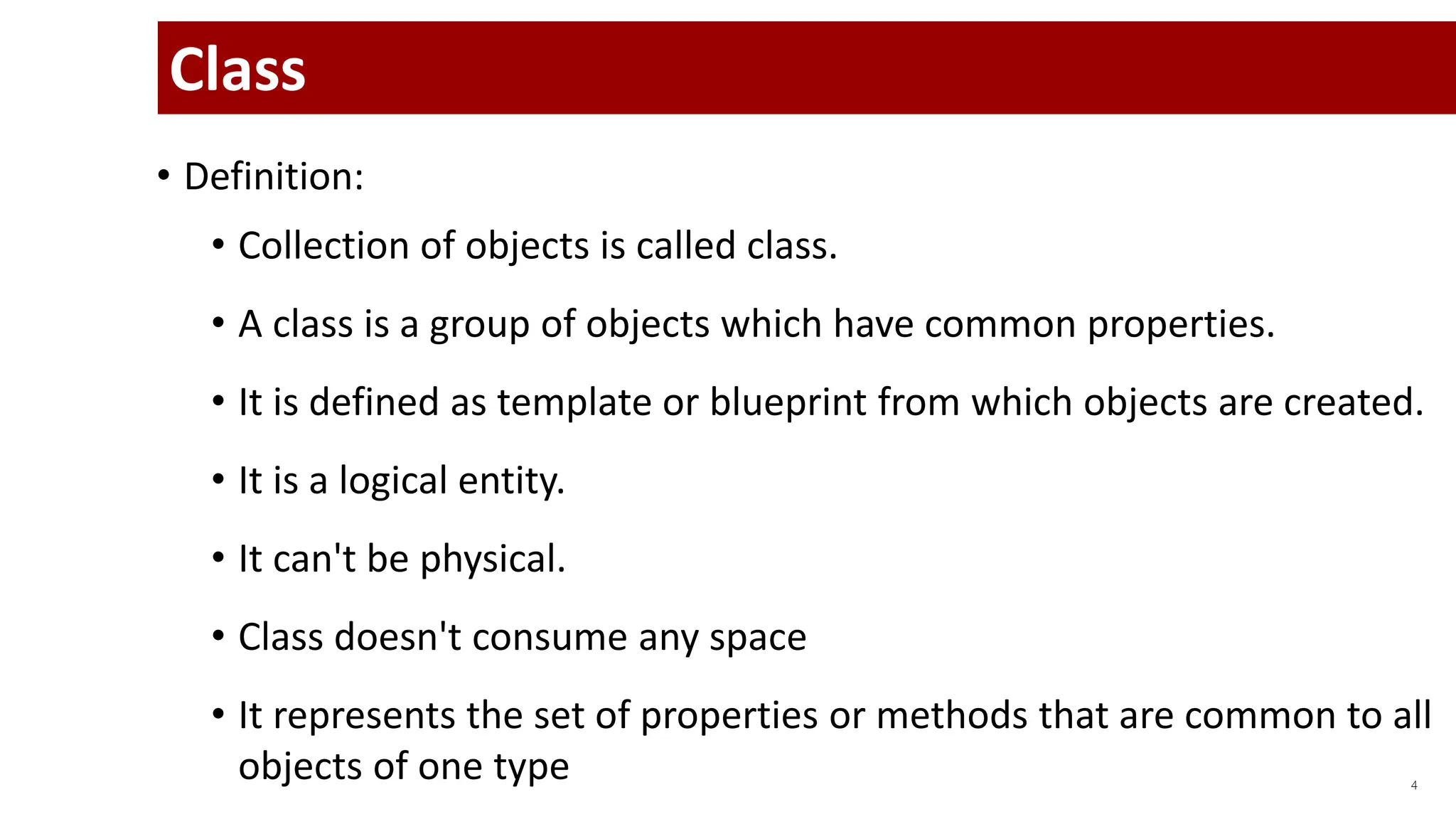
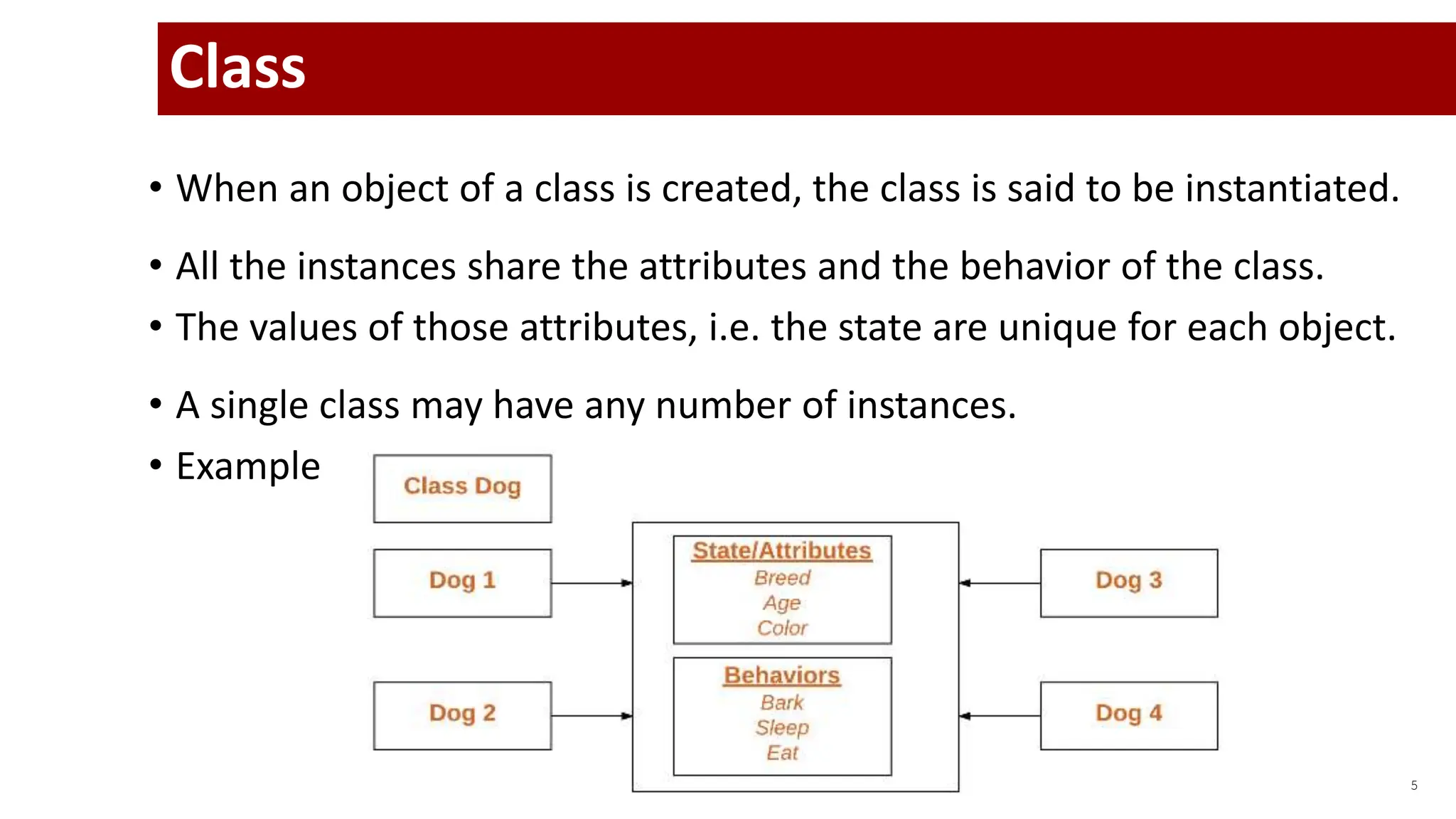
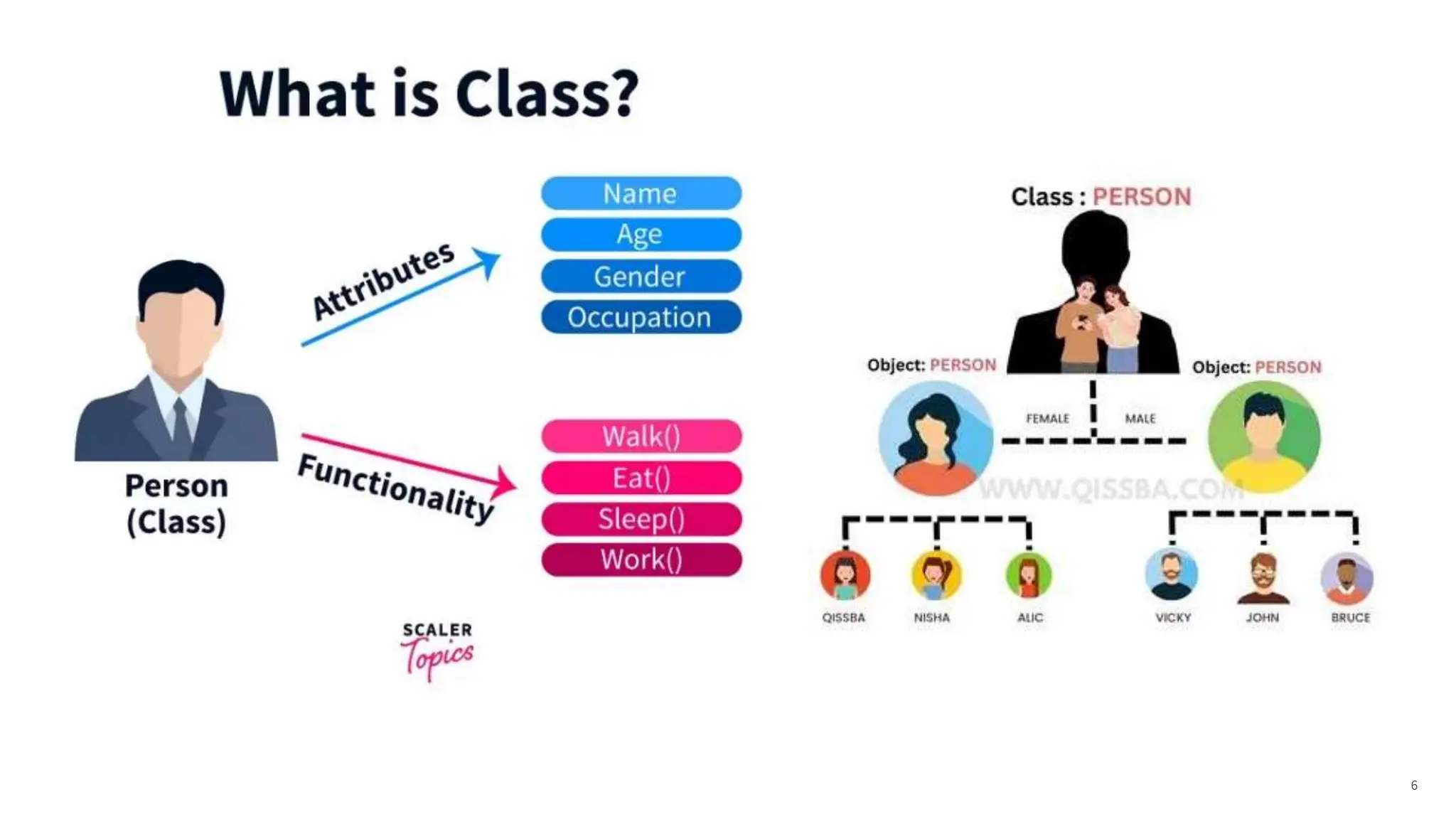
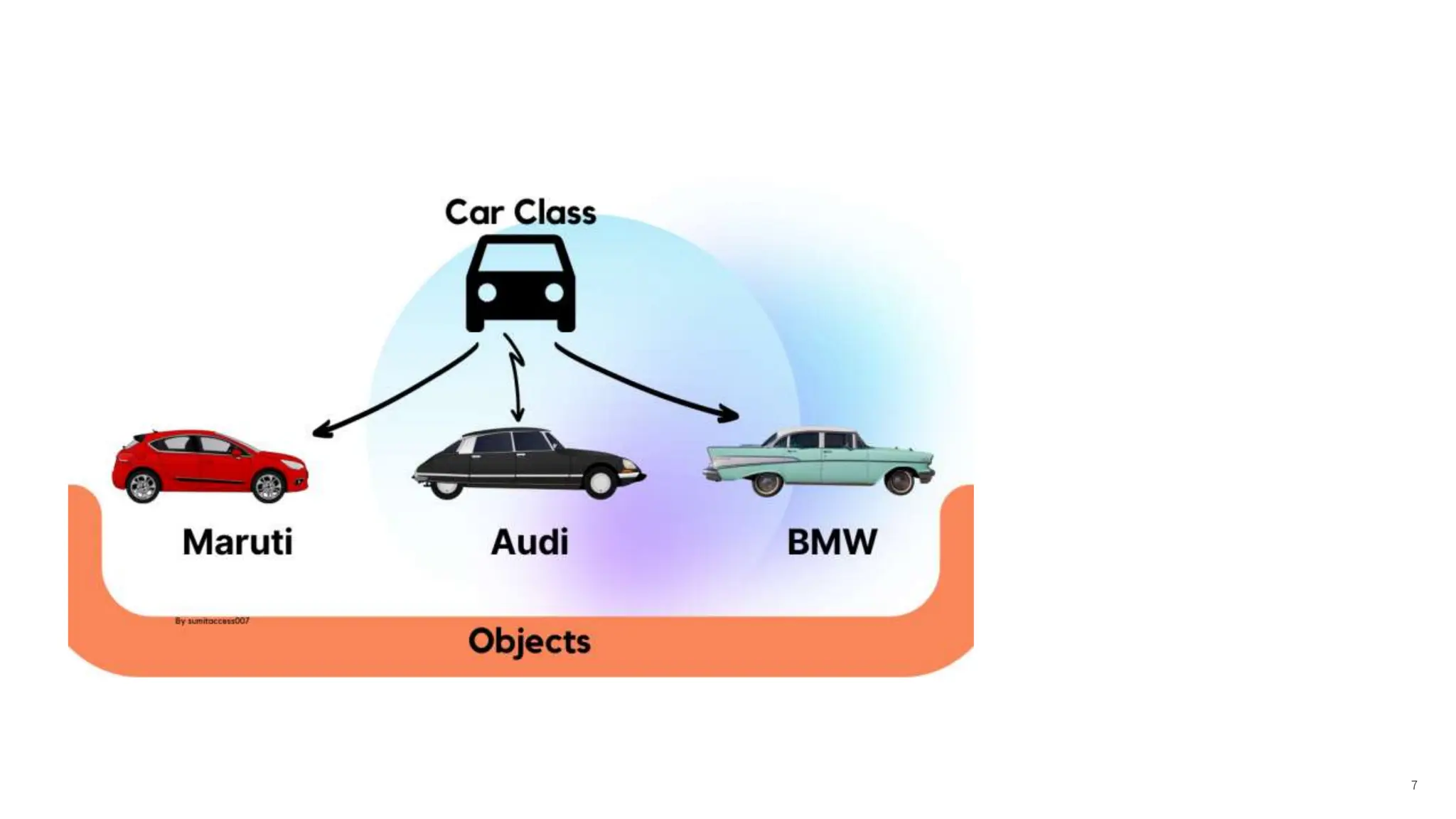
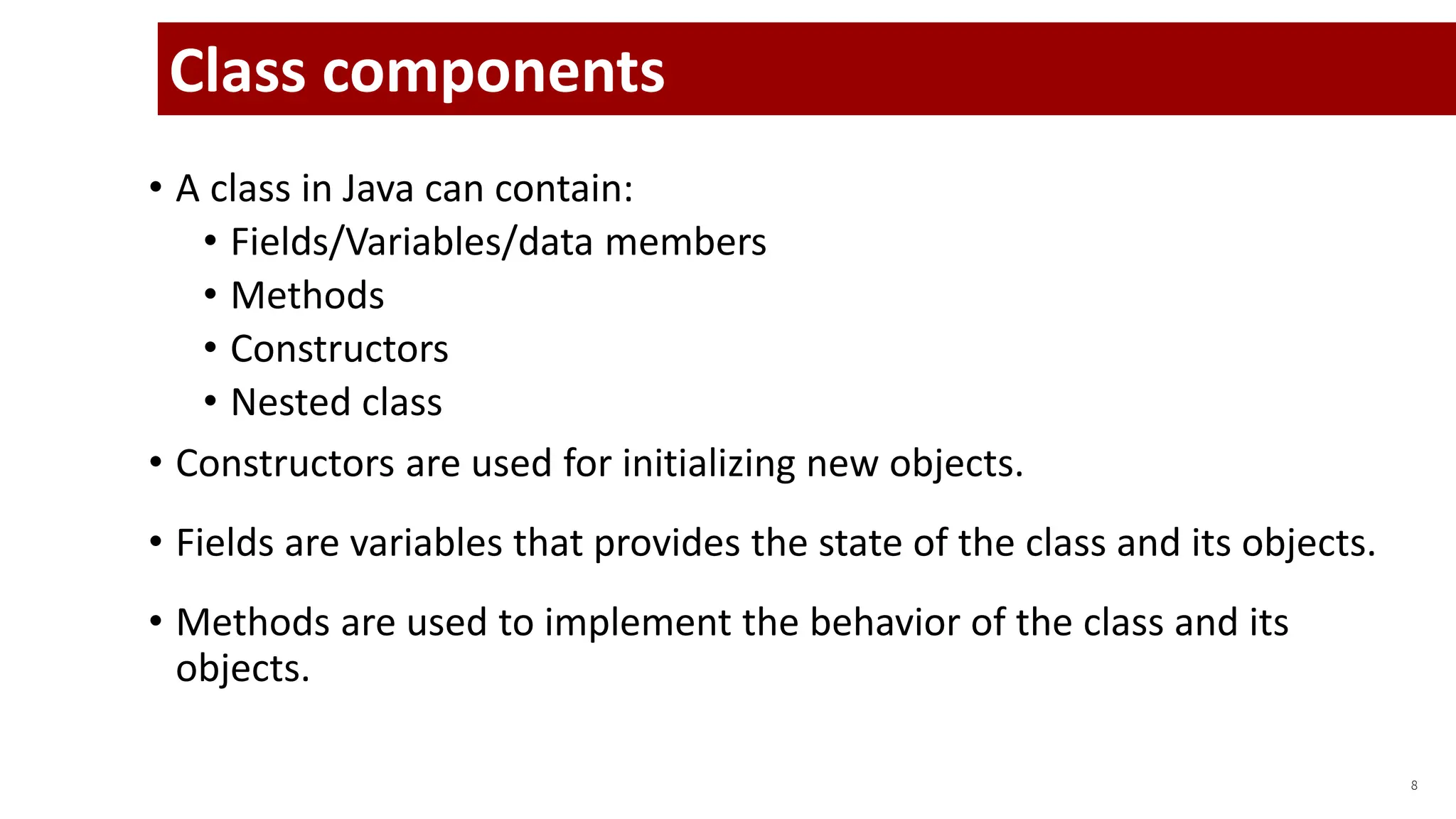
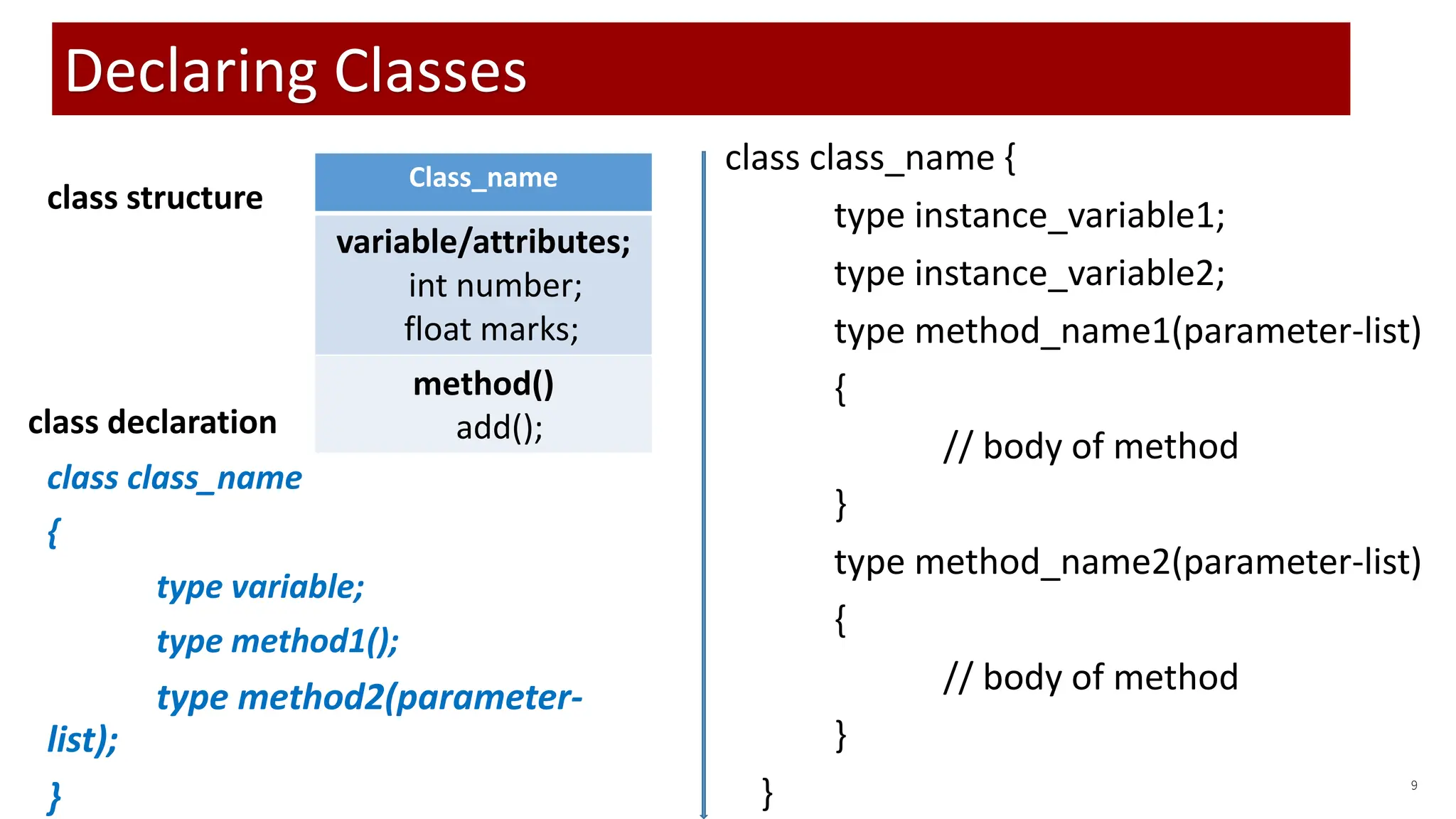
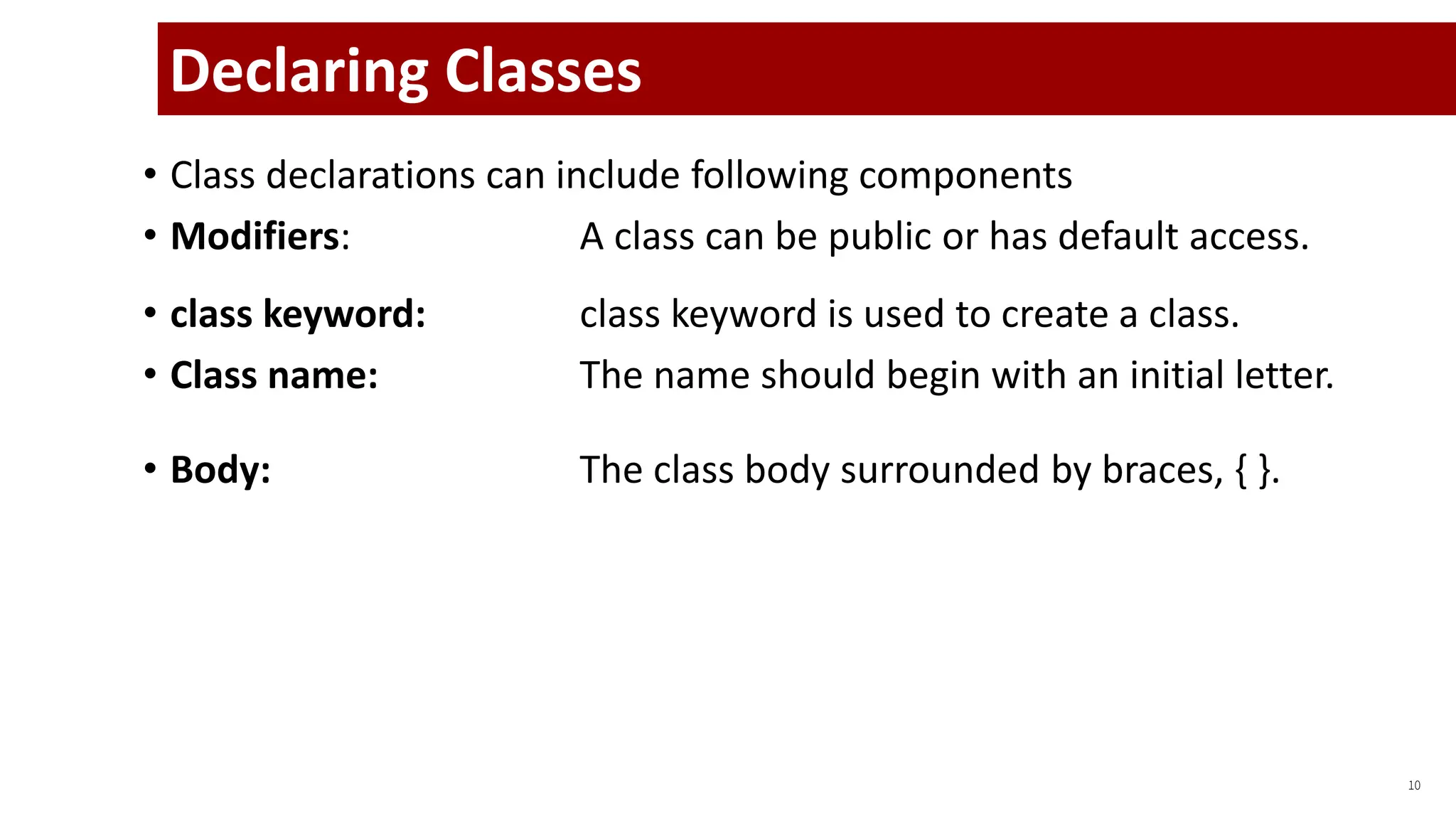
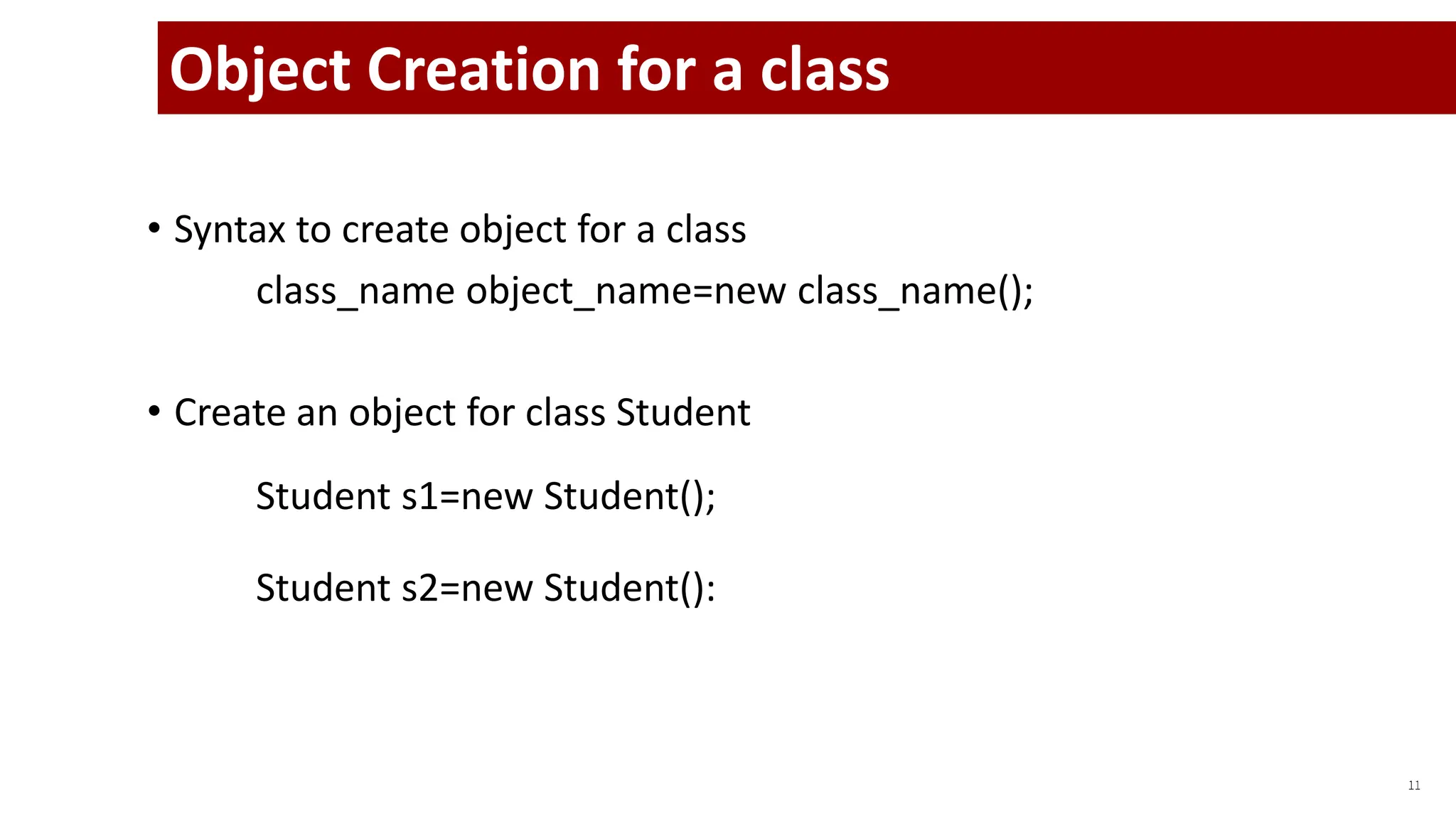
![12 Class and object Example class Student { int id; //field or data member or instance variable String name; //creating main method inside the Student class public static void main(String args[]) { //Creating an object or instance Student s1=new Student(); //creating an object of Student //Printing values of the object System.out.println(s1.id); //accessing member through reference variable System.out.println(s1.name); } }](https://image.slidesharecdn.com/unit-i3classobject-240530160559-5c8e36b9/75/Core-Java-unit-no-1-object-and-class-ppt-12-2048.jpg)
![13 class Student { int id; String name; } //Creating another class TestStudent which contains the main method class TestStudent { public static void main(String args[]) { Student s1=new Student(); System.out.println(s1.id); System.out.println(s1.name); } } Class and object Example](https://image.slidesharecdn.com/unit-i3classobject-240530160559-5c8e36b9/75/Core-Java-unit-no-1-object-and-class-ppt-13-2048.jpg)
![class Student { int id; String name; } class TestStudent { public static void main(String args[]) { Student s1=new Student(); Student s2=new Student(); 14 //Initializing objects s1.id=101; s1.name=“Mahesh"; s2.id=102; s2.name="Amit"; System.out.println(s1.id+" "+s1.name); System.out.println(s2.id+" "+s2.name); } } Class and object Example](https://image.slidesharecdn.com/unit-i3classobject-240530160559-5c8e36b9/75/Core-Java-unit-no-1-object-and-class-ppt-14-2048.jpg)
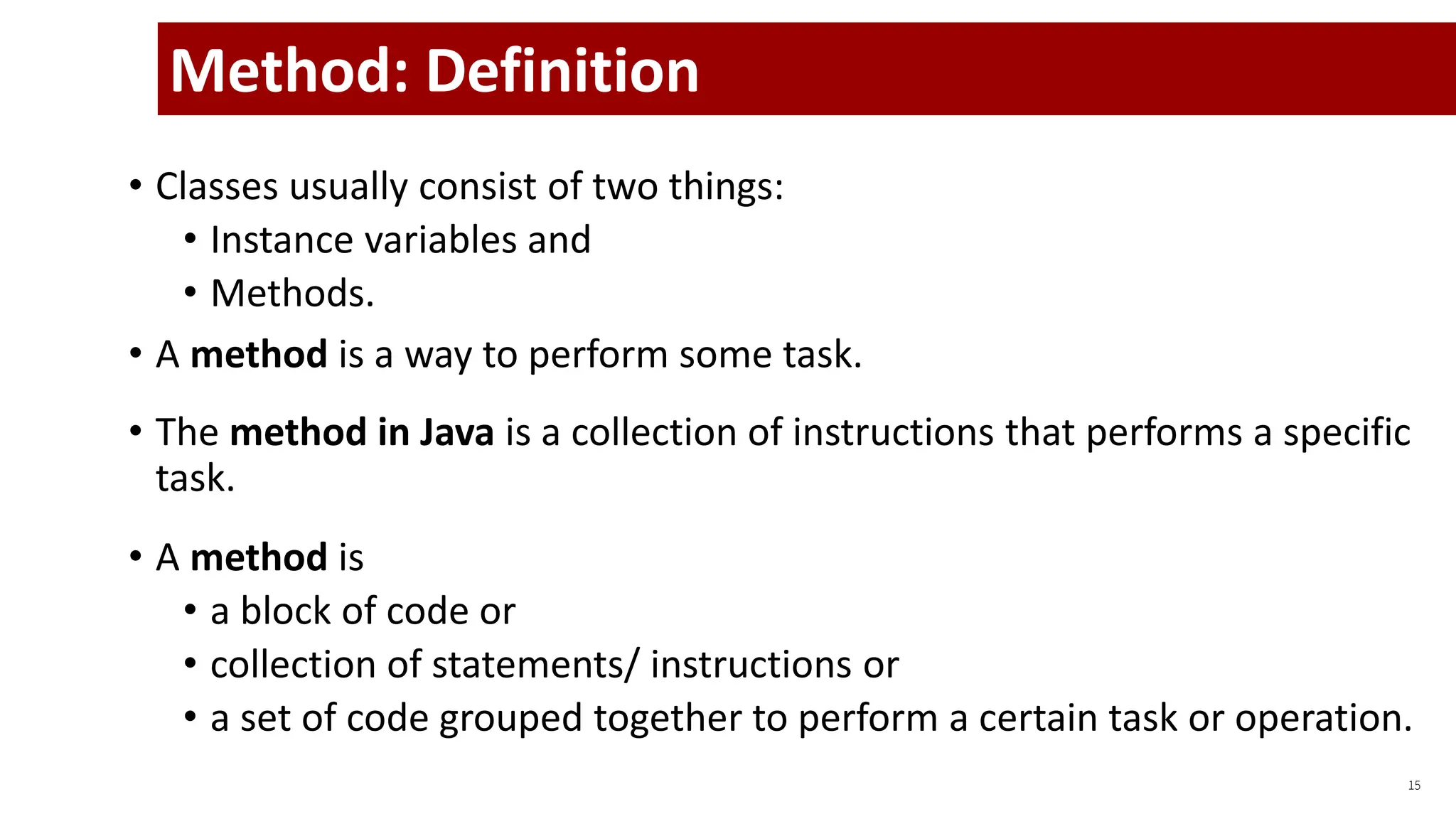
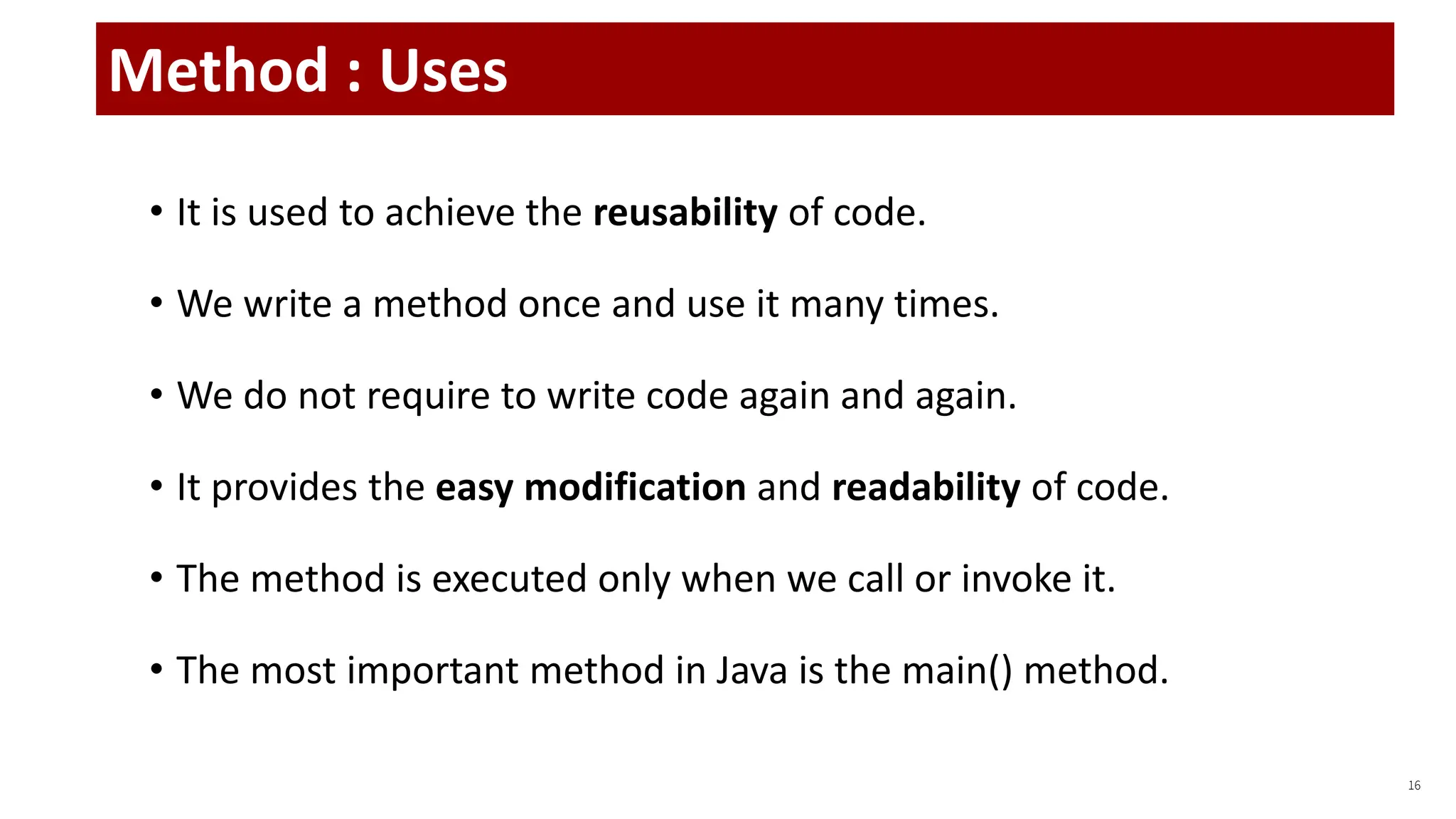
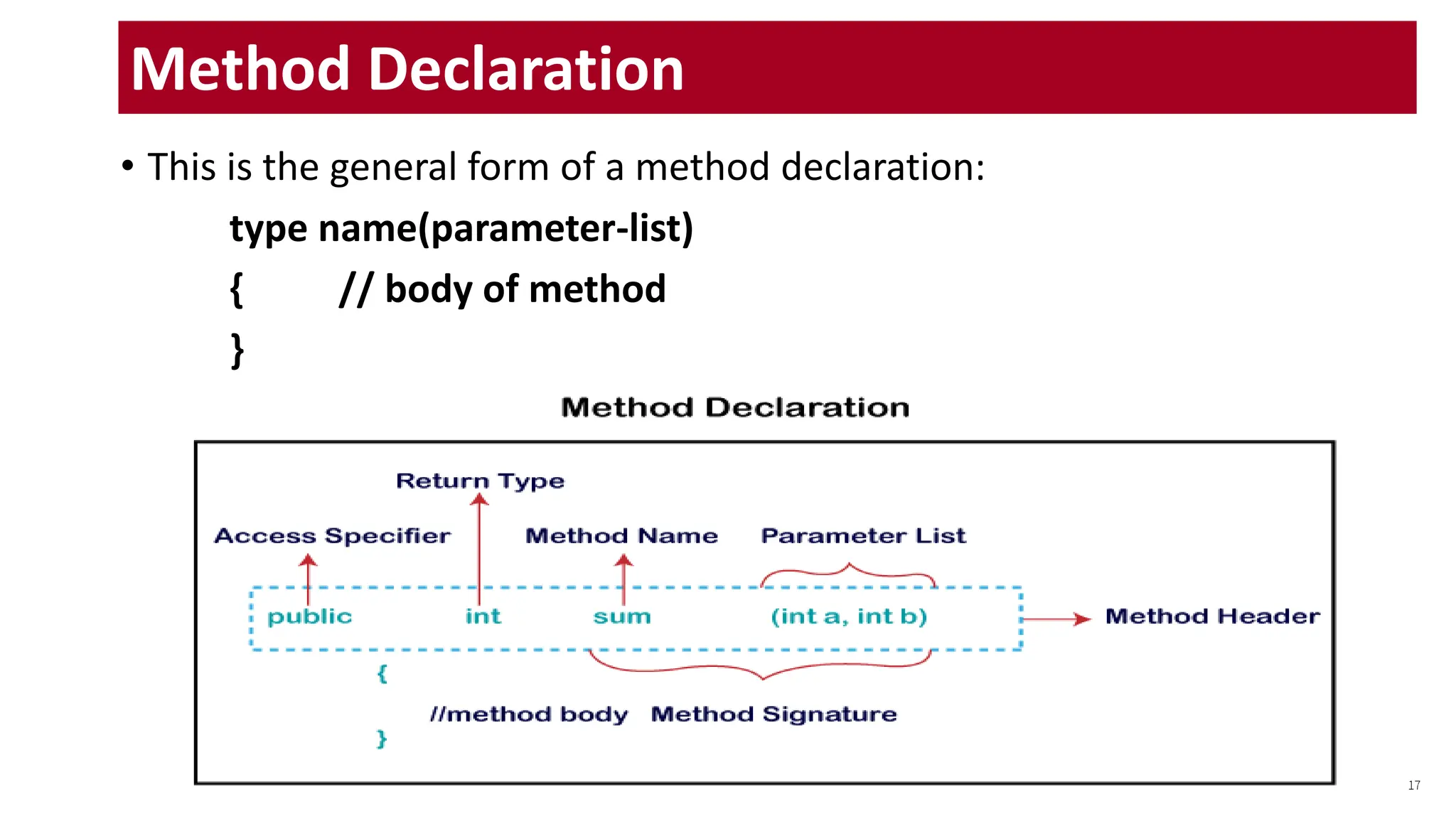
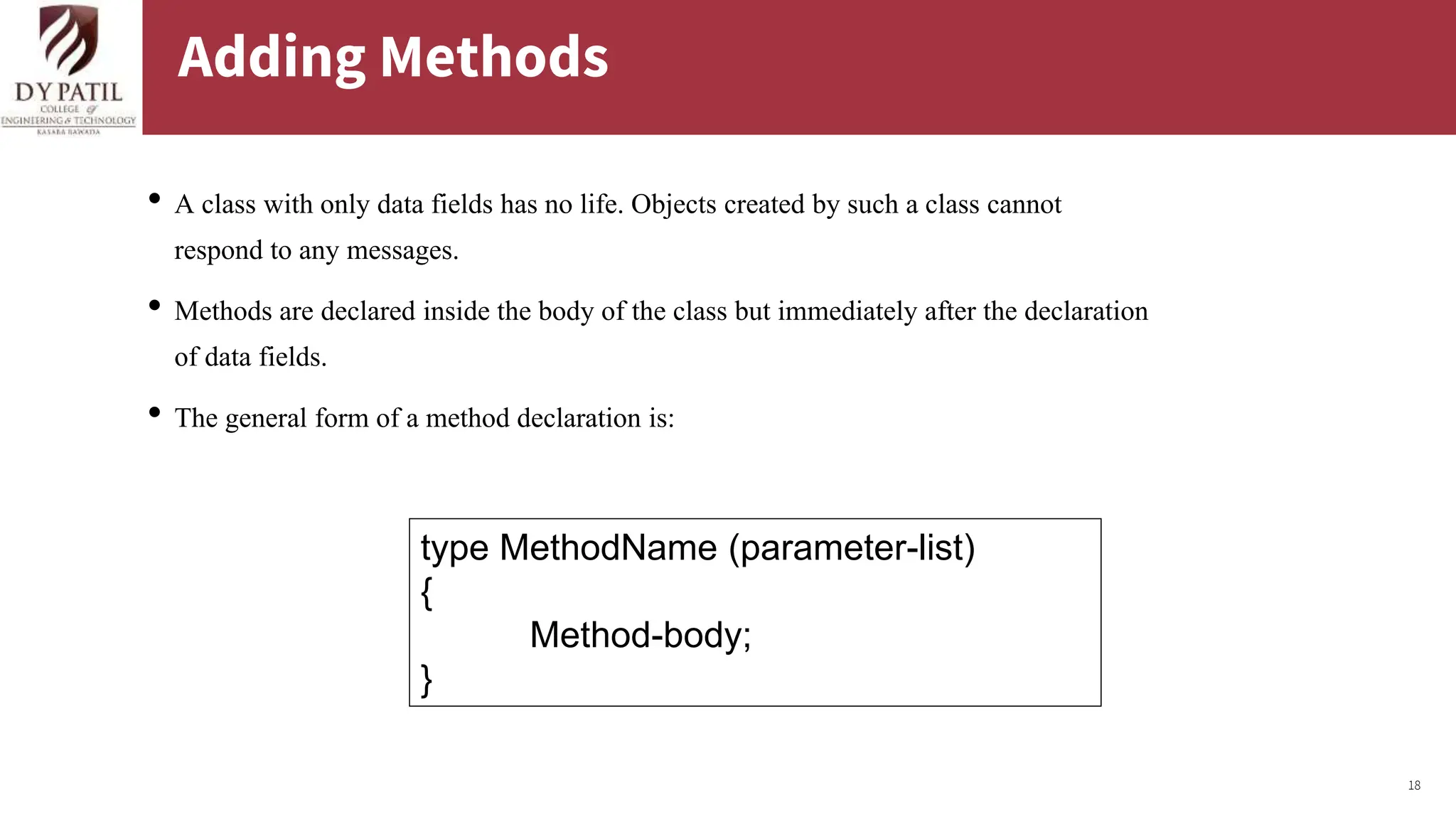
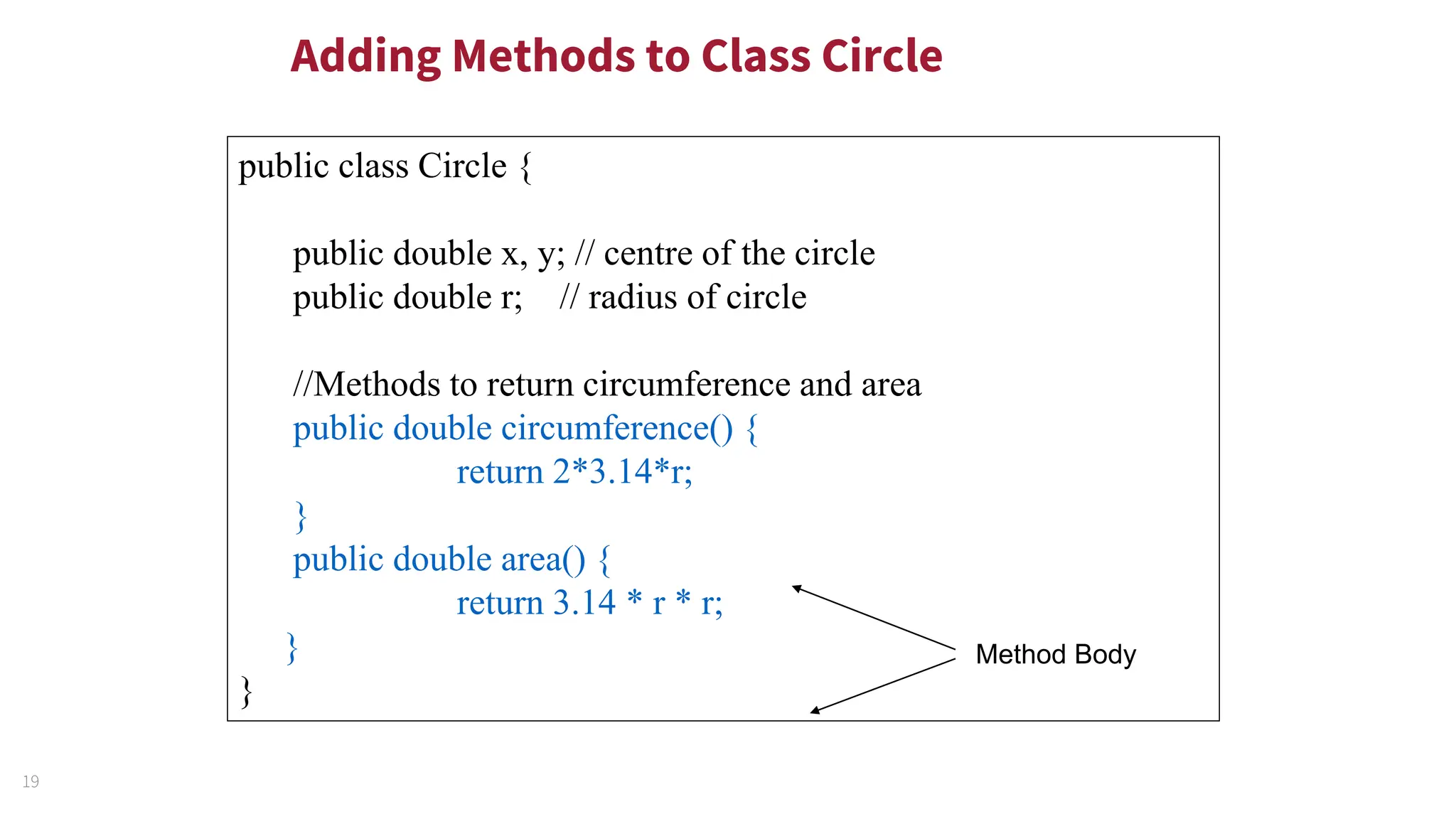
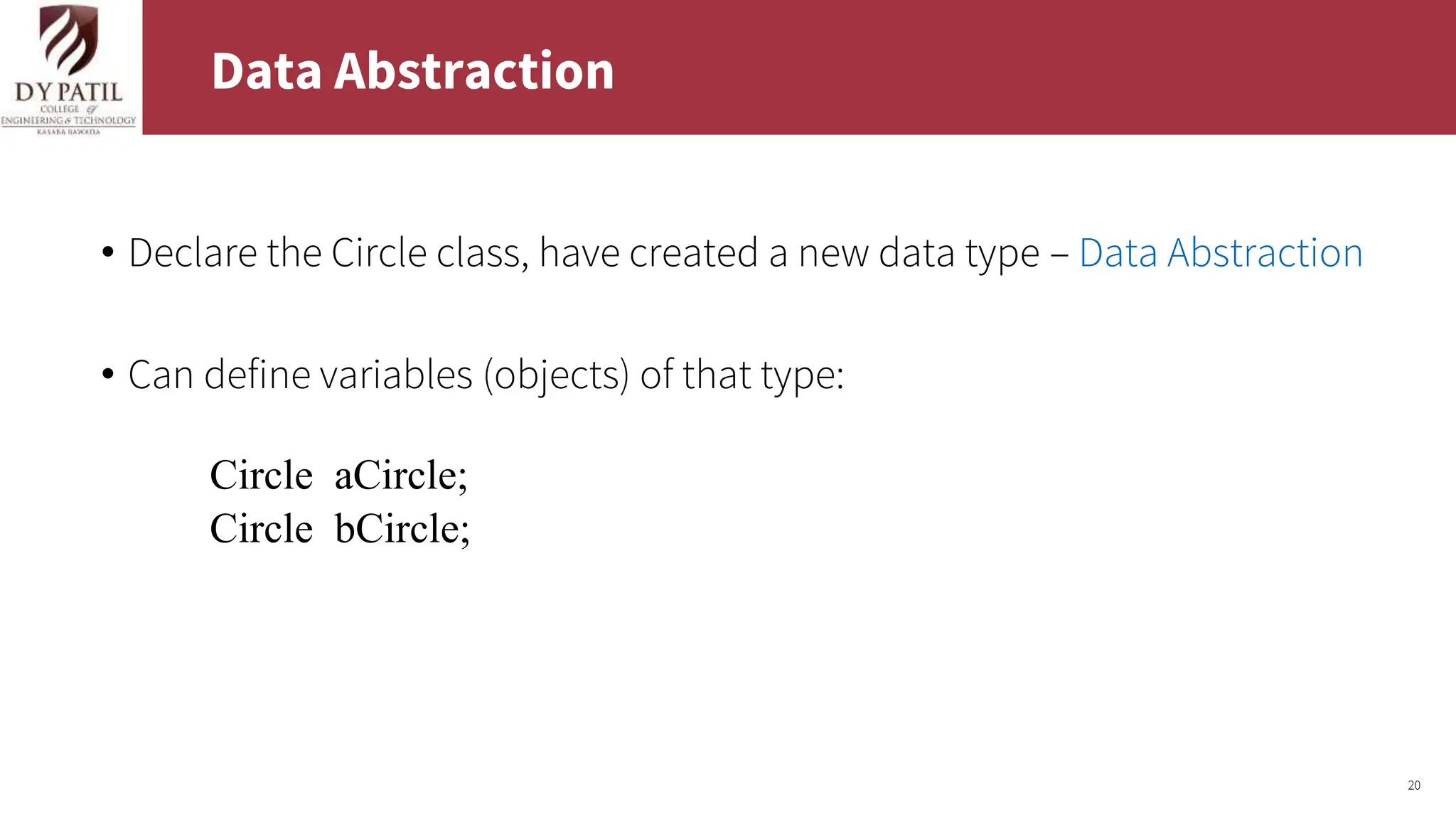
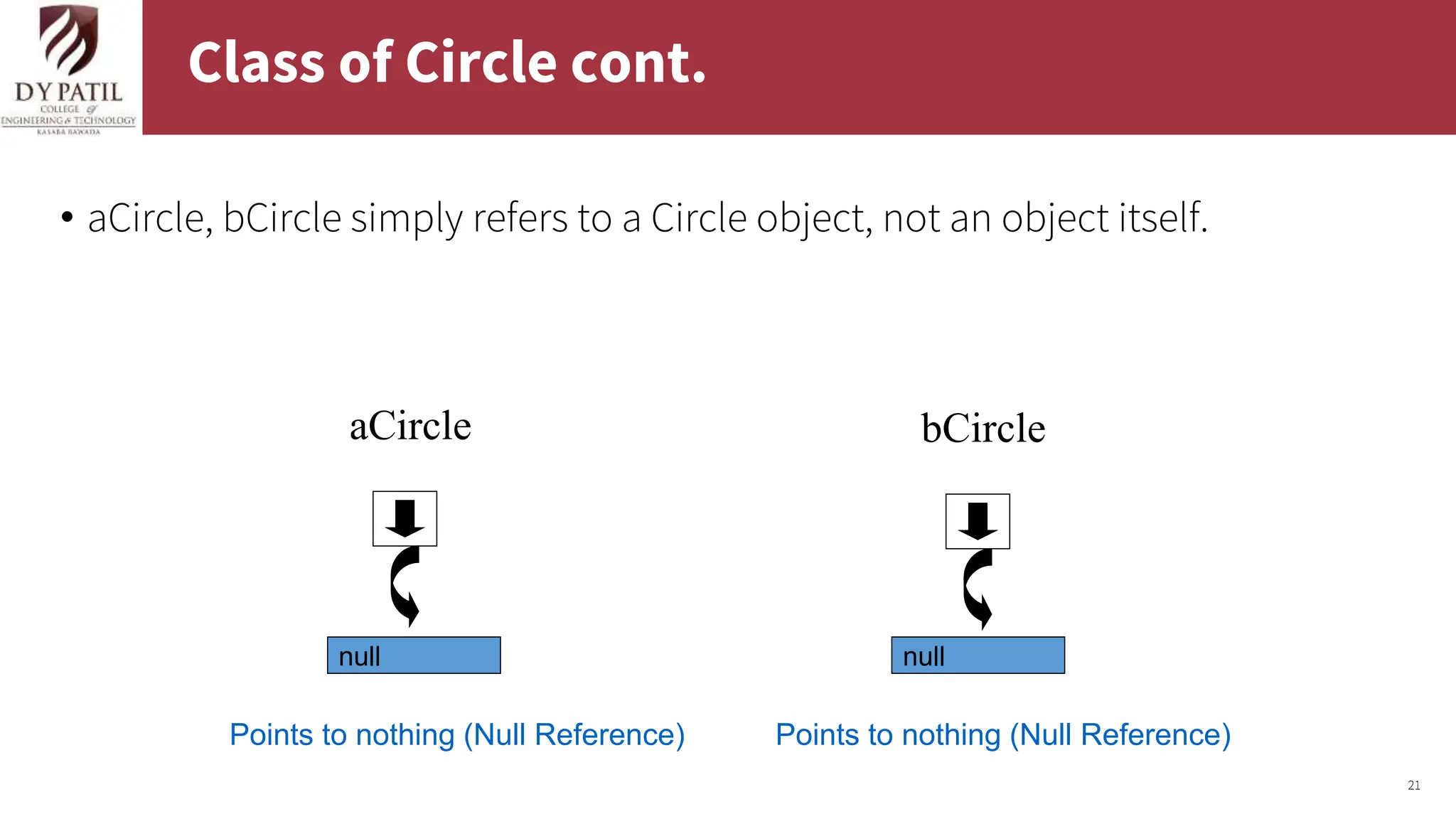
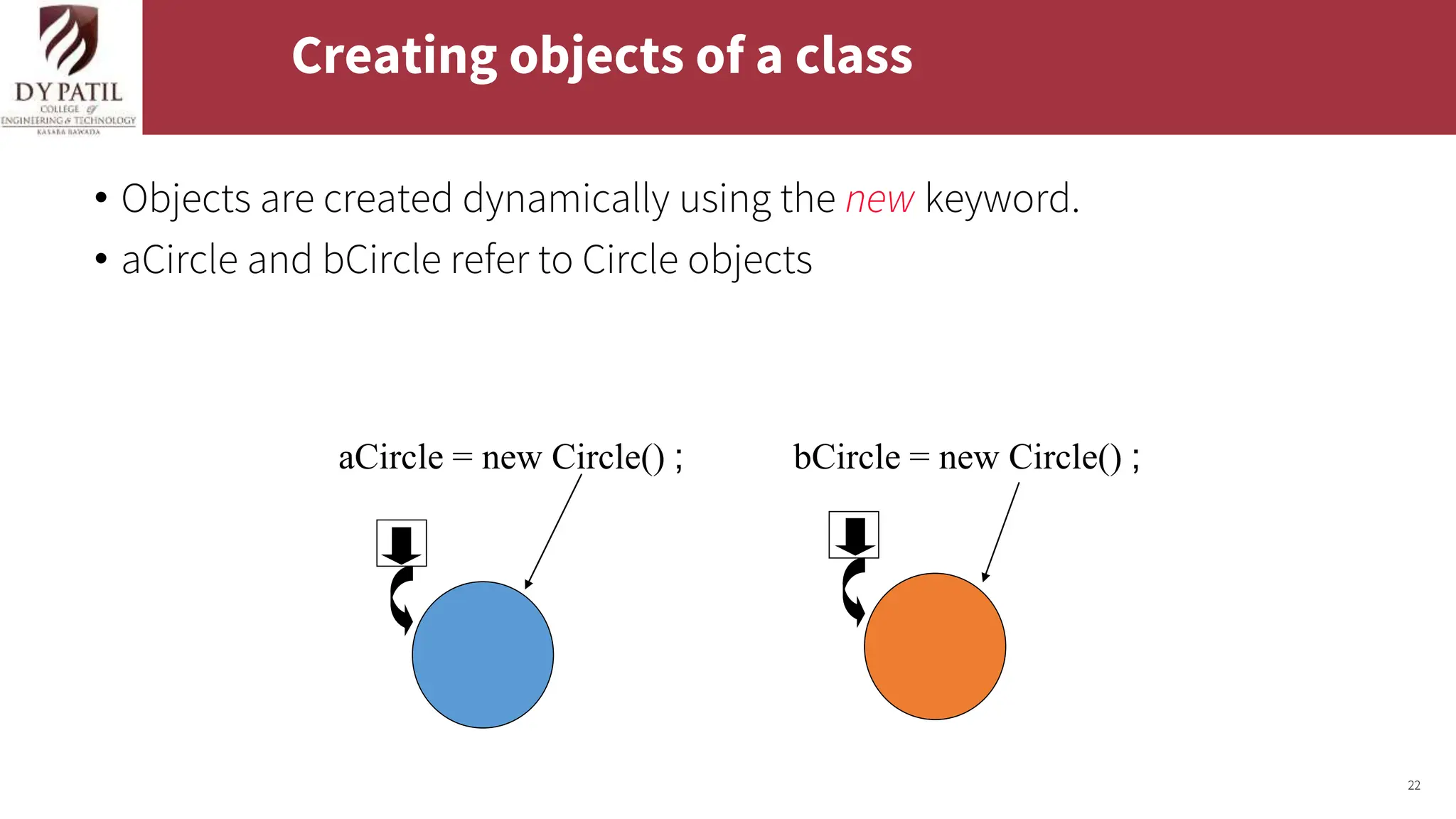
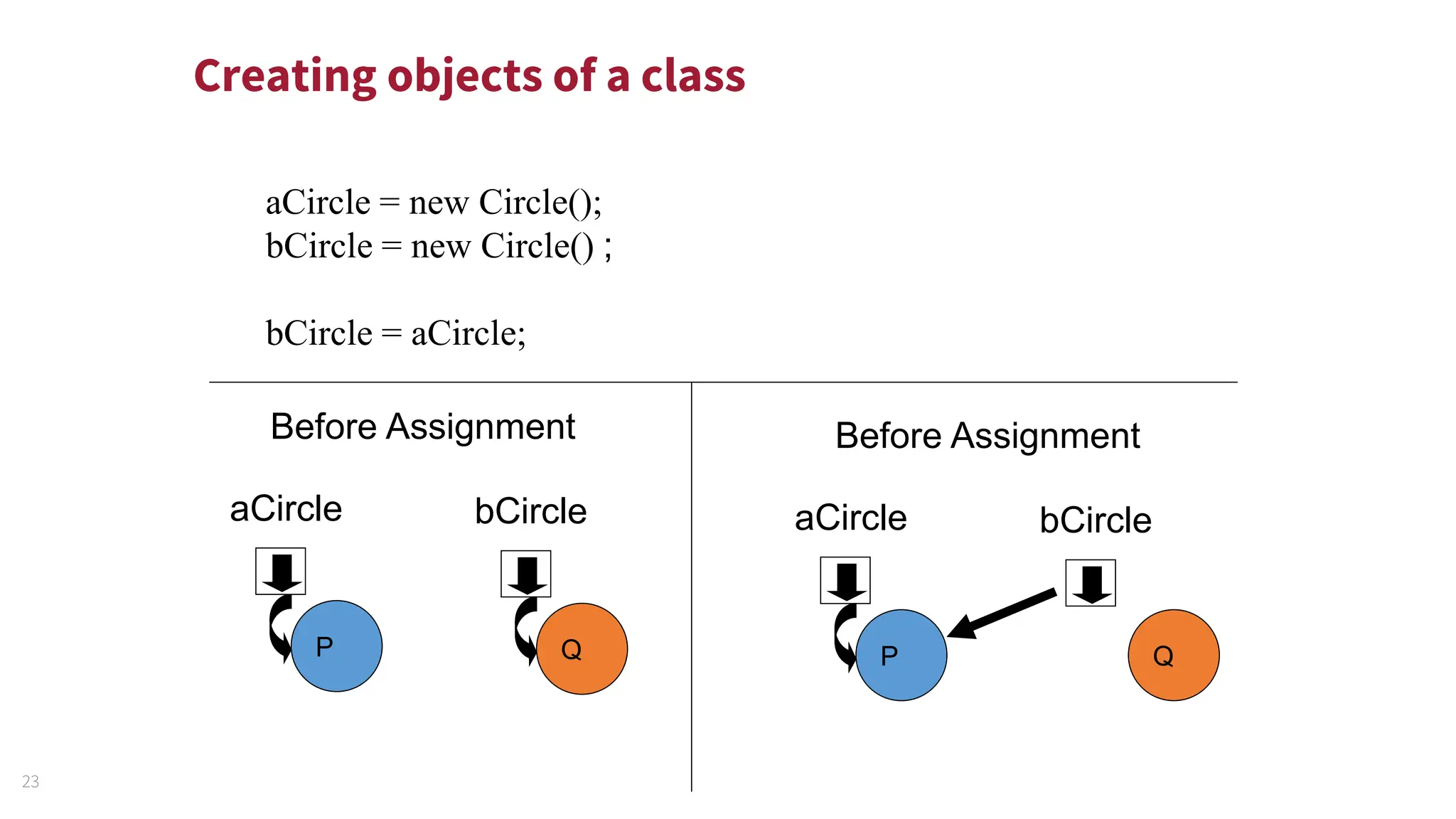
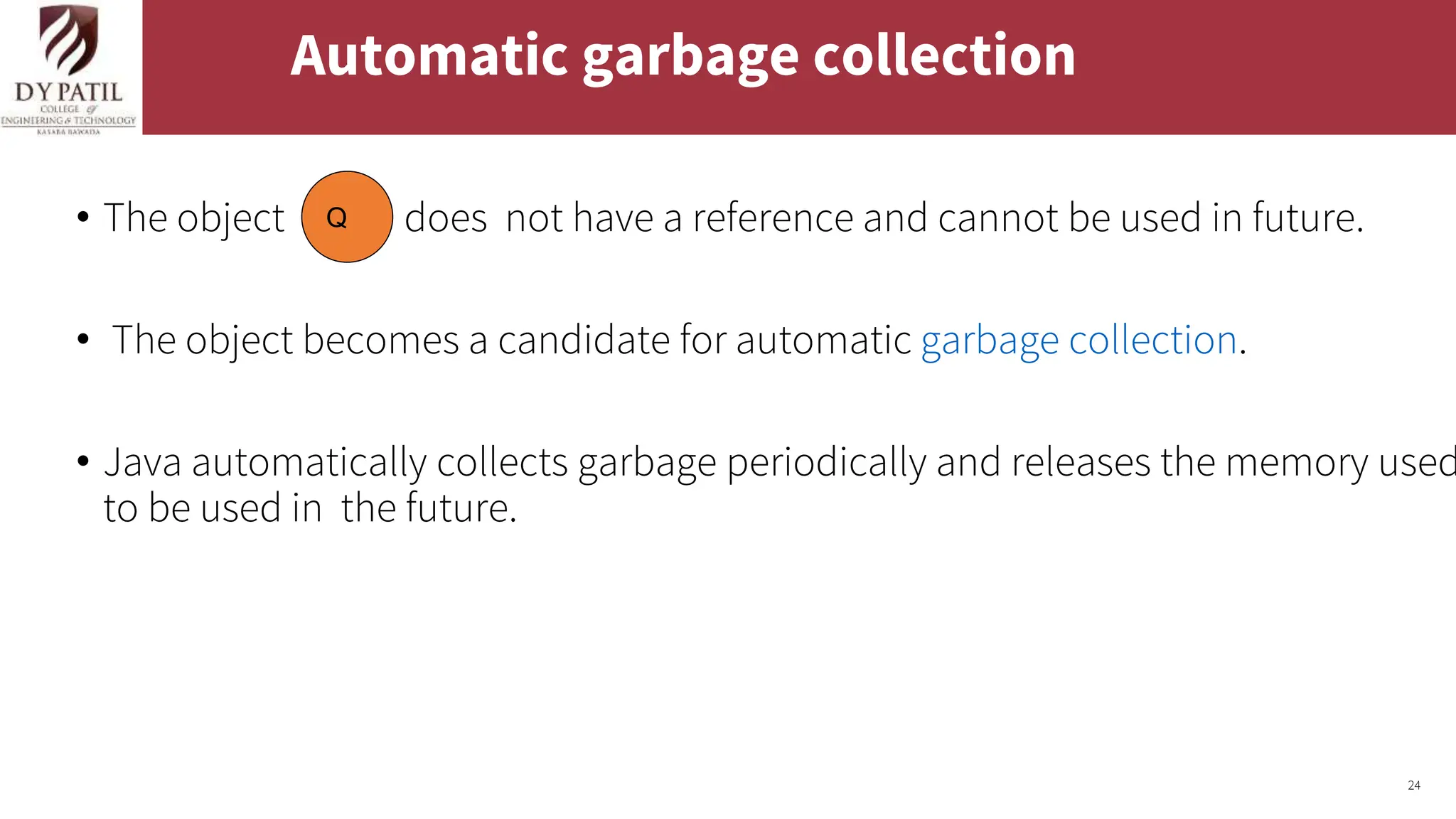
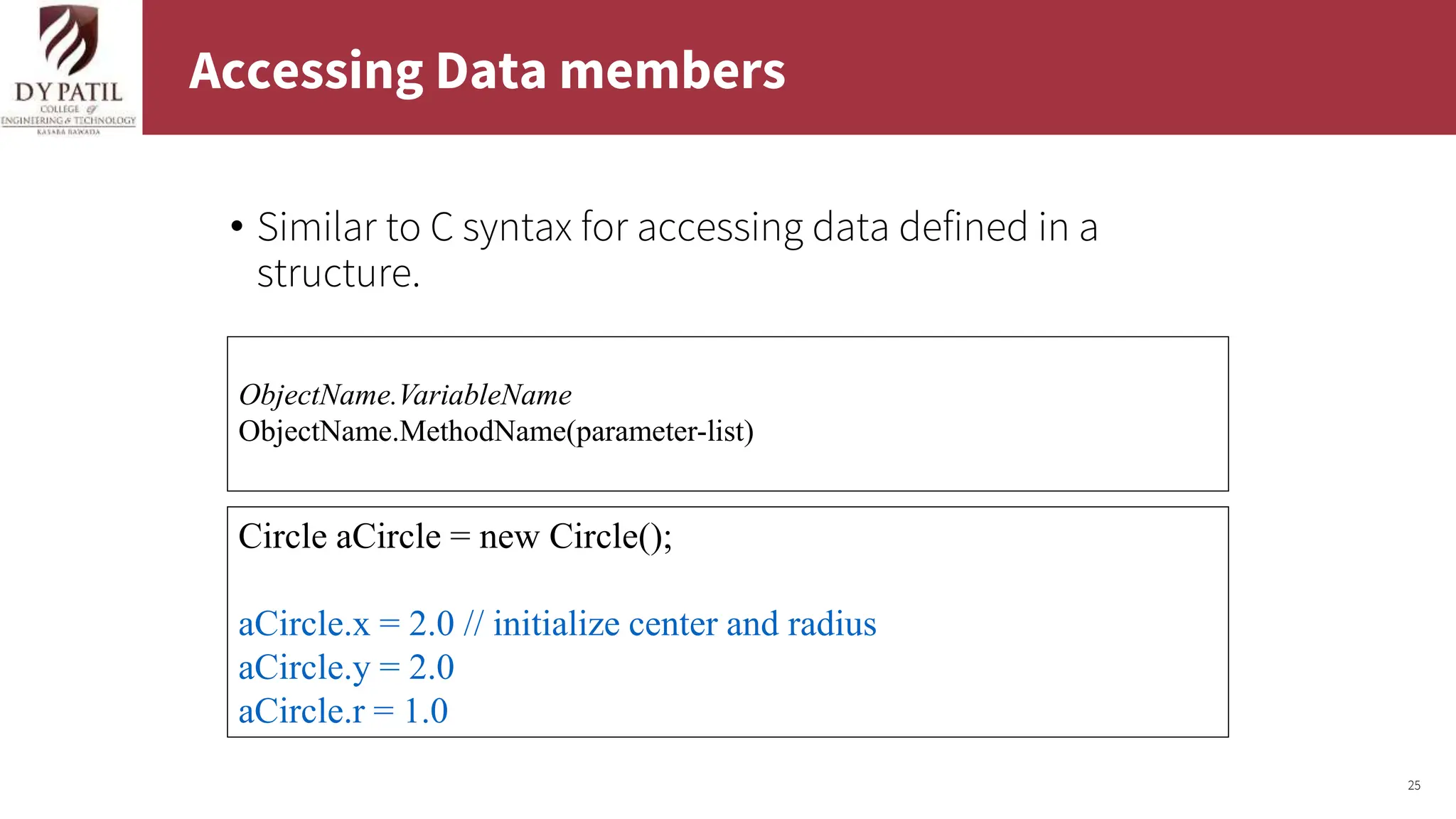
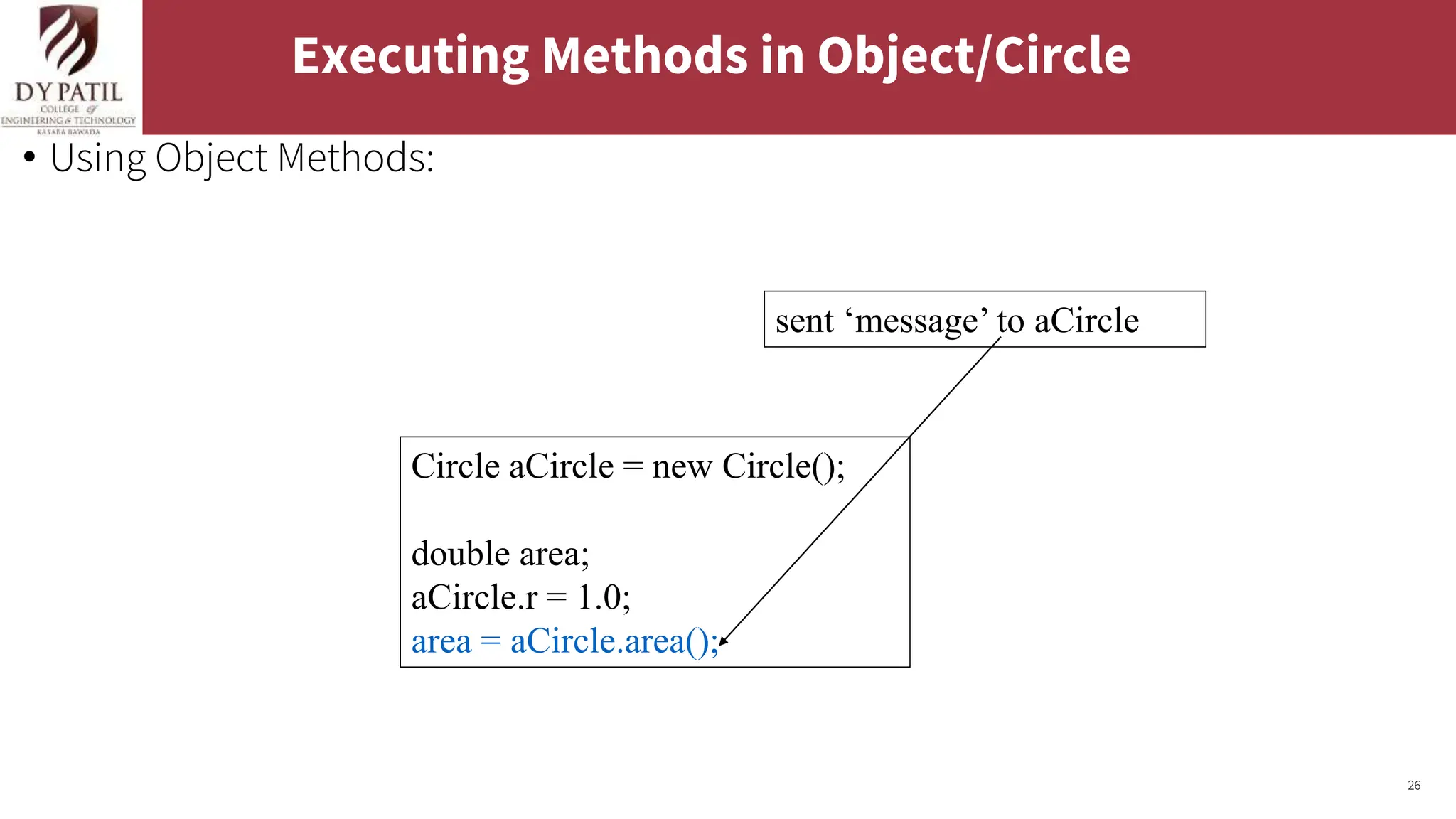
![27 Using Circle Class // Circle.java: Contains both Circle class and its user class //Add Circle class code here class MyMain { public static void main(String args[]) { Circle aCircle; // creating reference aCircle = new Circle(); // creating object aCircle.x = 10; // assigning value to data field aCircle.y = 20; aCircle.r = 5; double area = aCircle.area(); // invoking method double circumf = aCircle.circumference(); System.out.println("Radius="+aCircle.r+" Area="+area); System.out.println("Radius="+aCircle.r+" Circumference ="+circumf);](https://image.slidesharecdn.com/unit-i3classobject-240530160559-5c8e36b9/75/Core-Java-unit-no-1-object-and-class-ppt-27-2048.jpg)
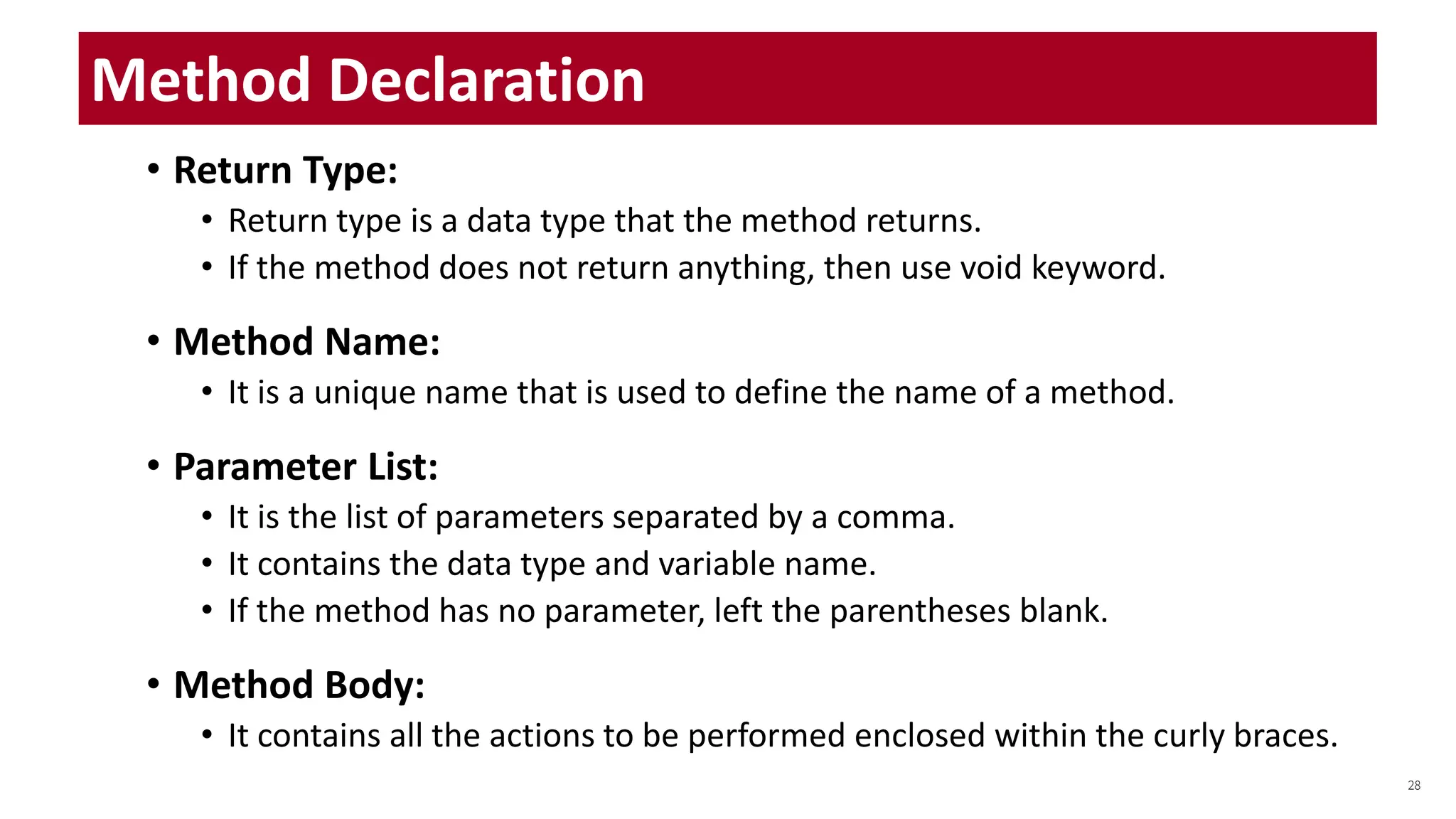
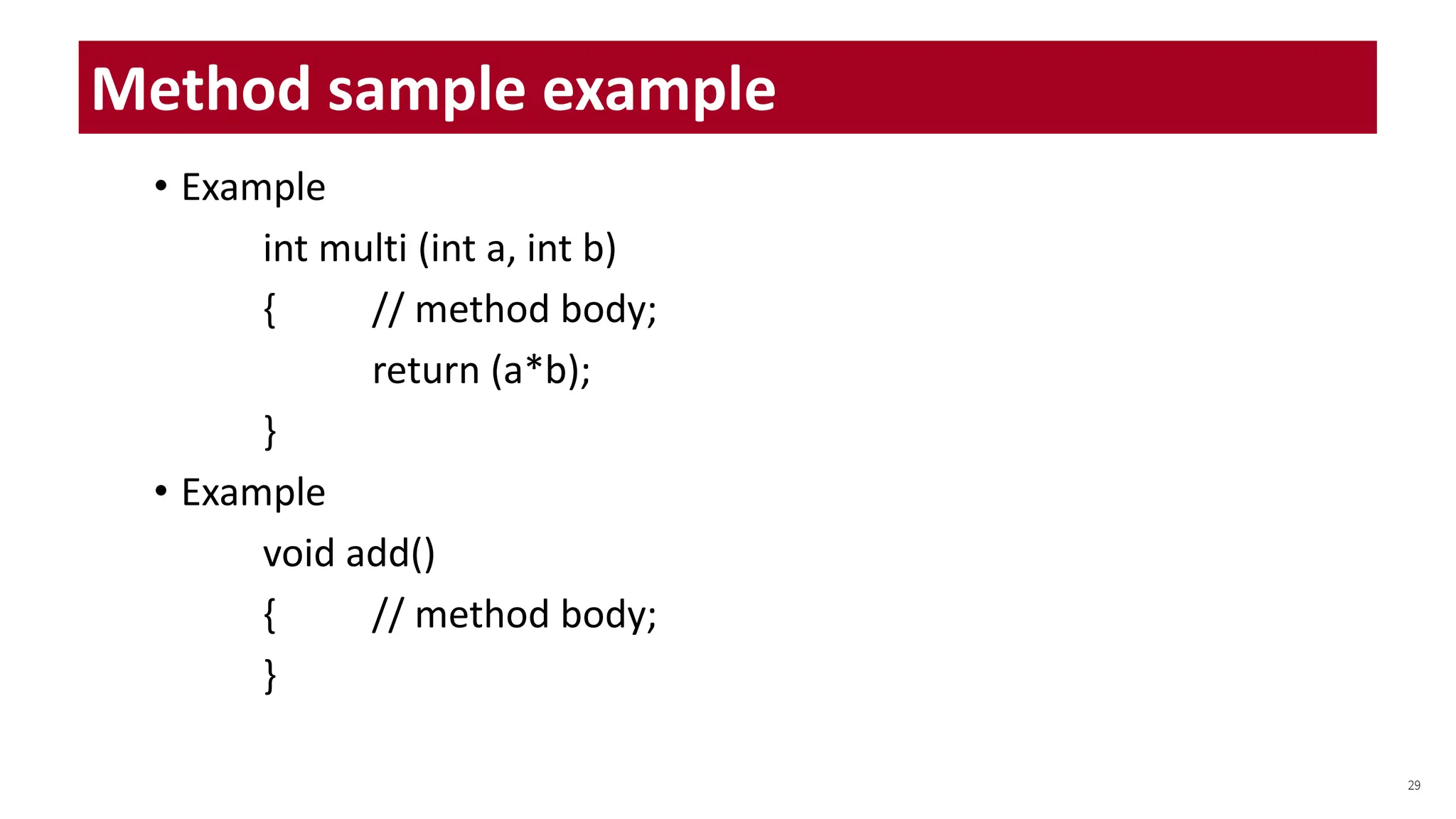
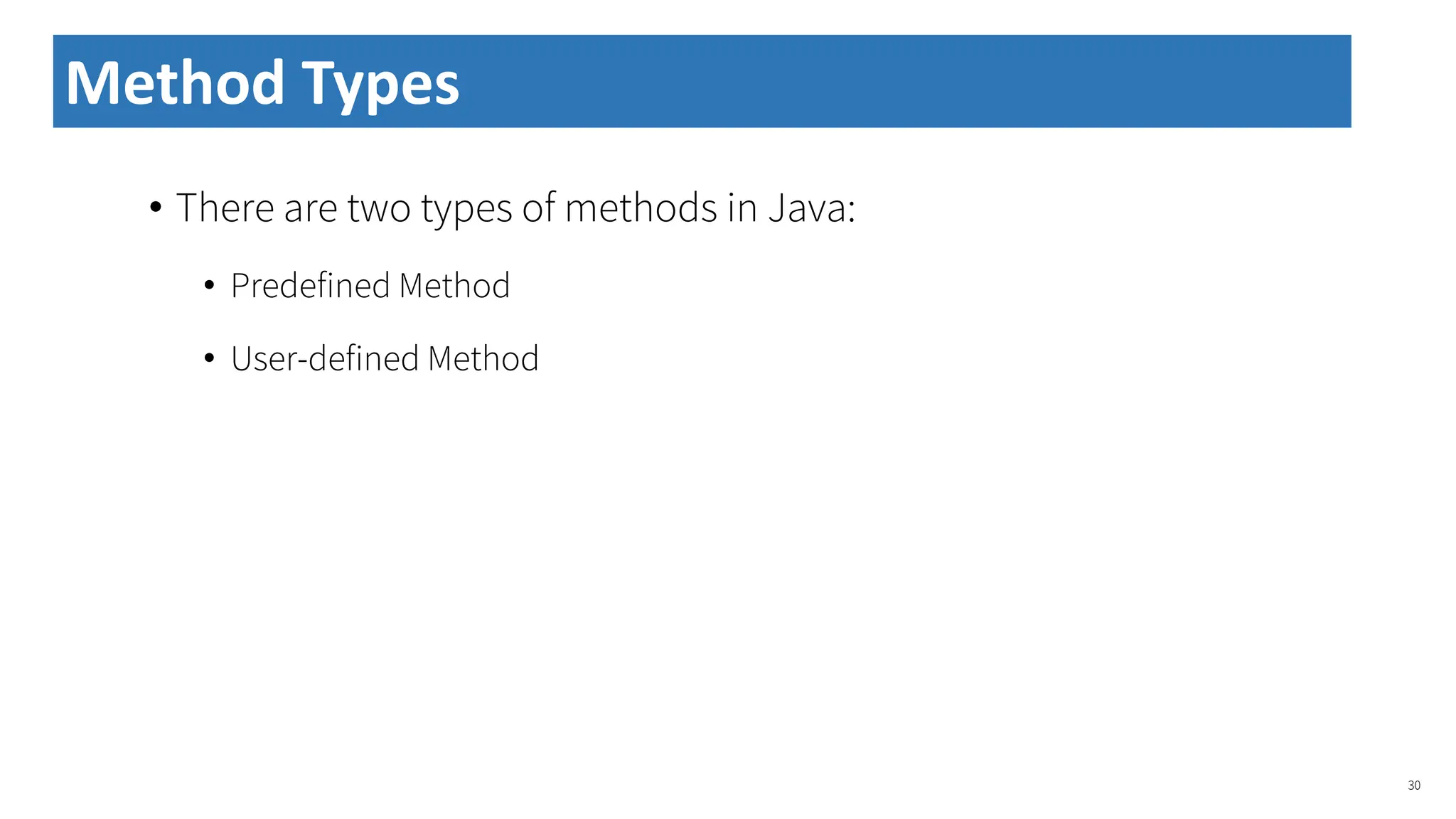
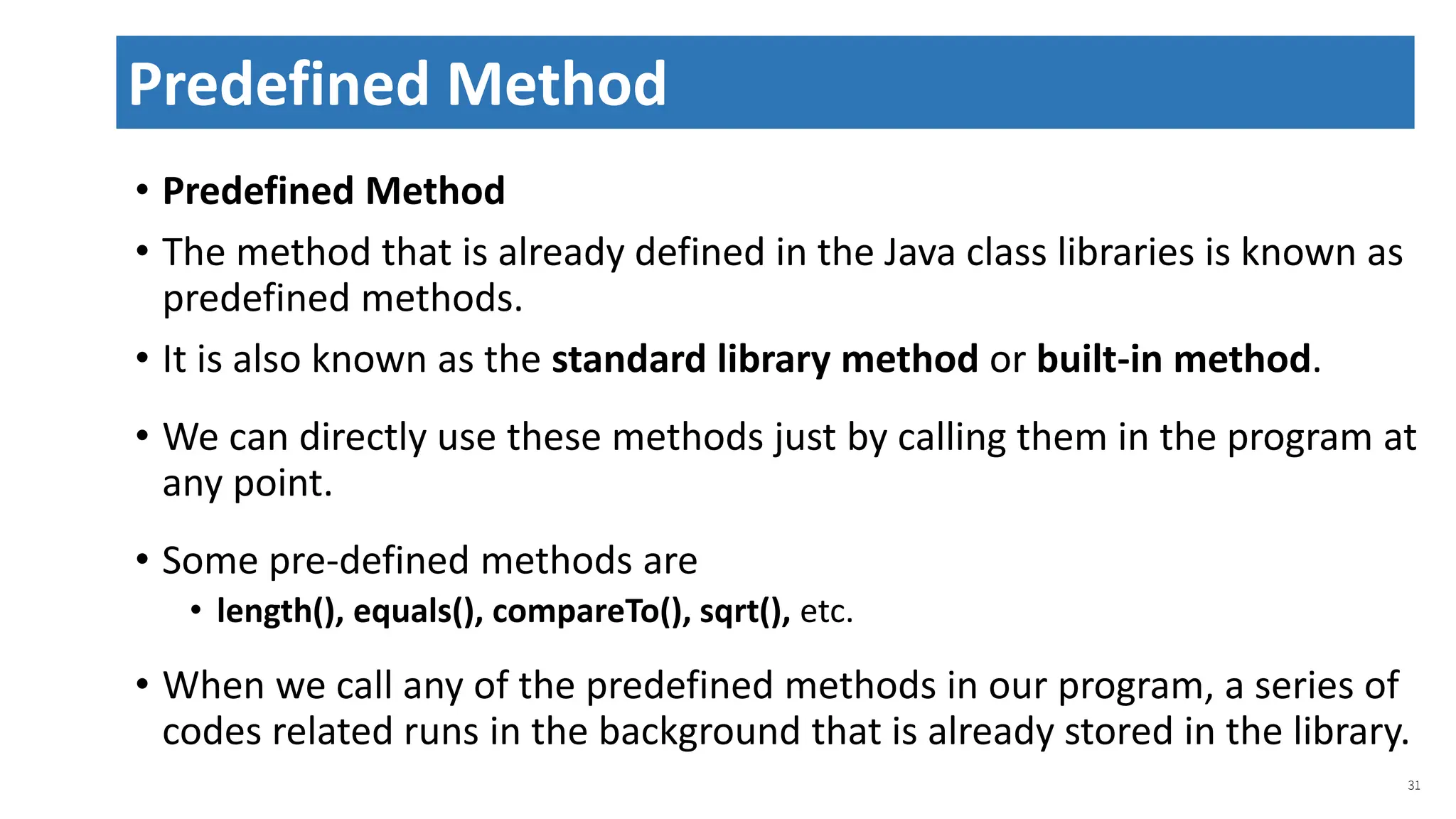
![public class Demo { public static void main(String[] args) { // using the max() method of Math class System.out.print("The maximum number is: " + Math.max(9,7)); } } 32 Method Types](https://image.slidesharecdn.com/unit-i3classobject-240530160559-5c8e36b9/75/Core-Java-unit-no-1-object-and-class-ppt-32-2048.jpg)
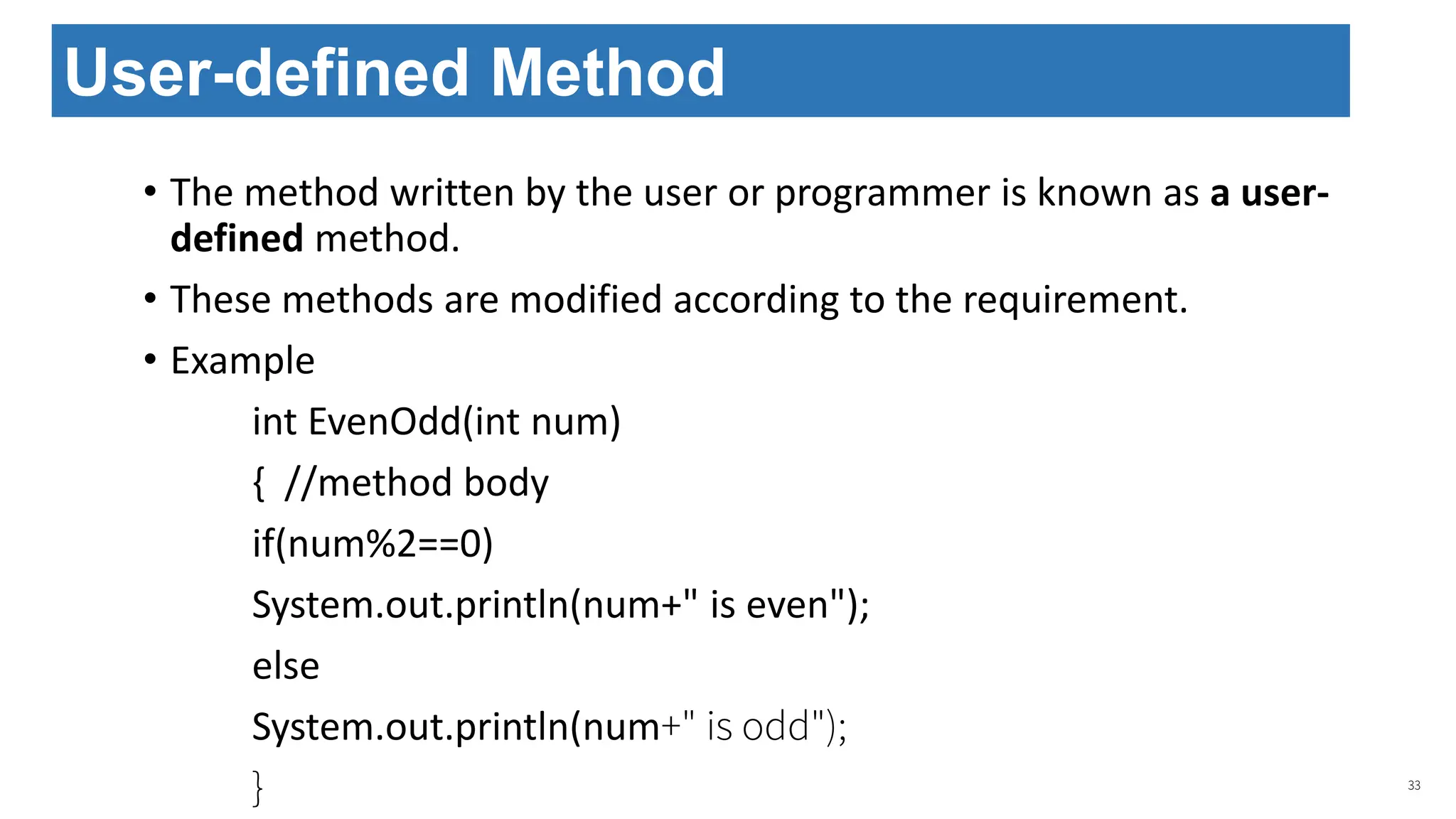
![import java.util.Scanner; public class EvenOdd { public static void main (String args[]) { Scanner scan=new Scanner(System.in); System.out.print("Enter the number: "); //reading value from the user int num=scan.nextInt(); //method calling findEvenOdd(num); } 34 User-defined Method](https://image.slidesharecdn.com/unit-i3classobject-240530160559-5c8e36b9/75/Core-Java-unit-no-1-object-and-class-ppt-34-2048.jpg)
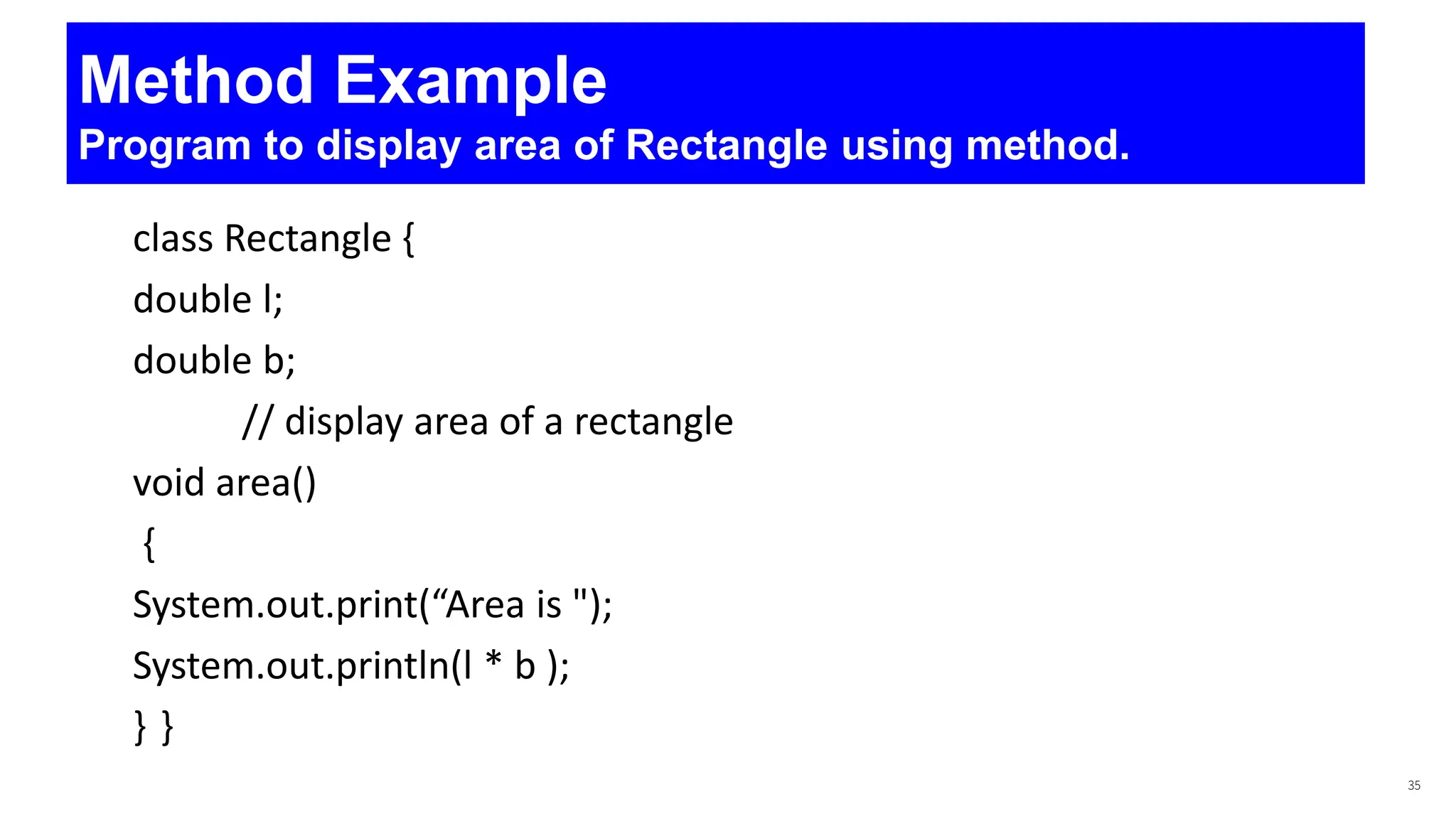
![class BoxDemo { public static void main(String args[]) { Rectangle mybox1 = new Rectangle(); Rectangle mybox2 = new Rectangle(); // assign values to mybox1's instance variables mybox1.l = 10; mybox1.b = 20; mybox2.l = 3; /* assign different values to mybox2's instance variables */ mybox2.b = 6; mybox1.area(); // display volume of first box mybox2.area(); // display volume of second box } } 36 Method Example](https://image.slidesharecdn.com/unit-i3classobject-240530160559-5c8e36b9/75/Core-Java-unit-no-1-object-and-class-ppt-36-2048.jpg)
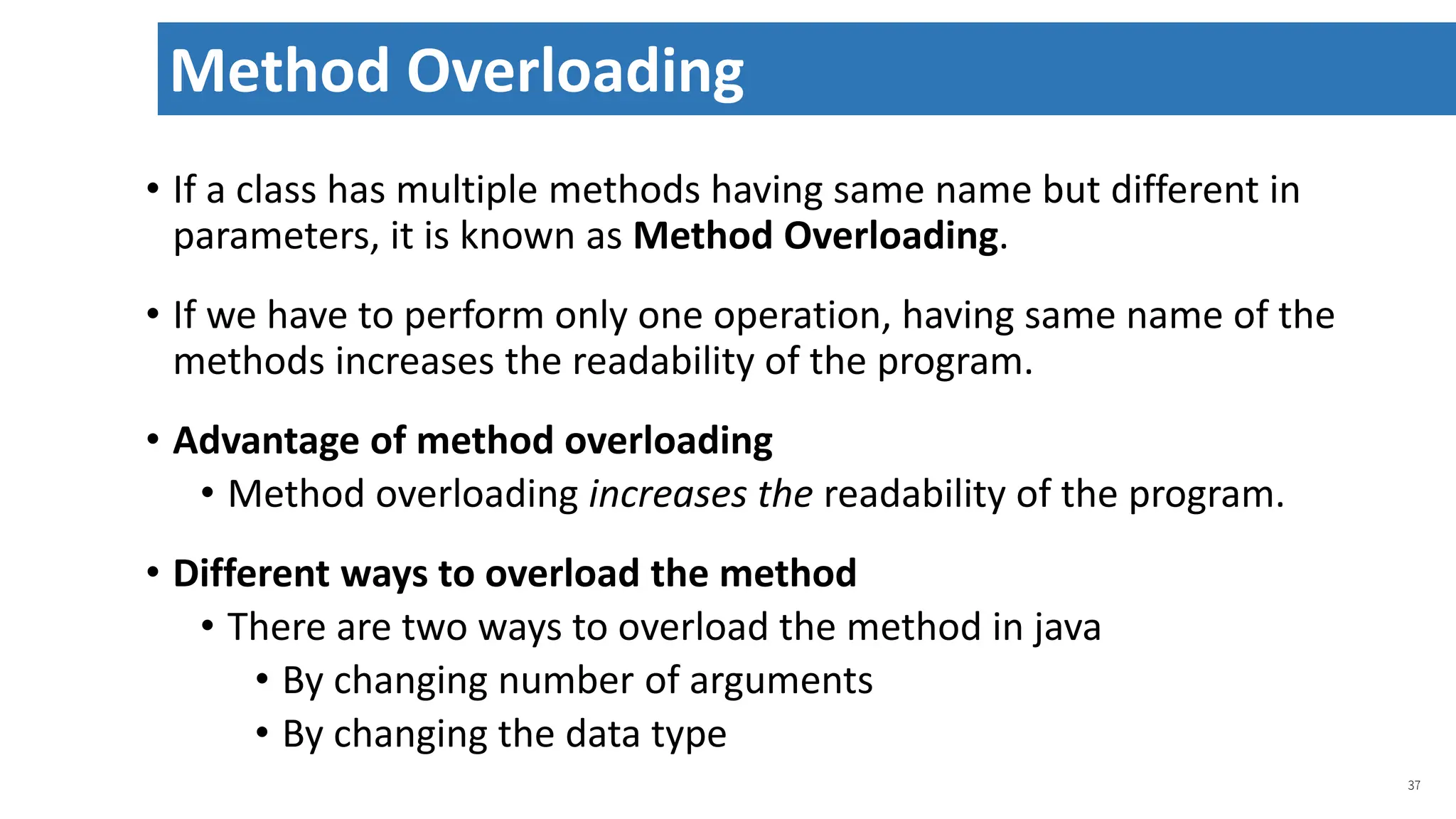
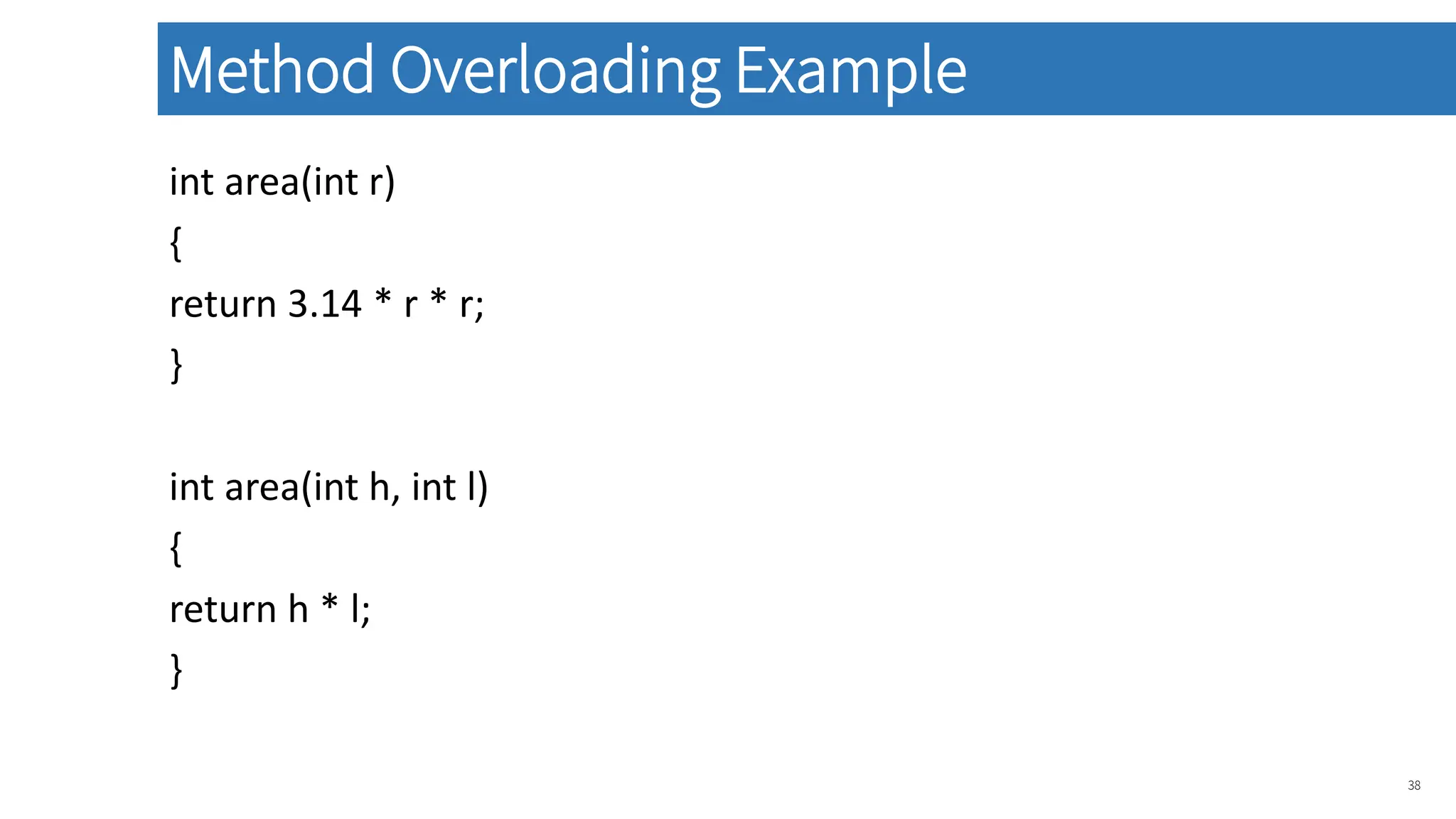
![class OverloadDemo { void test() { System.out.println("No parameters"); } // Overload test for one integer parameter. void test(int a) { System.out.println("a: " + a); } // Overload test for two integer parameters. void test(int a, int b) { System.out.println("a and b: " + a + " " + b); } // Overload test for a double parameter double test(double a) { System.out.println("double a: " + a); return a*a; } } 39 class Overload { public static void main(String args[]) { OverloadDemo ob = new OverloadDemo(); double result; ob.test(); ob.test(10); ob.test(10, 20); result = ob.test(123.25); System.out.println("Result of ob.test(123.25): " + result); } } Method Overloading Example](https://image.slidesharecdn.com/unit-i3classobject-240530160559-5c8e36b9/75/Core-Java-unit-no-1-object-and-class-ppt-39-2048.jpg)
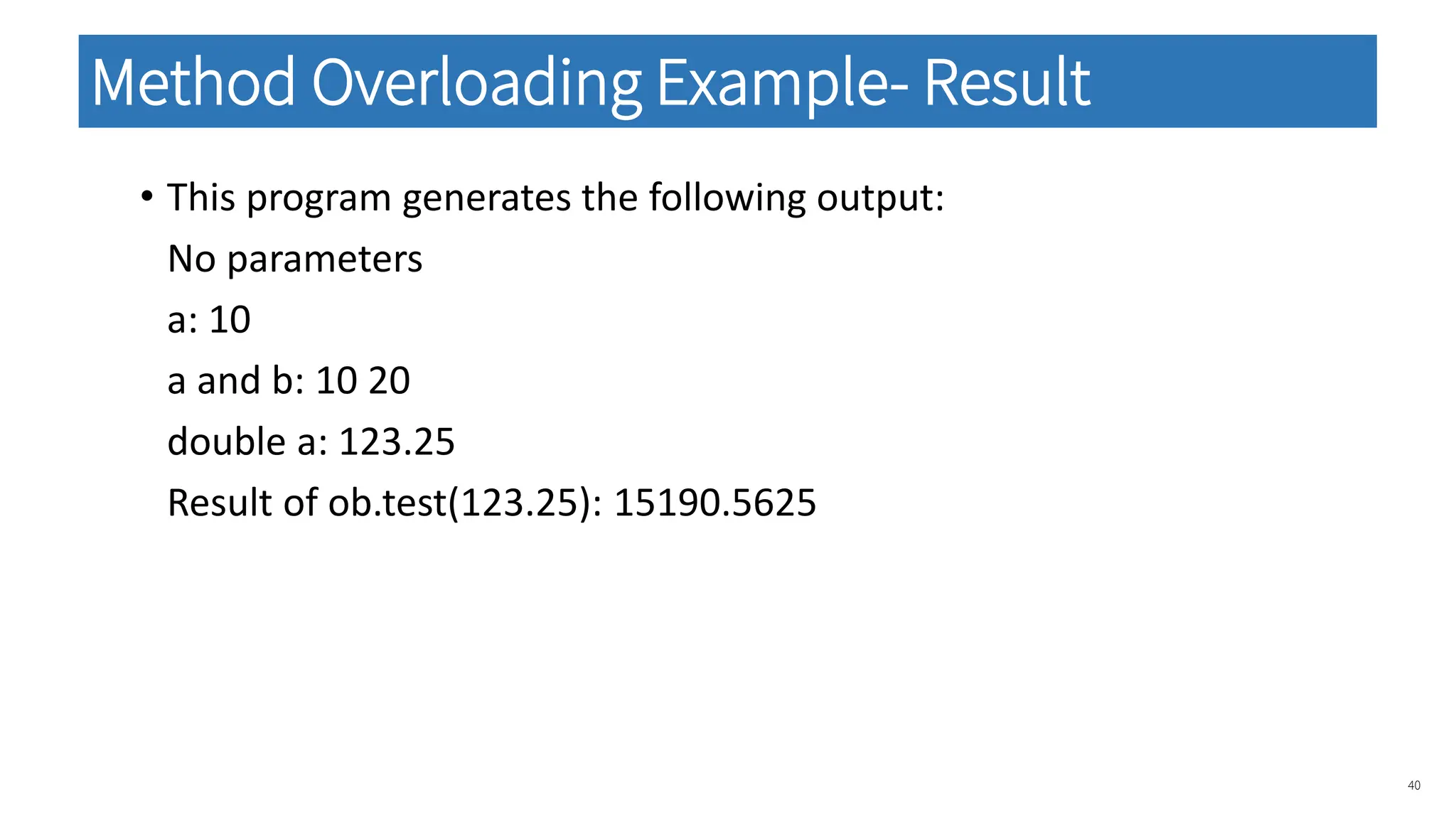
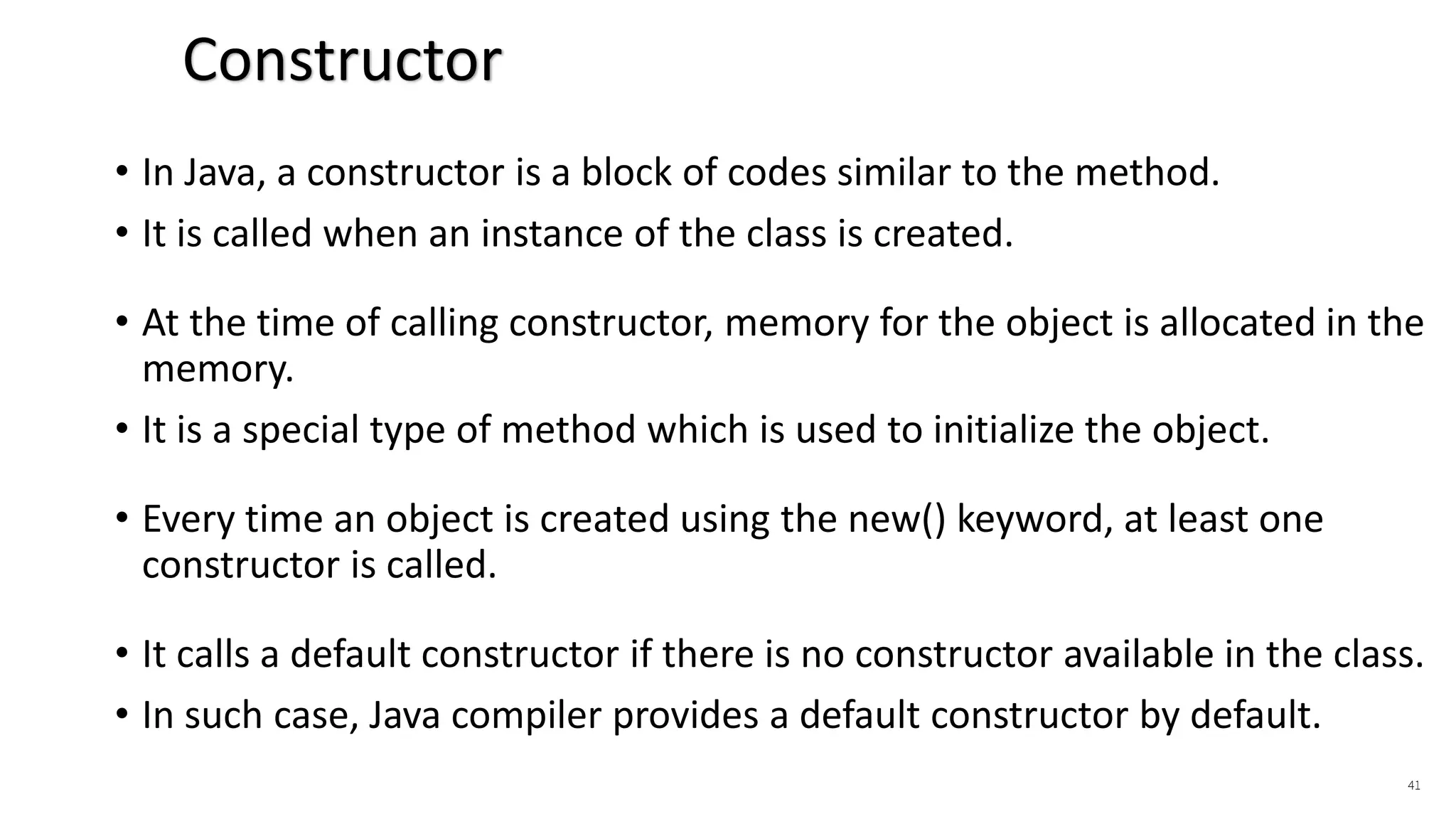
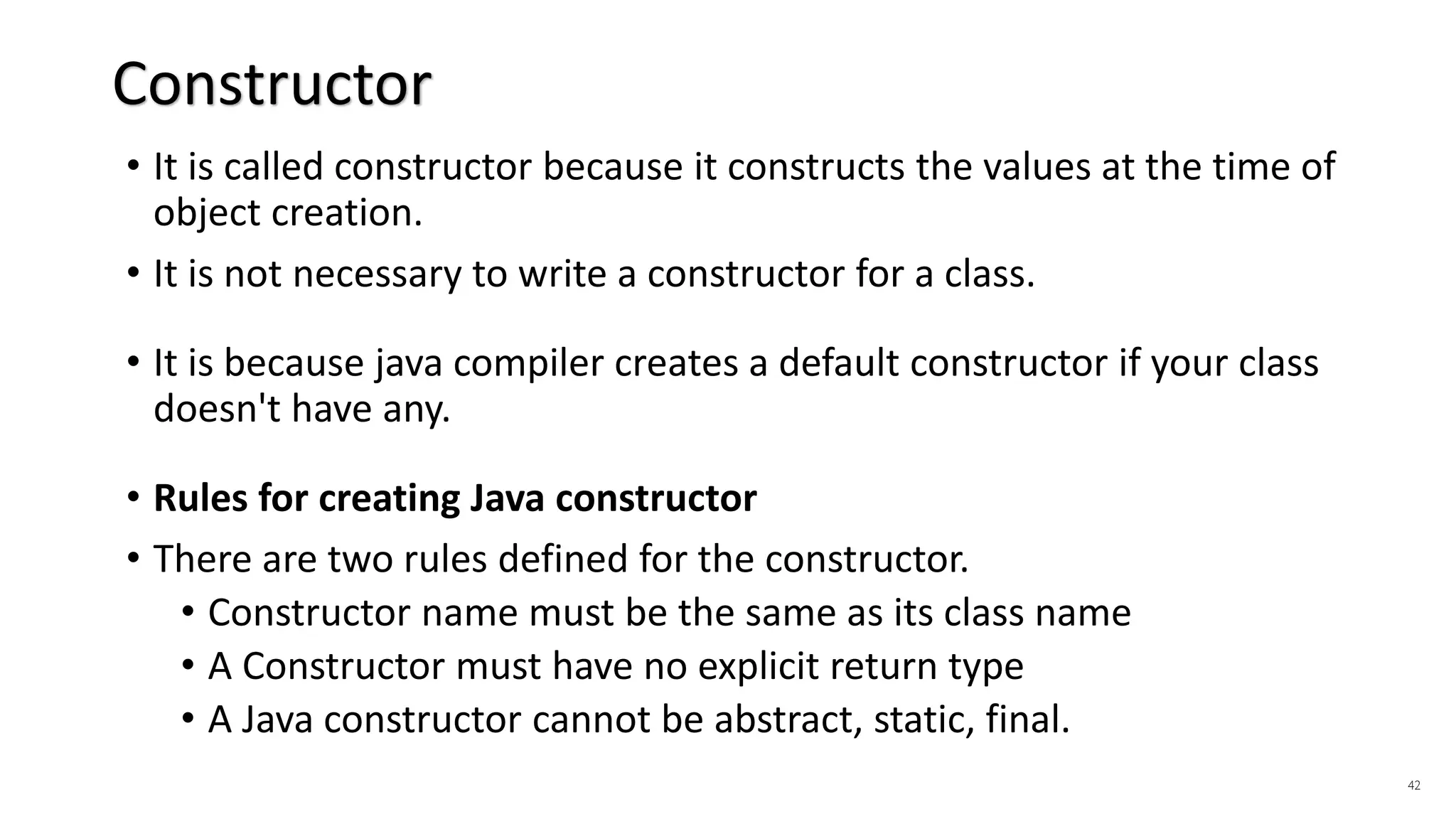
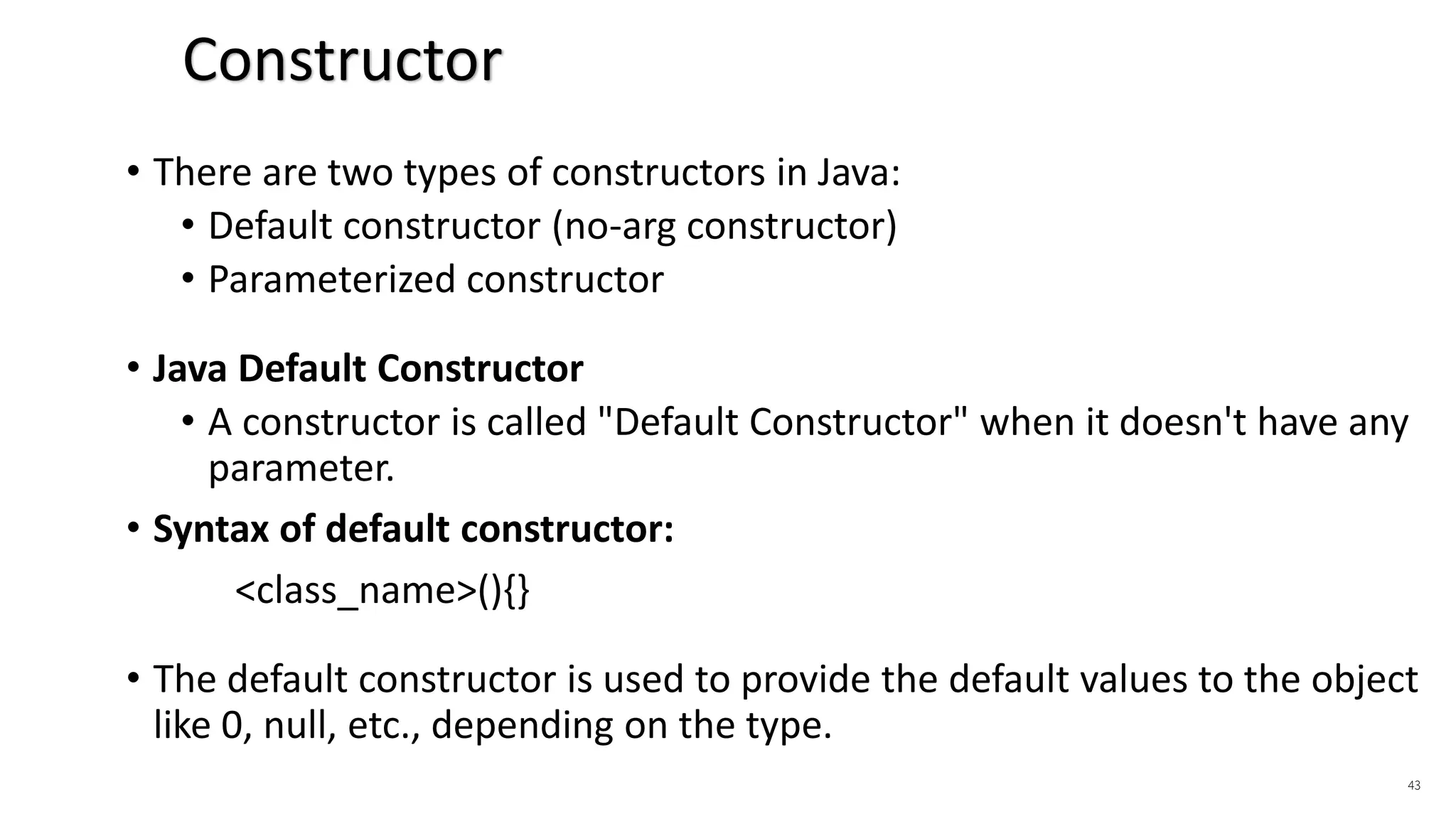
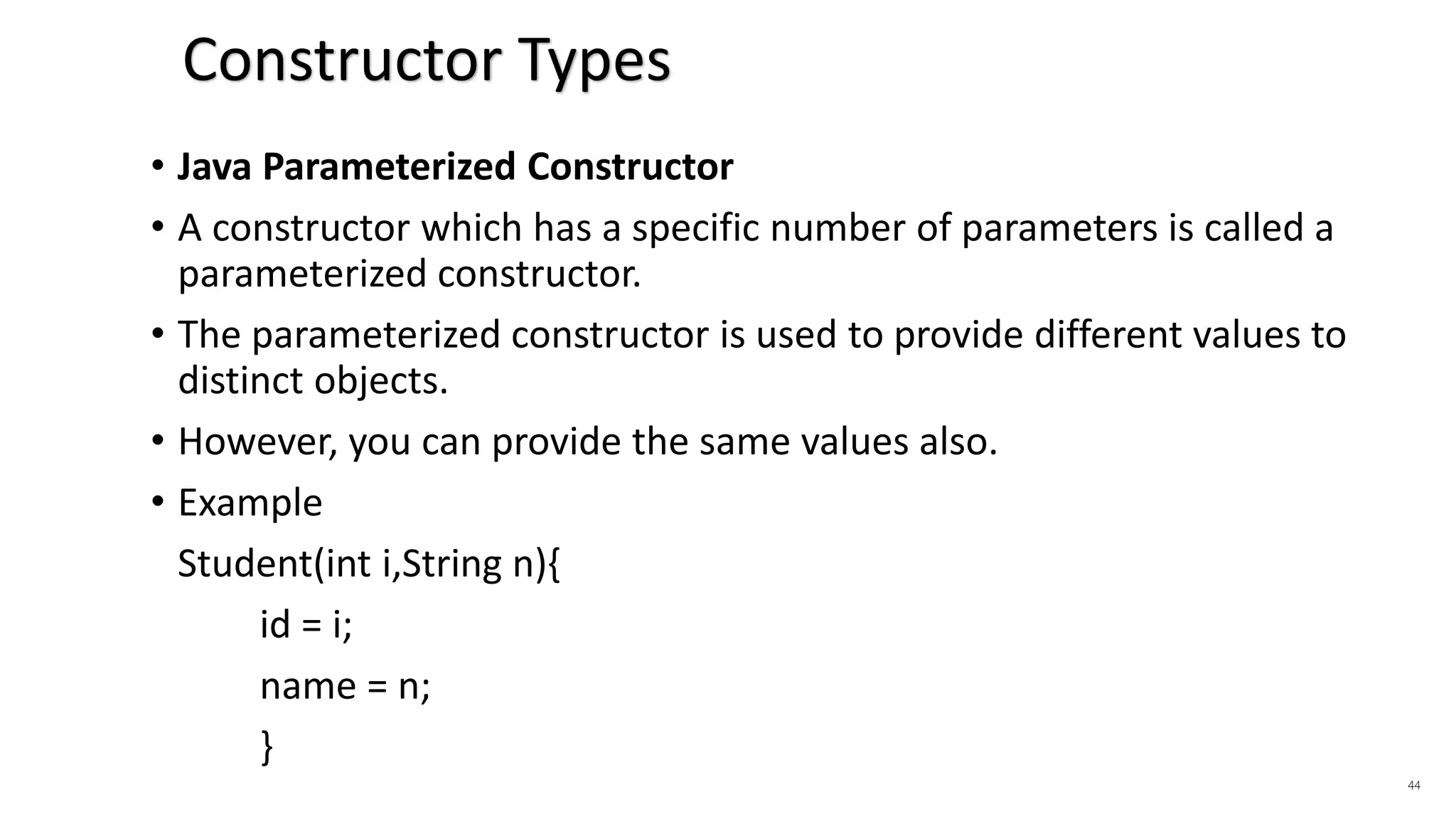
![45 class Bike1{ //creating a default constructor Bike1() { System.out.println("Bike is created"); } public static void main(String args[]) { //calling a default constructor Bike1 b=new Bike1(); } } class Student { int id; String name; void display() { System.out.println(id+" "+name); } public static void main(String args[]) { Student s1=new Student(); Student s2=new Student(); //displaying values of the object s1.display(); s2.display(); } } Constructor Example](https://image.slidesharecdn.com/unit-i3classobject-240530160559-5c8e36b9/75/Core-Java-unit-no-1-object-and-class-ppt-45-2048.jpg)
![46 class Student4{ int id; String name; //creating a parameterized constructor Student4(int i,String n) { id = i; name = n; } void display() { System.out.println(id+" "+name); } public static void main(String args[]) { //creating objects and passing values Student4 s1 = new Student4(111,"Karan"); Student4 s2 = new Student4(222,"Aryan"); s1.display(); s2.display(); } } Parameterized Constructor Example](https://image.slidesharecdn.com/unit-i3classobject-240530160559-5c8e36b9/75/Core-Java-unit-no-1-object-and-class-ppt-46-2048.jpg)
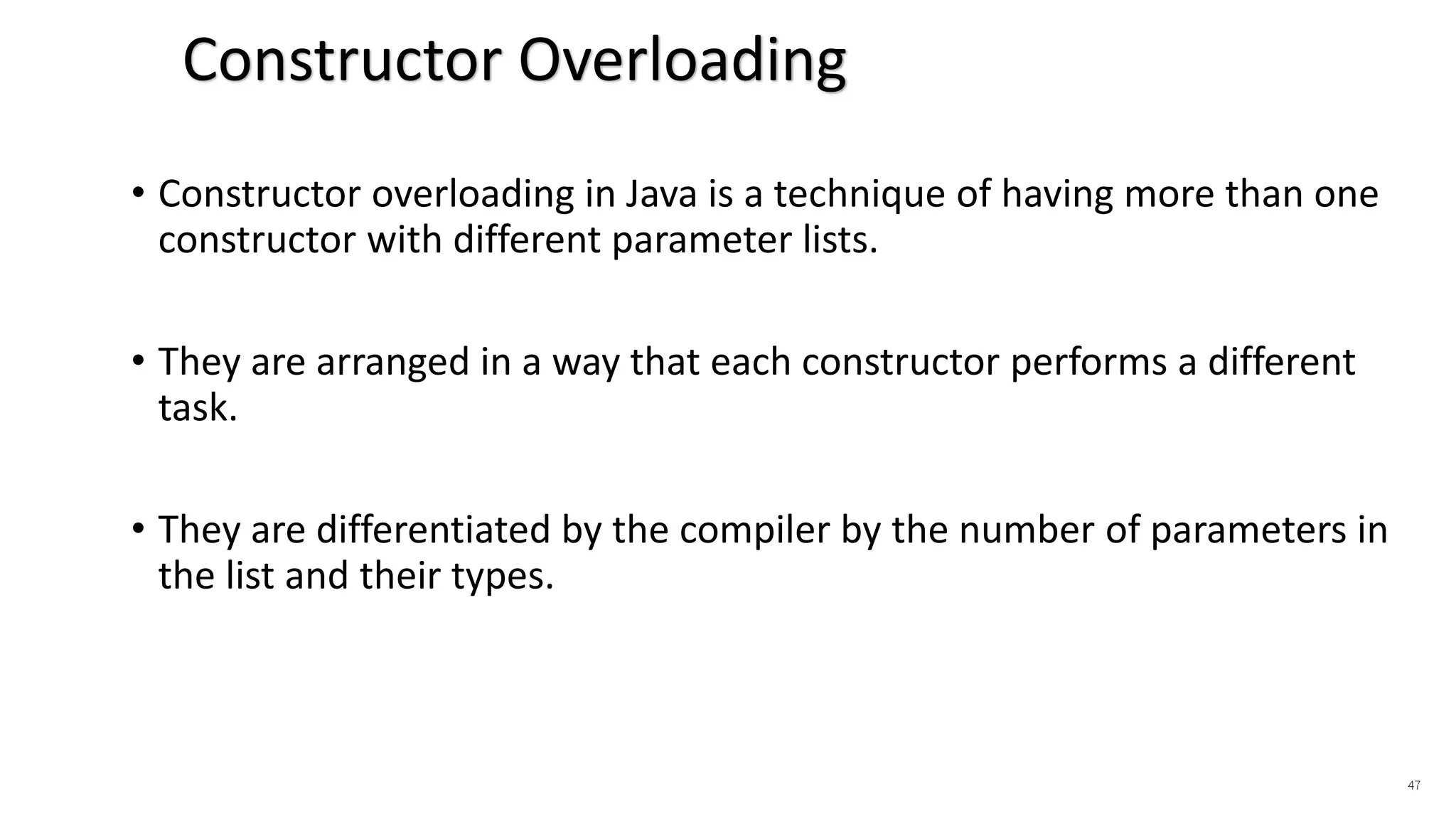
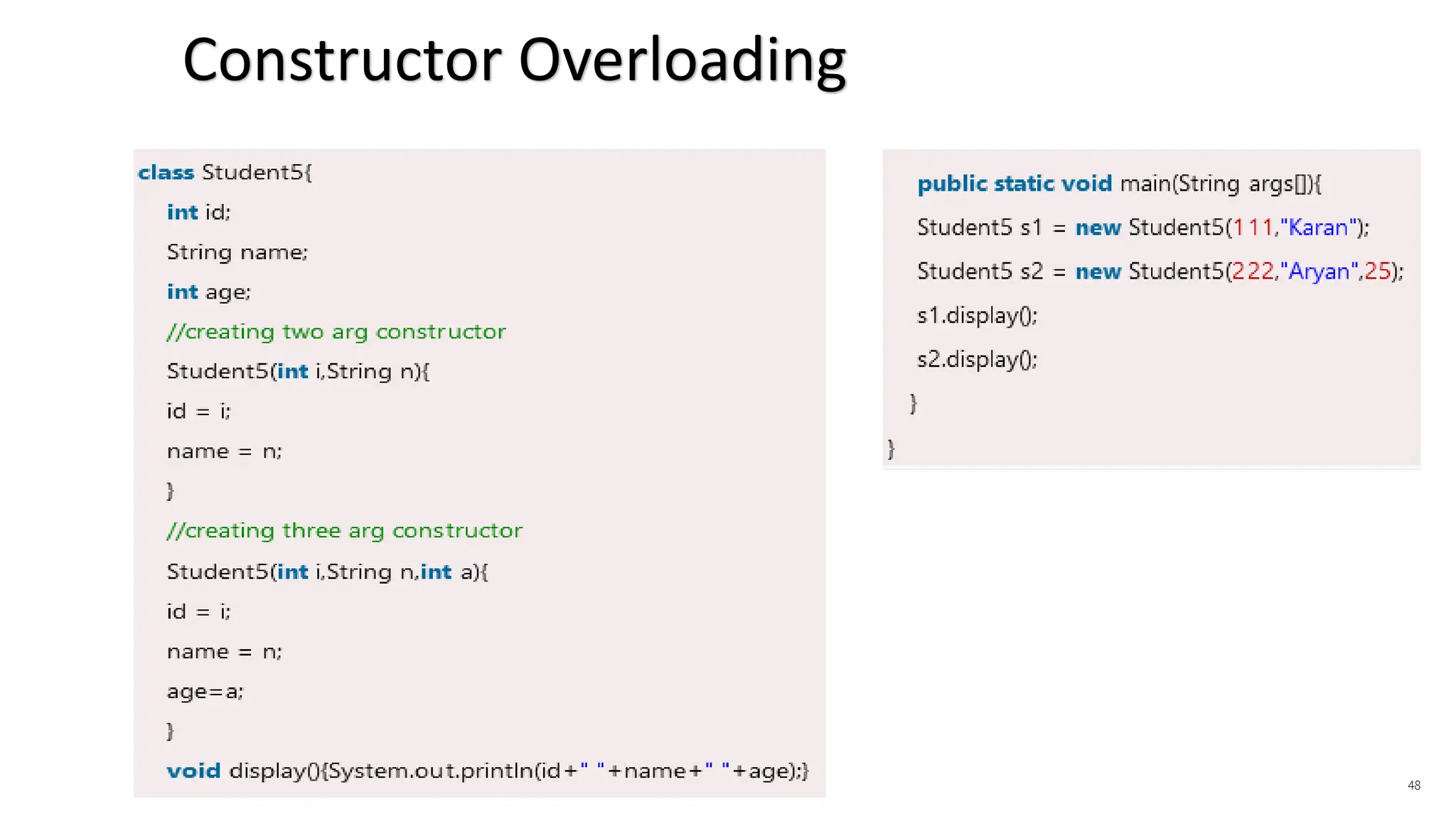
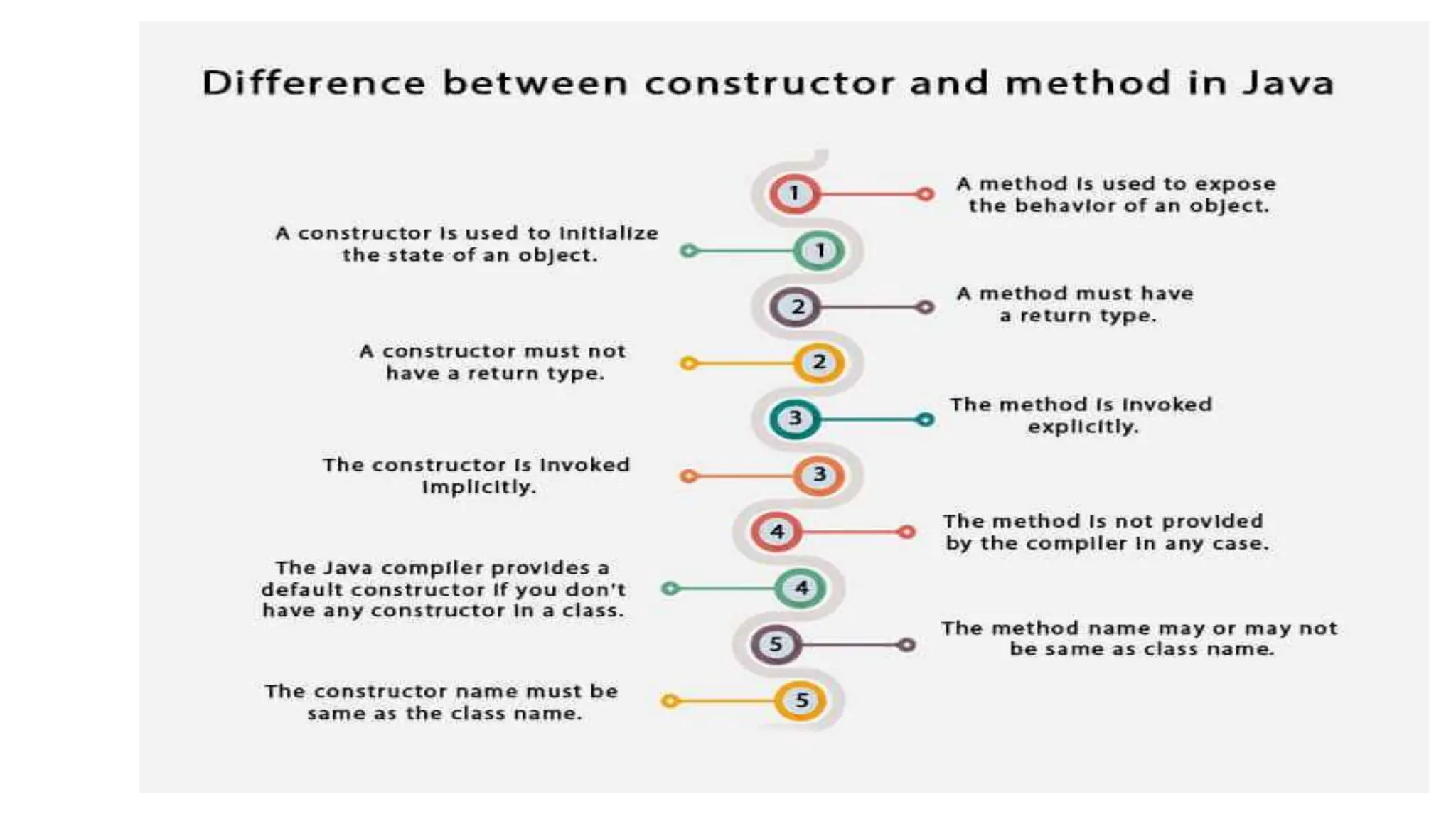
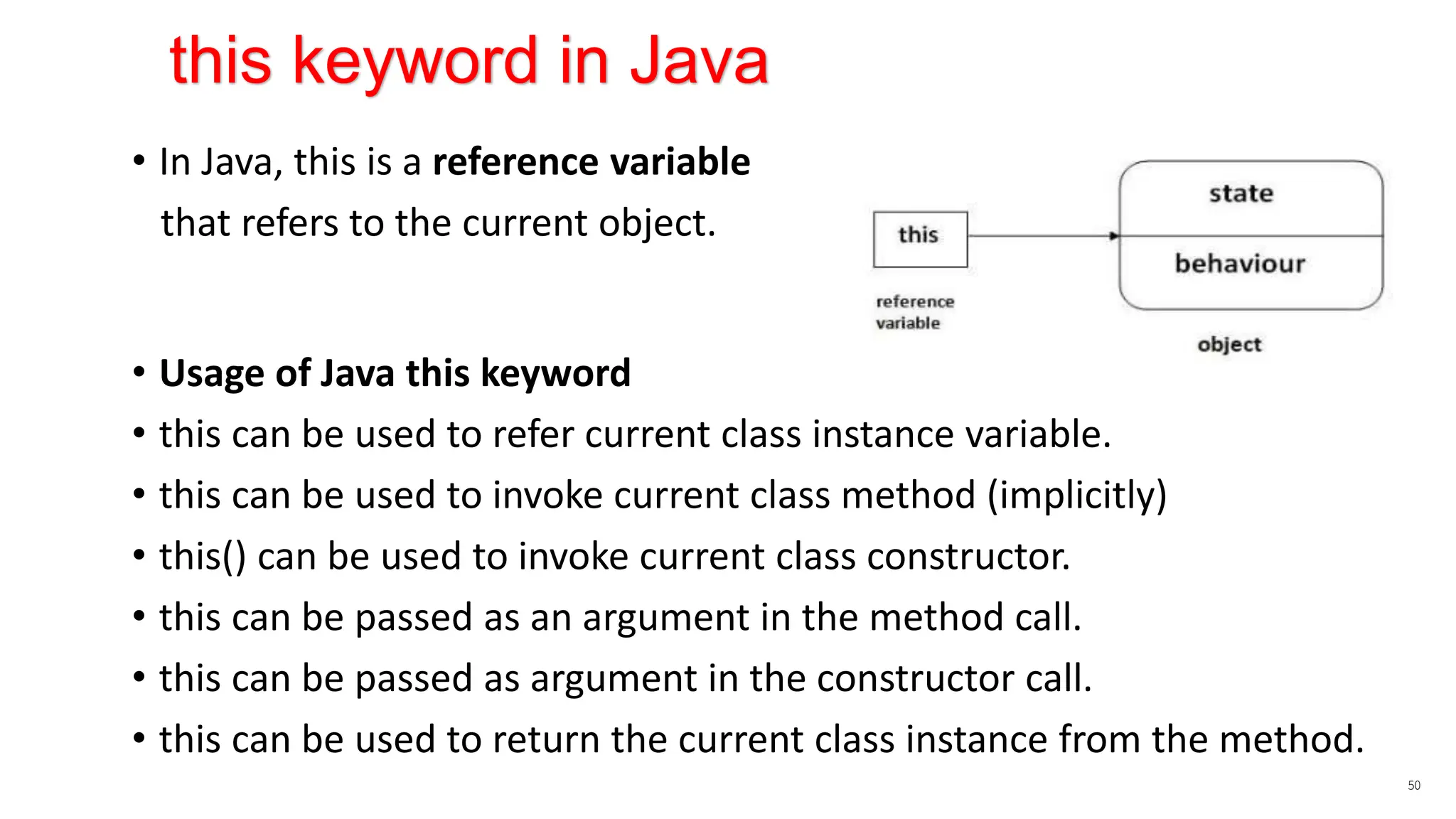
![class Student{ int rollno; String name; float fee; Student(int rollno,String name,float fee){ rollno=rollno; name=name; fee=fee; } void display(){ System.out.println(rollno+" "+name+" "+fee); } } 51 Program without this keyword class TestThis { public static void main(String args[]) { Student s1=new Student(111,“Ankit",5000f); Student s2=new Student(112,“Sumit",6000f); s1.display(); s2.display(); } }](https://image.slidesharecdn.com/unit-i3classobject-240530160559-5c8e36b9/75/Core-Java-unit-no-1-object-and-class-ppt-51-2048.jpg)
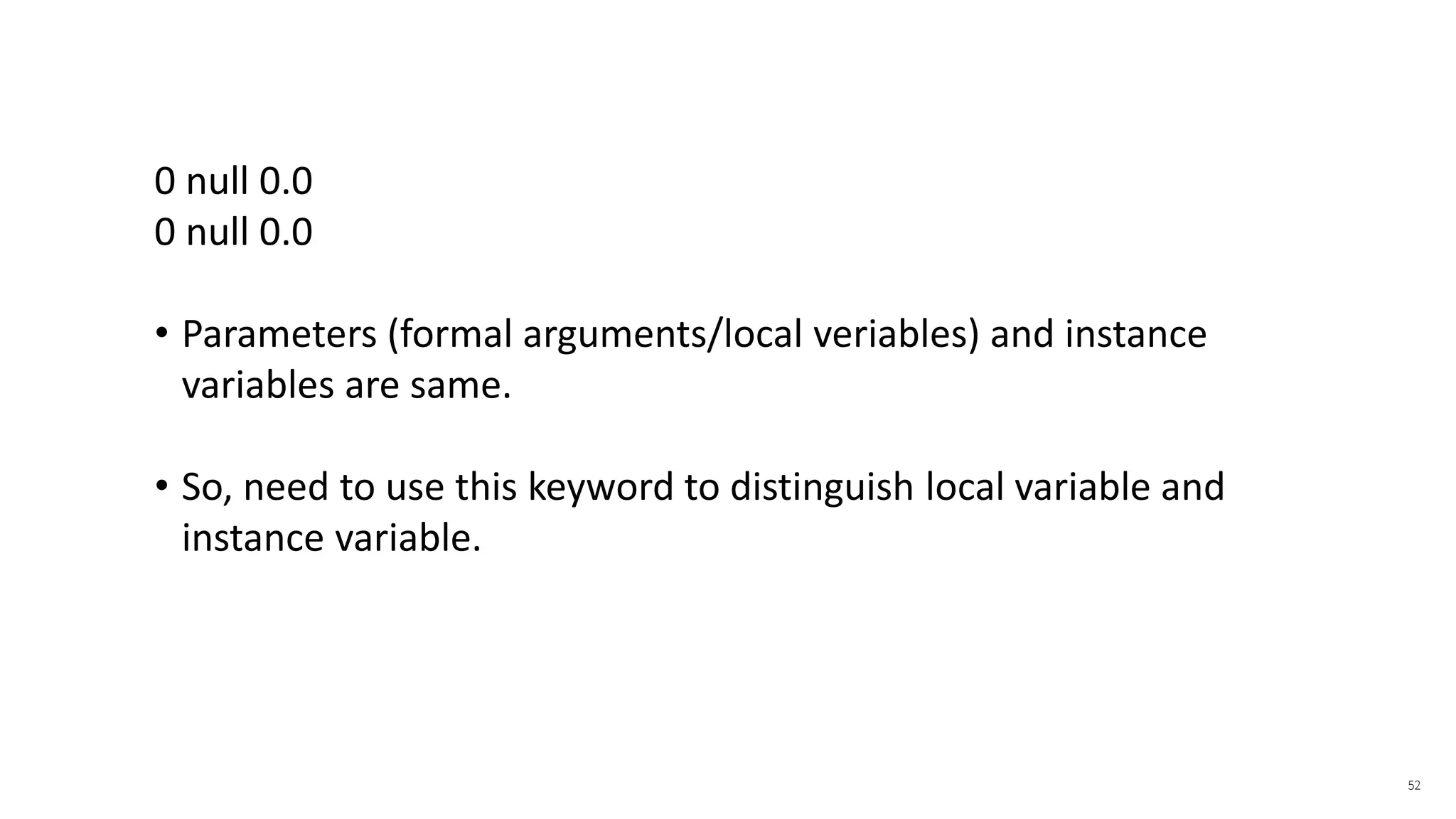
![class Student{ int rollno; String name; float fee; Student(int rollno,String name,float fee){ this.rollno=rollno; this.name=name; this.fee=fee; } void display(){ System.out.println(rollno+" "+name+" "+fee); } } 53 Program with this keyword class TestThis { public static void main(String args[]) { Student s1=new Student(111,“Ankit",5000f); Student s2=new Student(112,“Sumit",6000f); s1.display(); s2.display(); } }](https://image.slidesharecdn.com/unit-i3classobject-240530160559-5c8e36b9/75/Core-Java-unit-no-1-object-and-class-ppt-53-2048.jpg)
![class Student{ int rollno; String name; float fee; Student(int r, String n, float f){ rollno=r; name=n; fee=f; } void display(){ System.out.println(rollno+" "+name+" "+fee); } } 54 Program without this keyword class TestThis { public static void main(String args[]) { Student s1=new Student(111,“Ankit",5000f); Student s2=new Student(112,“Sumit",6000f); s1.display(); s2.display(); } }](https://image.slidesharecdn.com/unit-i3classobject-240530160559-5c8e36b9/75/Core-Java-unit-no-1-object-and-class-ppt-54-2048.jpg)
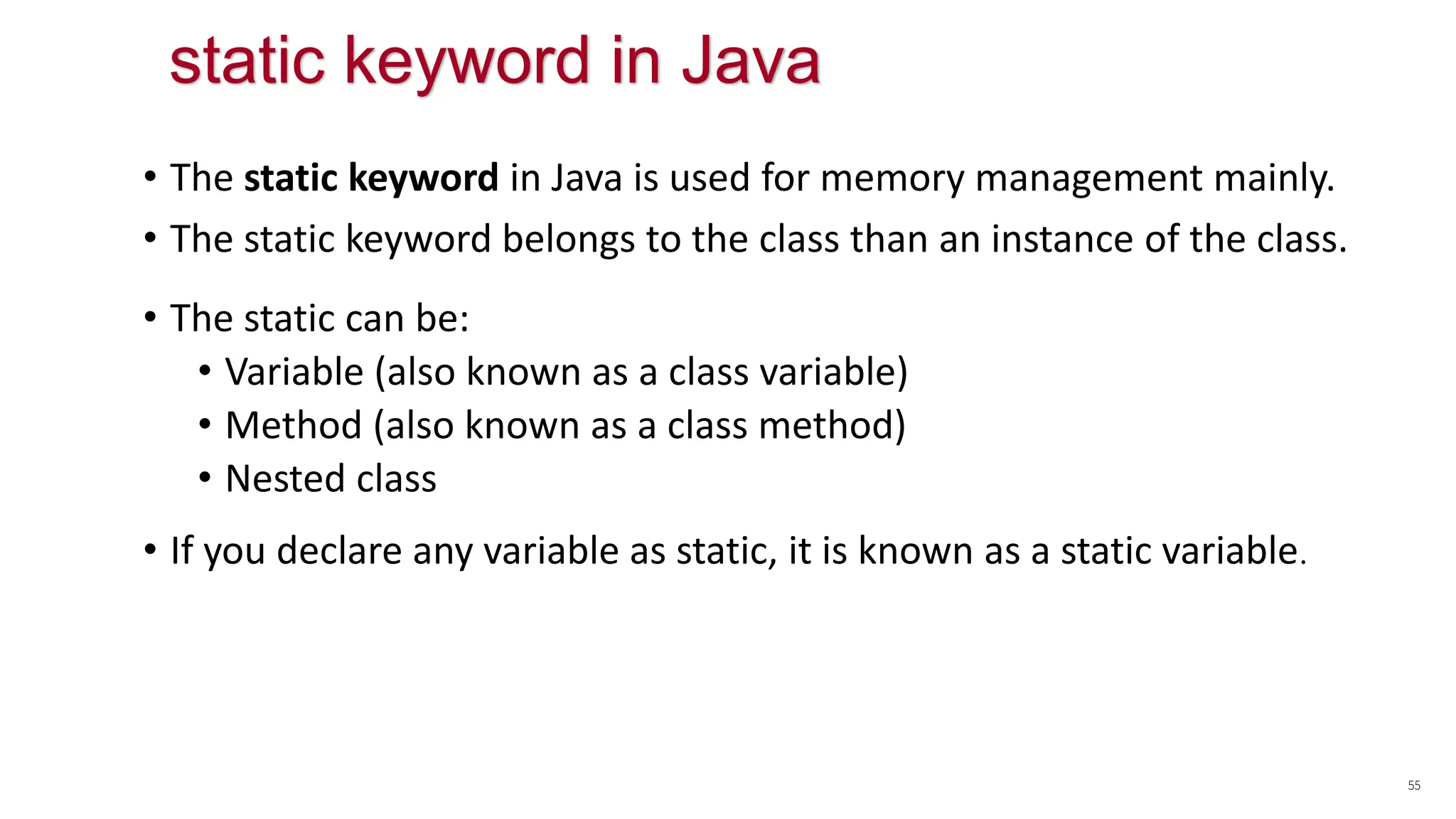
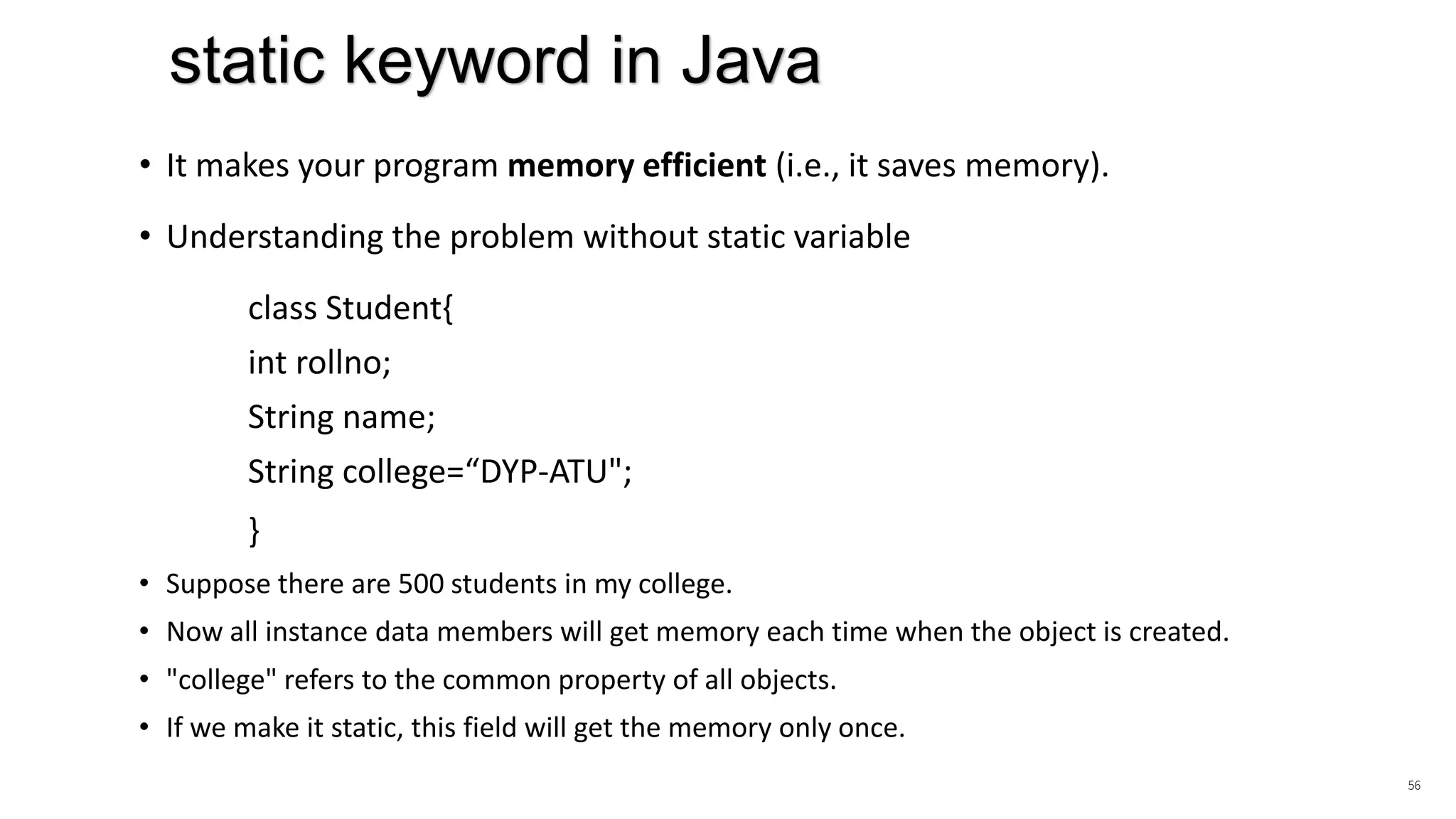
![57 class Student{ int rollno; //instance variable String name; static String college =“DYP"; //static variable Student(int r, String n) { //constructor rollno = r; name = n; } void display () { System.out.println(rollno+" "+name+" "+college); } } public class TestStatic { public static void main(String args[]){ Student s1 = new Student(111,"Karan"); Student s2 = new Student(222,"Aryan"); //Student.college=“DYP"; s1.display(); s2.display(); } } static keyword Example](https://image.slidesharecdn.com/unit-i3classobject-240530160559-5c8e36b9/75/Core-Java-unit-no-1-object-and-class-ppt-57-2048.jpg)