The document discusses reading user input from the keyboard in Java programs. It covers using the BufferedReader and InputStreamReader classes to get user input as a String. It also discusses extracting separate data items from the input String using a StringTokenizer and converting the items to primitive types using wrapper classes. An example is provided that reads numerical data from the keyboard as a String, uses StringTokenizer to separate the items, and wrapper classes to convert to int to calculate and display a result.
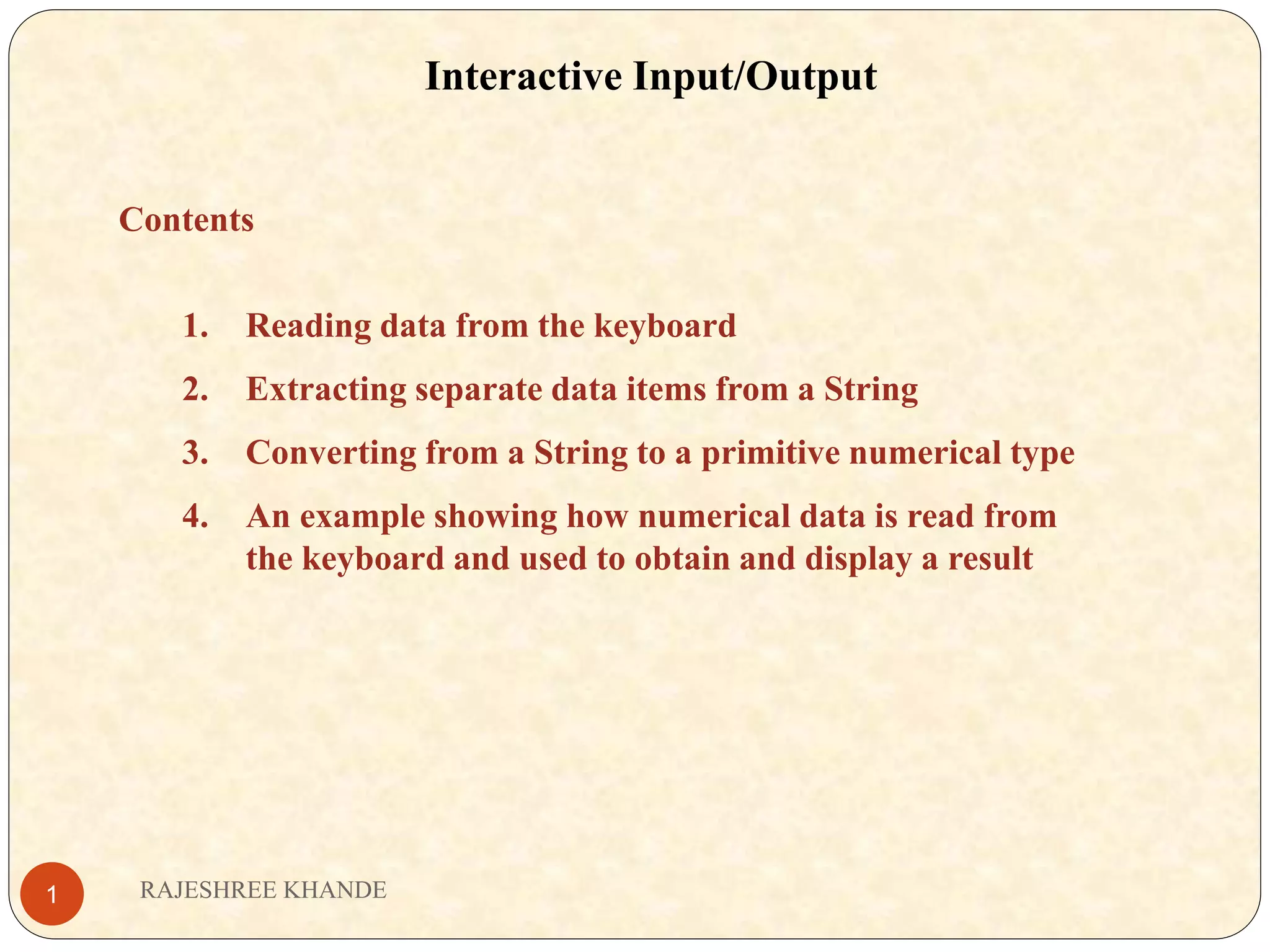
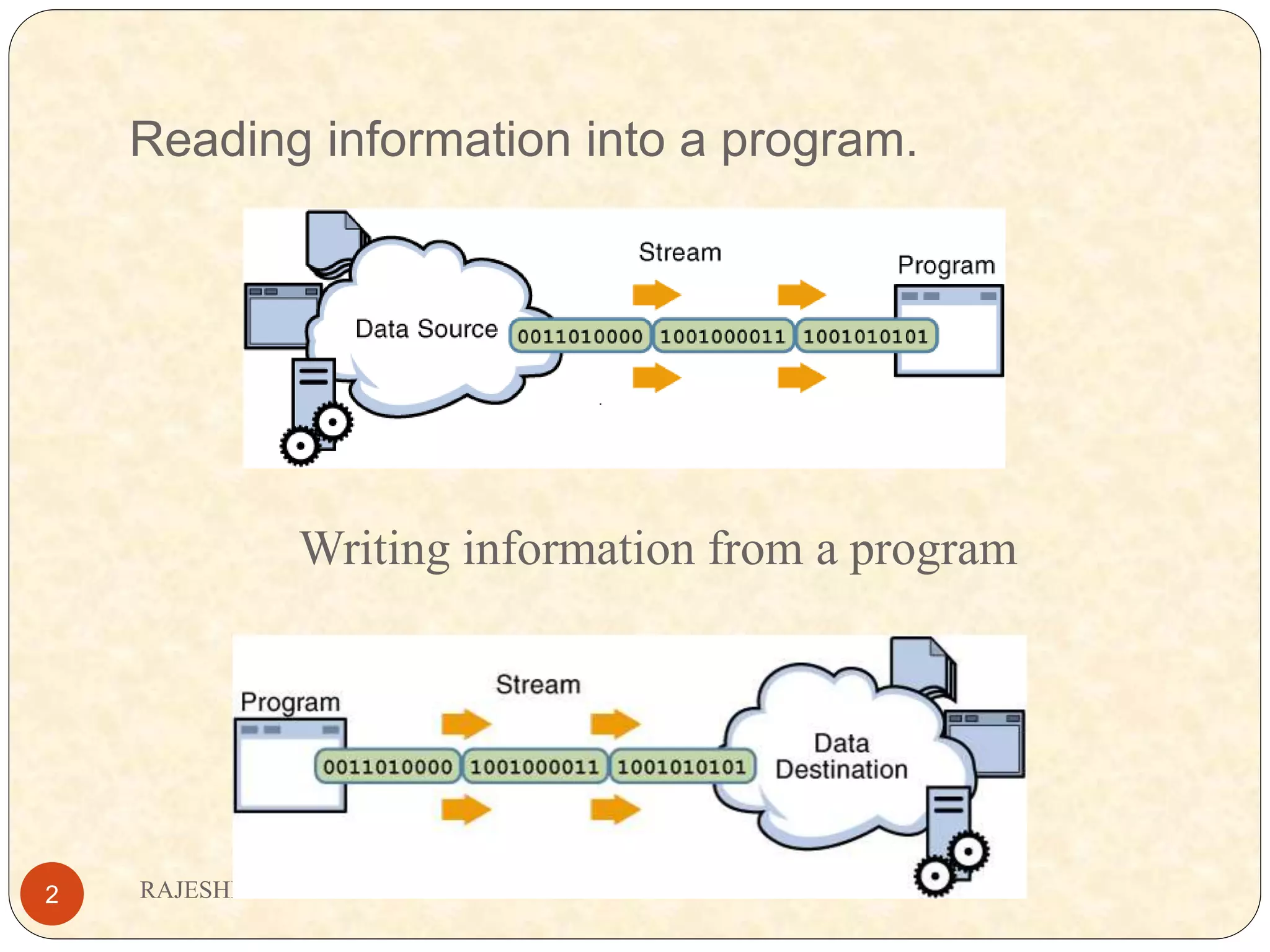
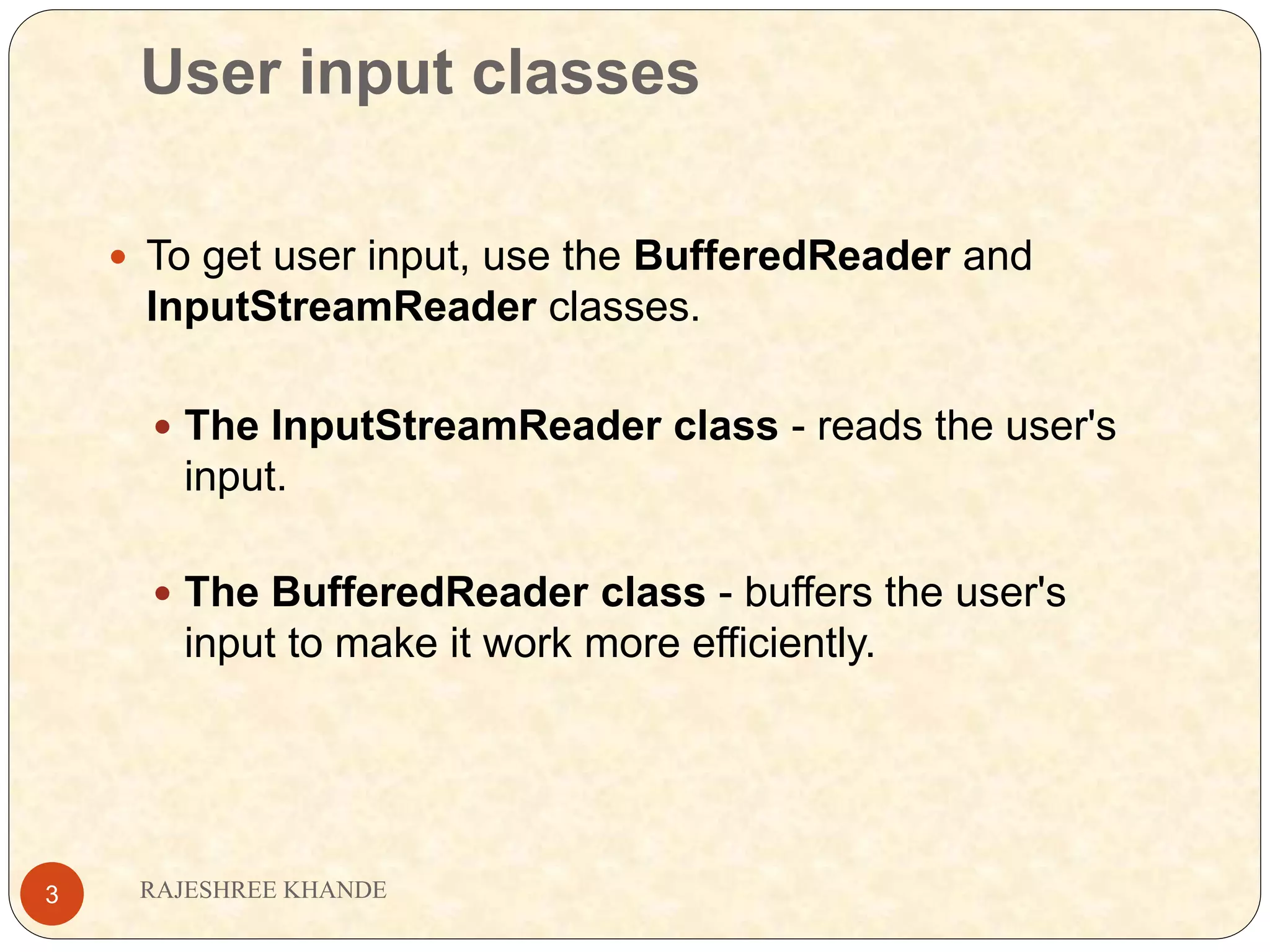
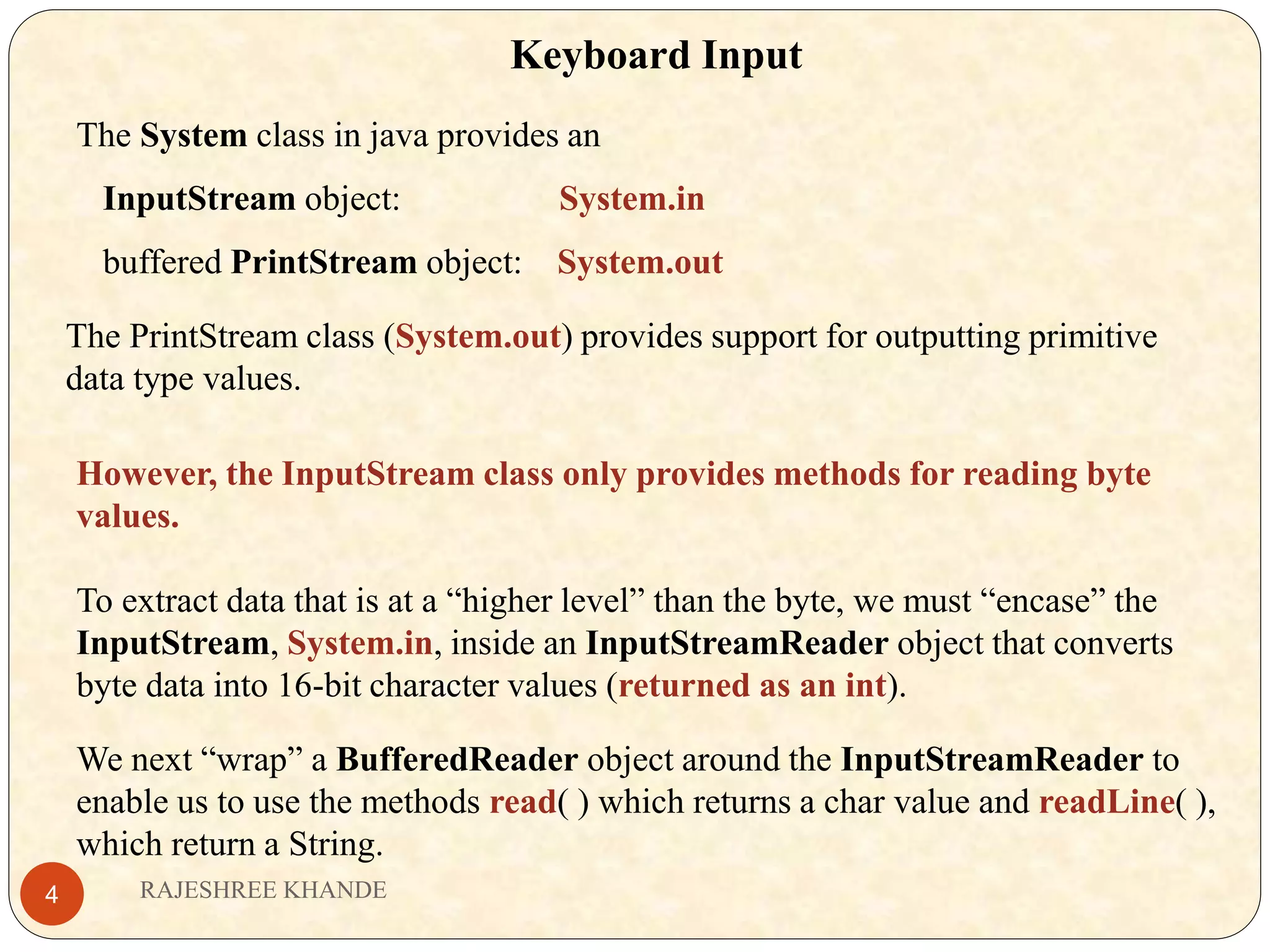
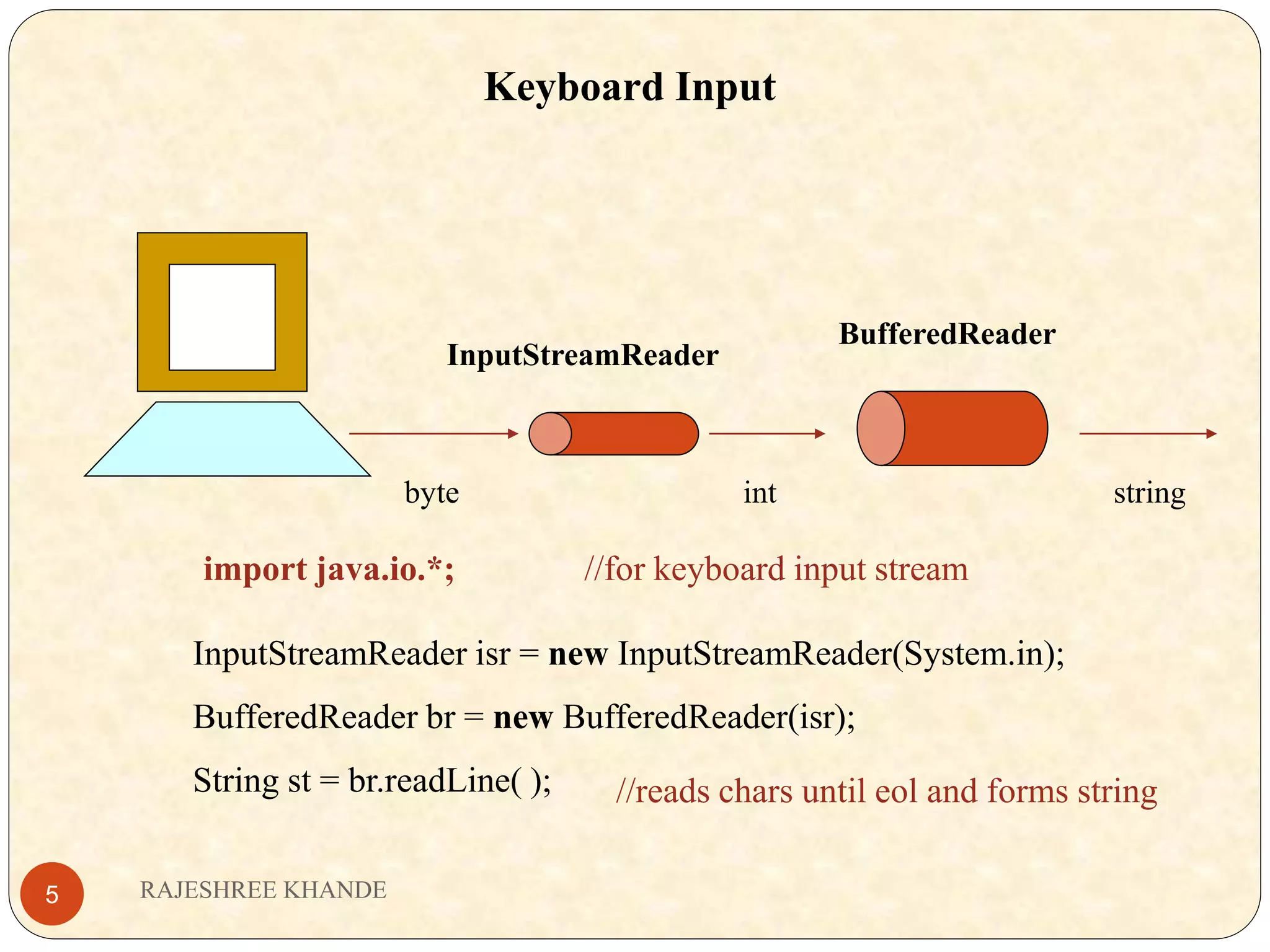
![String Tokenizer Consider the following program fragment: import java.io.*; public class TotalNumbers throws java.io.IOException{ private String str; private int num; public static void main (String [] args) { InputStreamReader isr = new InputStreamReader(System.in); BufferedReader br = new BufferedReader(isr); System.out.print(“Enter four integers: “); str = br.readLine( ); str = 6 2 4 3 2 1 RAJESHREE KHANDE6](https://image.slidesharecdn.com/interactiveinput-200516093823/75/Dr-Rajeshree-Khande-Java-Interactive-input-6-2048.jpg)
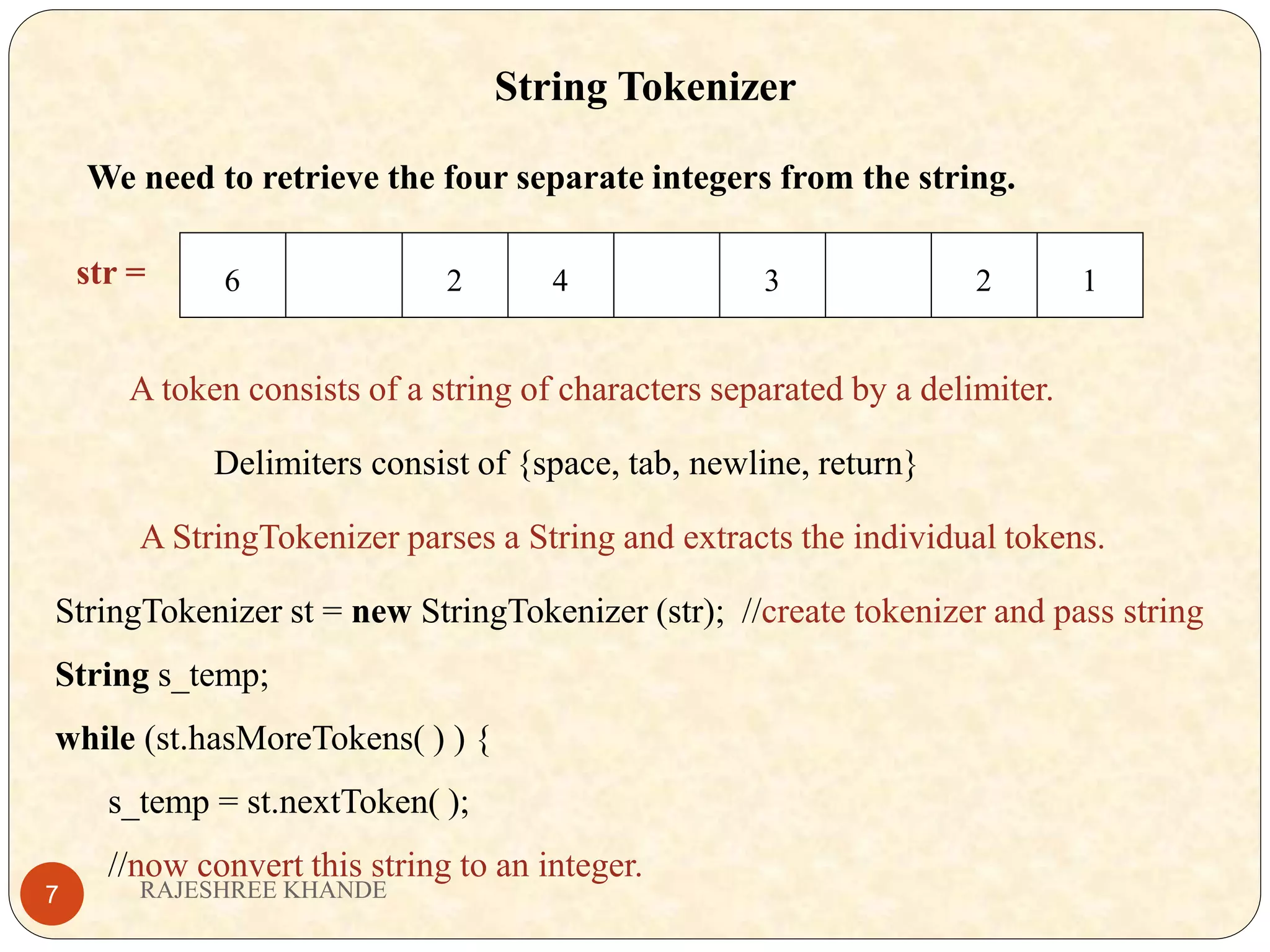
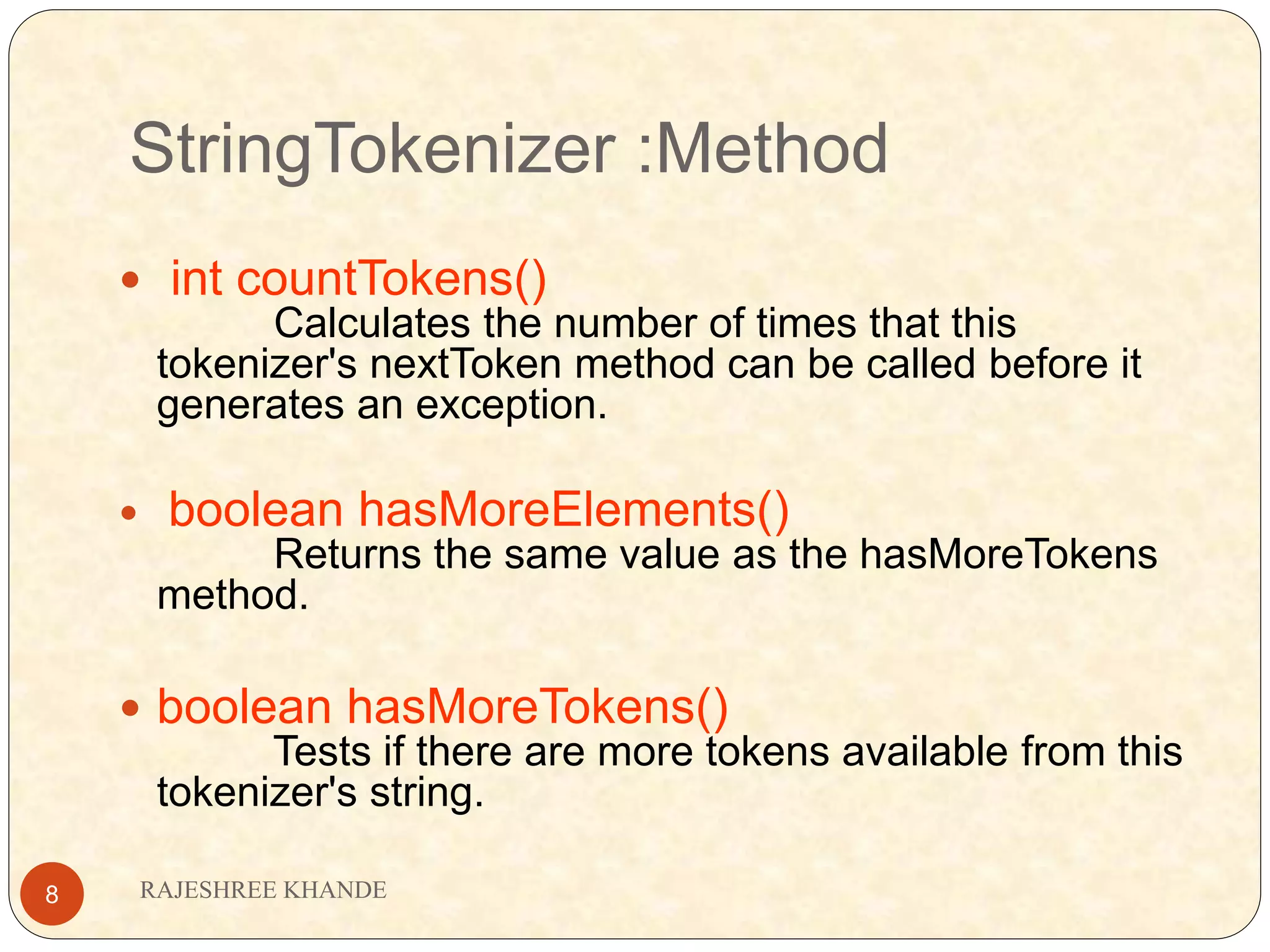
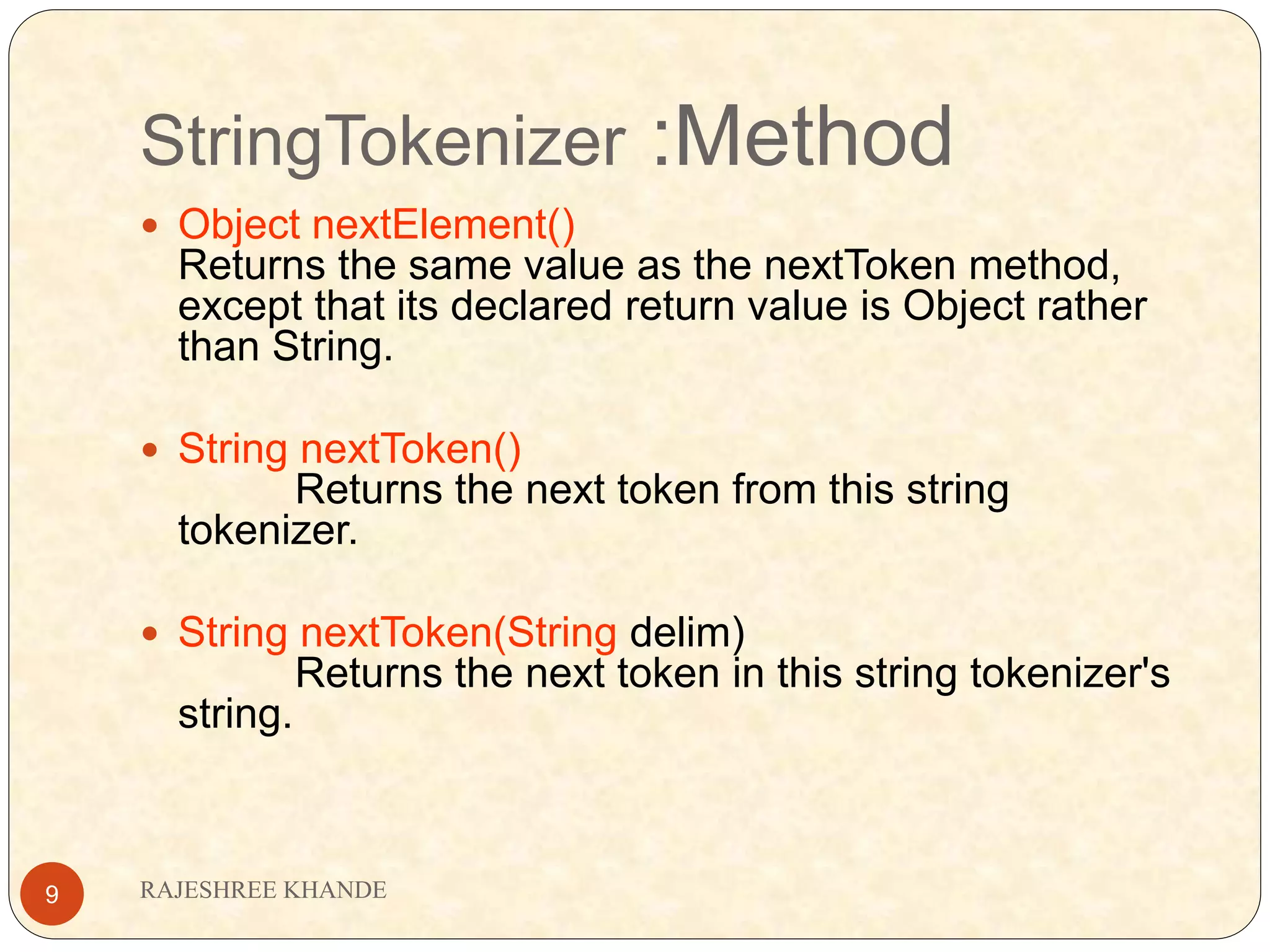
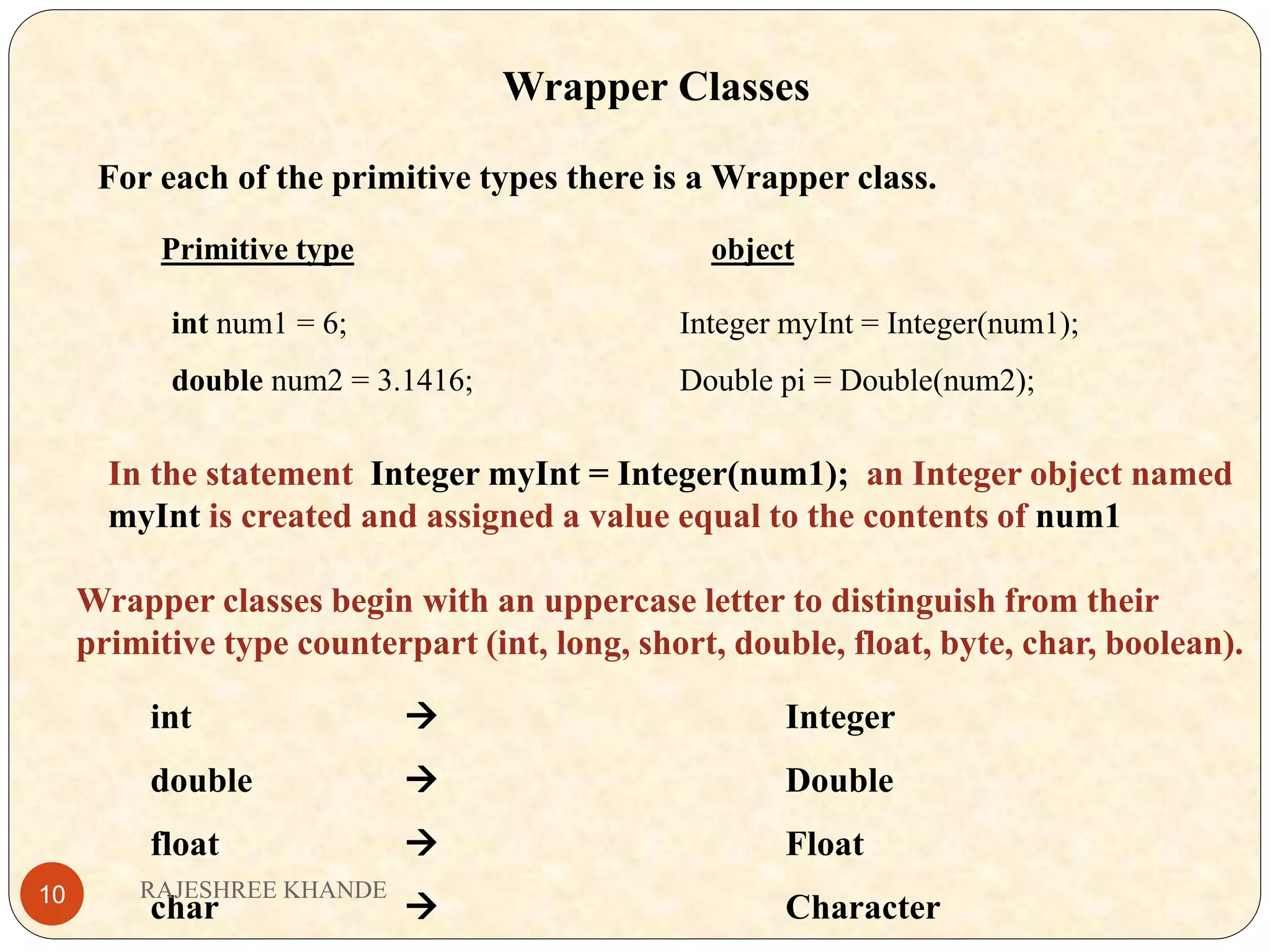
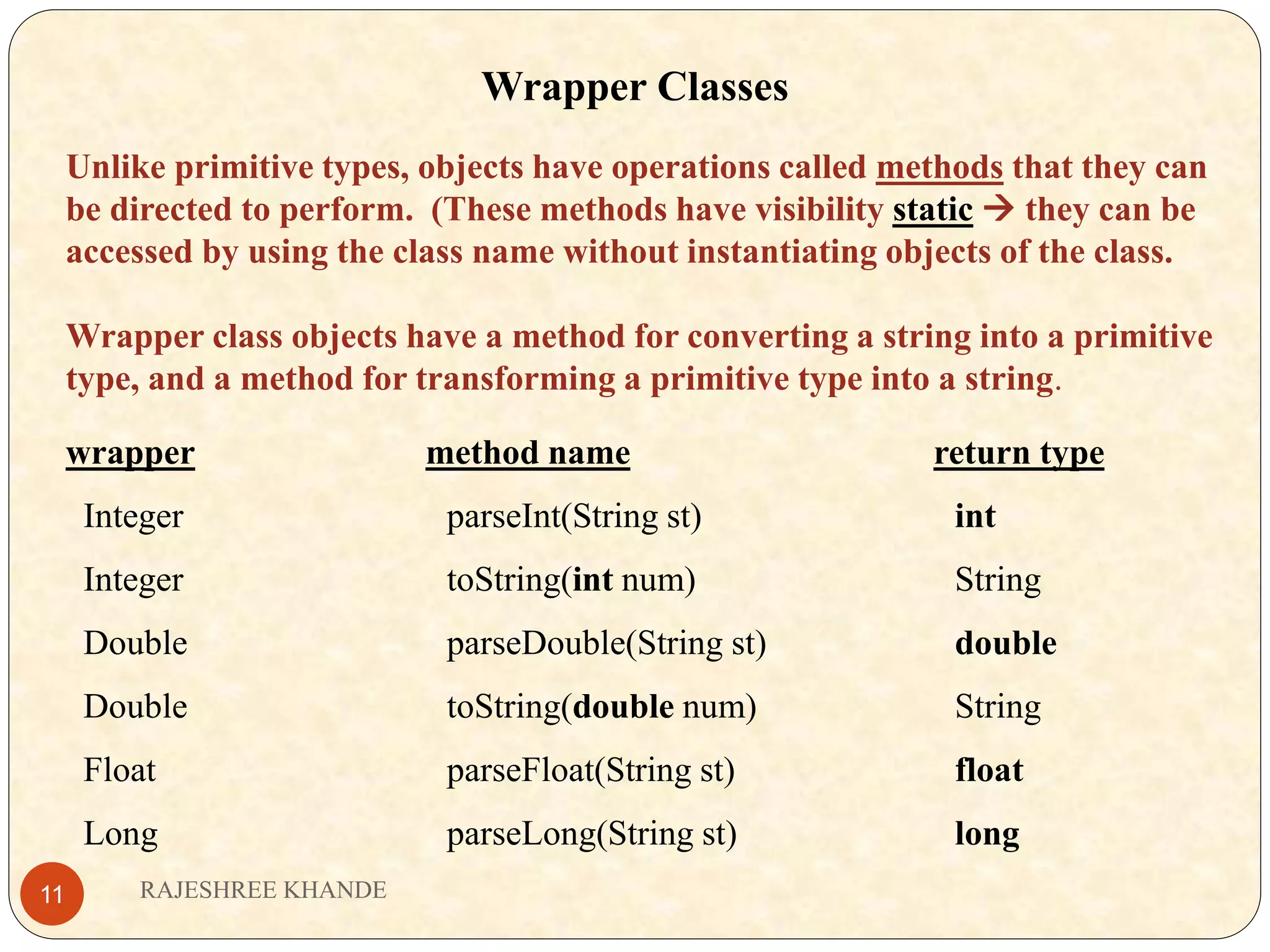
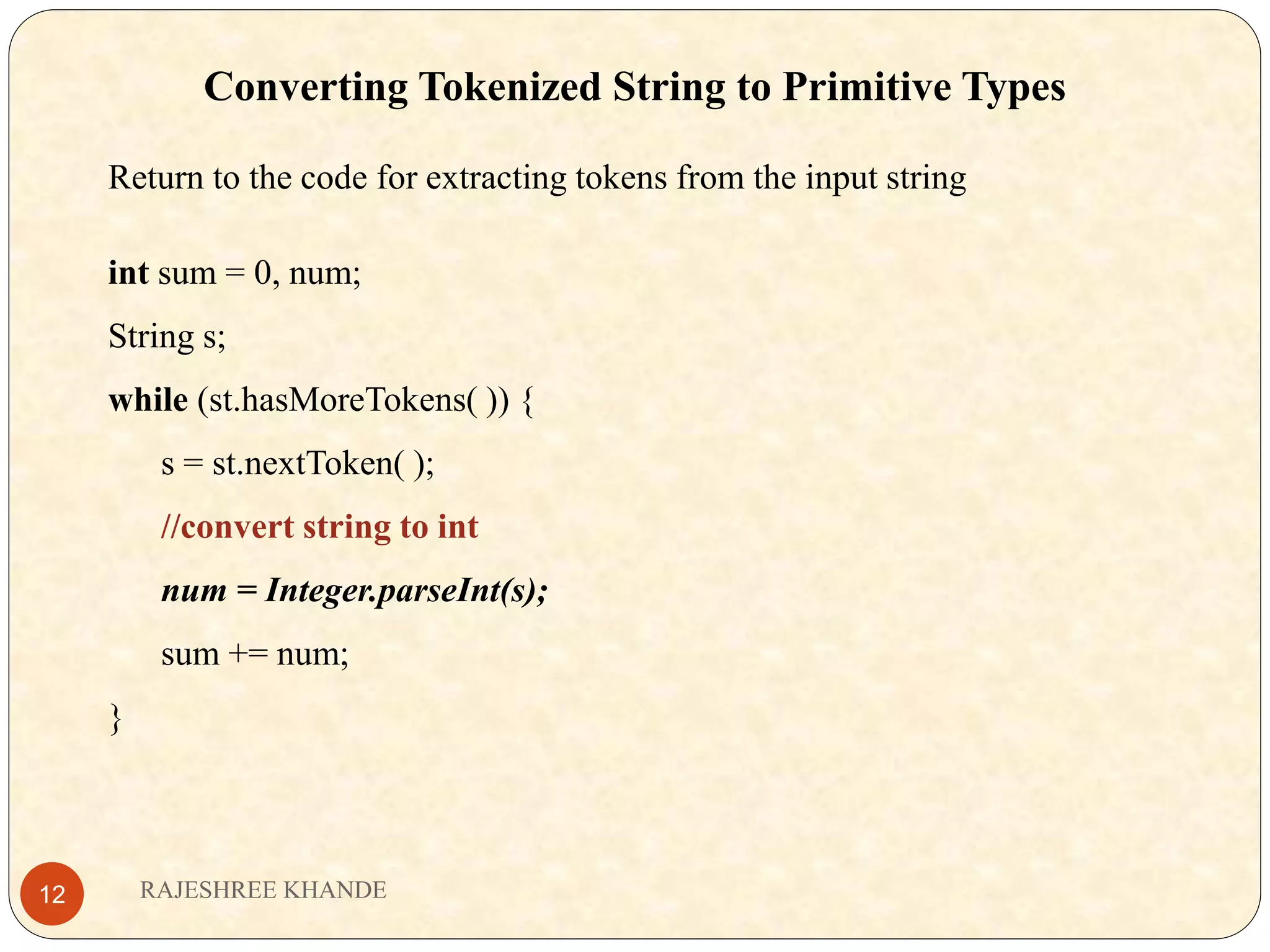
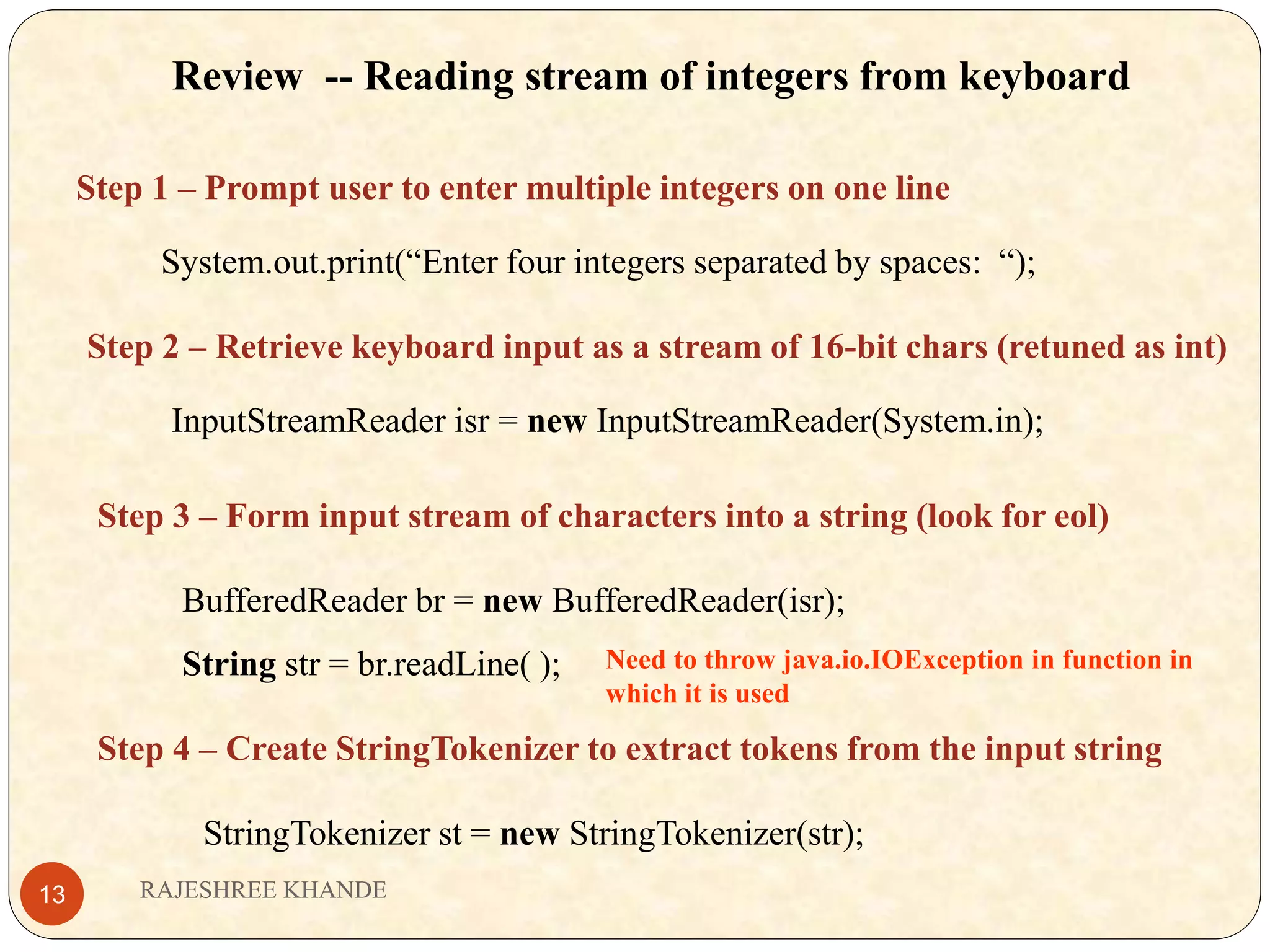
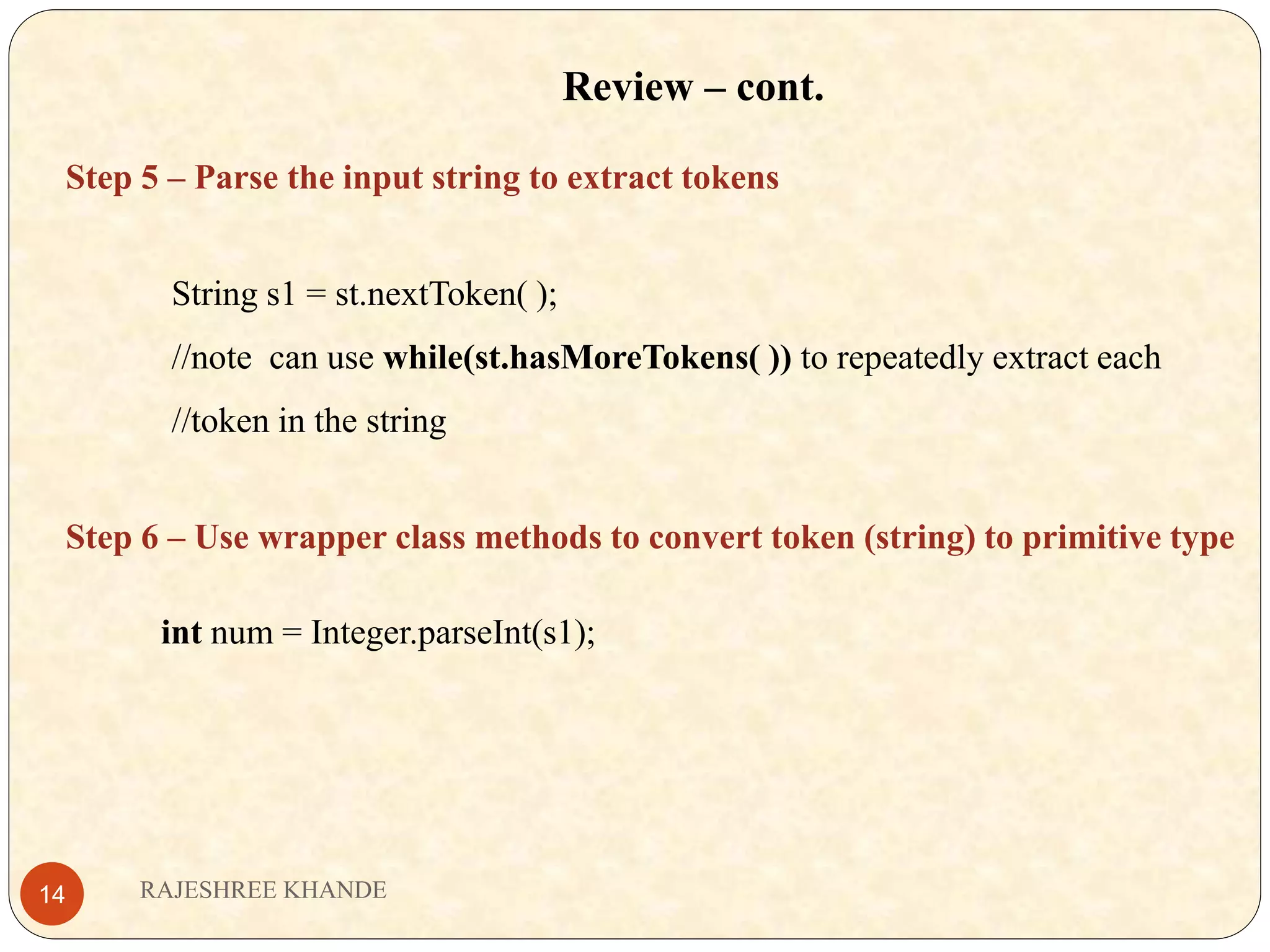
![Putting it all together import java.io.*; //for keyboard input methods import java.util.*; //for StringTokenizer public class TotalNumbers { public static void main (String [] args) throws java.io.IOException { String str, s; int sum = 0, num; InputStreamReader isr = new InputStreamReader(System.in); BufferedReader br = new BufferedReader(isr); System.out.print(“Enter four integers separated by spaces: “); //prompt str = br.readLine( ); StringTokenizer st = new StringTokenizer(str); while (st.hasMoreTokens( )) { s = st.nextToken( ); num = Integer.parseInt(s); sum += num; } } } RAJESHREE KHANDE15](https://image.slidesharecdn.com/interactiveinput-200516093823/75/Dr-Rajeshree-Khande-Java-Interactive-input-15-2048.jpg)