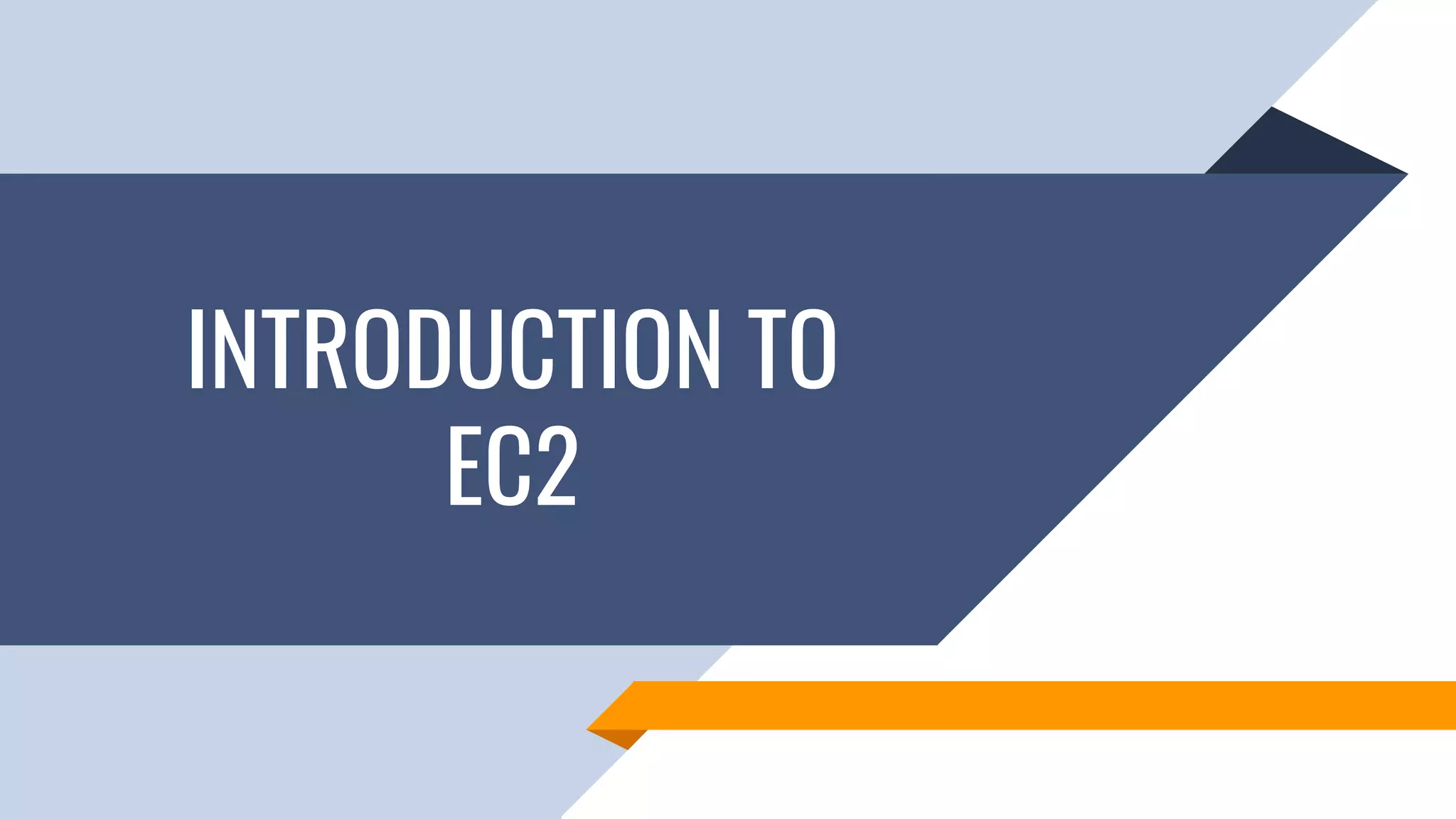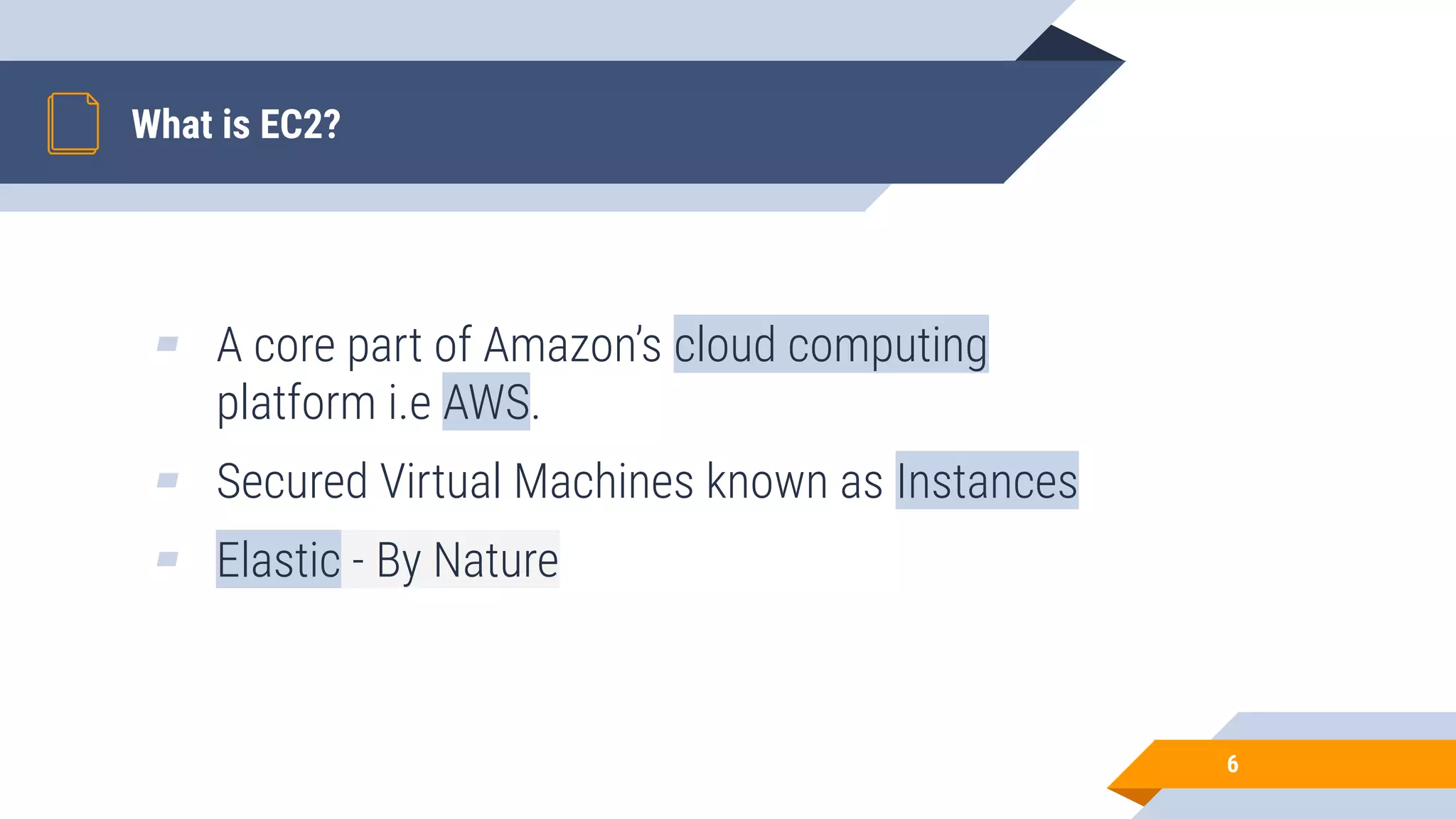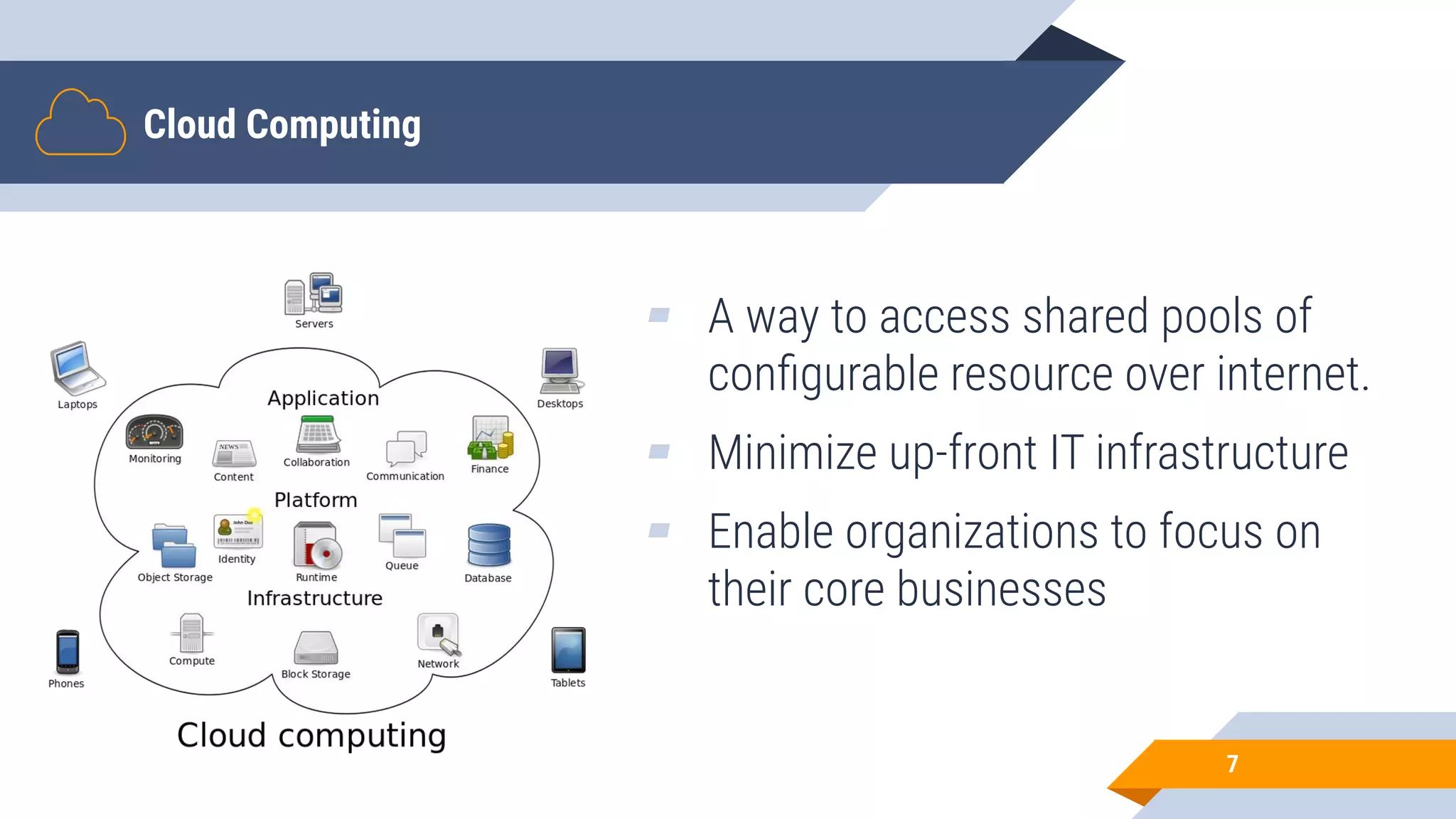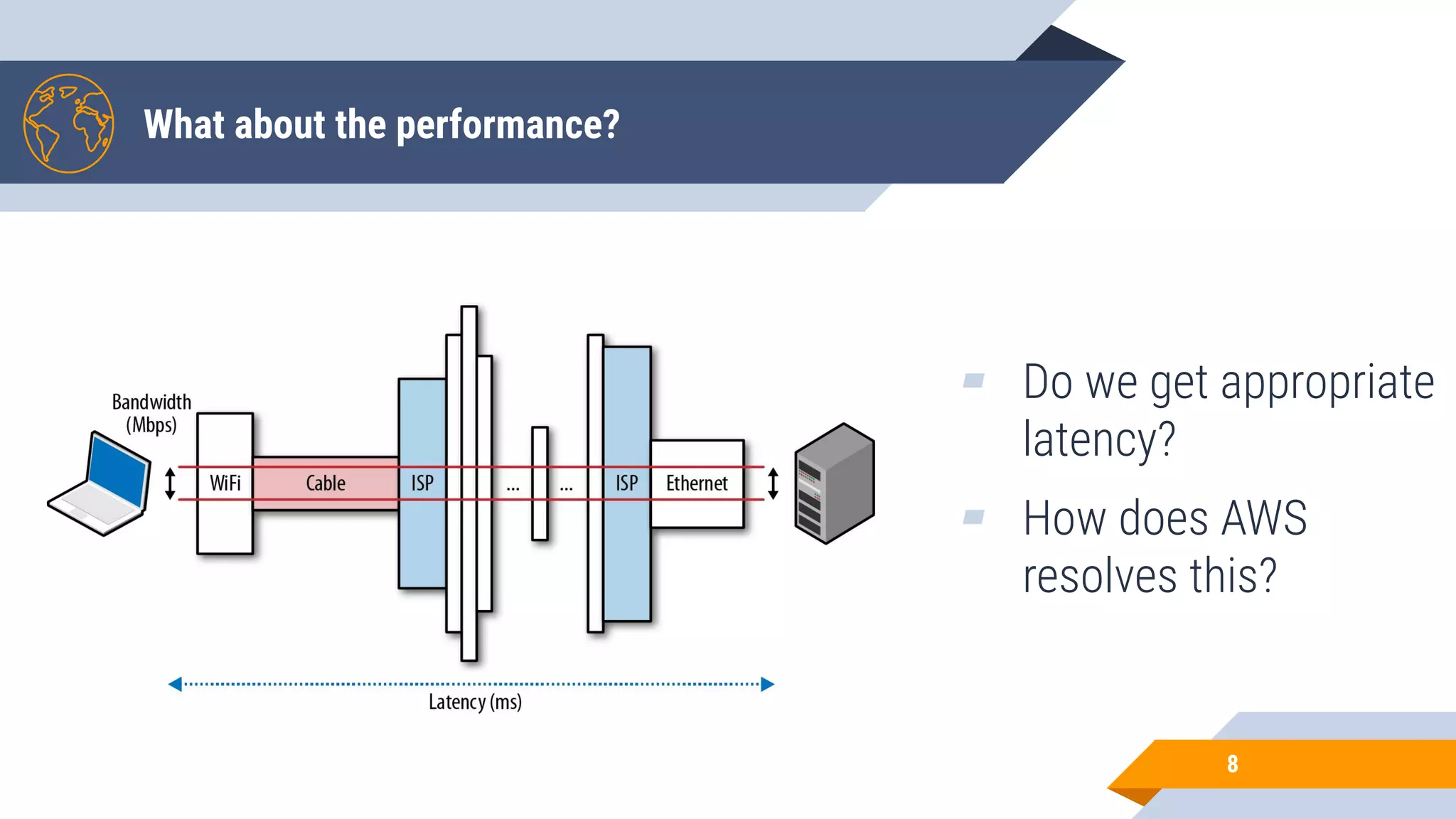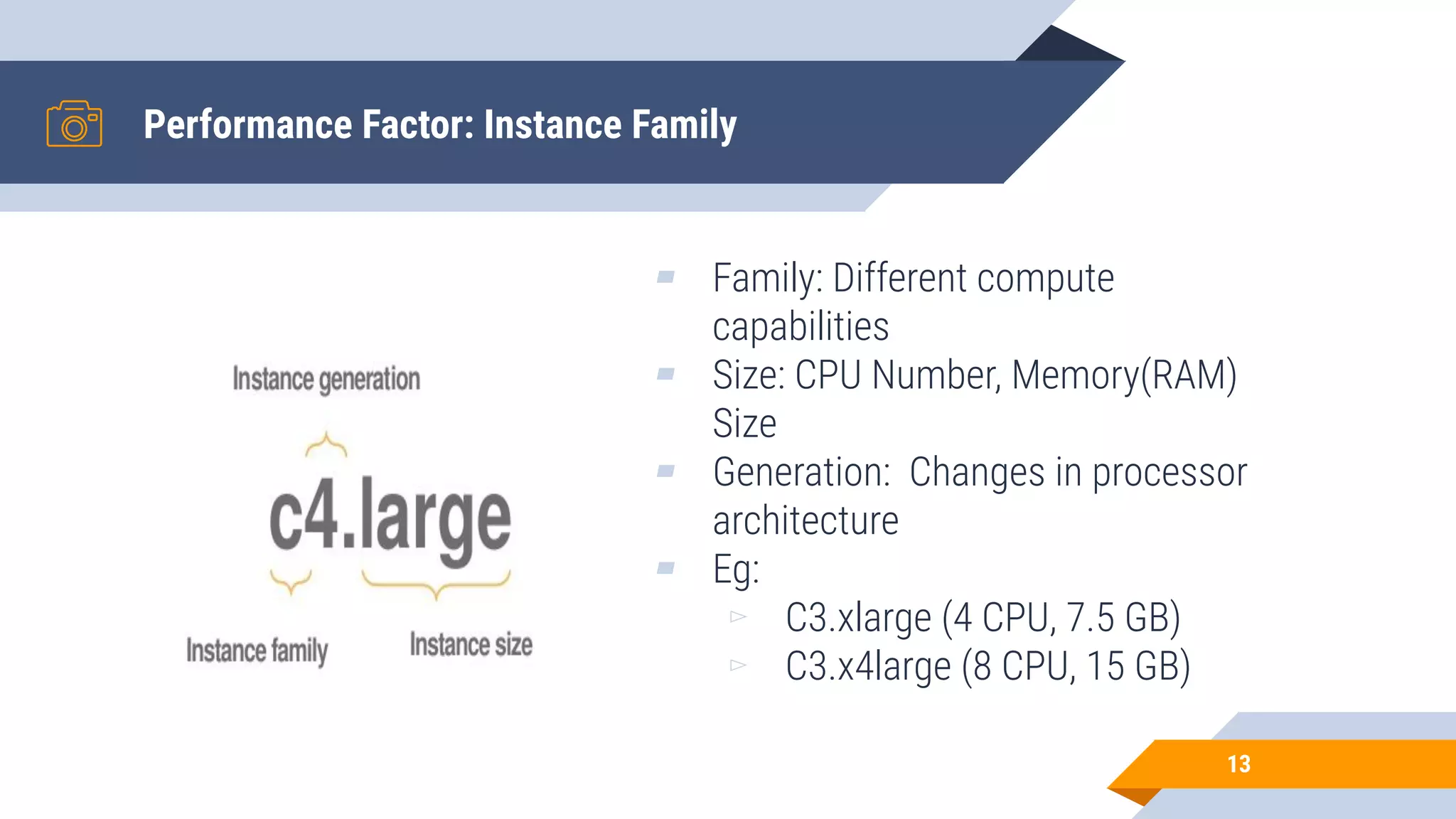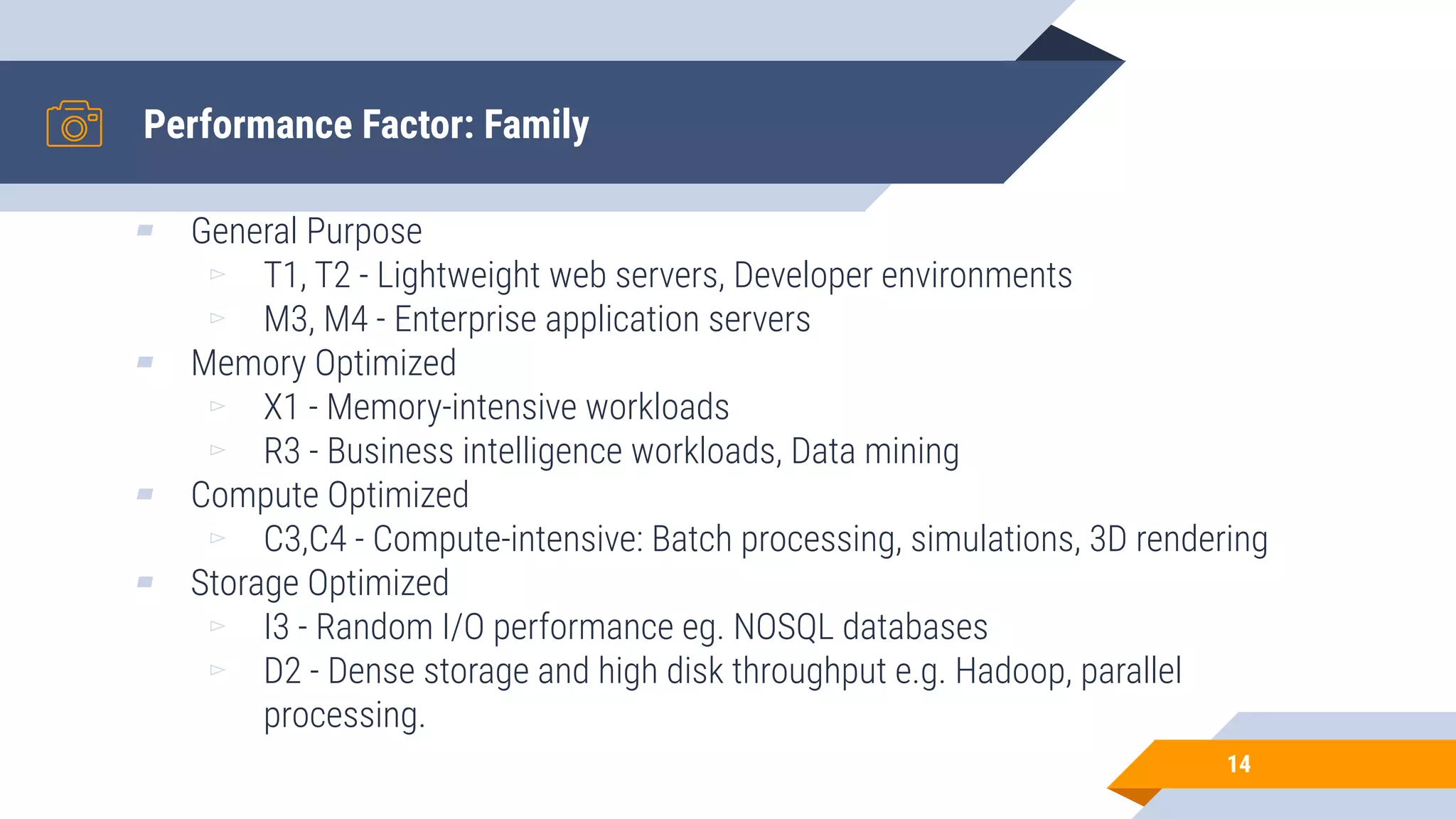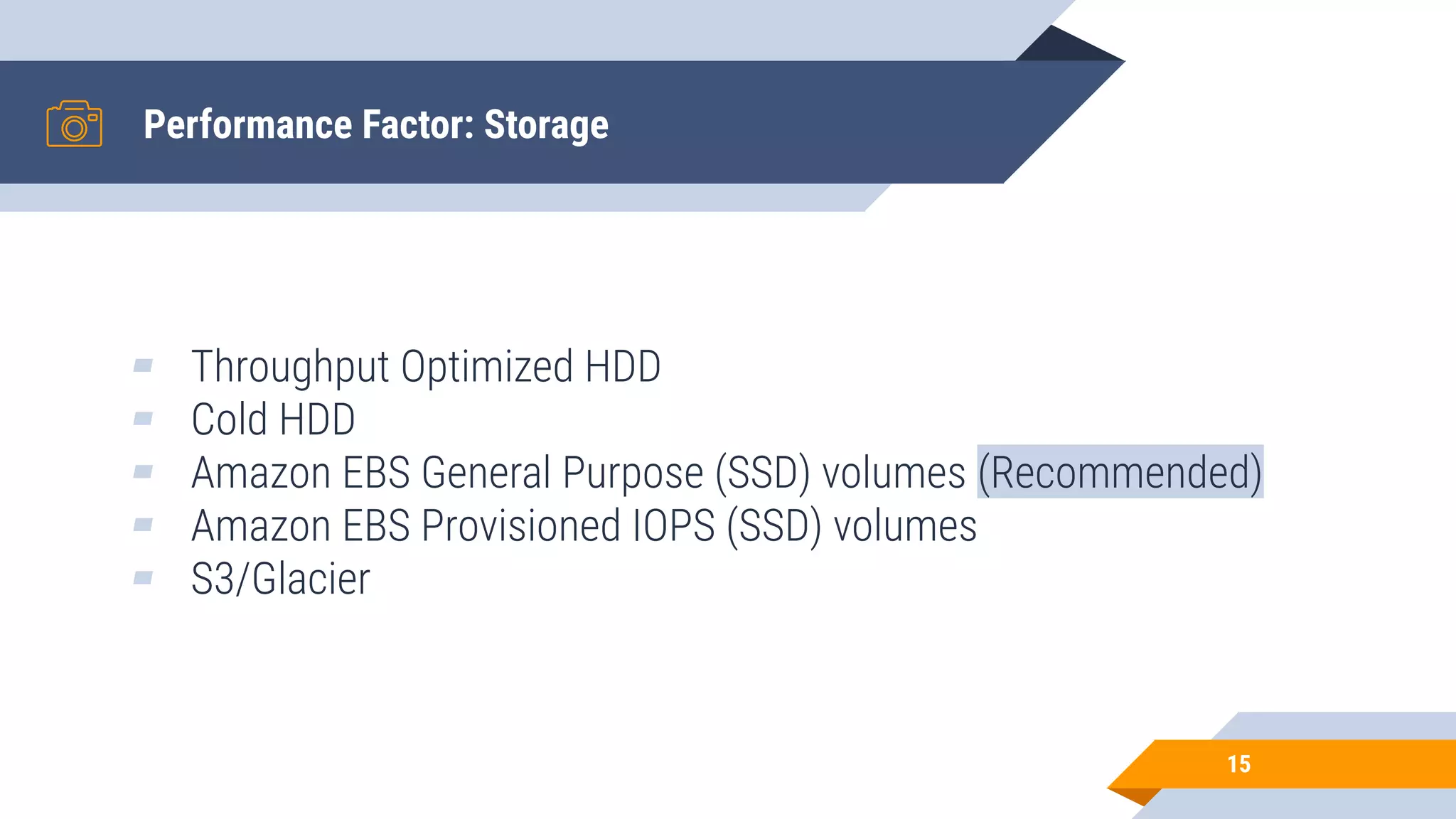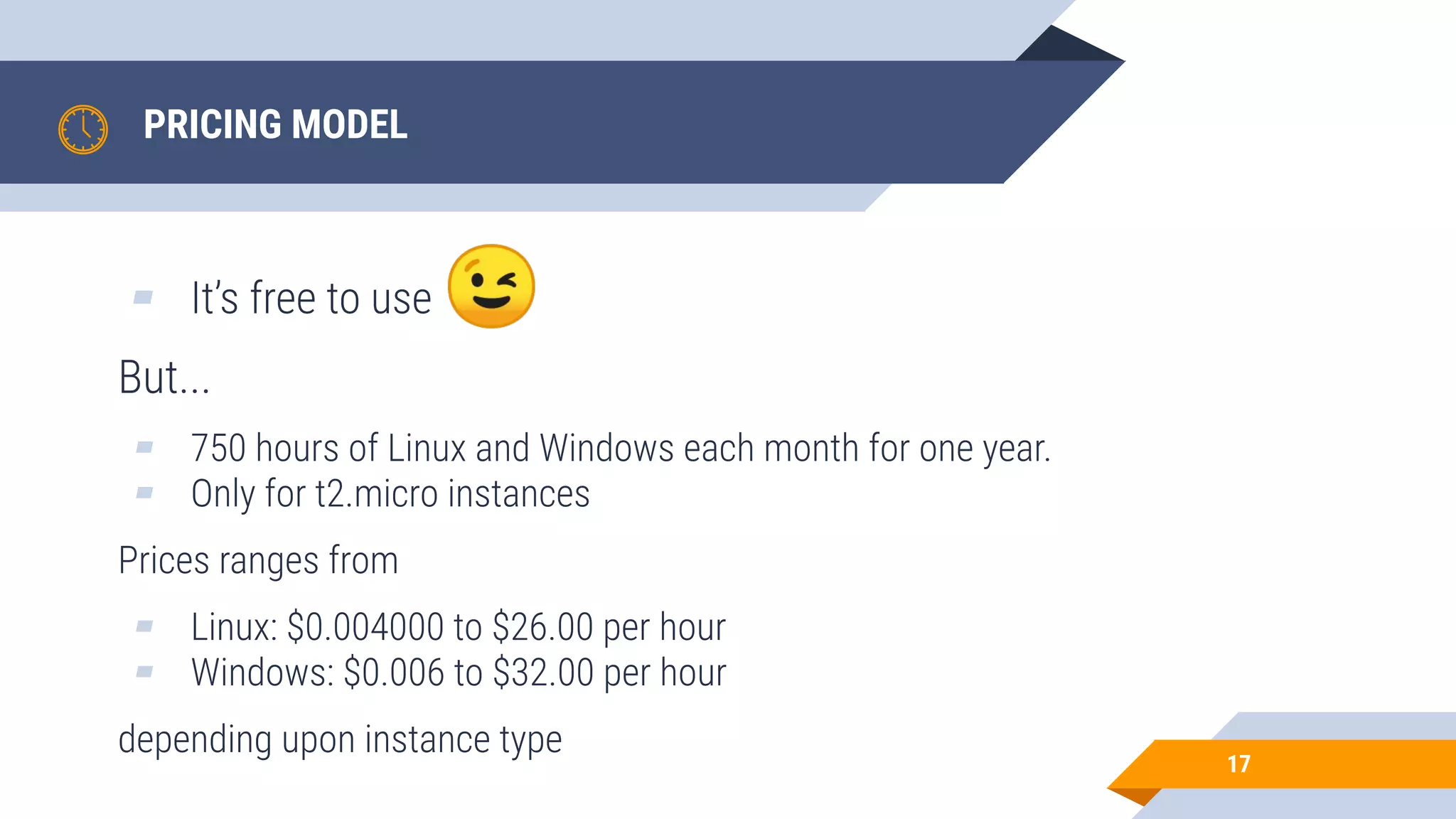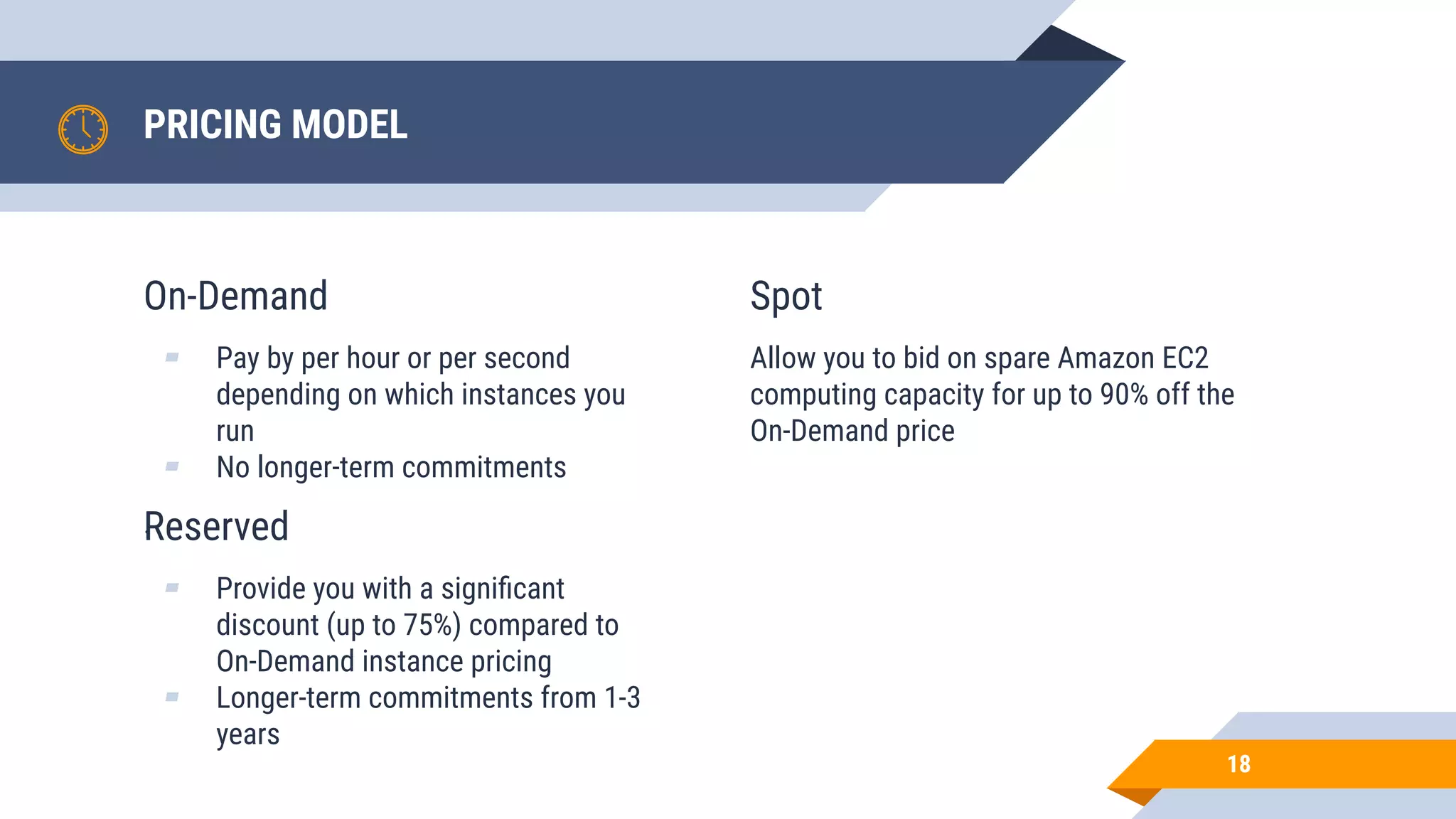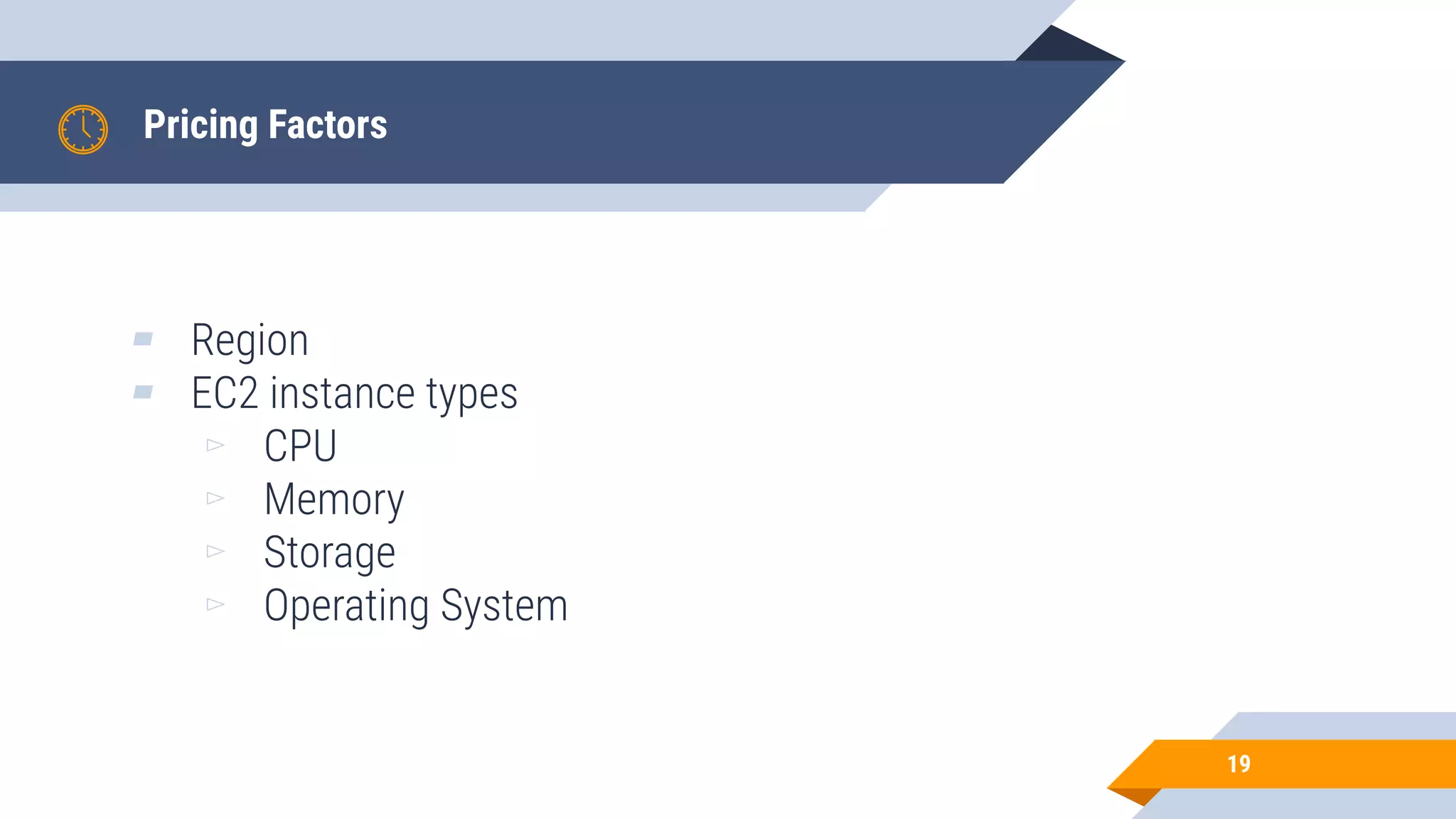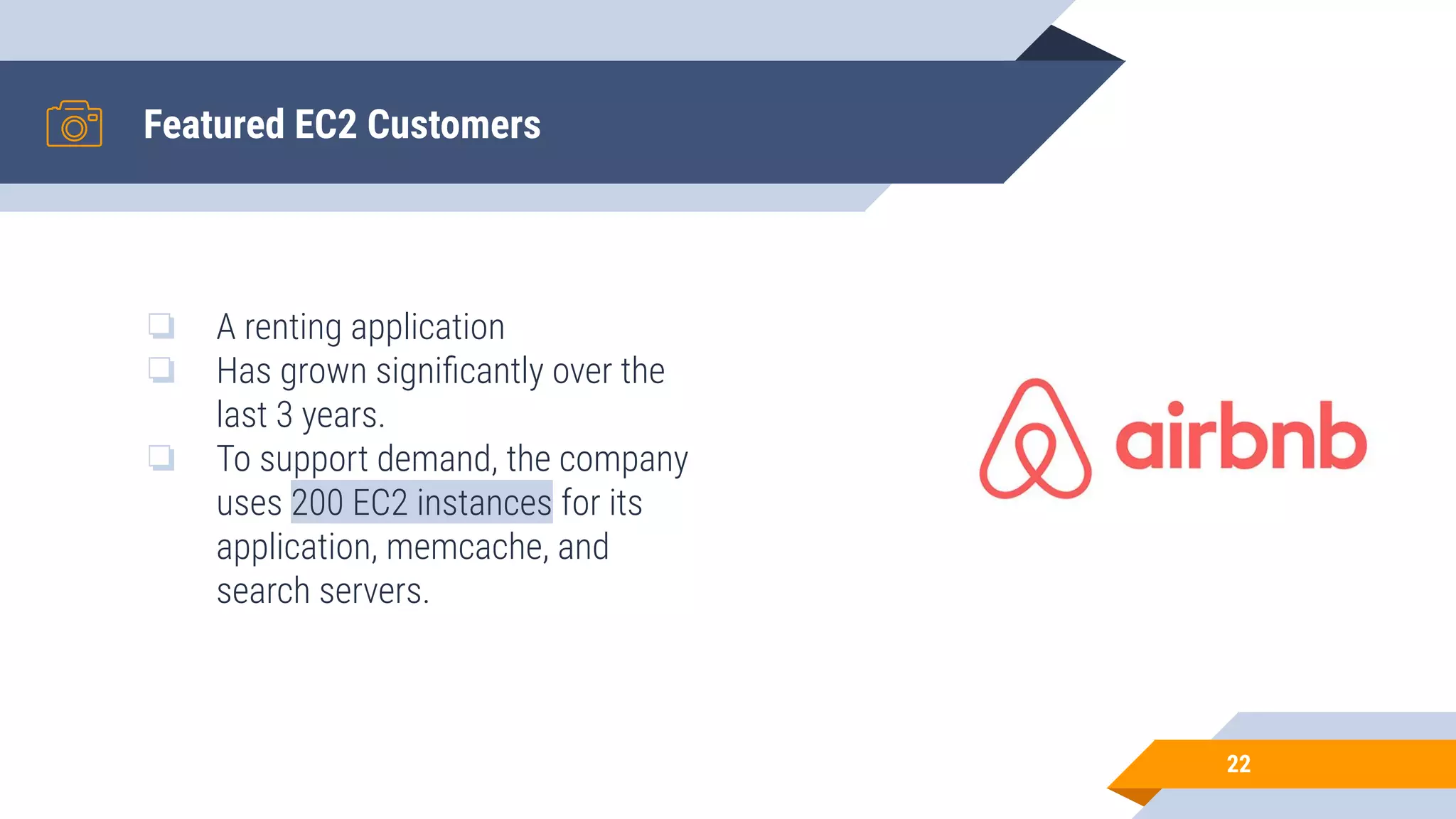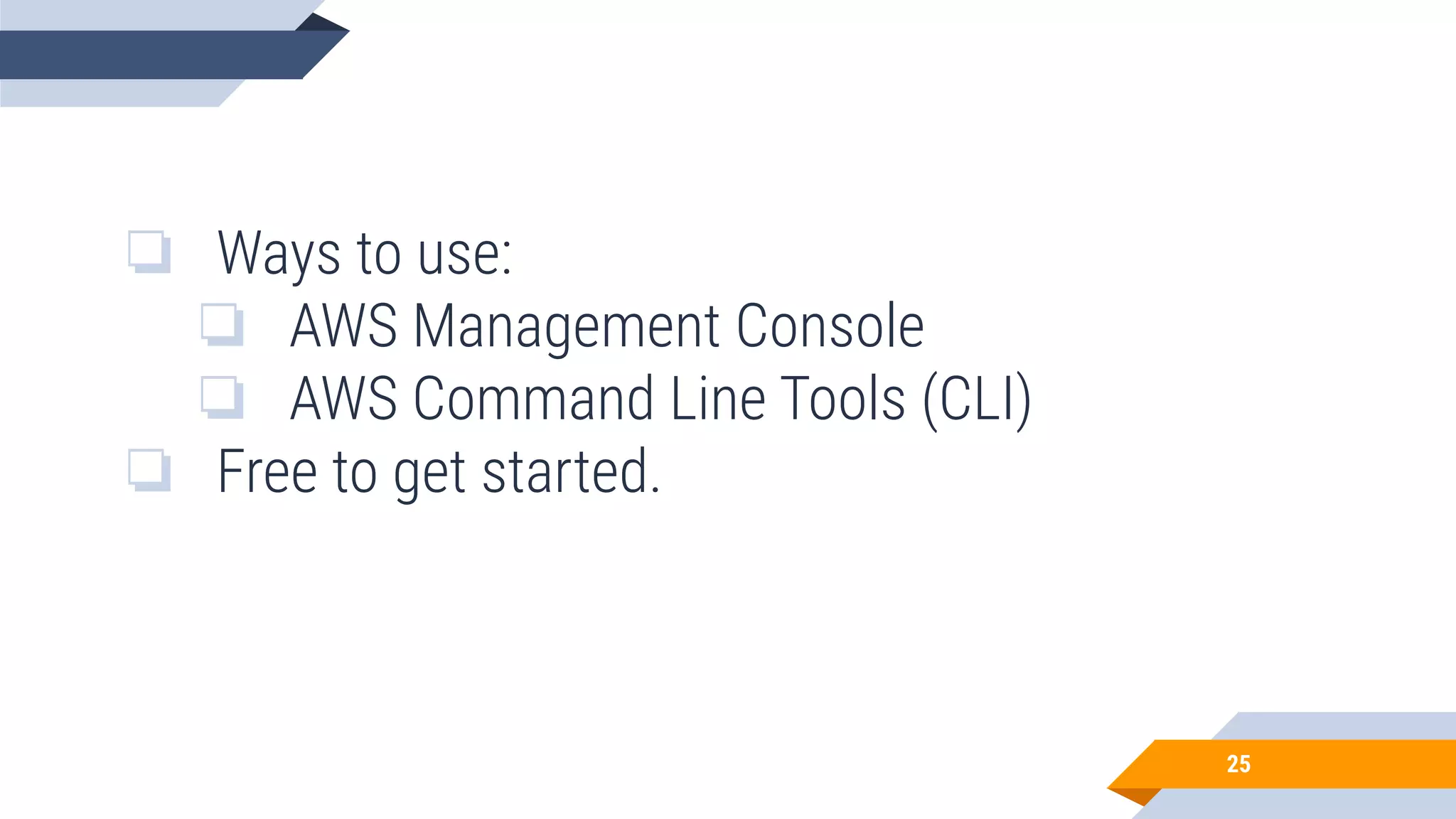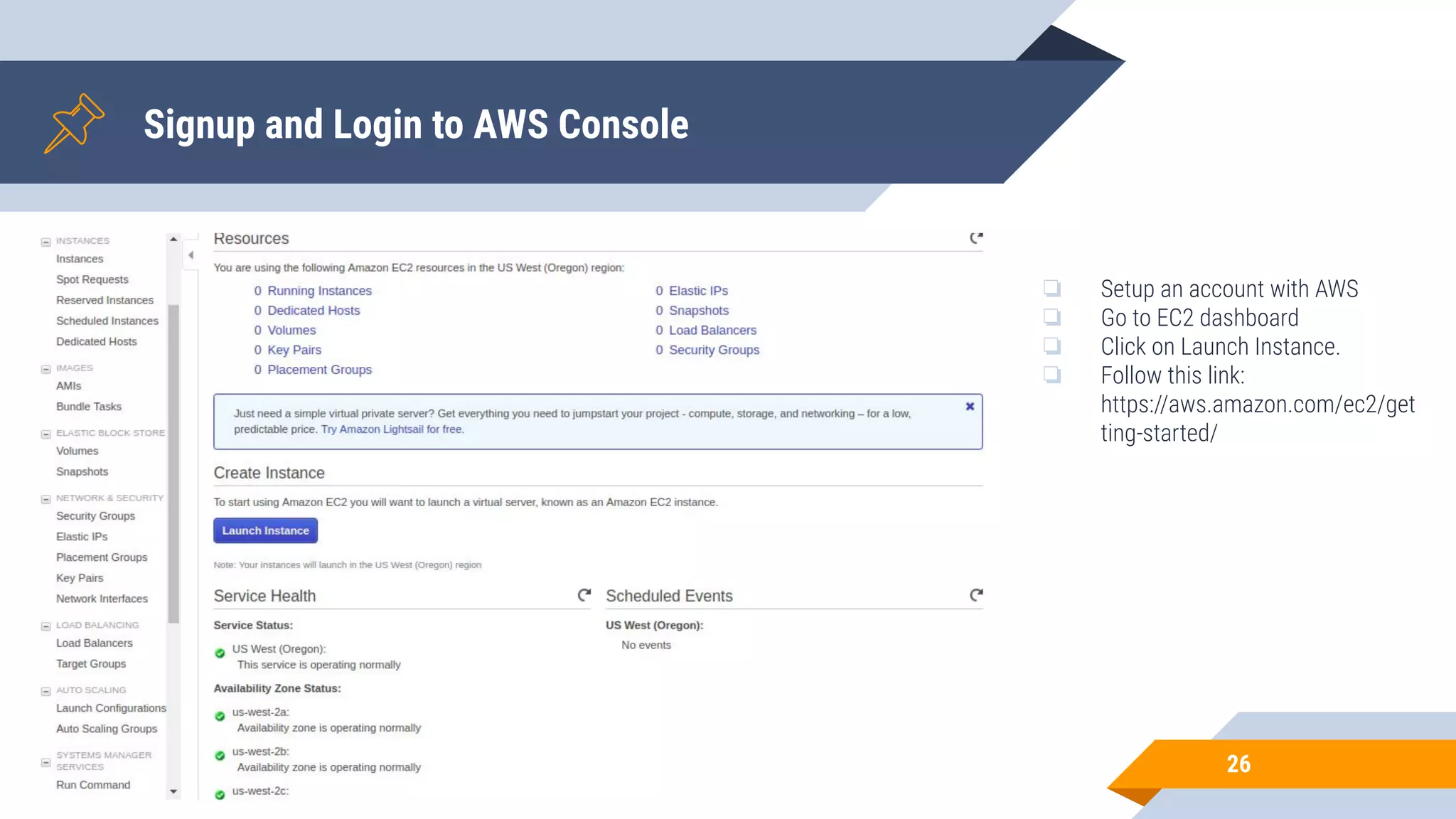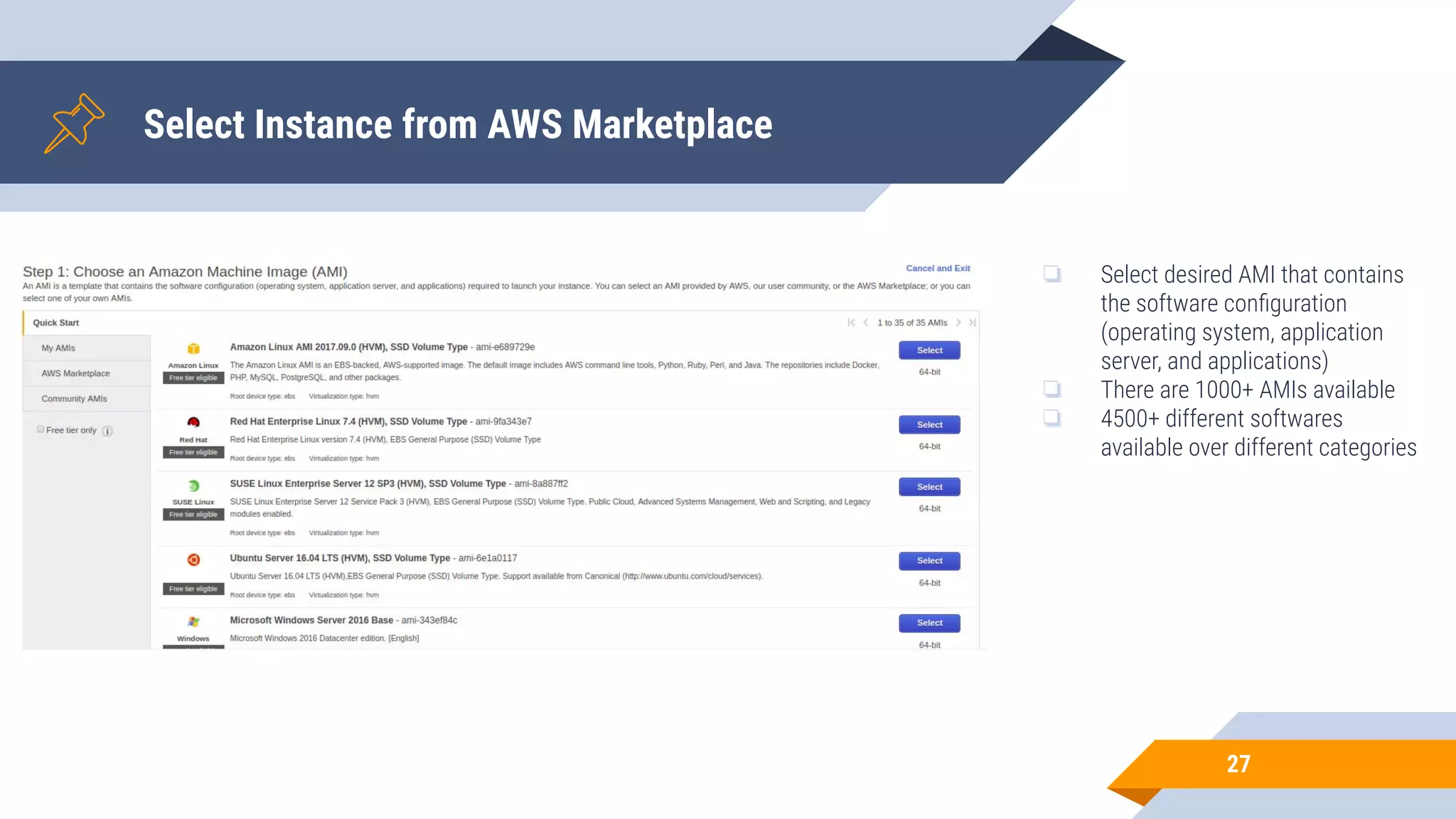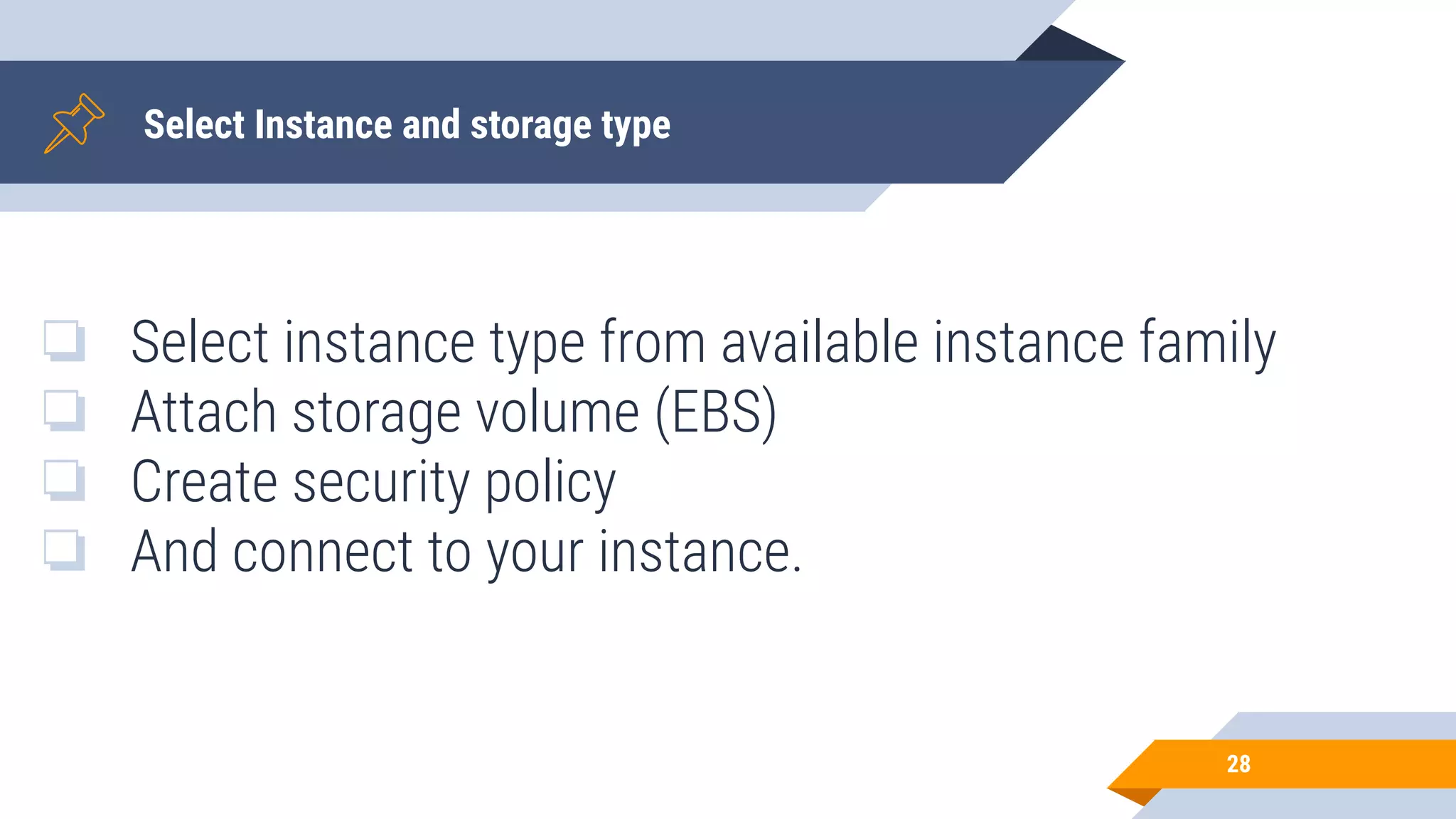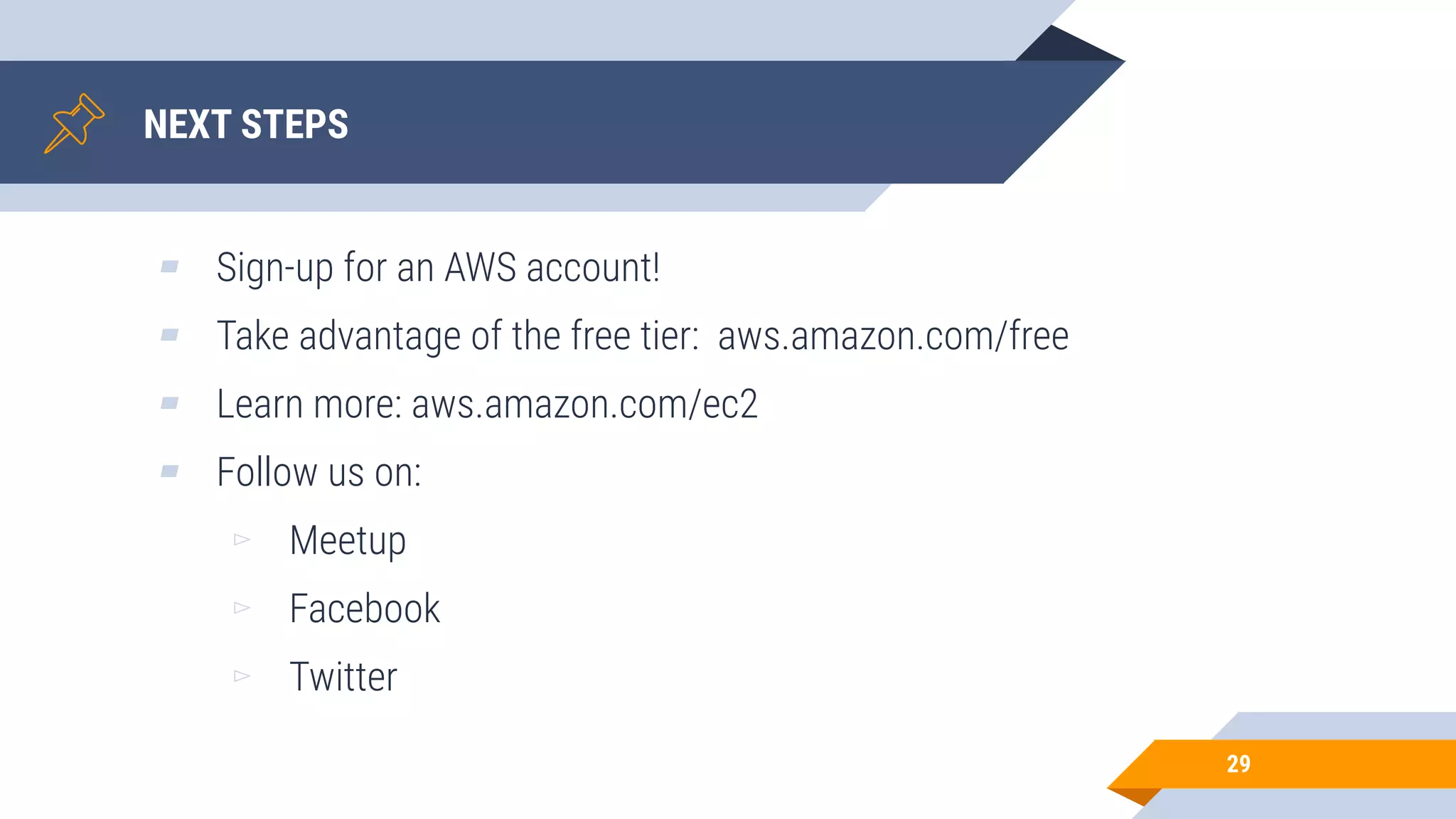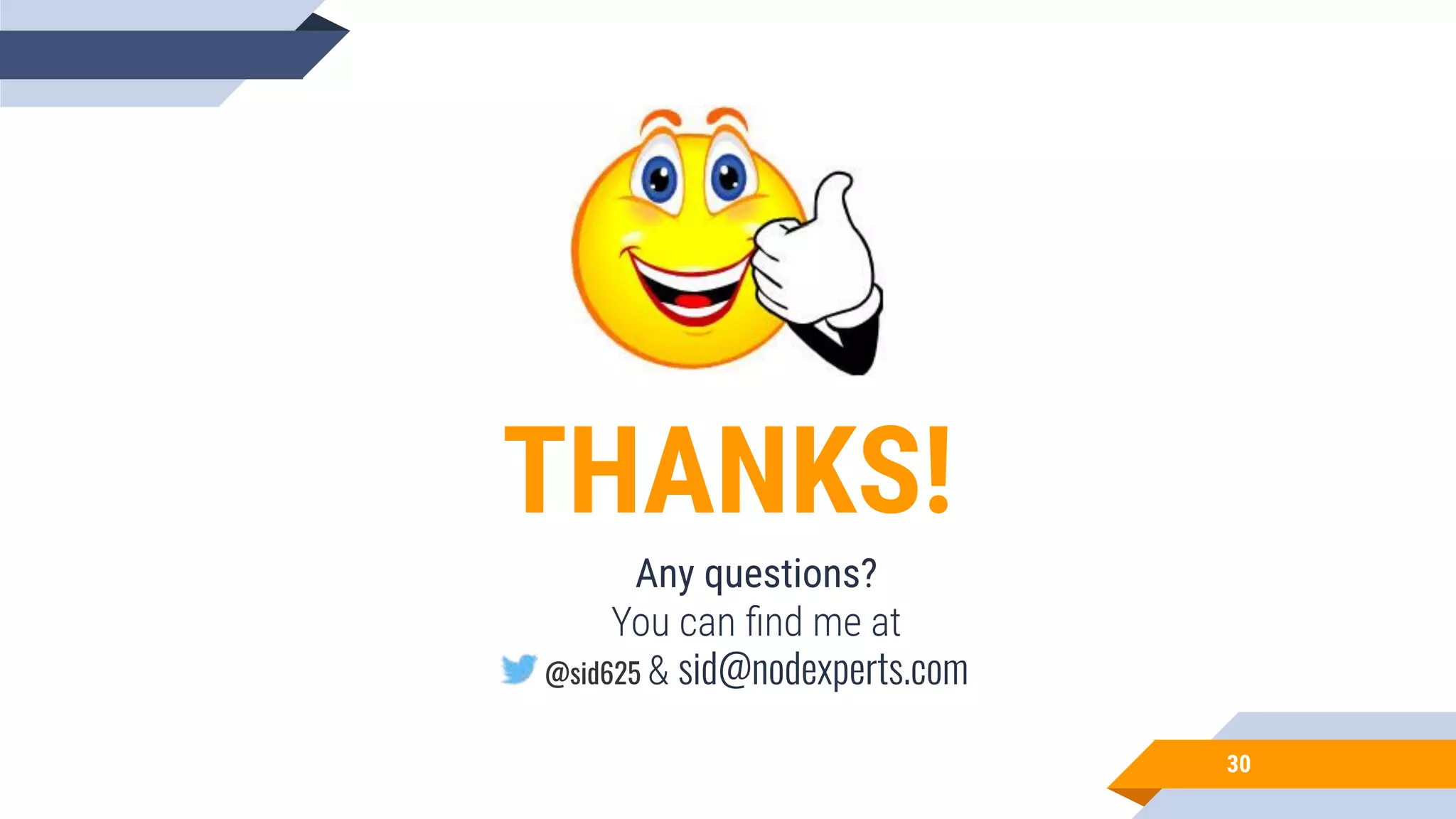EC2 is Amazon's Elastic Compute Cloud that provides secure and scalable virtual computing resources. It offers virtual machines known as instances that customers can launch, manage, and terminate as needed. EC2 provides high performance, reliability and scalability by distributing instances across multiple regions and availability zones. Customers pay for instances based on factors like the instance type, region, operating system and amount of time the instances are running. EC2 integrates with other AWS services and provides features like automatic scaling of resources based on demand.