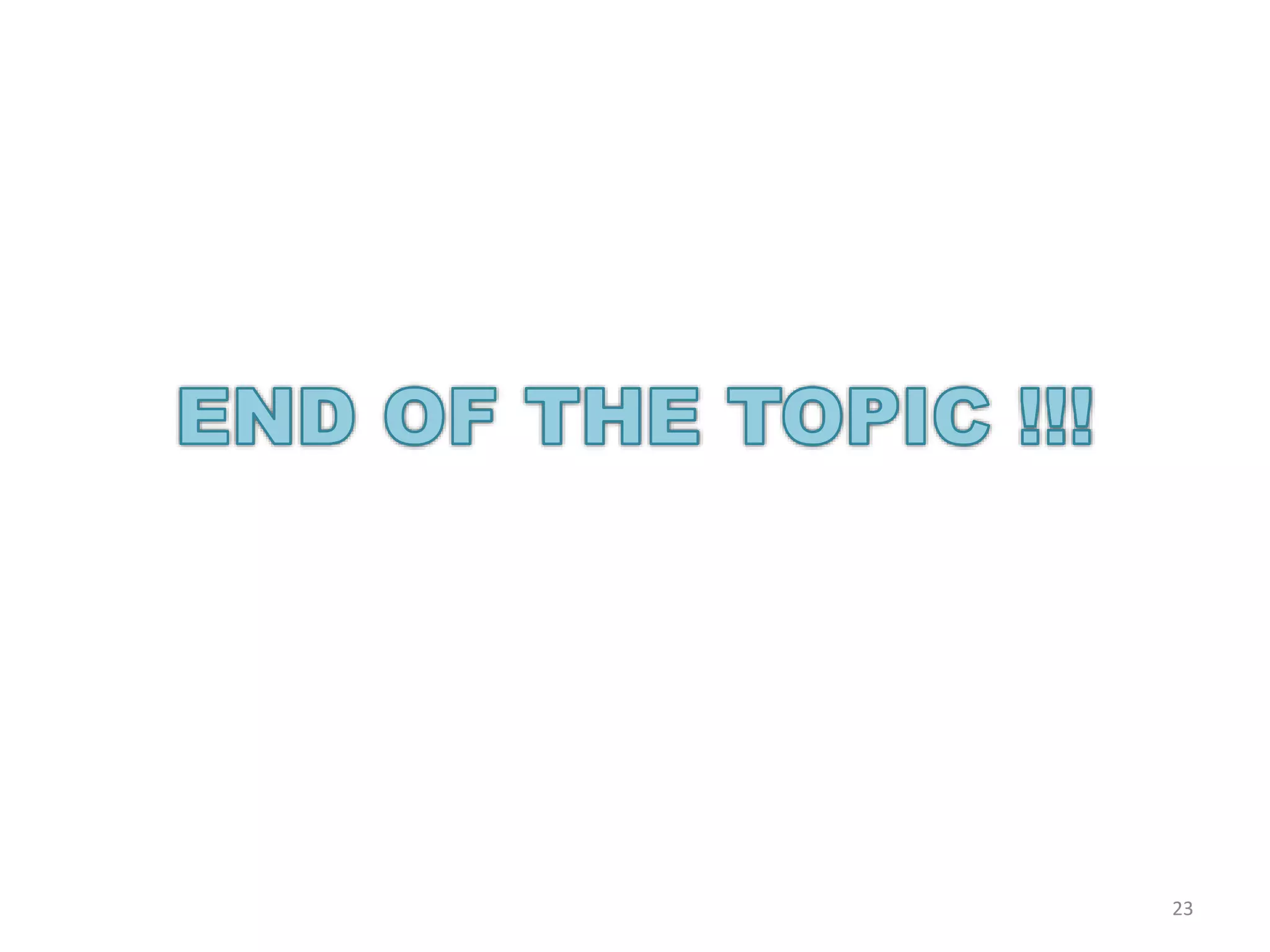An interface in Java is a blueprint of a class that defines static constants and abstract methods. Interfaces are implemented by classes where they inherit the properties and must define the body of the abstract methods. Key points are: - Interfaces can only contain abstract methods and static constants, not method bodies. - Classes implement interfaces to inherit the properties and must define the abstract method bodies. - An interface can extend other interfaces and a class can implement multiple interfaces.
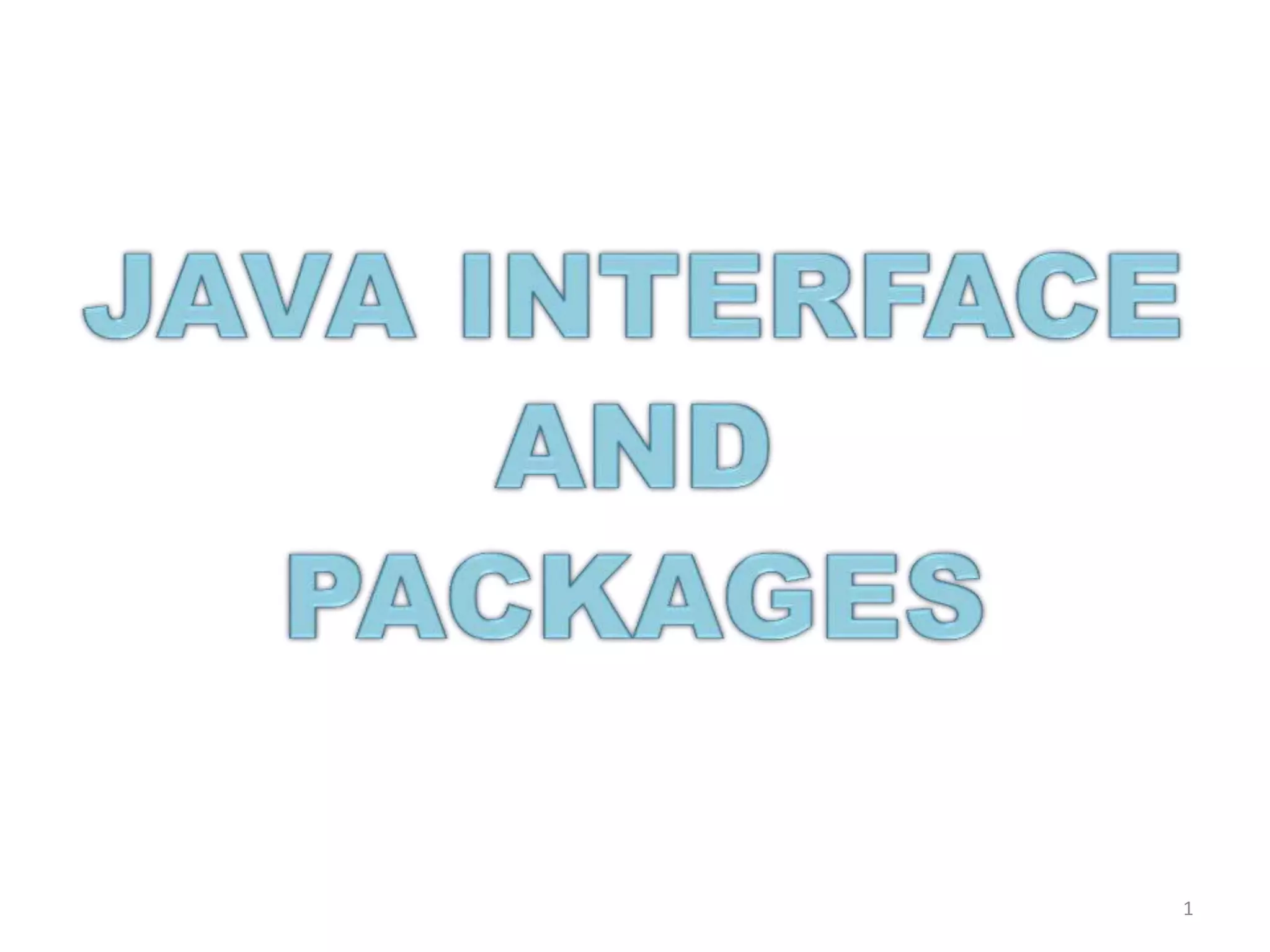
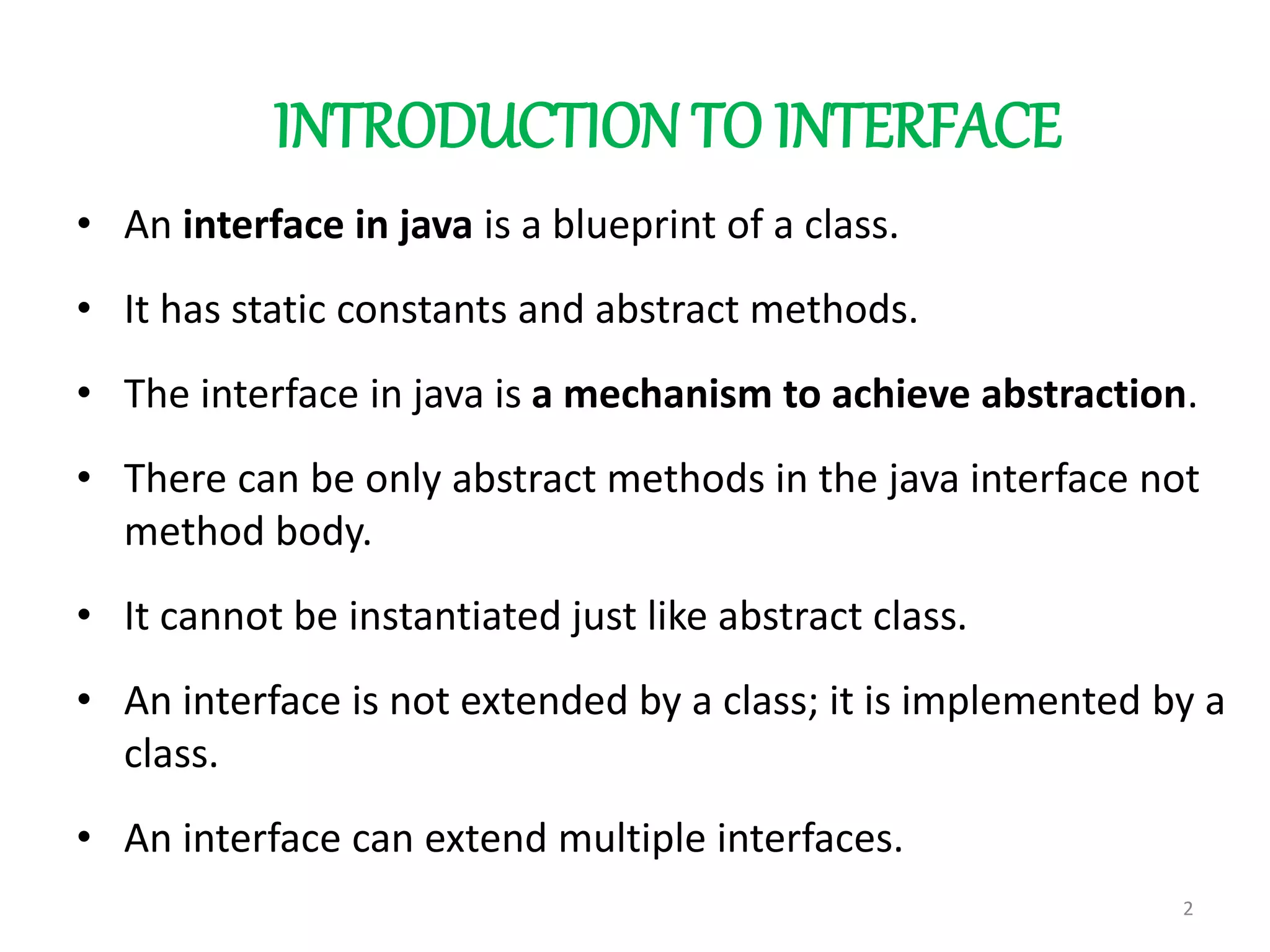
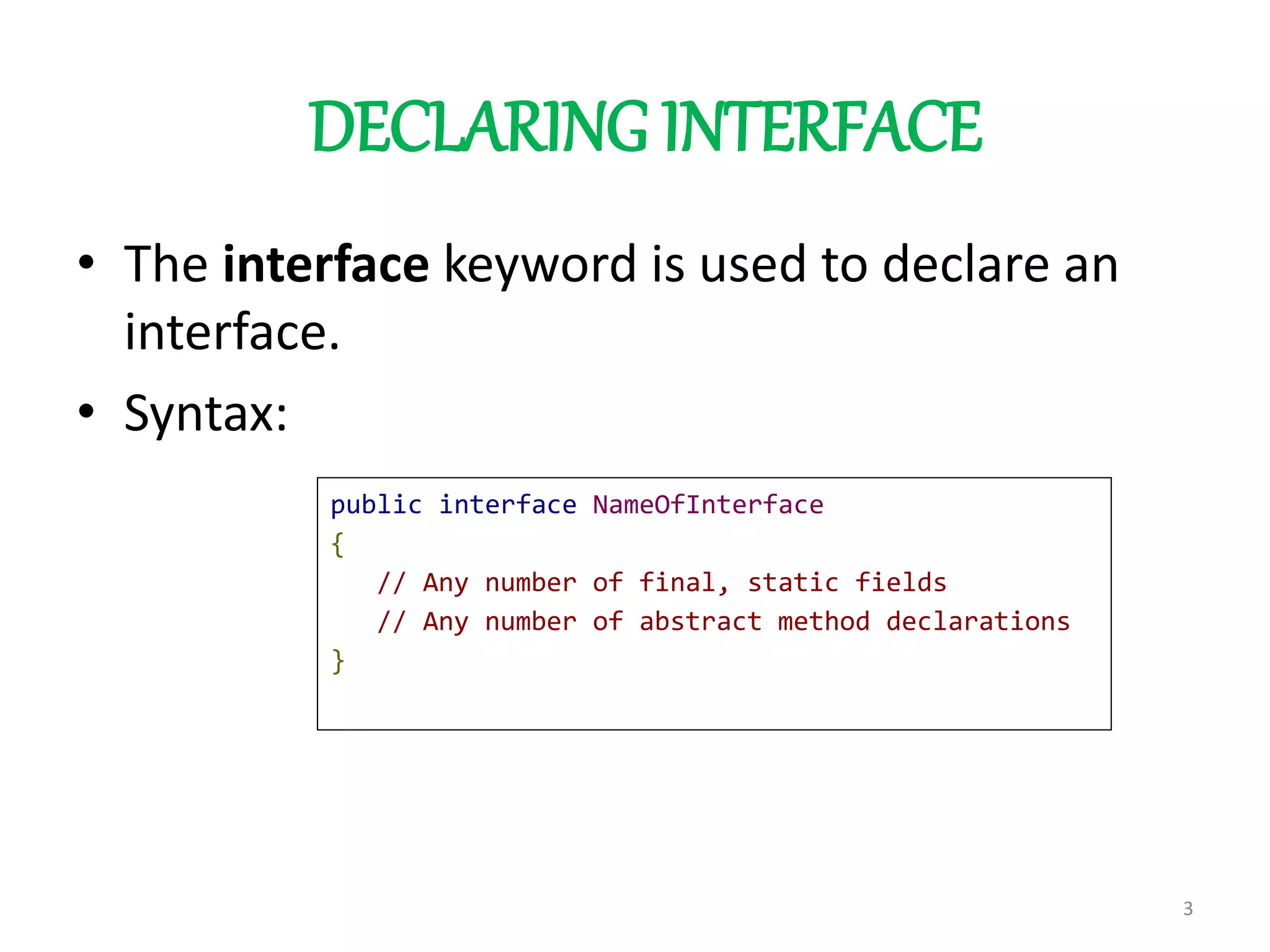
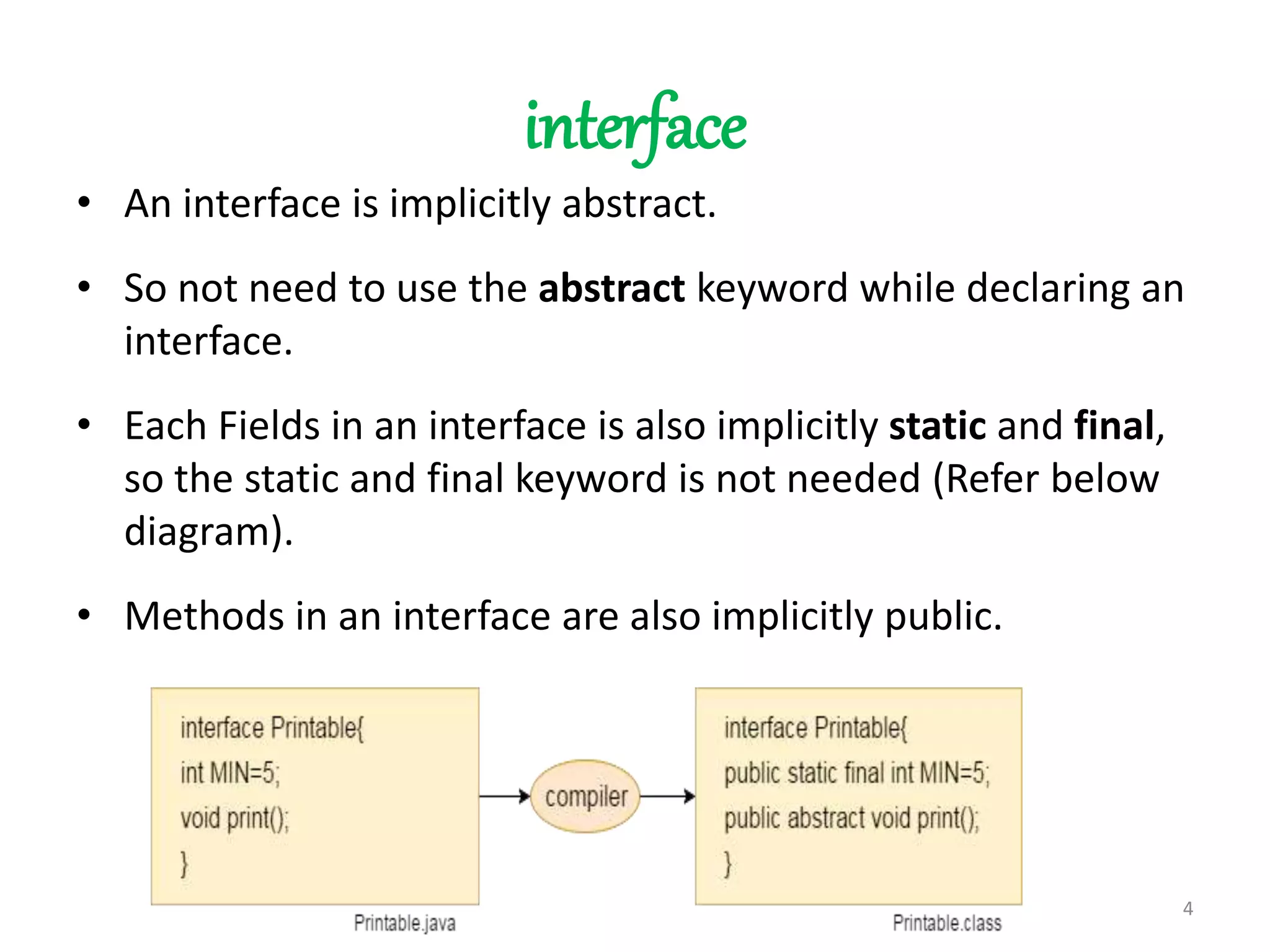
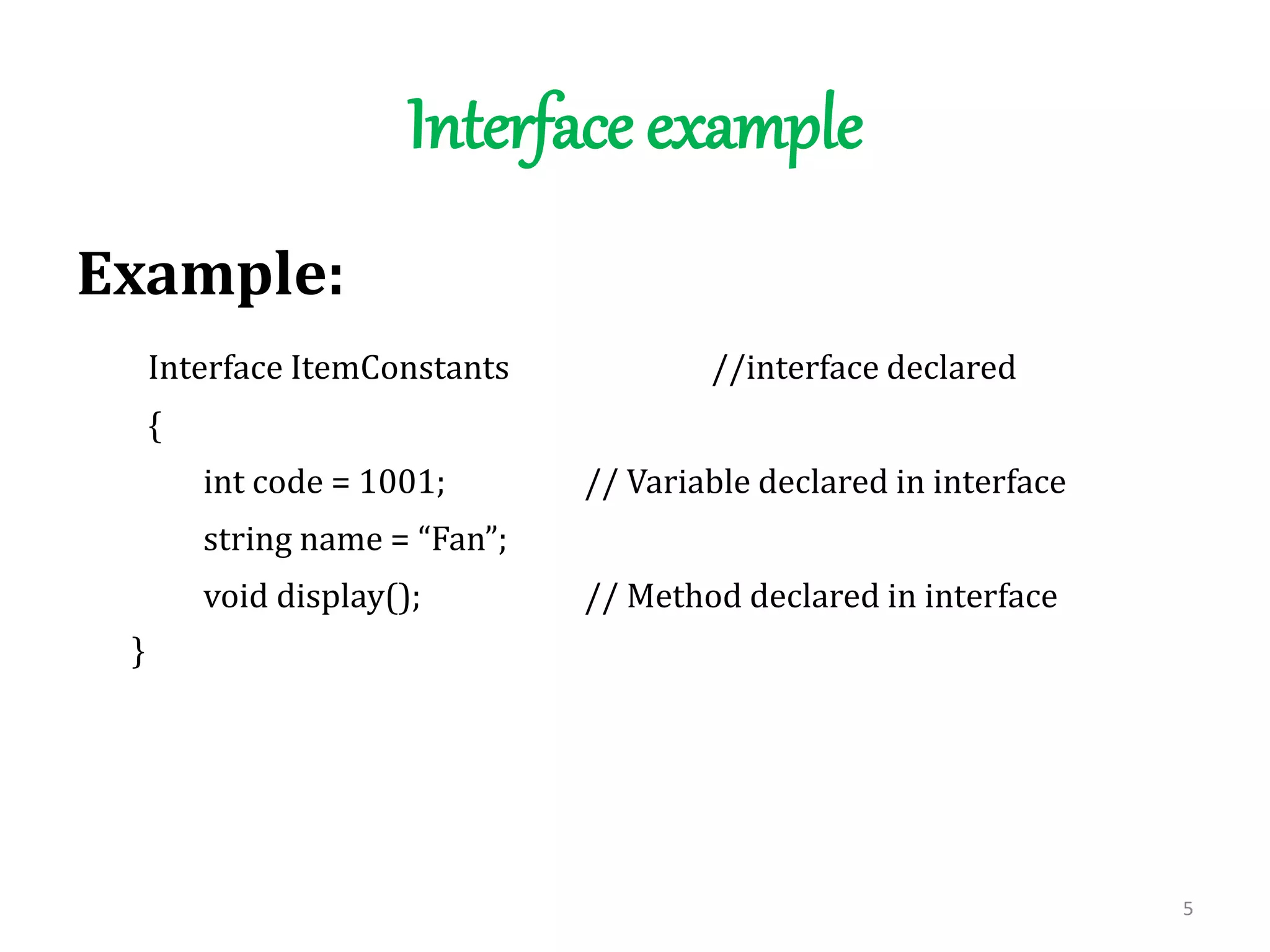

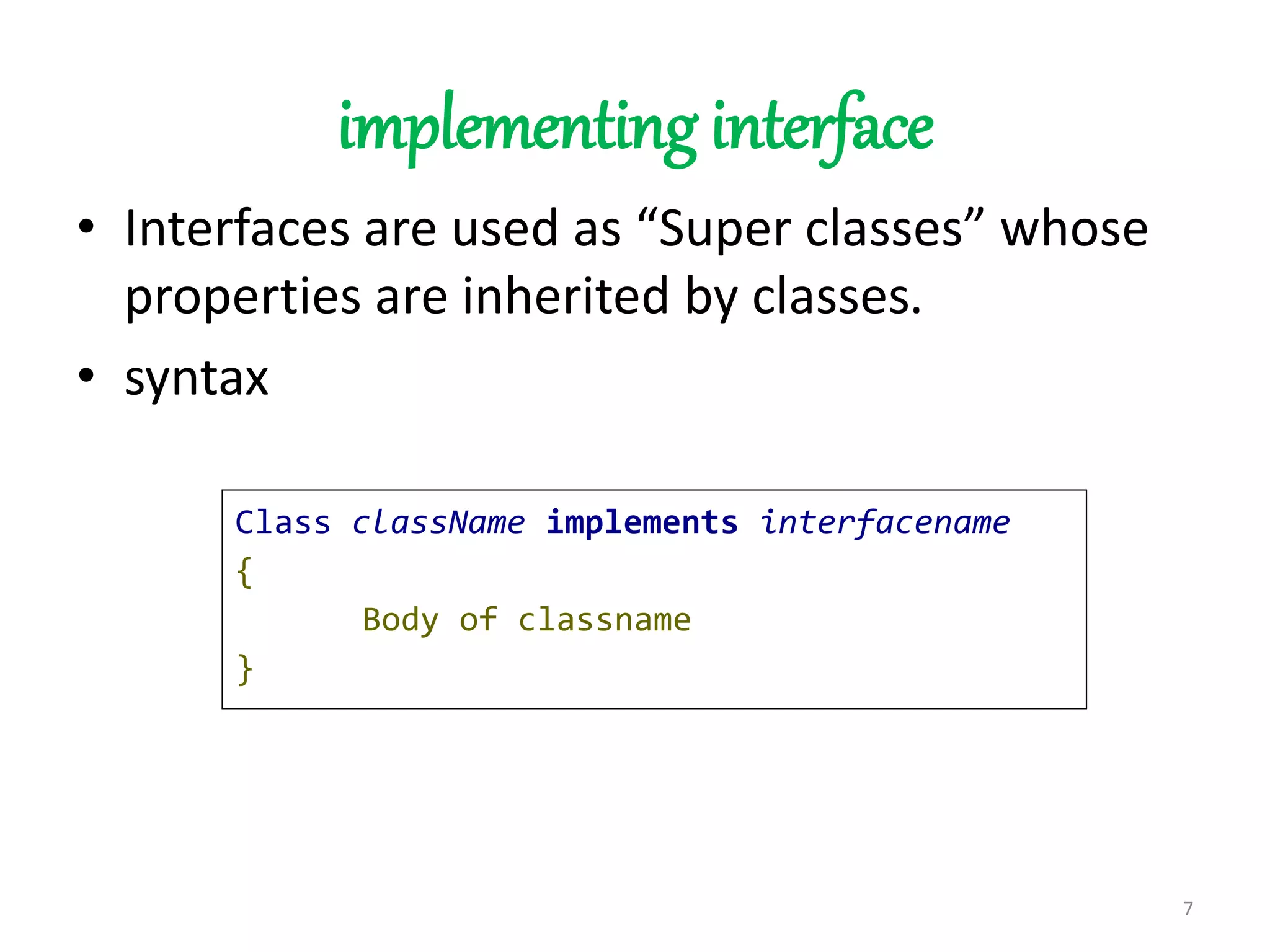
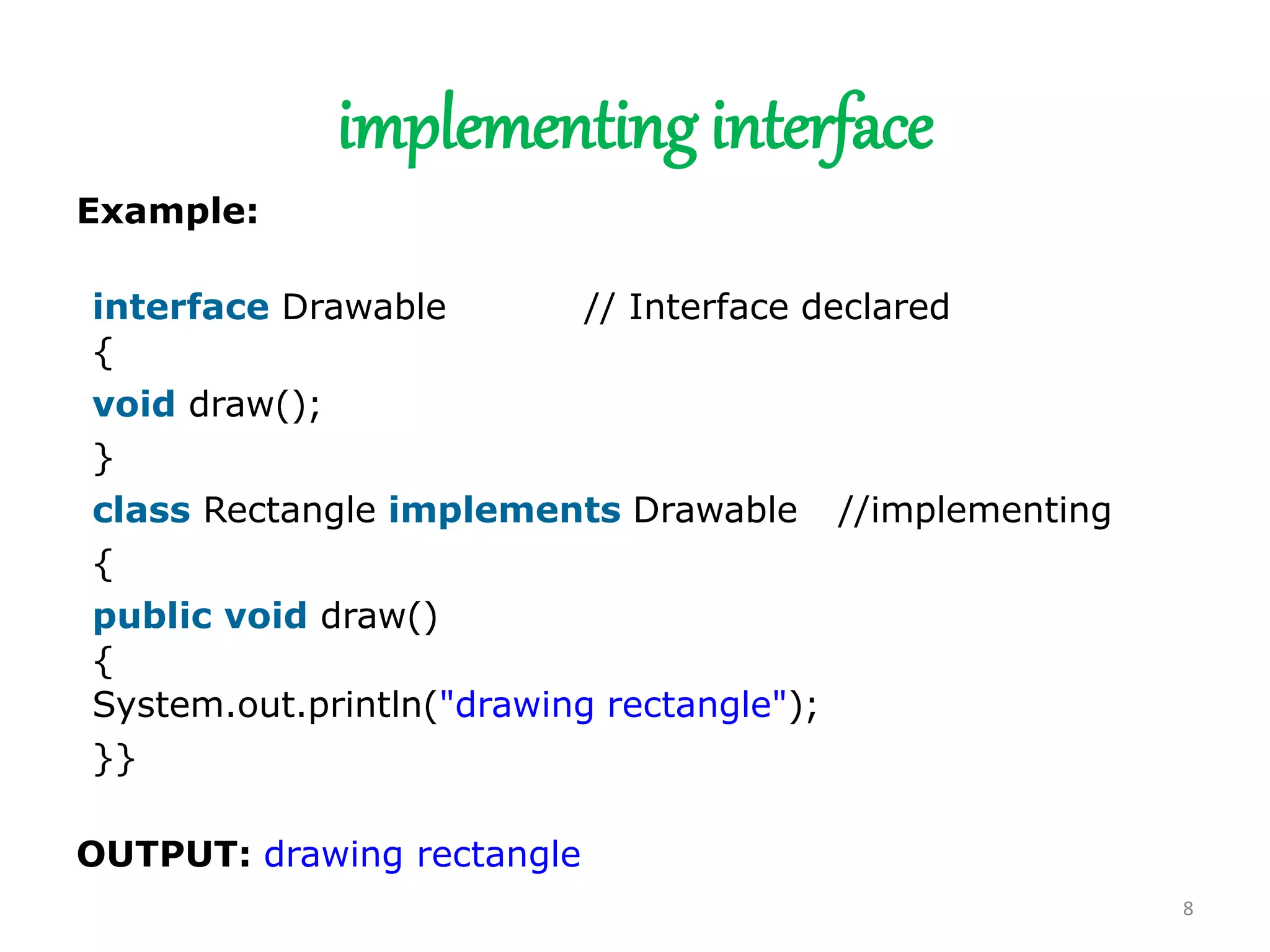
![implementing interface interface Printable { void print(); } interface Showable { void show(); } class A7 implements Printable,Showable { public void print() { System.out.println("Hello"); } public void show() { System.out.println("Welcome"); } public static void main(String args[]) { A7 obj = new A7(); obj.print(); obj.show(); } } OUTPUT: Hello Welcome 9](https://image.slidesharecdn.com/u3interfaceandpackages-180805082825/75/java-interface-and-packages-9-2048.jpg)

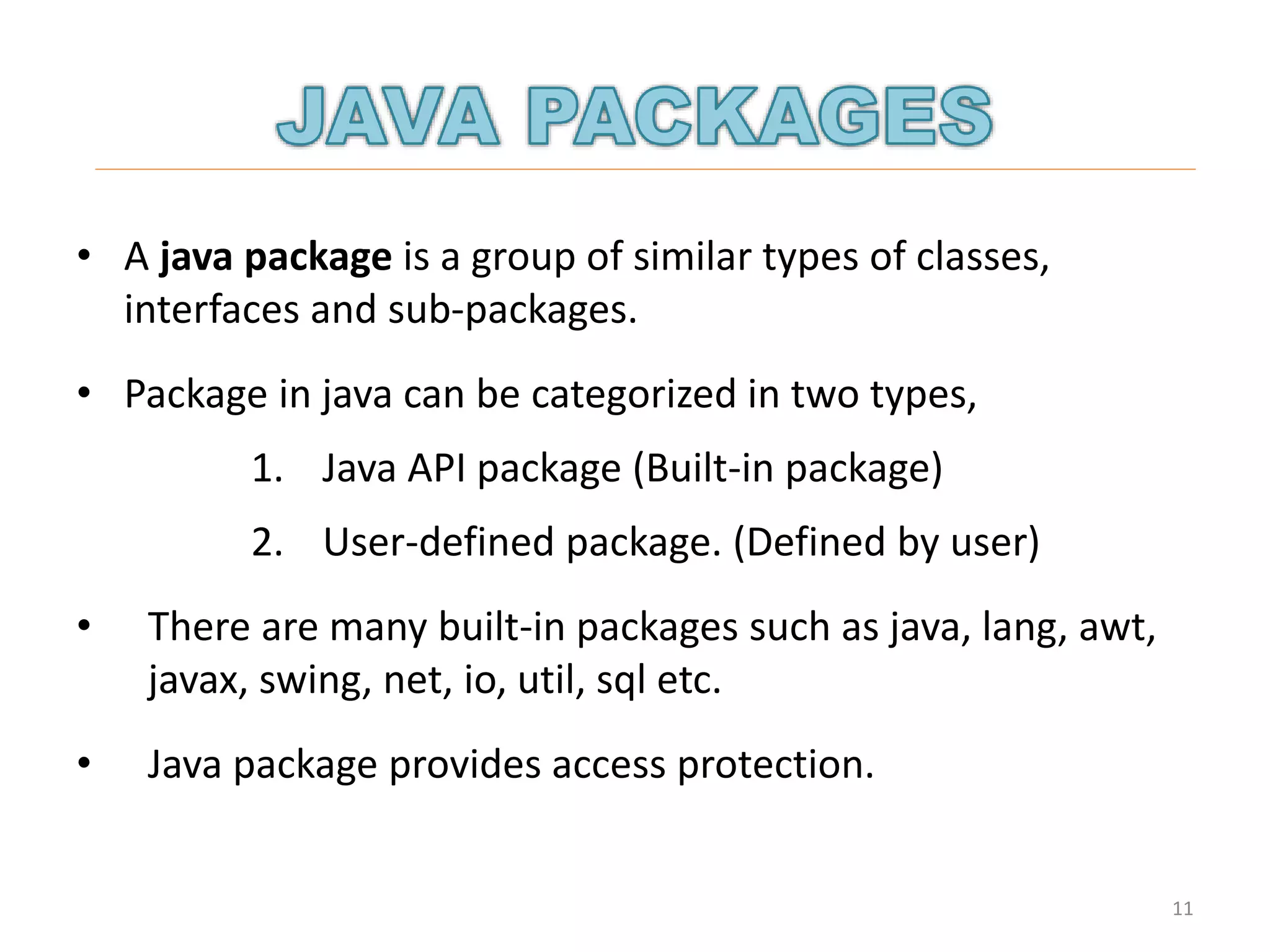
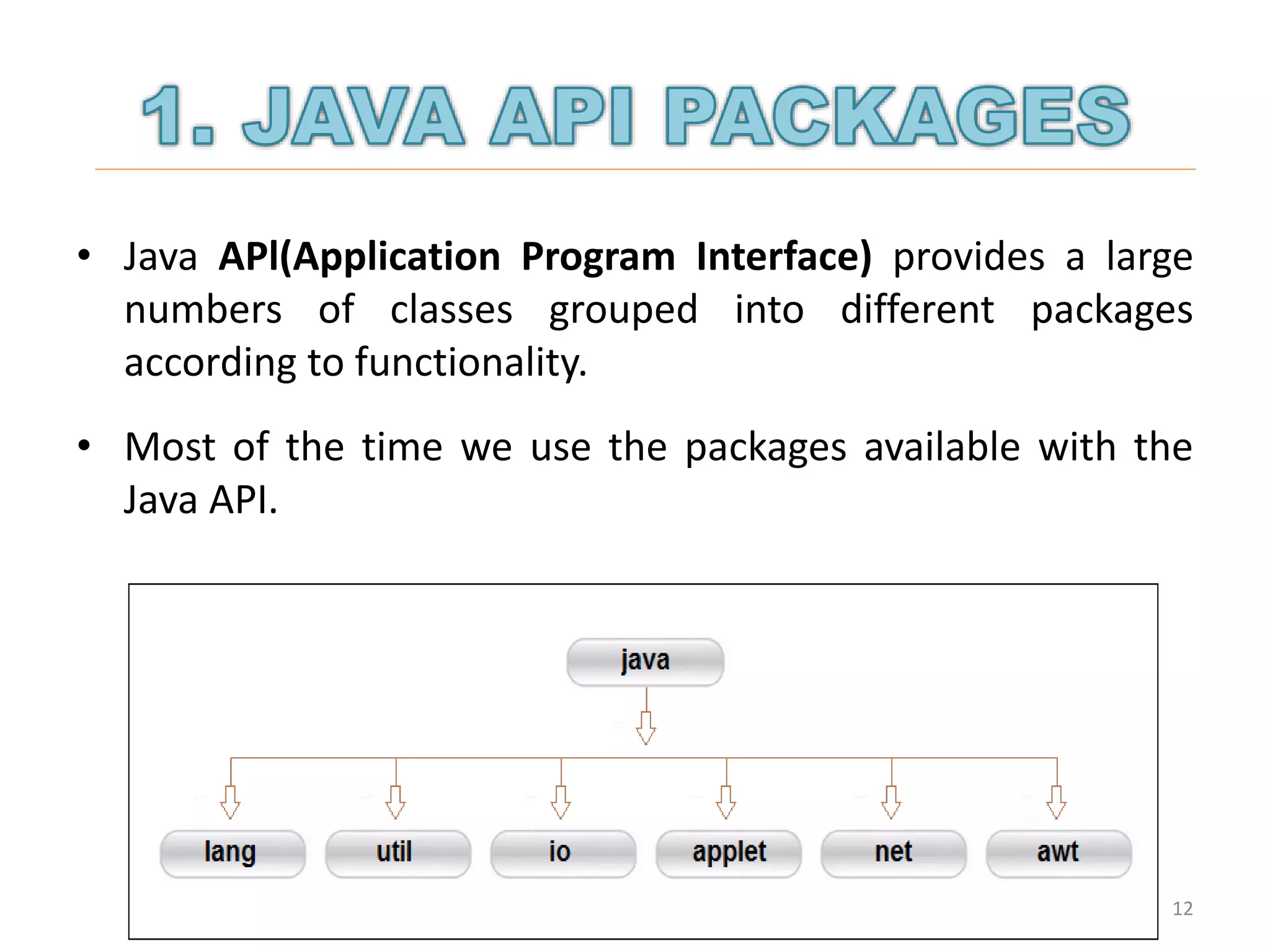
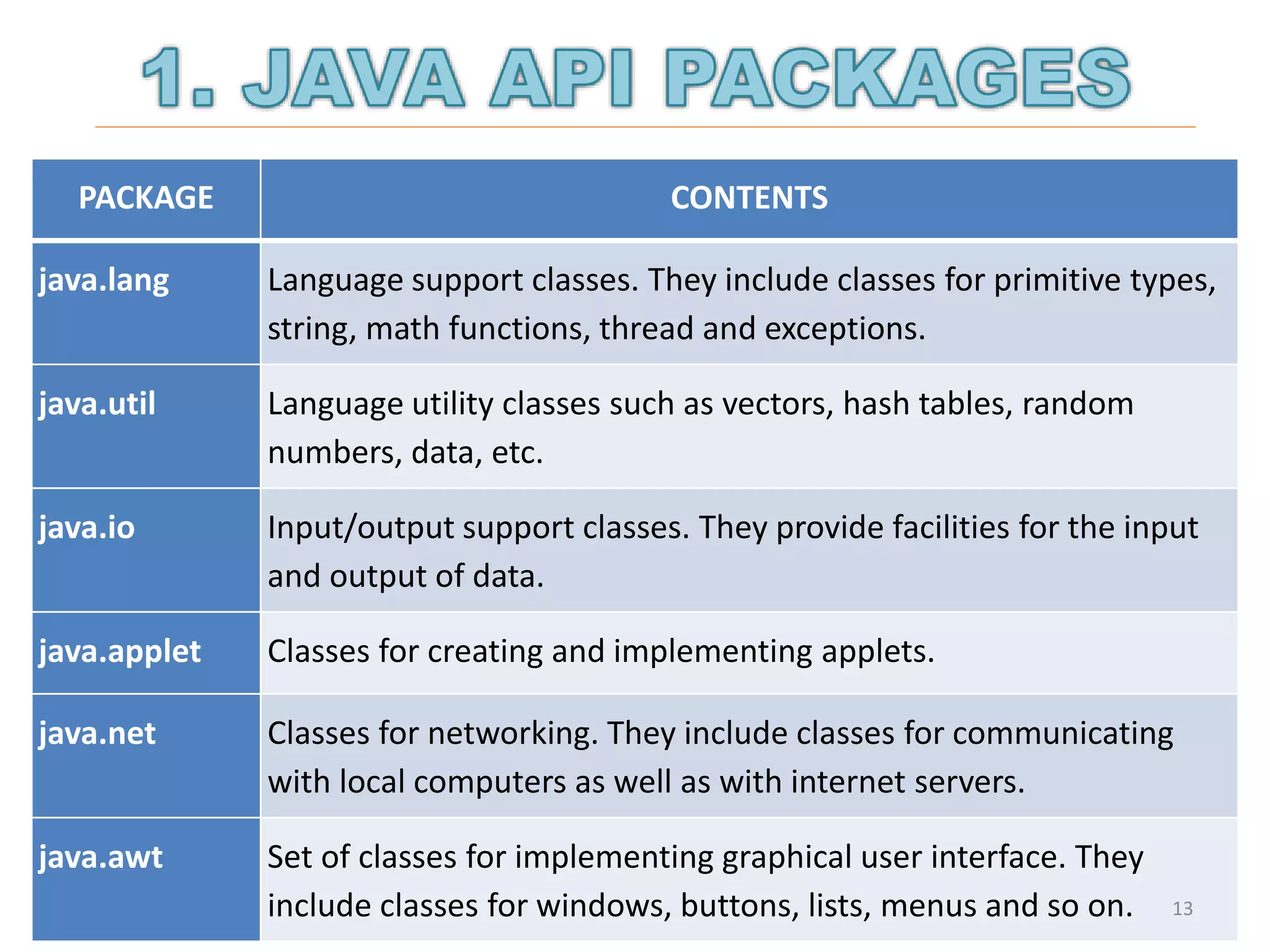
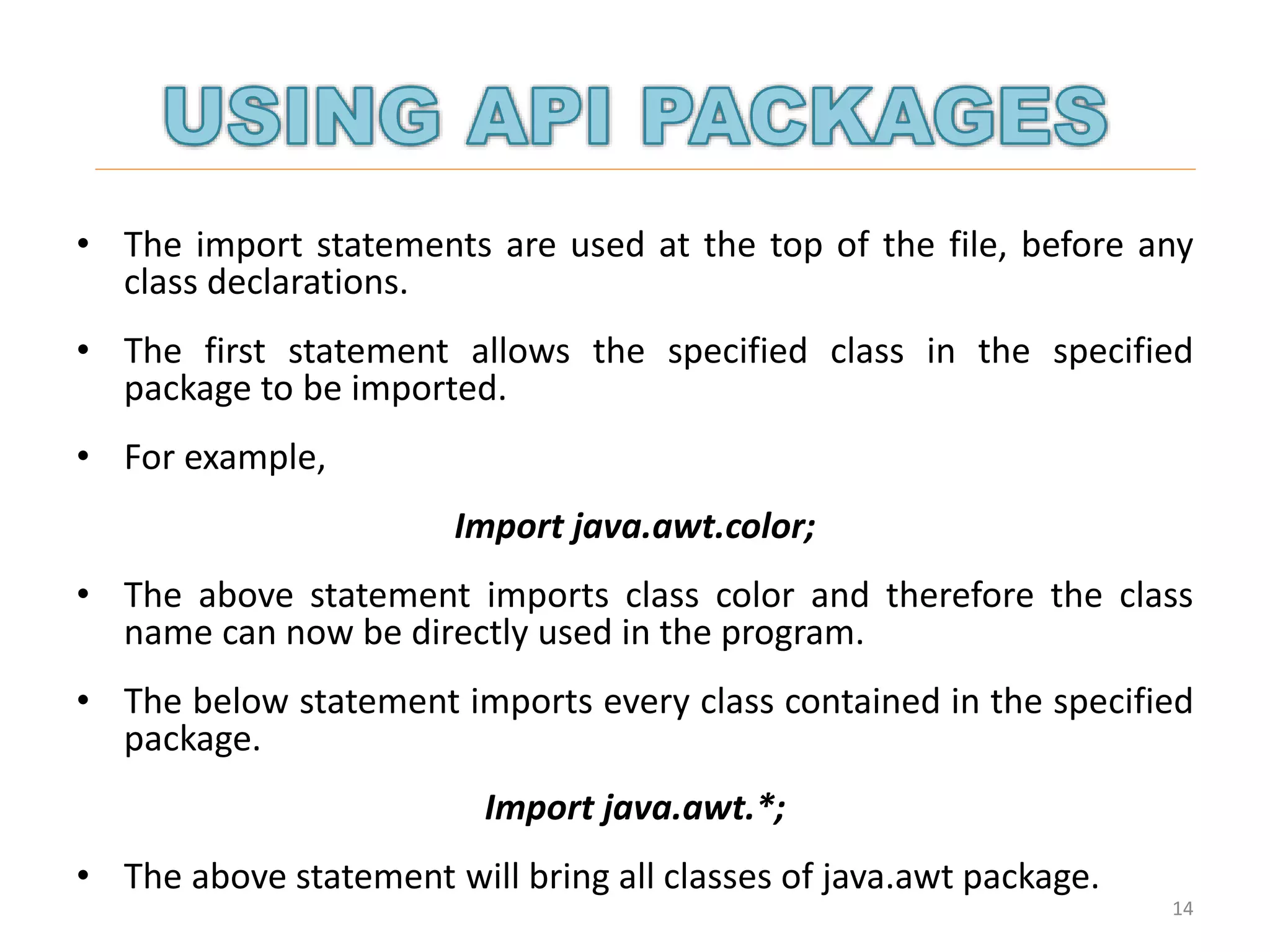
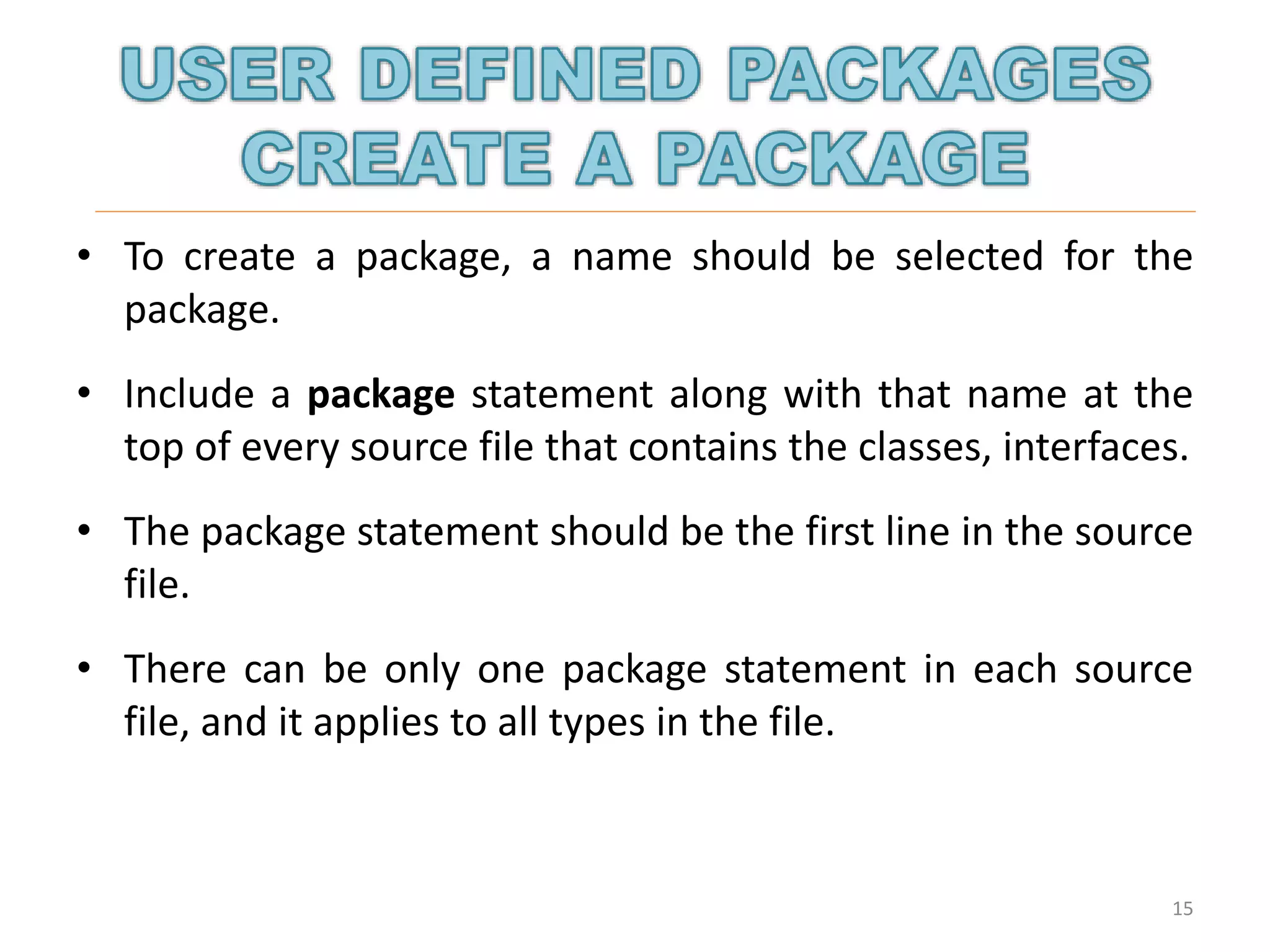
![//save as Simple.java package mypack; // Package name public class Simple { public static void main(String args[]) { System.out.println("Welcome to package"); } } 16](https://image.slidesharecdn.com/u3interfaceandpackages-180805082825/75/java-interface-and-packages-16-2048.jpg)
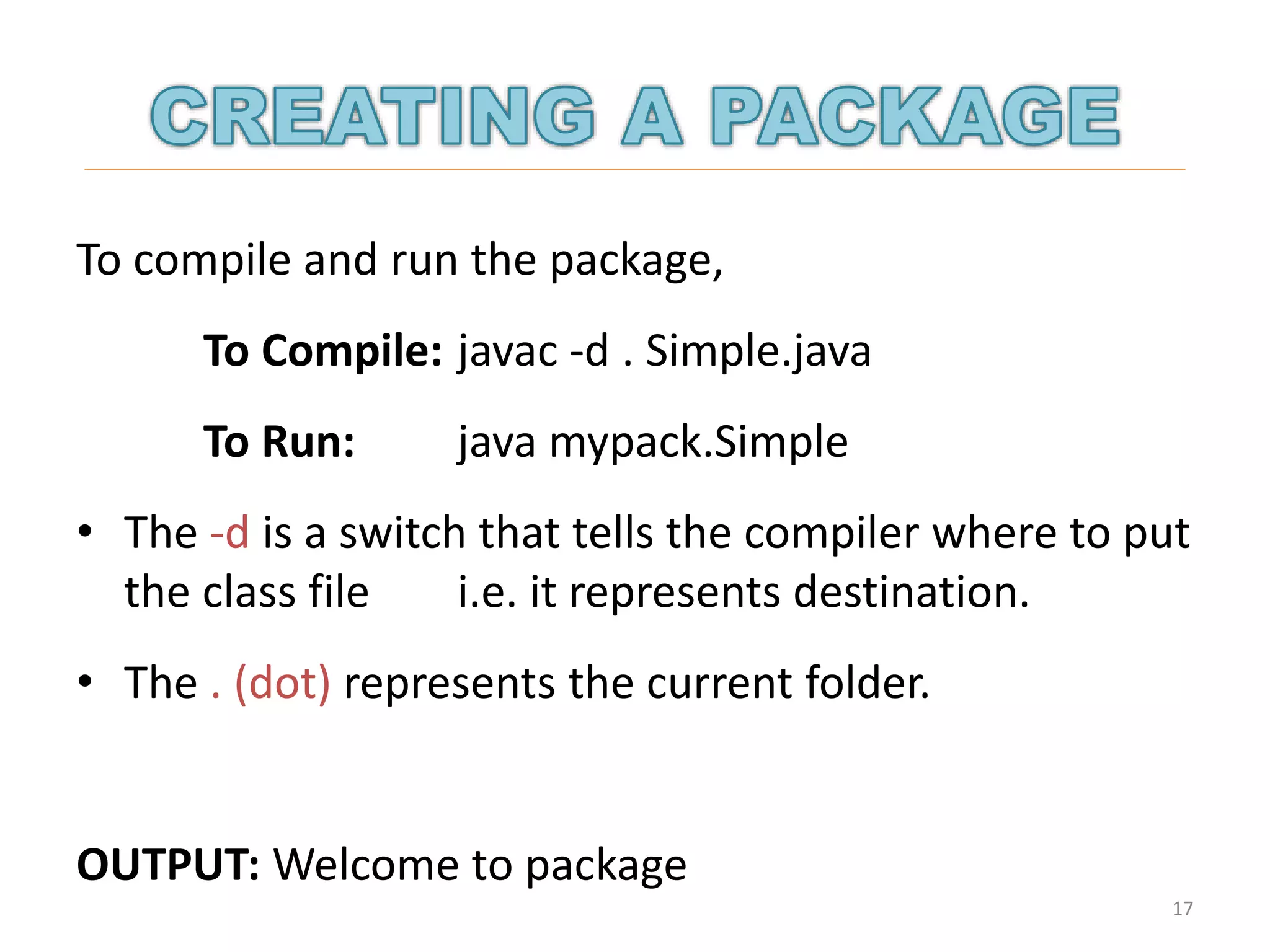
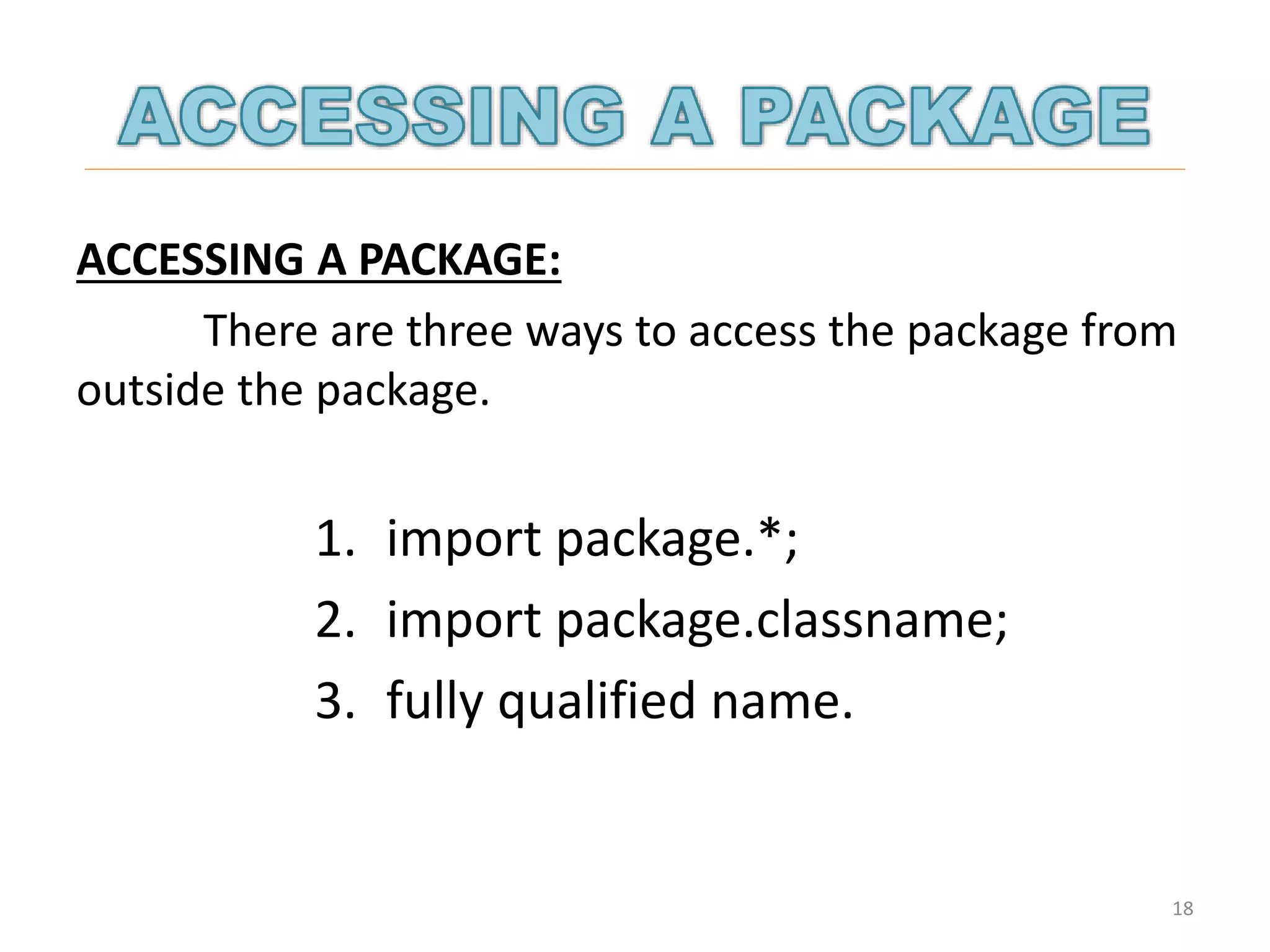
![//save by A.java package pack; public class A { public void msg() { System.out.println("Hello"); } } Output: Hello //save by B.java package mypack; import pack.*; //Package.* class B { public static void main(args[]) { A obj = new A(); obj.msg(); }} 19](https://image.slidesharecdn.com/u3interfaceandpackages-180805082825/75/java-interface-and-packages-19-2048.jpg)
![//save by A.java package pack; public class A { public void msg() { System.out.println("Hello"); } } Output: Hello //save by B.java package mypack; import pack.A; //Package.classname class B { public static void main(args[]) { A obj = new A(); obj.msg(); }} 20](https://image.slidesharecdn.com/u3interfaceandpackages-180805082825/75/java-interface-and-packages-20-2048.jpg)
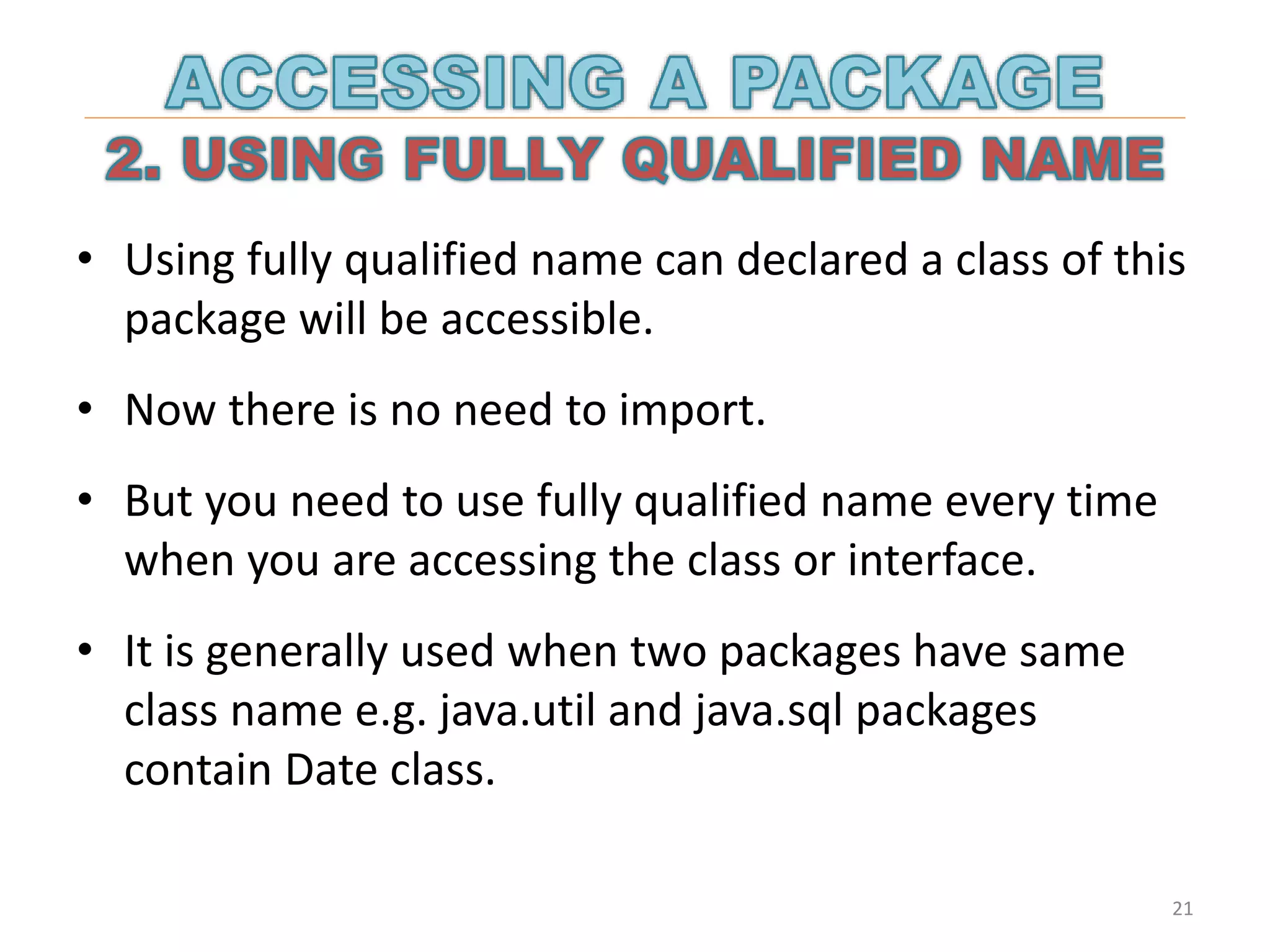
![//save by A.java package pack; public class A{ public void msg() { System.out.println("Hello"); }} //save by B.java package mypack; class B { public static void main(args[]) { pack.A obj = new pack.A(); (Fully qualified name) obj.msg(); } } 22](https://image.slidesharecdn.com/u3interfaceandpackages-180805082825/75/java-interface-and-packages-22-2048.jpg)