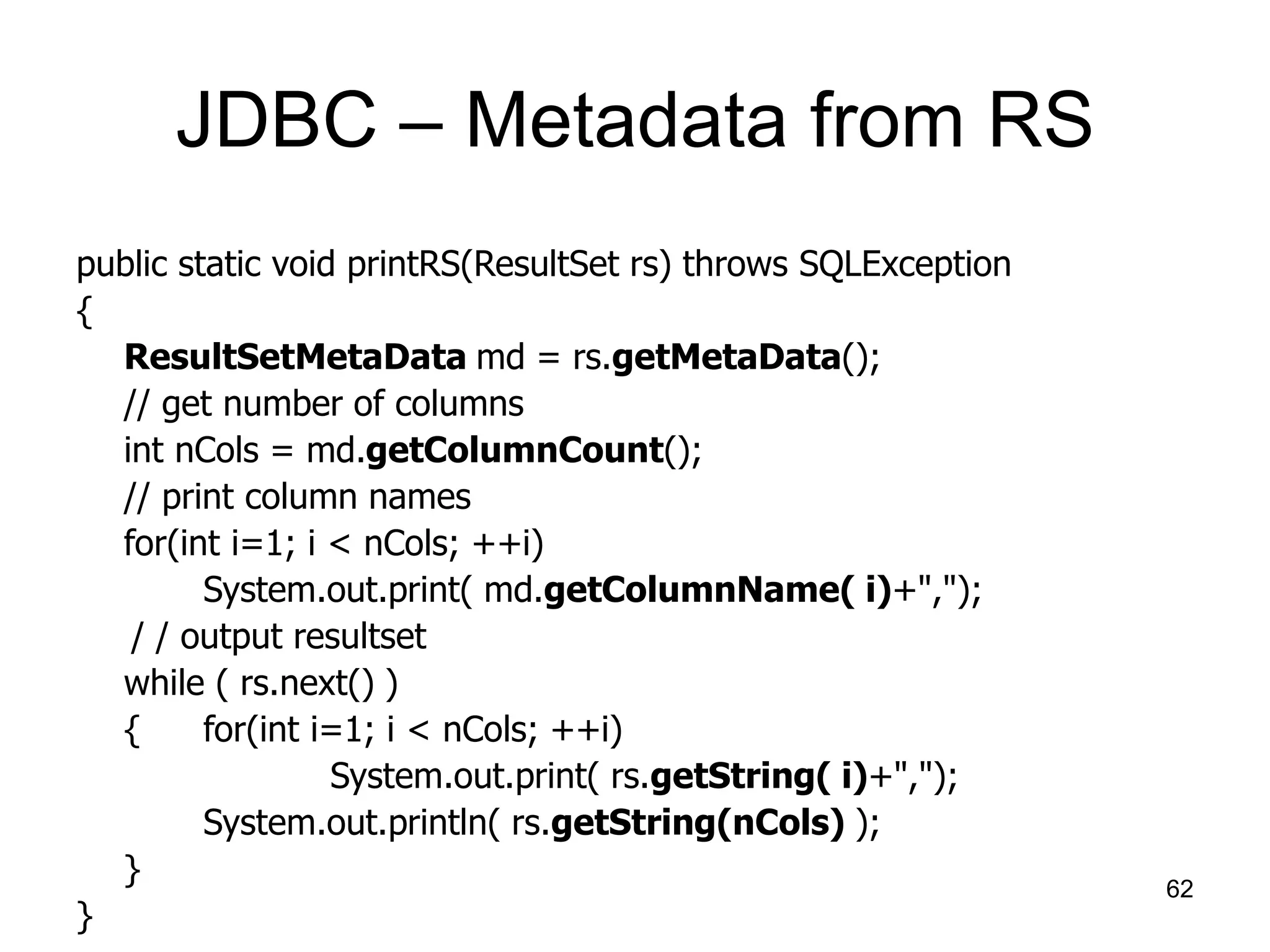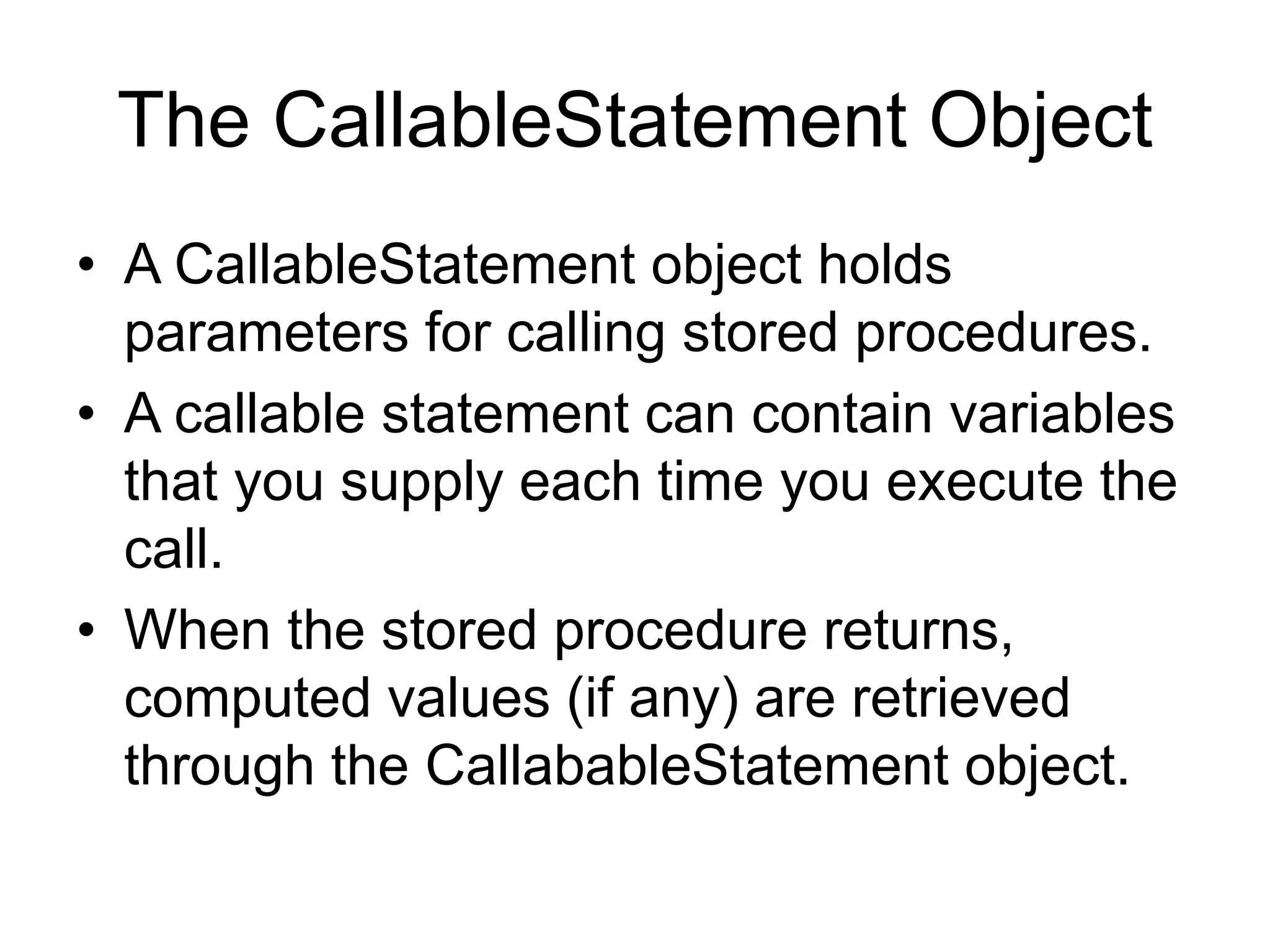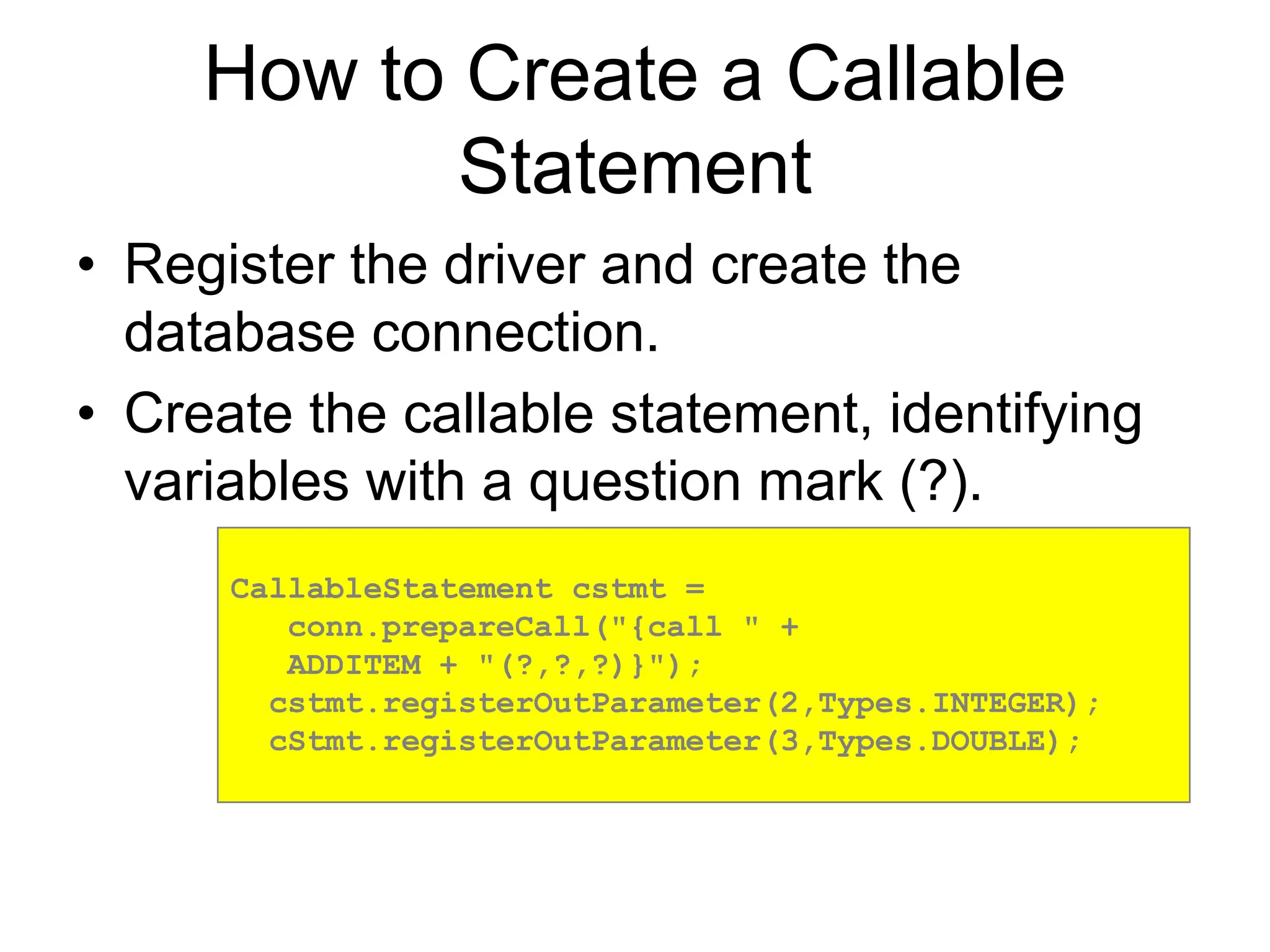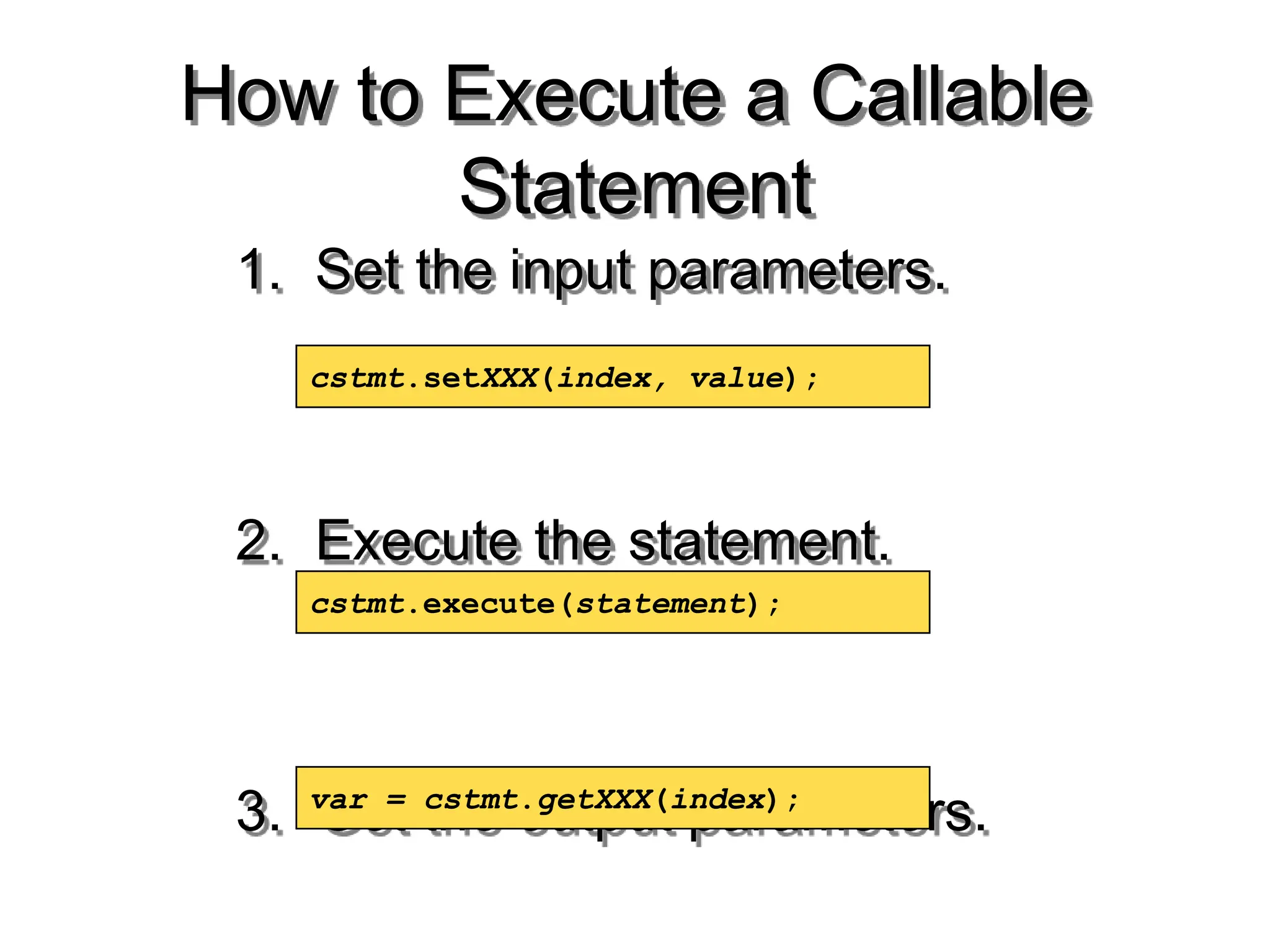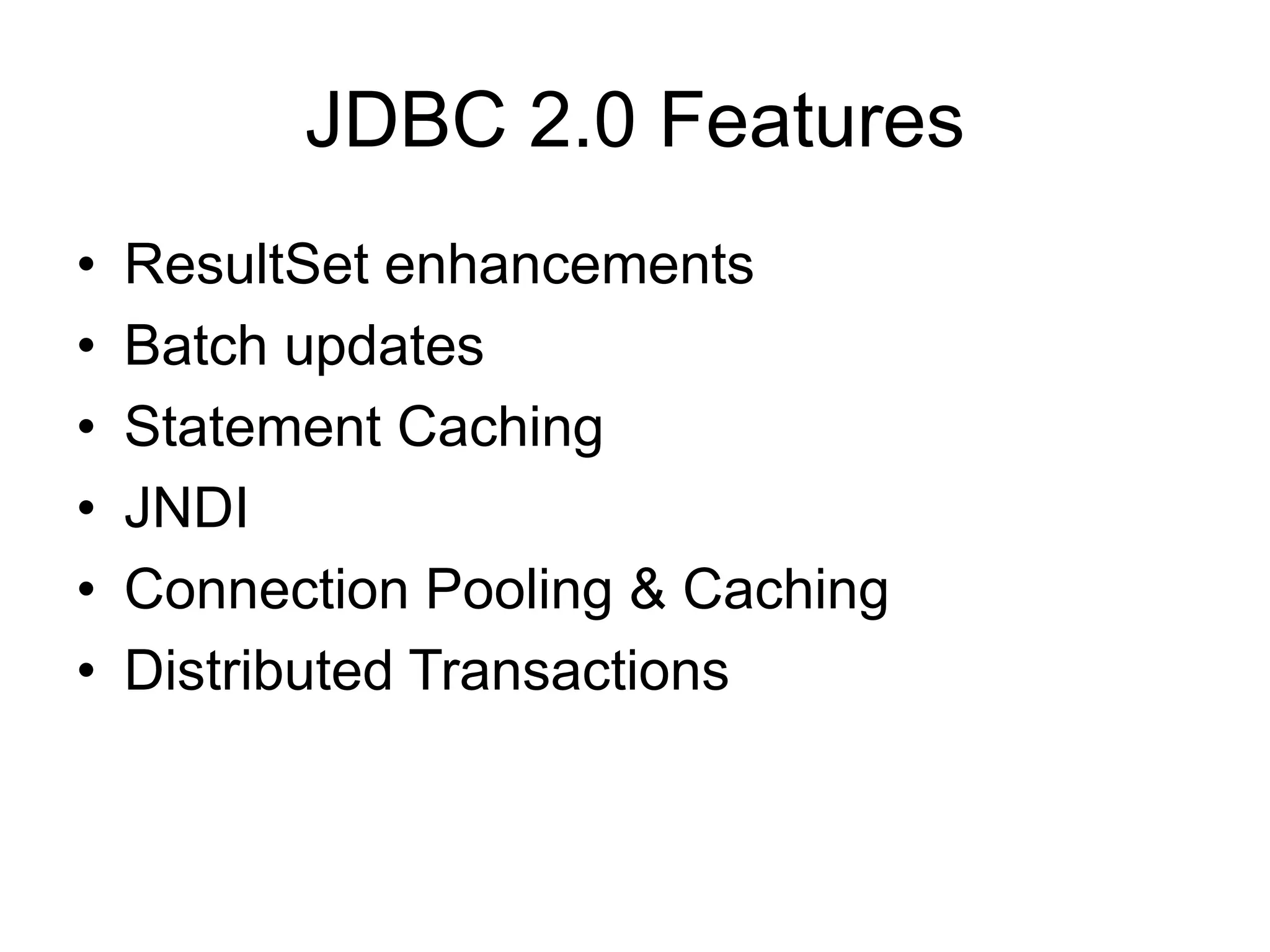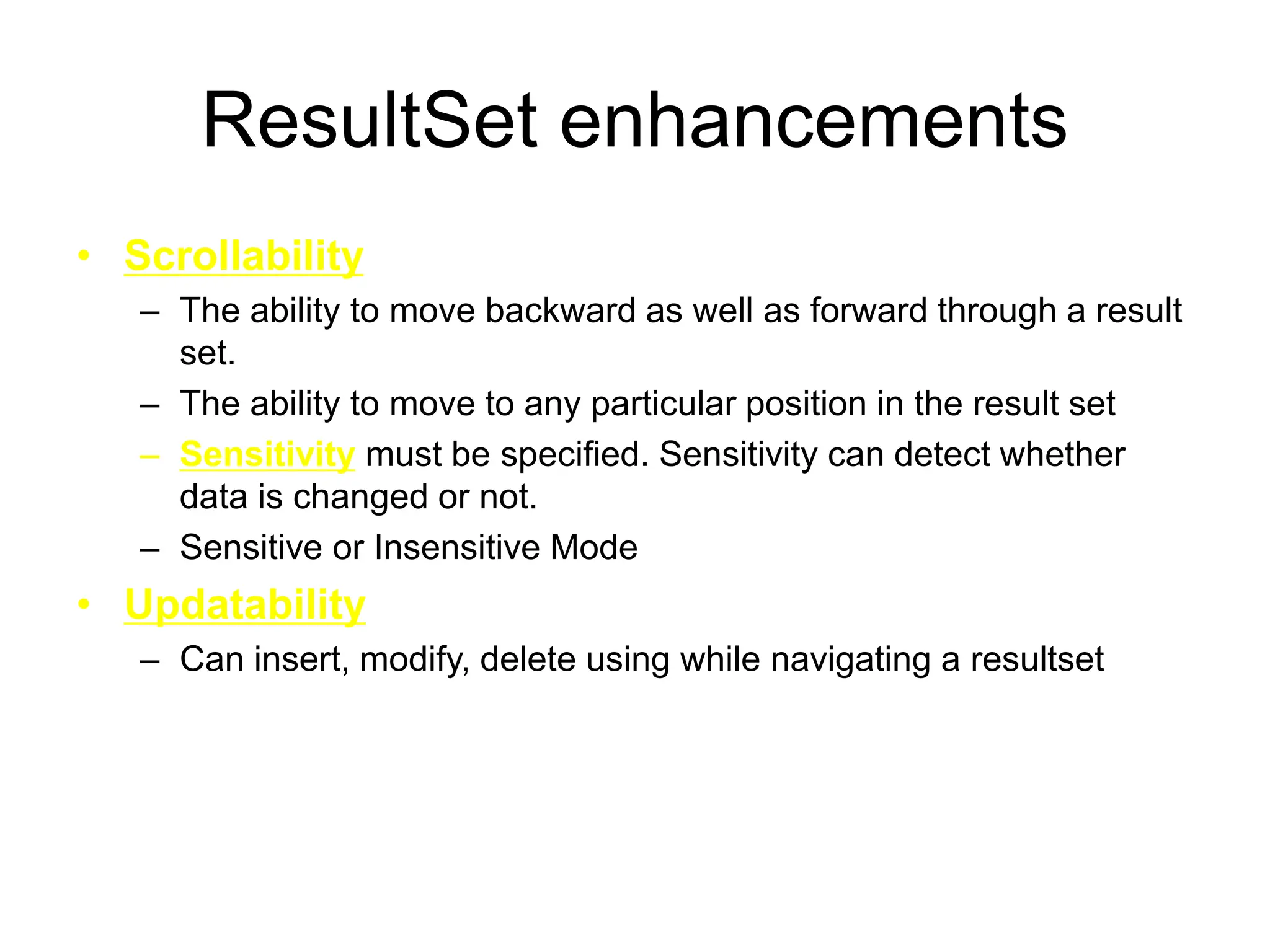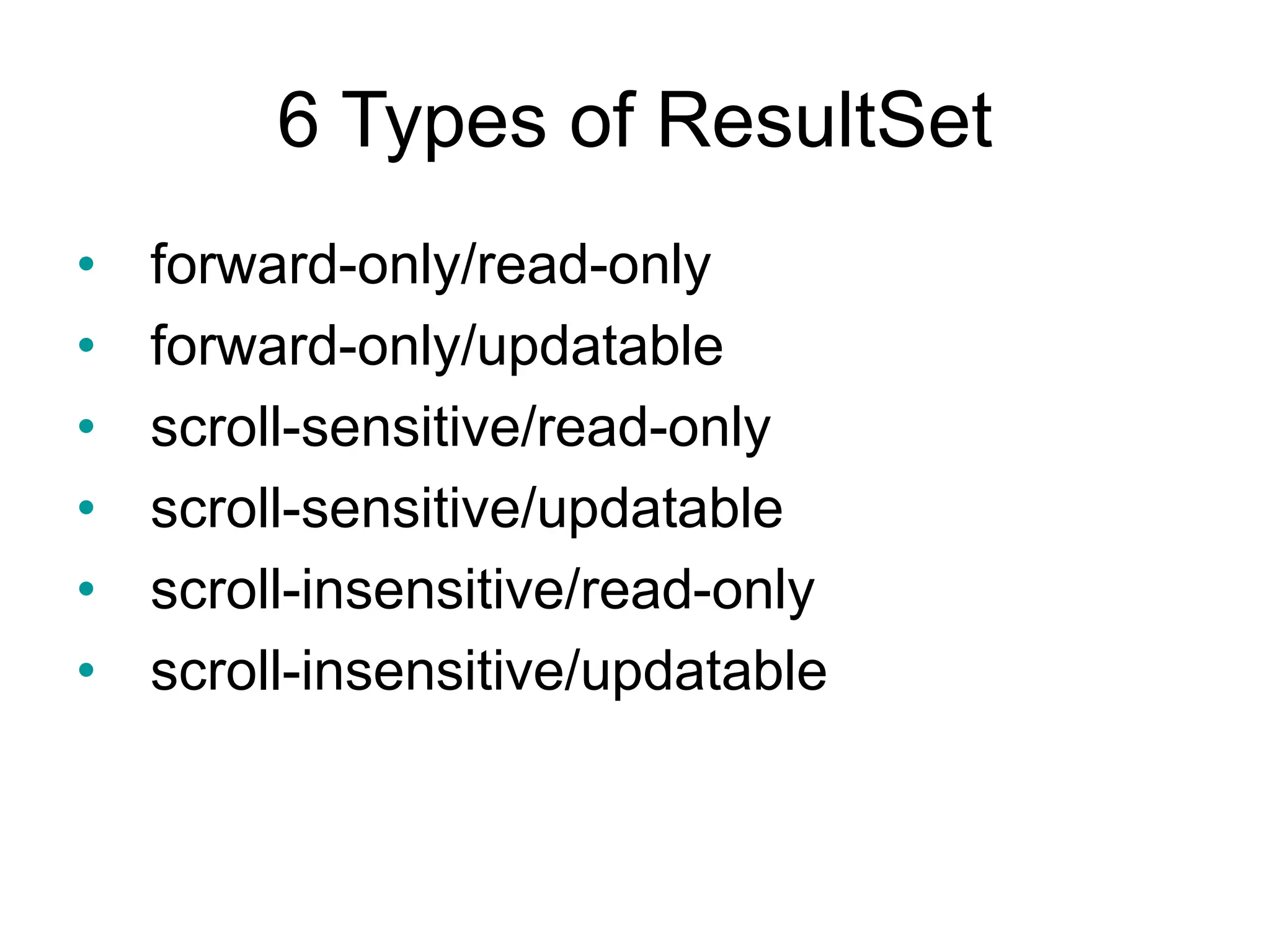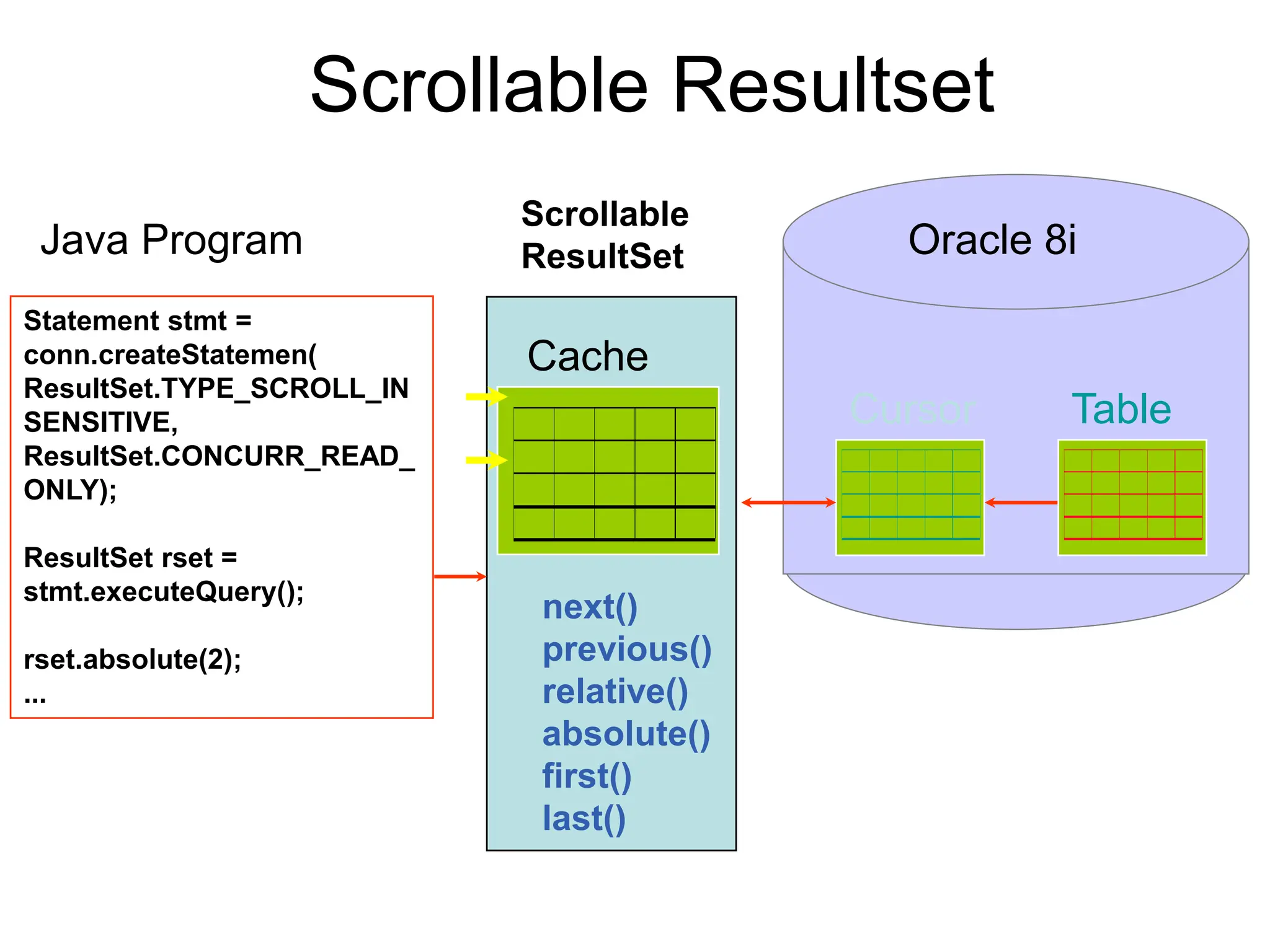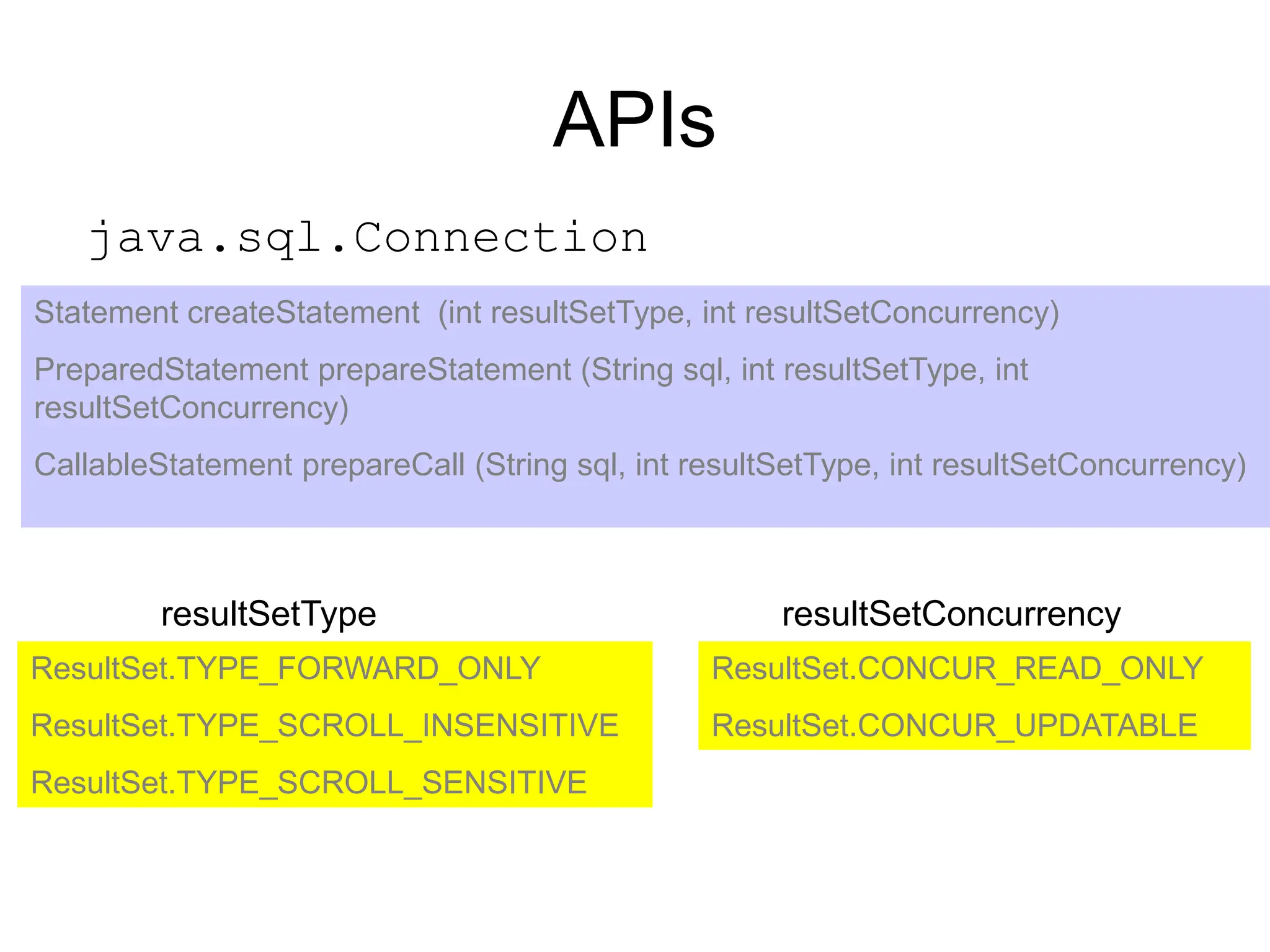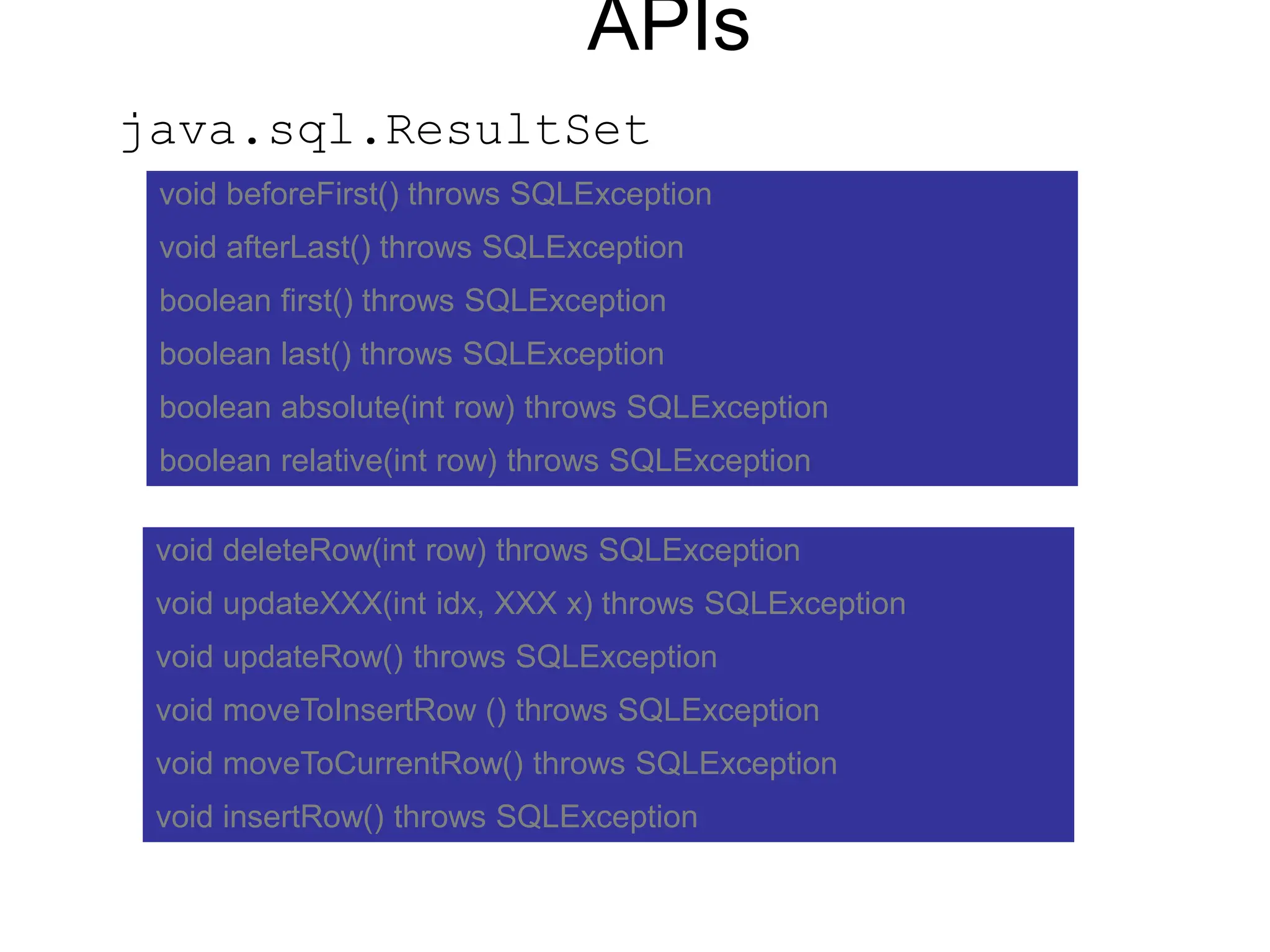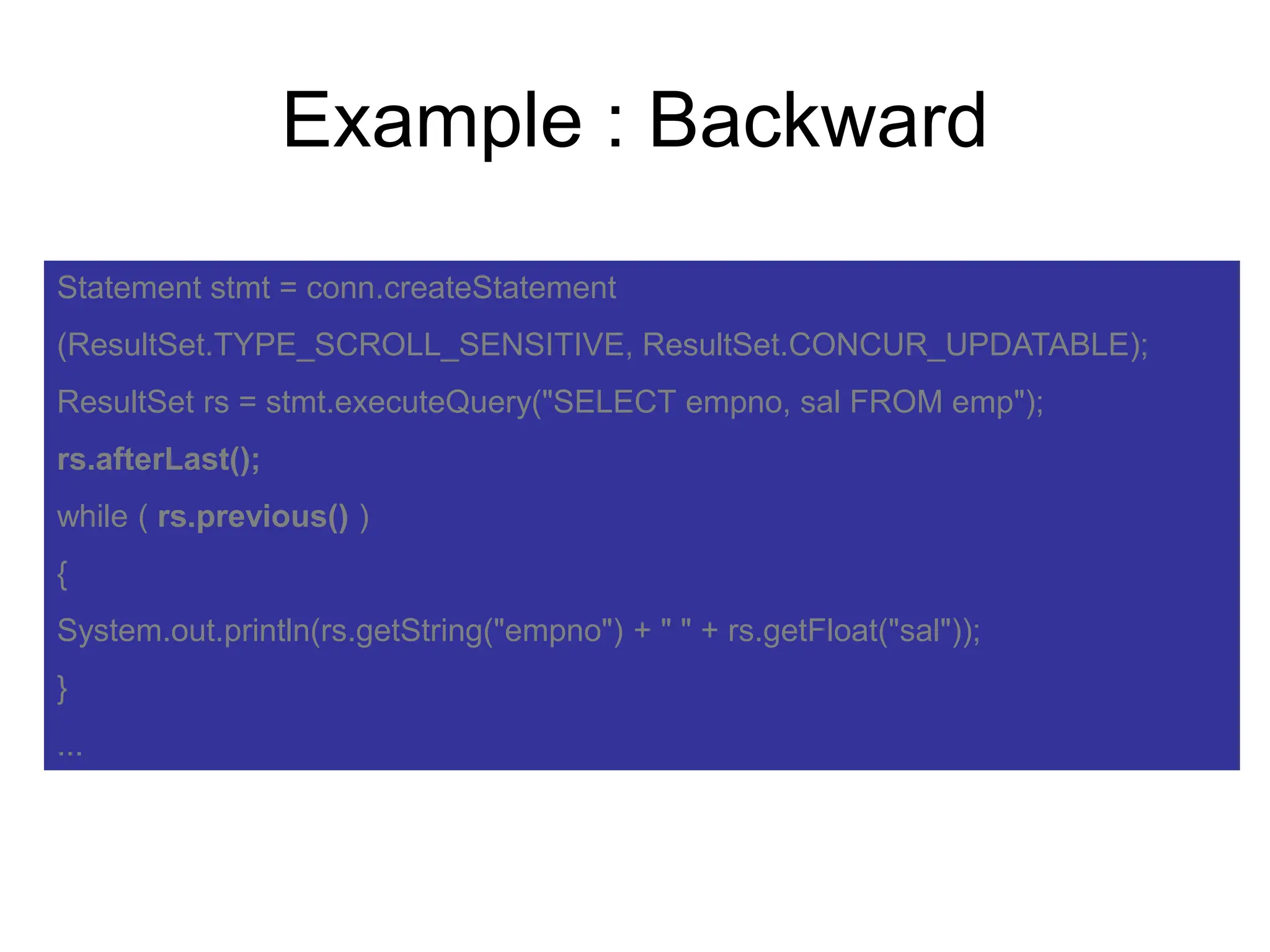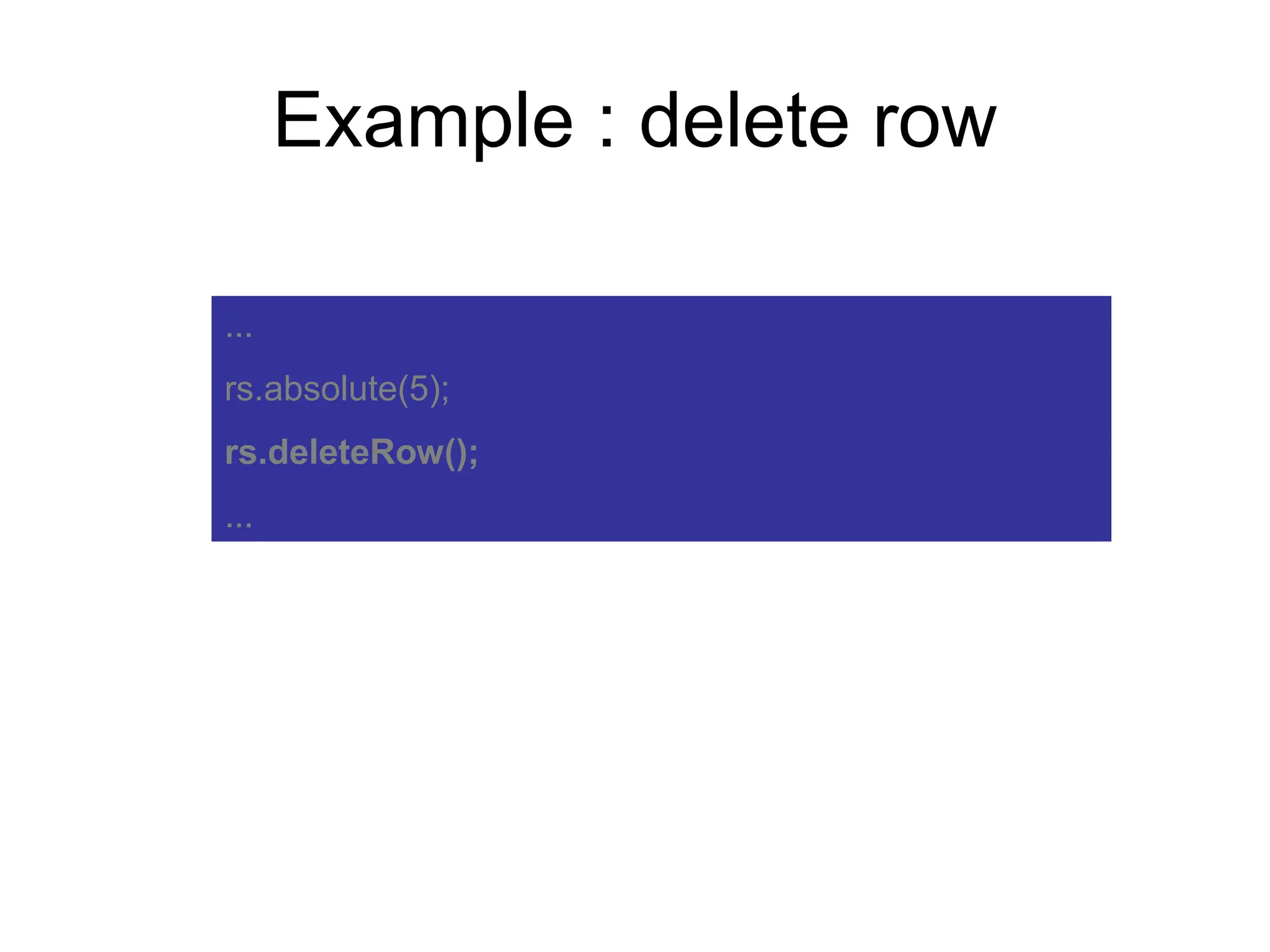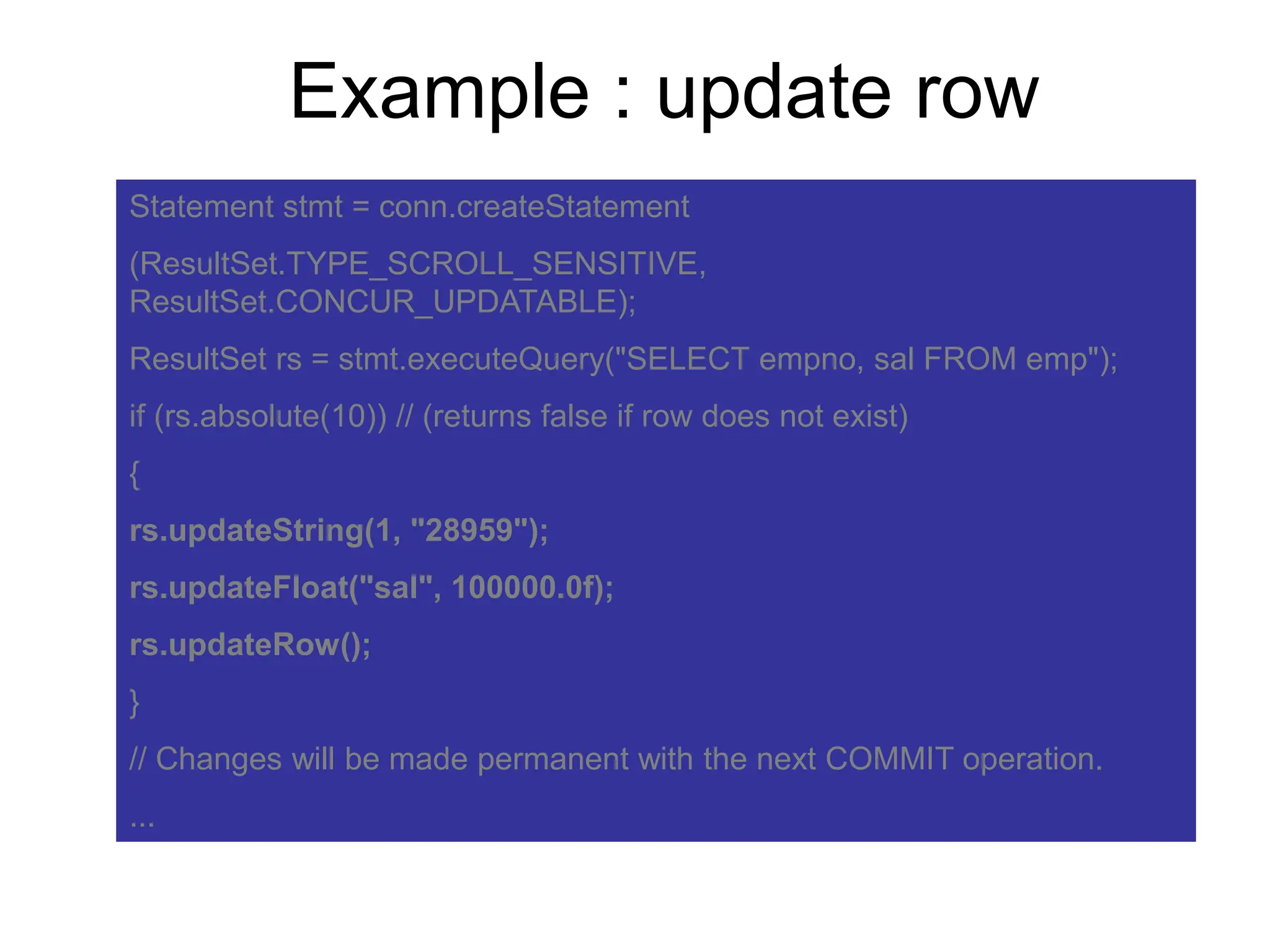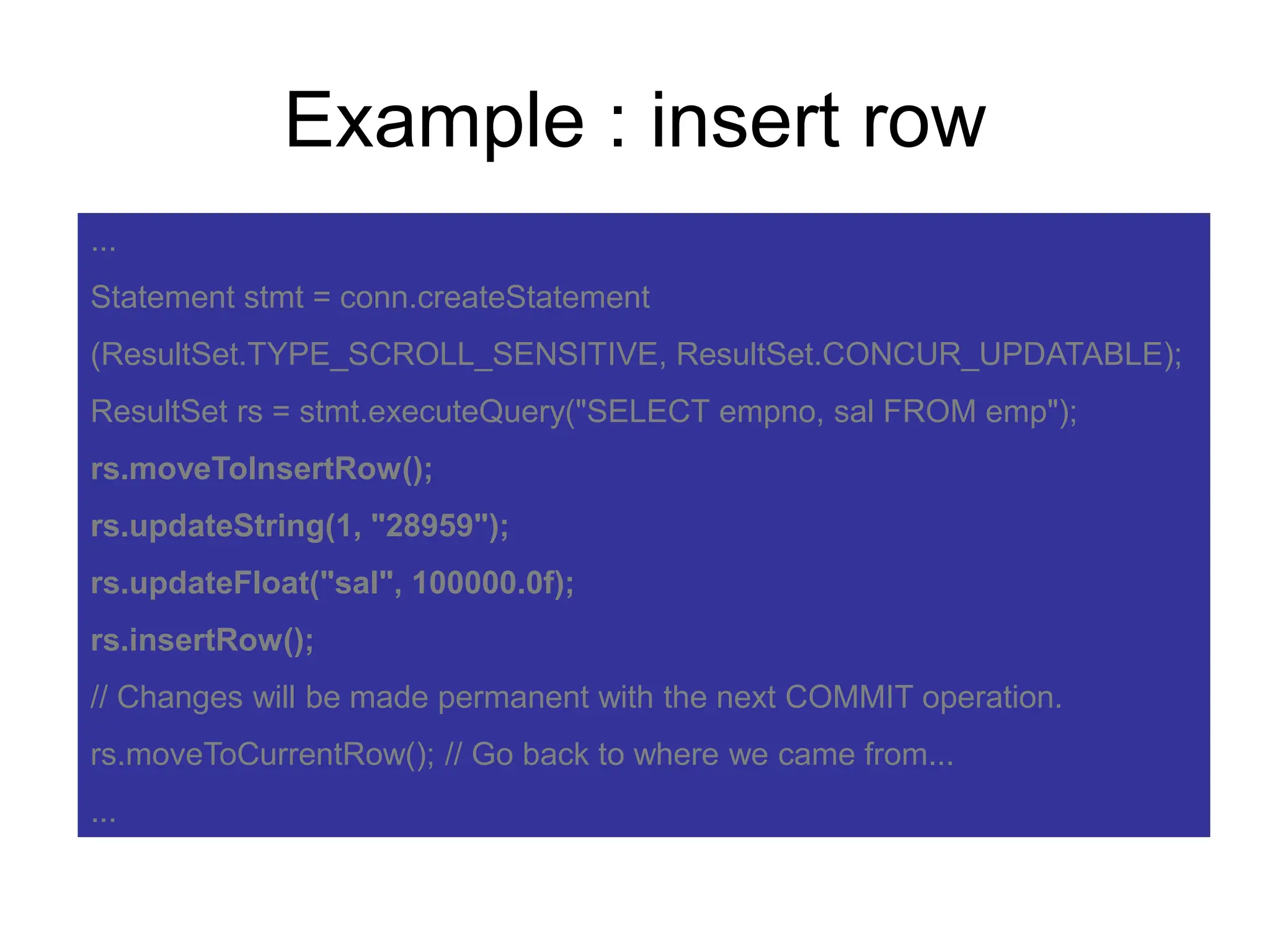The document discusses the common JDBC components used to connect to and interact with databases from Java programs. It describes the key interfaces and classes in JDBC including DriverManager, Driver, Connection, Statement, ResultSet, and SQLException. It provides an overview of how to establish a connection, execute SQL statements, and process the results using these JDBC components.
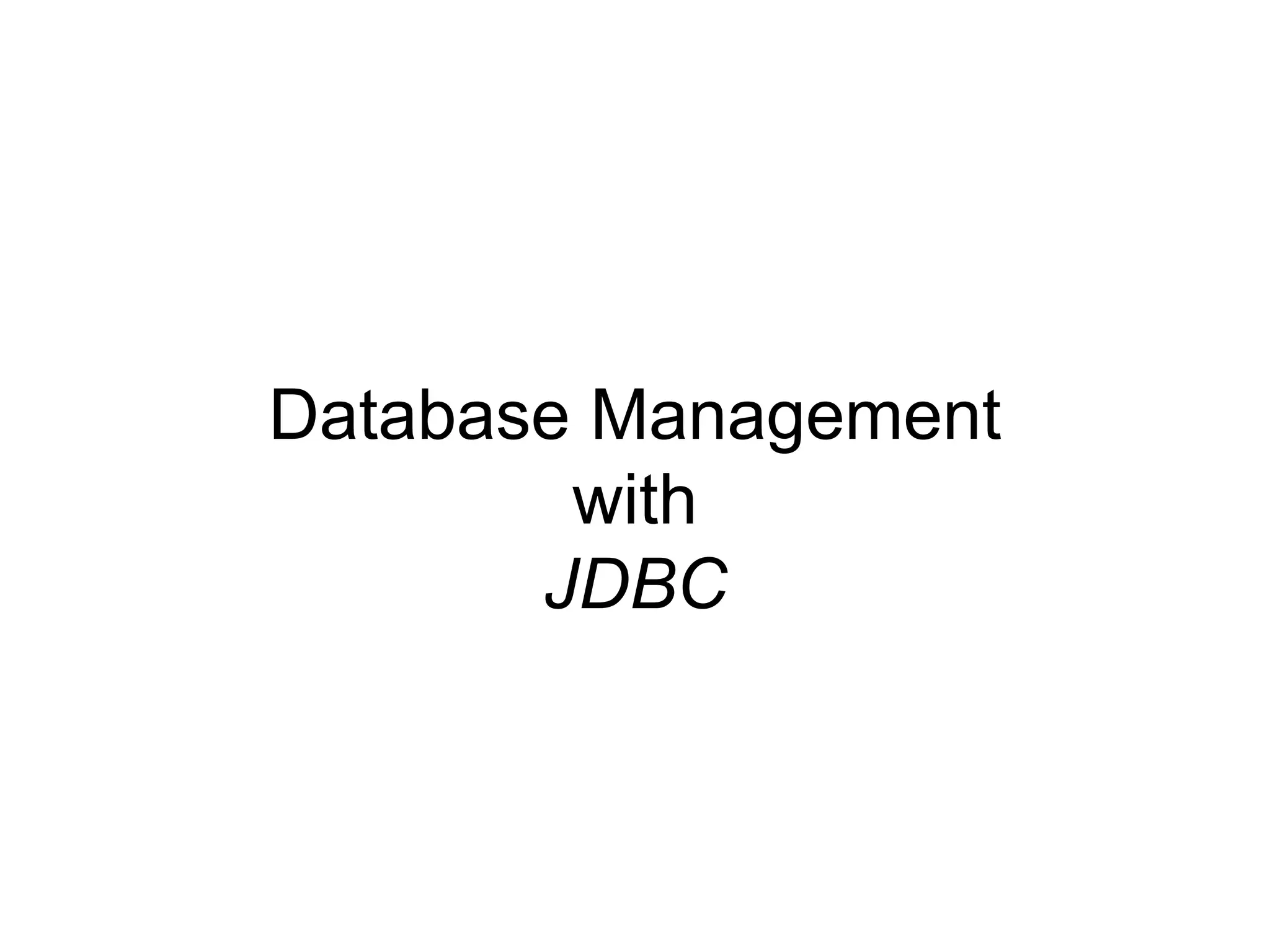
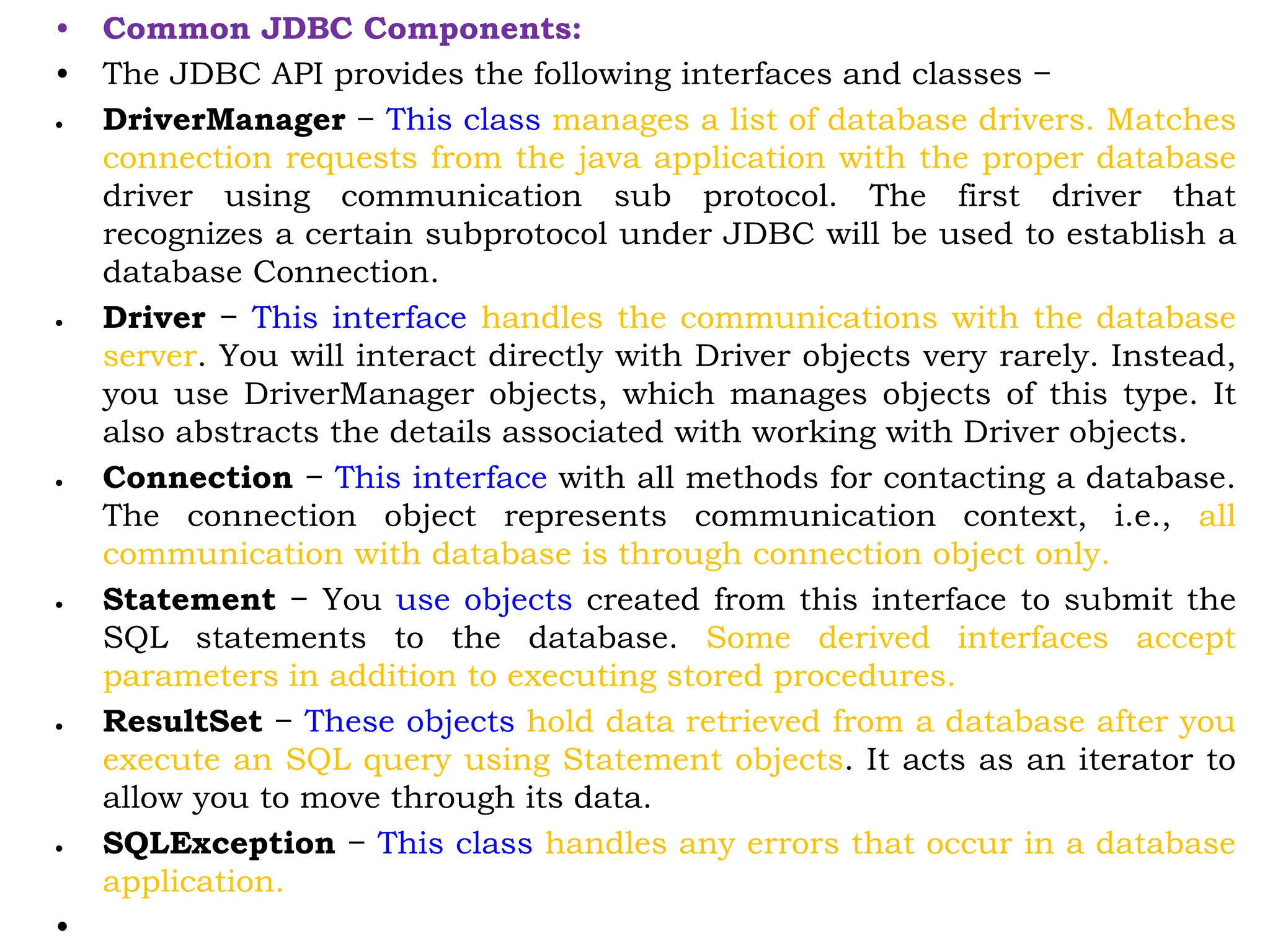
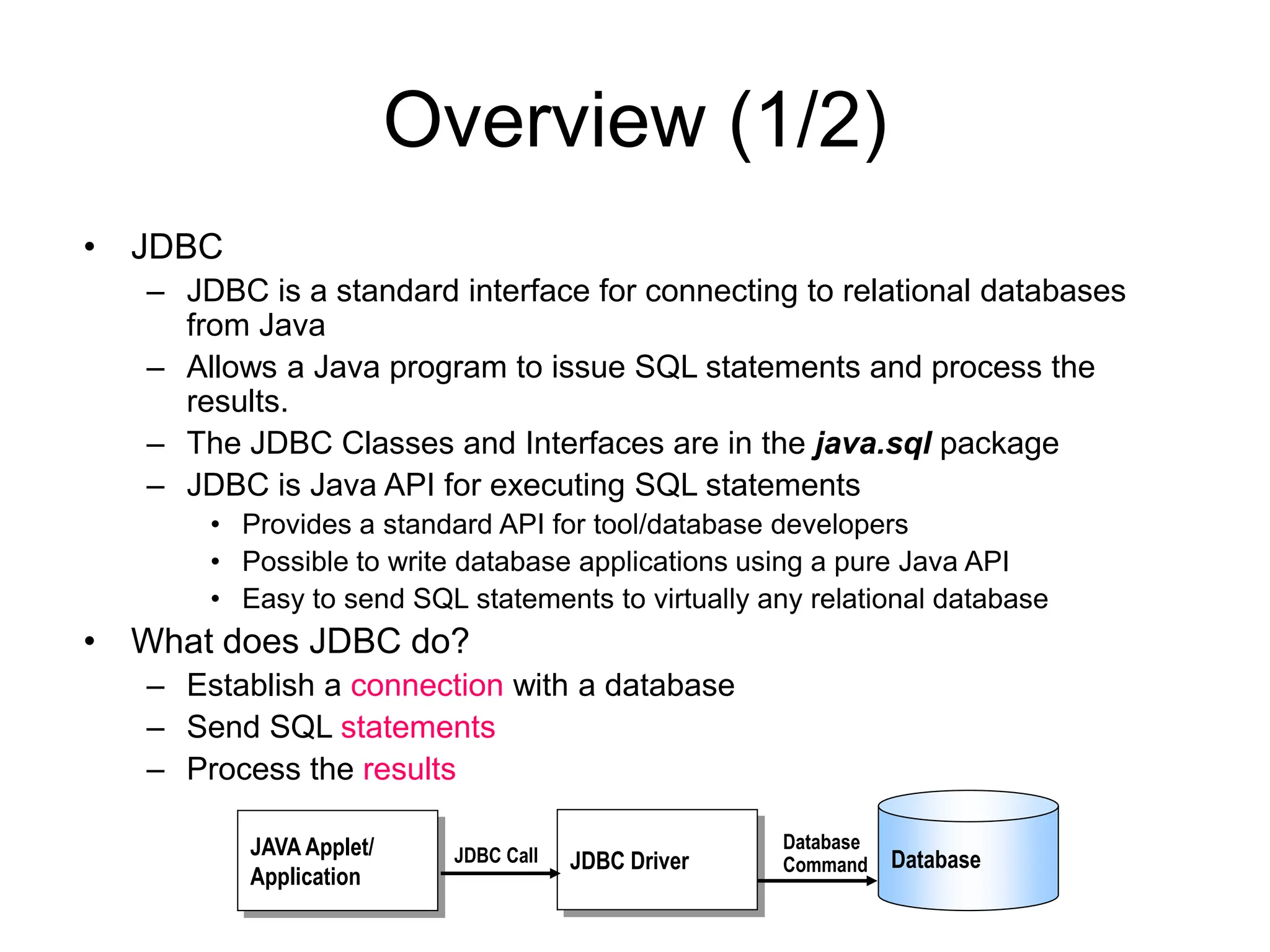
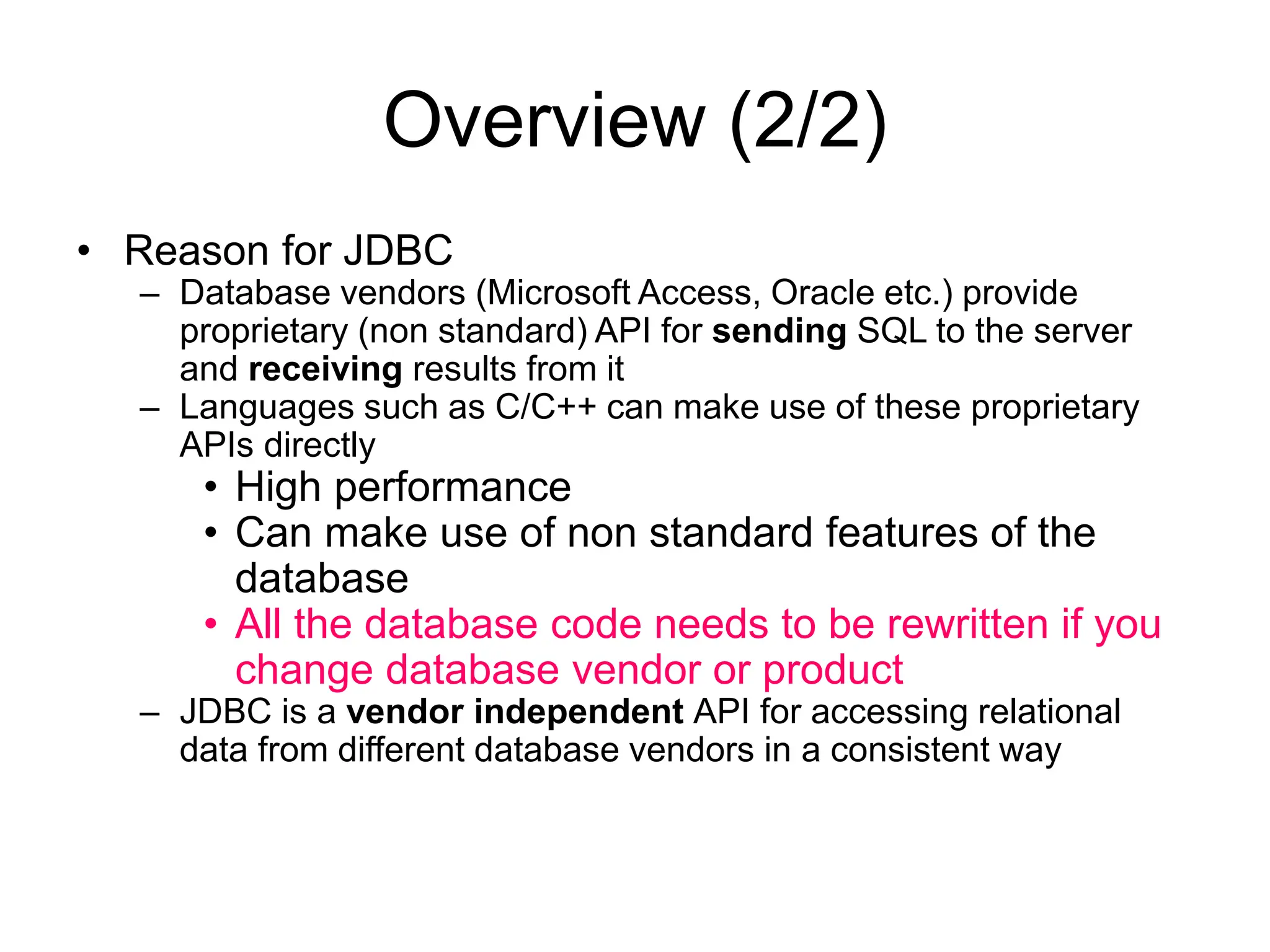
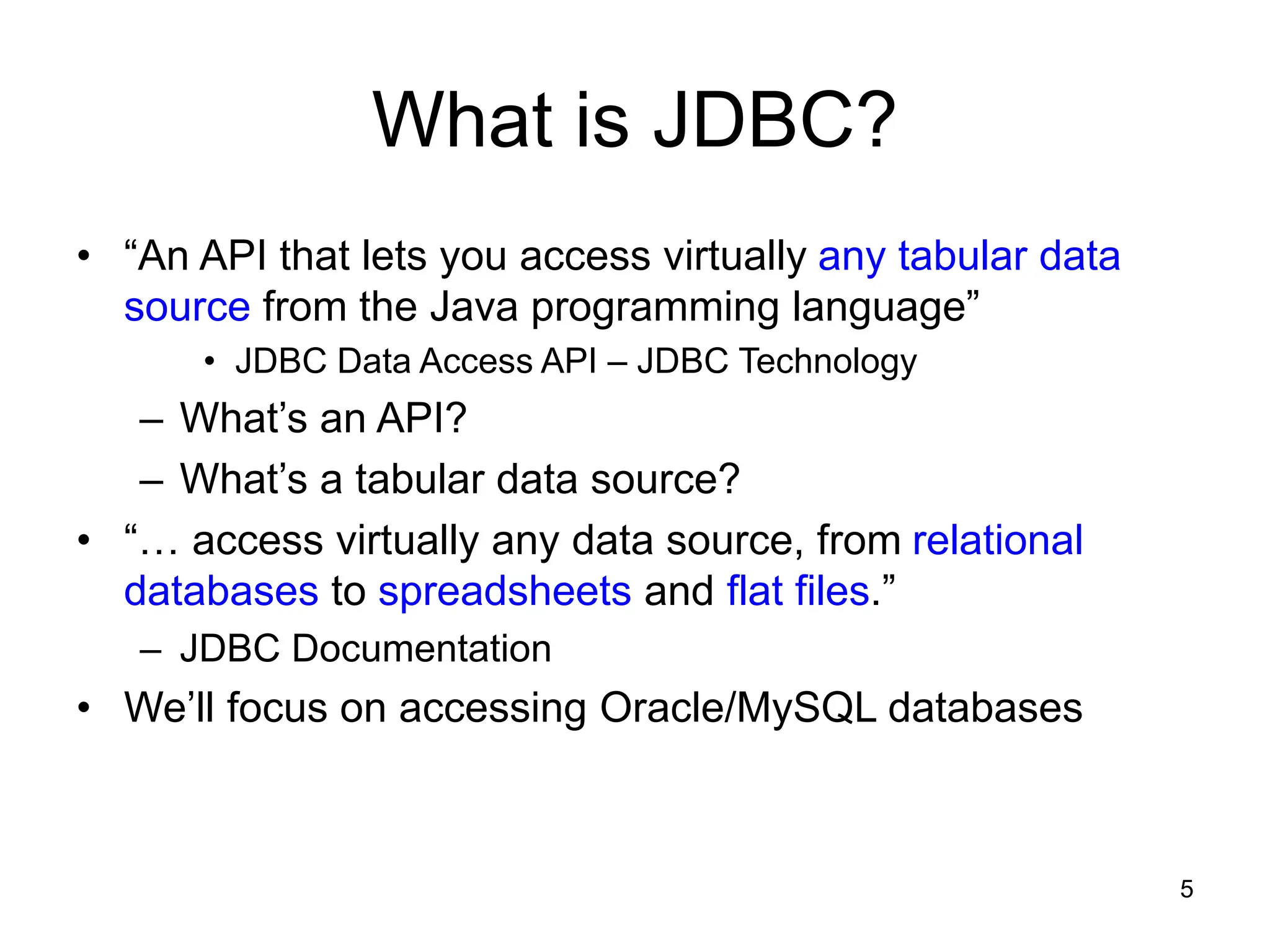
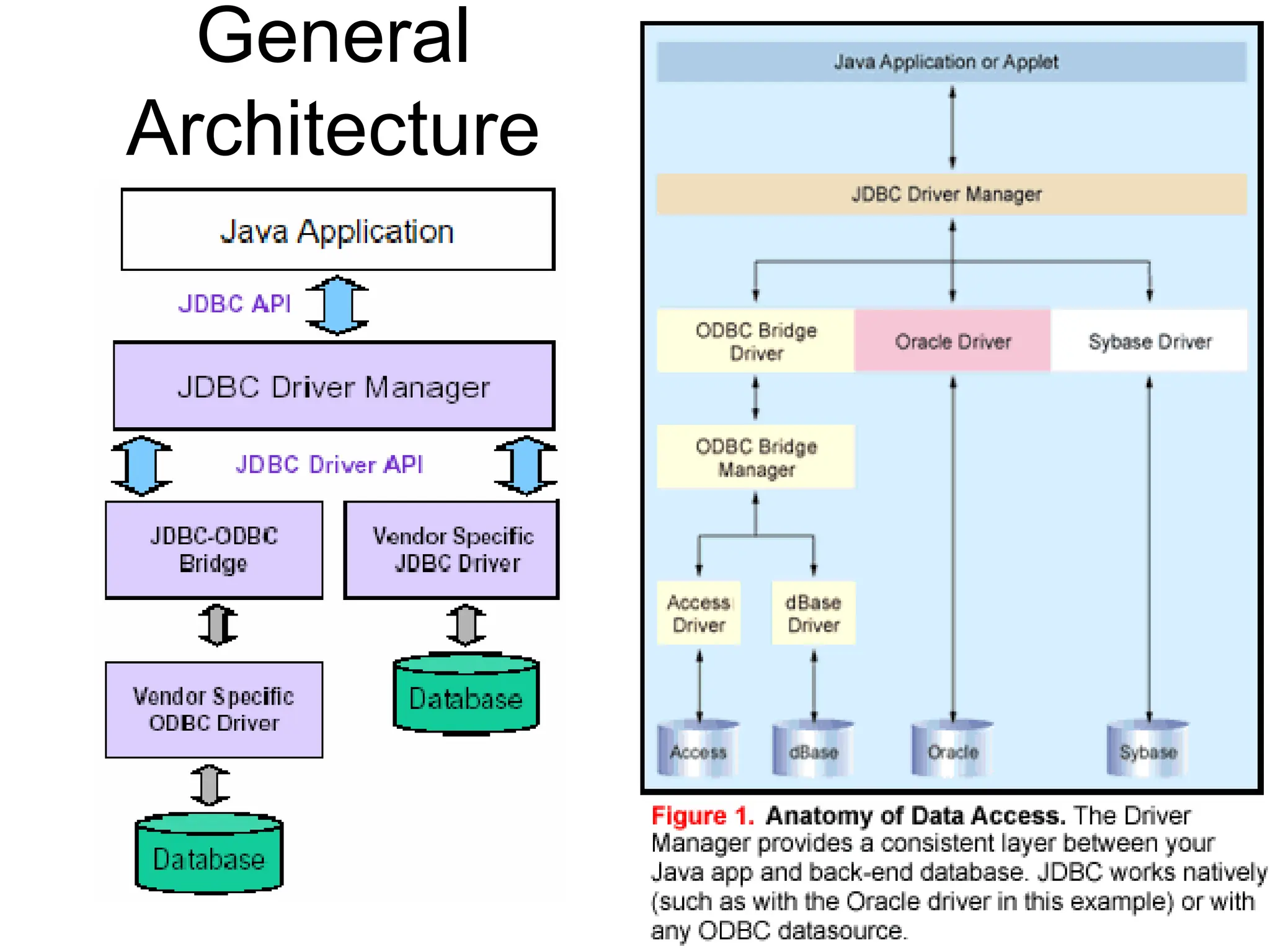
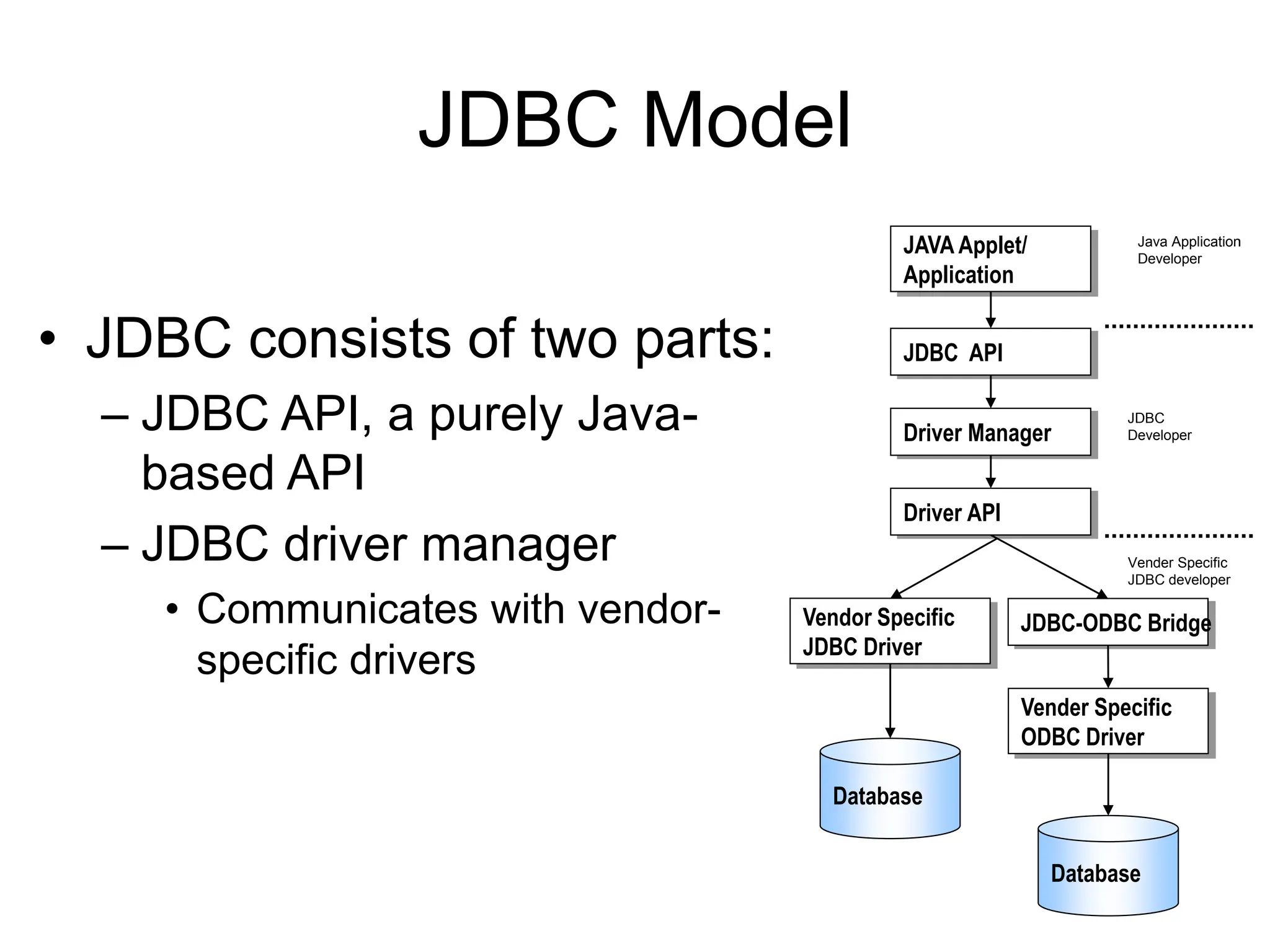
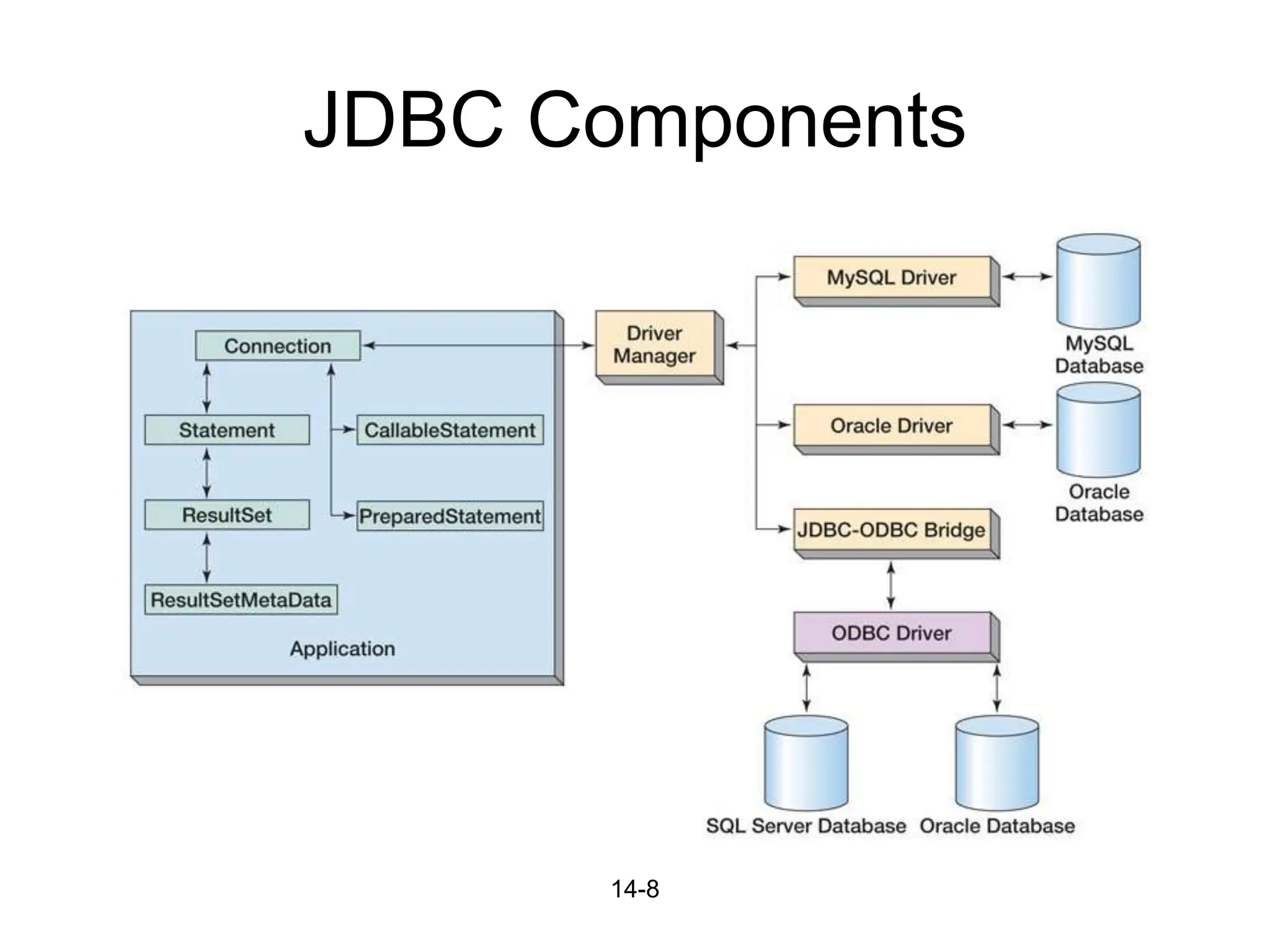
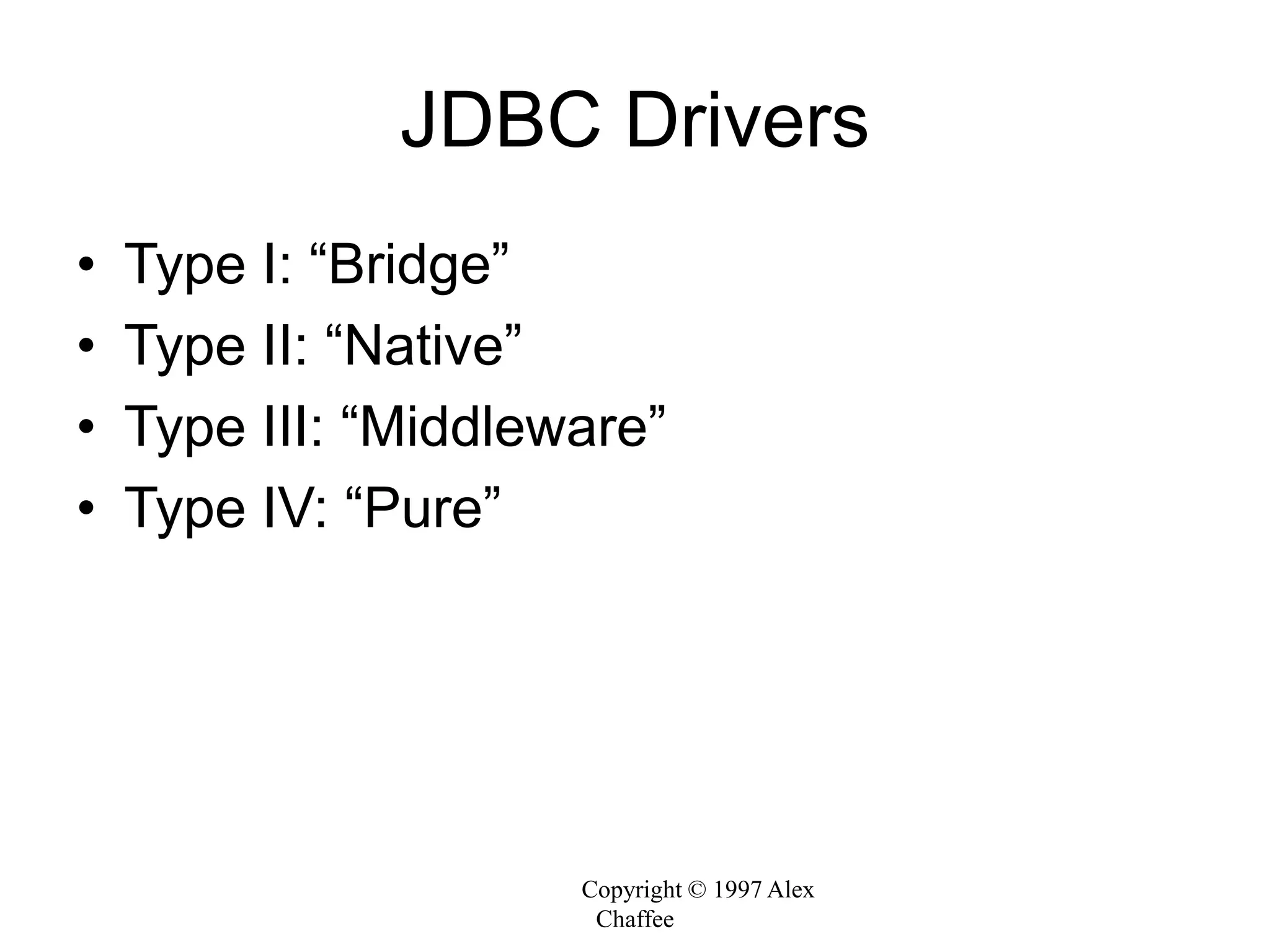
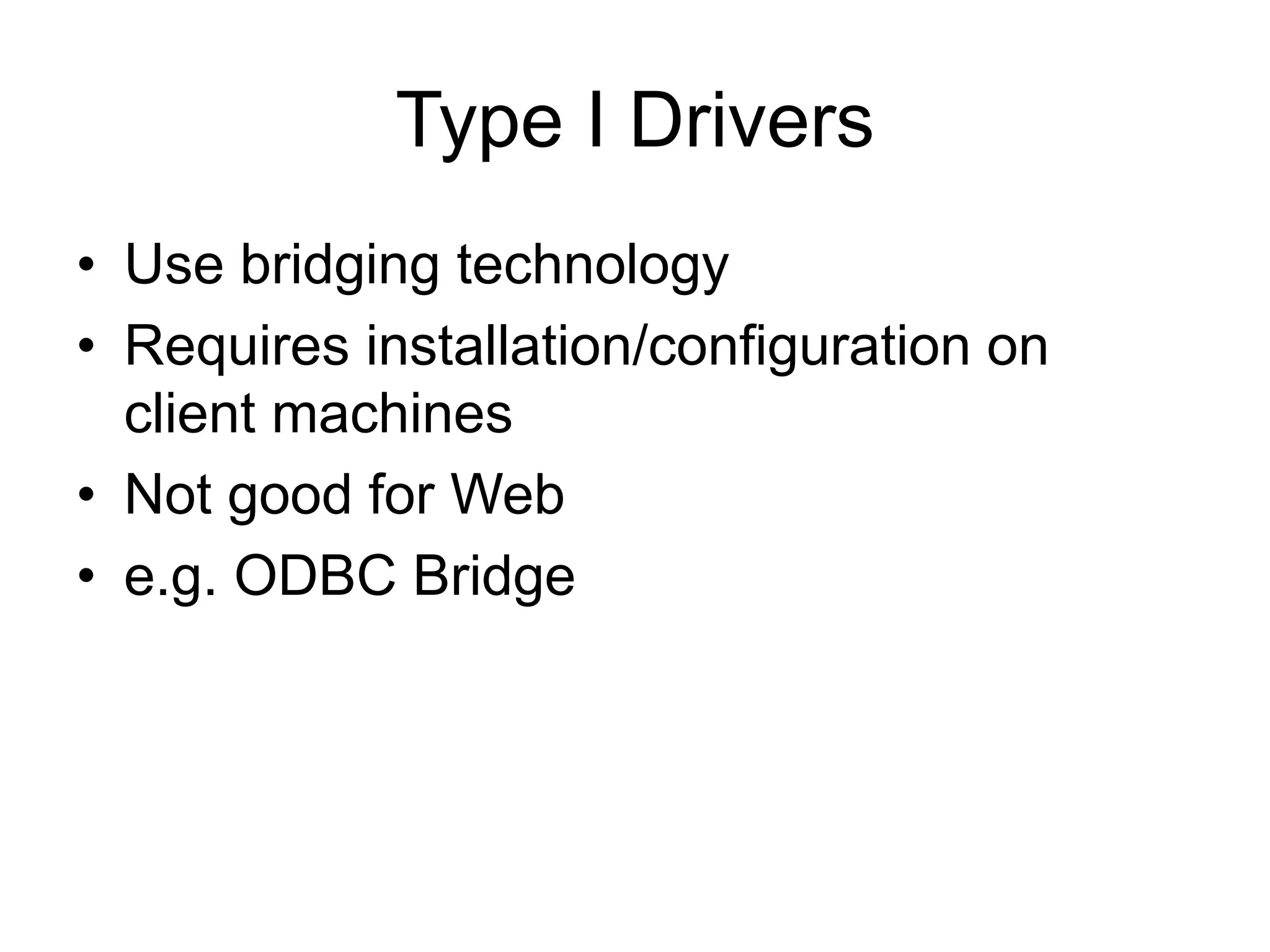
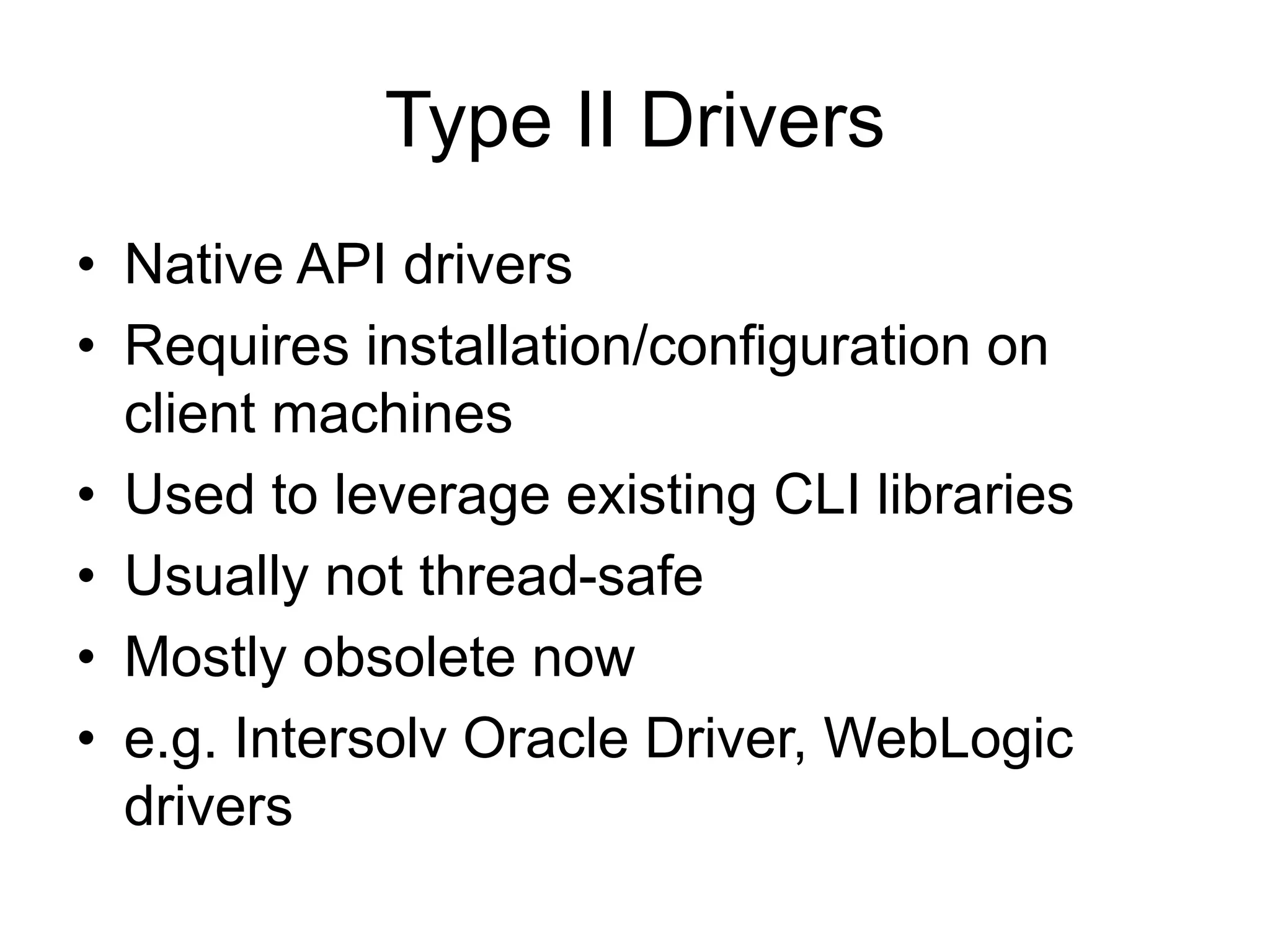
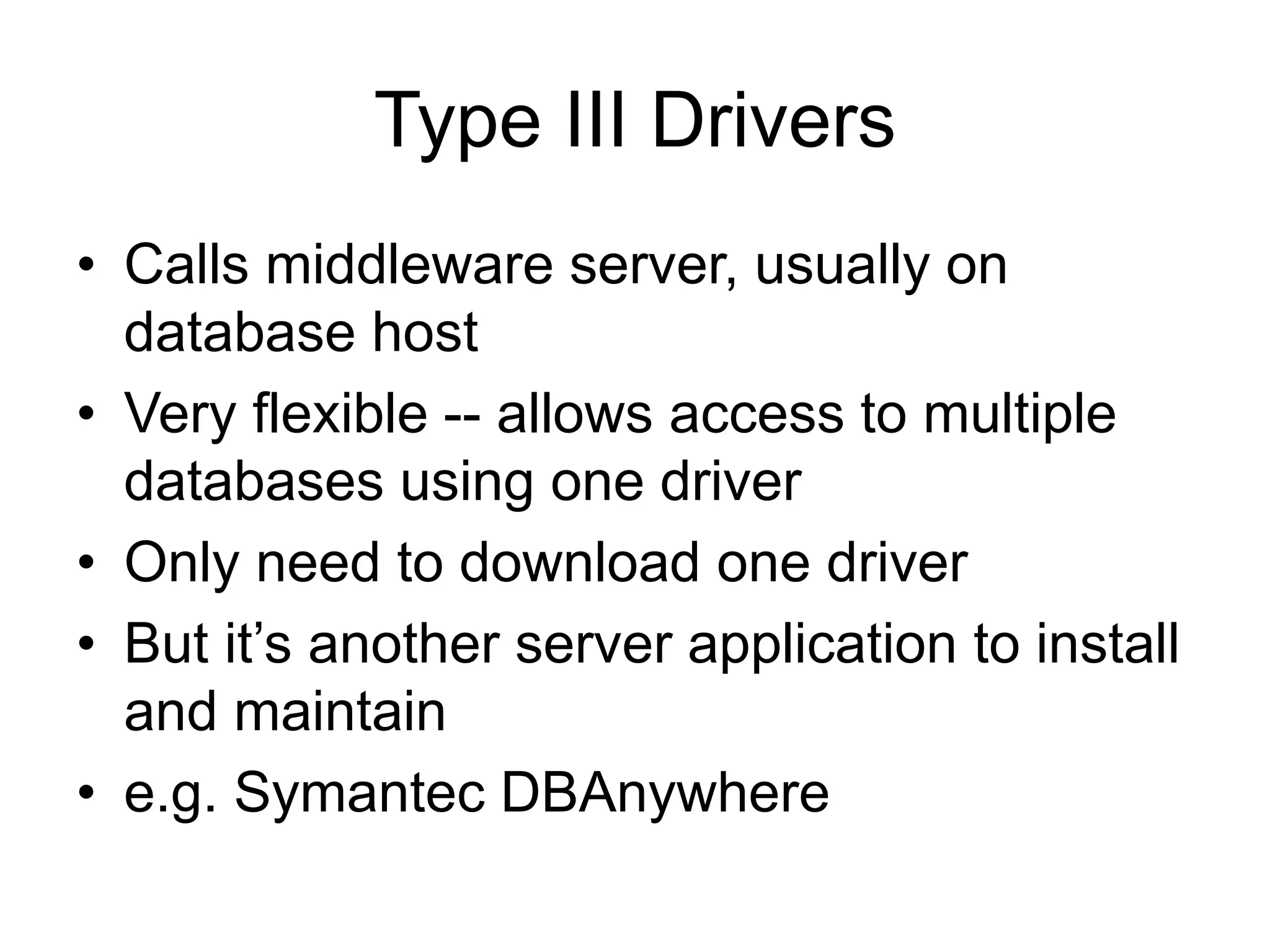
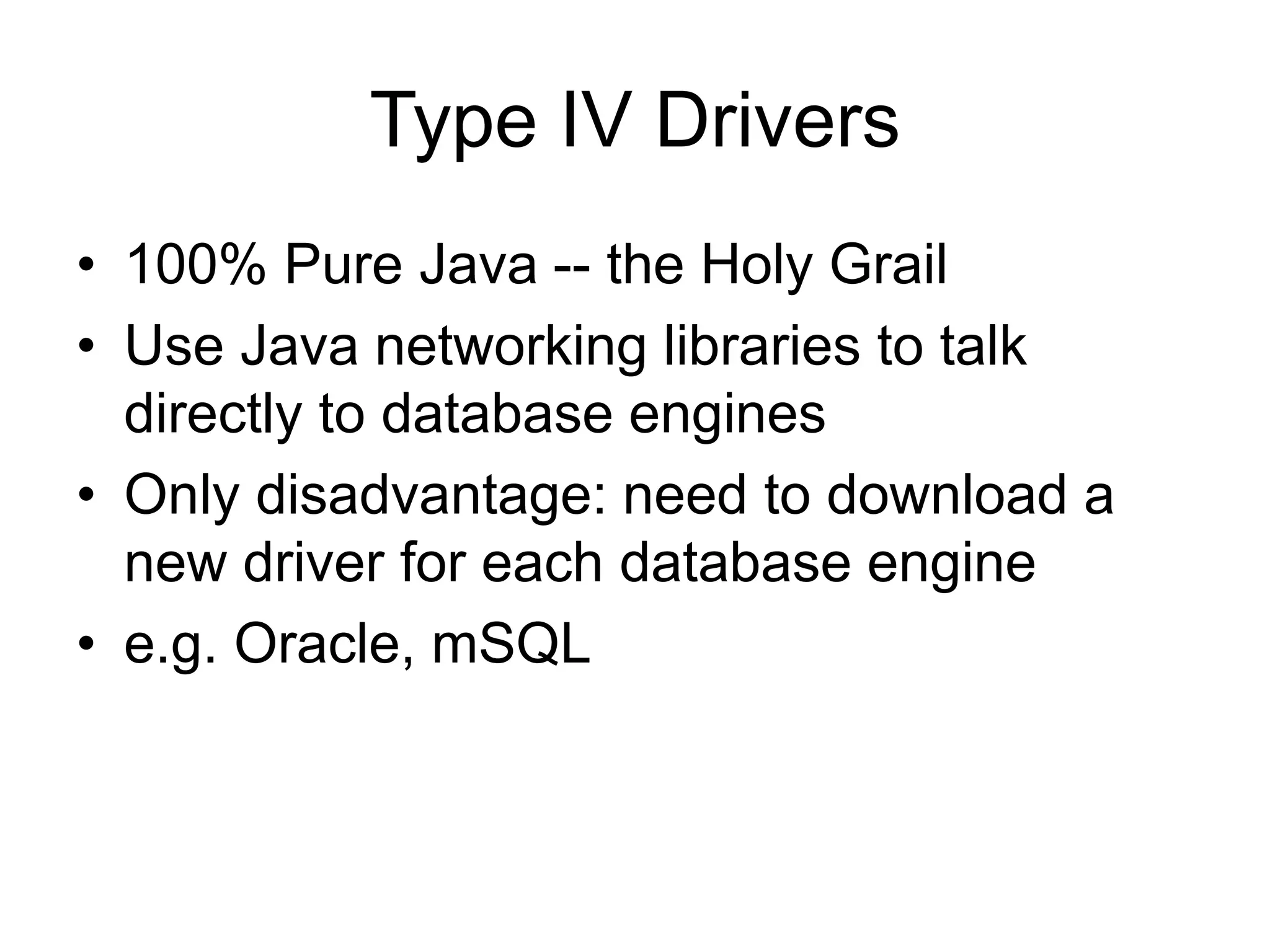
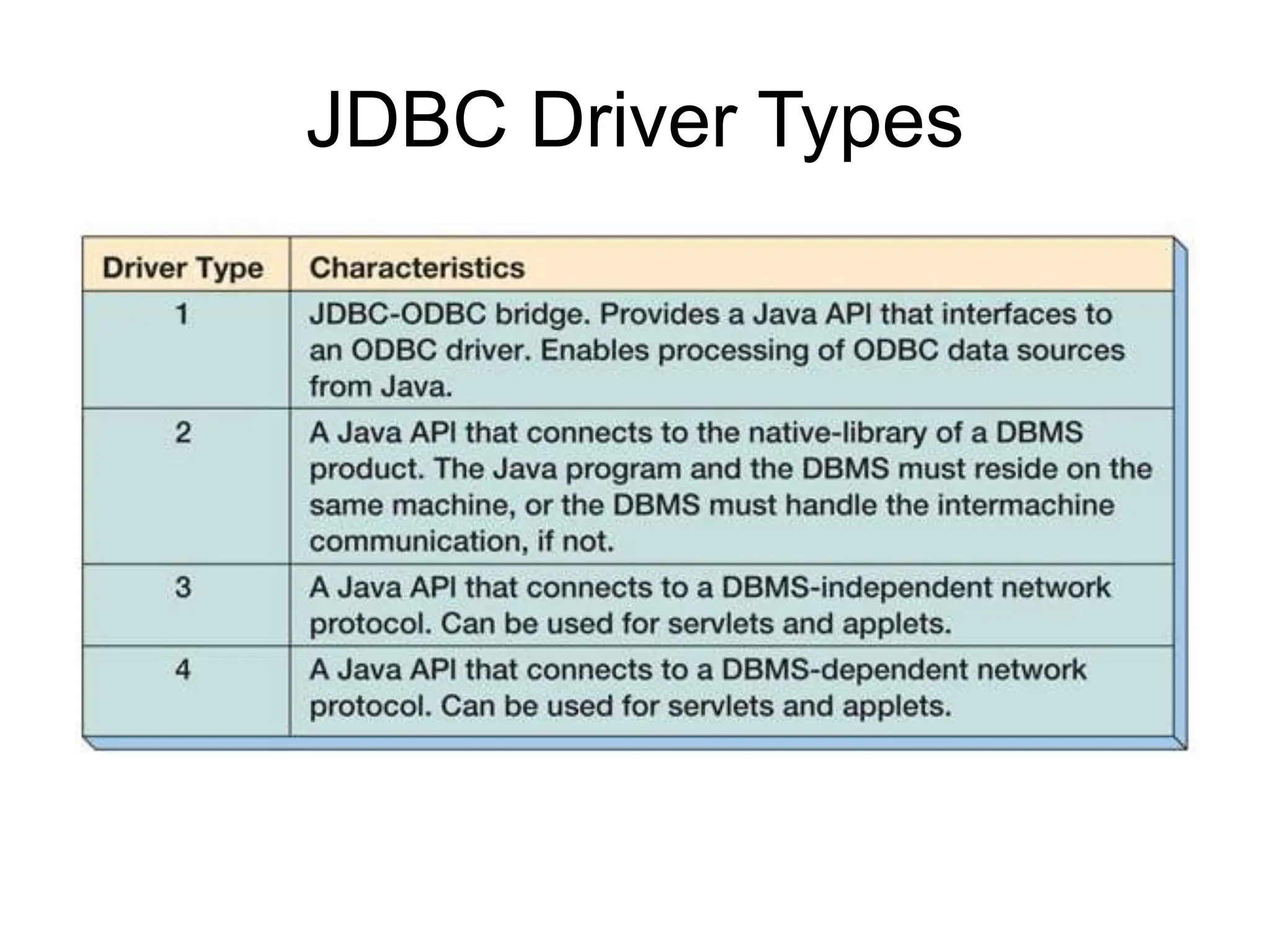
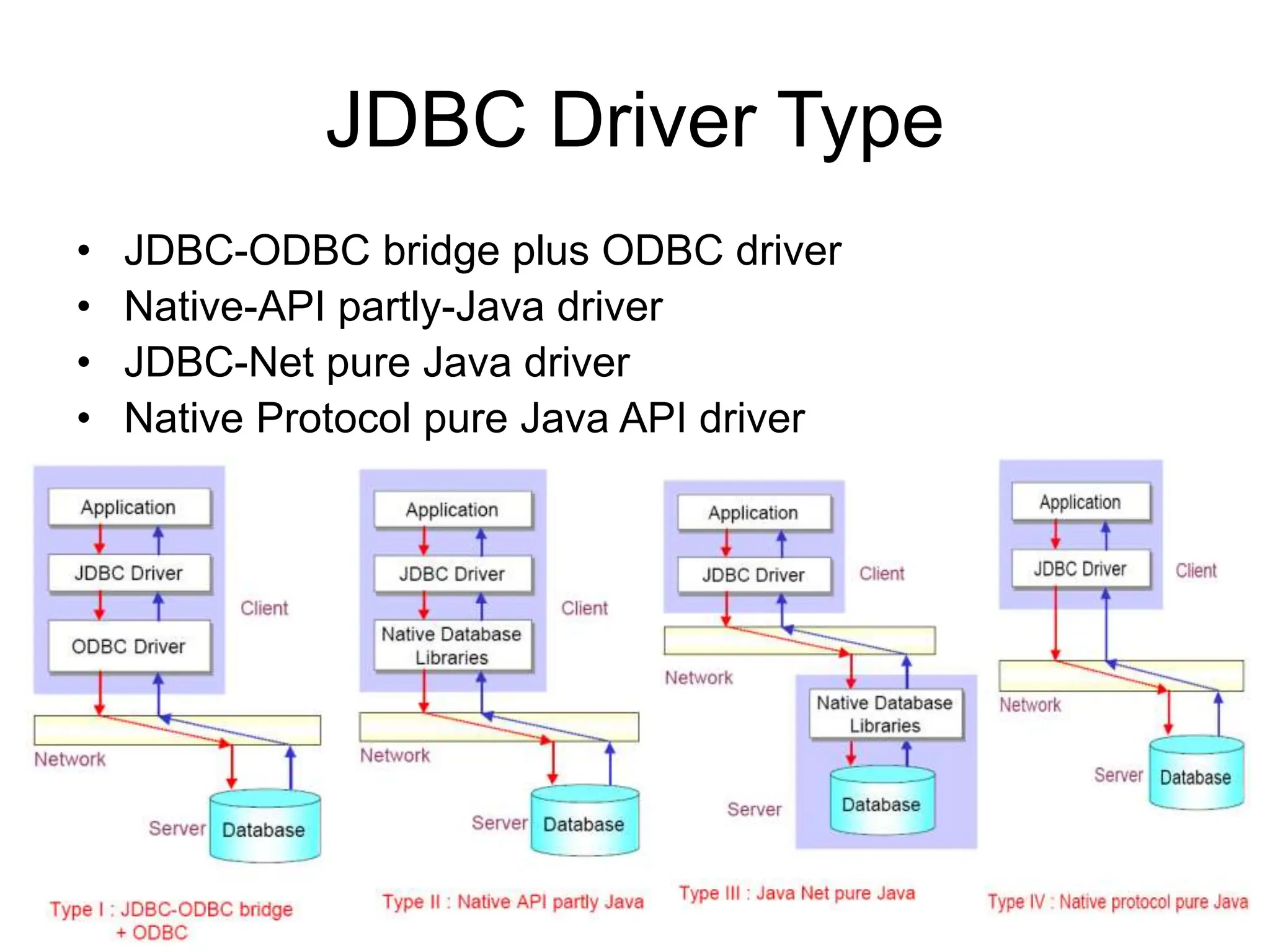
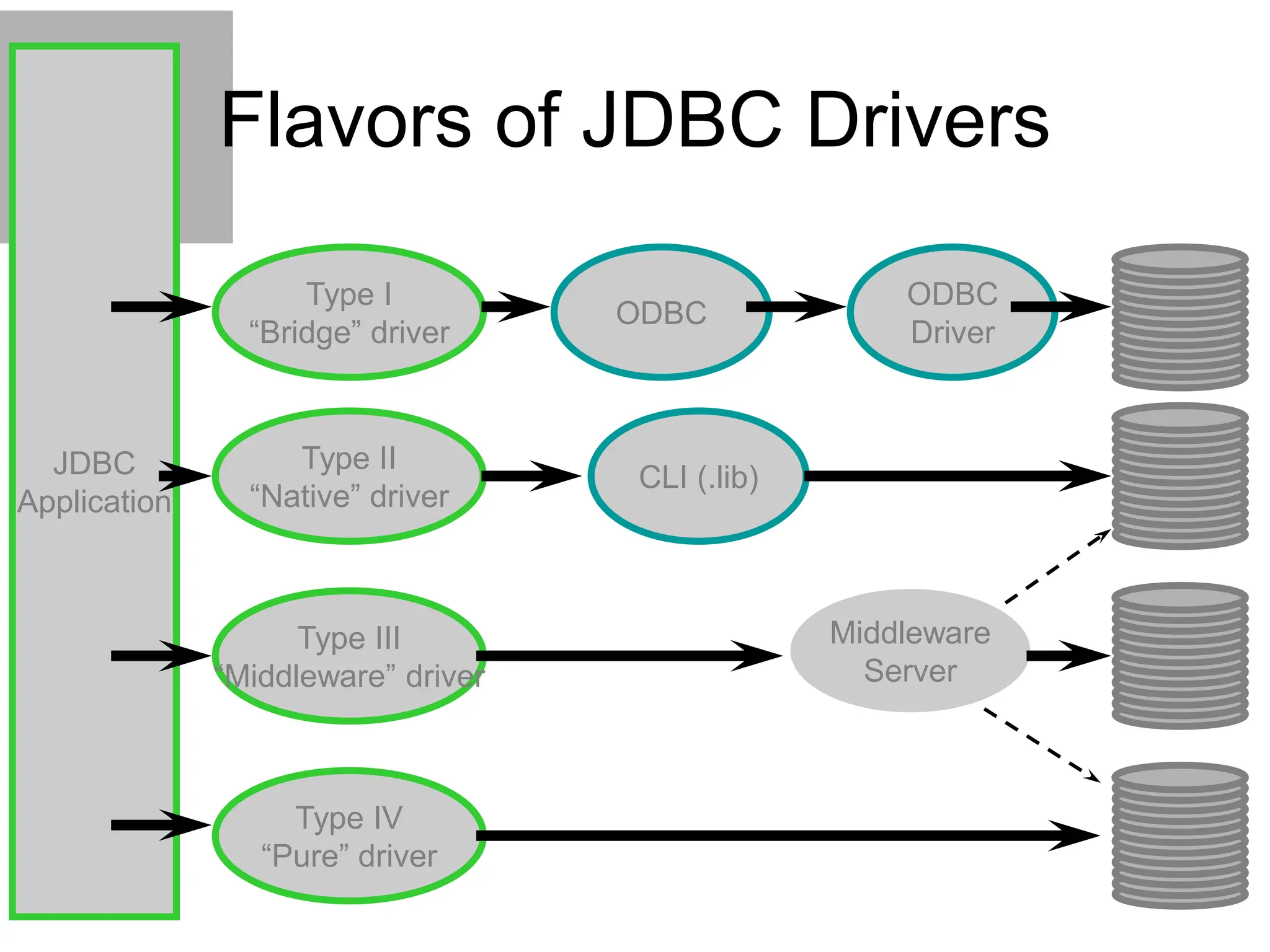
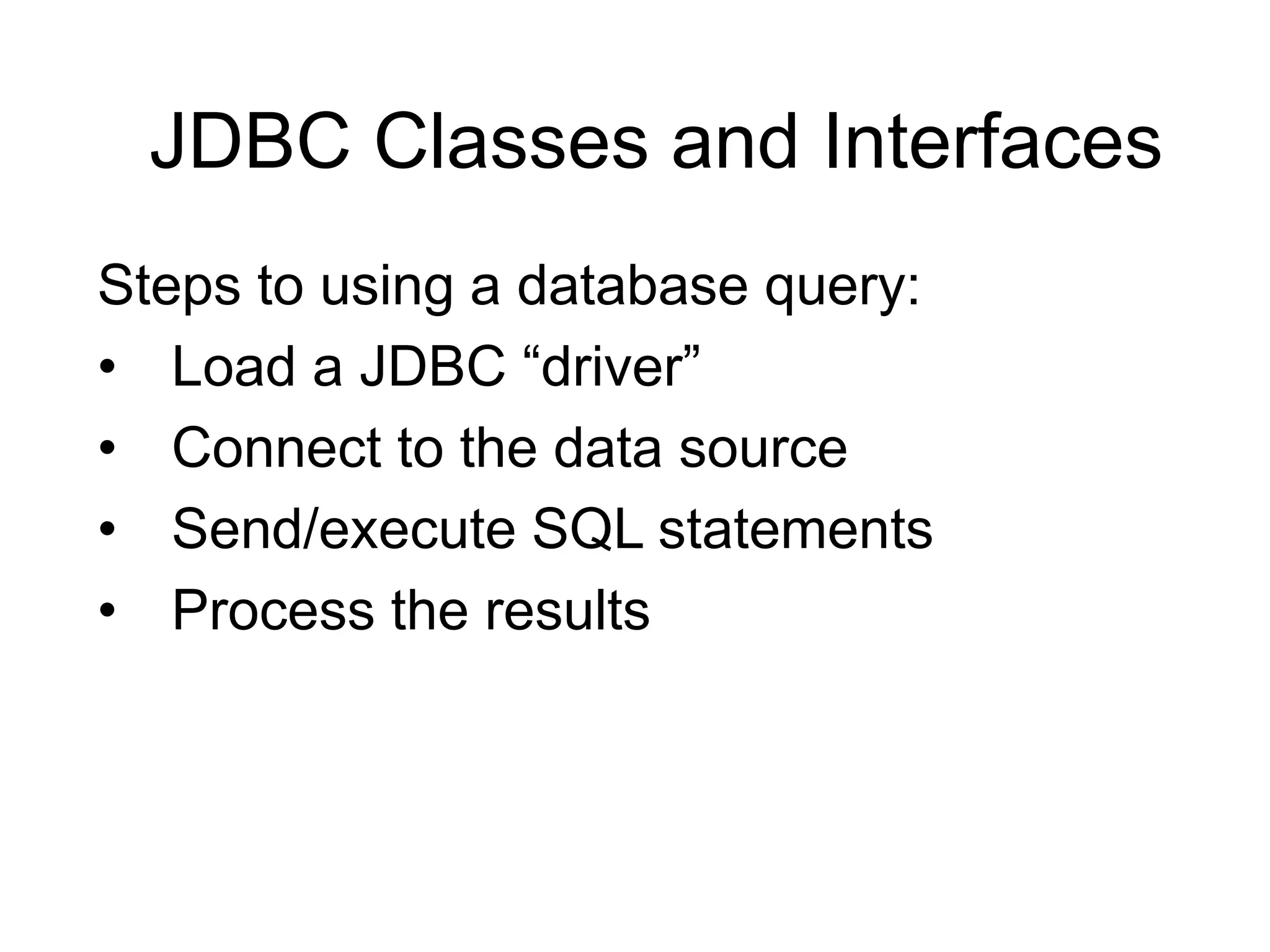
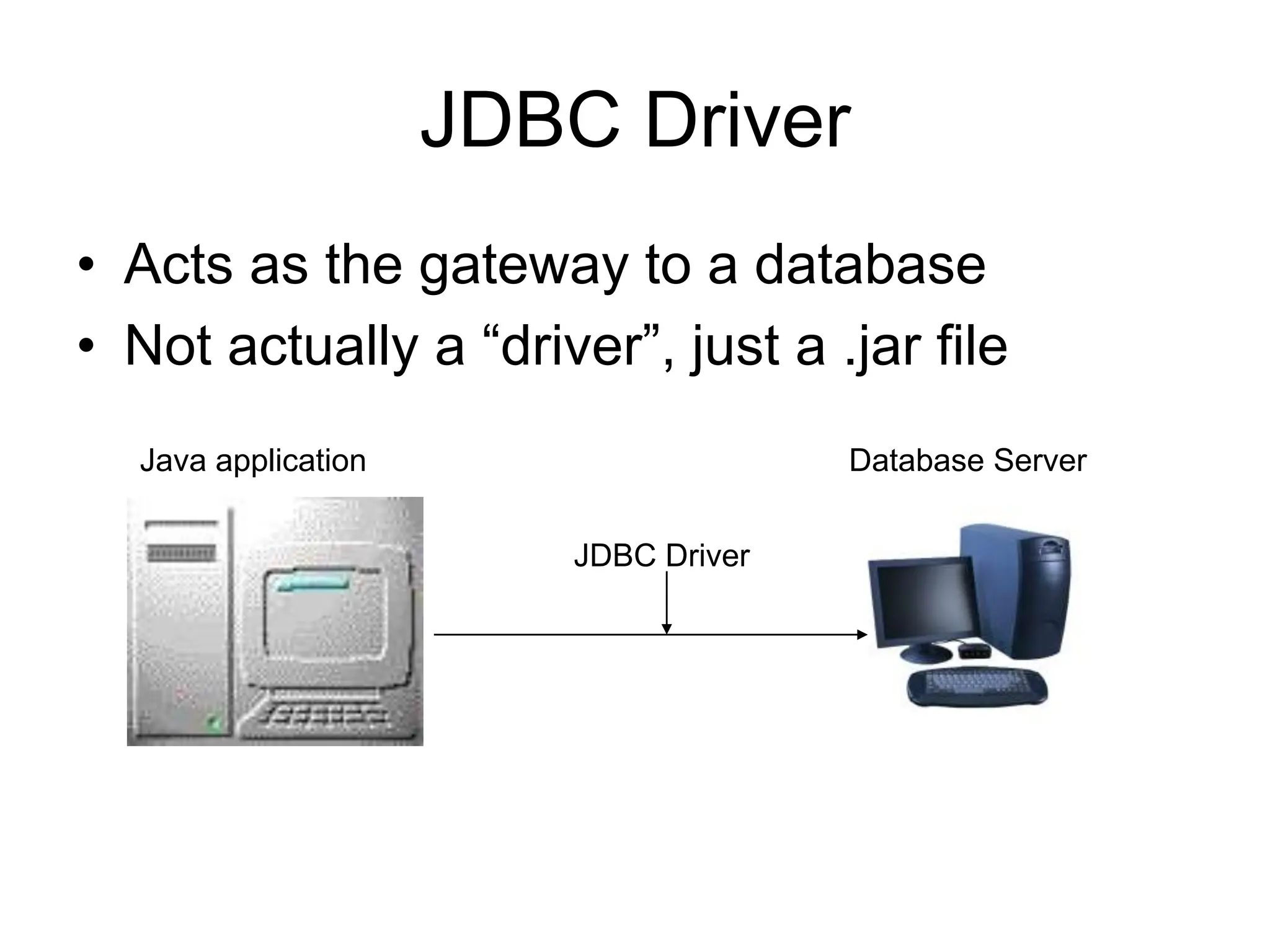
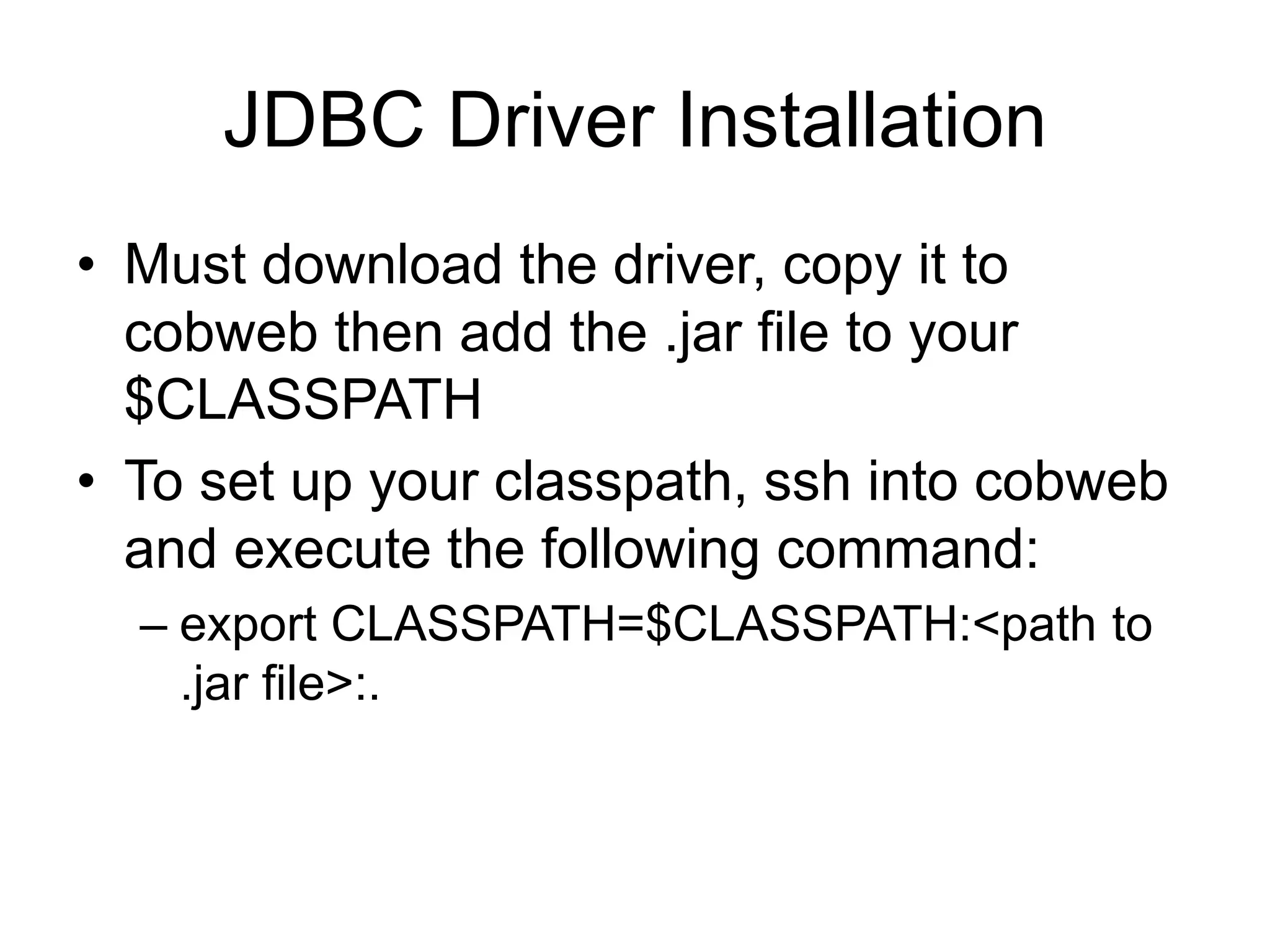
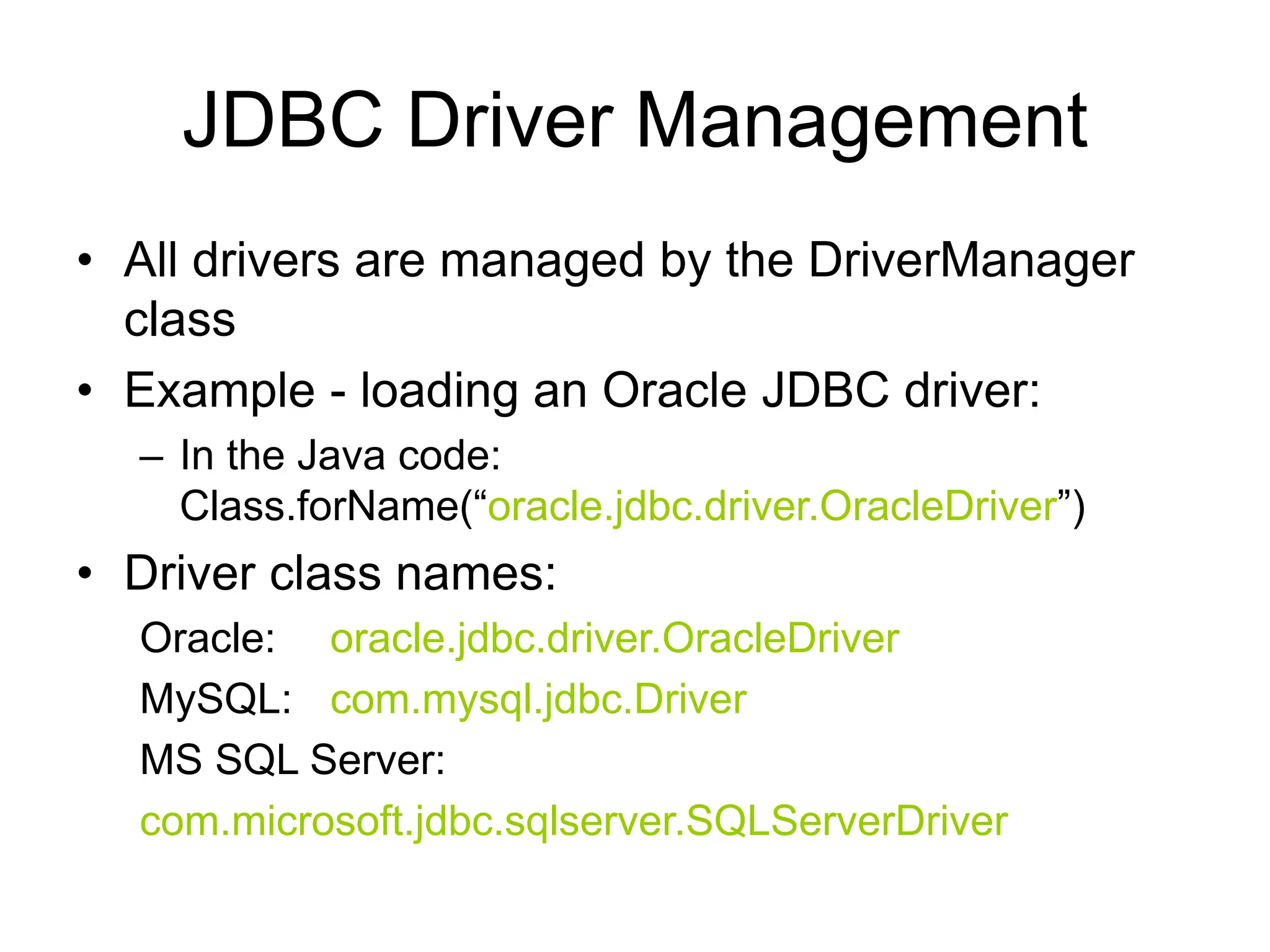
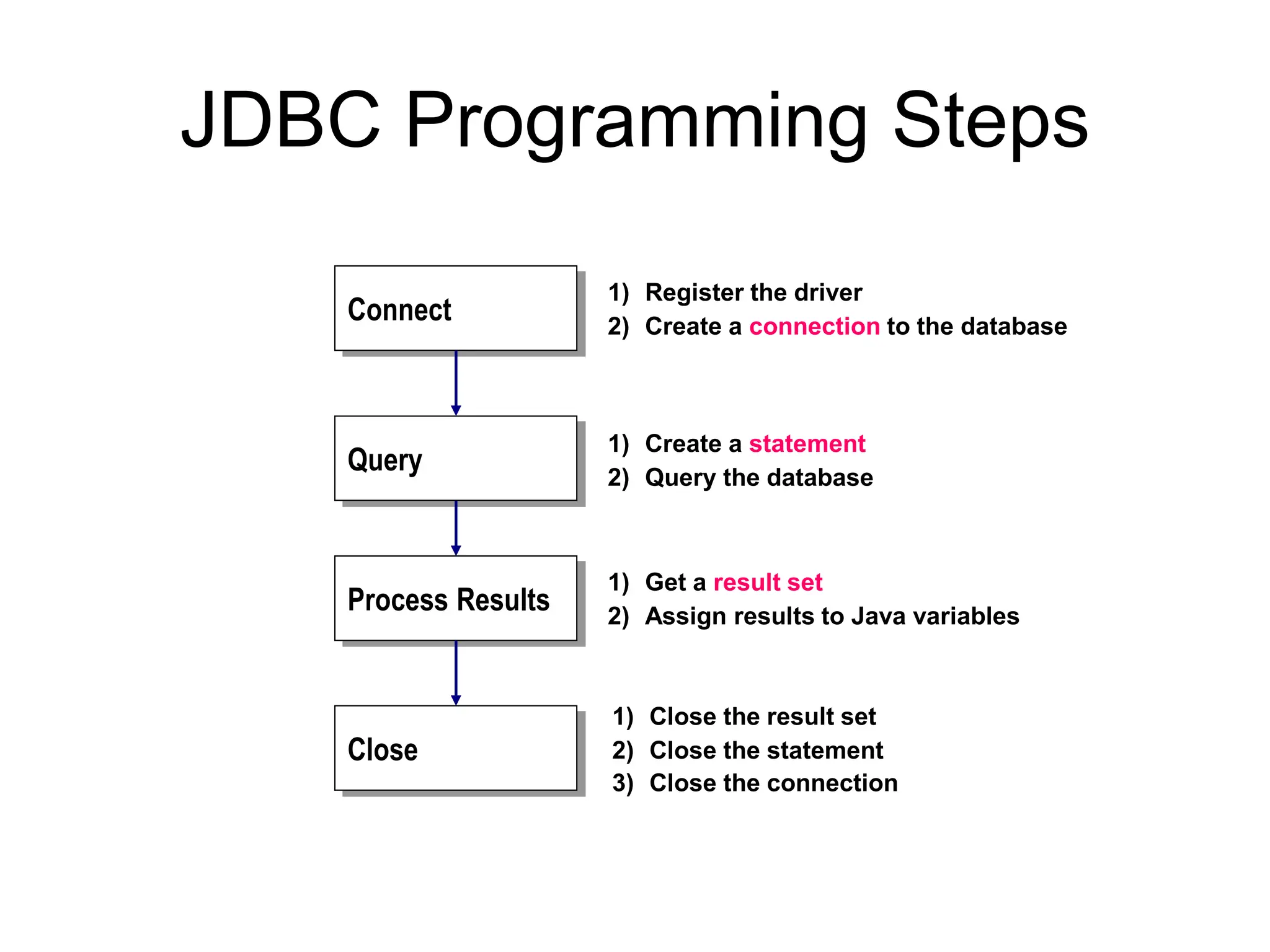
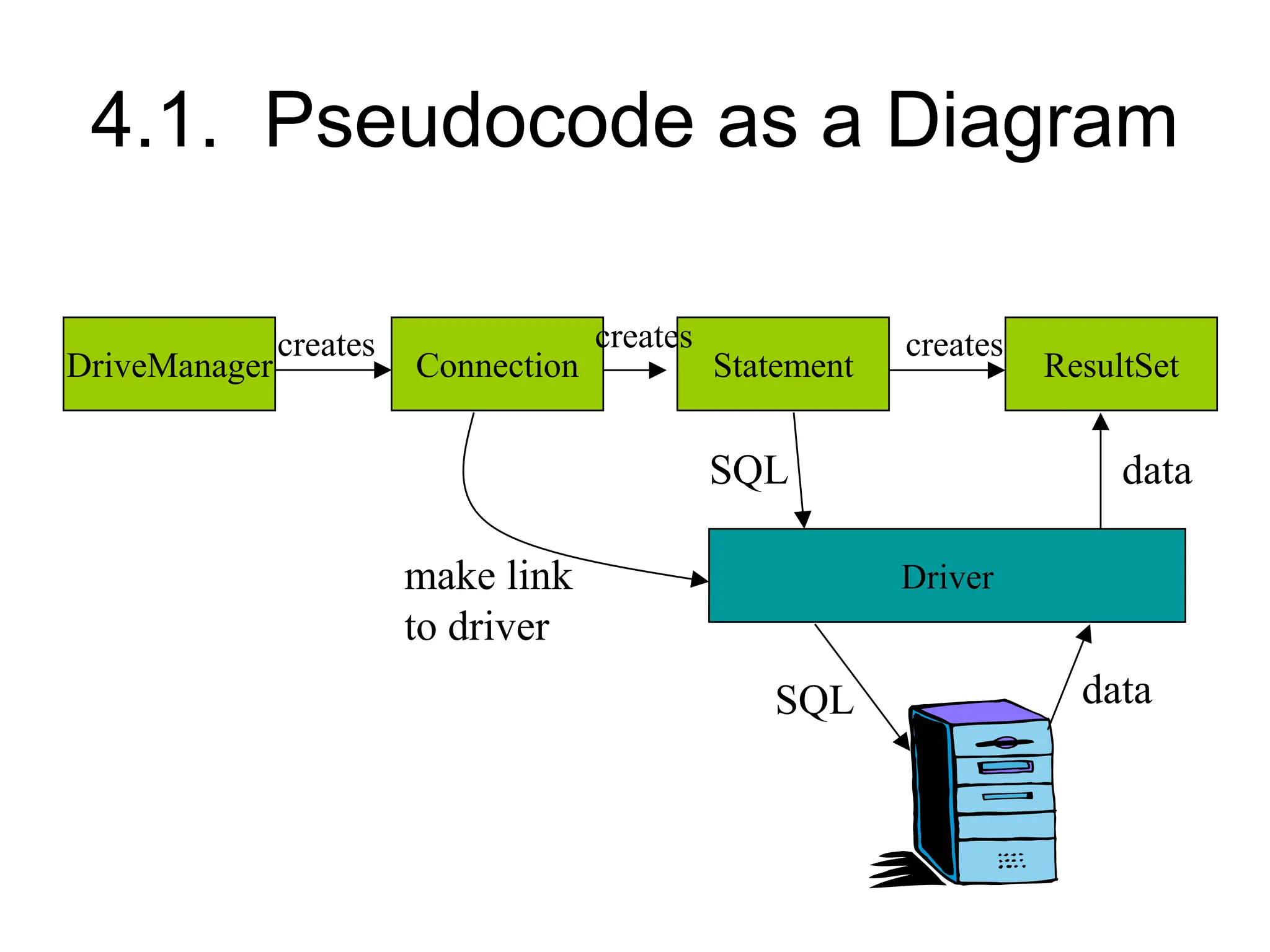
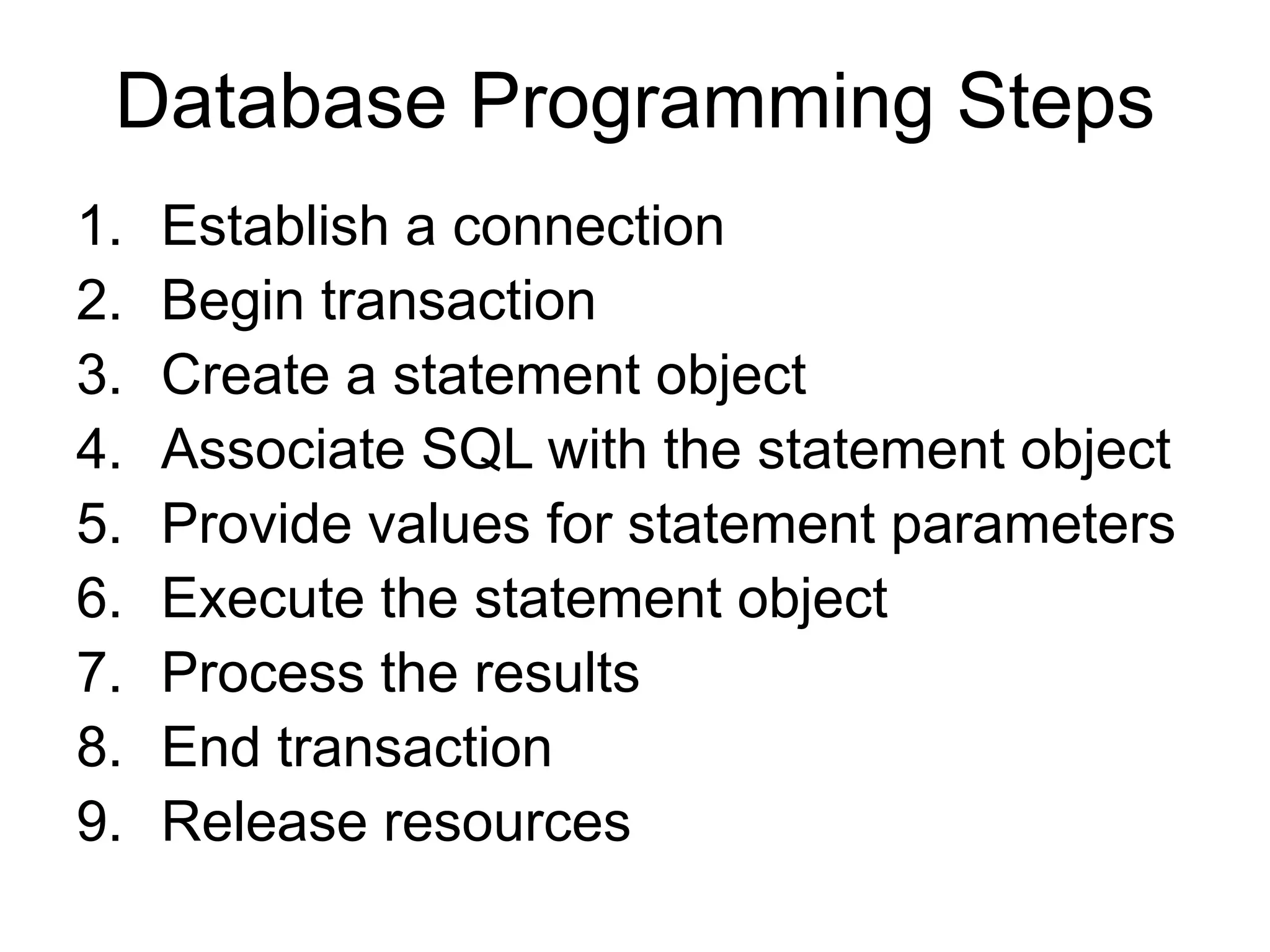
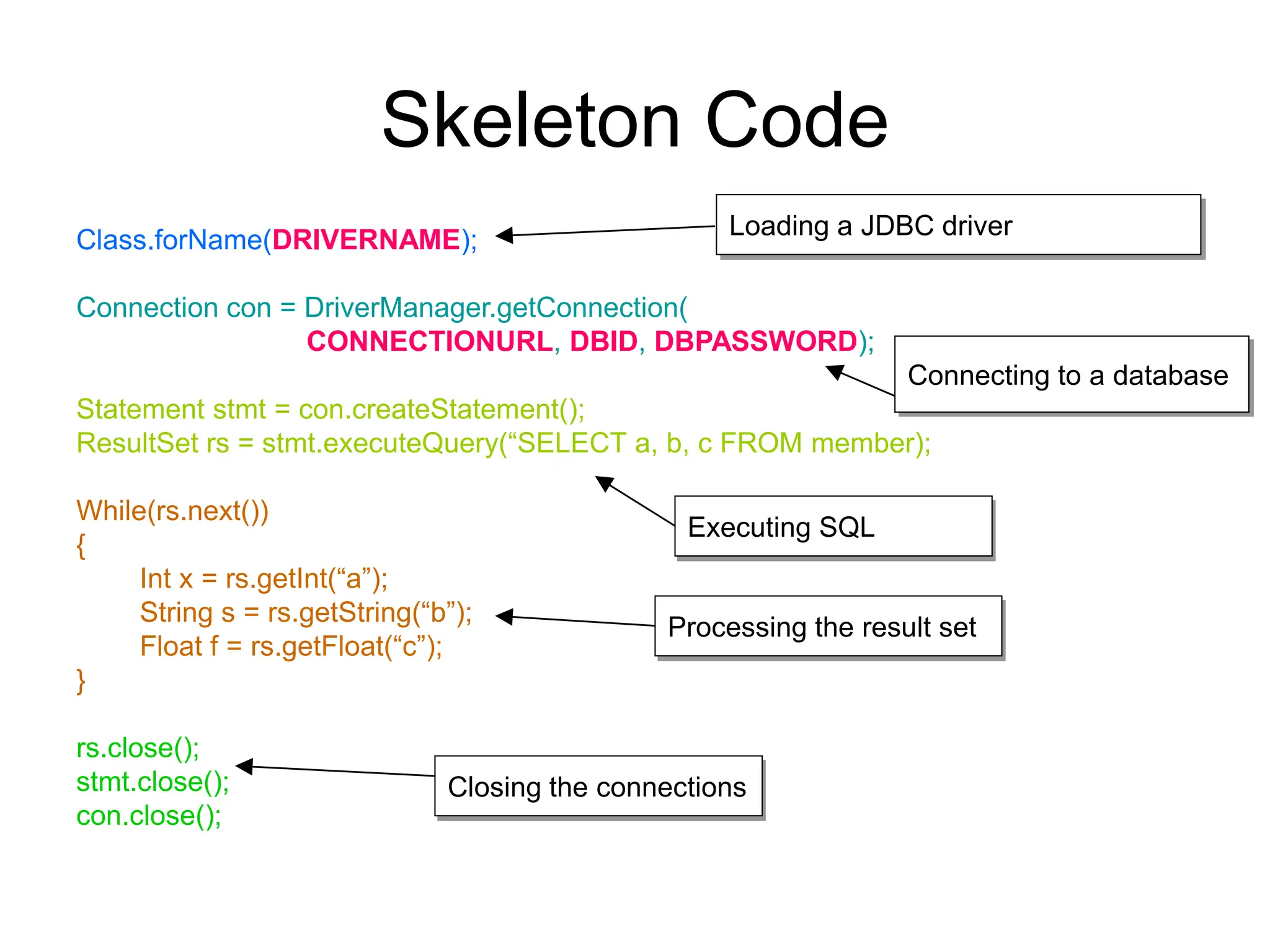
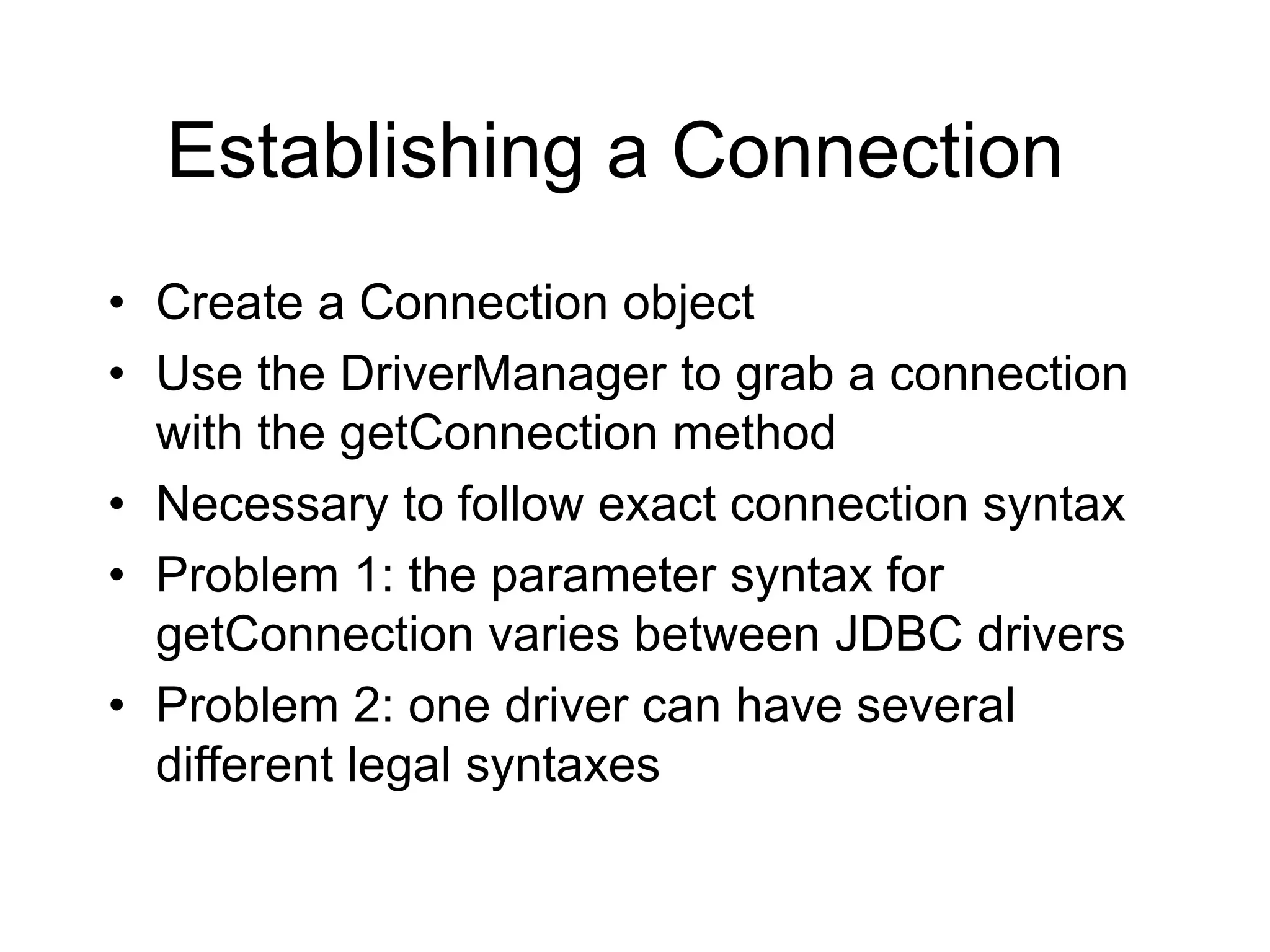
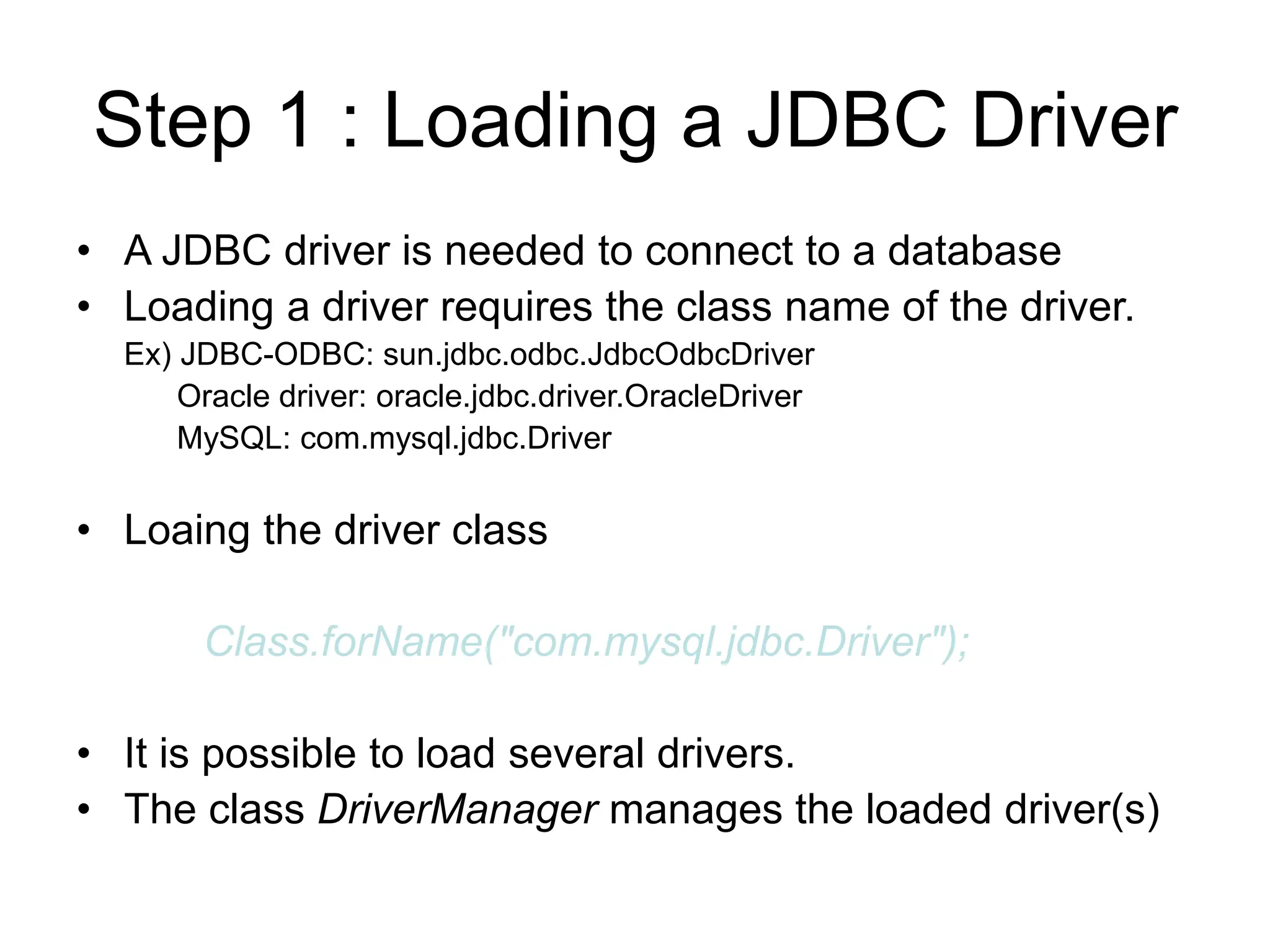
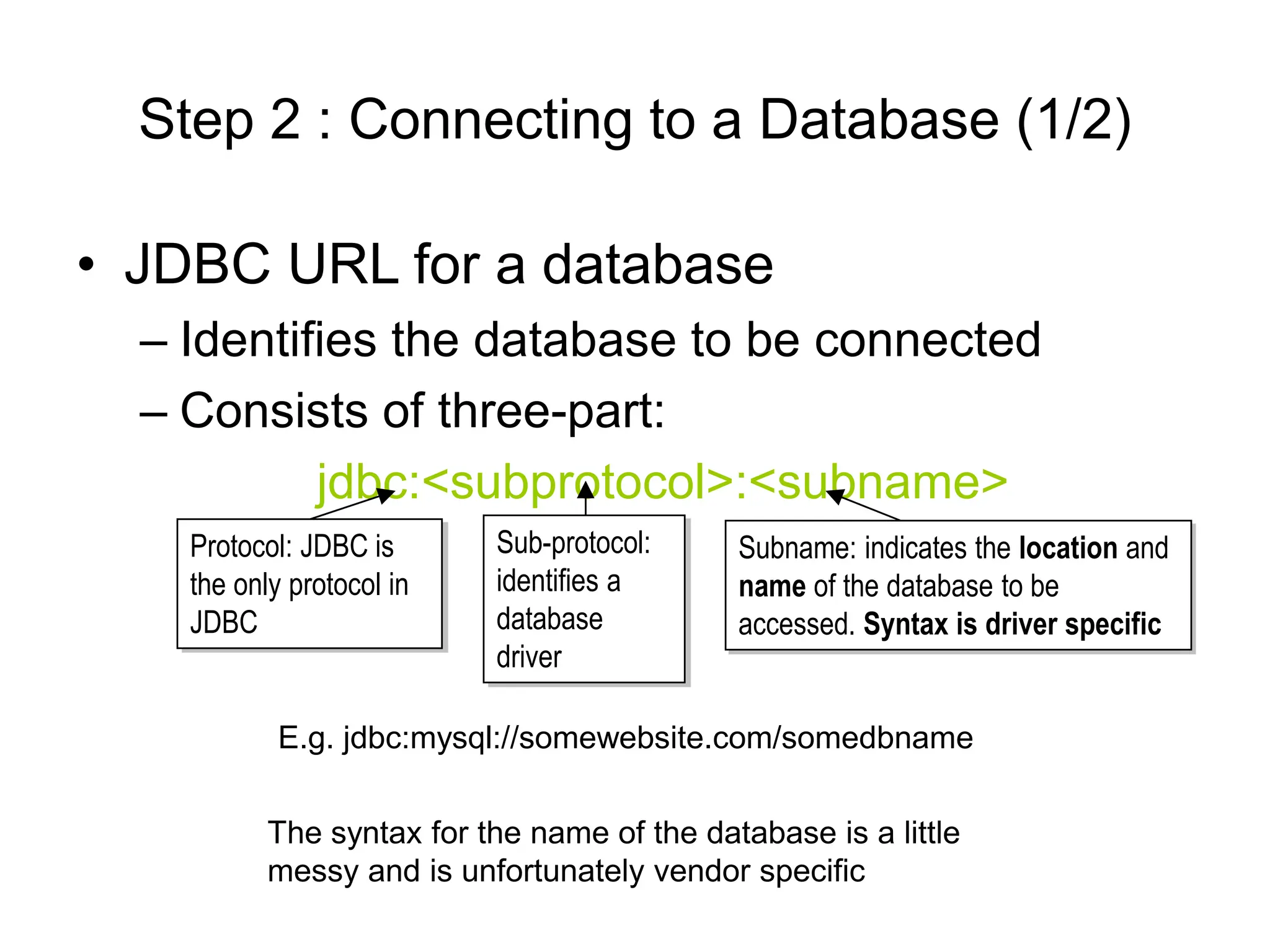
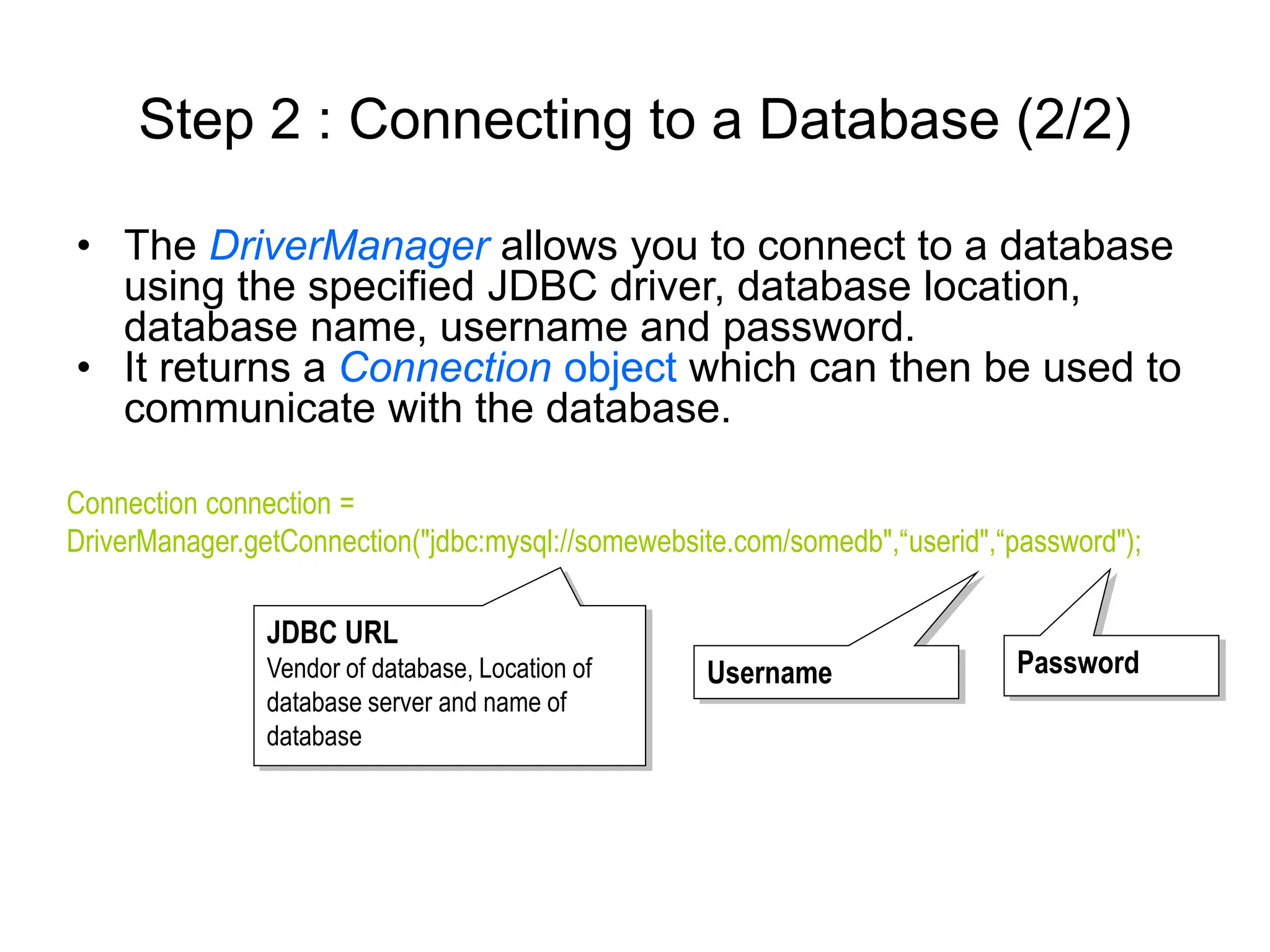
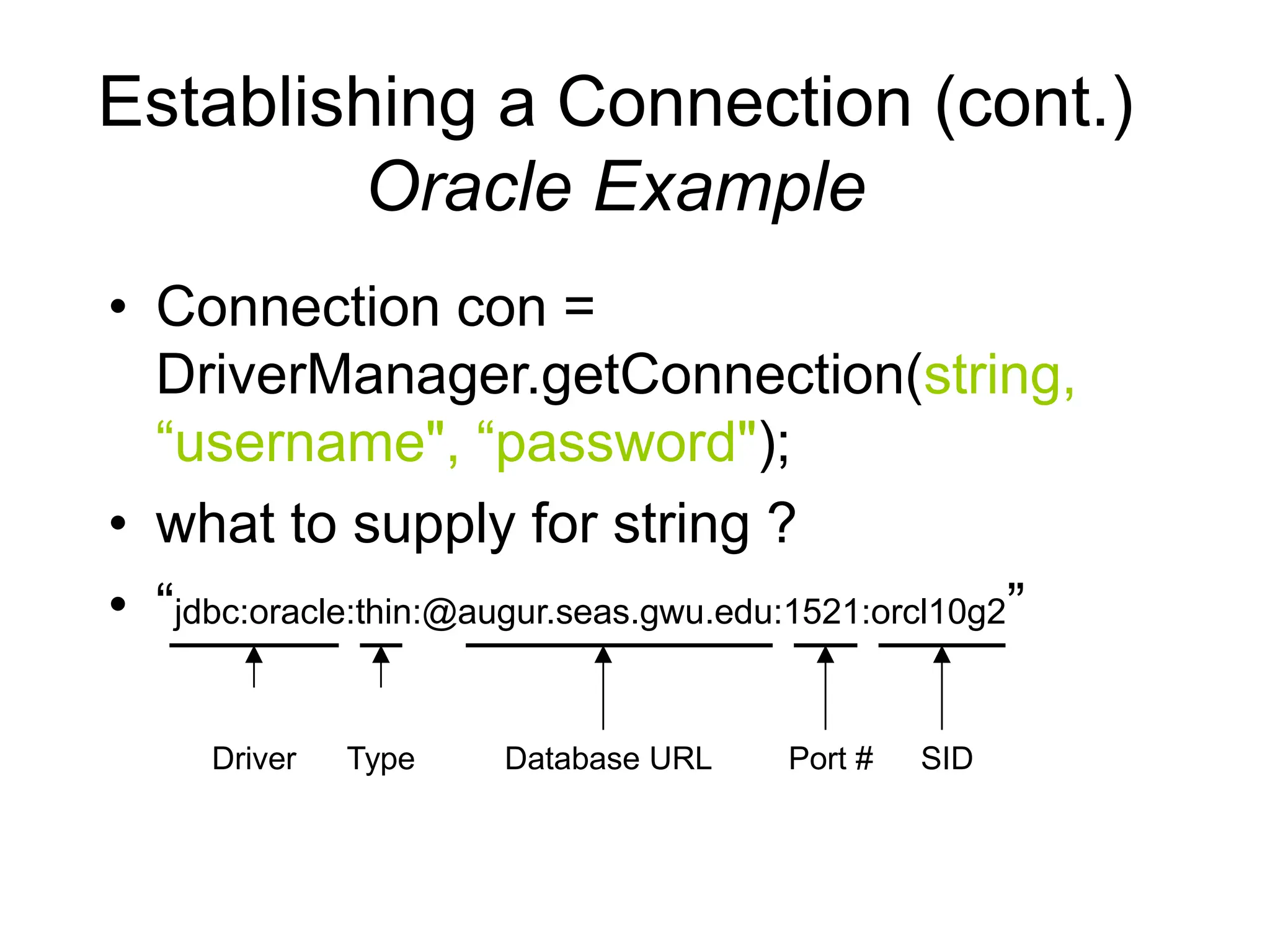
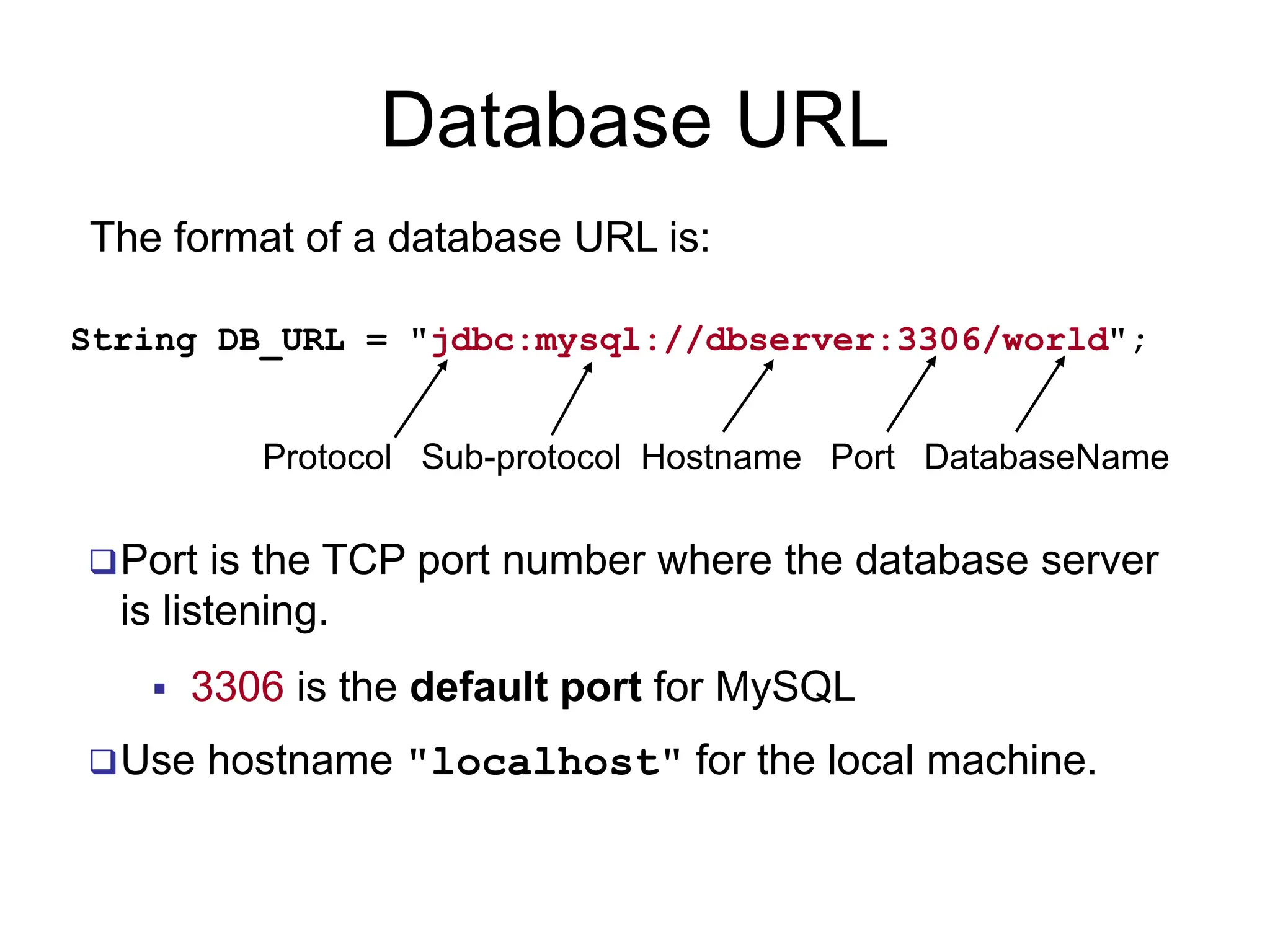
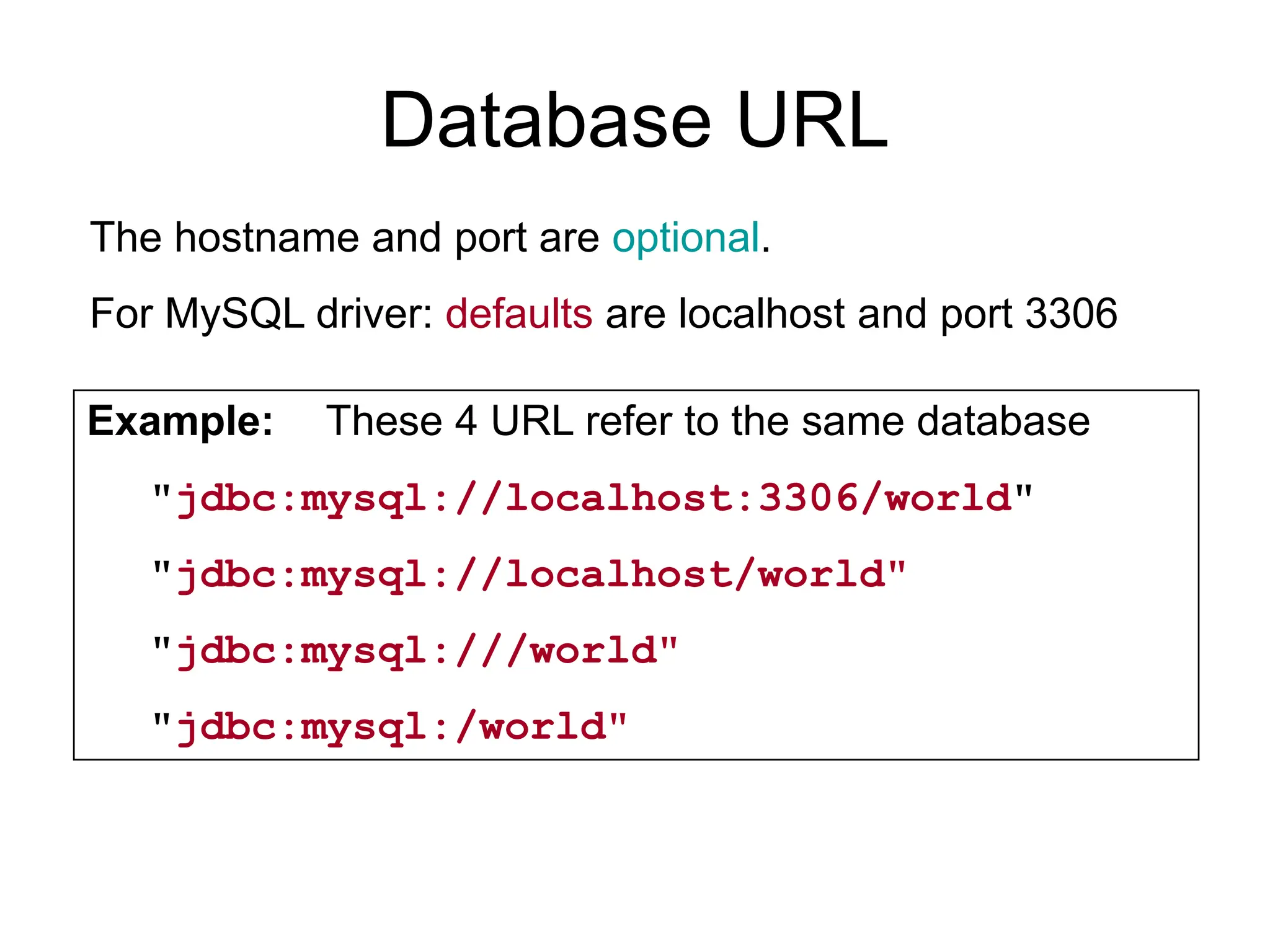
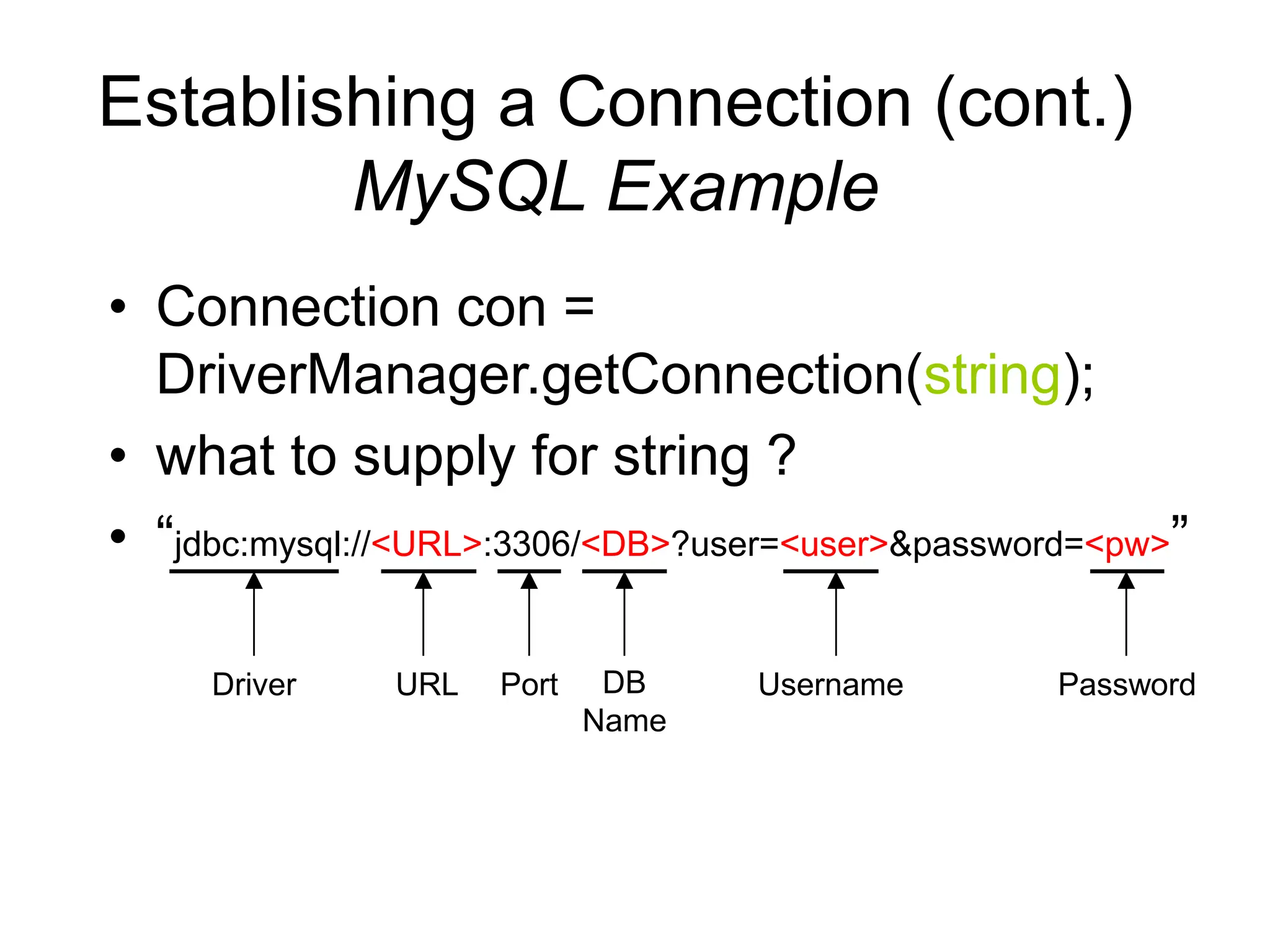
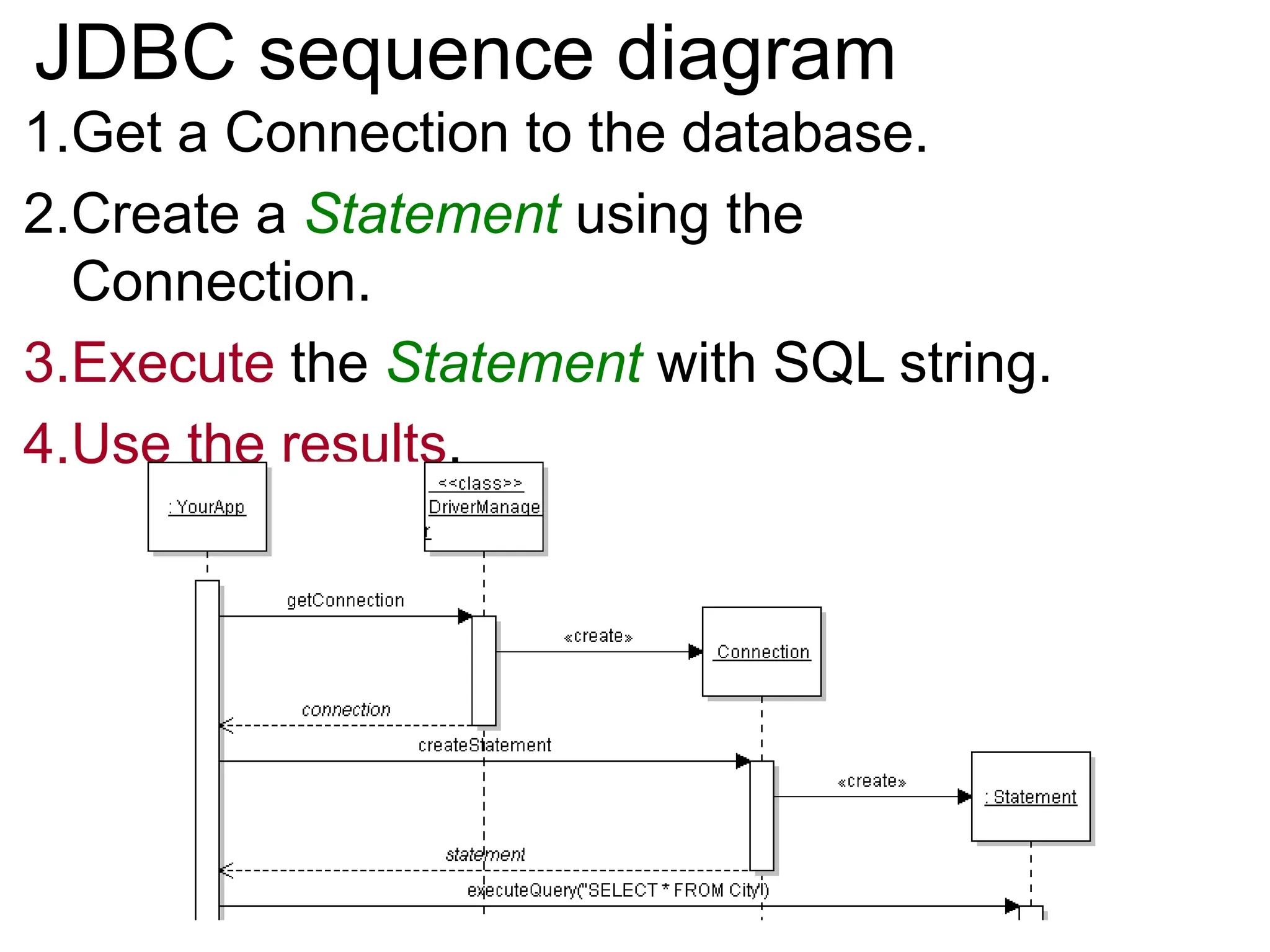
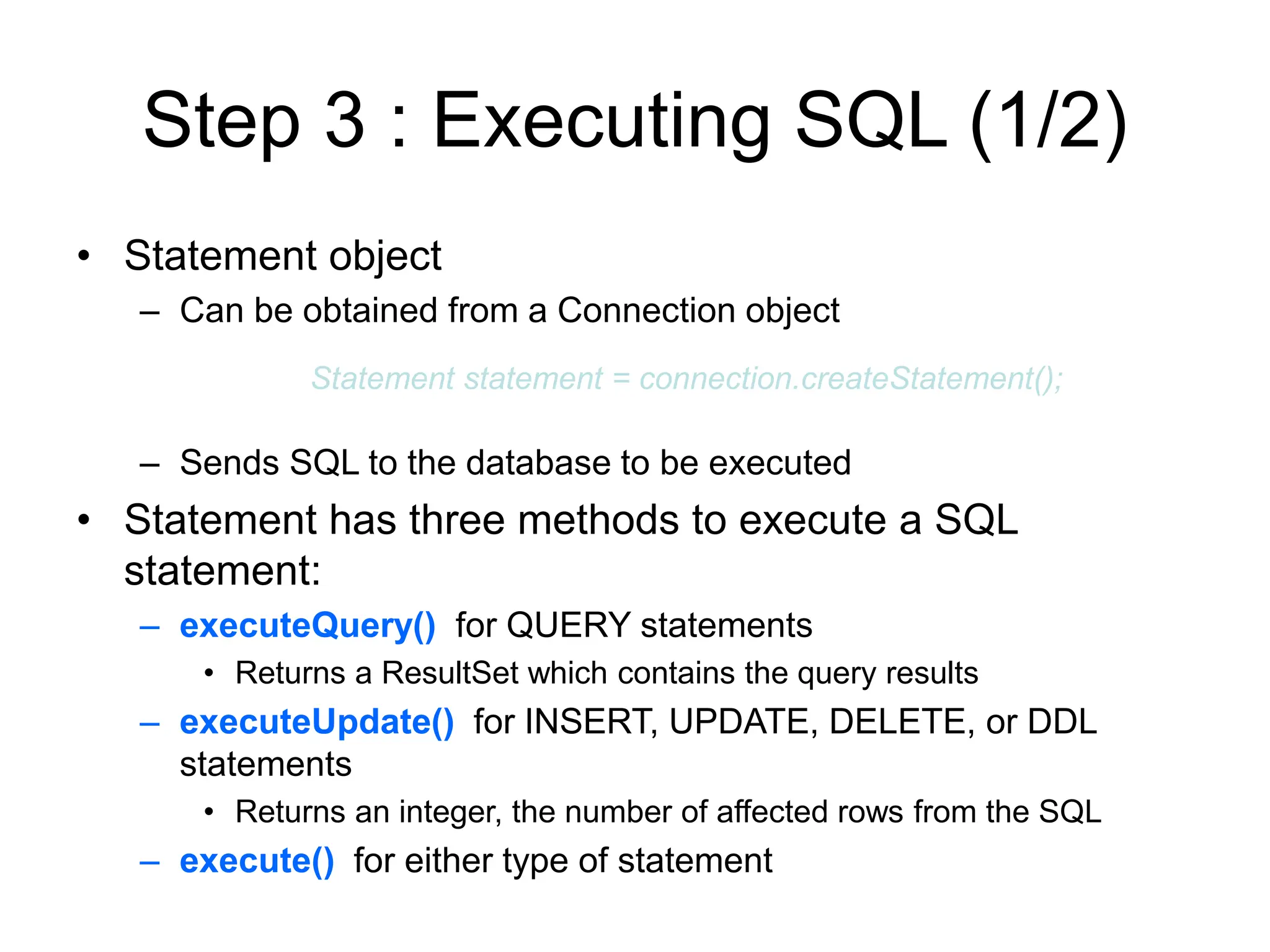
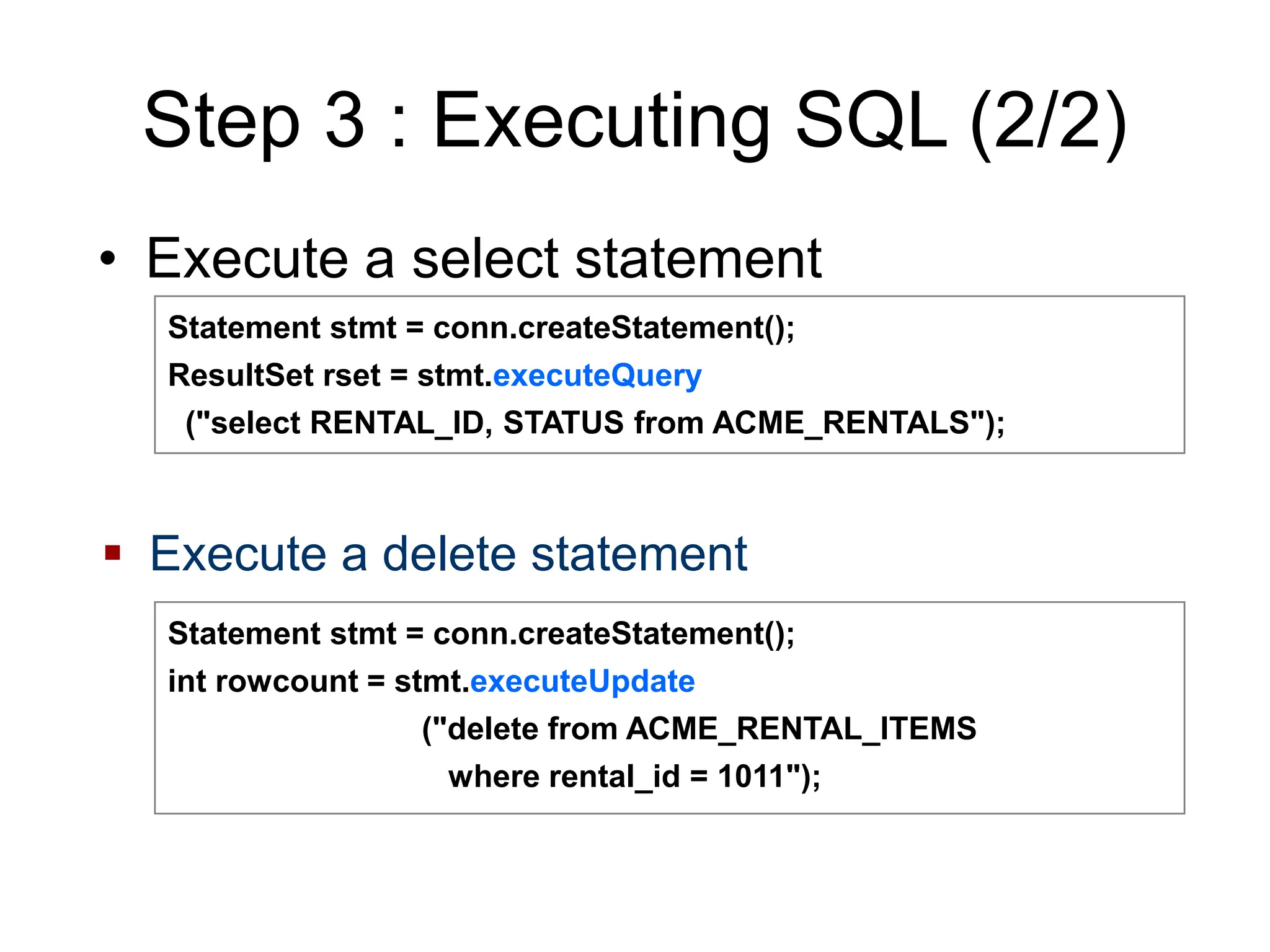
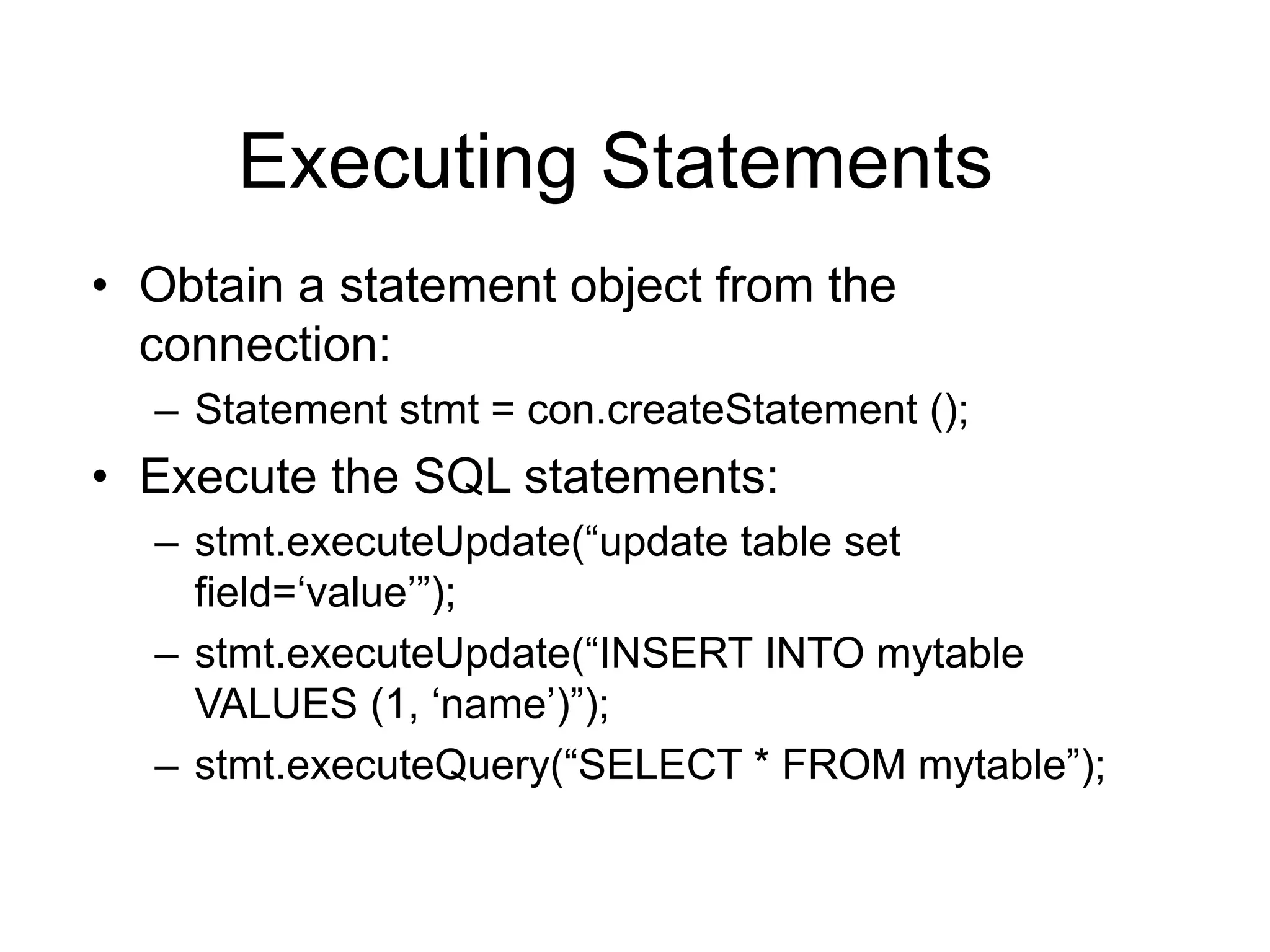
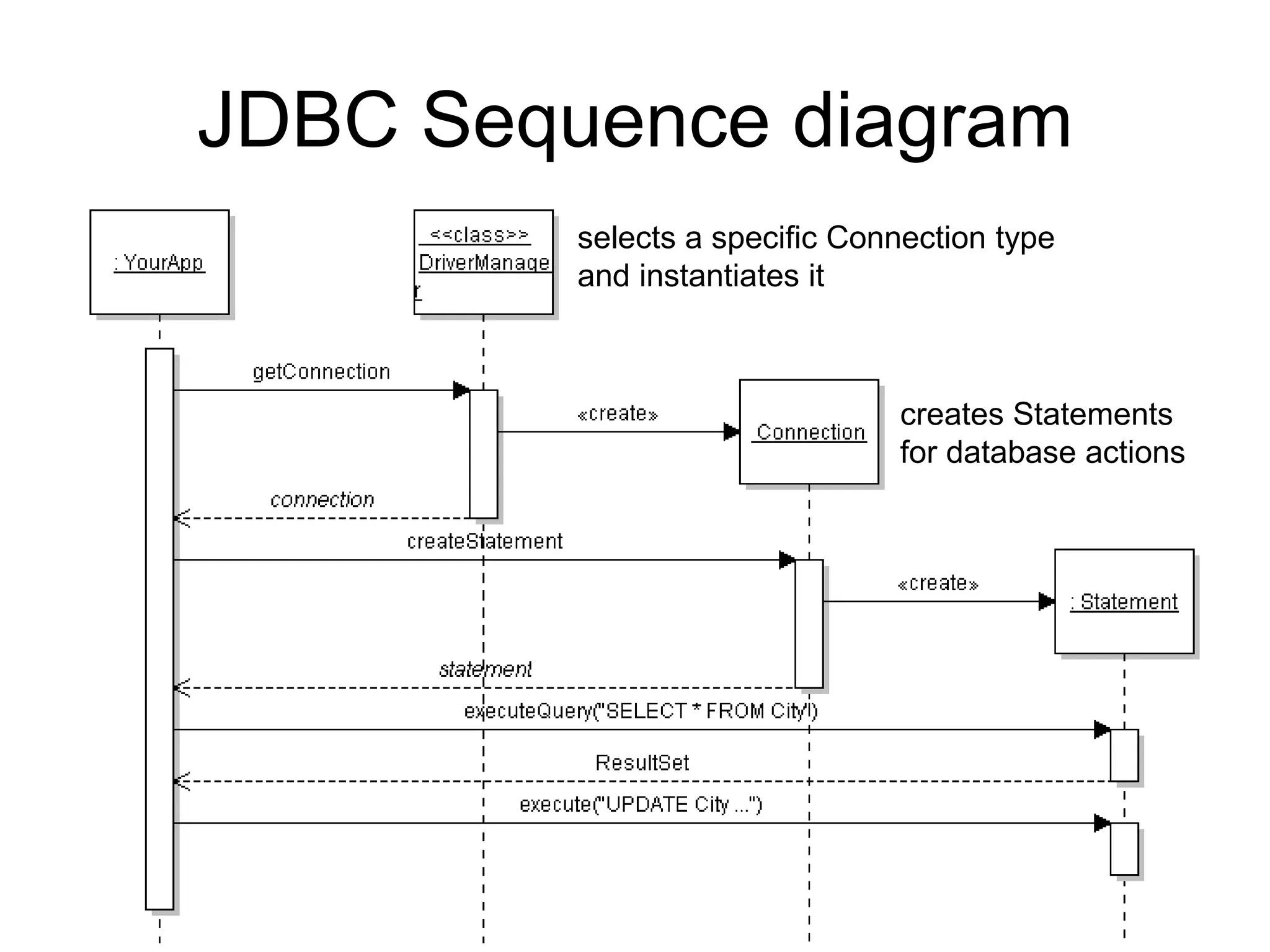
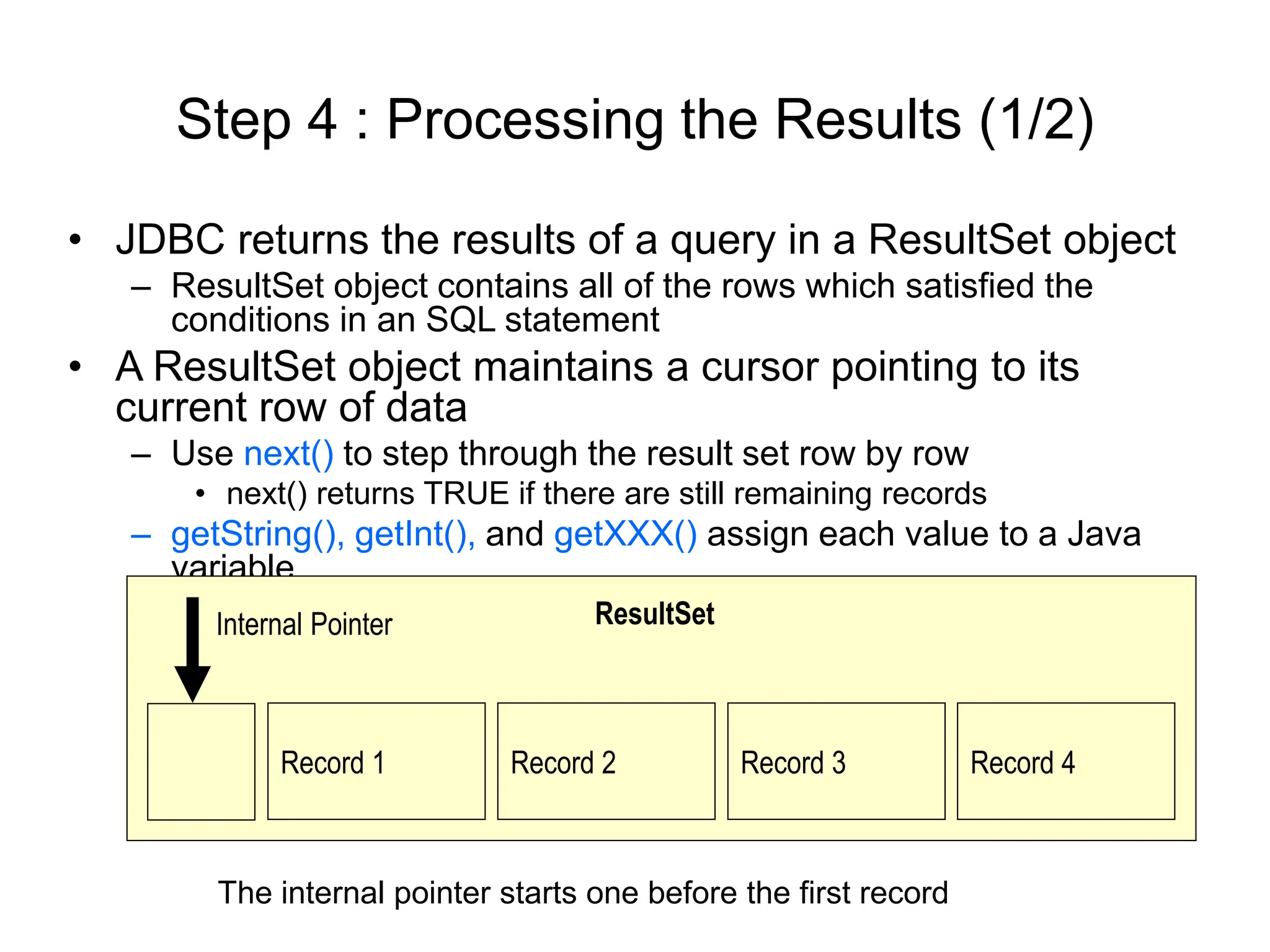
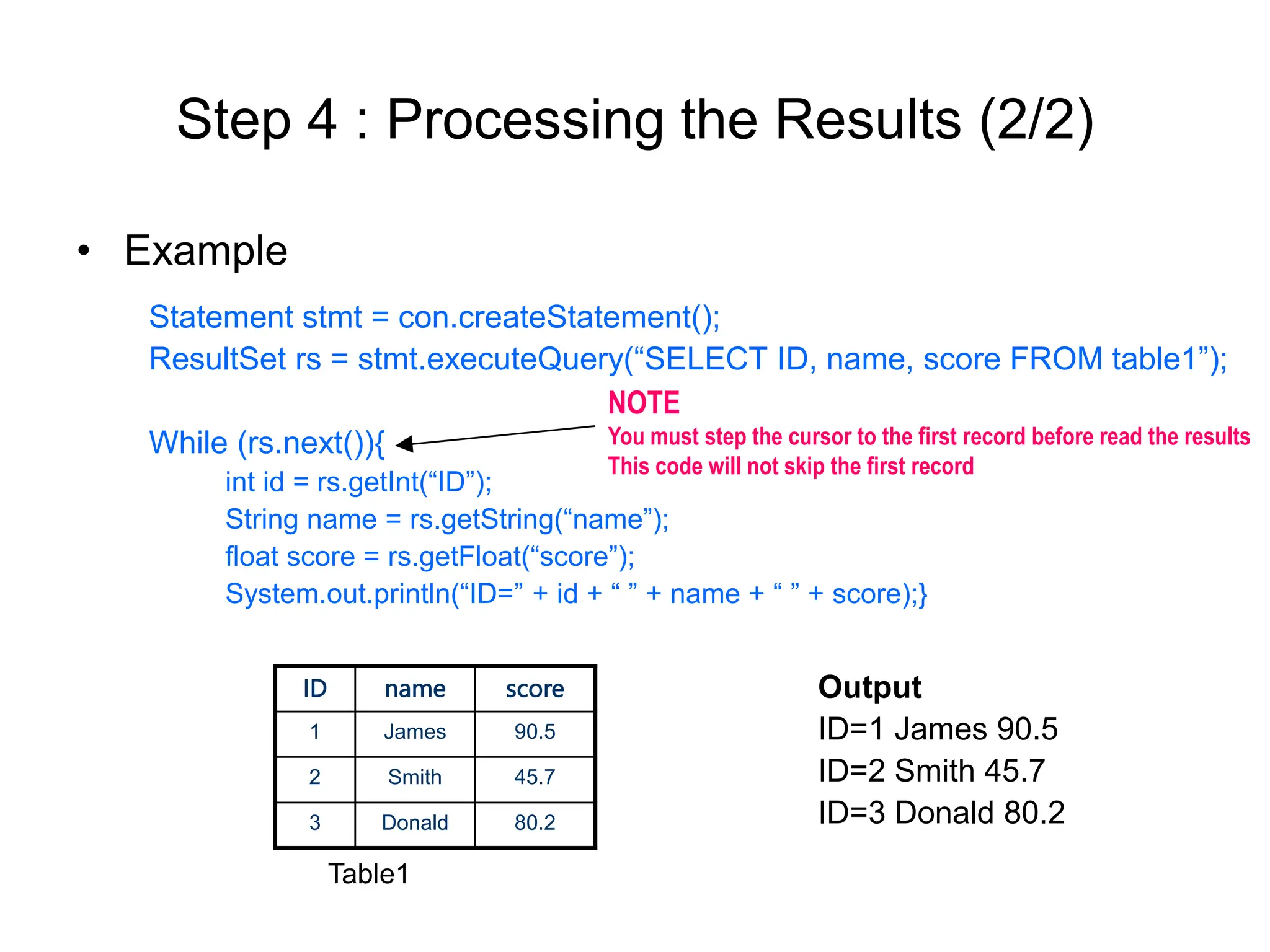
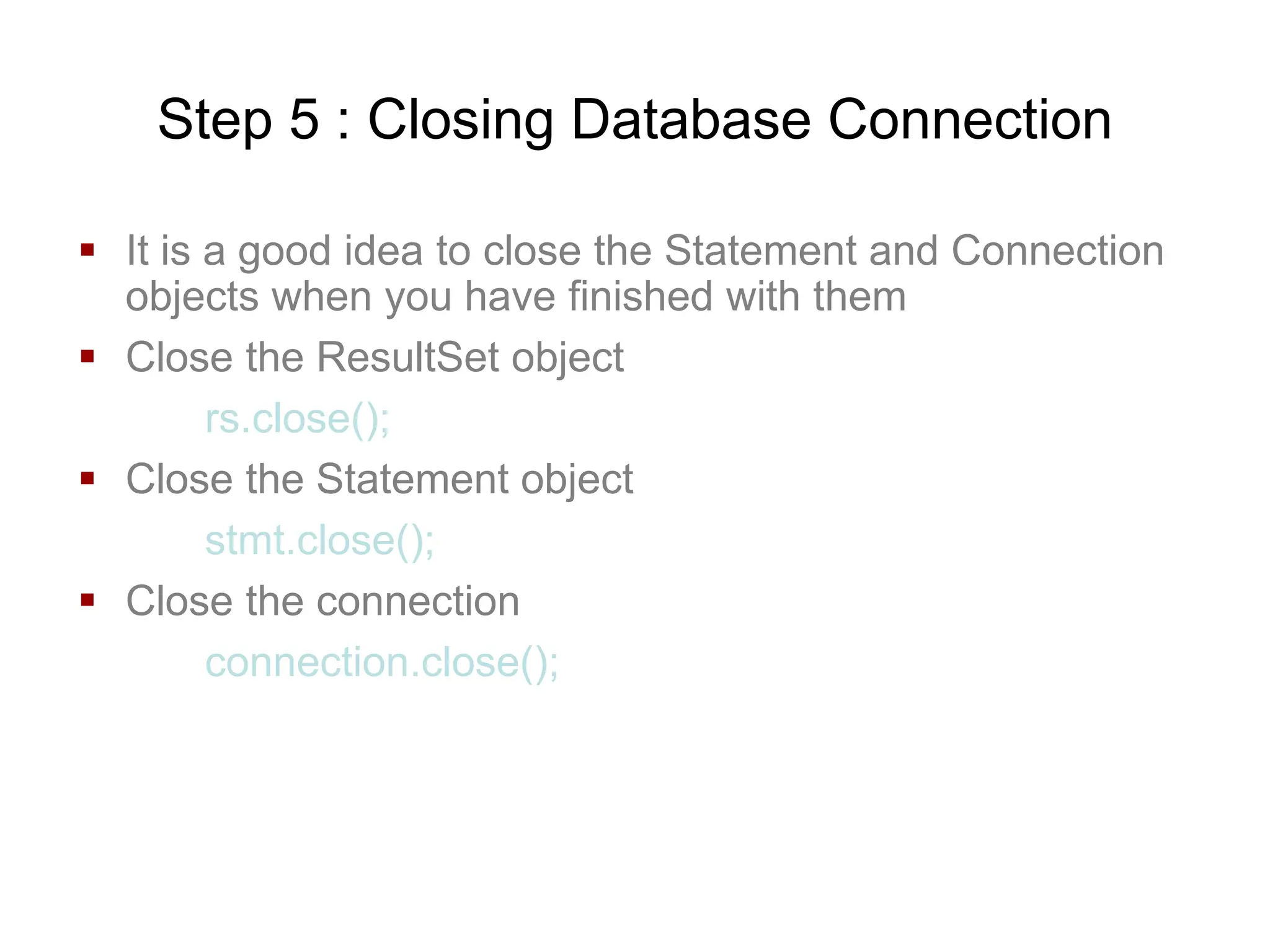
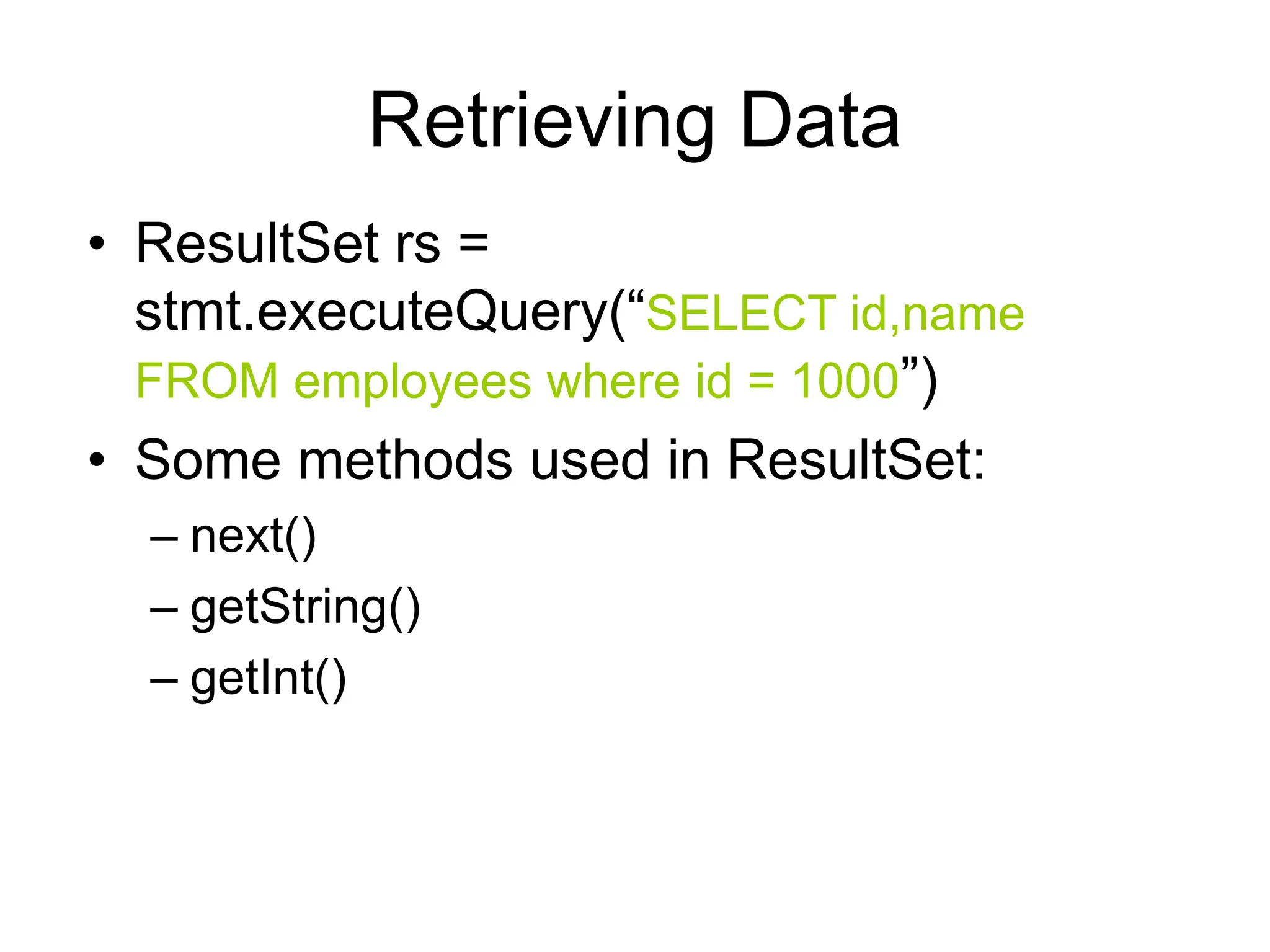
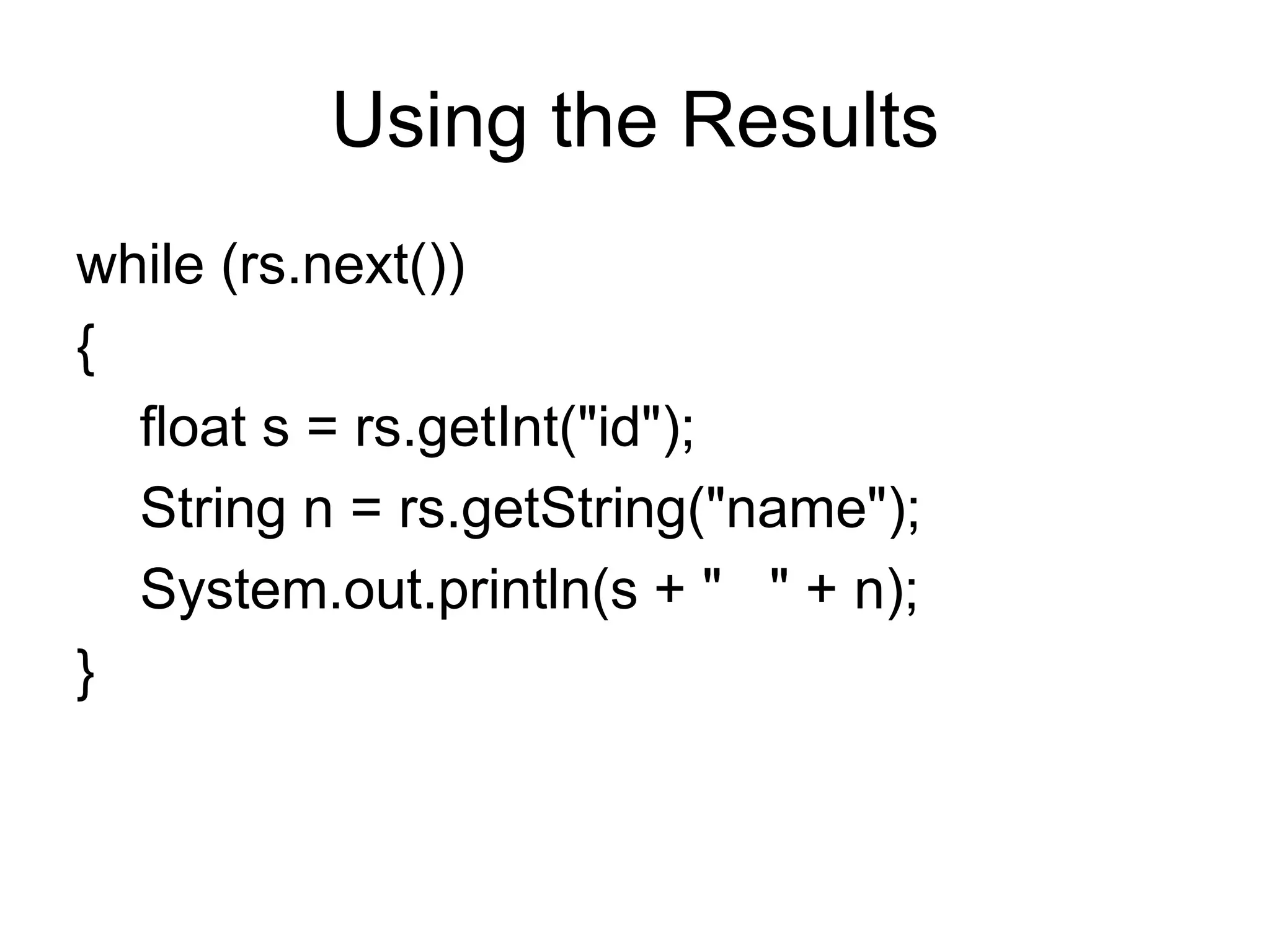
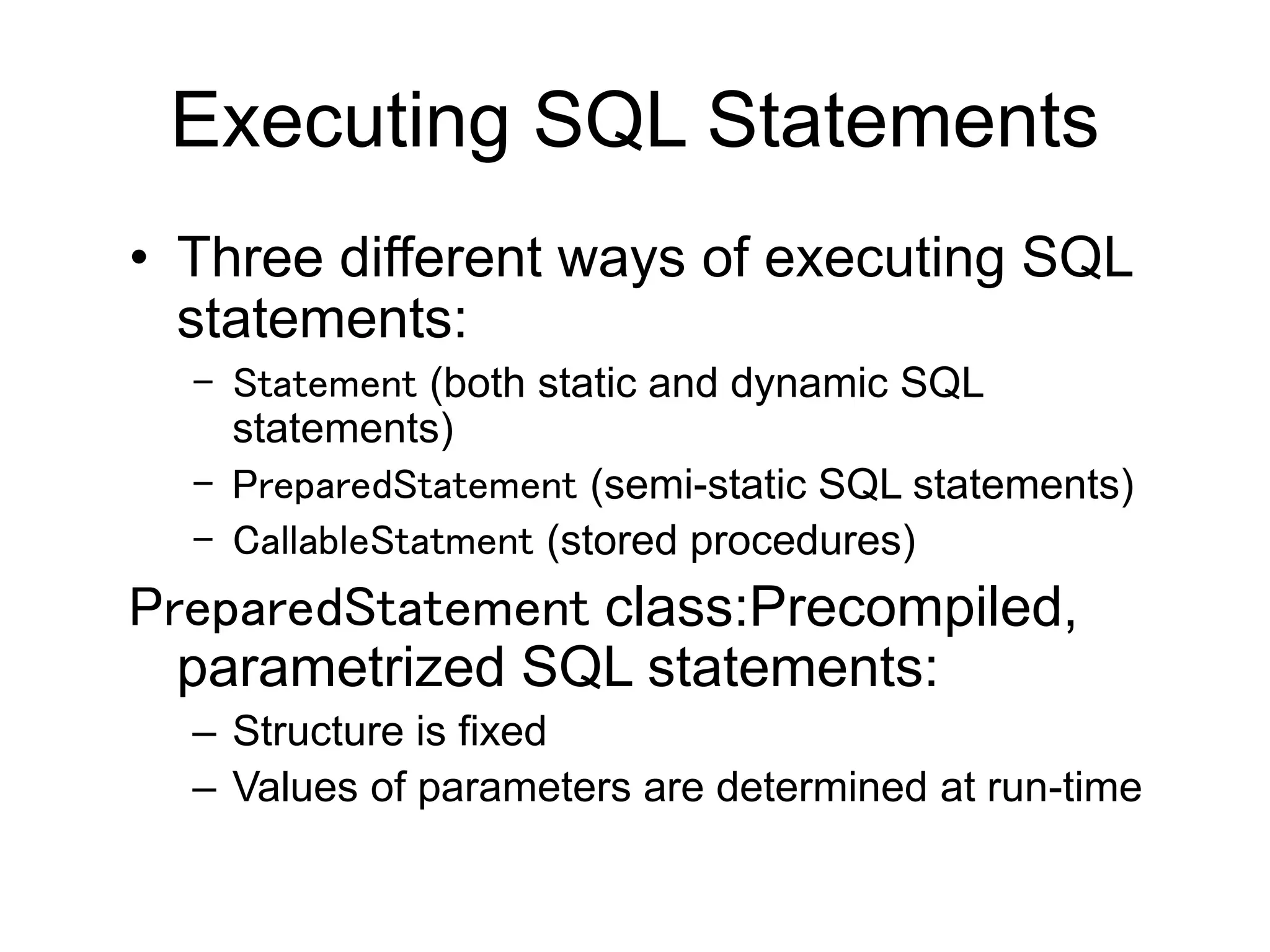
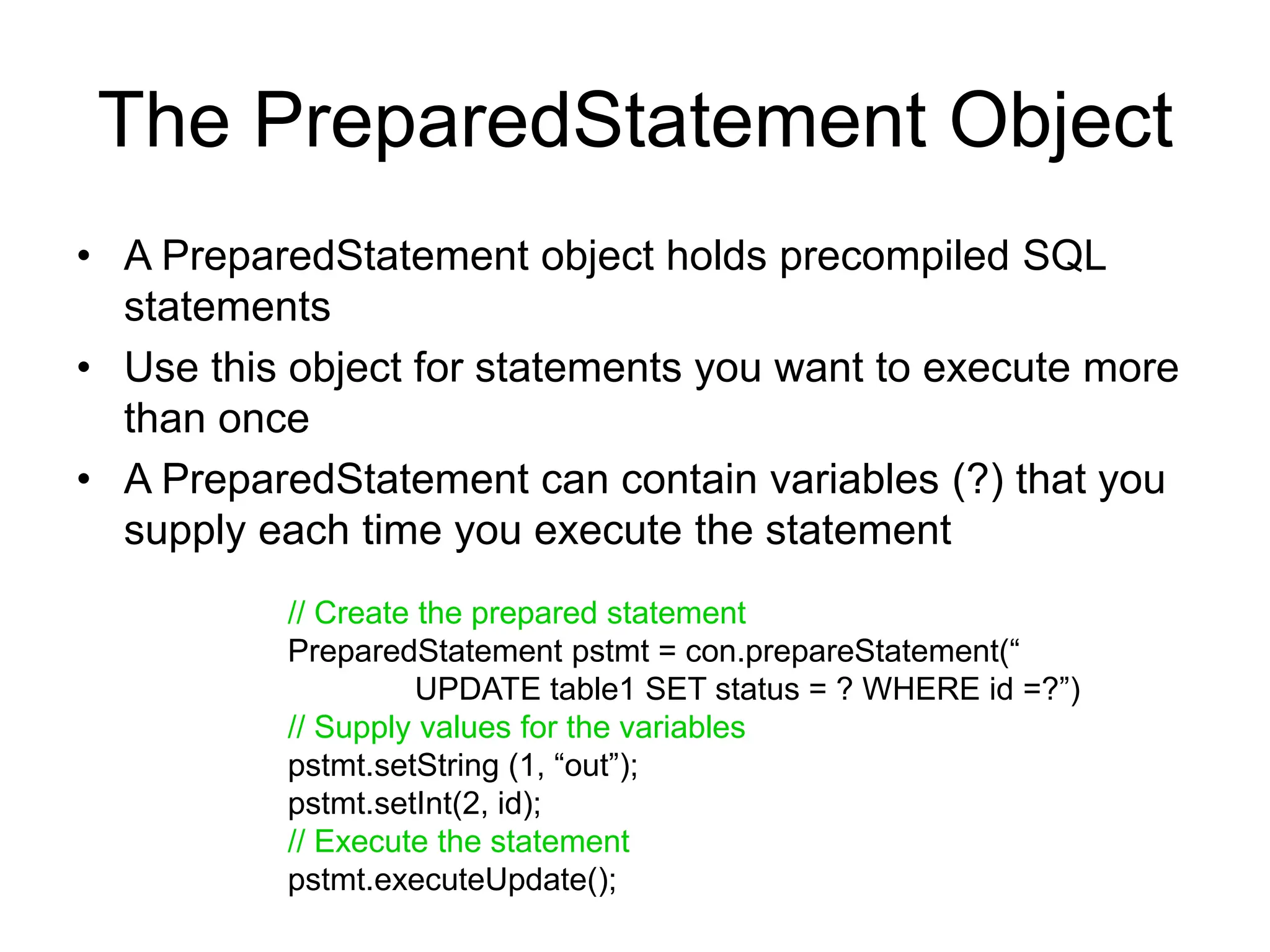
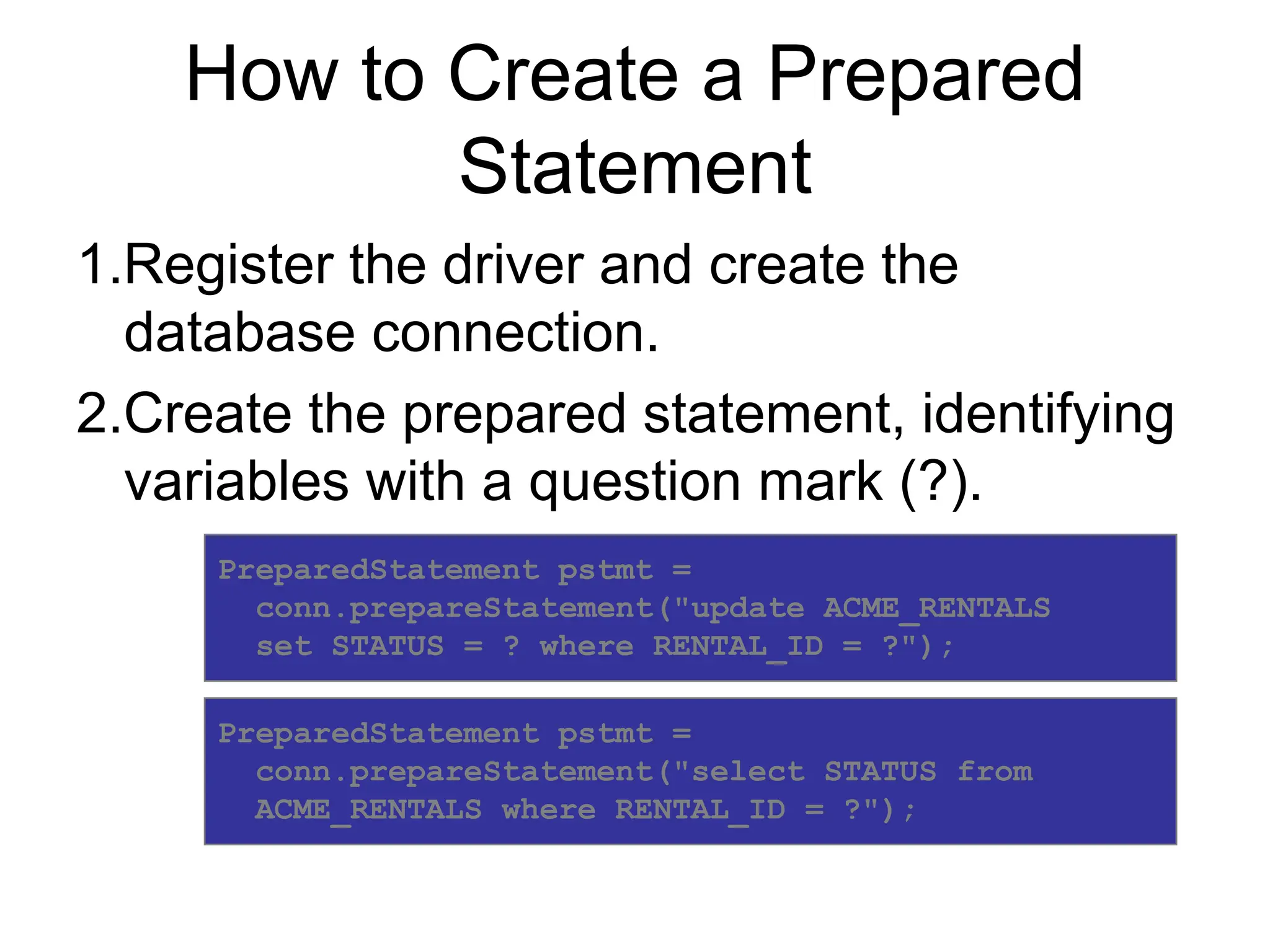
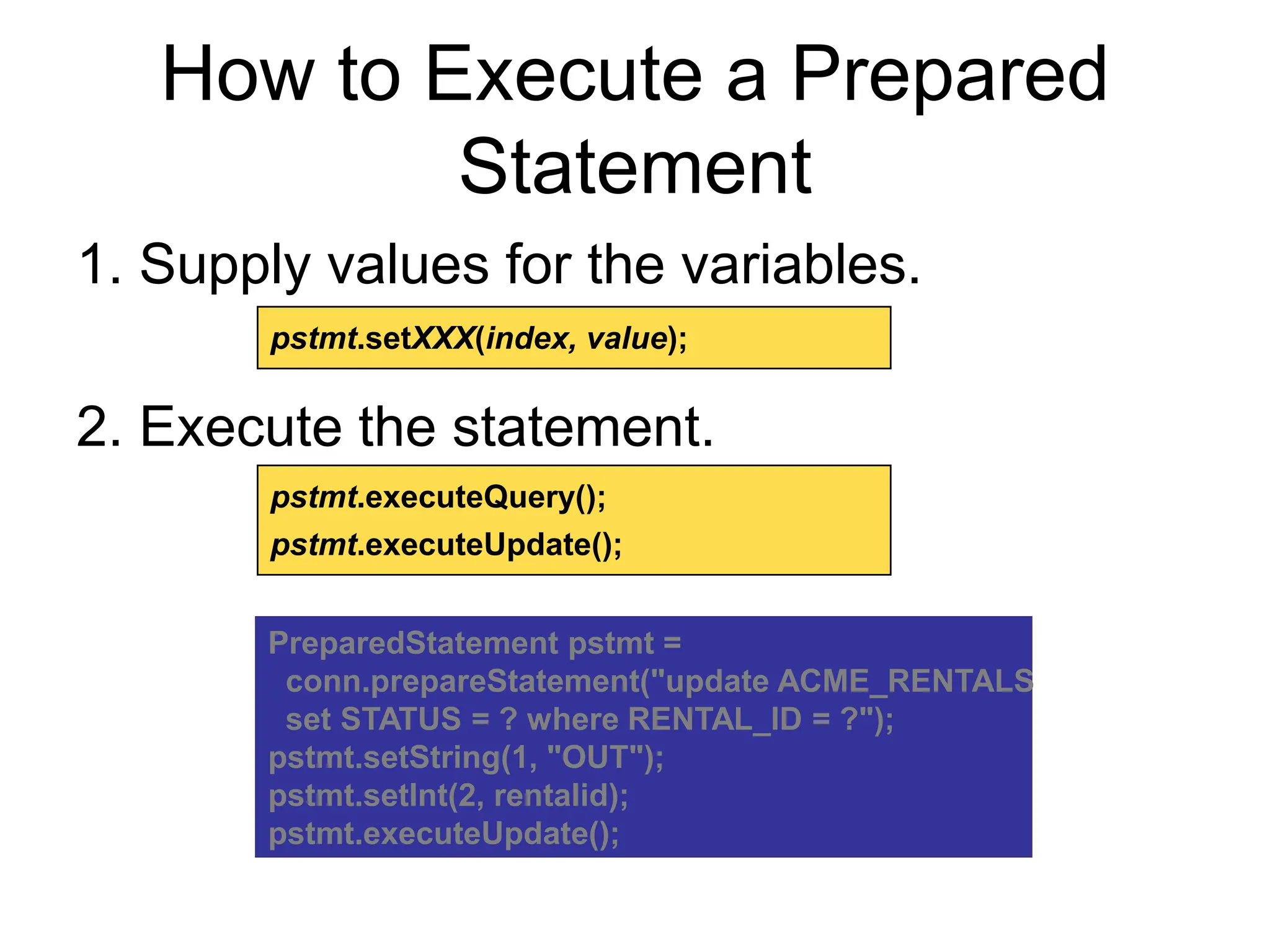
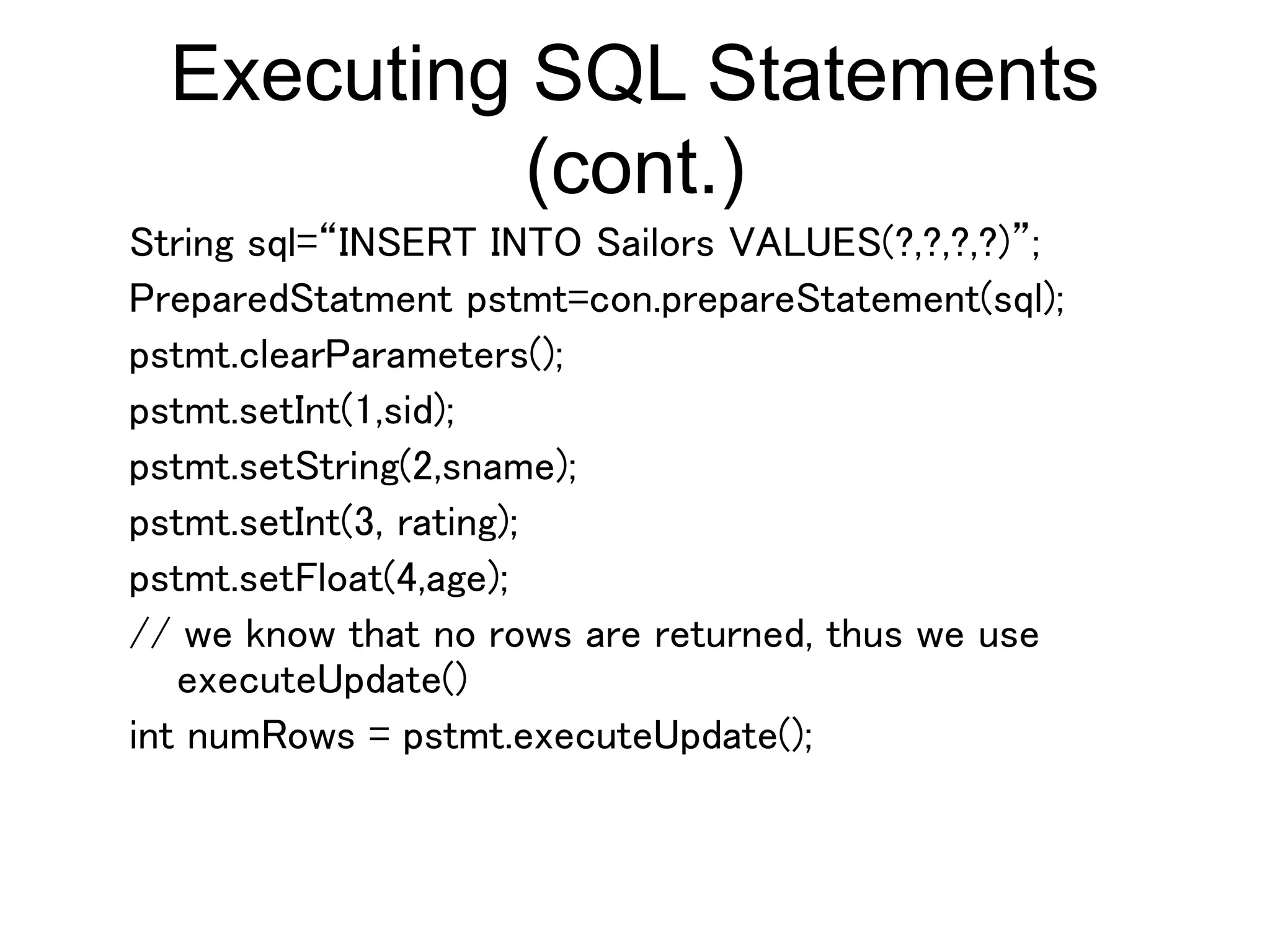
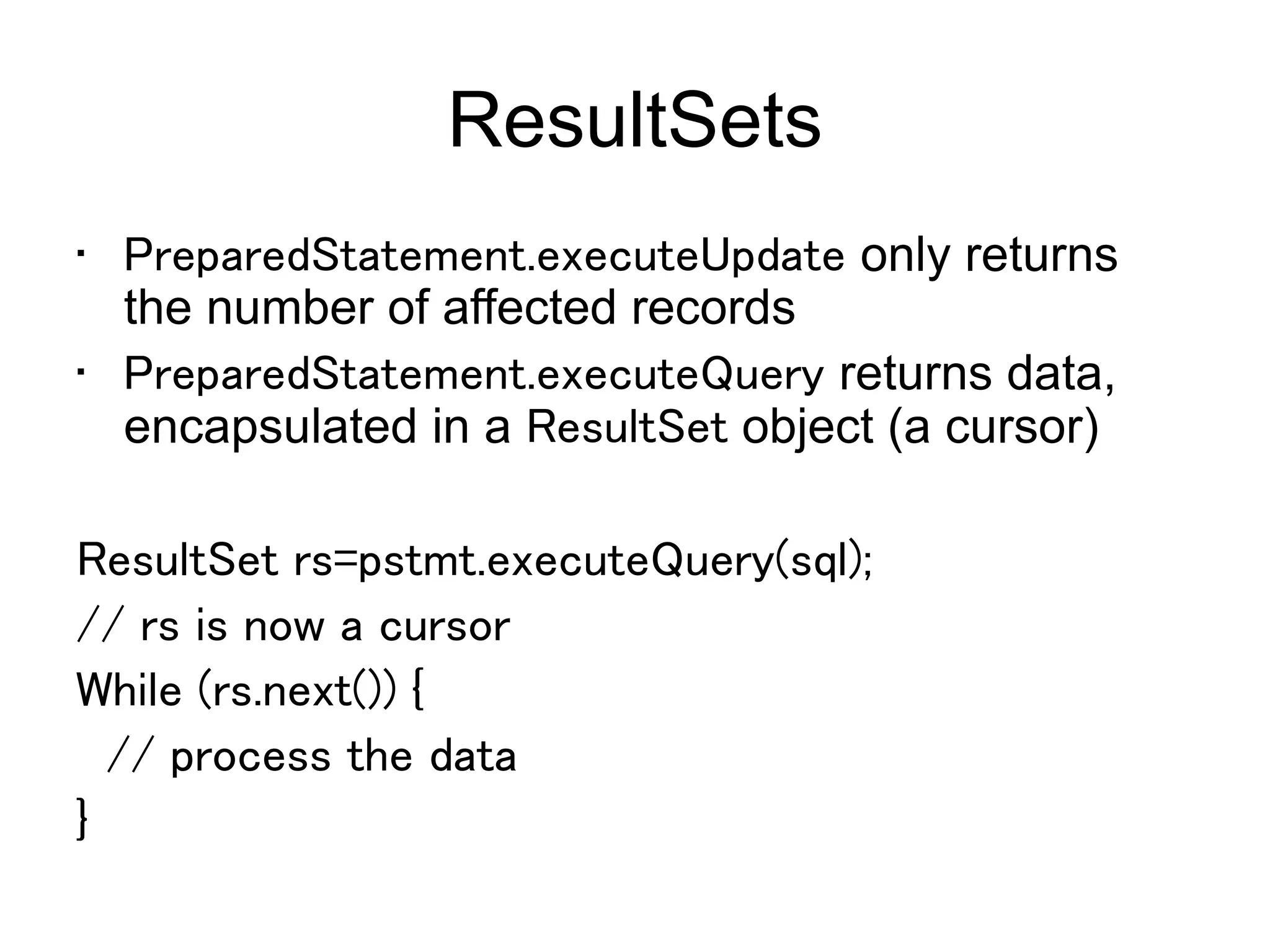
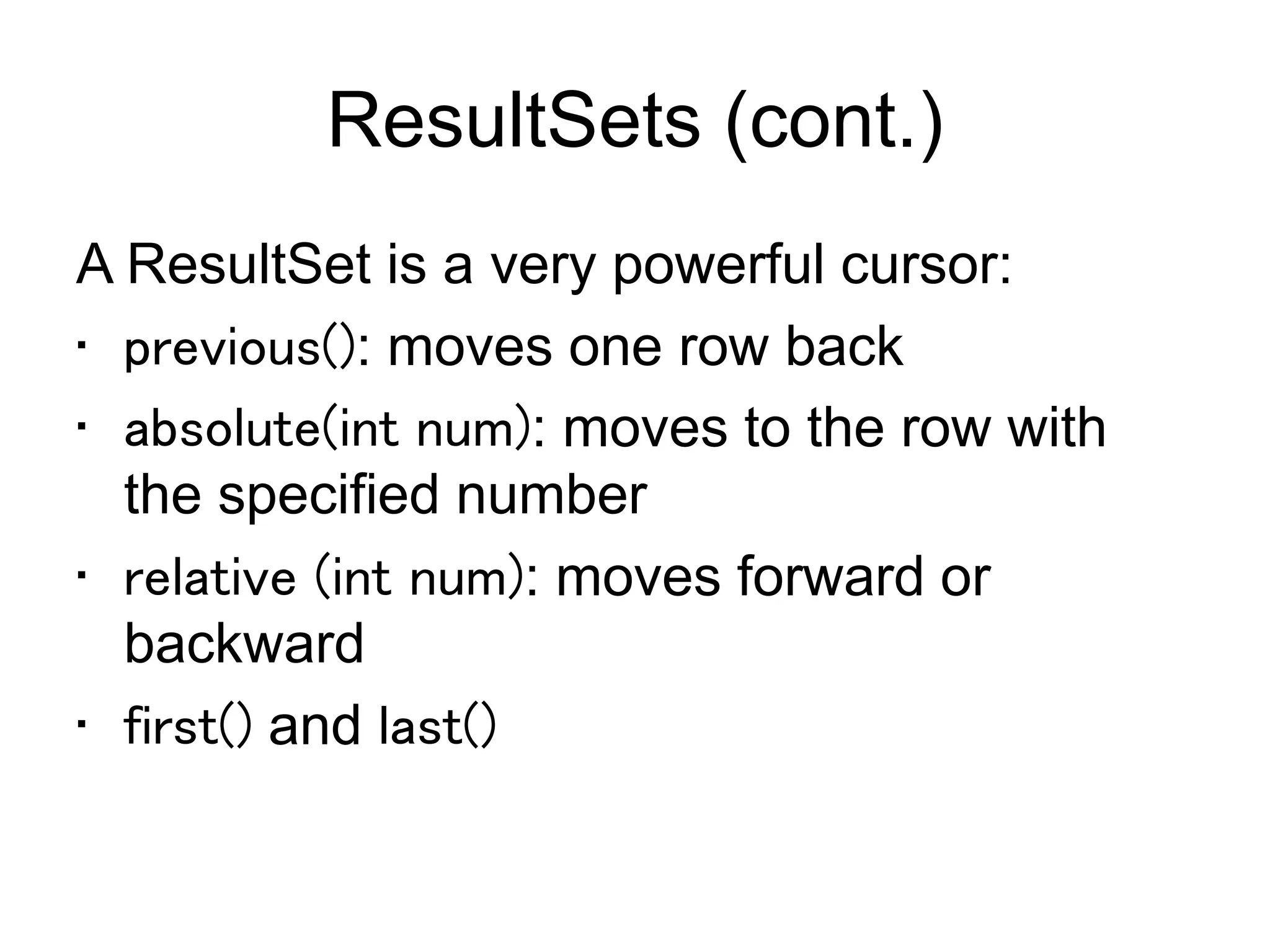
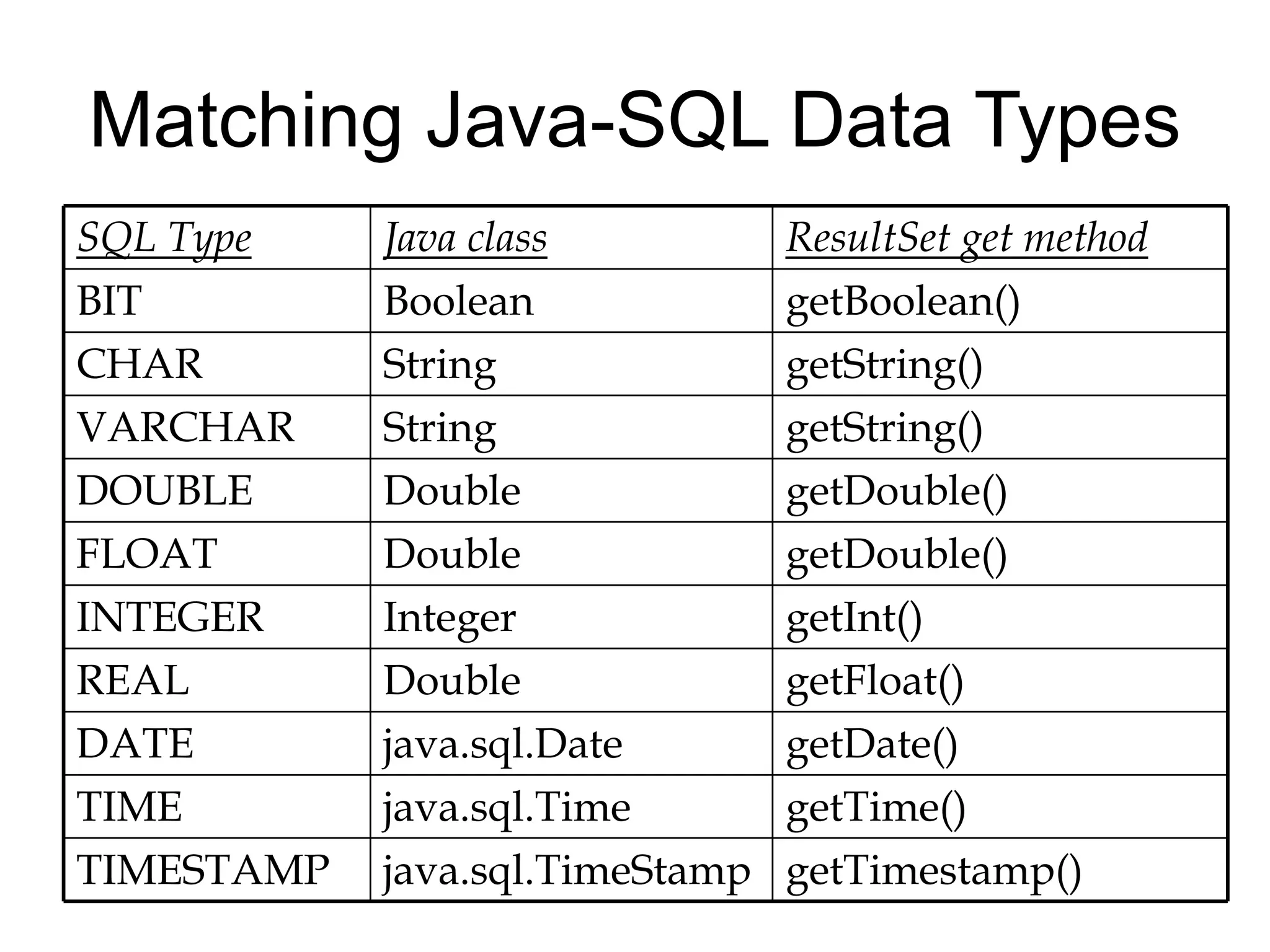
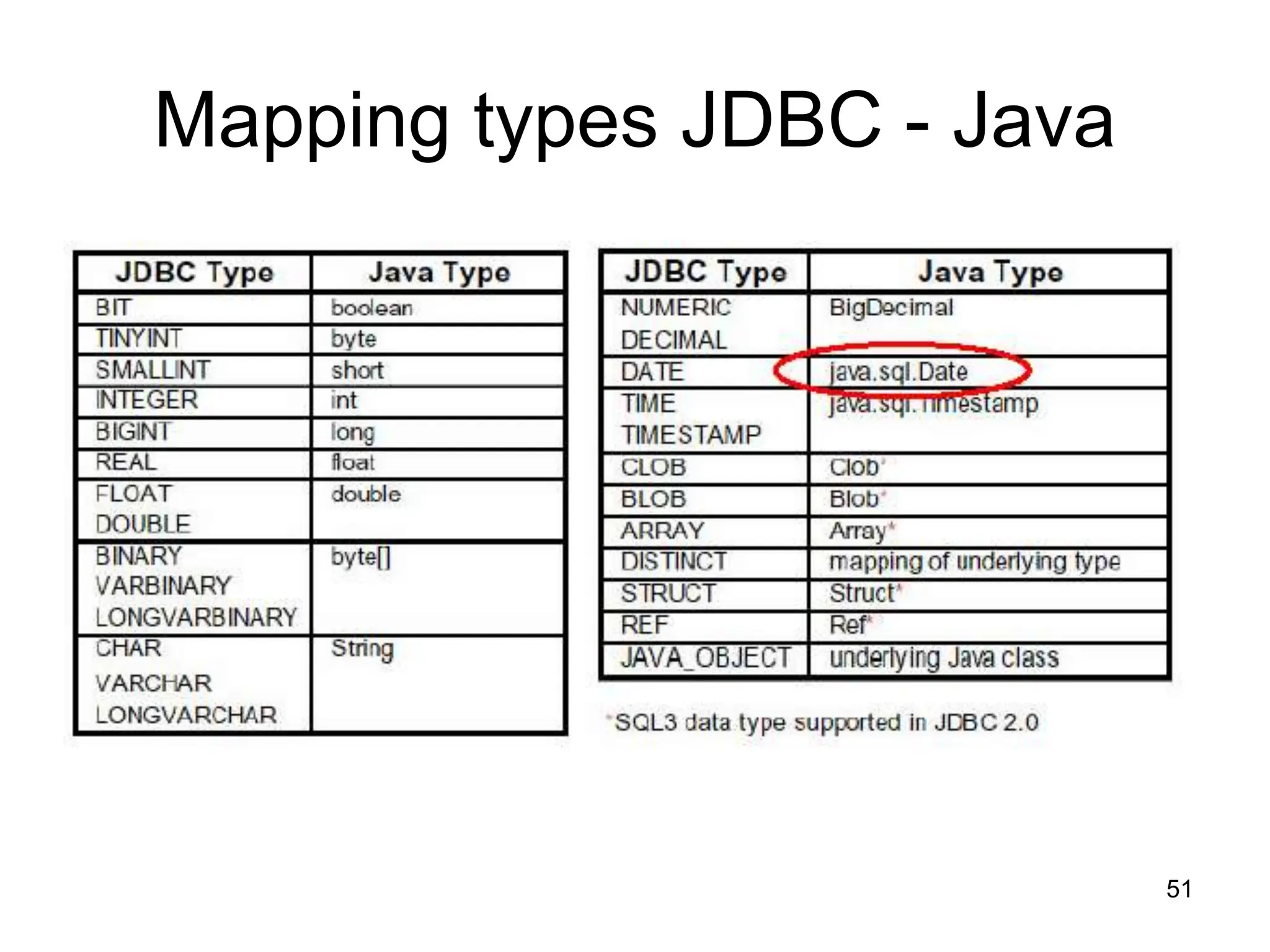
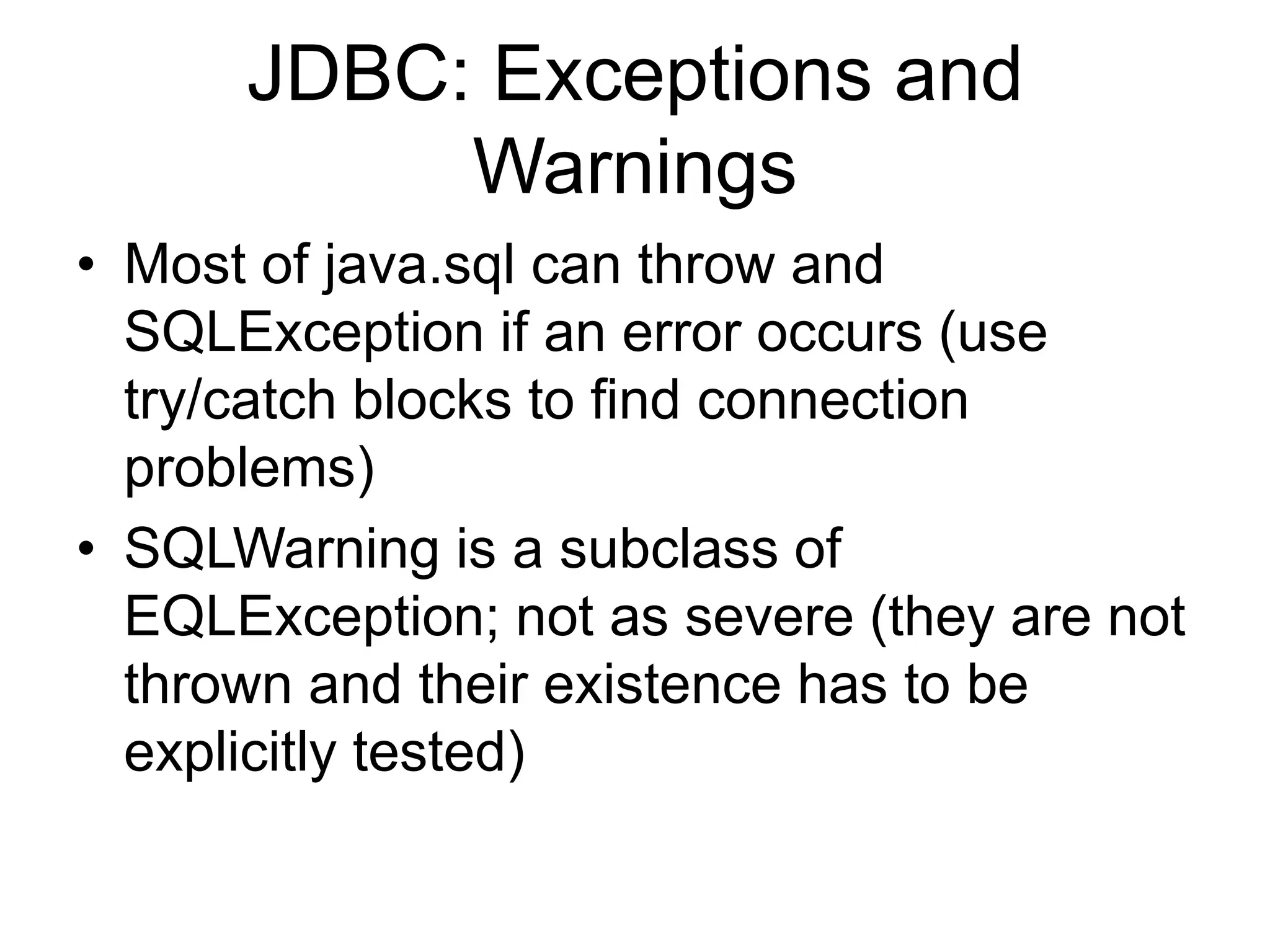
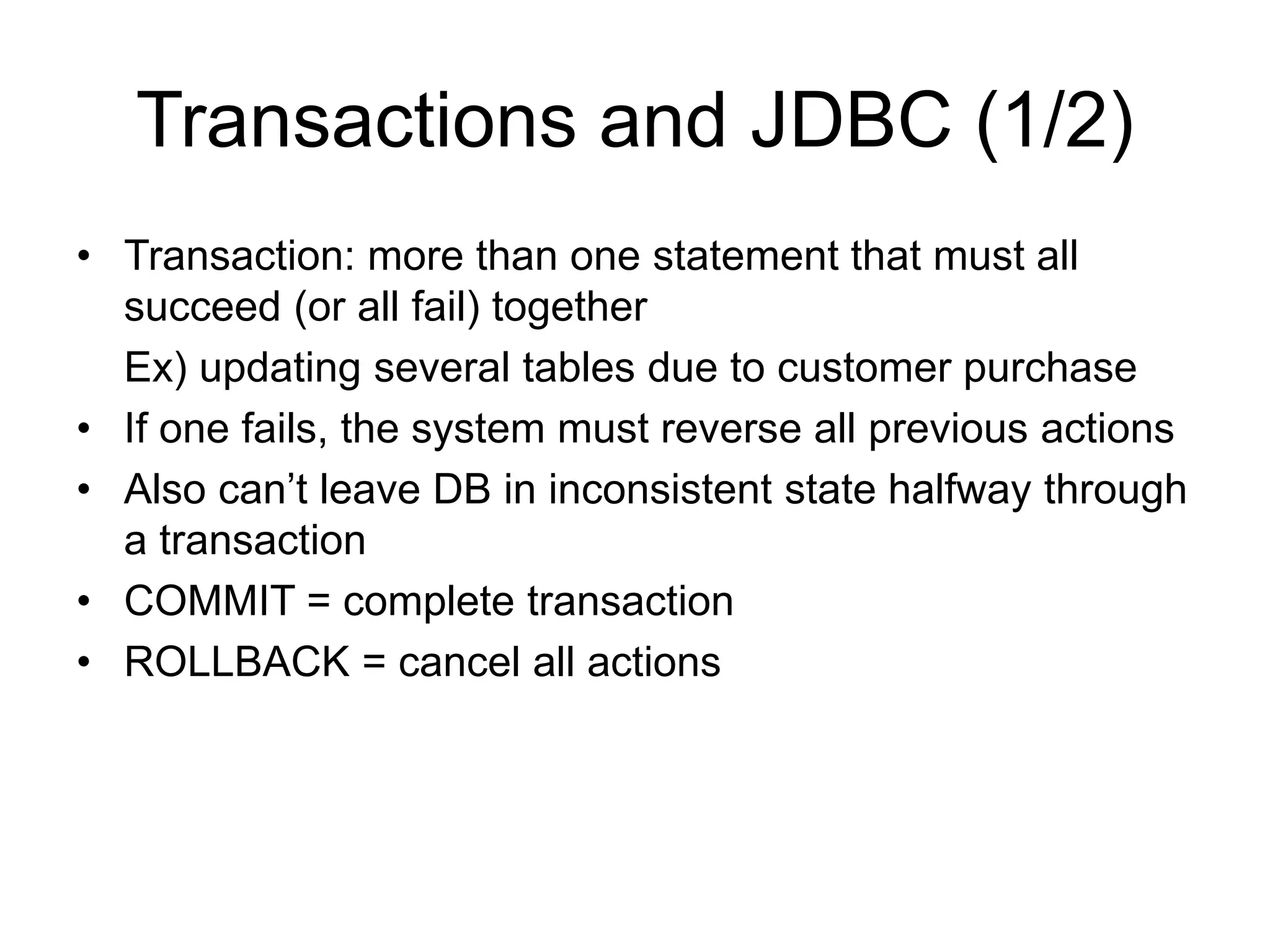
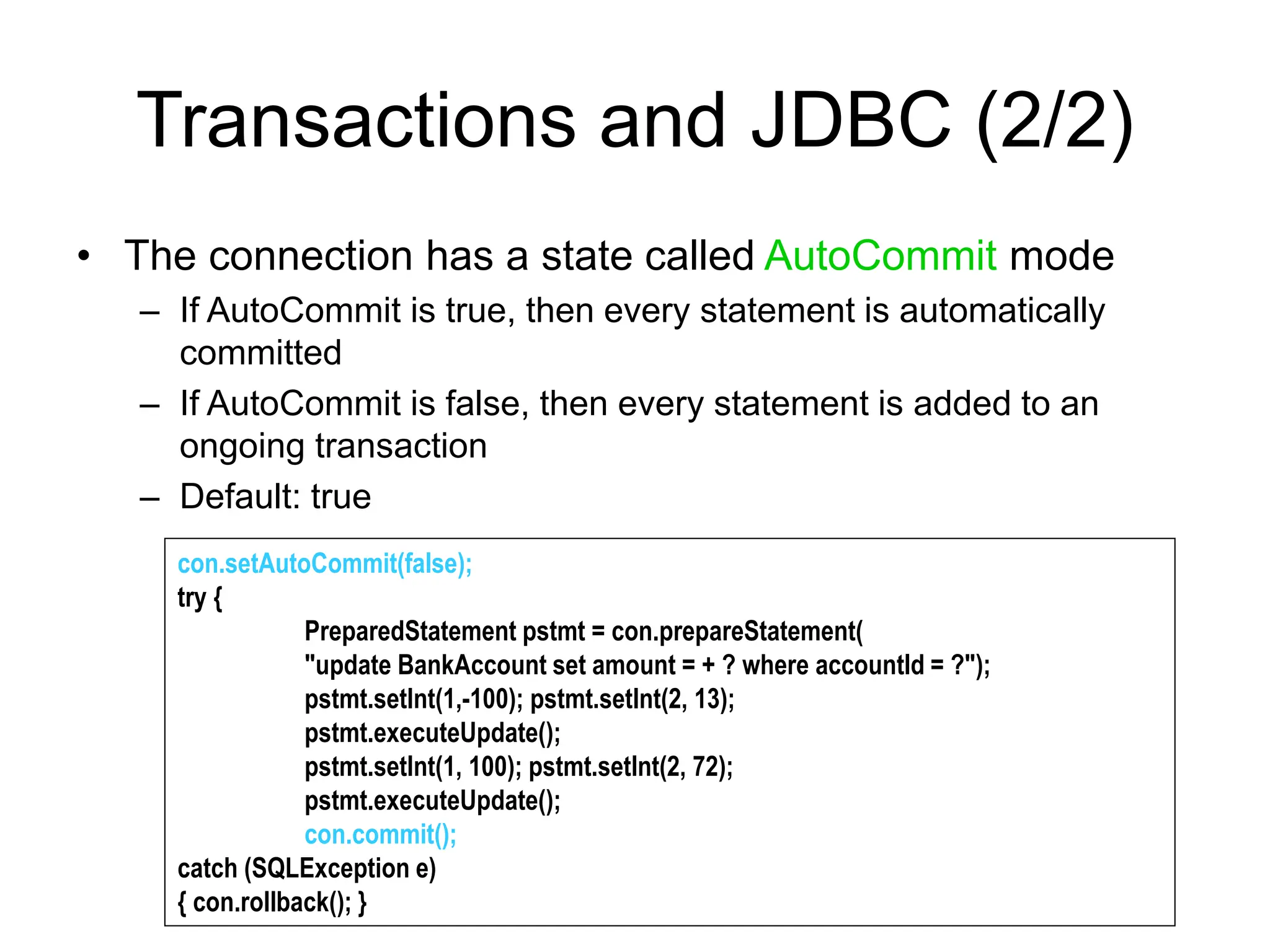
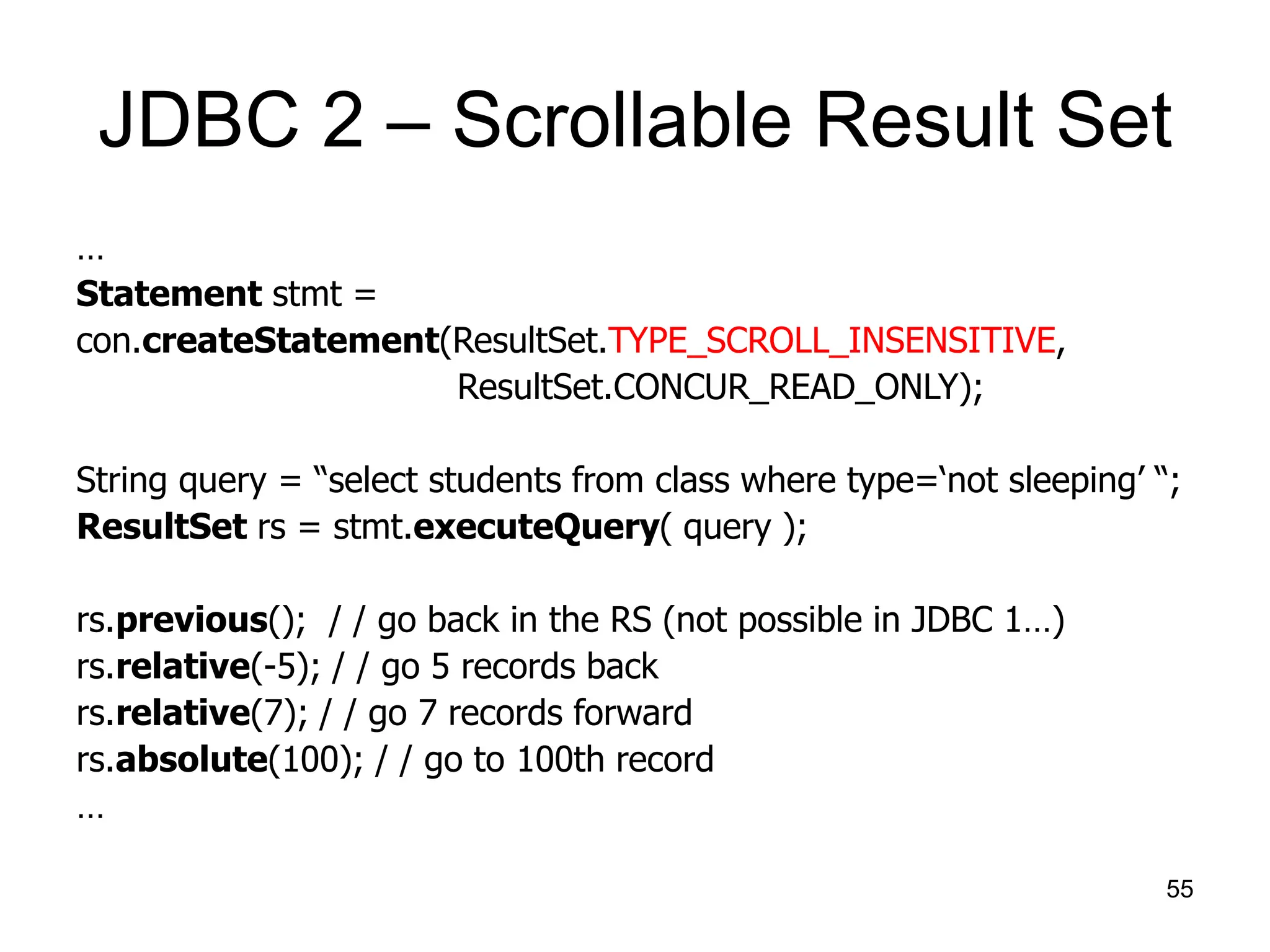
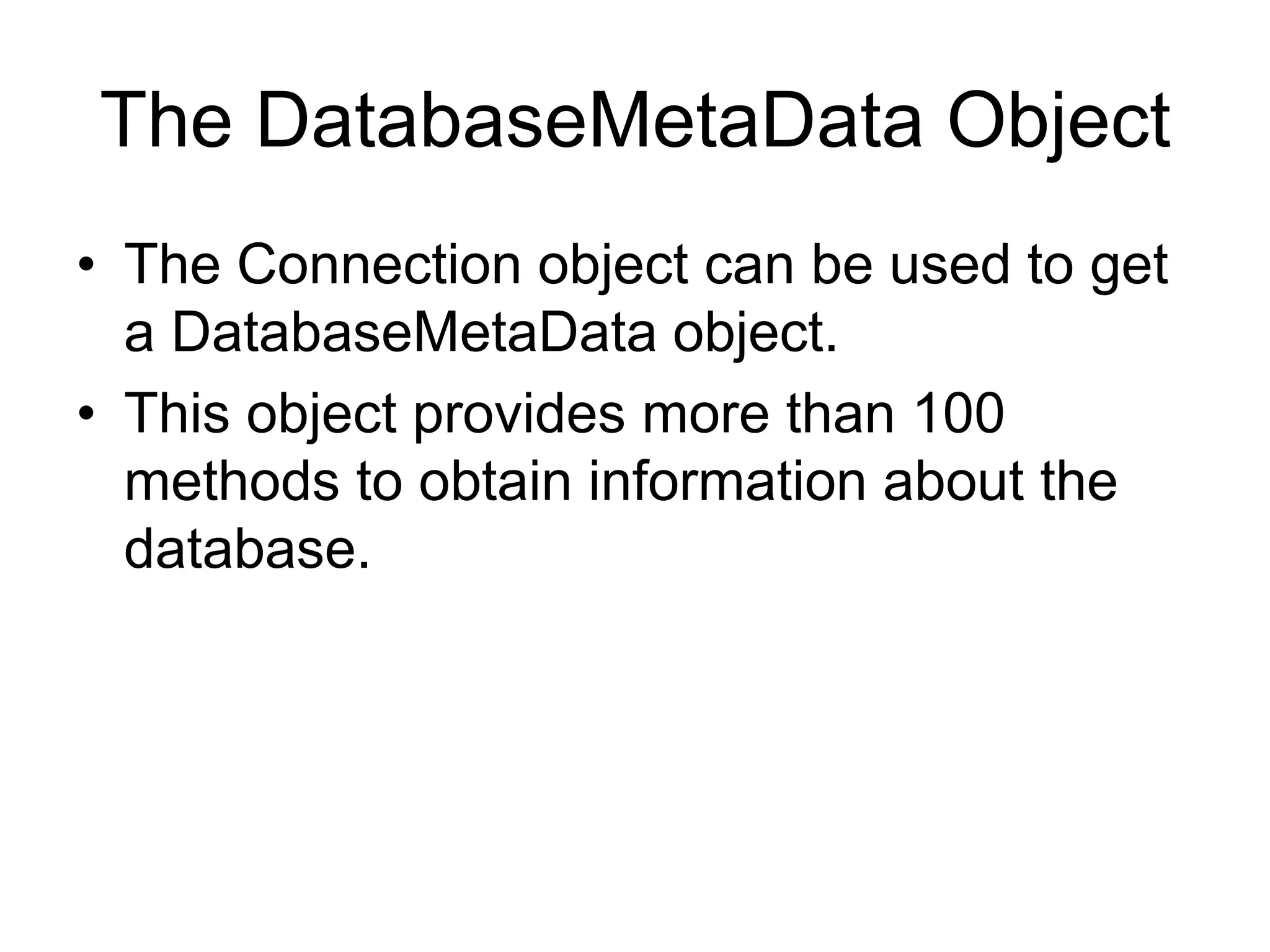
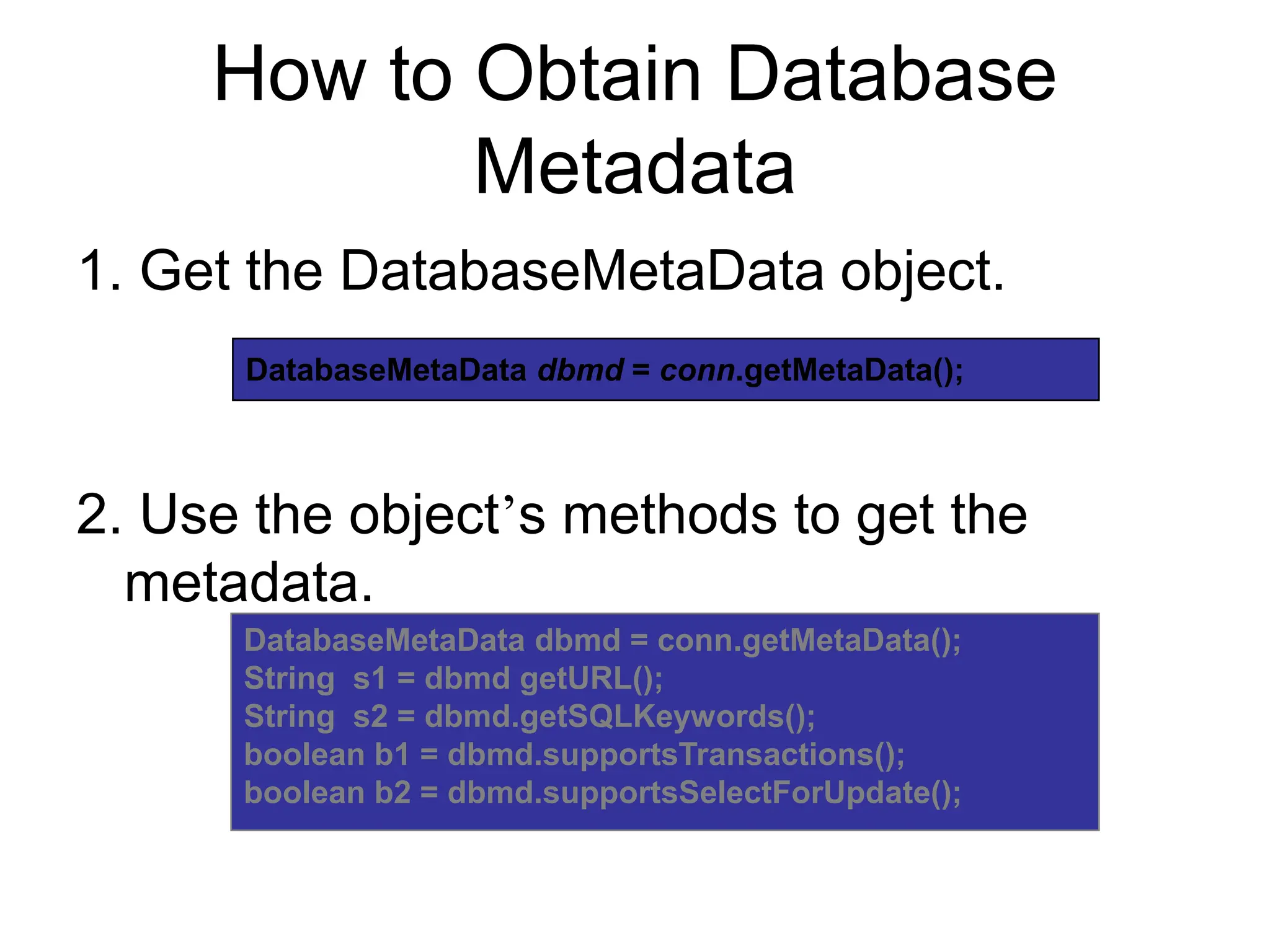
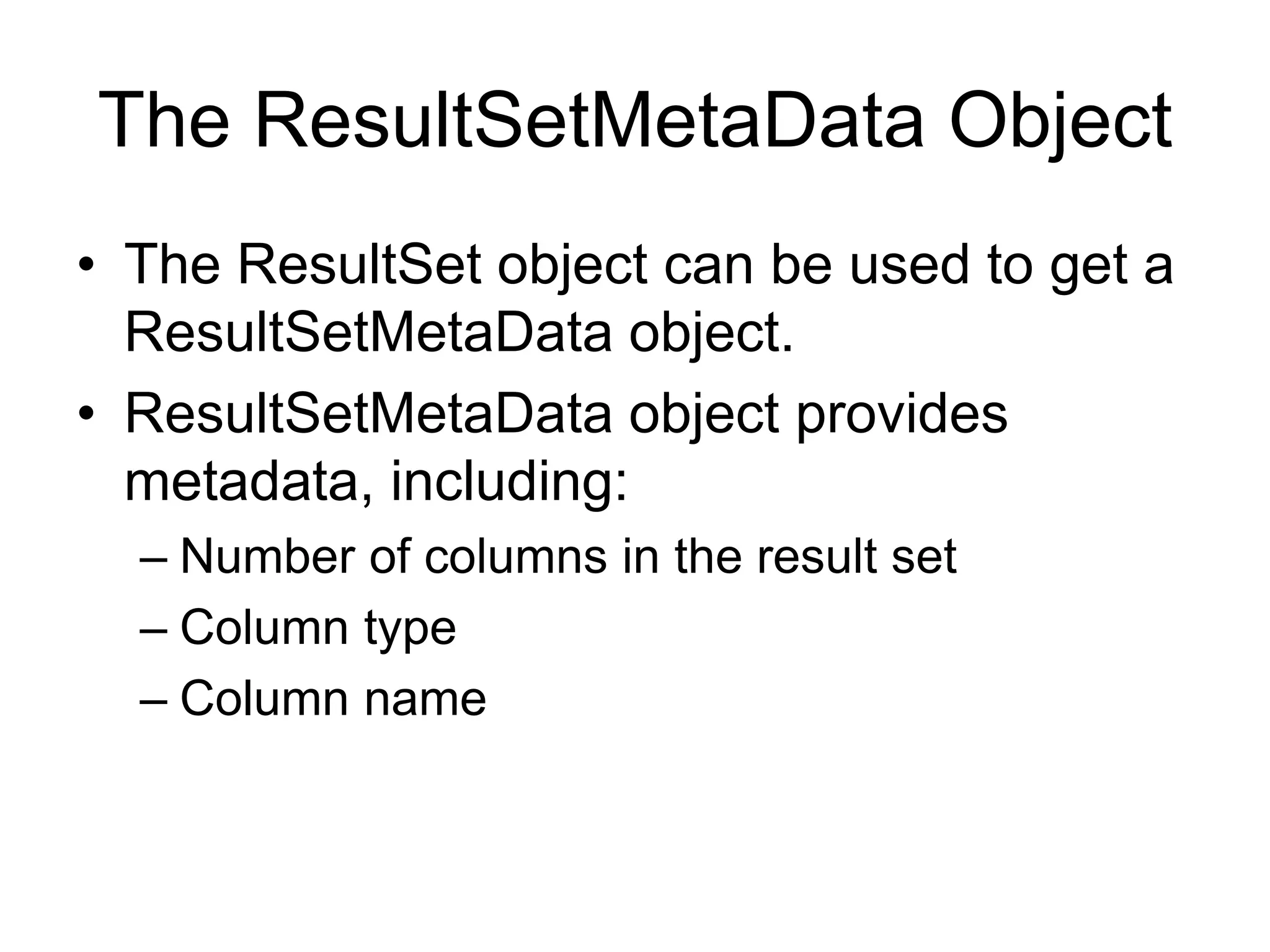
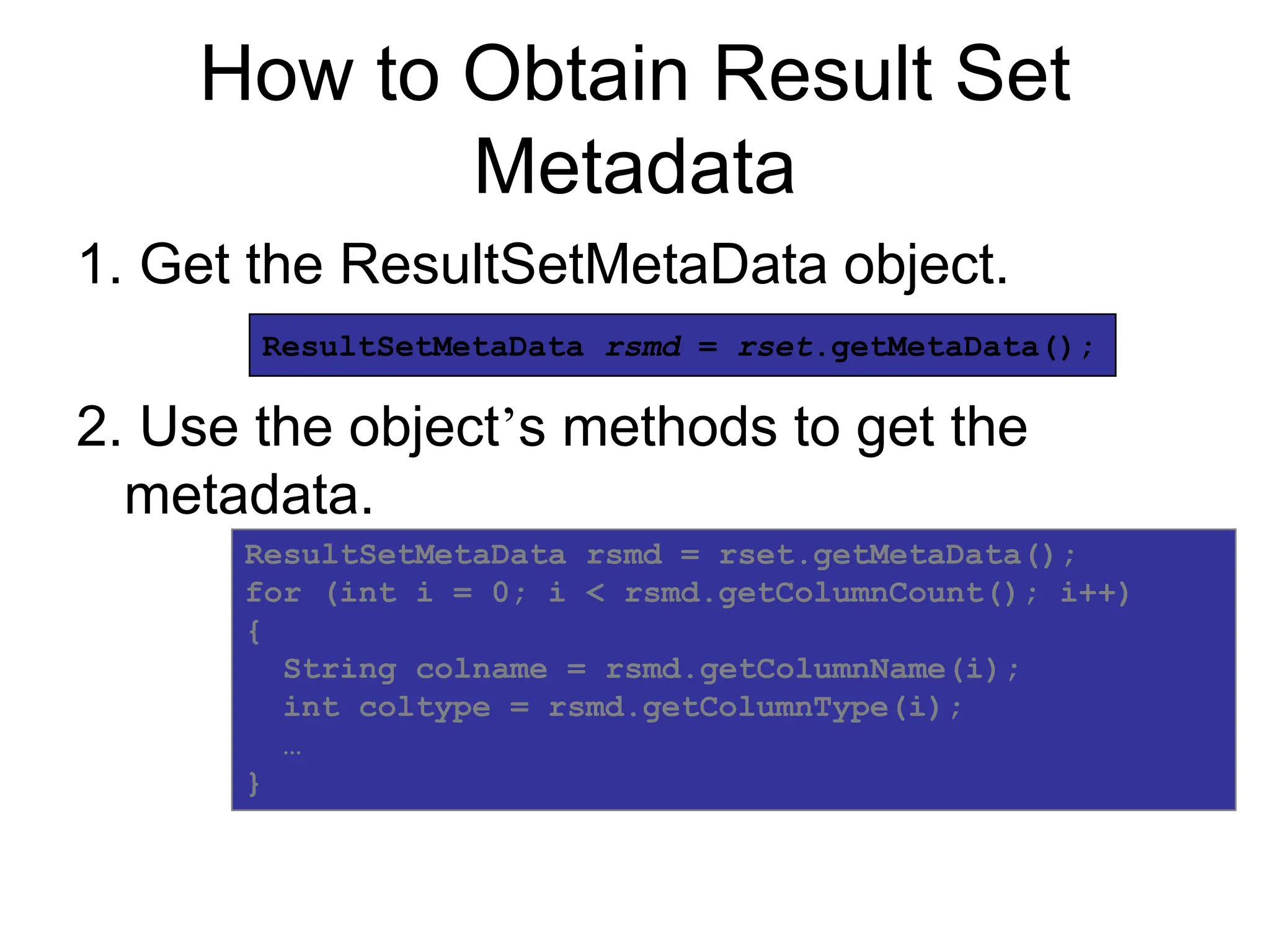
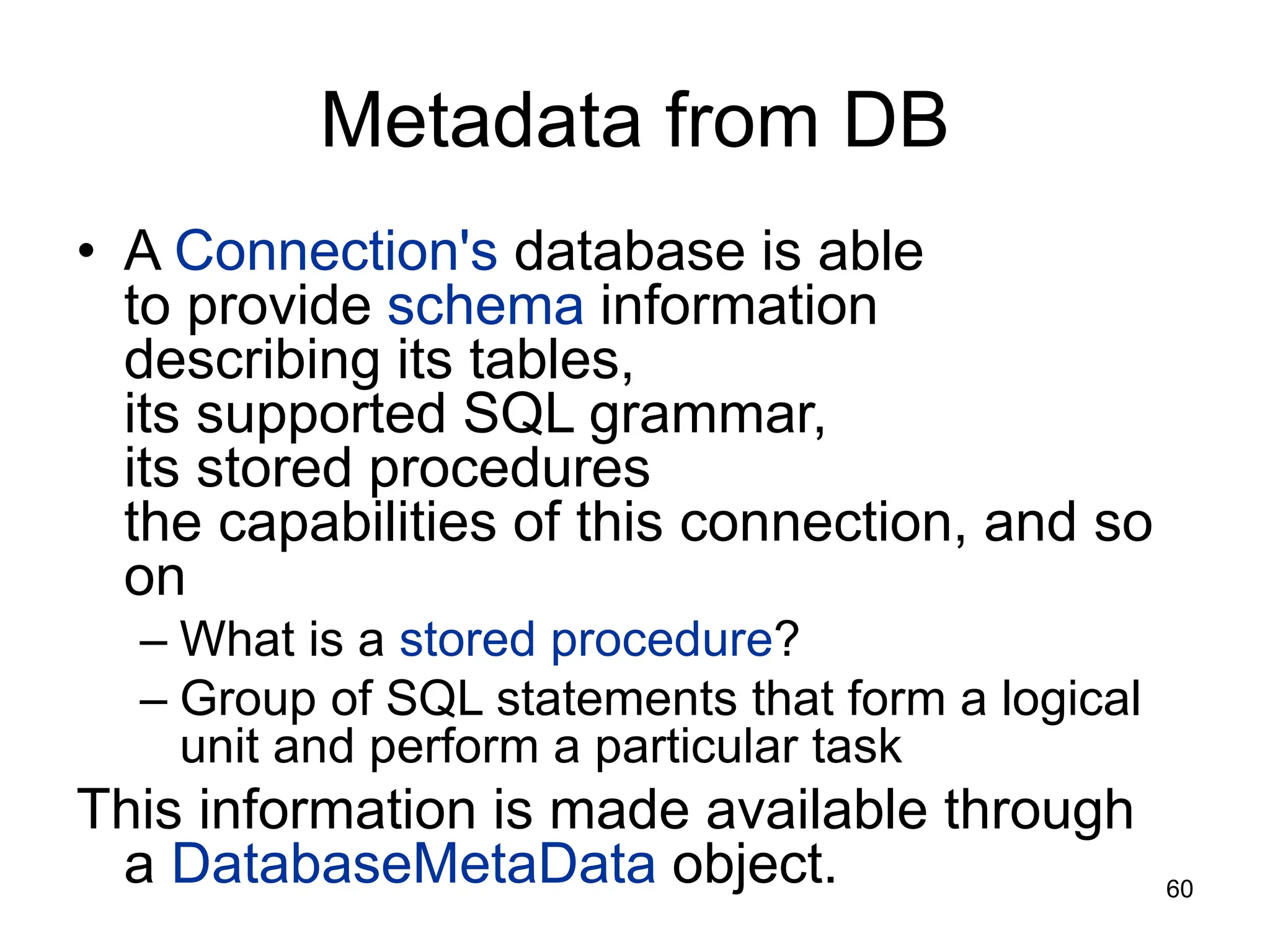
![61 Metadata from DB - example … Connection con = …. ; DatabaseMetaData dbmd = con.getMetaData(); String catalog = null; String schema = null; String table = “sys%”; String[ ] types = null; ResultSet rs = dbmd.getTables(catalog , schema , table , types ); …](https://image.slidesharecdn.com/jdbc-240415041259-4e8f3b6c/75/JDBC-java-for-learning-java-for-learn-ppt-61-2048.jpg)