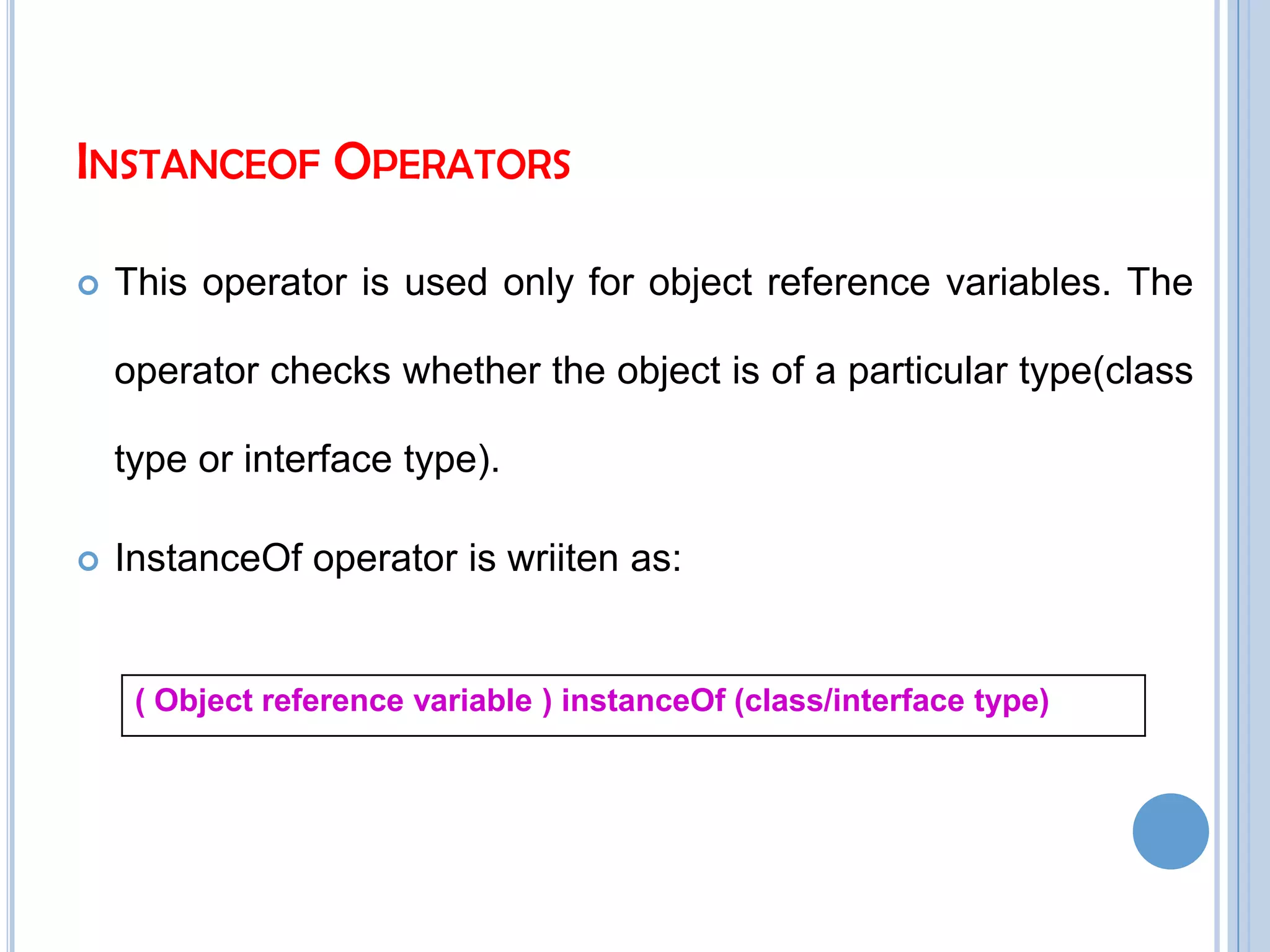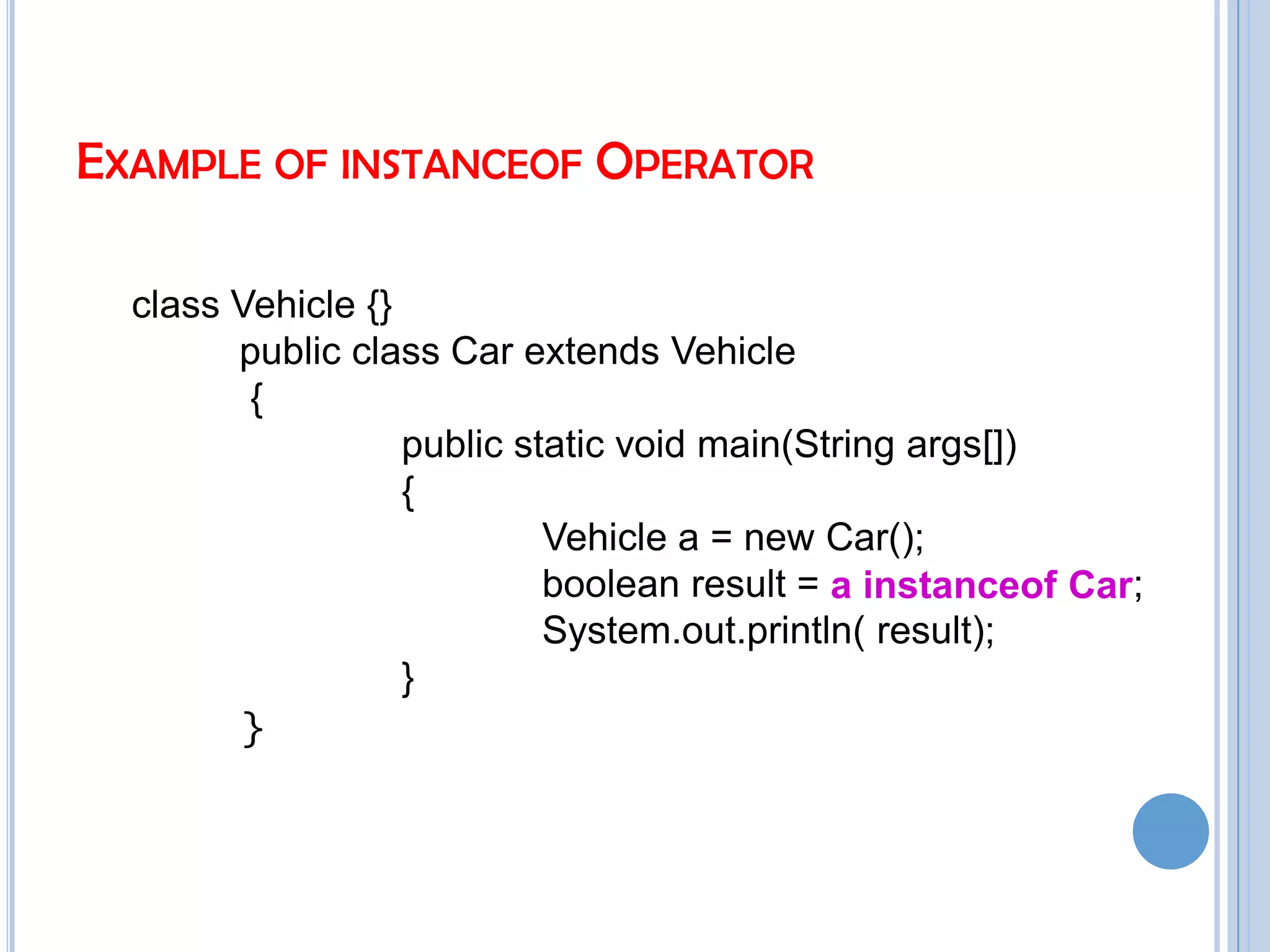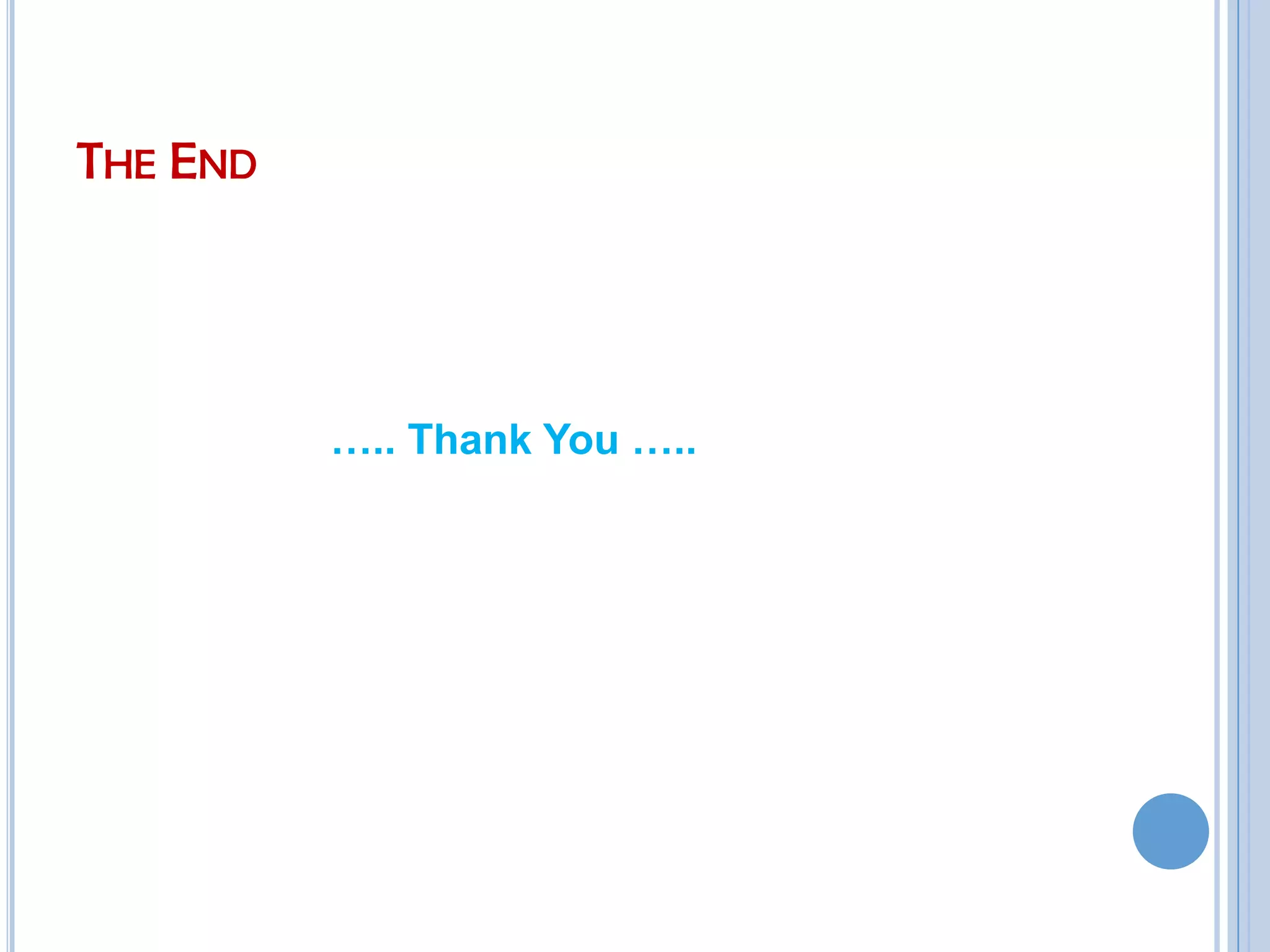Operators in Java provide symbols that operate on arguments to produce results. The document discusses the different types of operators in Java including assignment, arithmetic, relational, logical, bitwise, and ternary operators. Examples are provided to demonstrate the usage of various operators like increment/decrement, arithmetic, relational, logical, bitwise, ternary, and instanceof operators in Java code.

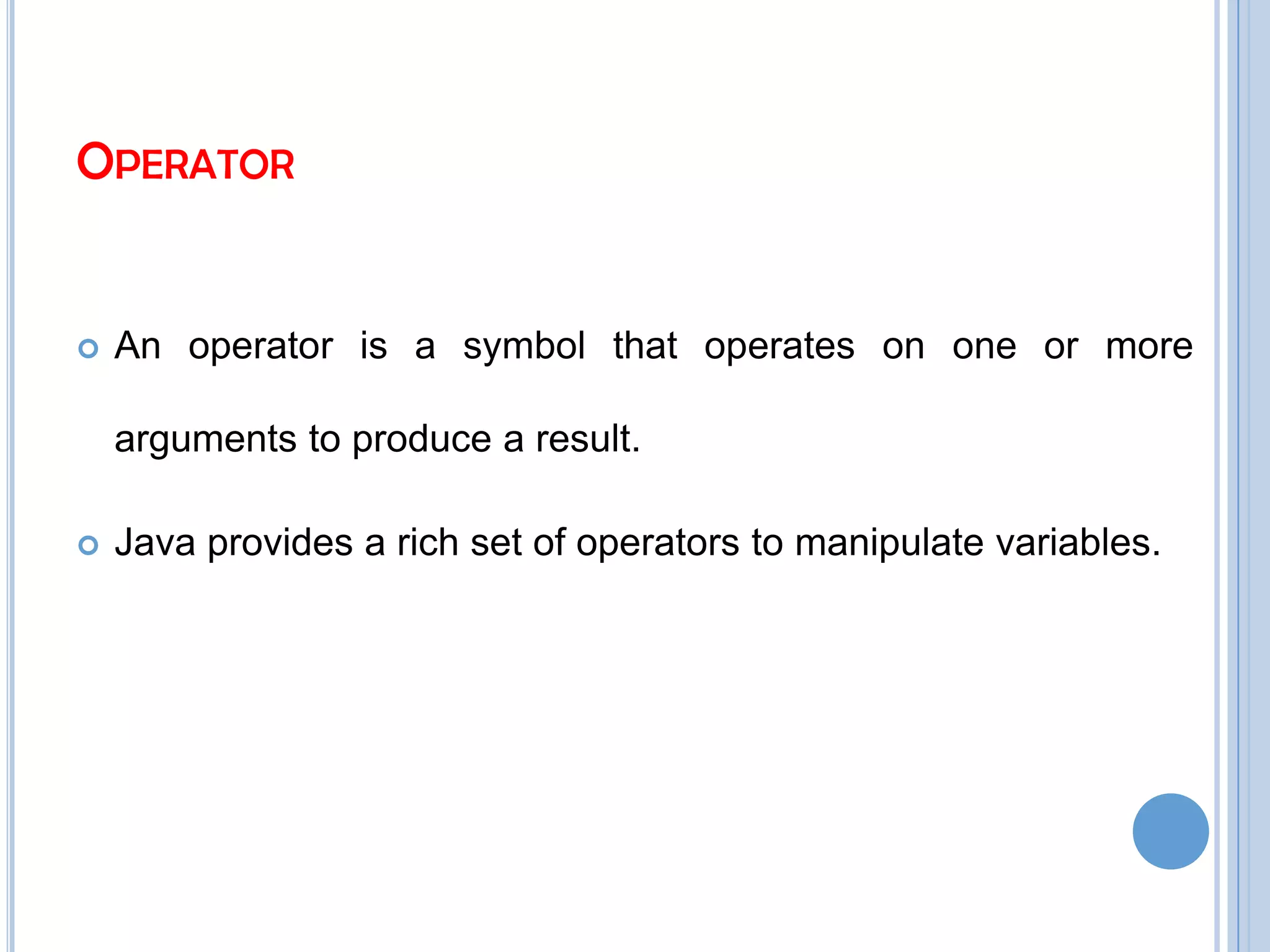
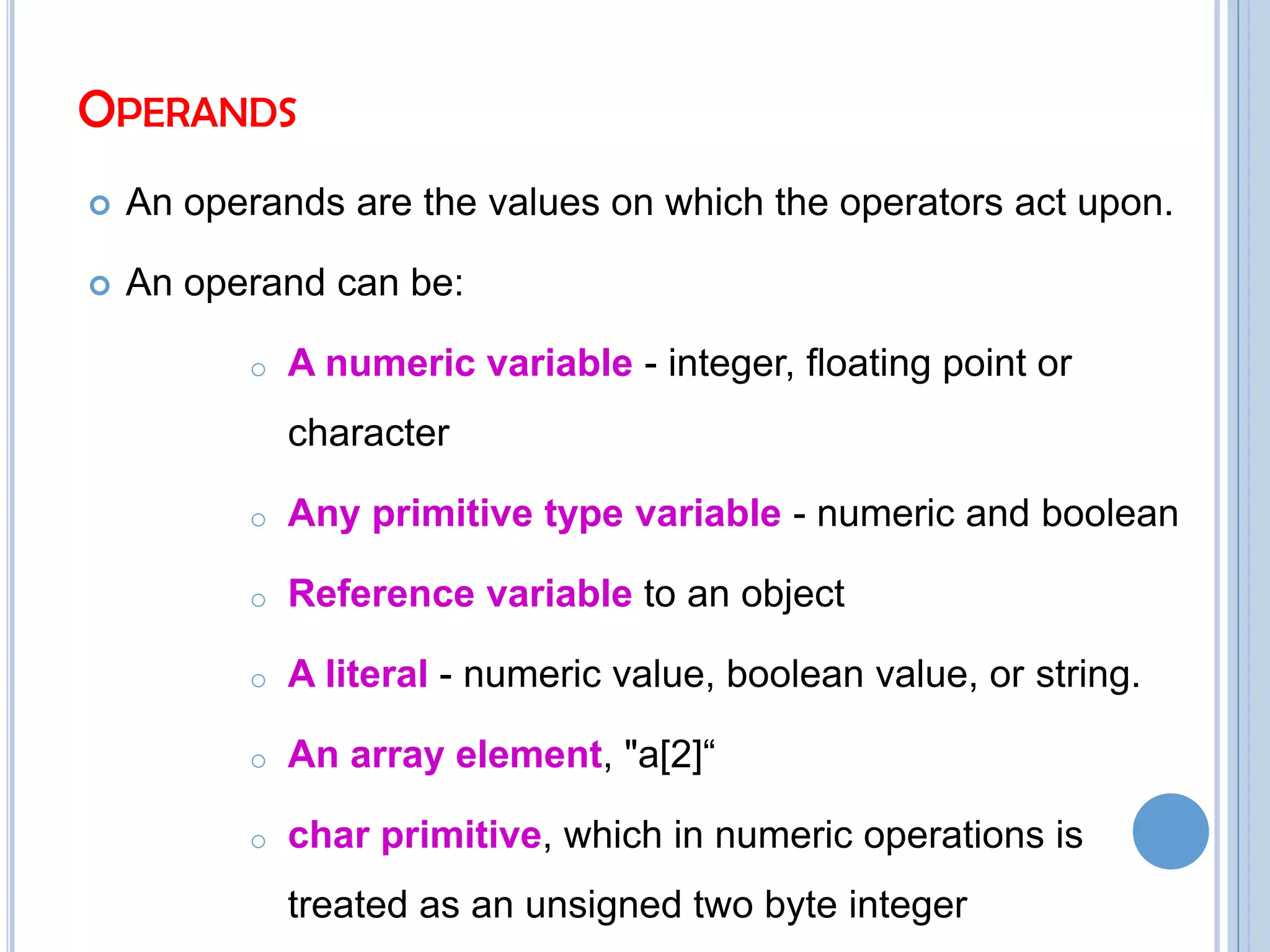
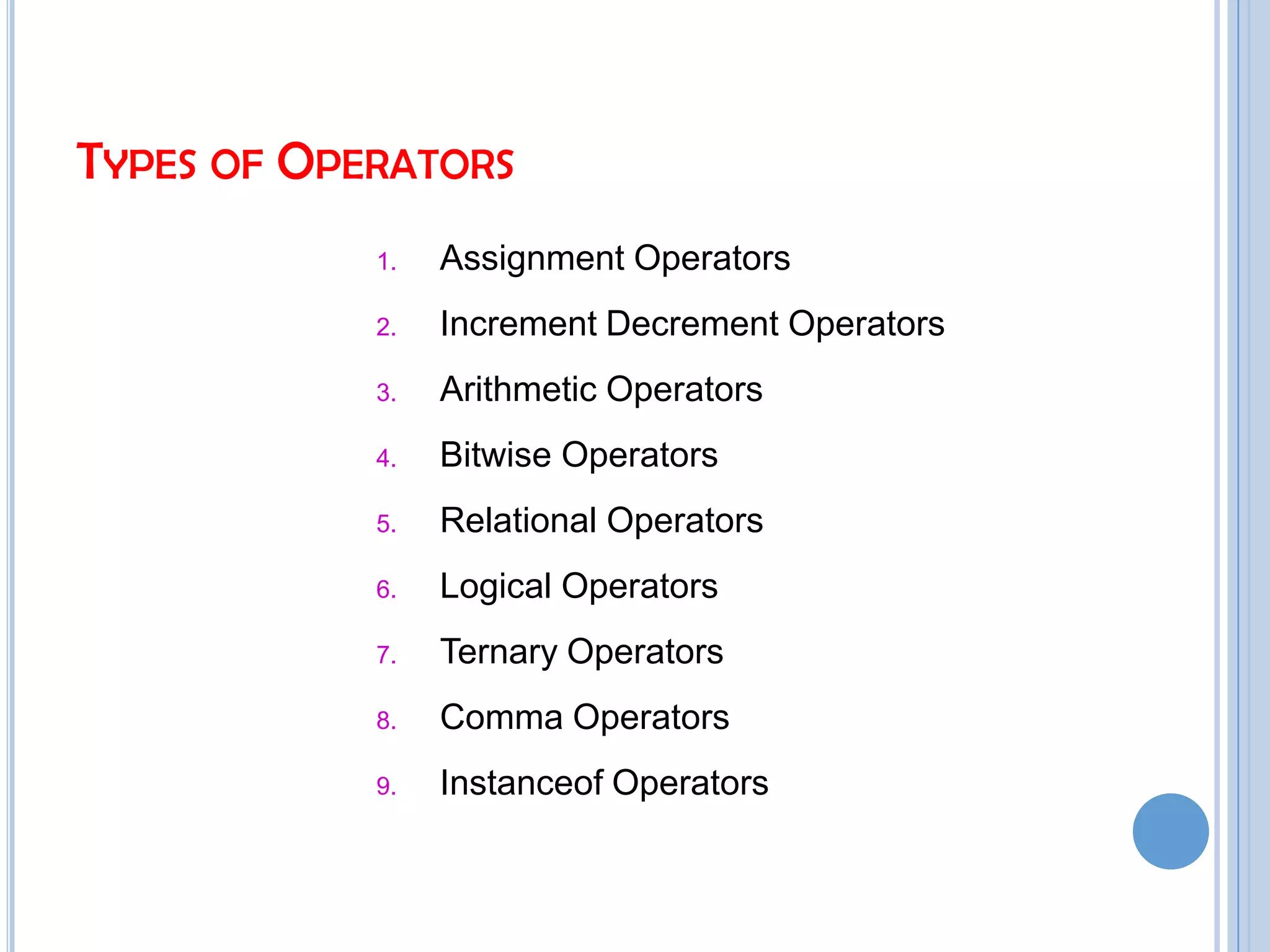
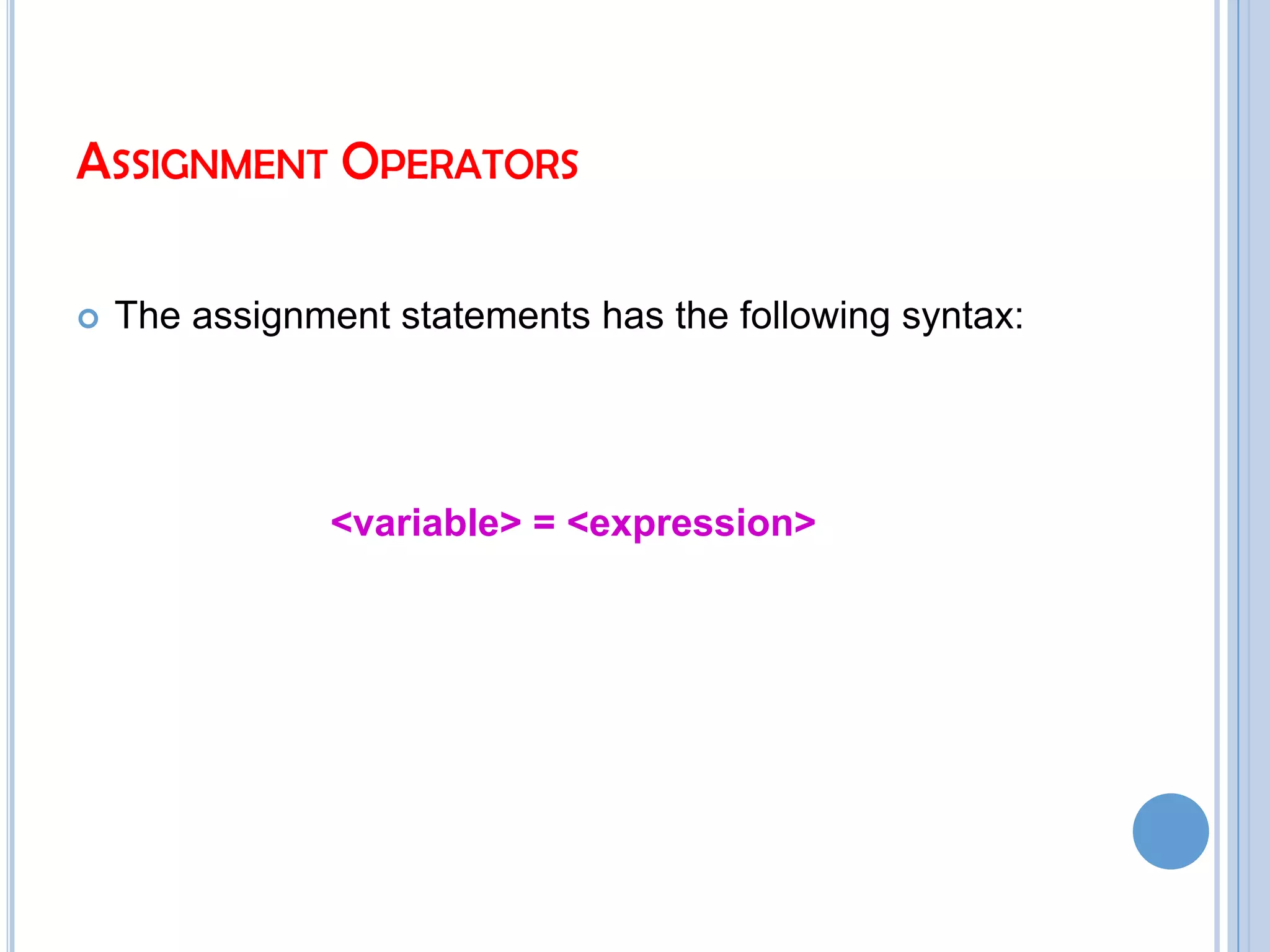
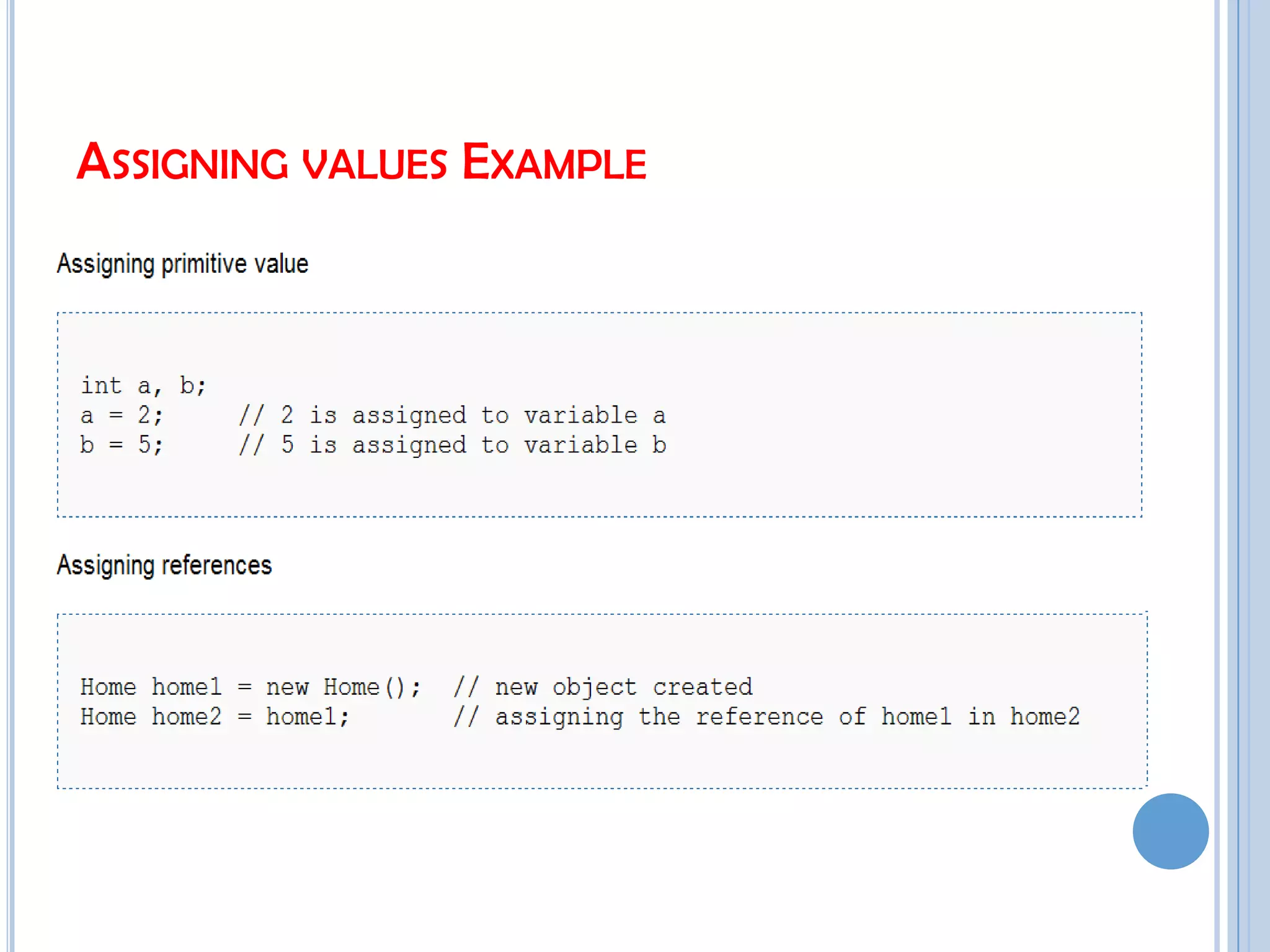
![An array element, "a[2]“](https://image.slidesharecdn.com/operatorsinjava-110314025859-phpapp01/75/Operators-in-java-7-2048.jpg)
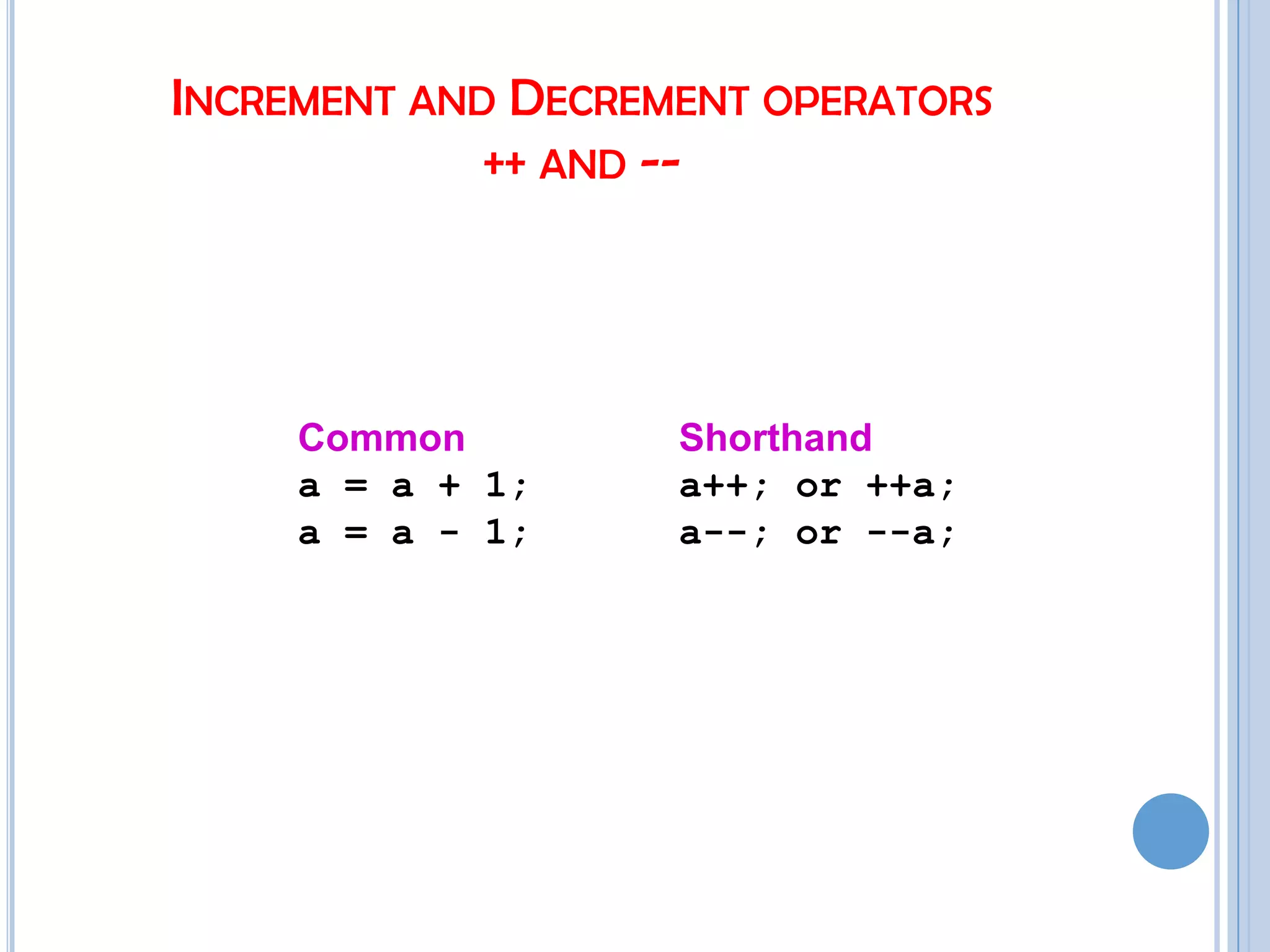
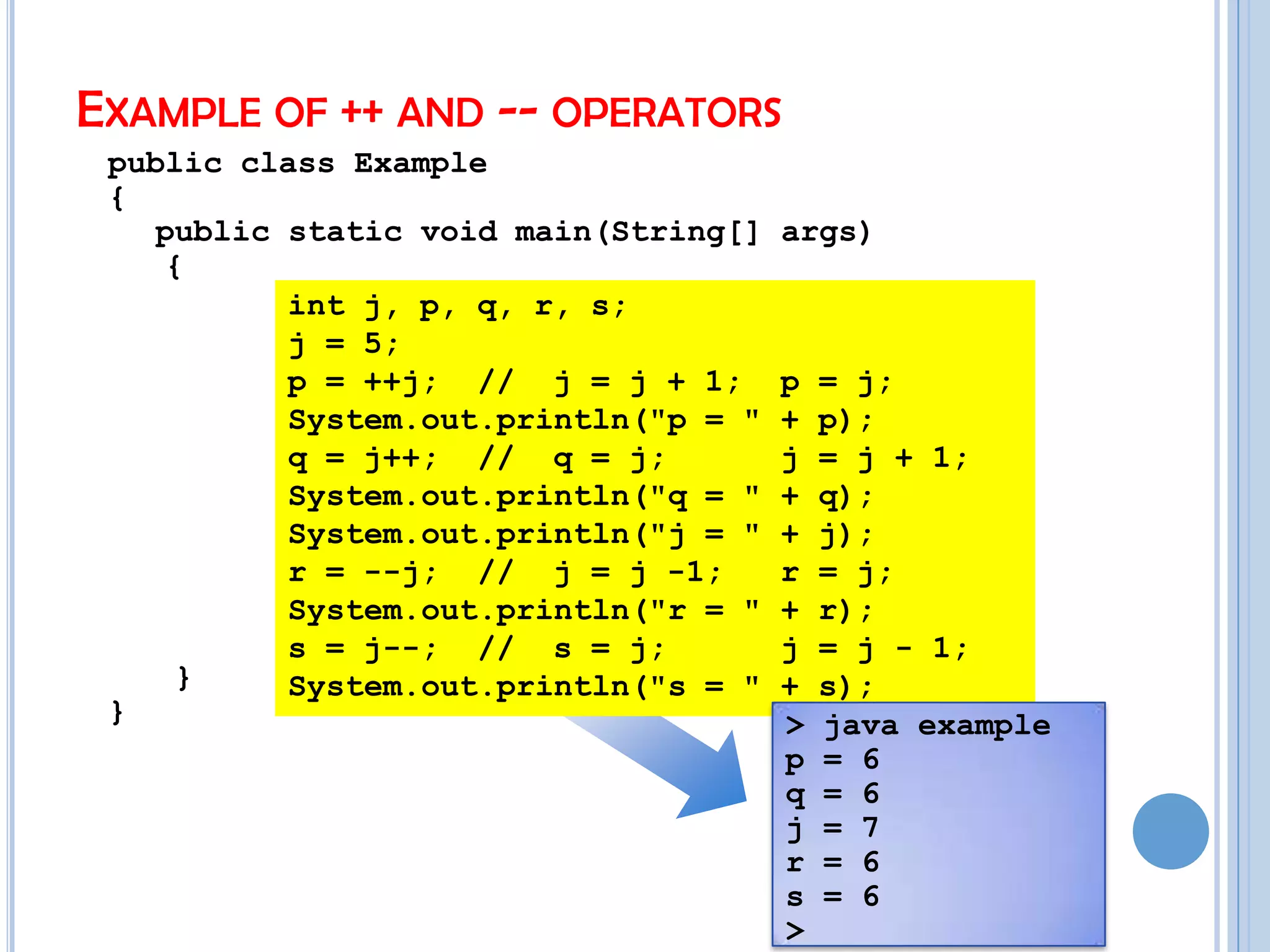
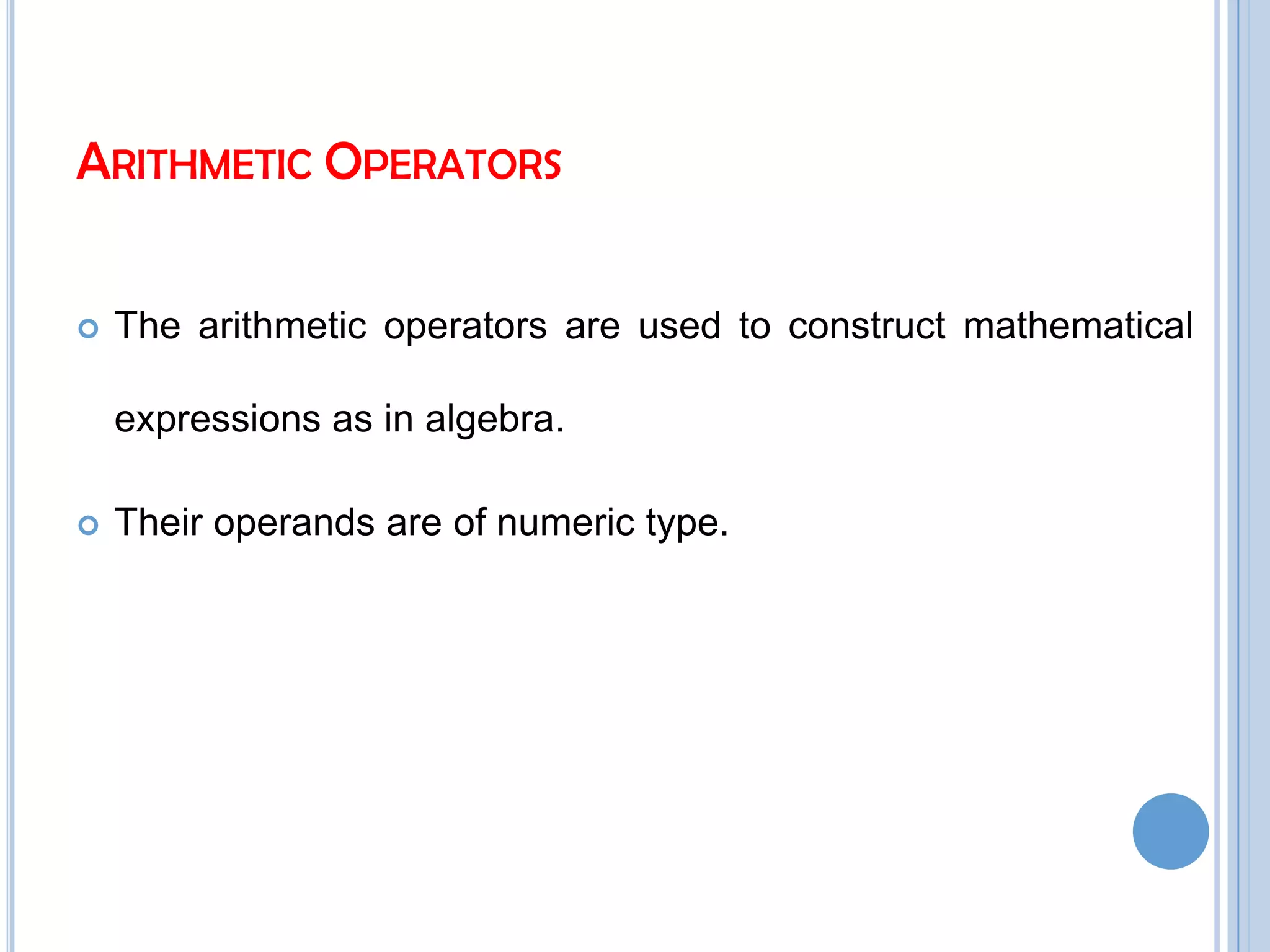
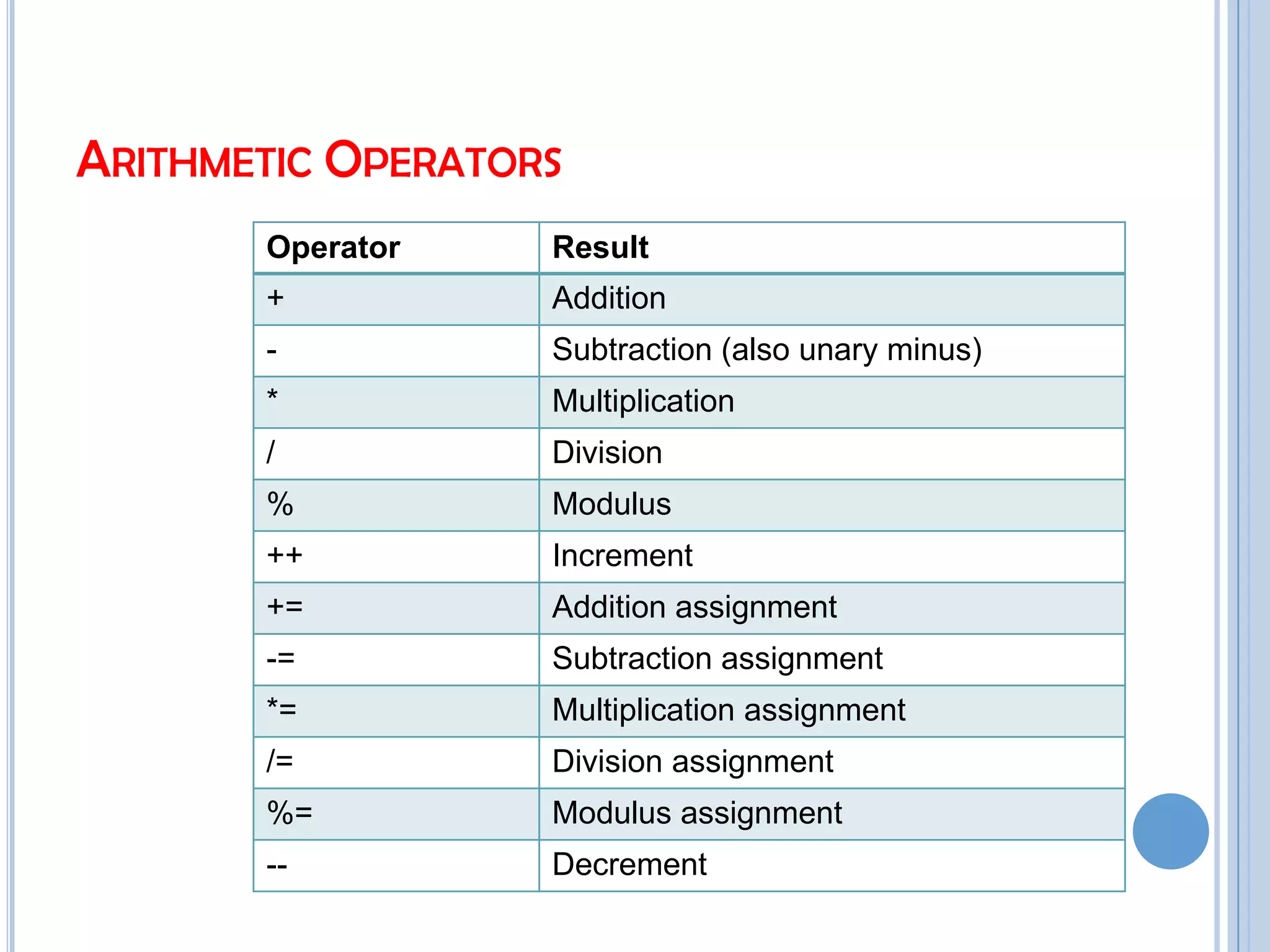
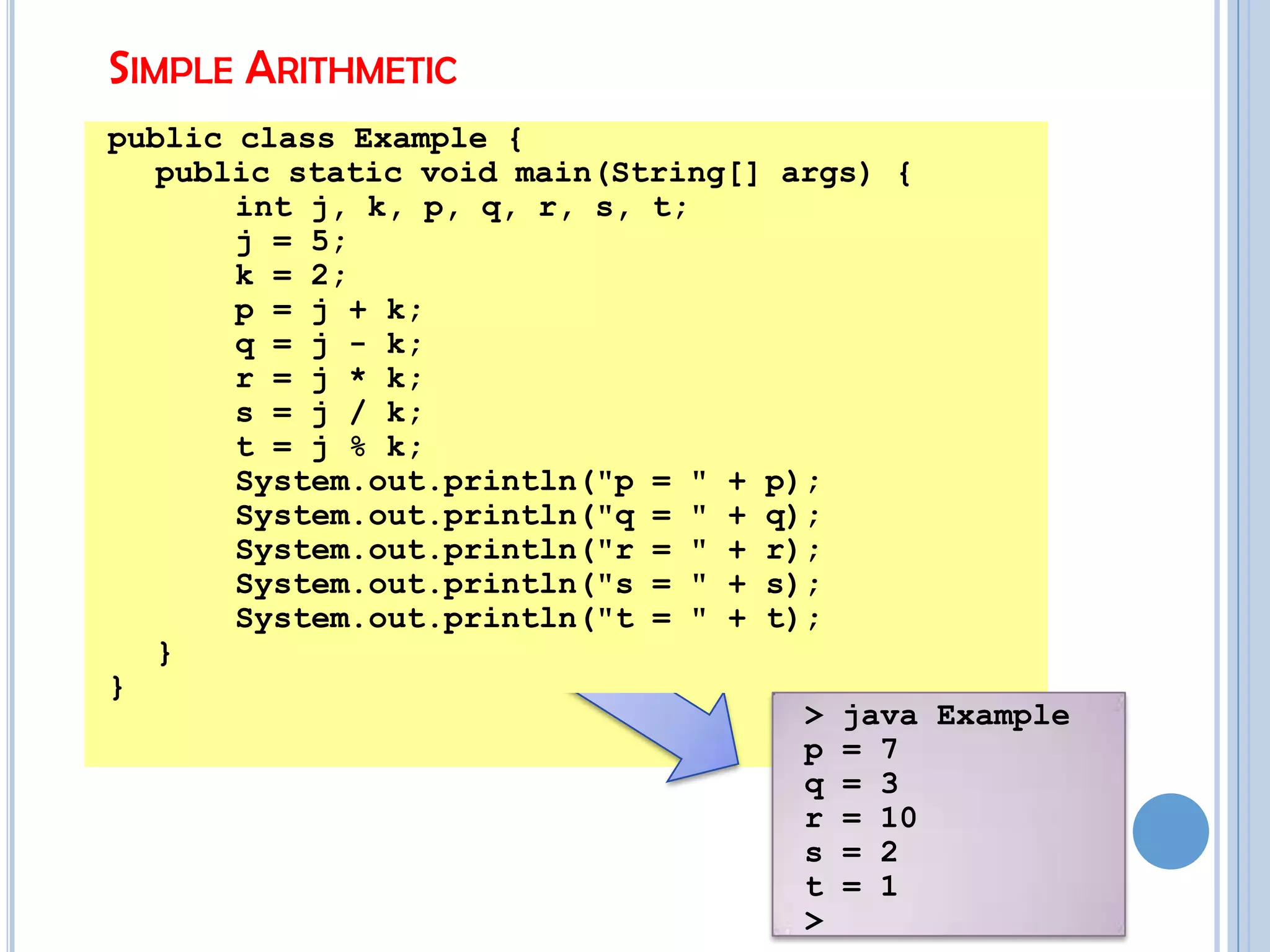
![Example of ++ and -- operatorspublic class Example { public static void main(String[] args) { }}int j, p, q, r, s;j = 5;p = ++j; // j = j + 1; p = j;System.out.println("p = " + p);q = j++; // q = j; j = j + 1;System.out.println("q = " + q);System.out.println("j = " + j);r = --j; // j = j -1; r = j;System.out.println("r = " + r);s = j--; // s = j; j = j - 1;System.out.println("s = " + s);> java examplep = 6q = 6j = 7r = 6s = 6>](https://image.slidesharecdn.com/operatorsinjava-110314025859-phpapp01/75/Operators-in-java-13-2048.jpg)
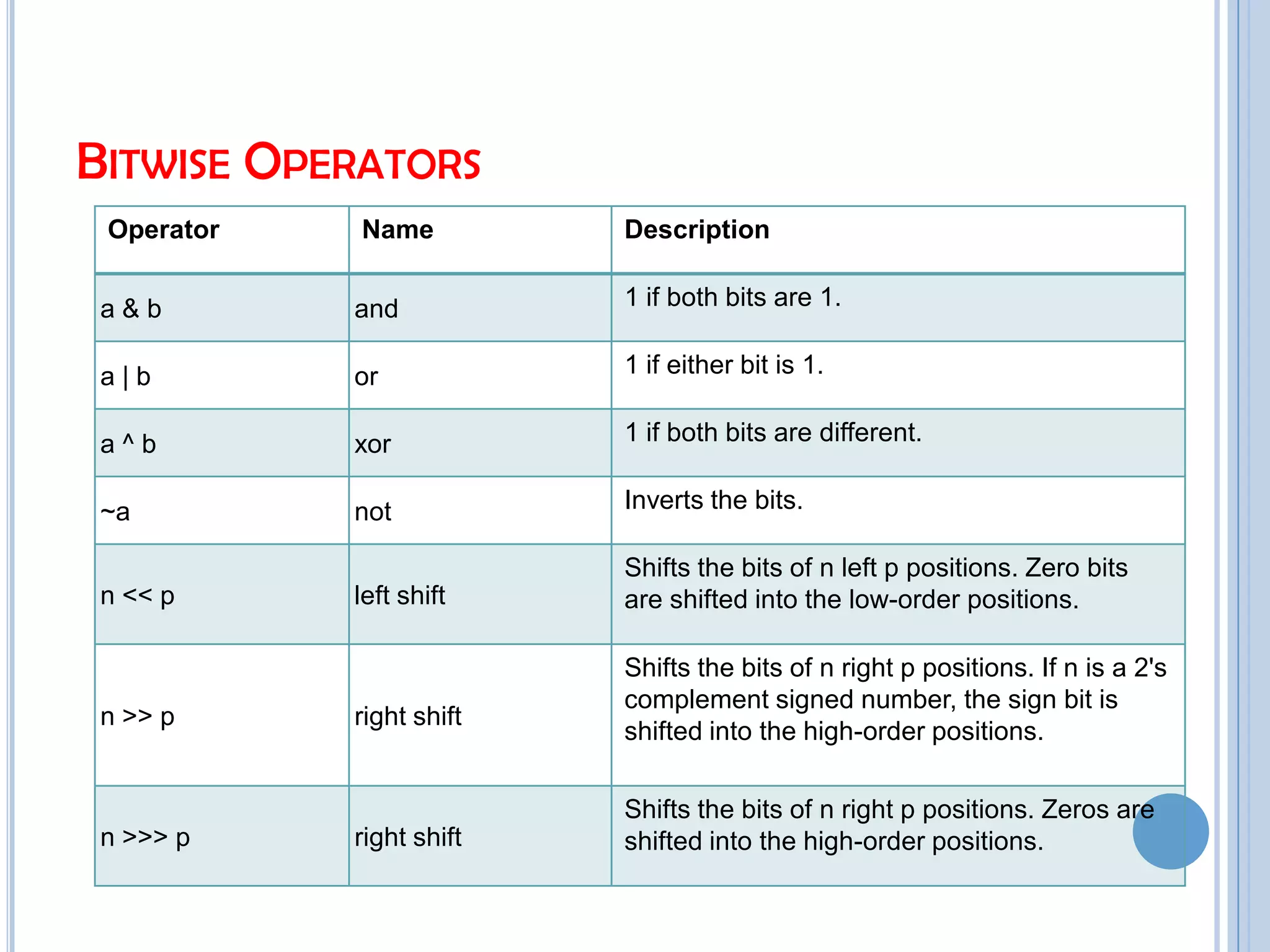
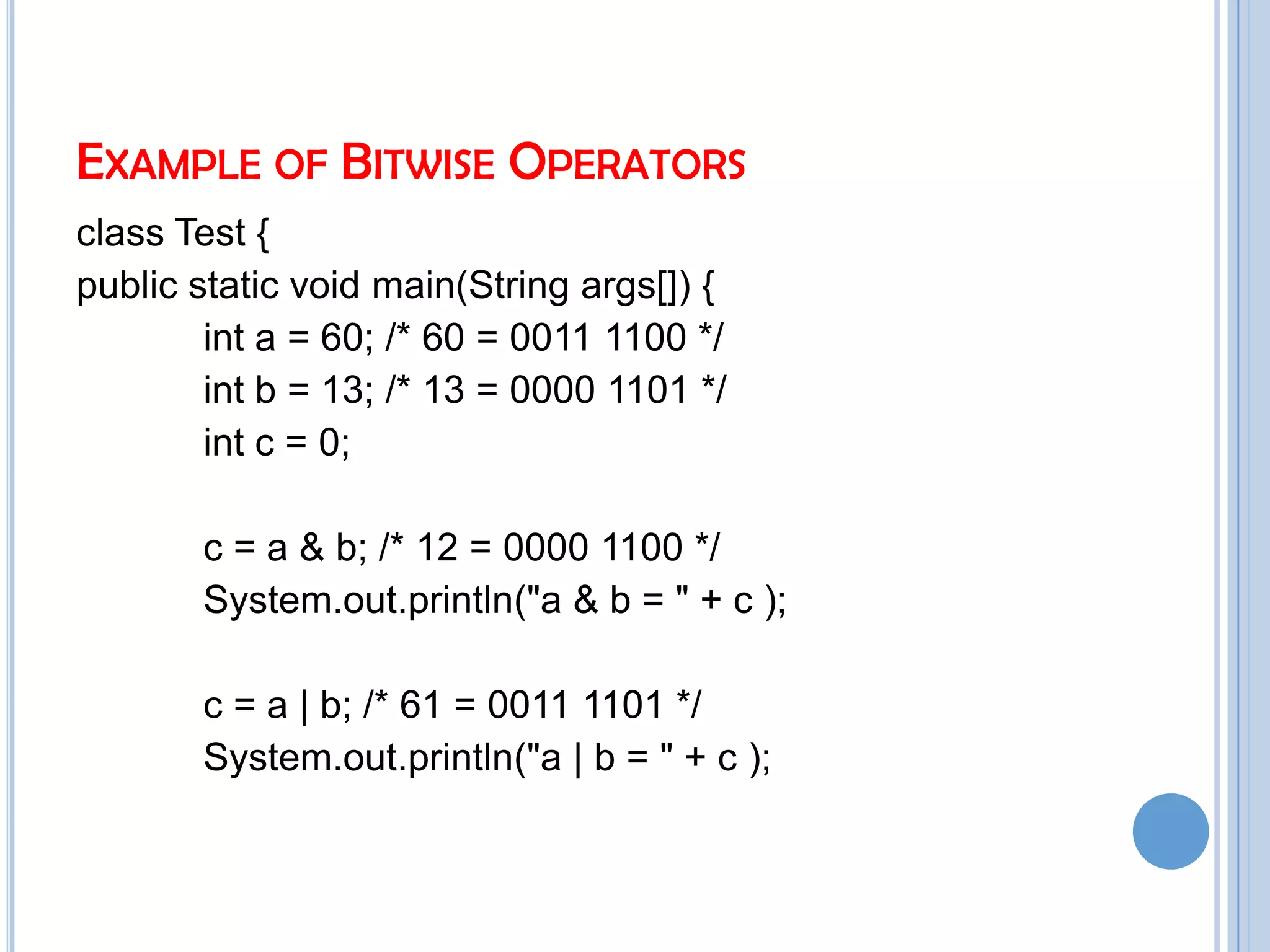
![Simple Arithmeticpublic class Example { public static void main(String[] args) { int j, k, p, q, r, s, t; j = 5; k = 2; p = j + k; q = j - k; r = j * k; s = j / k; t = j % k; System.out.println("p = " + p); System.out.println("q = " + q); System.out.println("r = " + r); System.out.println("s = " + s); System.out.println("t = " + t); }} > java Example p = 7 q = 3 r = 10 s = 2 t = 1 >](https://image.slidesharecdn.com/operatorsinjava-110314025859-phpapp01/75/Operators-in-java-16-2048.jpg)
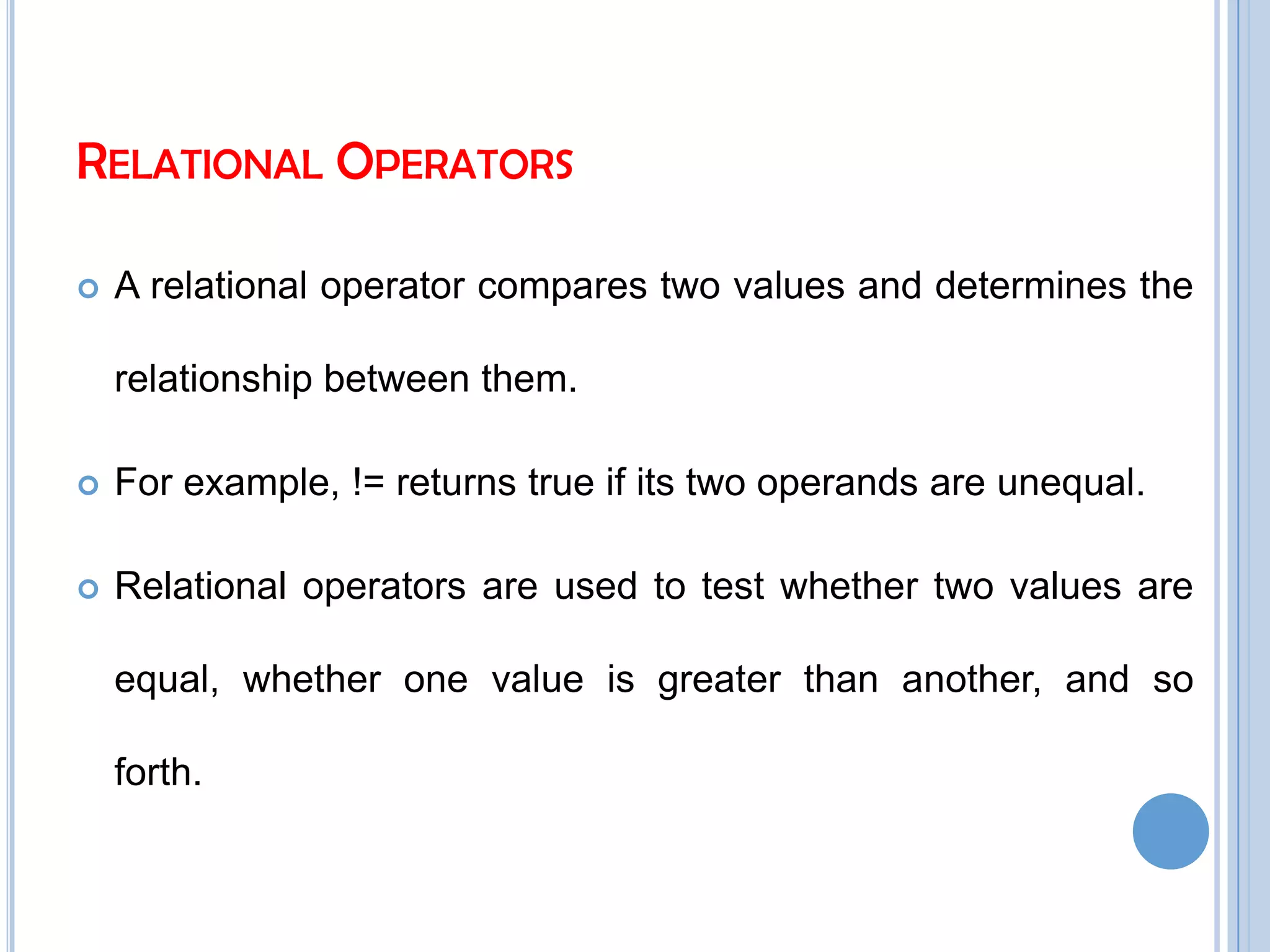
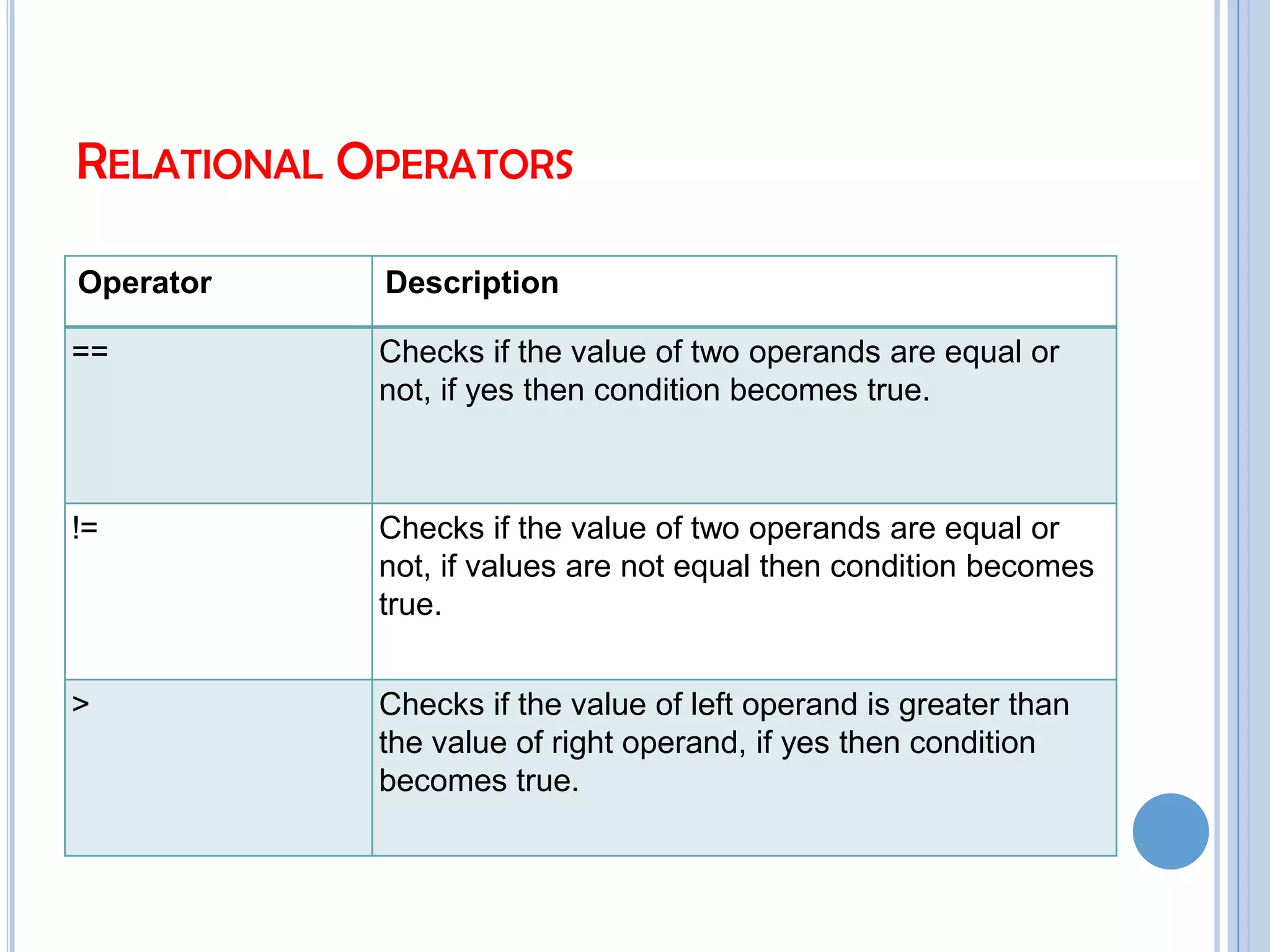
![Example of Bitwise Operatorsclass Test { public static void main(String args[]) { int a = 60; /* 60 = 0011 1100 */ int b = 13; /* 13 = 0000 1101 */ int c = 0; c = a & b; /* 12 = 0000 1100 */ System.out.println("a & b = " + c ); c = a | b; /* 61 = 0011 1101 */ System.out.println("a | b = " + c );](https://image.slidesharecdn.com/operatorsinjava-110314025859-phpapp01/75/Operators-in-java-19-2048.jpg)
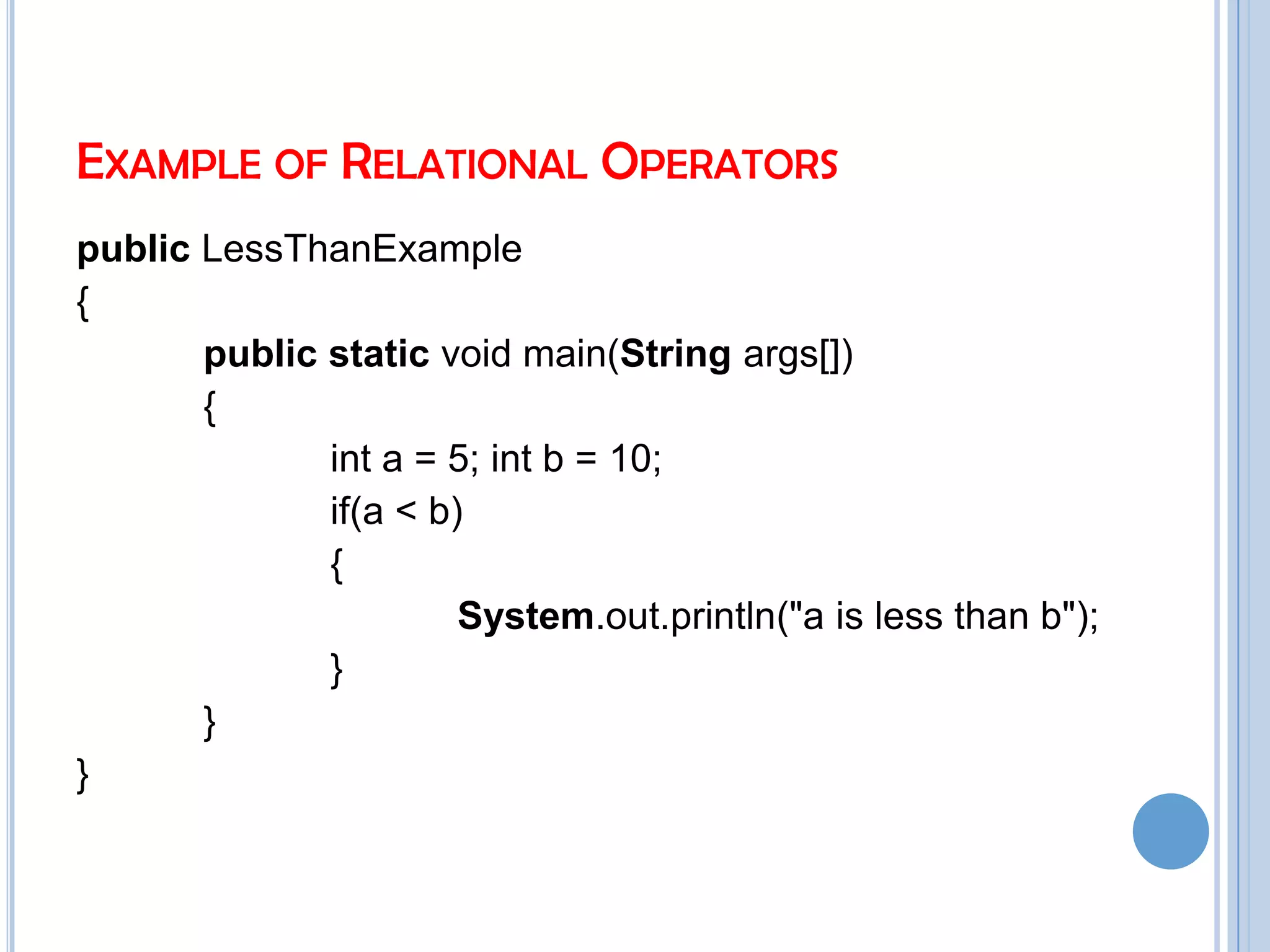
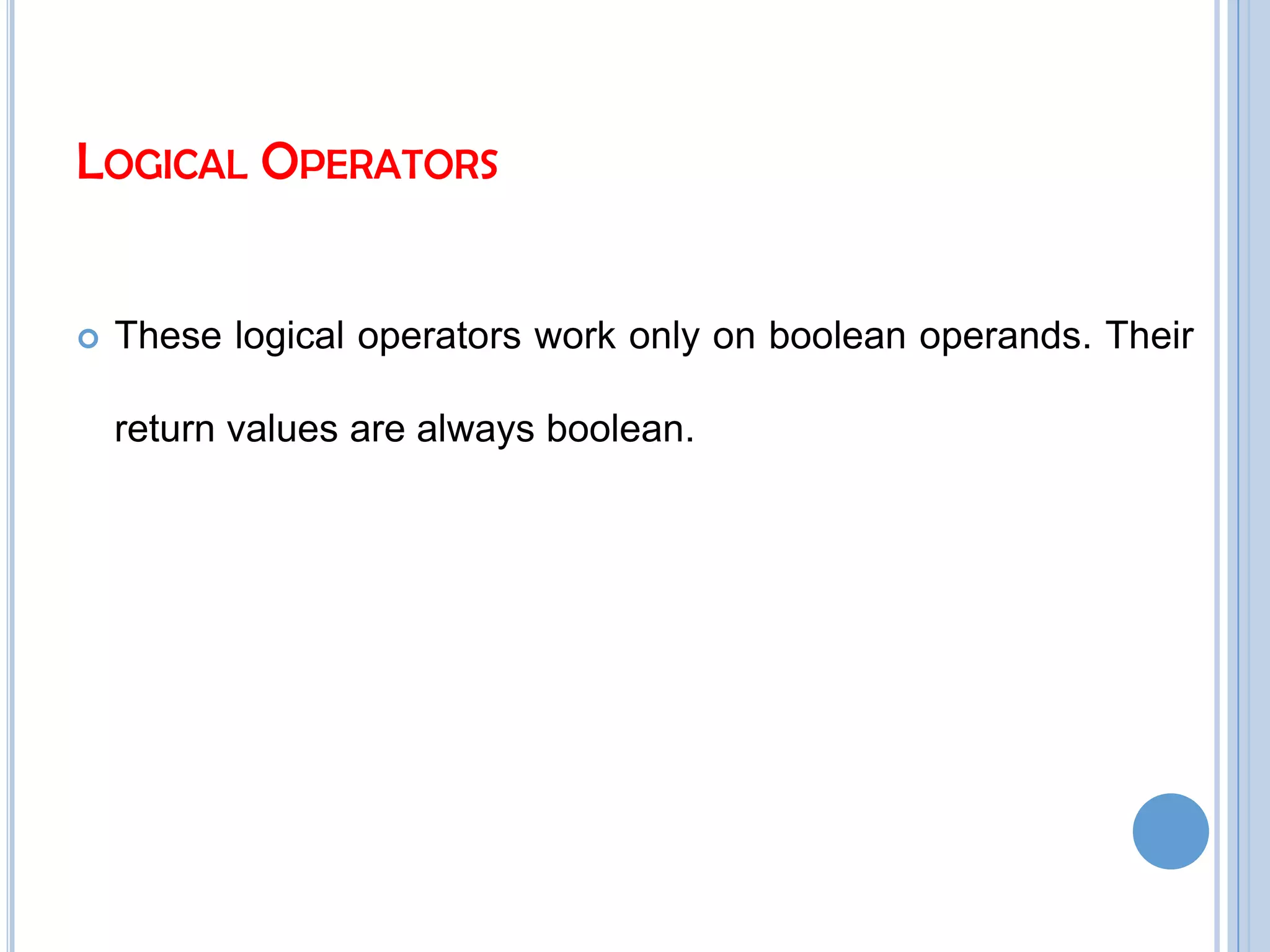
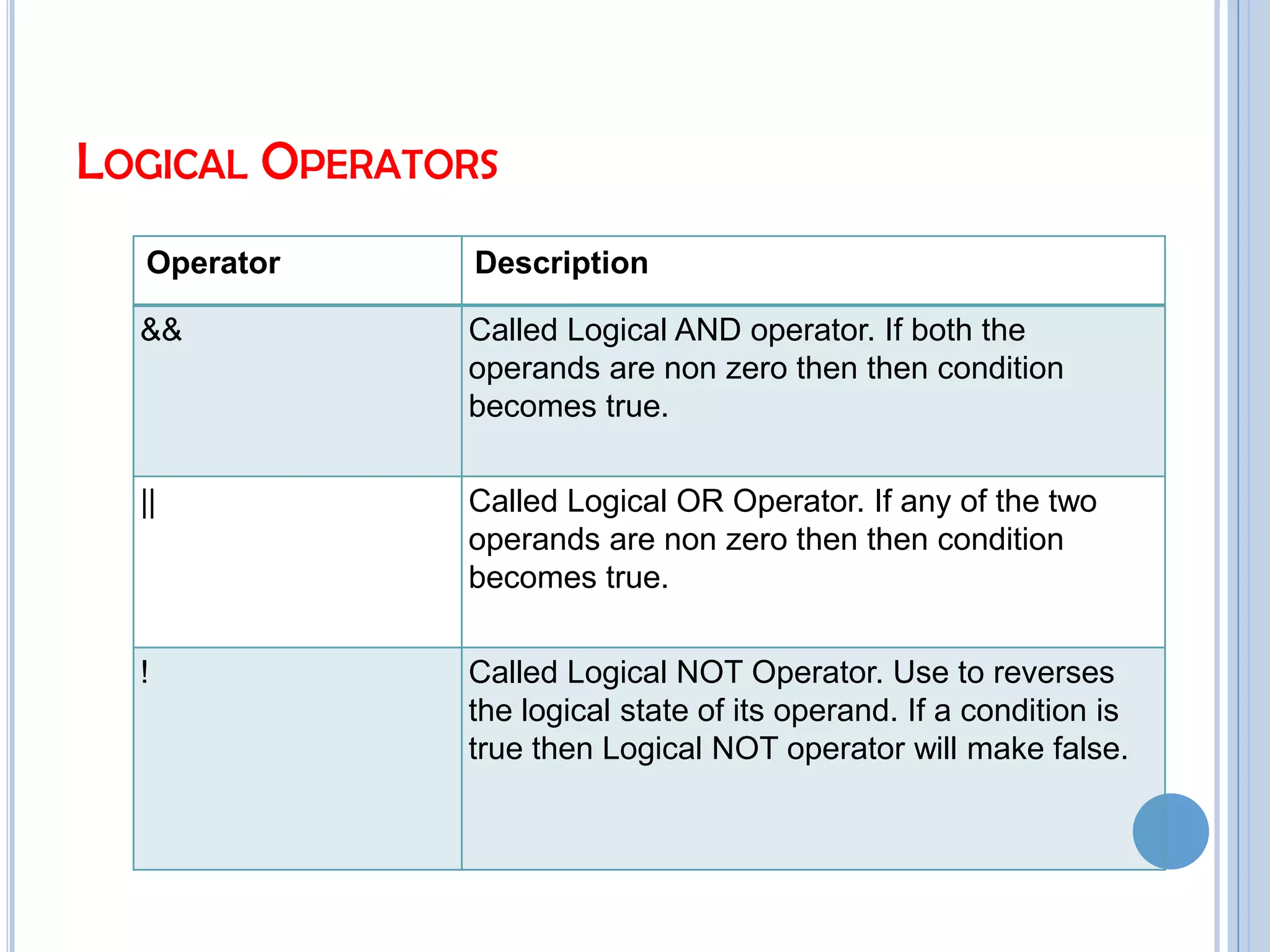
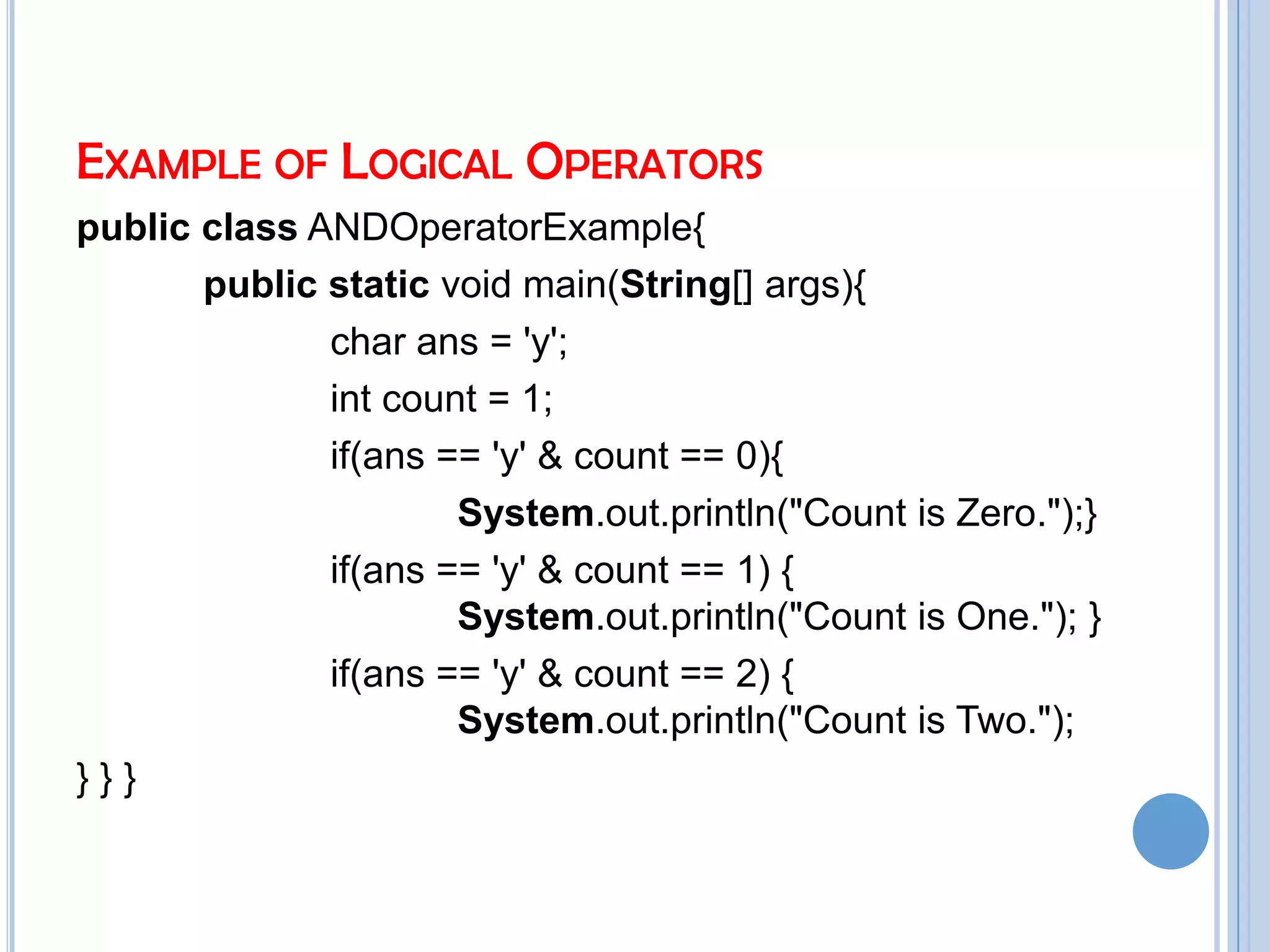
![Example of Relational Operatorspublic LessThanExample {publicstatic void main(String args[]) { int a = 5; int b = 10; if(a < b) {System.out.println("a is less than b"); } } }](https://image.slidesharecdn.com/operatorsinjava-110314025859-phpapp01/75/Operators-in-java-24-2048.jpg)
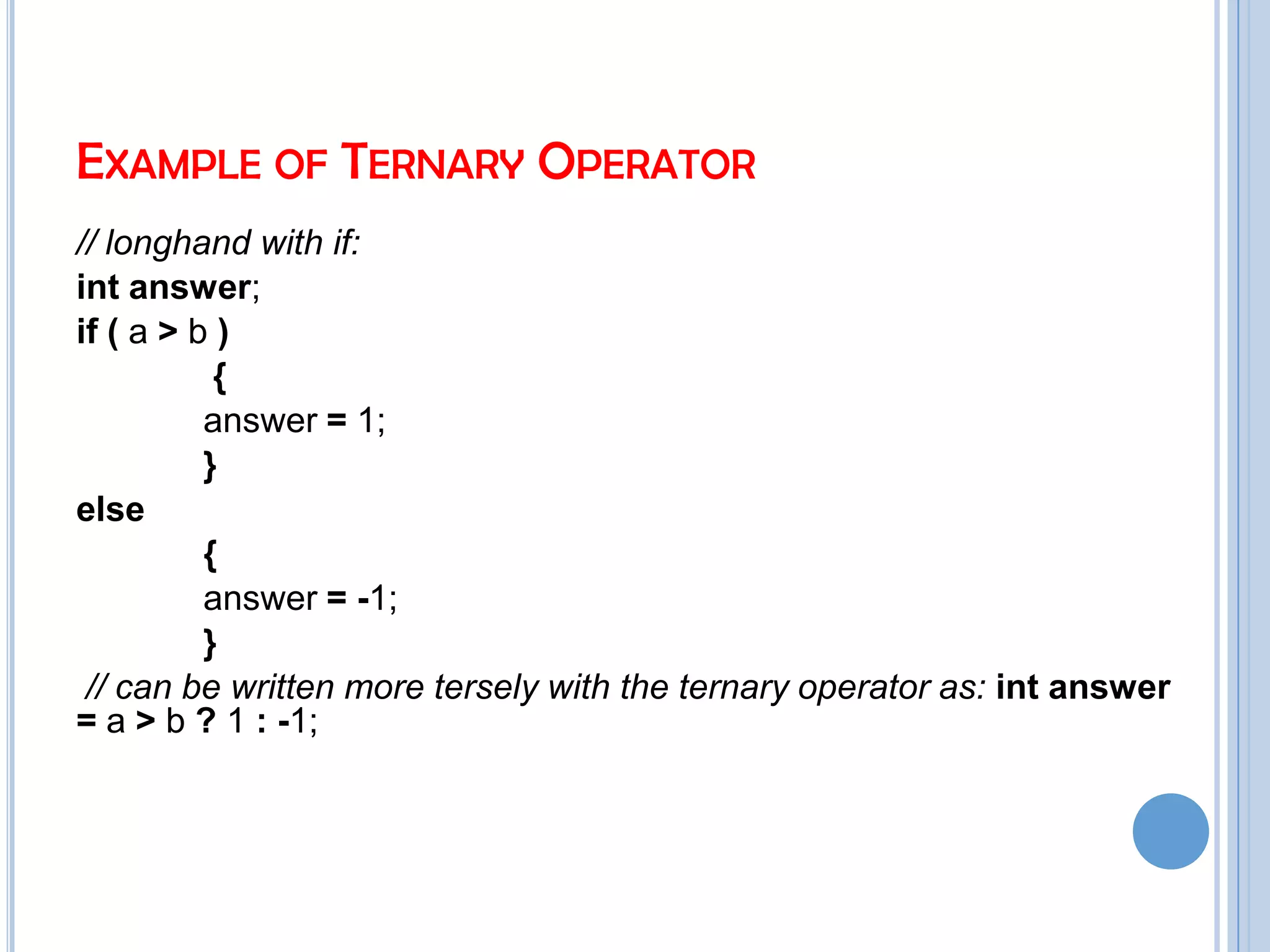
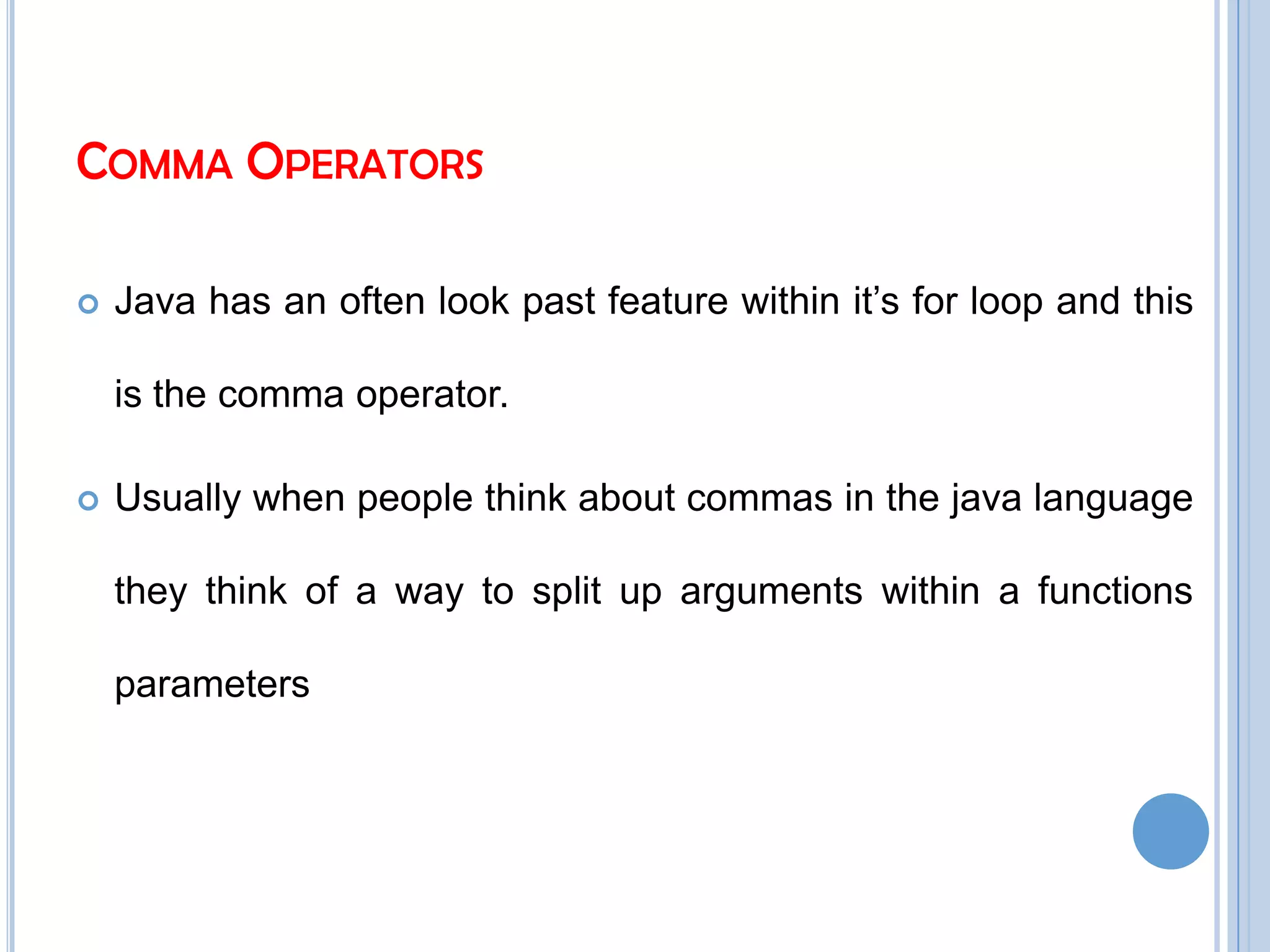
![Example of Logical OperatorspublicclassANDOperatorExample{ publicstatic void main(String[] args){ char ans = 'y'; int count = 1; if(ans == 'y' & count == 0){ System.out.println("Count is Zero.");} if(ans == 'y' & count == 1) { System.out.println("Count is One."); } if(ans == 'y' & count == 2) { System.out.println("Count is Two."); } } }](https://image.slidesharecdn.com/operatorsinjava-110314025859-phpapp01/75/Operators-in-java-27-2048.jpg)