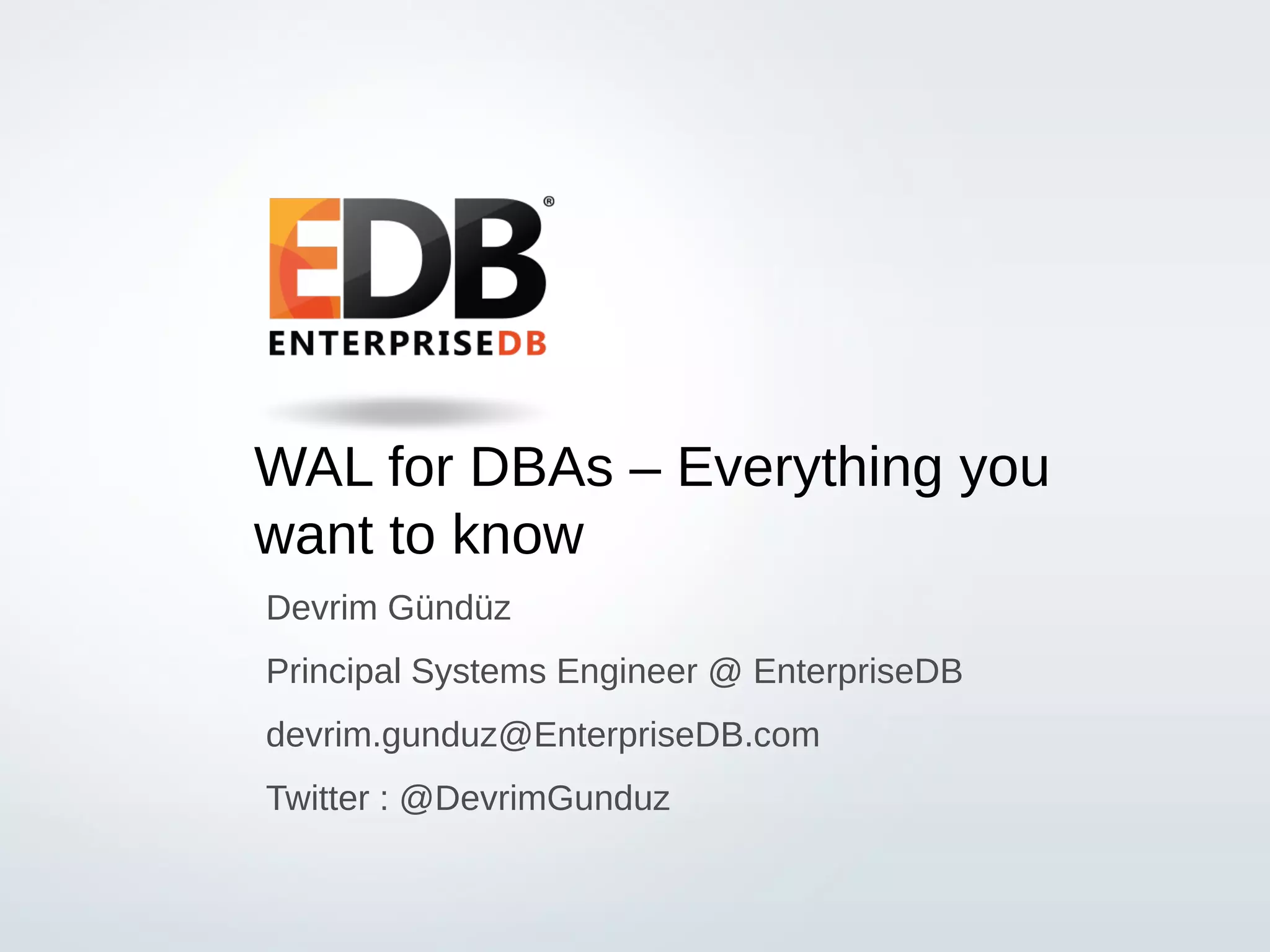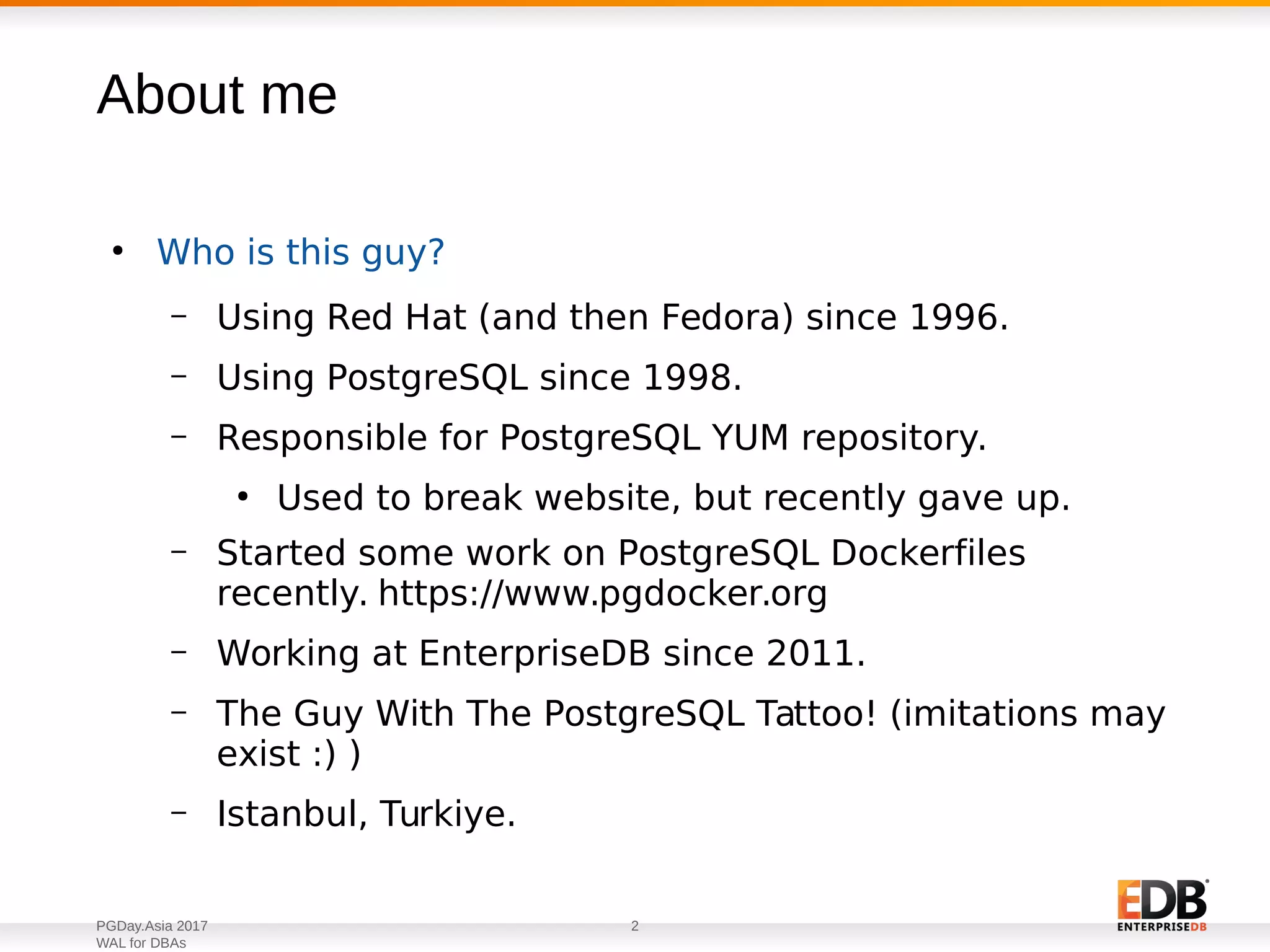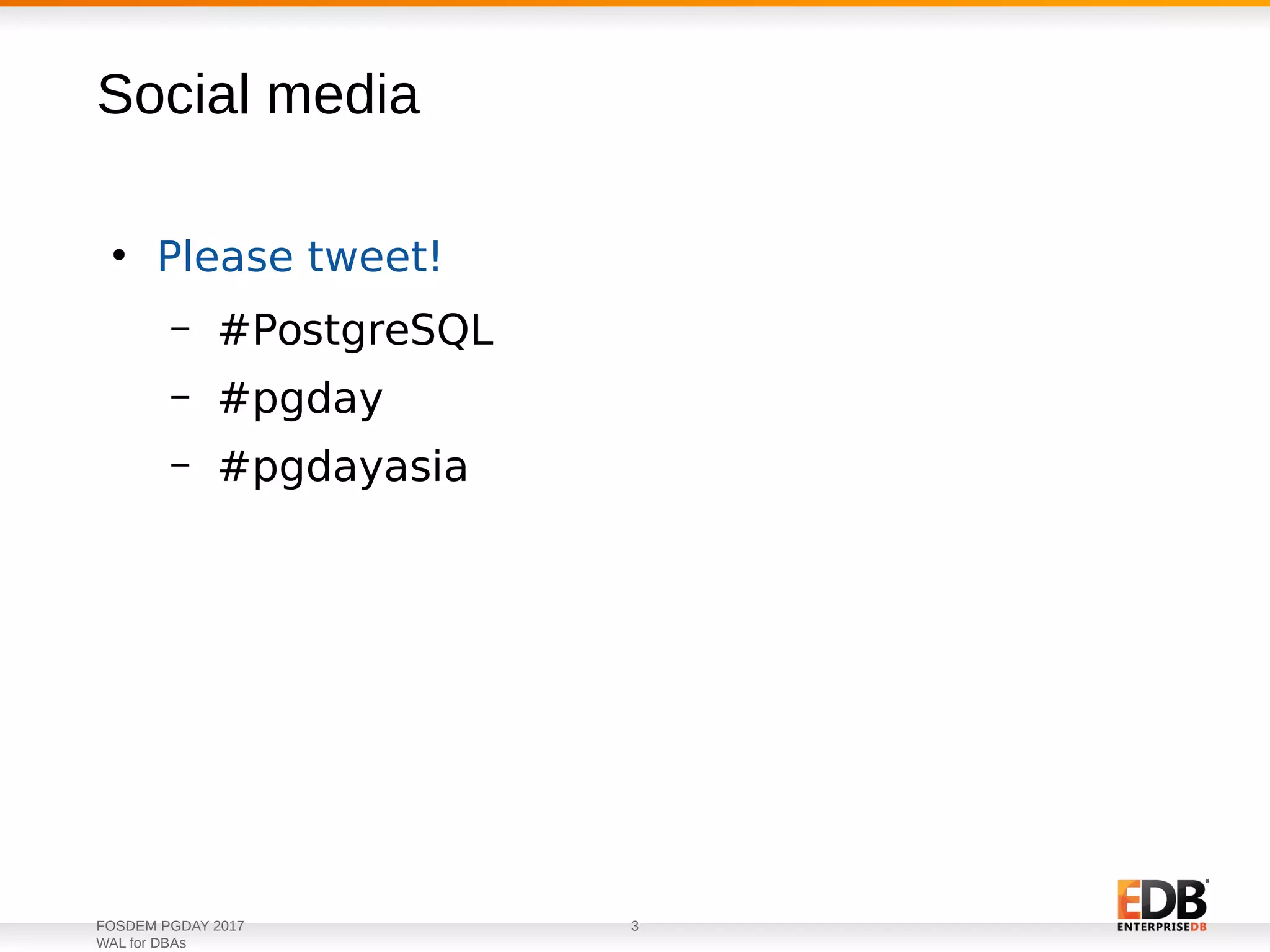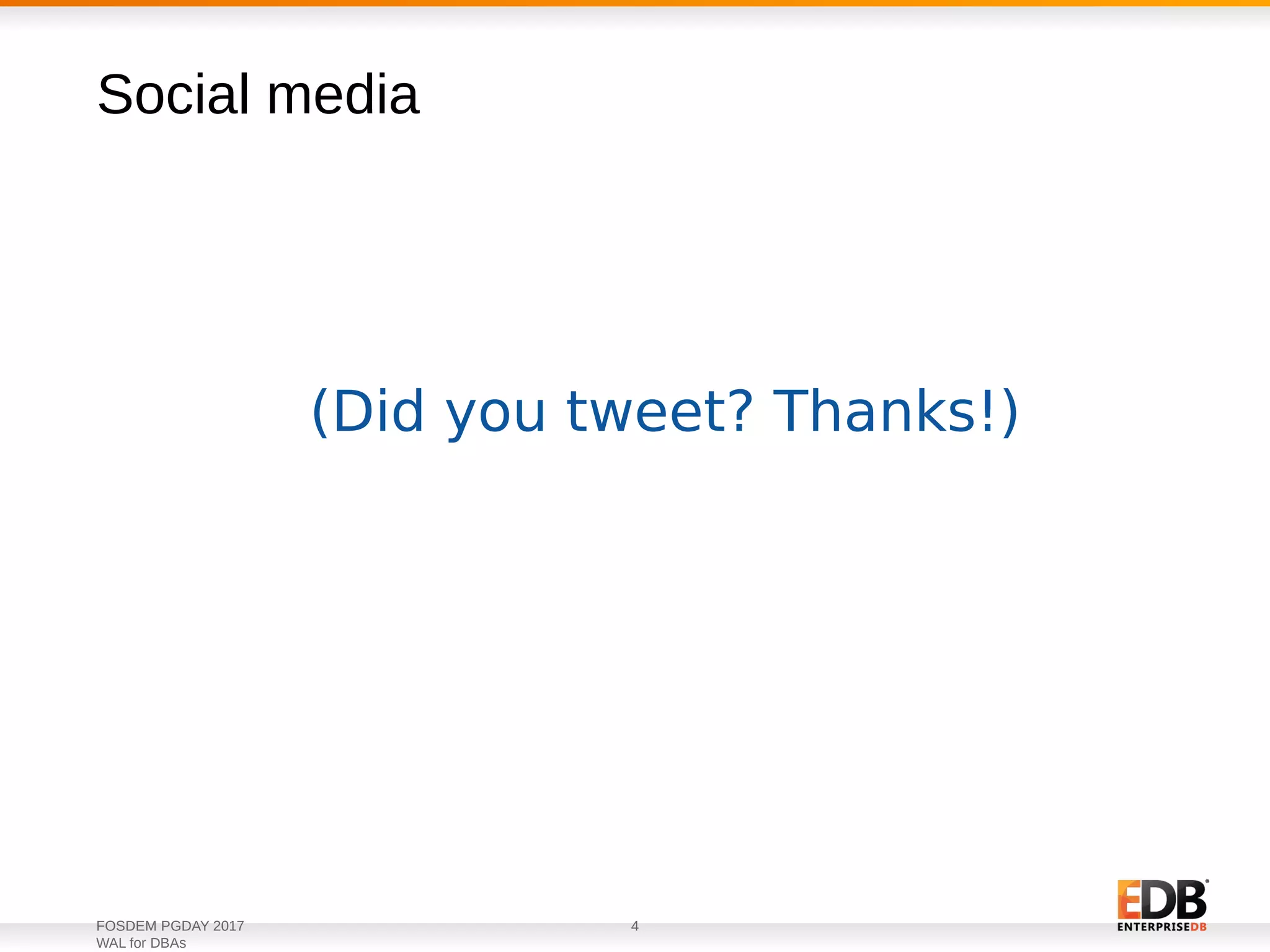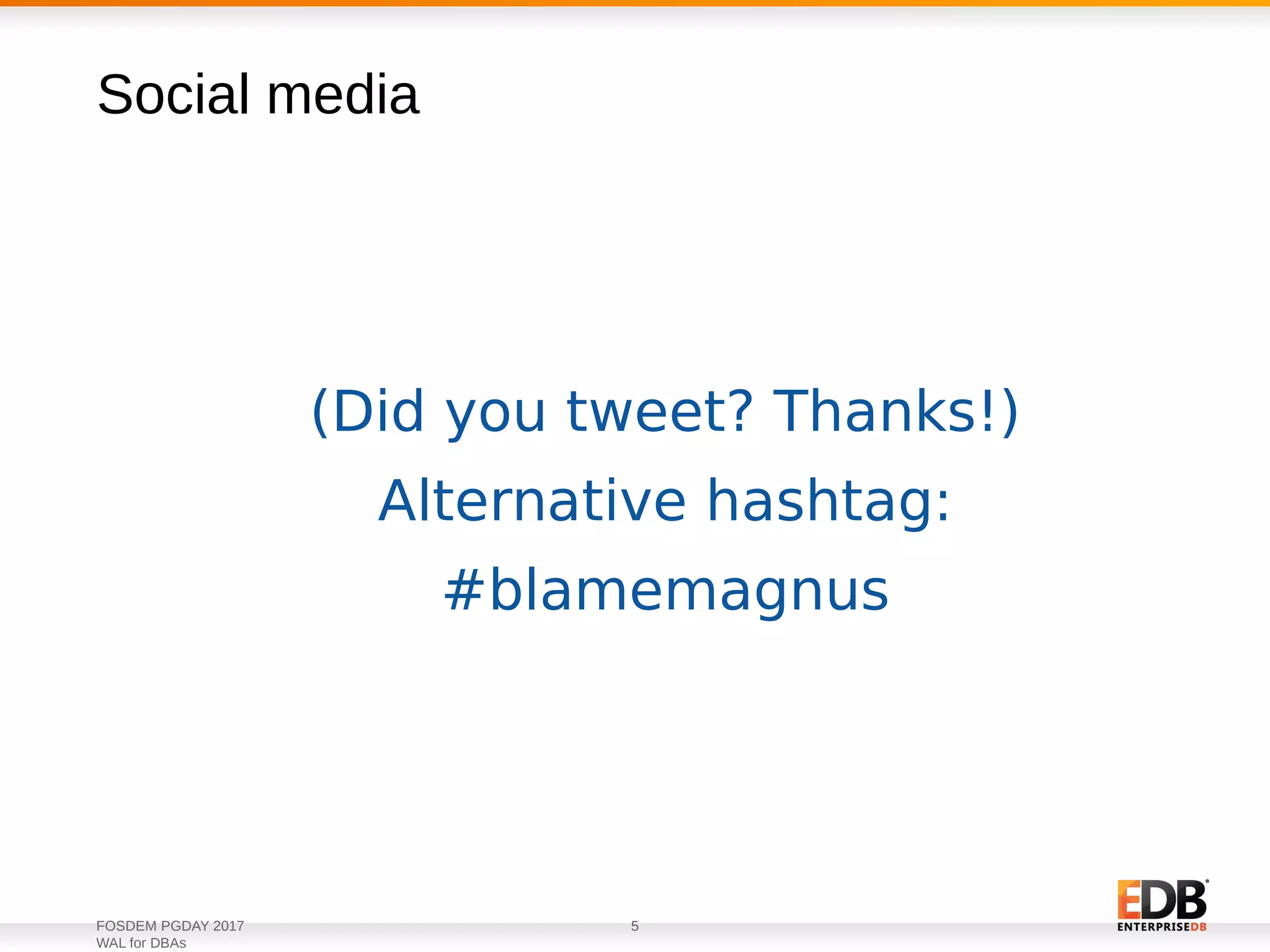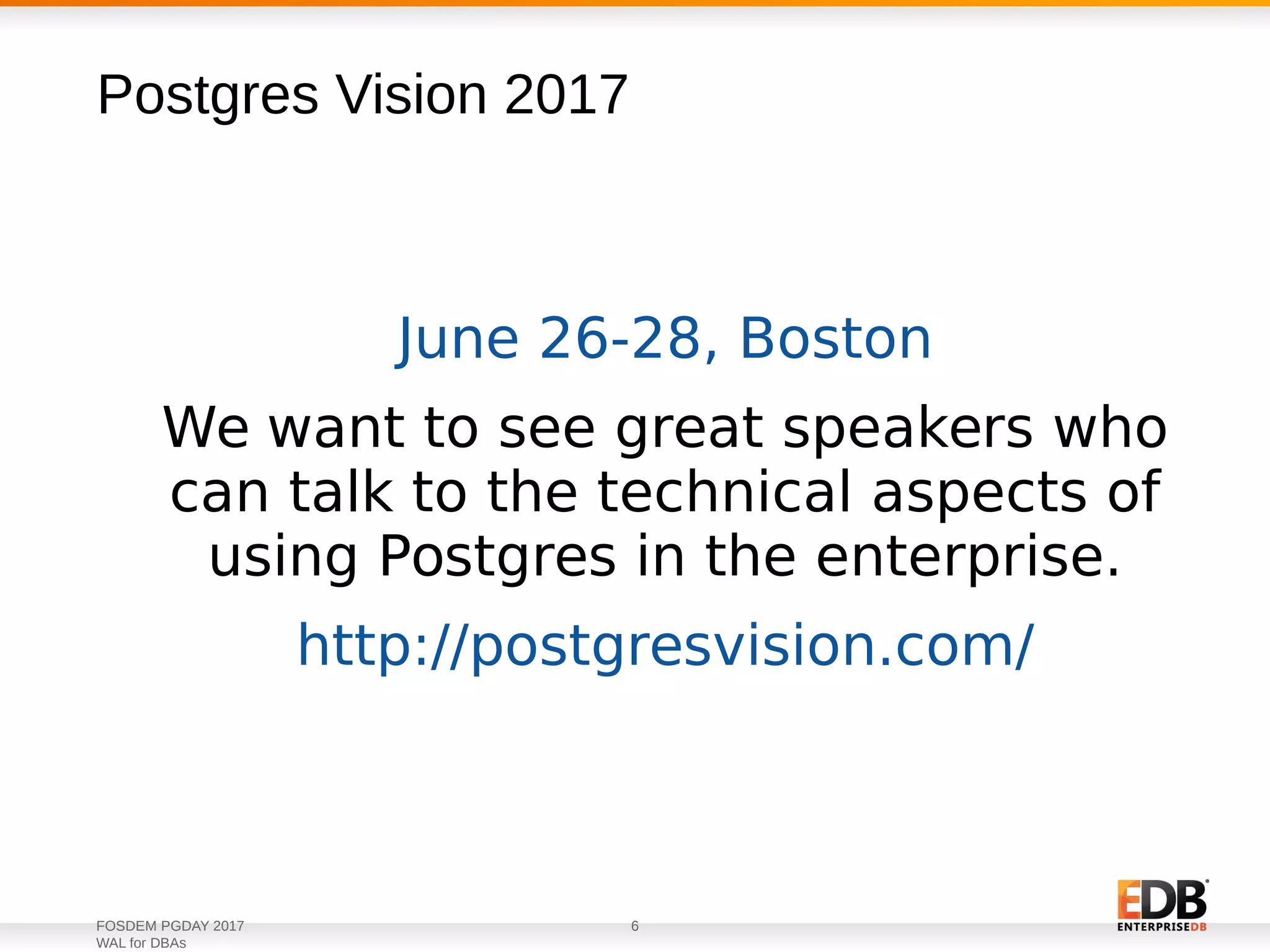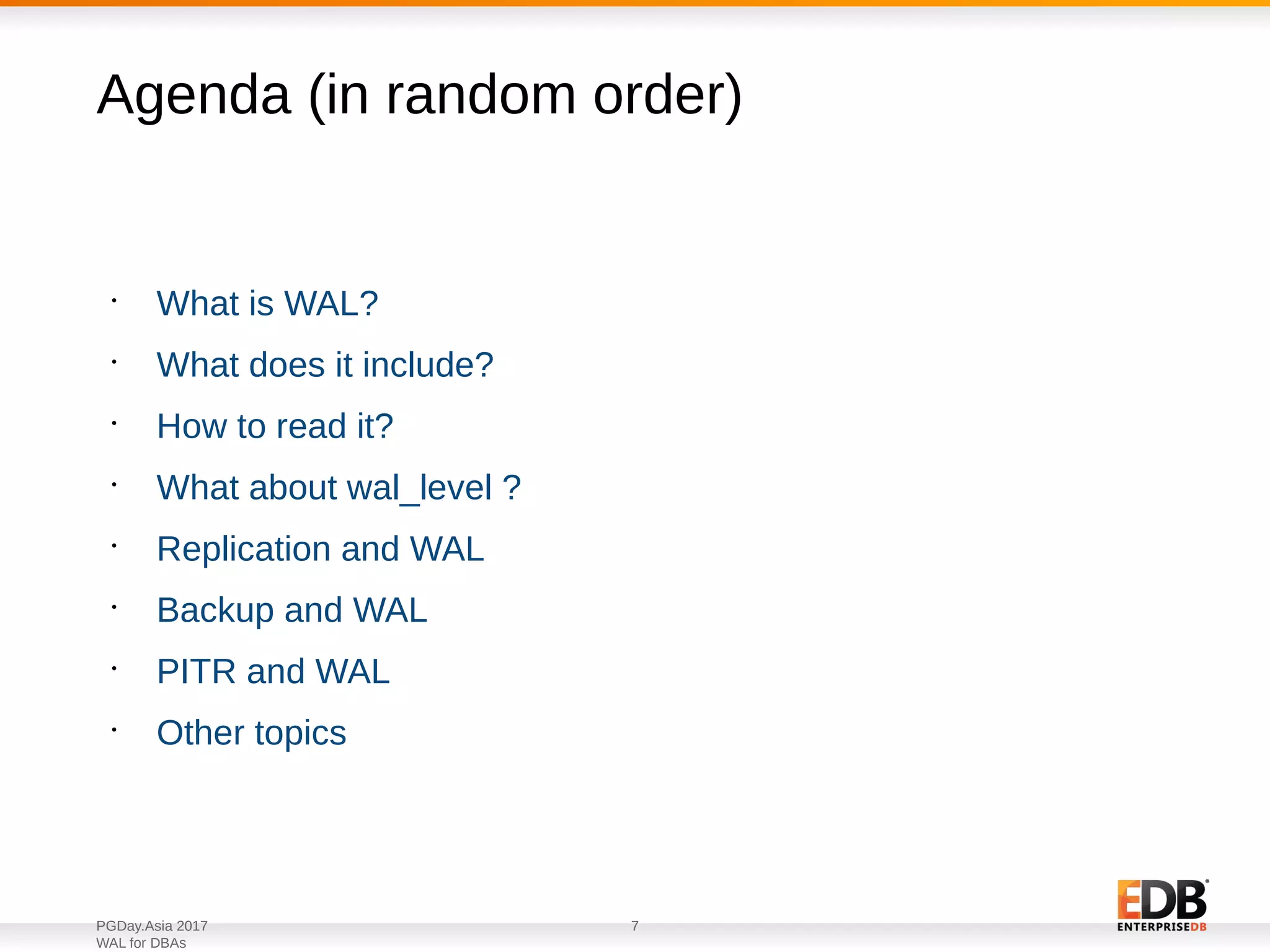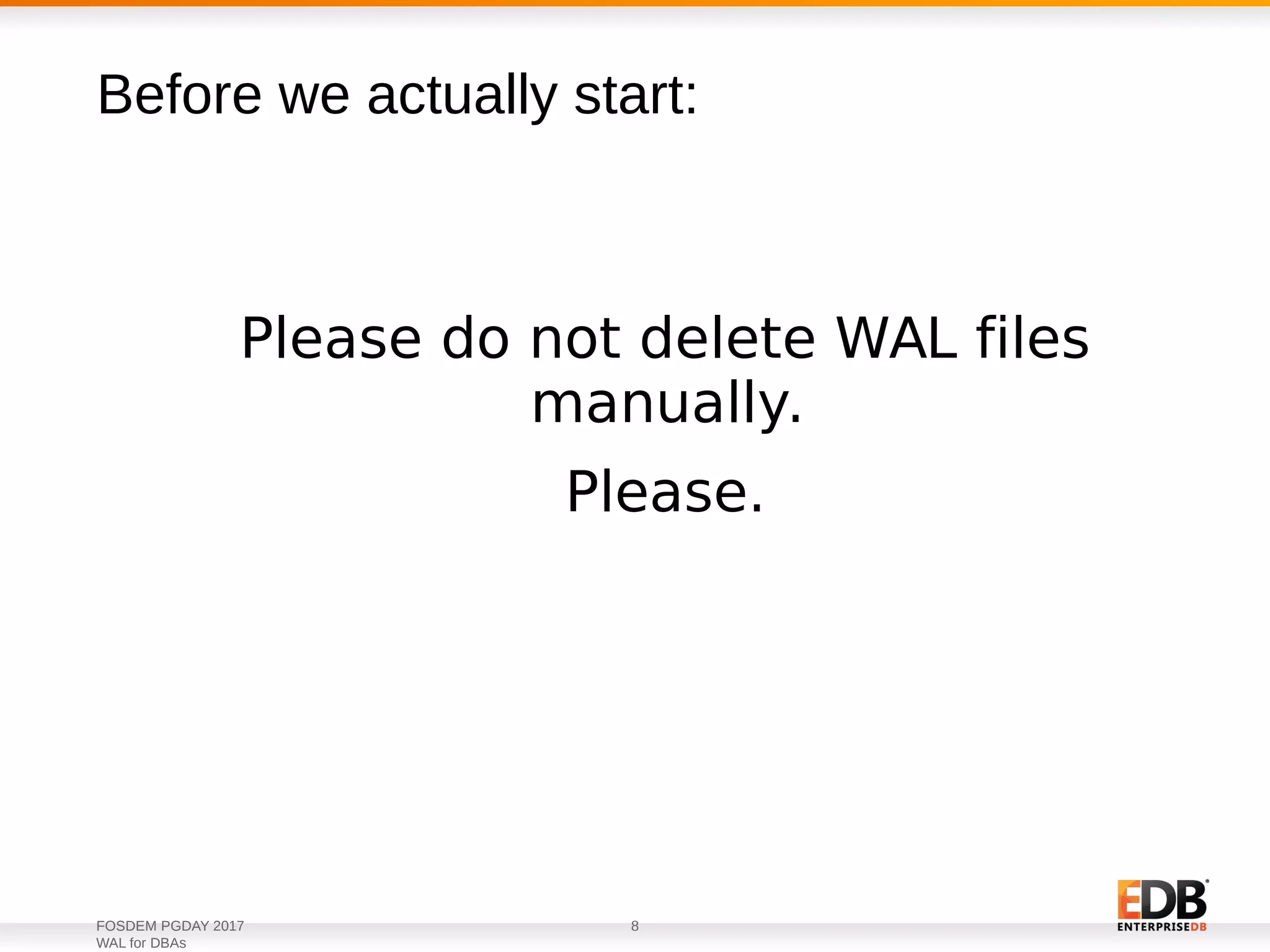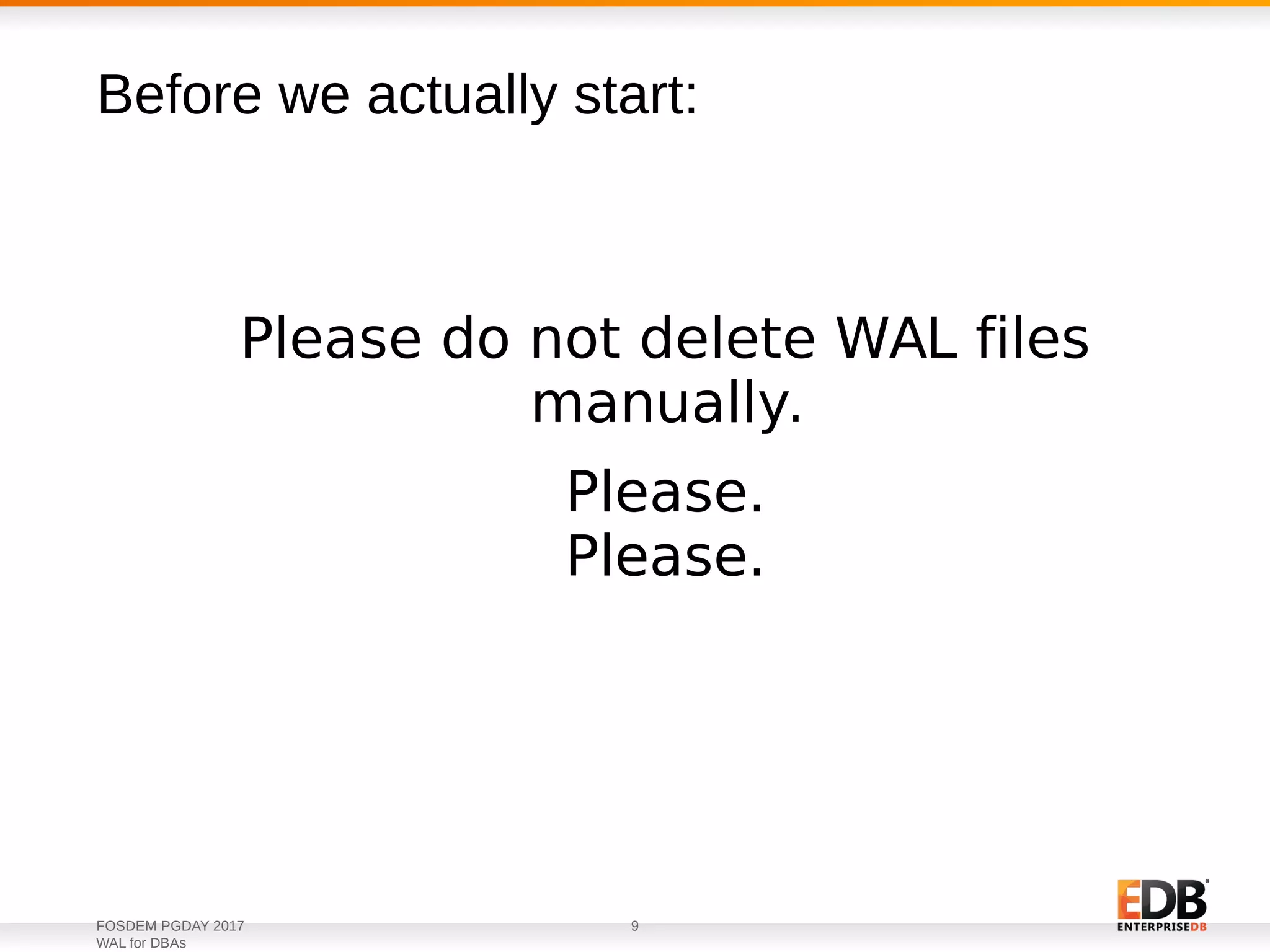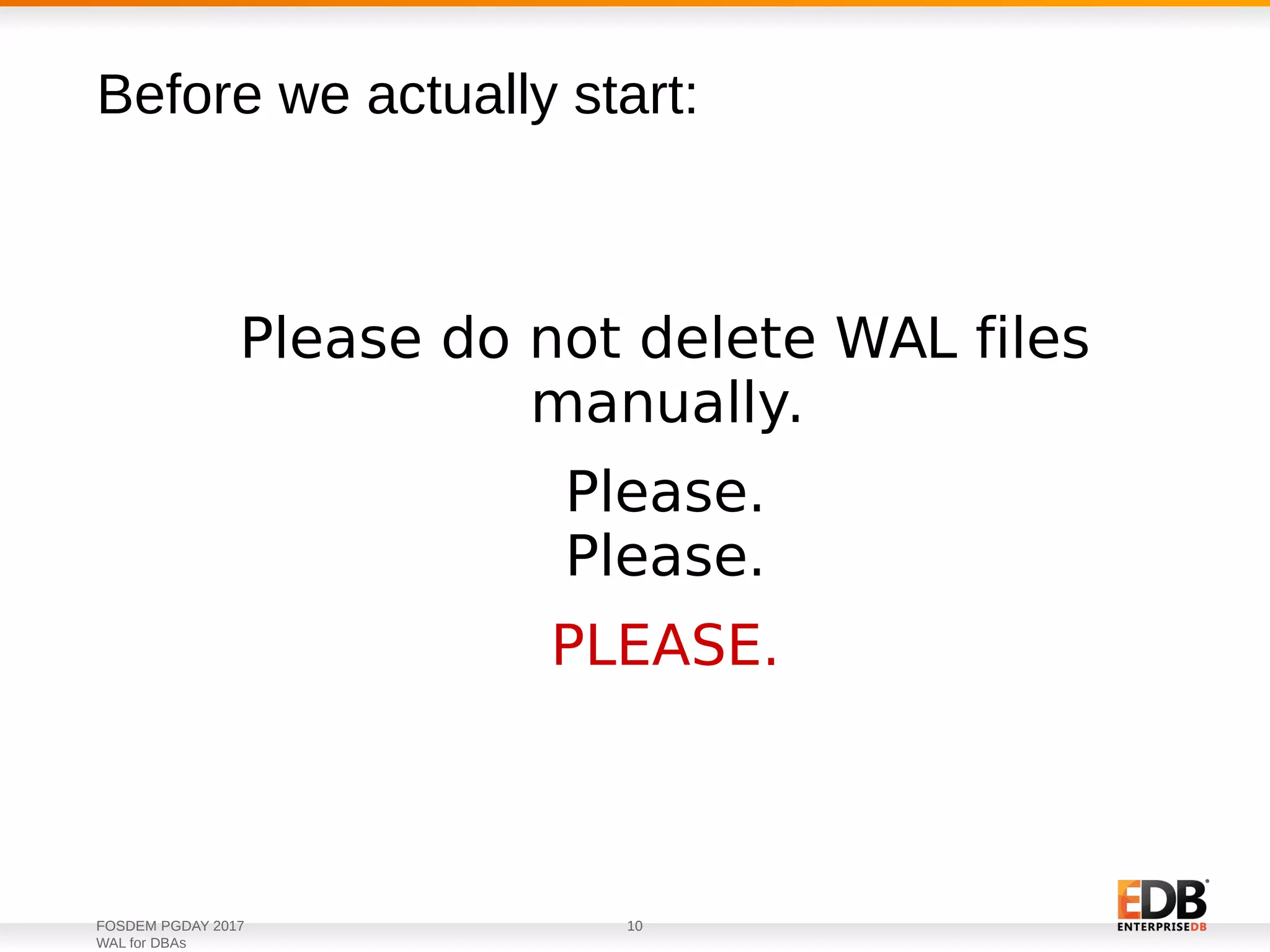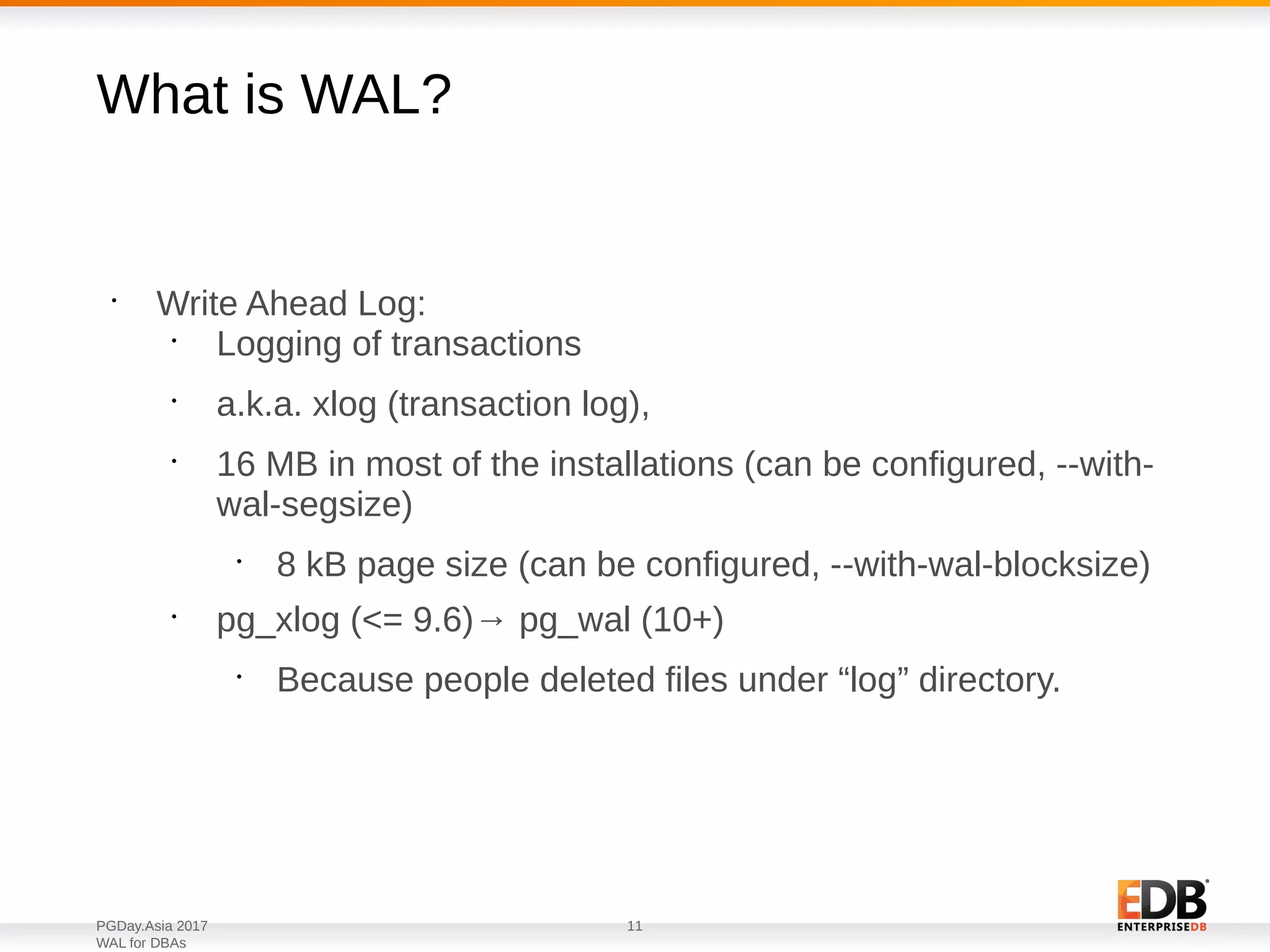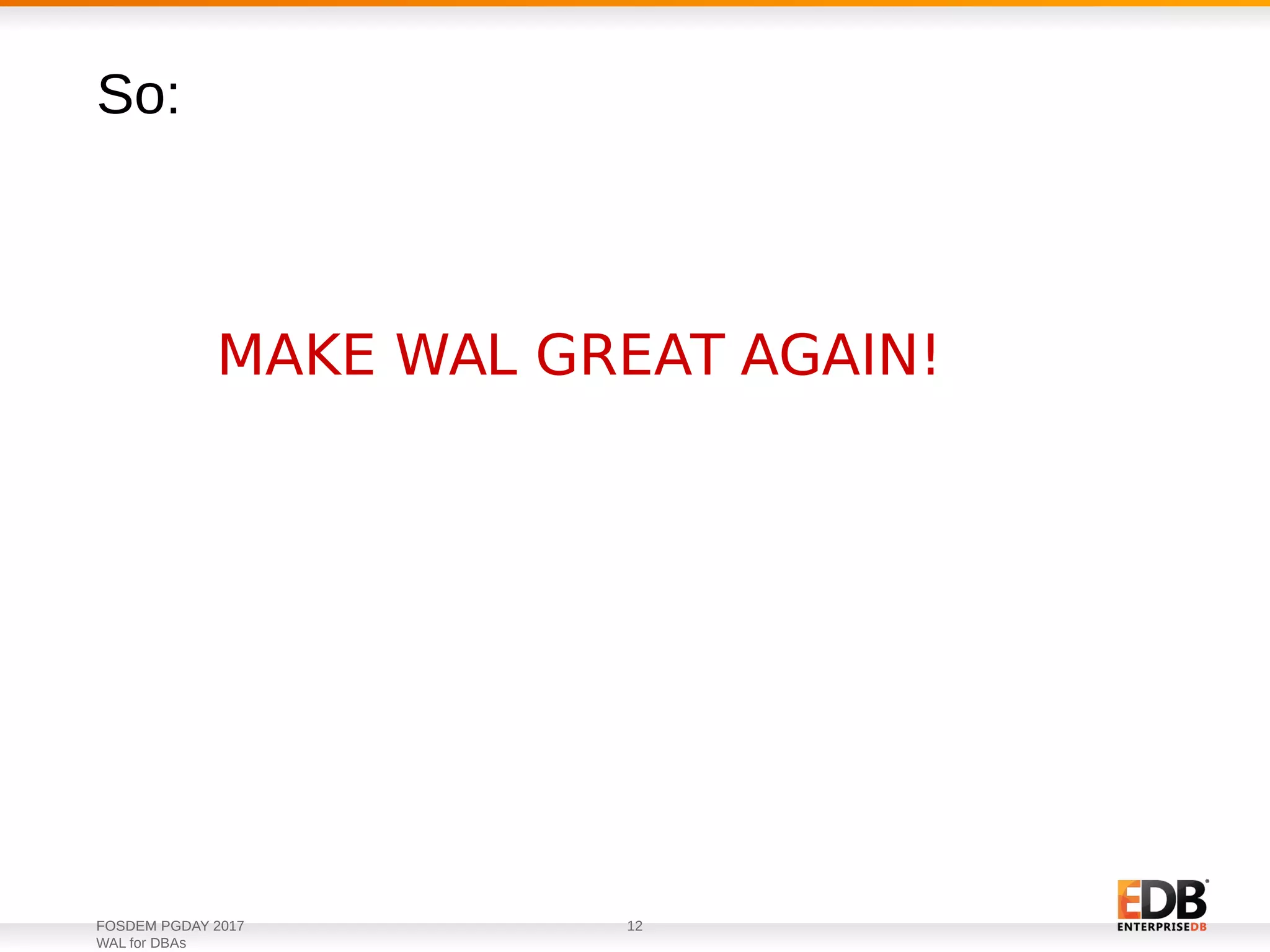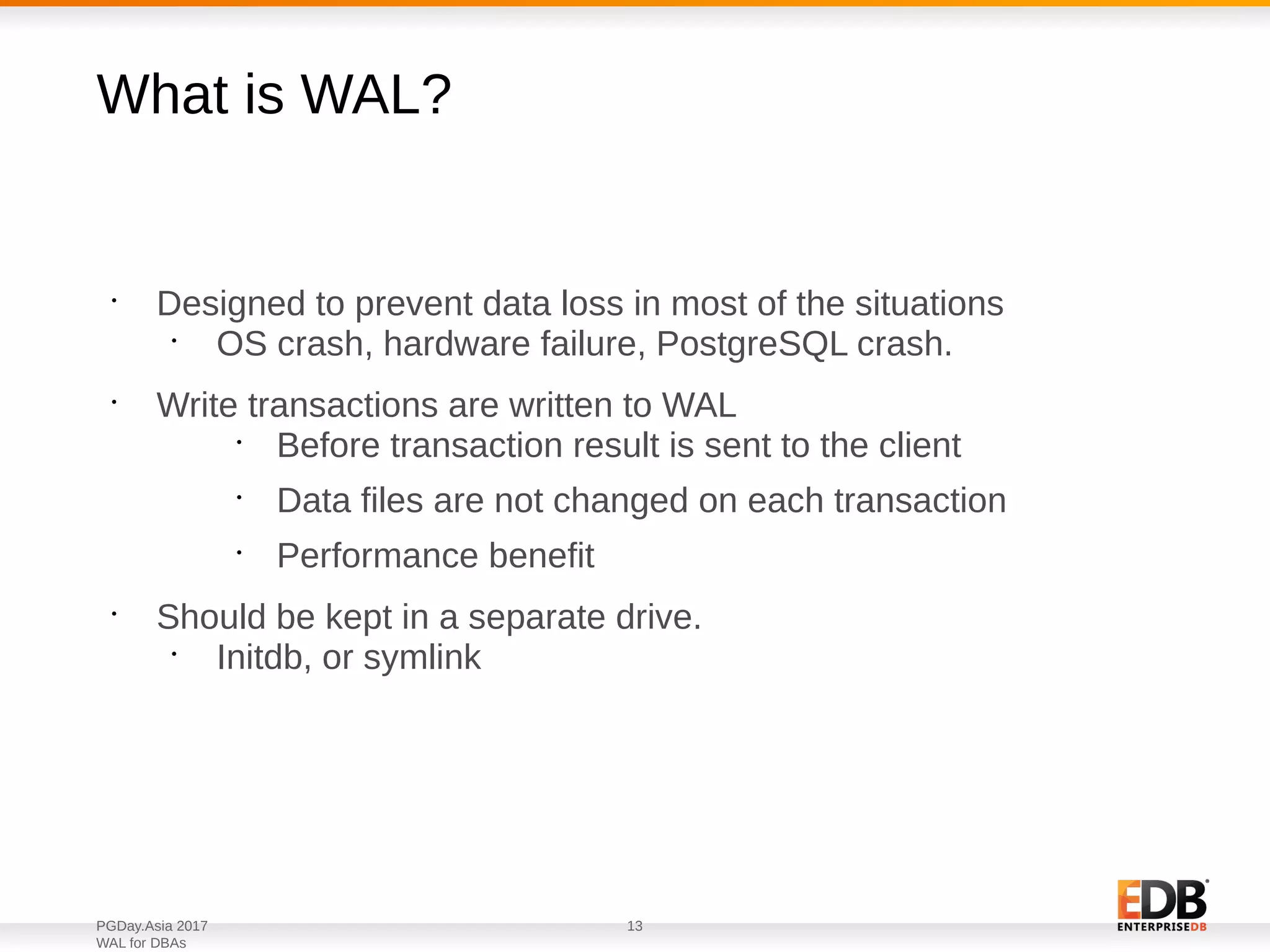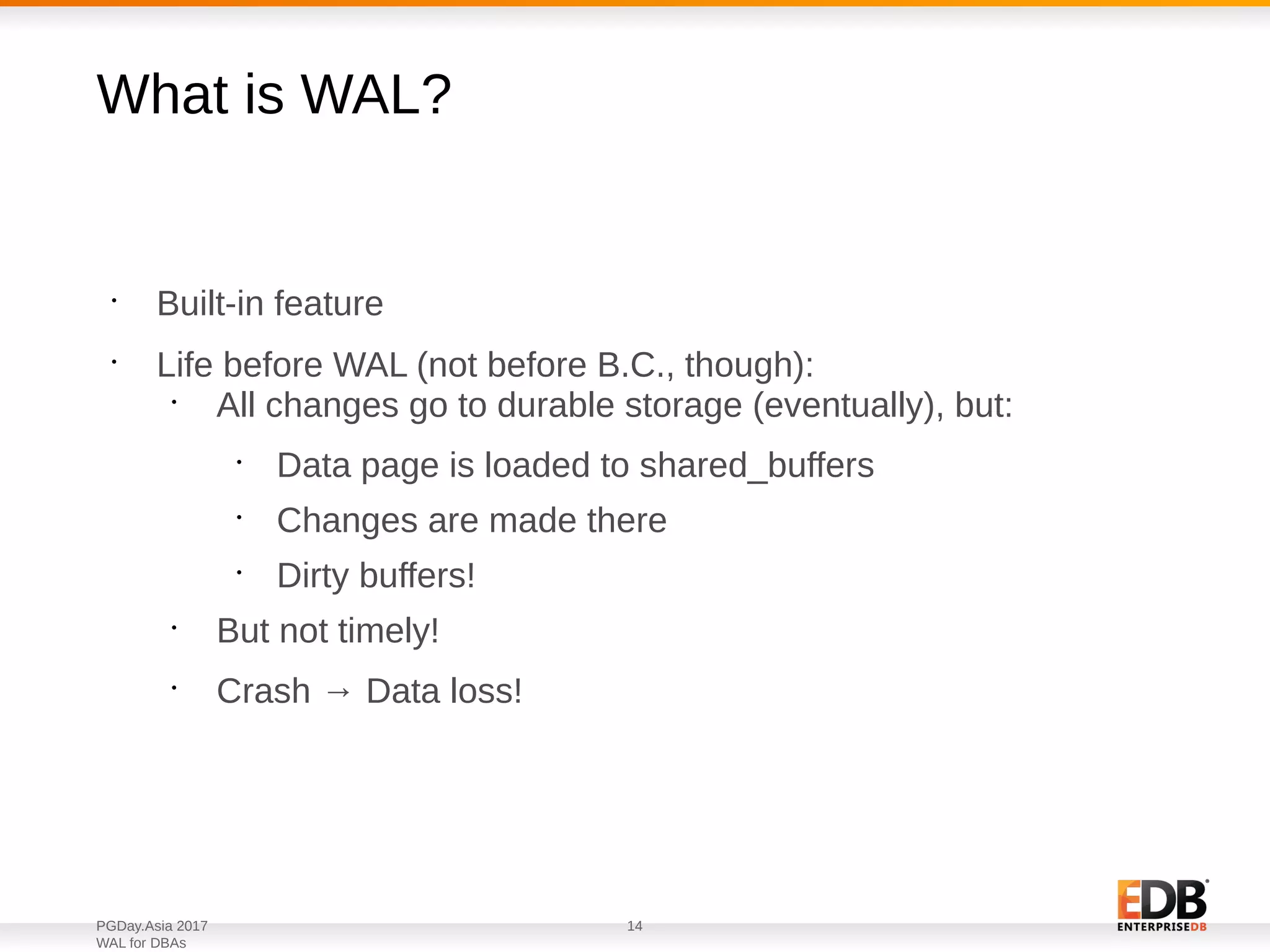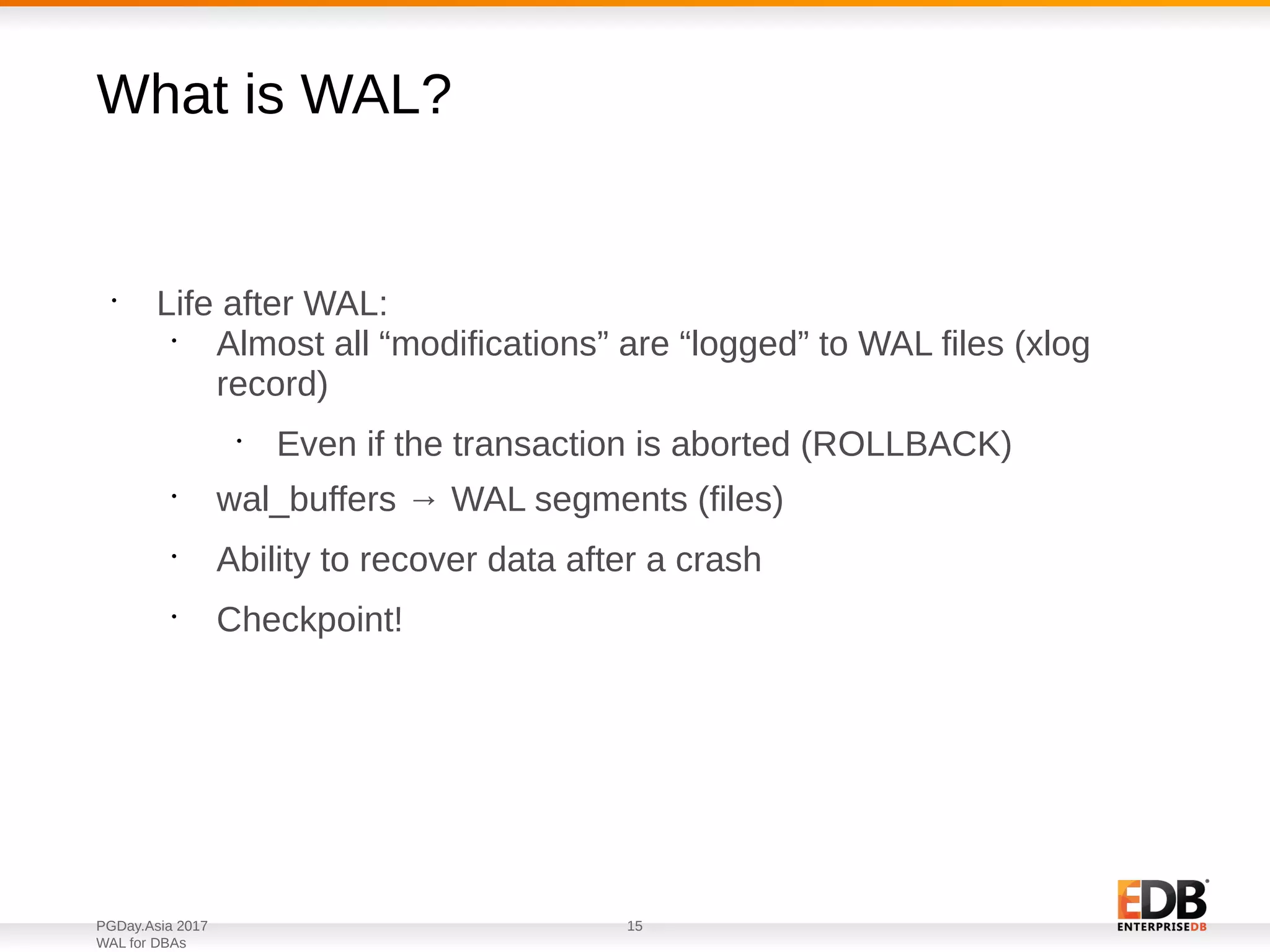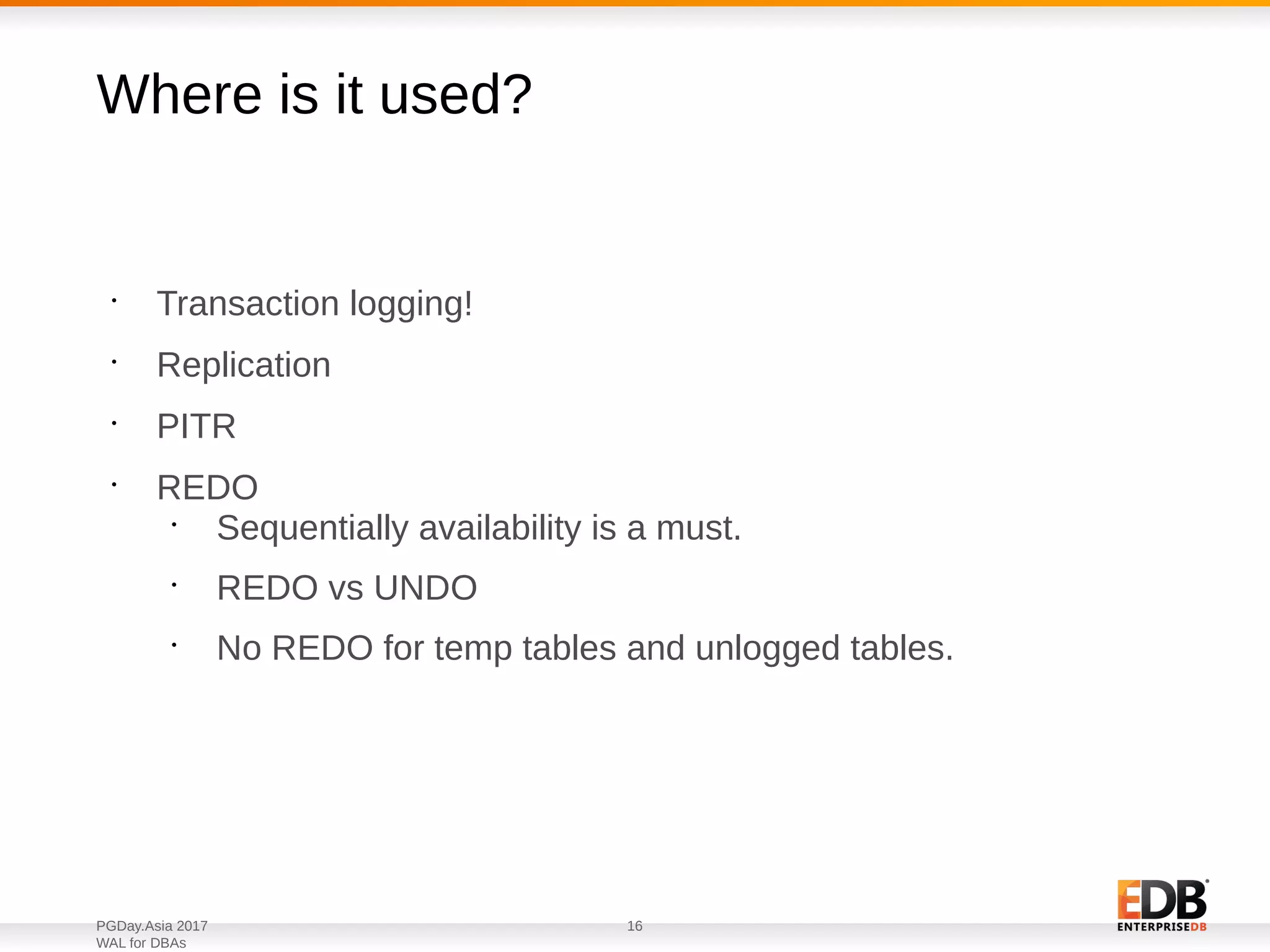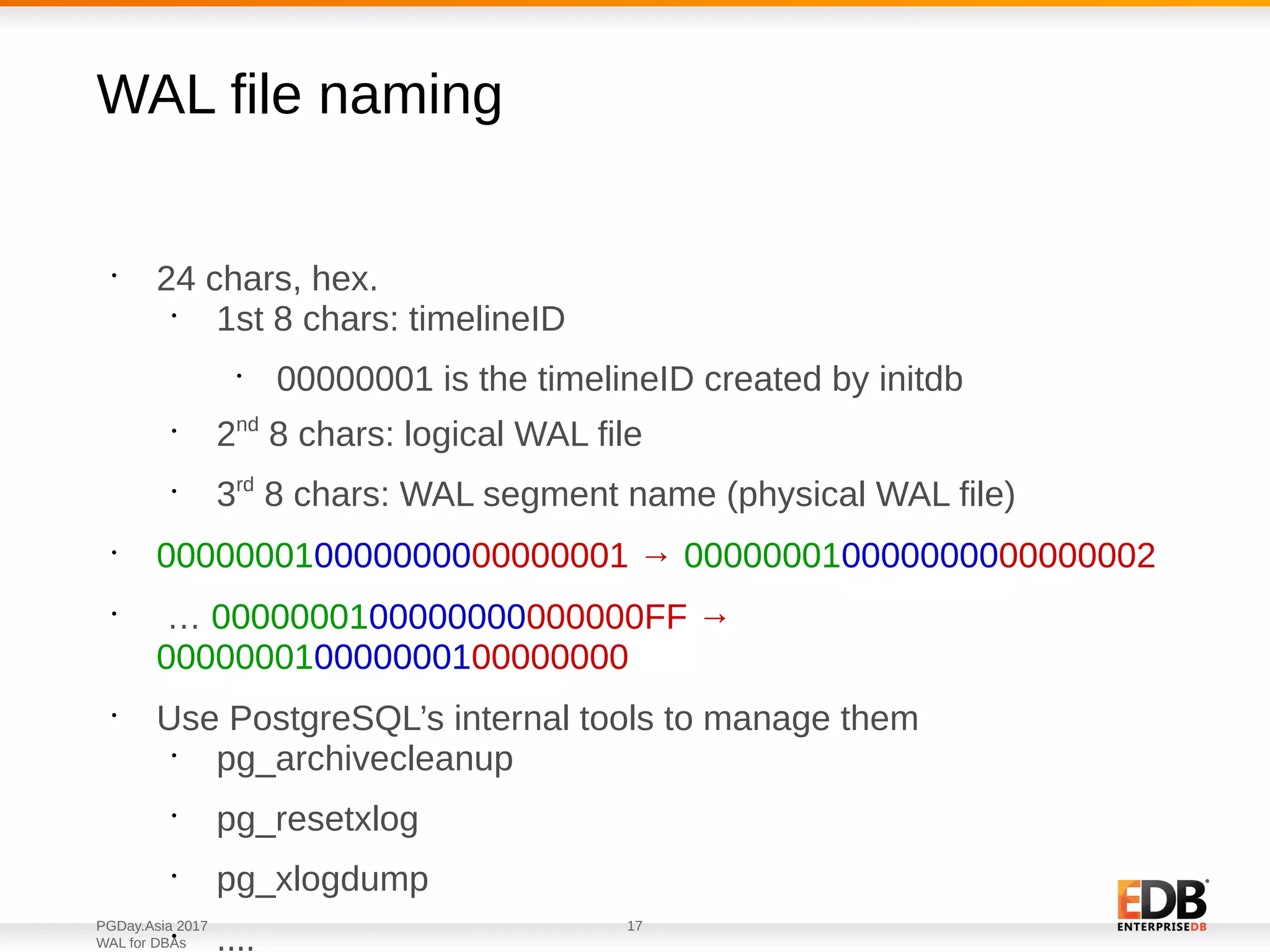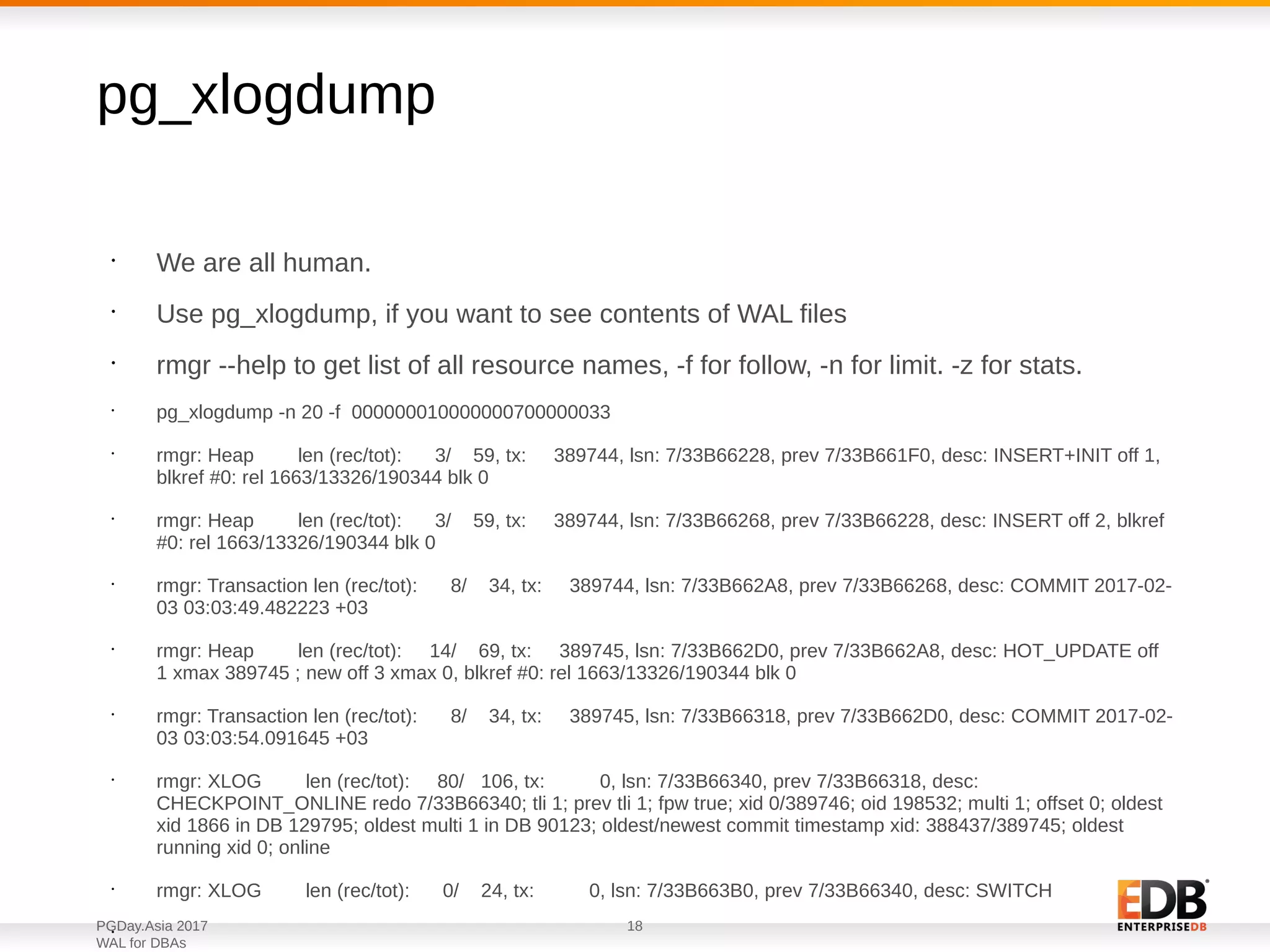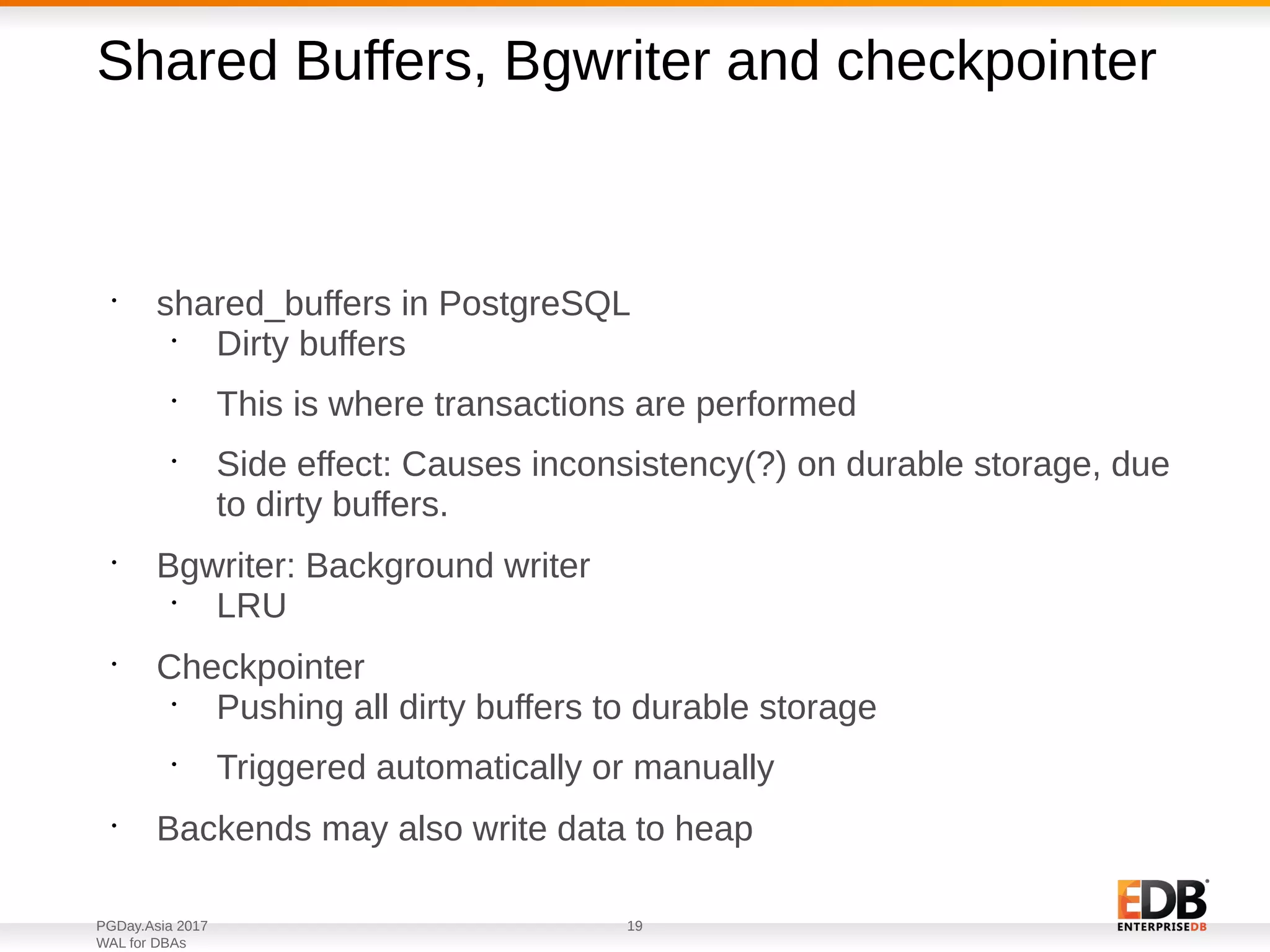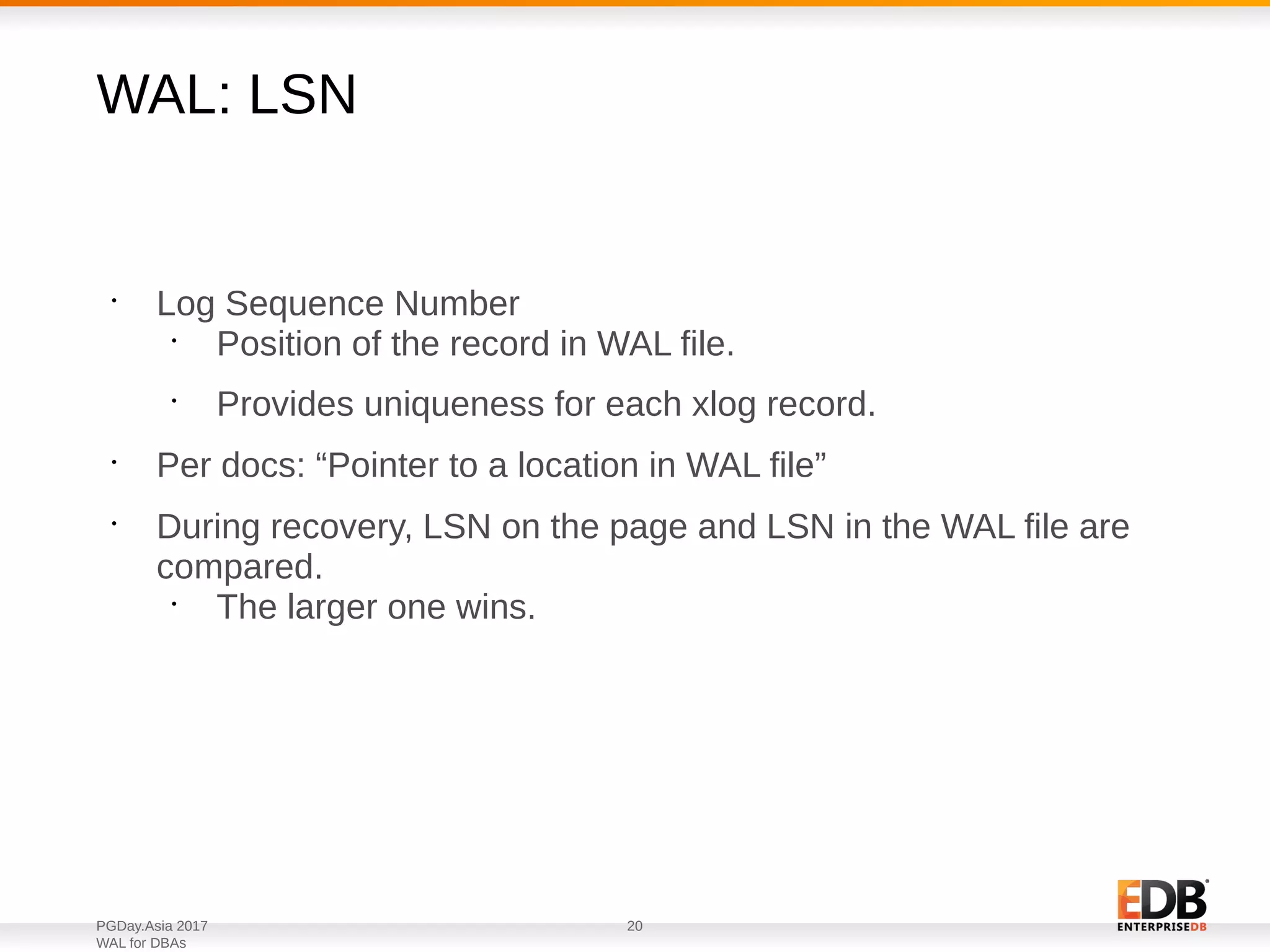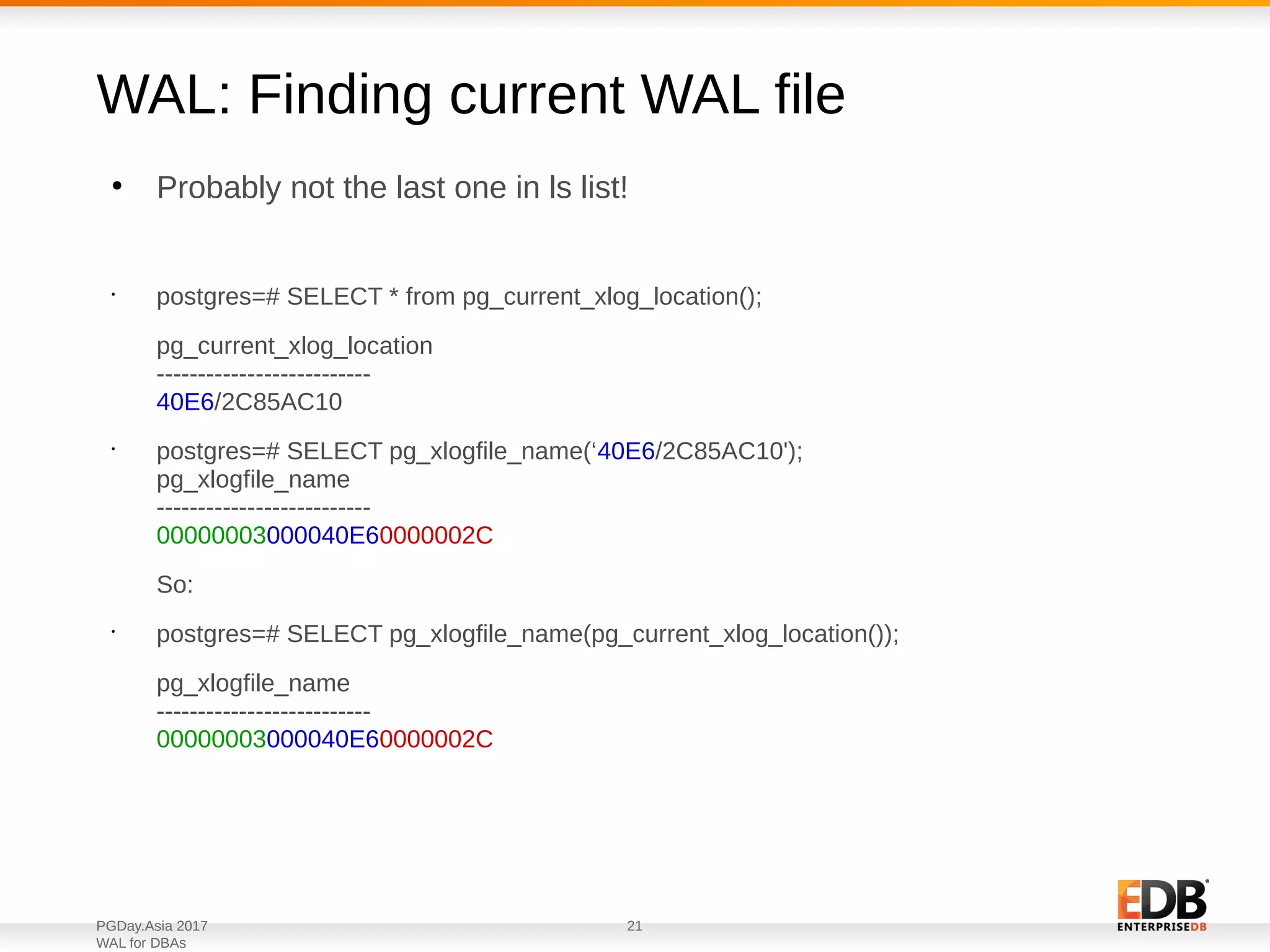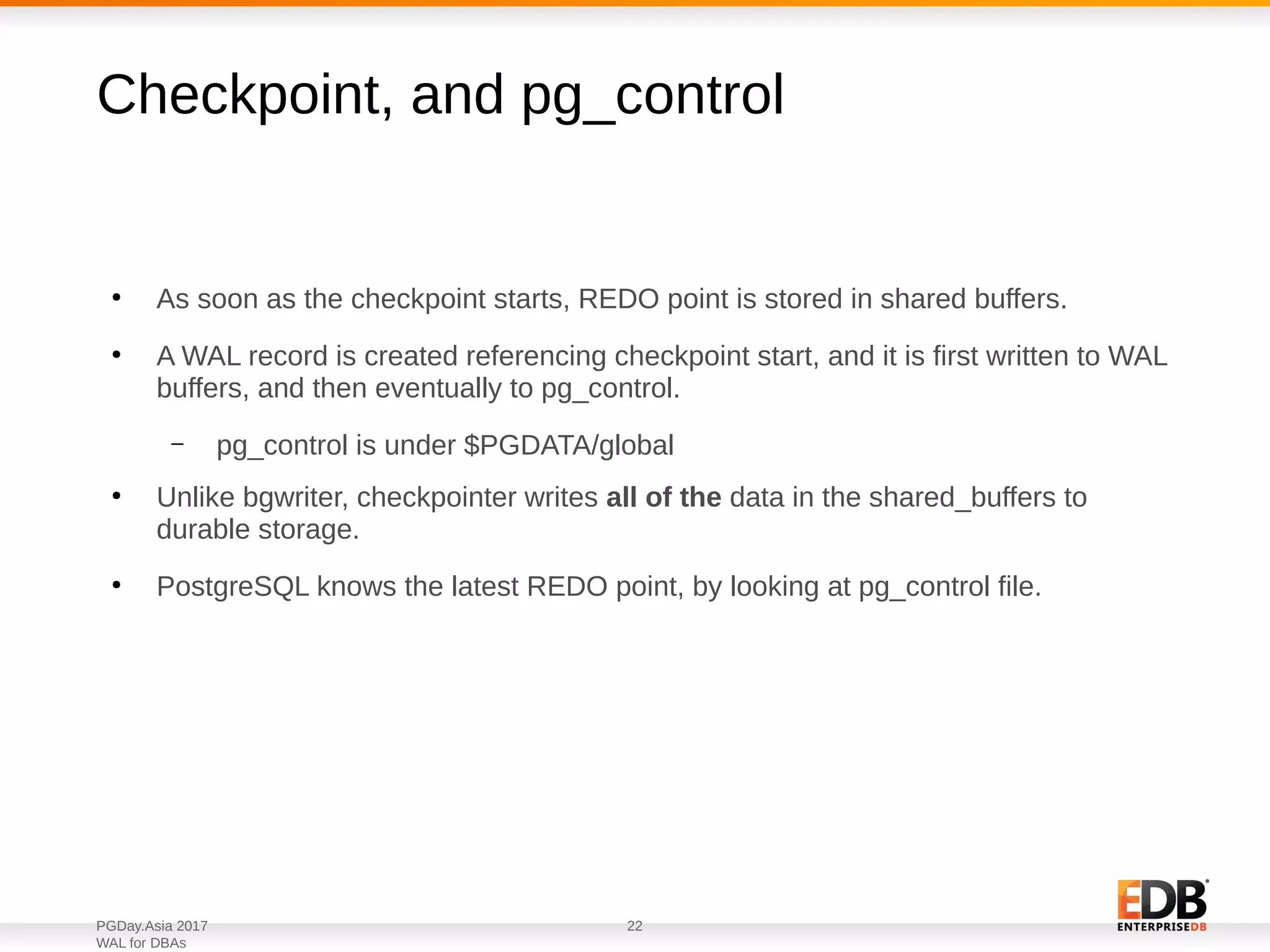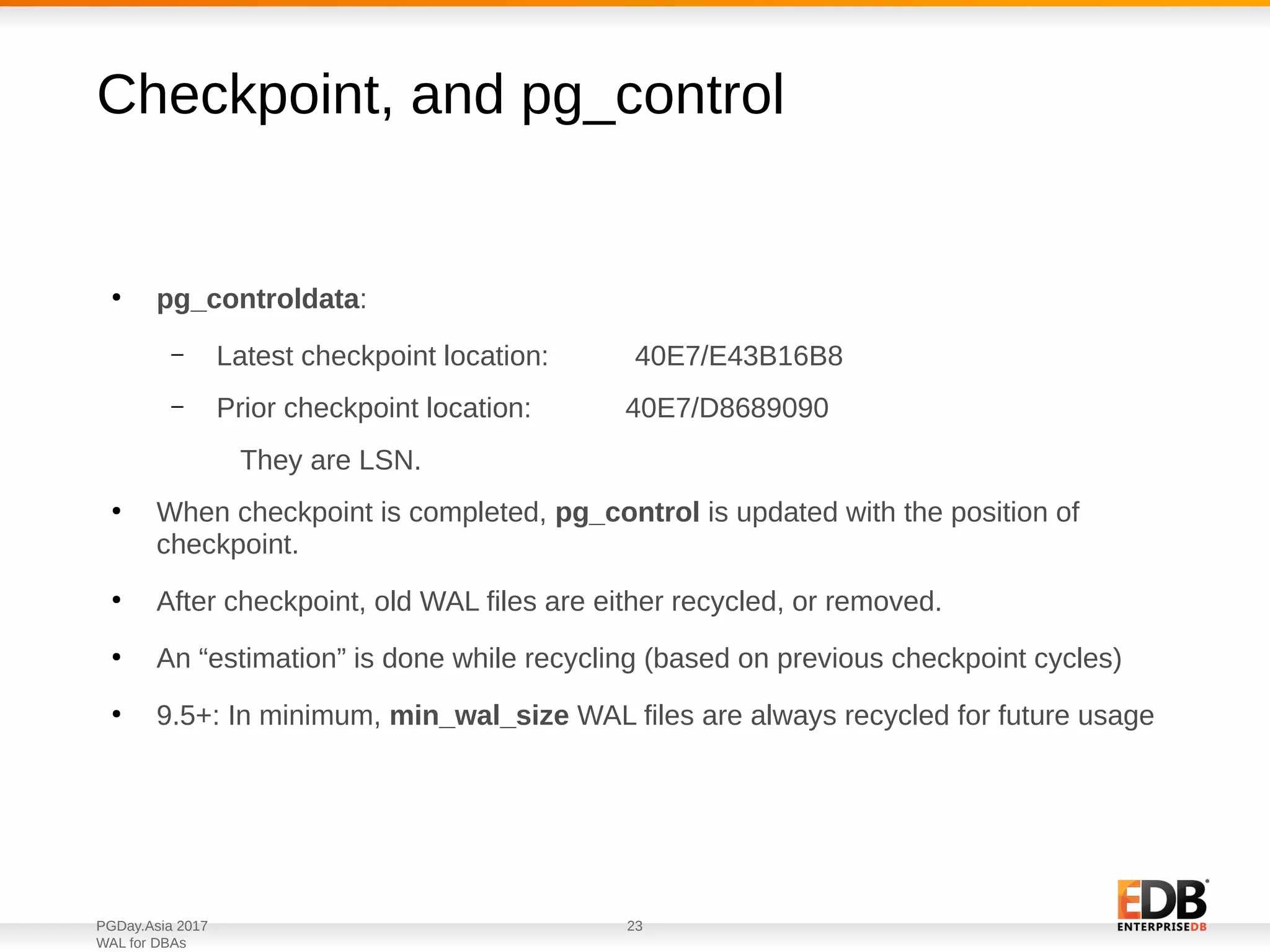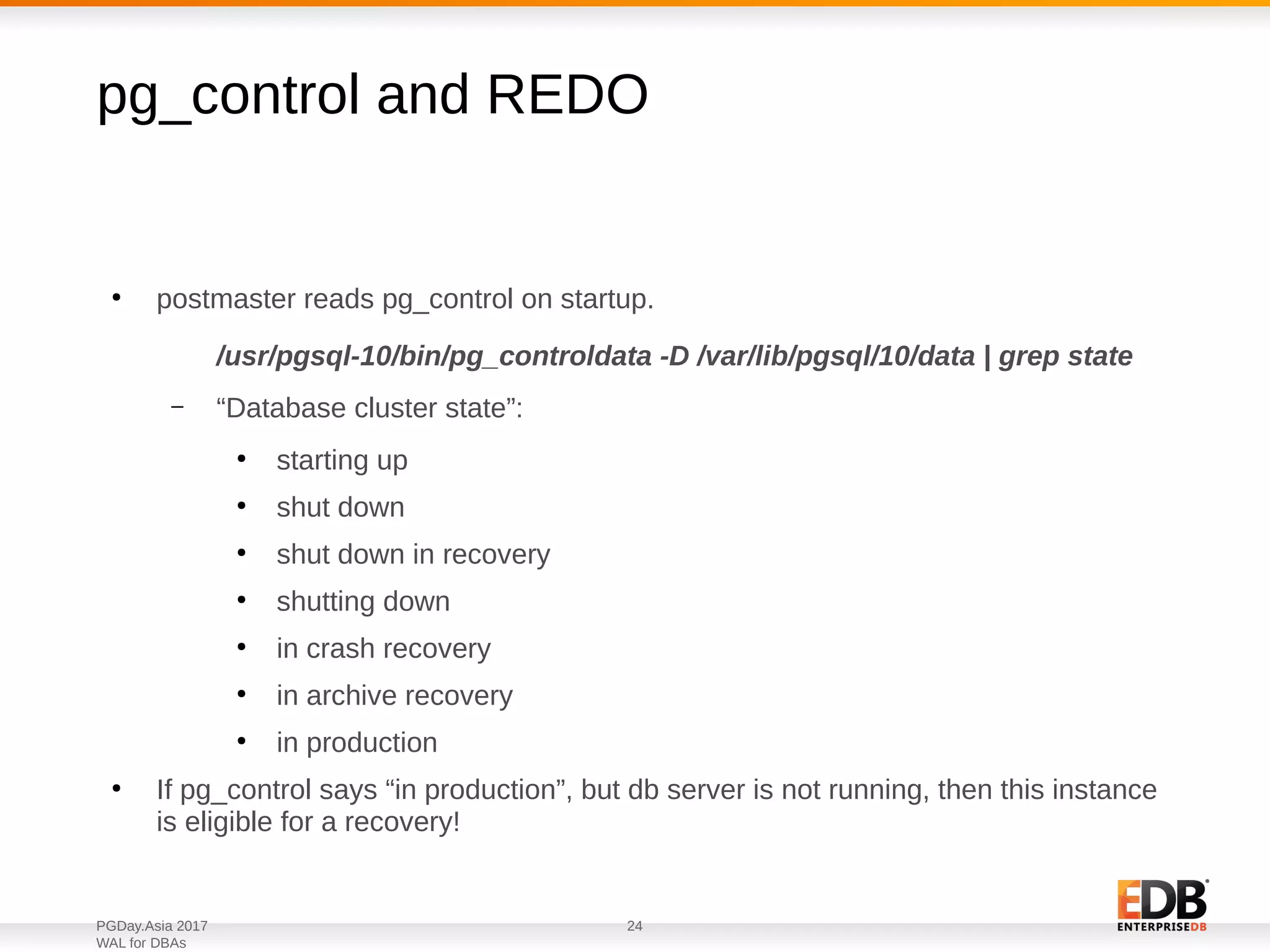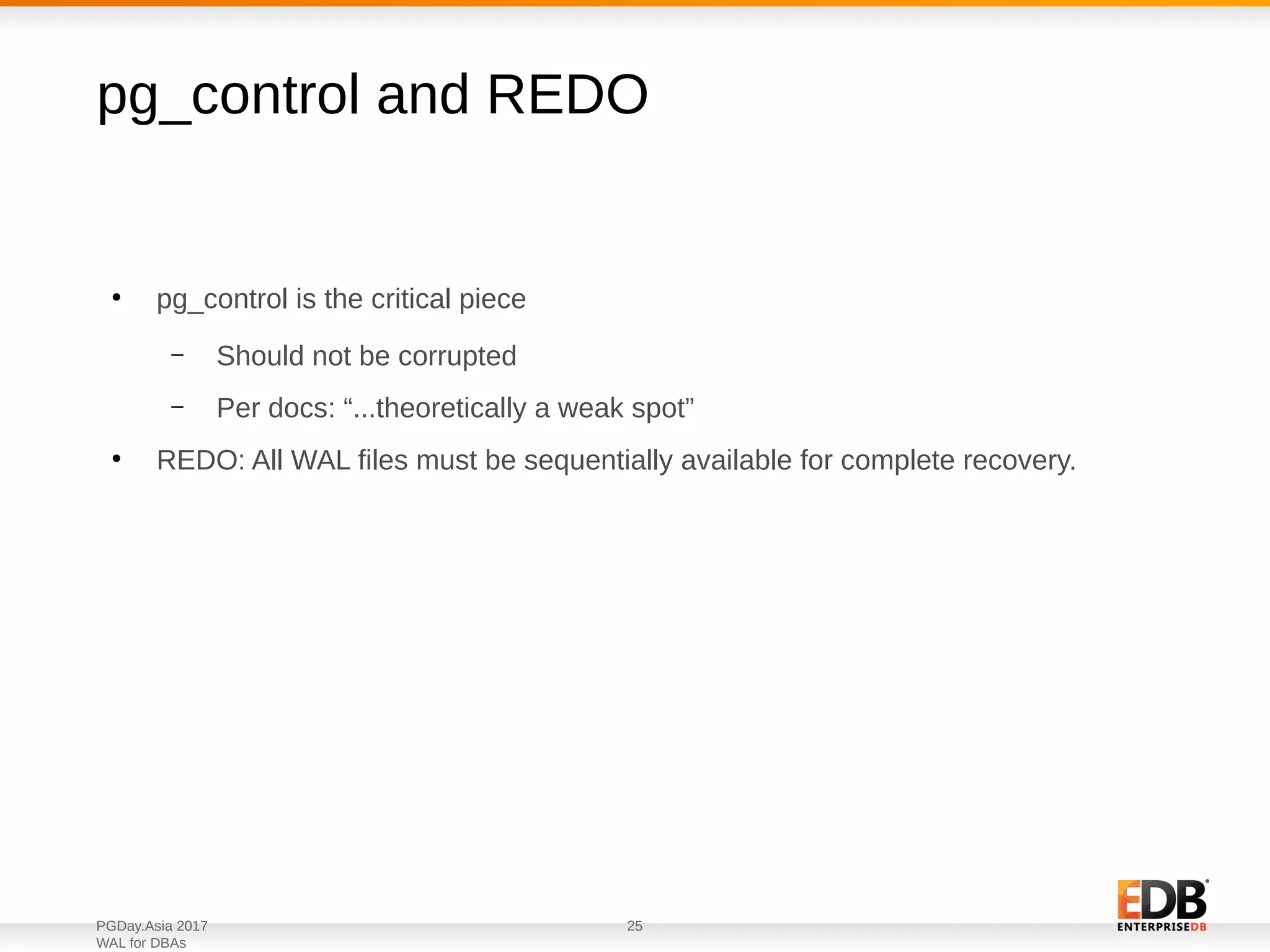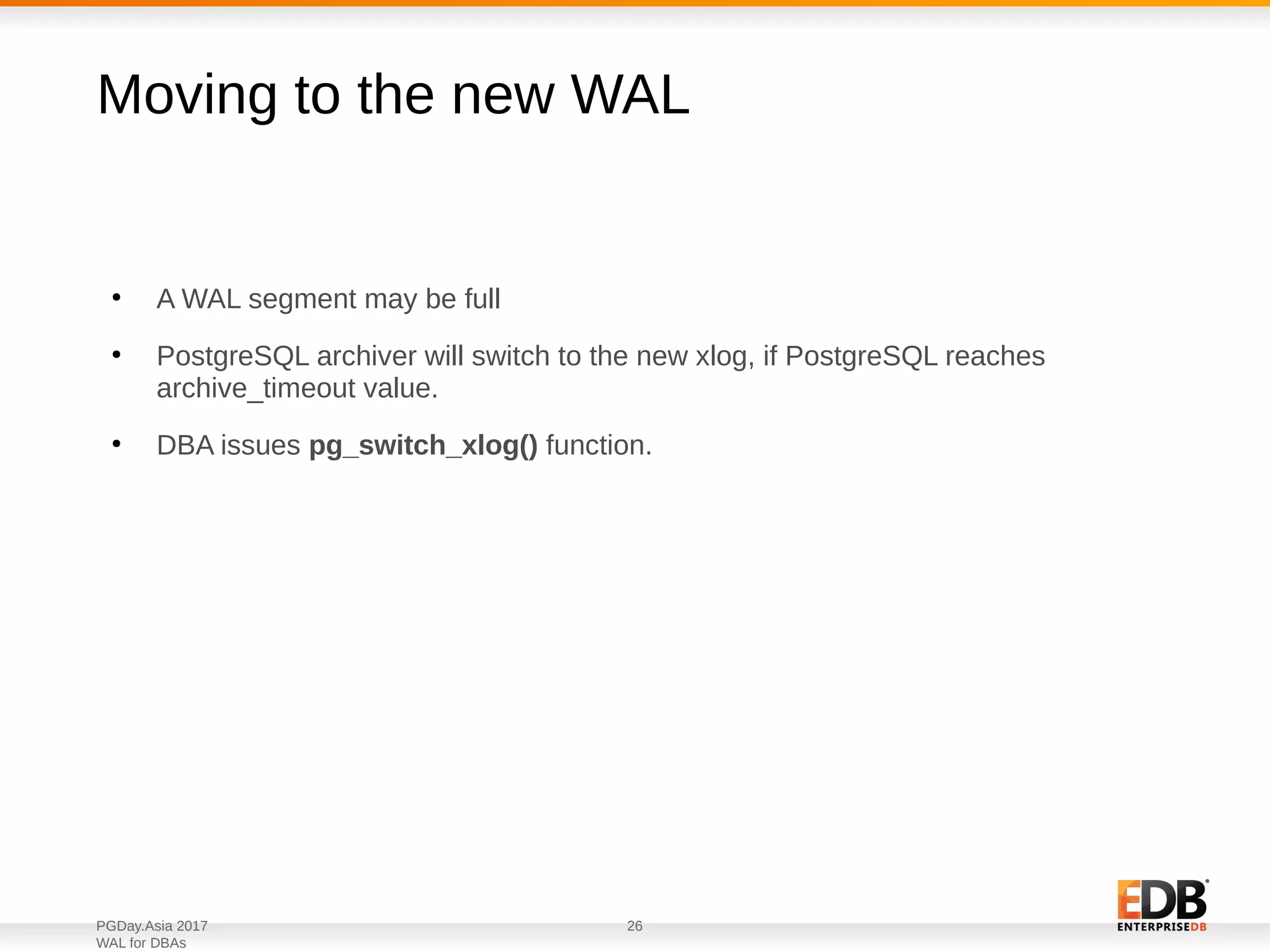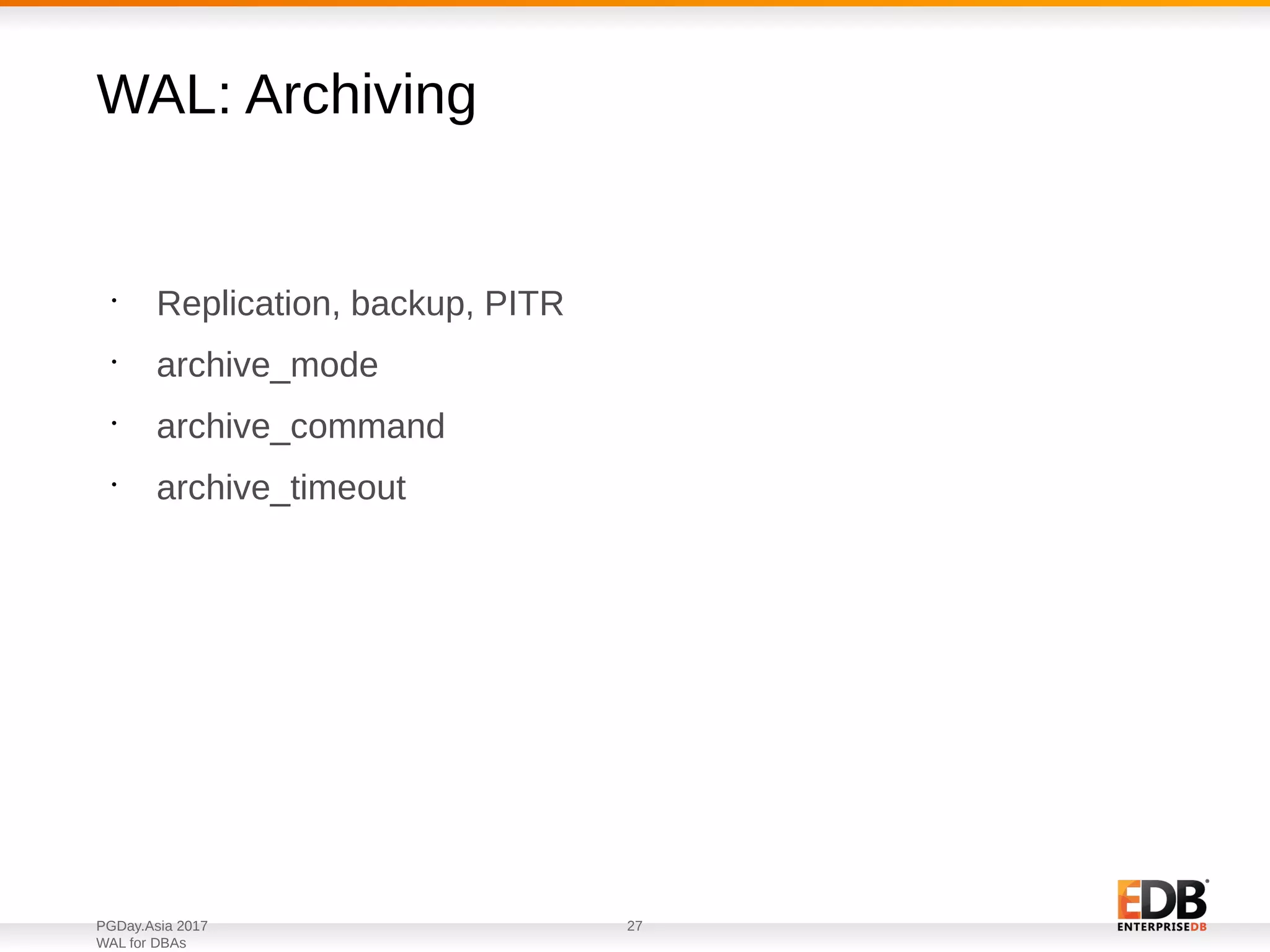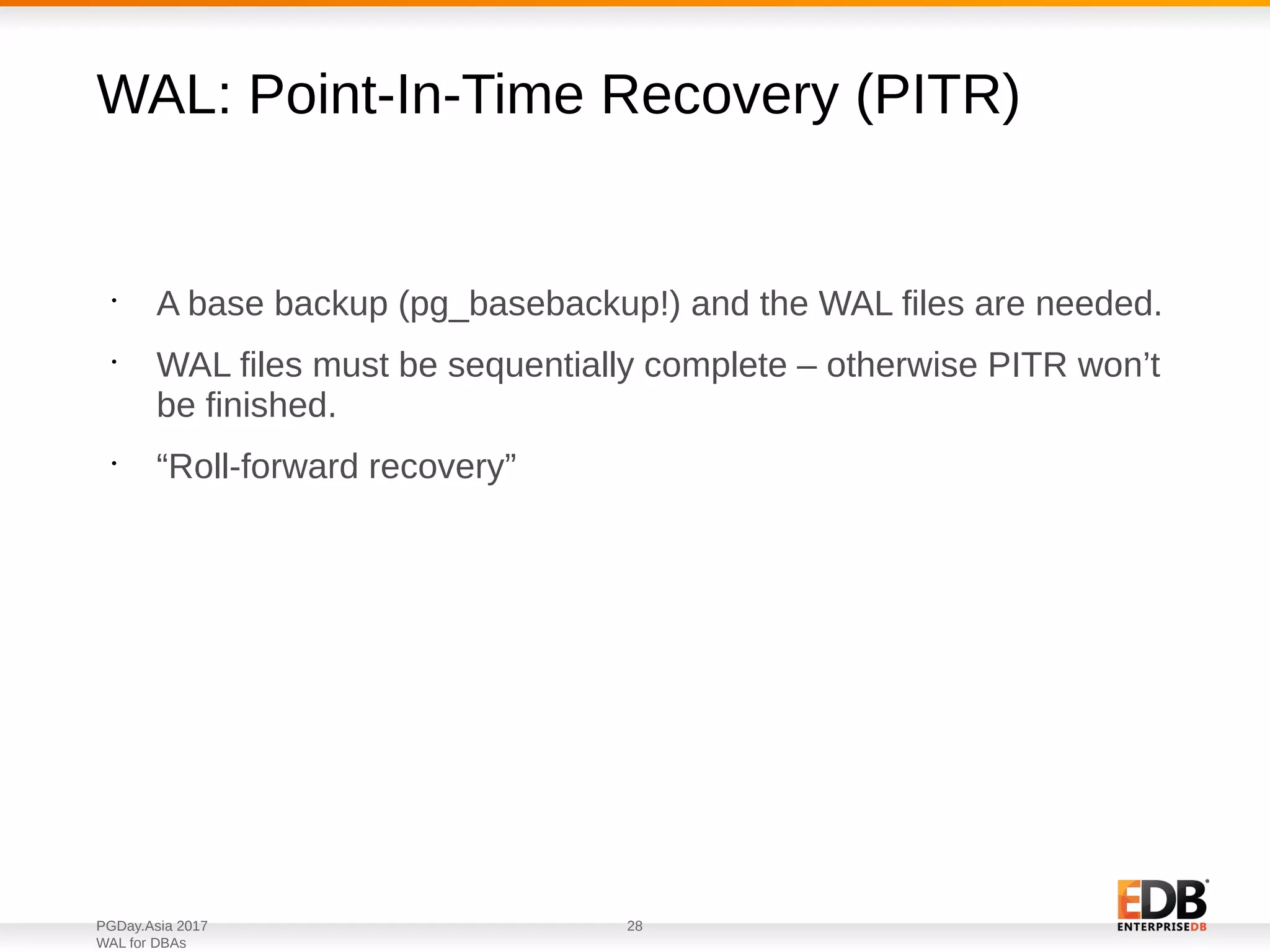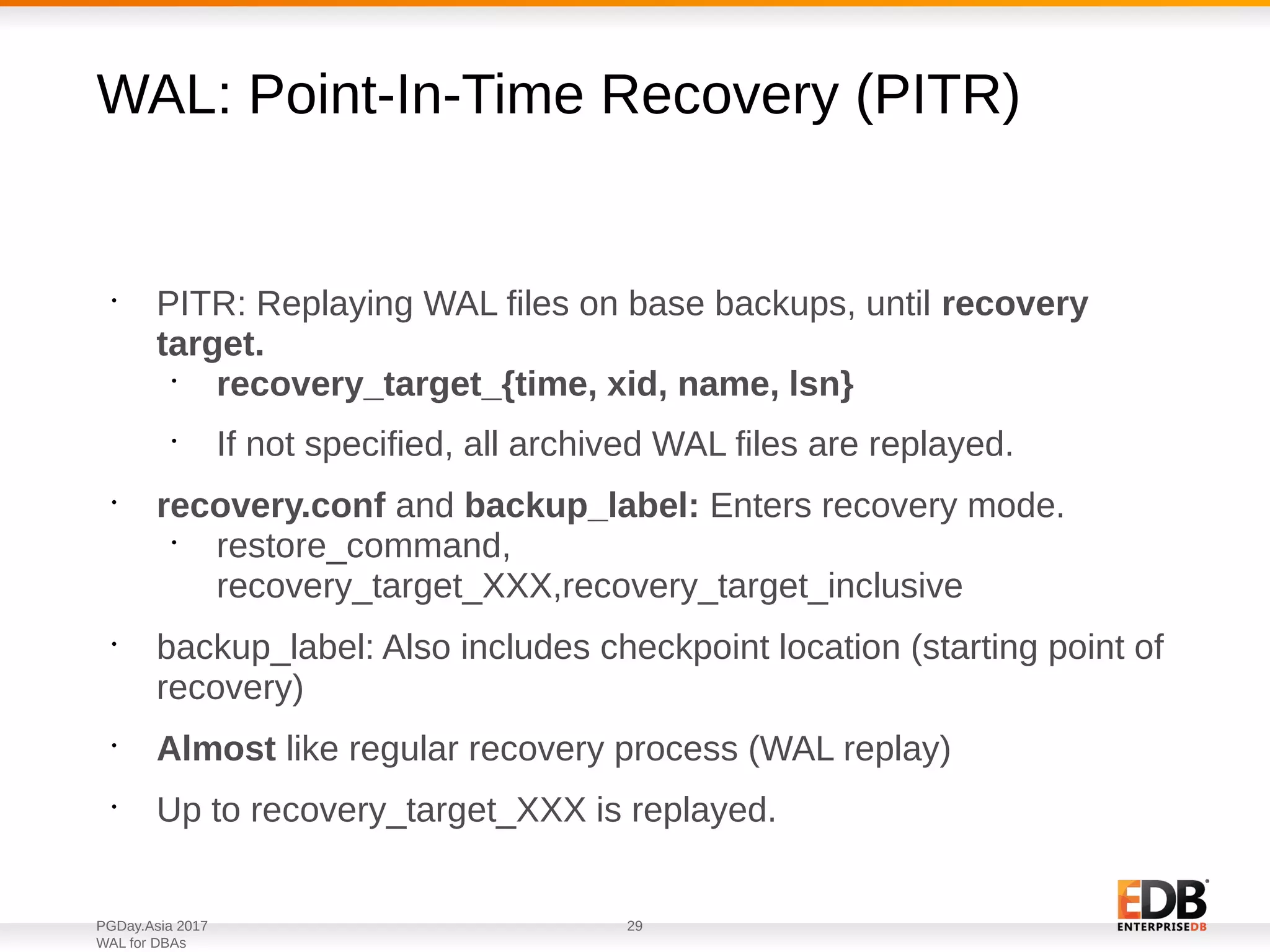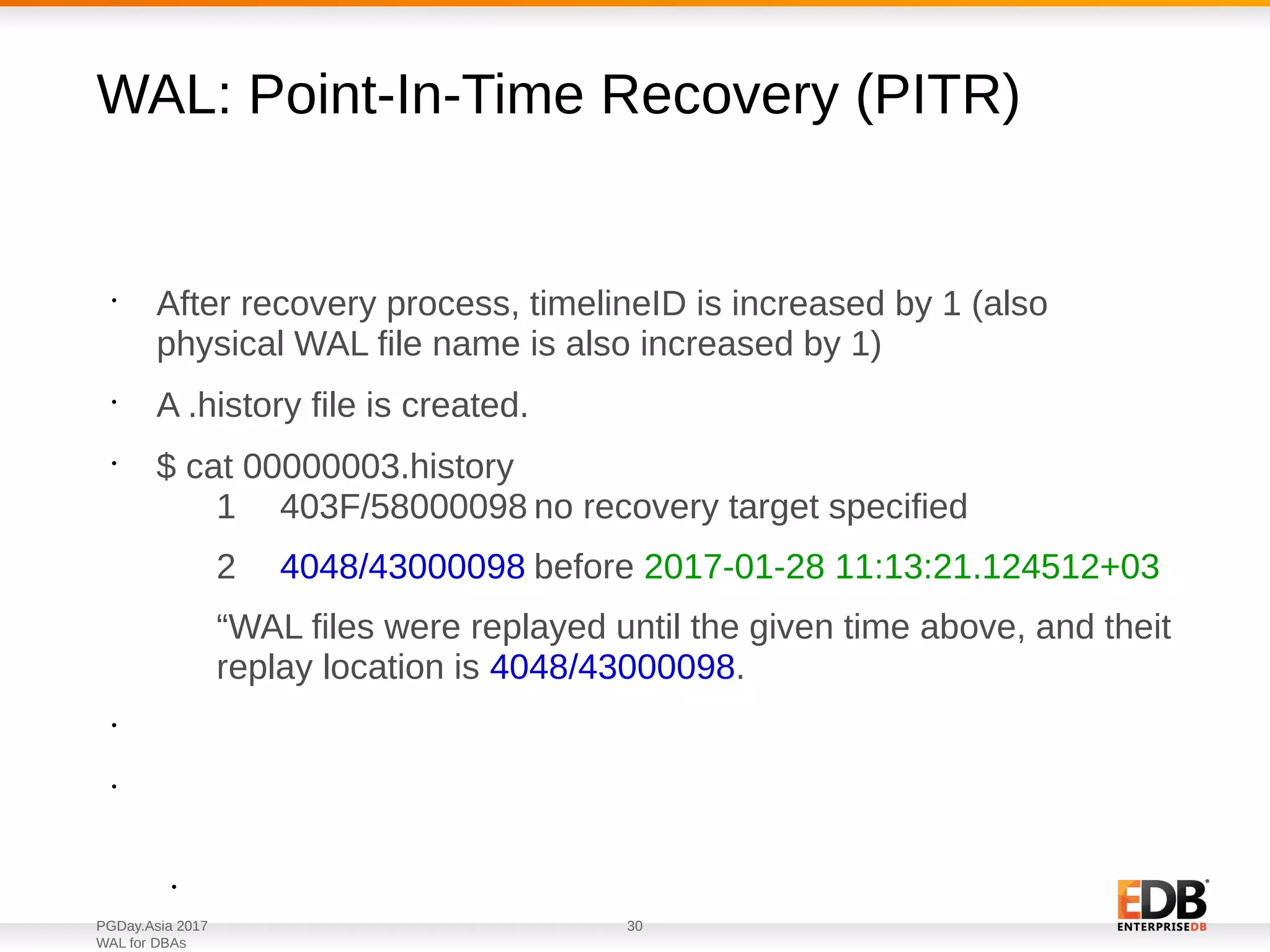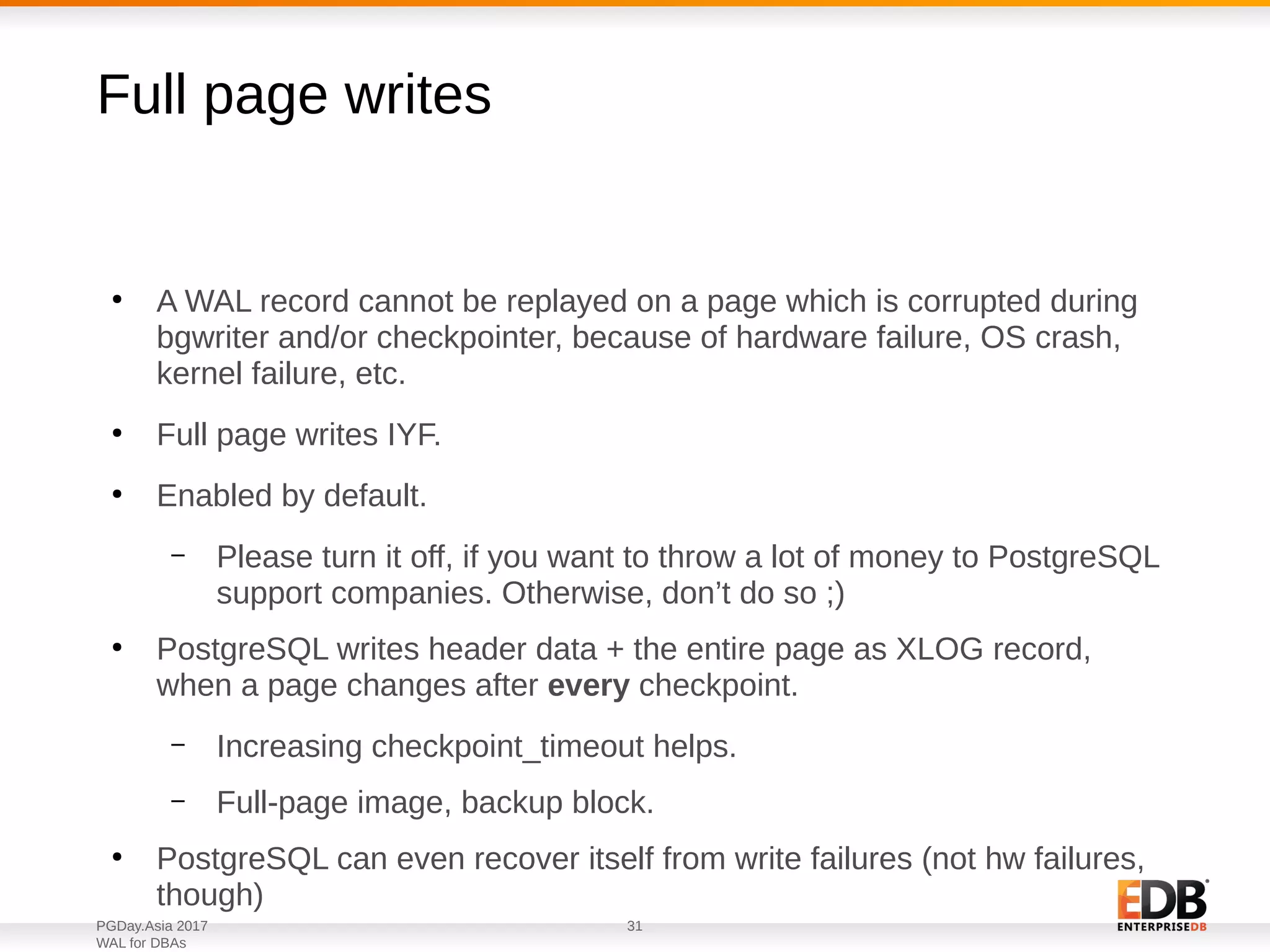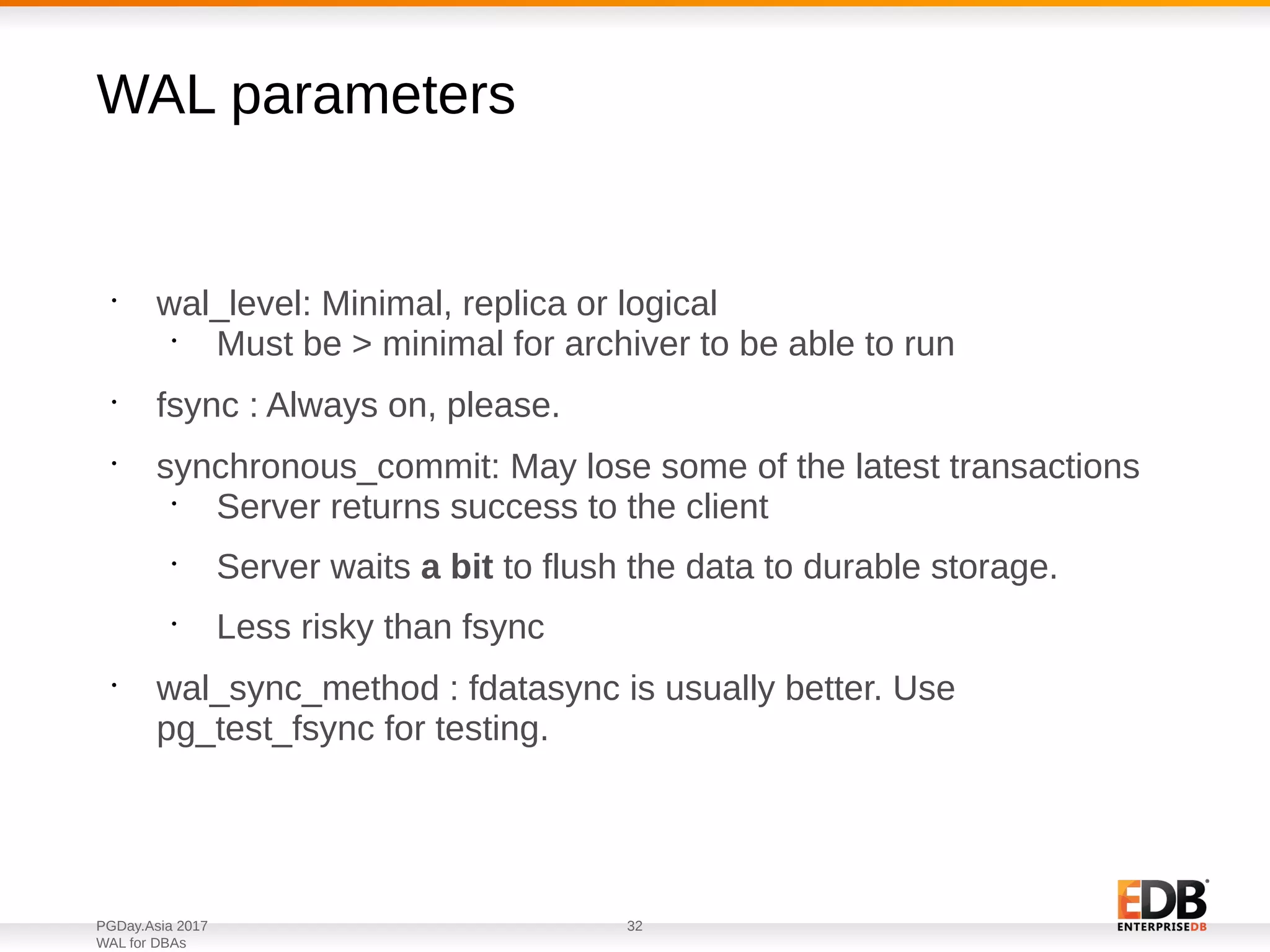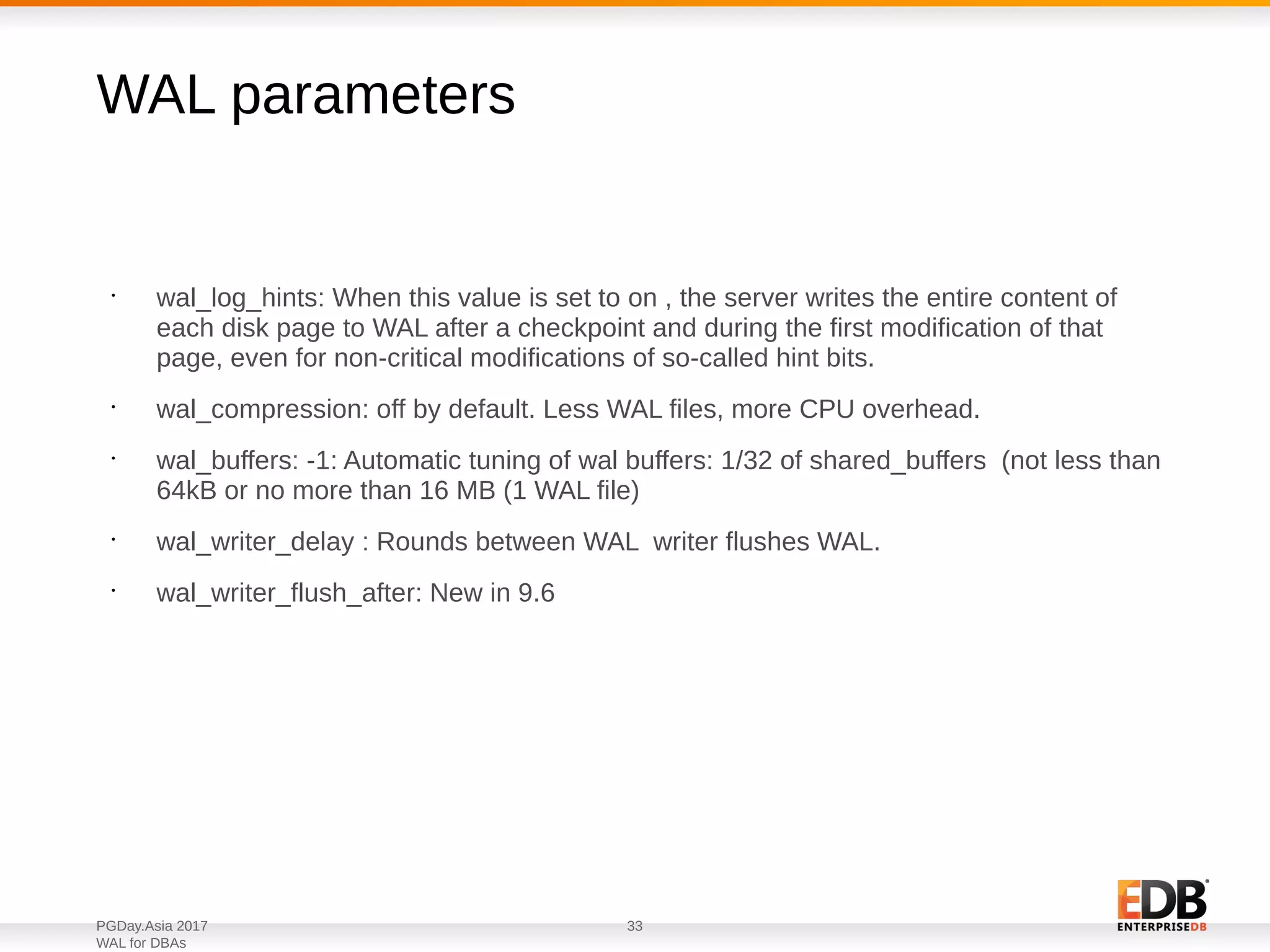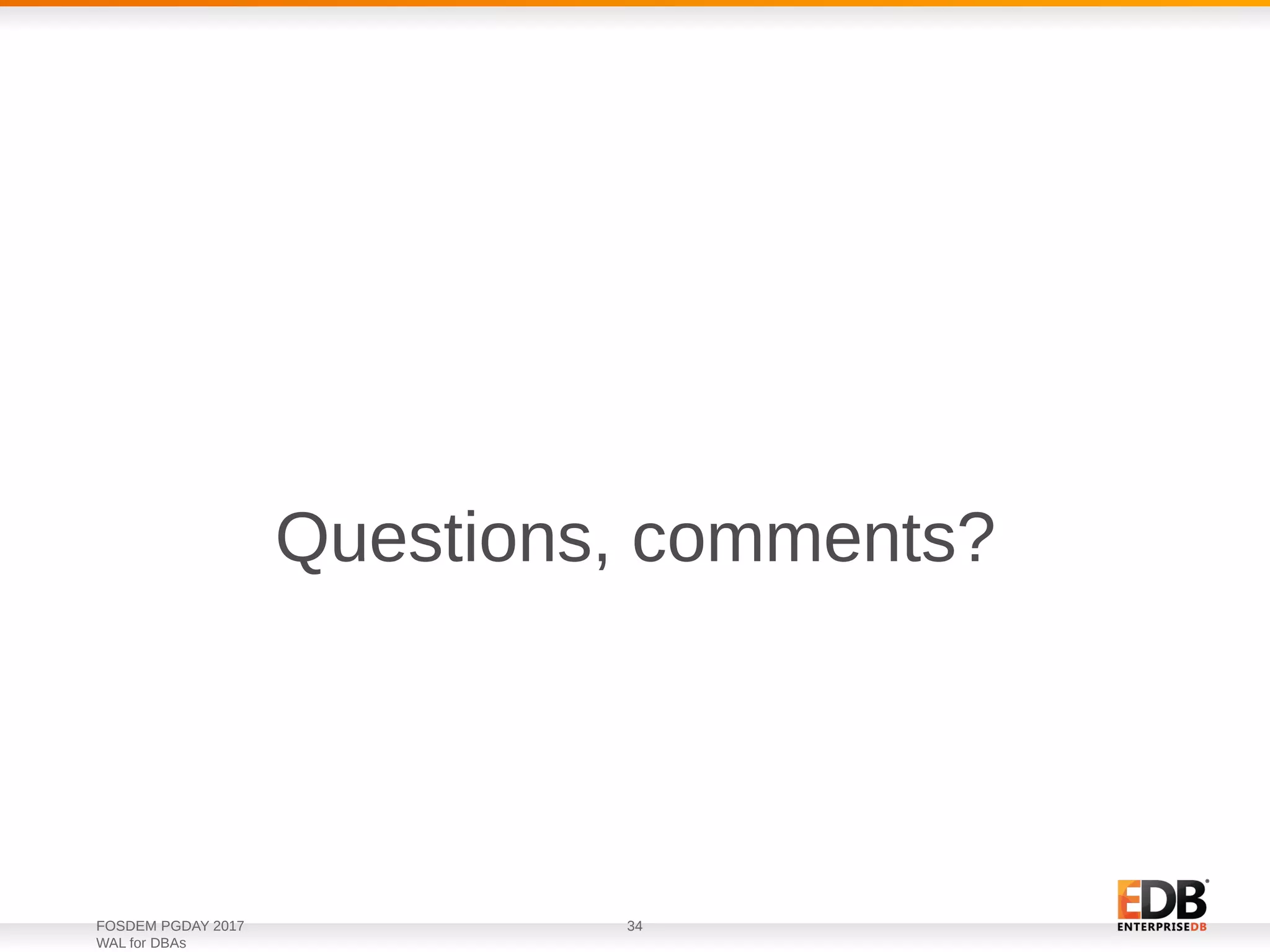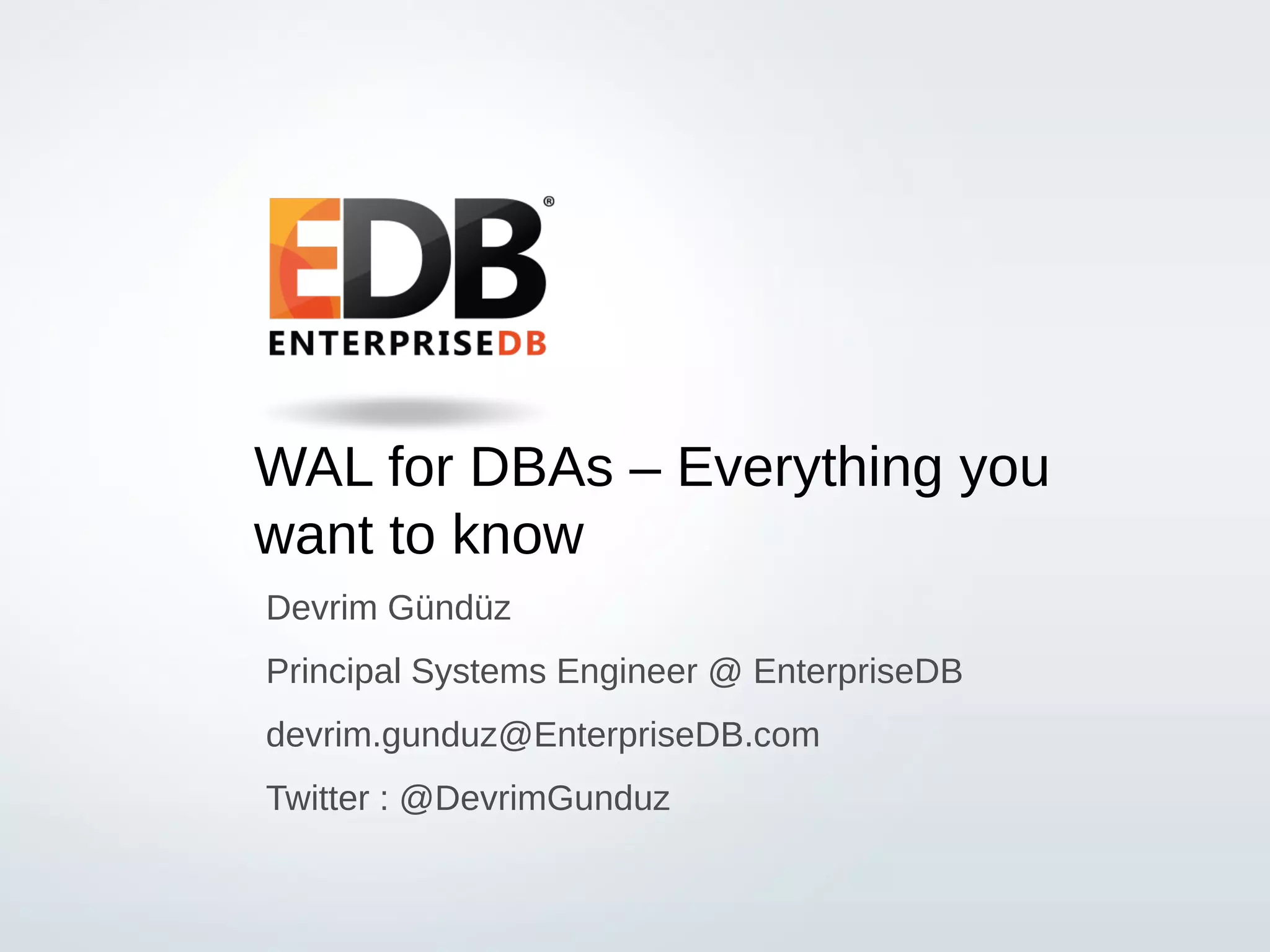Devrim Gunduz gives a presentation on Write-Ahead Logging (WAL) in PostgreSQL. WAL logs all transactions to files called write-ahead logs (WAL files) before changes are written to data files. This allows for crash recovery by replaying WAL files. WAL files are used for replication, backup, and point-in-time recovery (PITR) by replaying WAL files to restore the database to a previous state. Checkpoints write all dirty shared buffers to disk and update the pg_control file with the checkpoint location.