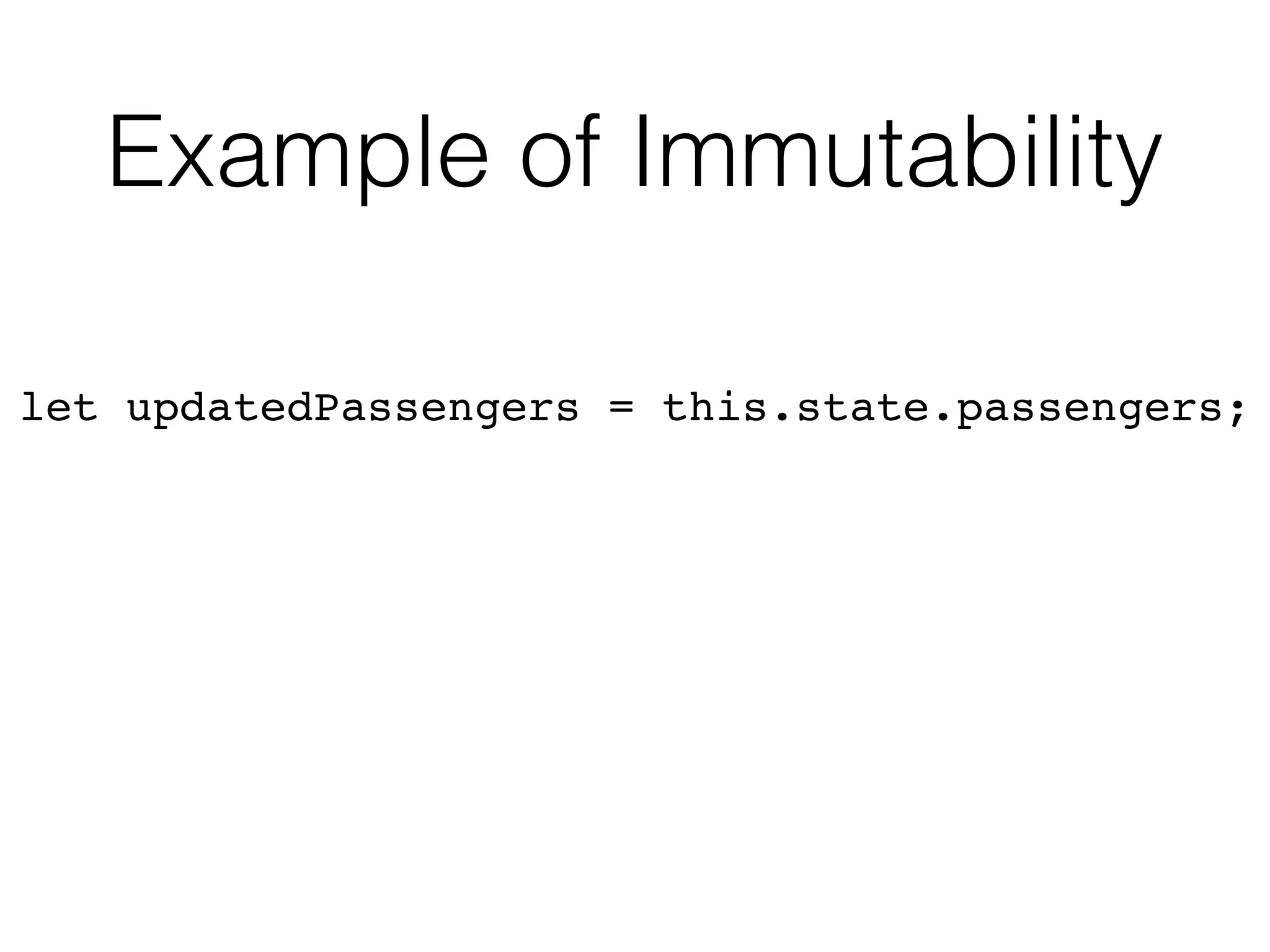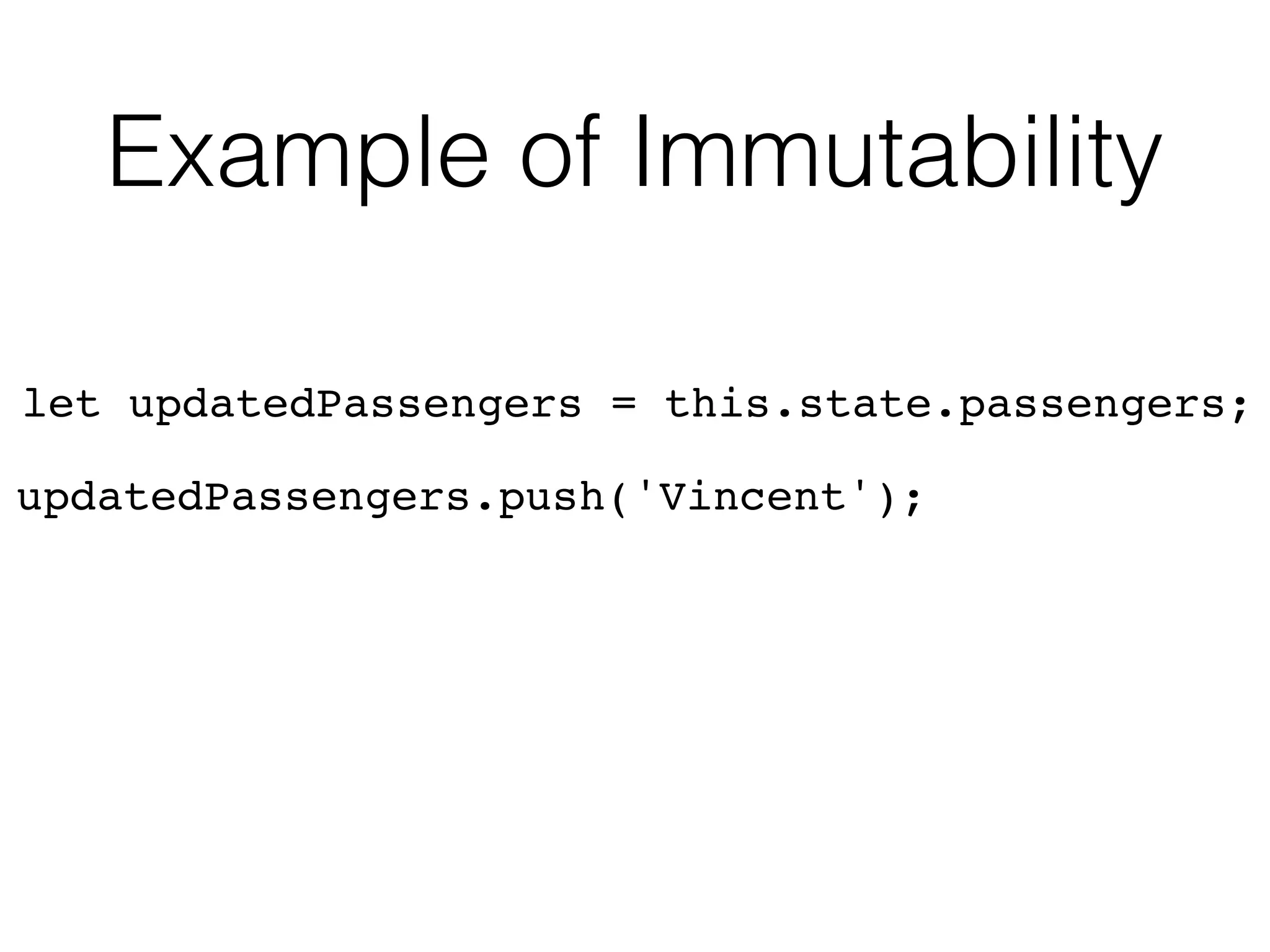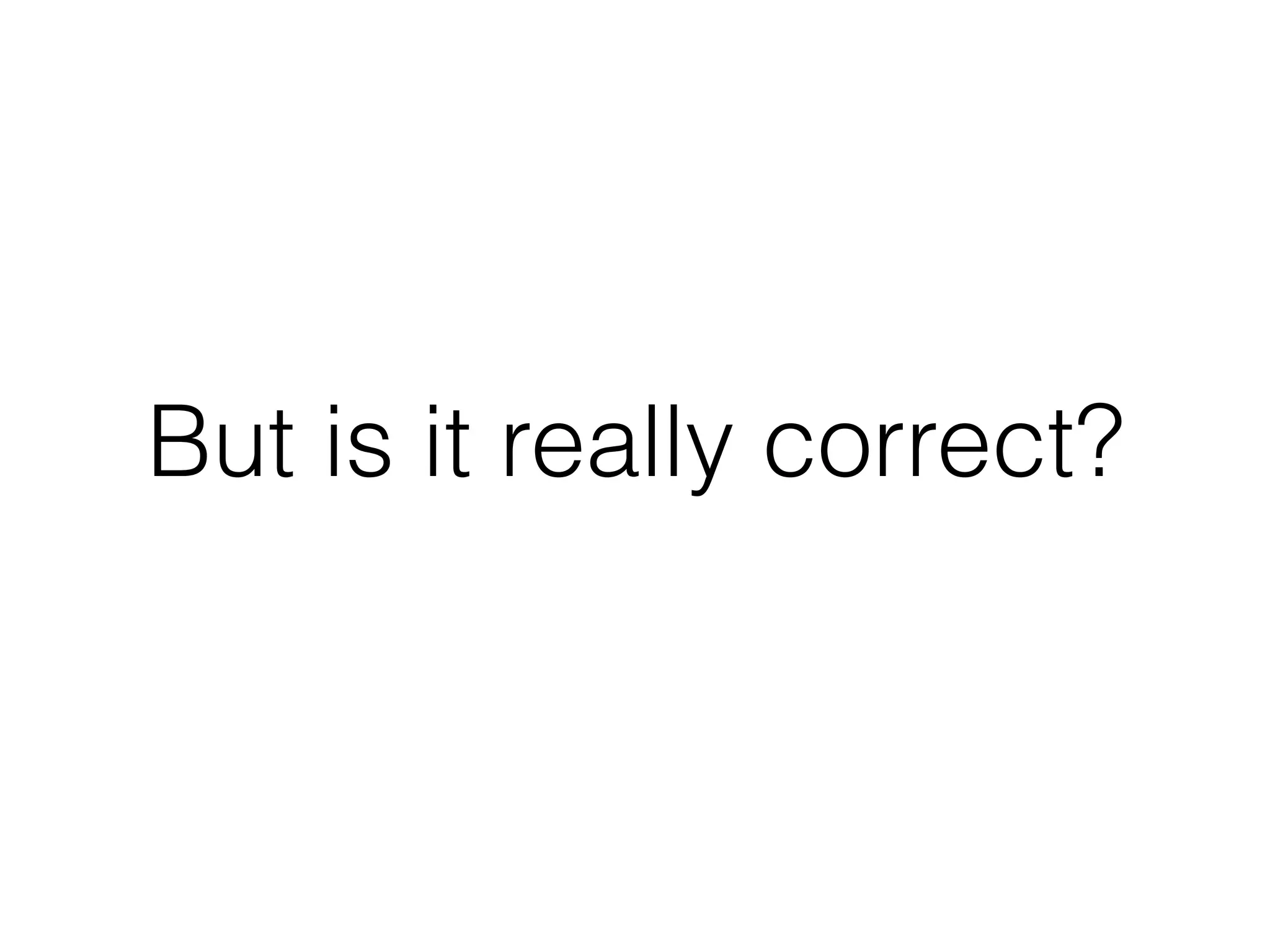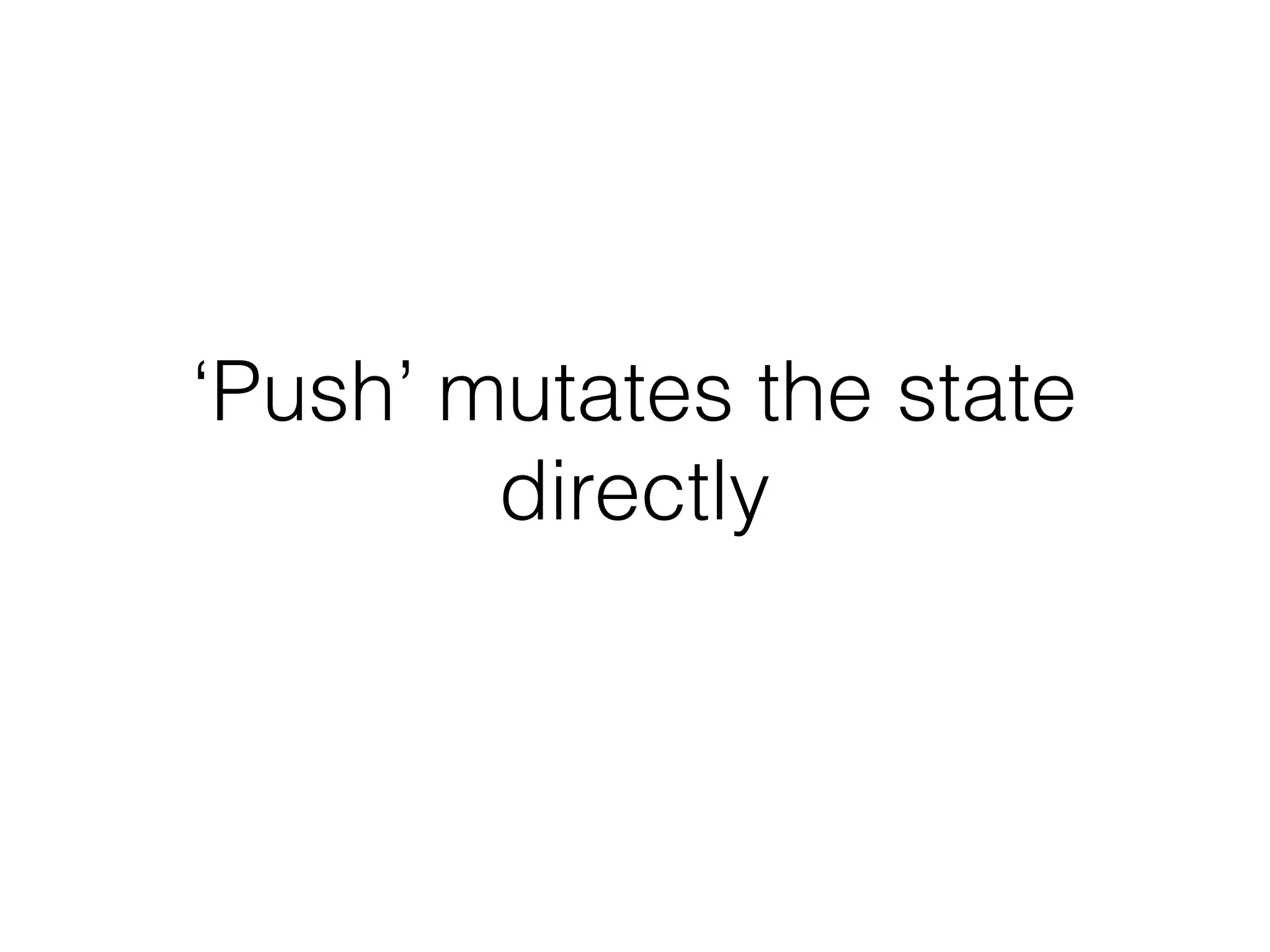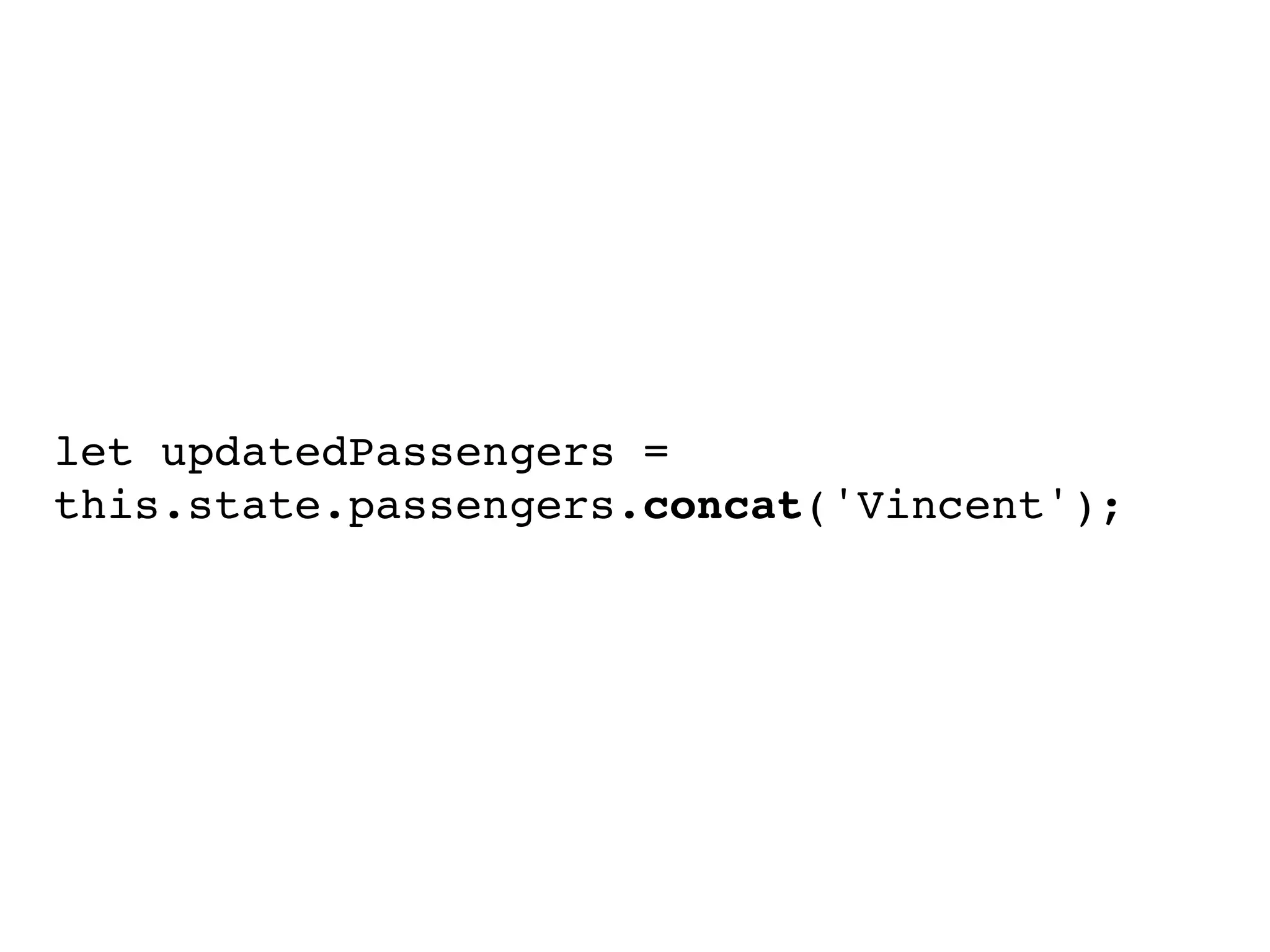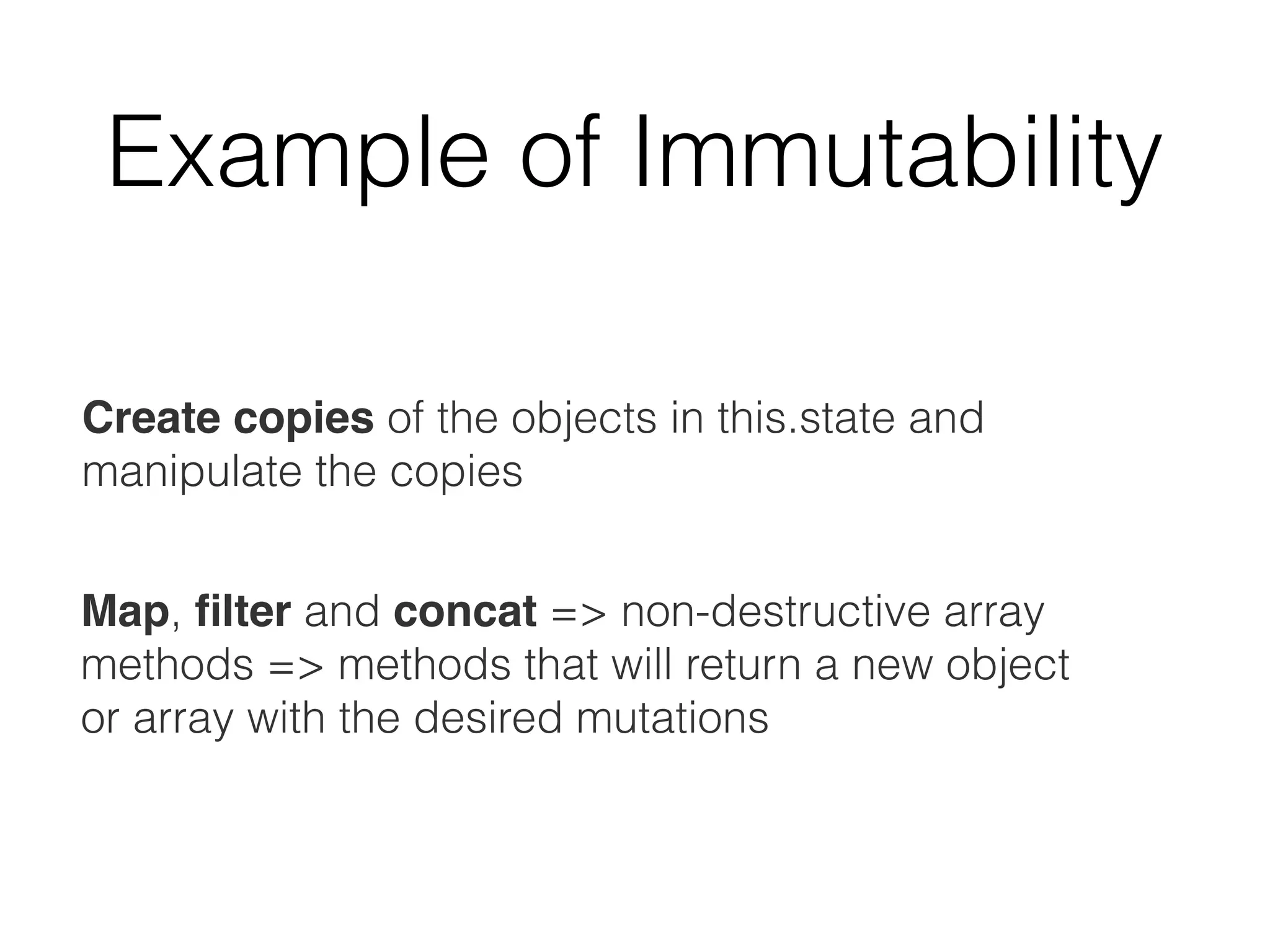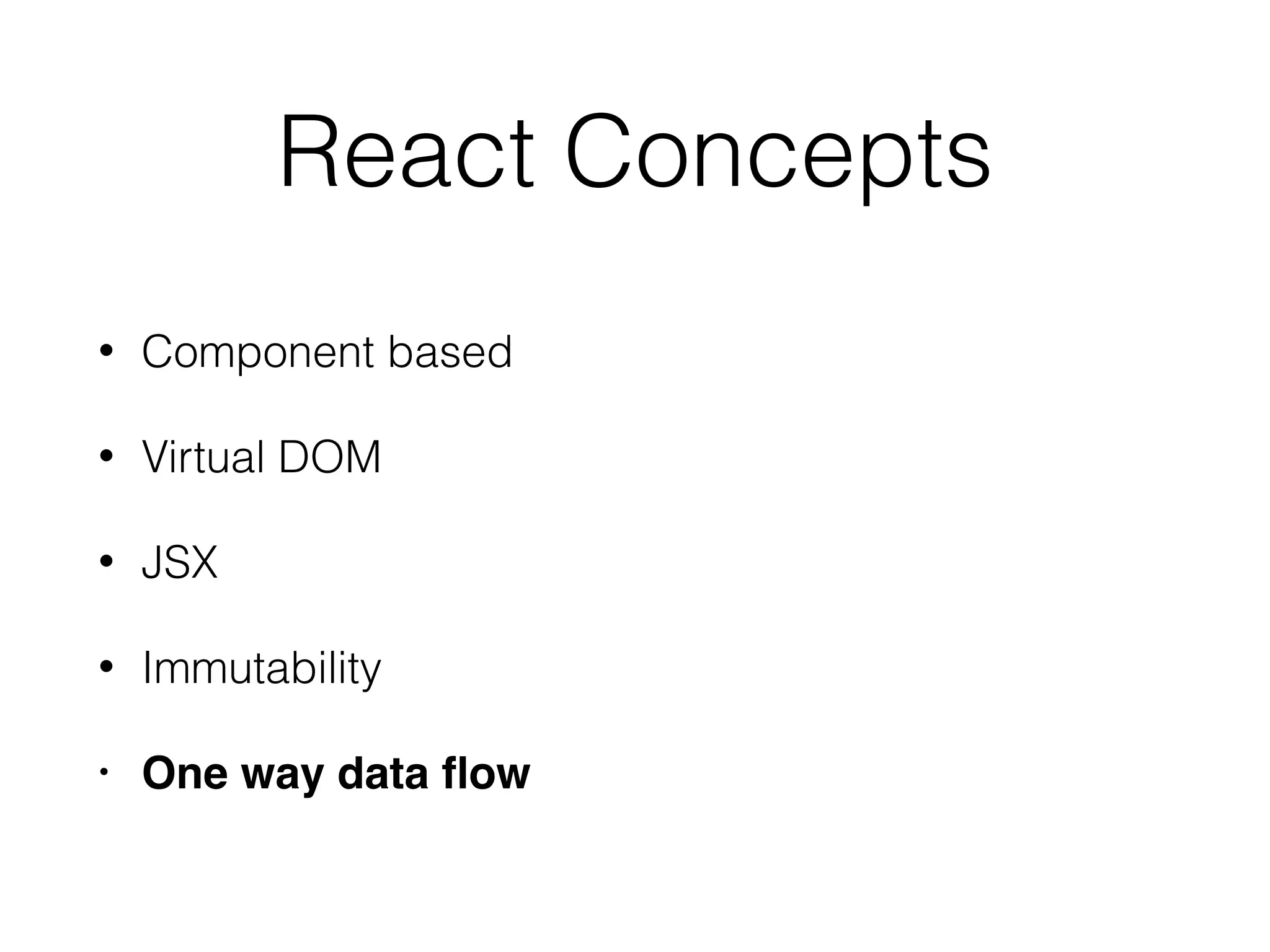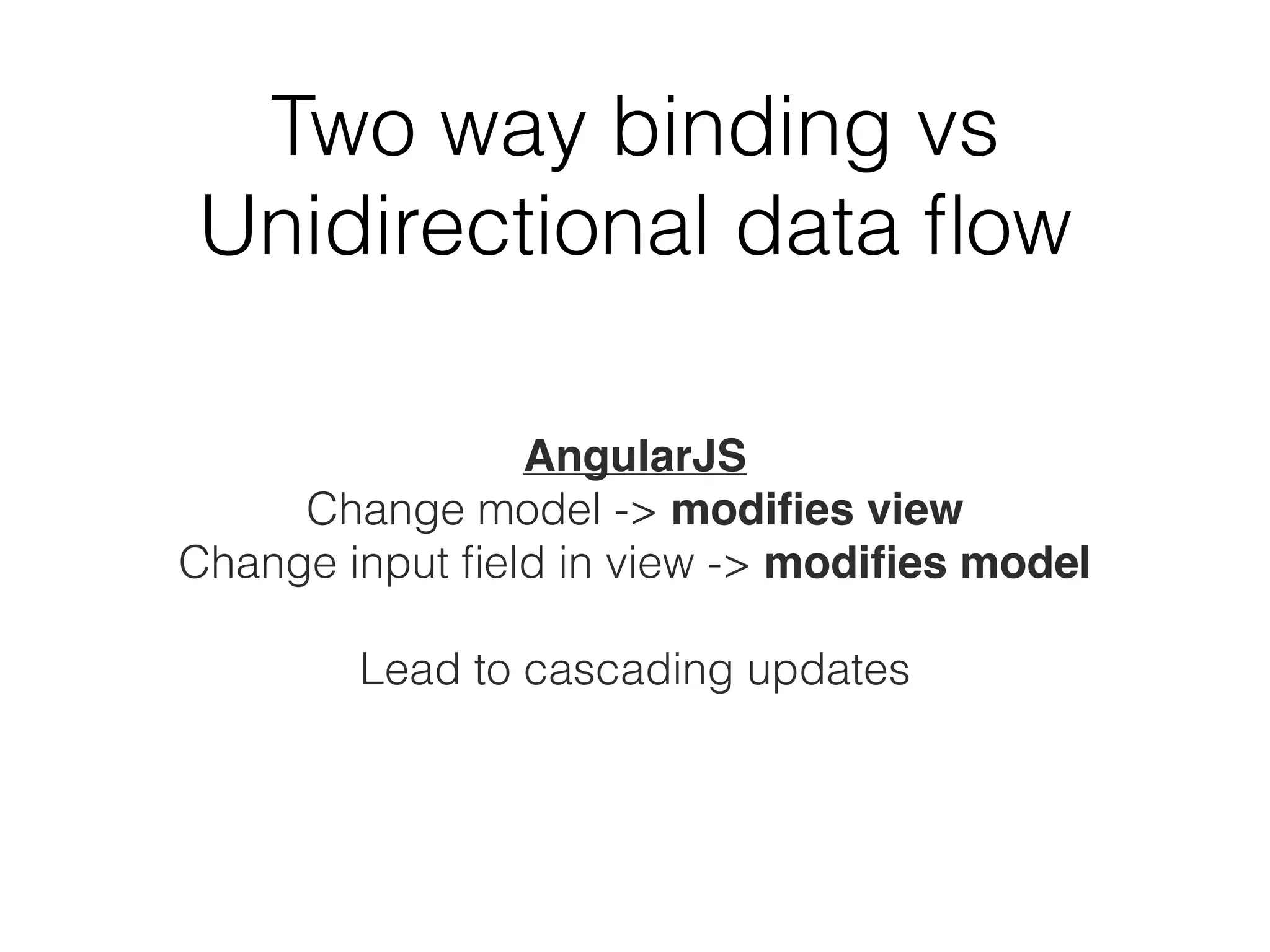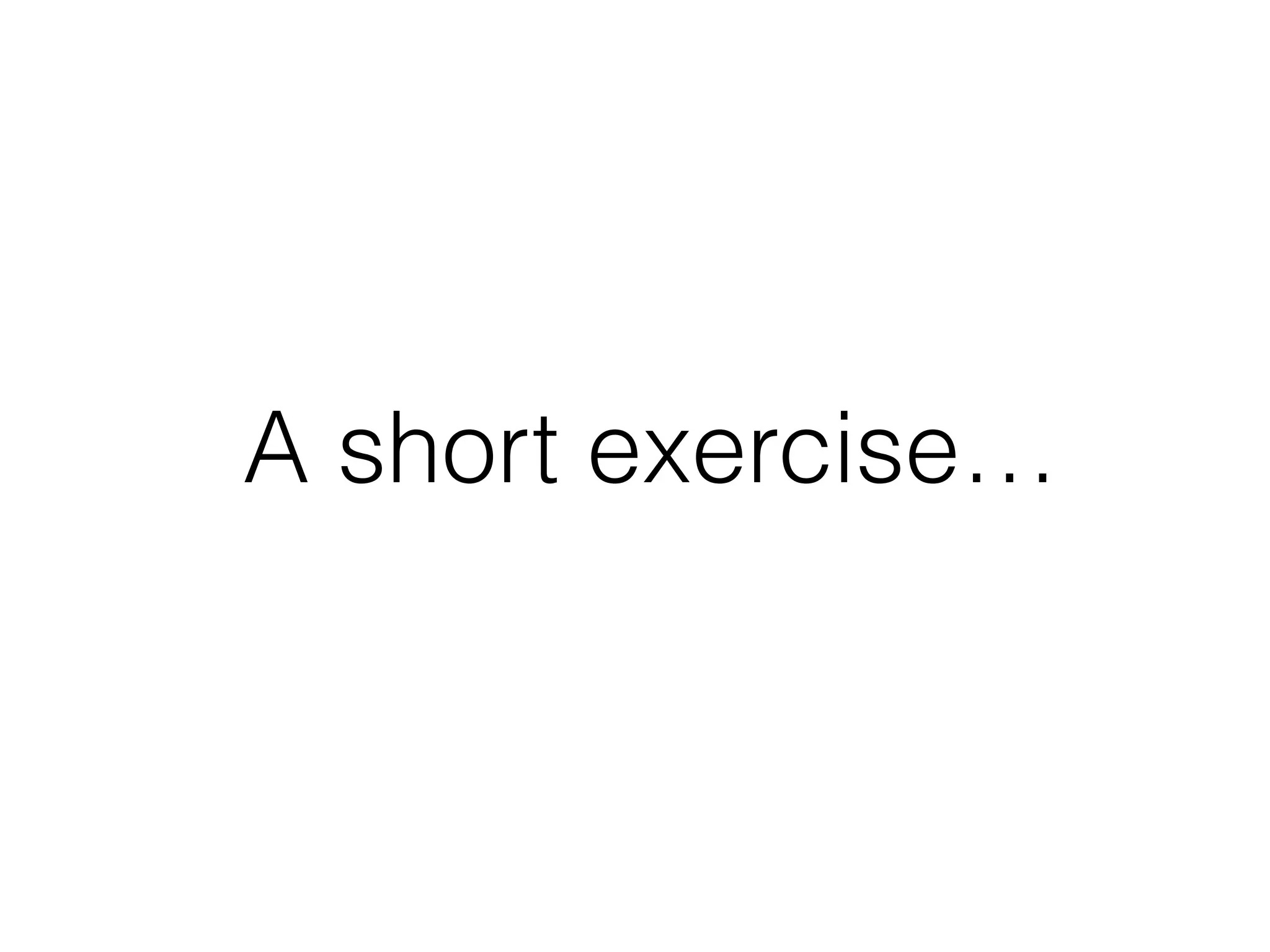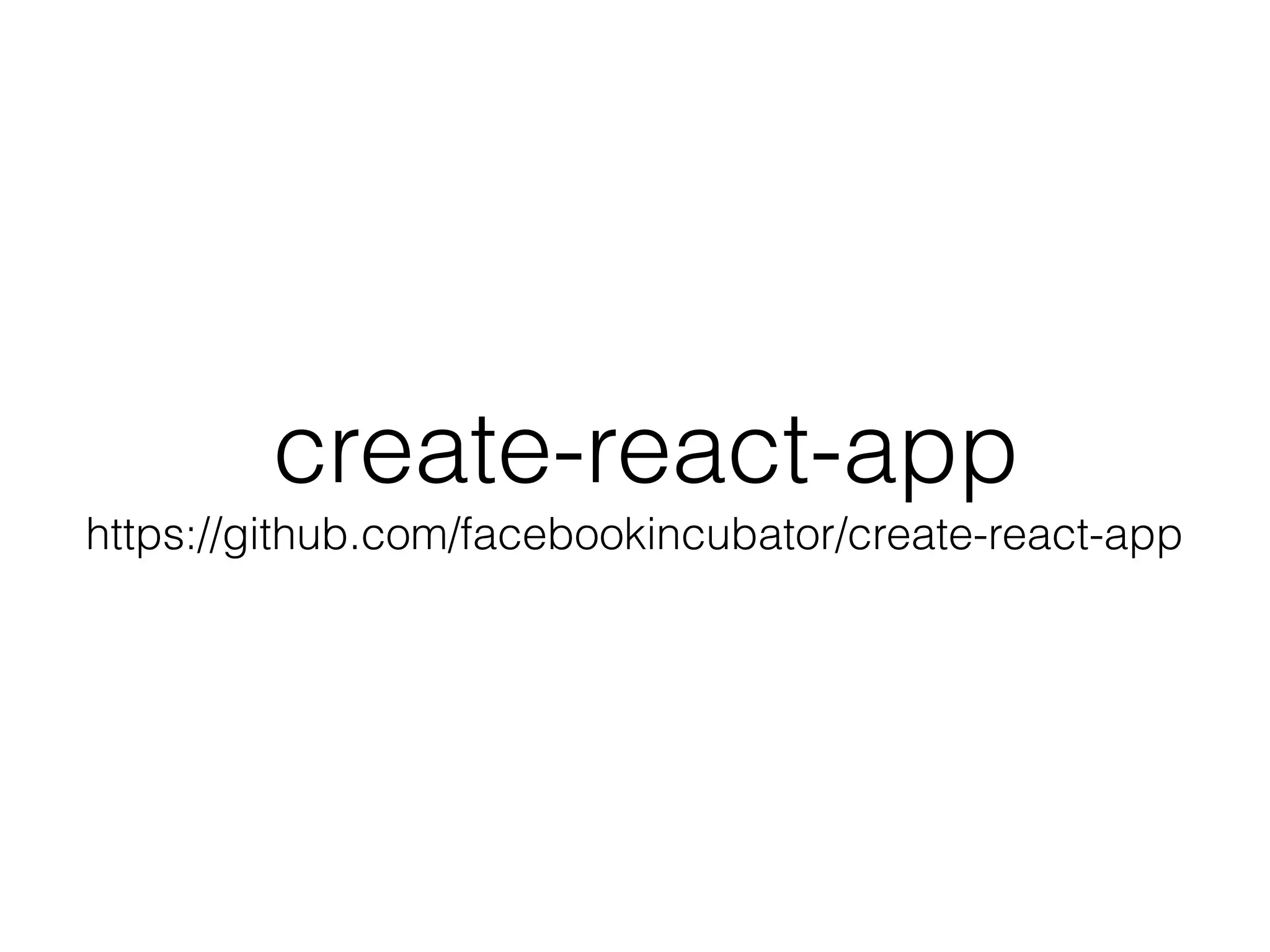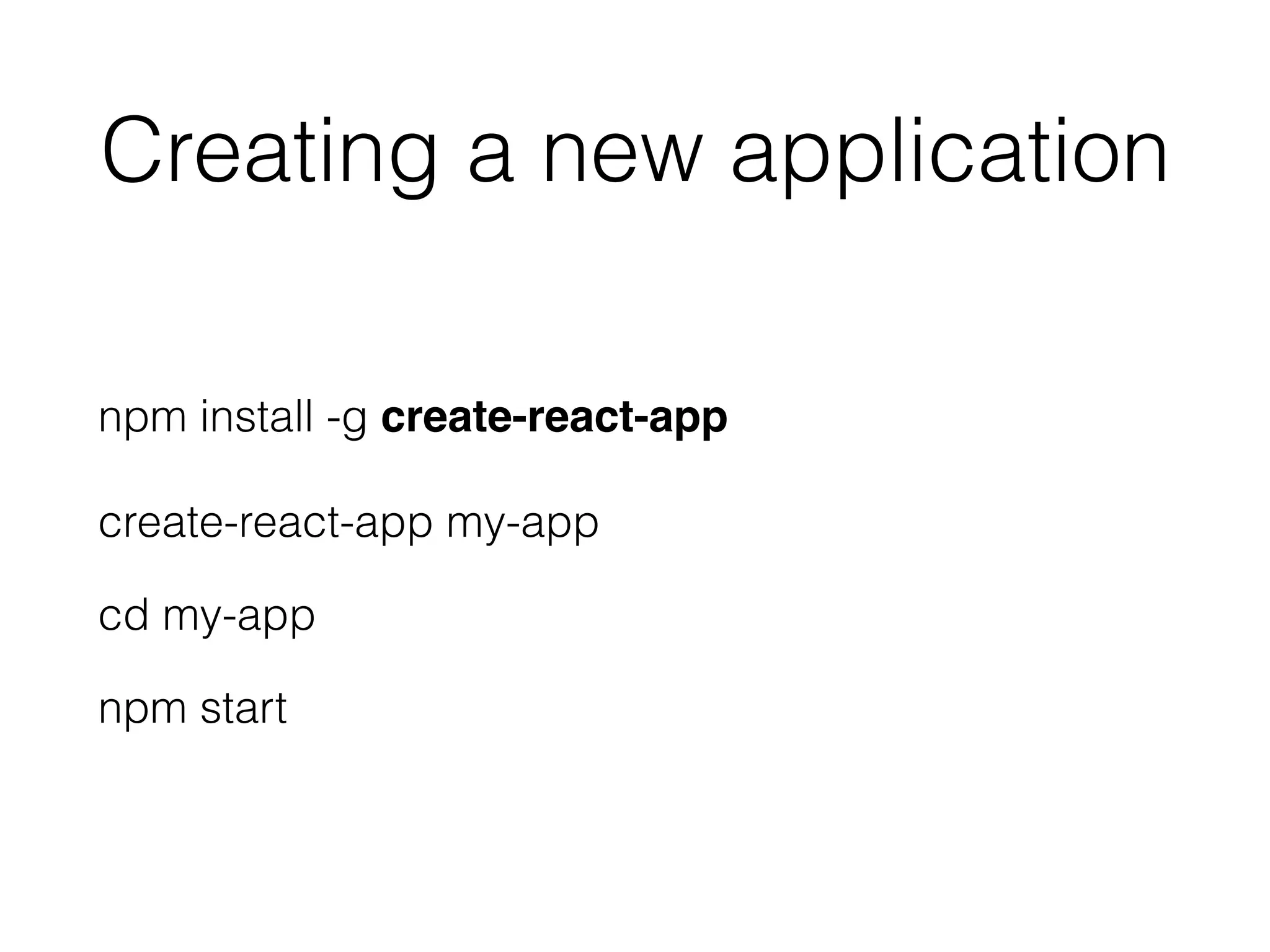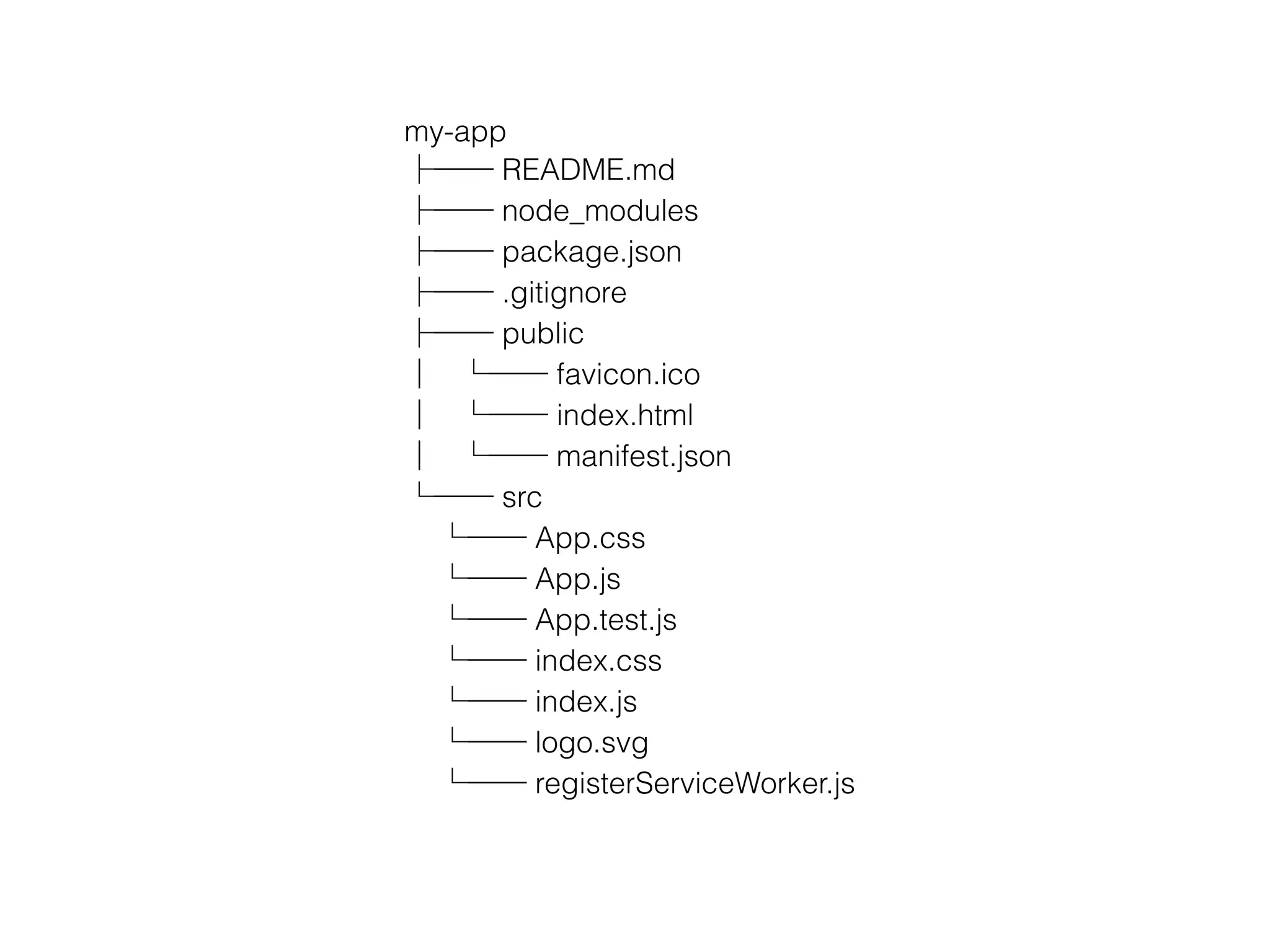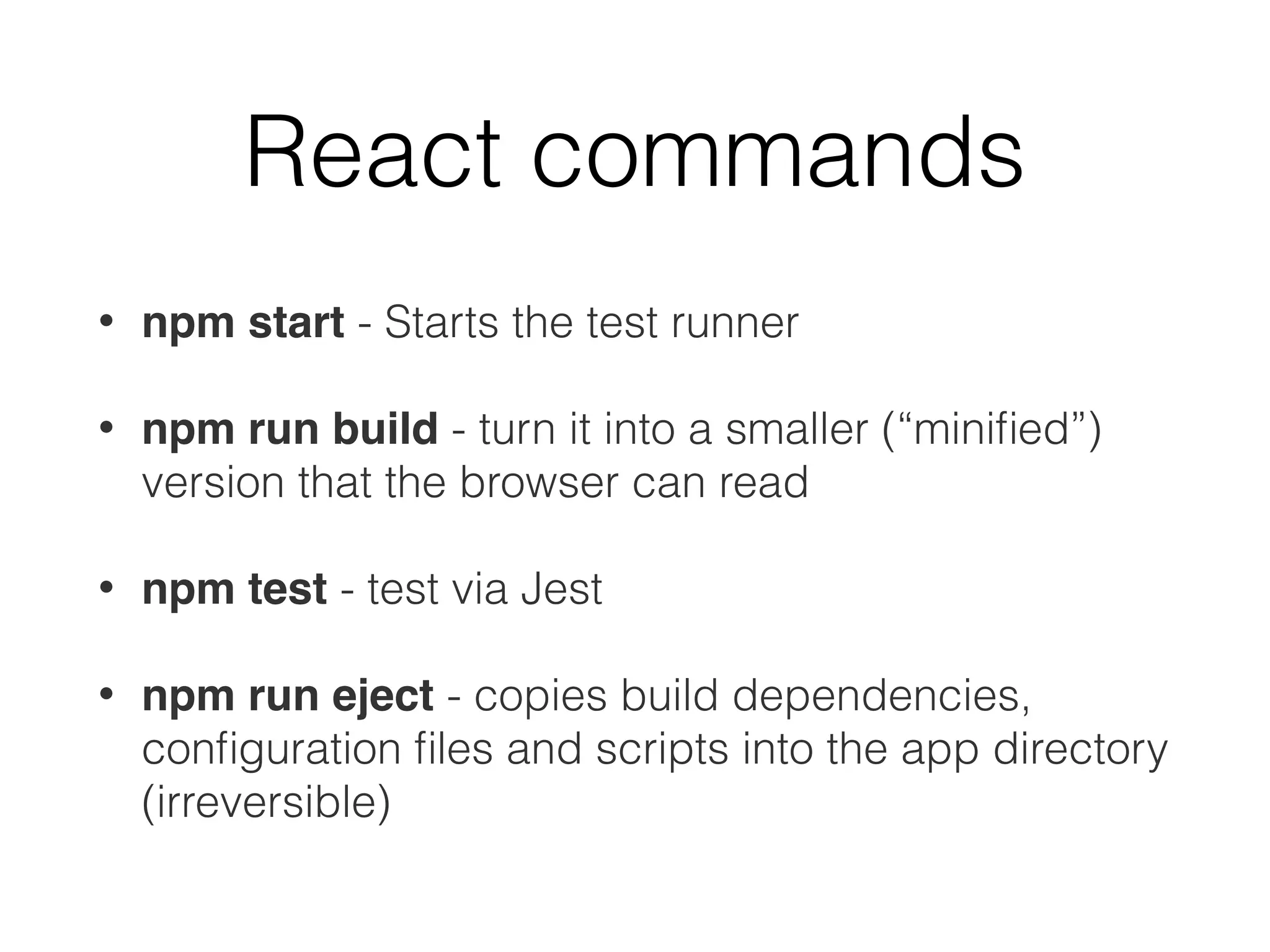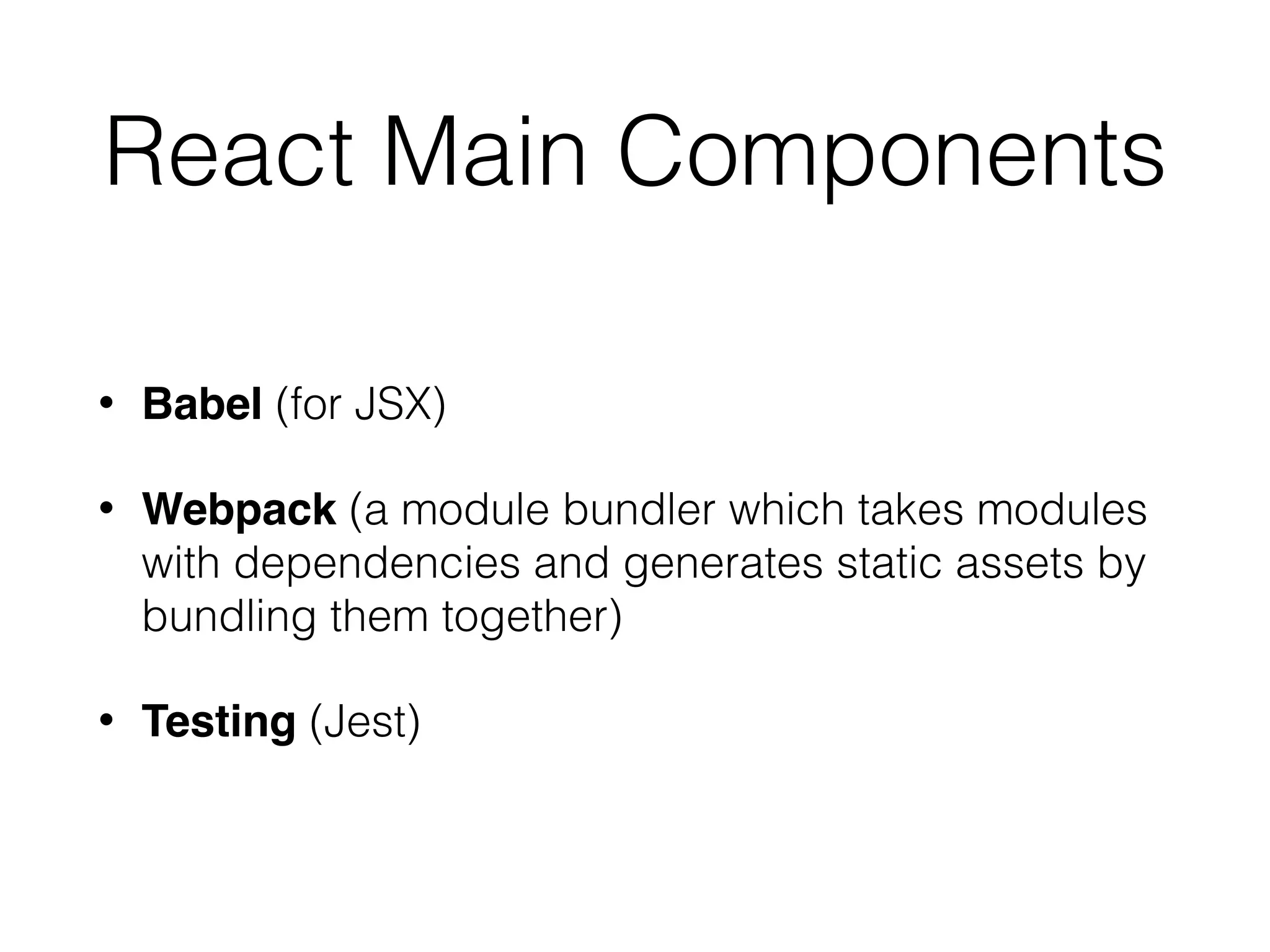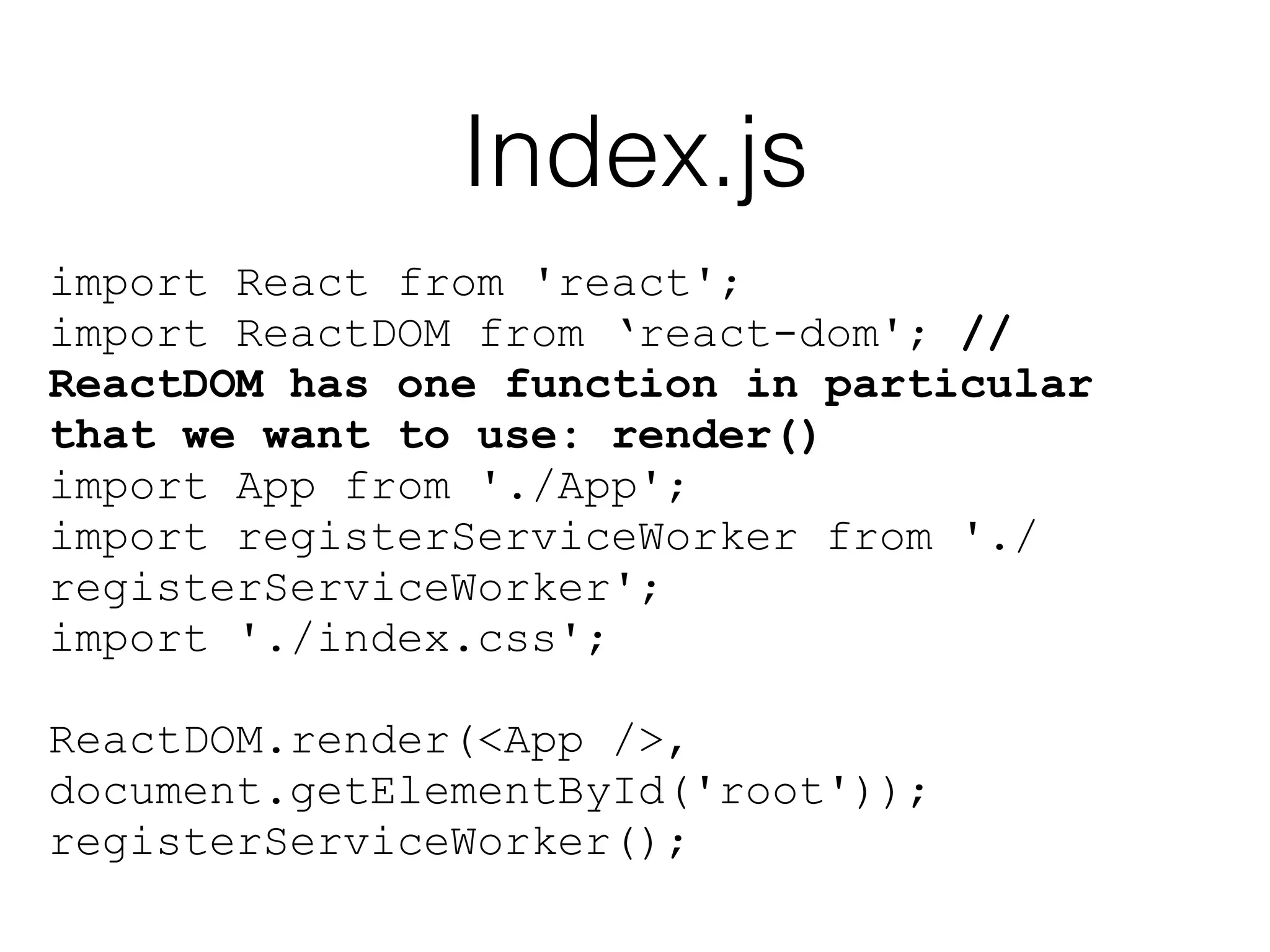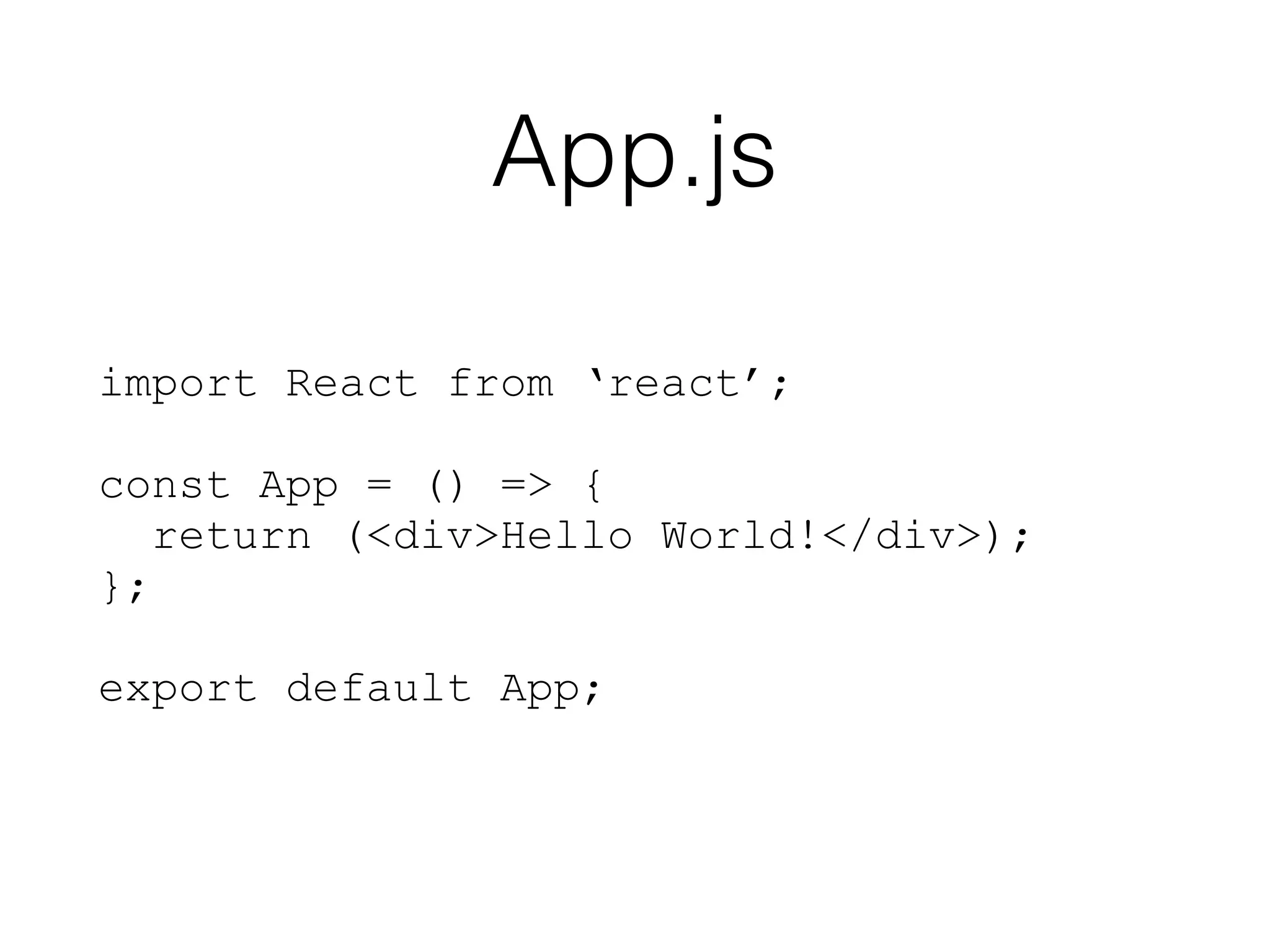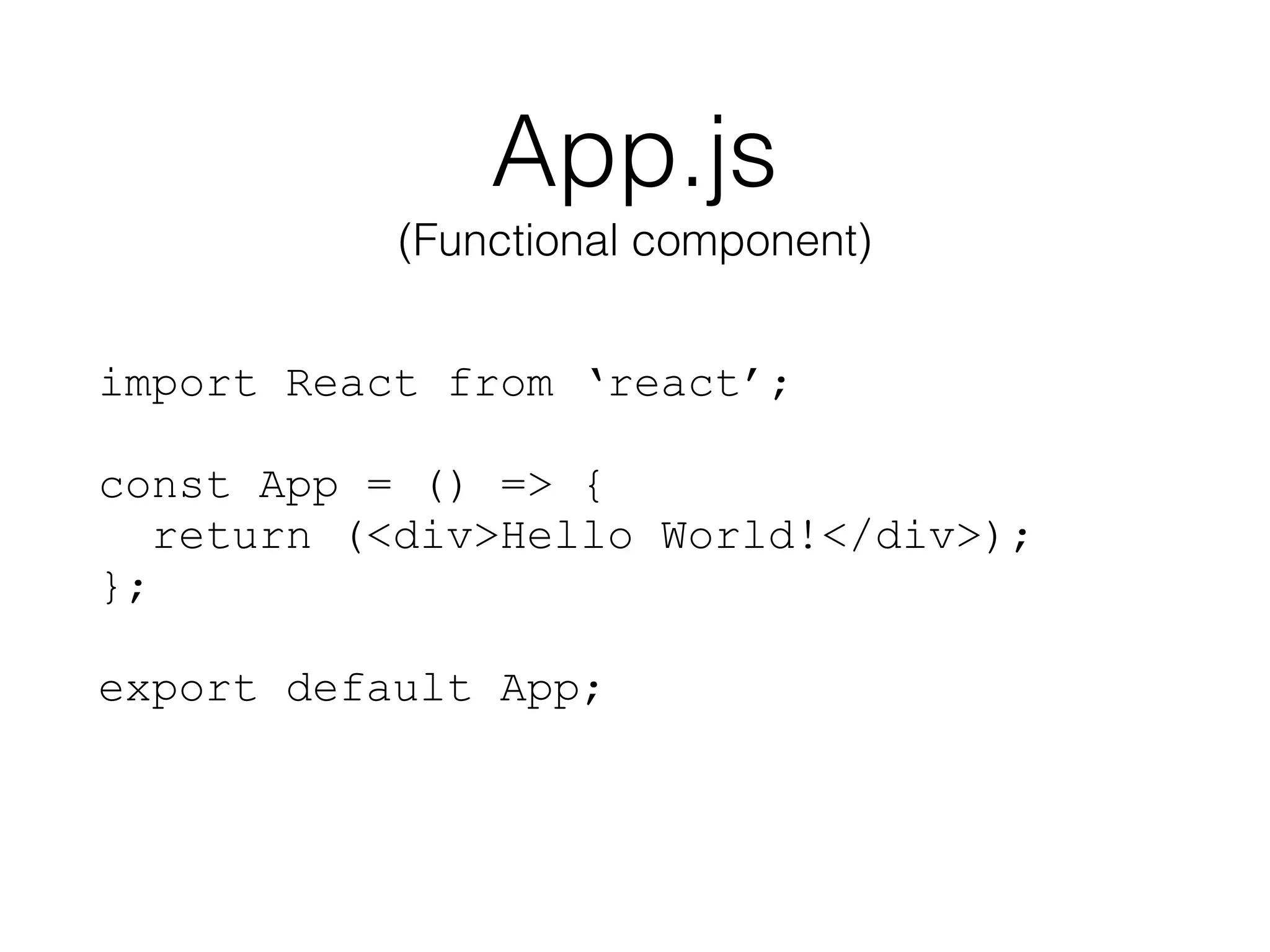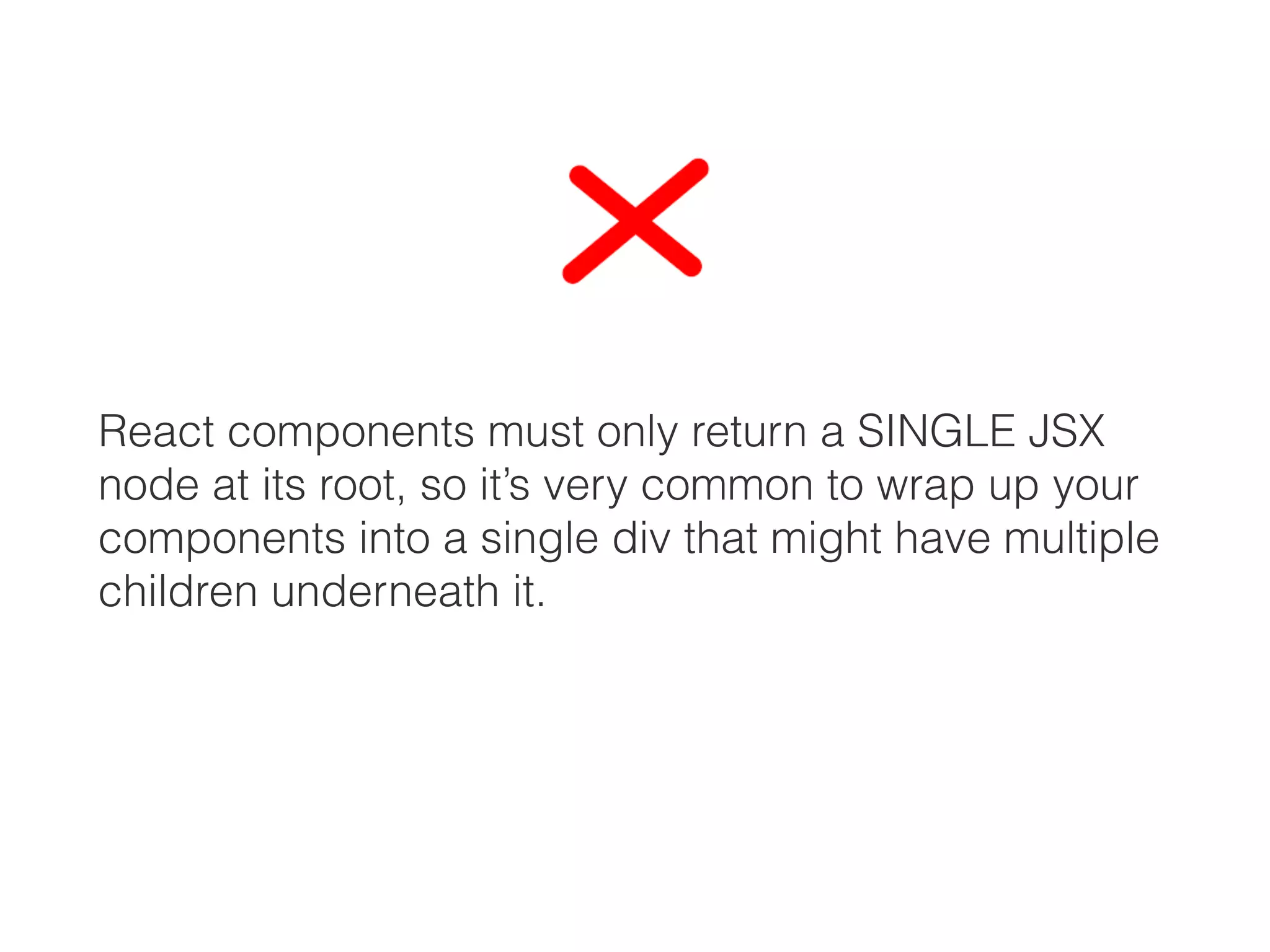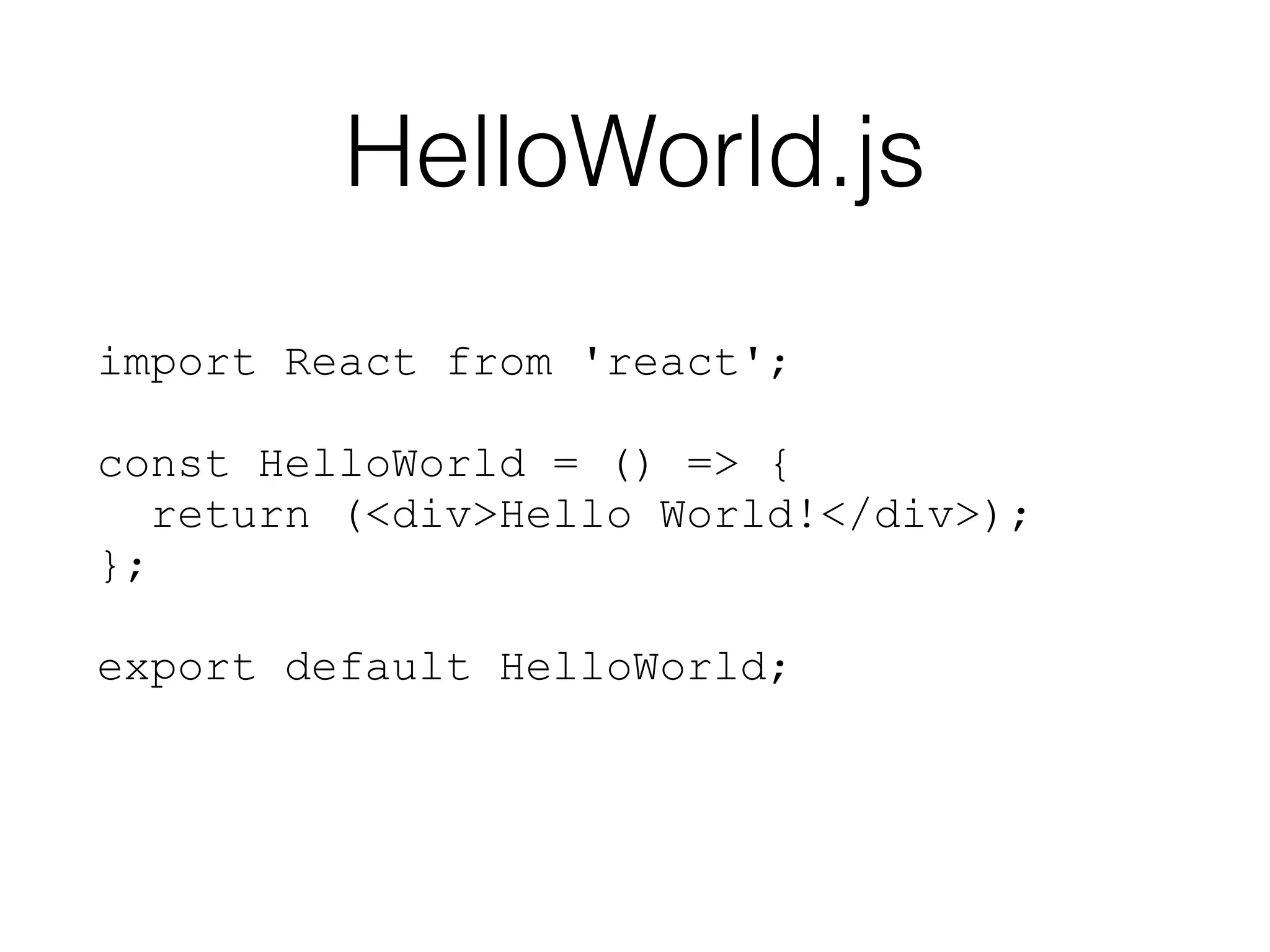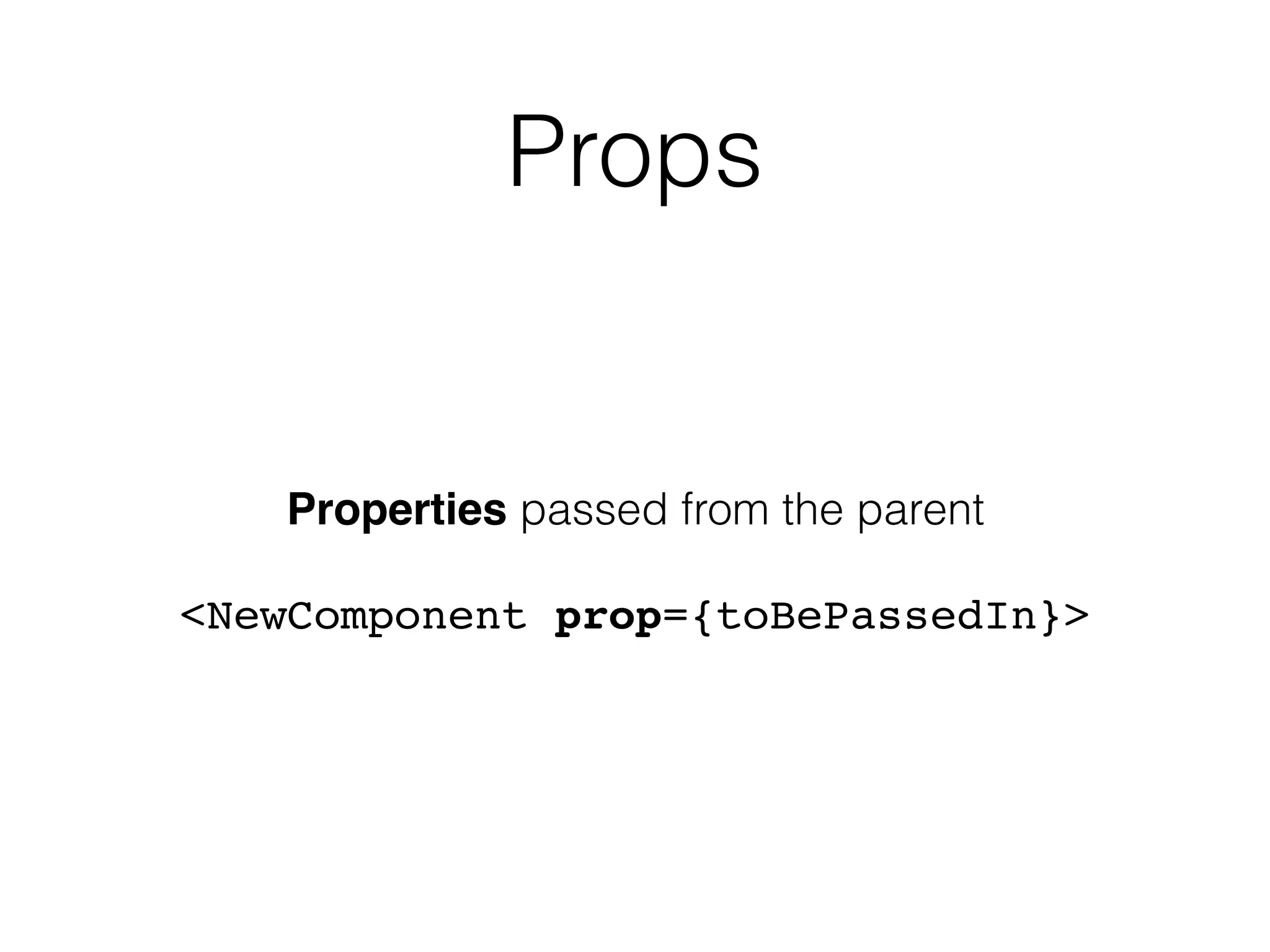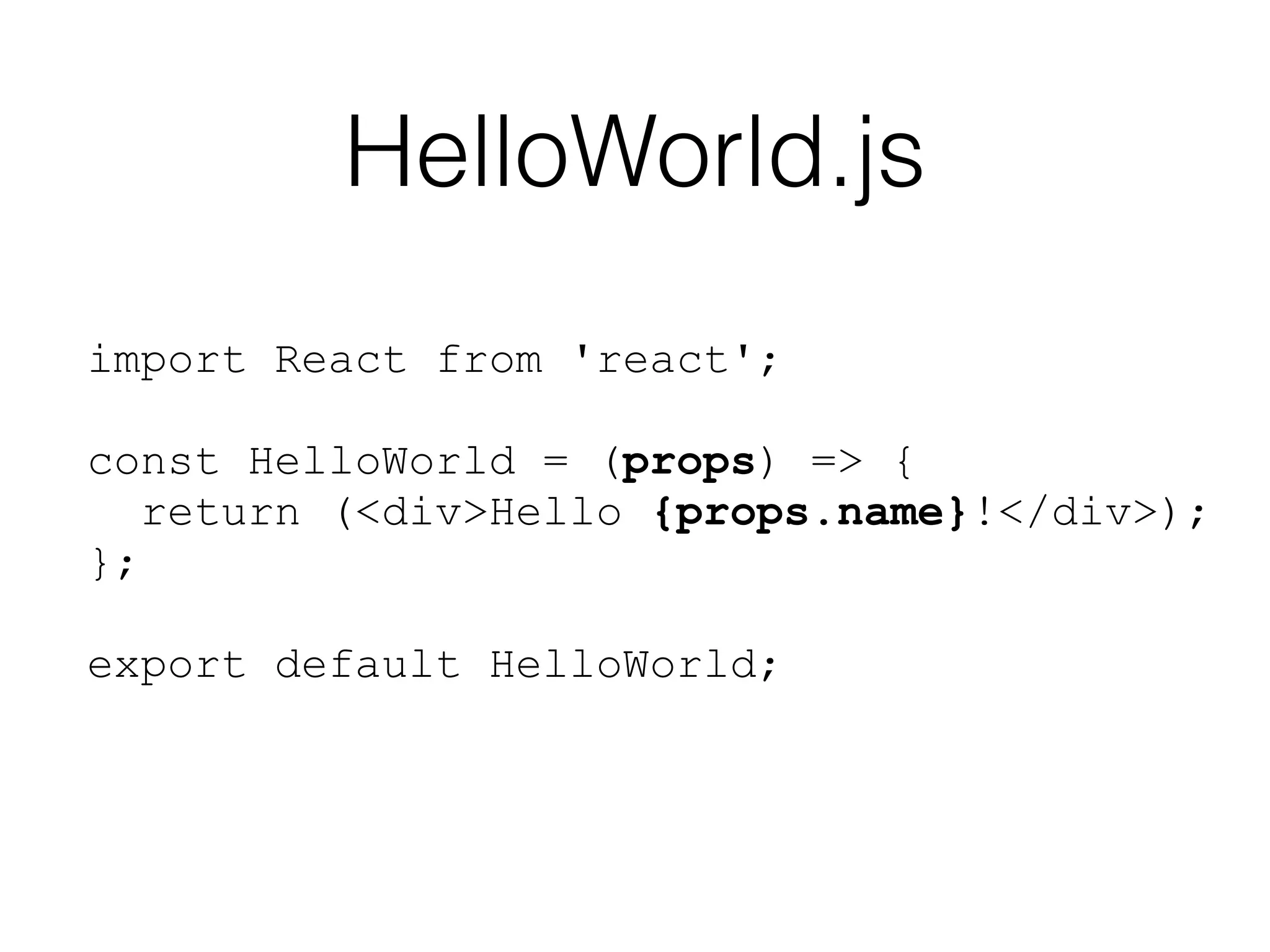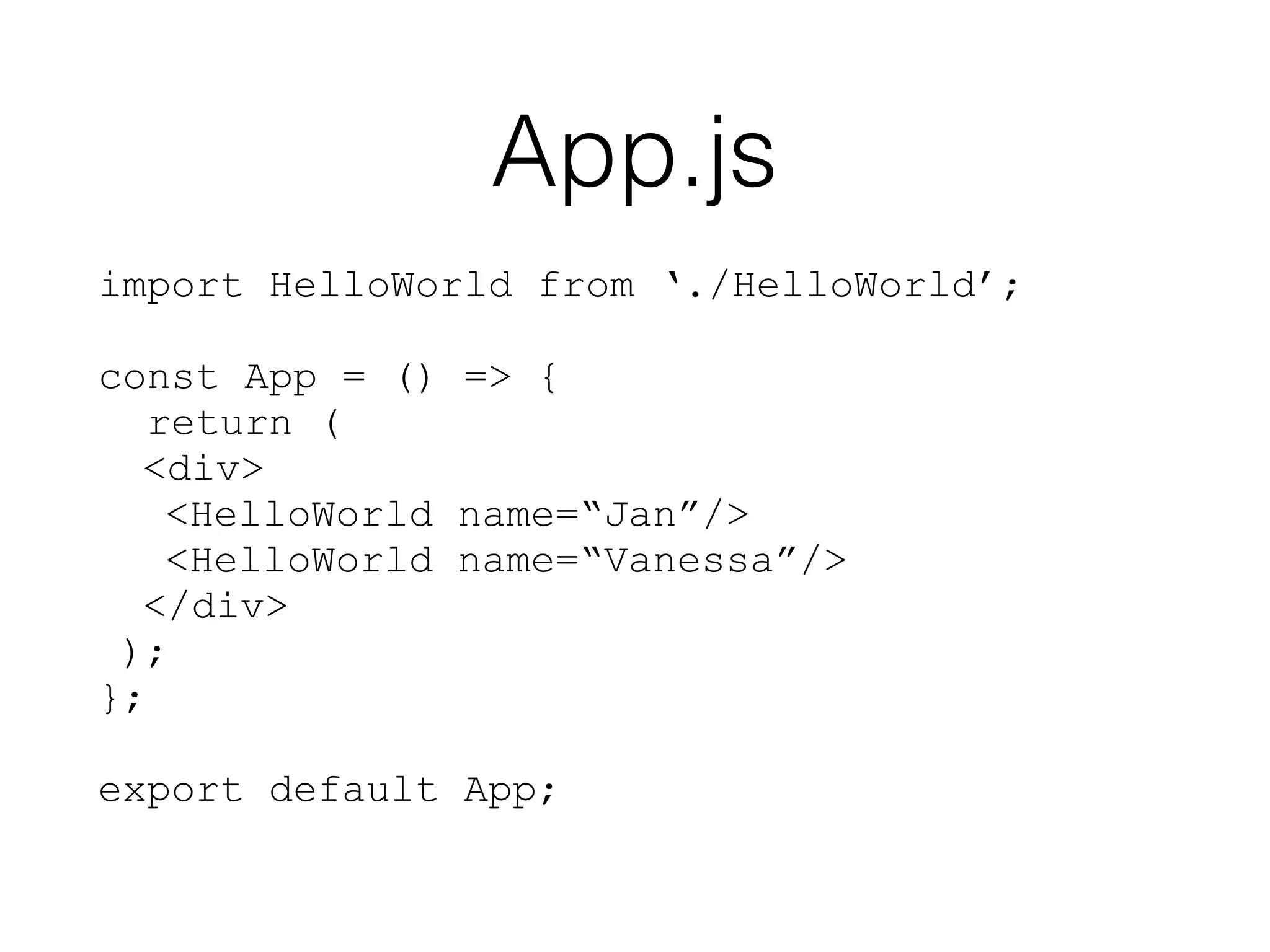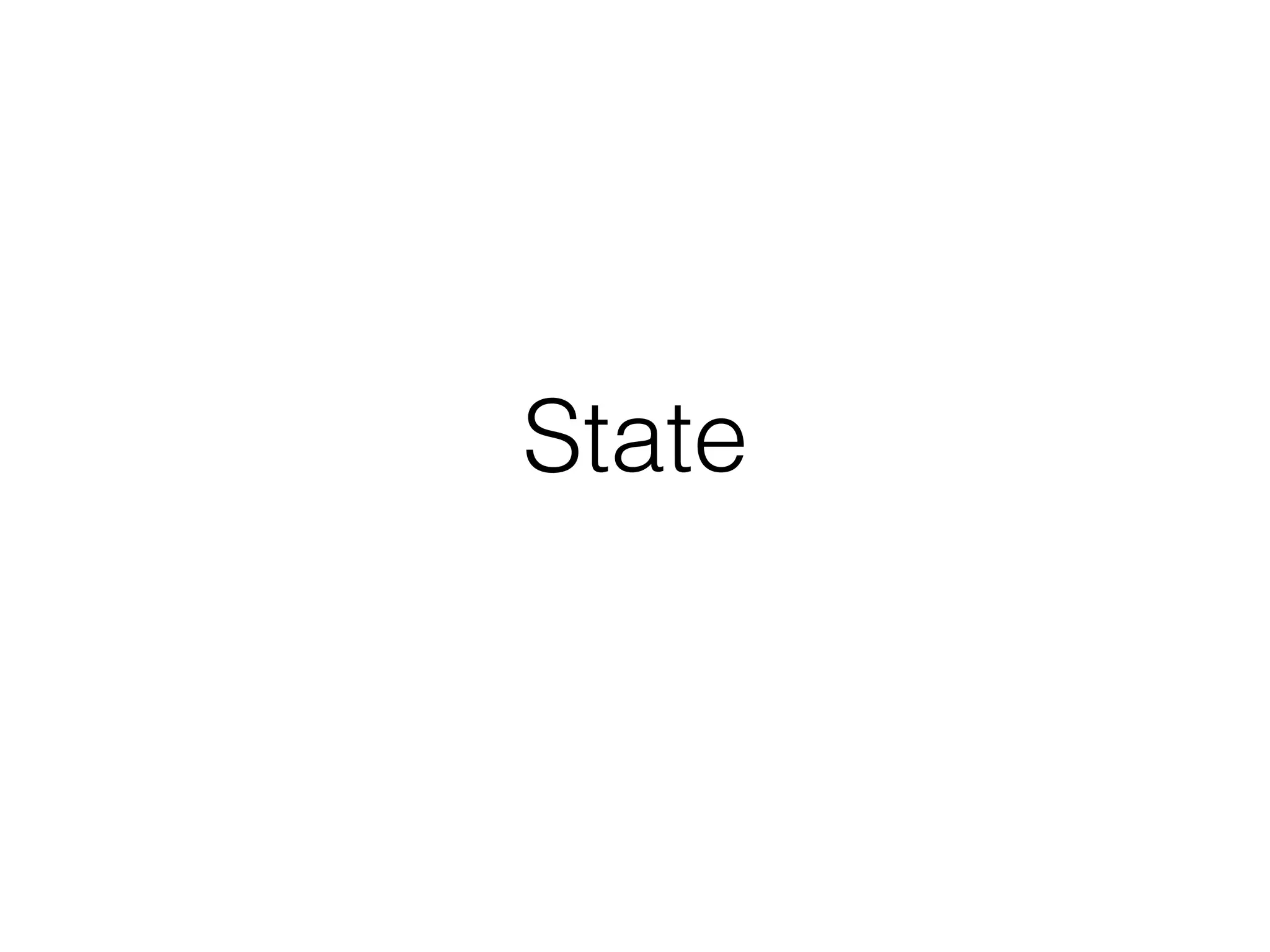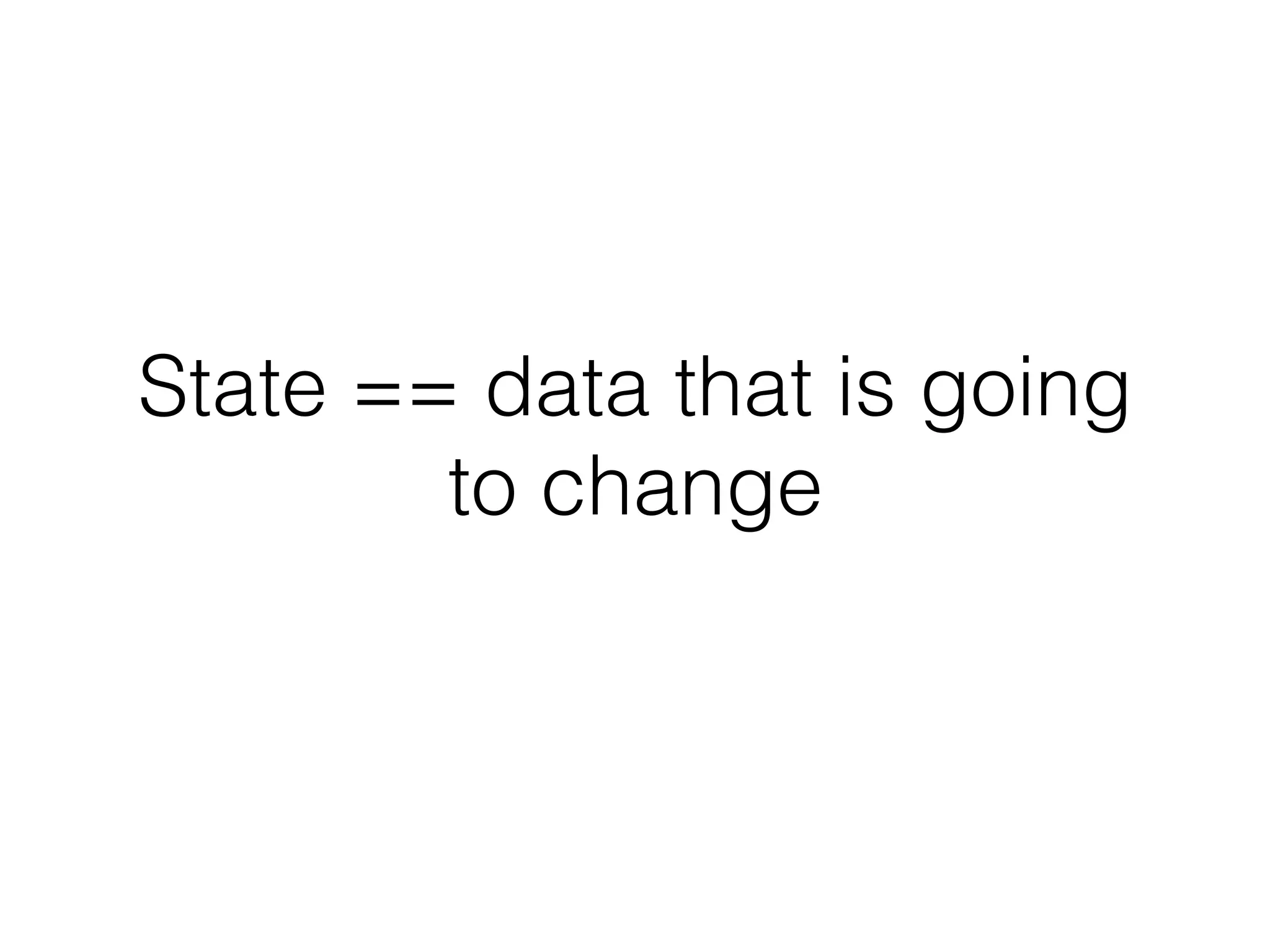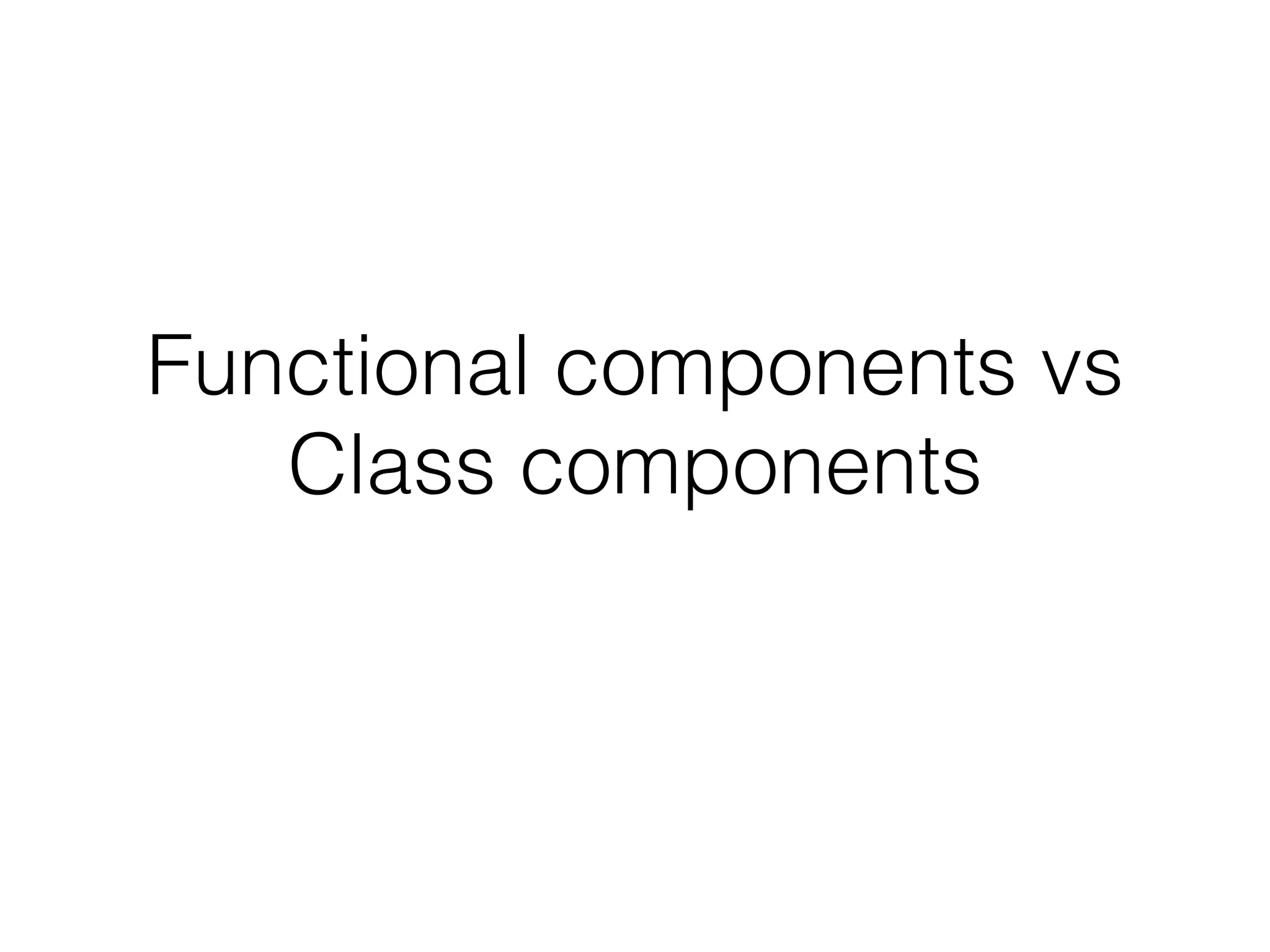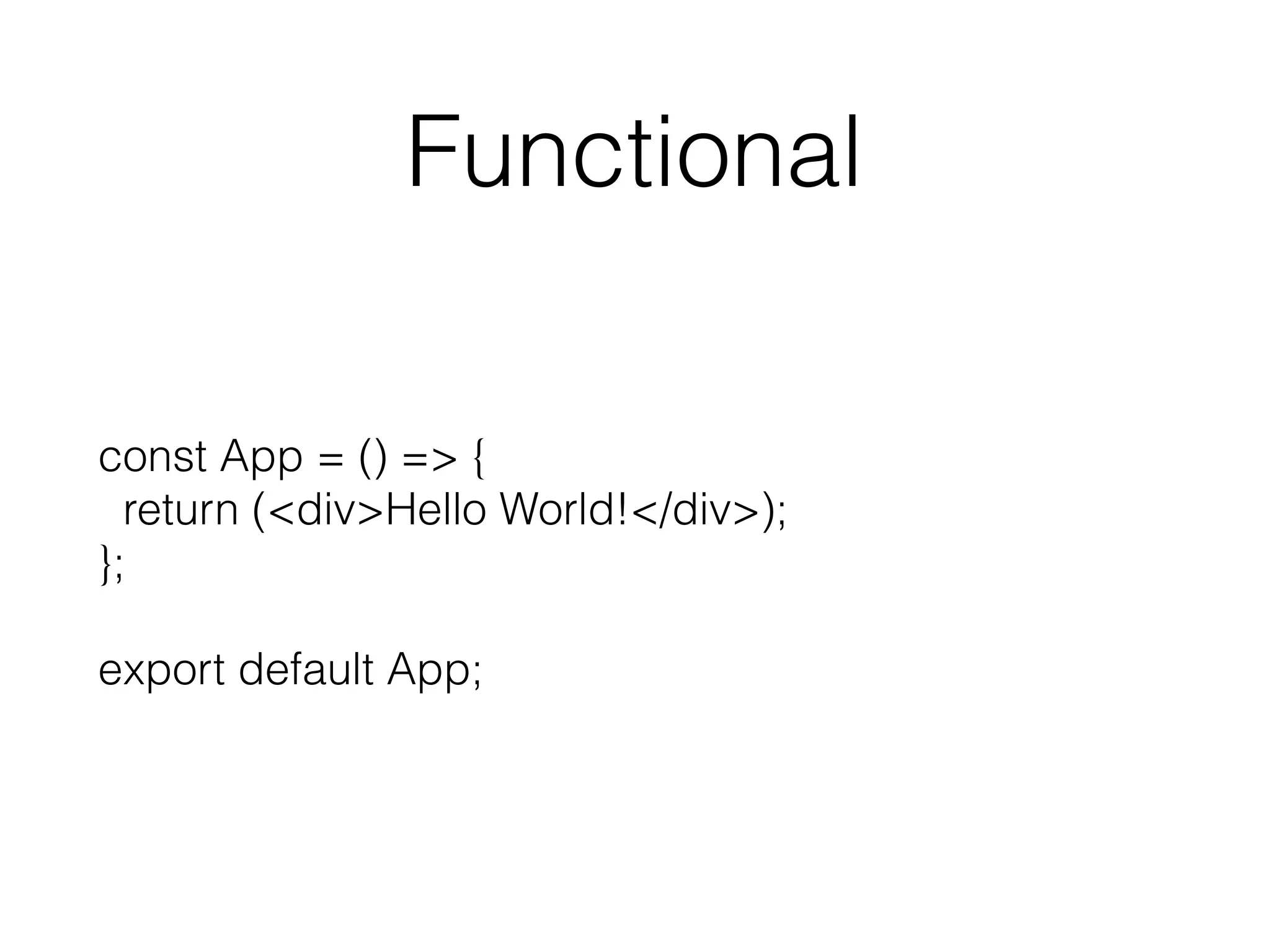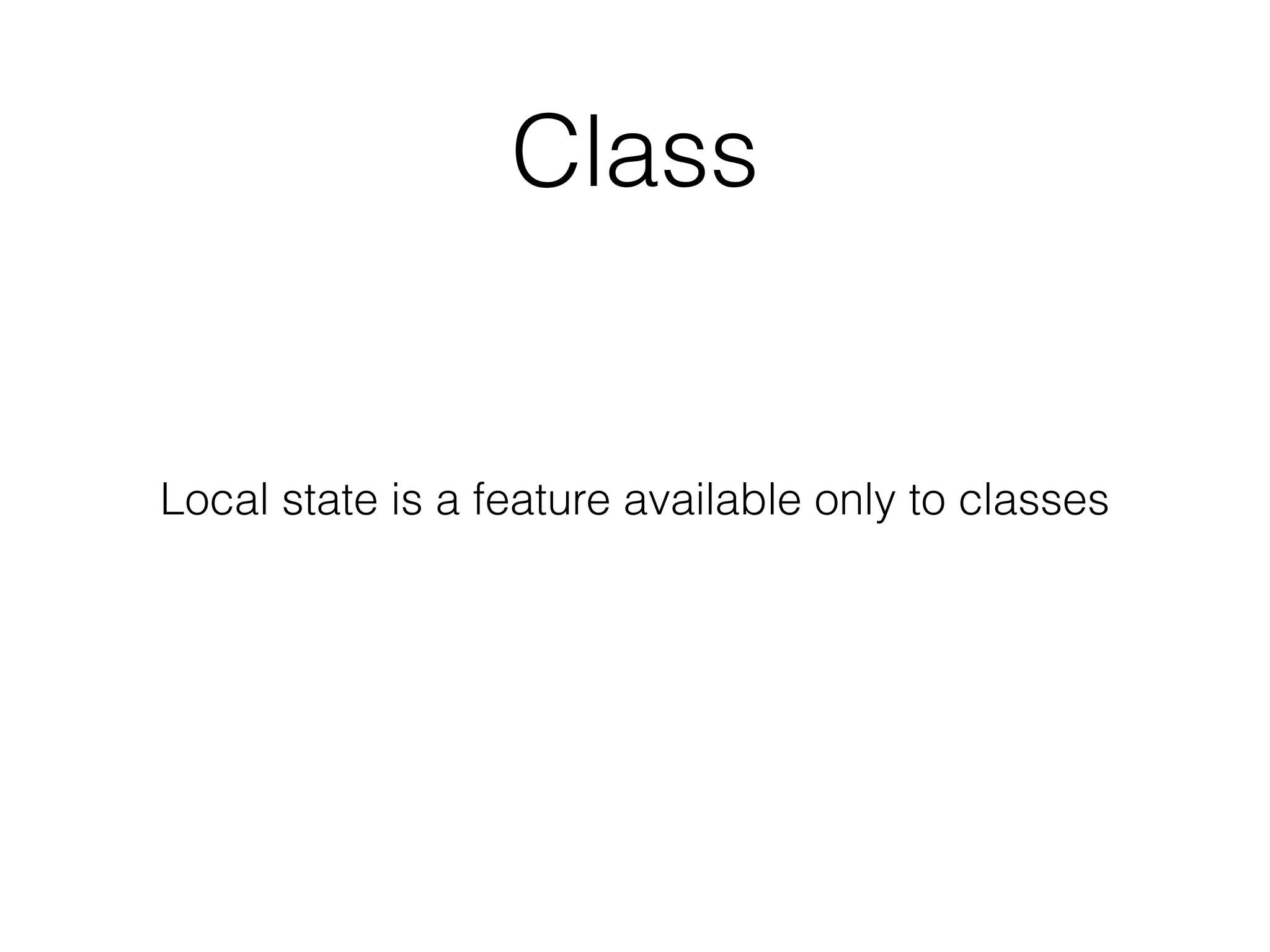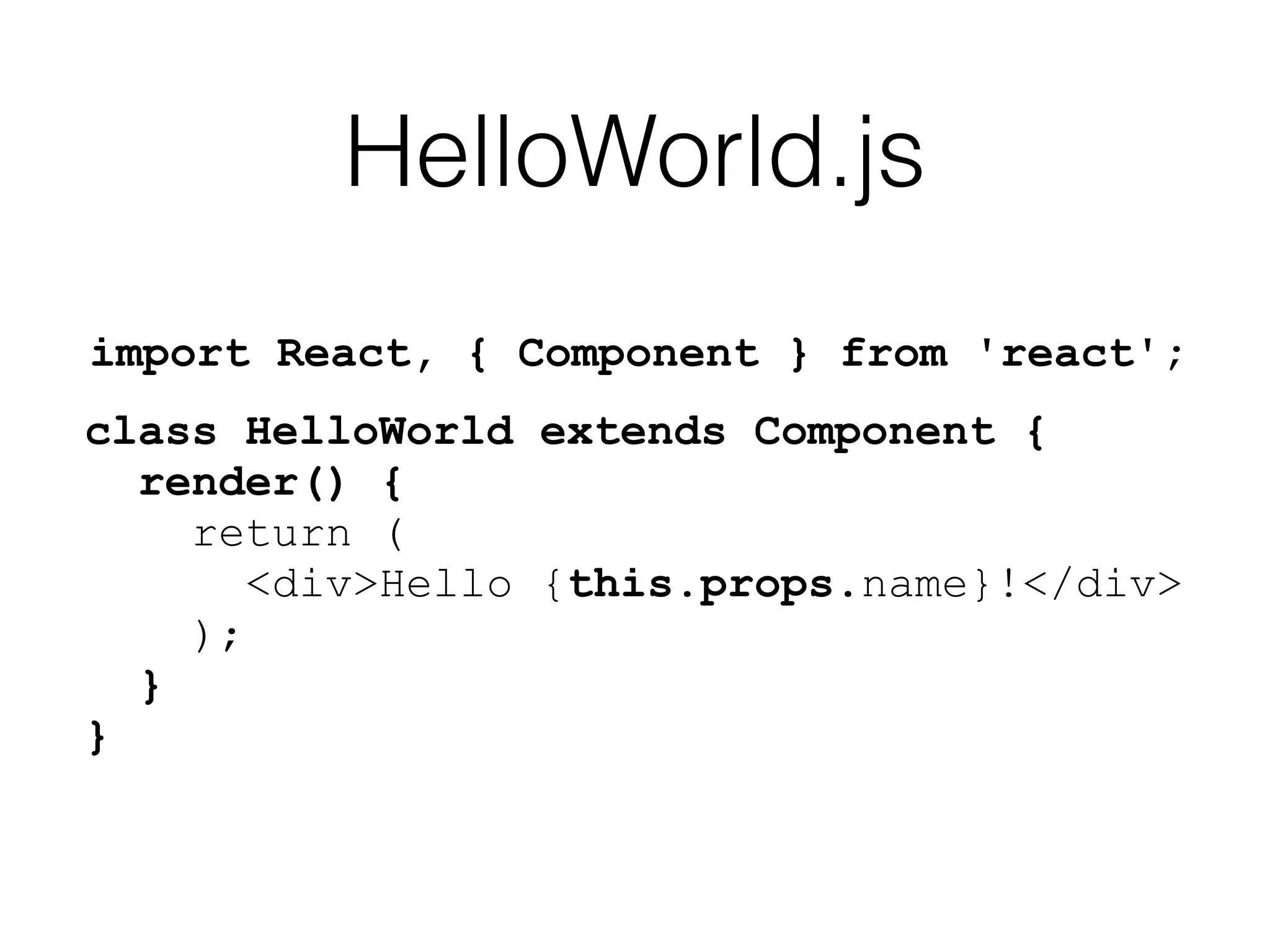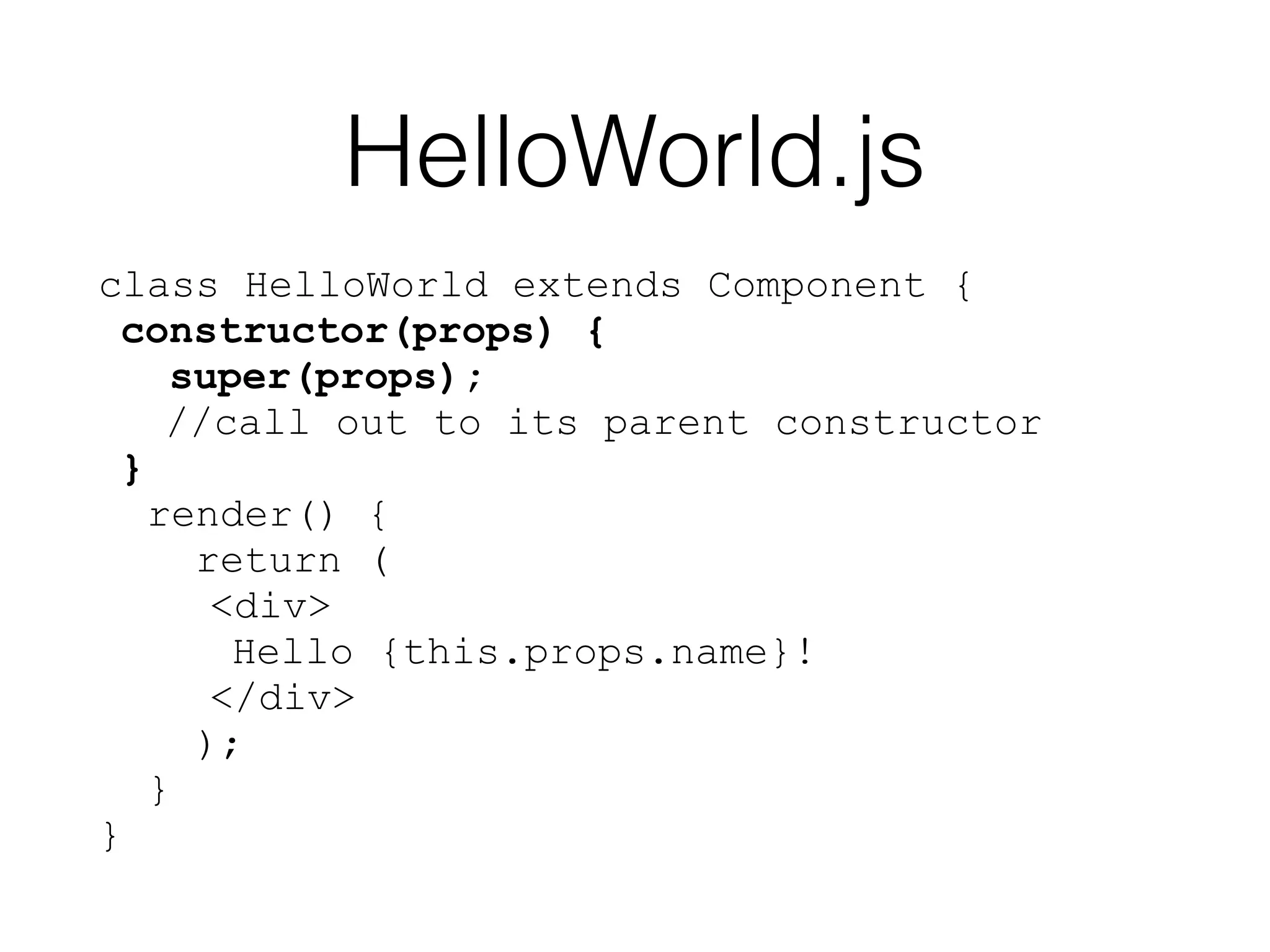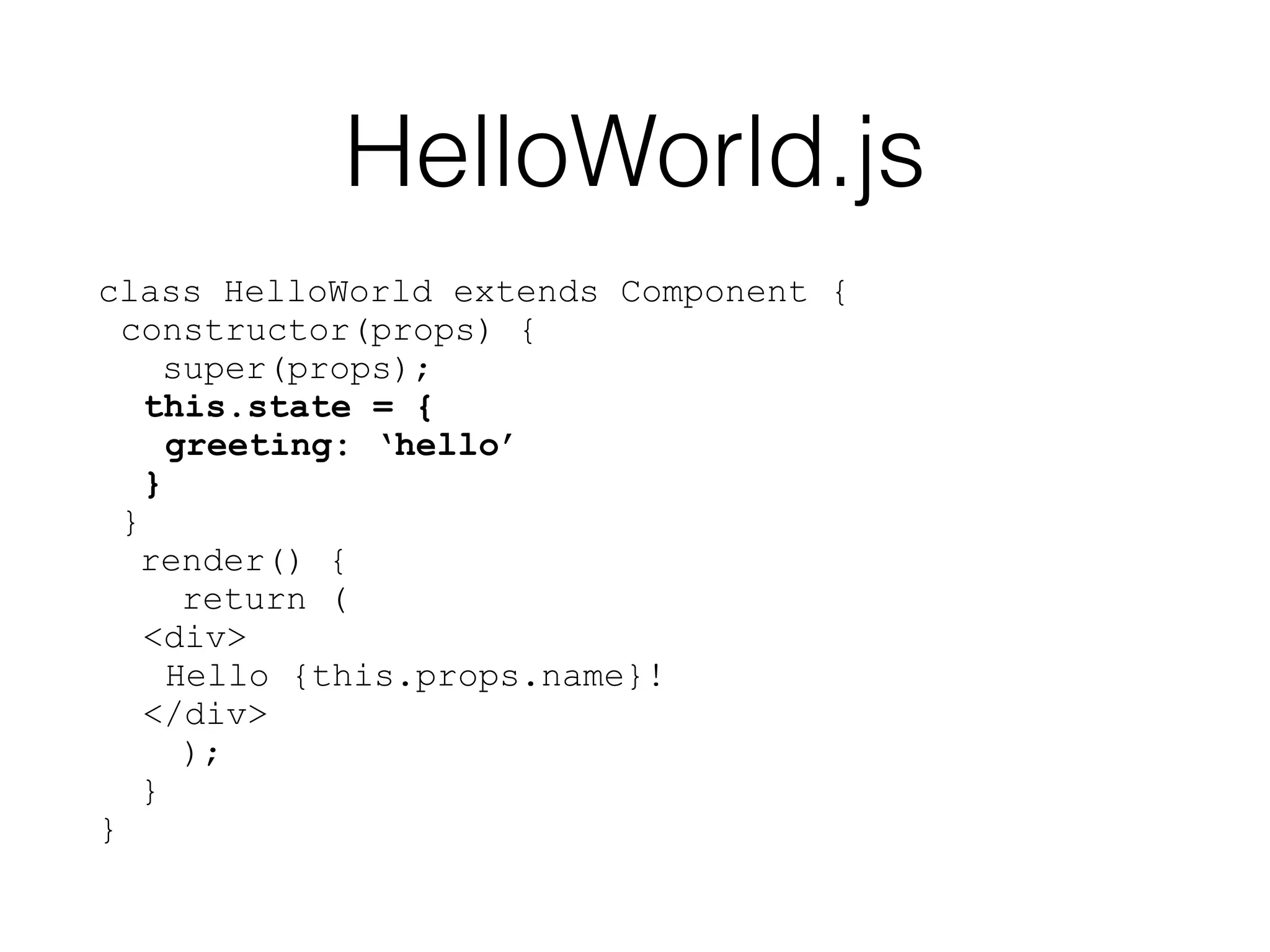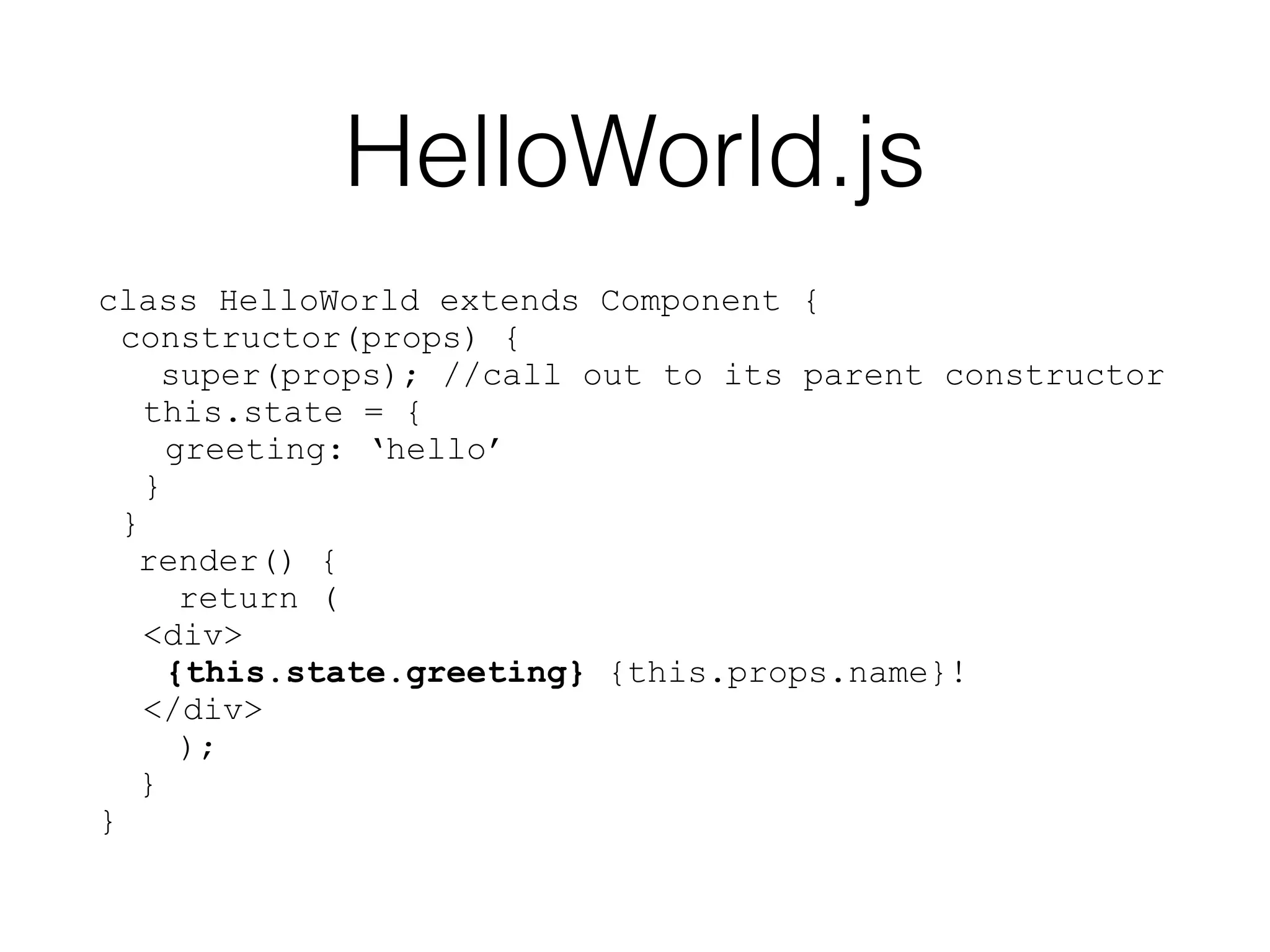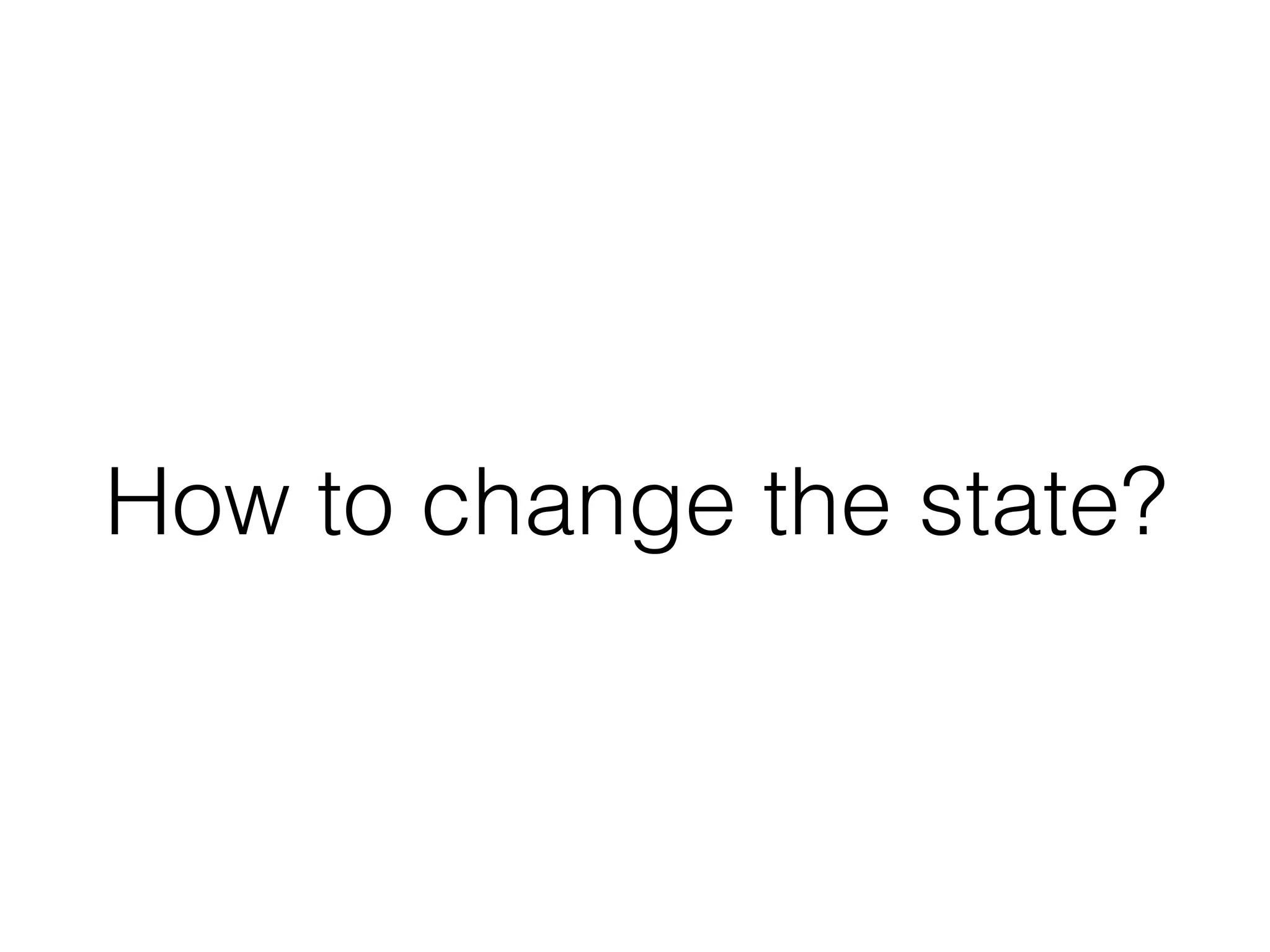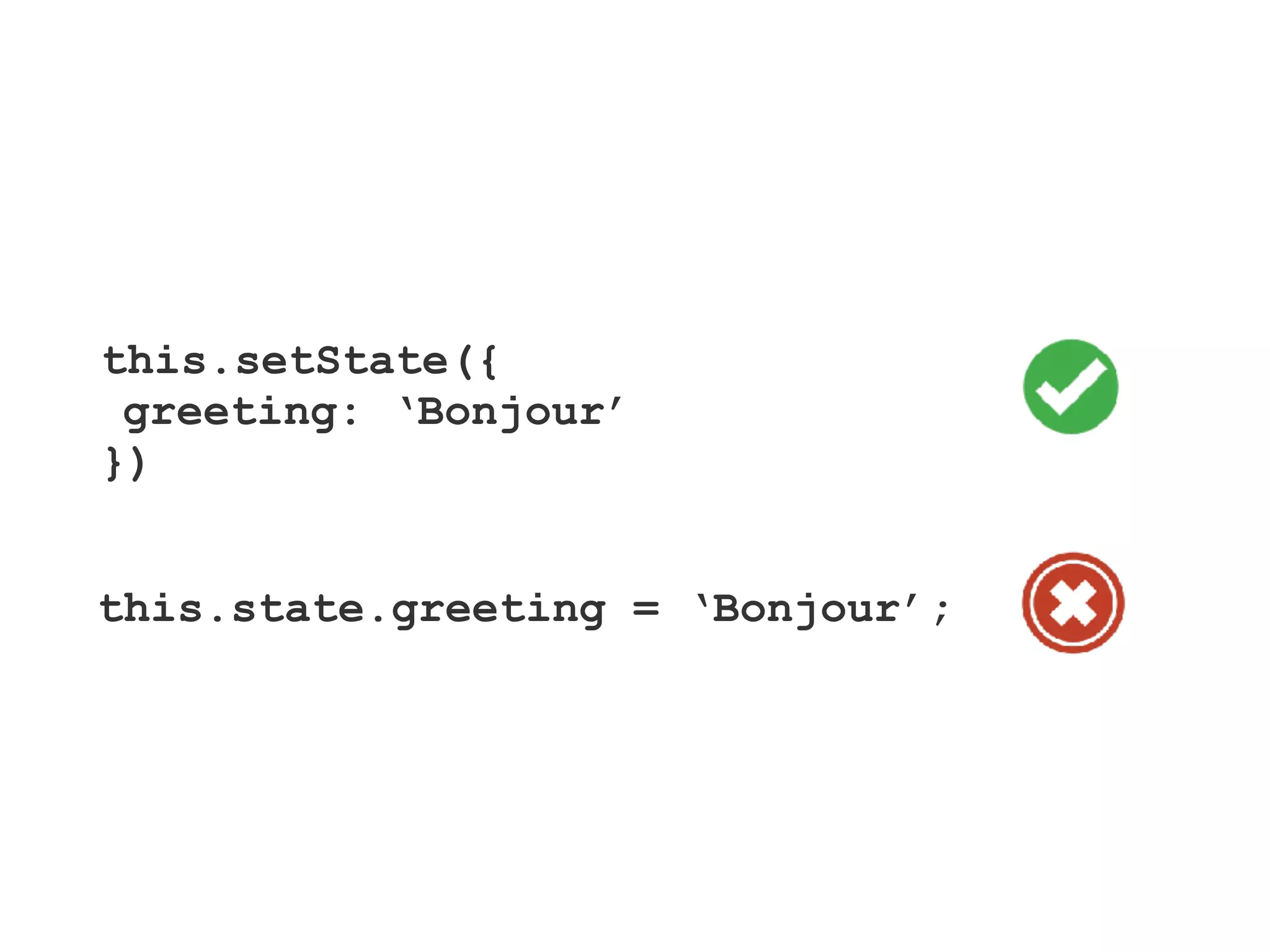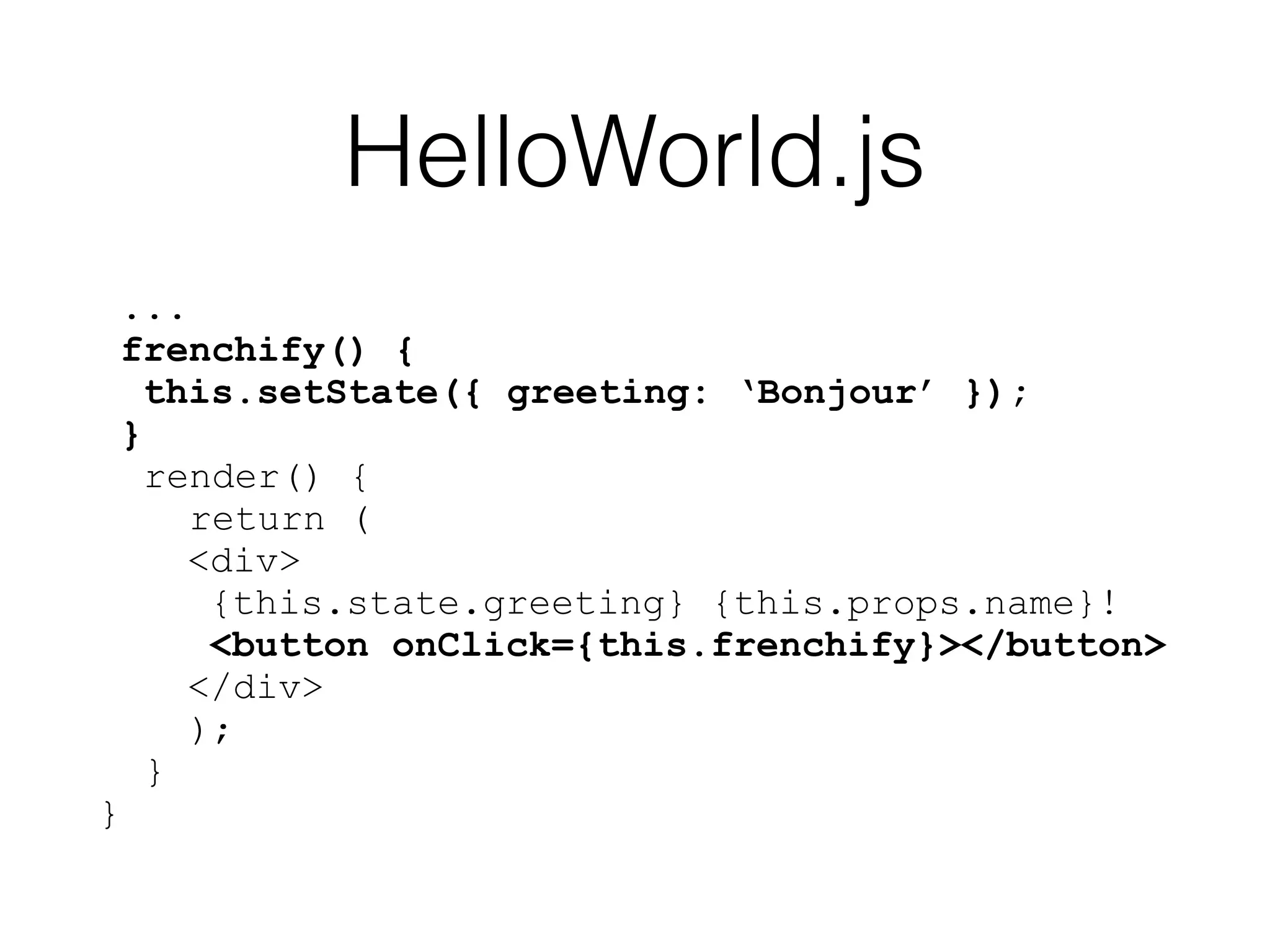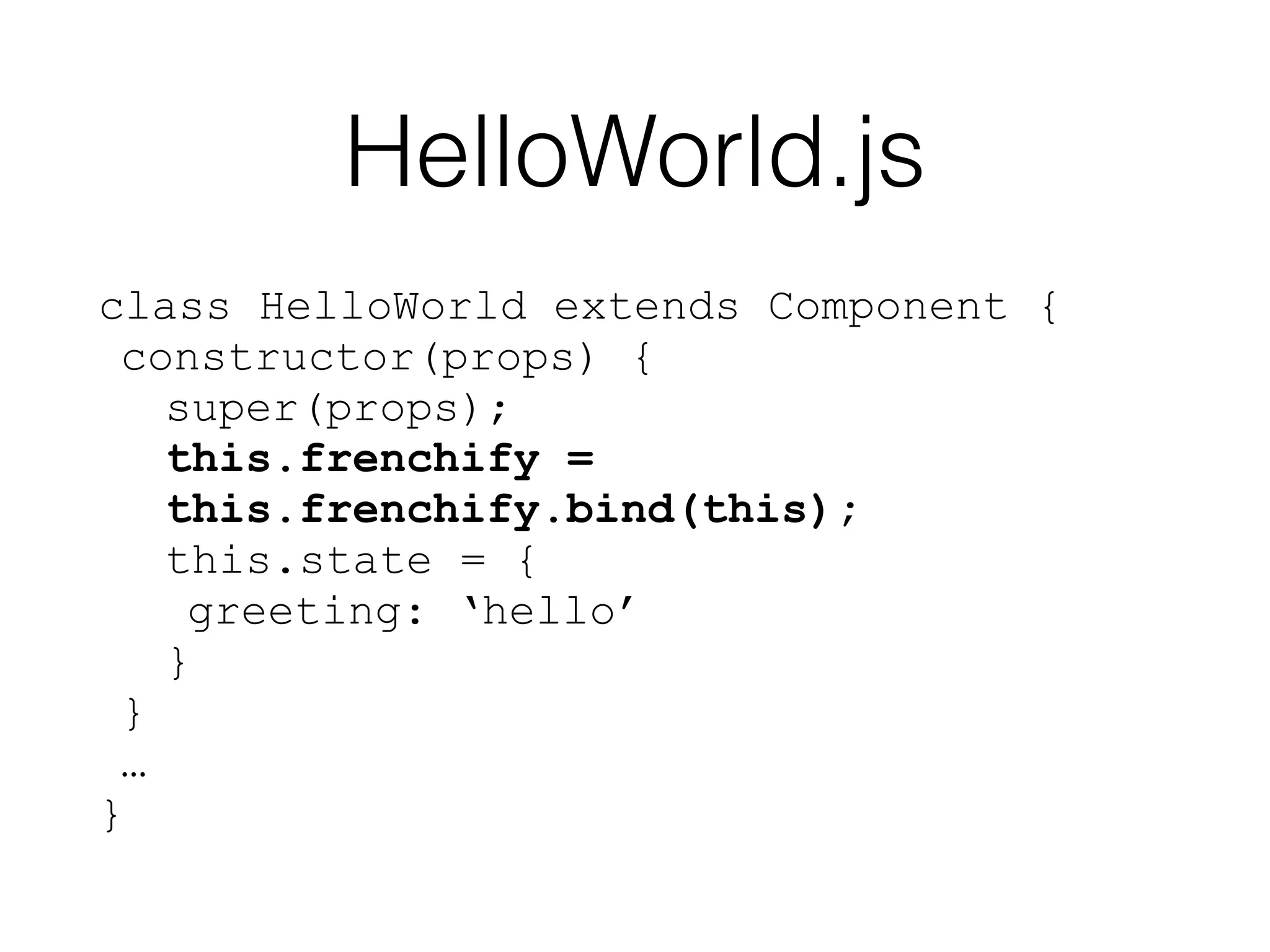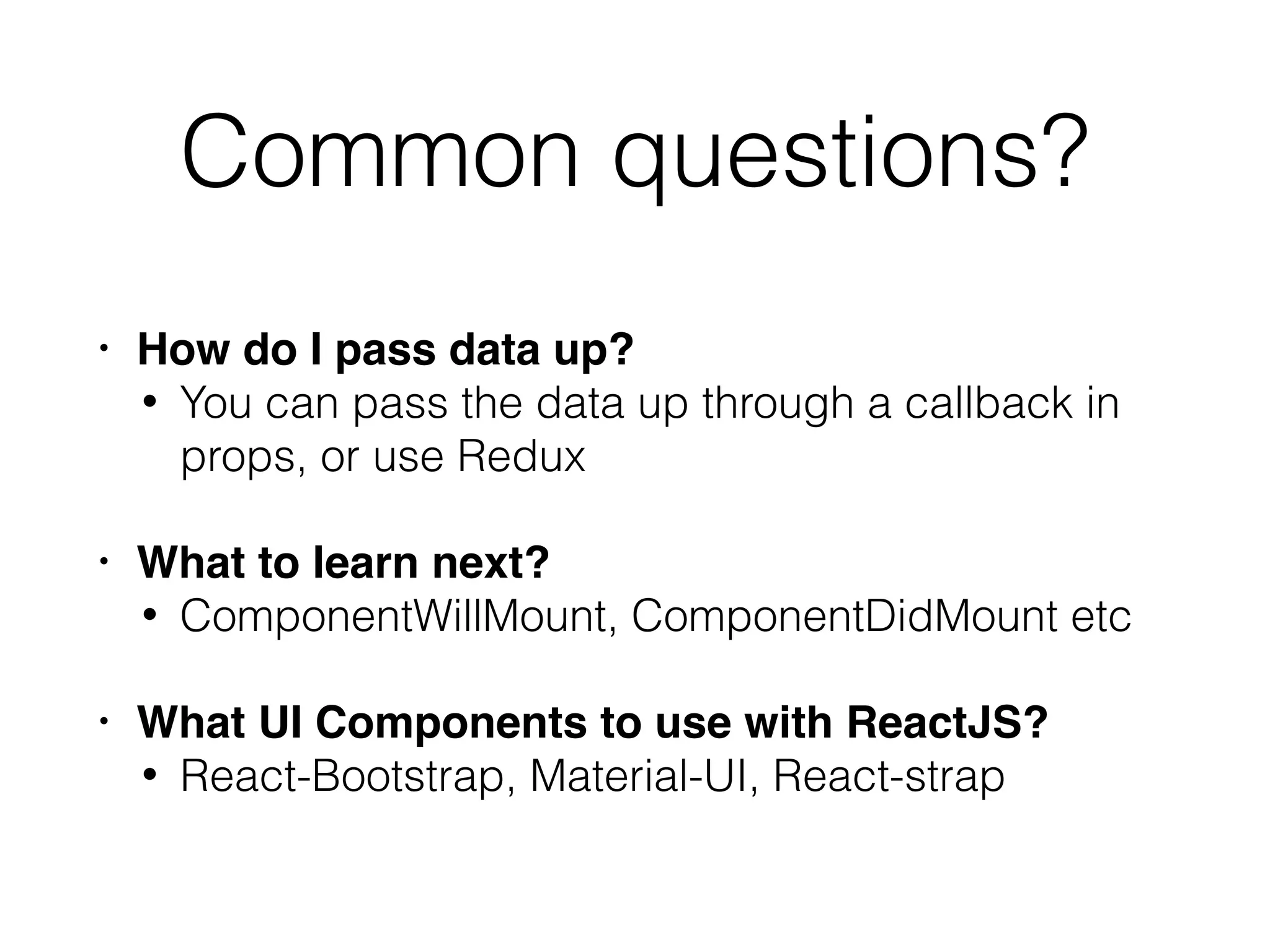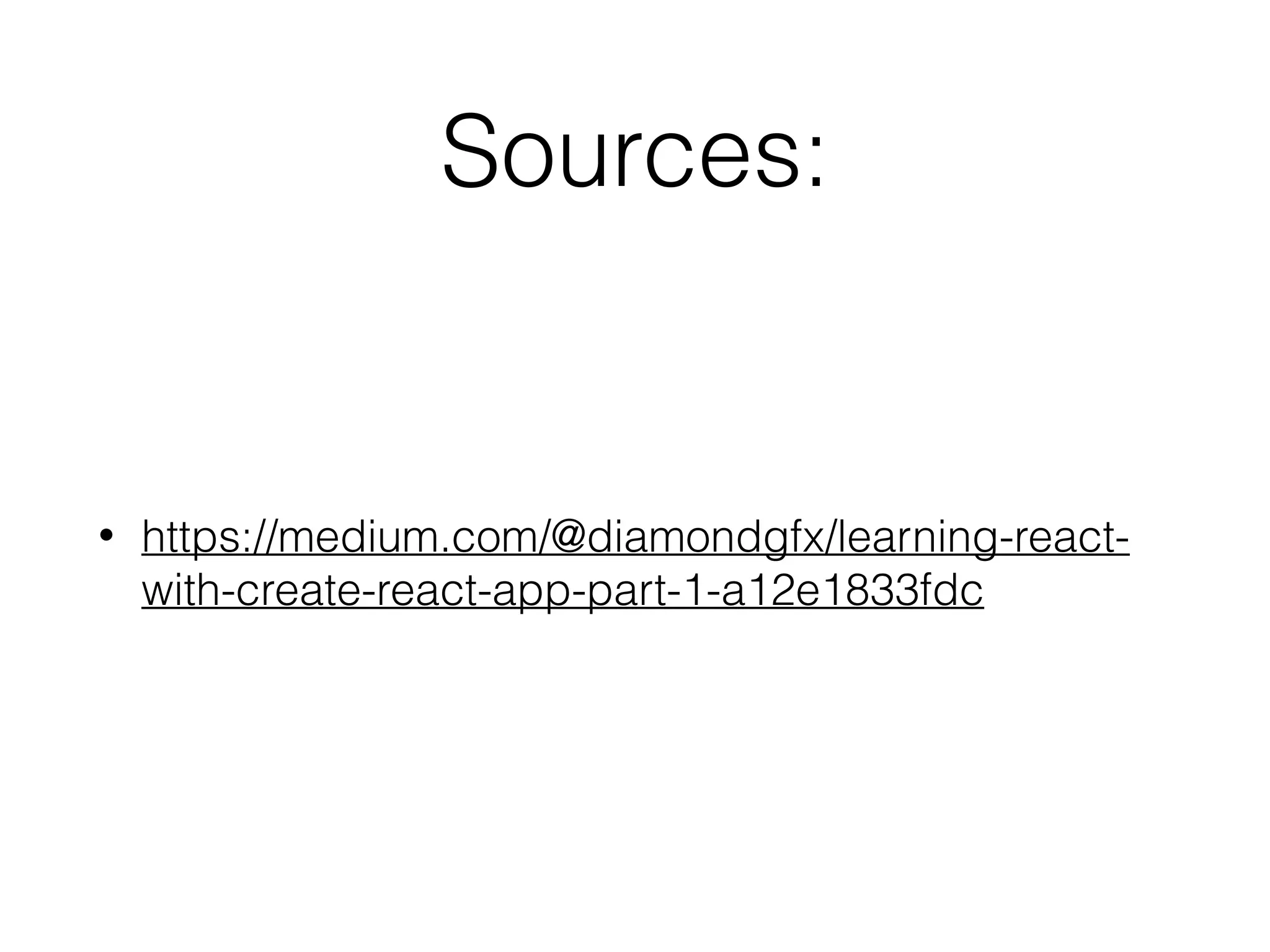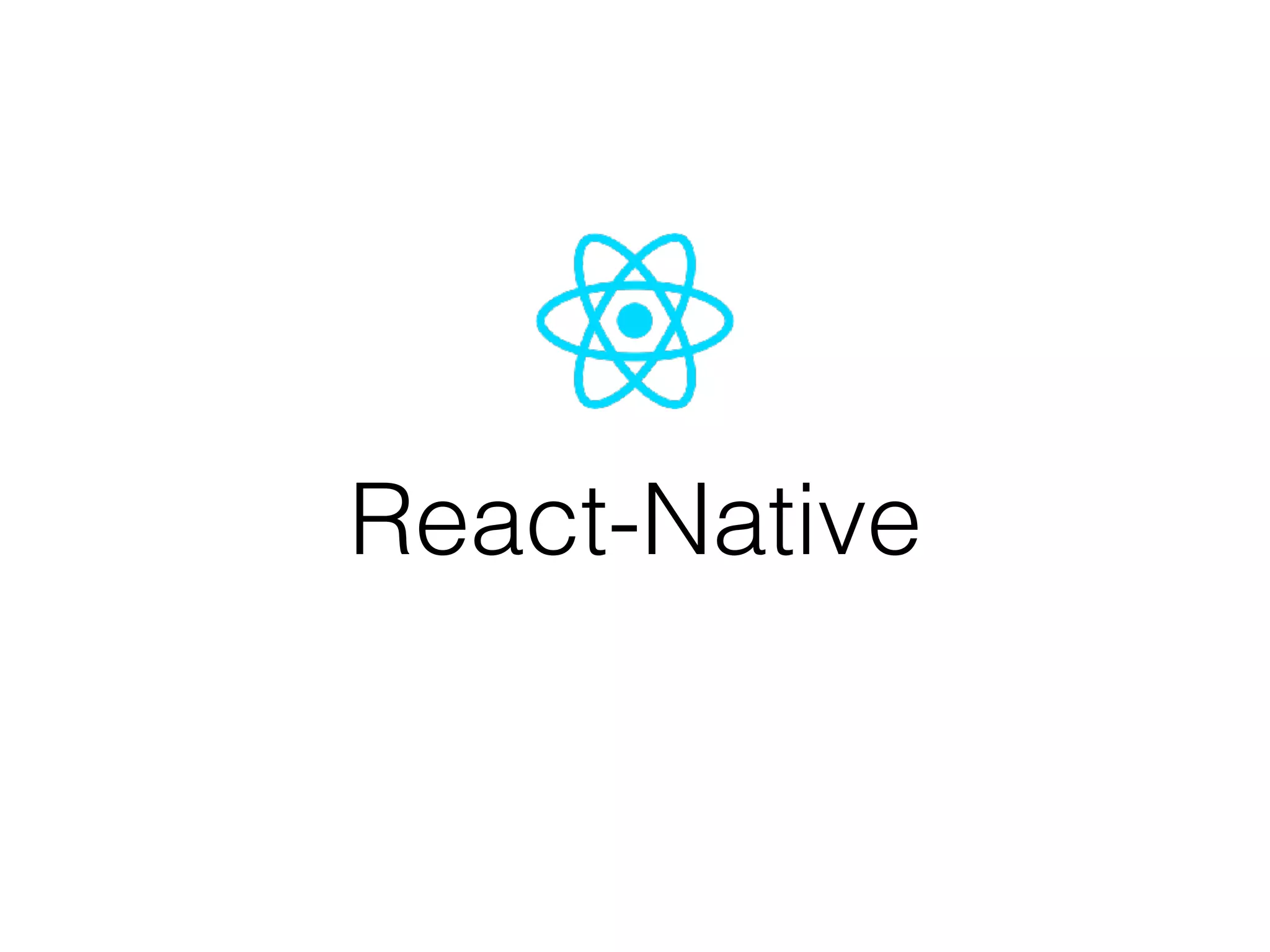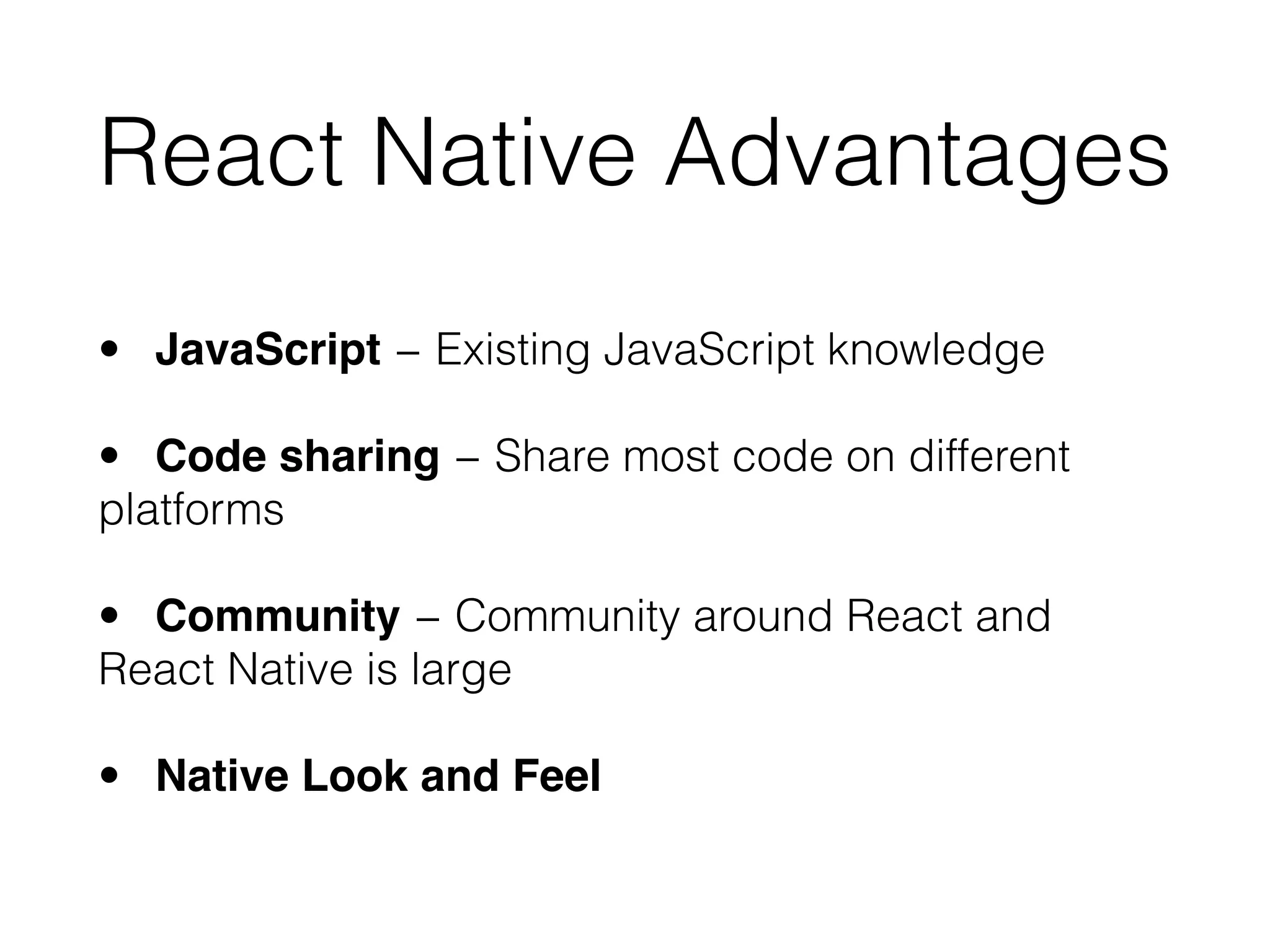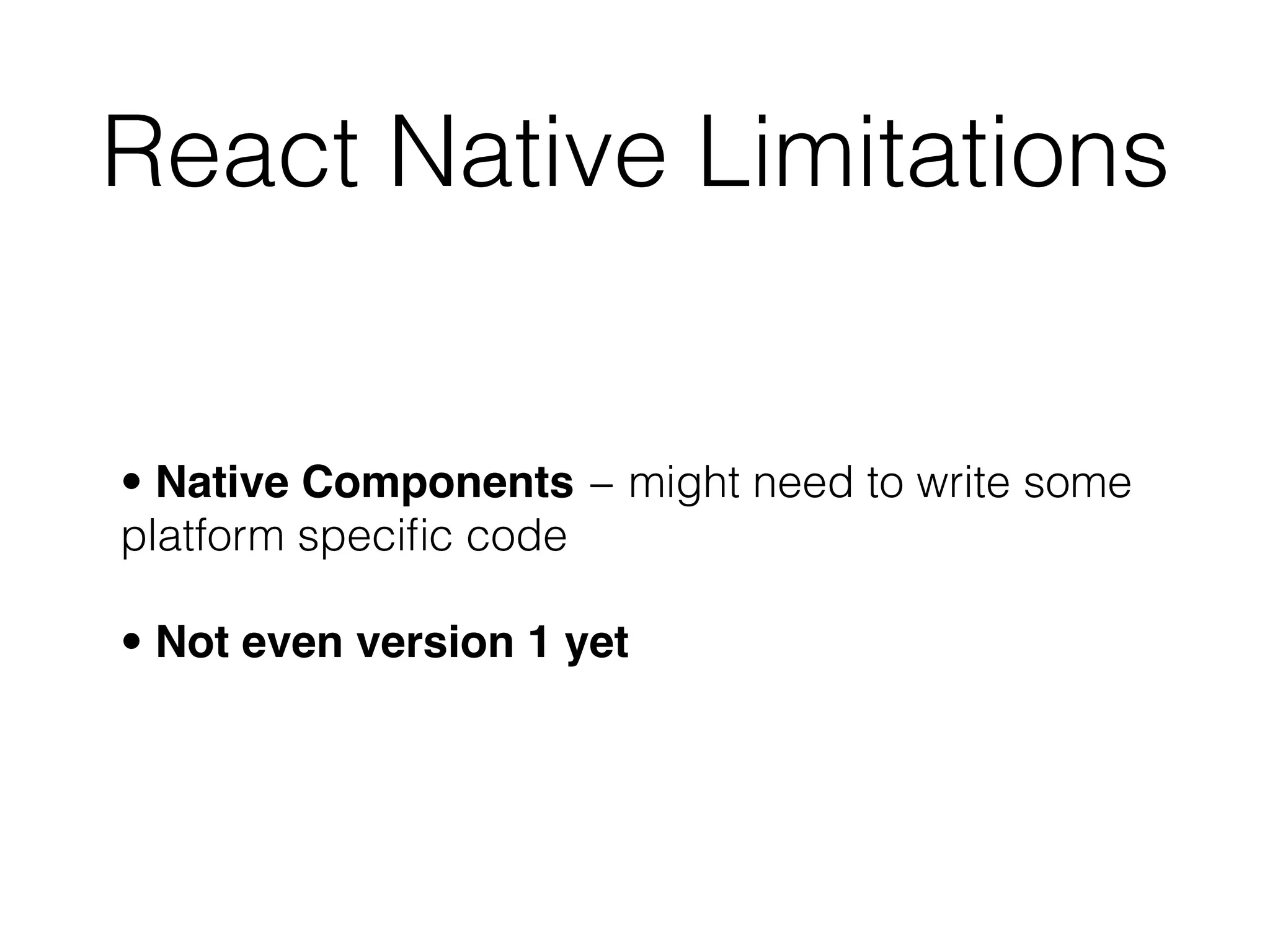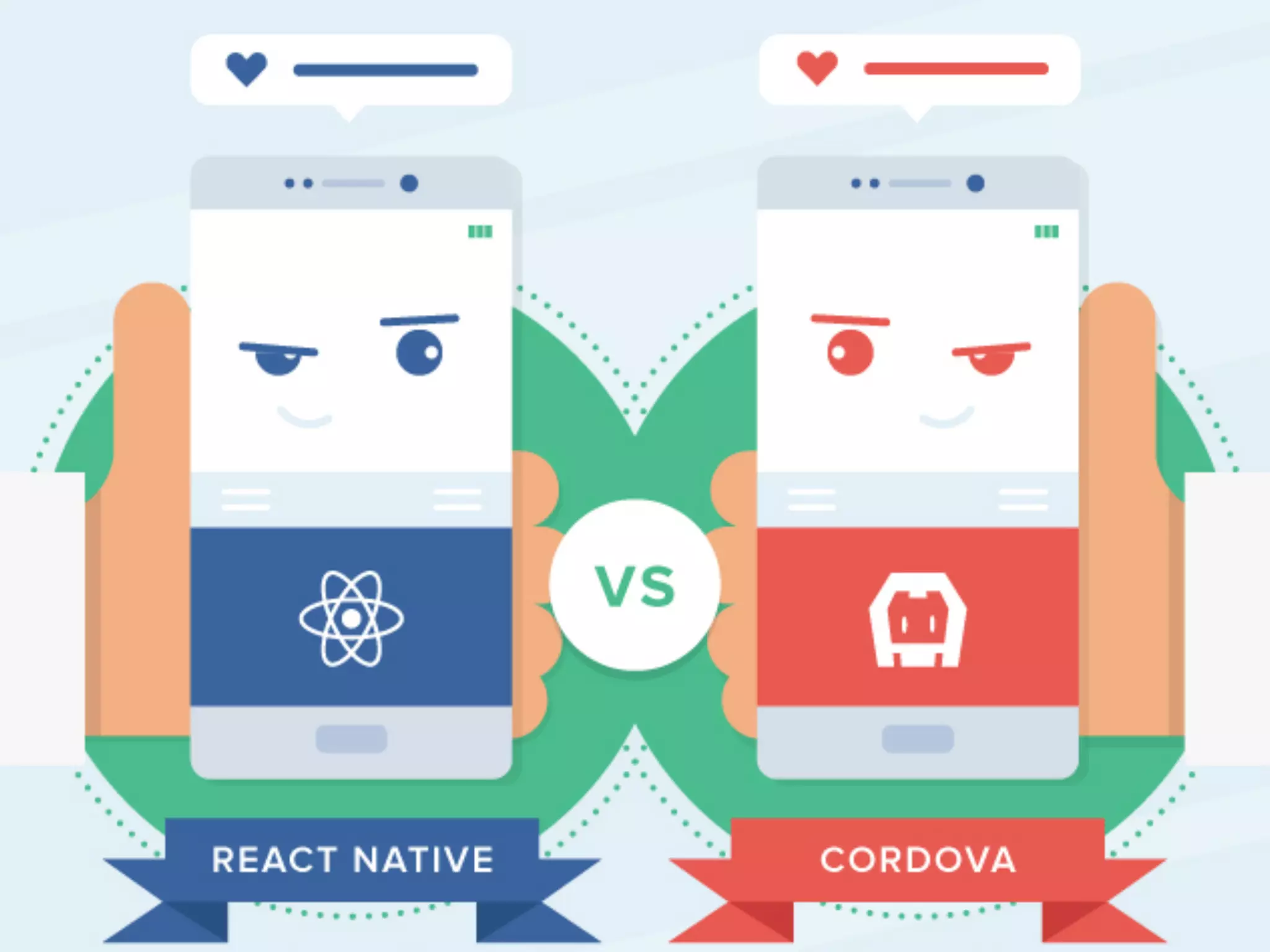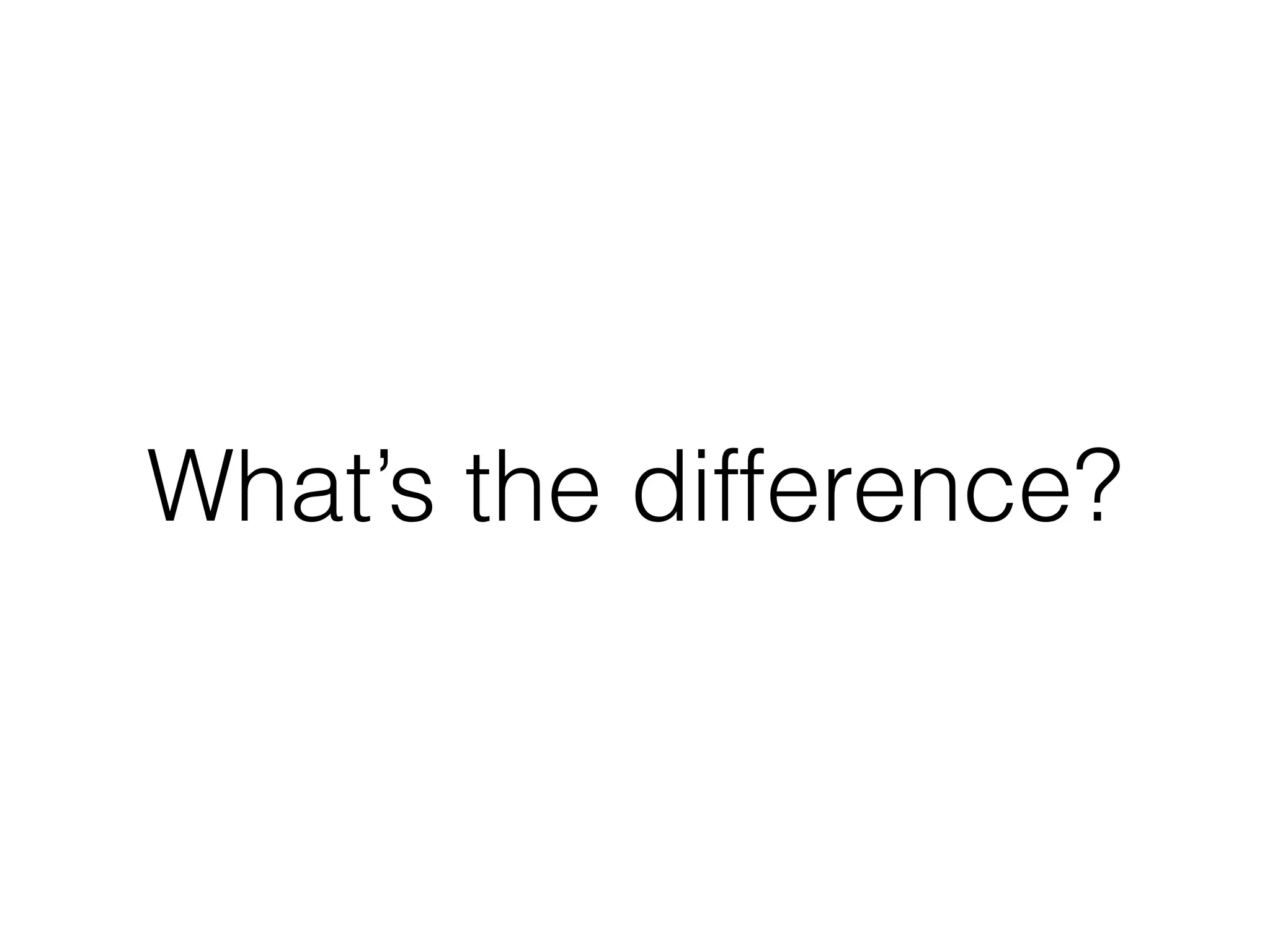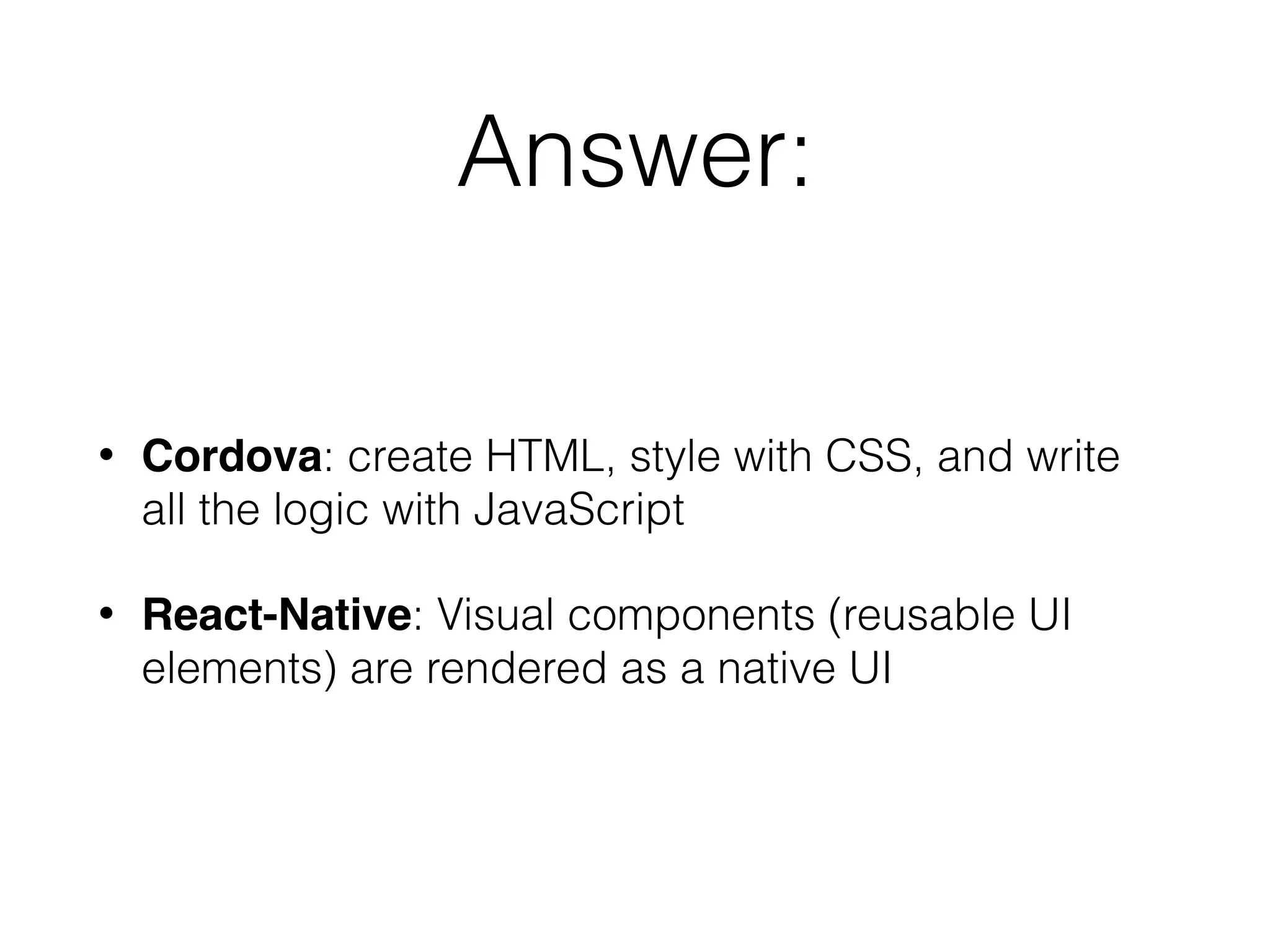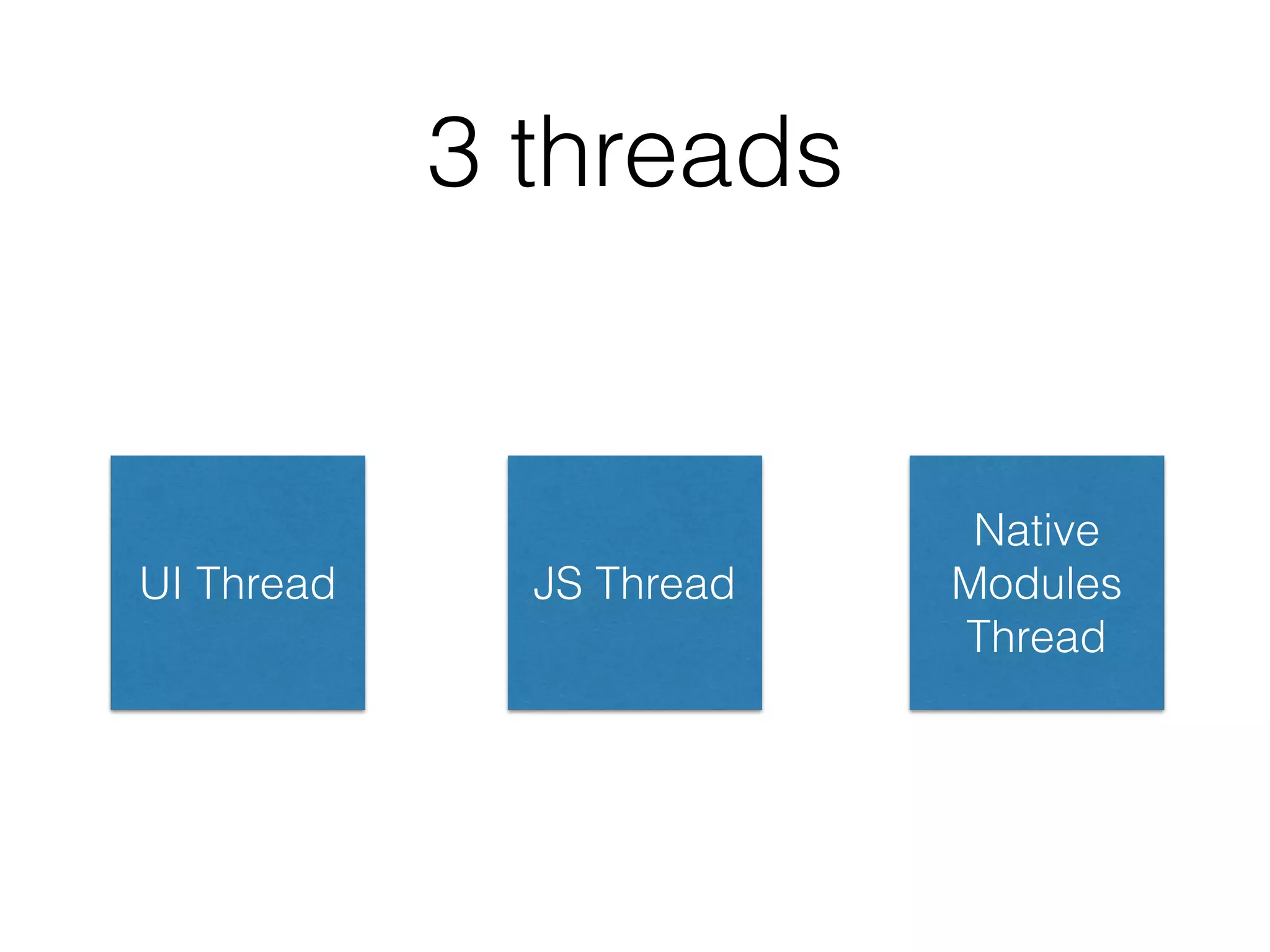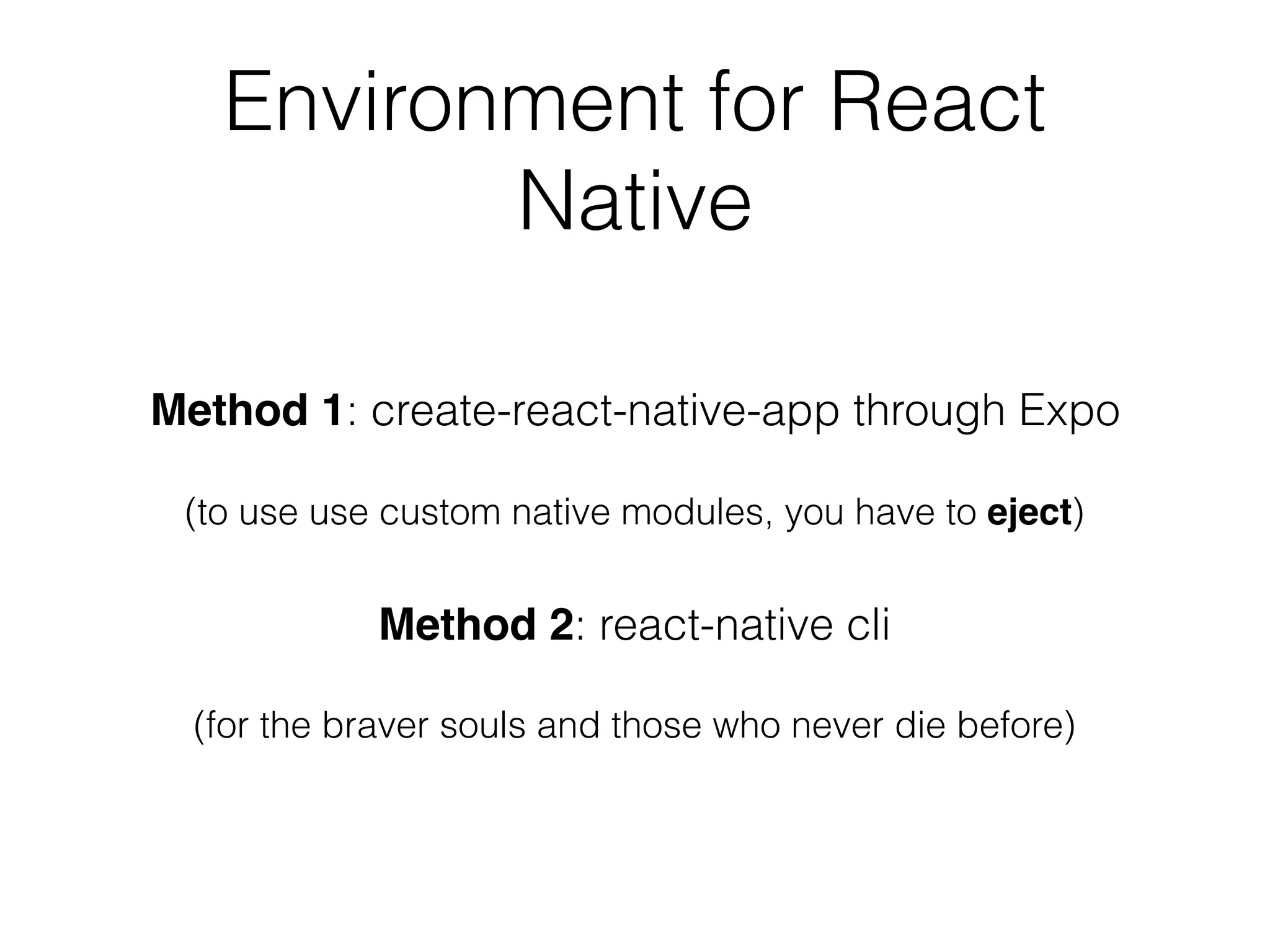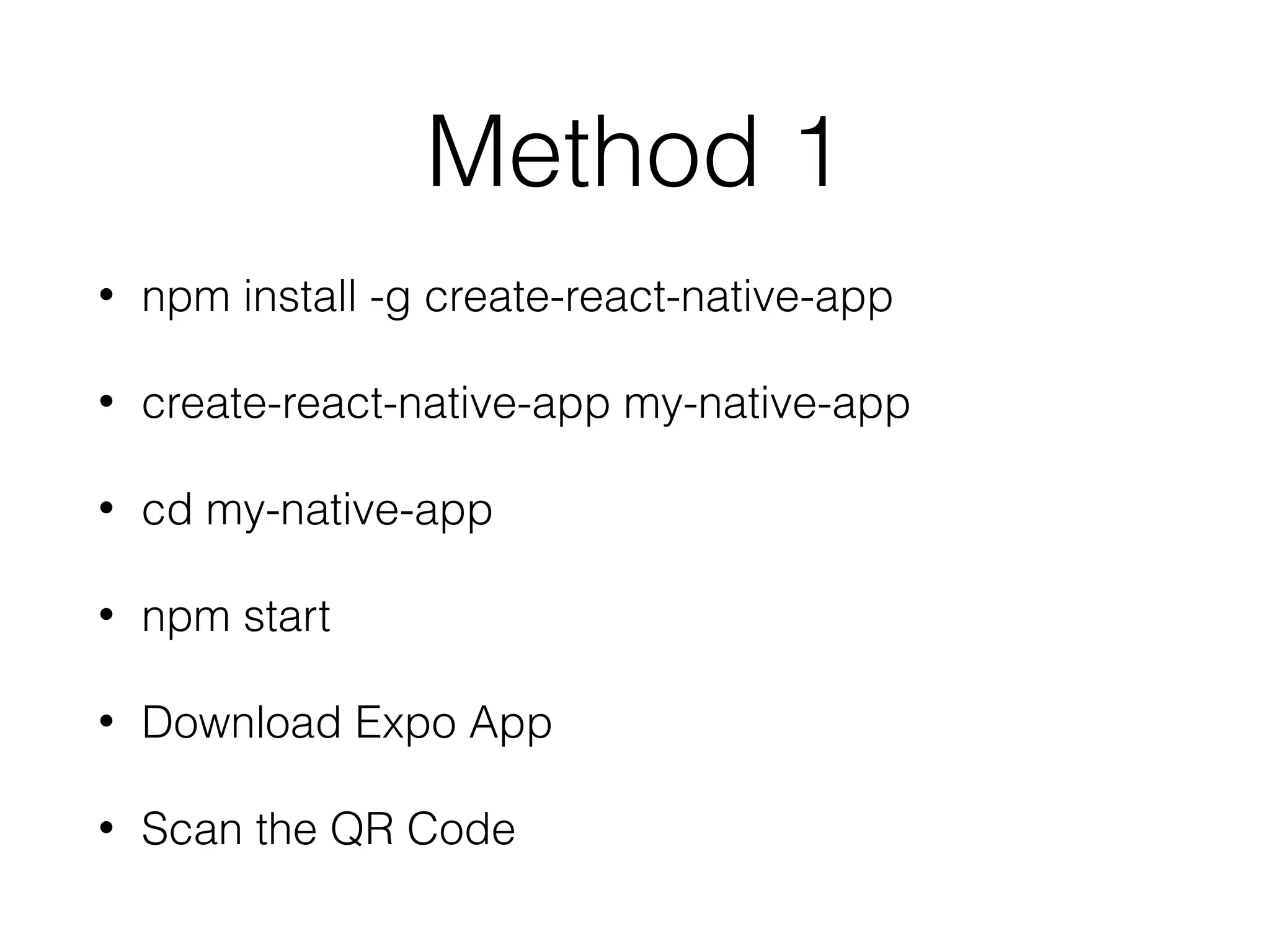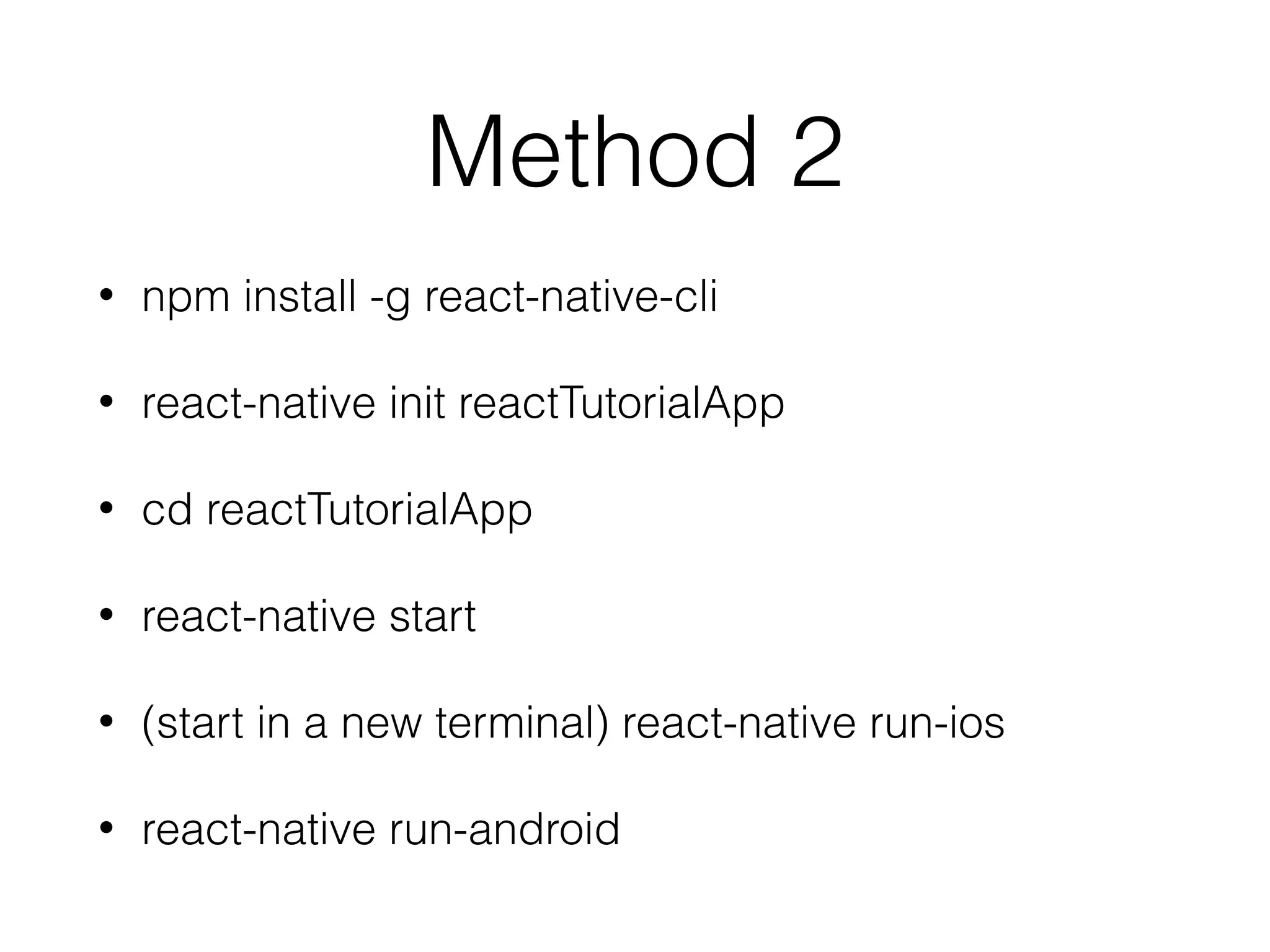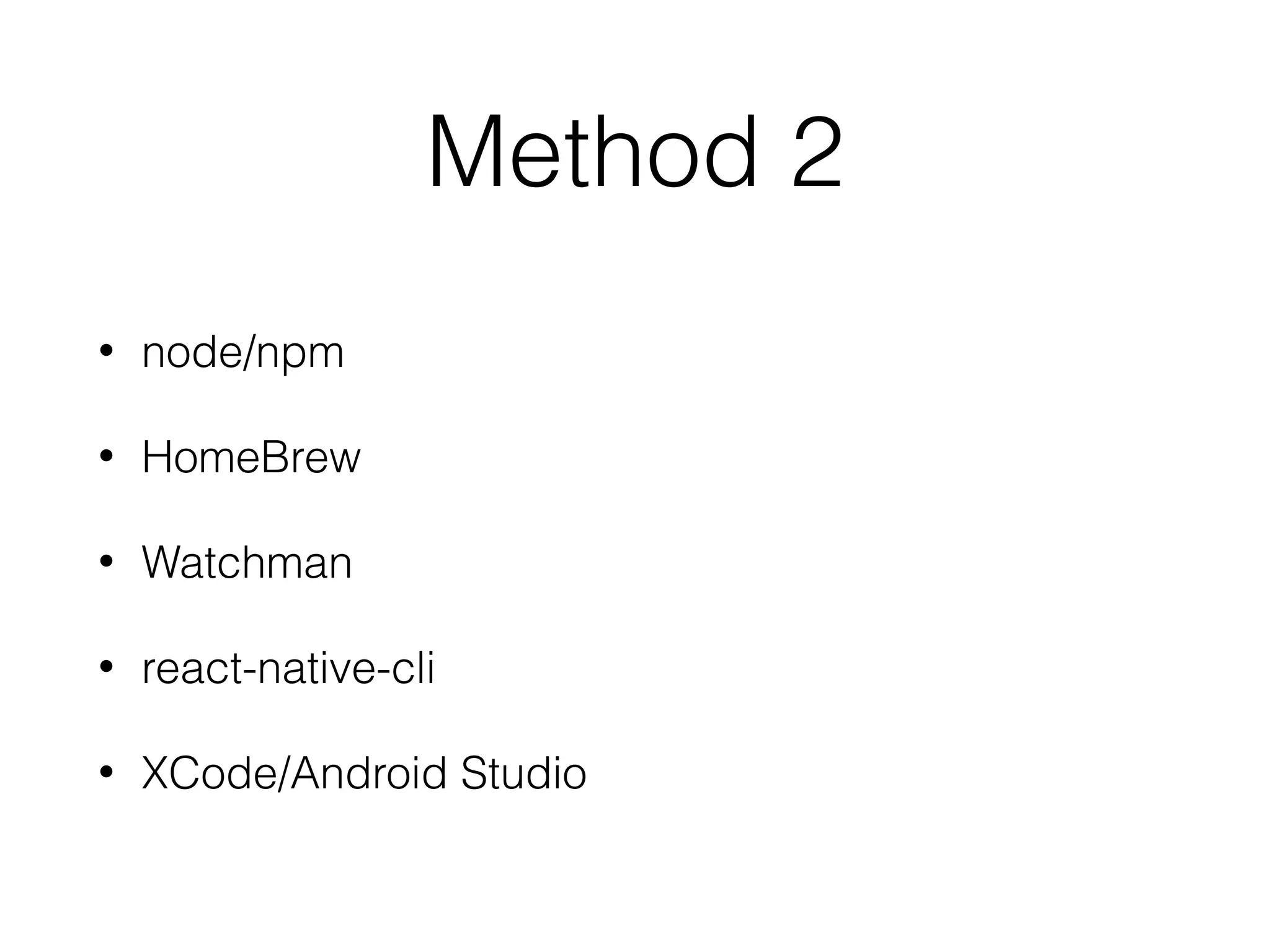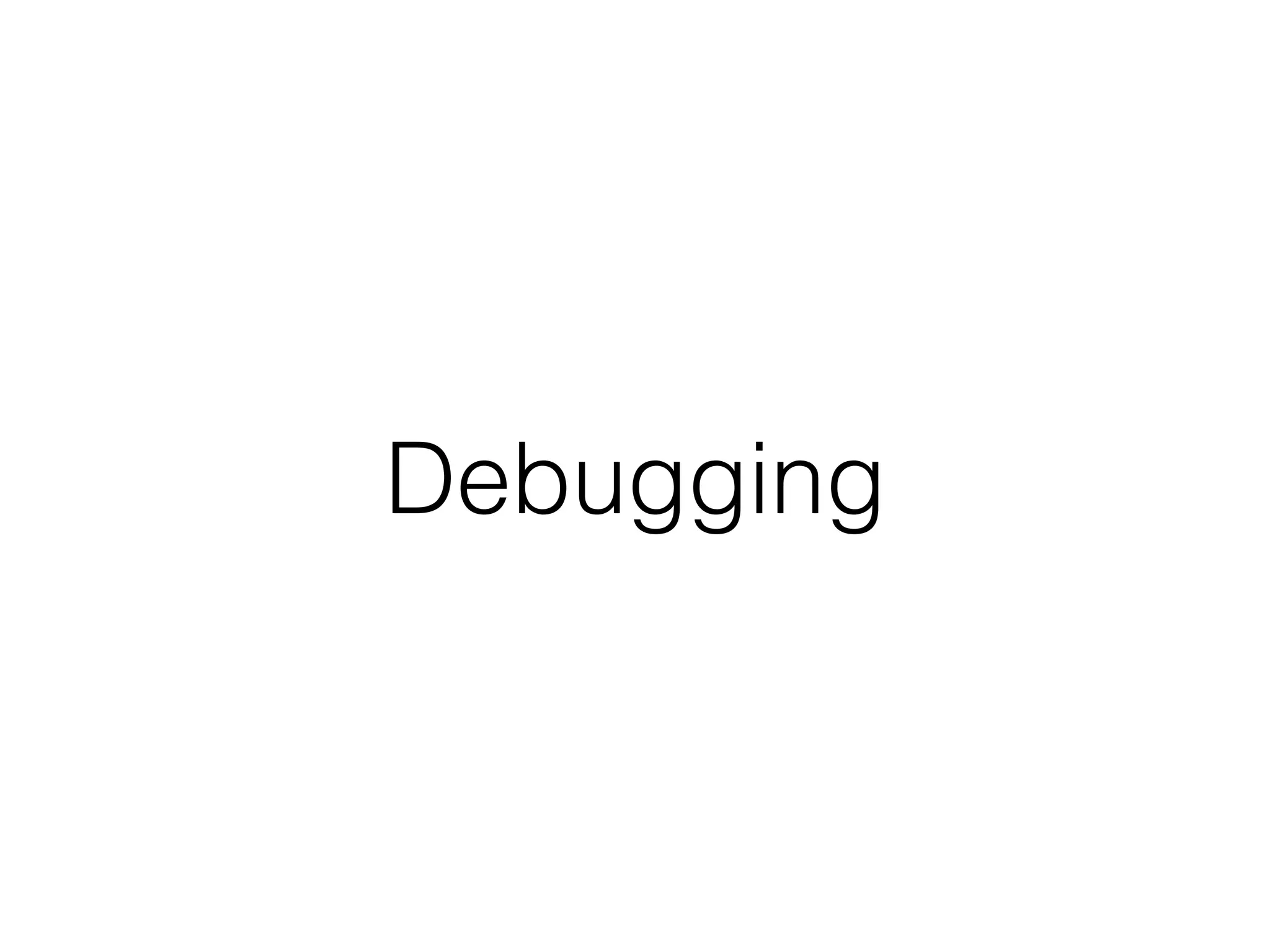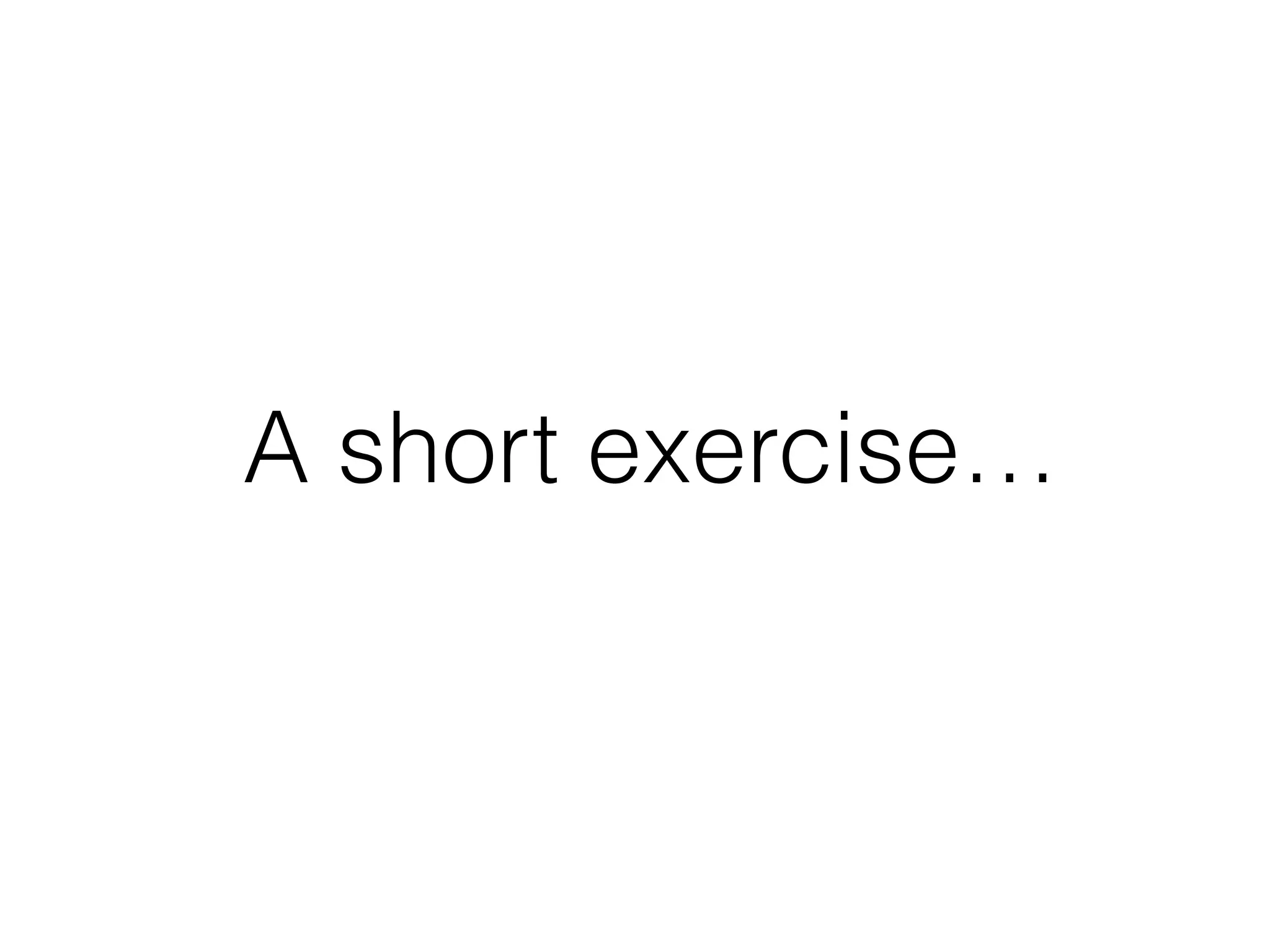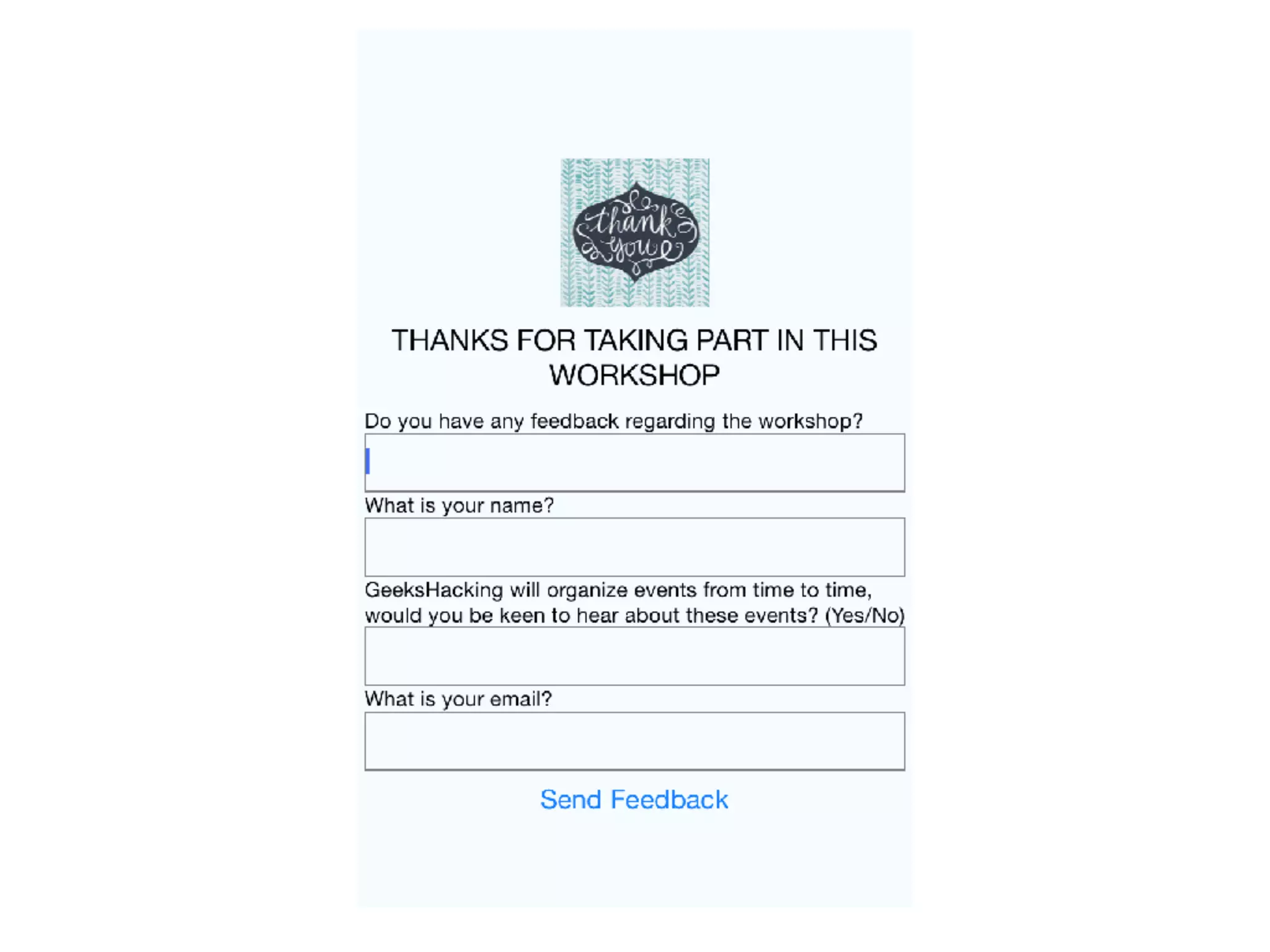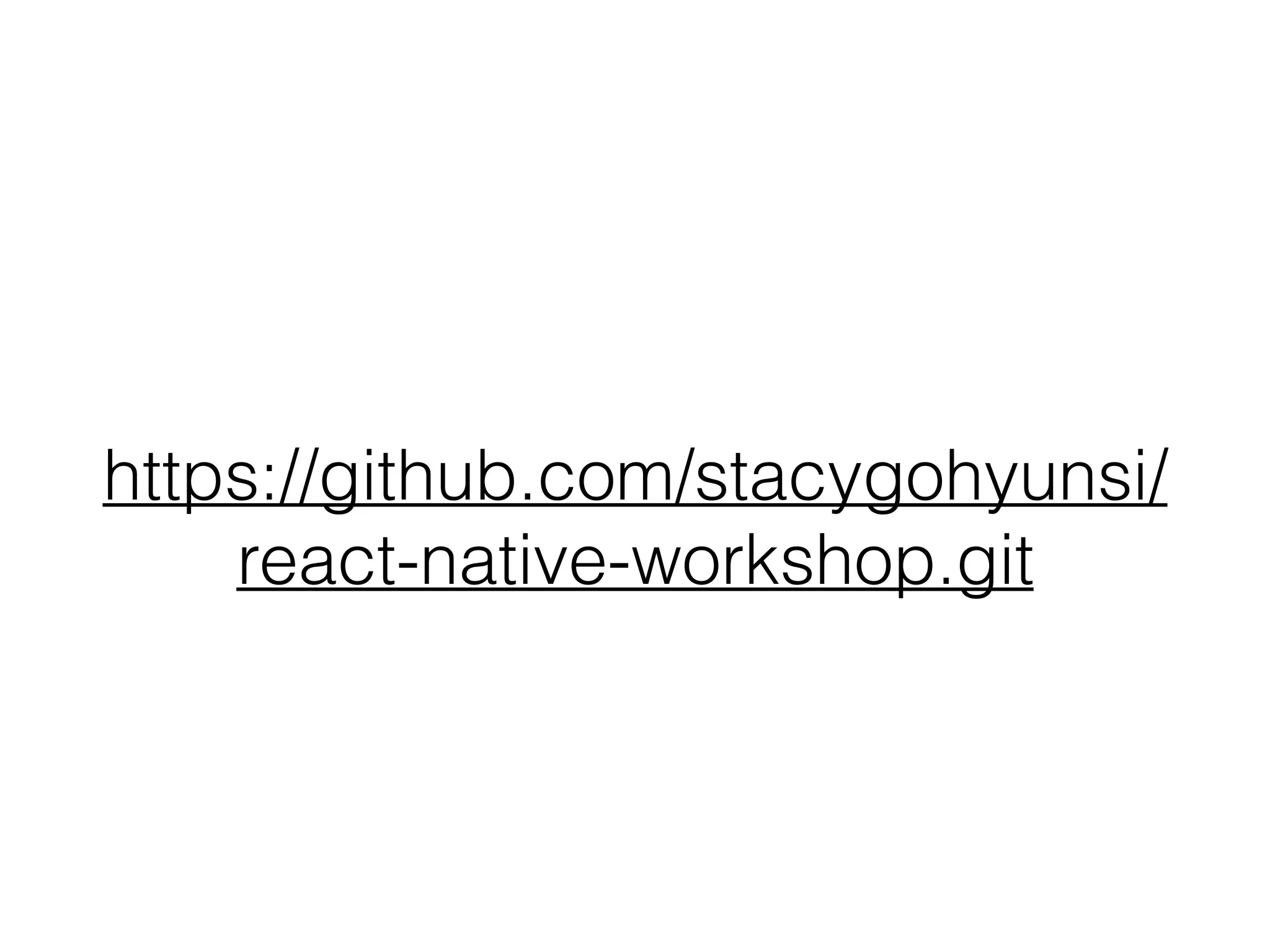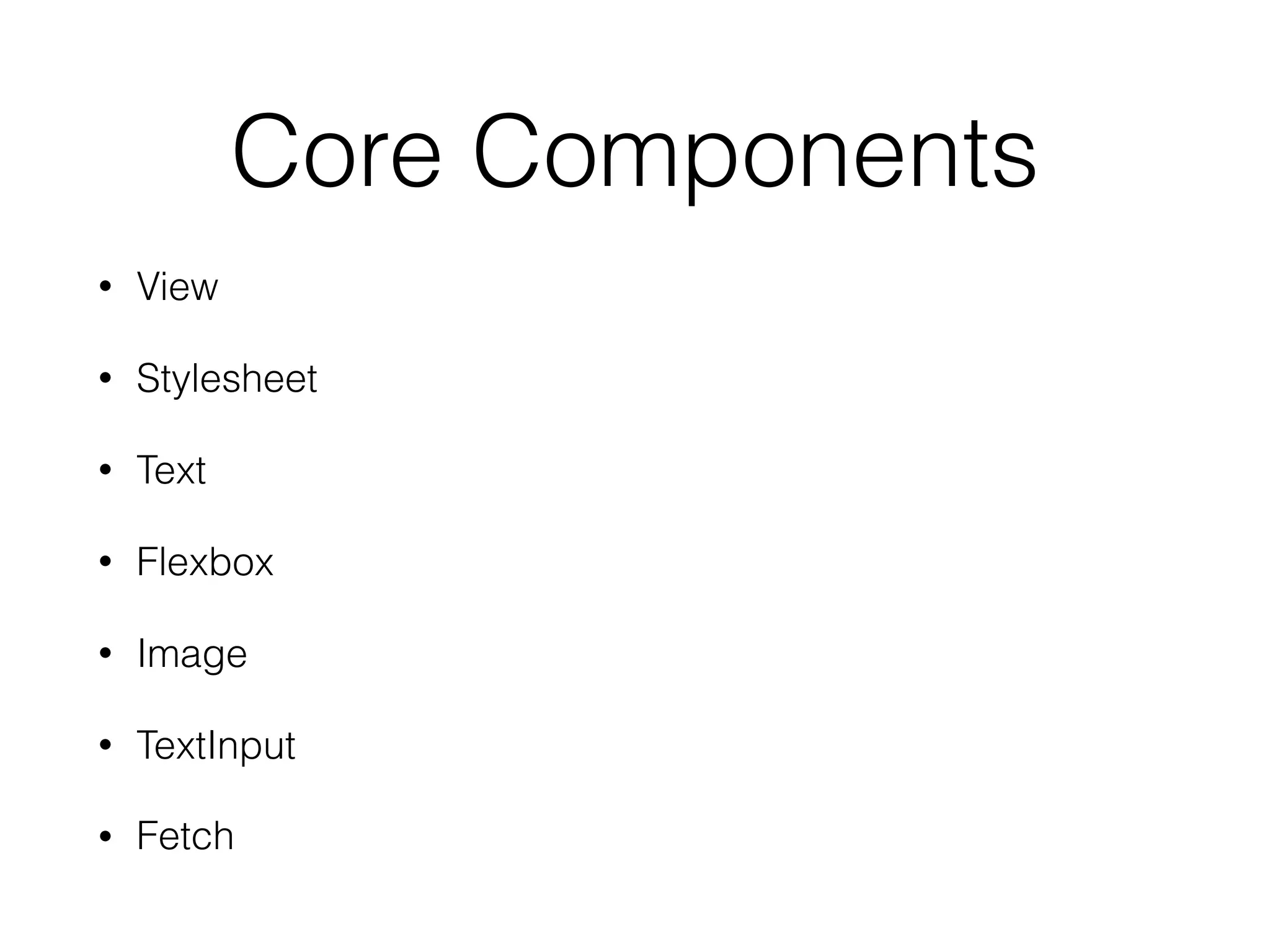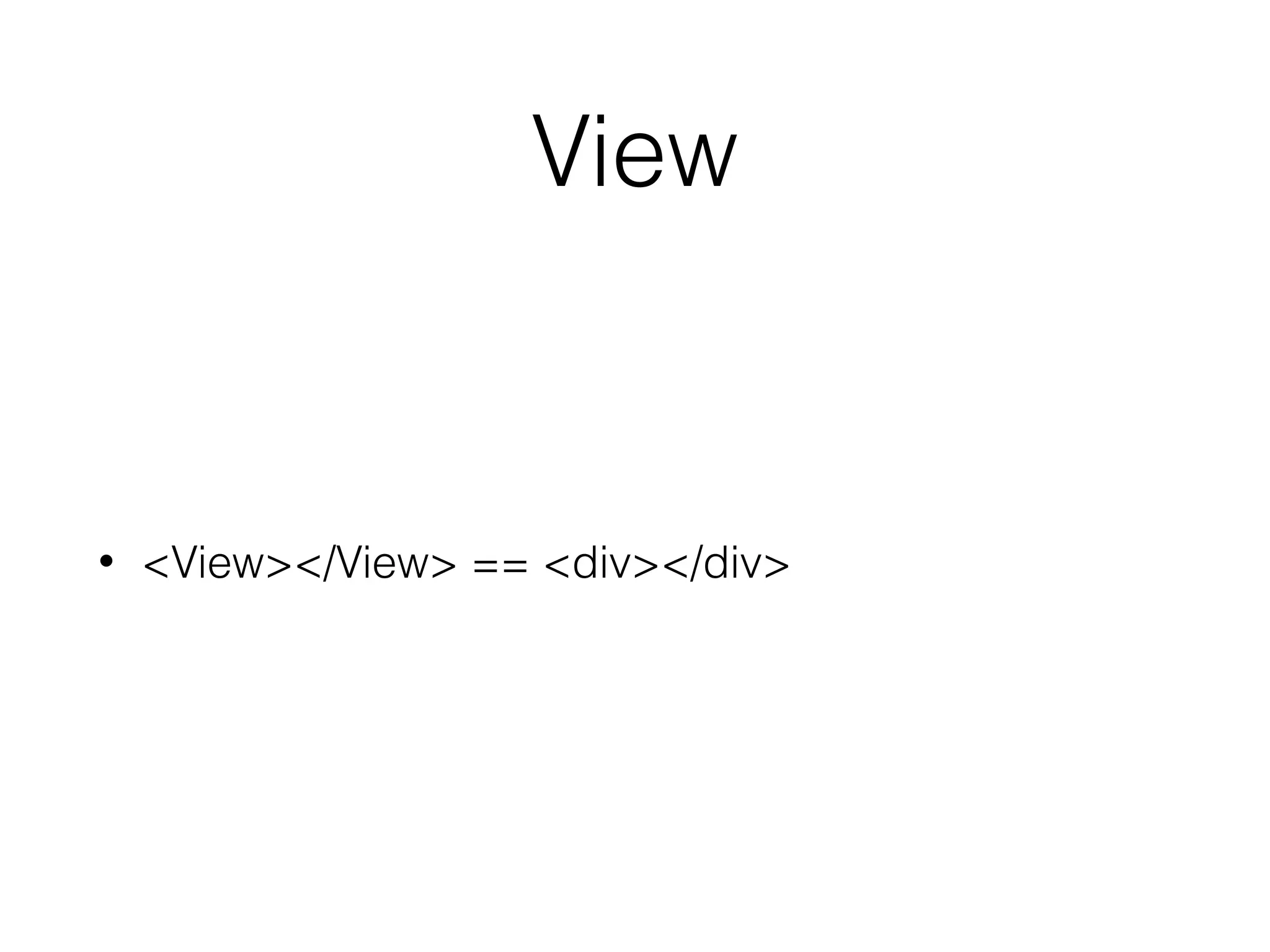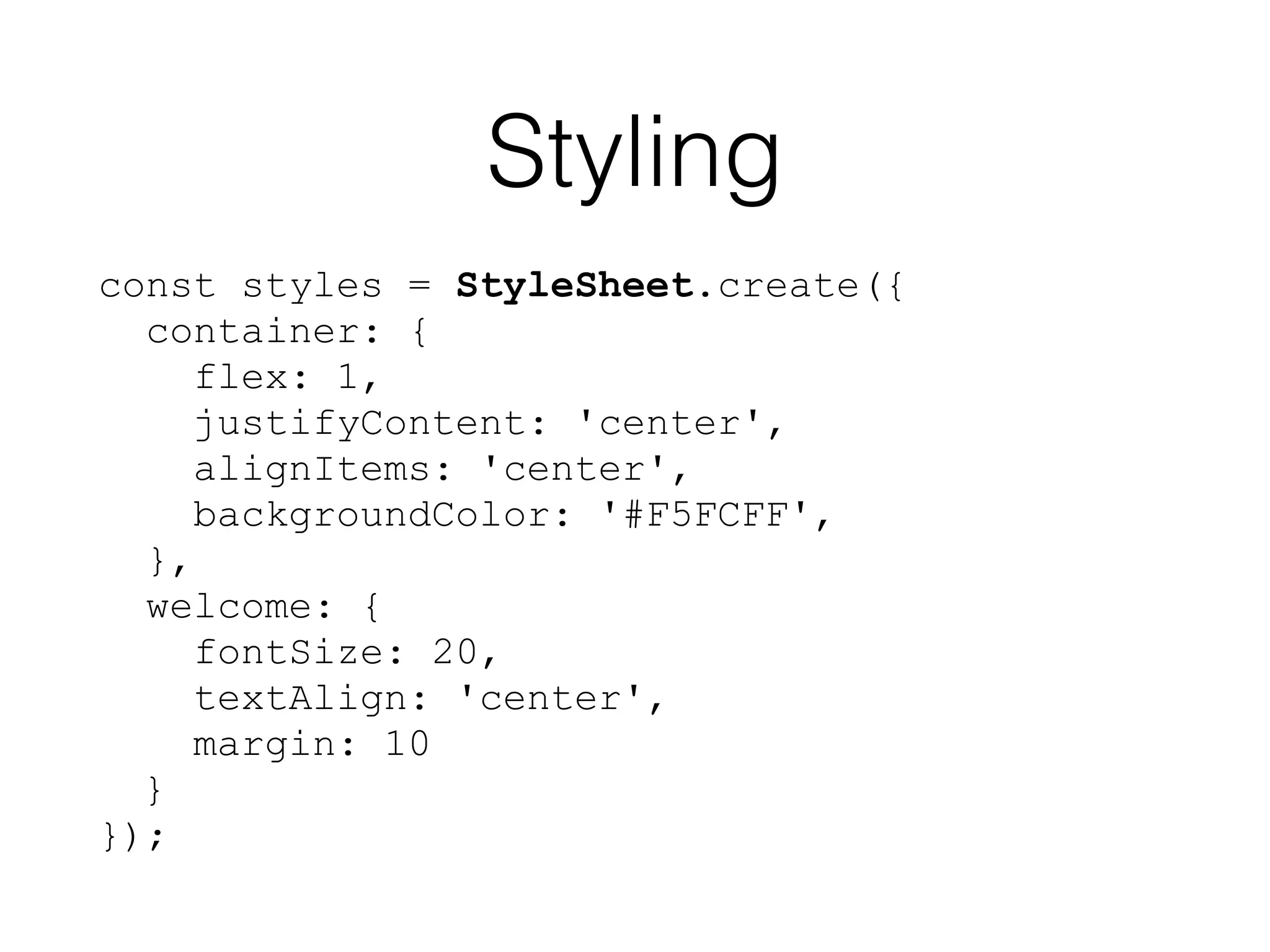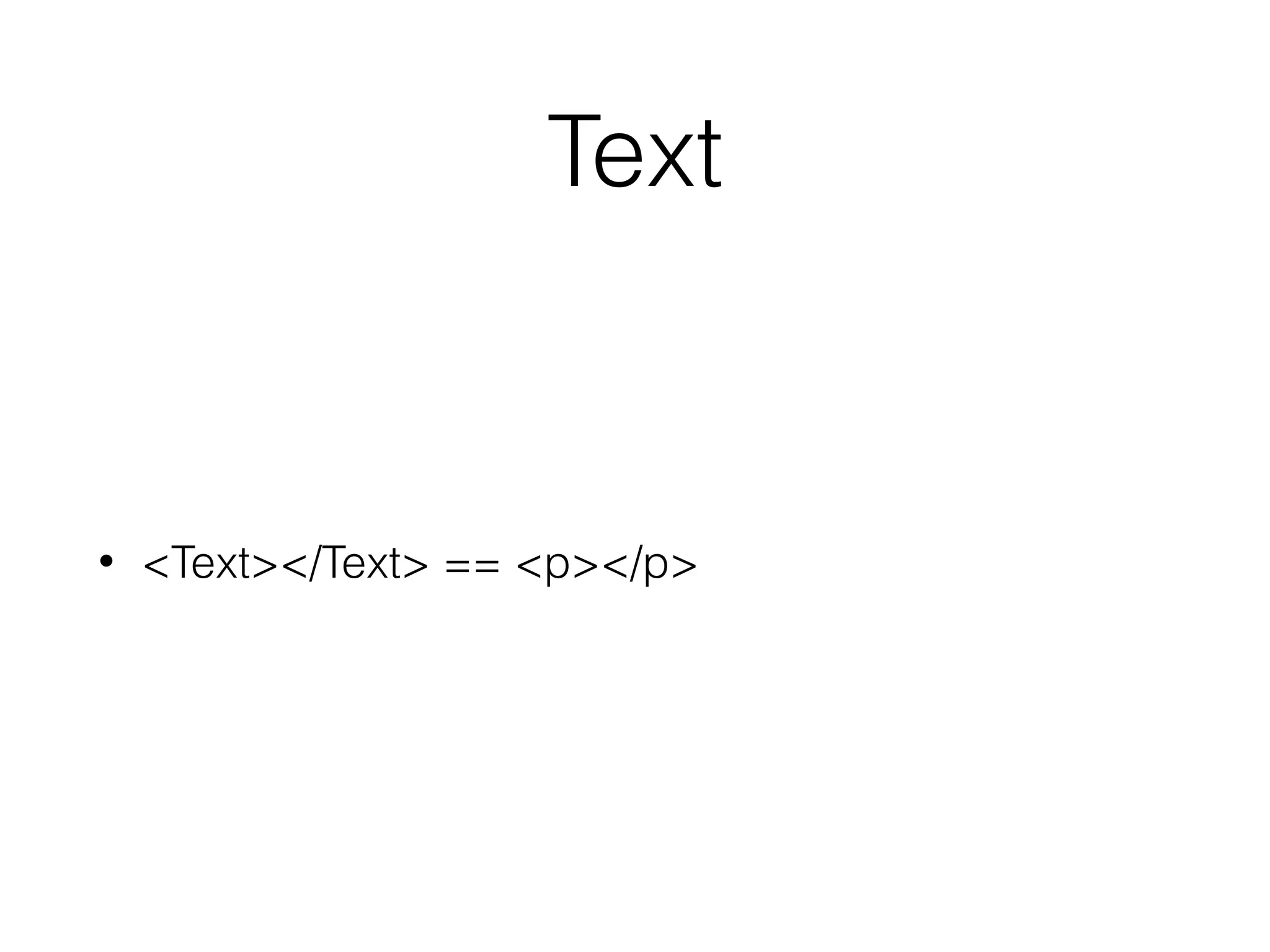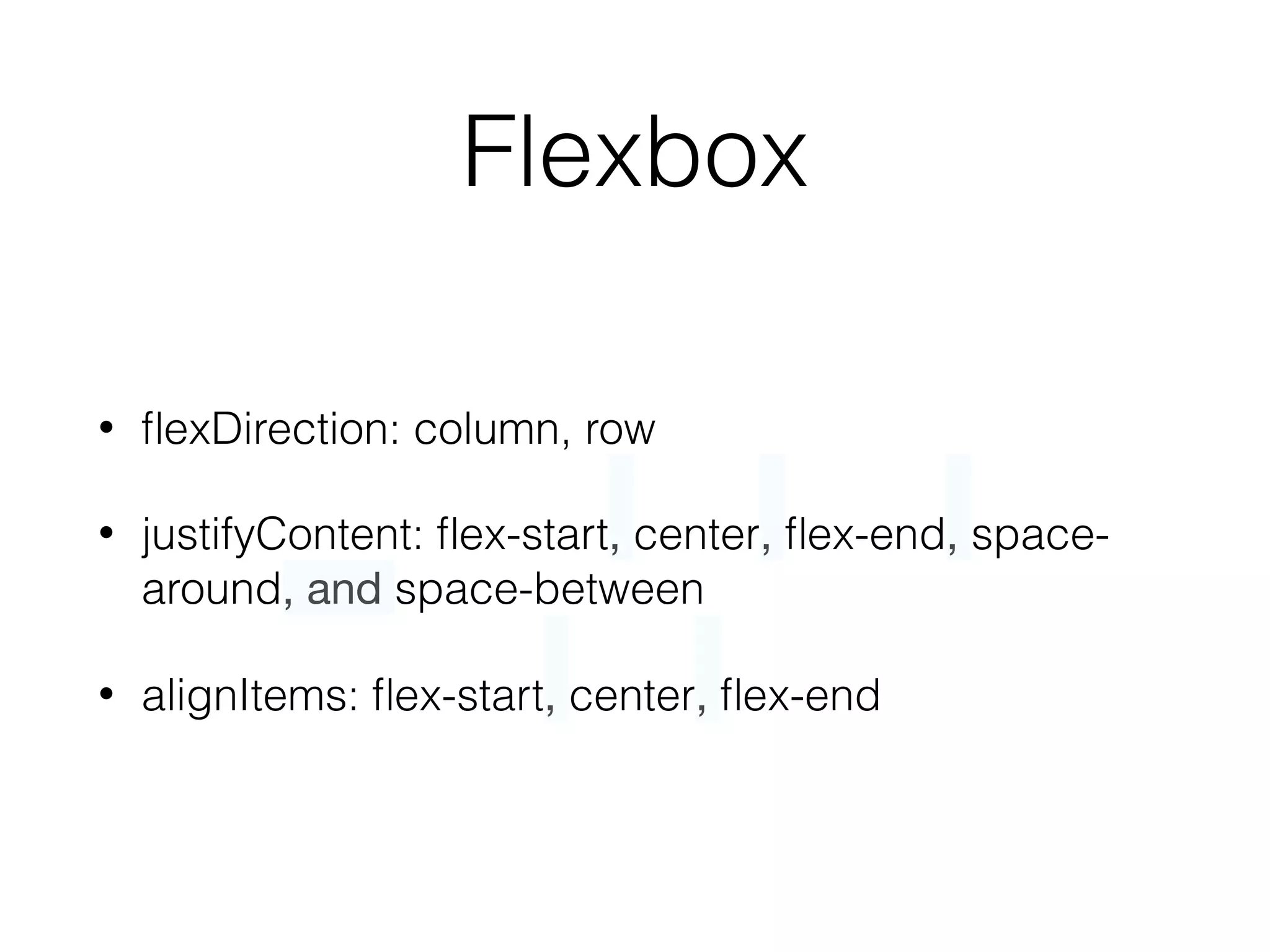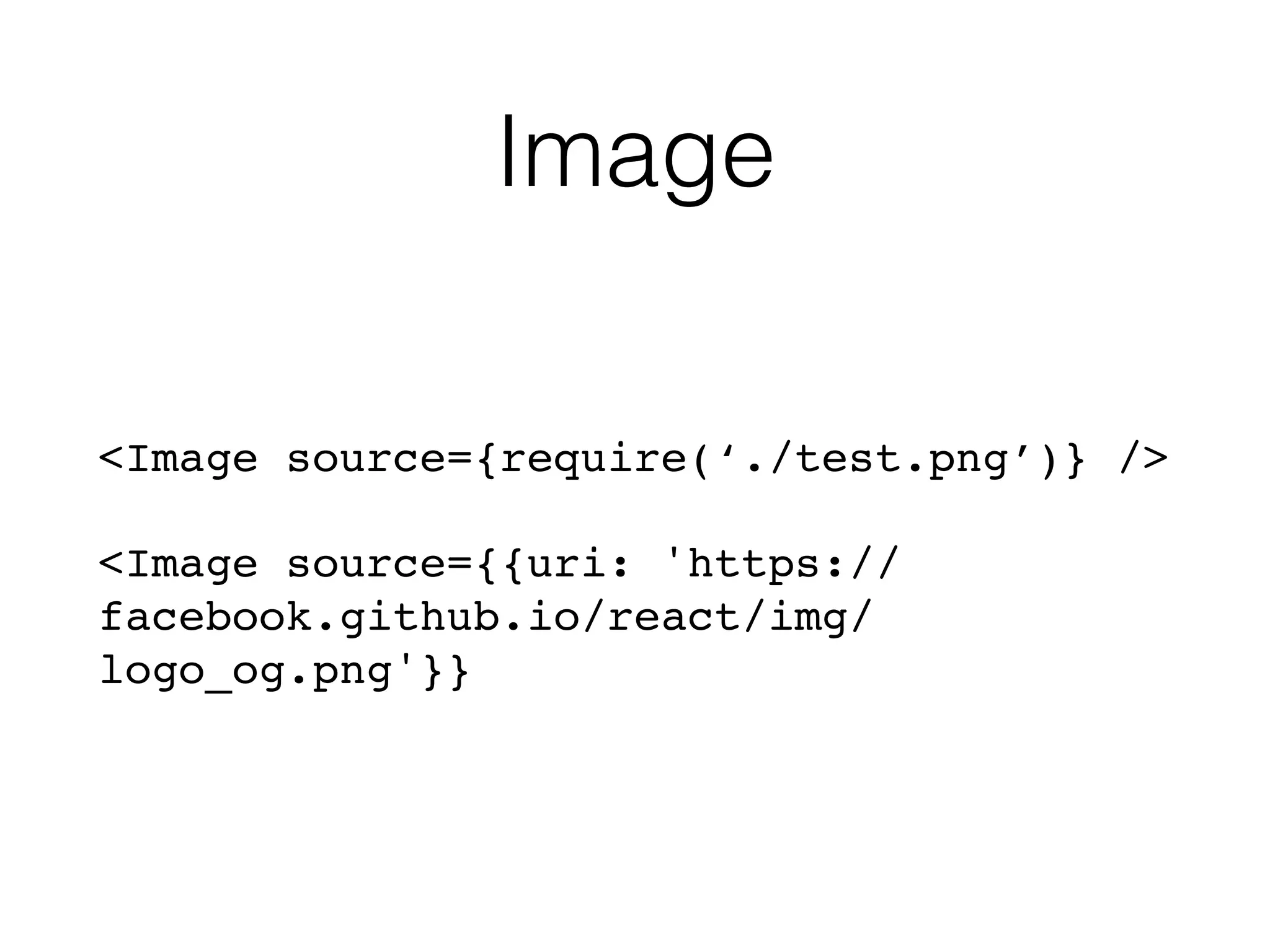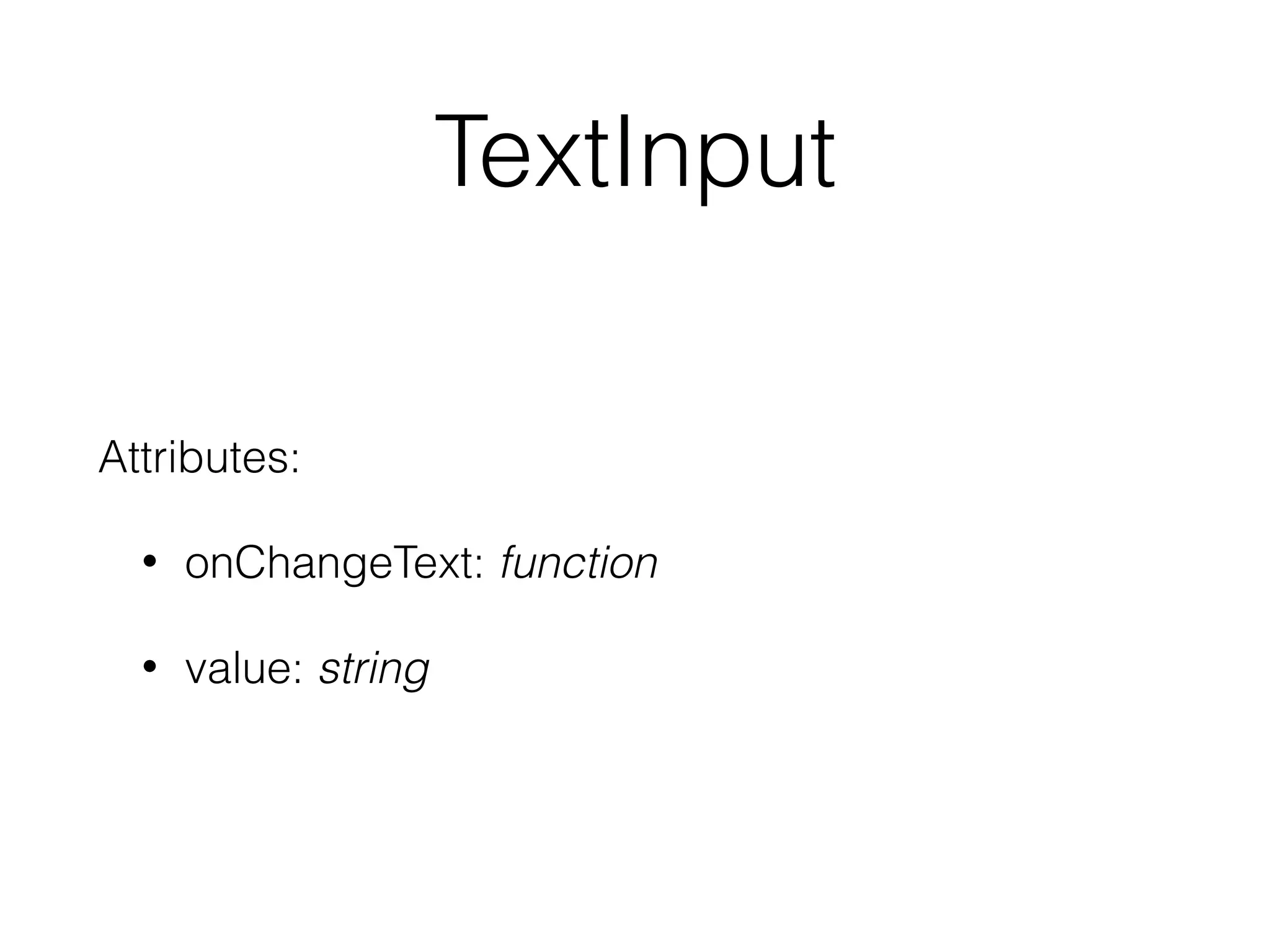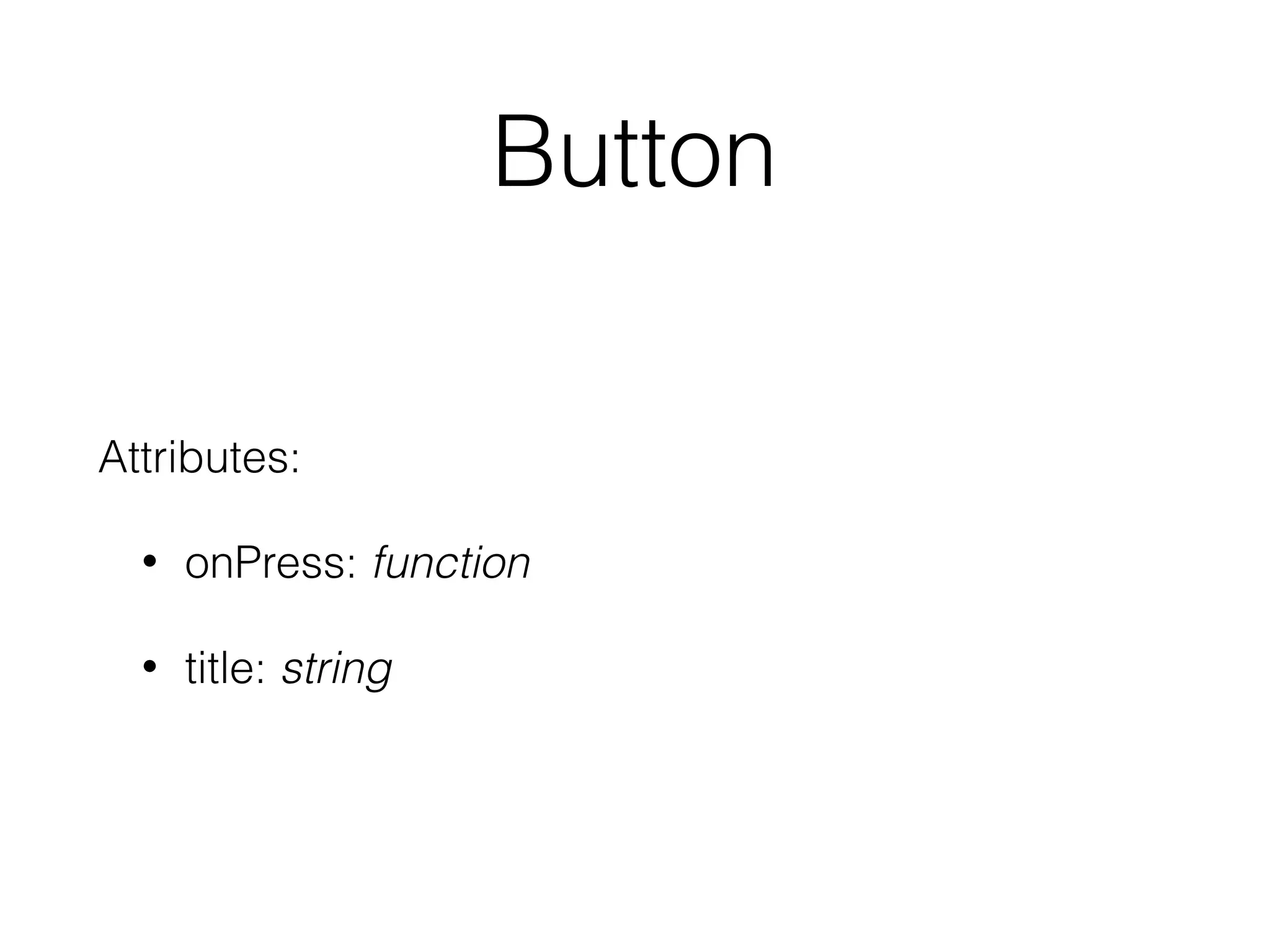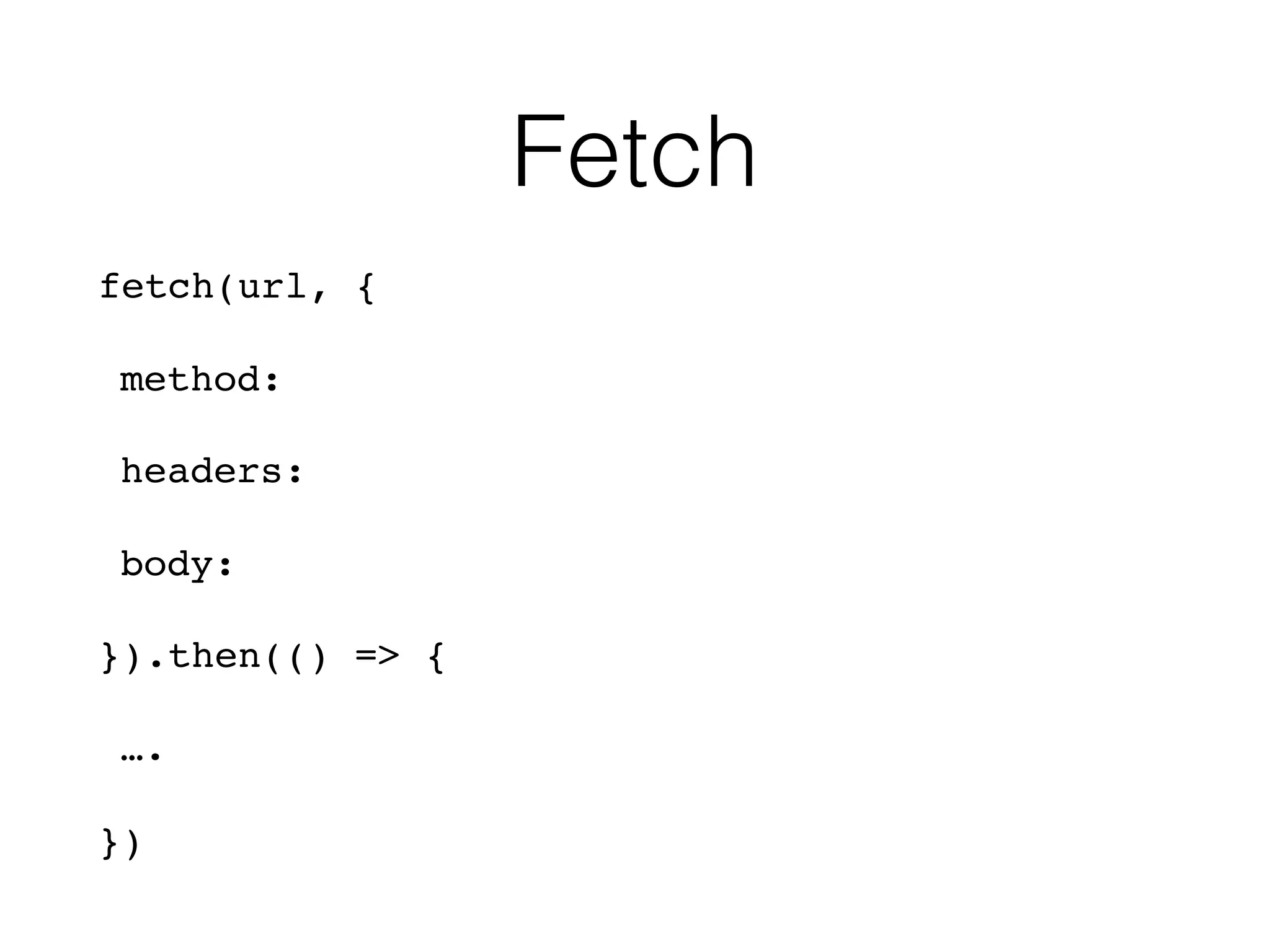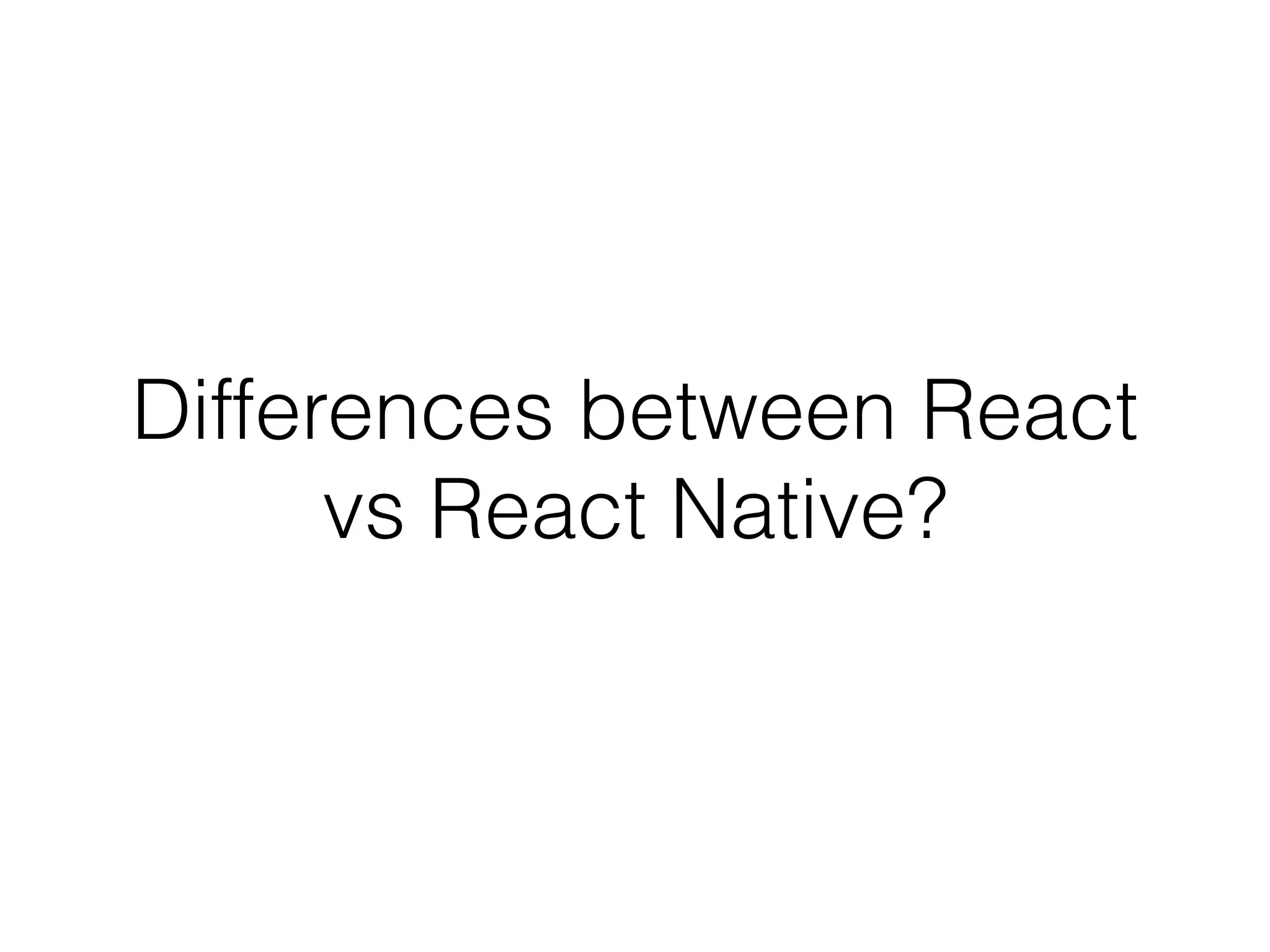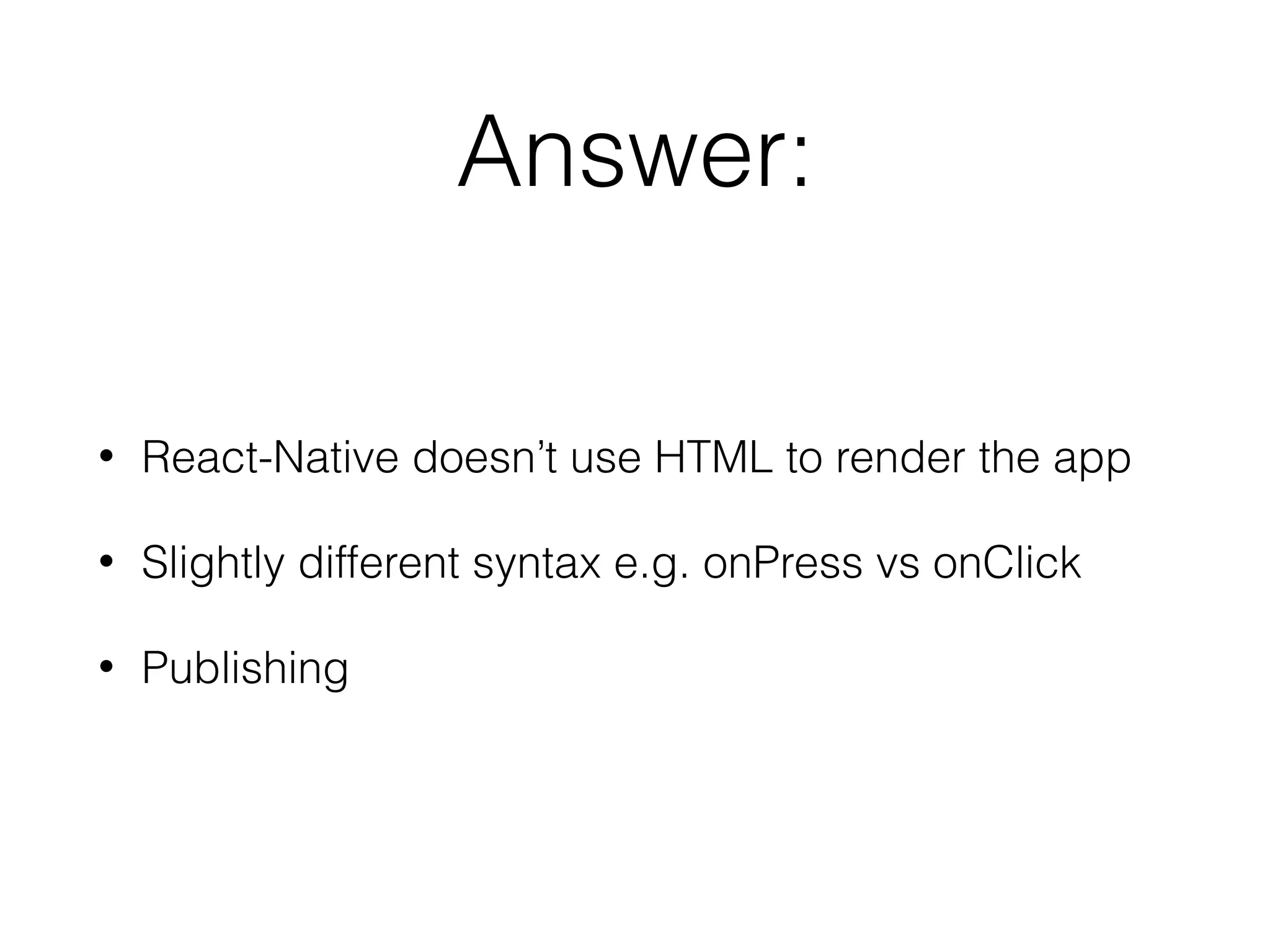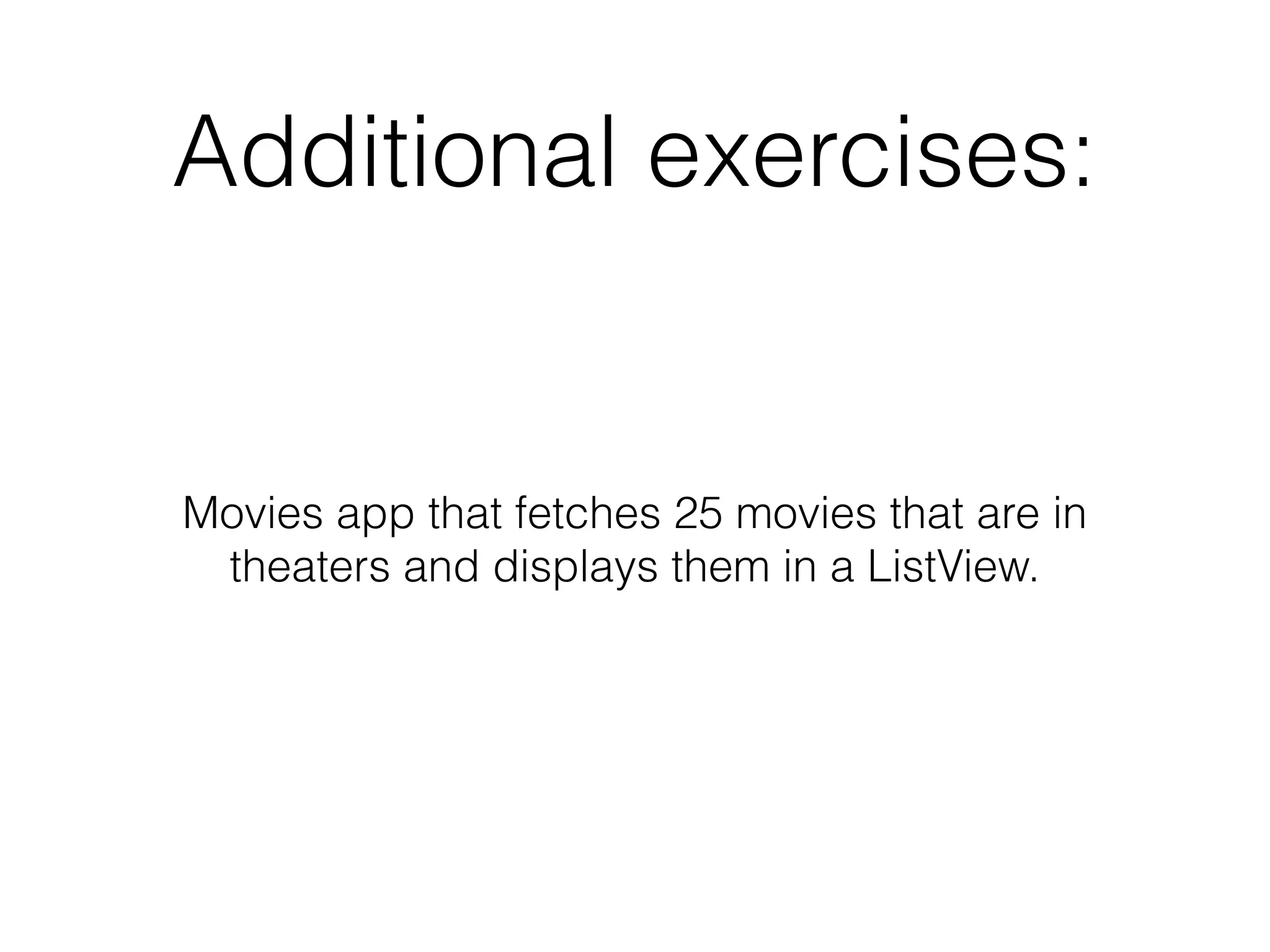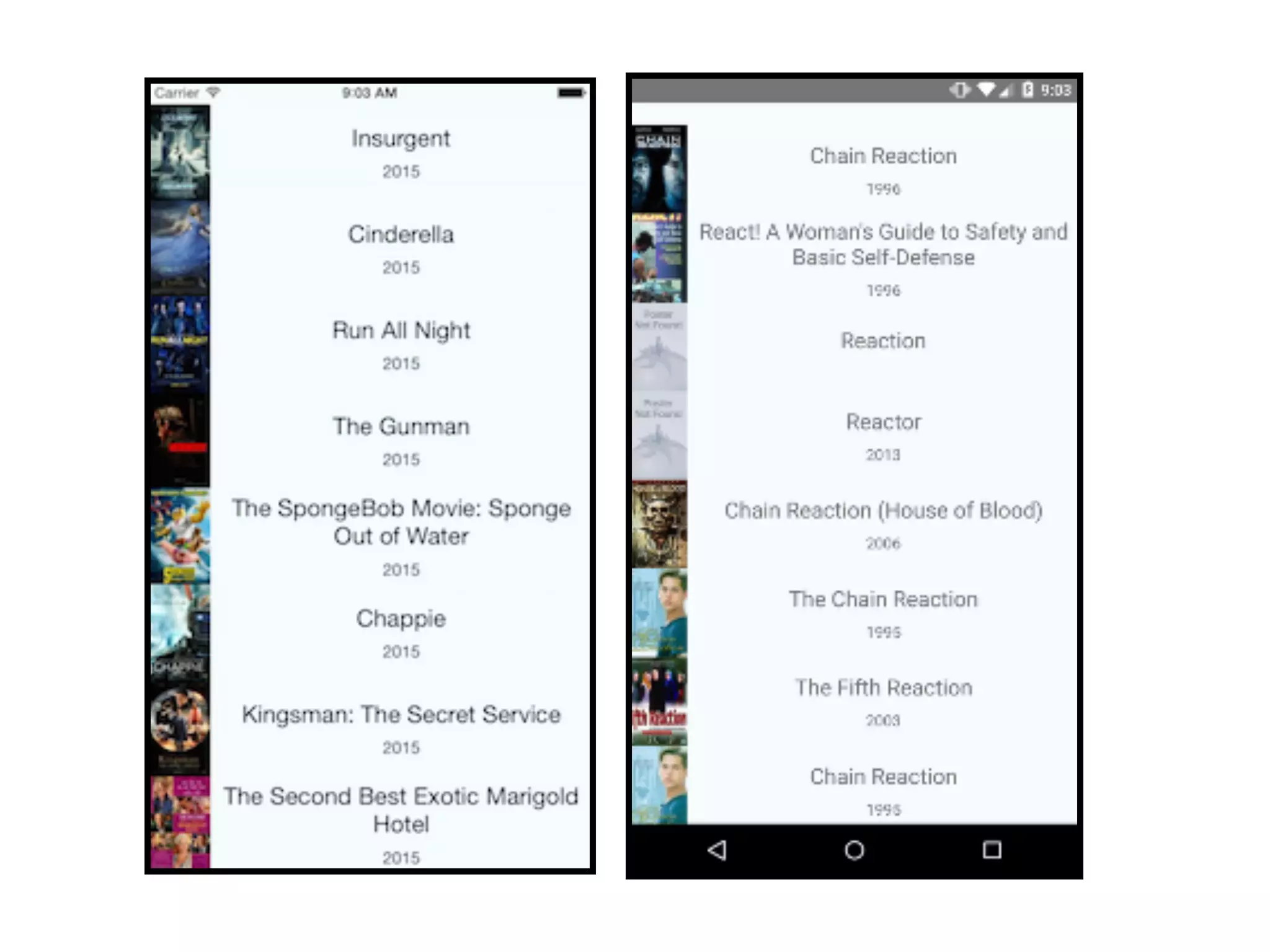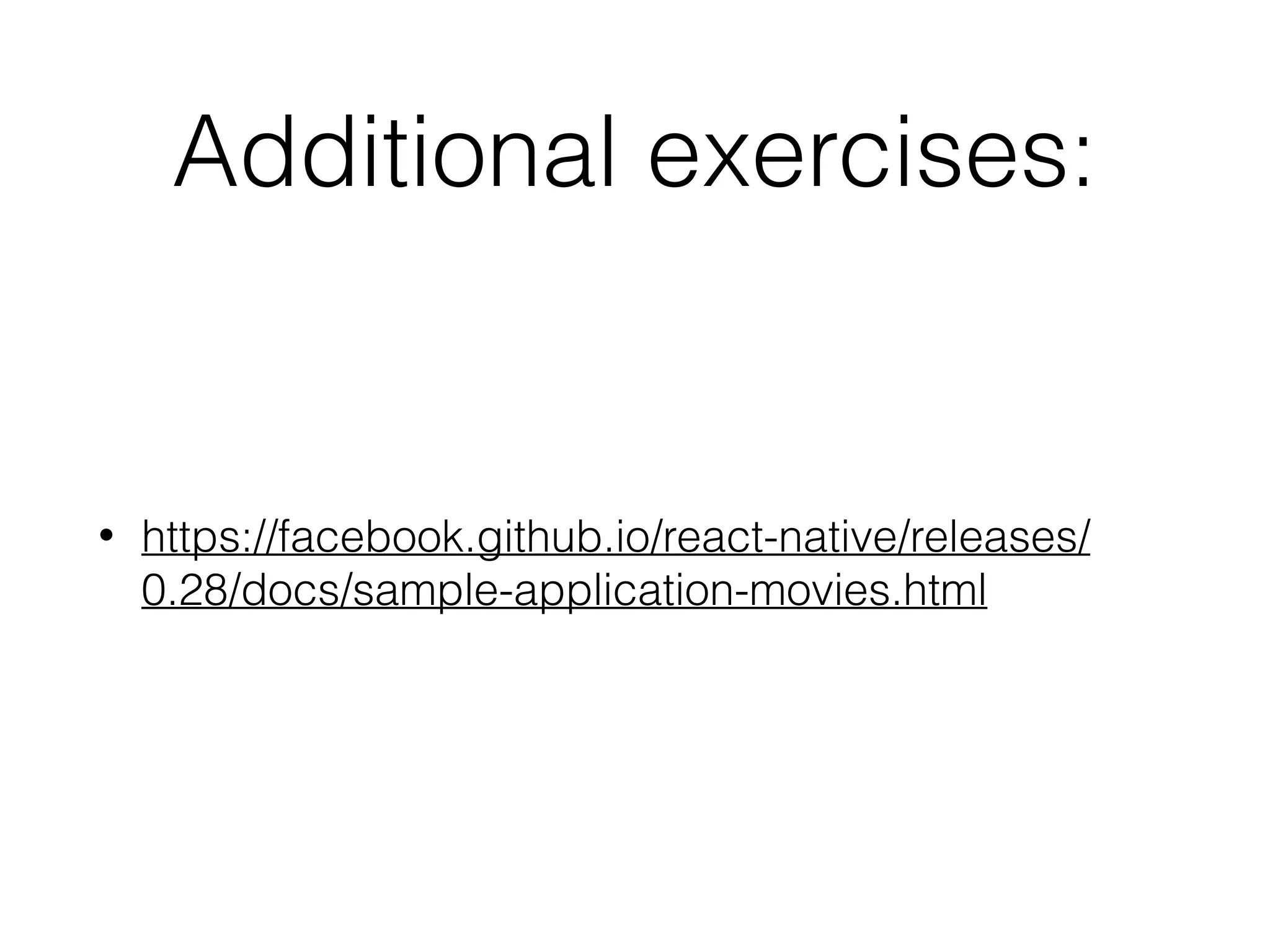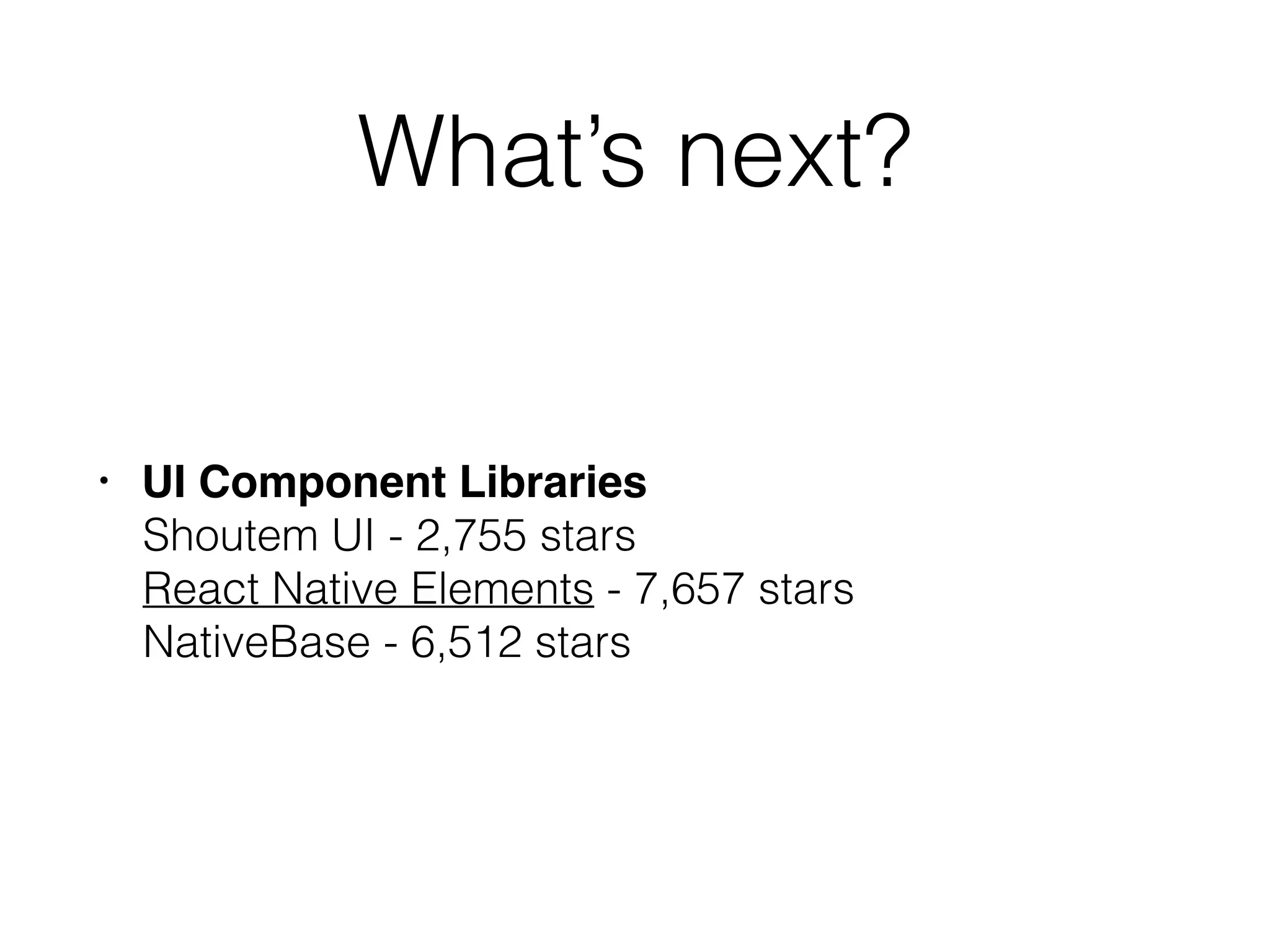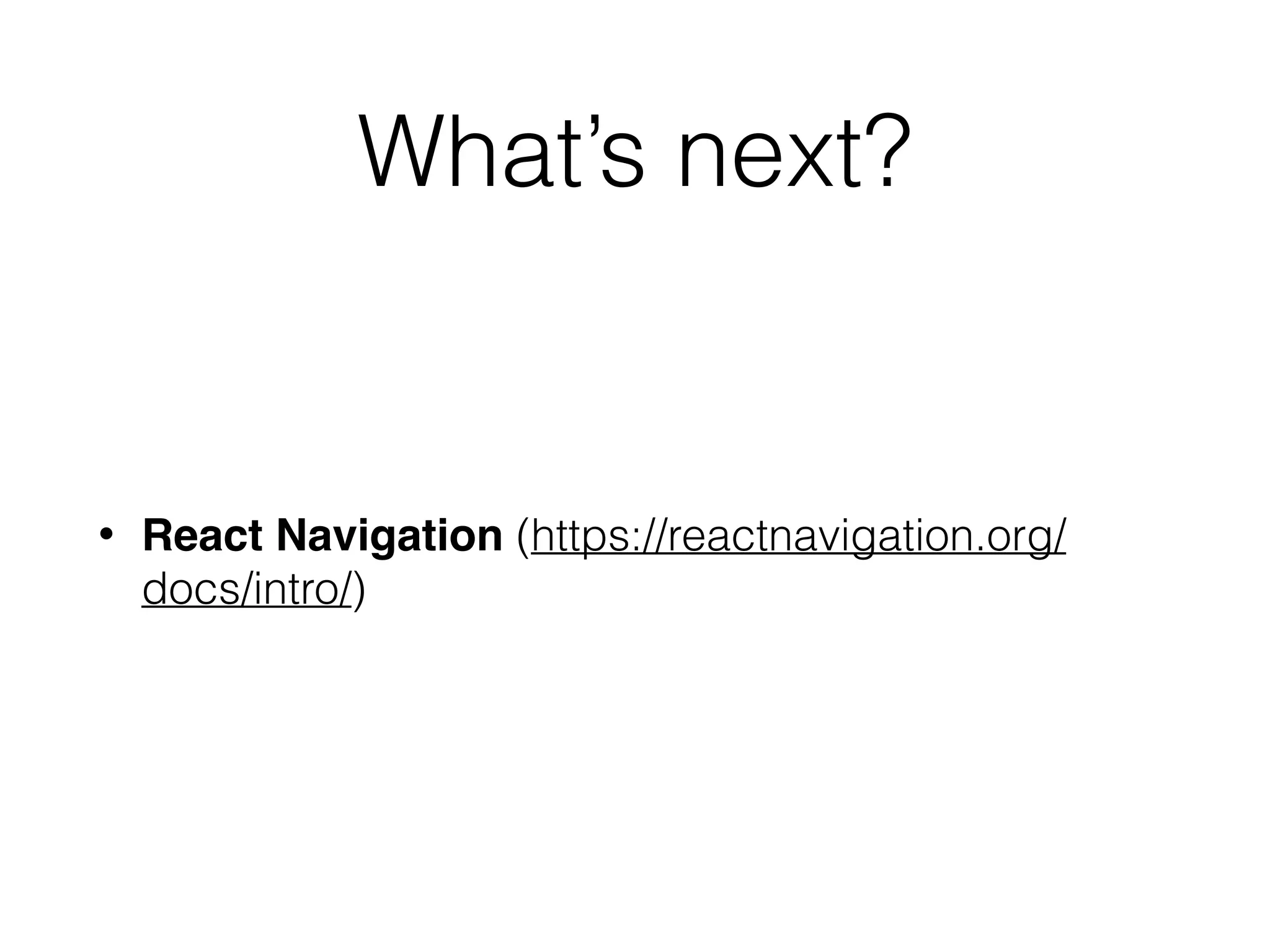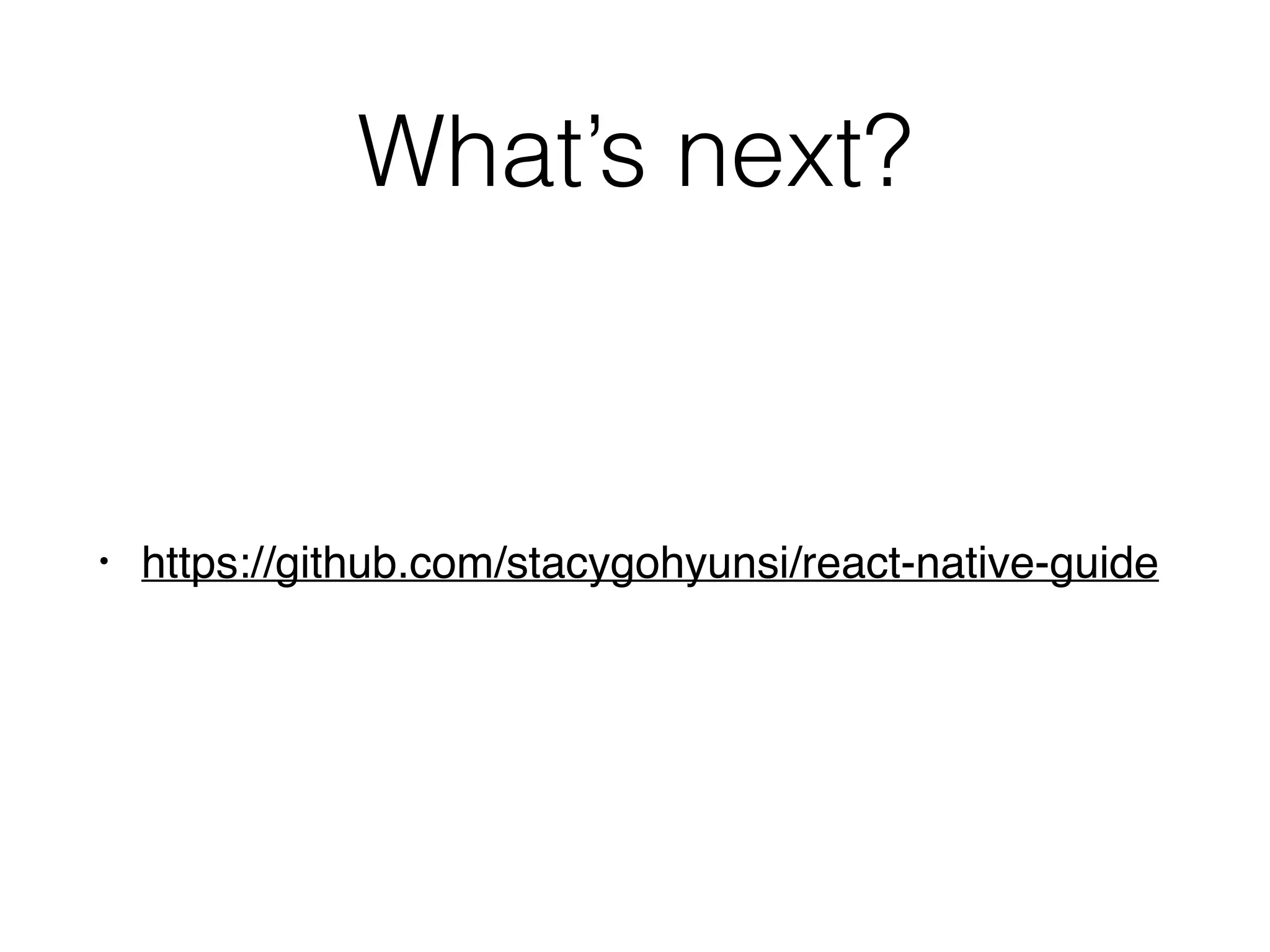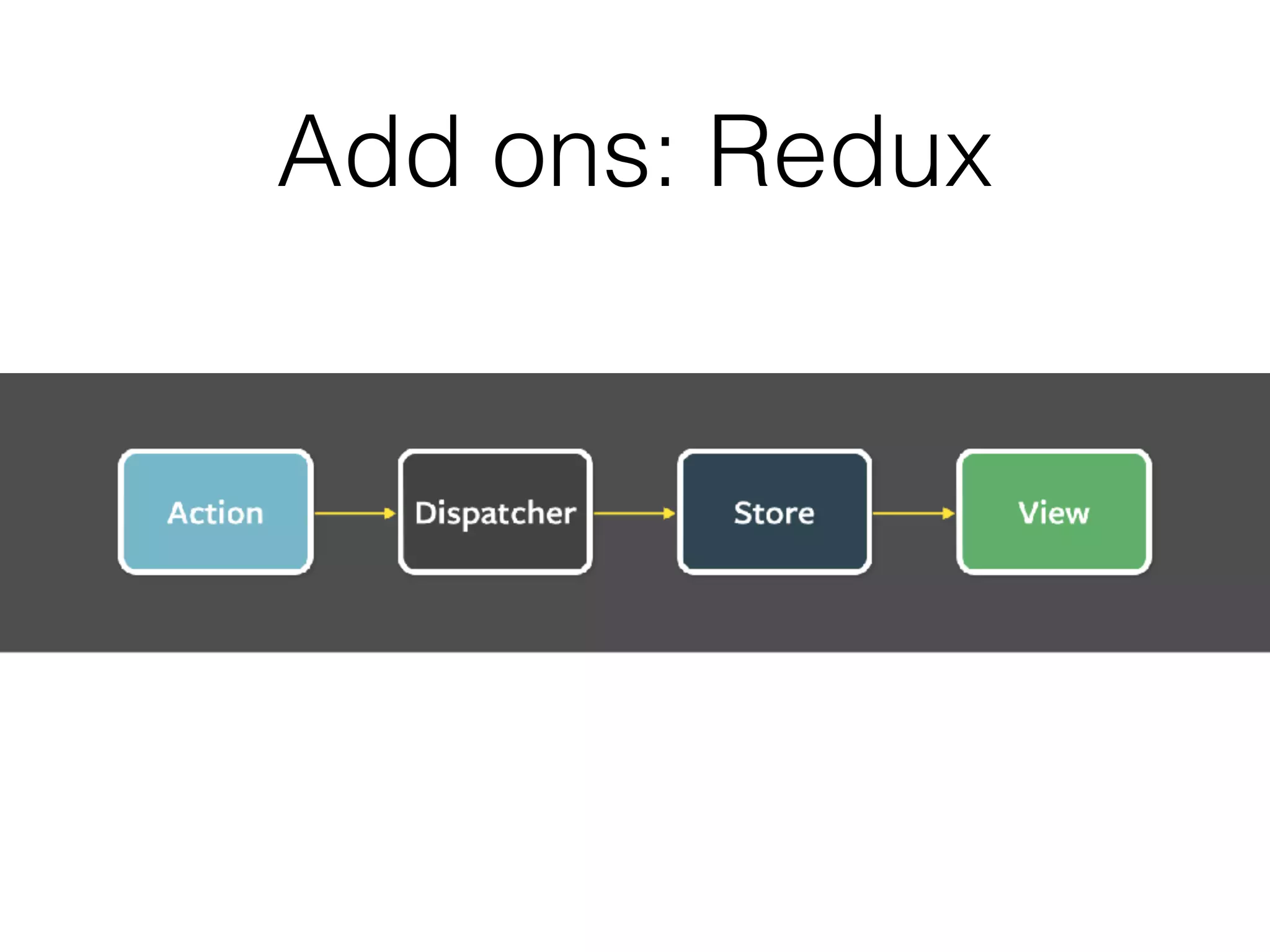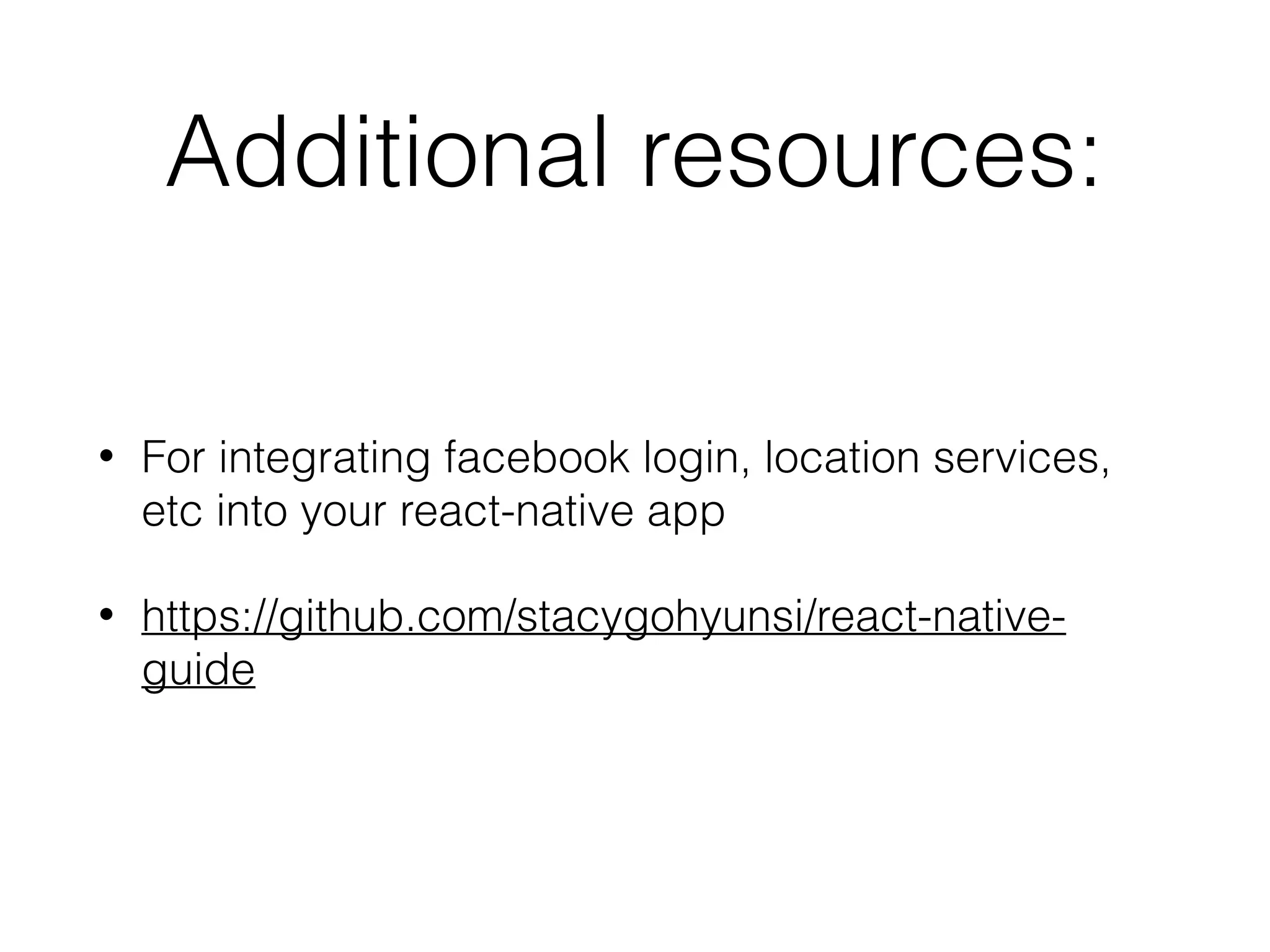This document provides an introduction to React and React Native. It begins with an overview of ReactJS, including its motivation as a library for building user interfaces and key concepts like components, the virtual DOM, JSX, immutability, and one-way data flow. It then covers React Native, explaining how it uses native components to render interfaces for mobile rather than HTML/CSS. The document concludes with exercises for creating basic React and React Native apps.
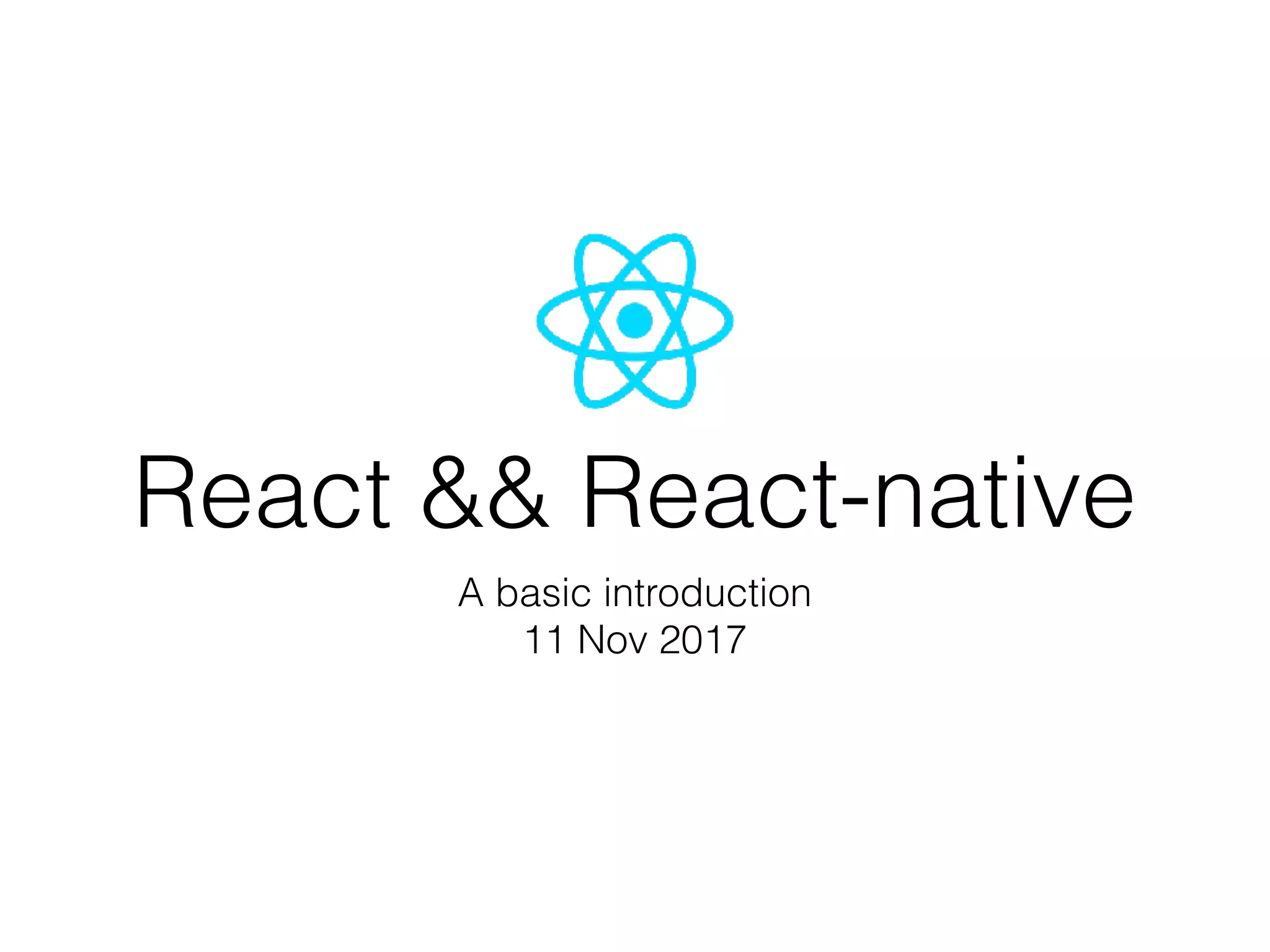
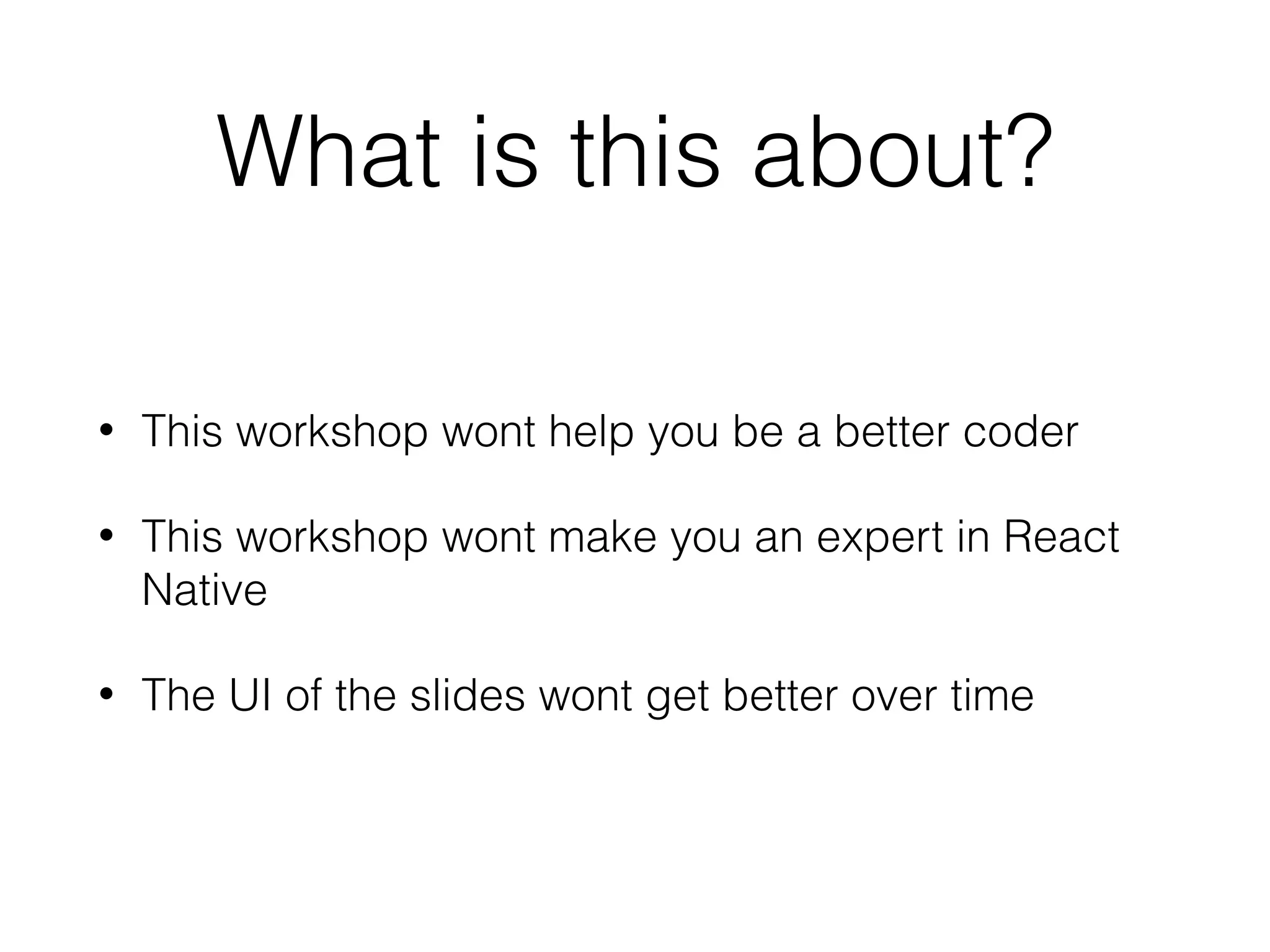

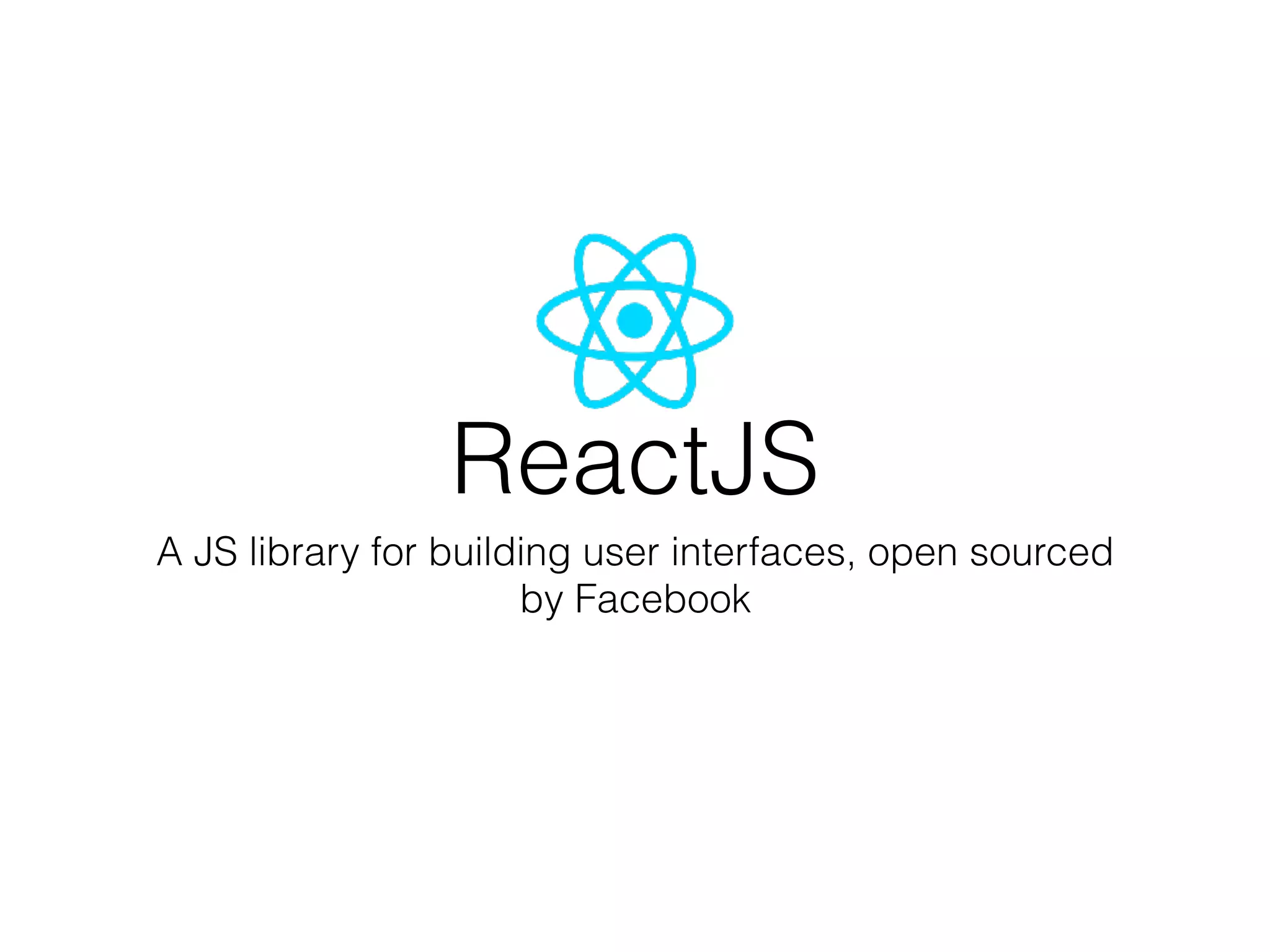
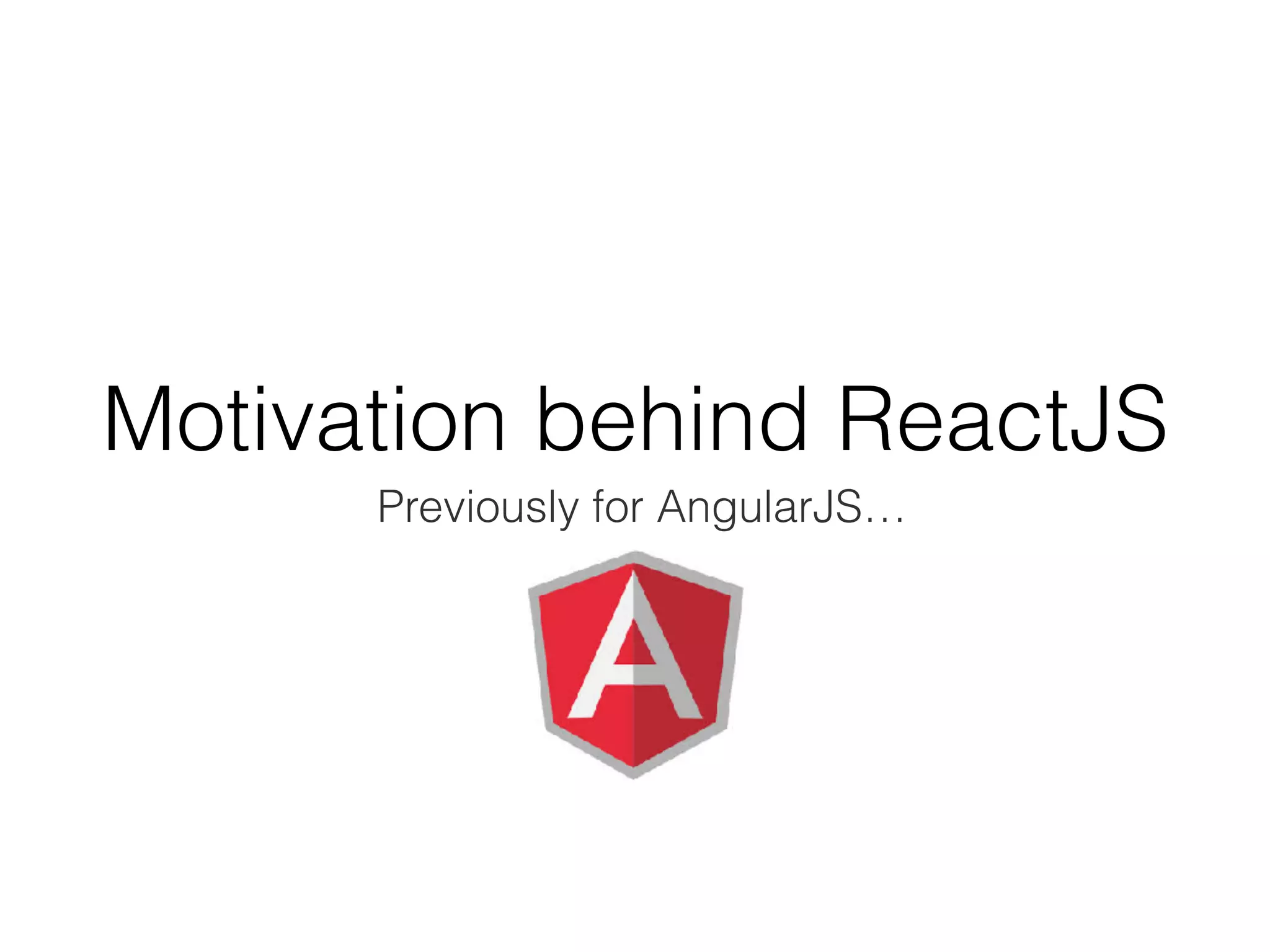
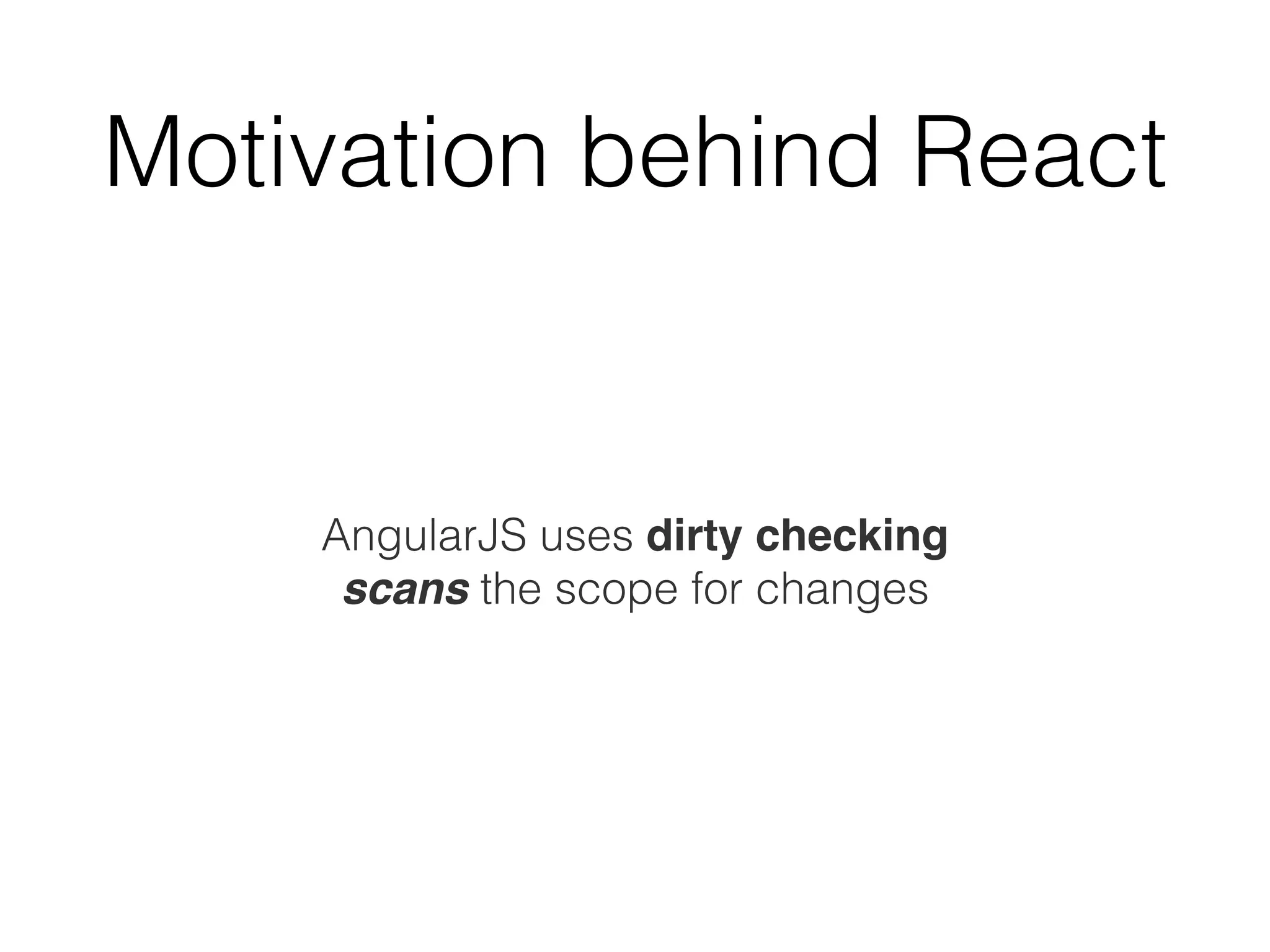

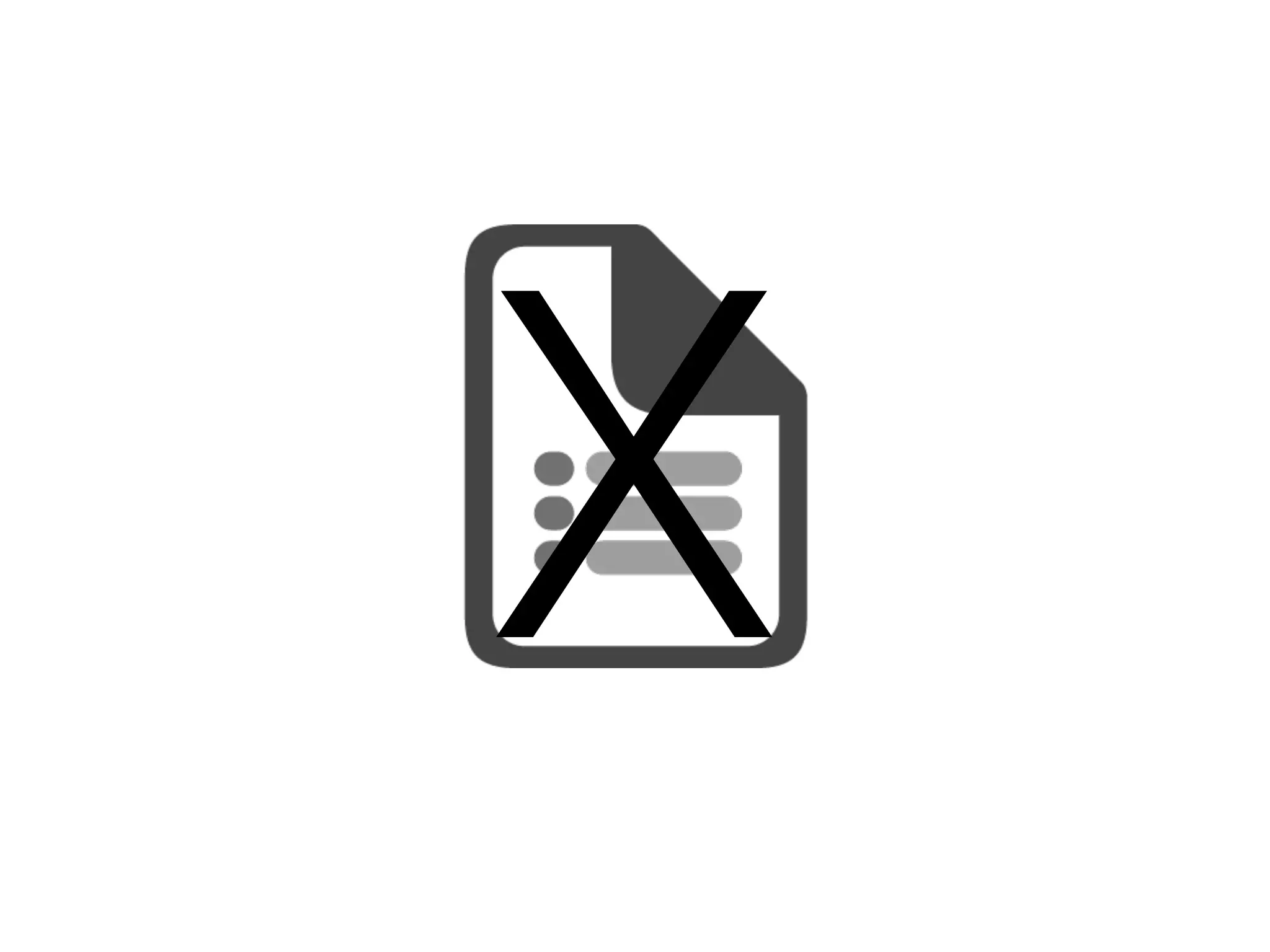

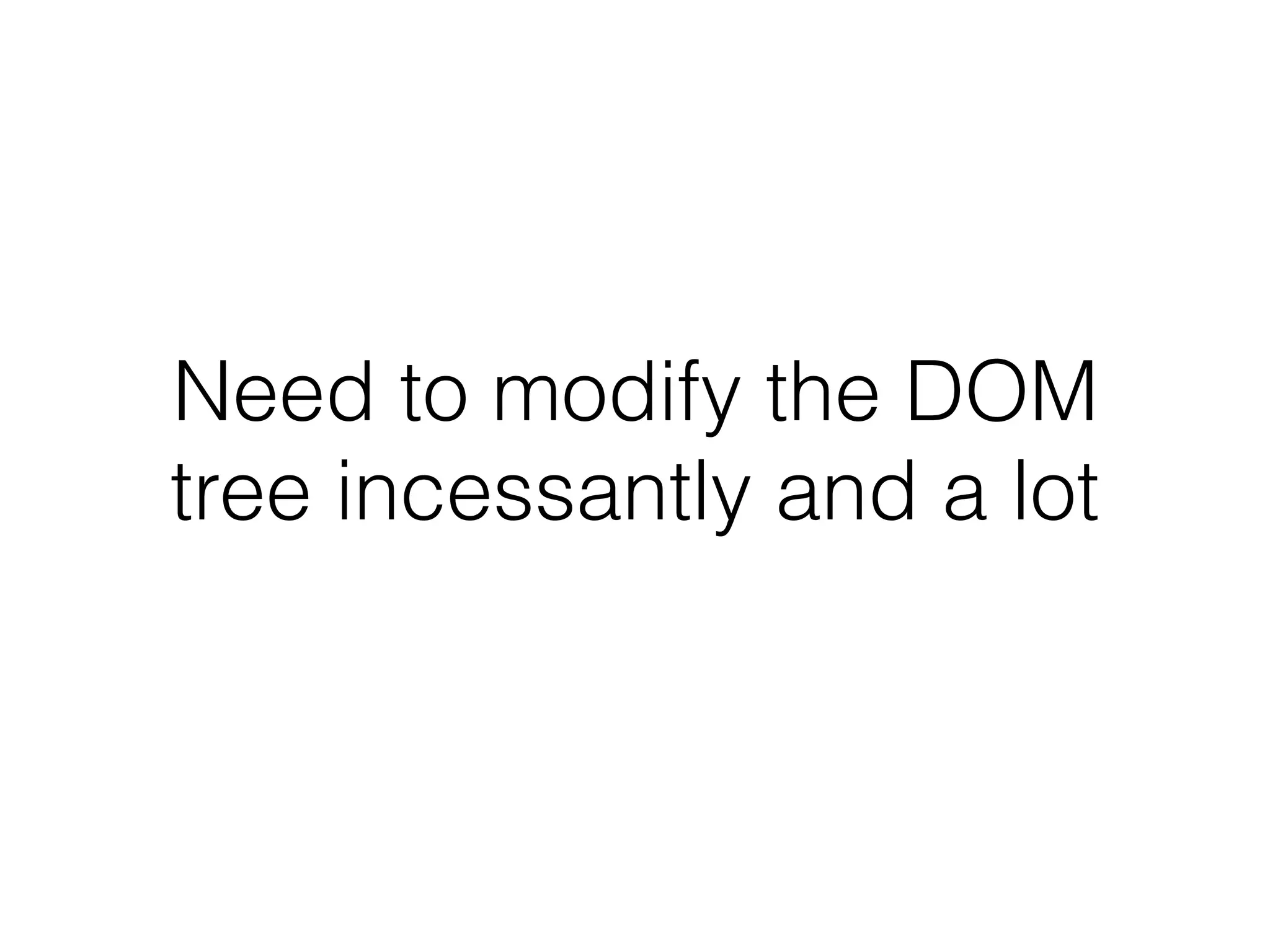
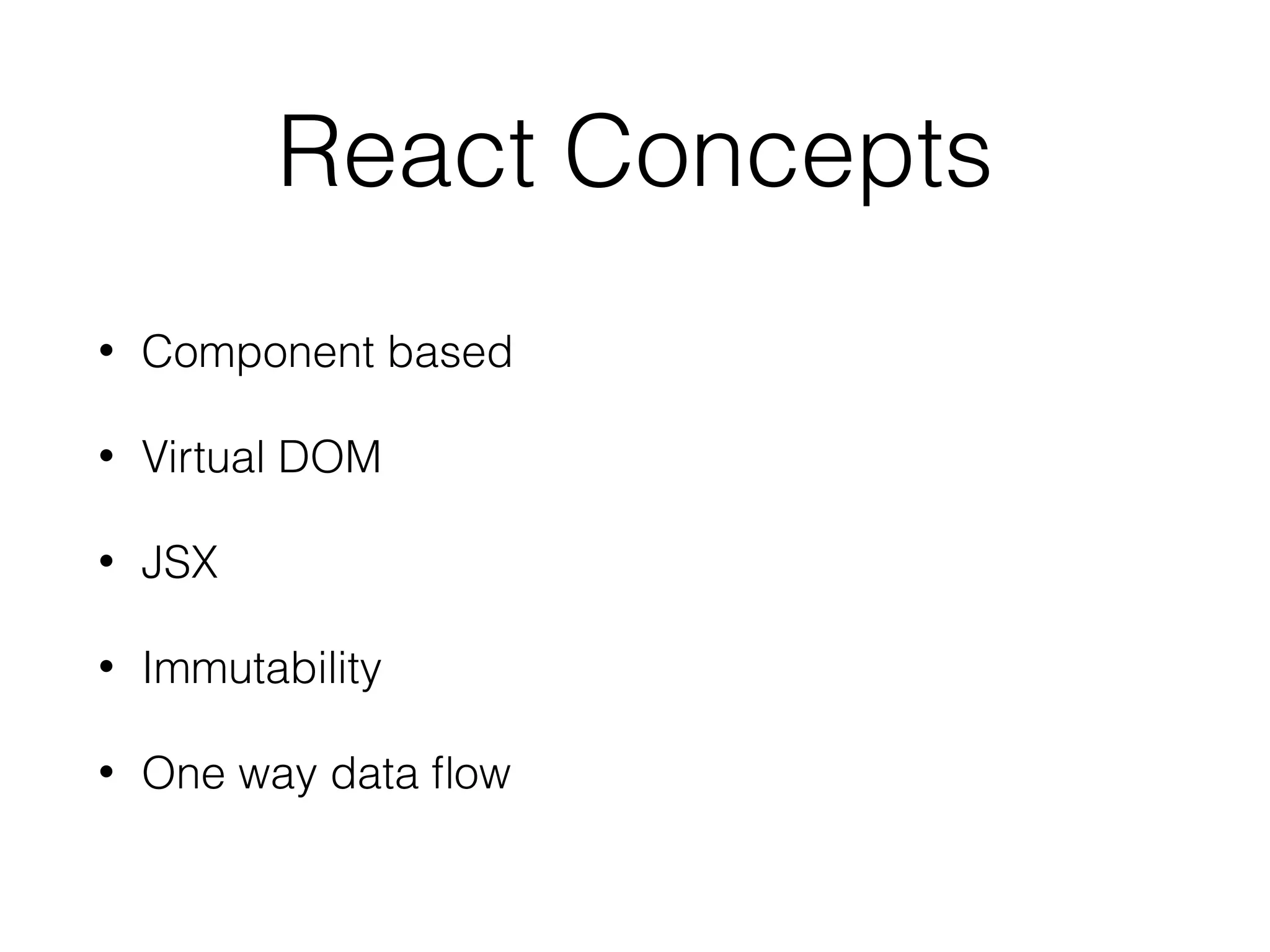
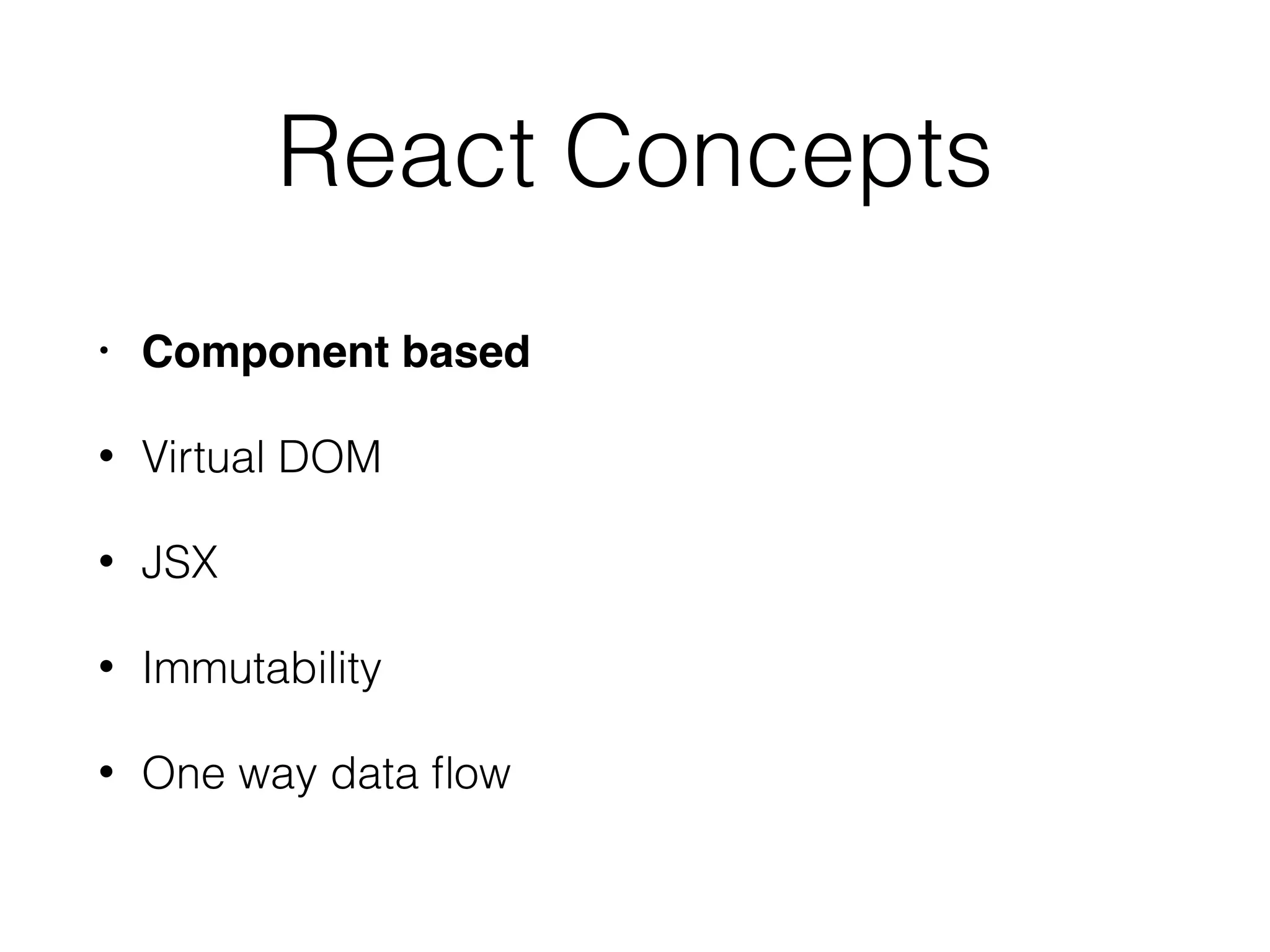
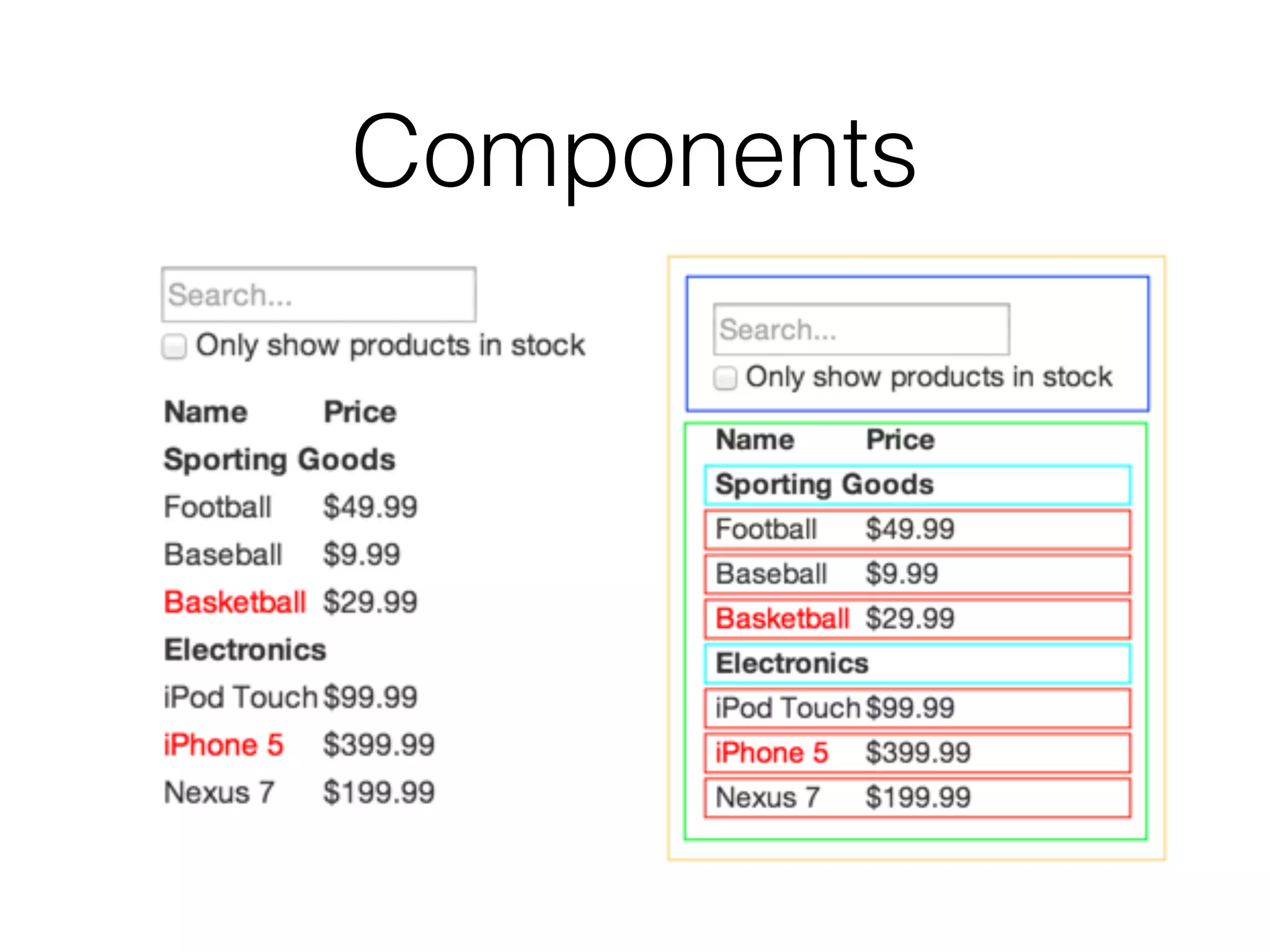
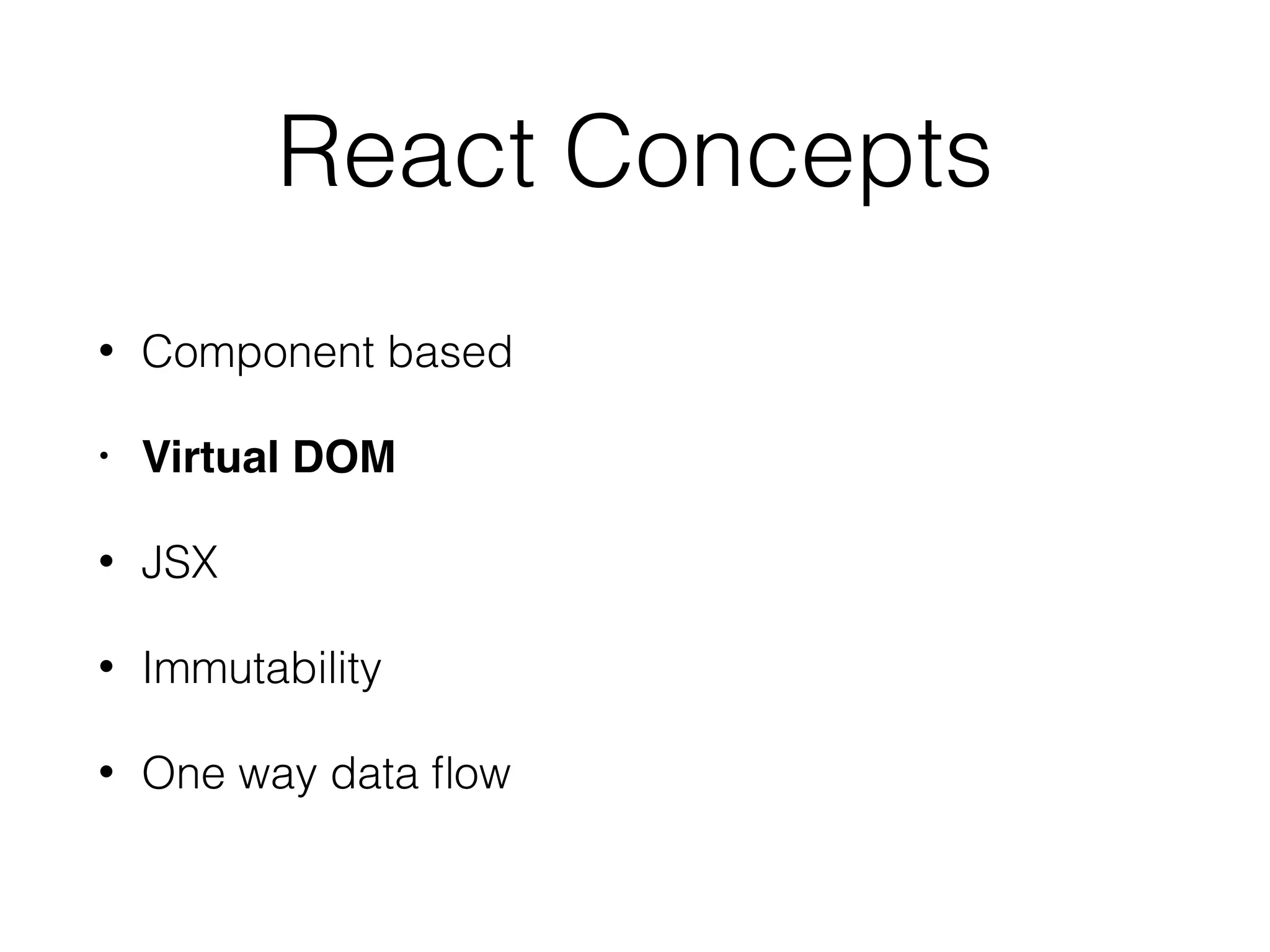
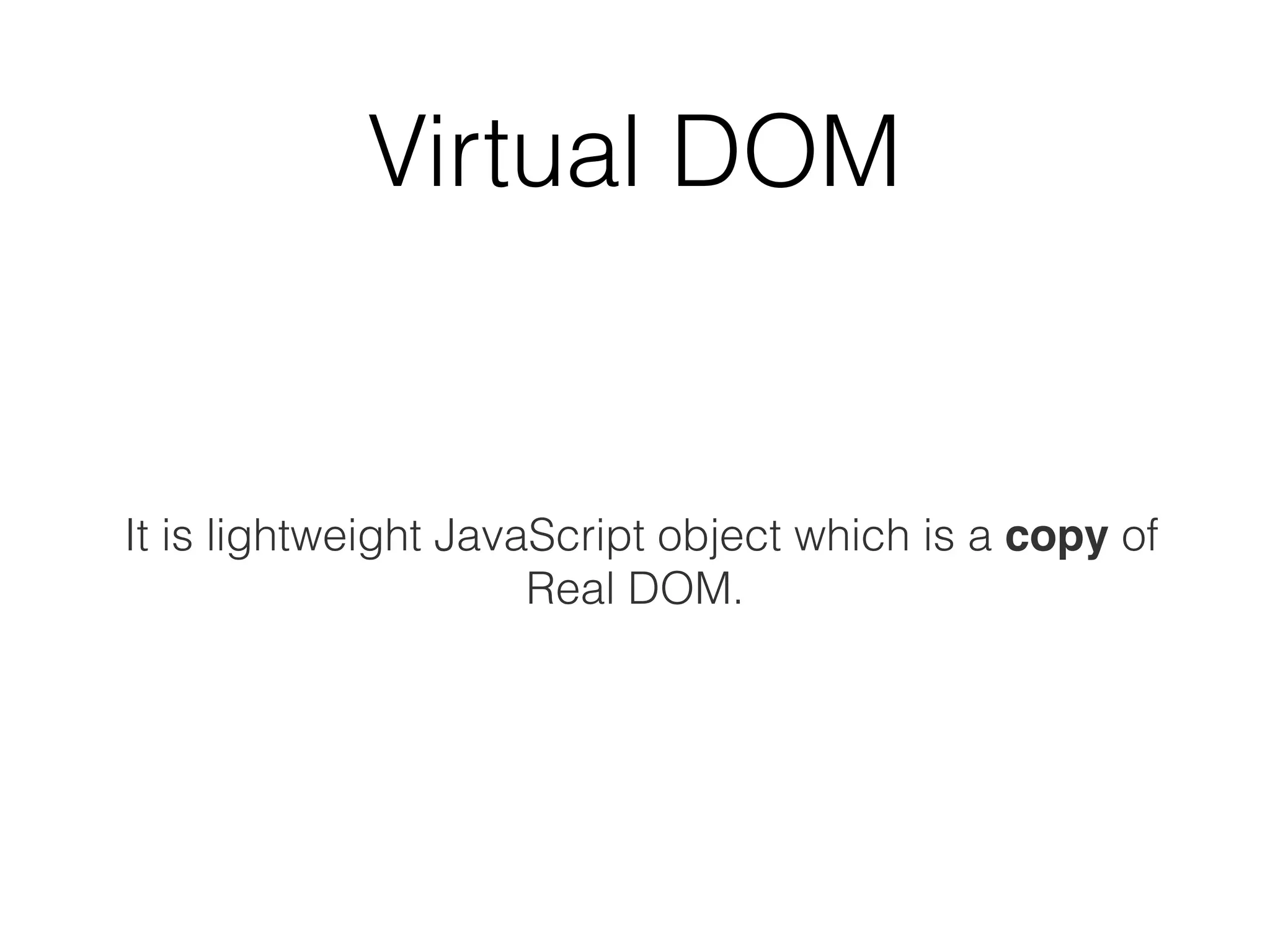
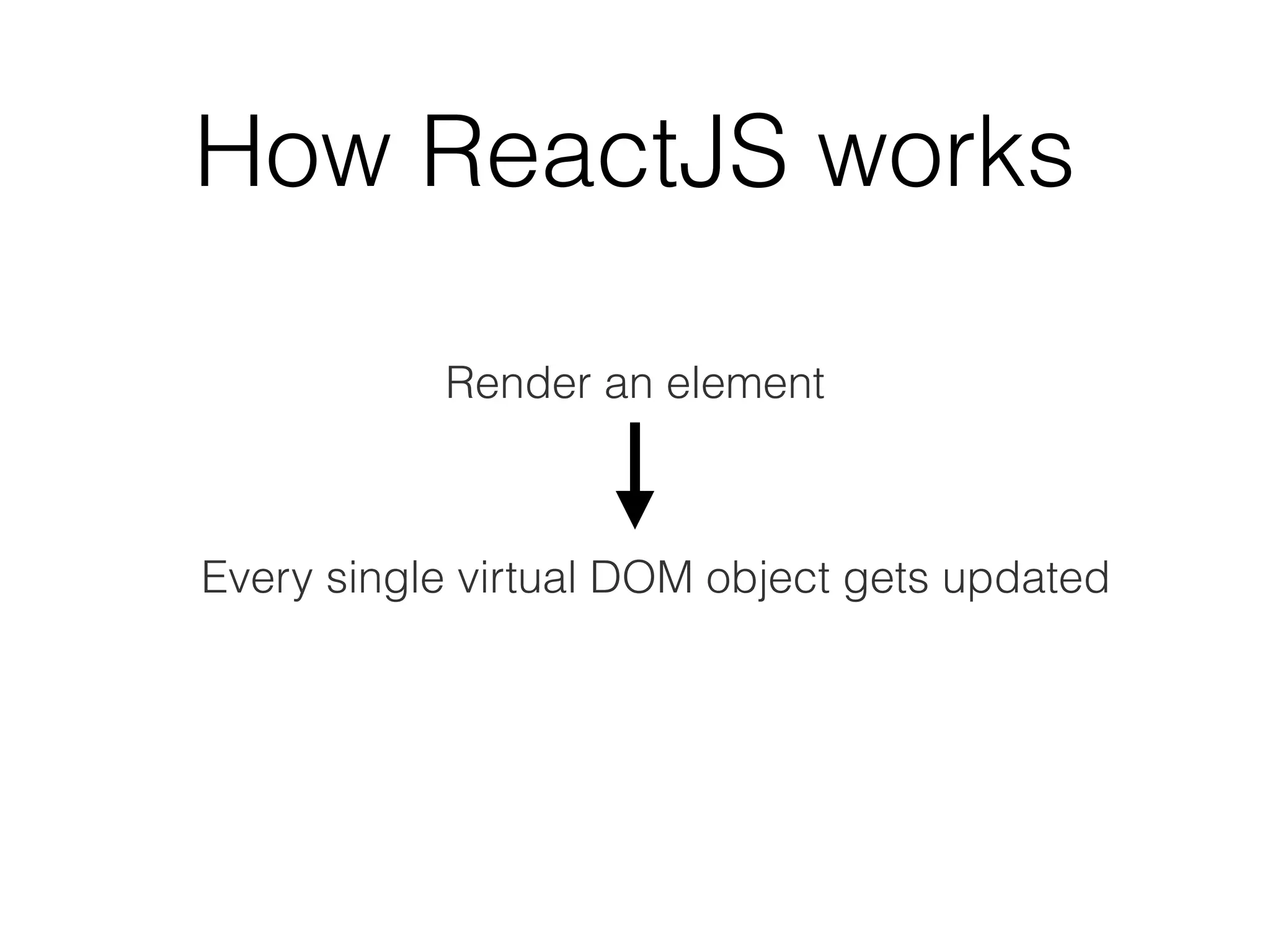
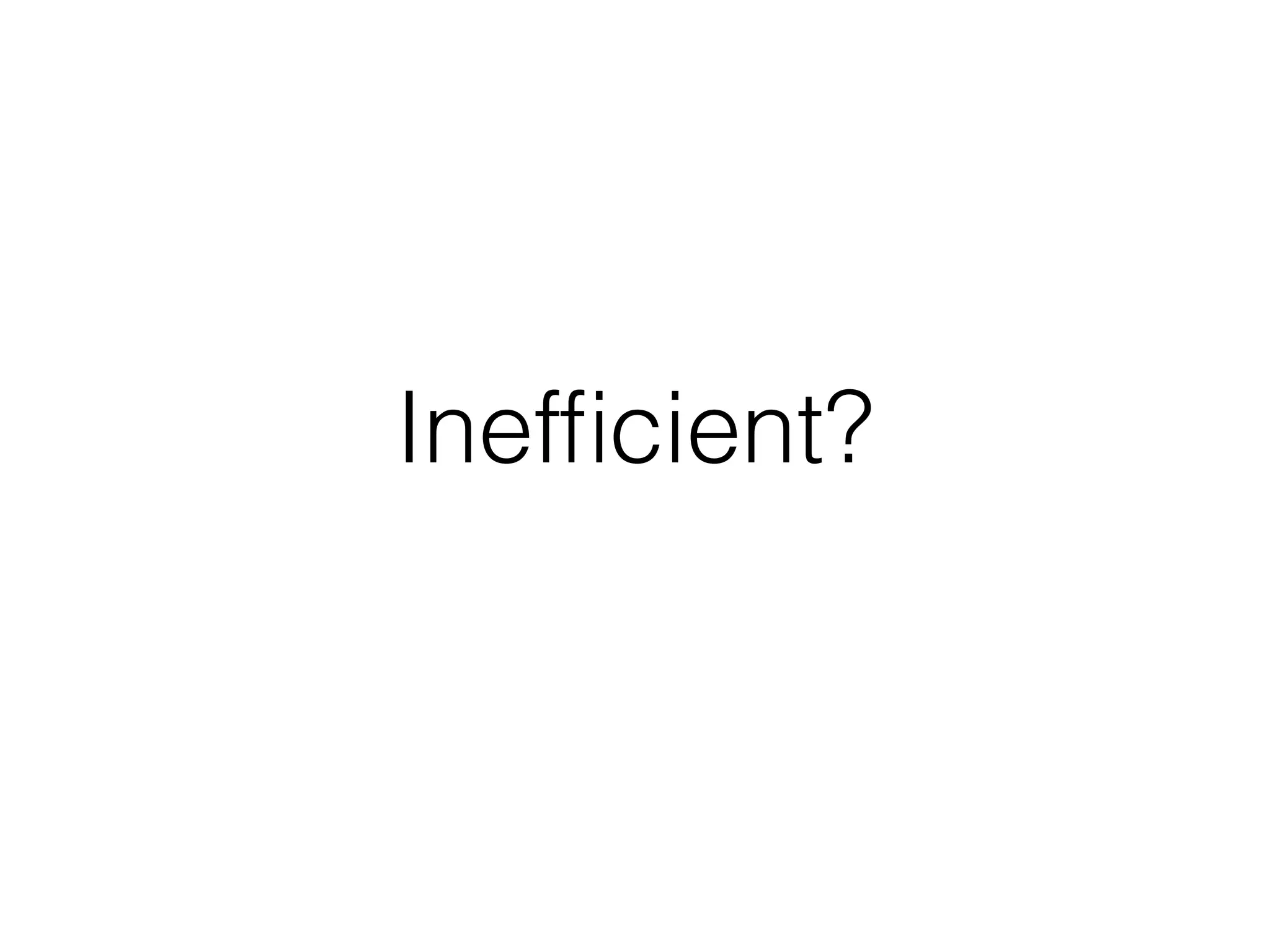
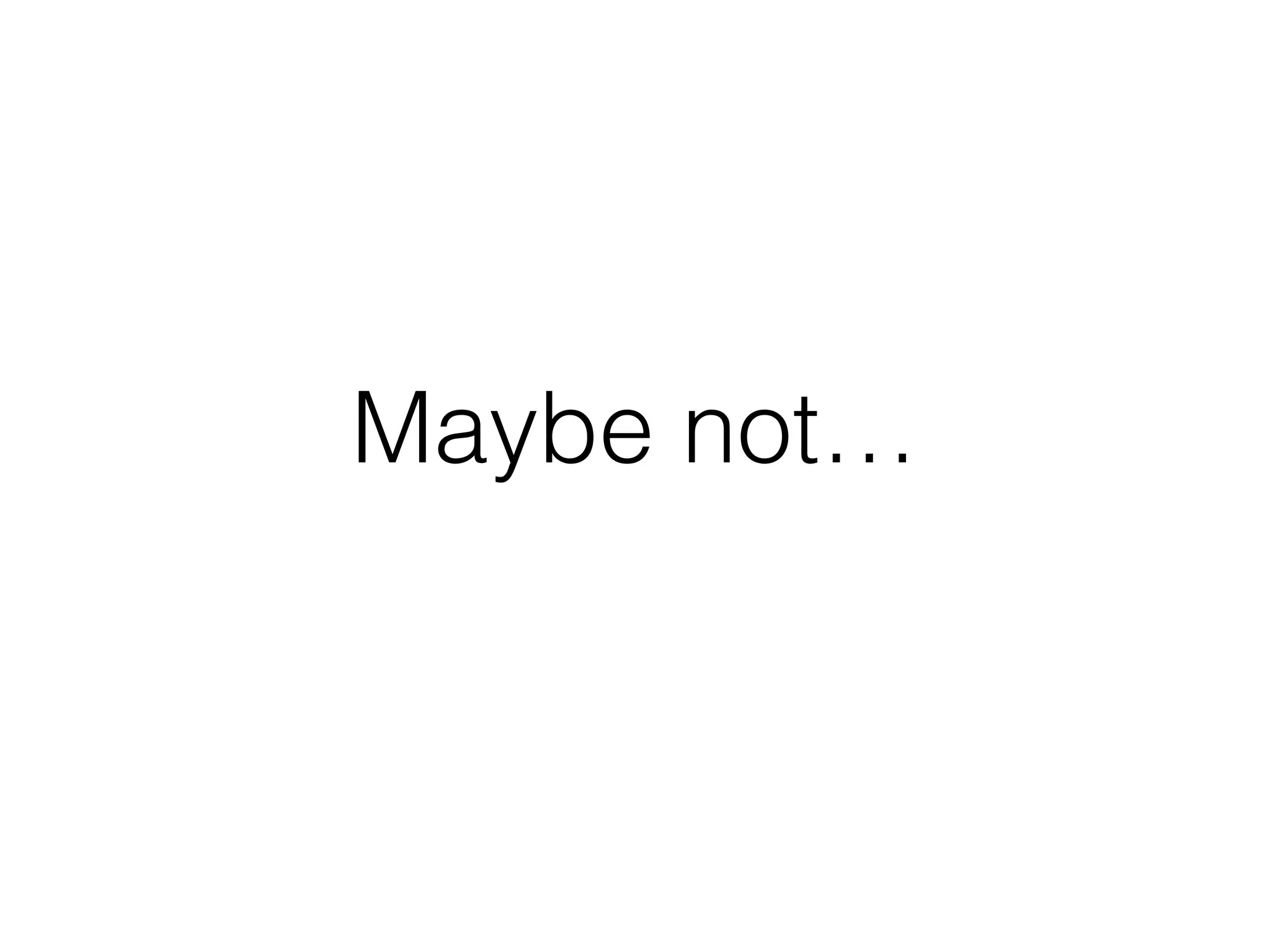
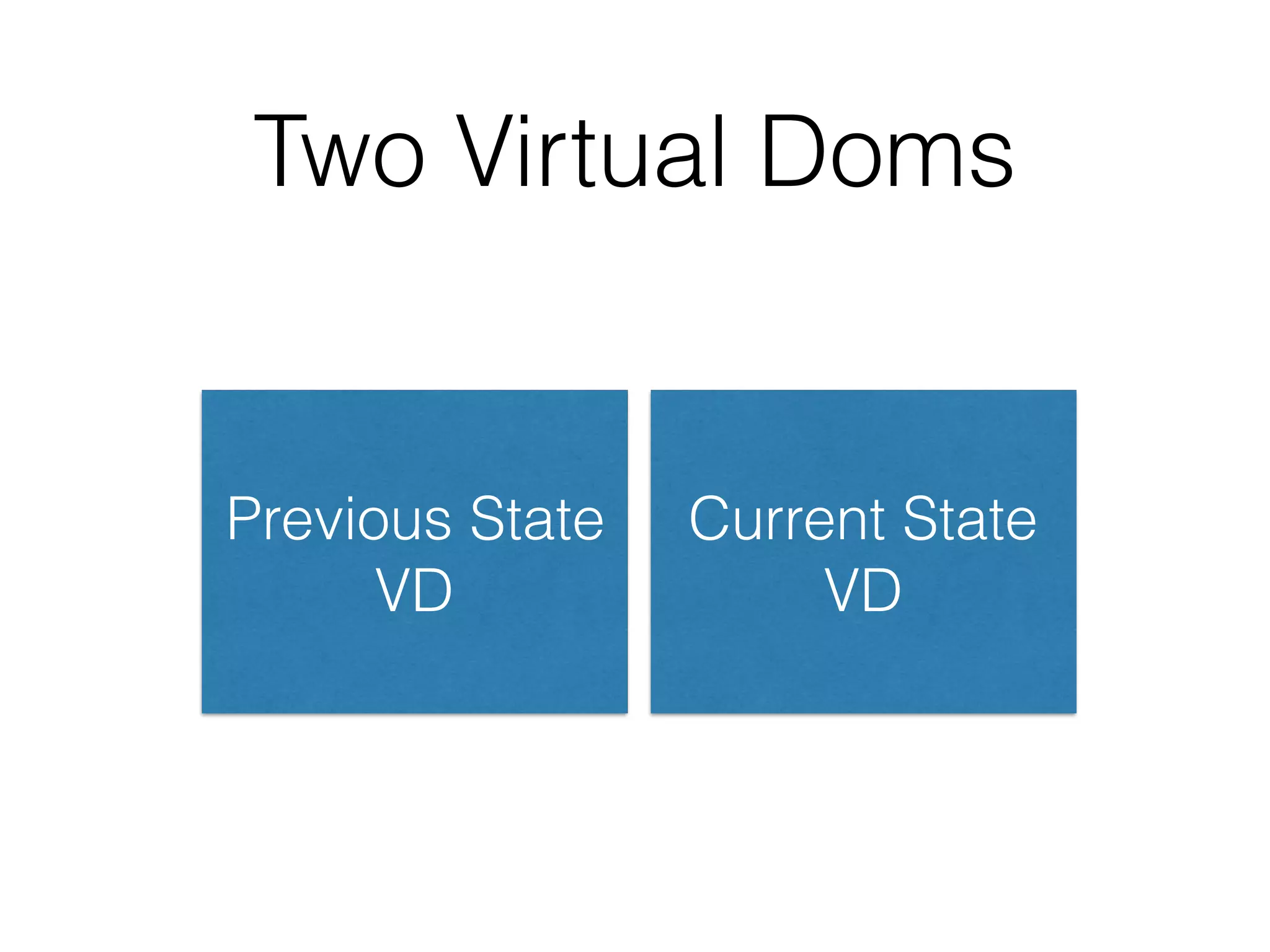
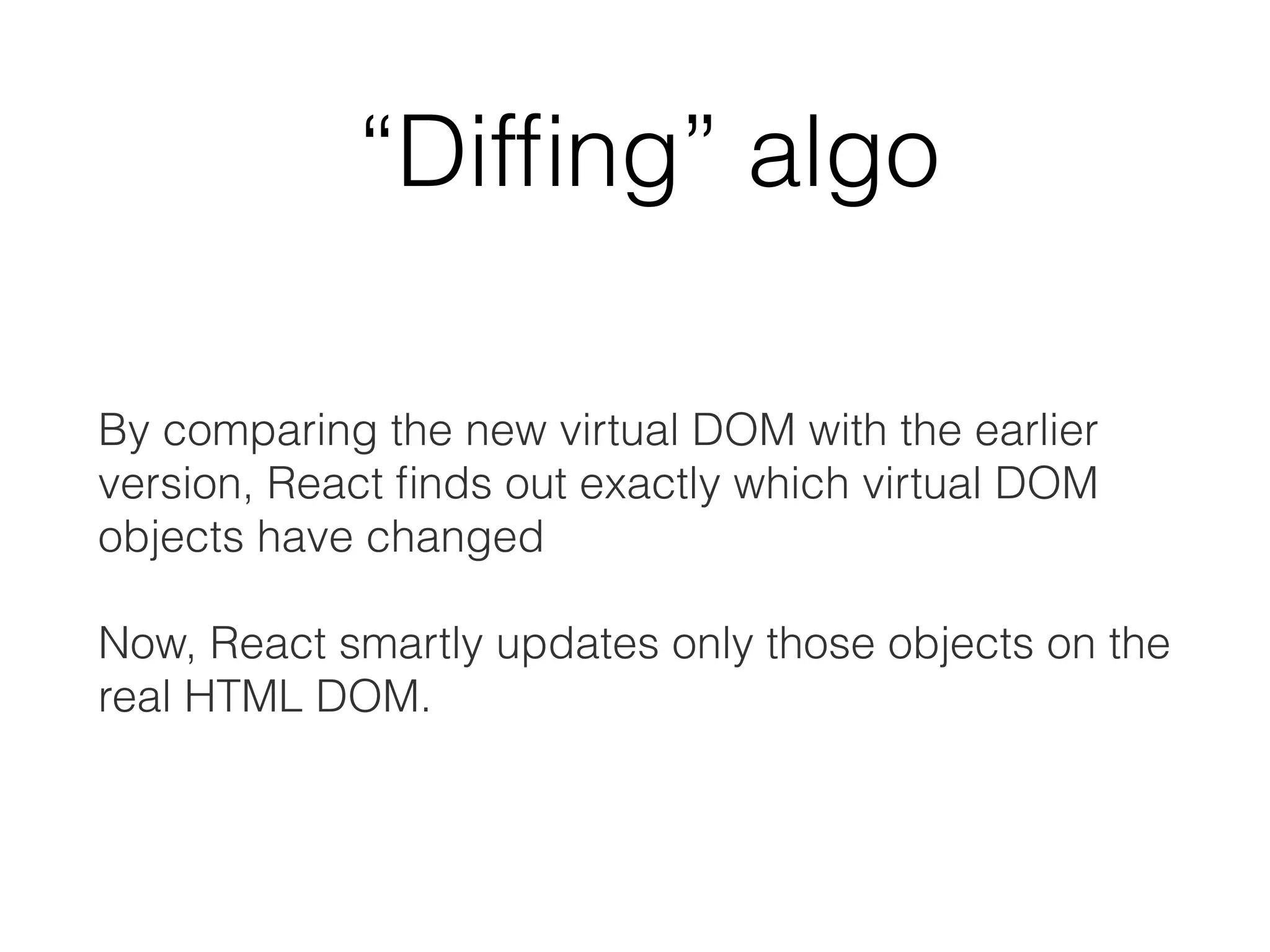

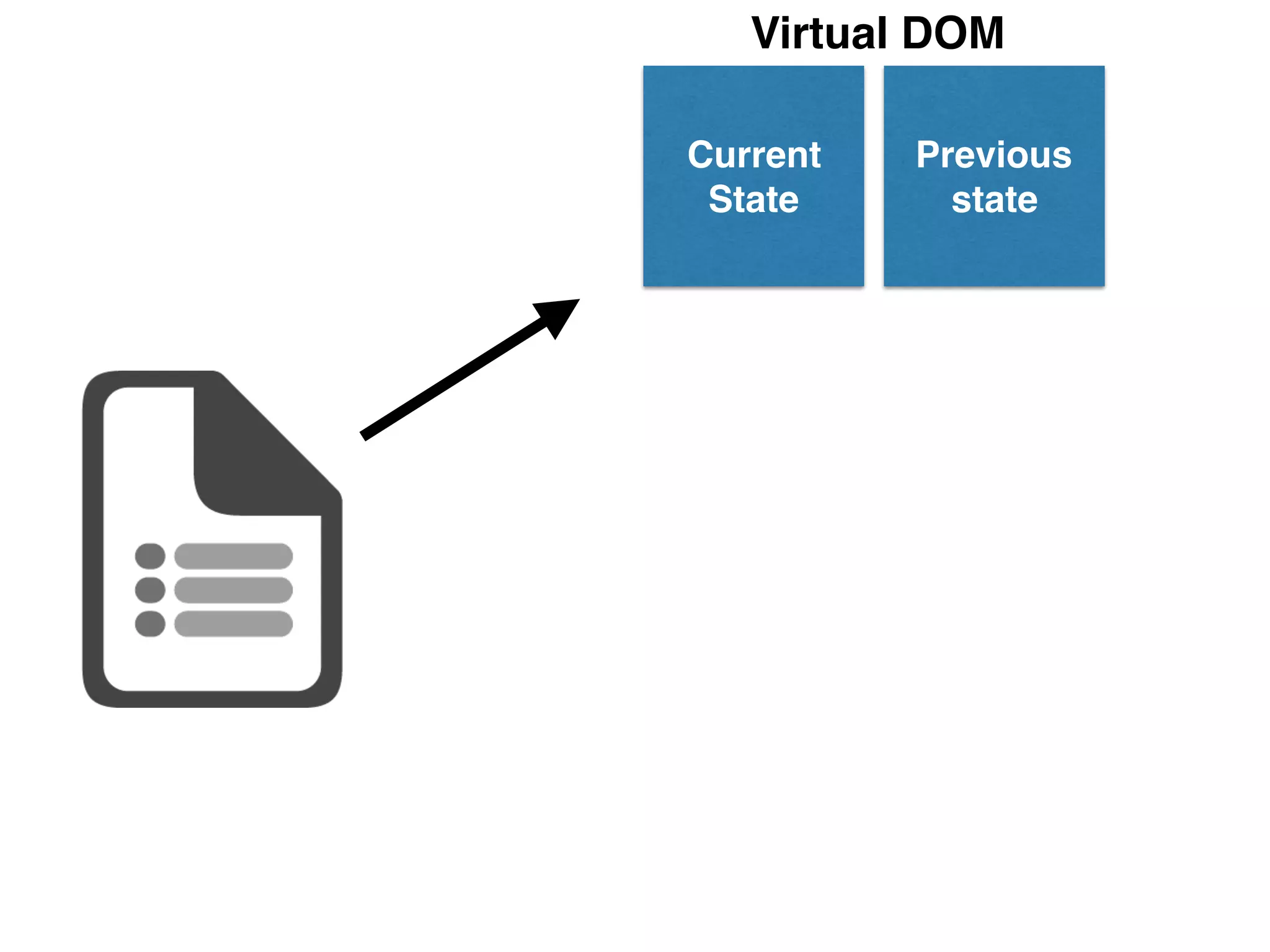
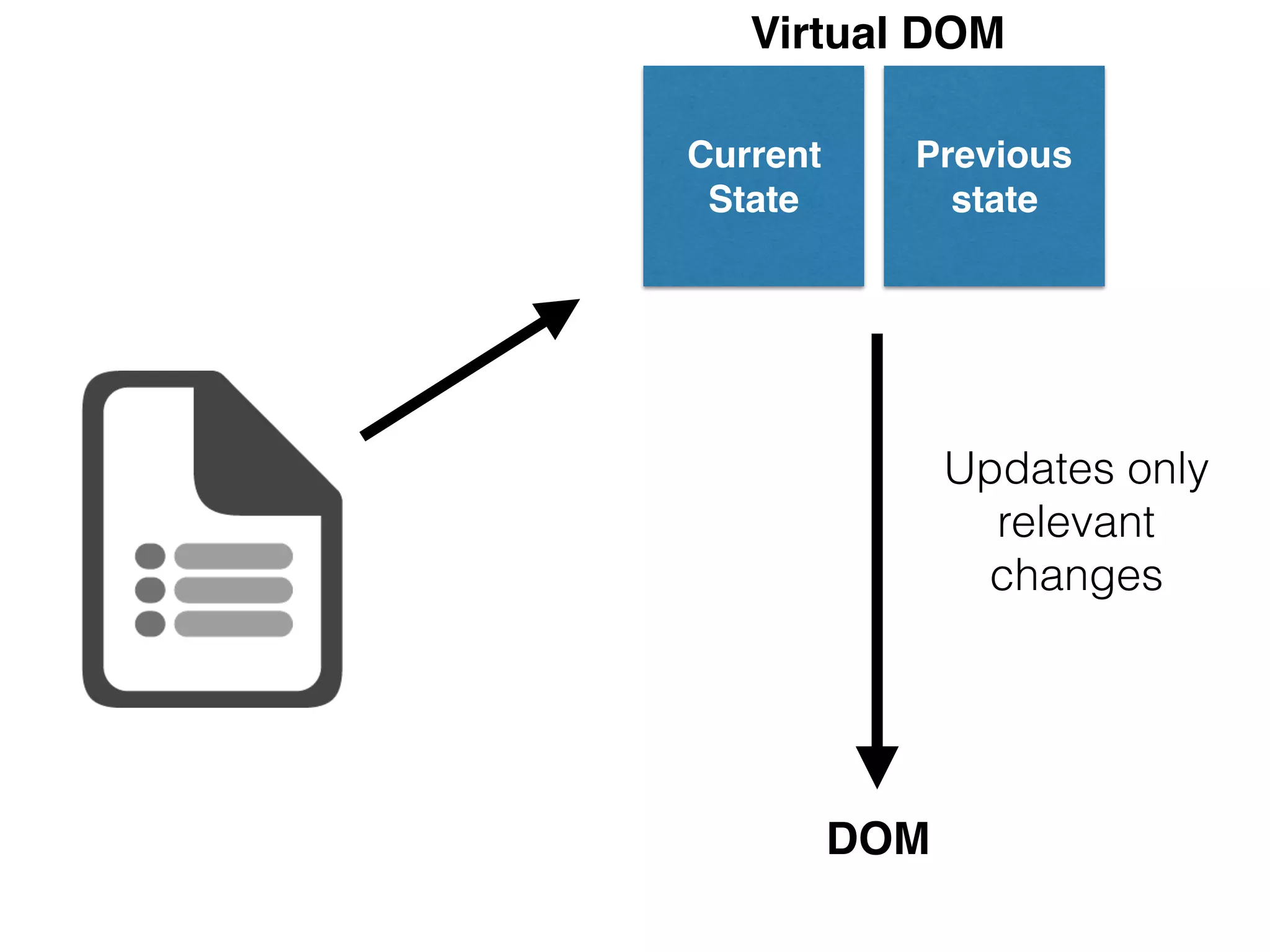
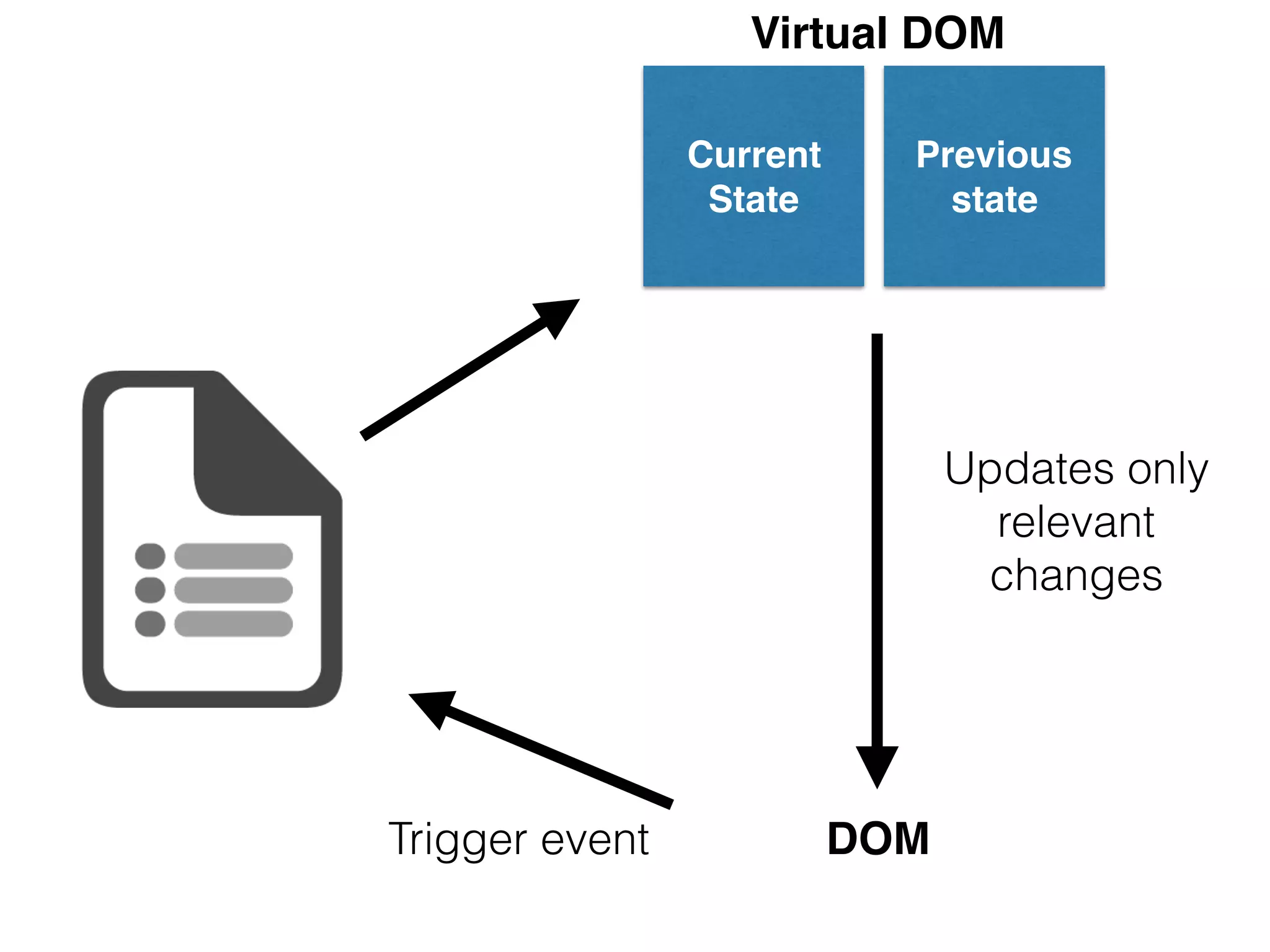
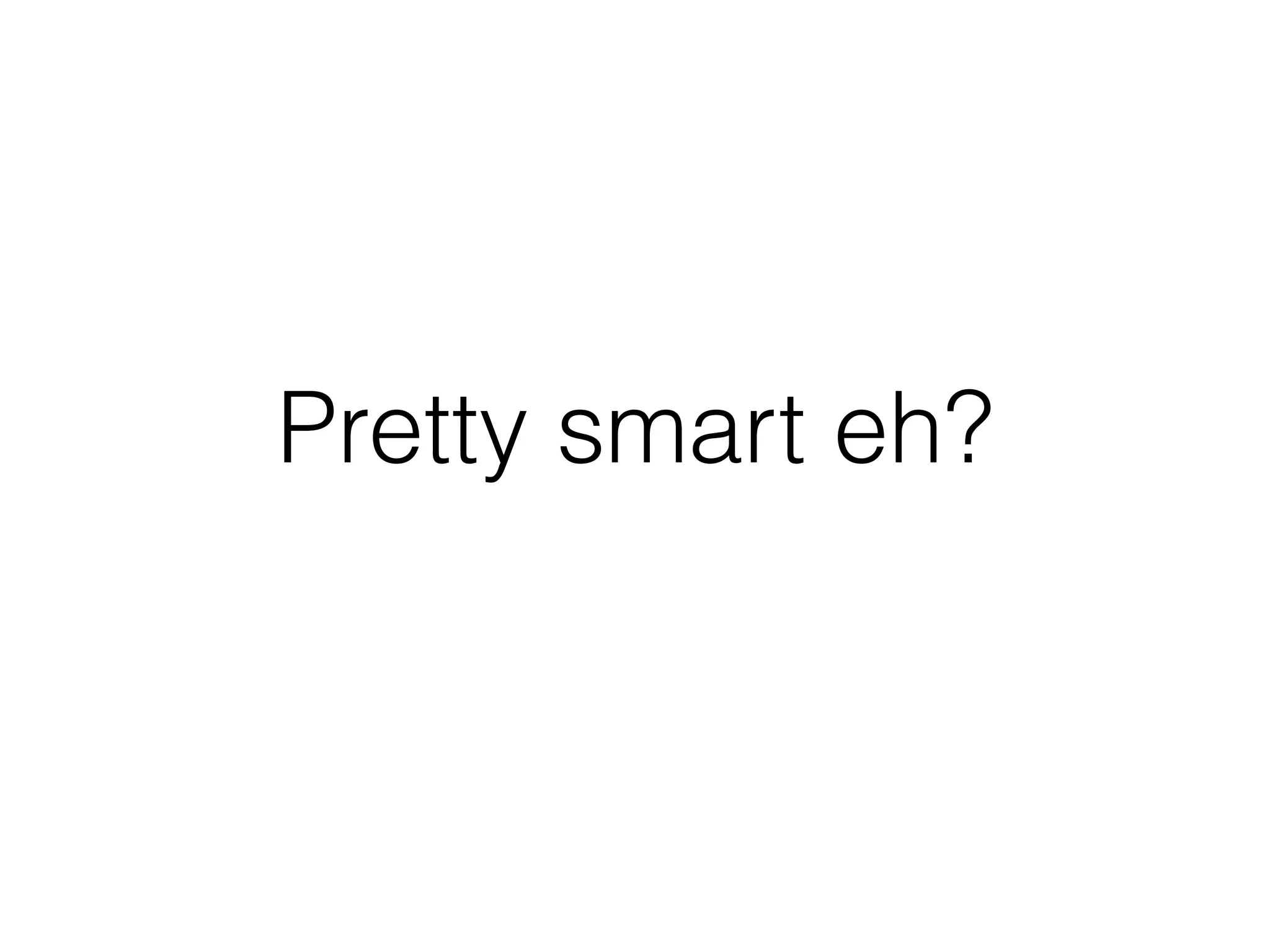
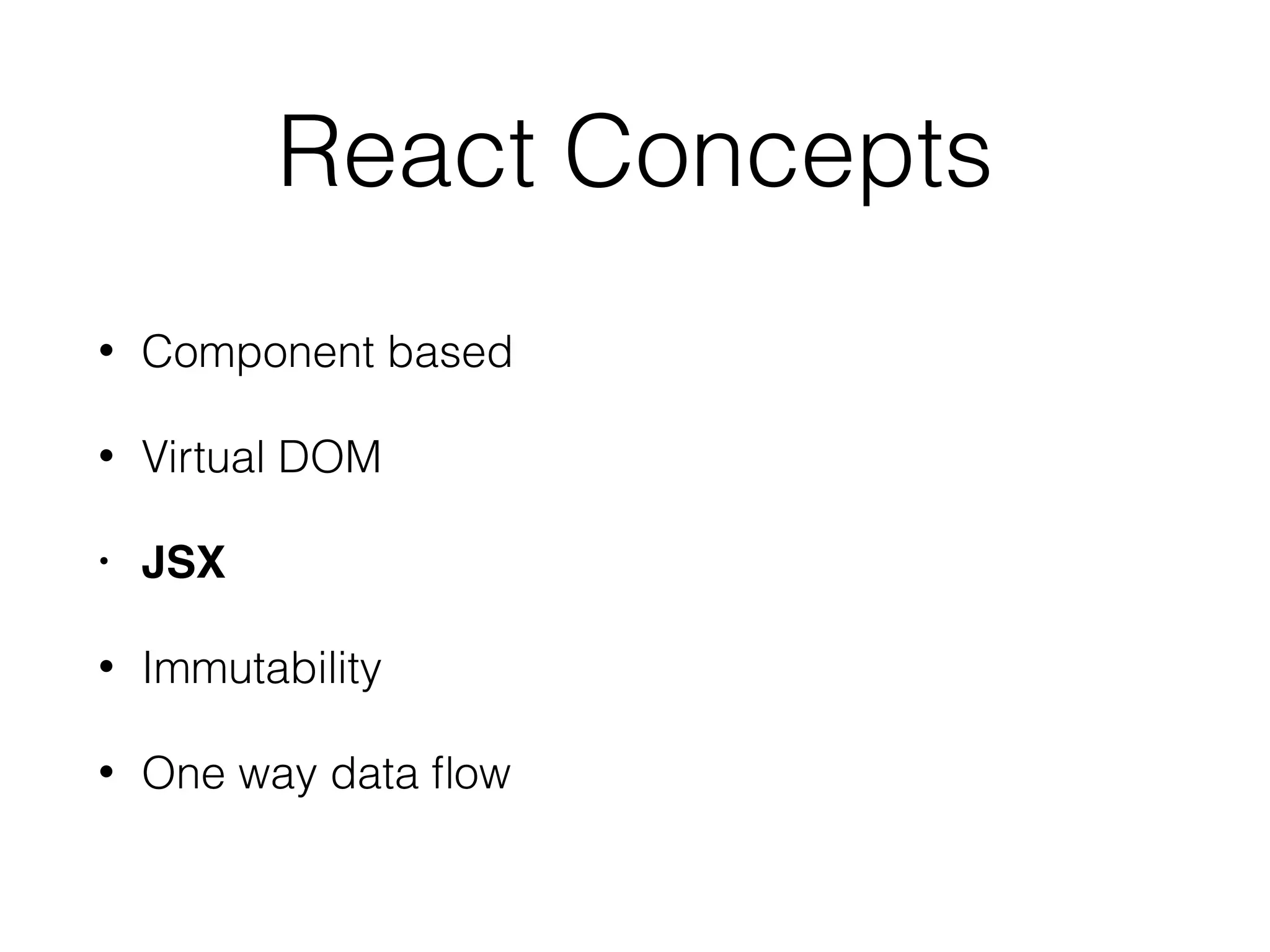
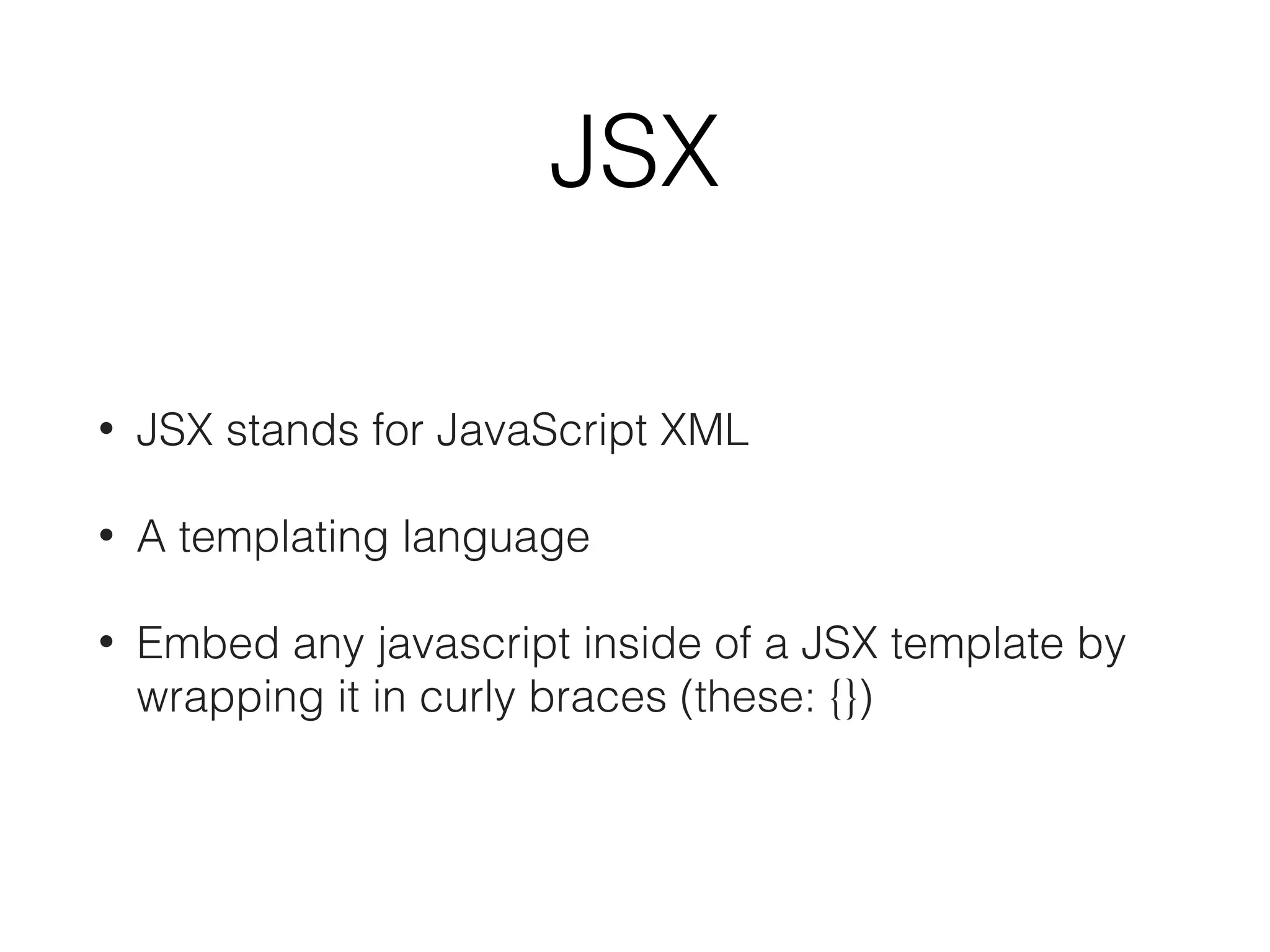
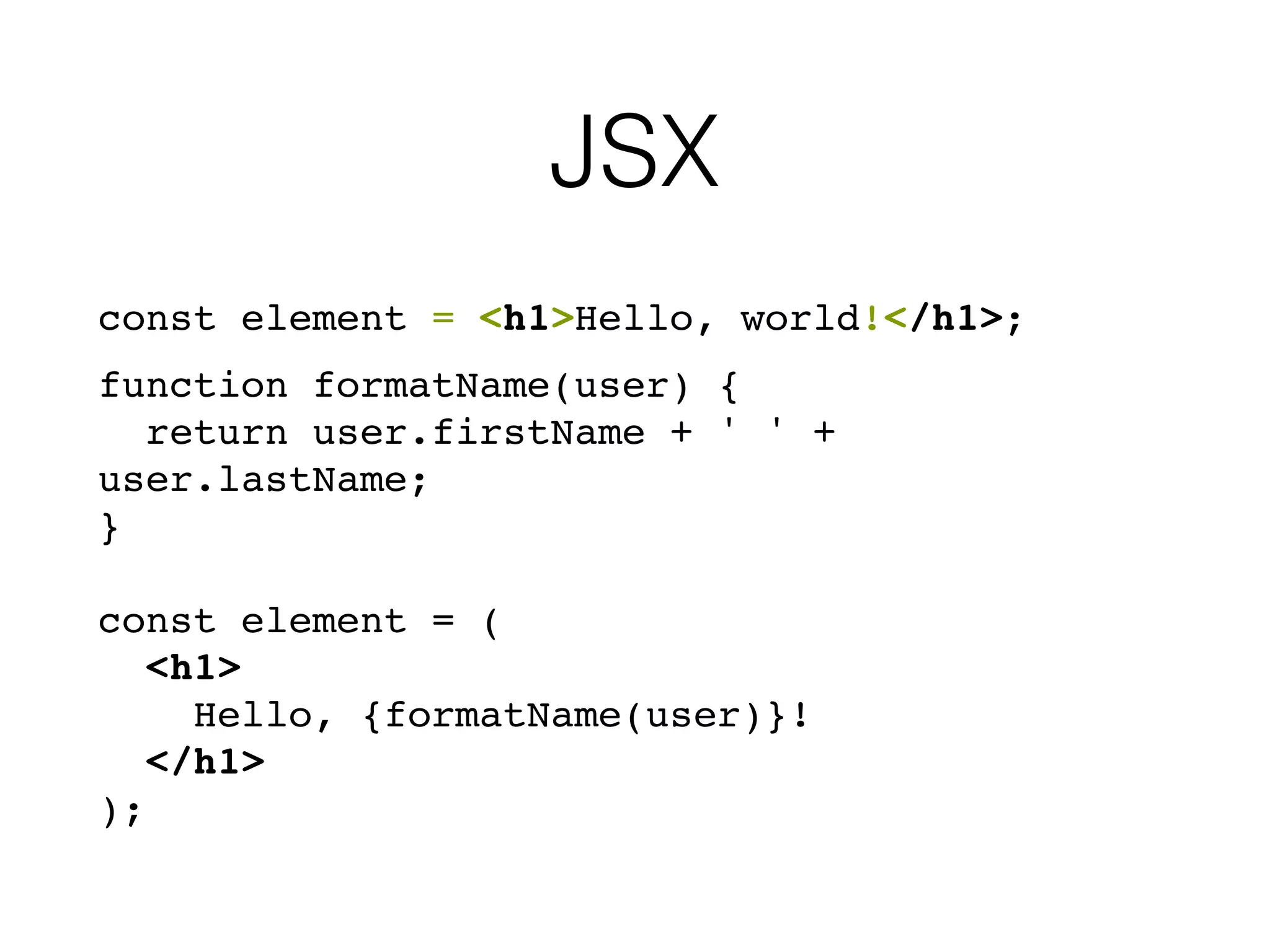
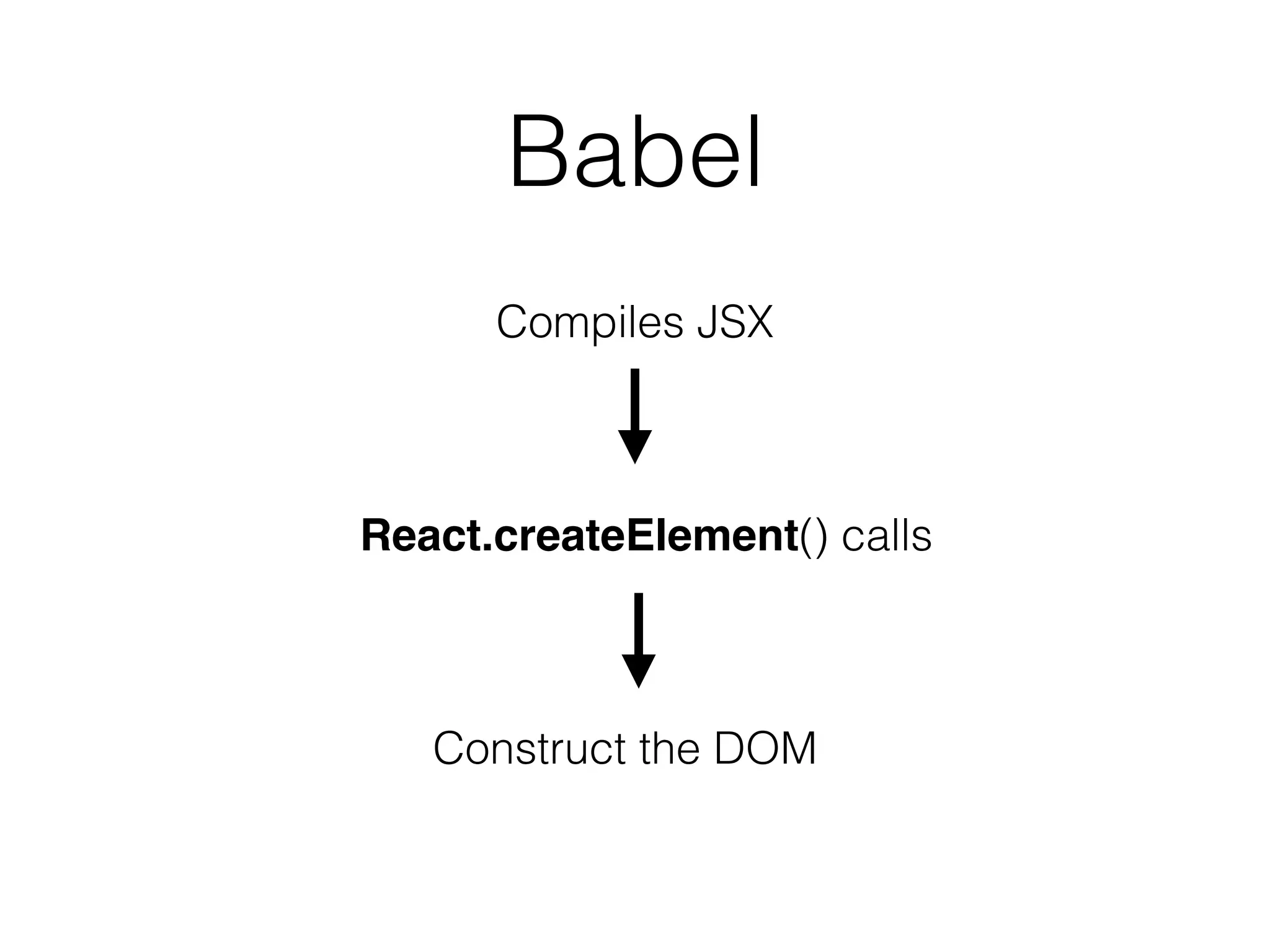
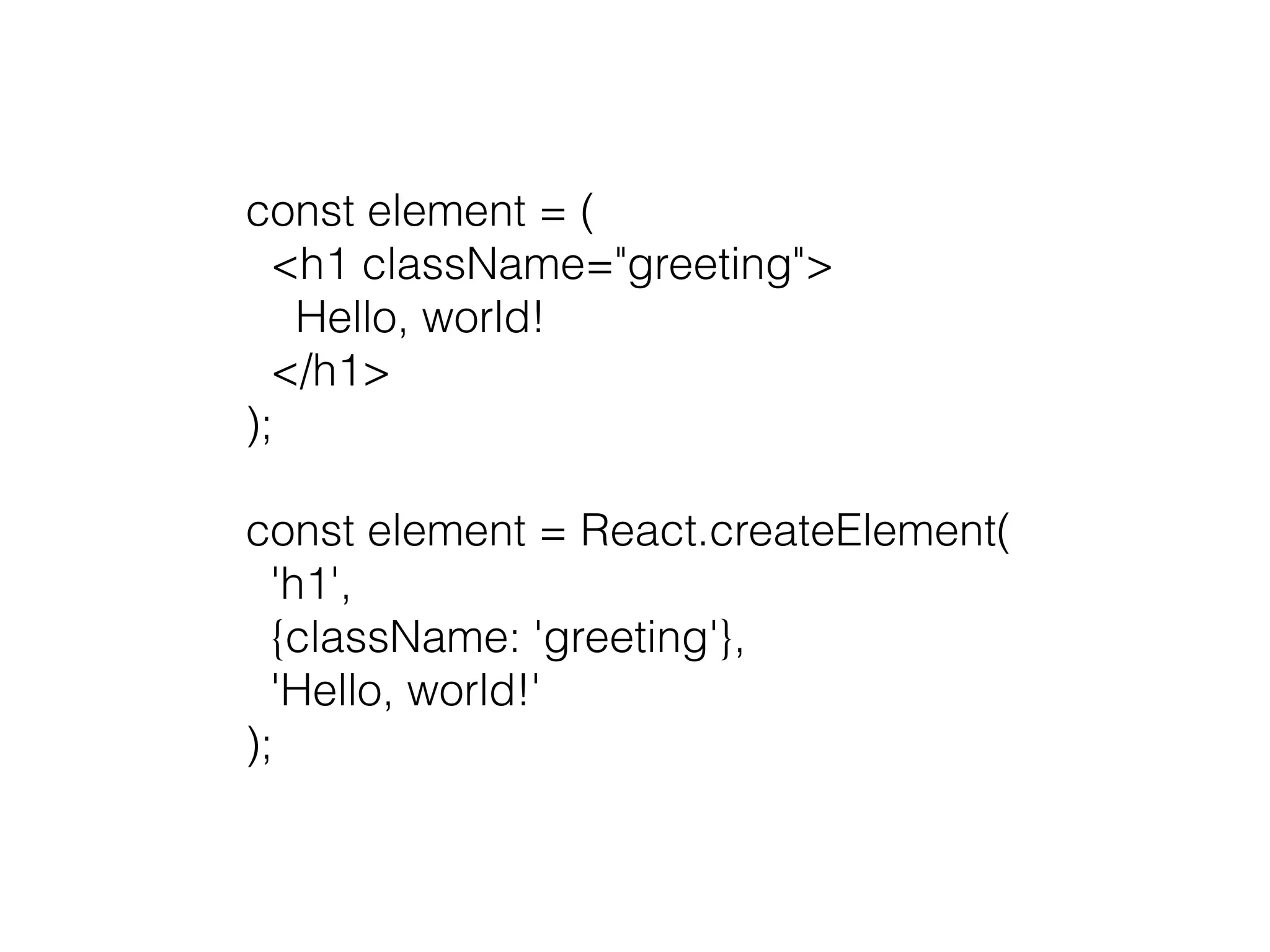
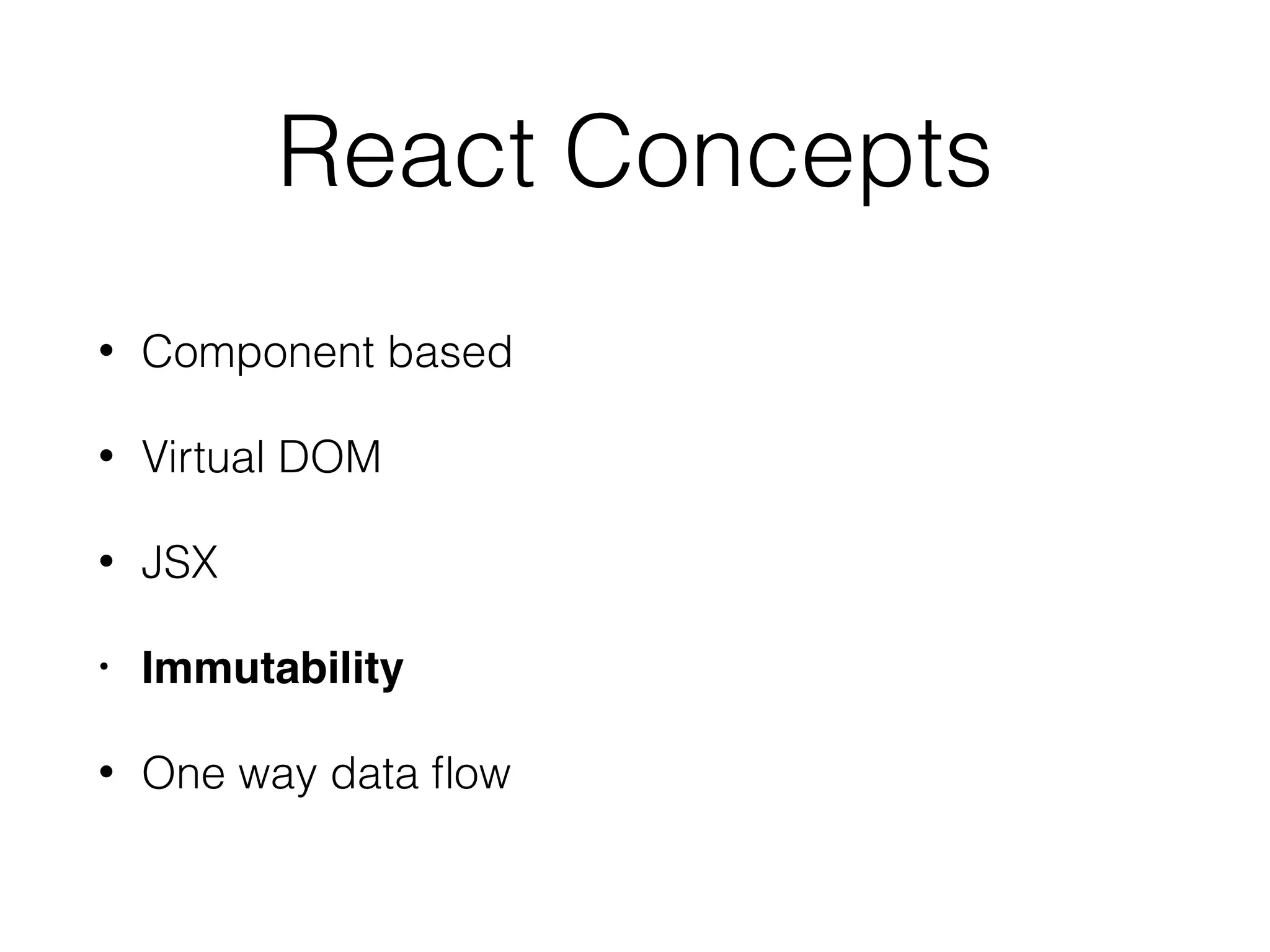
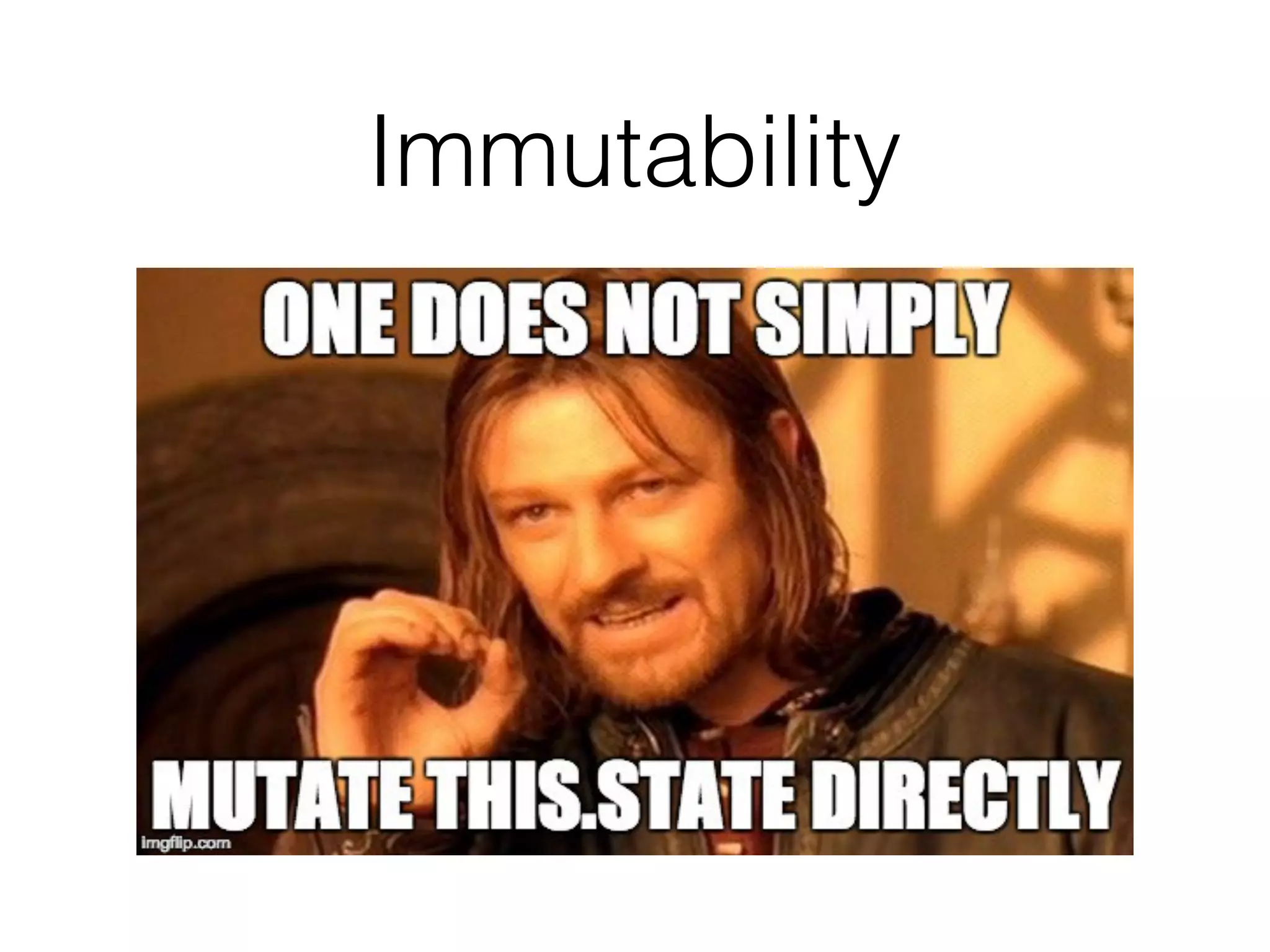
![Example of Immutability this.state= { passengers: [ 'Simon’, 'Taylor’ ] } Suppose we want to add a passenger called Vincent to the passengers array…](https://image.slidesharecdn.com/react-workshop-171111181432/75/React-React-Native-workshop-33-2048.jpg)