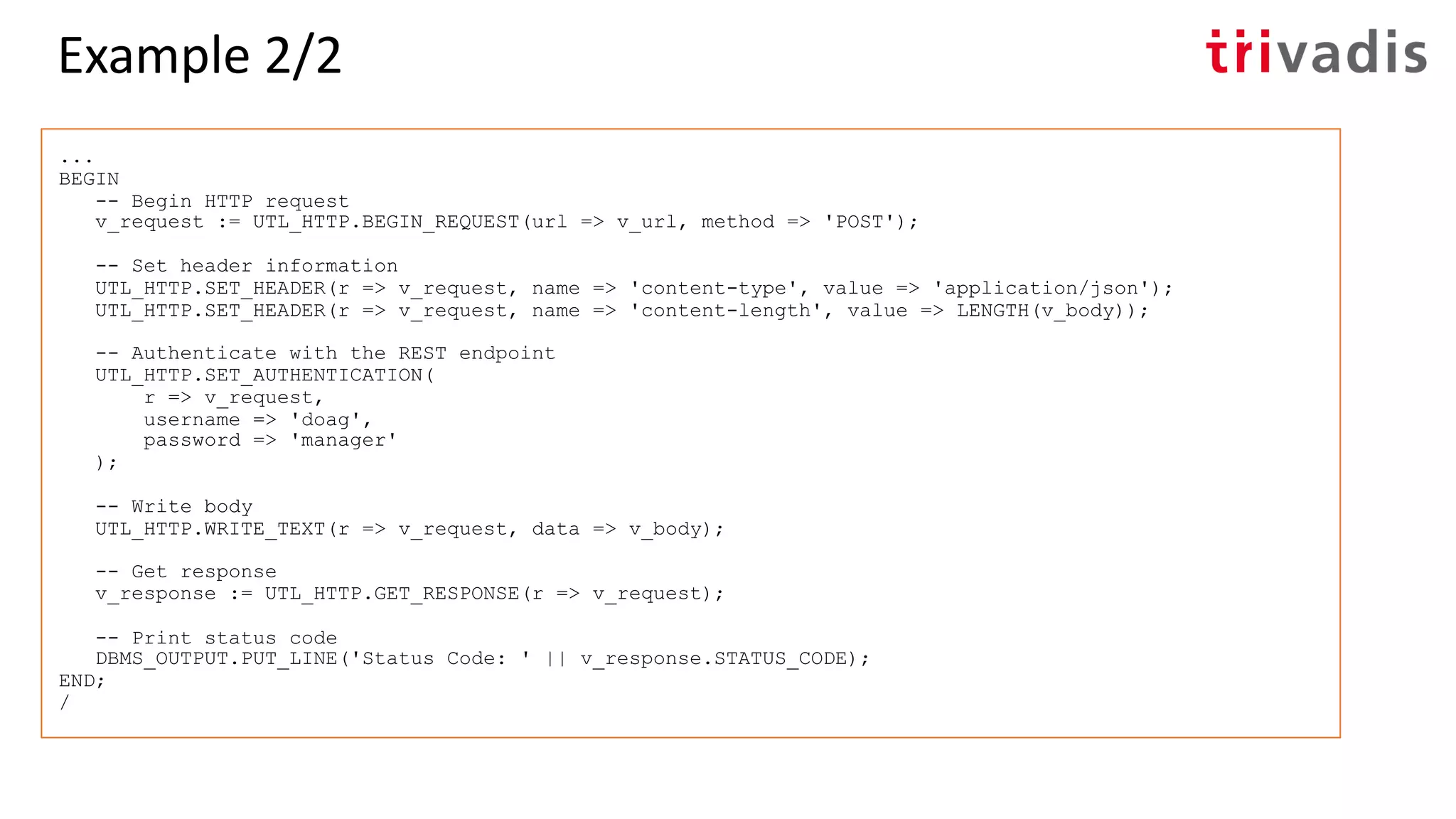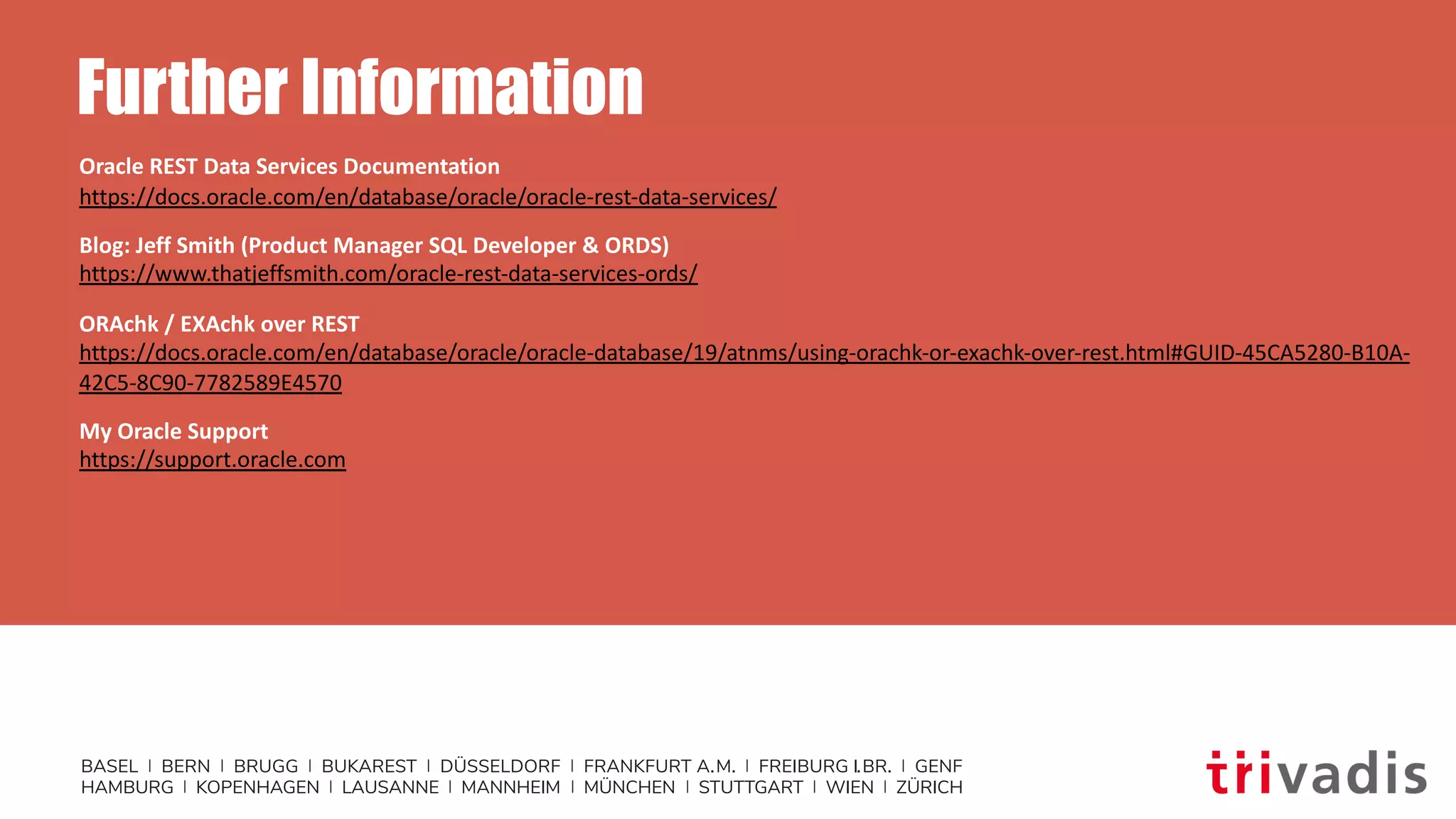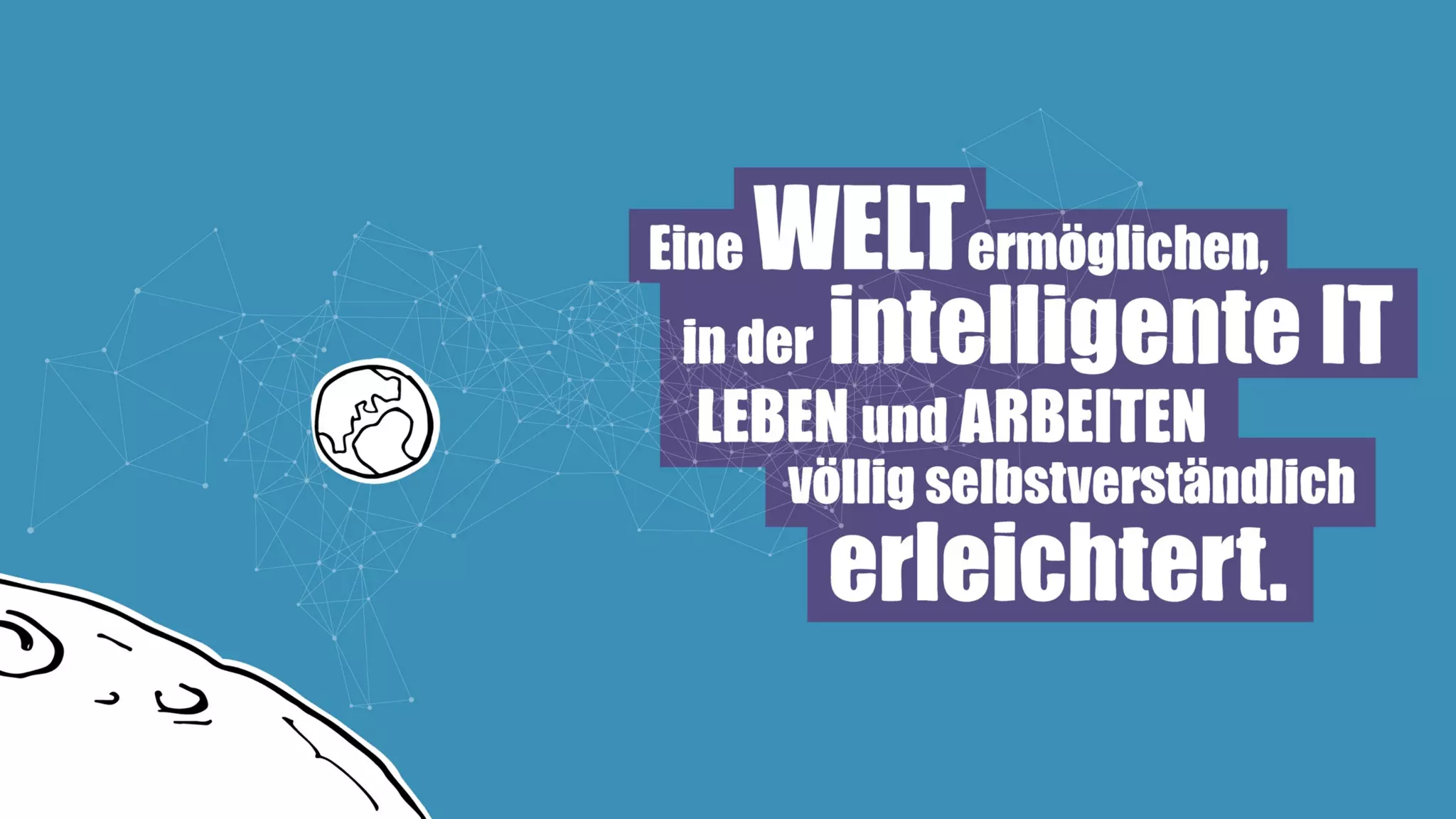The document provides an overview of using Oracle REST Data Services (ORDS) for managing Oracle databases via REST APIs. It covers installation, configuration, and functionalities including handling database tasks and operations through HTTP requests. Additionally, it outlines usage patterns, authentication methods, and examples for accessing REST APIs to interact with the Oracle database environment.


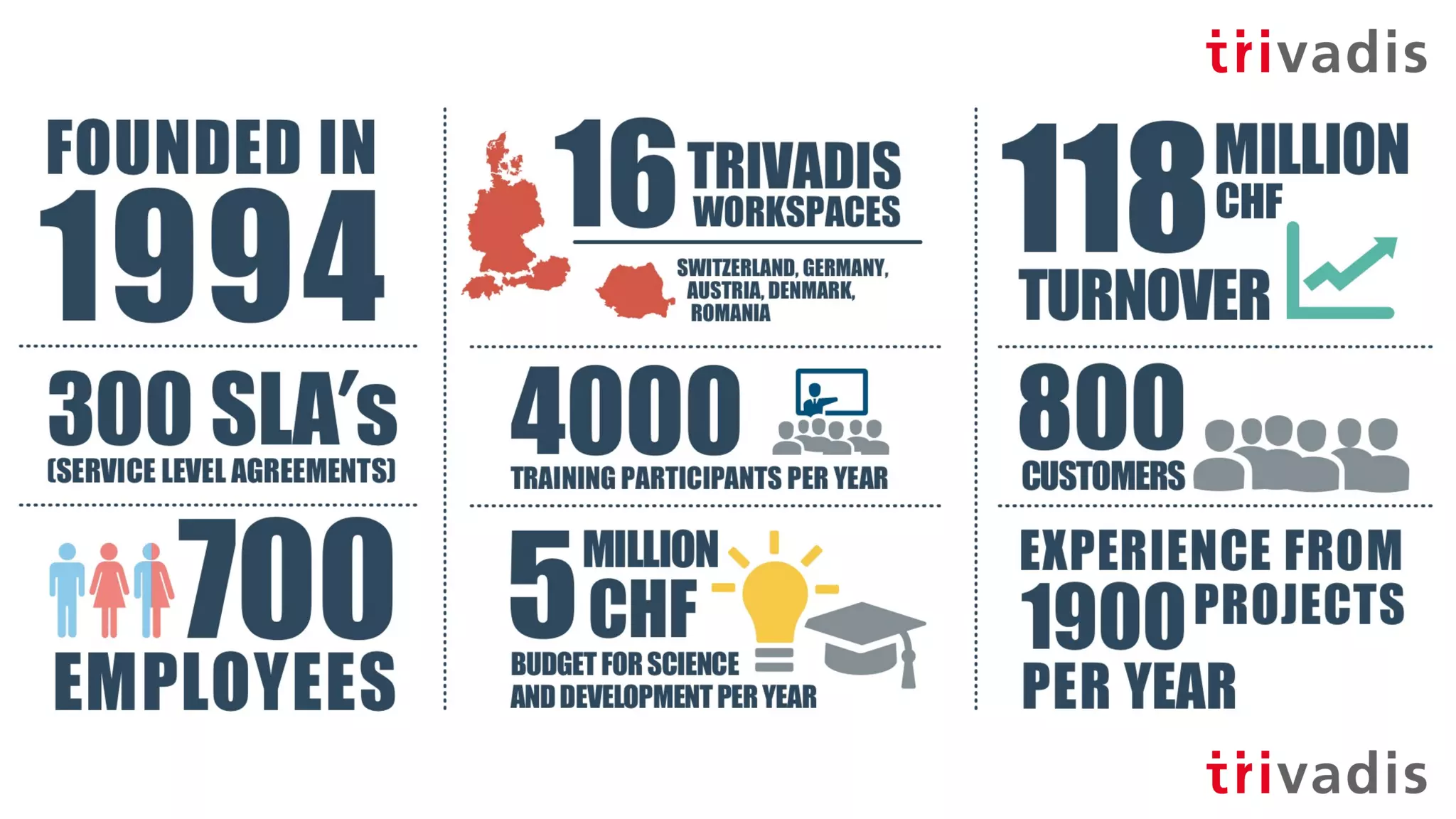
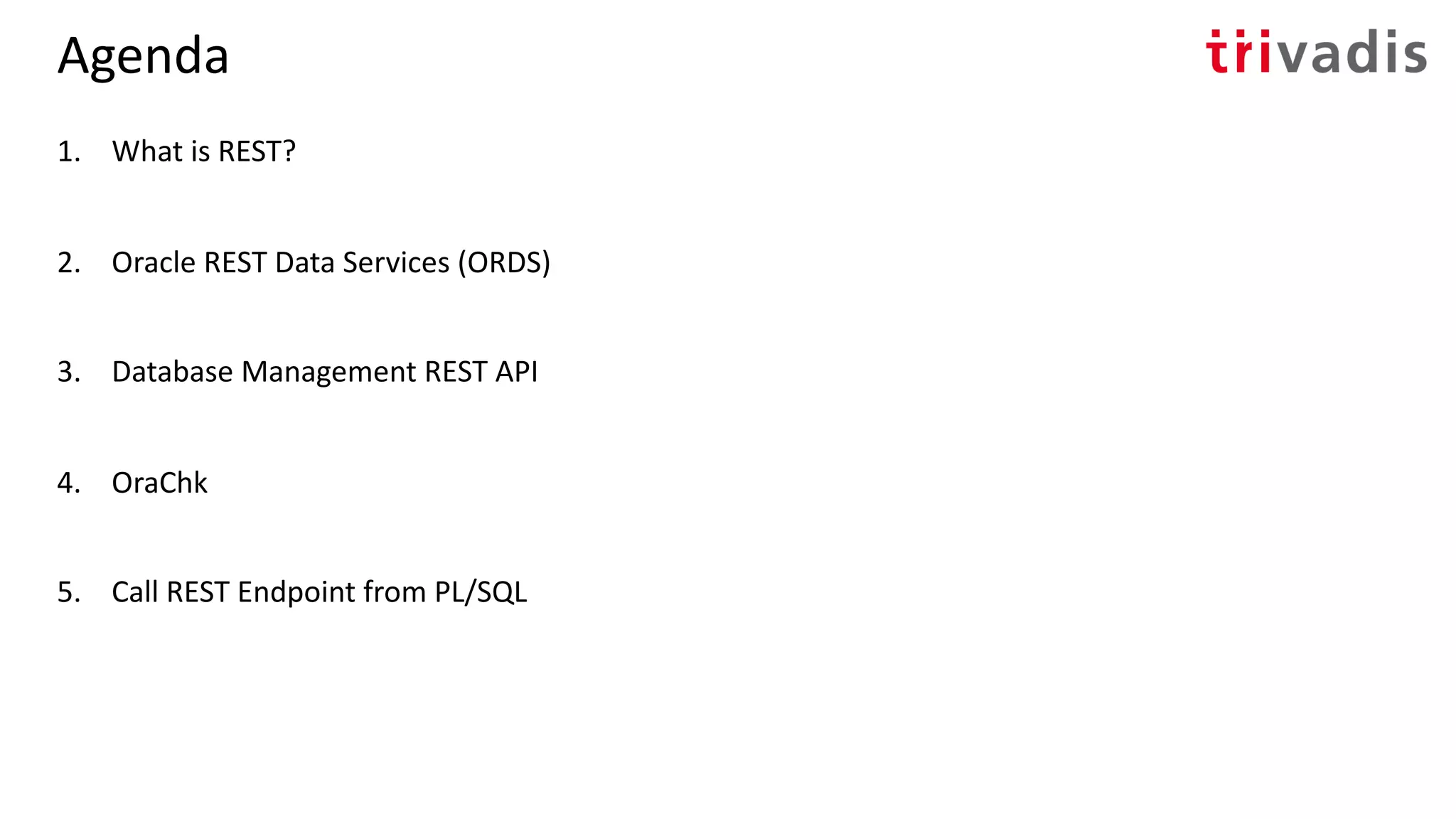

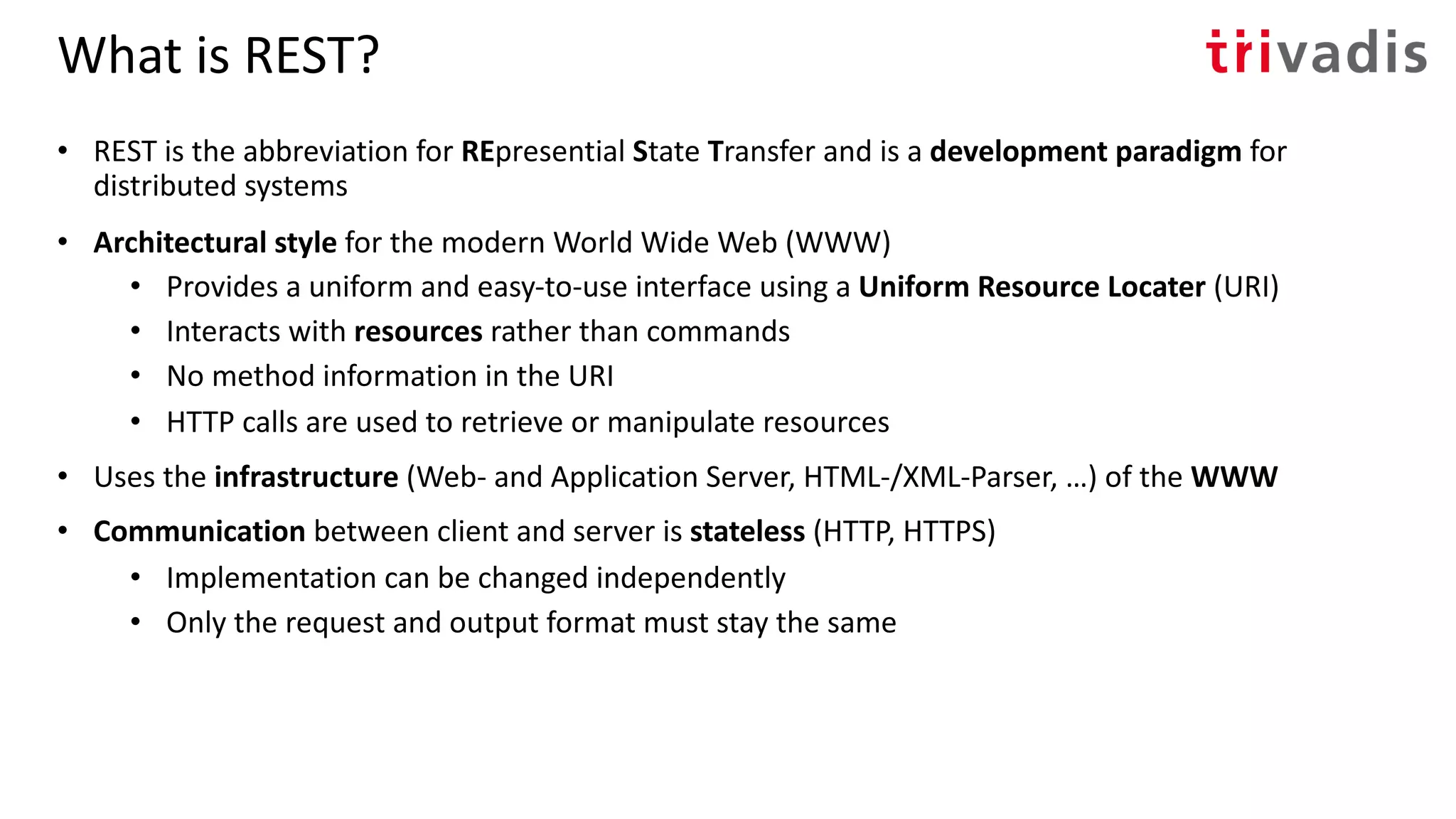
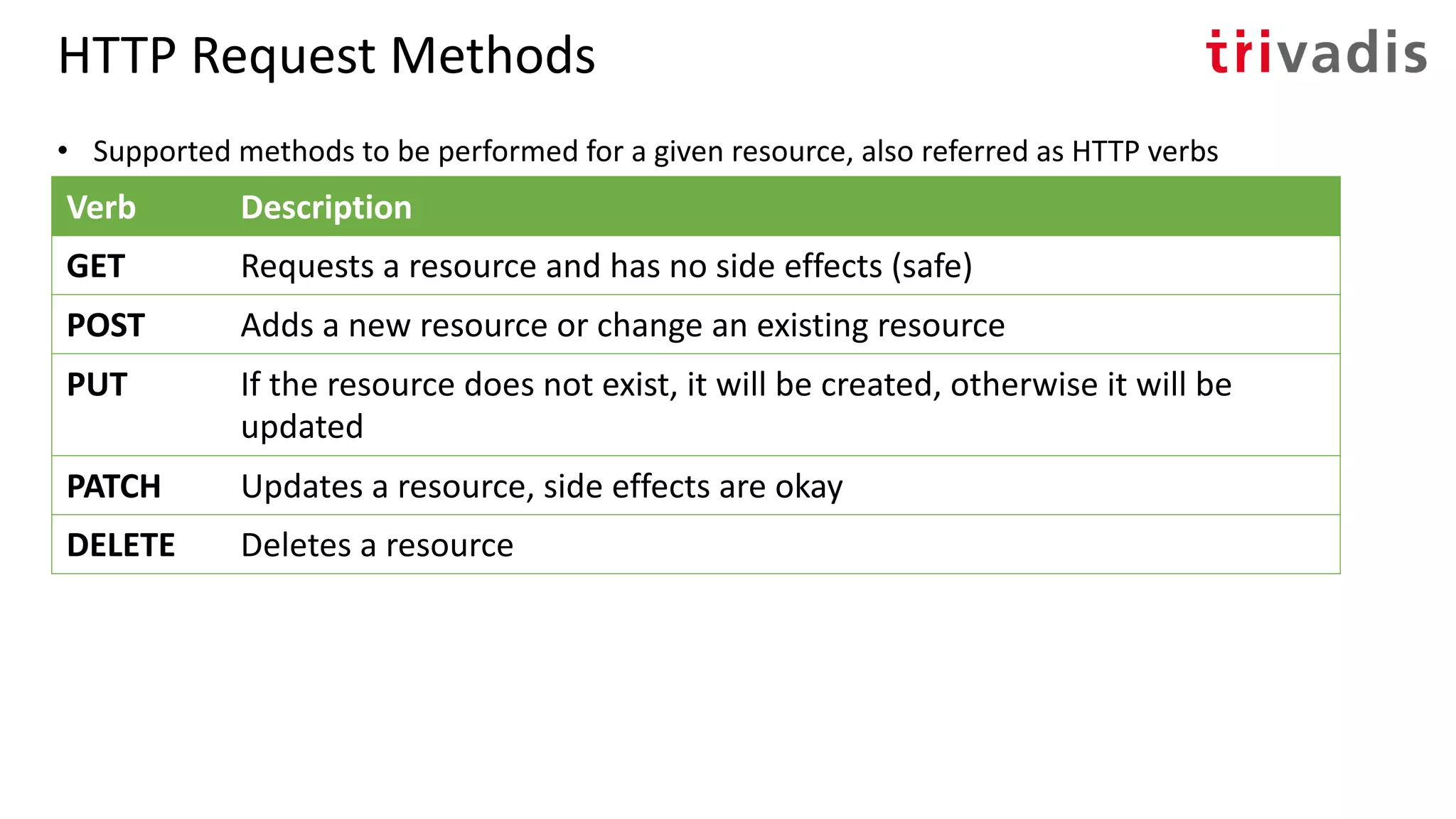
![Accessing REST API • The simplest way to call a REST API is to access its URI using a Web Browser • On Linux/Unix curl can be used to access it from the command line • The trailing / in the URI is mandatory • On Windows PowerShell can be used $> curl --silent --request "GET" --user "mydba:manager" "http://oaidba-lin:8080/ords/mydba/_/db-api/stable/database/db_links/" PS> $credentials = [System.Convert]::ToBase64String( [System.Text.Encoding]::ASCII.GetBytes("mydba:manager")) PS> Invoke-WebRequest -Method Get -Uri 'http://oaidba- lin:8080/ords/mydba/_/db-api/stable/database/db_links/' -Headers @{ "Authorization" = "Basic $credentials" }](https://image.slidesharecdn.com/restinpeace-200707063244/75/REST-in-Piece-Administration-of-an-Oracle-Cluster-Database-using-REST-8-2048.jpg)
![Formatting JSON Response • Normally, curl returns the JSON response in a non-human-readable format • With an external tool like jq (command-line JSON processor) it is possible to format the response easily • Redirect the output of curl to jq $> yum install jq $> curl --silent --request "GET" --user "mydba:manager" "http://.../" | jq { "links": [ { "rel": "self", "href": "http://oaidba-lin.trivadistraining.com:8080/ords/_/db-api/stable/" }, { "rel": "describedby", "href": "http://oaidba-lin.trivadistraining.com:8080/ords/_/db-api/stable/metadata-catalog/" } ] }](https://image.slidesharecdn.com/restinpeace-200707063244/75/REST-in-Piece-Administration-of-an-Oracle-Cluster-Database-using-REST-9-2048.jpg)

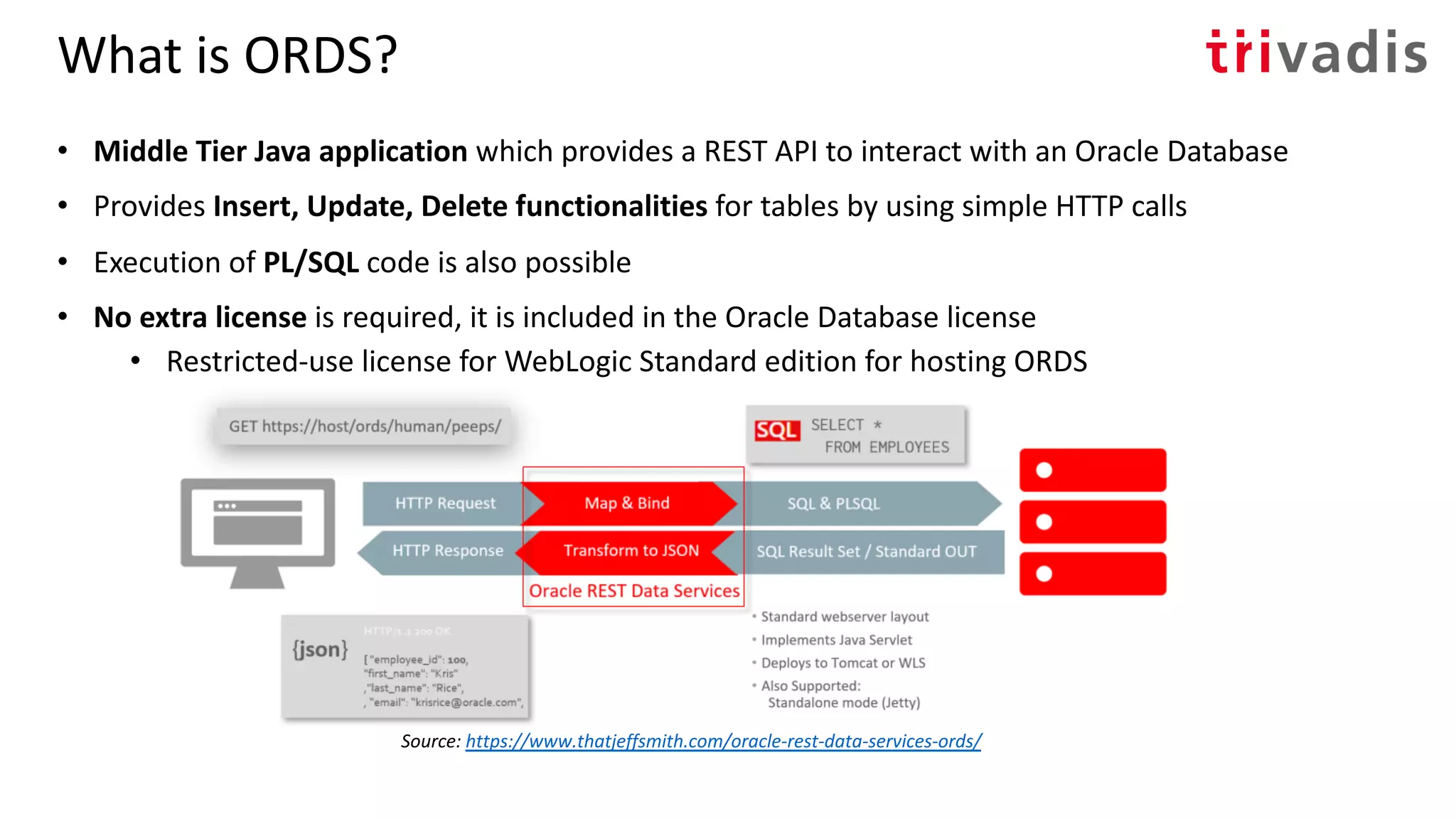
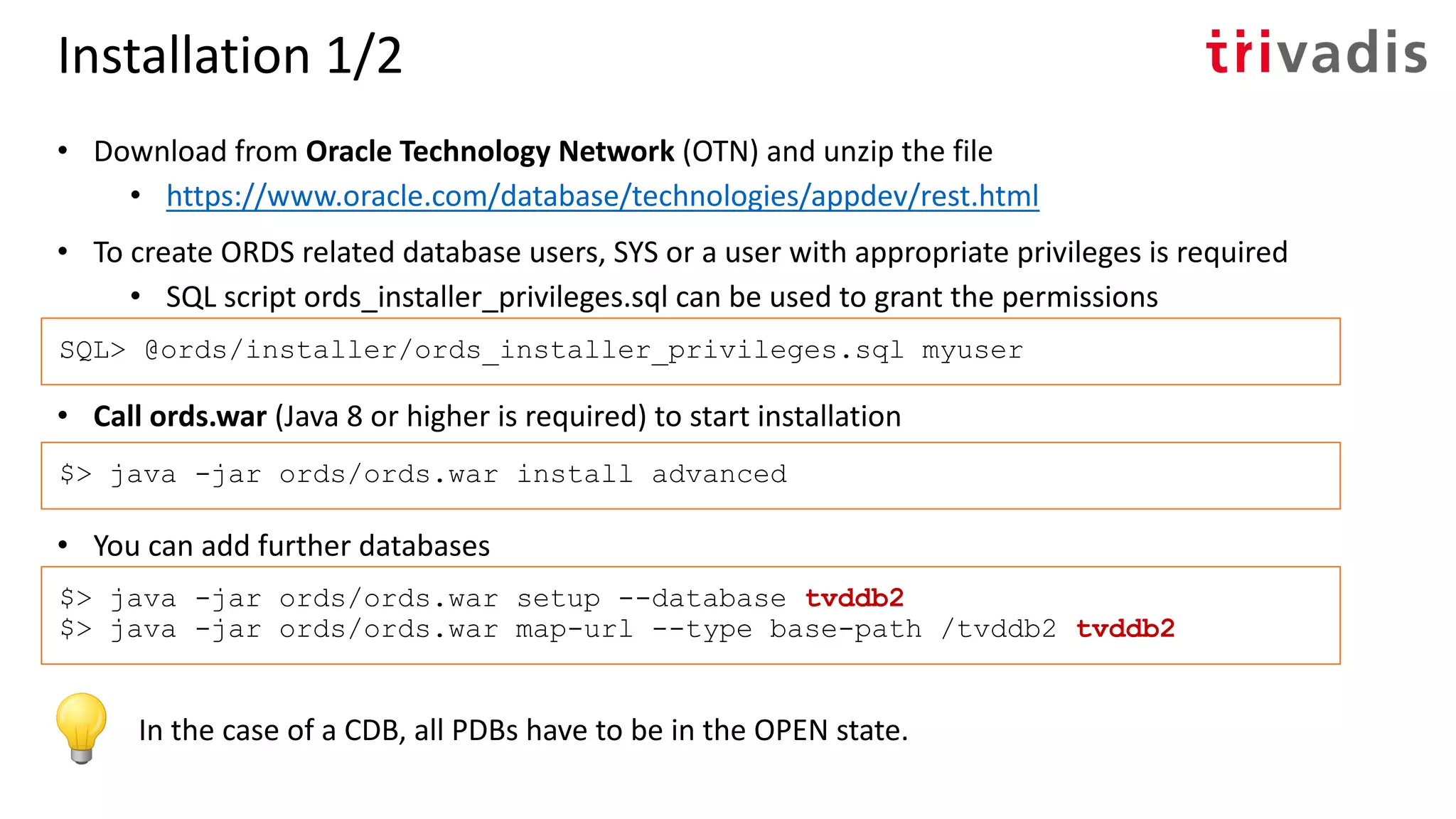
![Installation 2/2 $> java -jar ords.war install advanced This Oracle REST Data Services instance has not yet been configured. Please complete the following prompts Enter the location to store configuration data: /u00/app/oracle/config Enter the name of the database server [localhost]:oaidba-lin.trivadistraining.com Enter the database listen port [1521]: Enter 1 to specify the database service name, or 2 to specify the database SID [1]: Enter the database service name:TVDDB1_SITE1.trivadistraining.com Enter 1 if you want to verify/install Oracle REST Data Services schema or 2 to skip this step [1]: Enter the database password for ORDS_PUBLIC_USER: Confirm password: Requires to login with administrator privileges to verify Oracle REST Data Services schema. Enter the administrator username:sys Enter the database password for SYS AS SYSDBA: Confirm password: Retrieving information. Enter the default tablespace for ORDS_METADATA [SYSAUX]: Enter the temporary tablespace for ORDS_METADATA [TEMP]: Enter the default tablespace for ORDS_PUBLIC_USER [USERS]: Enter the temporary tablespace for ORDS_PUBLIC_USER [TEMP]: Enter 1 if you want to use PL/SQL Gateway or 2 to skip this step. If using Oracle Application Express or migrating from mod_plsql then you must enter 1 [1]:2 Sep 09, 2019 7:32:38 PM INFO: reloaded pools: [] Installing Oracle REST Data Services version 19.2.0.r1991647 ... Log file written to /home/oracle/ords_install_core_2019-09-09_193239_00018.log ... Verified database prerequisites ... Created Oracle REST Data Services proxy user ... Created Oracle REST Data Services schema ... Granted privileges to Oracle REST Data Services ... Created Oracle REST Data Services database objects ... Log file written to /home/oracle/ords_install_datamodel_2019-09-09_193256_00470.log ... Log file written to /home/oracle/ords_install_apex_2019-09-09_193258_00555.log Completed installation for Oracle REST Data Services version 19.2.0.r1991647. Elapsed time: 00:00:21.662 Enter 1 if you wish to start in standalone mode or 2 to exit [1]:2 Target Database In standalone mode, ORDS is started as foreground process](https://image.slidesharecdn.com/restinpeace-200707063244/75/REST-in-Piece-Administration-of-an-Oracle-Cluster-Database-using-REST-13-2048.jpg)
![Standalone Mode • Start ORDS in Standalone Mode • For a production environment, HTTPS should be used • Use URL http://<hostname>:8080/ords to access ORDS • At this point ORDS shows an error 500 page • Configuration is written to $CONFIG_DIR/ords/standalone $> java -jar ords/ords.war standalone Enter 1 if using HTTP or 2 if using HTTPS [1]:1 Enter the HTTP port [8080]: 2019-09-09 19:44:34.247:INFO::main: Logging initialized @5586ms to org.eclipse.jetty.util.log.StdErrLog Sep 09, 2019 7:44:34 PM INFO: HTTP and HTTP/2 cleartext listening on port: 8080 … Use ampersand (&) to start it in the background.](https://image.slidesharecdn.com/restinpeace-200707063244/75/REST-in-Piece-Administration-of-an-Oracle-Cluster-Database-using-REST-14-2048.jpg)
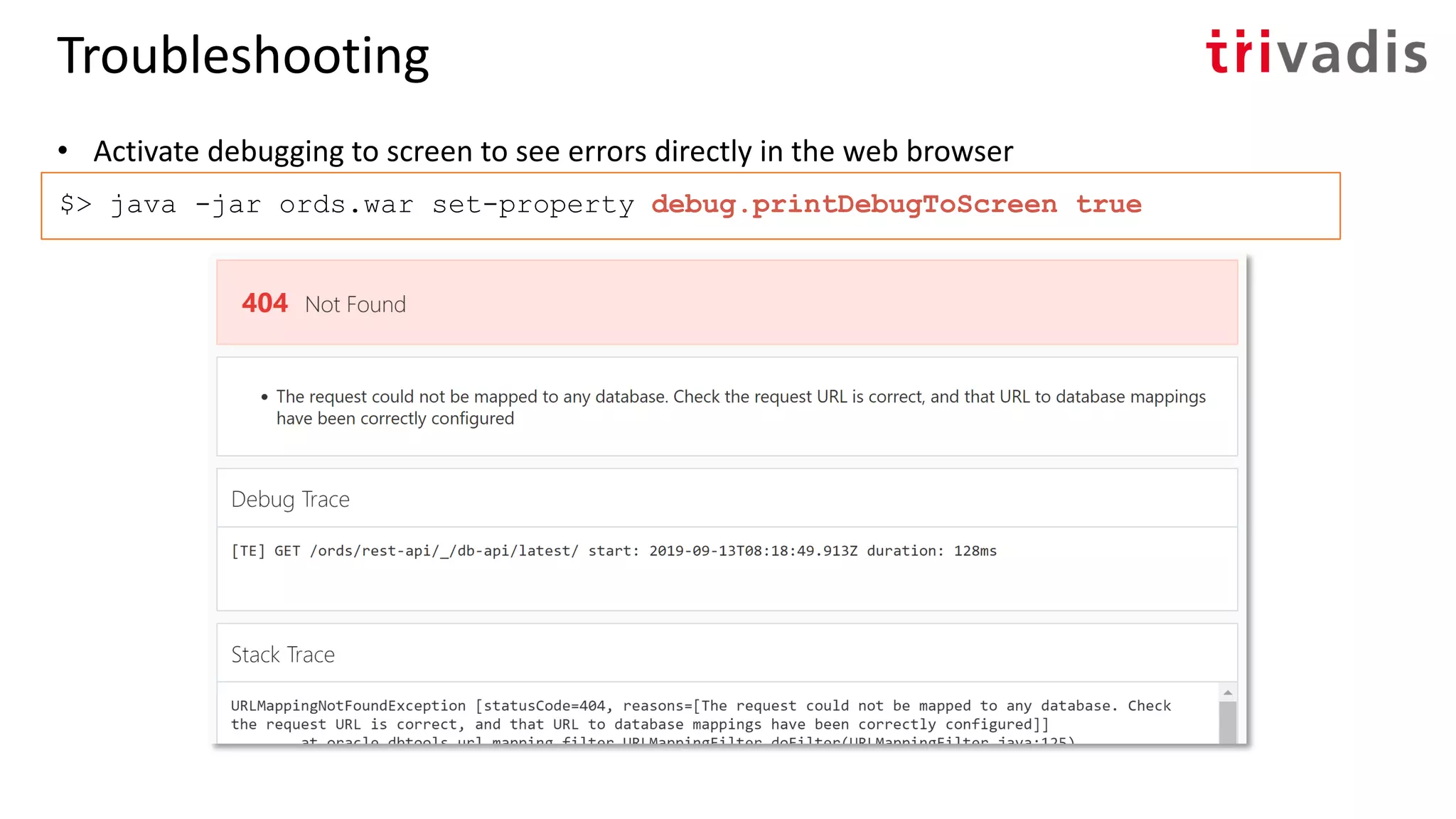

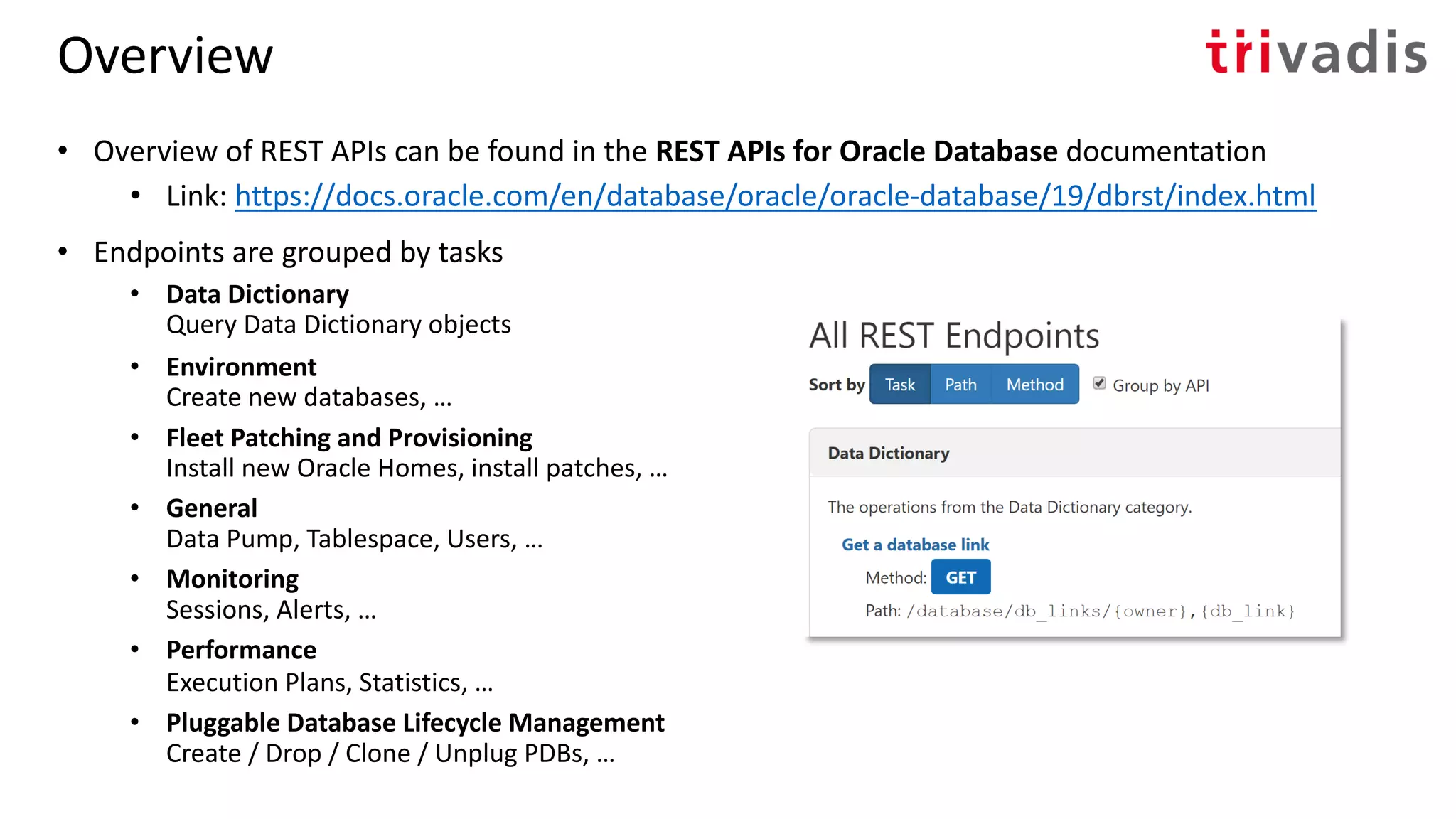
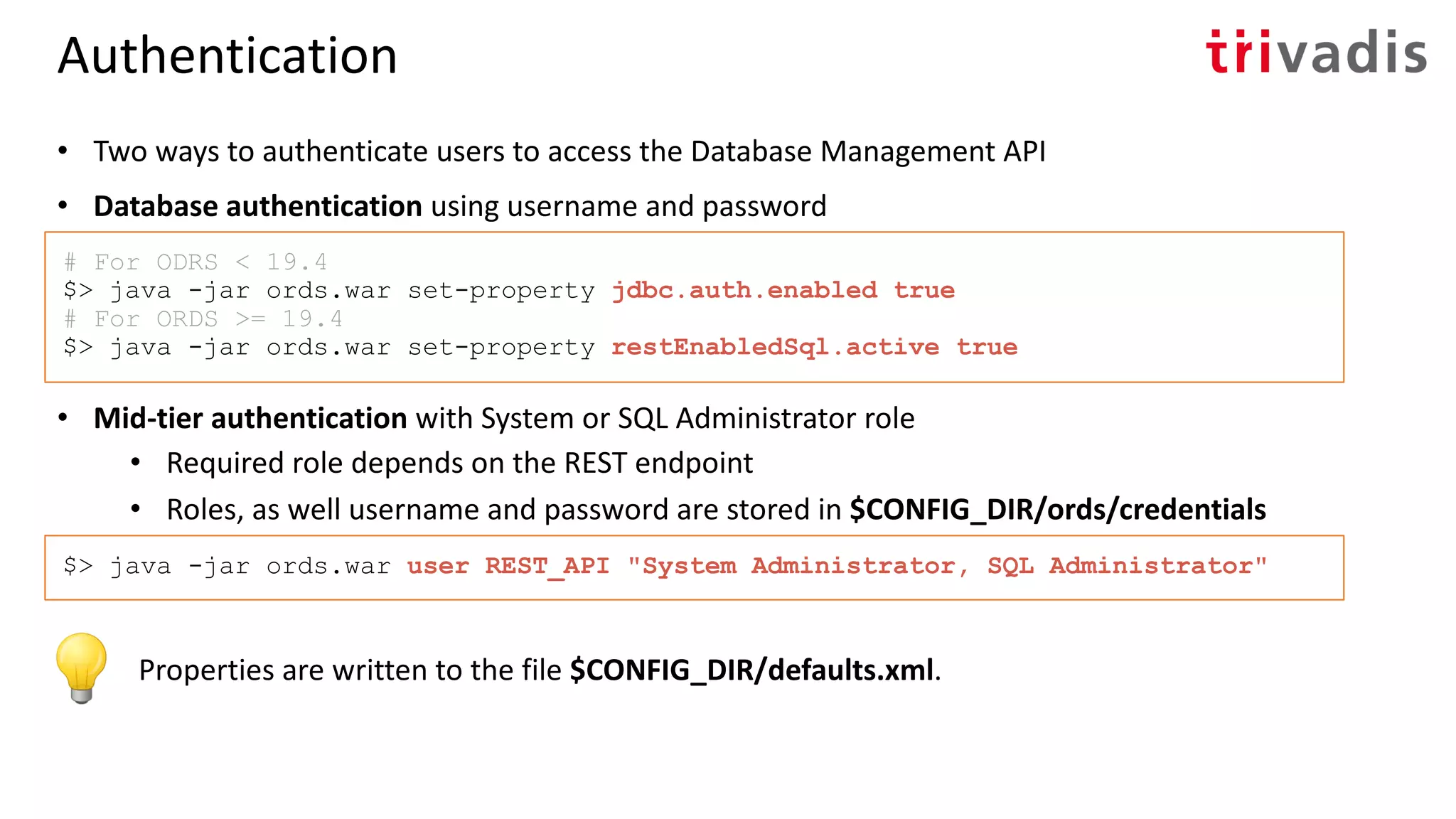
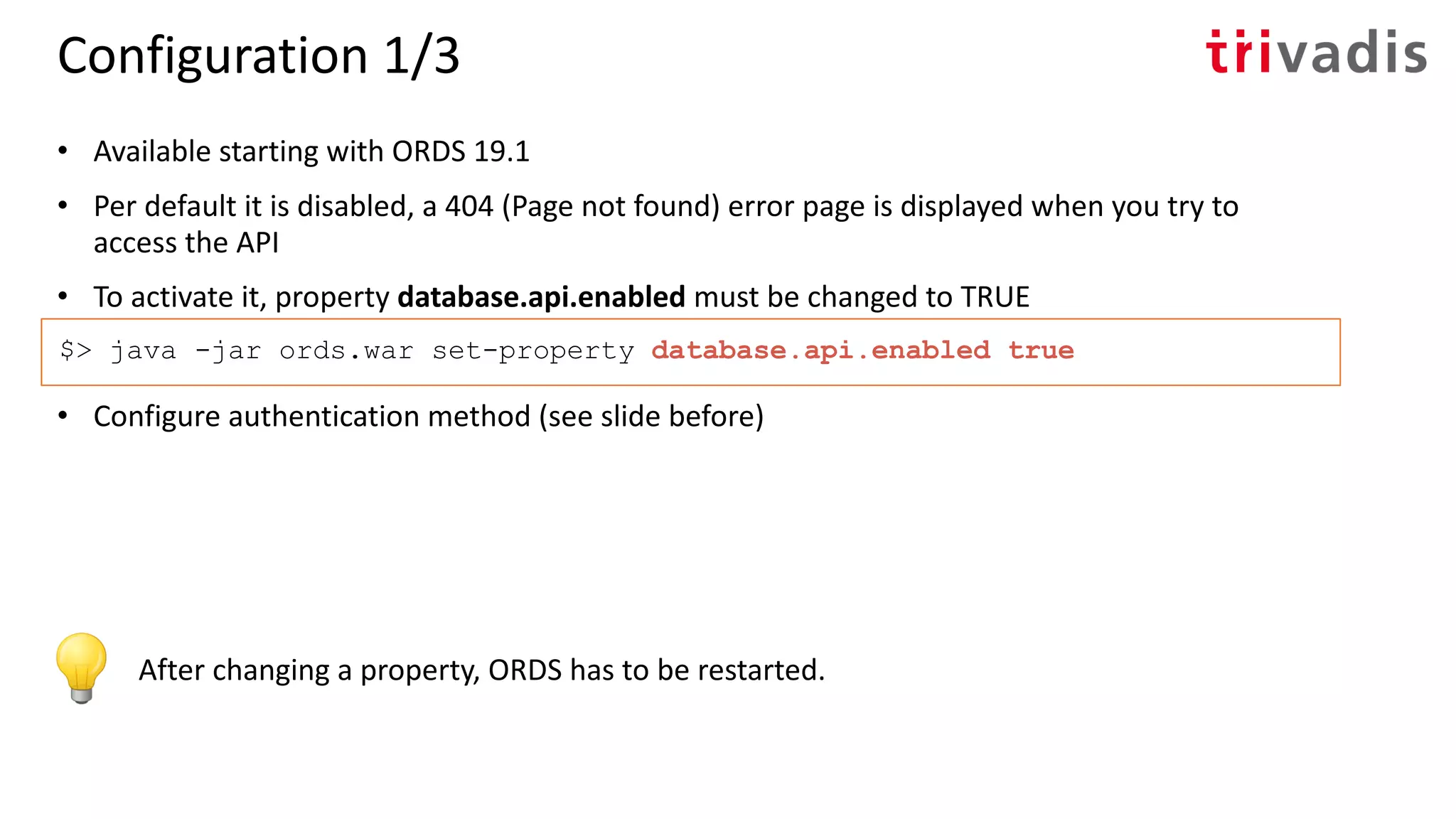
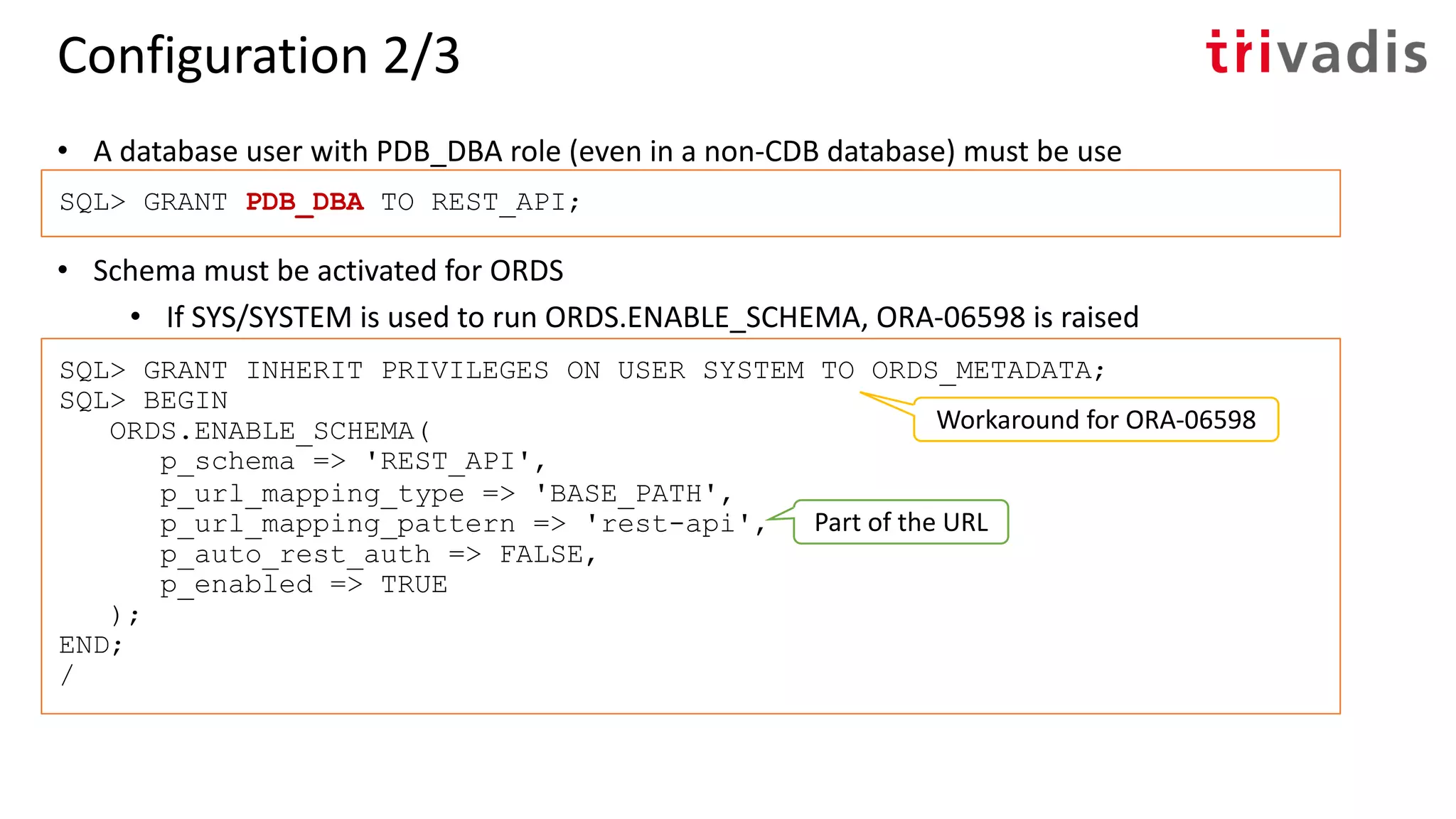
![Configuration 3/3 • For non-database authentication, grant SQL Administrator to the ORDS enabled user • If role System Administrator is used only, access to REST endpoints will fail $> java -jar ords.war user REST_API "SQL Administrator" REST_API is not authorized to access: oracle.dbtools.ords.db-api.developer REST_API does not have any of the required roles: PrivilegeConstraintImpl [name=oracle.dbtools.ords.db-api.developer, roles=[SQL Administrator, SQL Developer], challenges=[]]](https://image.slidesharecdn.com/restinpeace-200707063244/75/REST-in-Piece-Administration-of-an-Oracle-Cluster-Database-using-REST-21-2048.jpg)
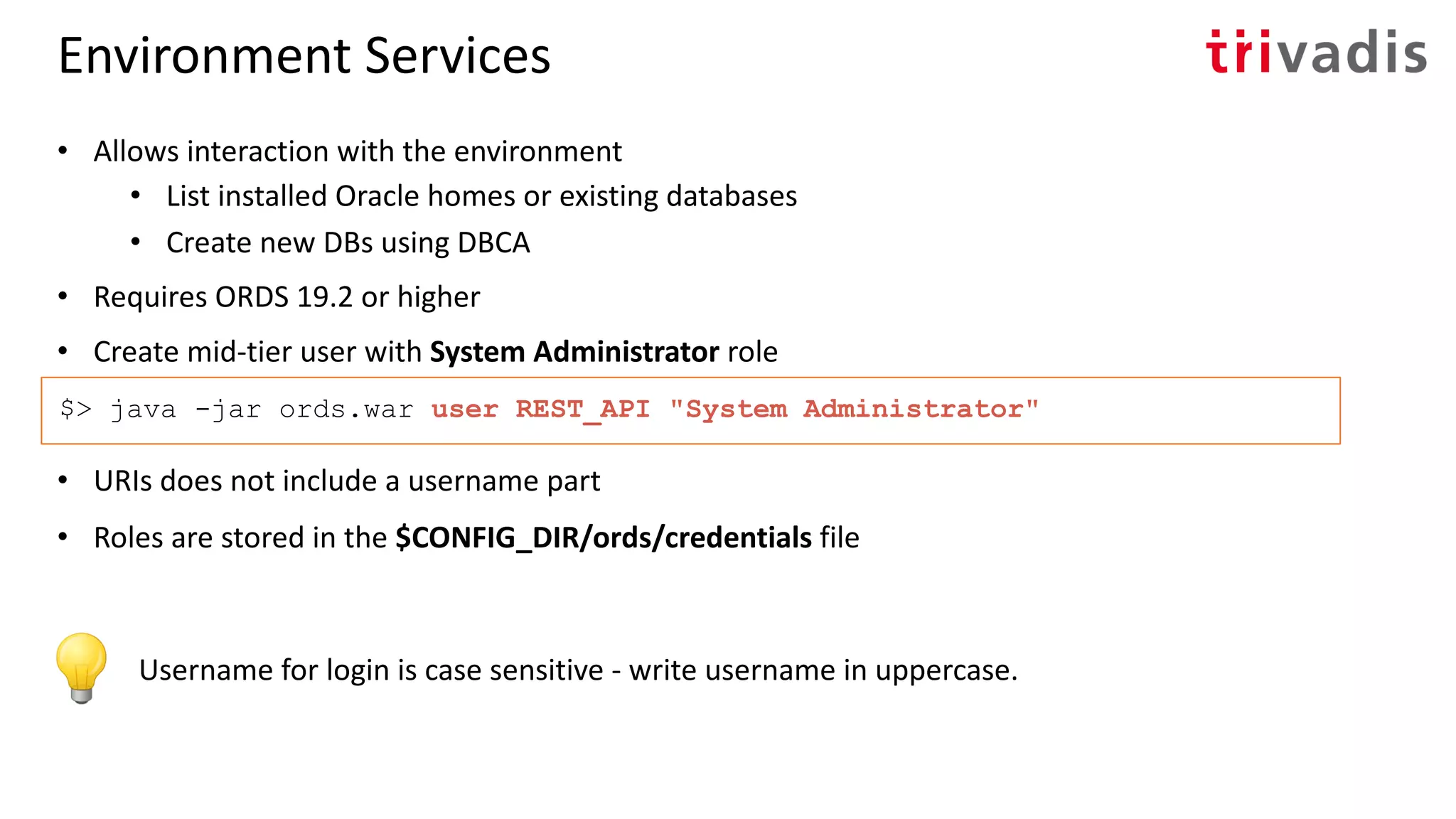
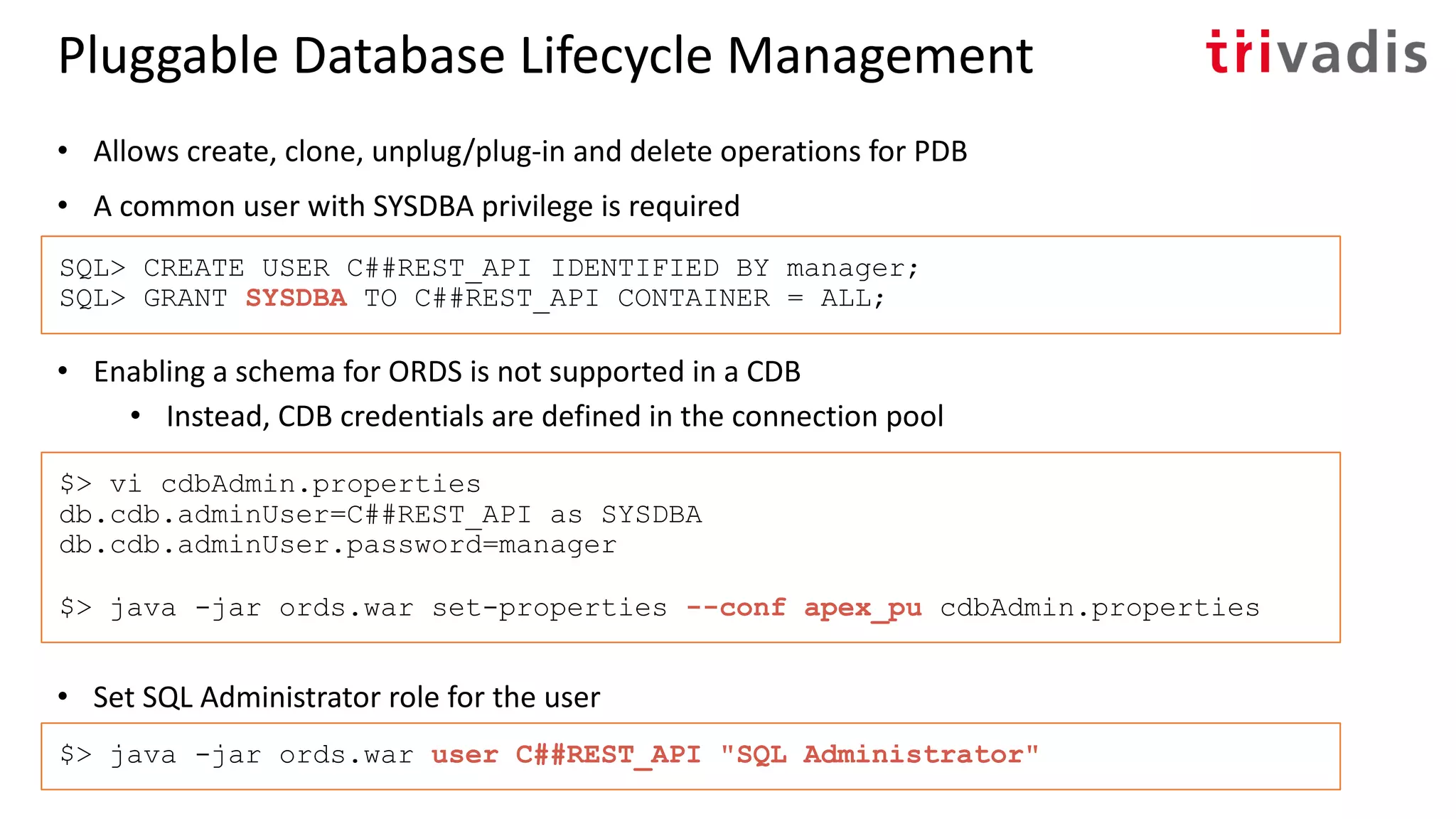
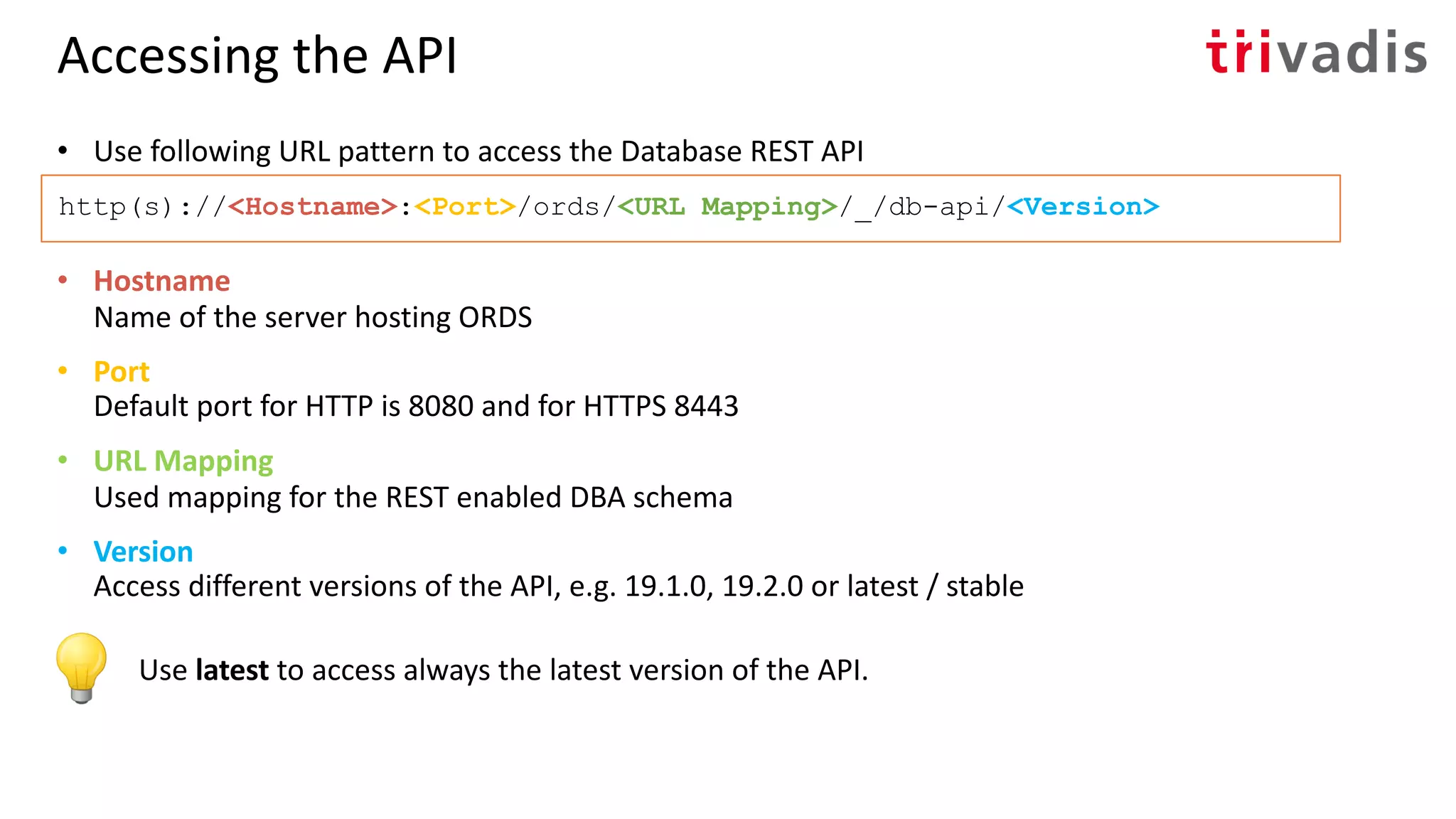
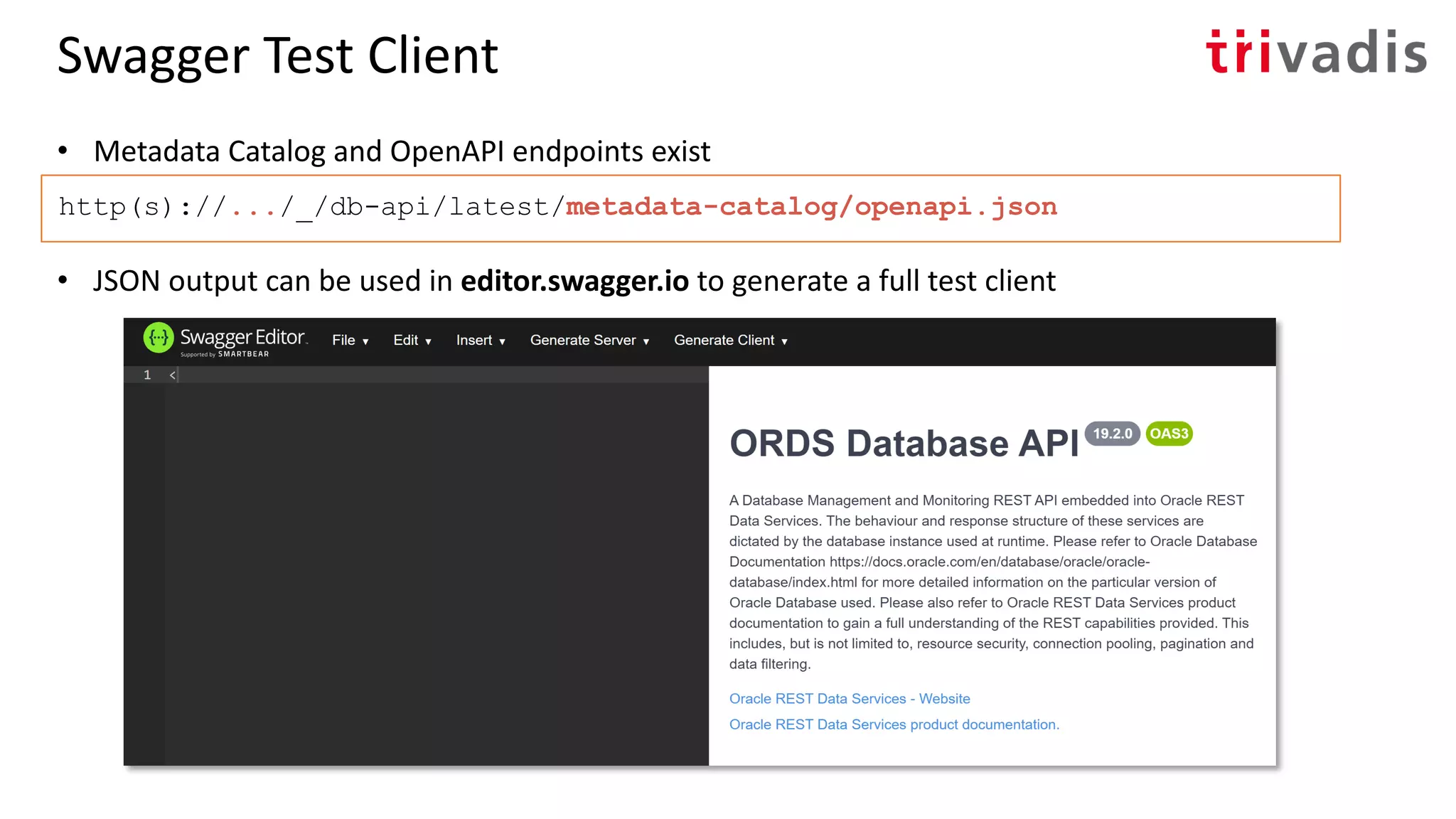
![List installed Oracle Homes $> curl --silent --request GET –header "Content-Type: application/json" --user "rest_api:manager" http://oaidba-lin:8080/ords/rest-api/_/db-api/latest/environment/homes/ Response { items: [ { name: "OraGI19Home1", version: "19.4.0.0.0", default: false, read_only_home: false, ... }, { name: "OraDB19Home1", version: "19.4.0.0.0", ... } ] }](https://image.slidesharecdn.com/restinpeace-200707063244/75/REST-in-Piece-Administration-of-an-Oracle-Cluster-Database-using-REST-26-2048.jpg)
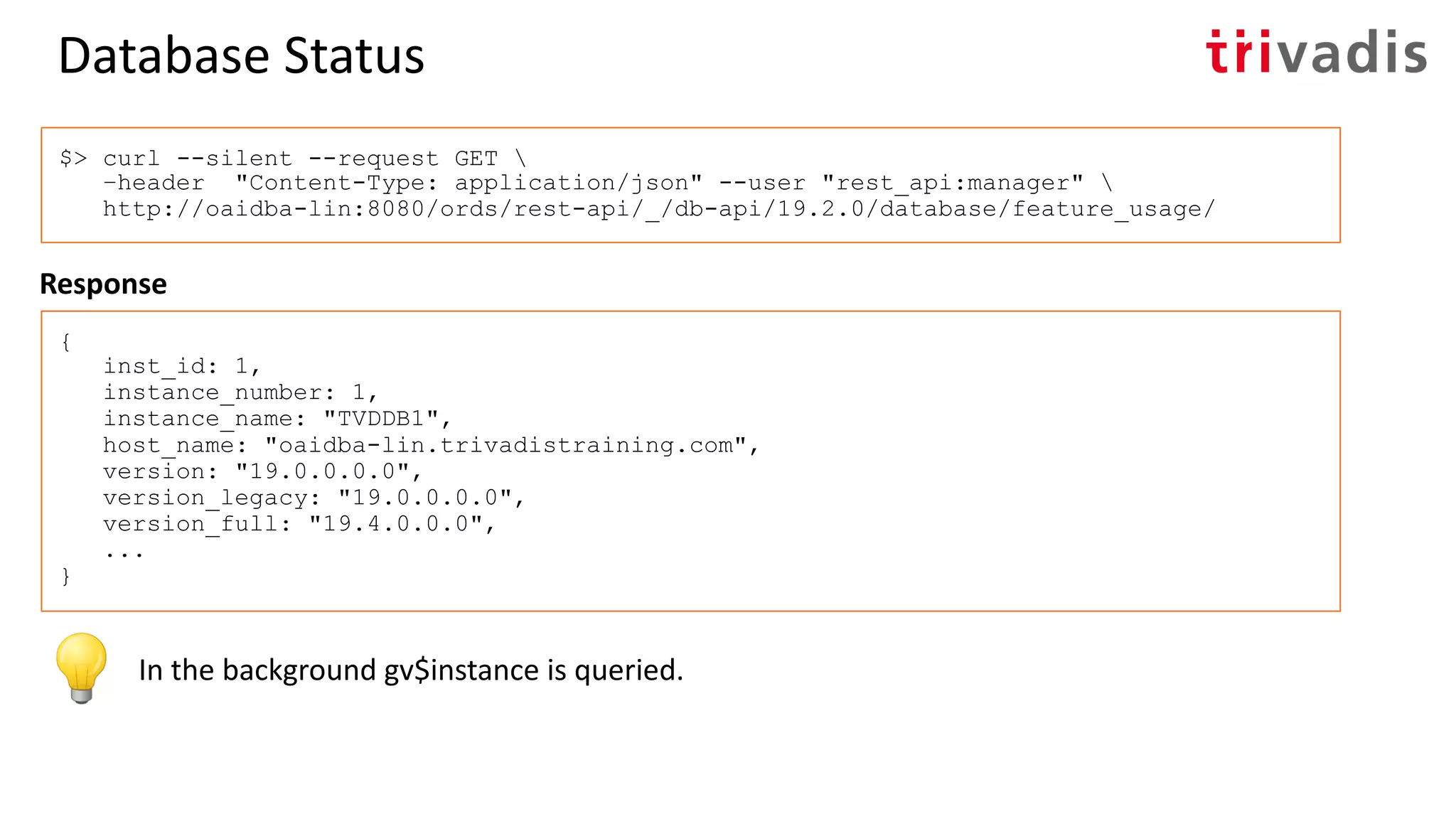
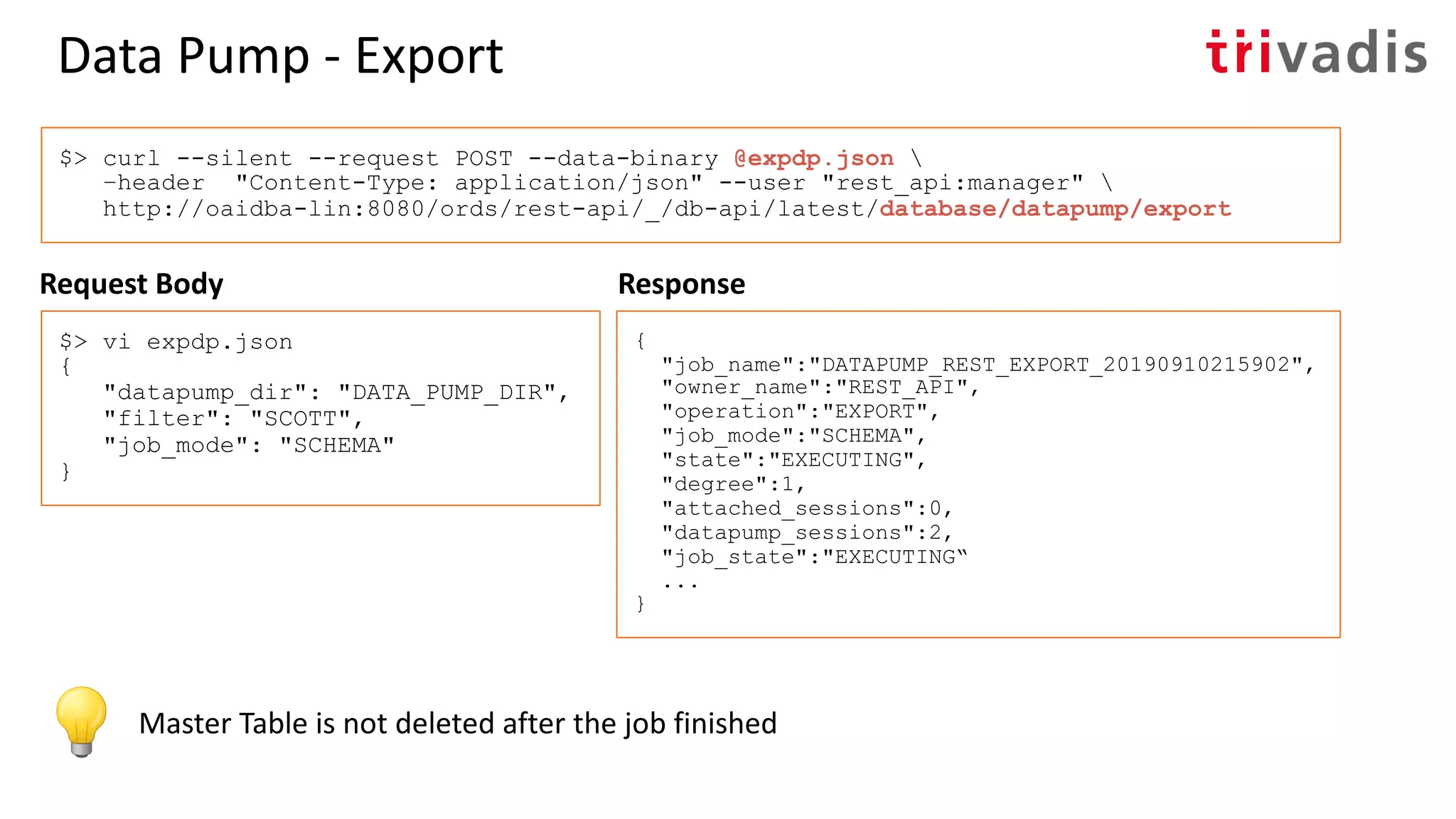
![Create Pluggable Database $> curl --silent --request POST --data-binary @create_pdb.json –-header "Content-Type: application/json" --user "rest_api:manager" http://oaidba-lin:8080/ords/_/db-api/latest/database/pdbs/ $> vi create_pdb.json { "method": "CREATE", "pdb_name": ”NEWPDB1", "adminName": "pdbadmin", "adminPwd": "HelloPDB!", "fileNameConversions": "NONE", "unlimitedStorage": true, "reuseTempFile": true, "totalSize": "UNLIMITED", "tempSize": "UNLIMITED" } Request Body { "env": { "defaultTimeZone": "Europe/Berlin" }, "items": [ { "statementId": 1, "response": [ "nPL/SQL procedure successfully completed.nn" ], "result": 0 }, … ] } Response](https://image.slidesharecdn.com/restinpeace-200707063244/75/REST-in-Piece-Administration-of-an-Oracle-Cluster-Database-using-REST-29-2048.jpg)

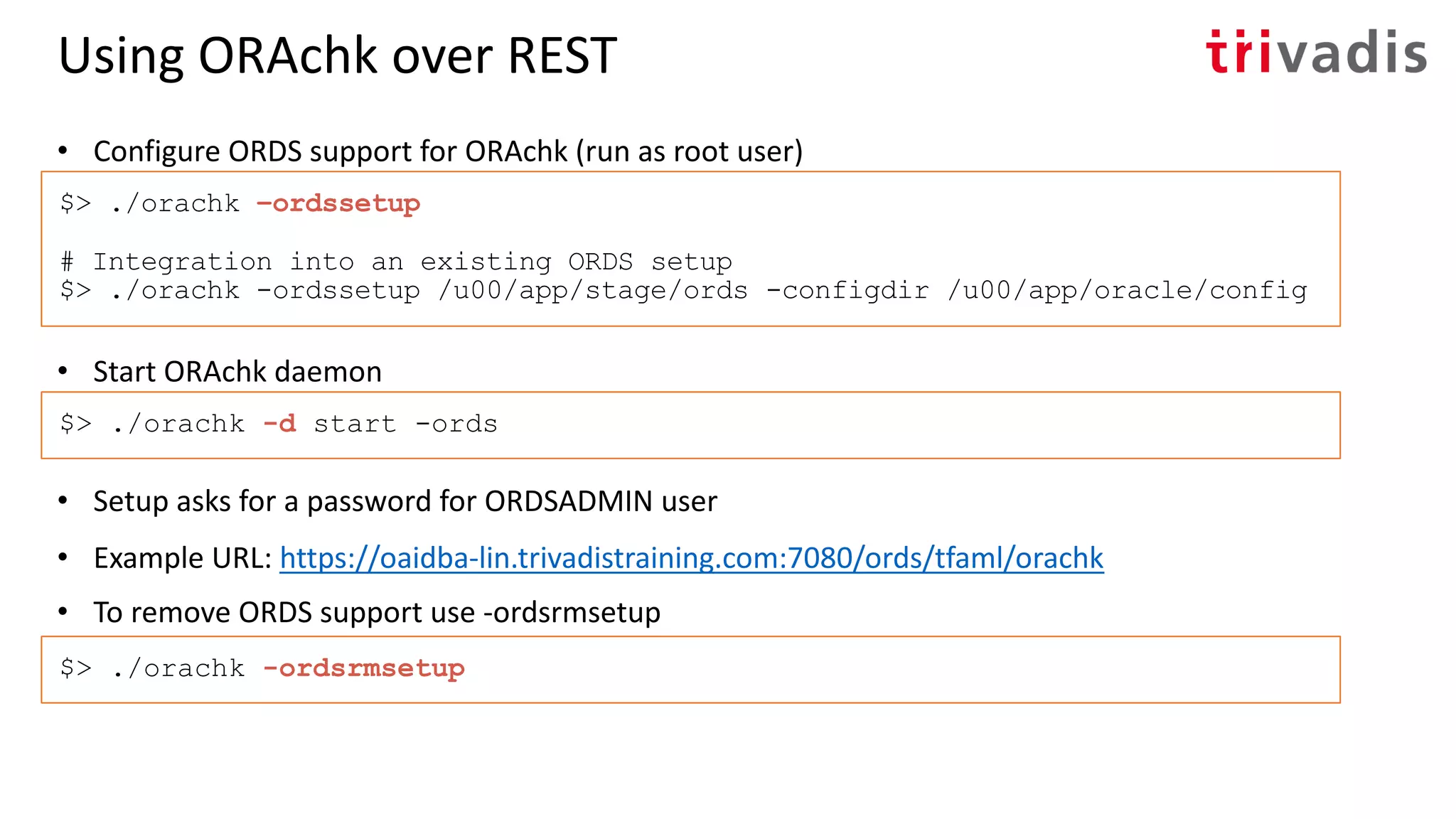
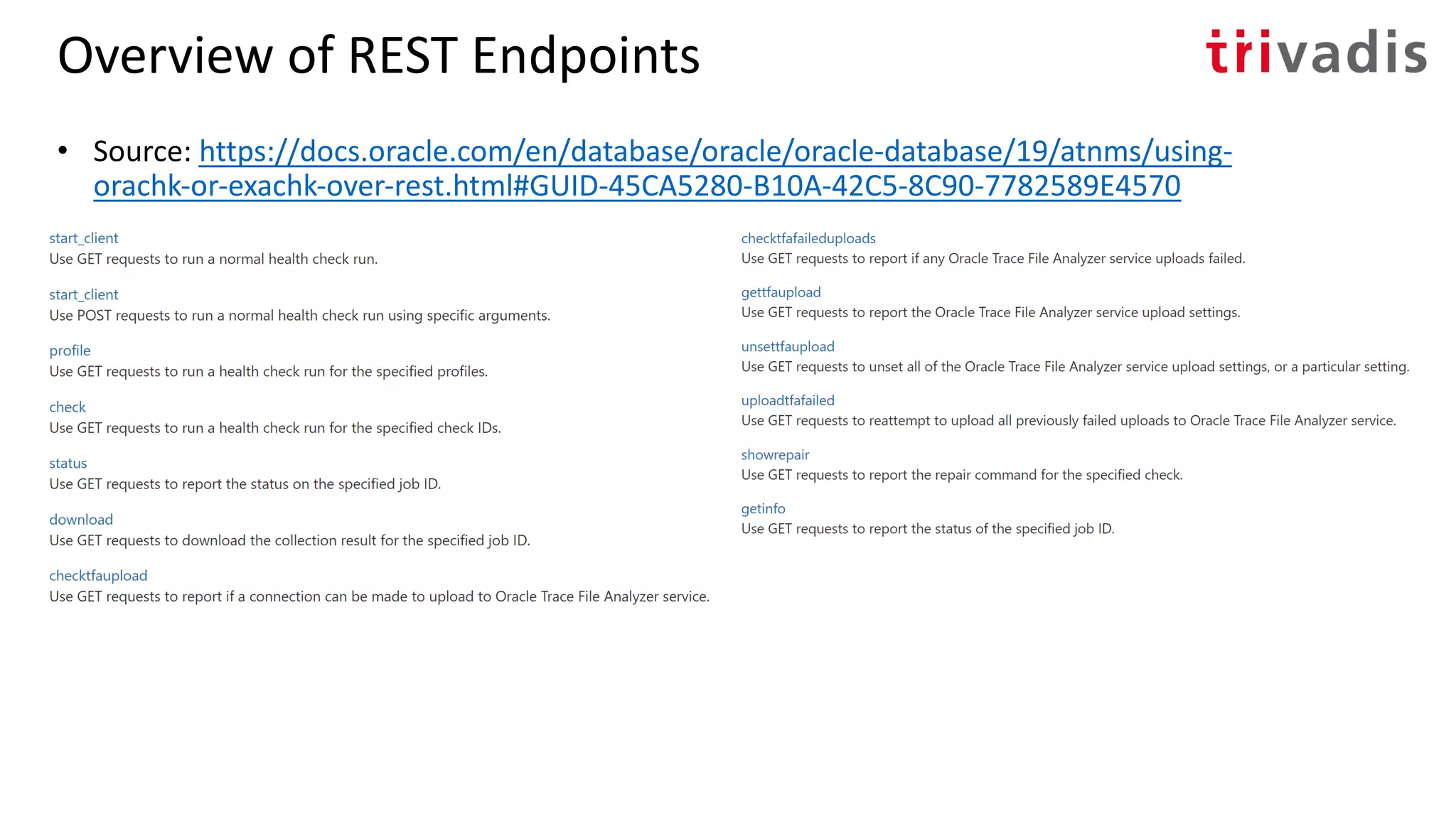
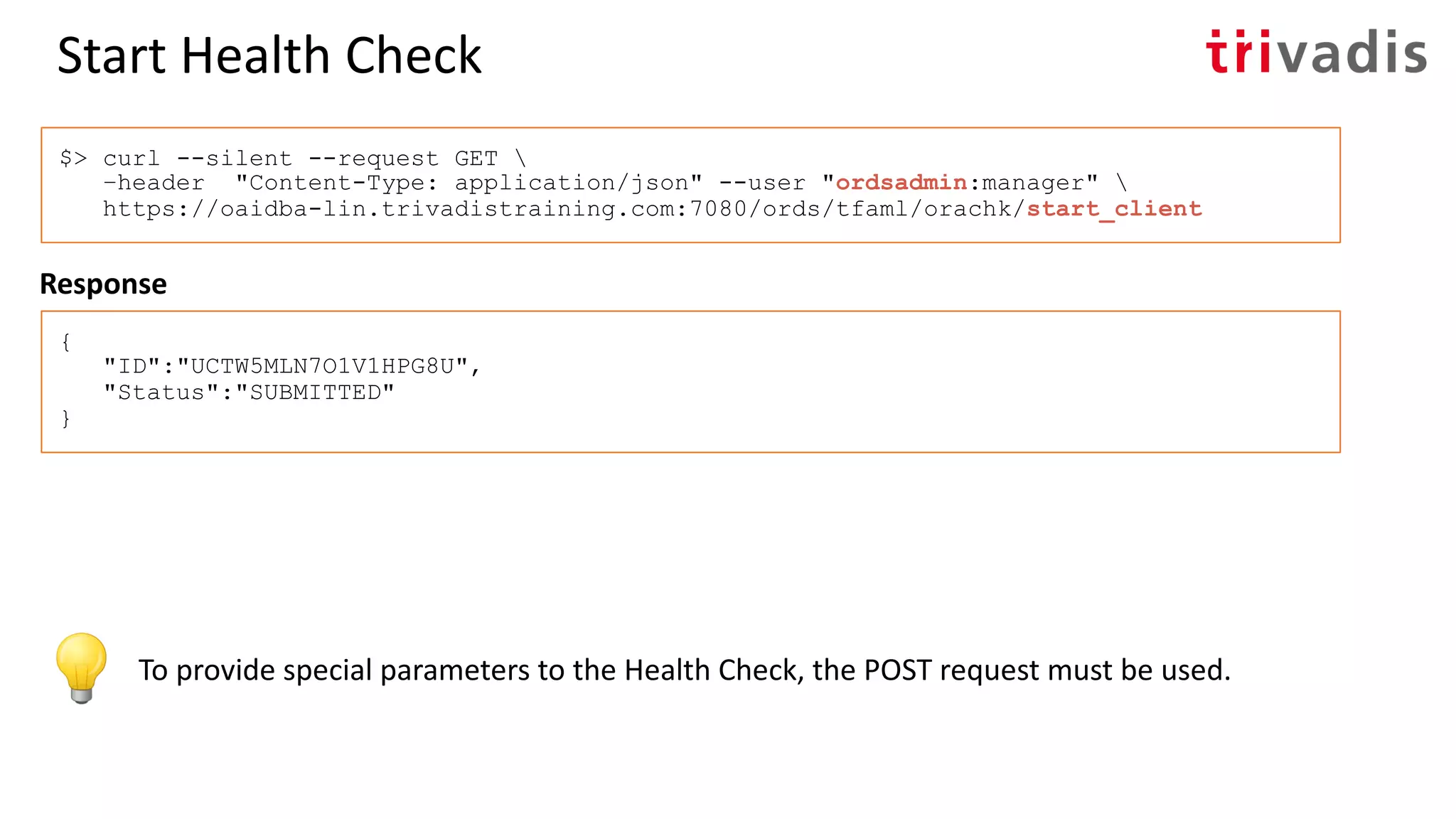
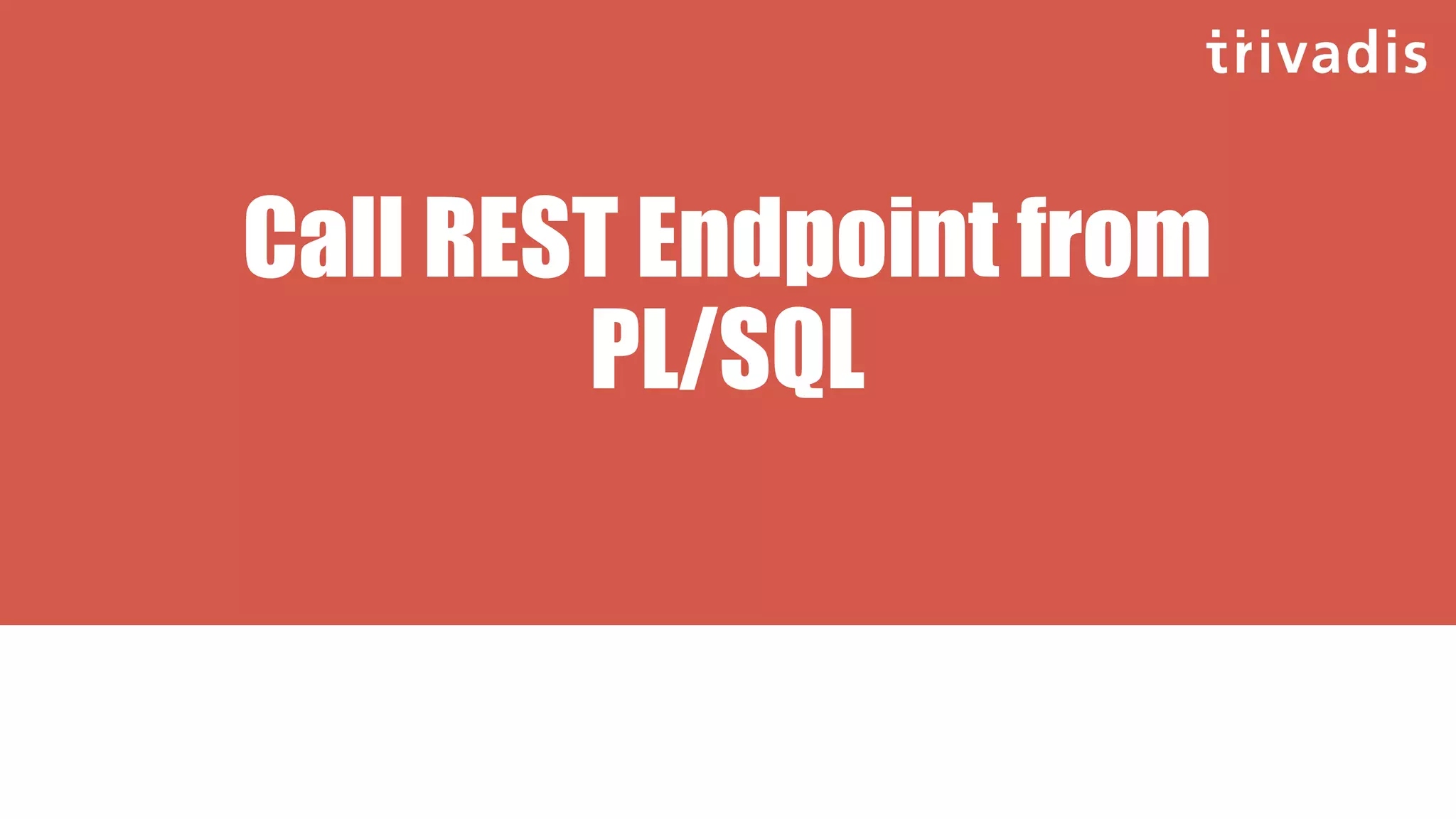
![Example 1/2 • Creates a PDB using PL/SQL SQL> SET serveroutput ON SQL> DECLARE -- Internal variables used to call the REST endpoint v_request UTL_HTTP.REQ; v_response UTL_HTTP.RESP; -- URL to REST endpoint v_url VARCHAR2(4000 CHAR) := 'http://.../ords/_/db-api/stable/database/pdbs/'; -- Content body required for the REST endpoint v_body VARCHAR2(4000 CHAR) := q'[{ "method": "CREATE", "pdb_name": "PLSQLPDB1", "adminName": "pdbadmin", "adminPwd": "HelloPDB!", "fileNameConversions": "NONE", "unlimitedStorage": true, "reuseTempFile": true, "totalSize": "UNLIMITED", "tempSize": "UNLIMITED" }]'; ... Set network ACLs to allow communication with the target server.](https://image.slidesharecdn.com/restinpeace-200707063244/75/REST-in-Piece-Administration-of-an-Oracle-Cluster-Database-using-REST-35-2048.jpg)