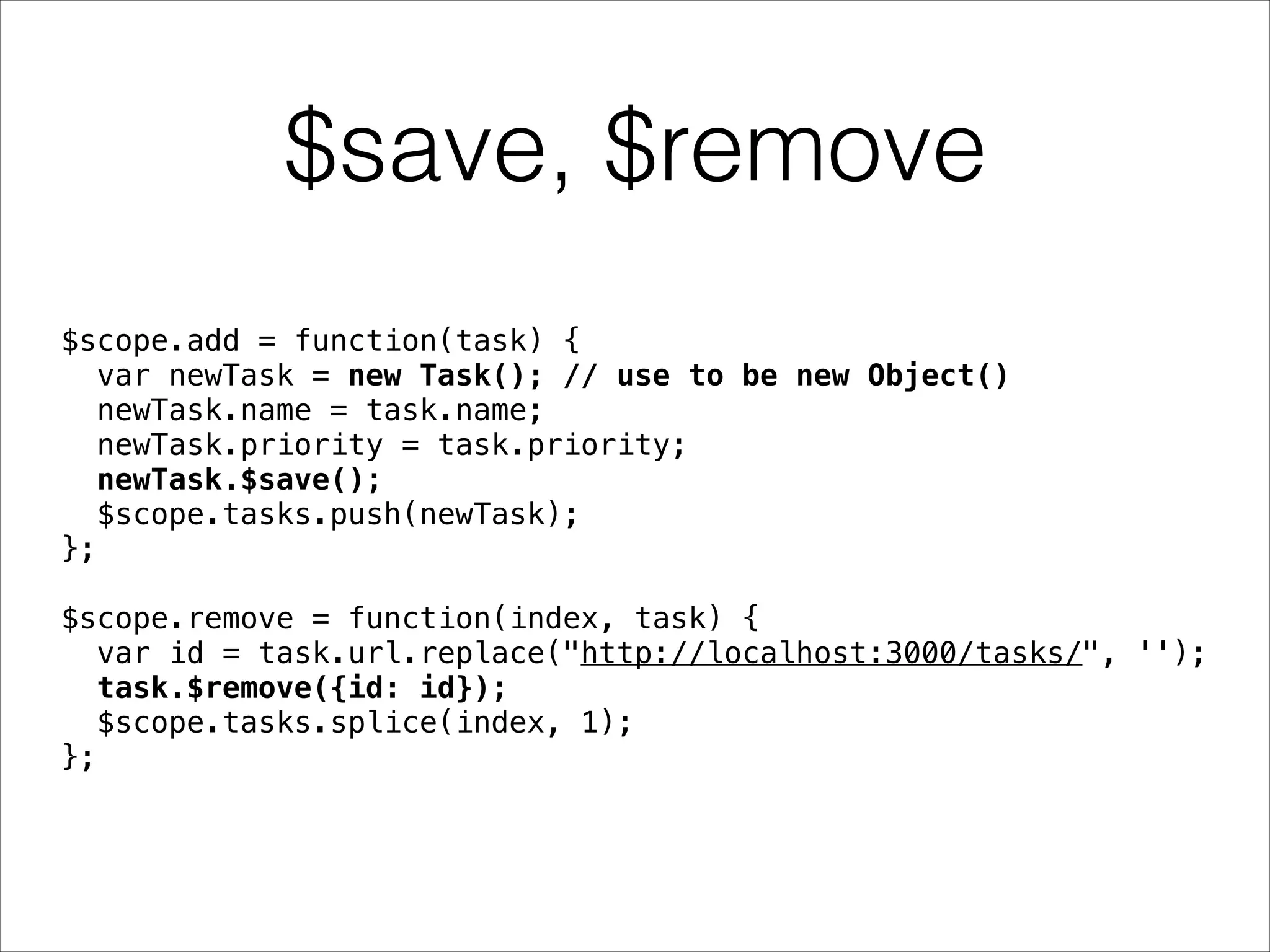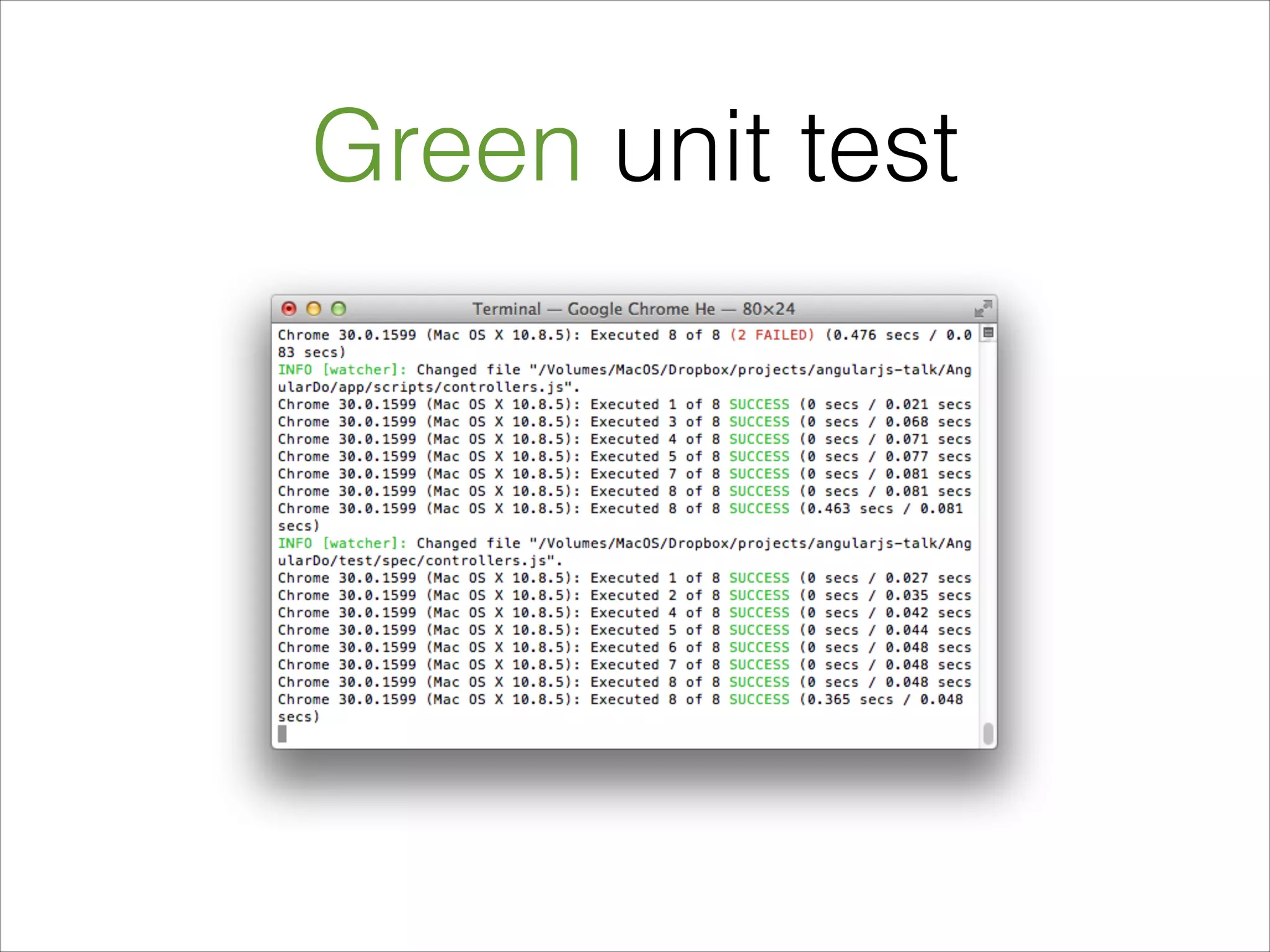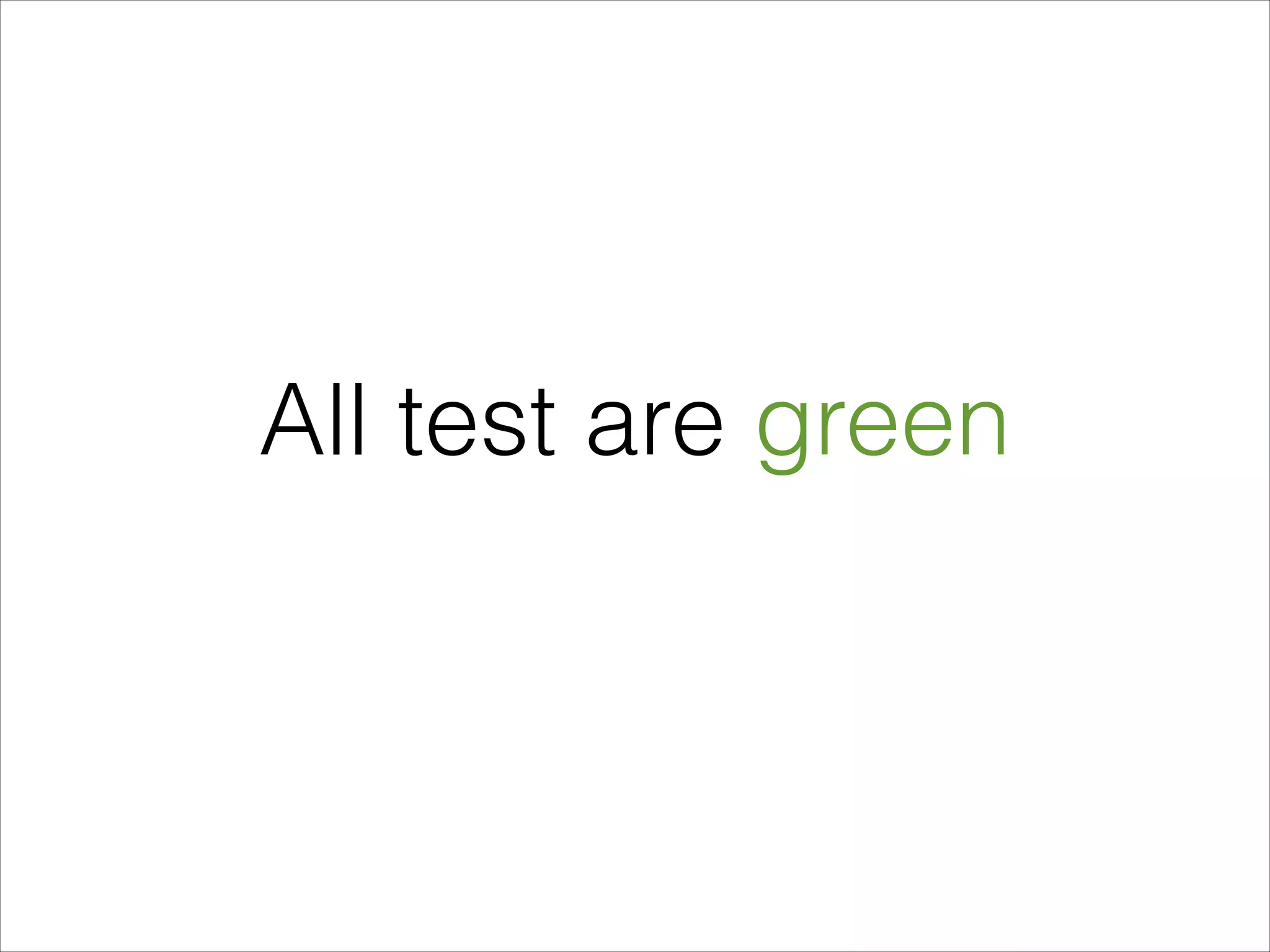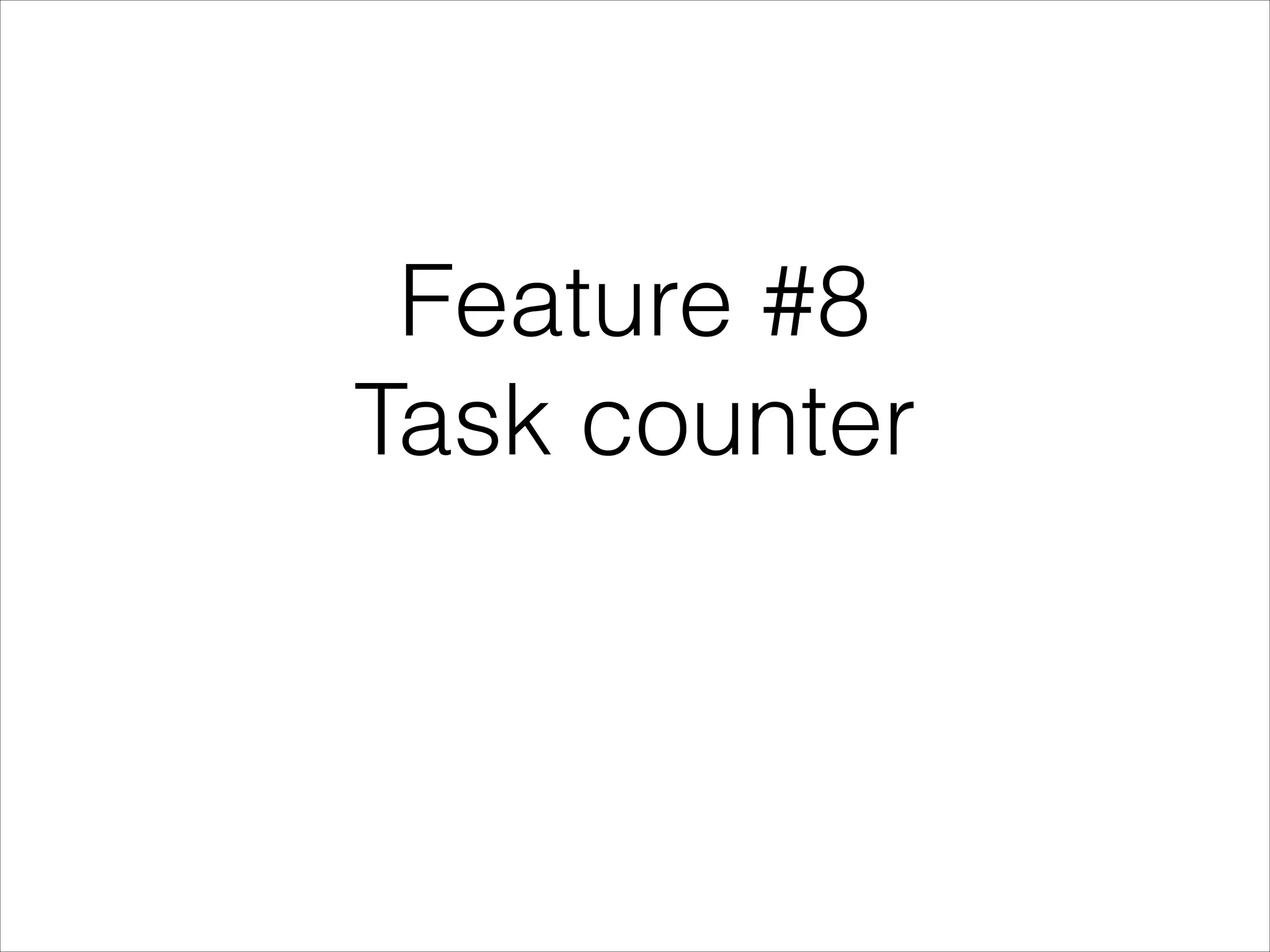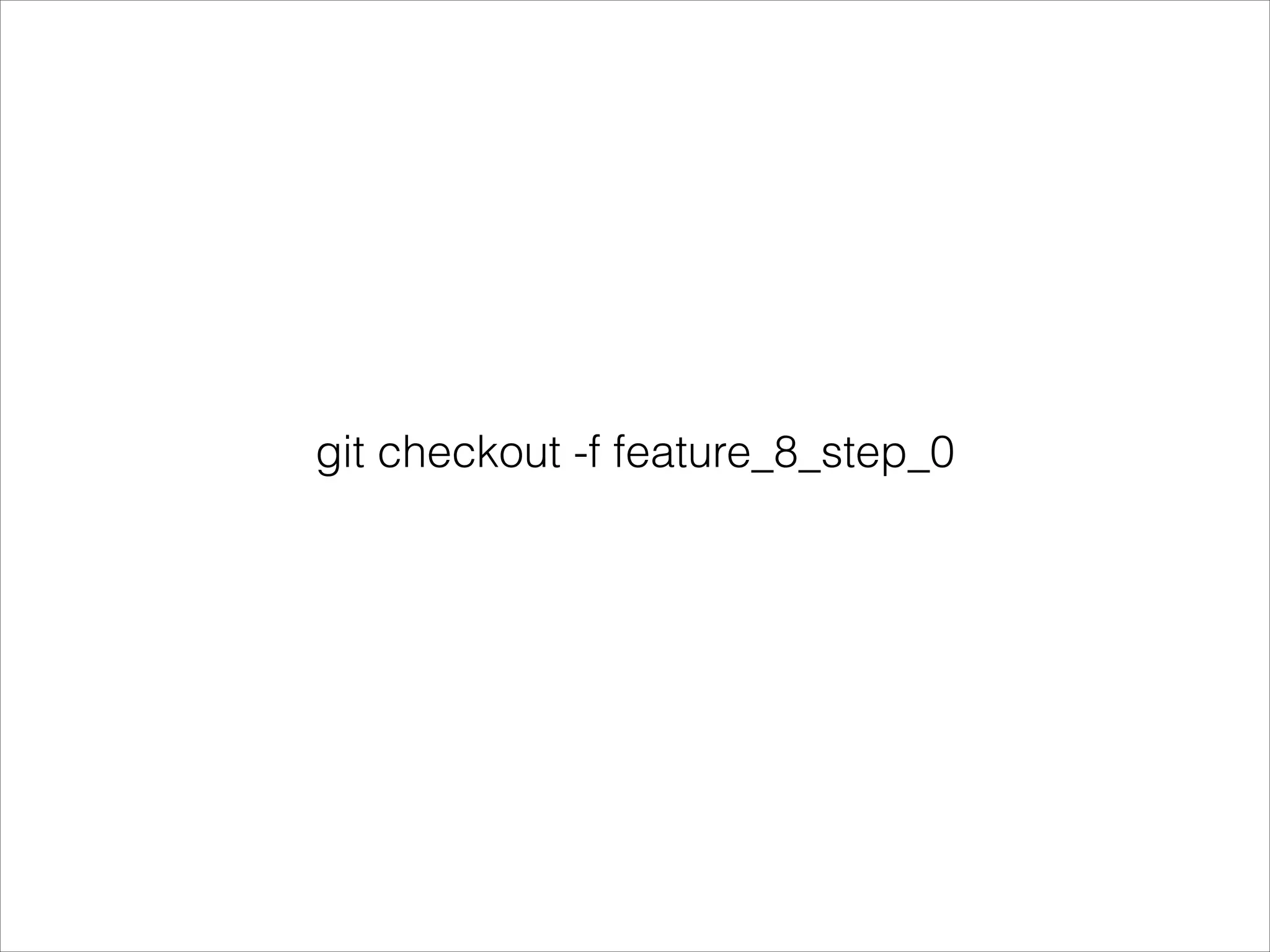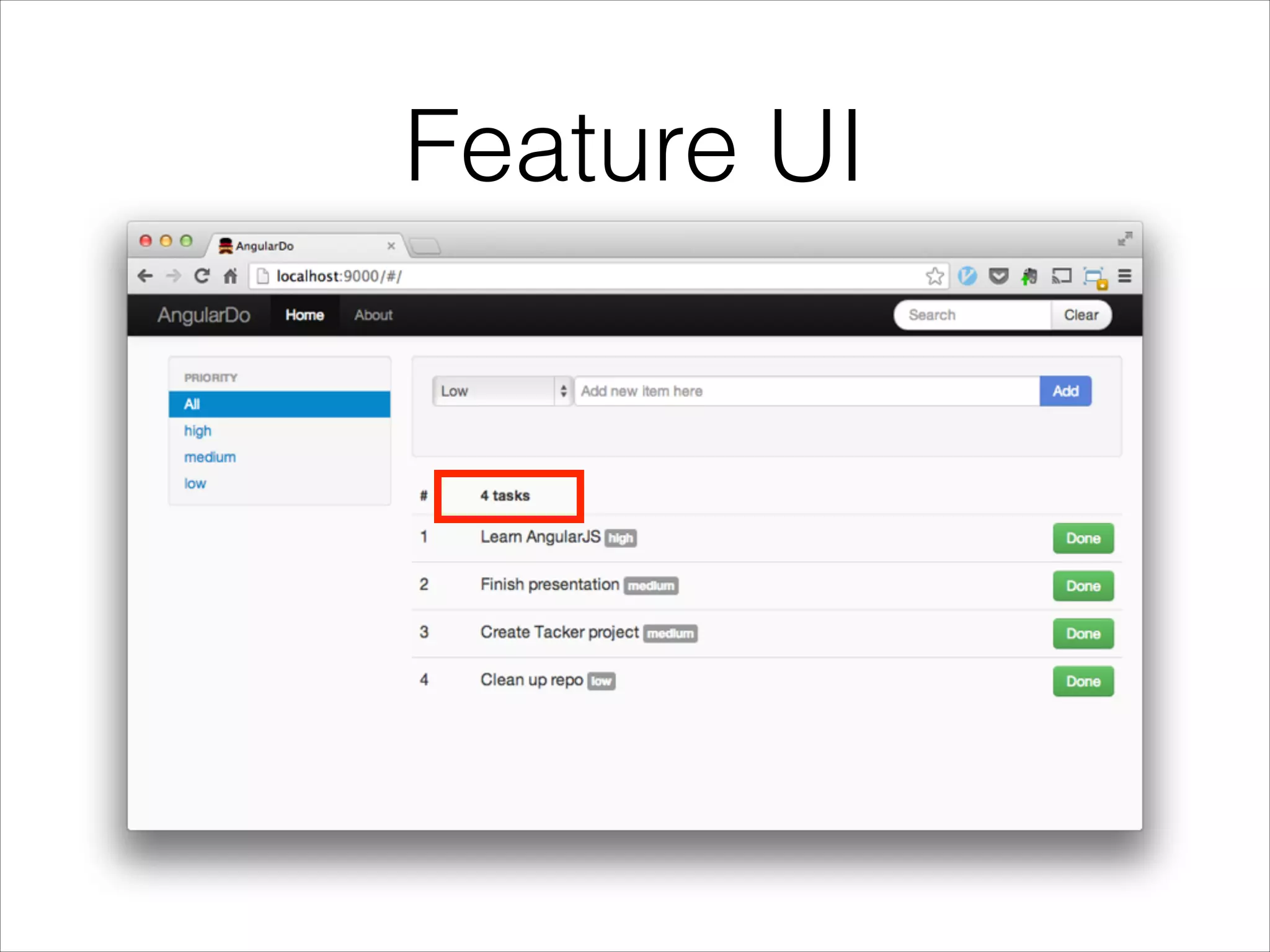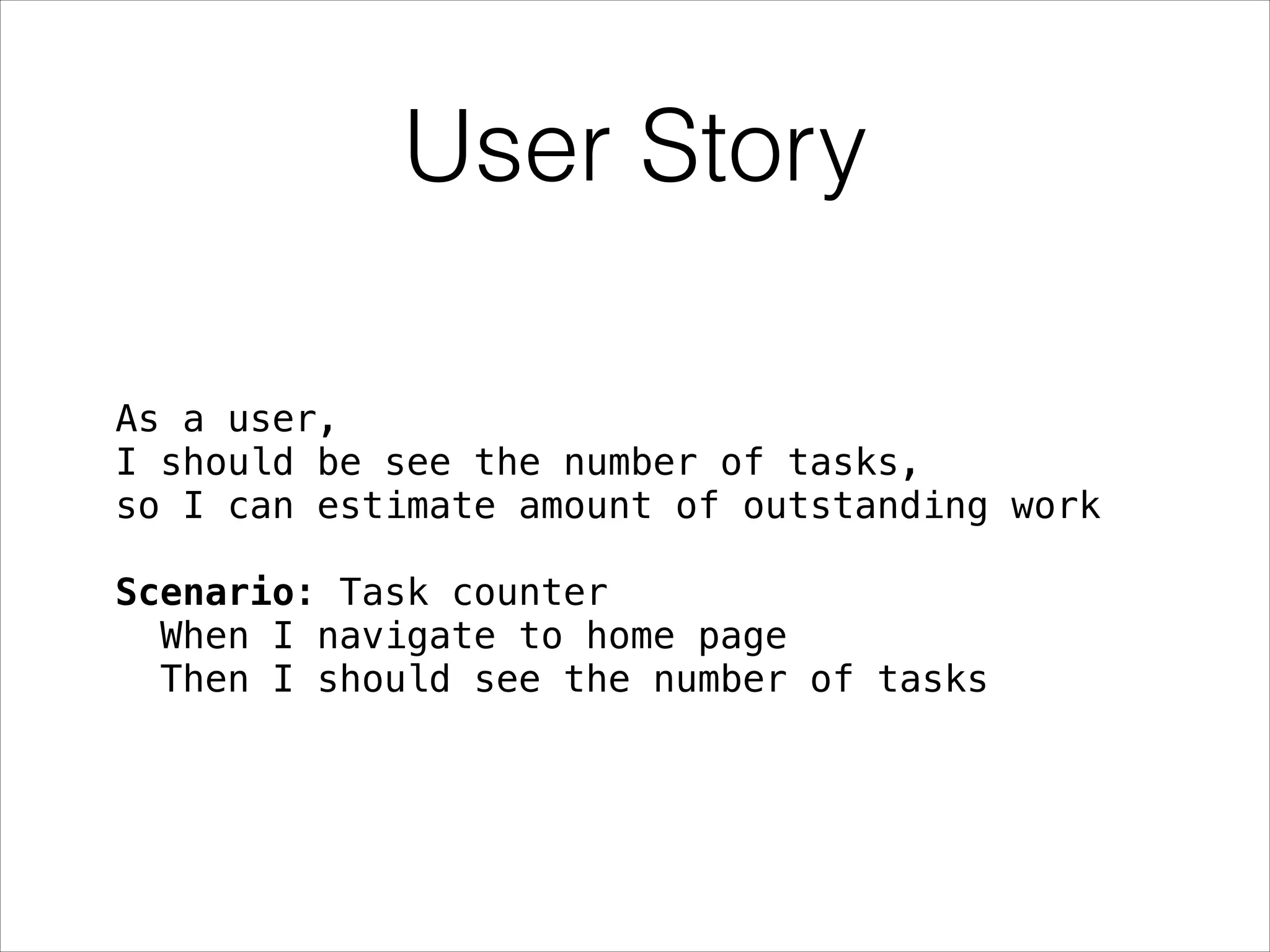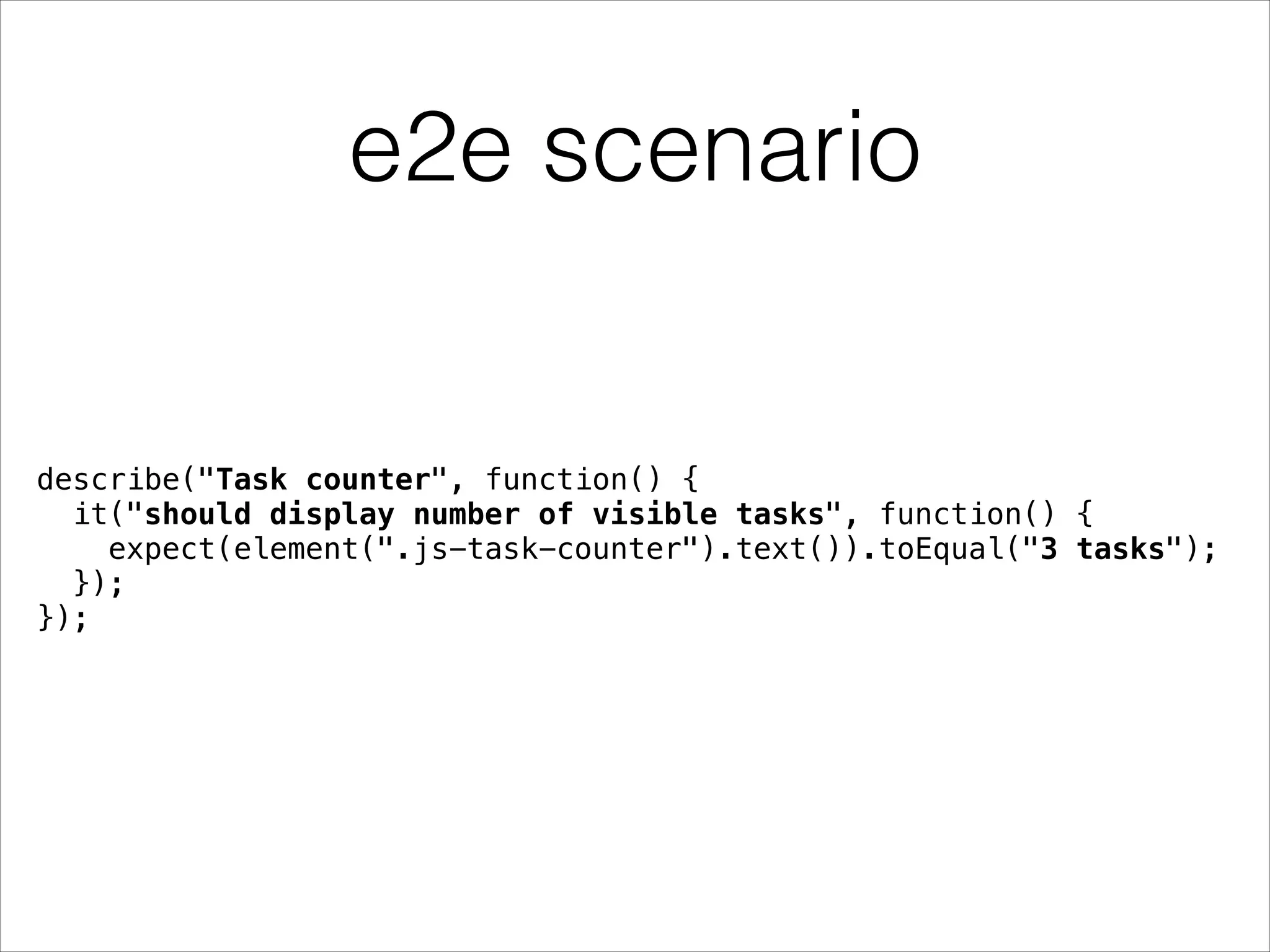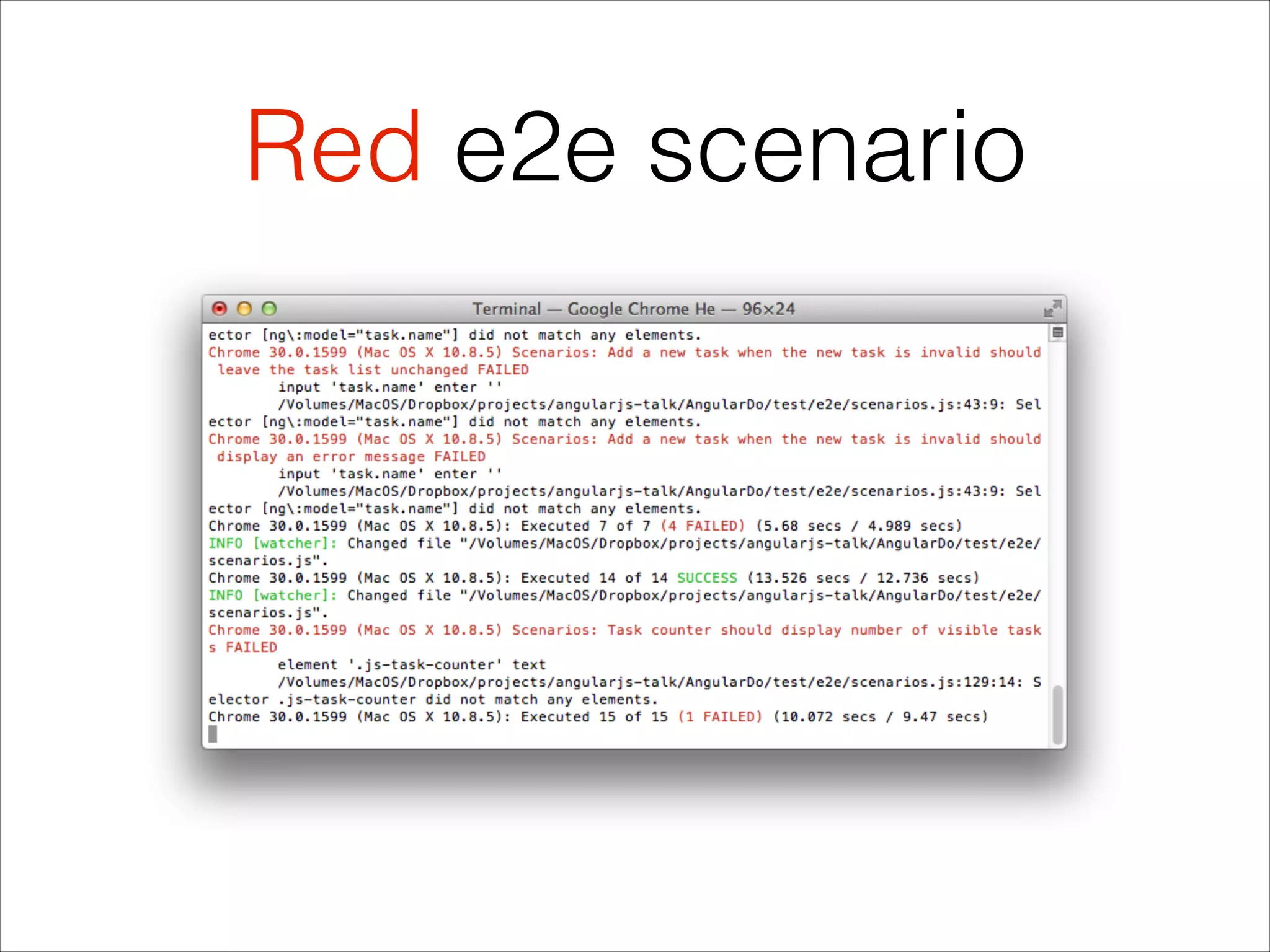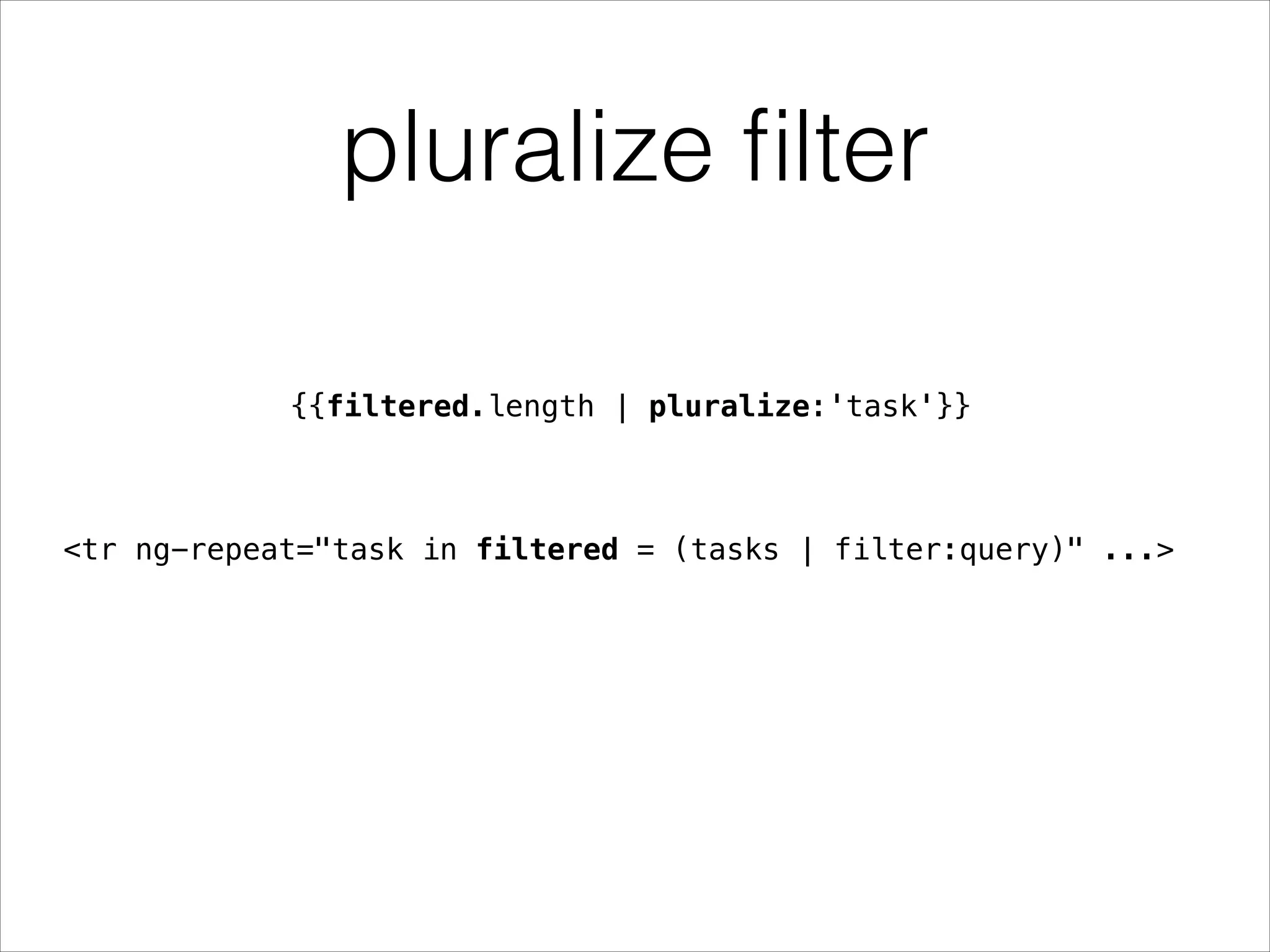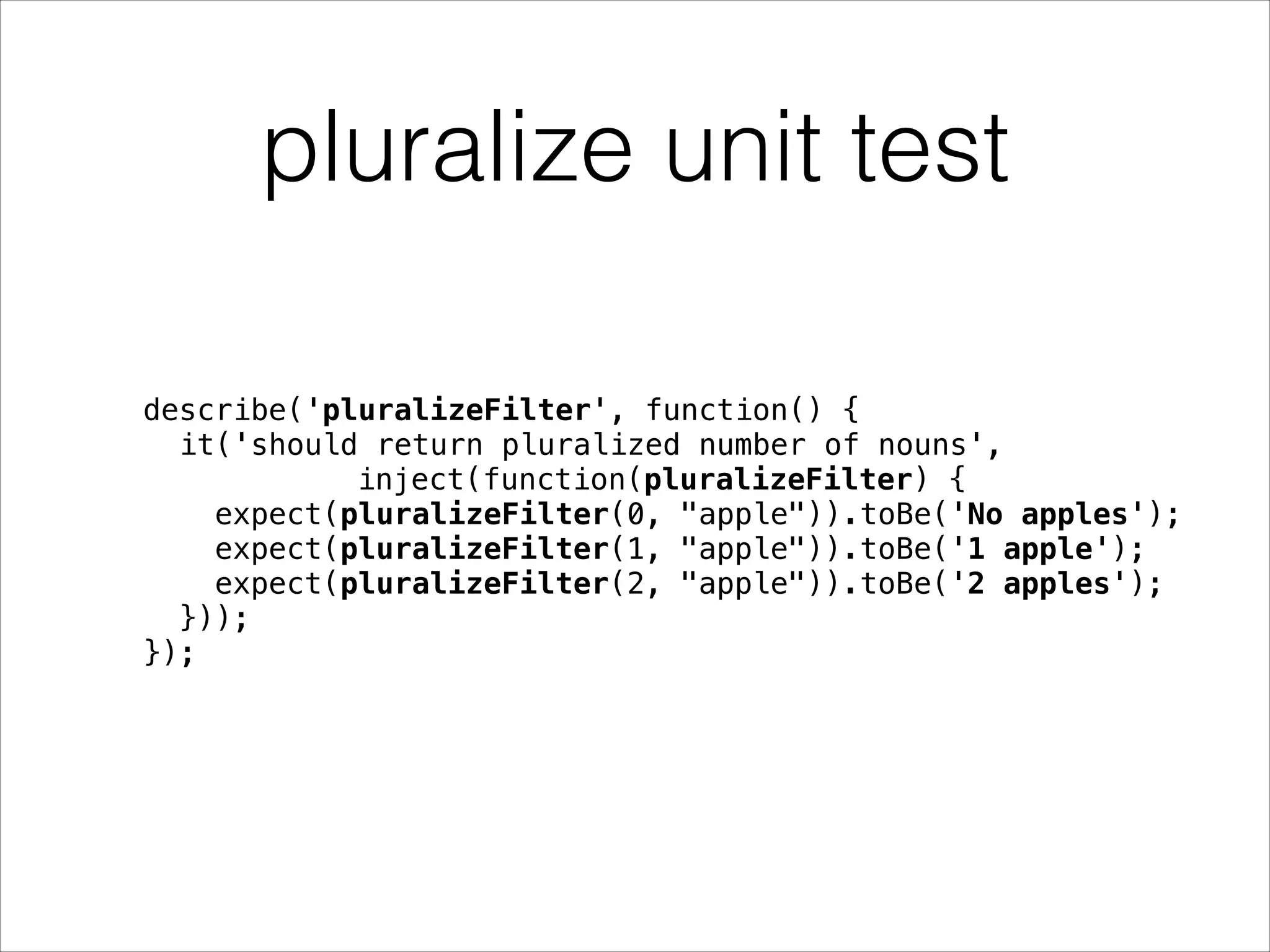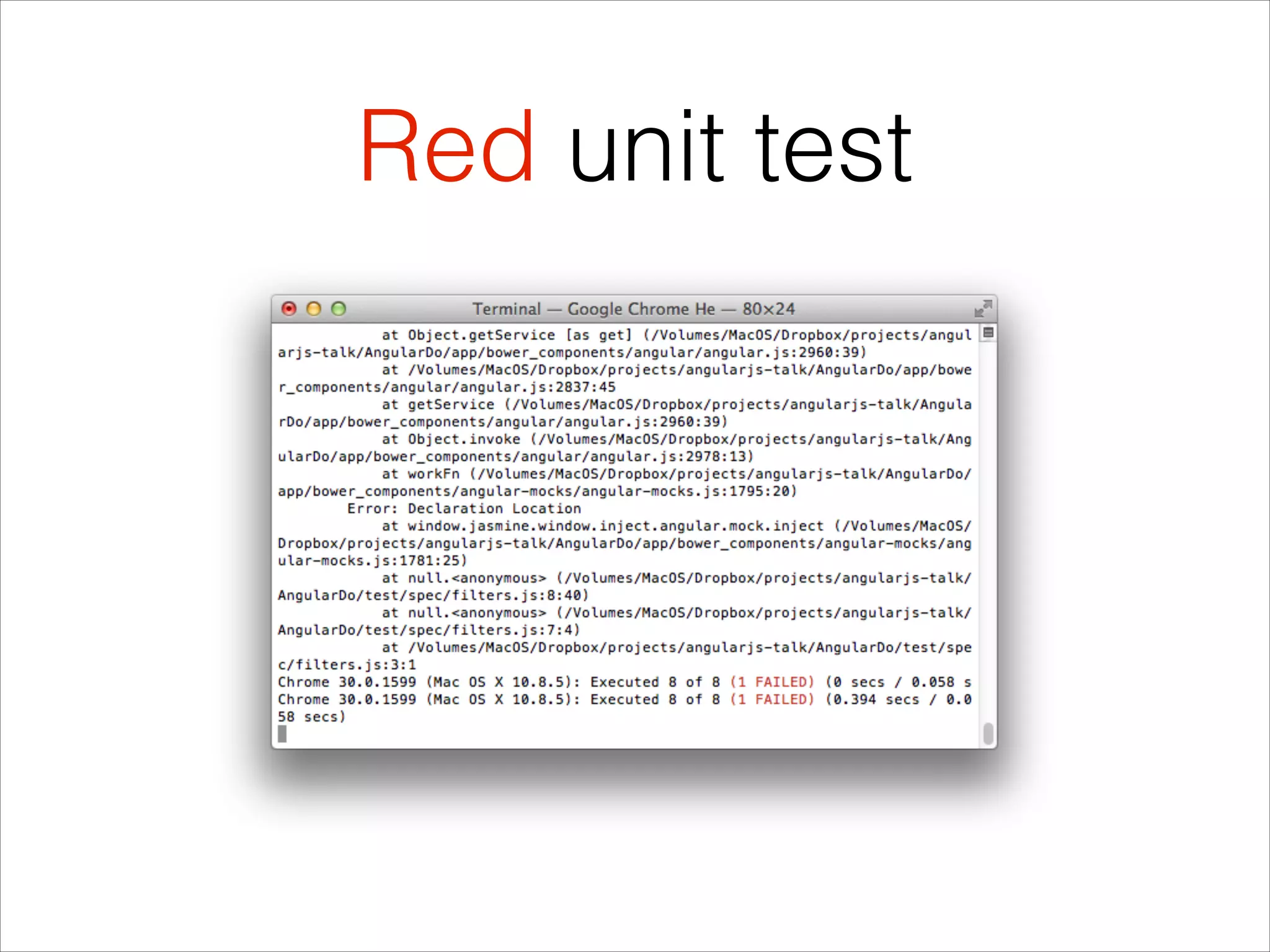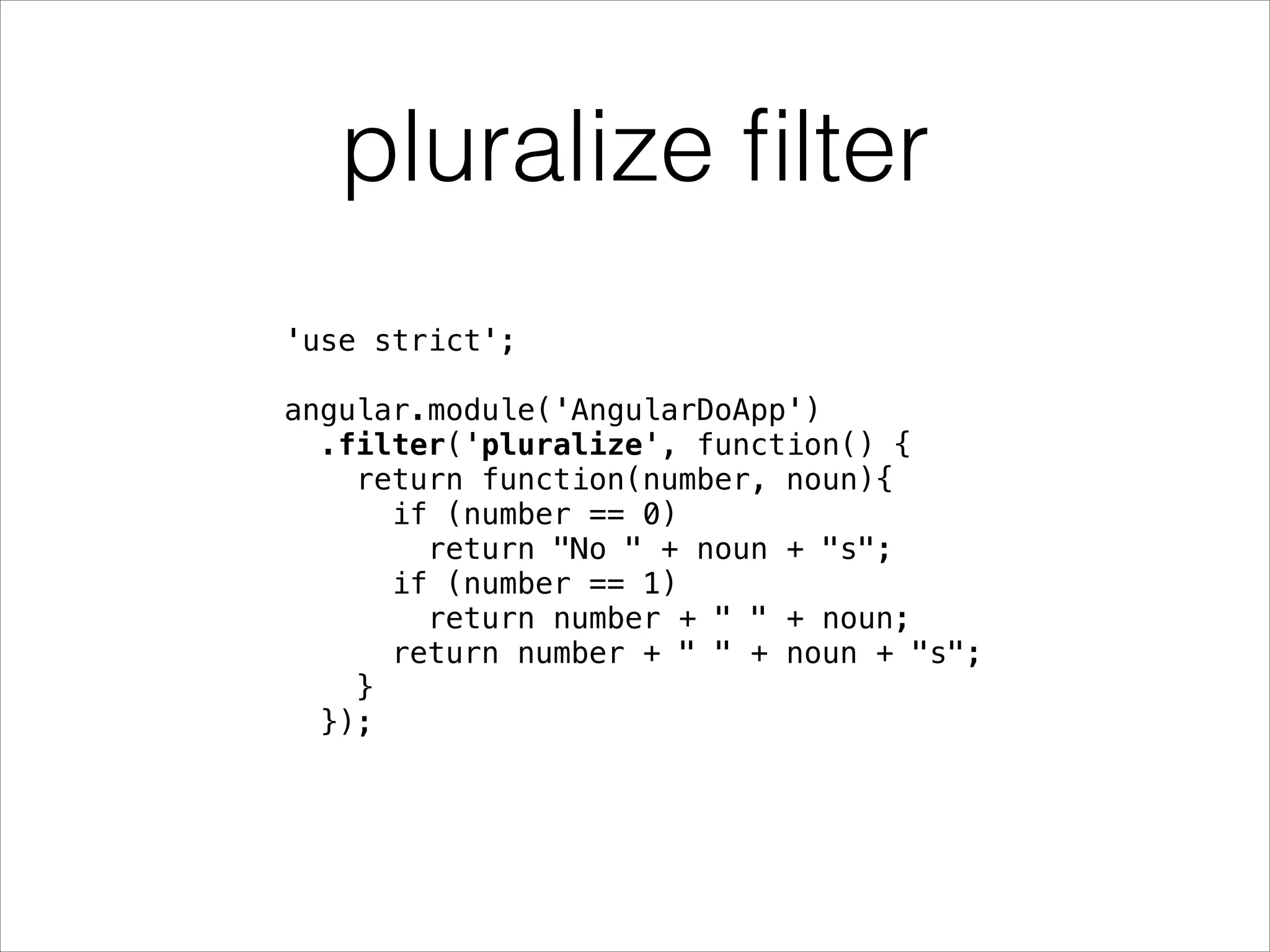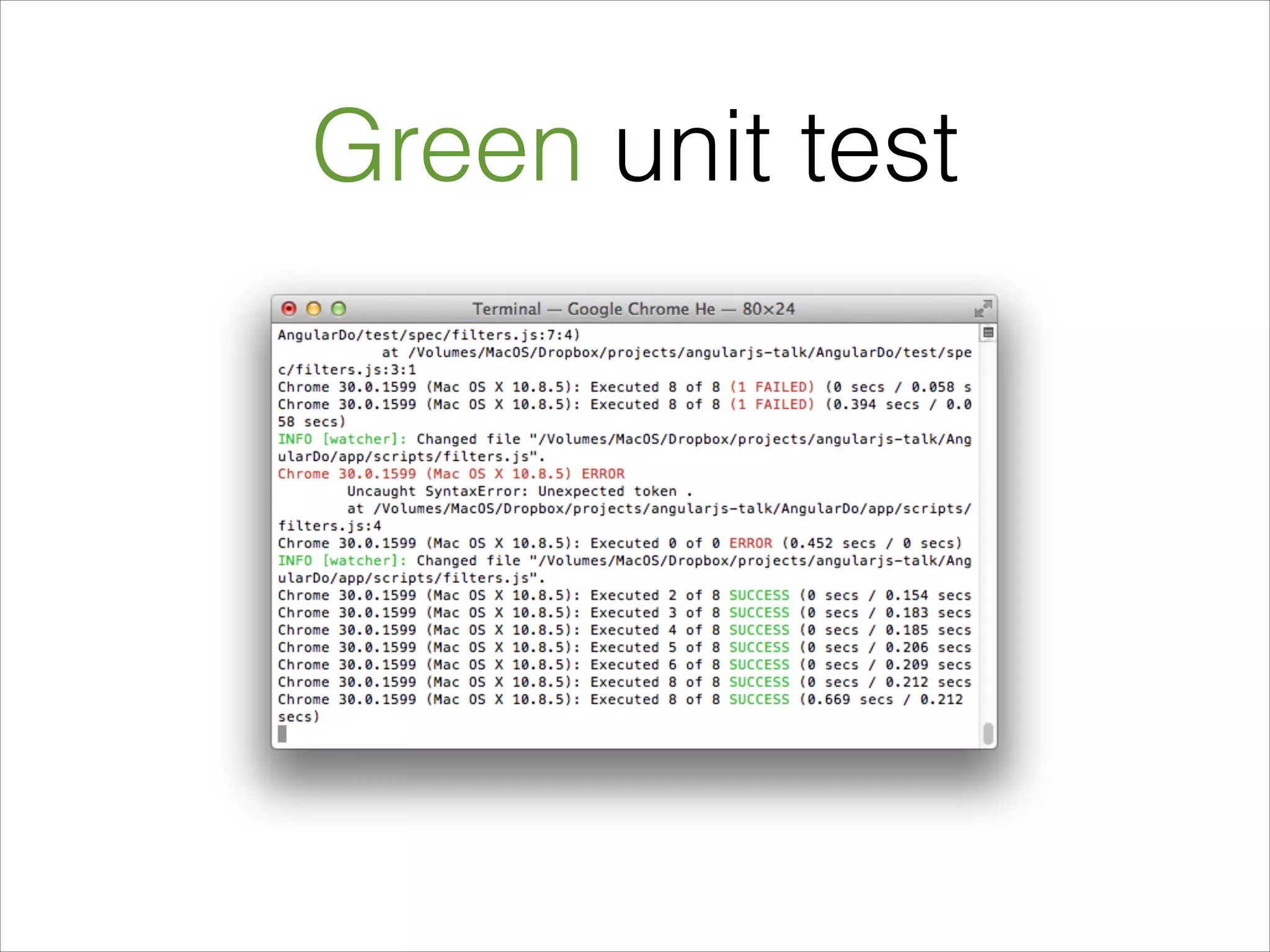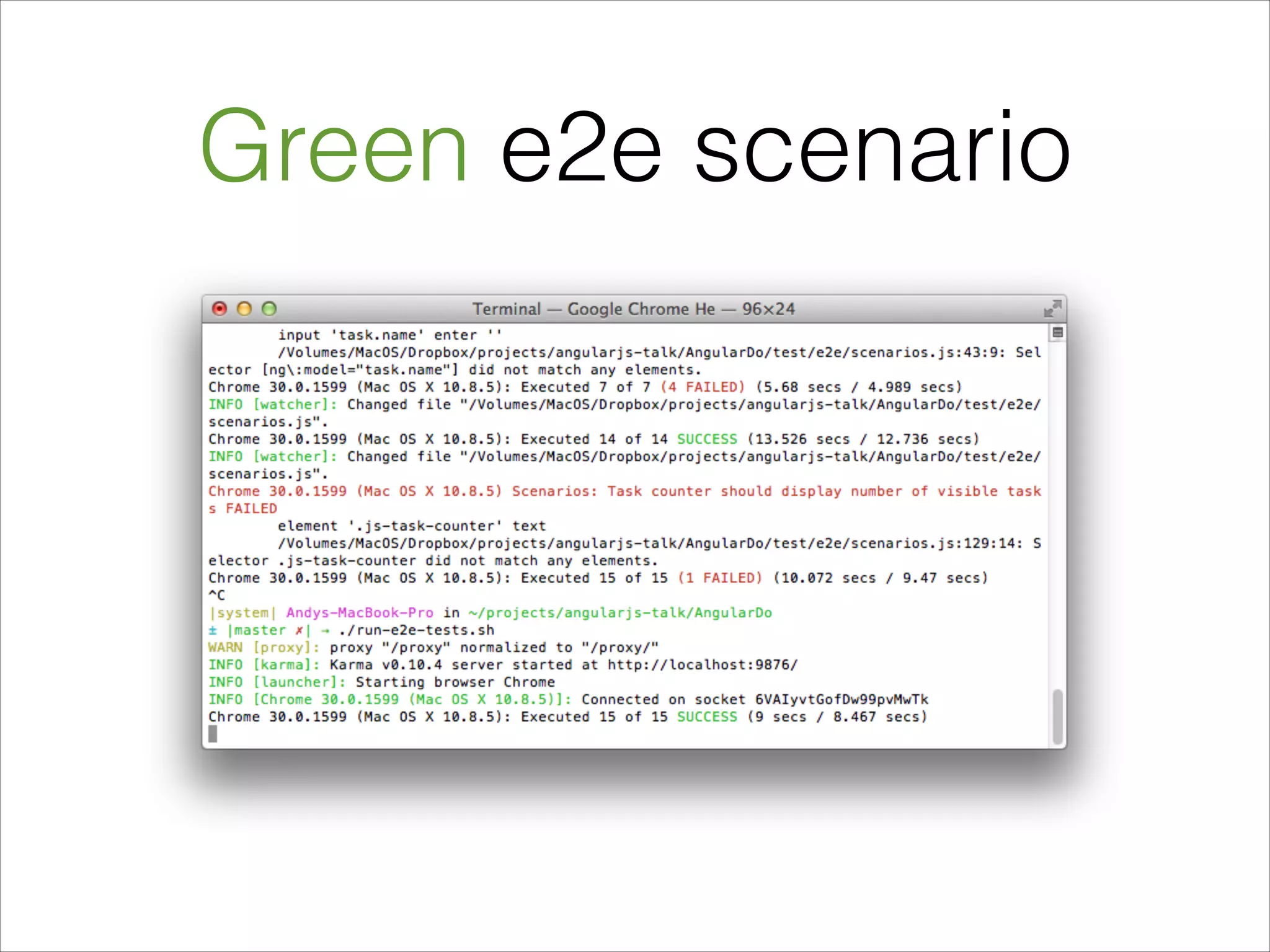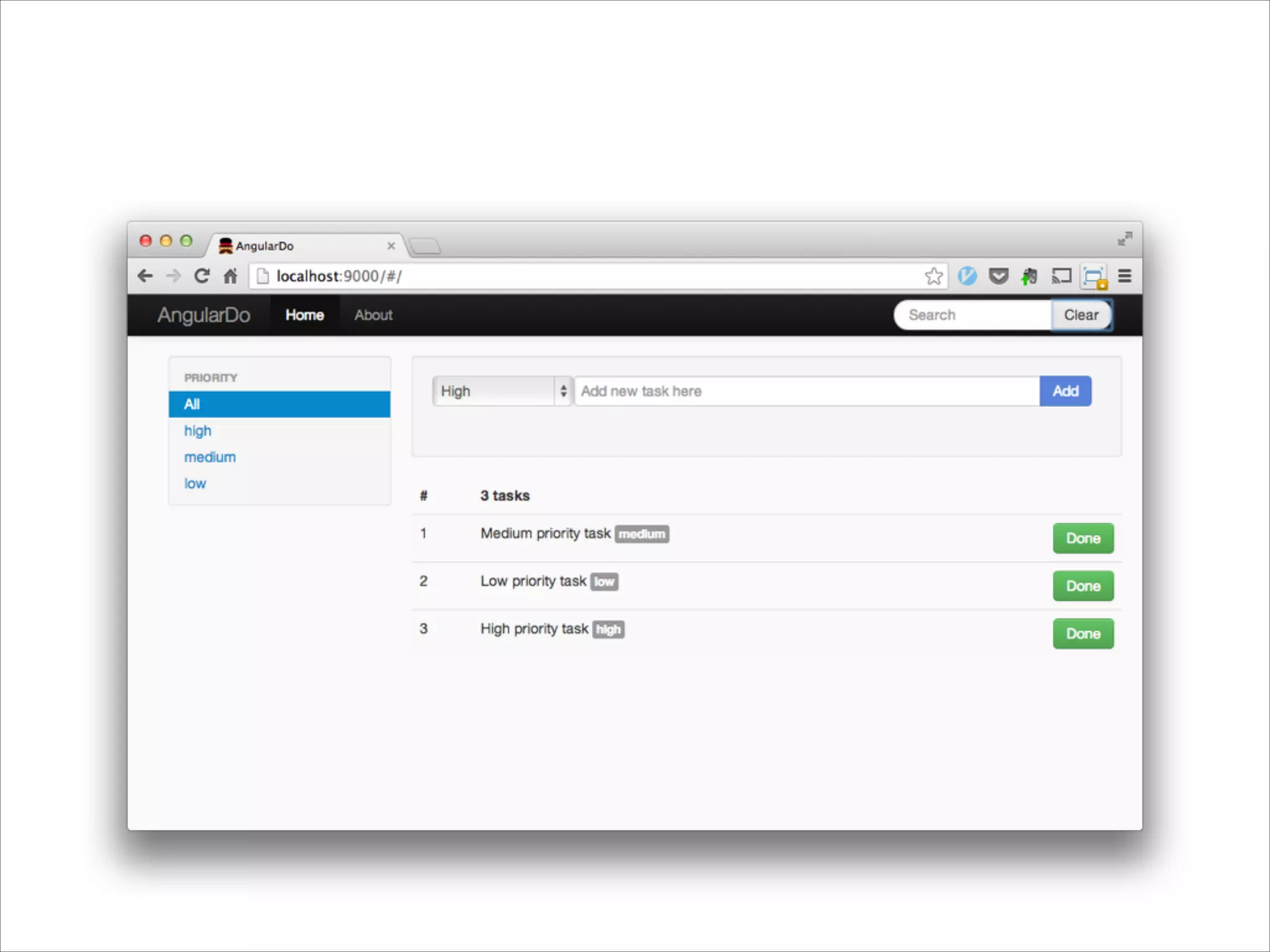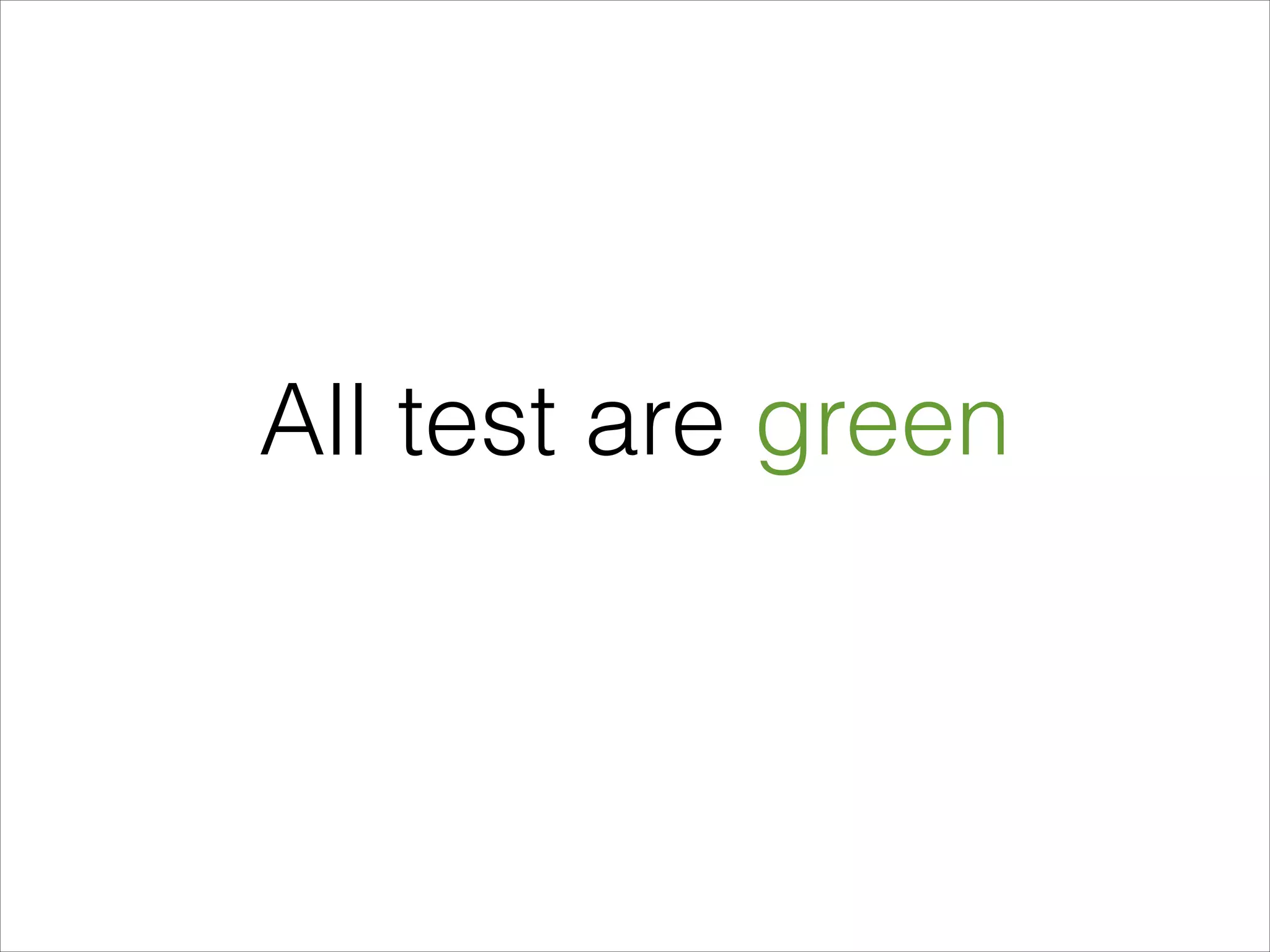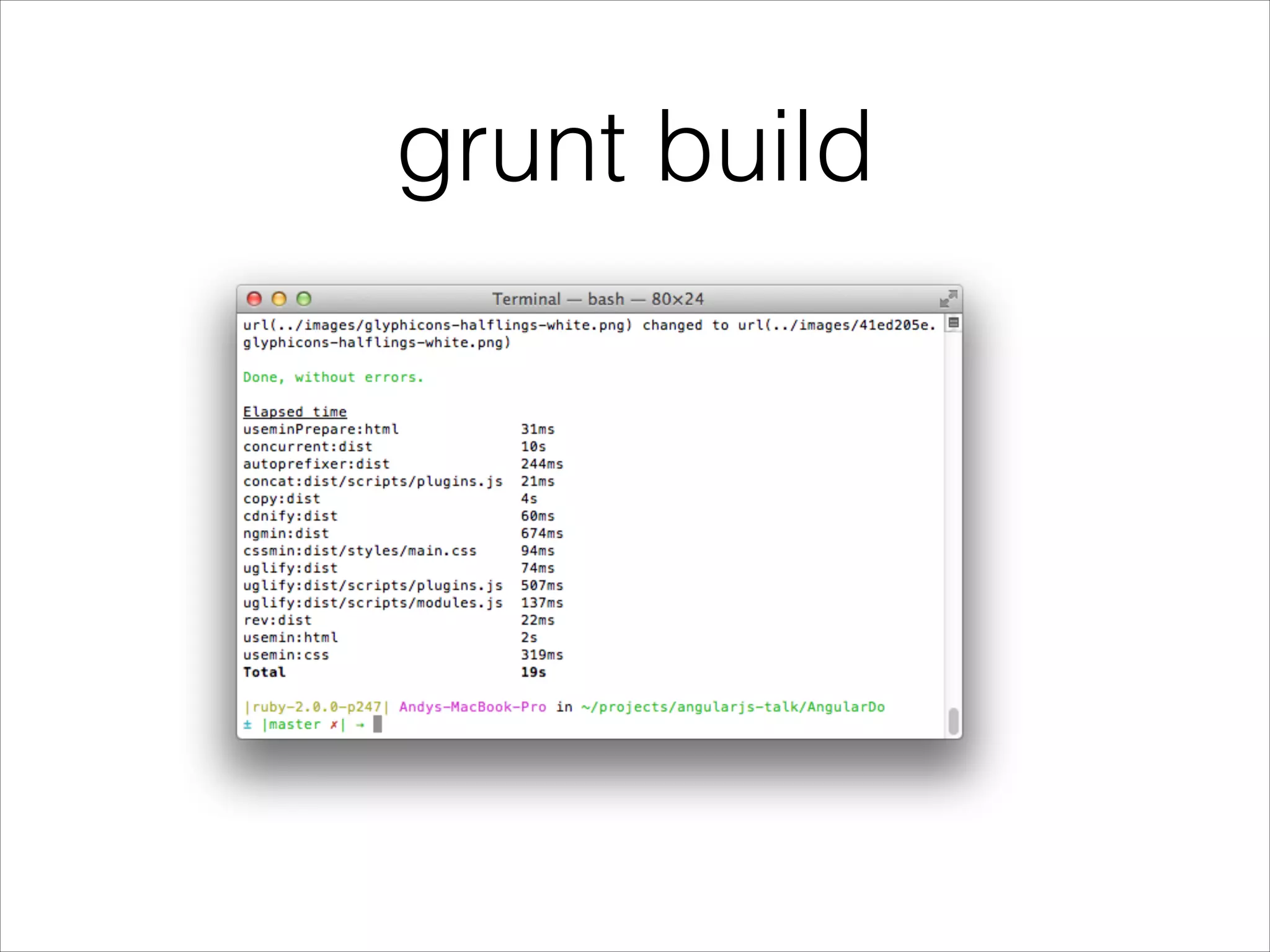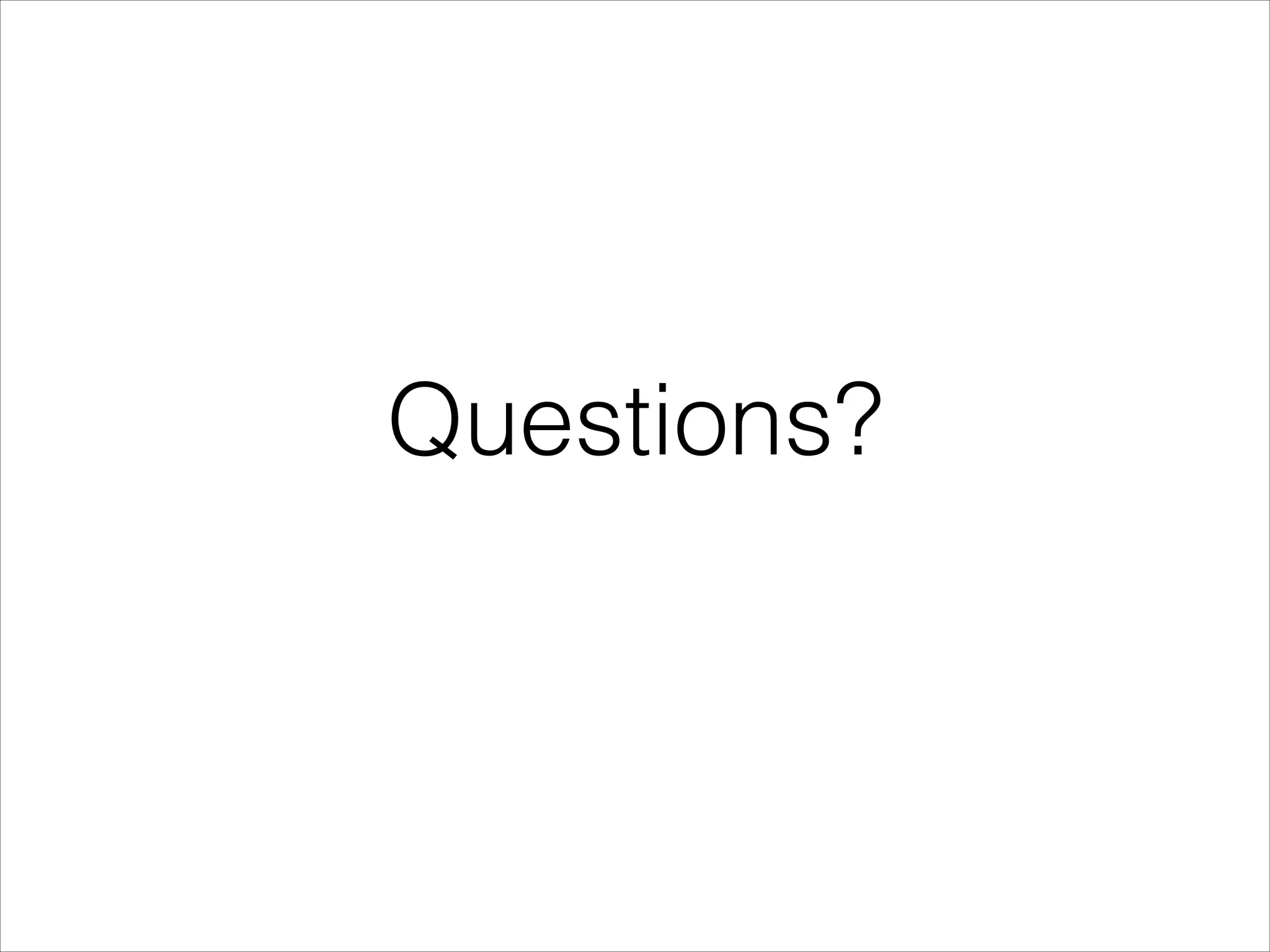The document discusses test driven development for AngularJS applications. It outlines problems with traditional front-end development approaches like jQuery manipulation and lack of structure/modularity. The solution presented uses Node.js, NPM, Bower, Grunt, Jasmine and other tools to automate tasks, add structure and enable testing. Features of an example task tracking app are developed using a test-first approach with end-to-end and unit tests. The app is built incrementally by splitting development into small features and writing tests for each.
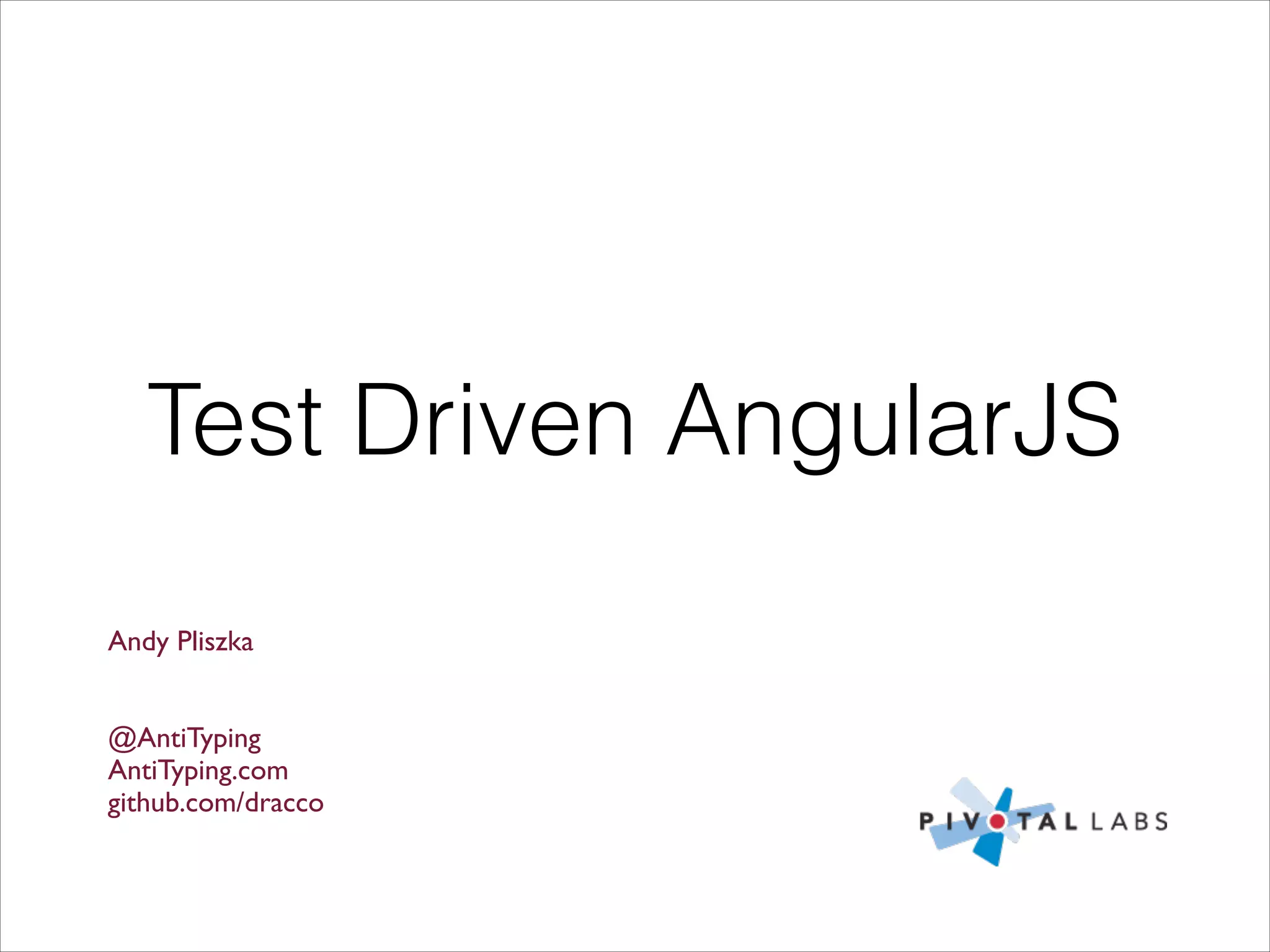
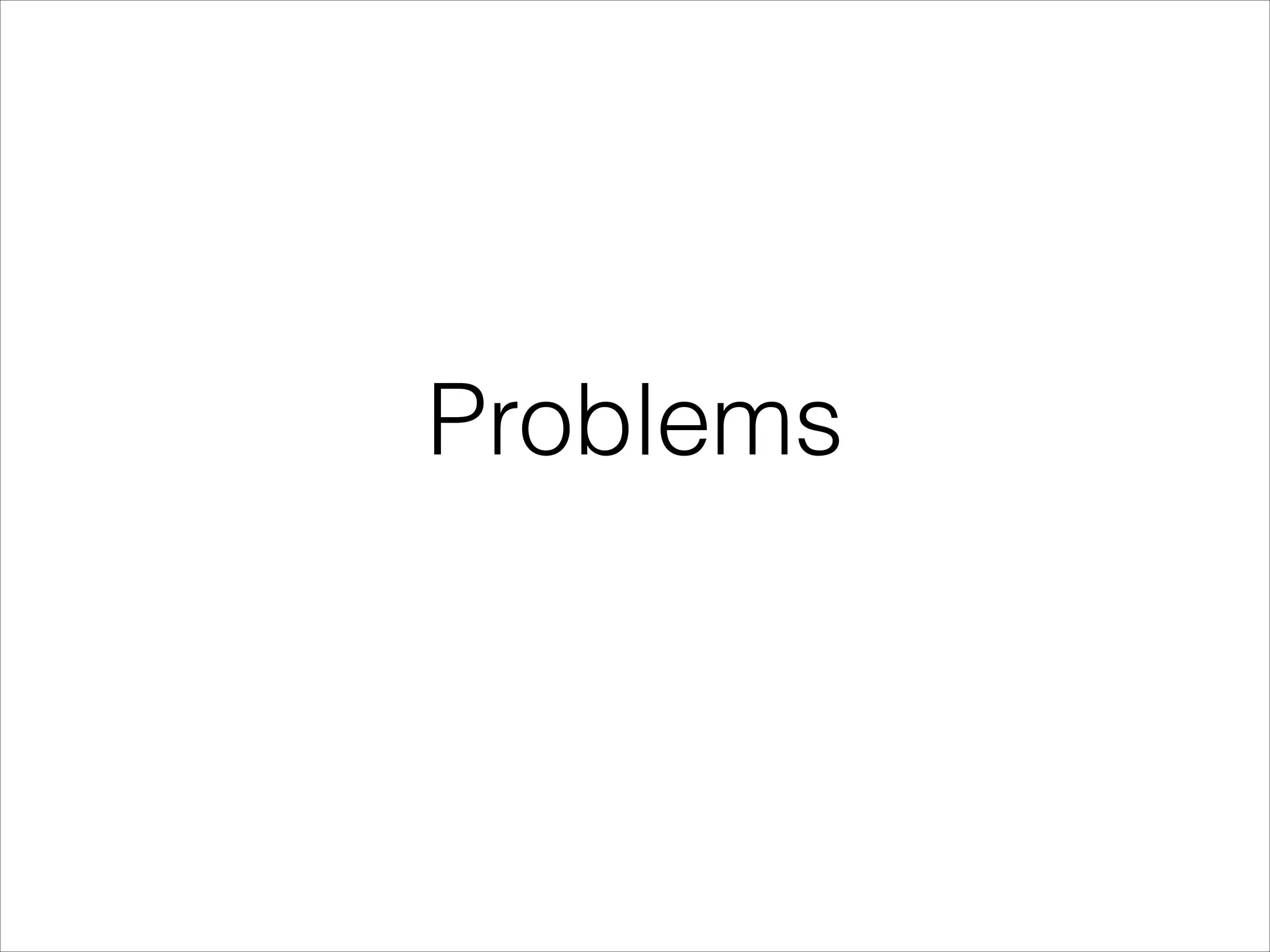
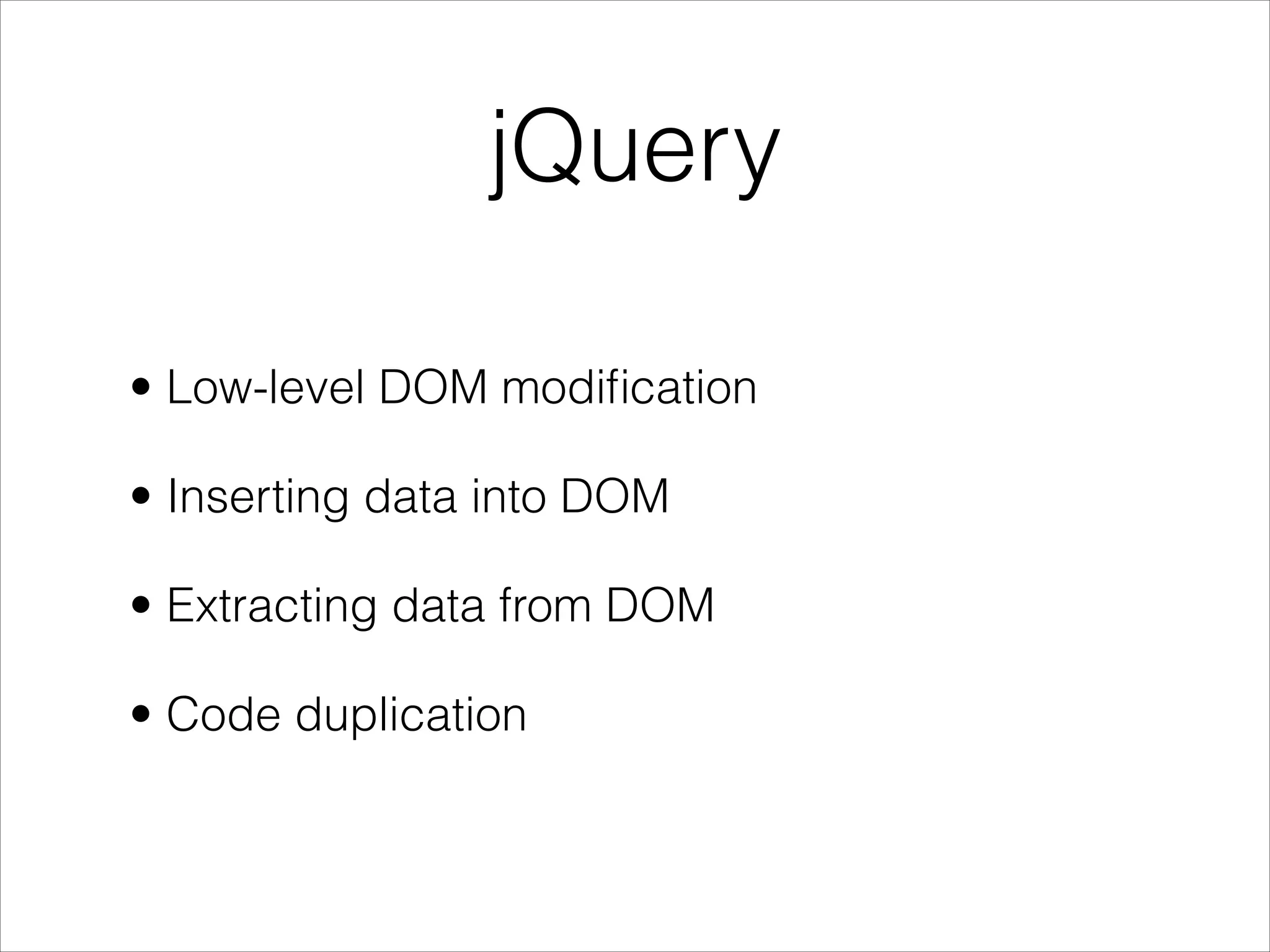
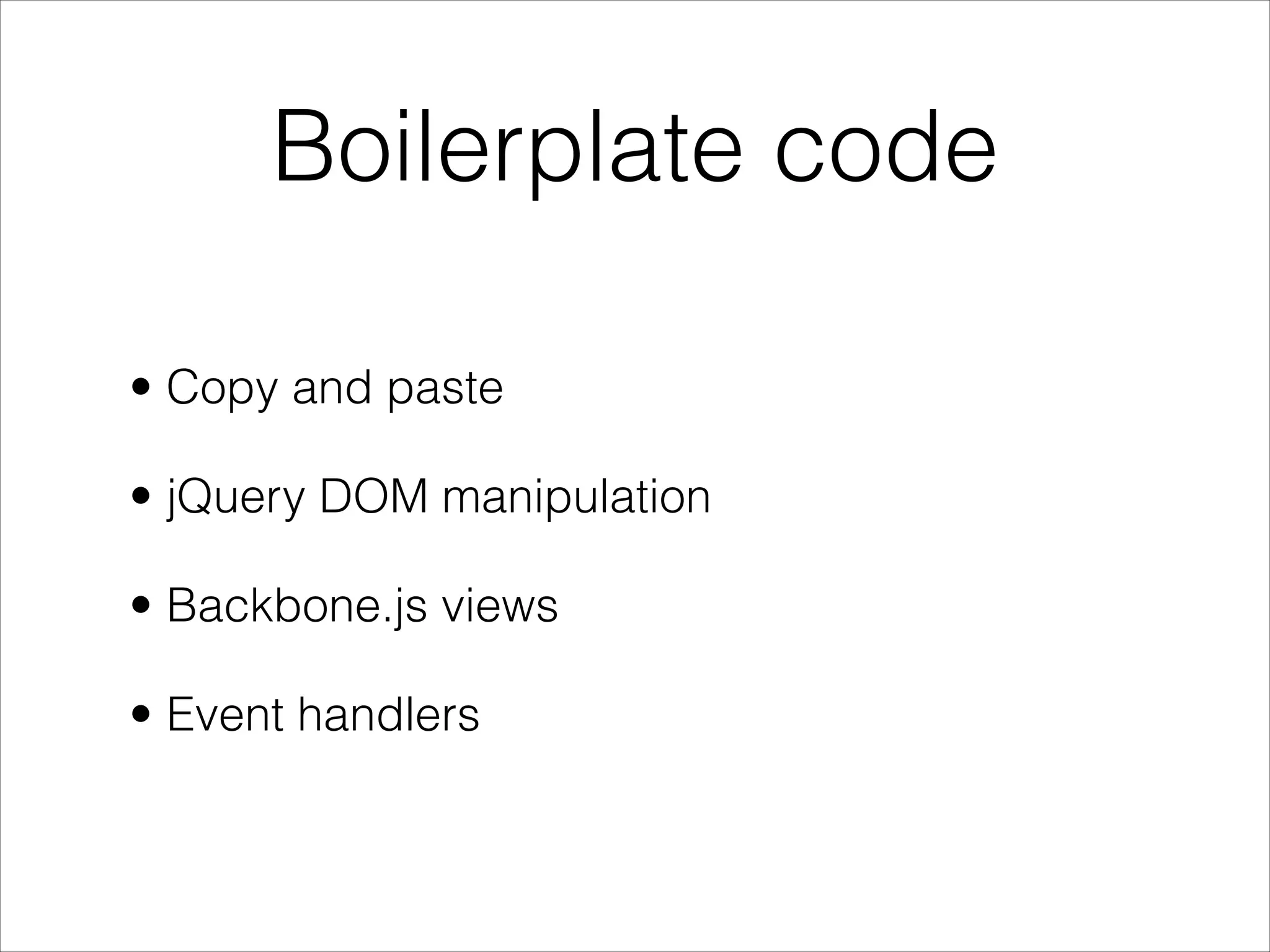
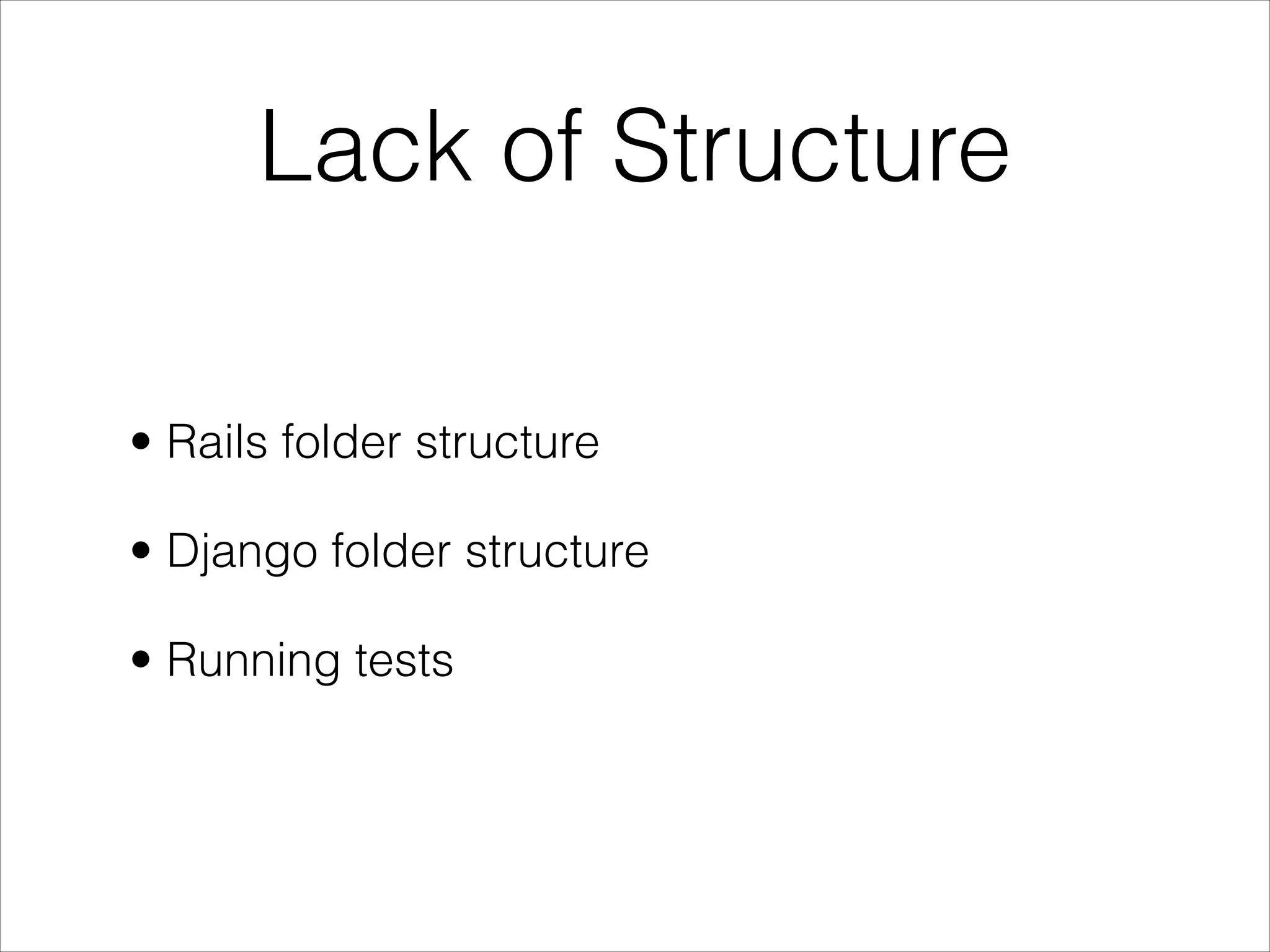
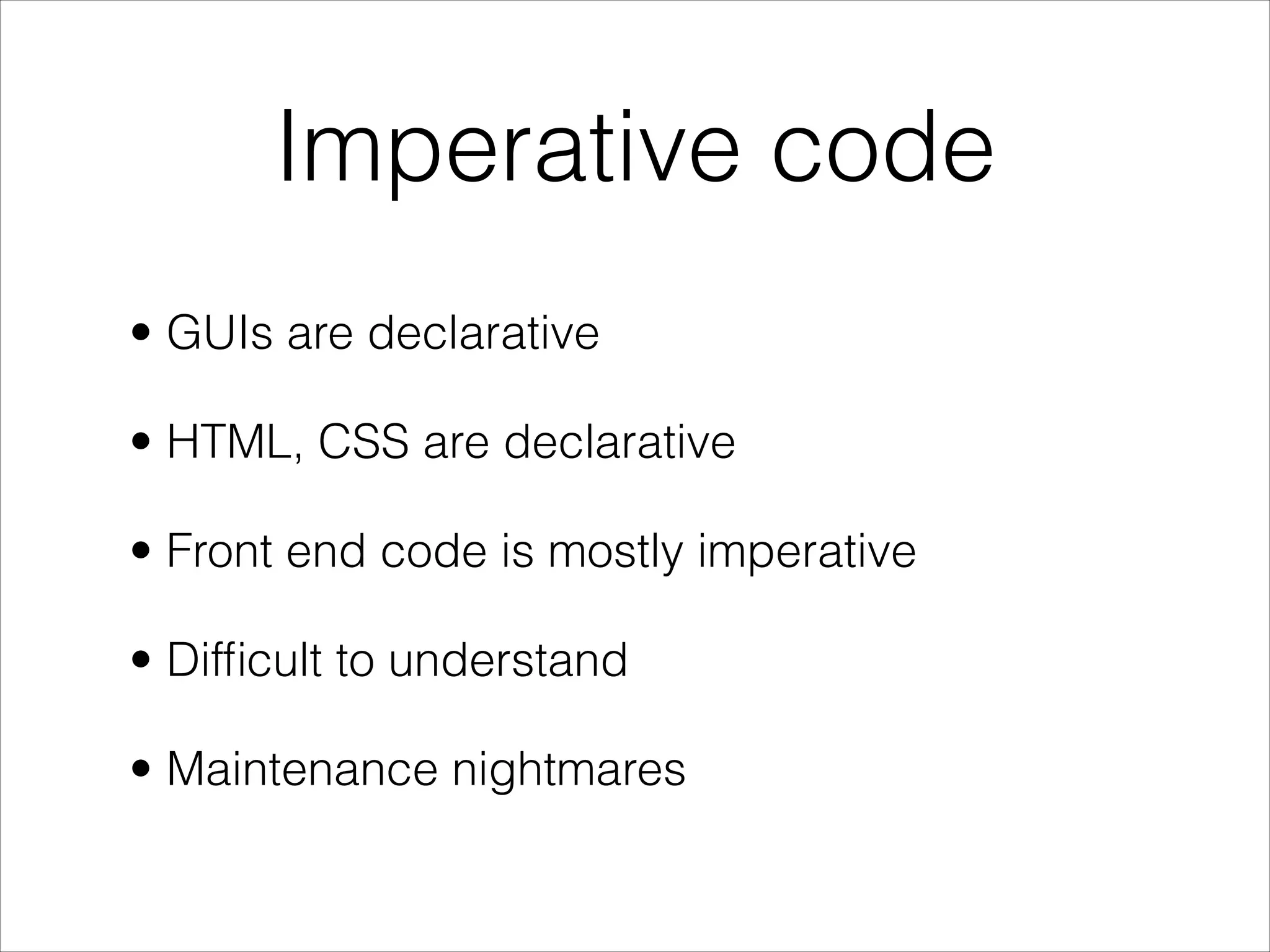
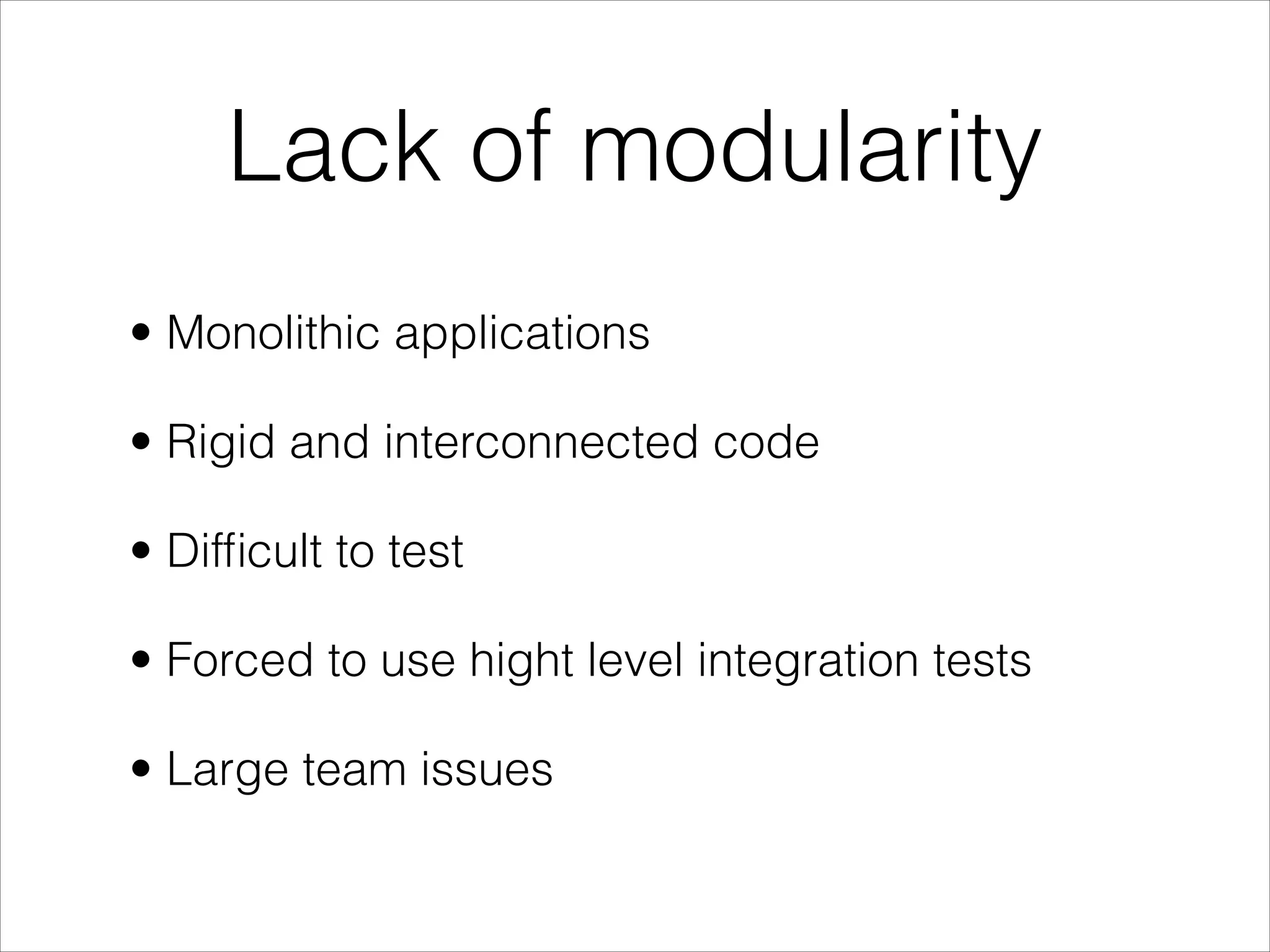
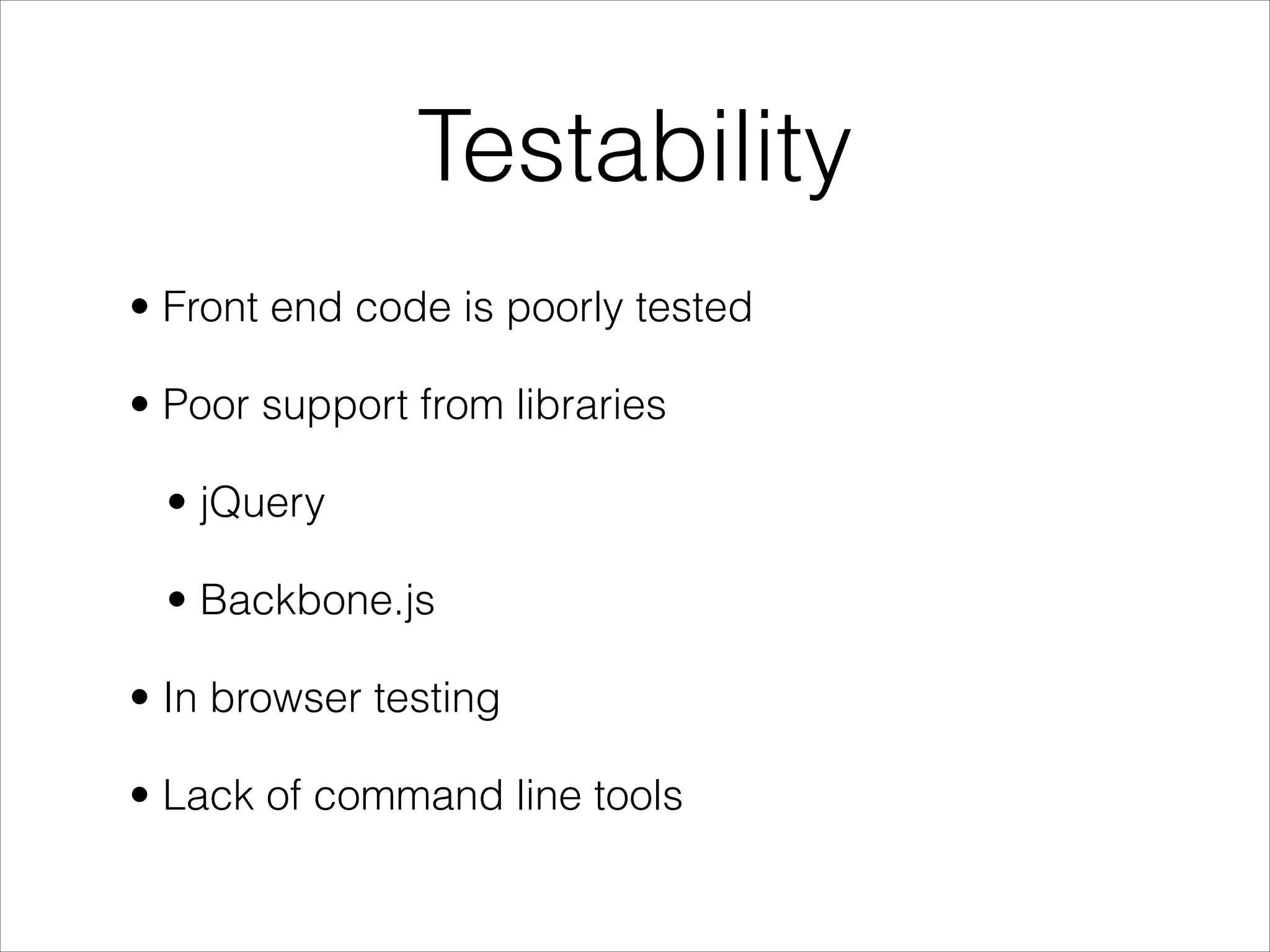
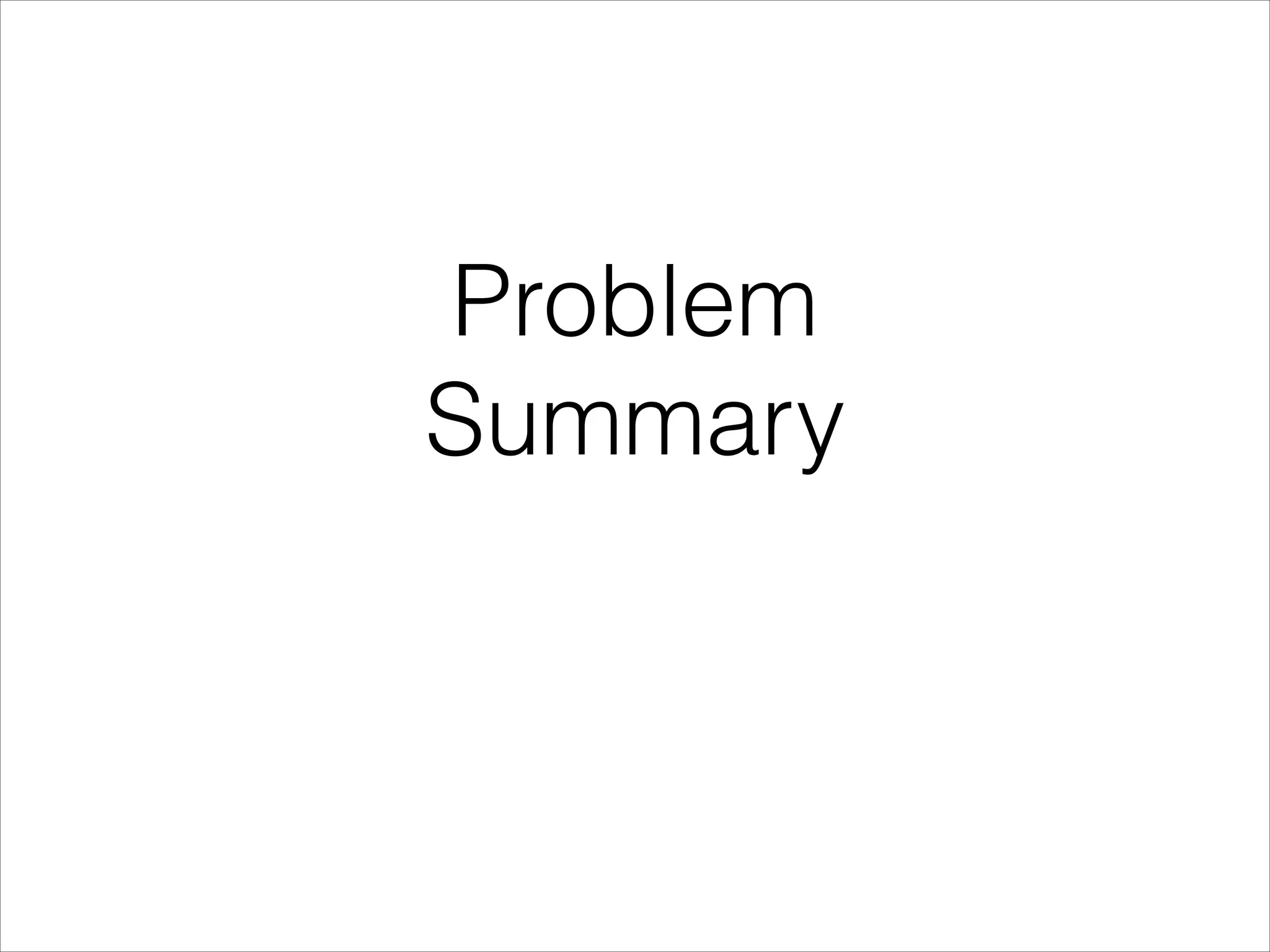
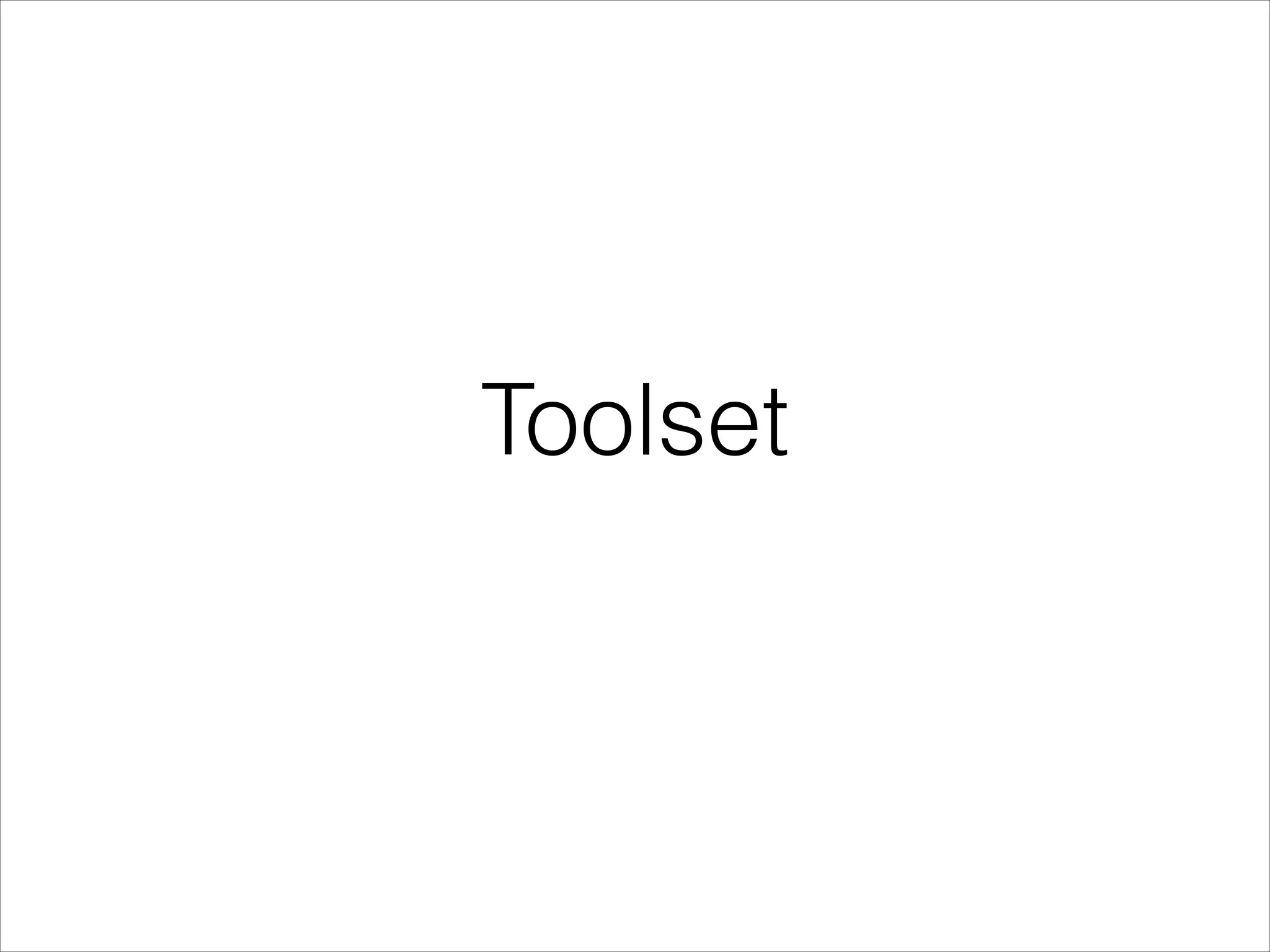
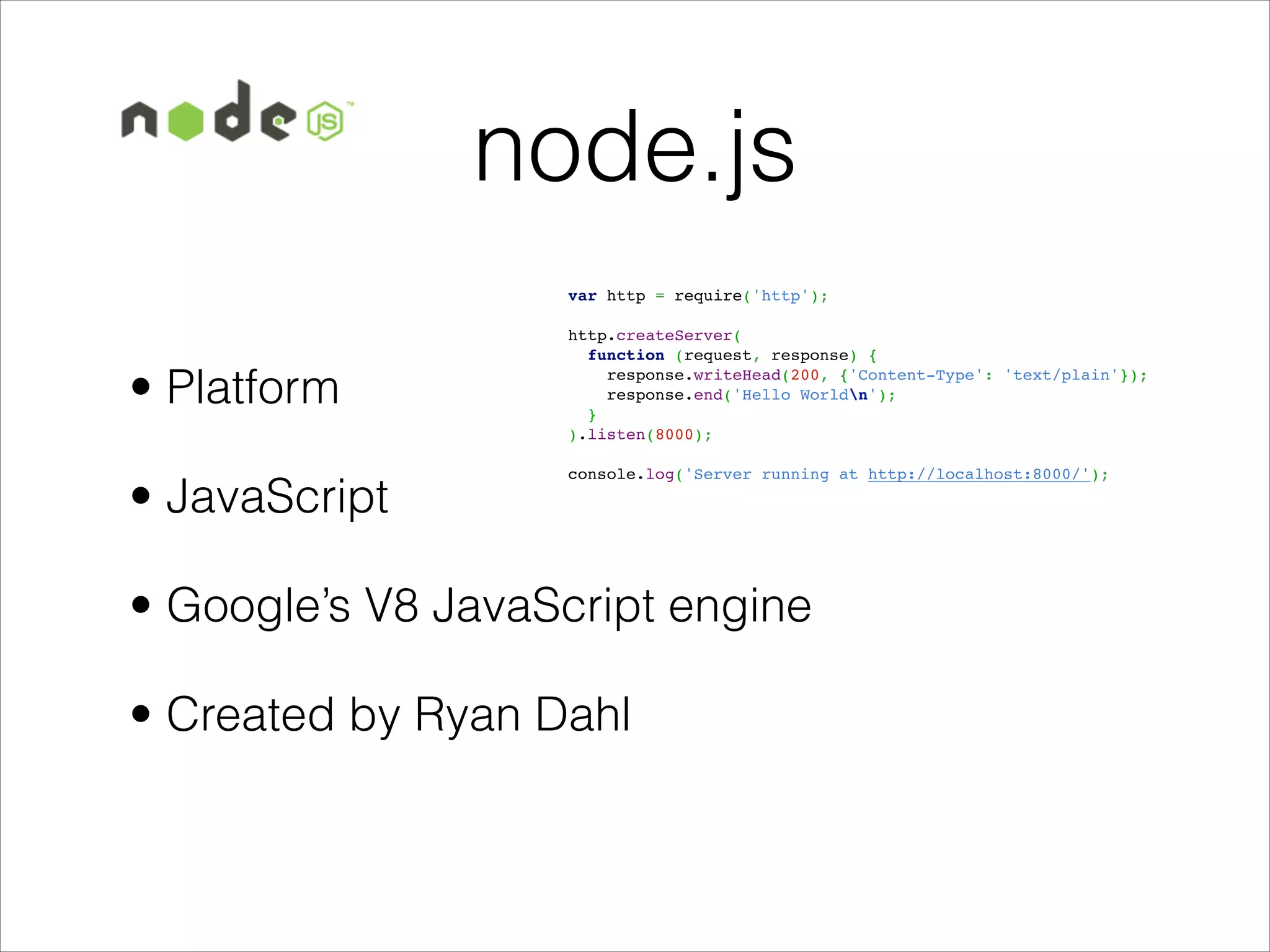
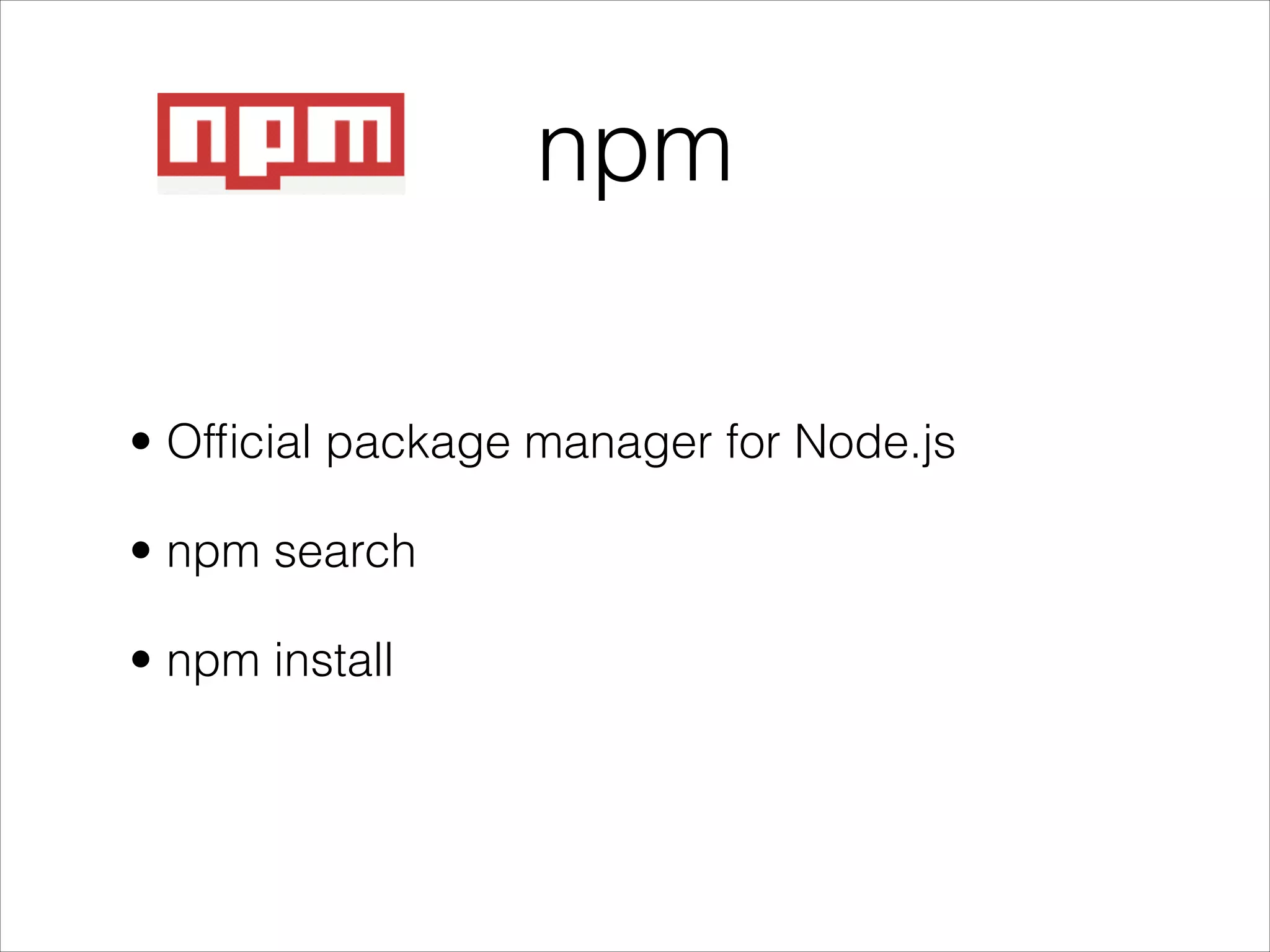
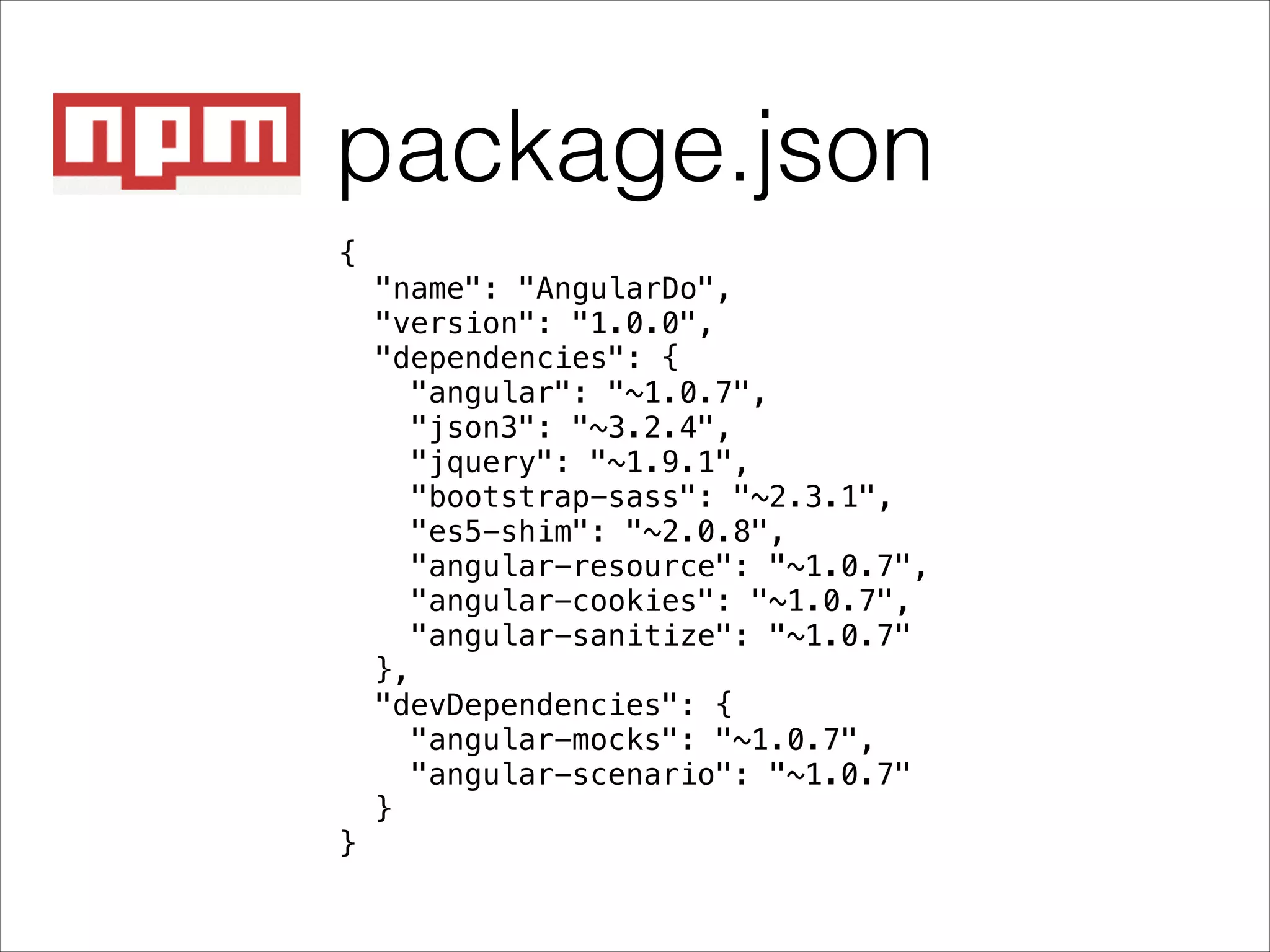
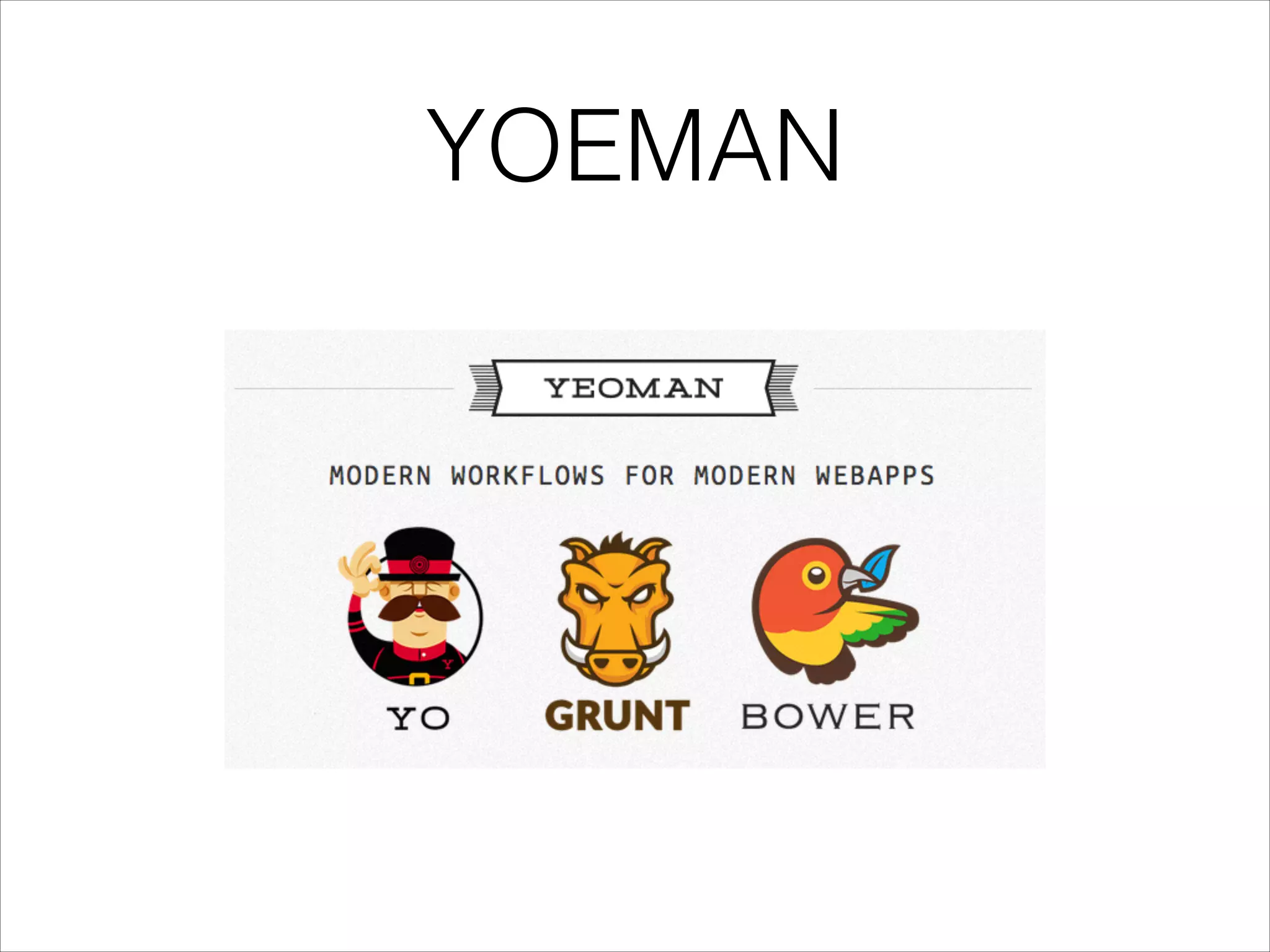
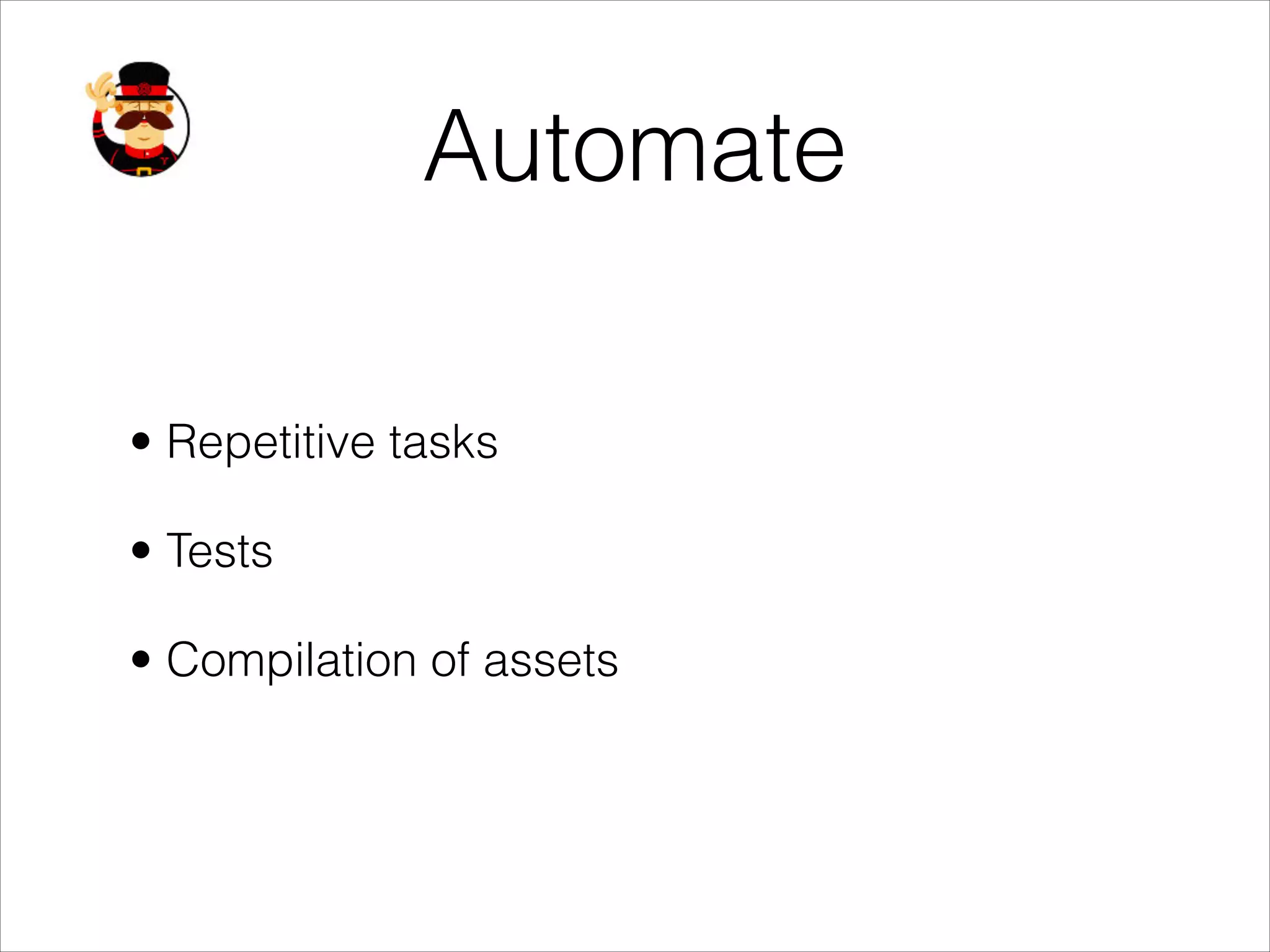
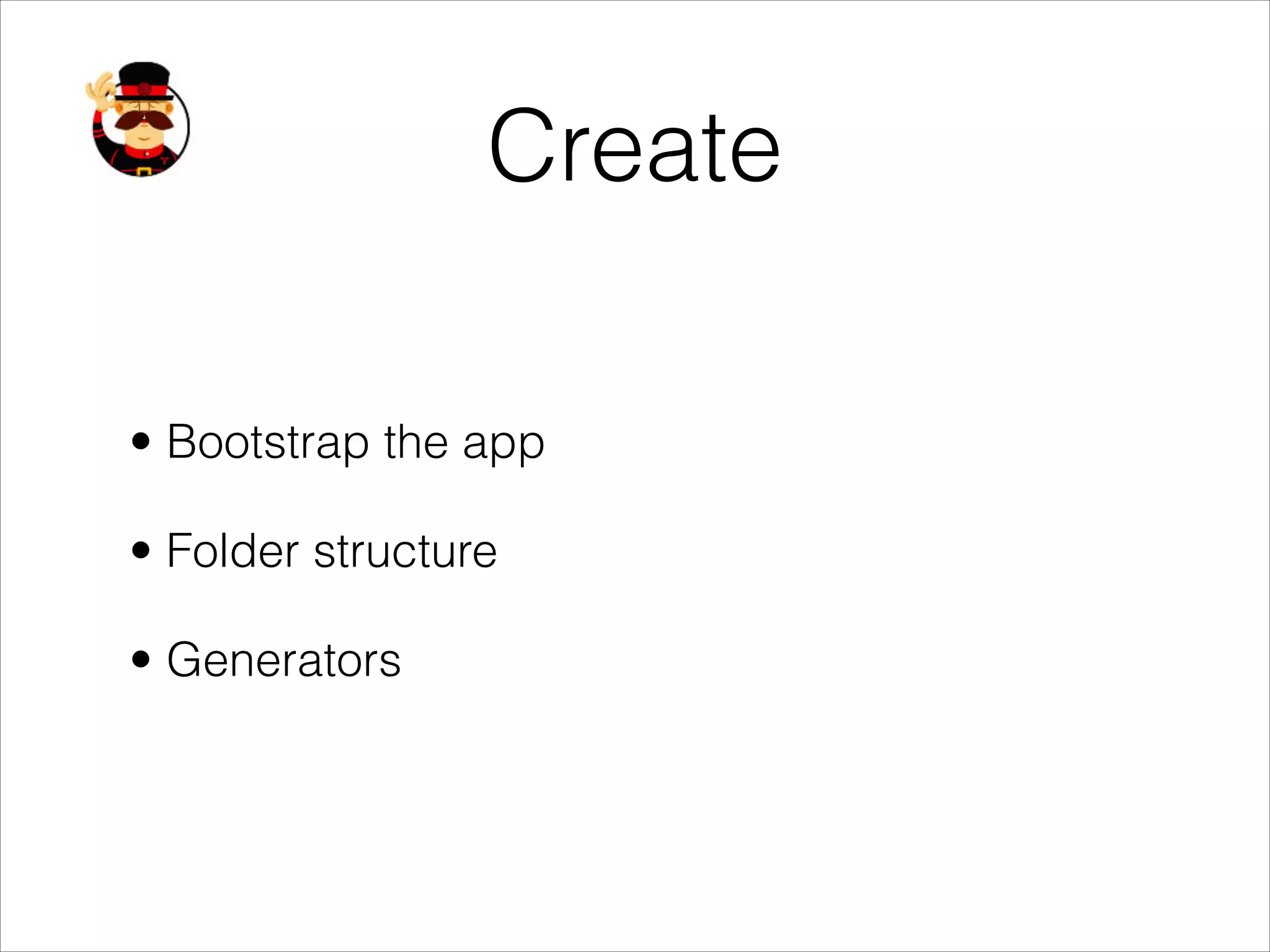
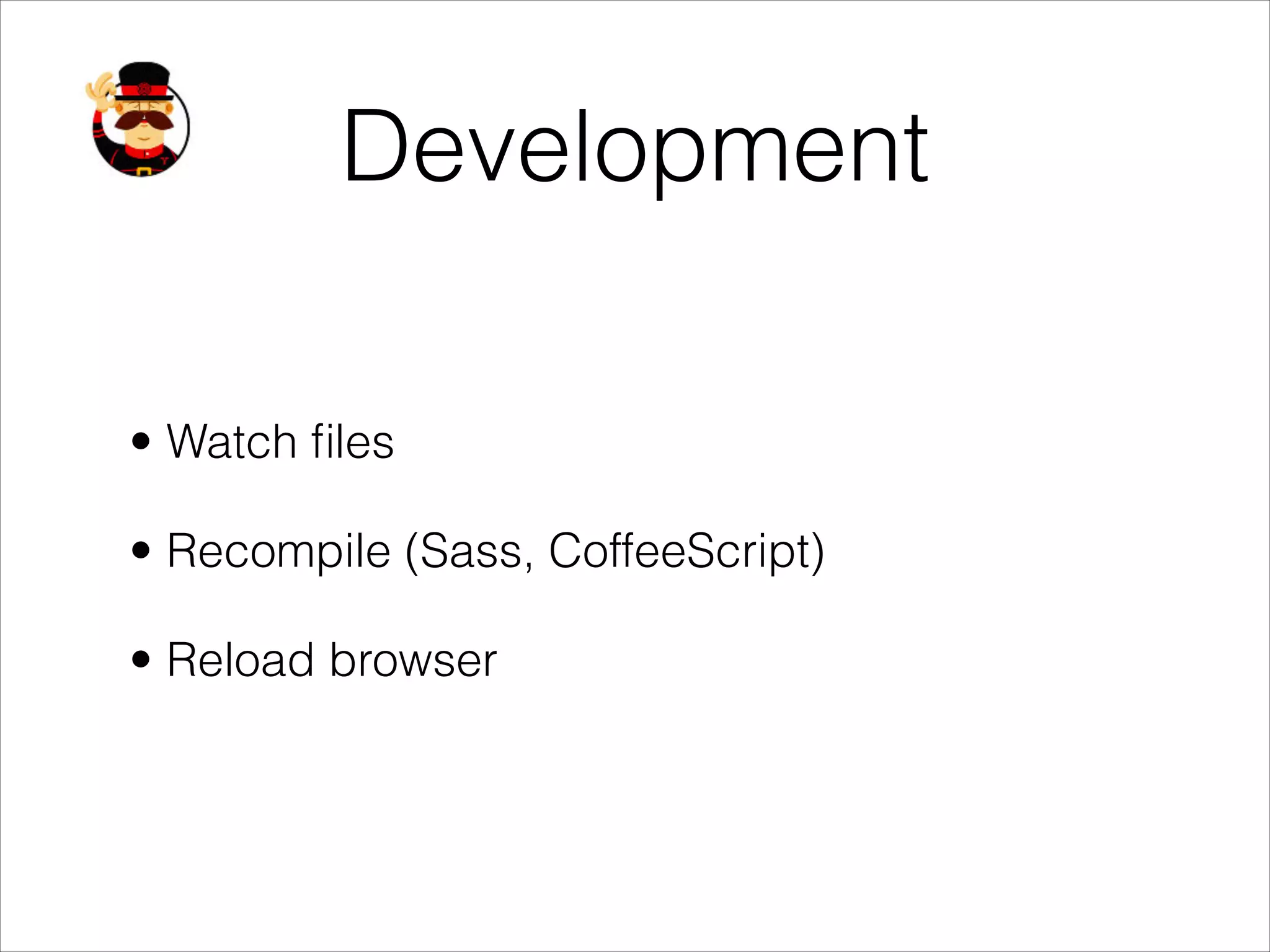
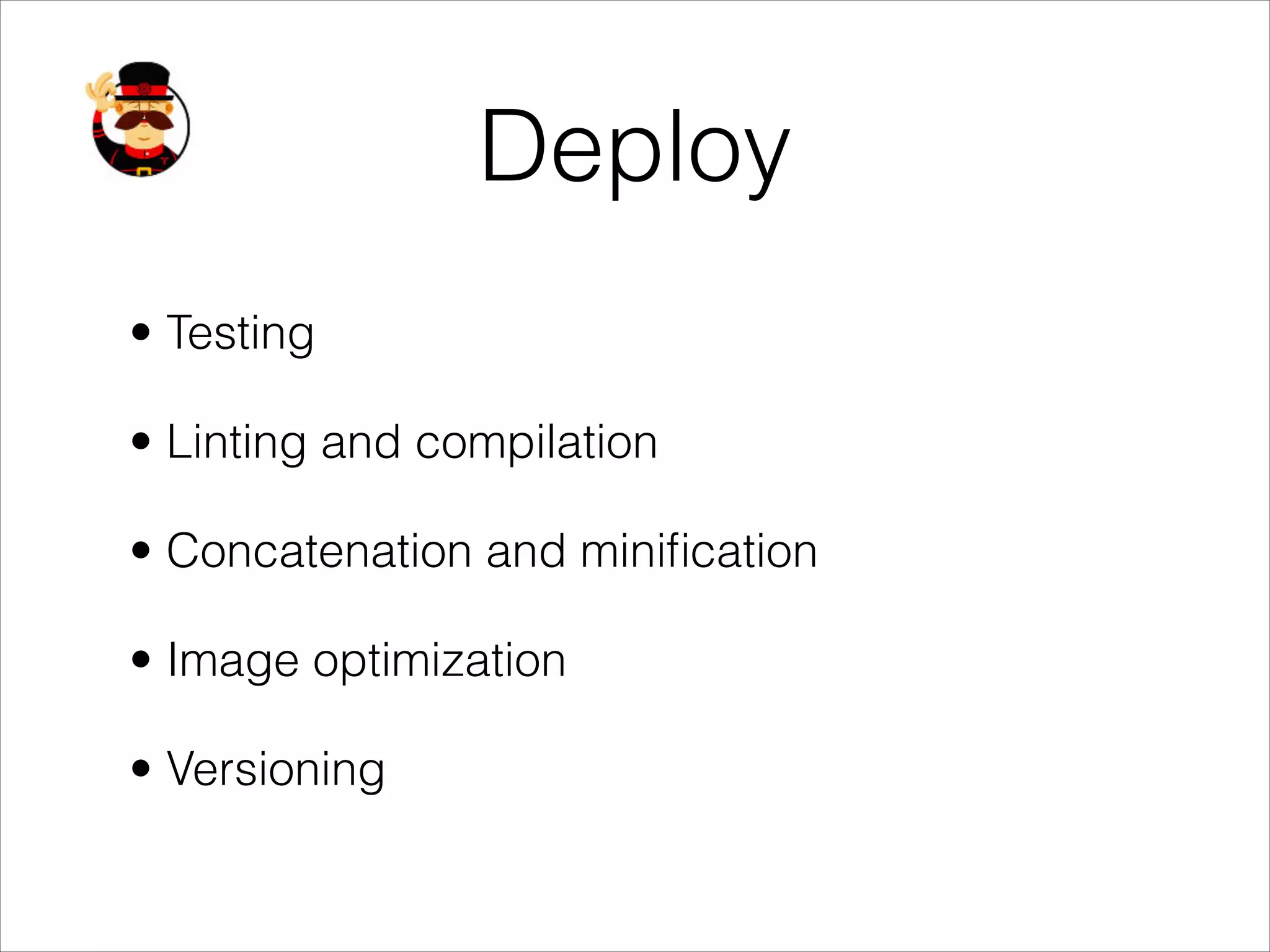
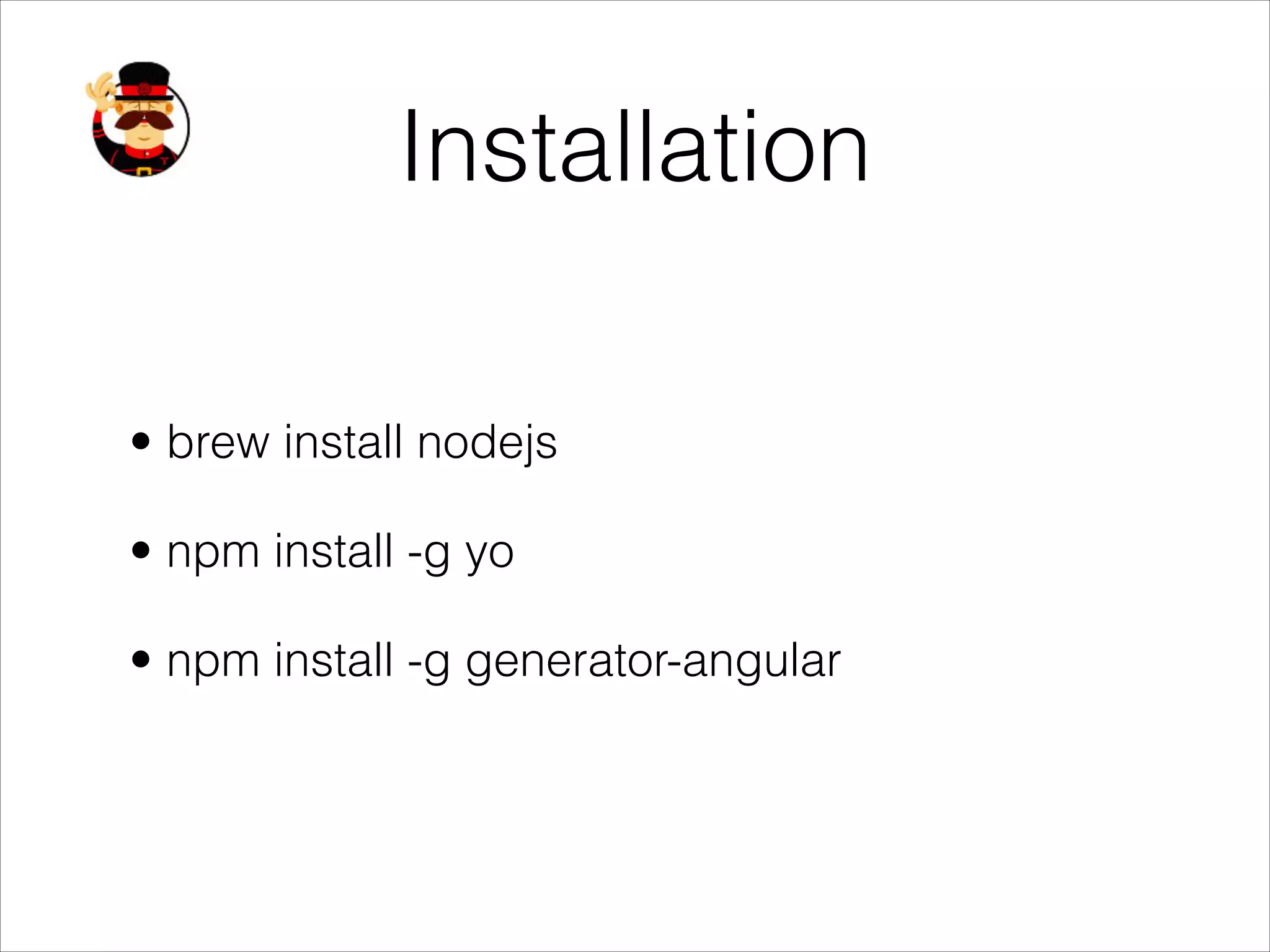
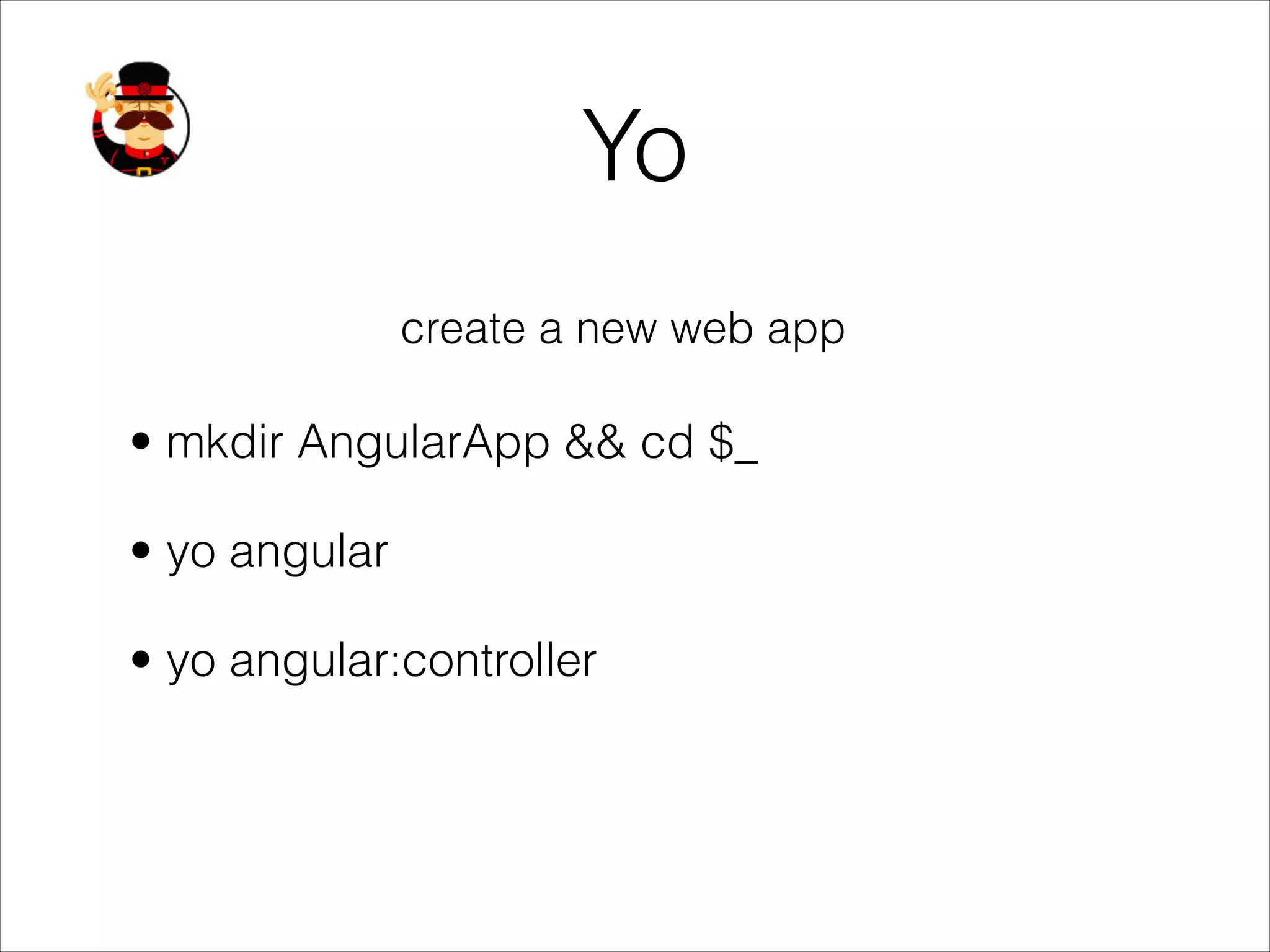
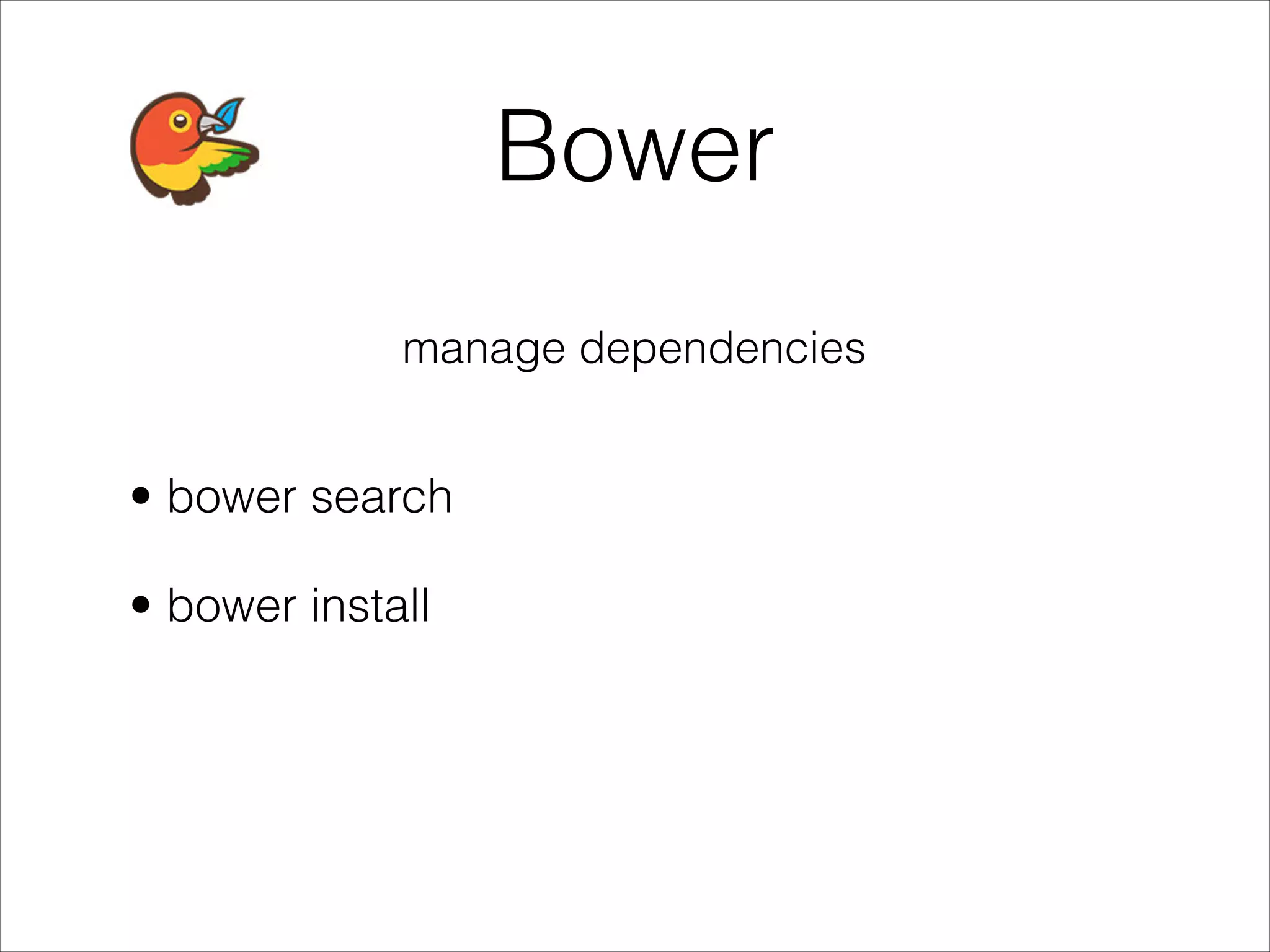
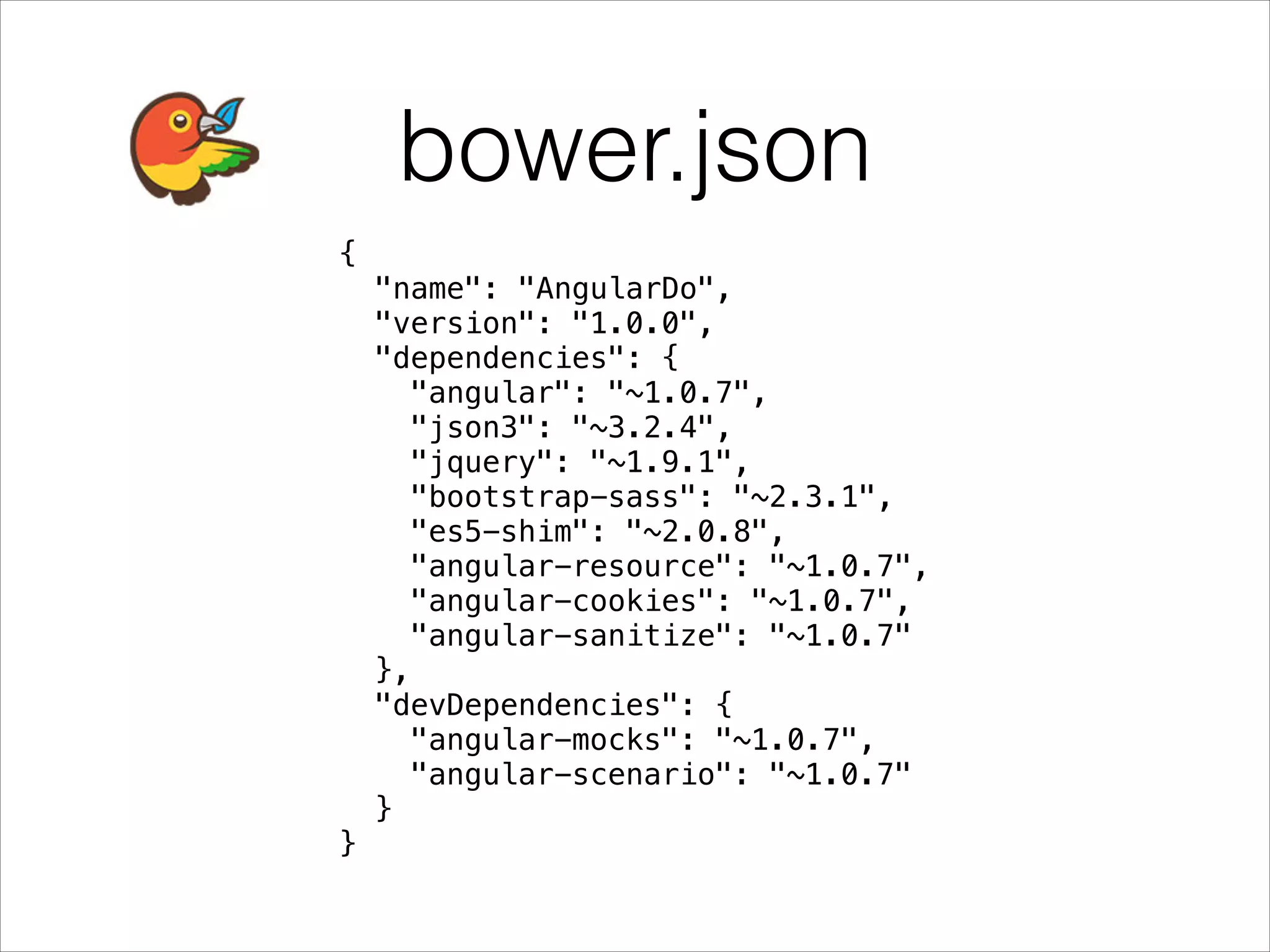
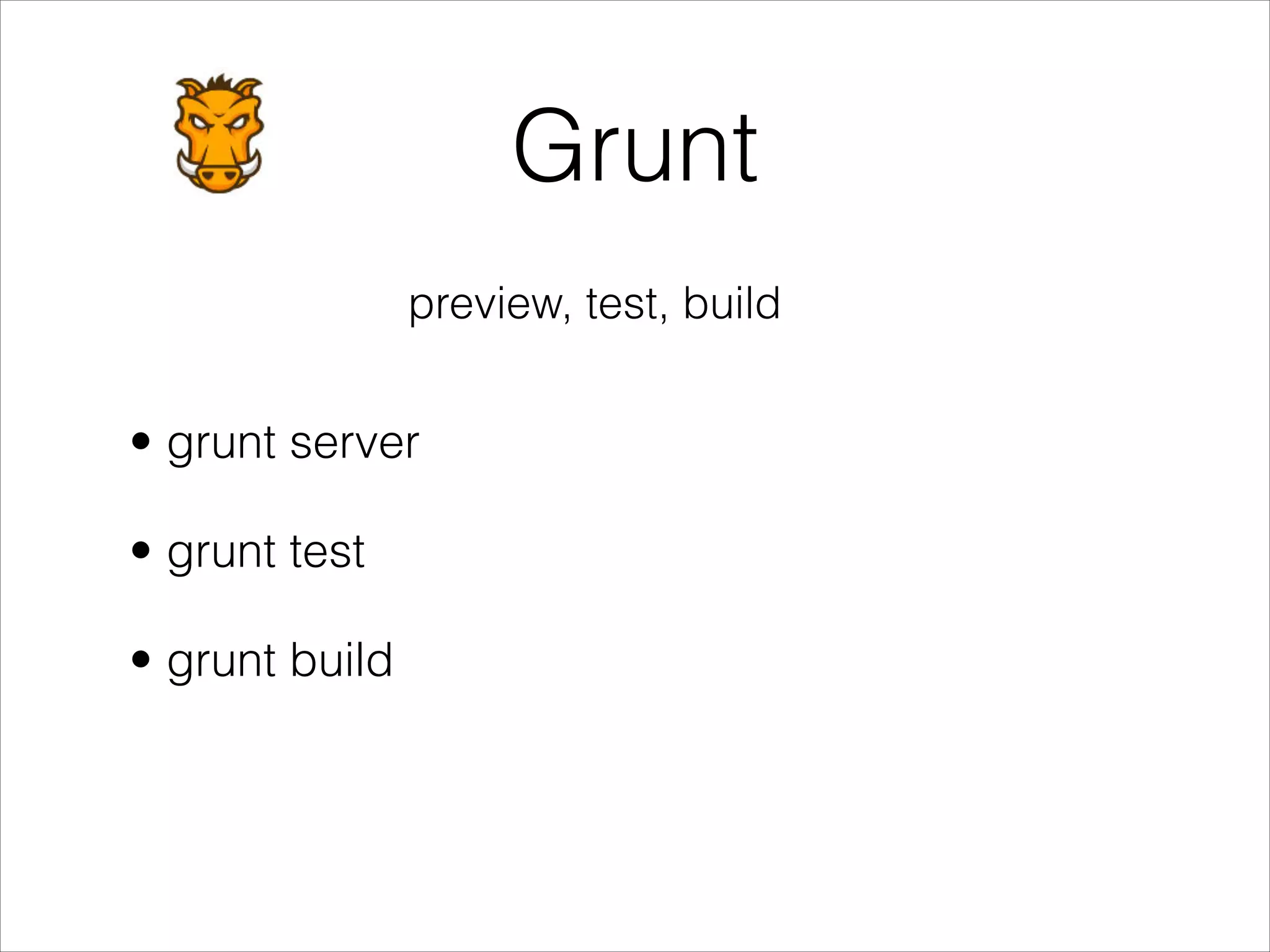
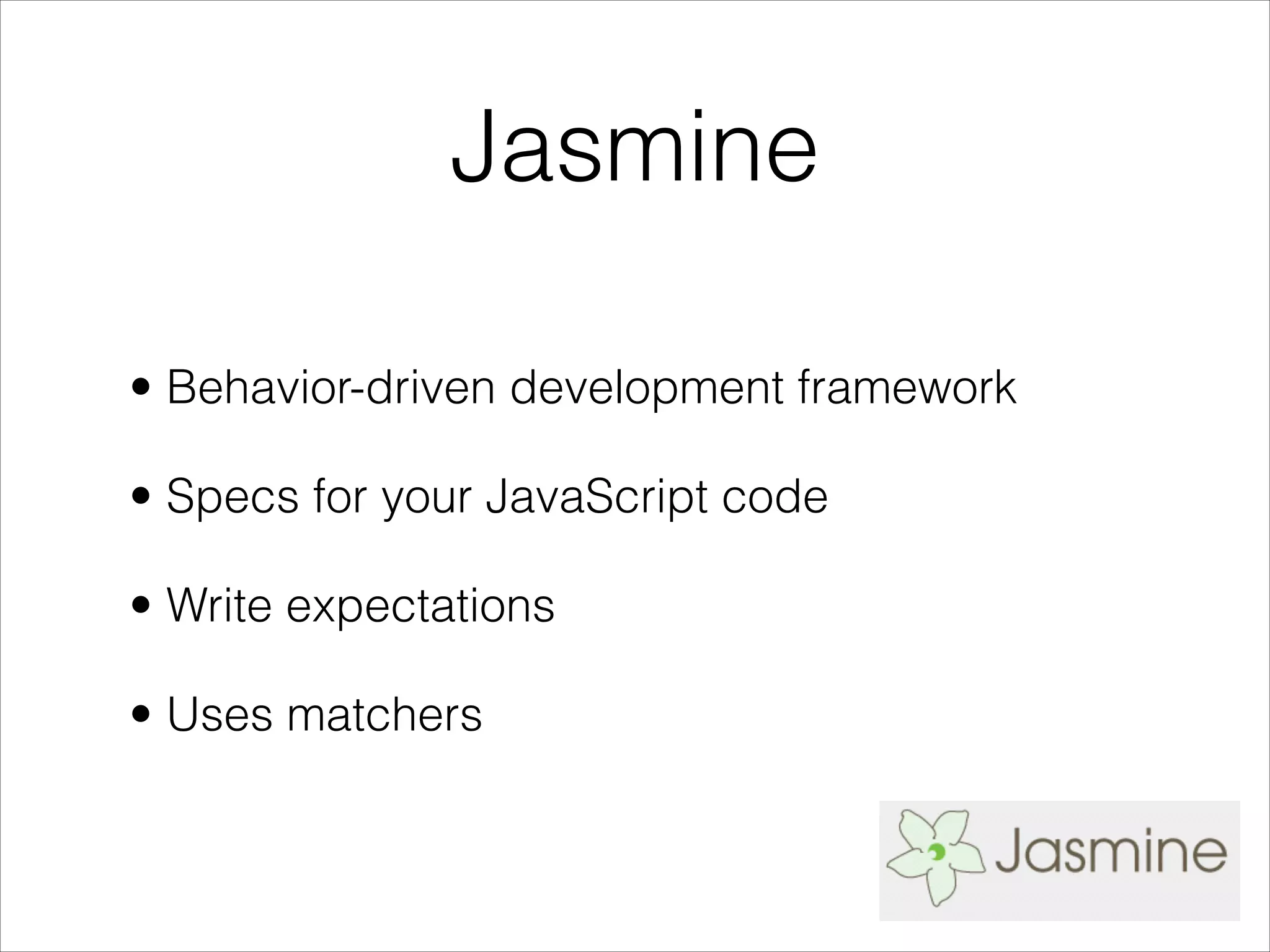
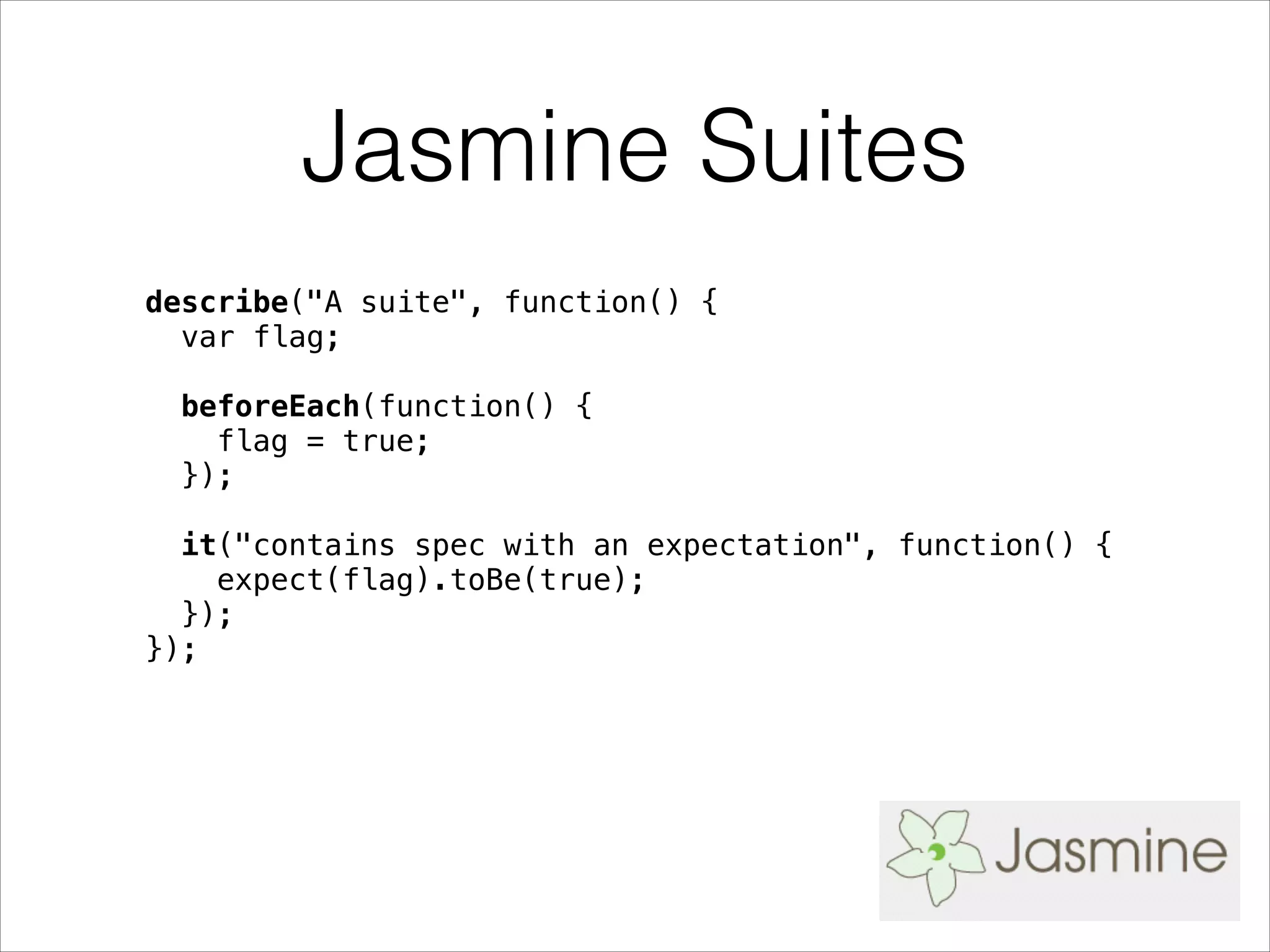
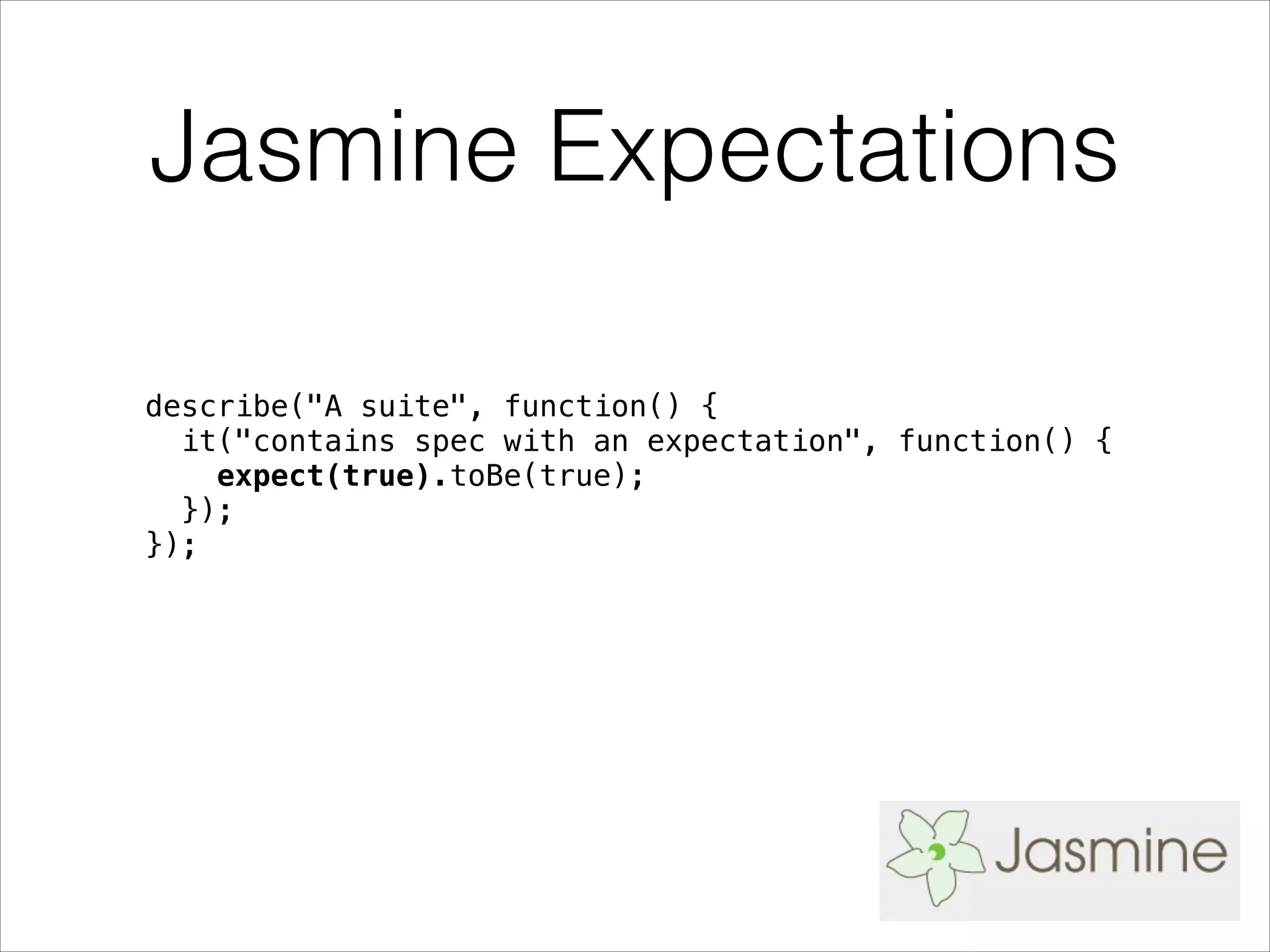
![Jasmine Matchers expect(a).toBe(b); expect(a).not.toBe(null); expect(a).toEqual(12); expect(null).toBeNull(); ! expect(message).toMatch(/bar/); ! expect(a.foo).toBeDefined(); expect(a.bar).toBeUndefined(); ! expect(foo).toBeTruthy(); expect(a).toBeFalsy(); ! expect(['foo', 'bar', 'baz']).toContain('bar'); ! expect(bar).toThrow();](https://image.slidesharecdn.com/tddangularjs-131121171401-phpapp01/75/Test-Driven-Development-of-AngularJS-Applications-27-2048.jpg)
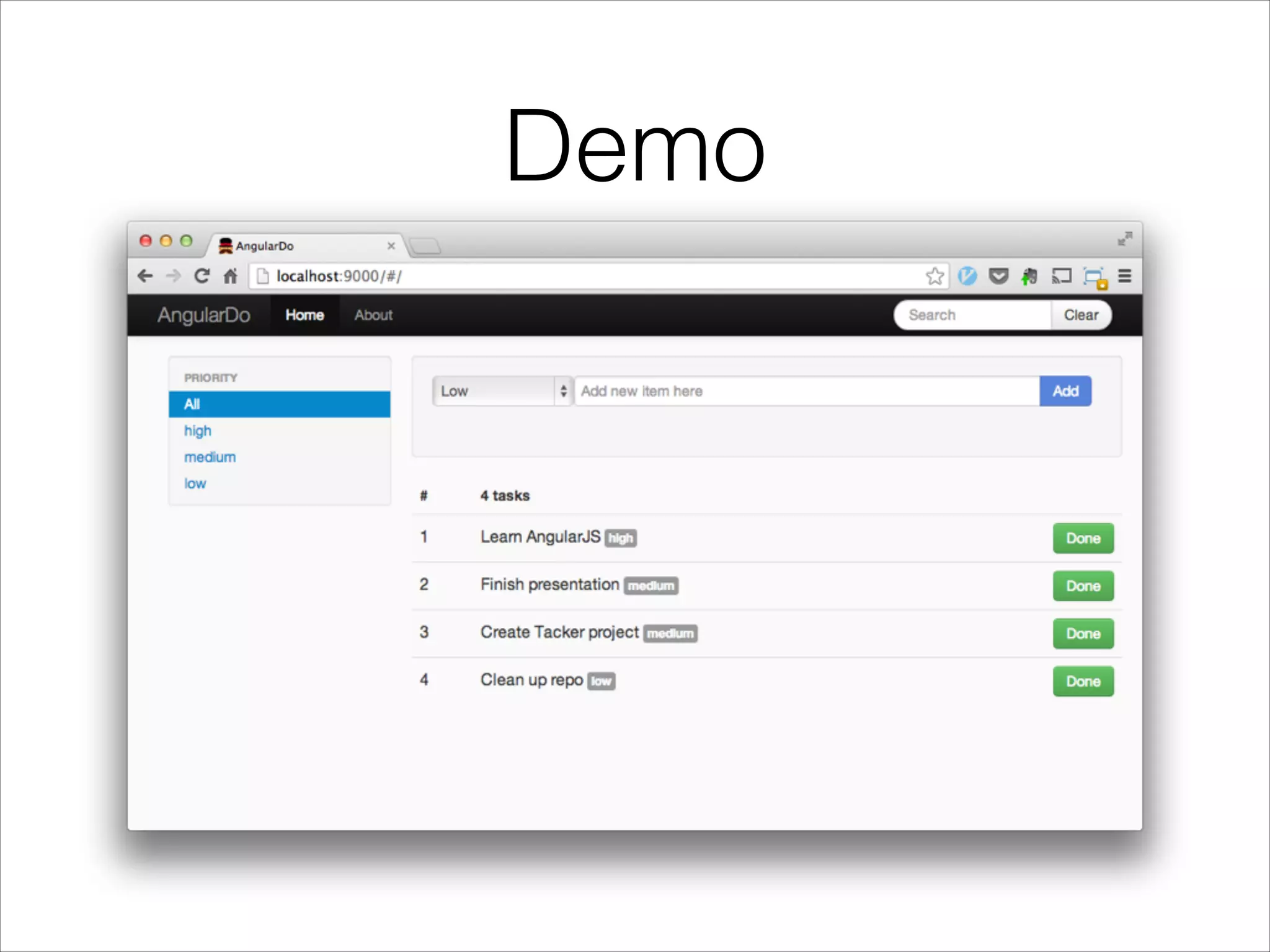
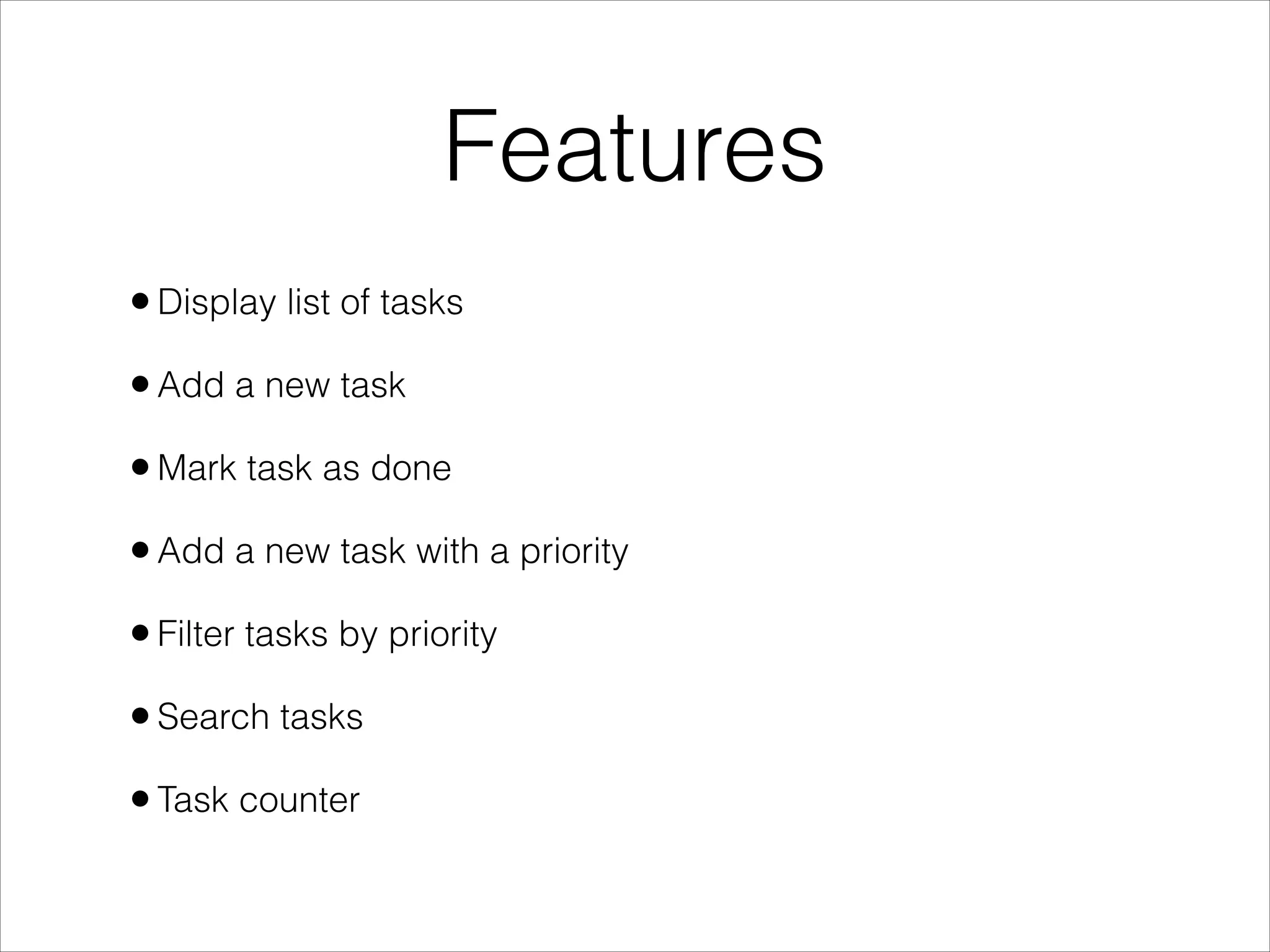
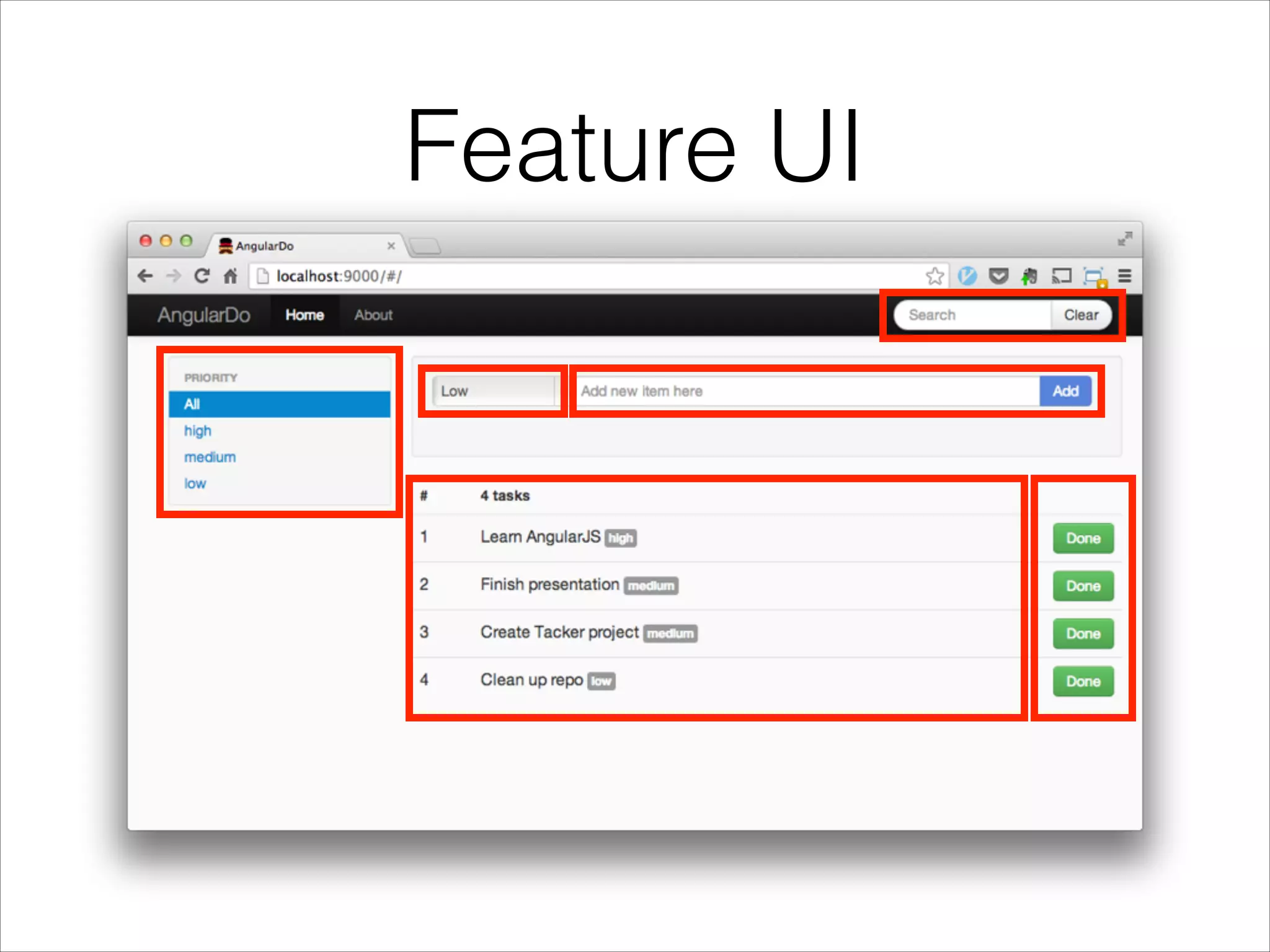
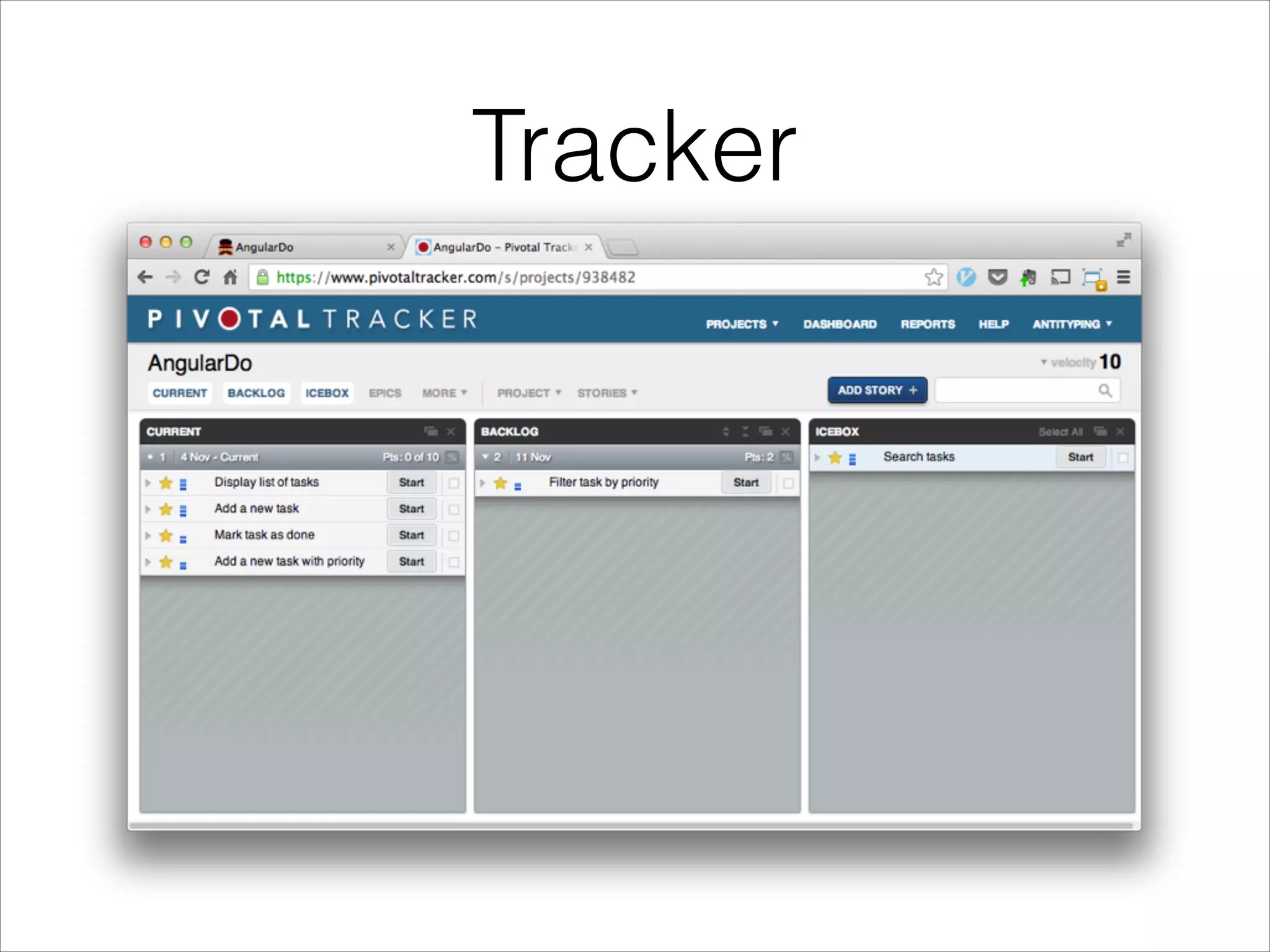
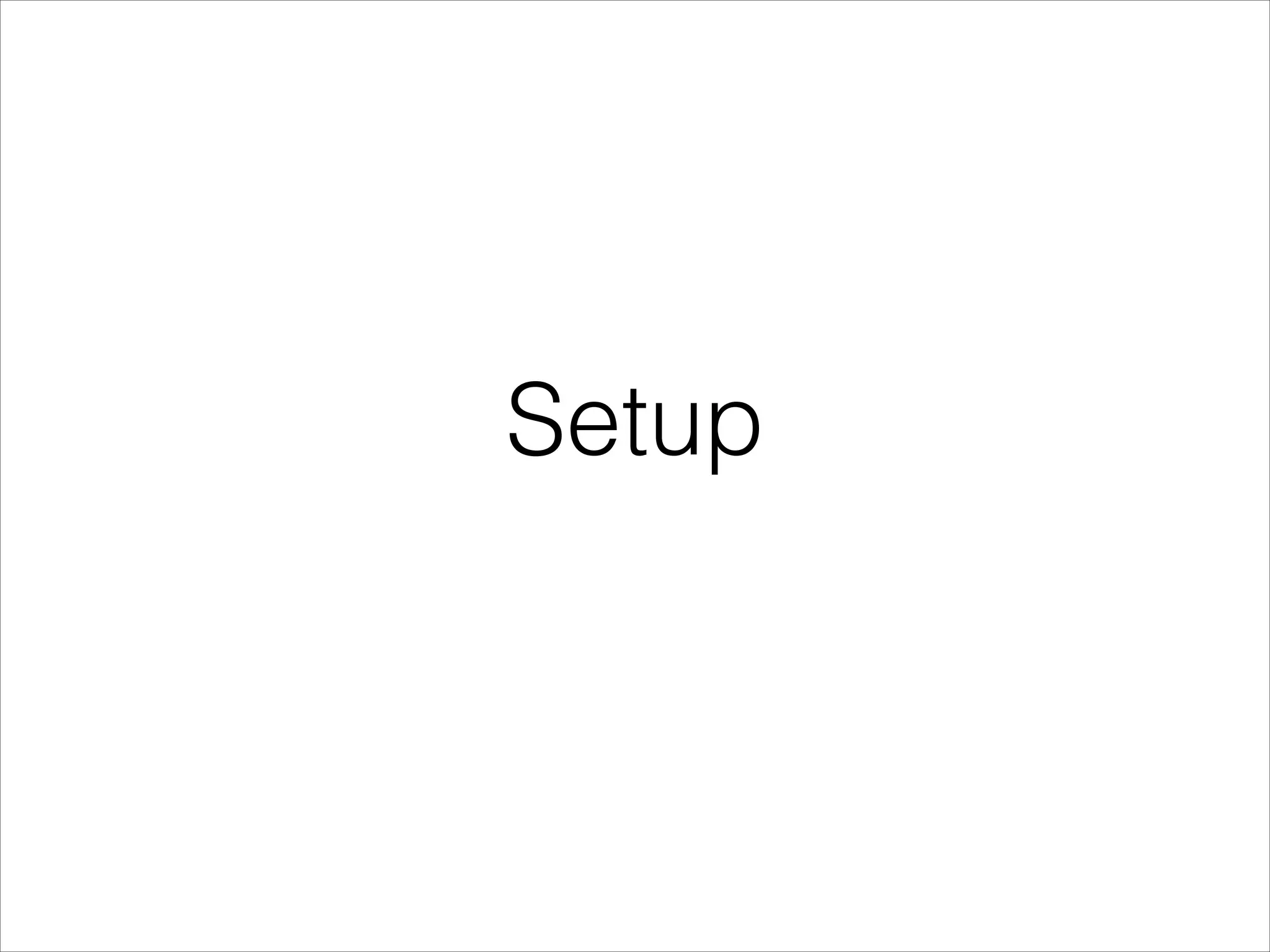
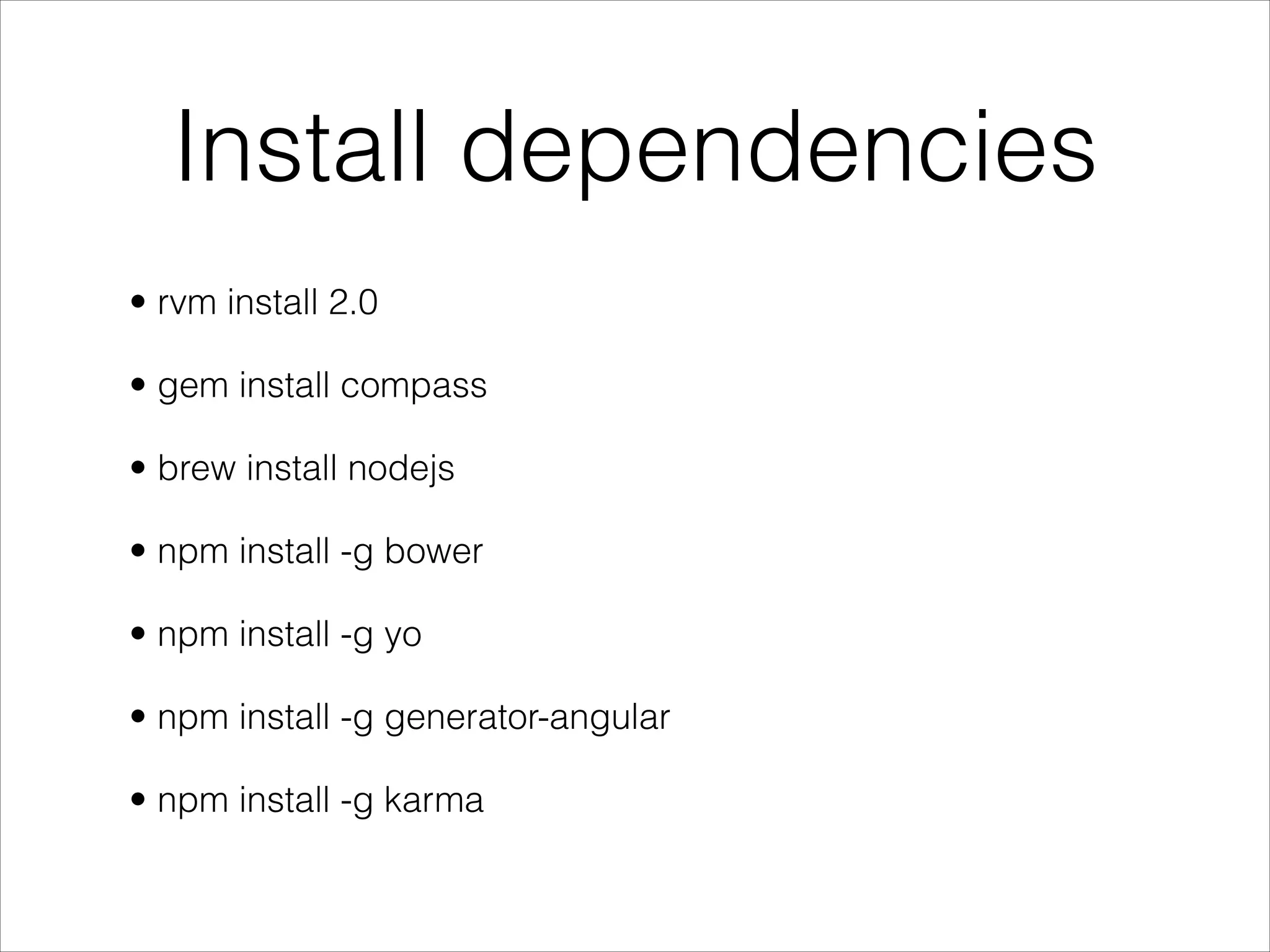
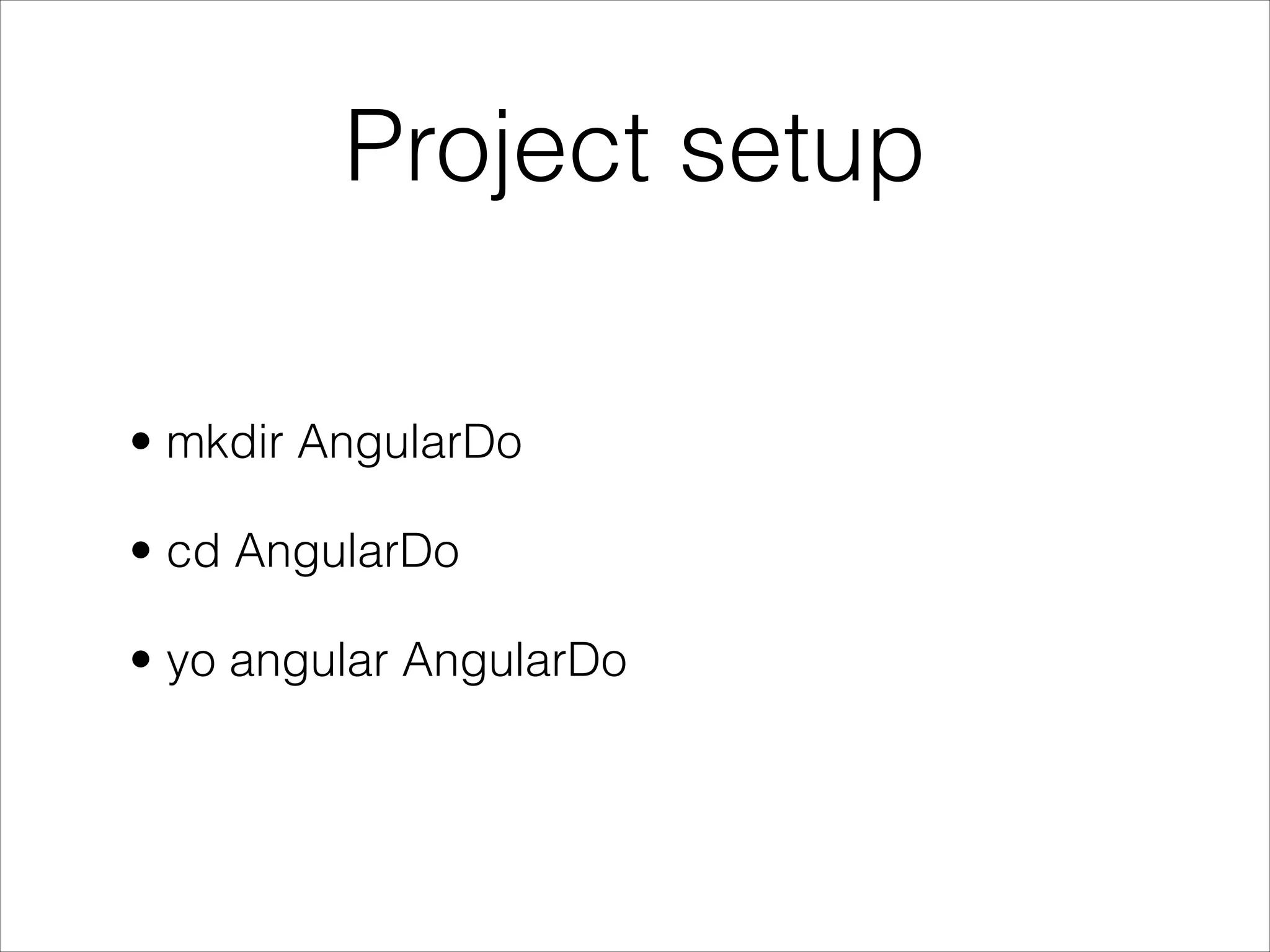
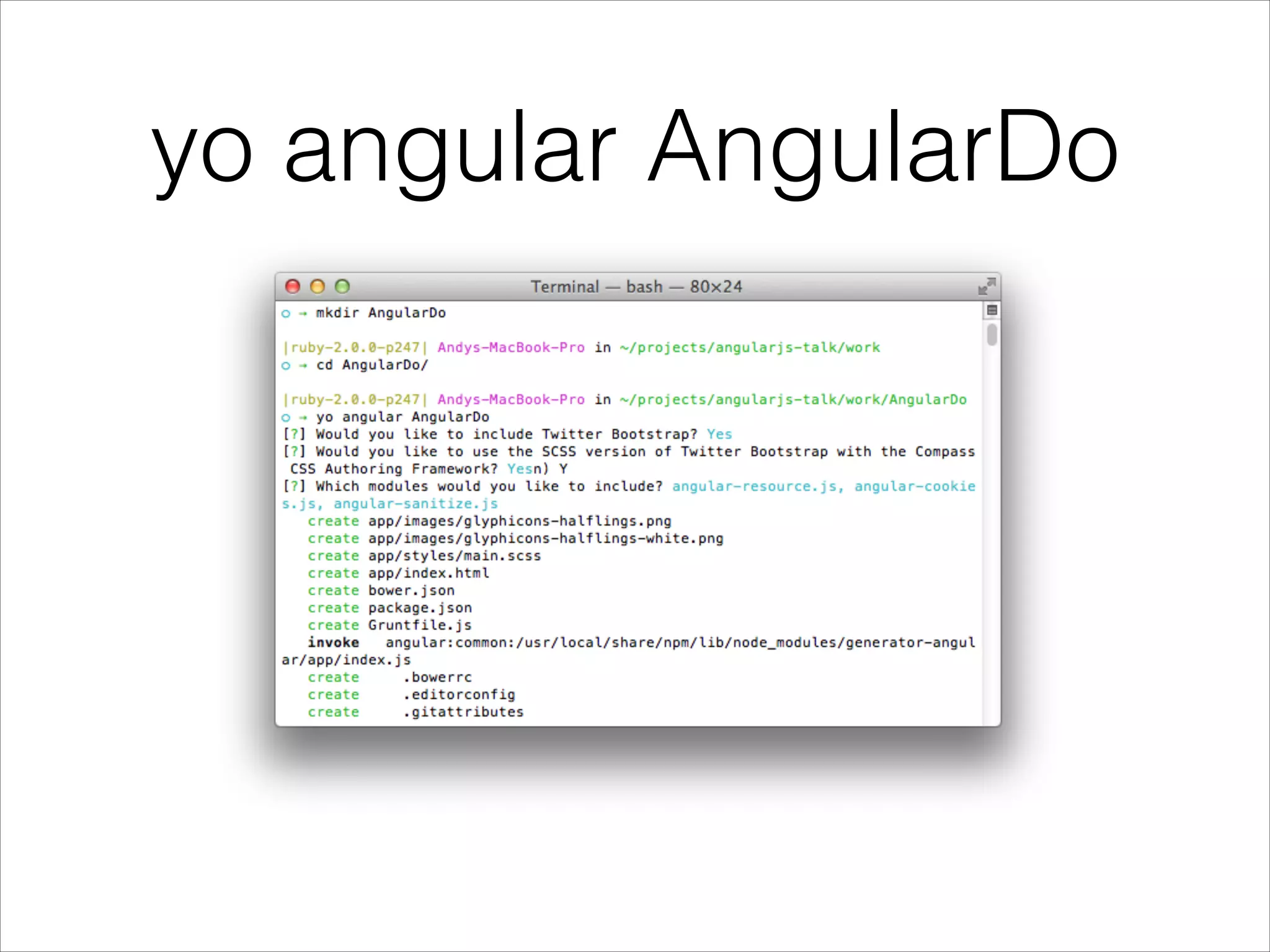
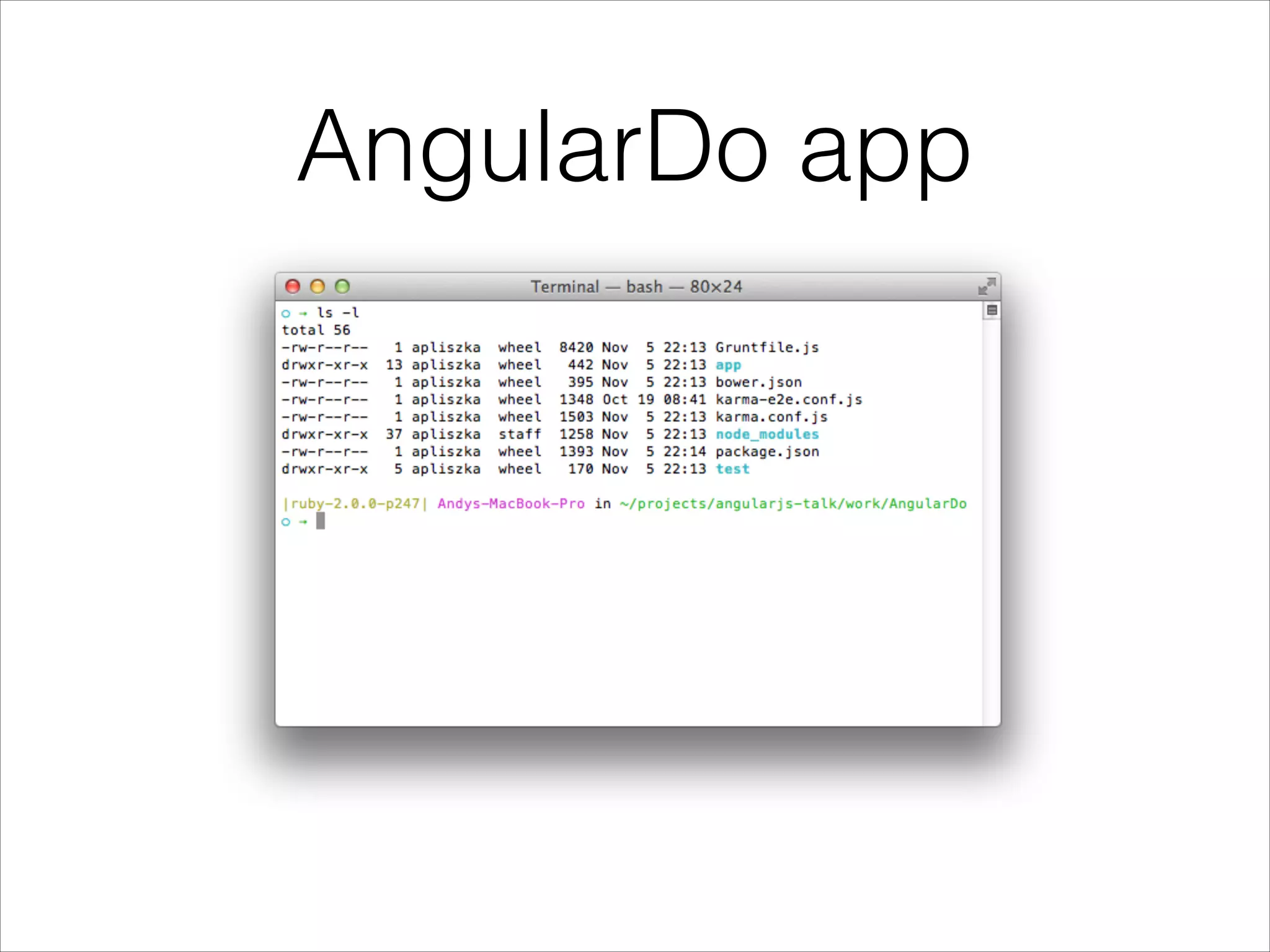
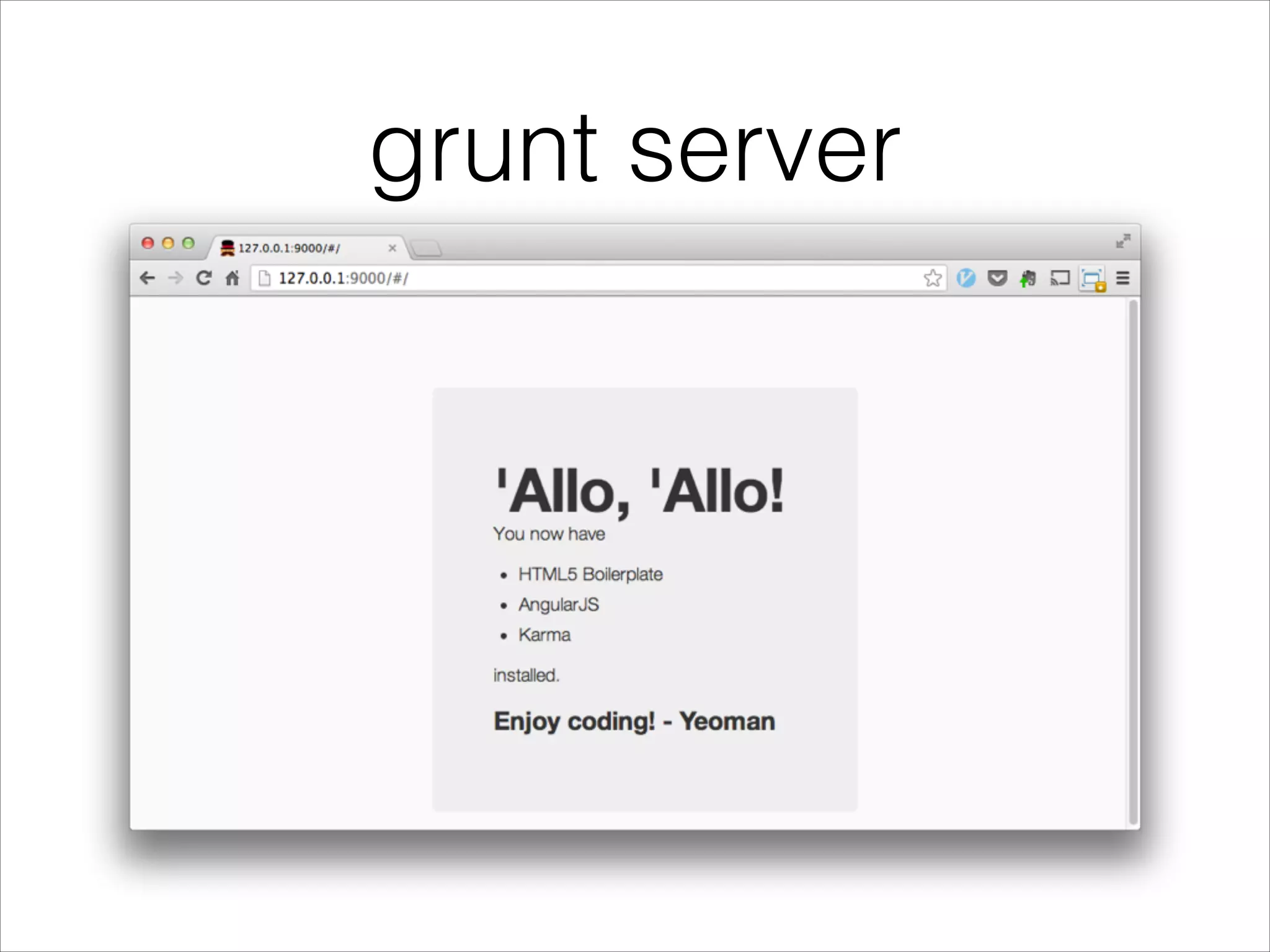
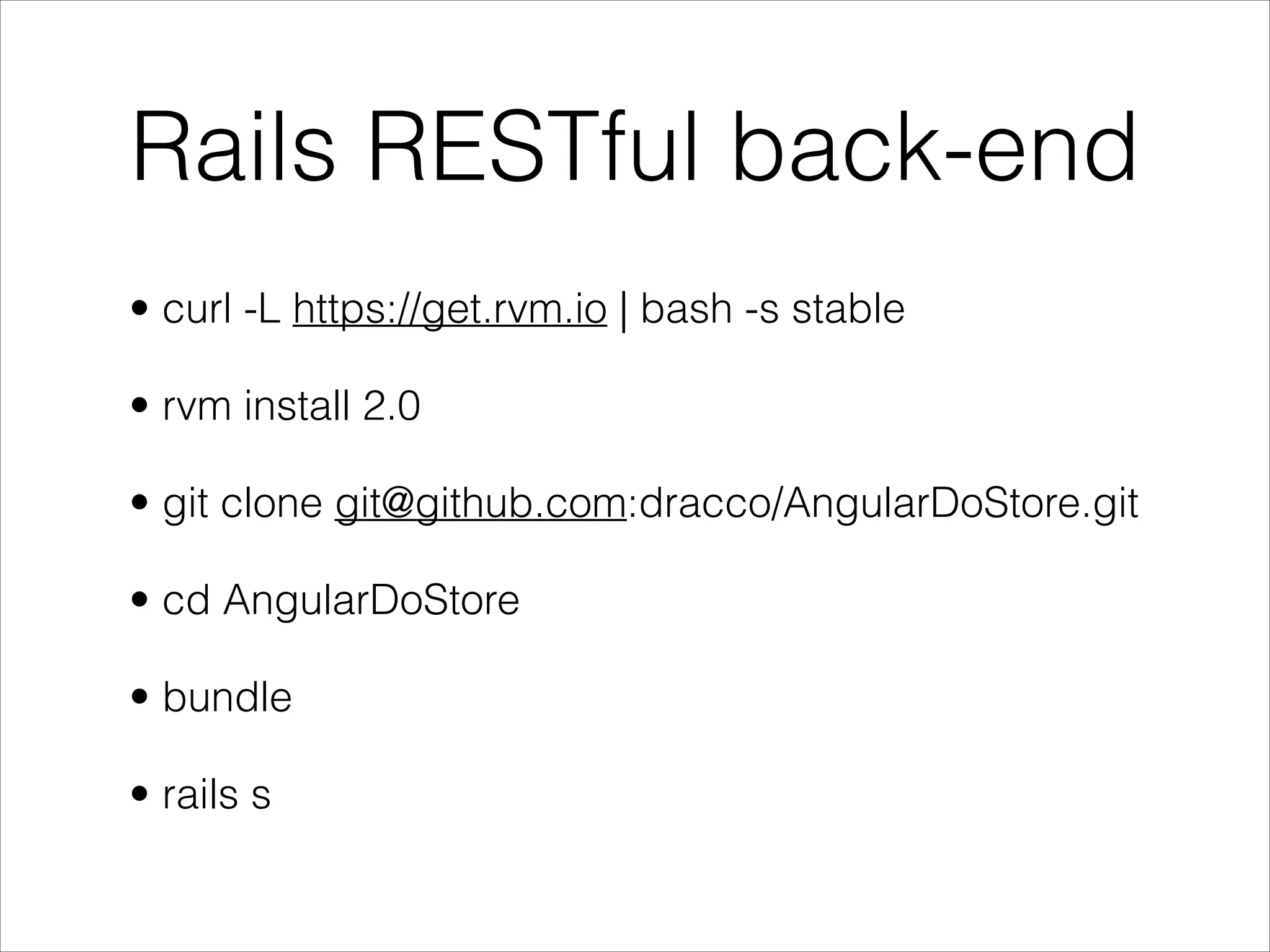
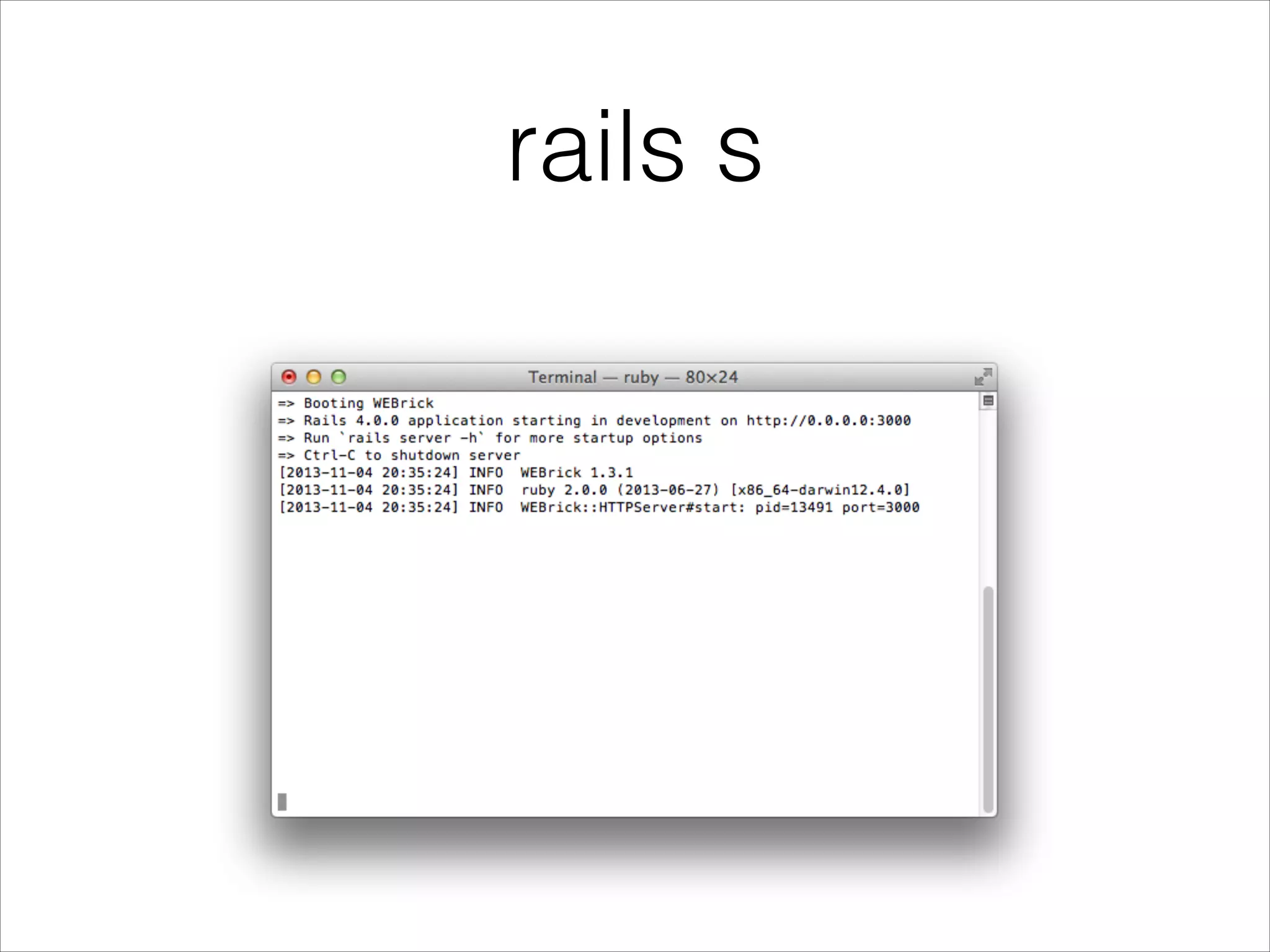
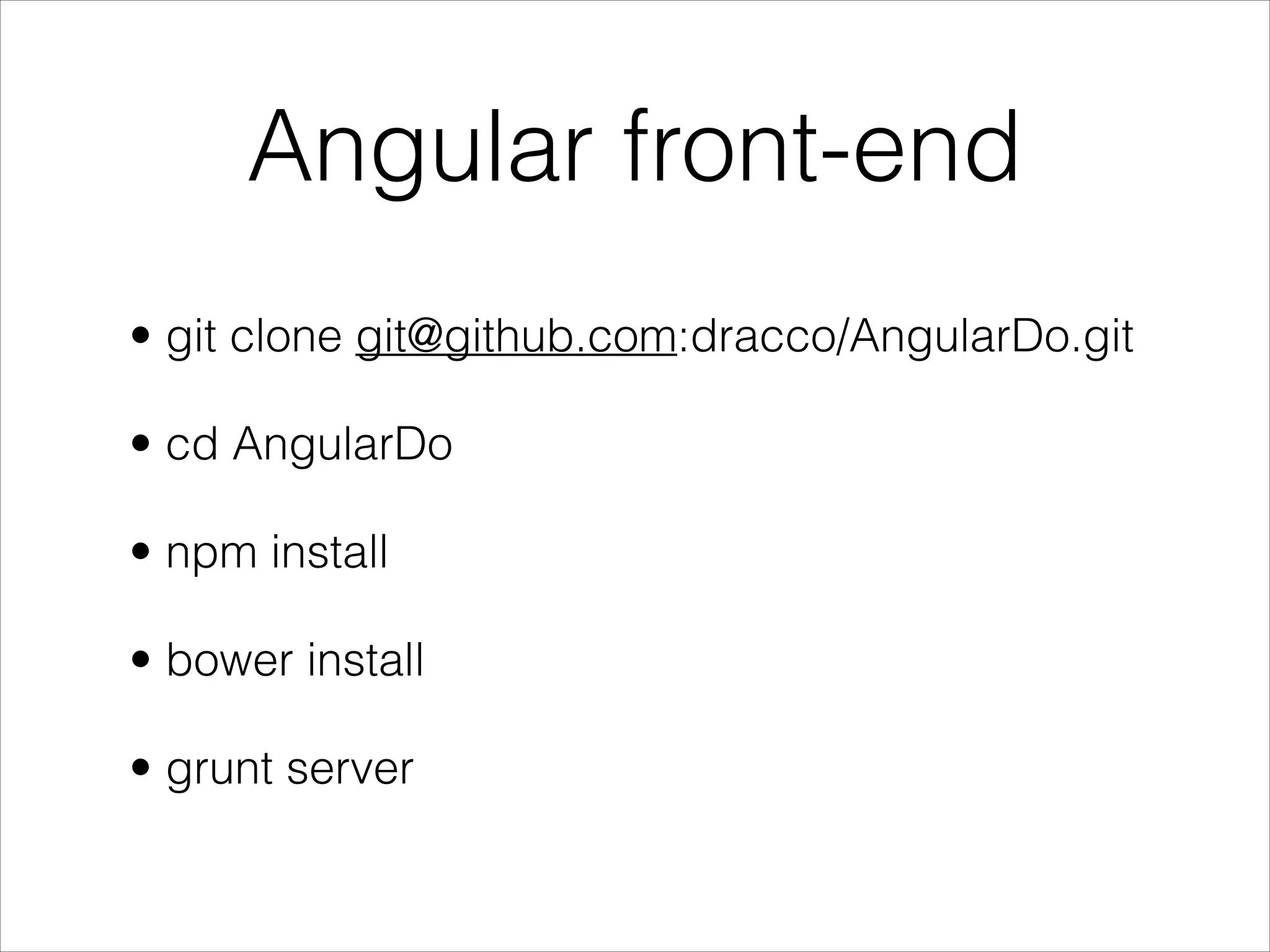
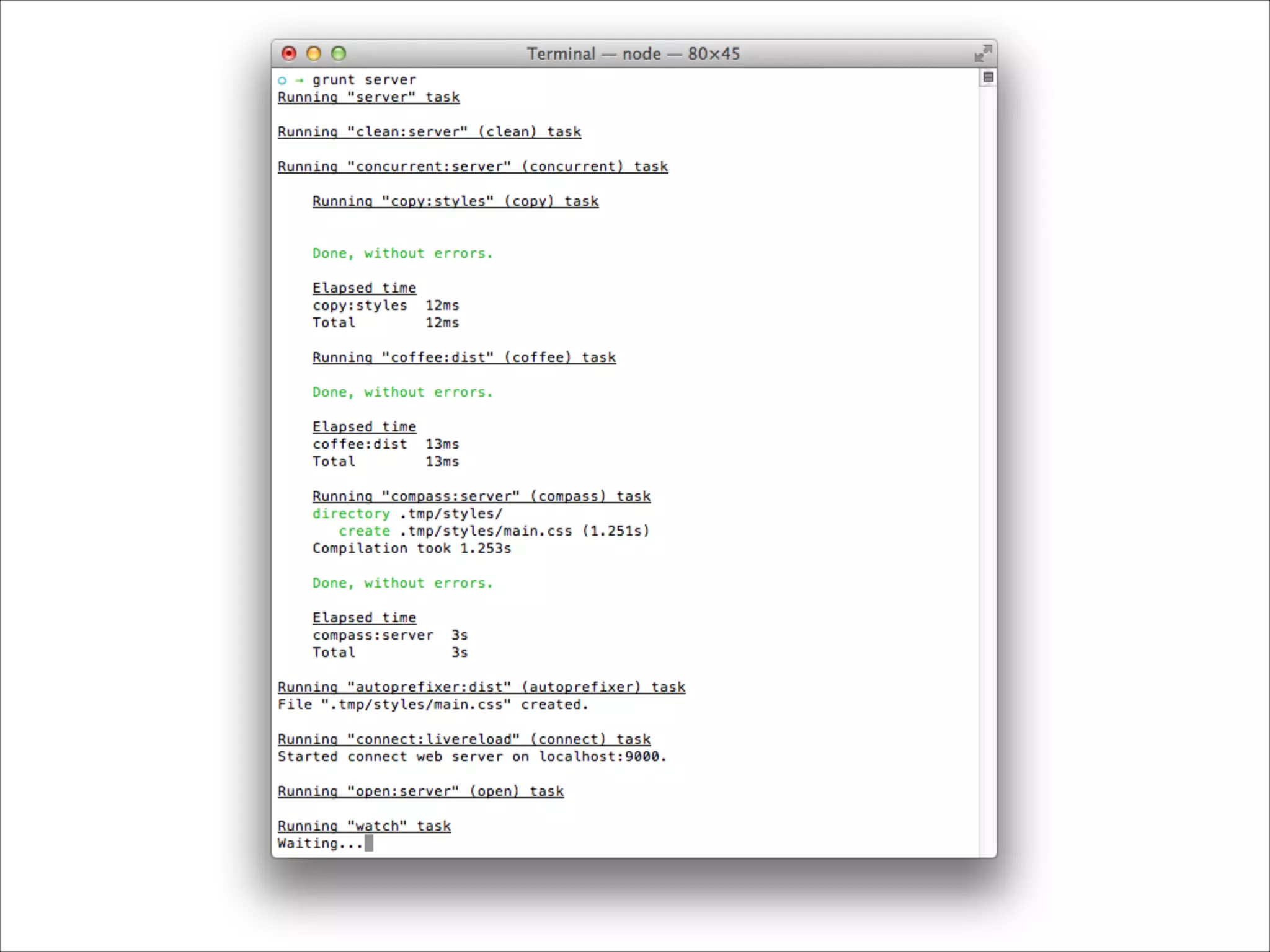
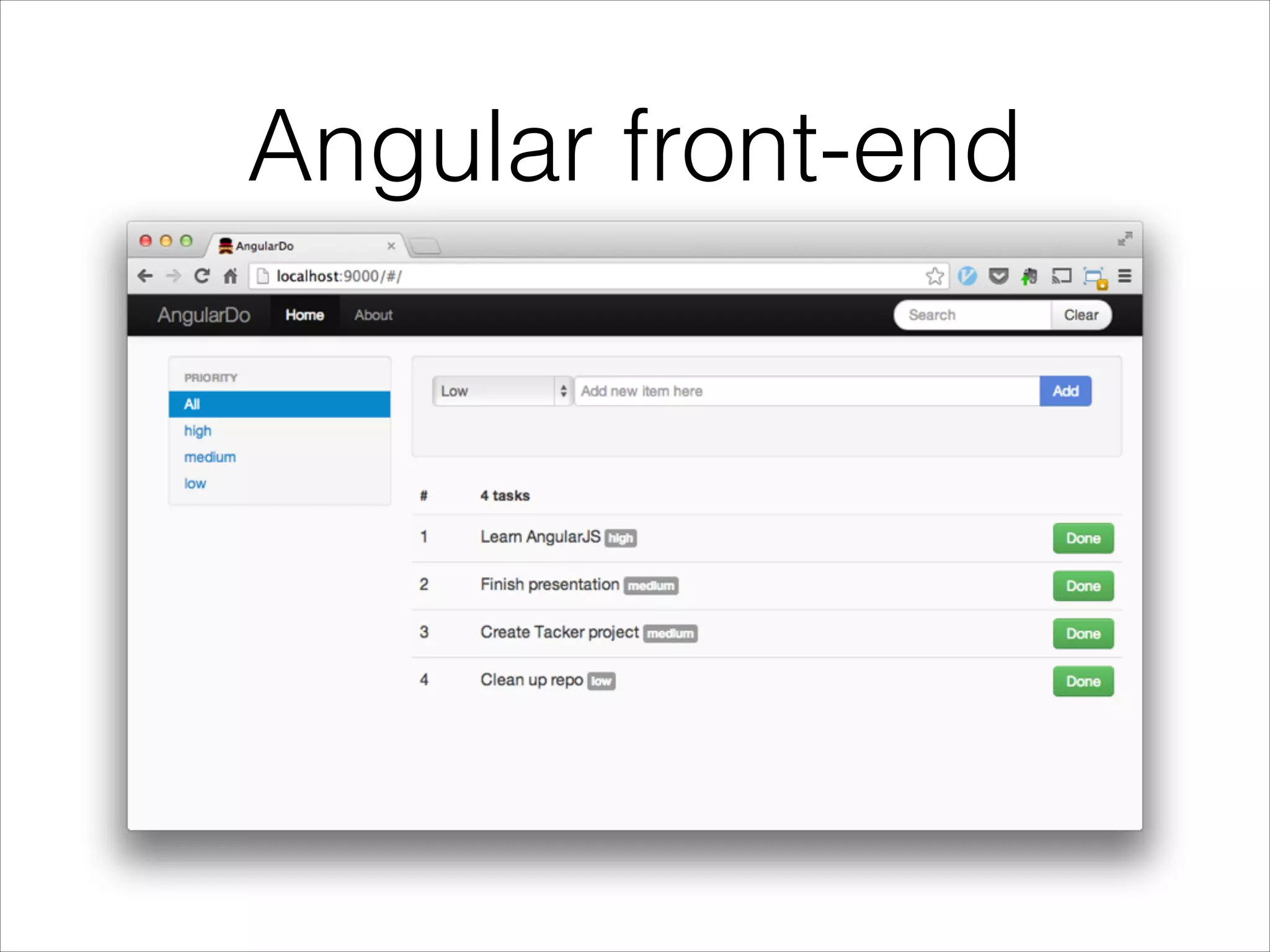
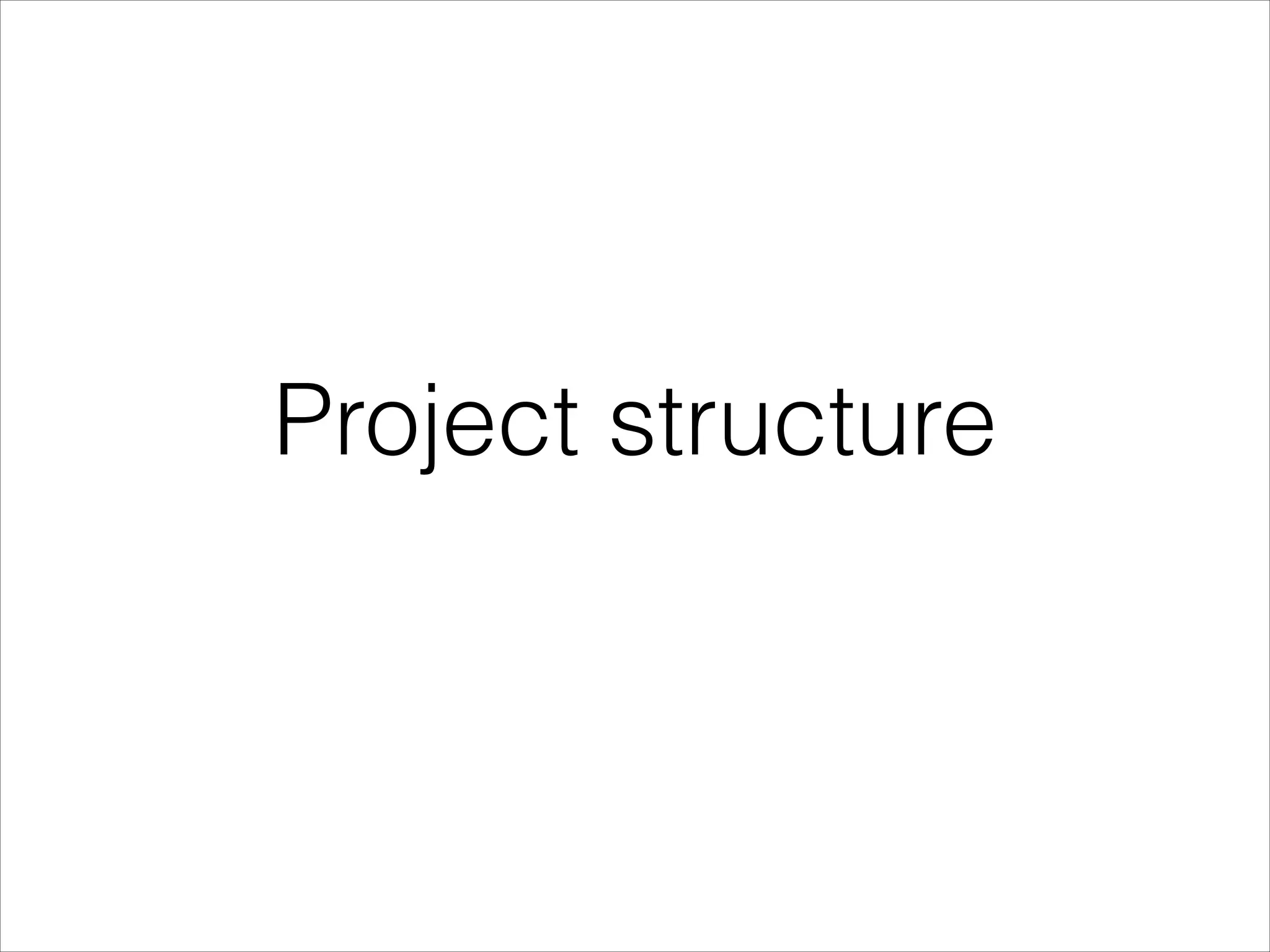
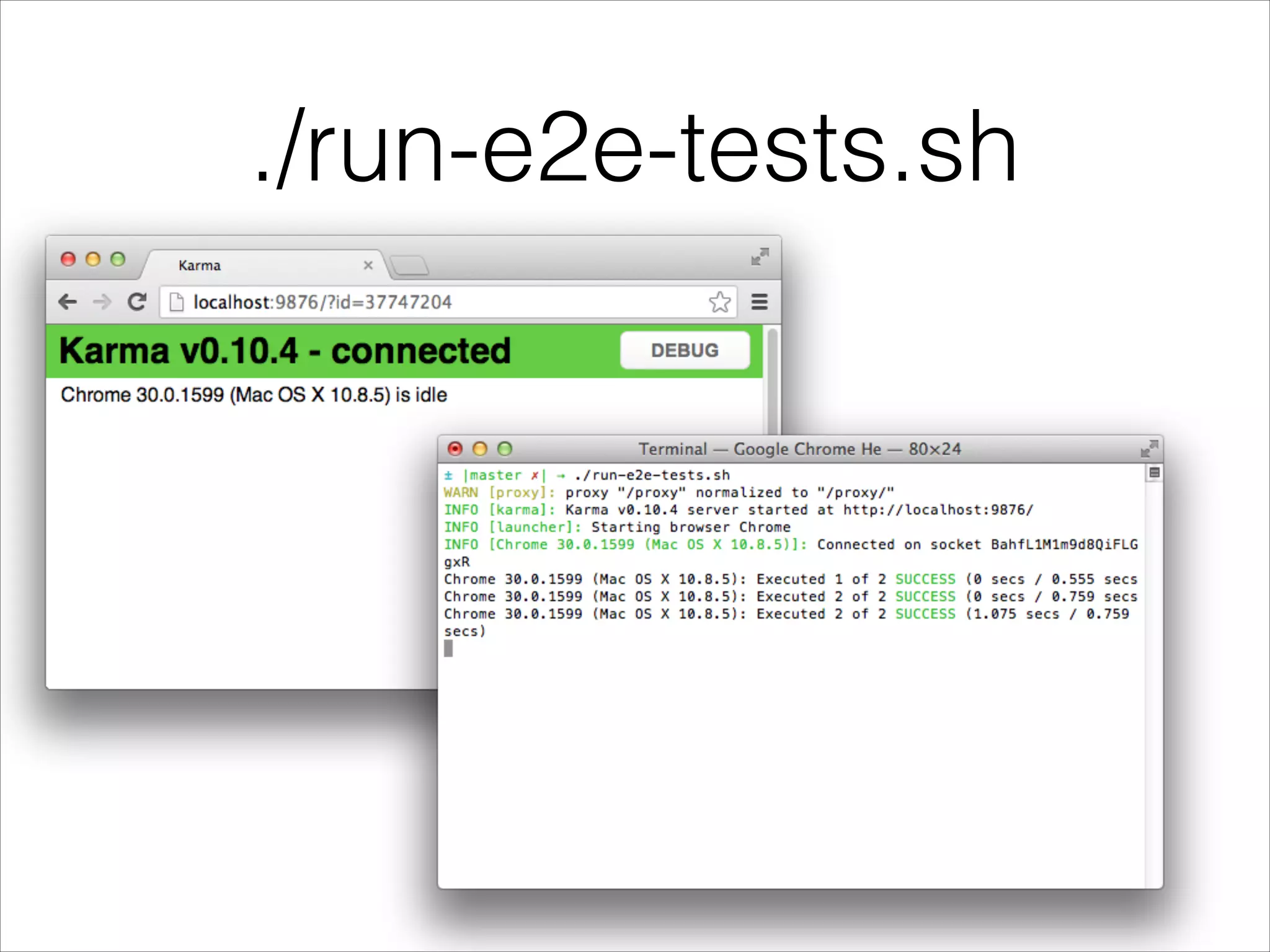
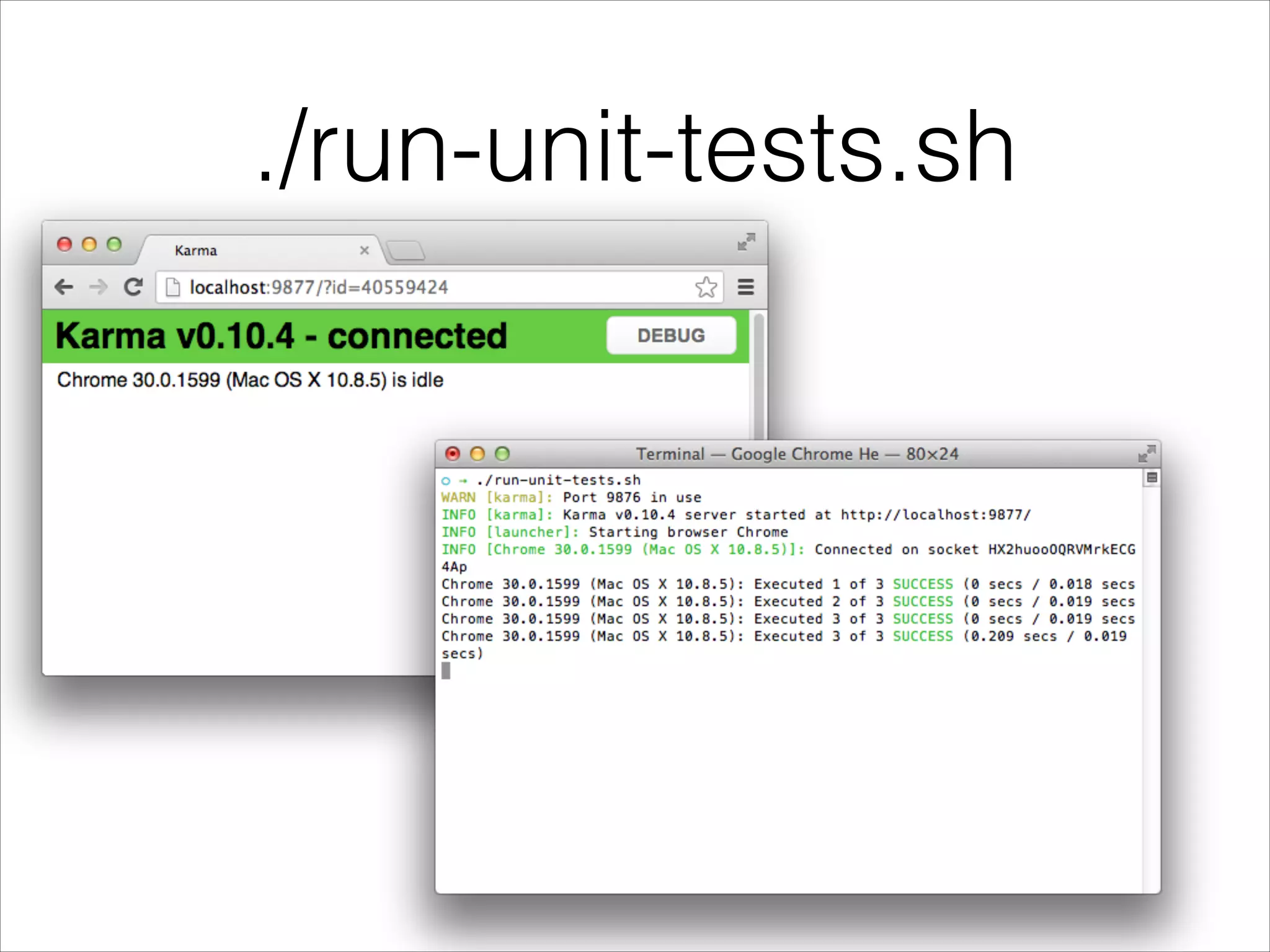
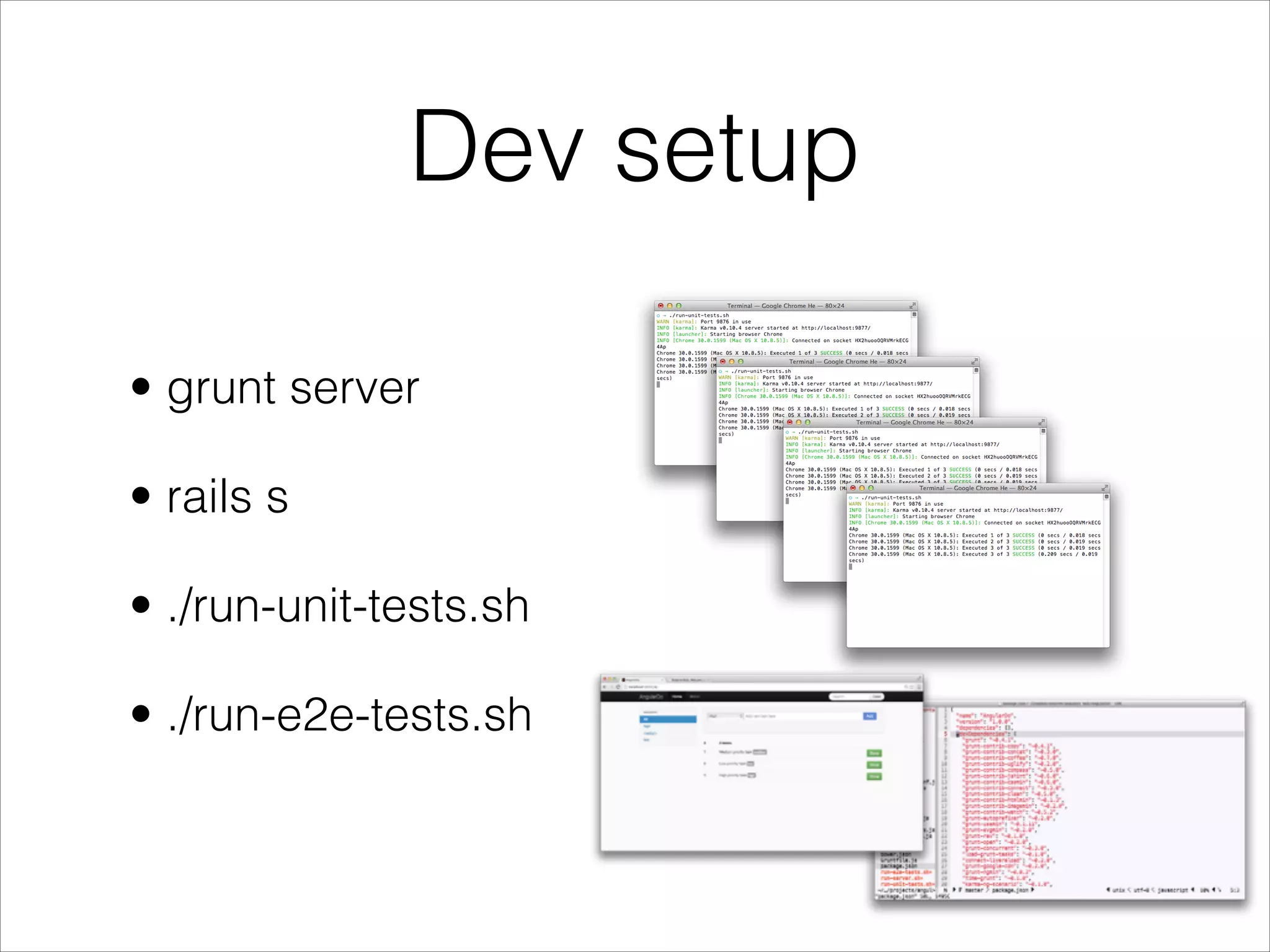
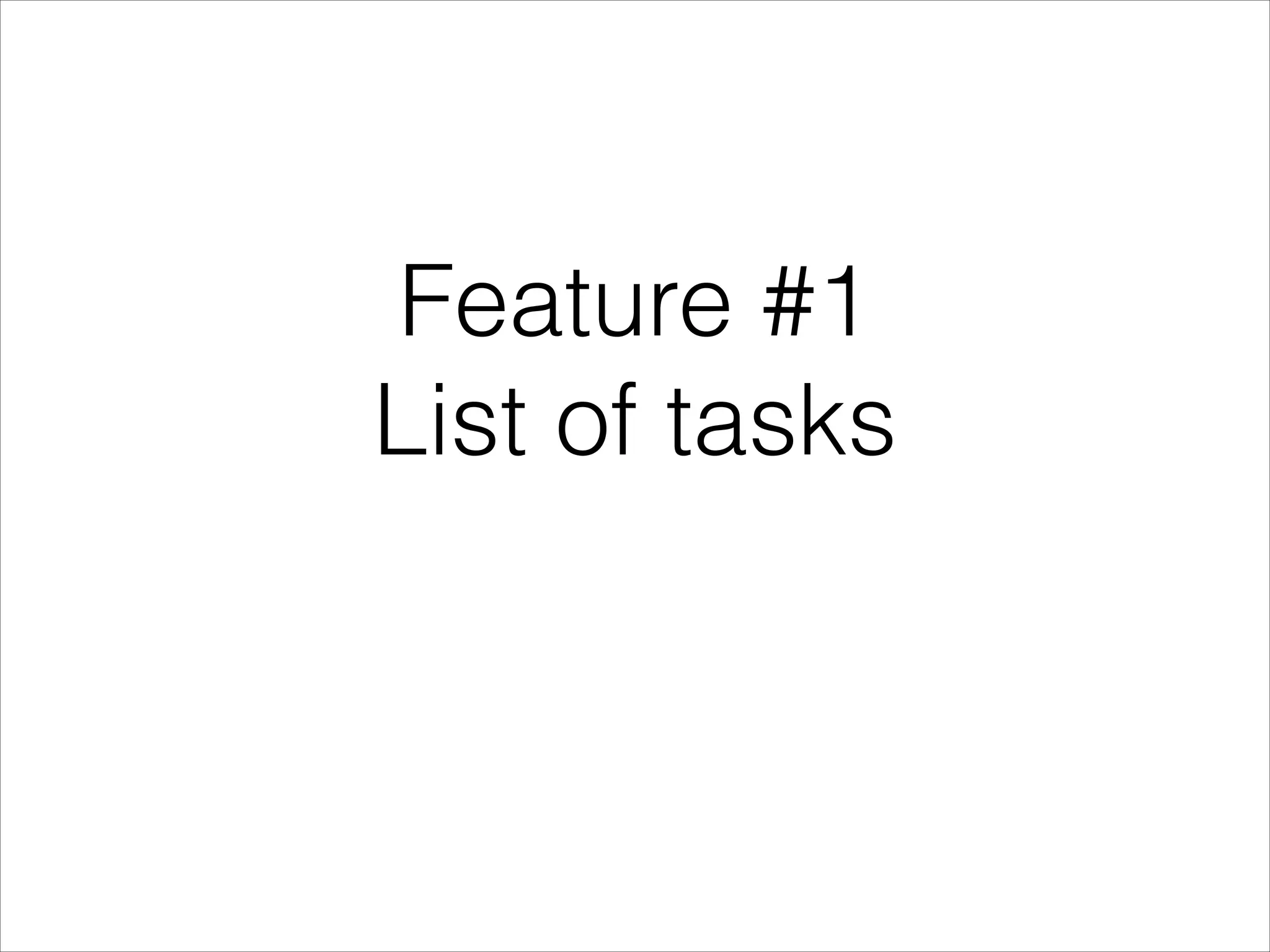
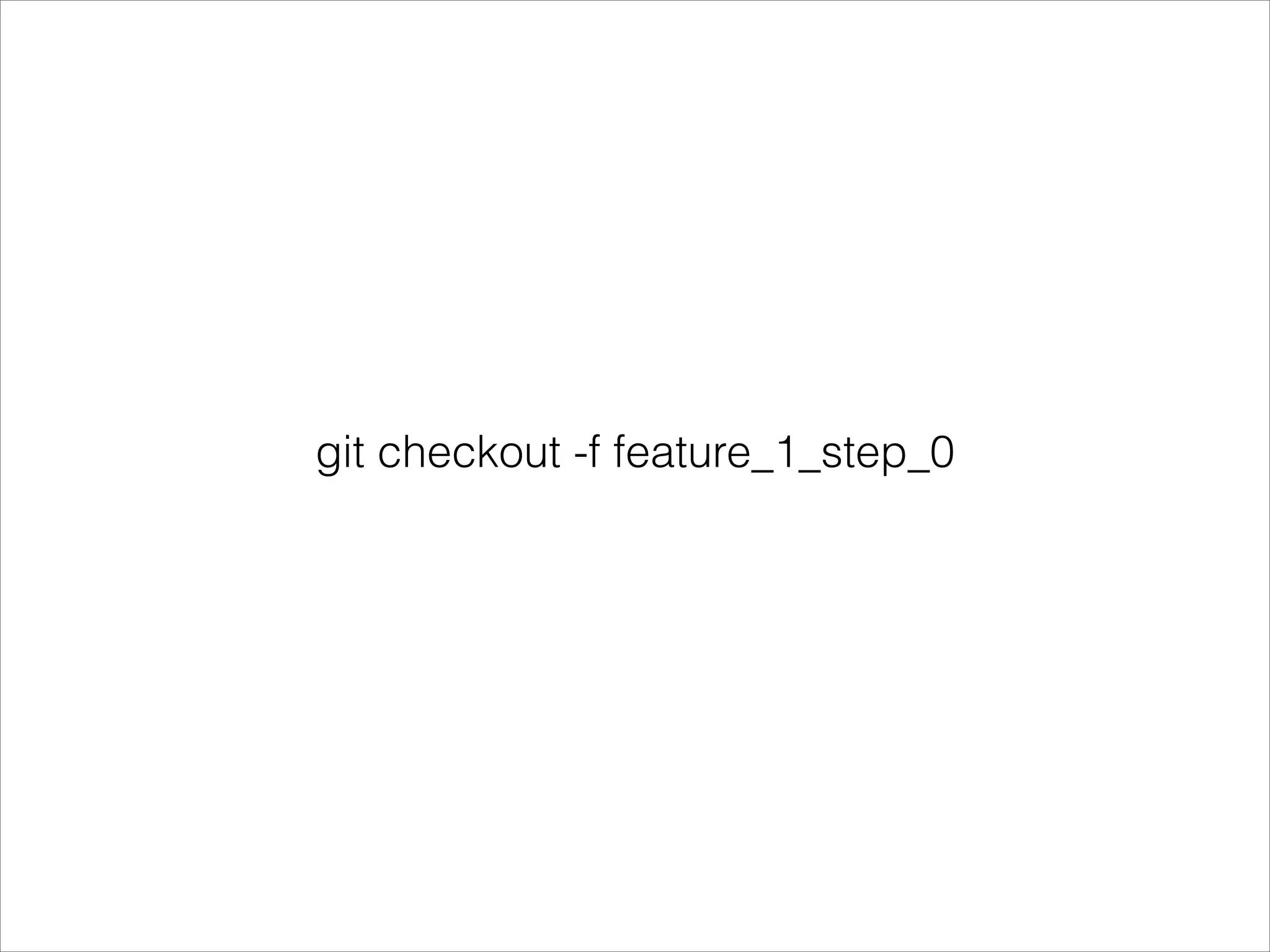
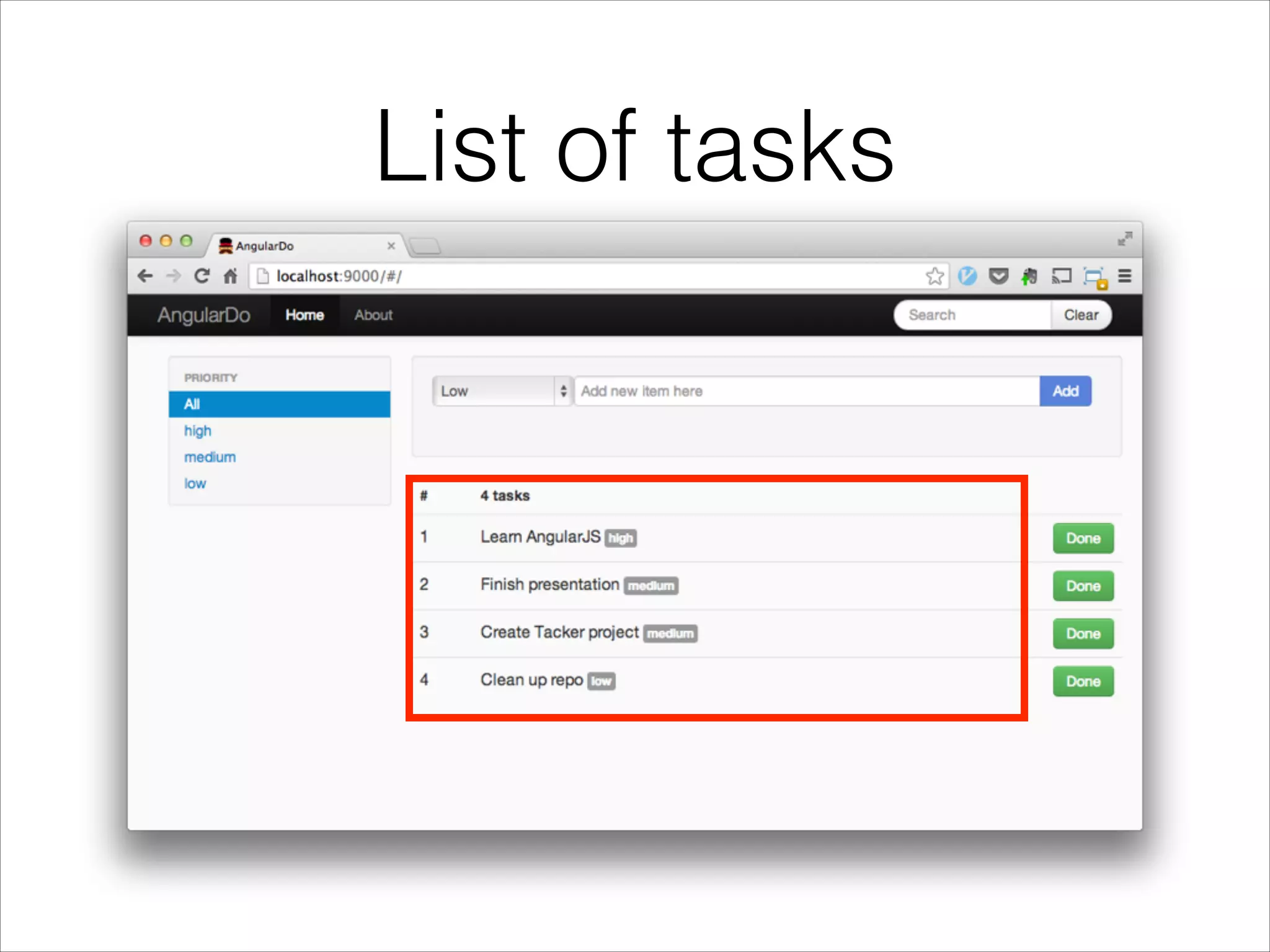
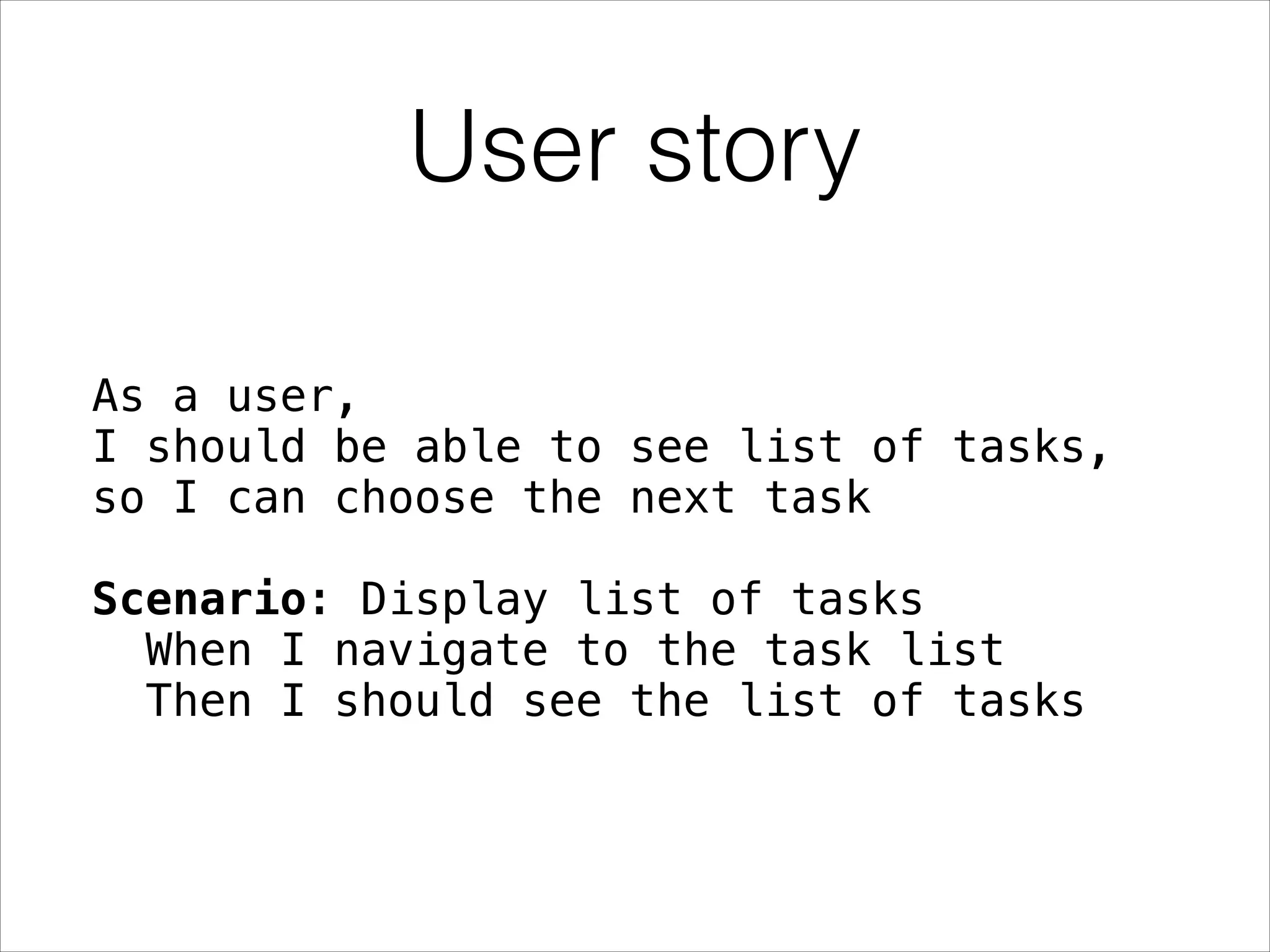
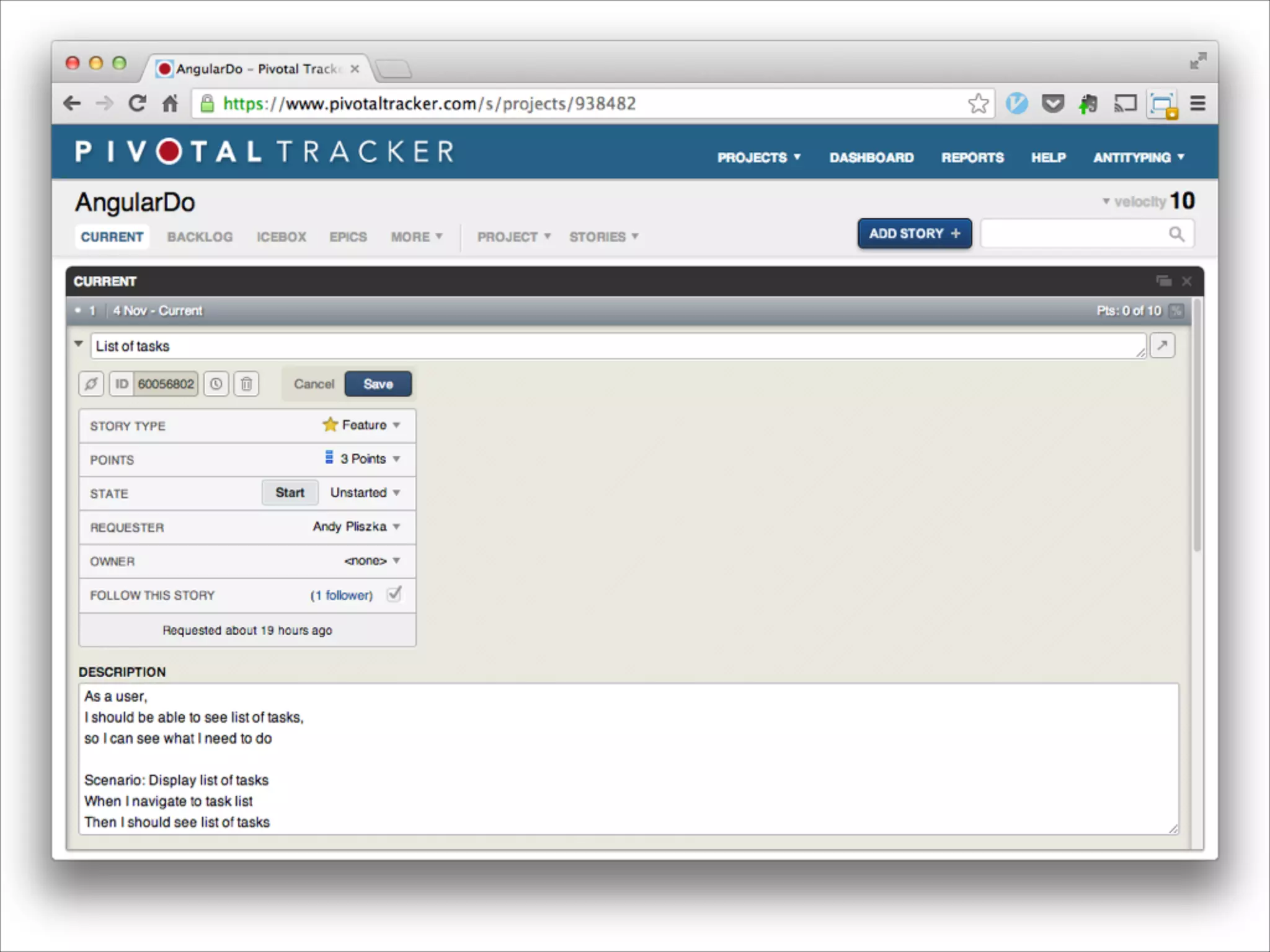
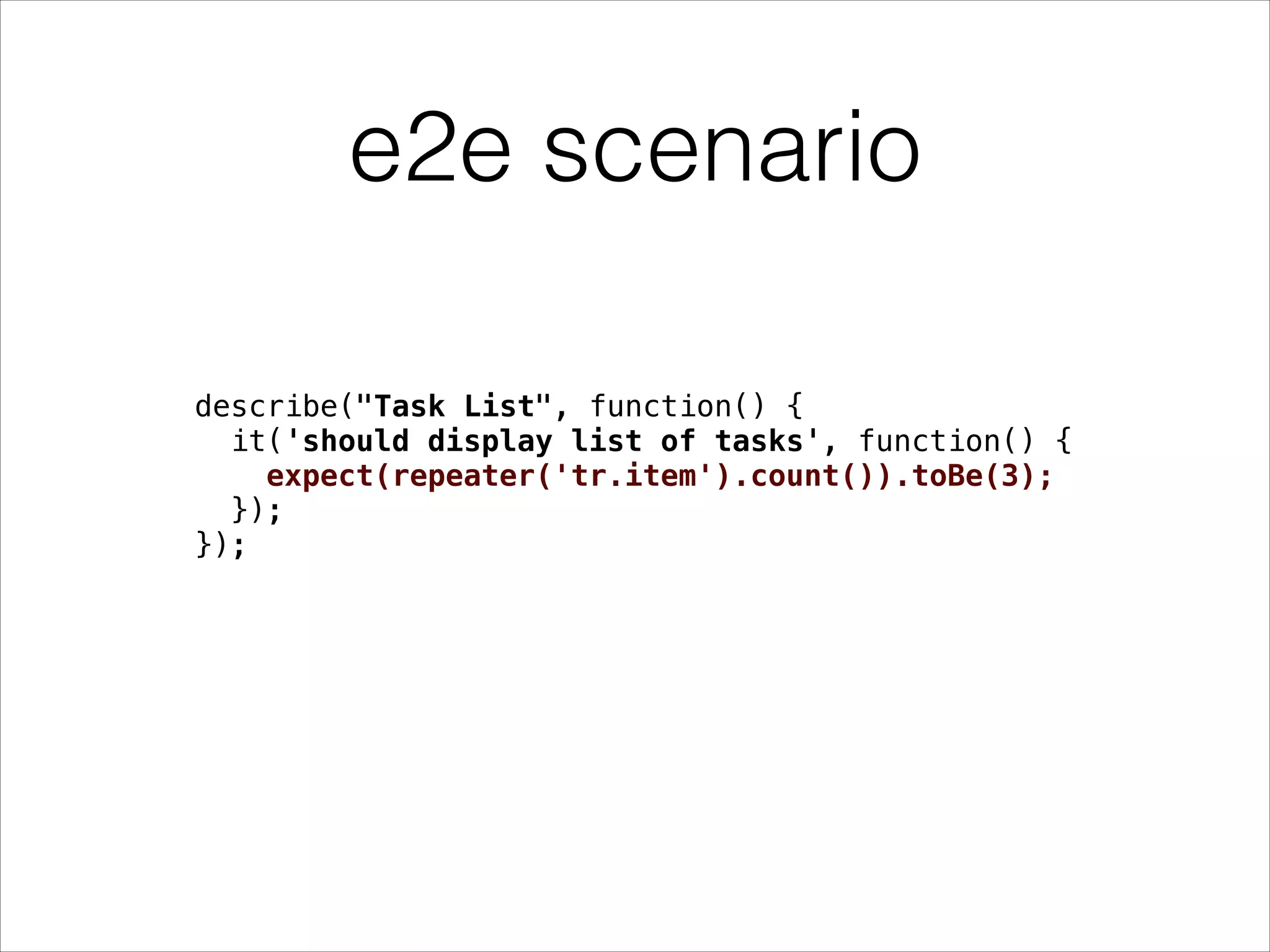
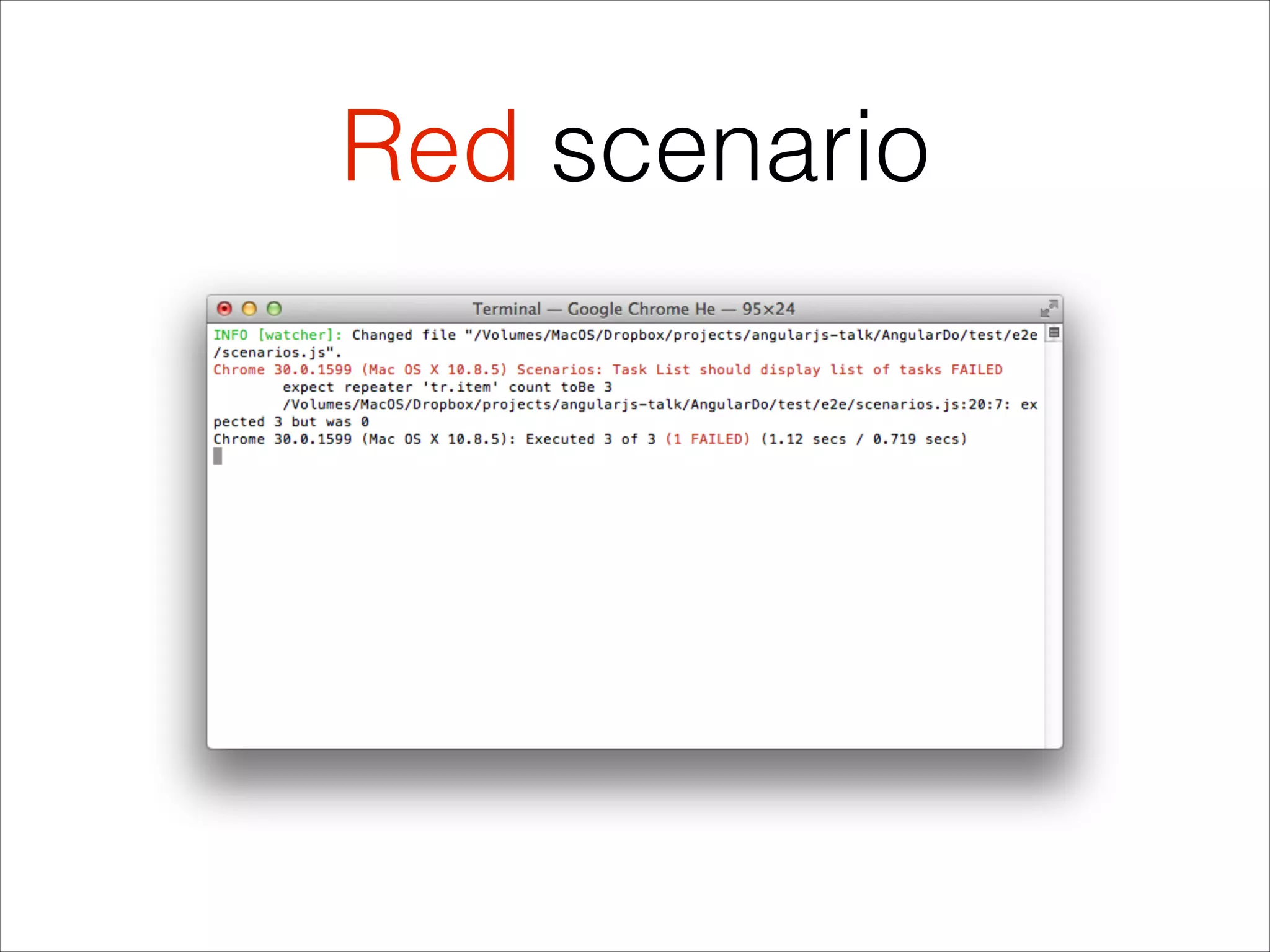
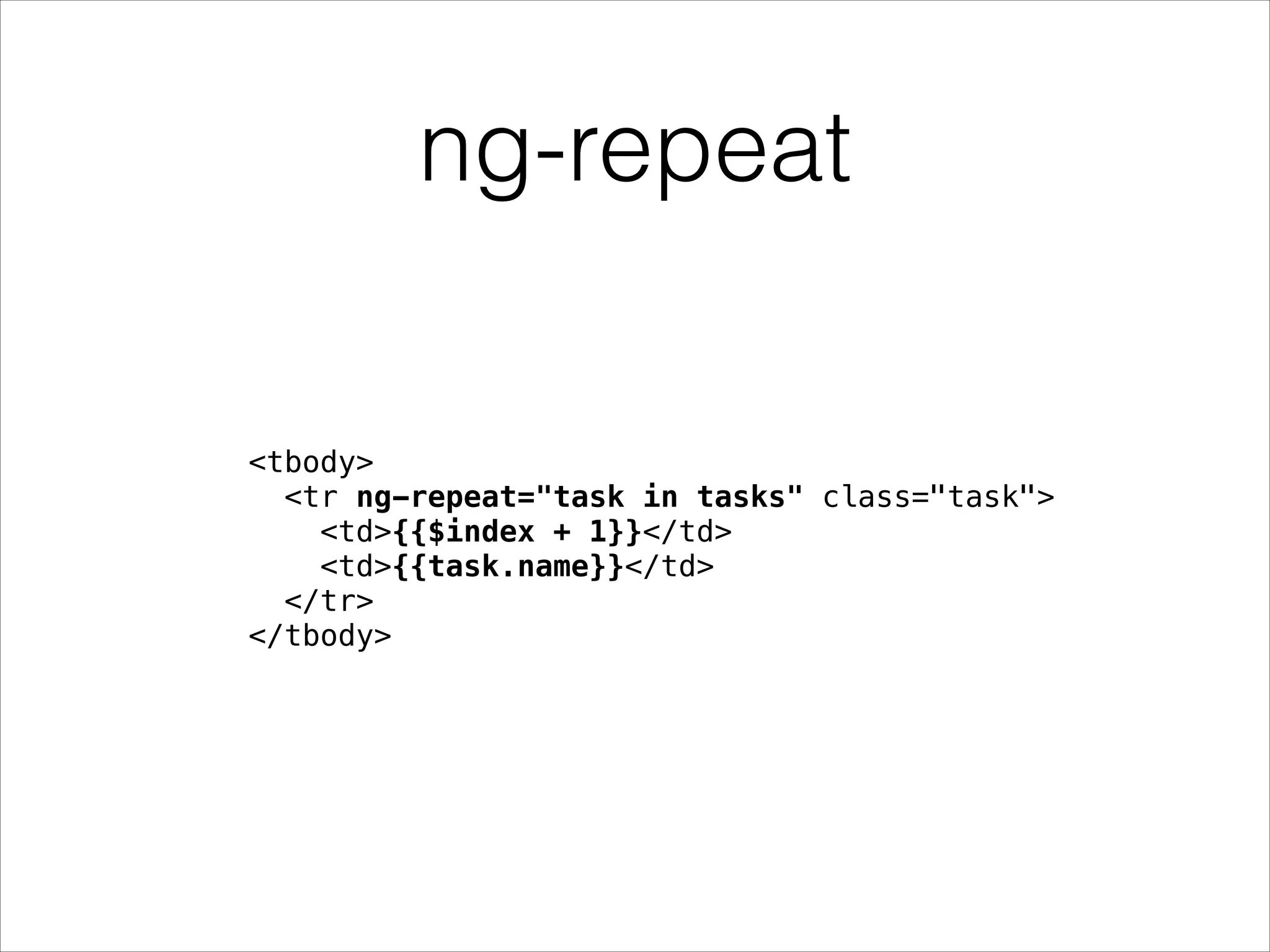
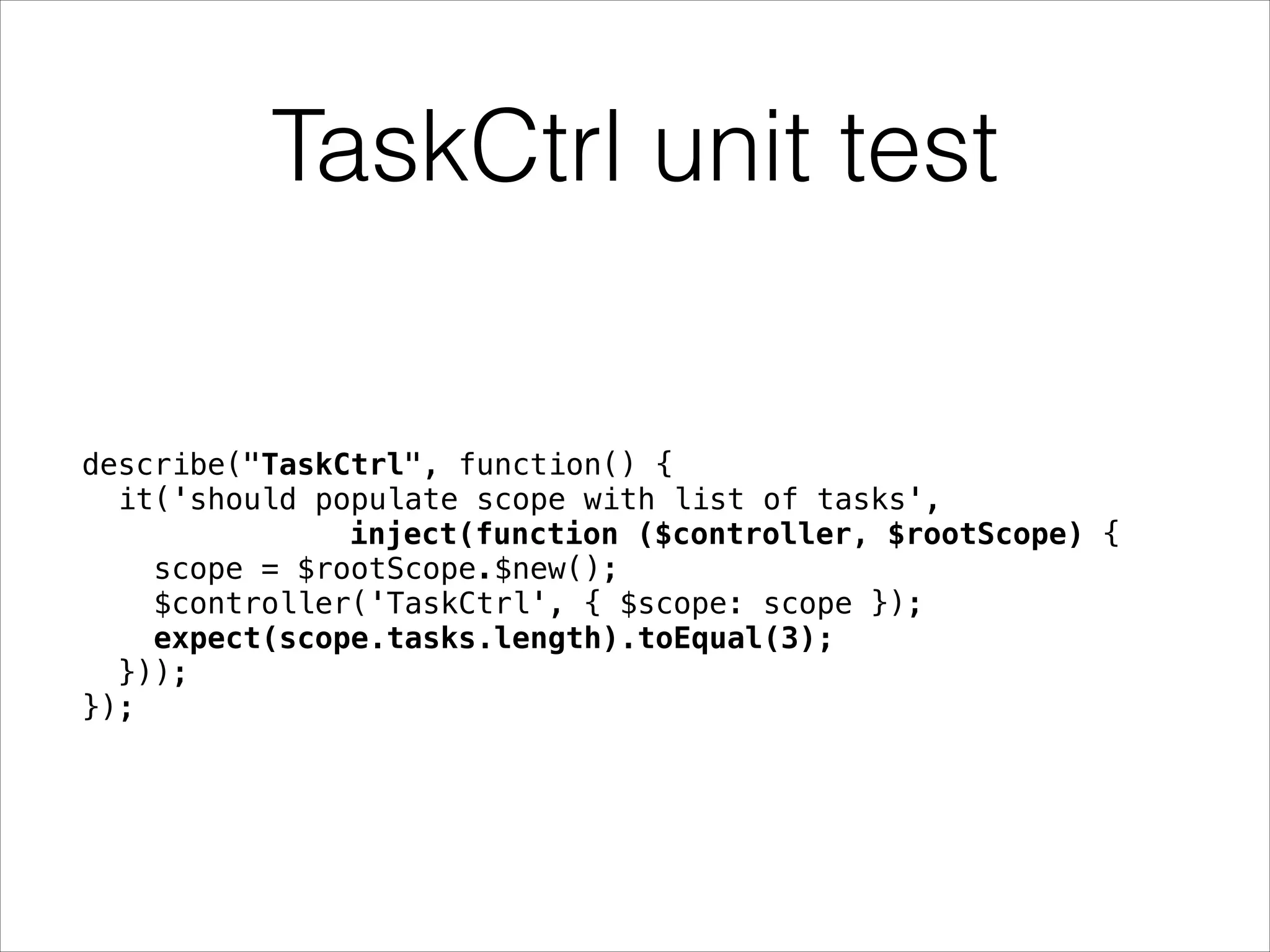
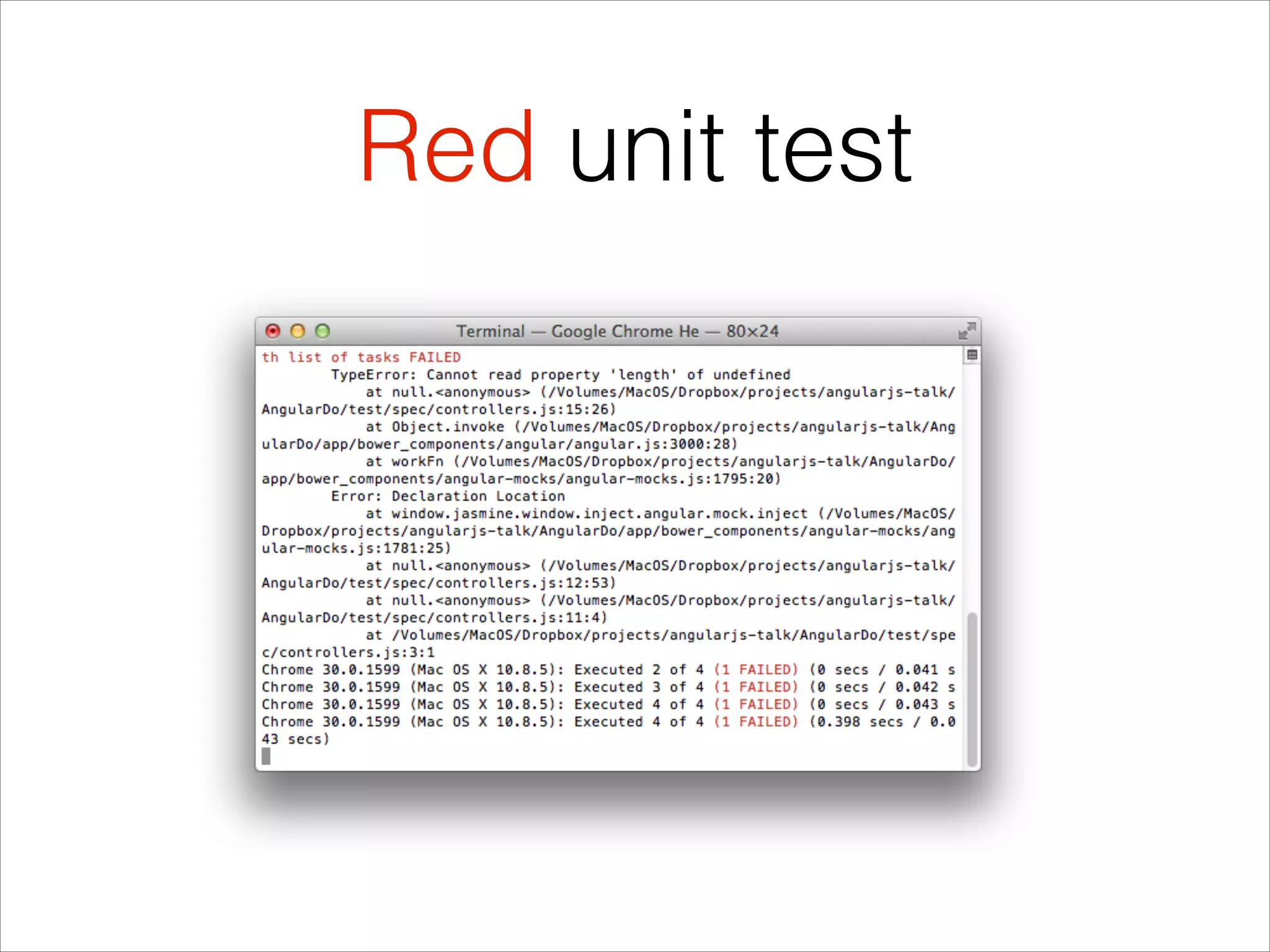
![TaskCtrl 'use strict'; ! angular.module('AngularDoApp') .controller('TaskCtrl', function ($scope) { $scope.tasks = [ {name: 'Task 1'}, {name: 'Task 2'}, {name: 'Task 3'}, ]; }); <div class="row" ng-controller="TaskCtrl">](https://image.slidesharecdn.com/tddangularjs-131121171401-phpapp01/75/Test-Driven-Development-of-AngularJS-Applications-57-2048.jpg)
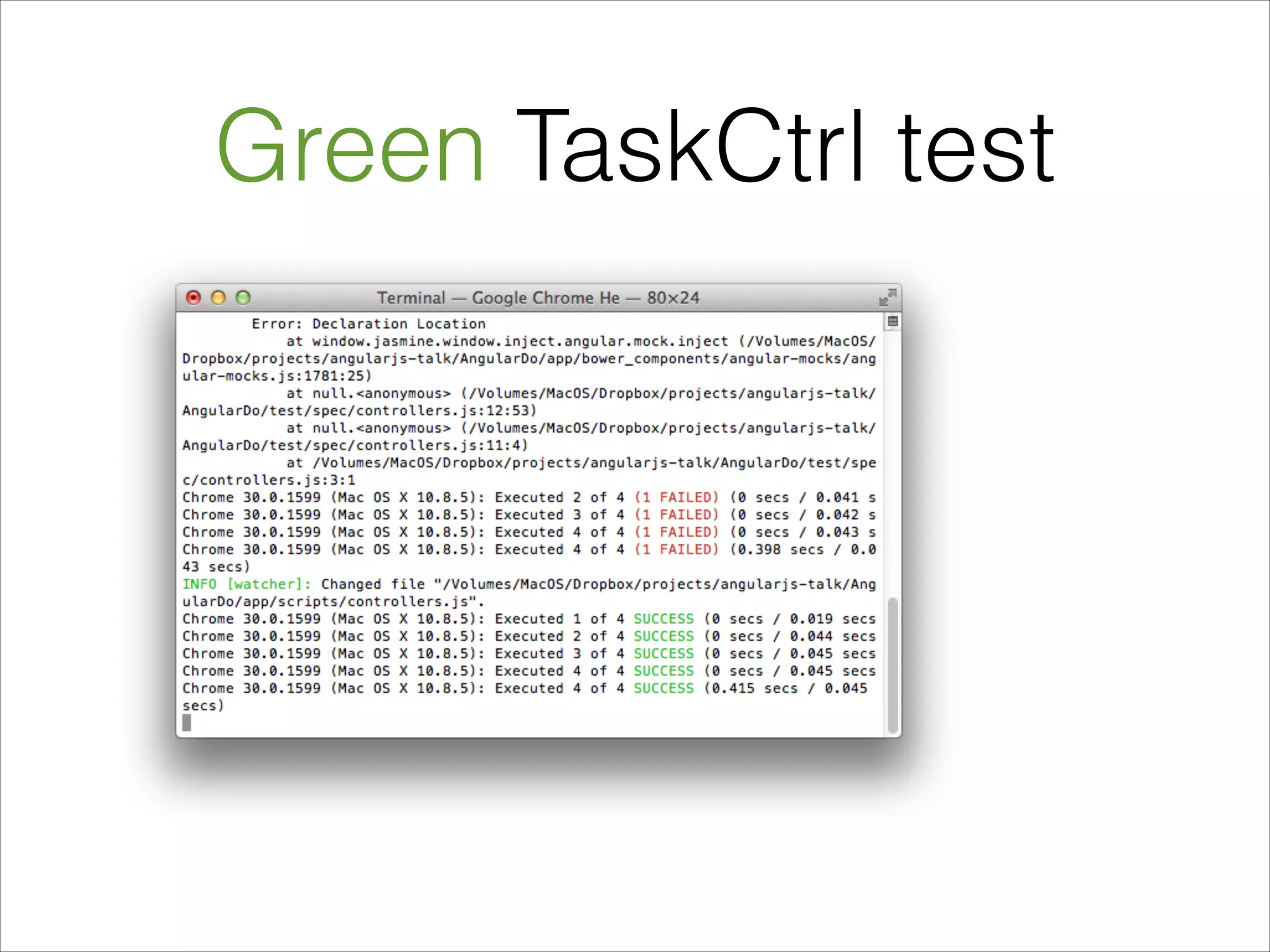
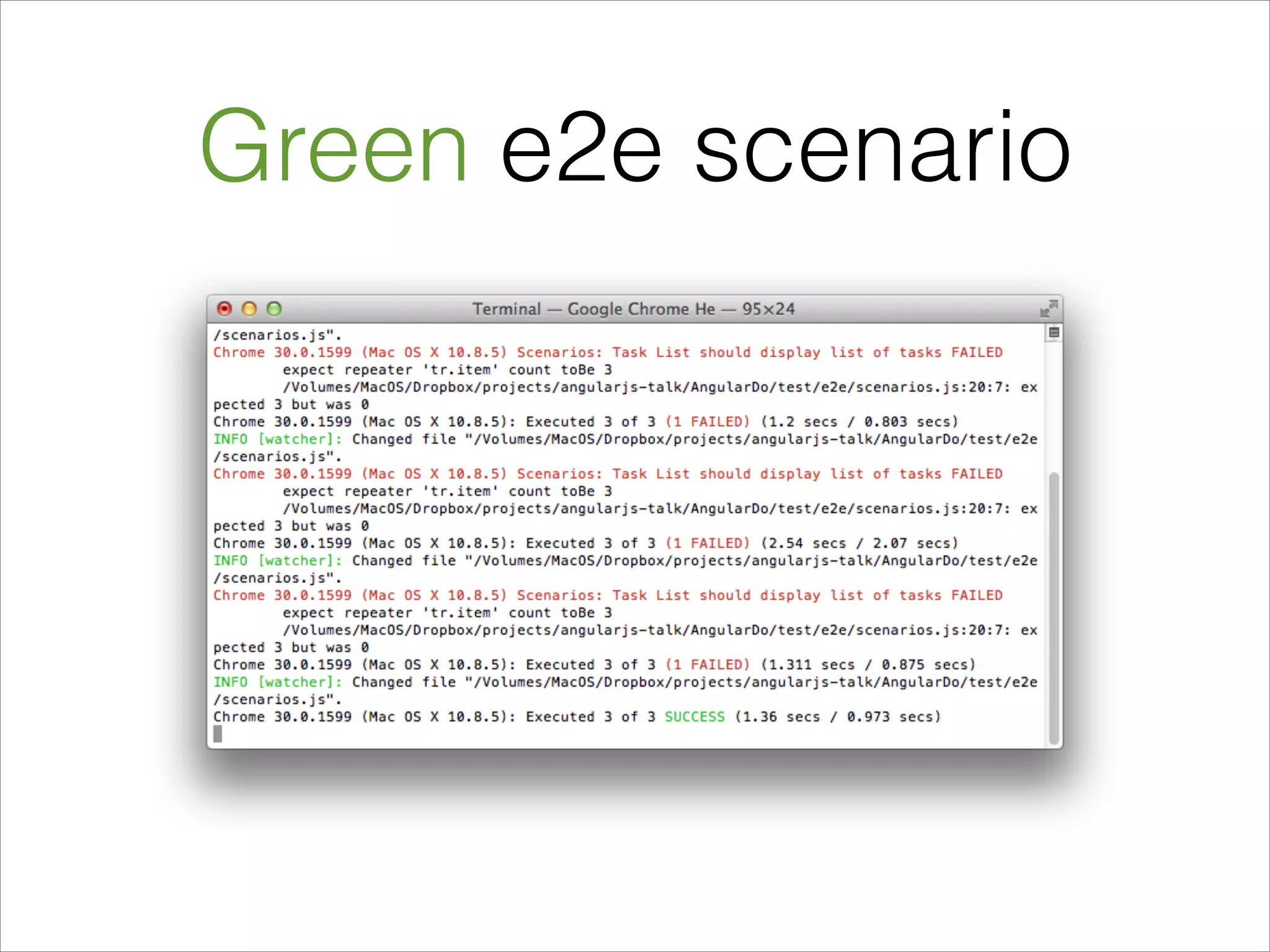
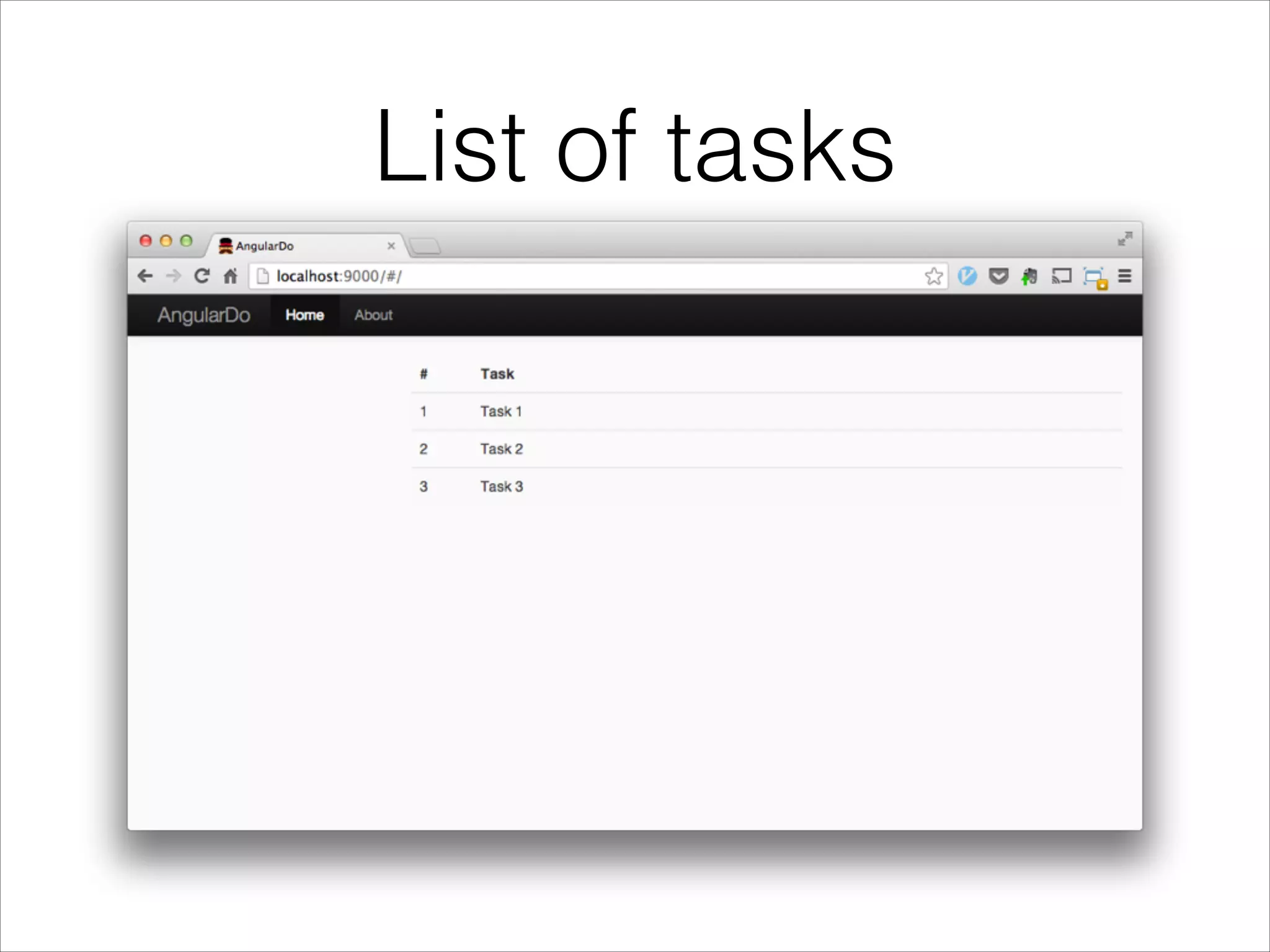
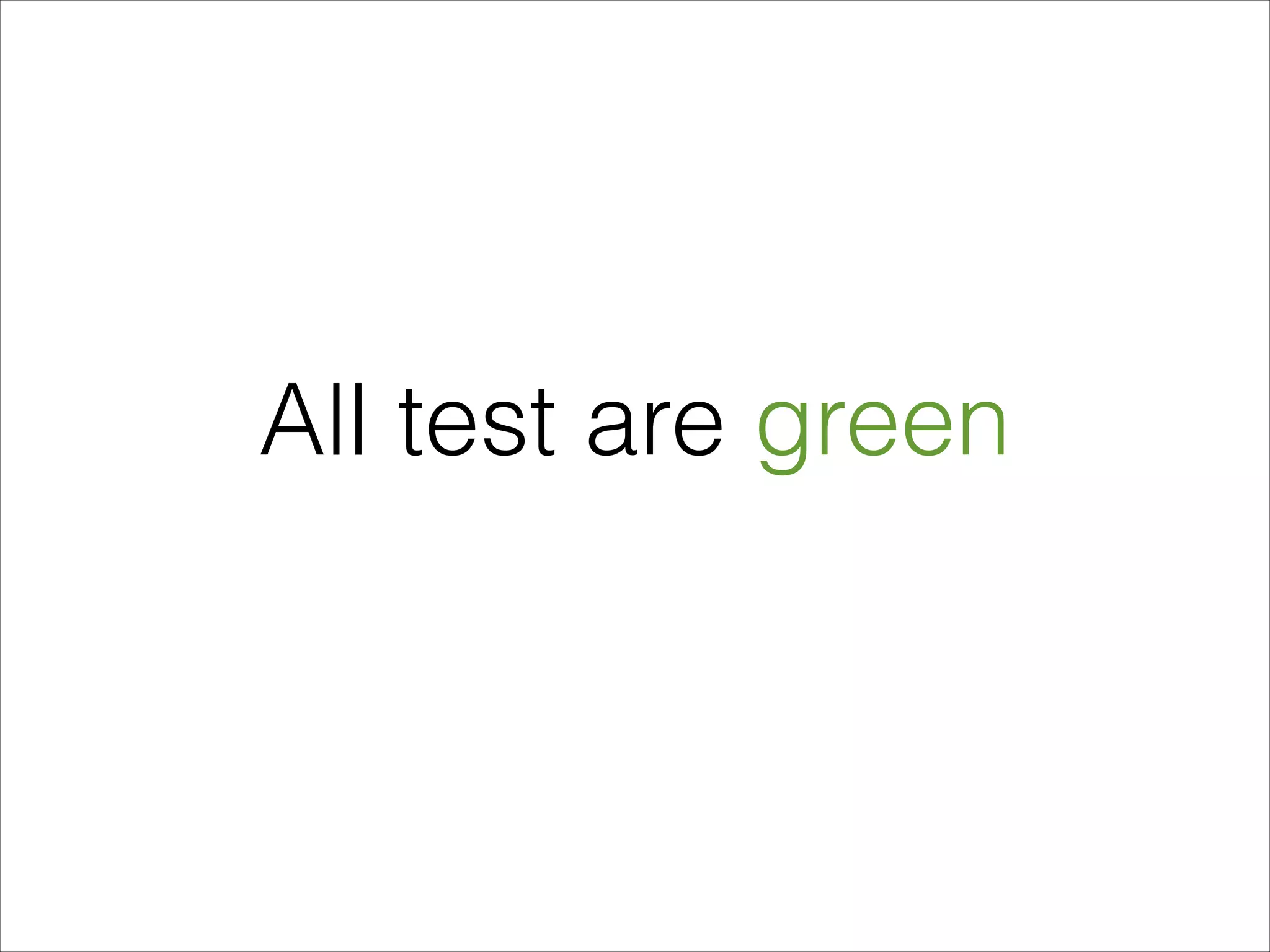
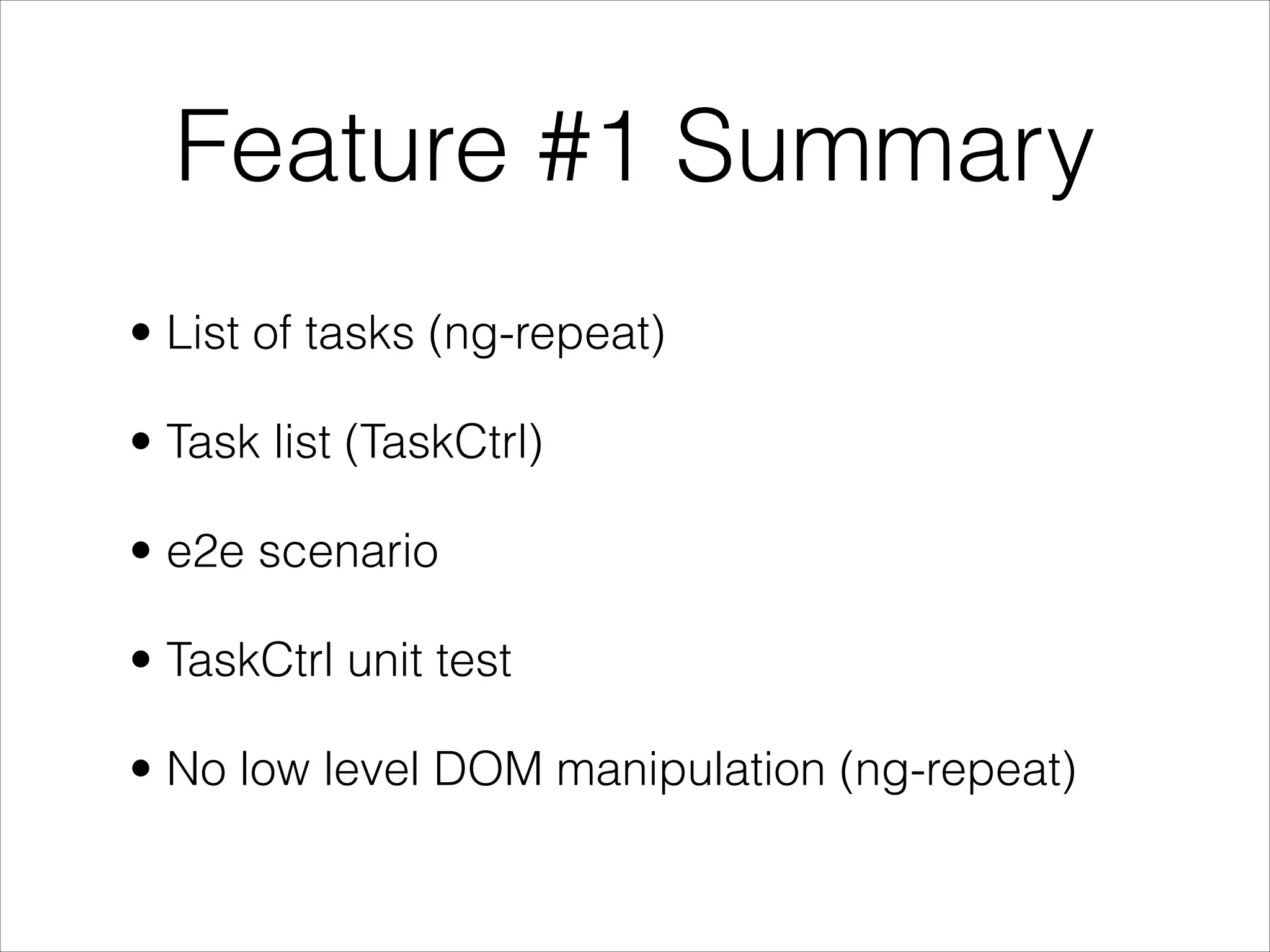
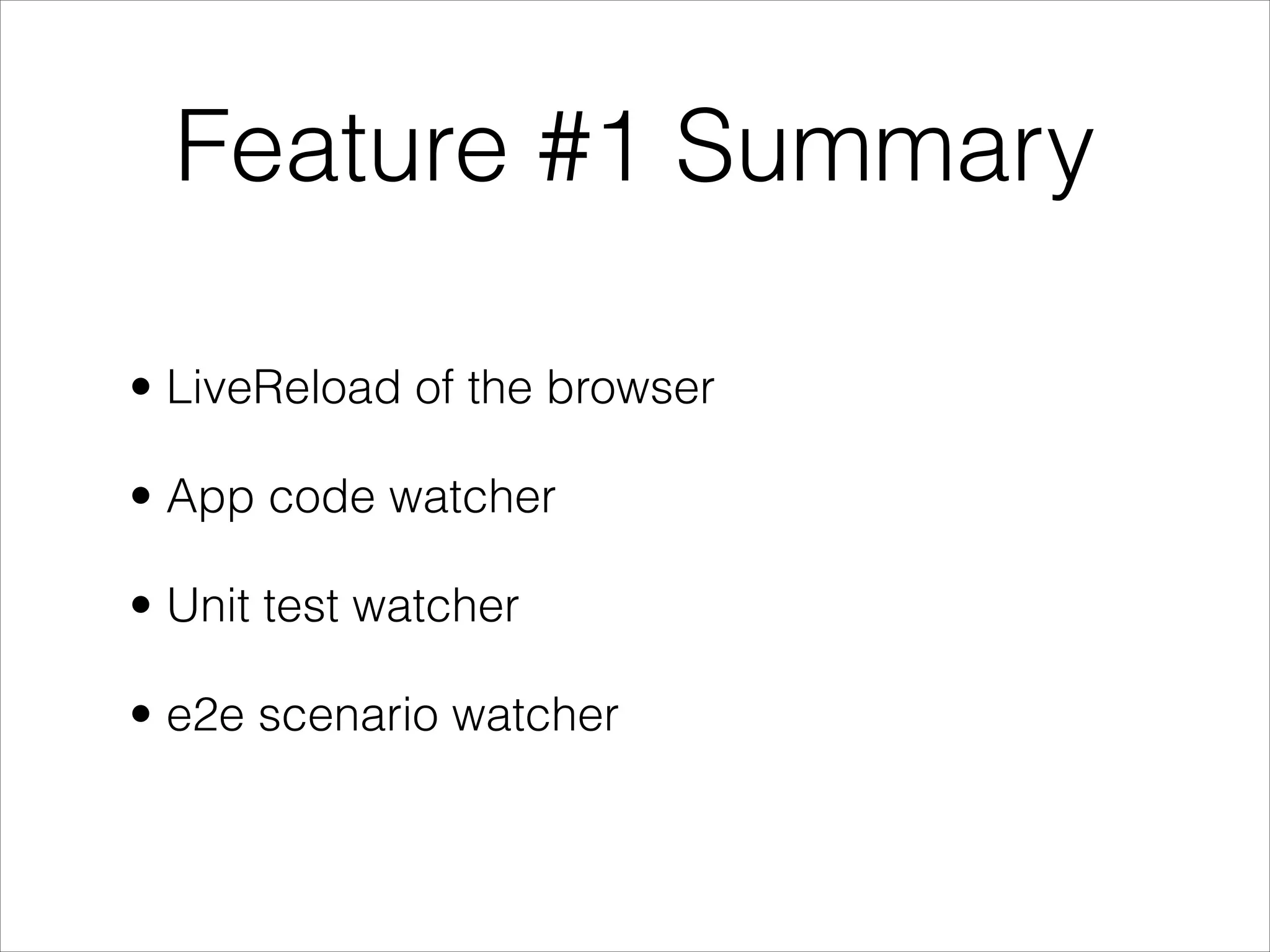
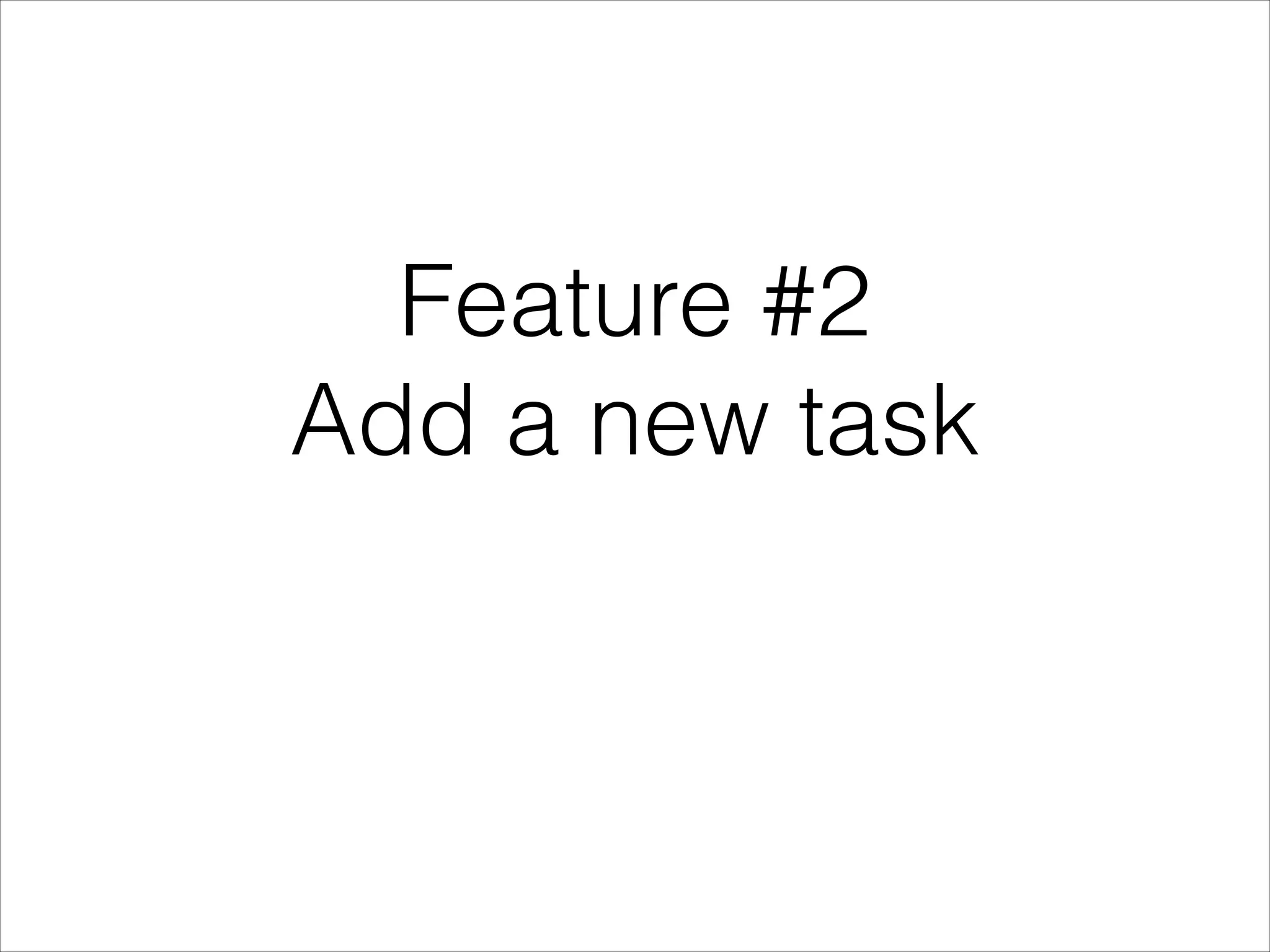
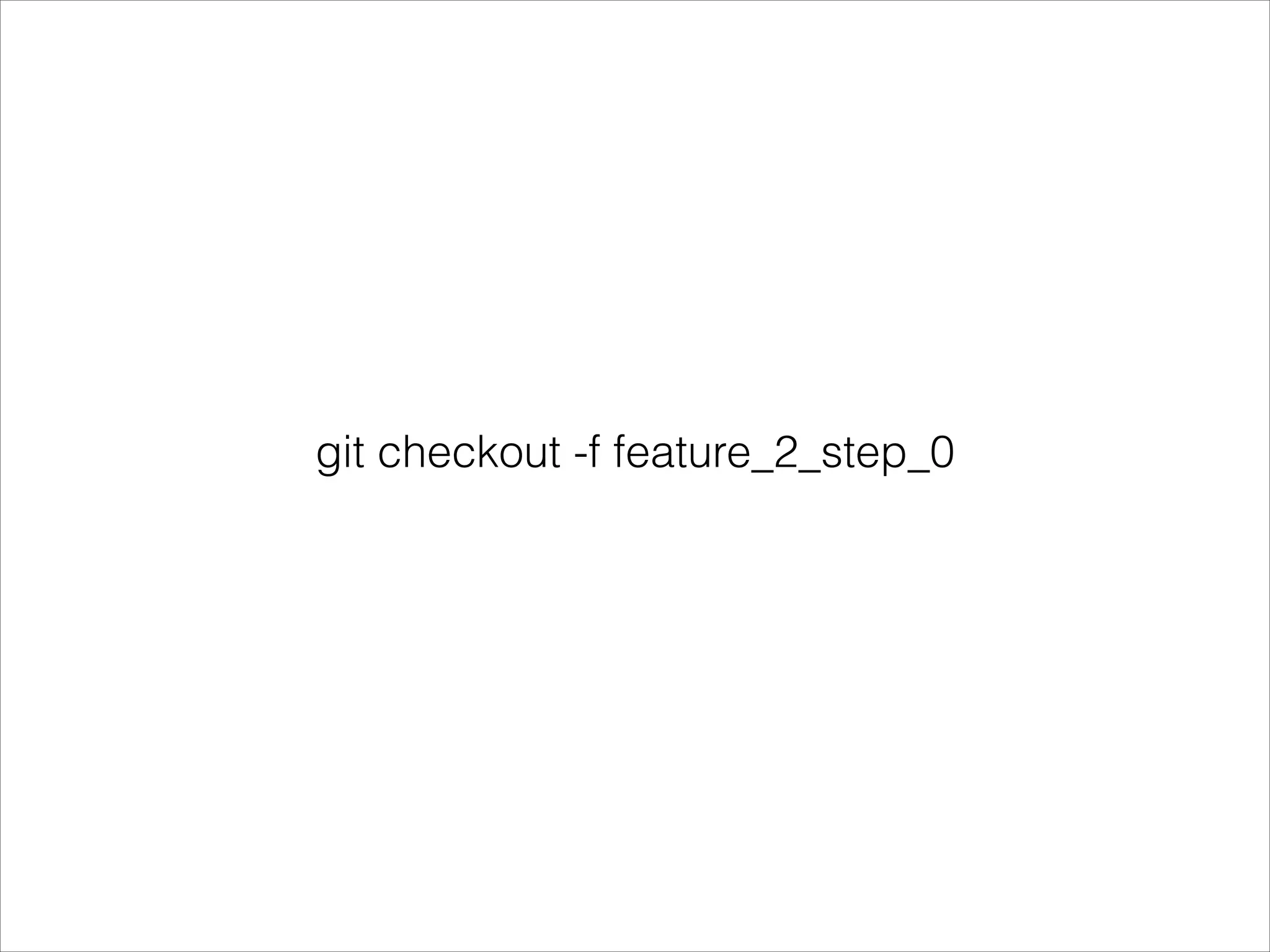
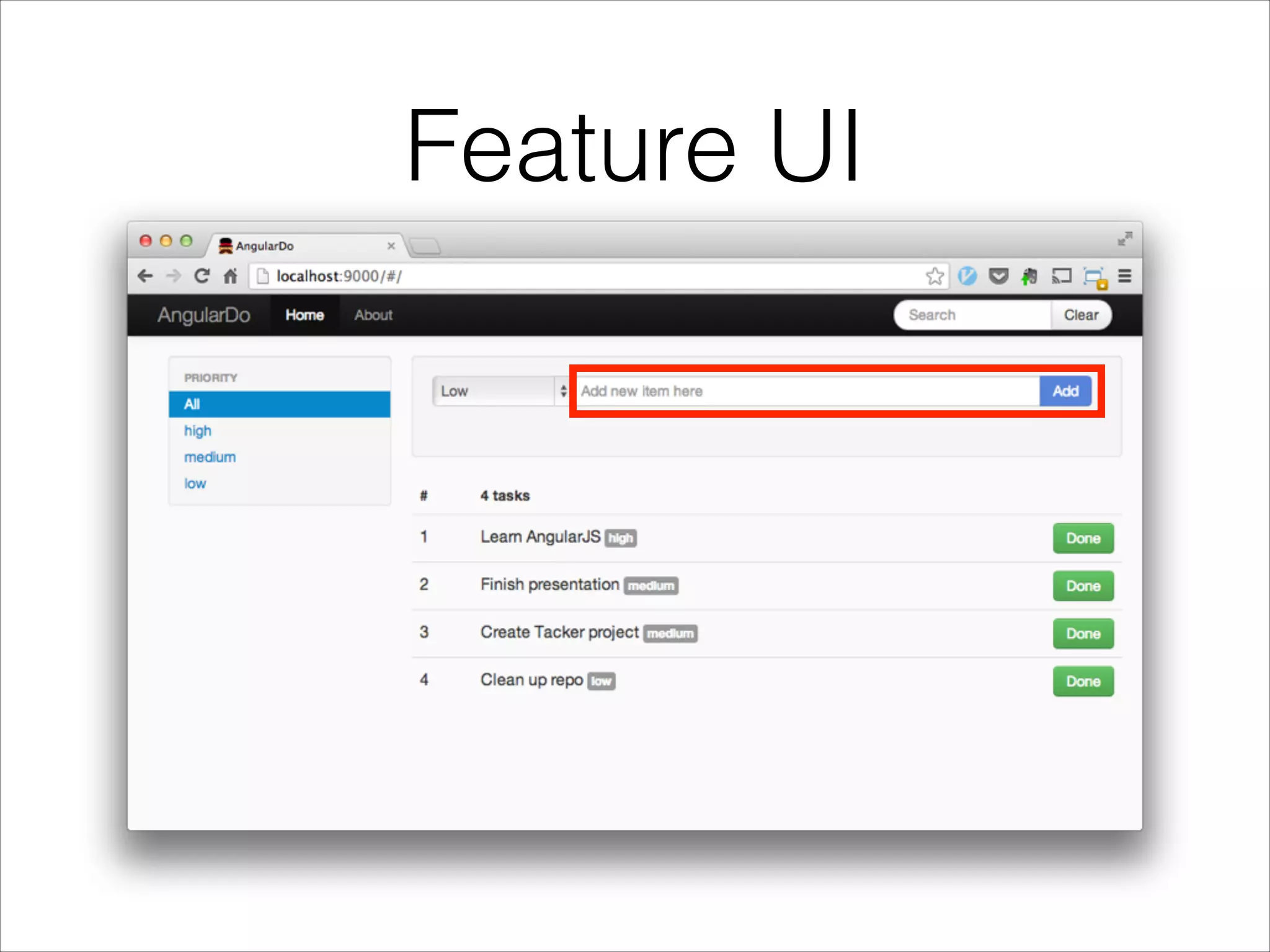
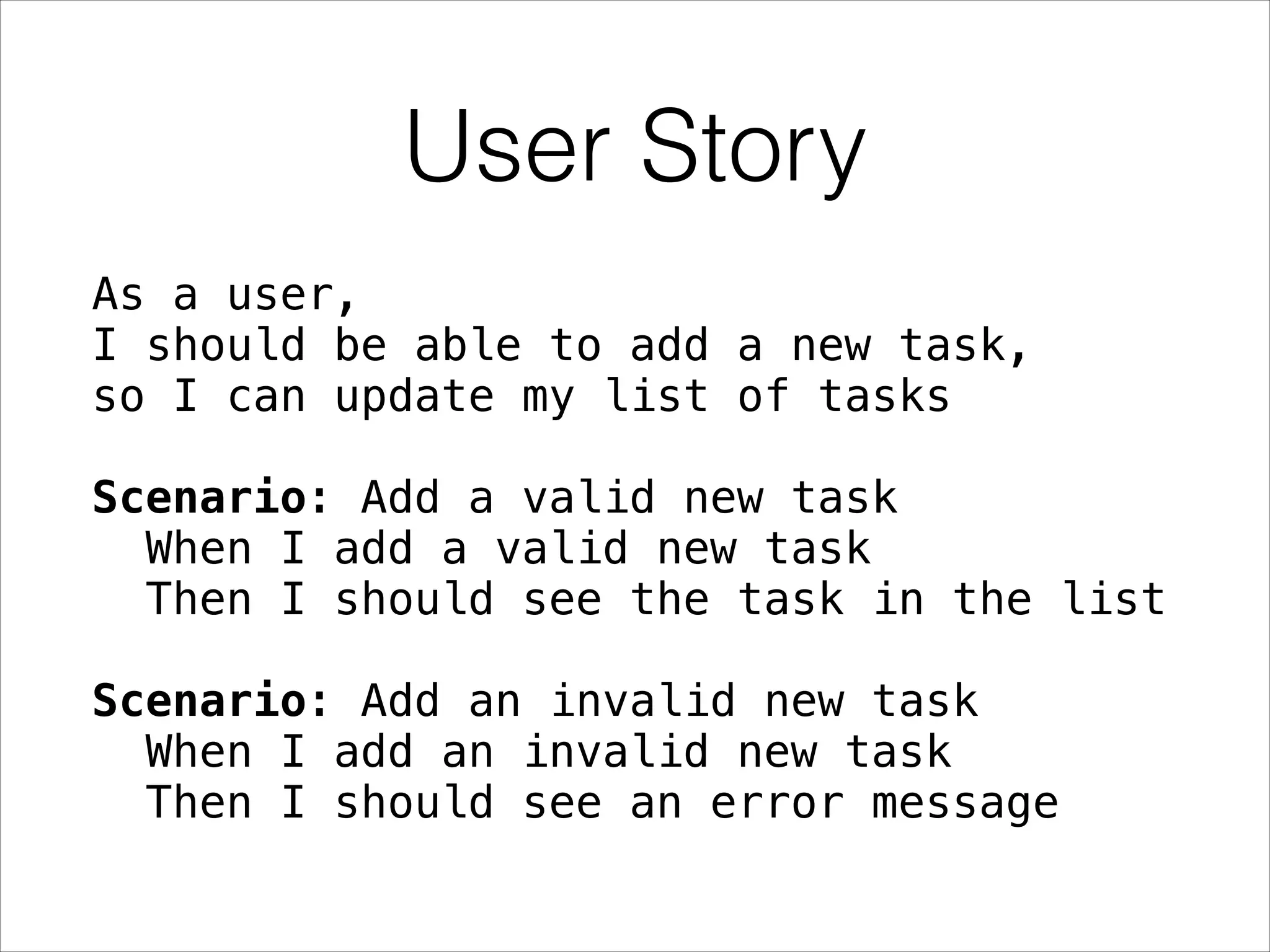
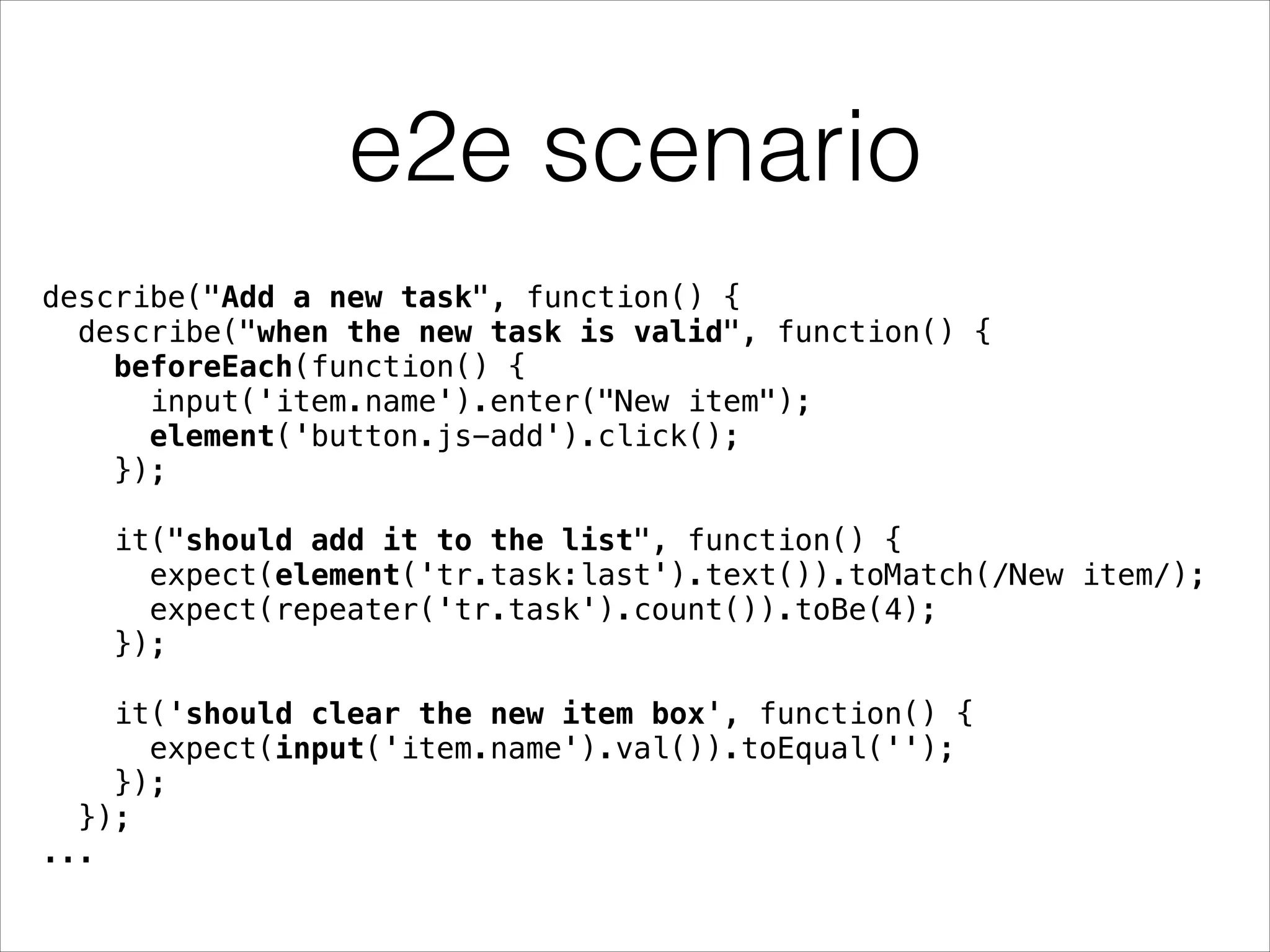
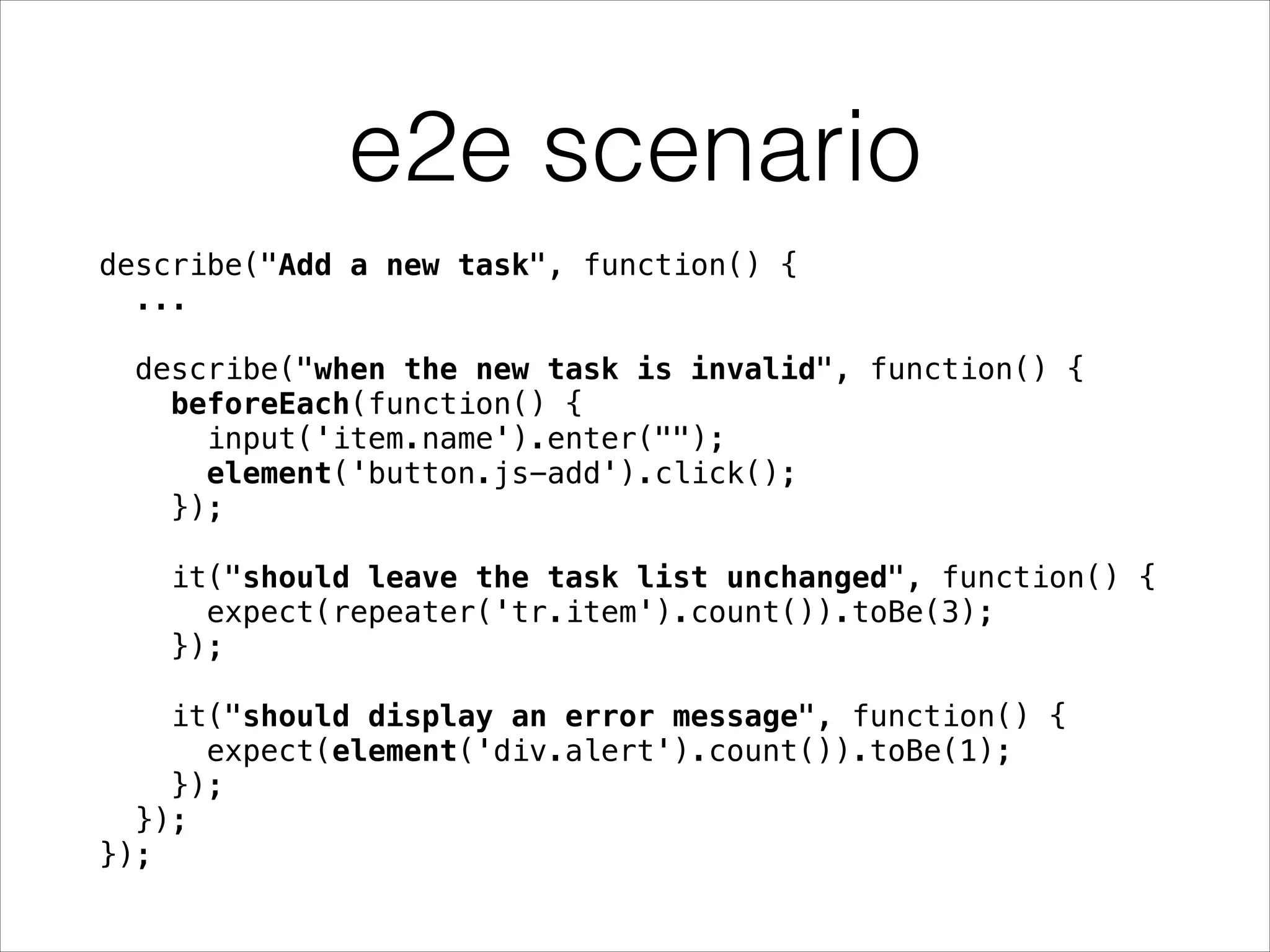
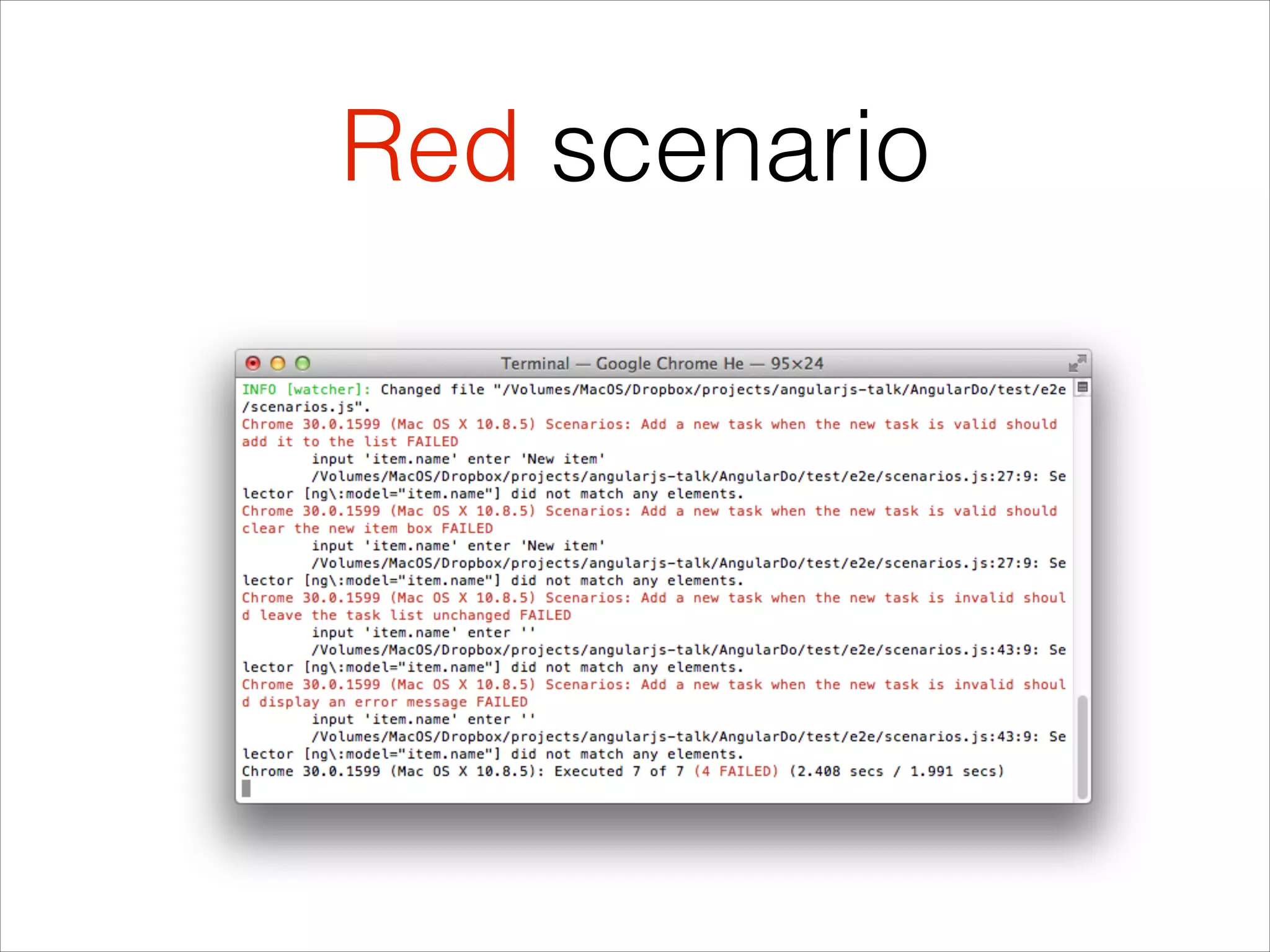
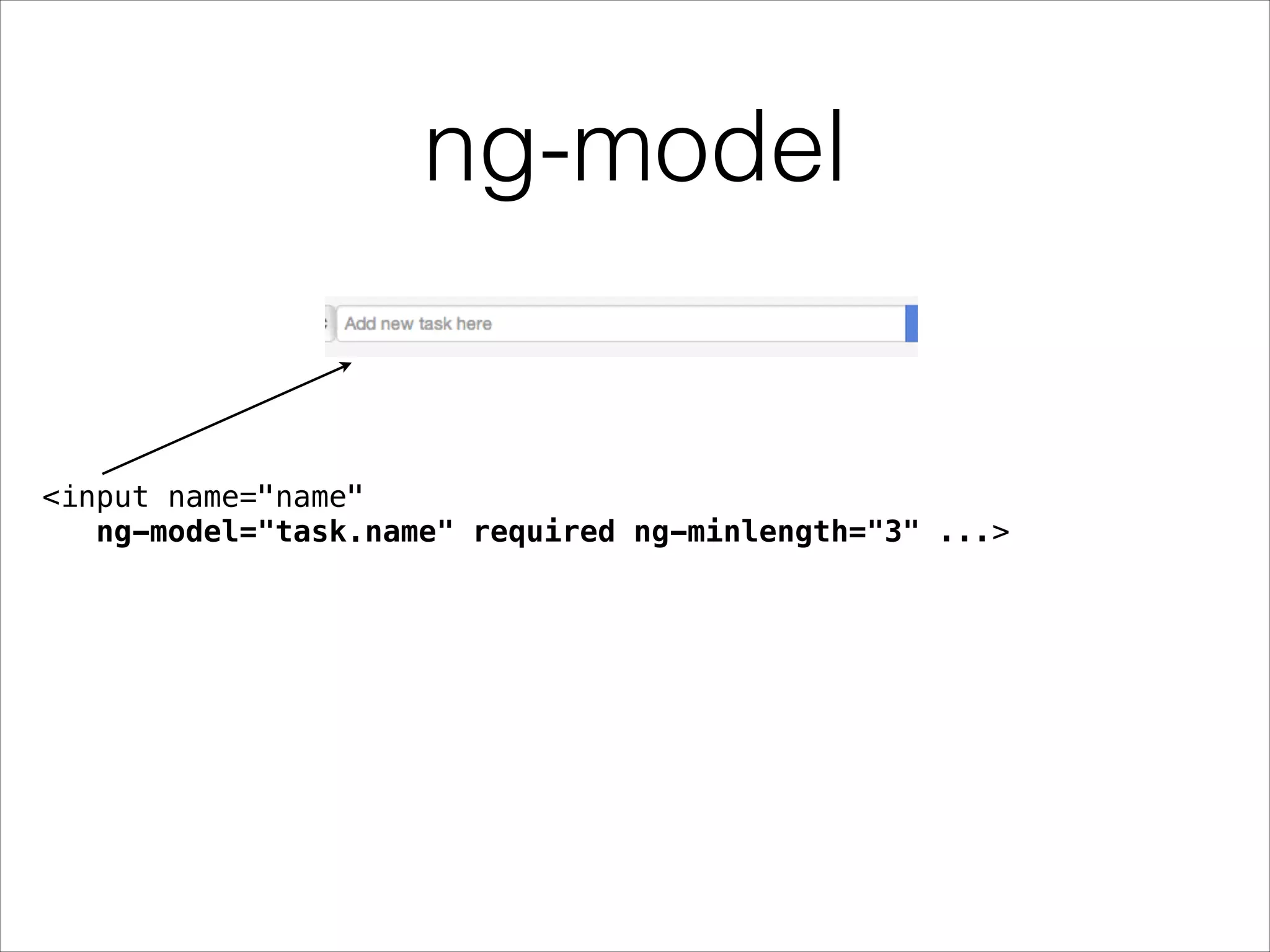
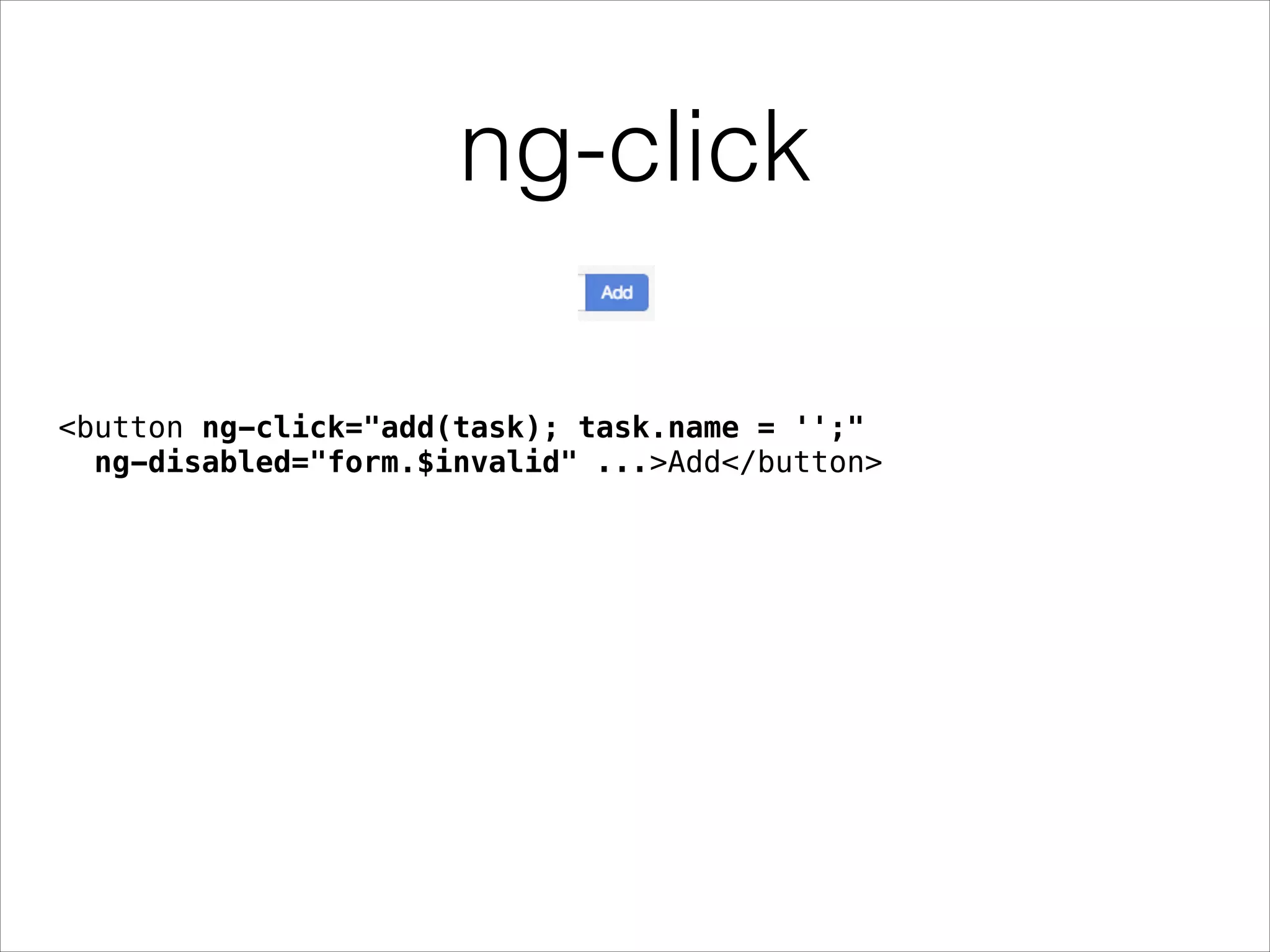
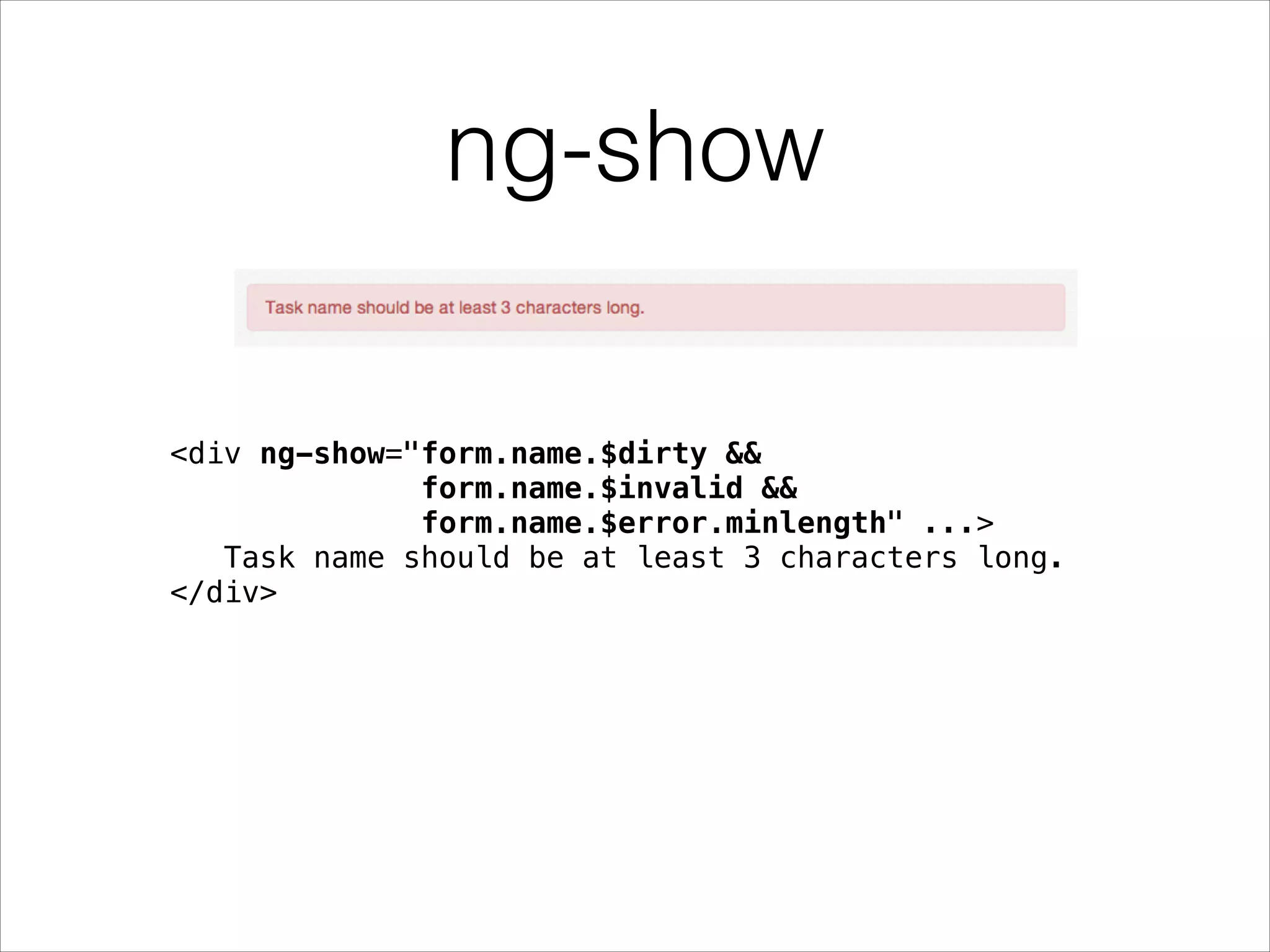
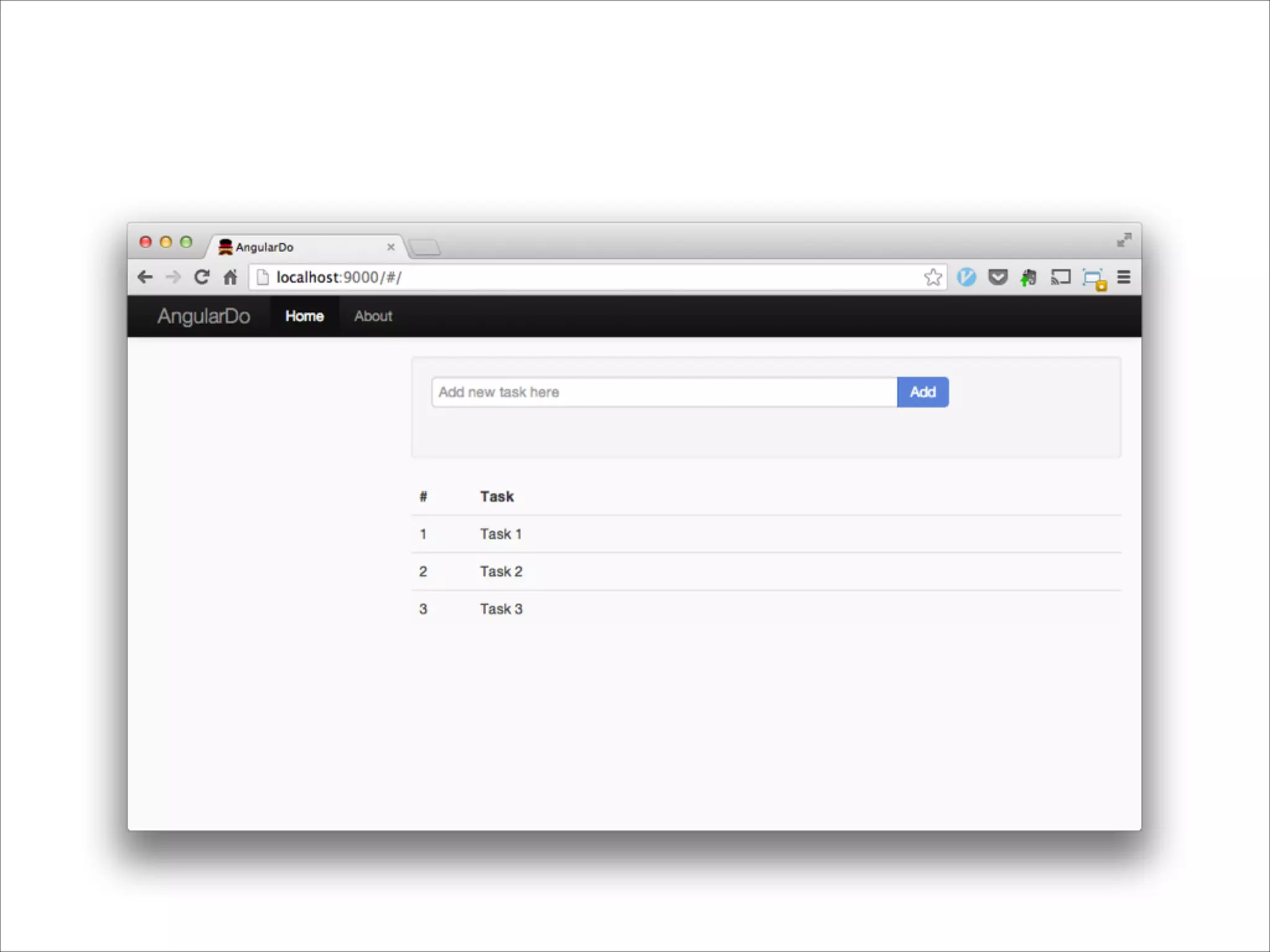
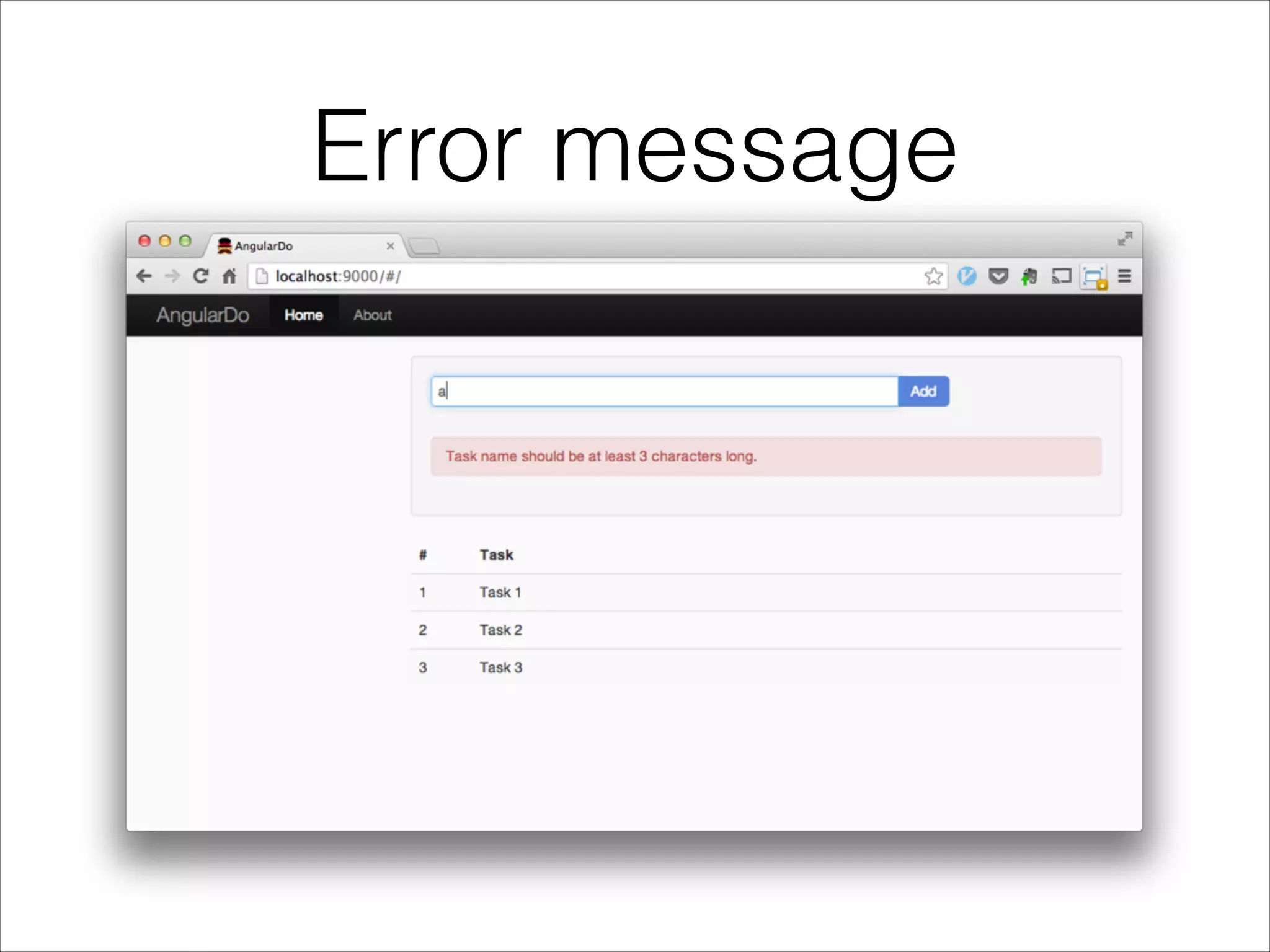
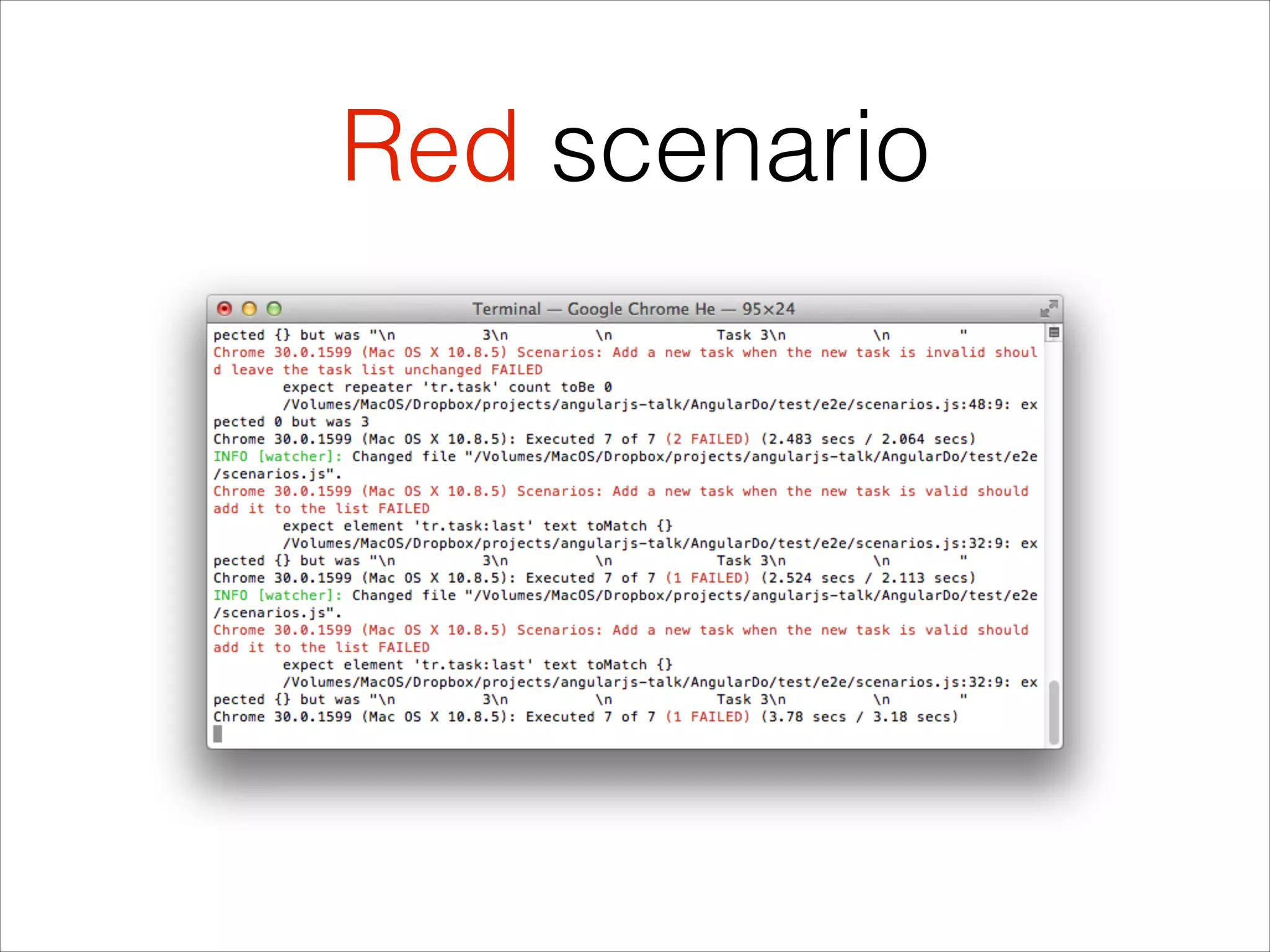
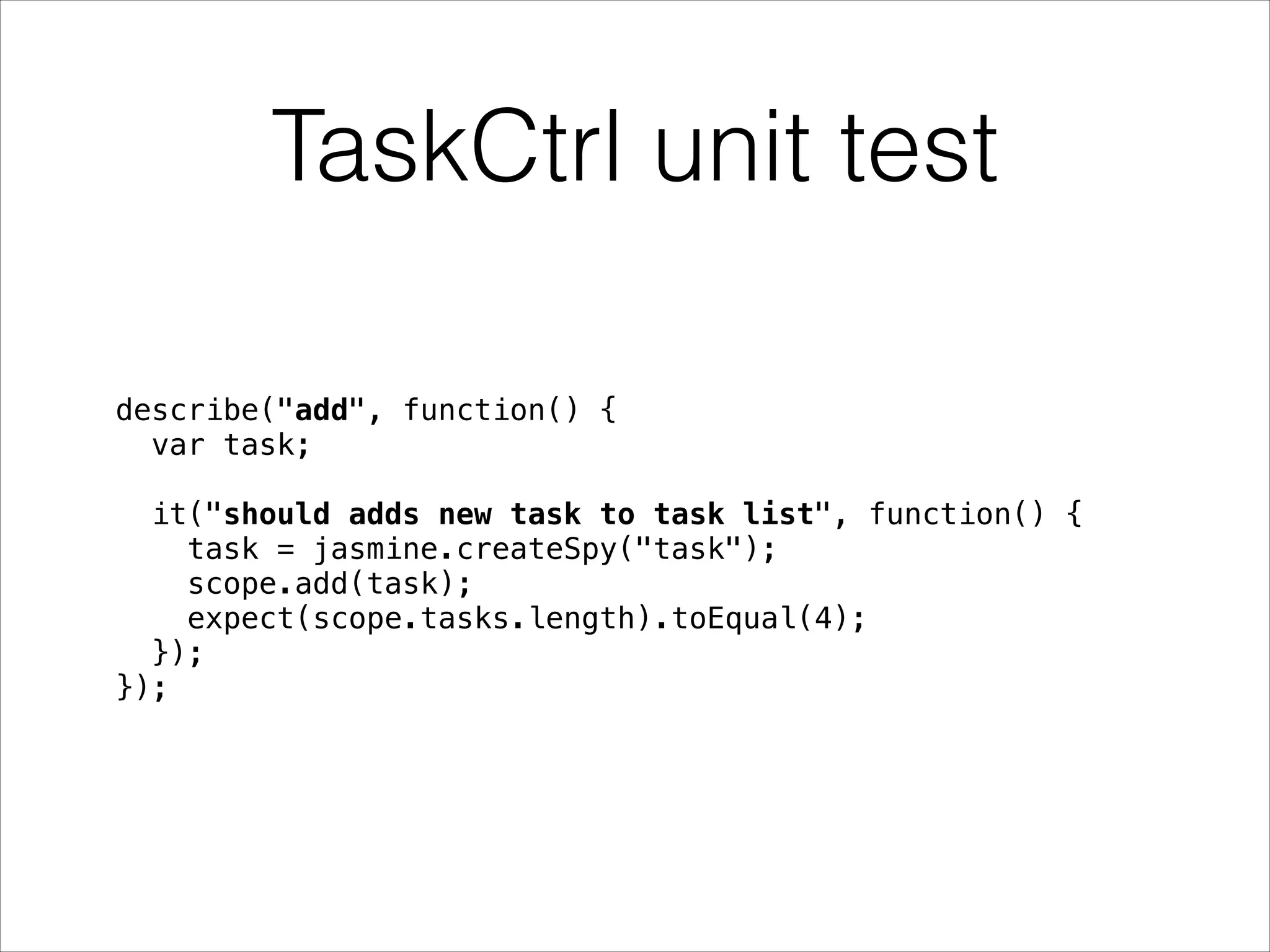
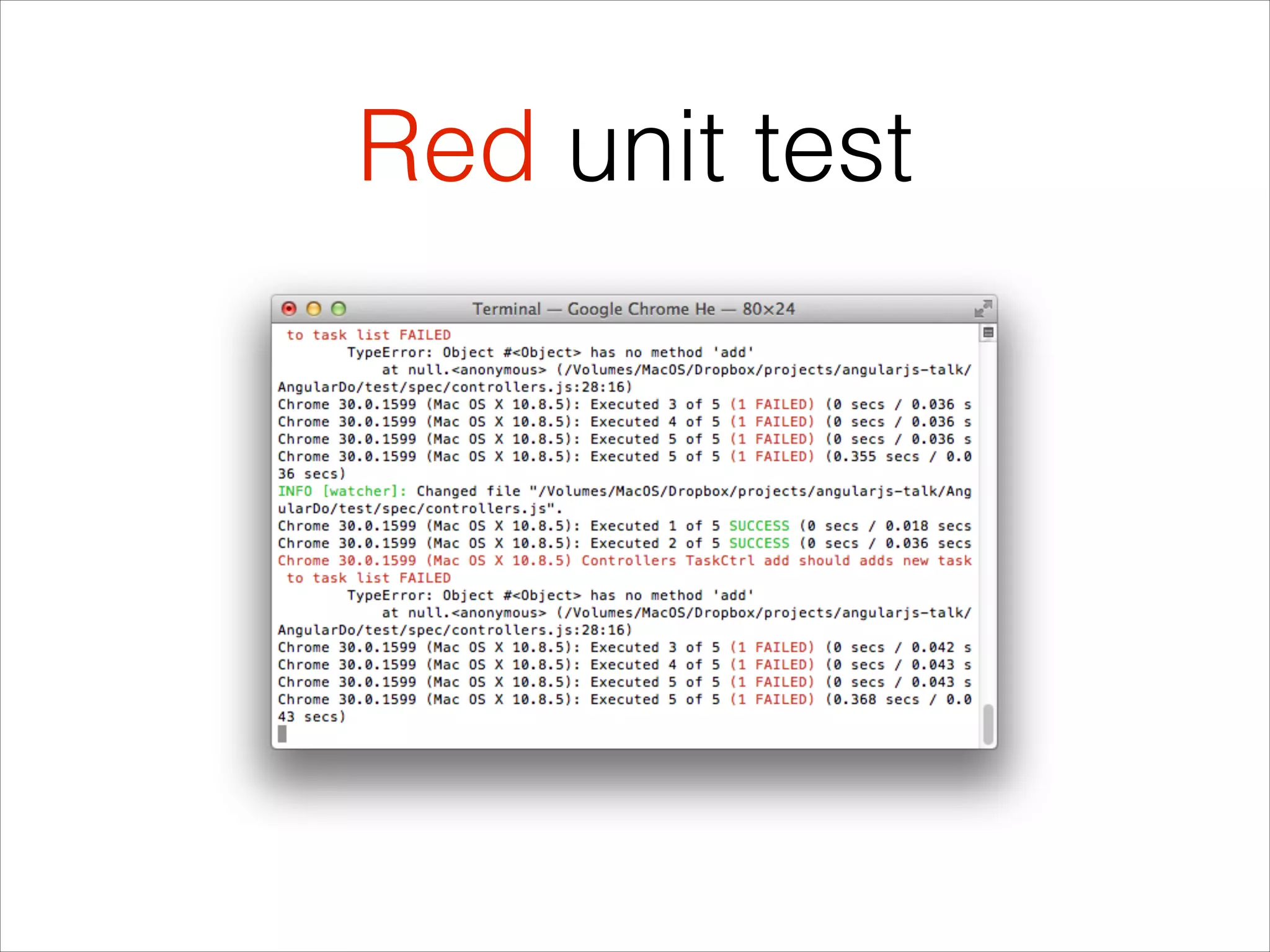
![TaskCtrl angular.module('AngularDoApp') .controller('TaskCtrl', function ($scope) { $scope.tasks = [ {name: 'Task 1'}, {name: 'Task 2'}, {name: 'Task 3'}, ! ]; ! $scope.add = function(task) { var newTask = new Object(); newTask.name = task.name; $scope.tasks.push(newTask); }; });](https://image.slidesharecdn.com/tddangularjs-131121171401-phpapp01/75/Test-Driven-Development-of-AngularJS-Applications-79-2048.jpg)
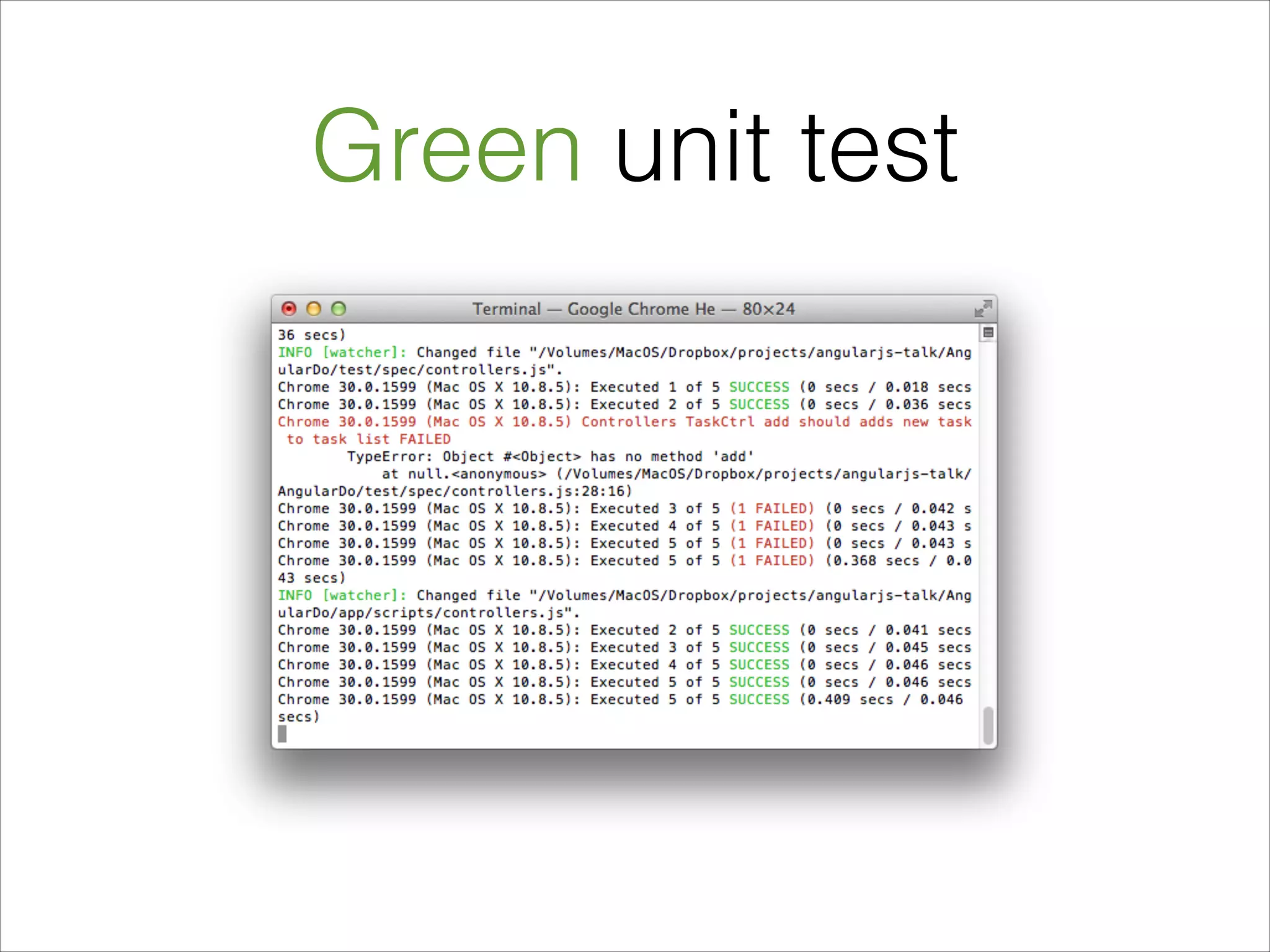
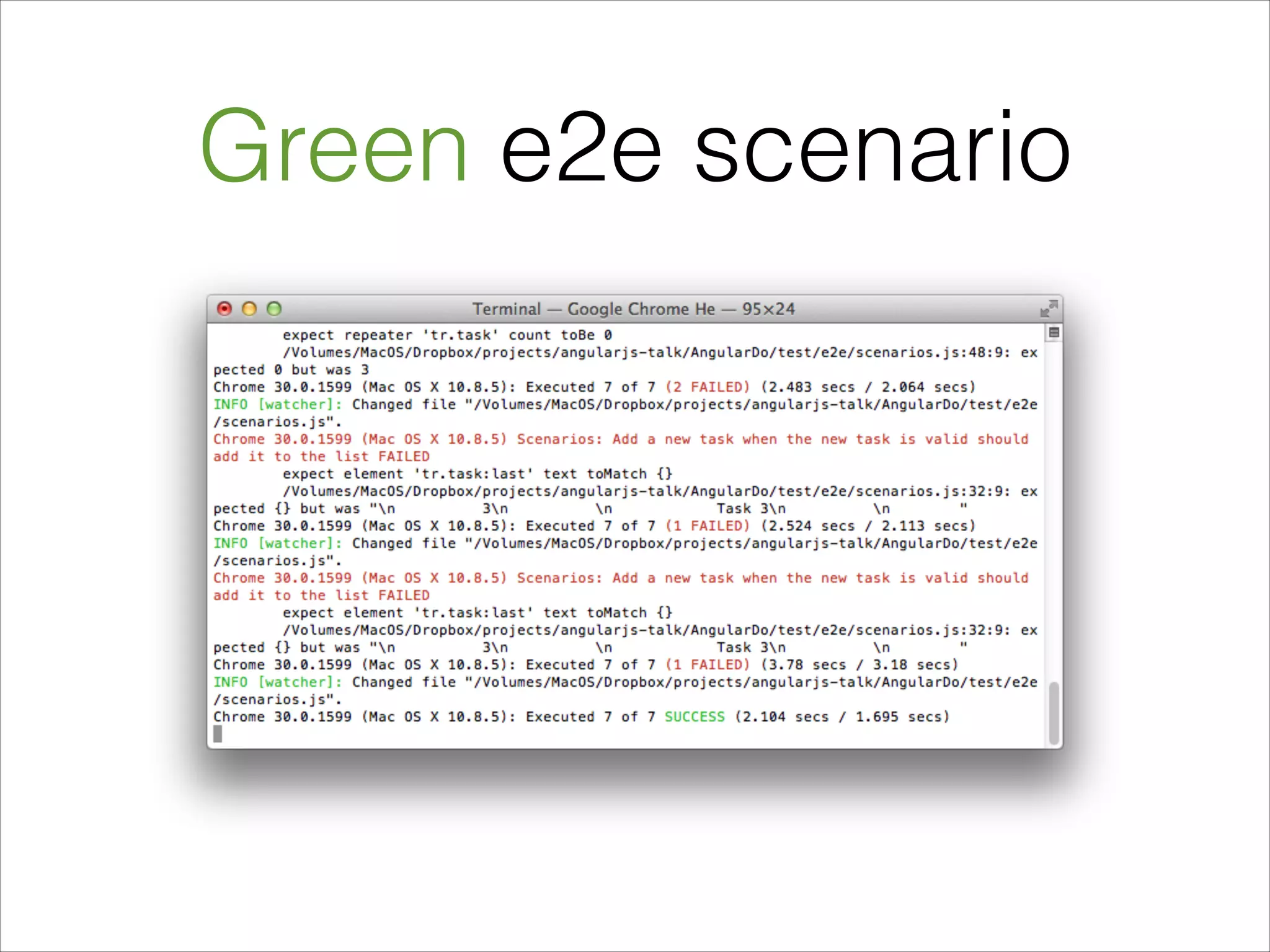
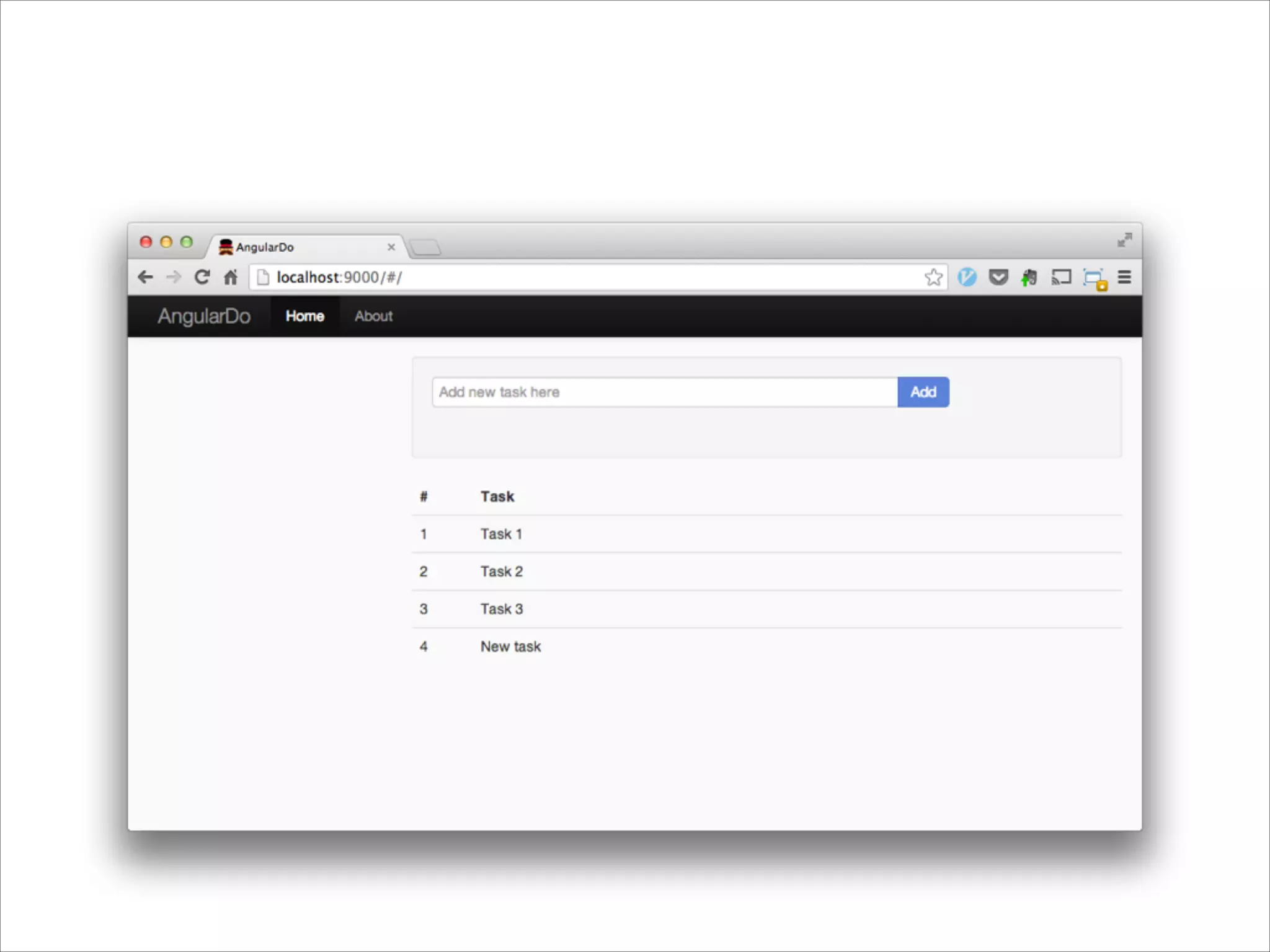
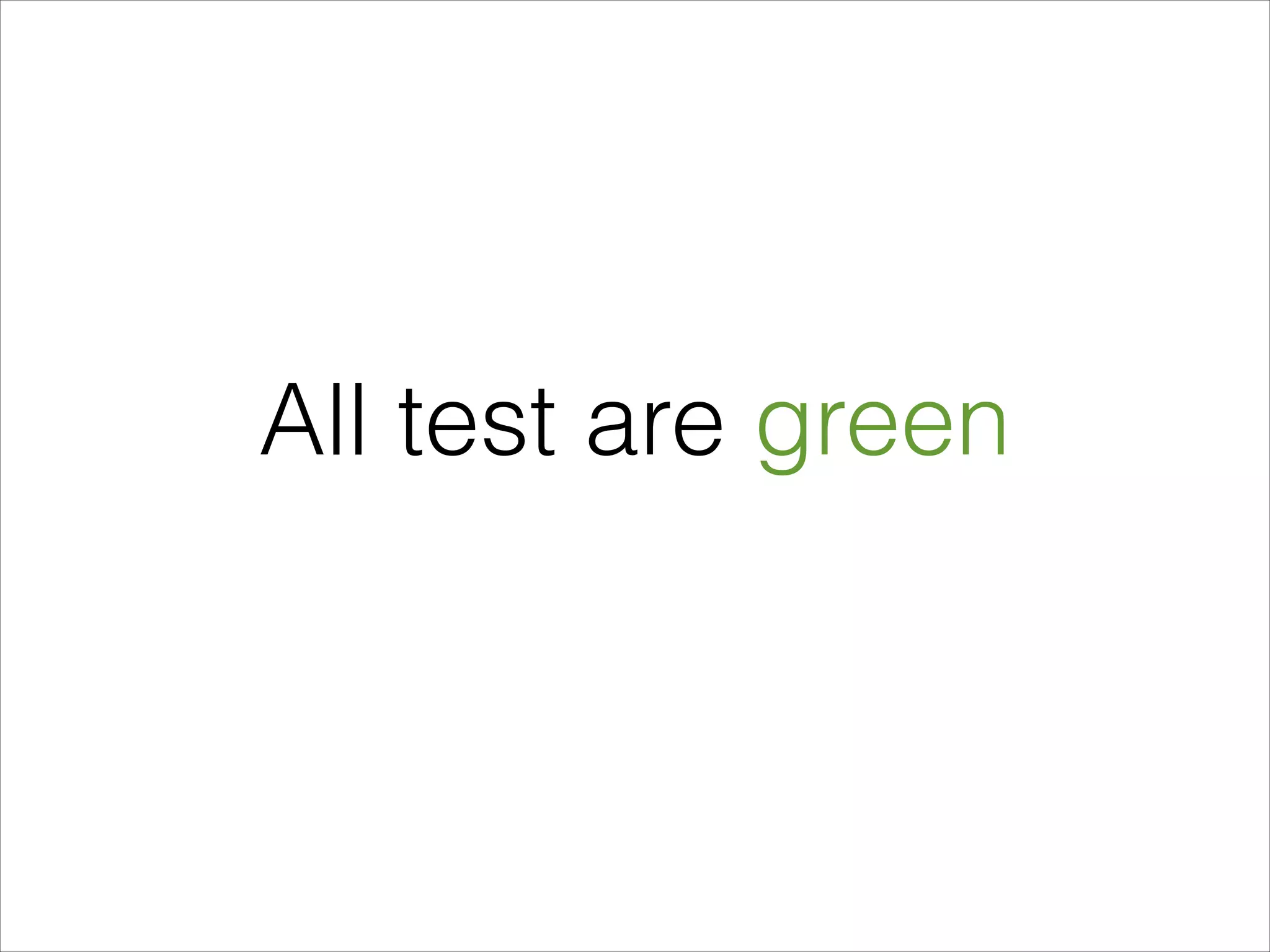
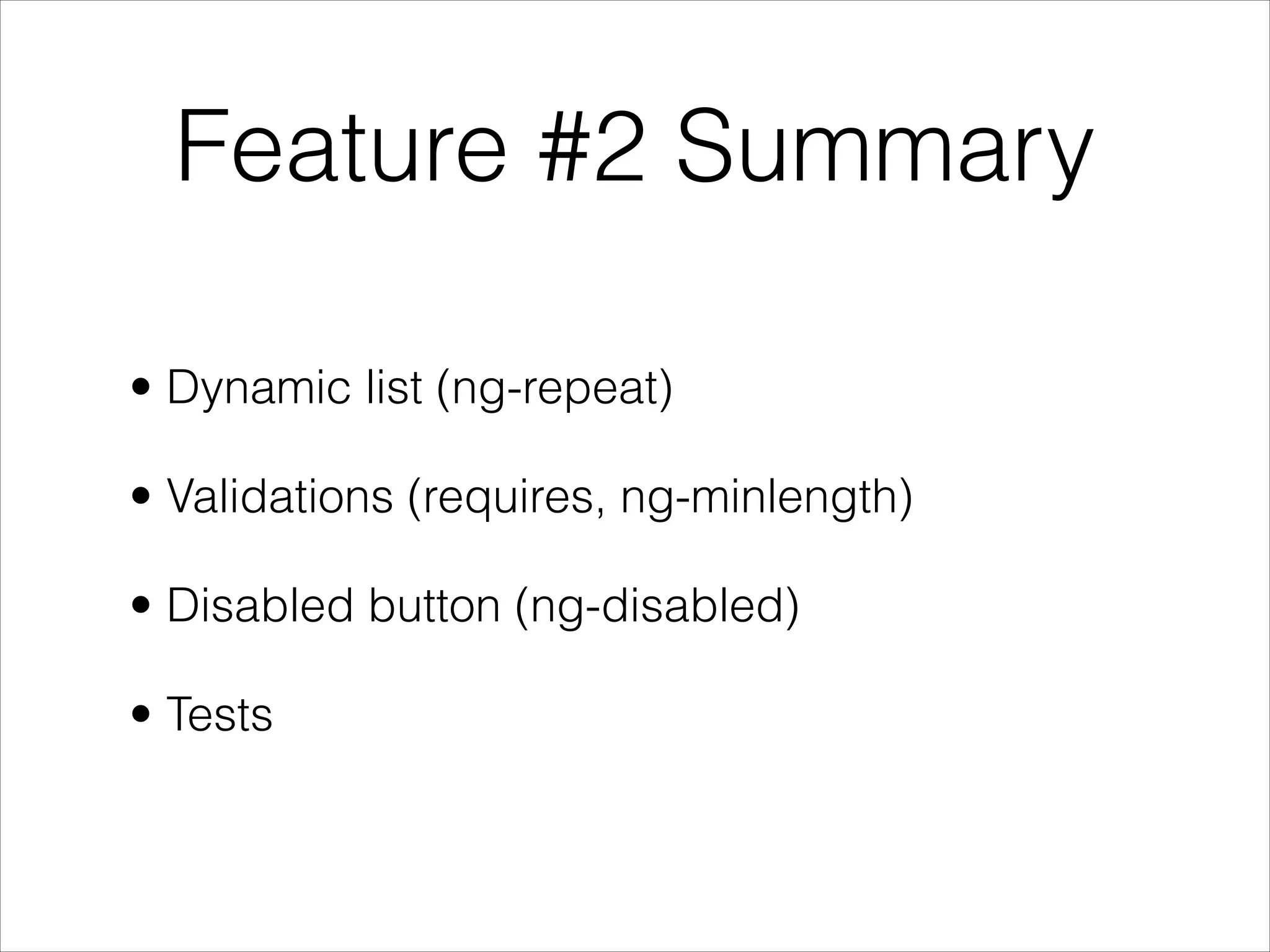
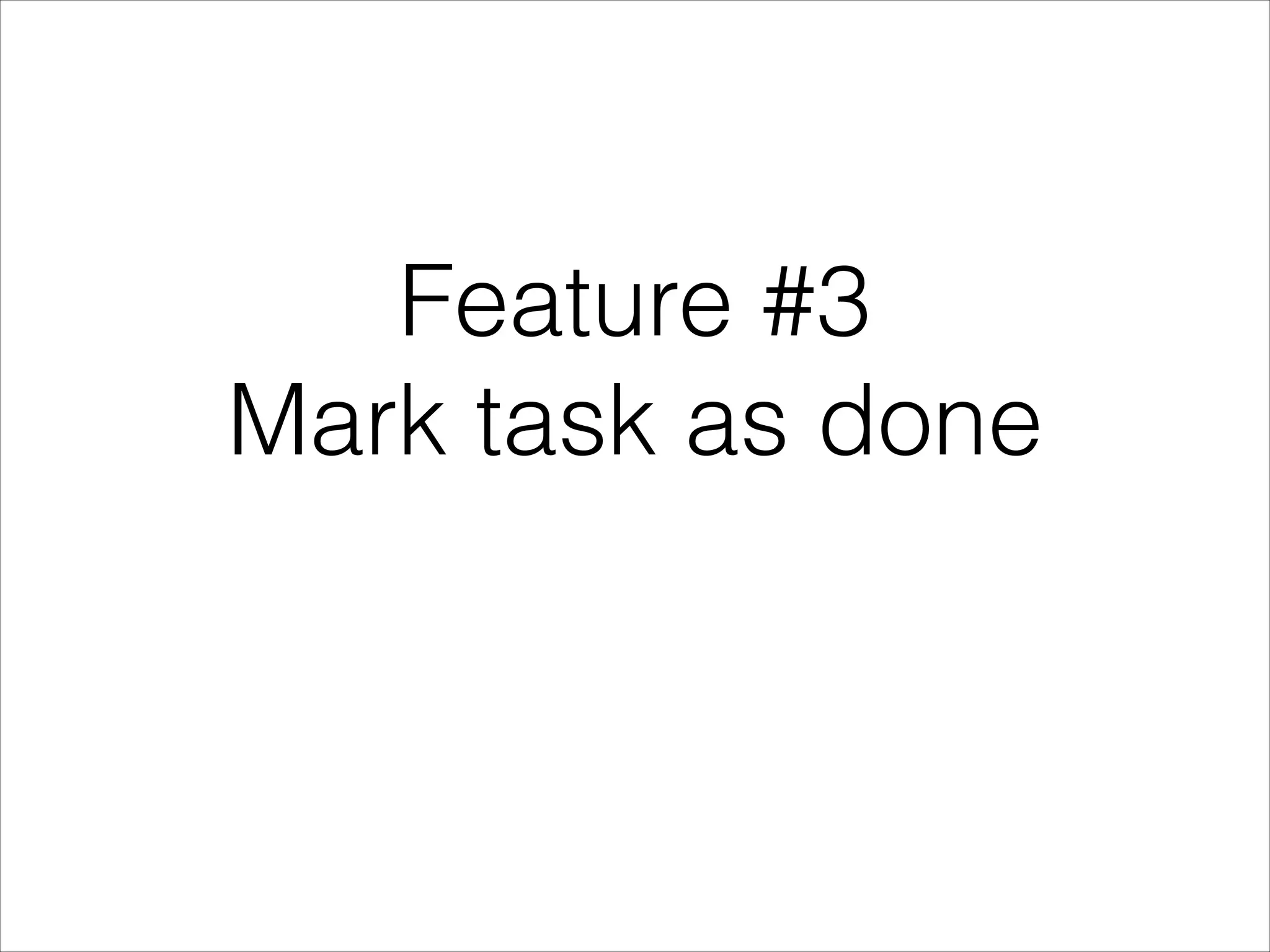
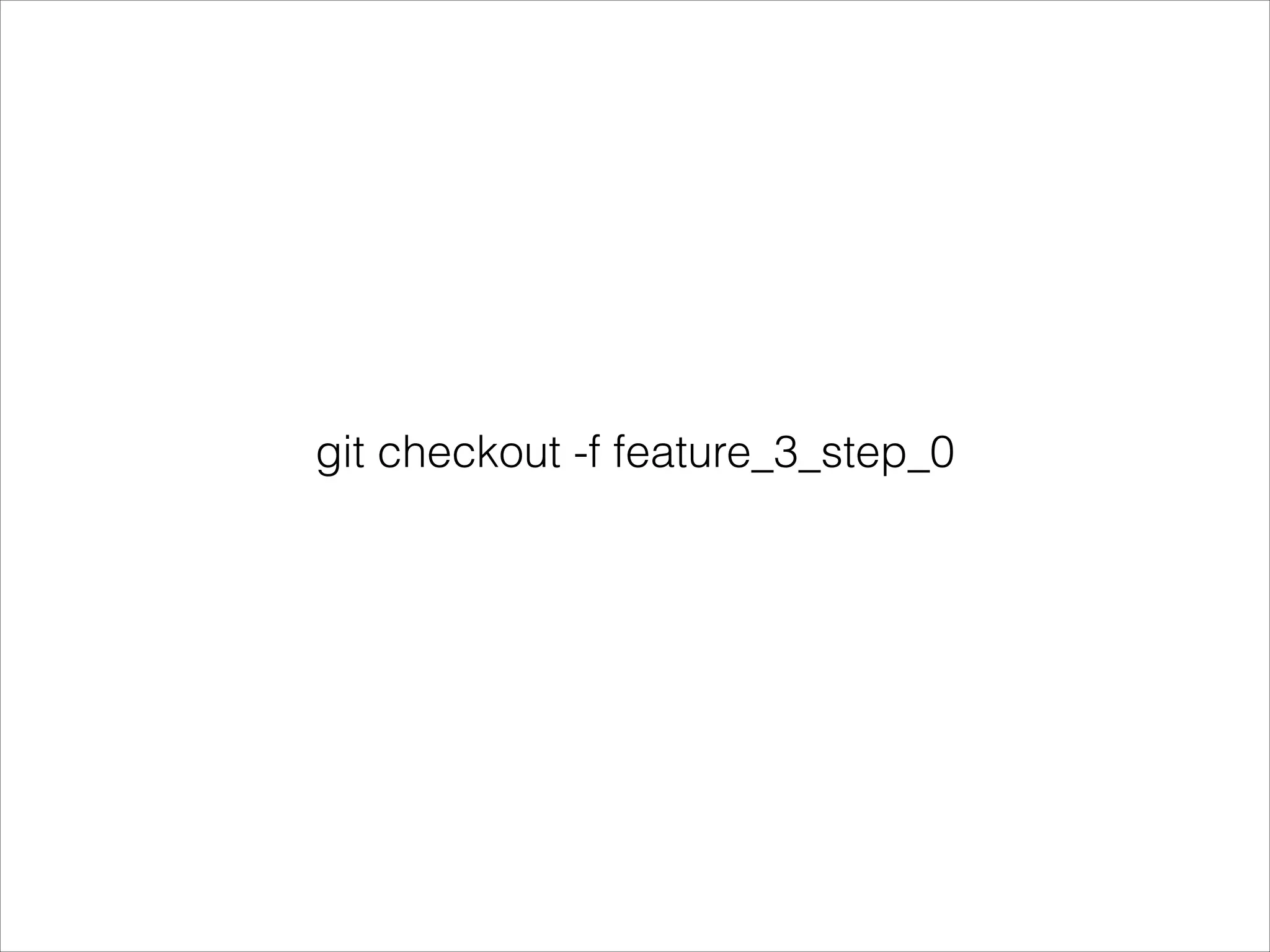
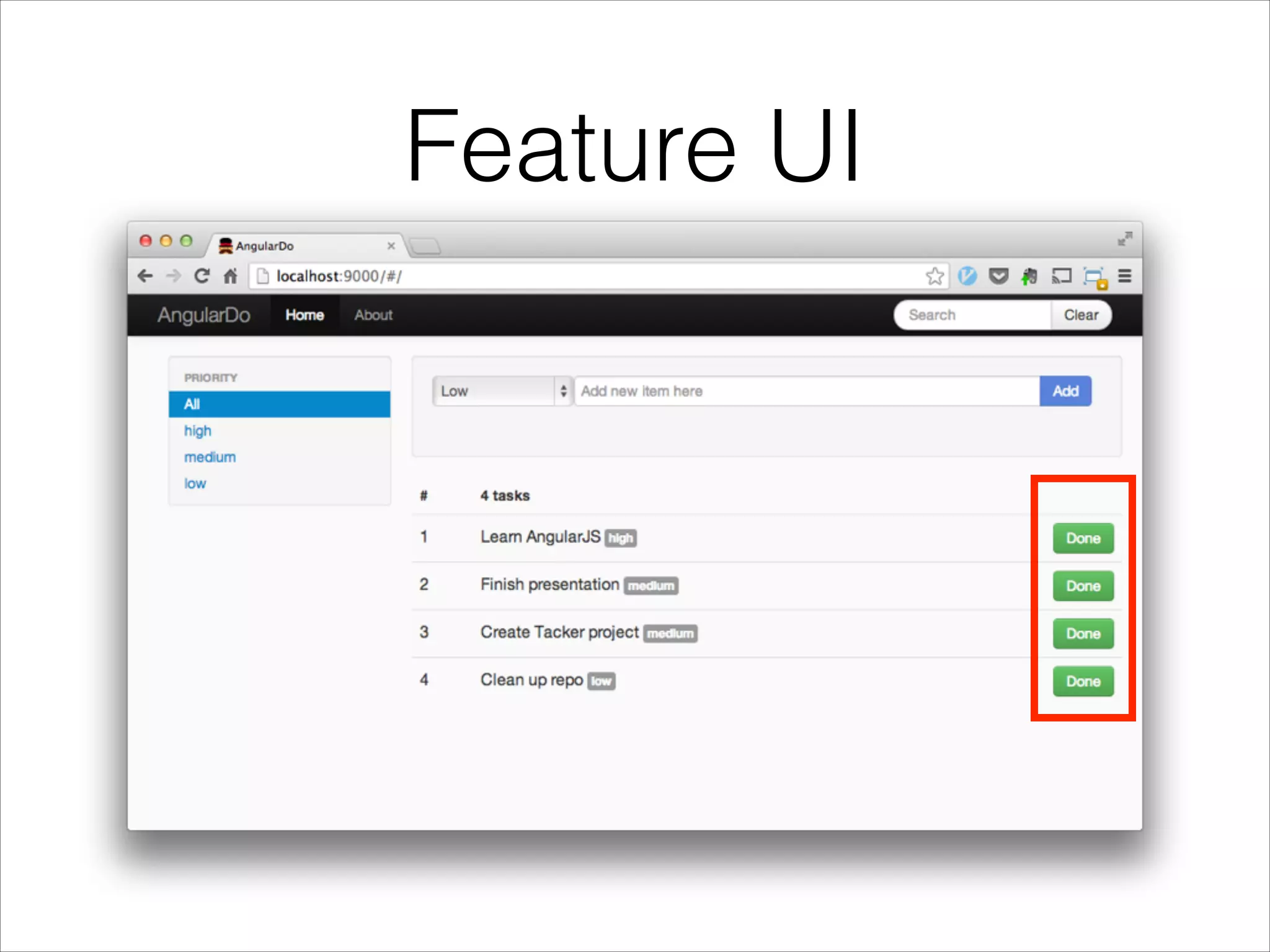
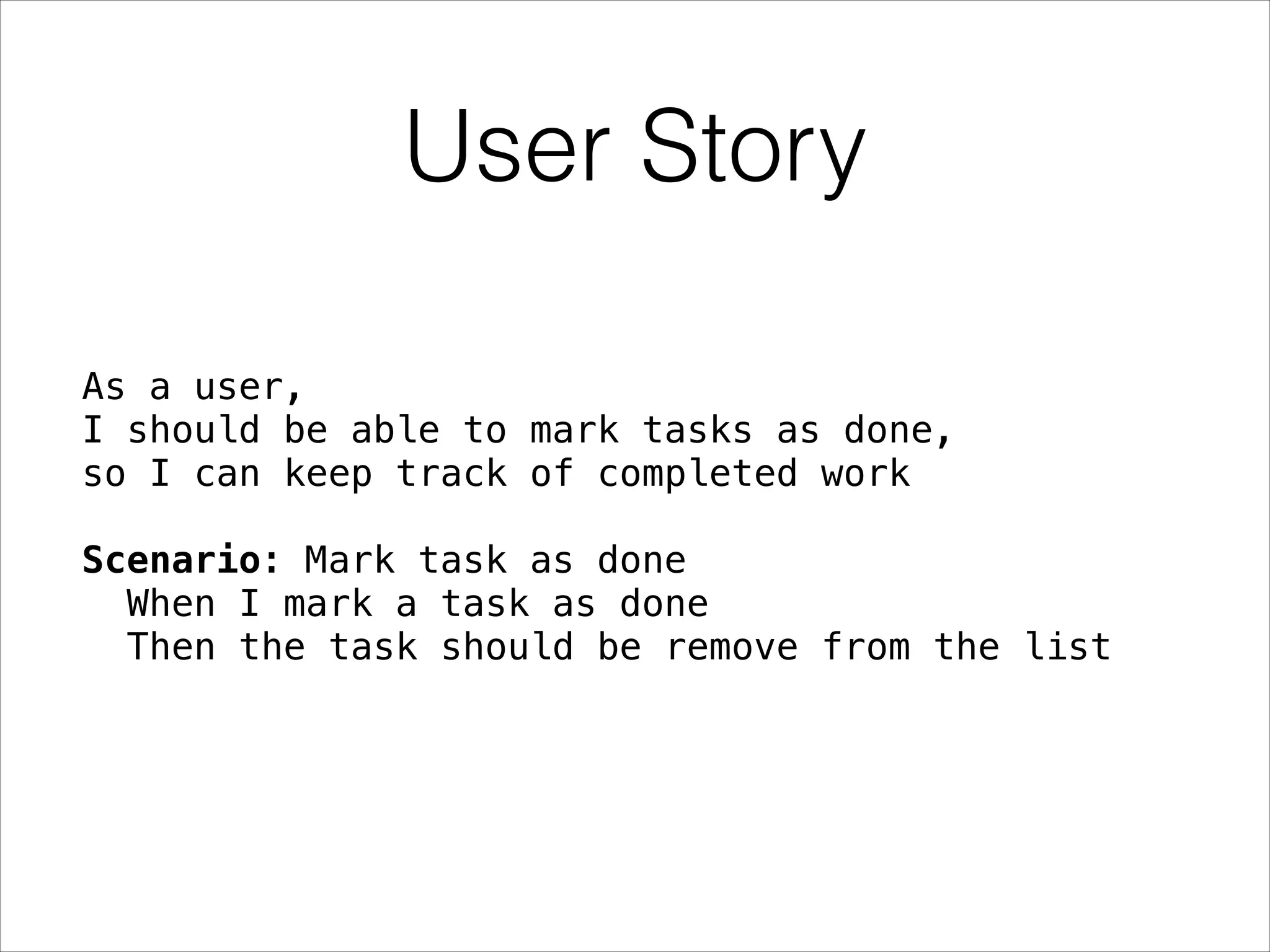
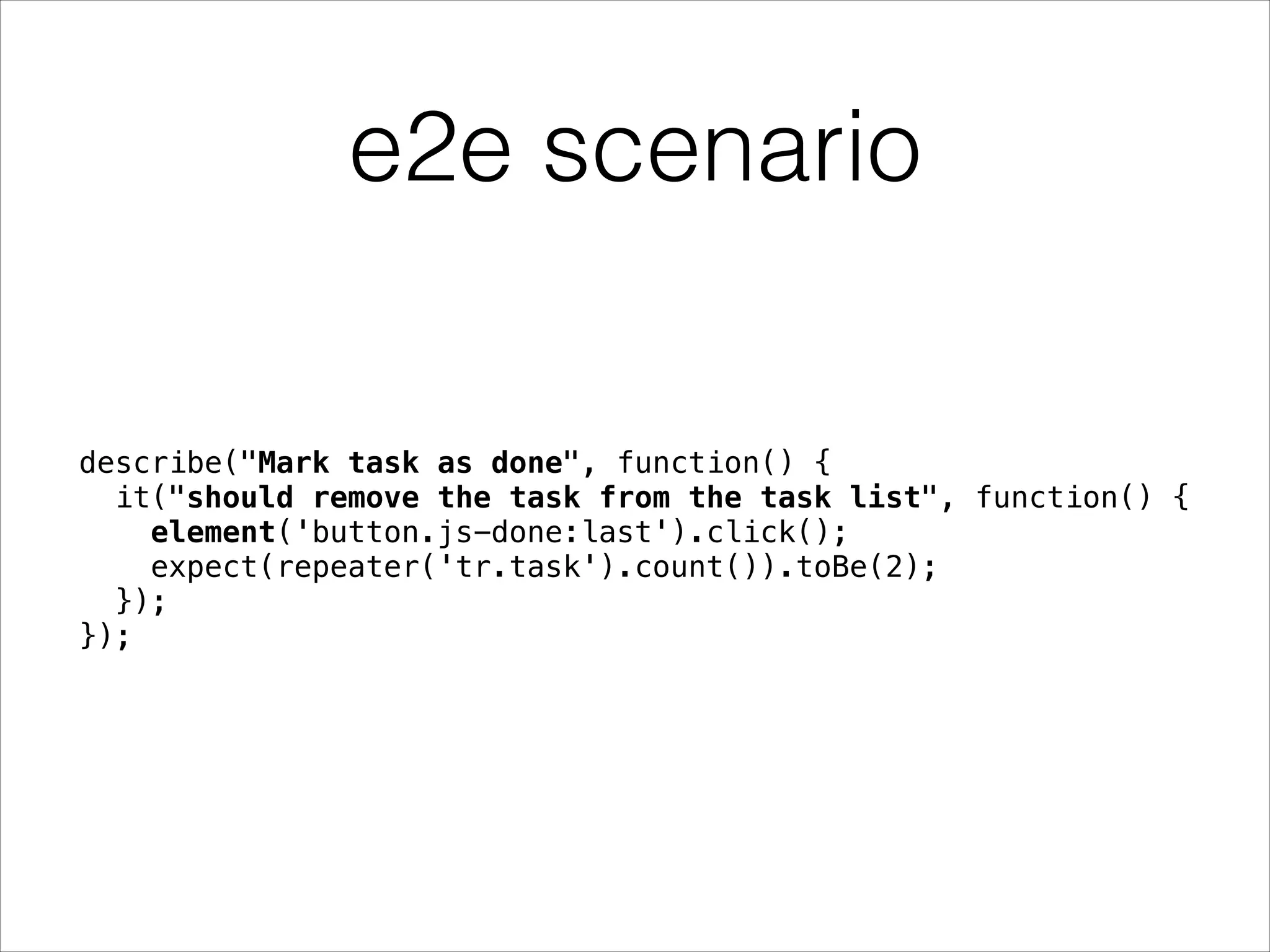
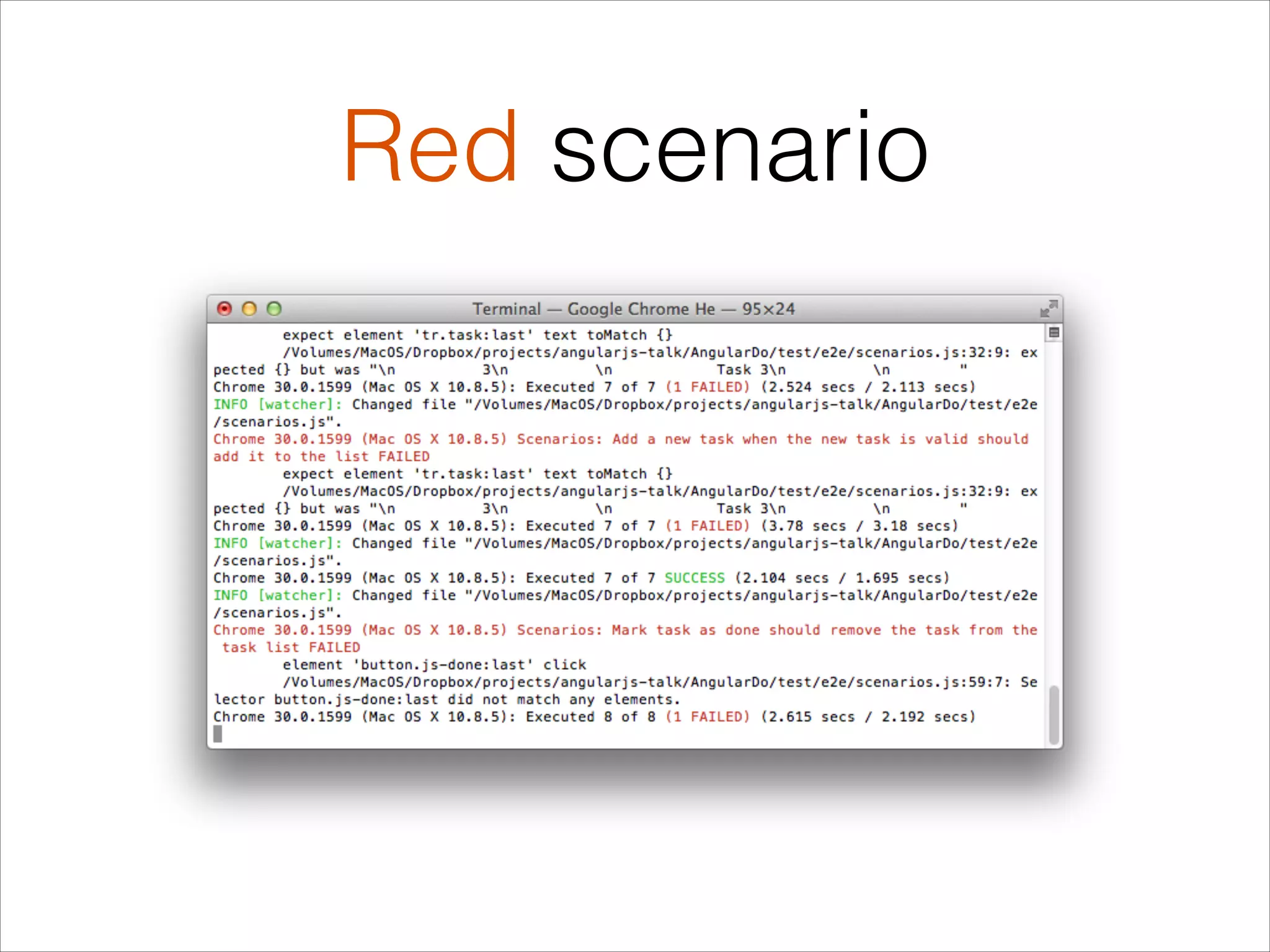
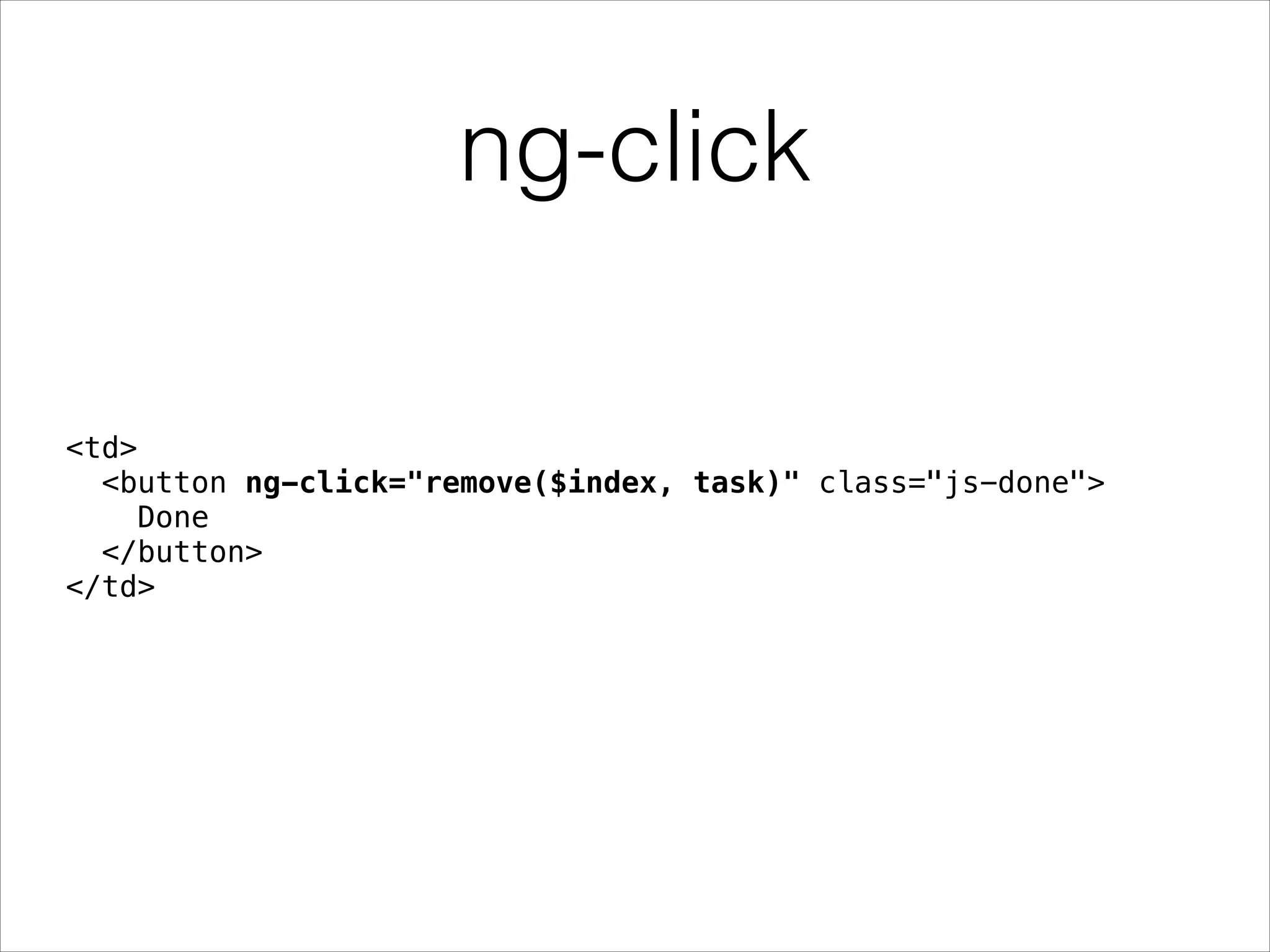
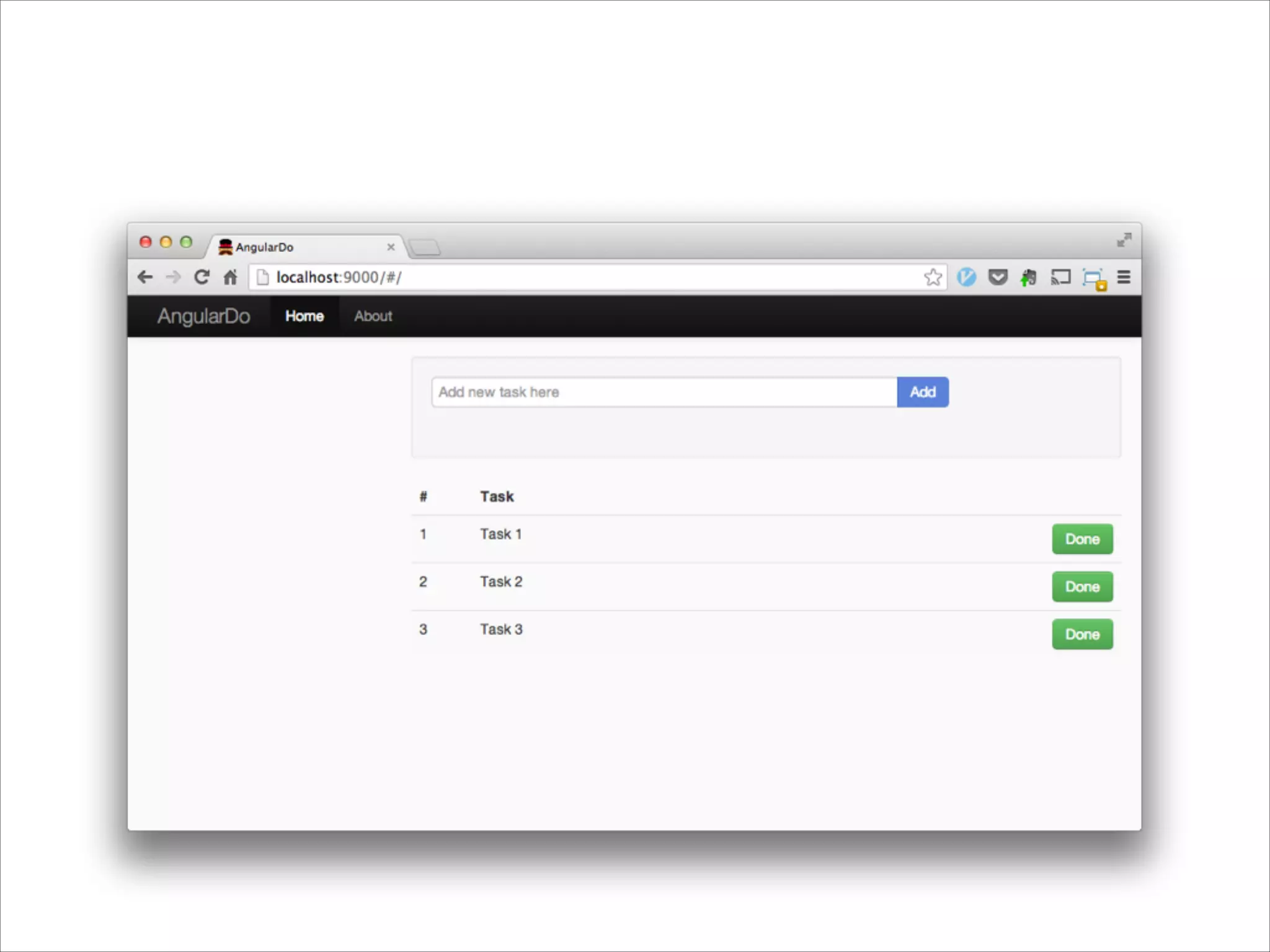
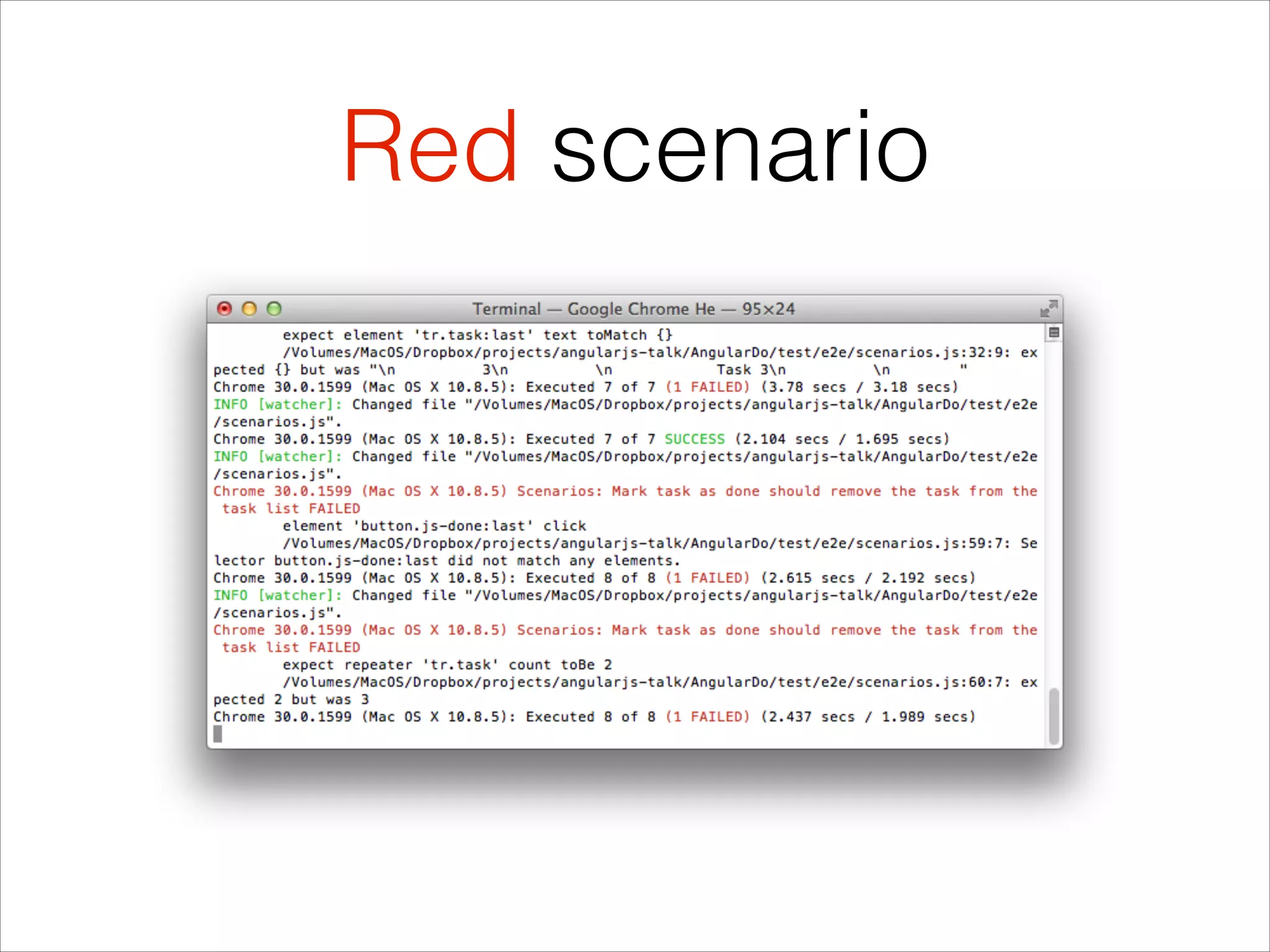
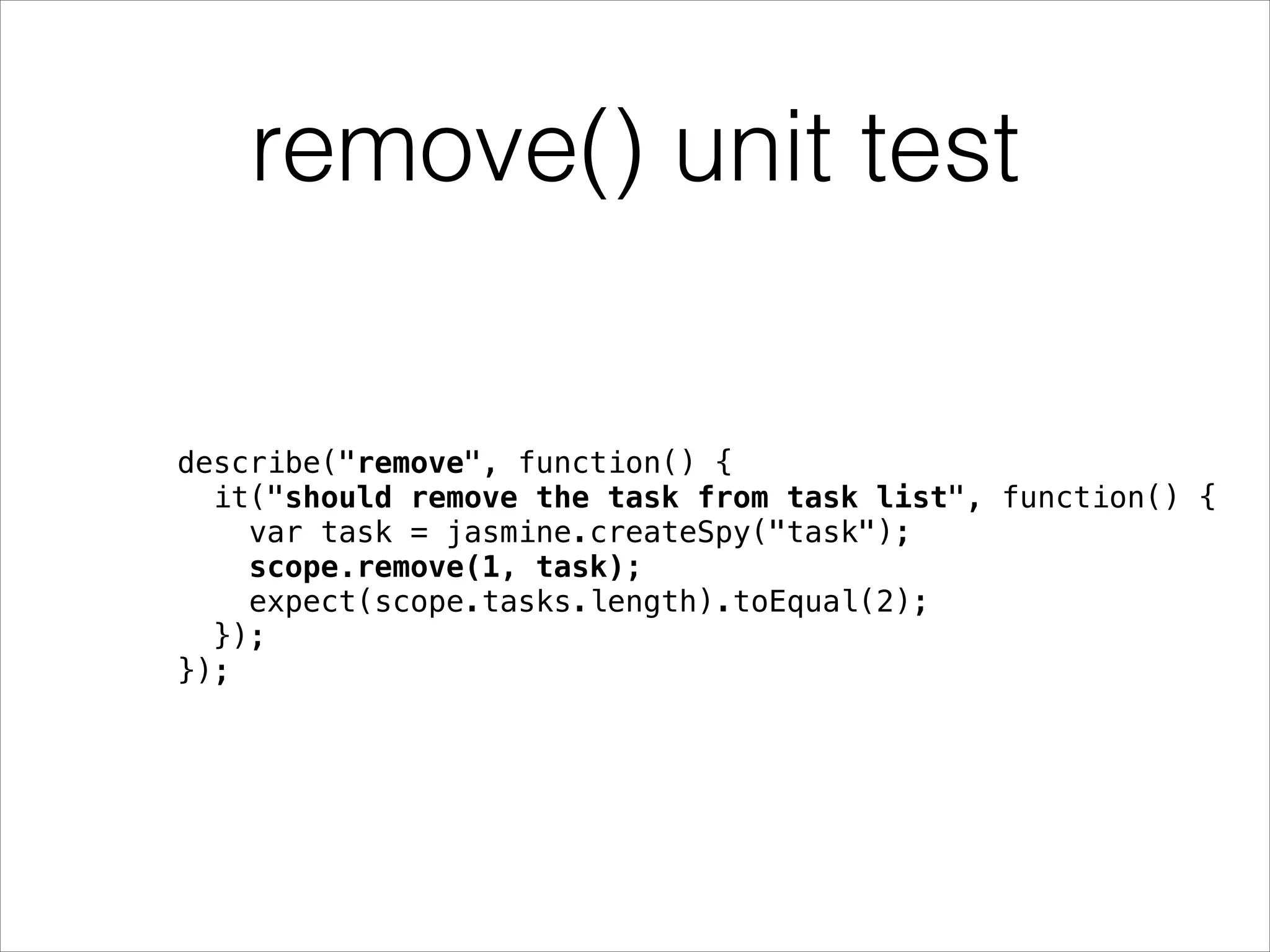
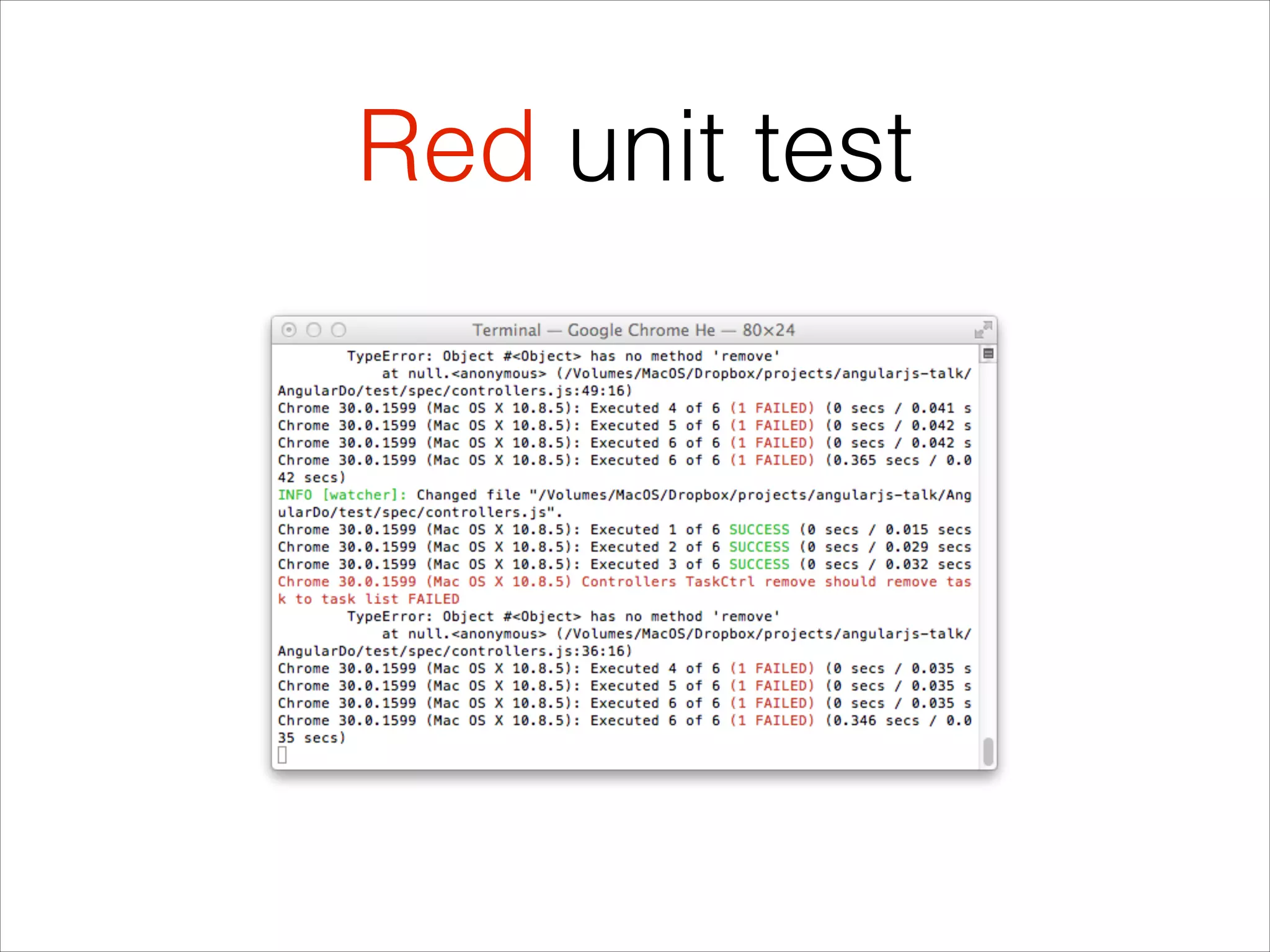
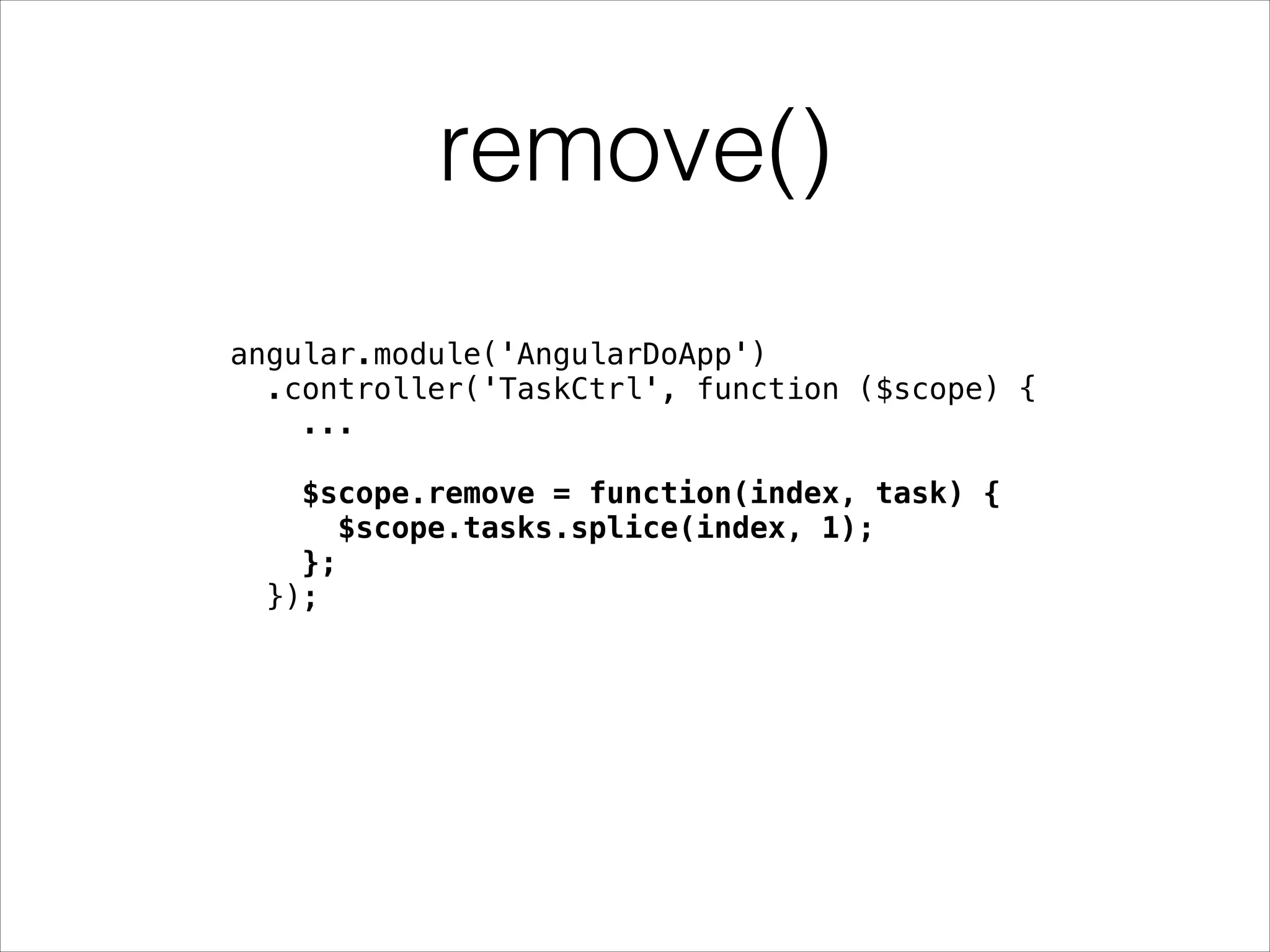
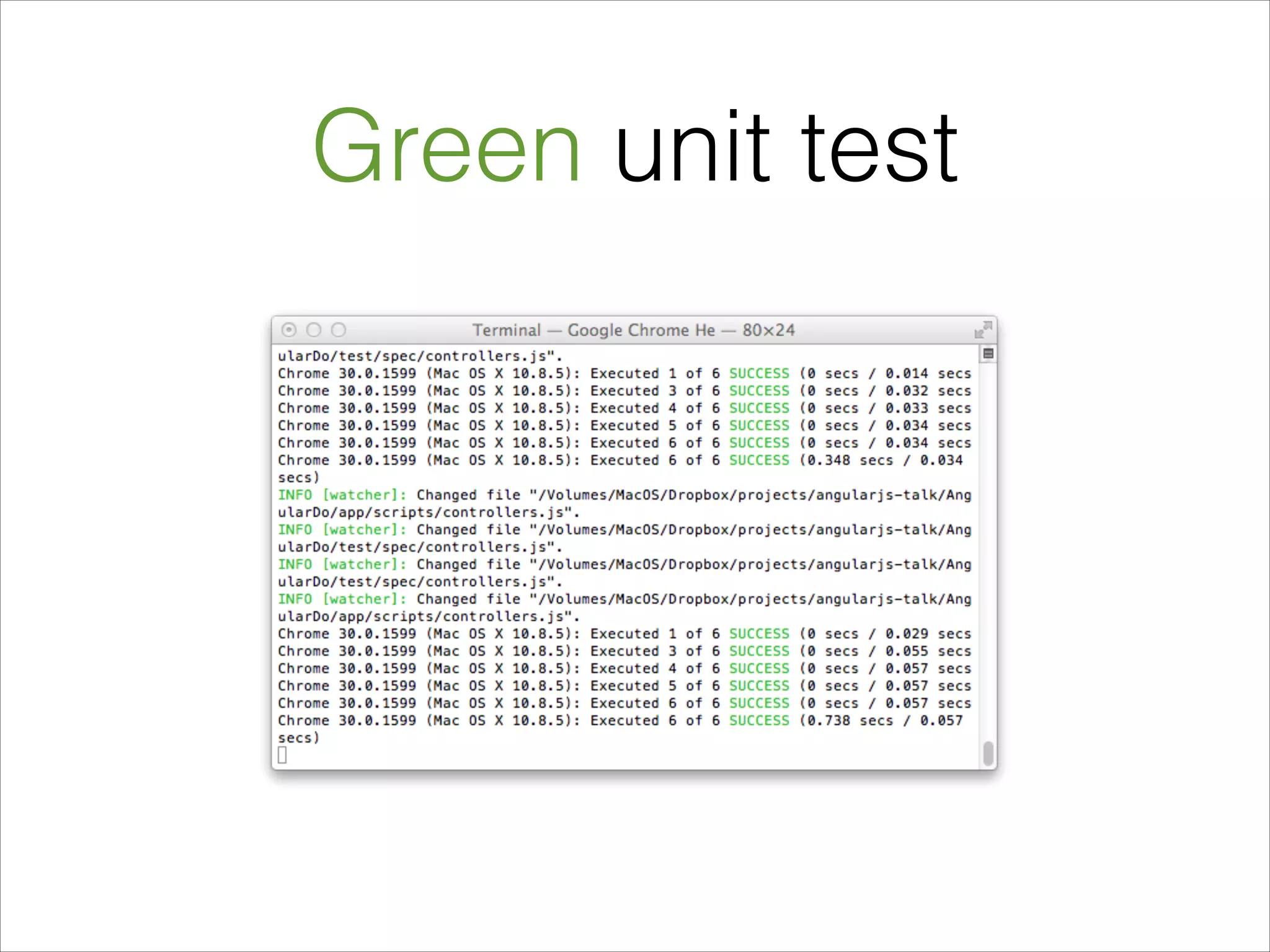
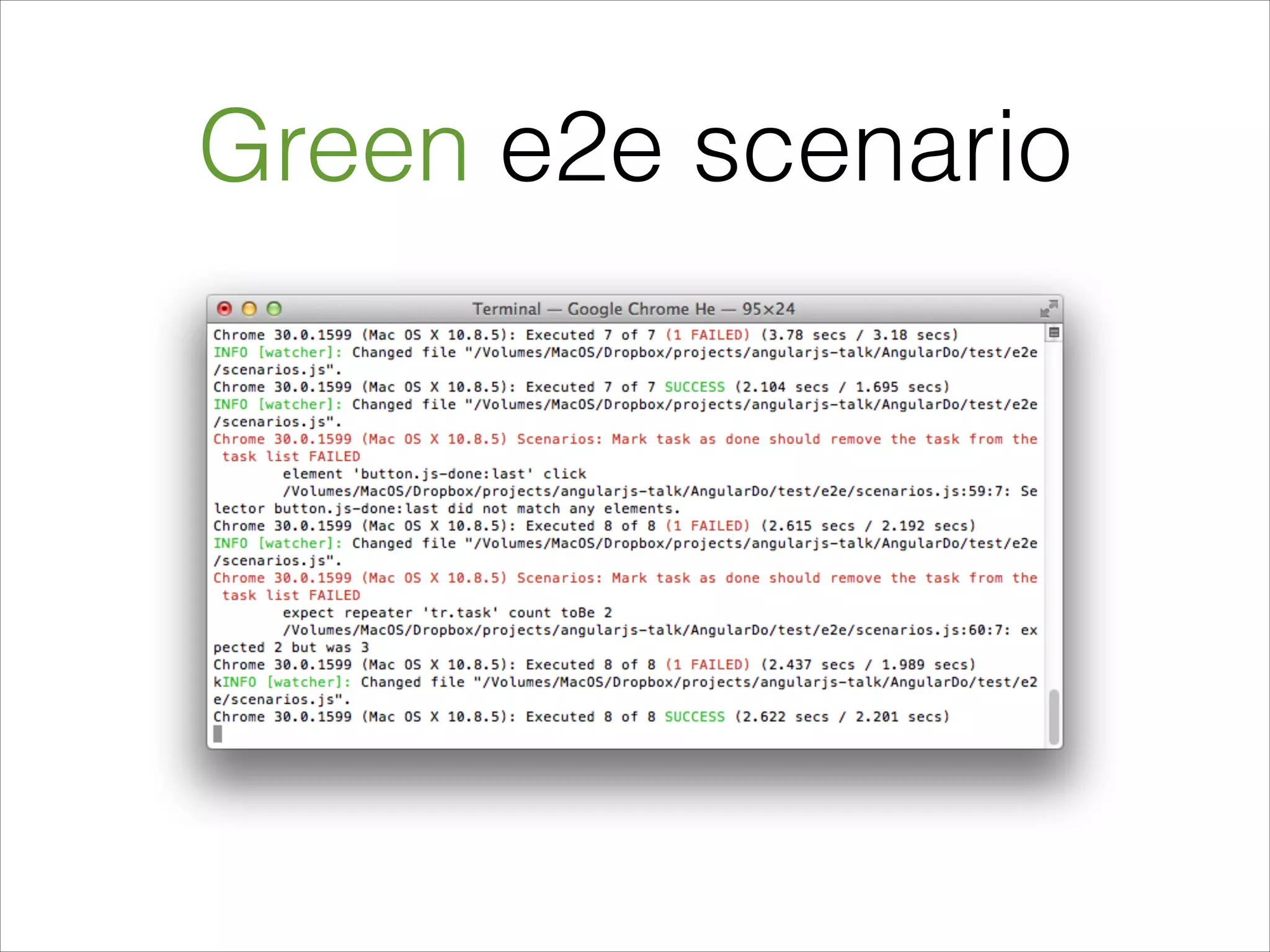
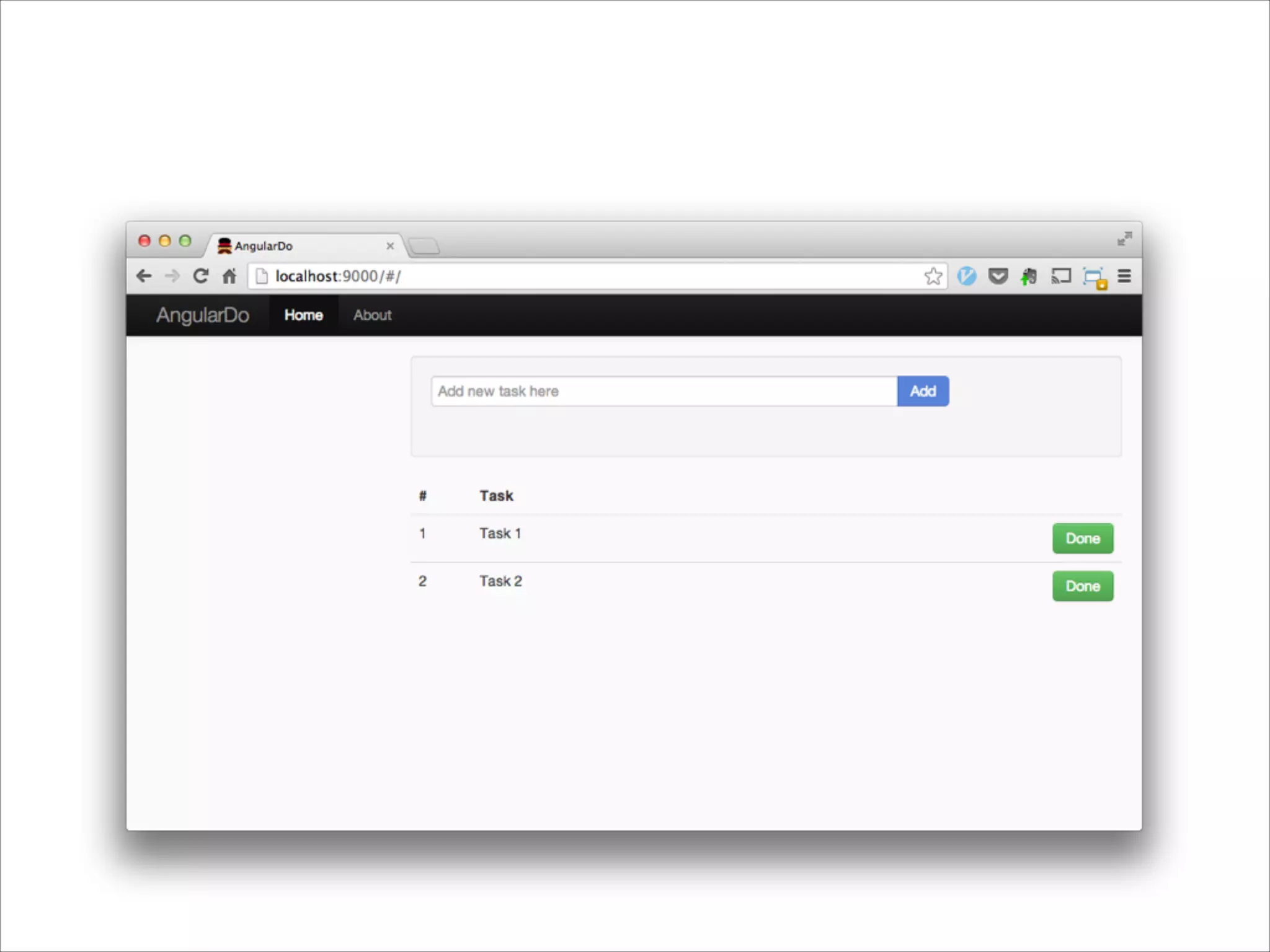
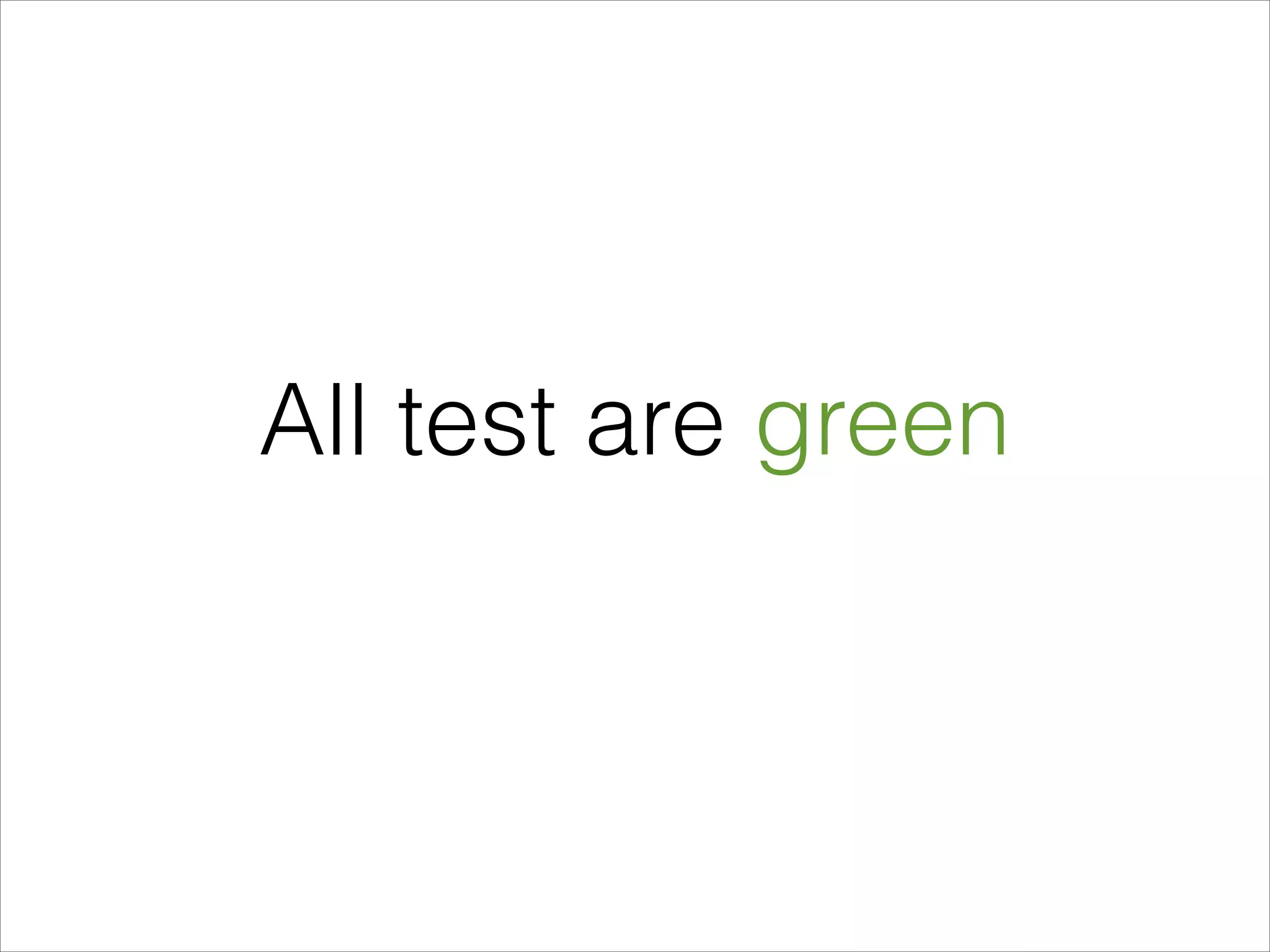
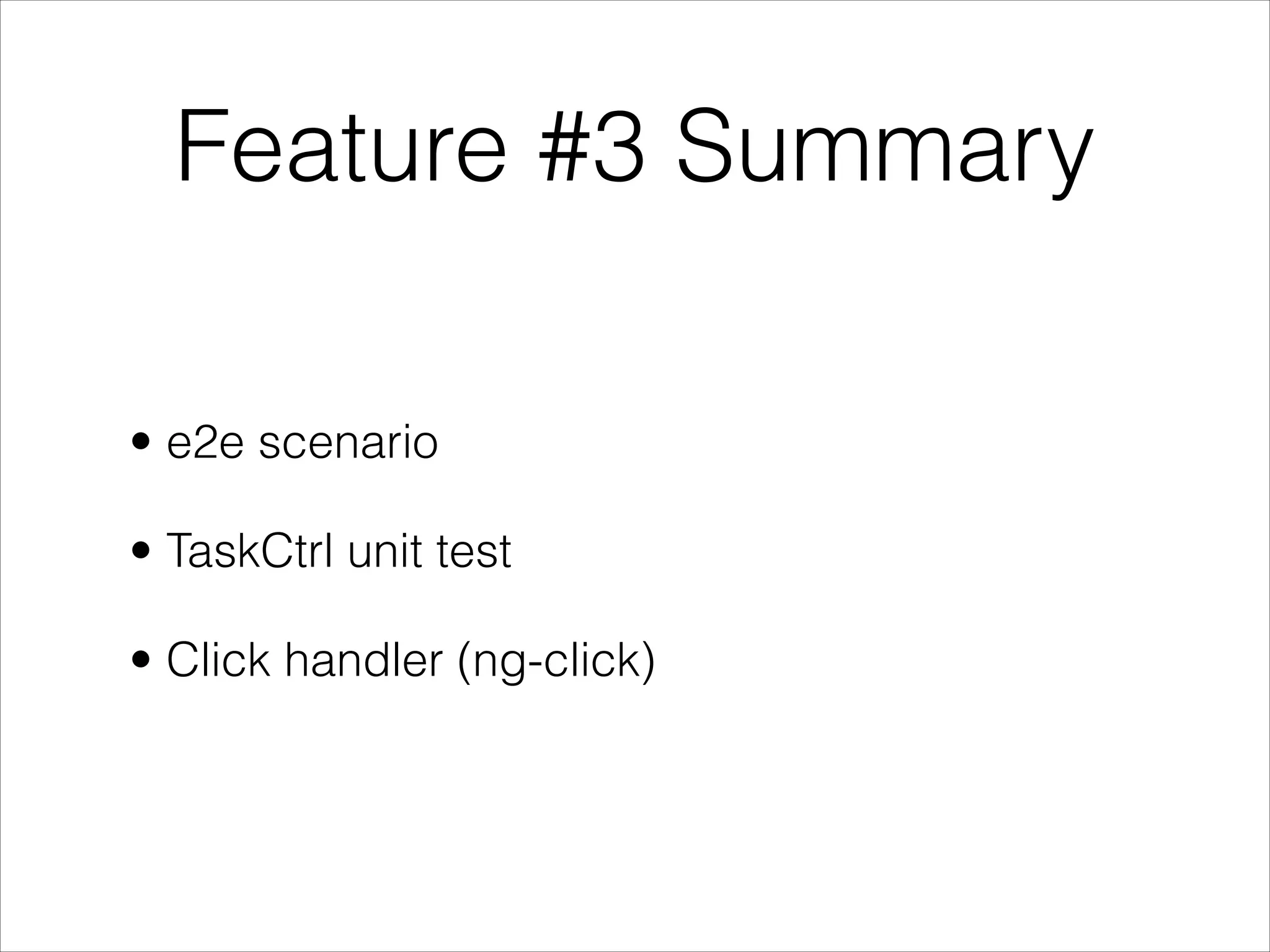
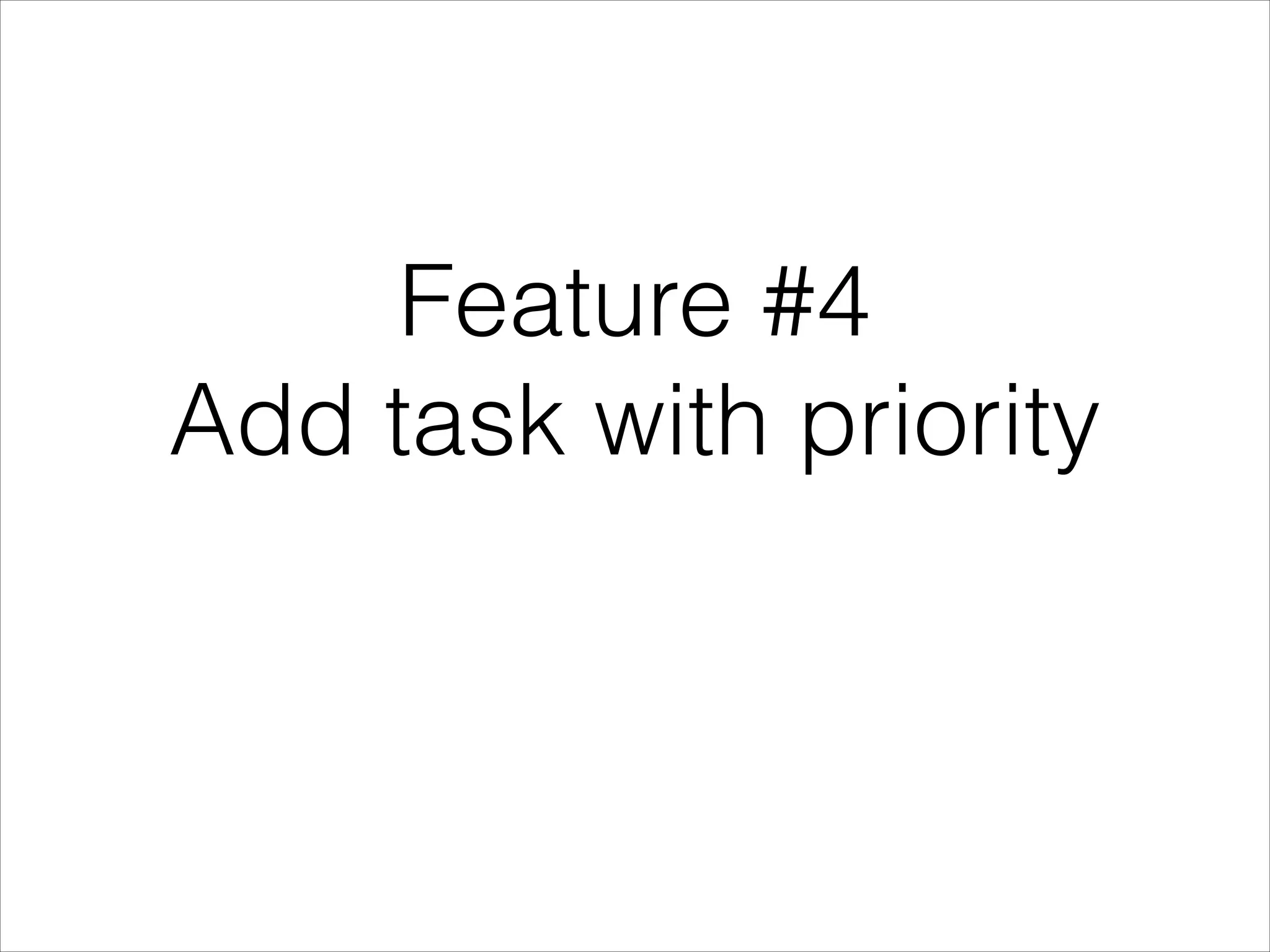
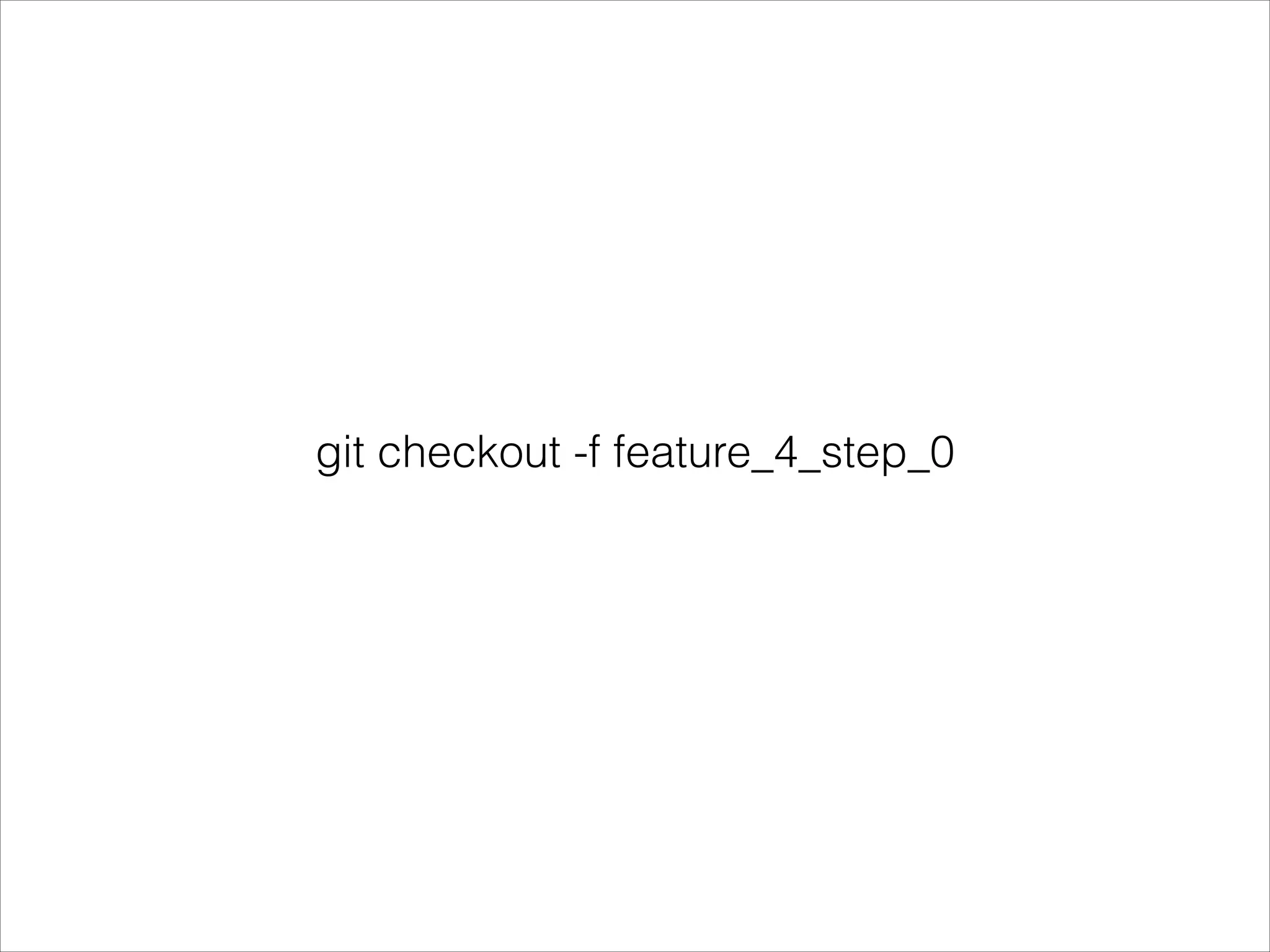
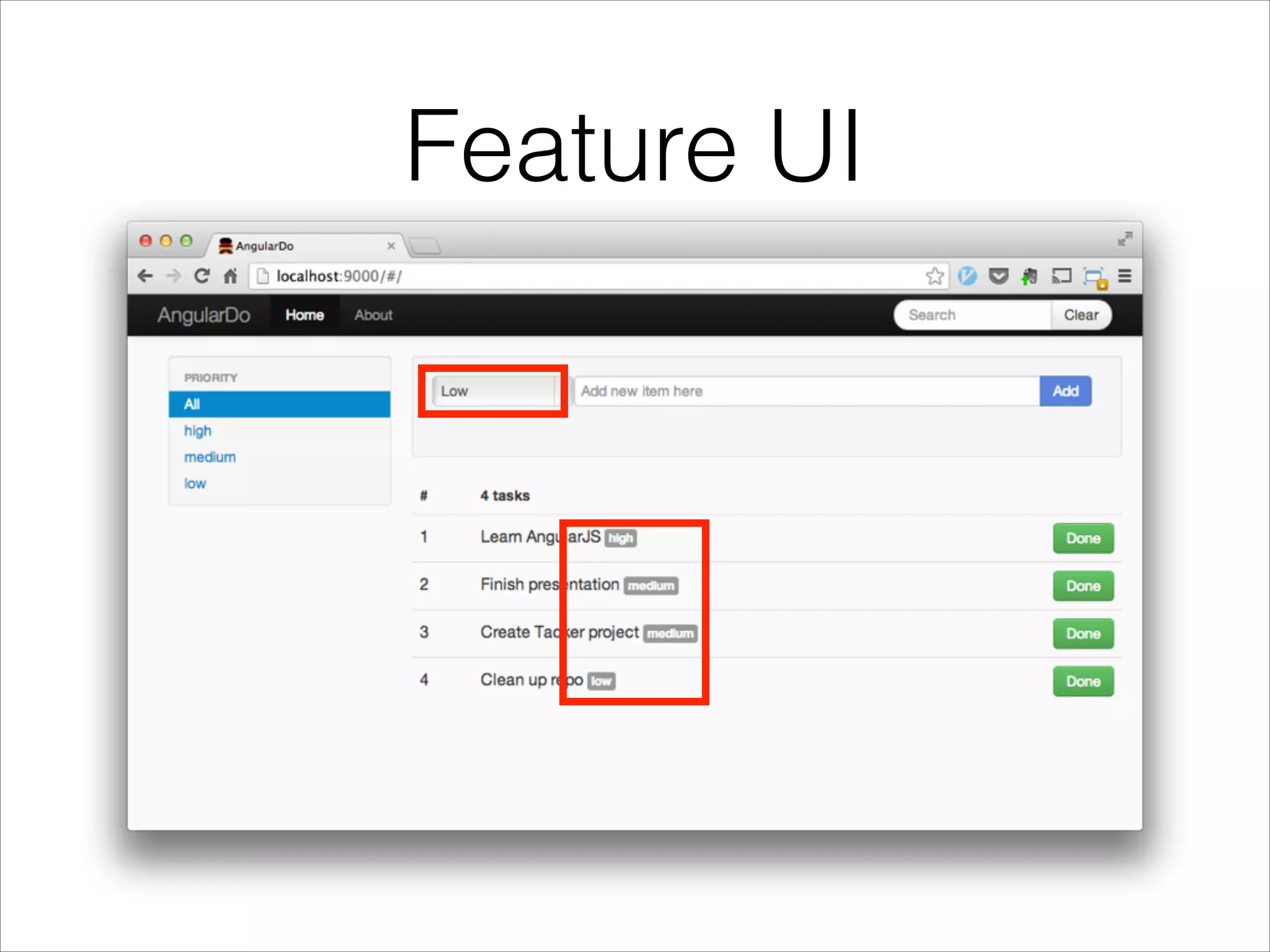
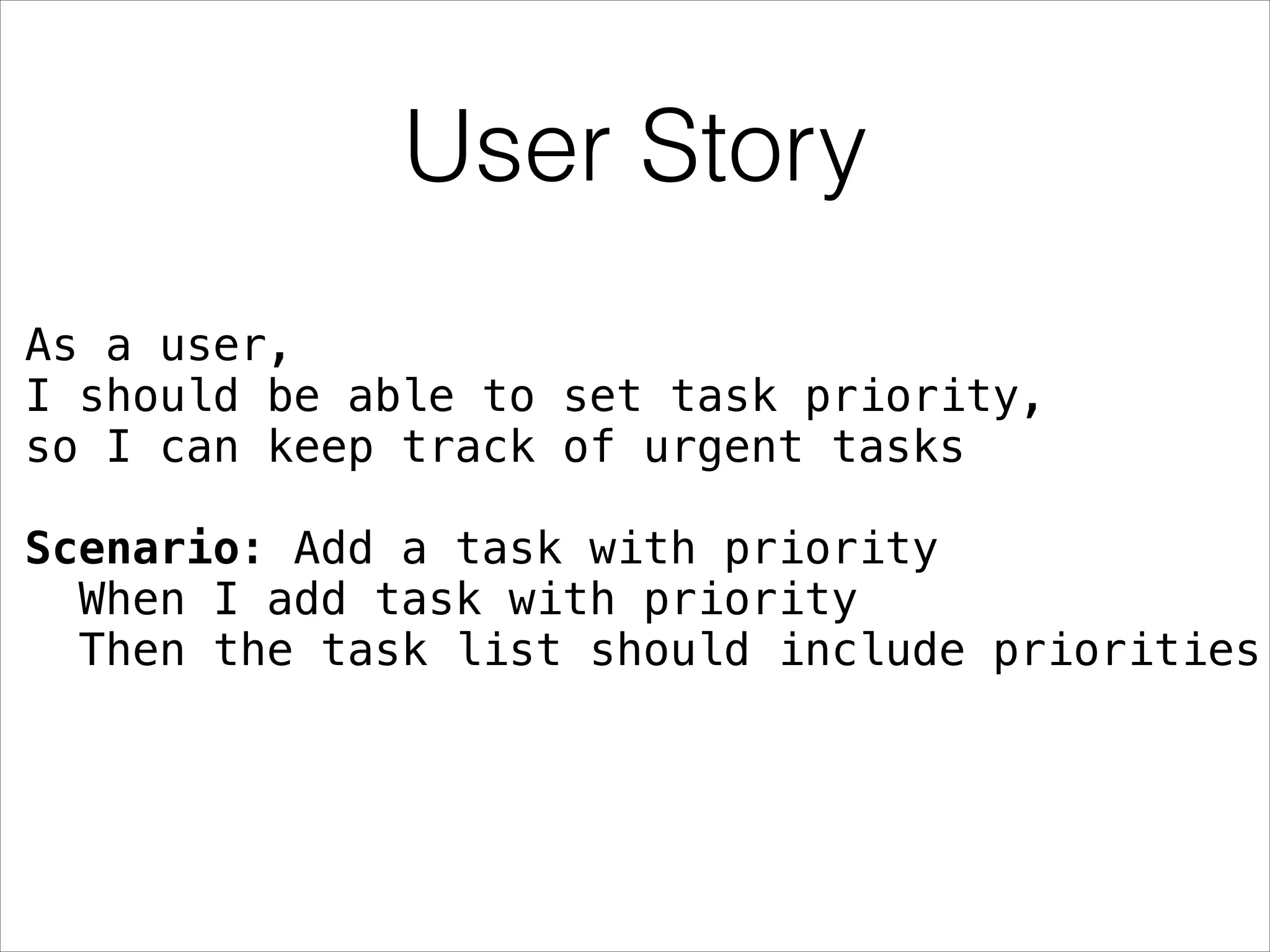
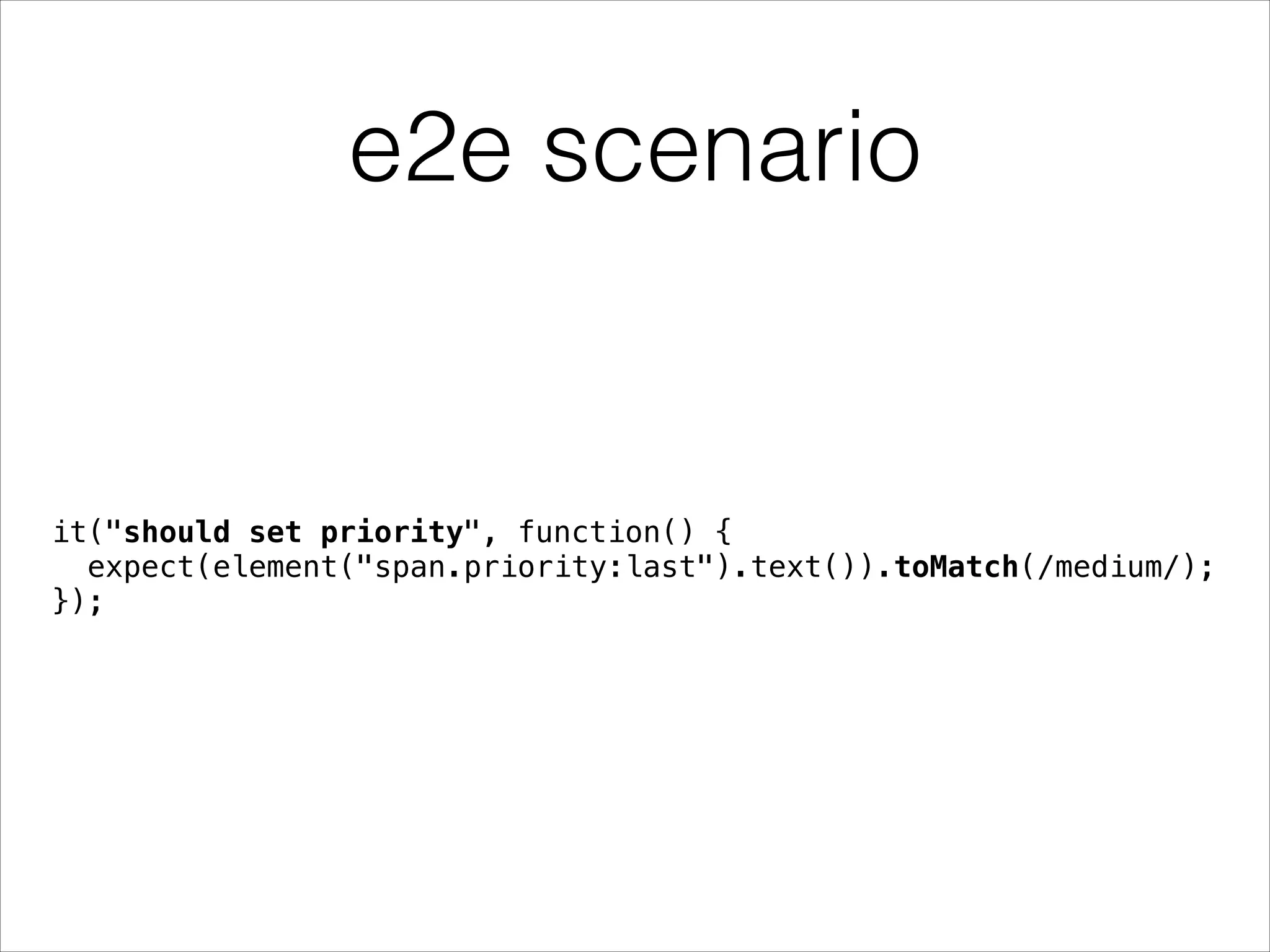
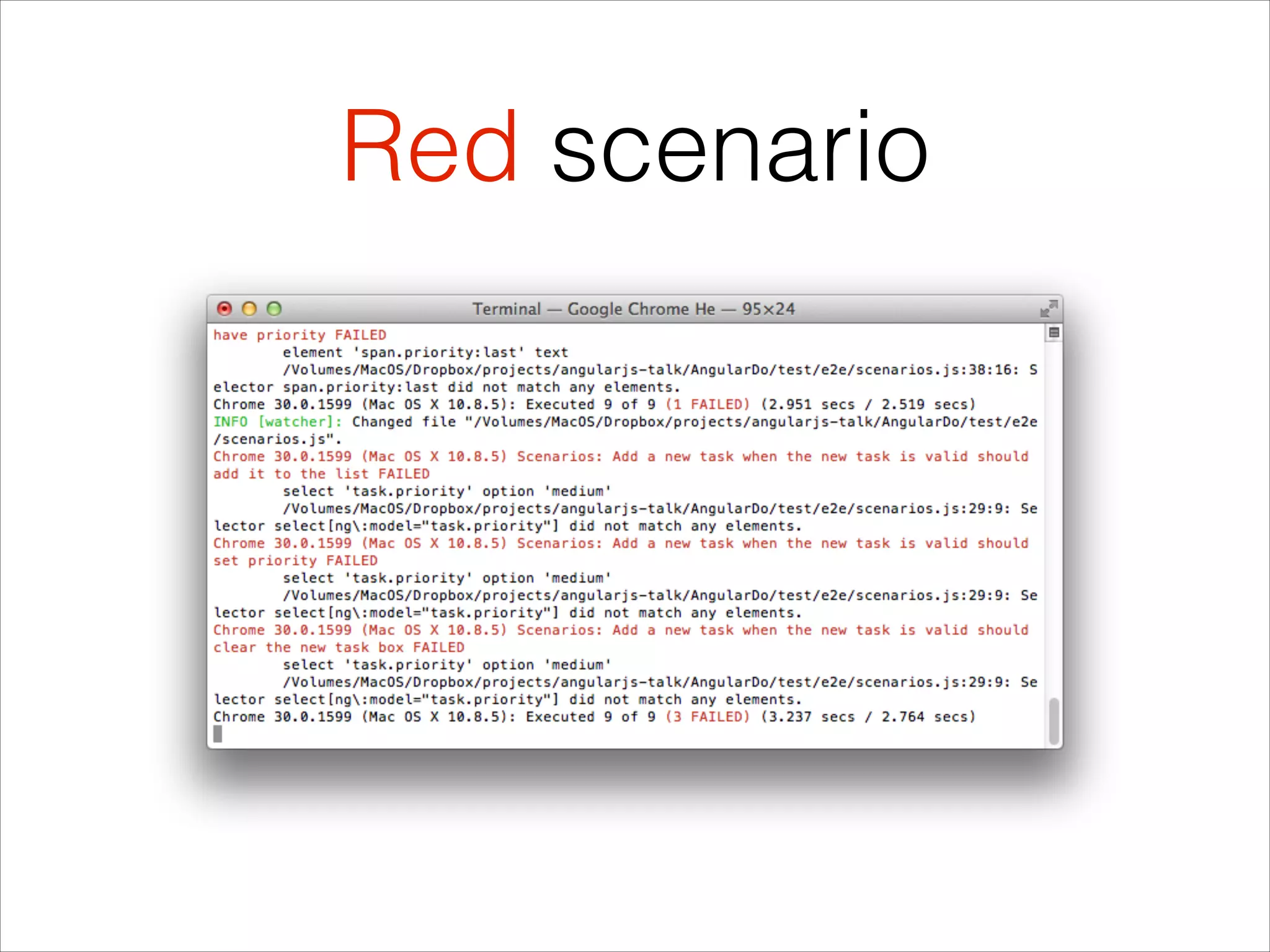
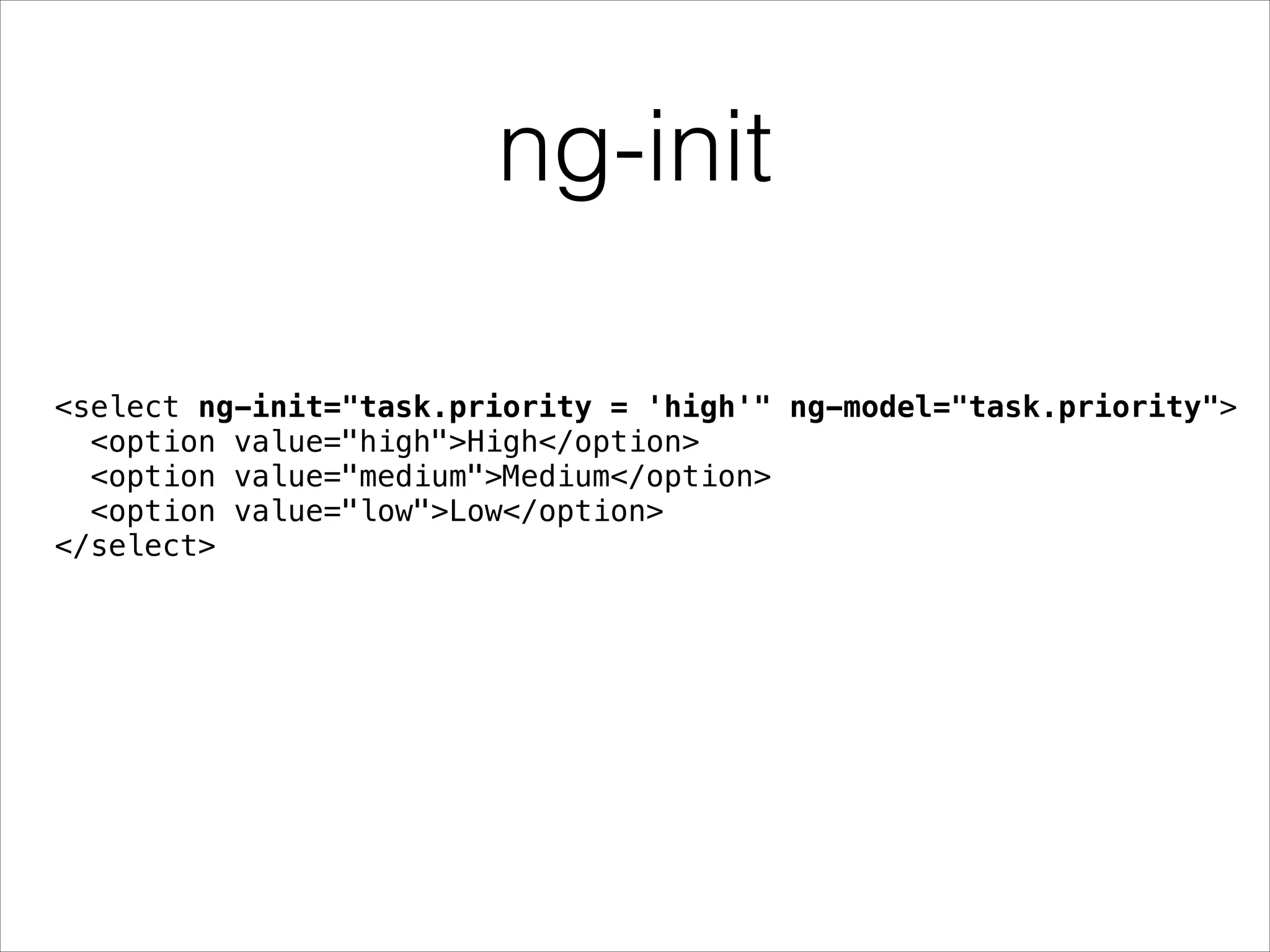
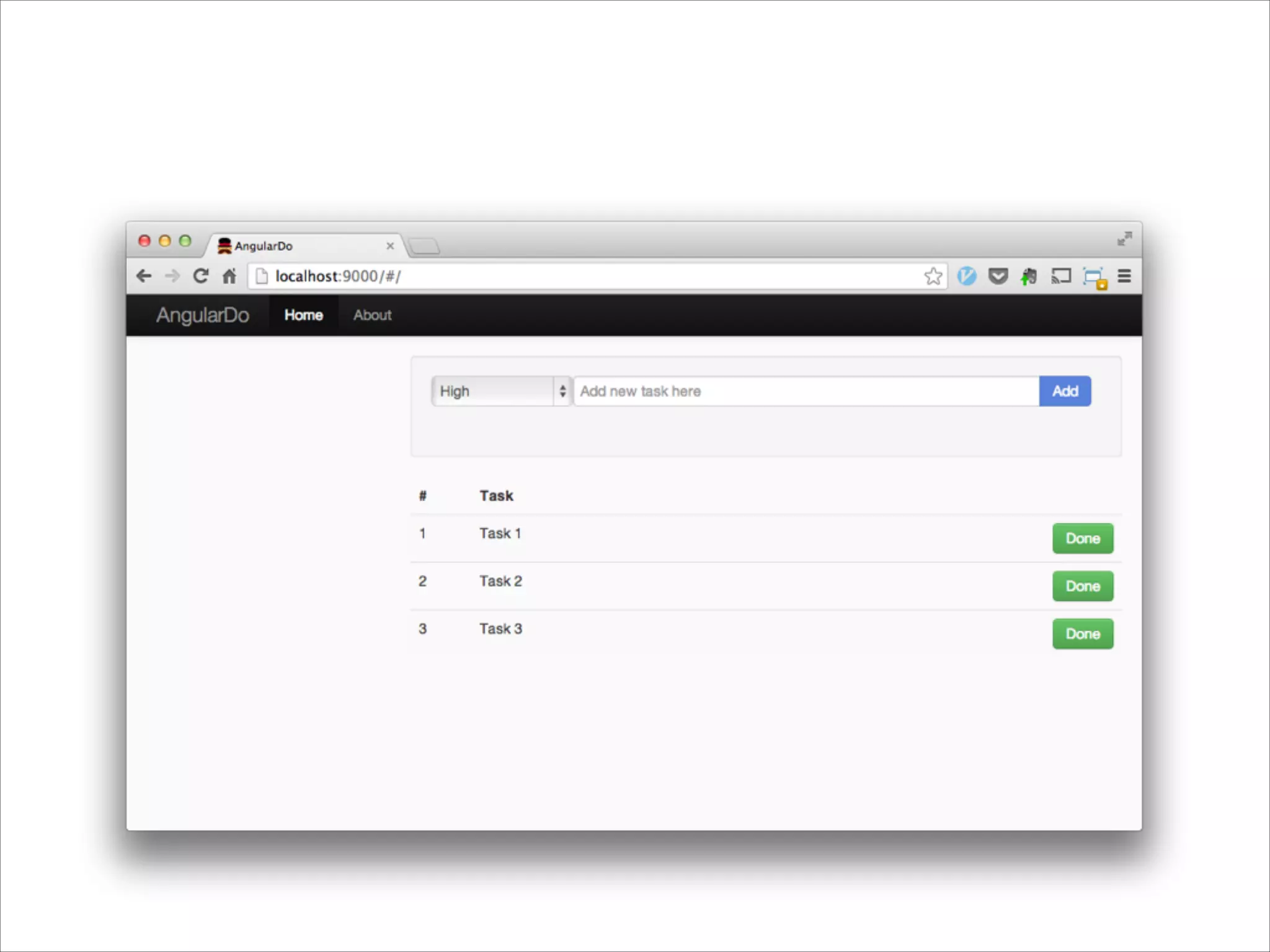
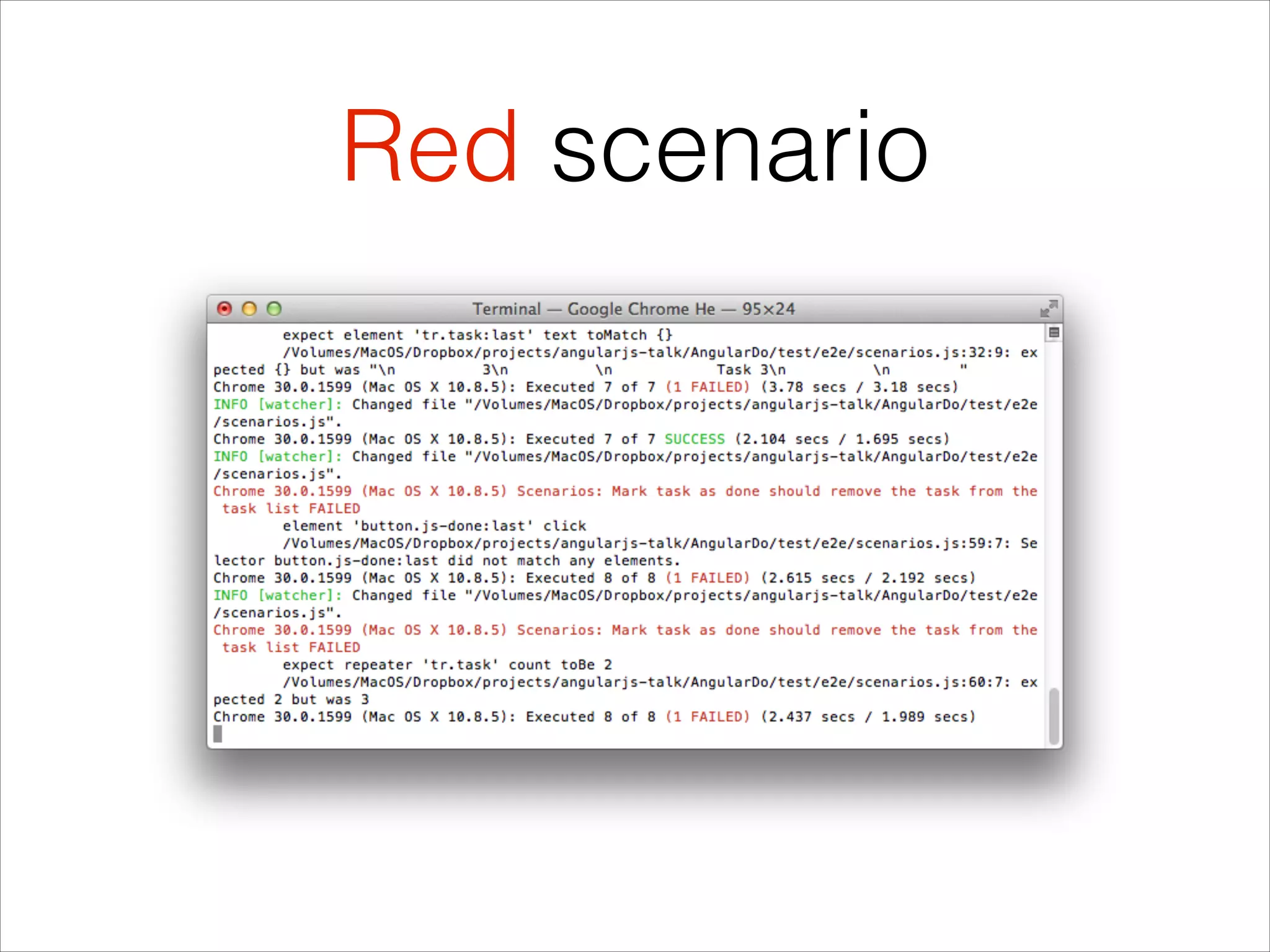
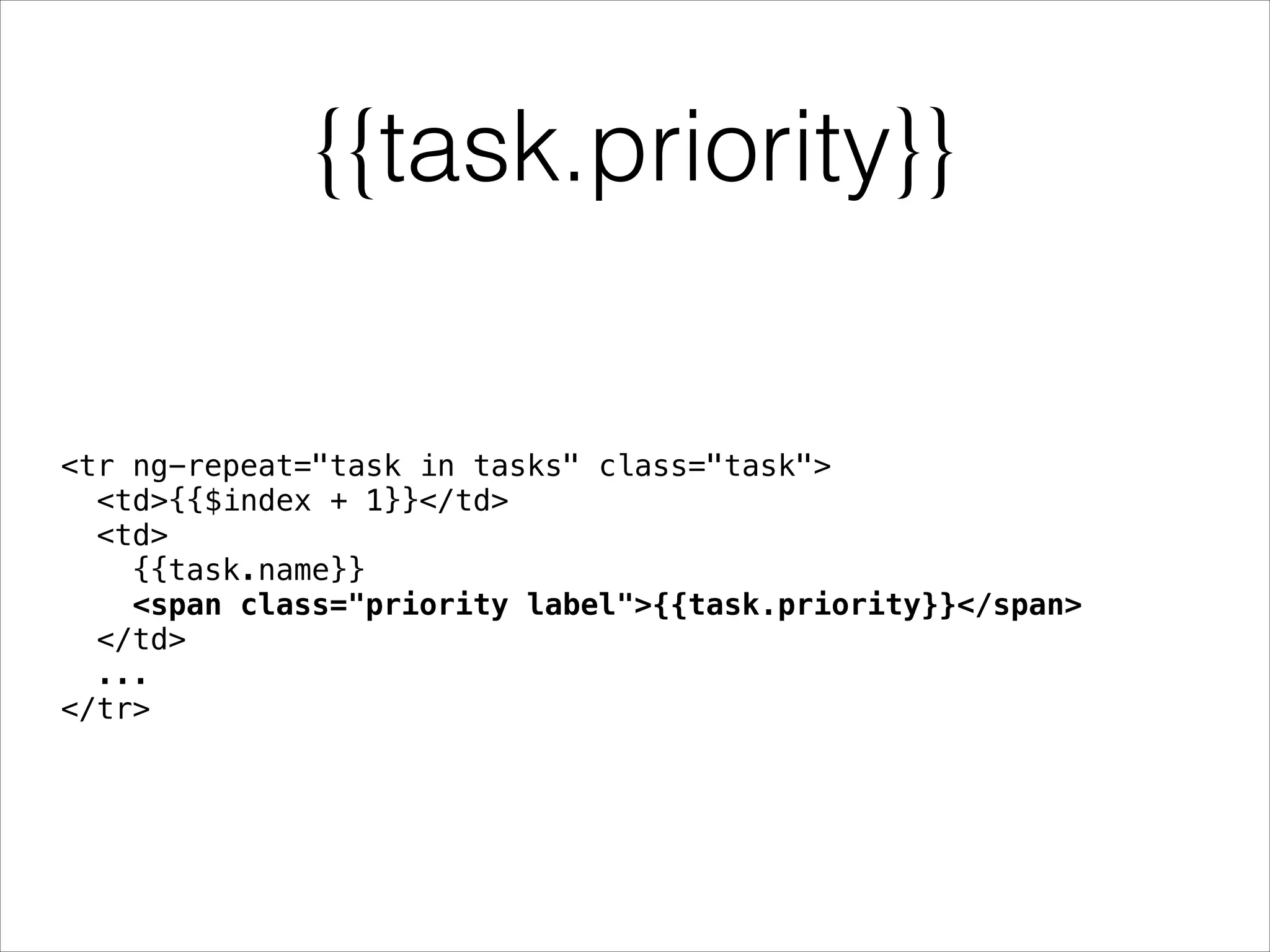
![Priority unit test it("should adds new task to task list", function() { task = {name: 'Task 4', priority: 'high'} scope.add(task); expect(scope.tasks.length).toEqual(4); expect(scope.tasks[3].name).toEqual('Task 4'); expect(scope.tasks[3].priority).toEqual('high'); });](https://image.slidesharecdn.com/tddangularjs-131121171401-phpapp01/75/Test-Driven-Development-of-AngularJS-Applications-112-2048.jpg)
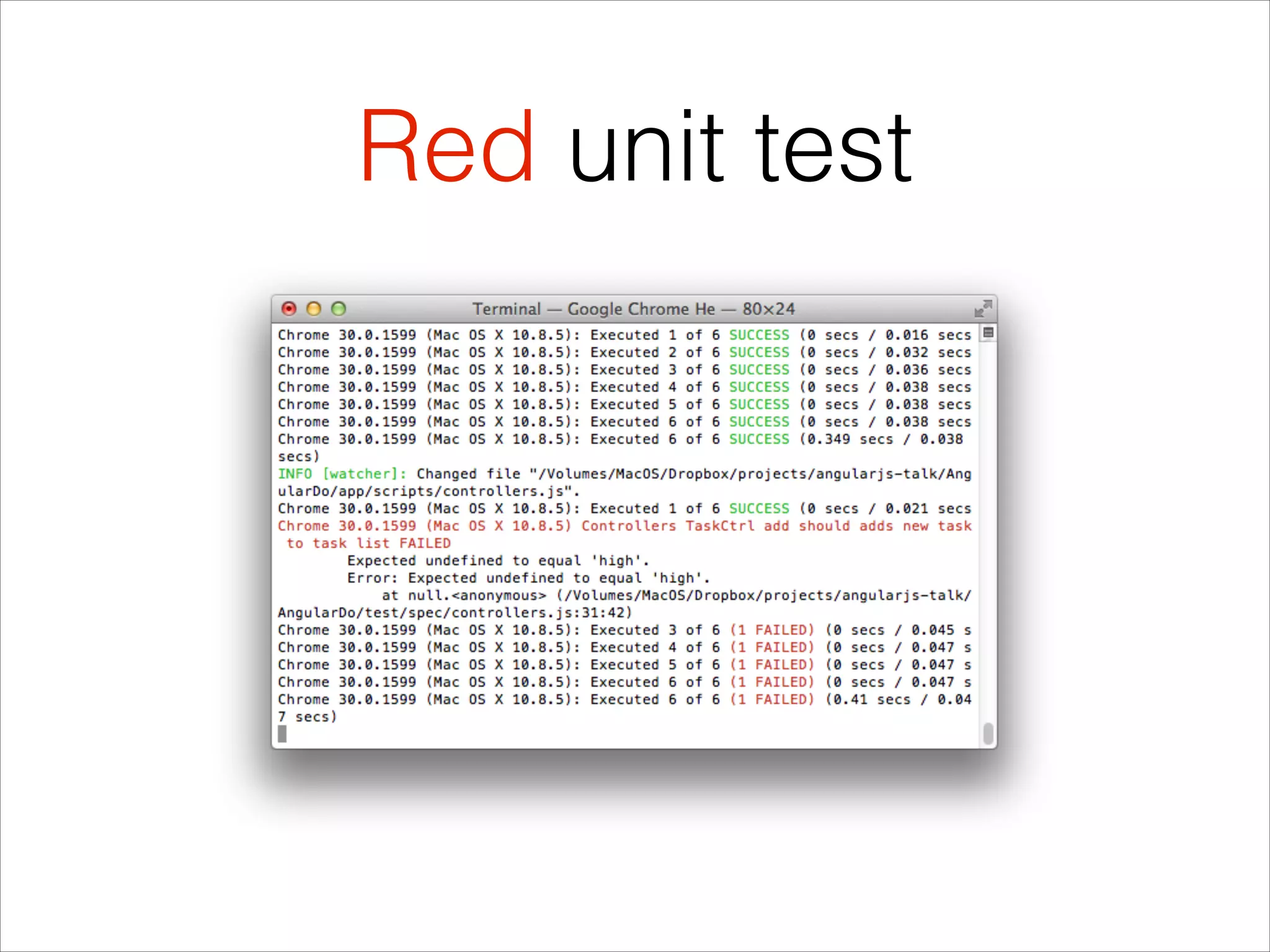
![Add priorities .controller('TaskCtrl', function ($scope) { $scope.tasks = [ {name: 'Task 1', priority: 'high'}, {name: 'Task 2', priority: 'medium'}, {name: 'Task 3', priority: 'low'} ]; ! $scope.add = function(task) { var newTask = new Object(); newTask.name = task.name; newTask.priority = task.priority; $scope.tasks.push(newTask); }; ! ... });](https://image.slidesharecdn.com/tddangularjs-131121171401-phpapp01/75/Test-Driven-Development-of-AngularJS-Applications-114-2048.jpg)
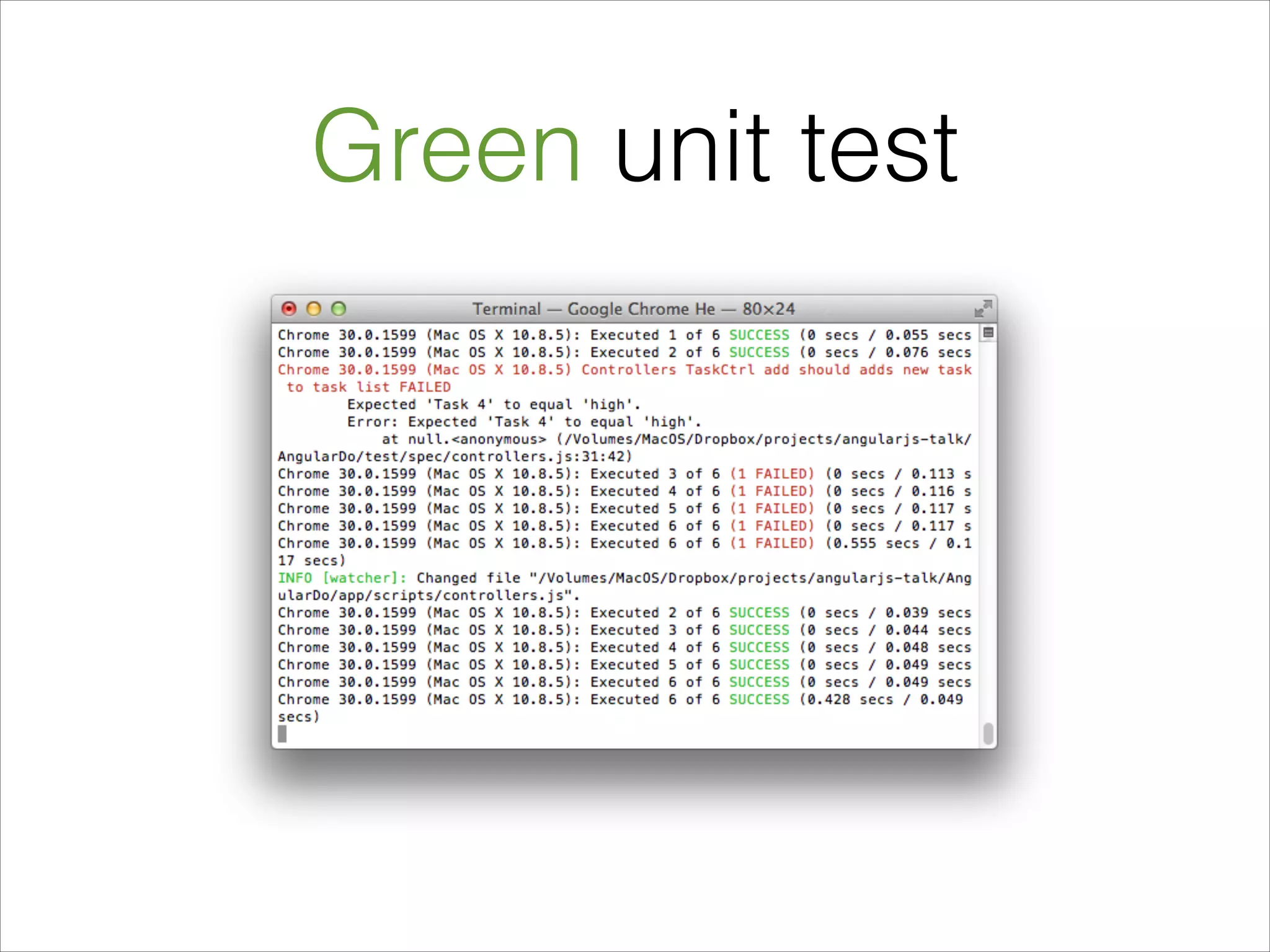
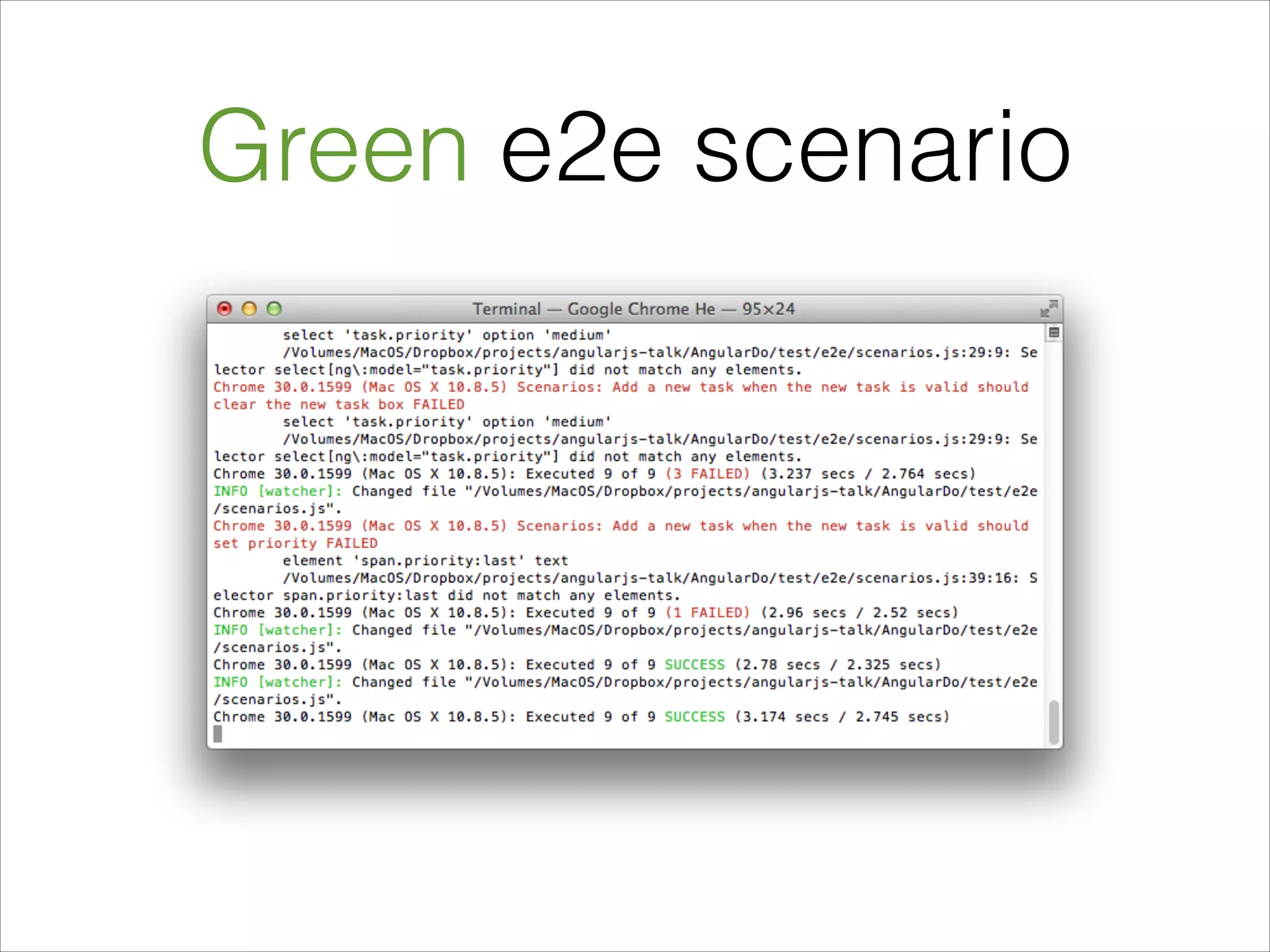
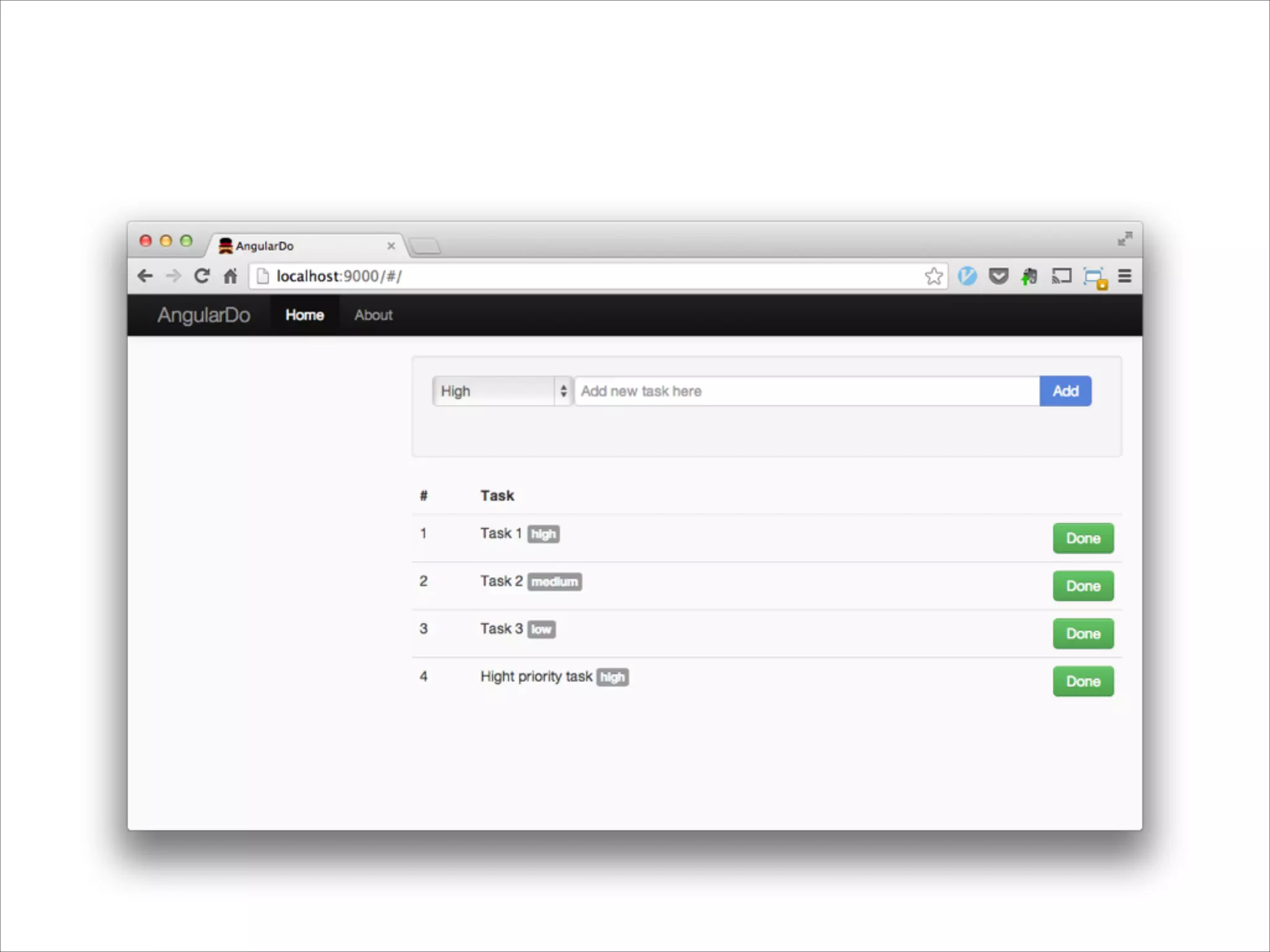
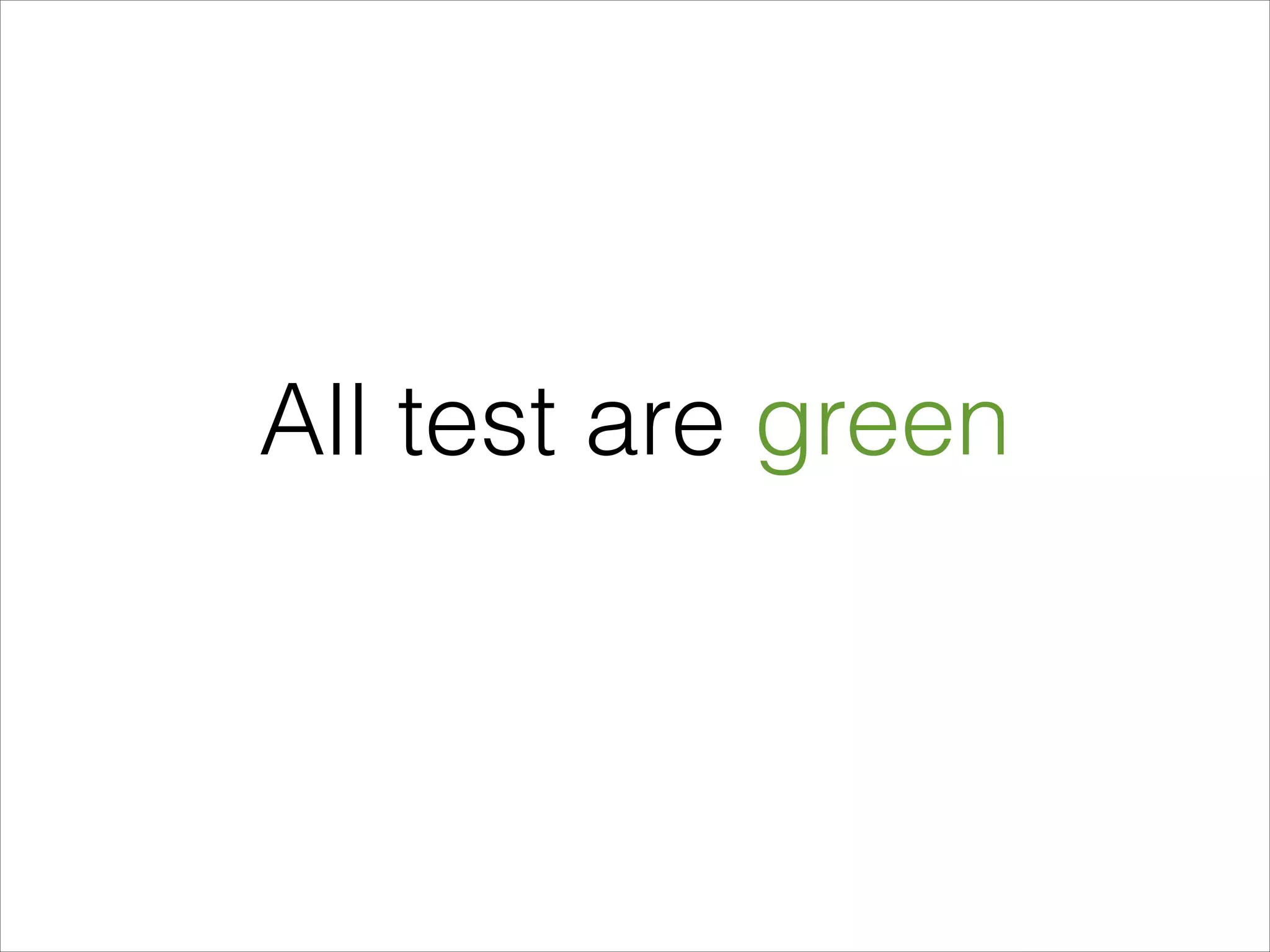


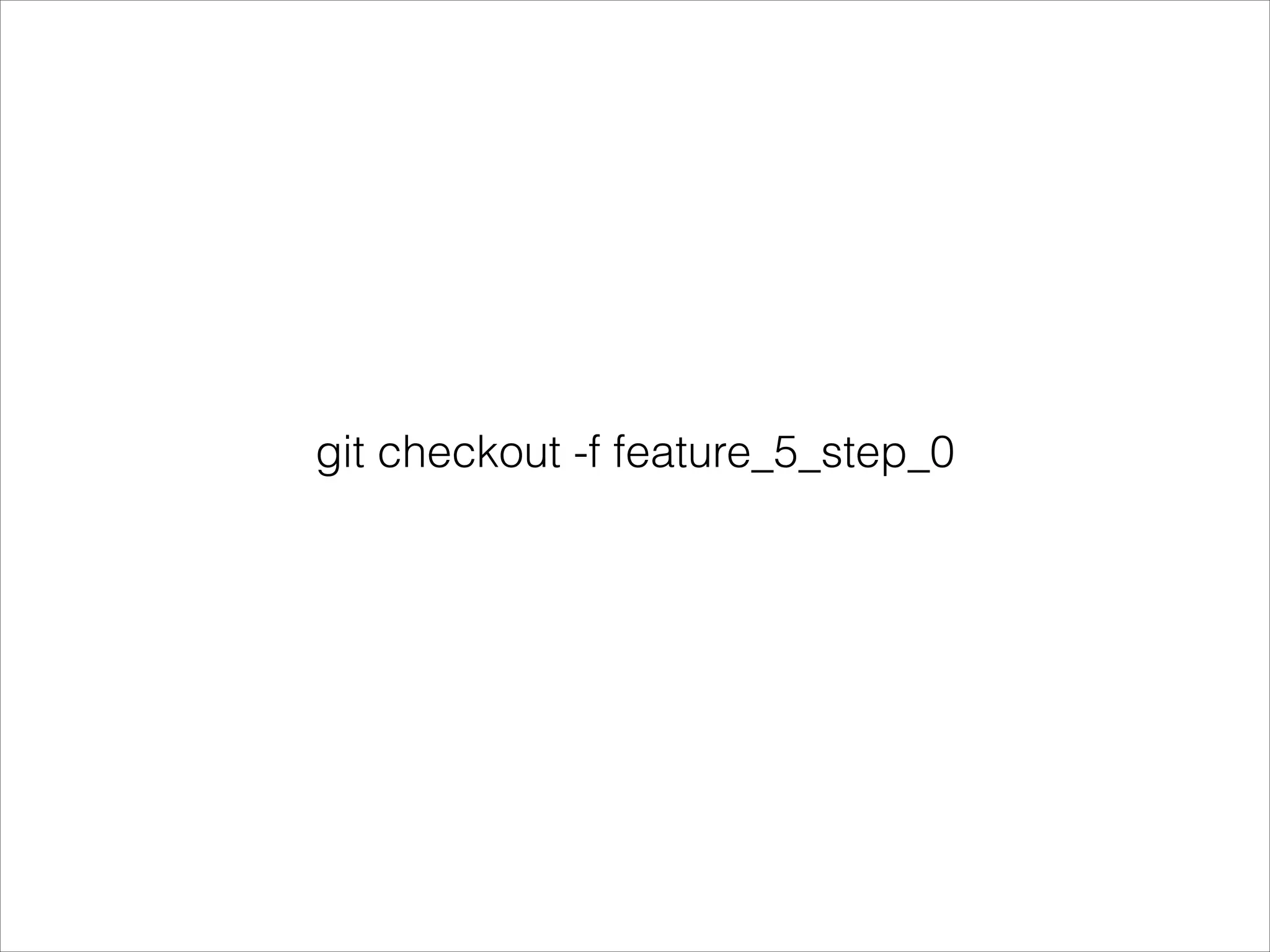
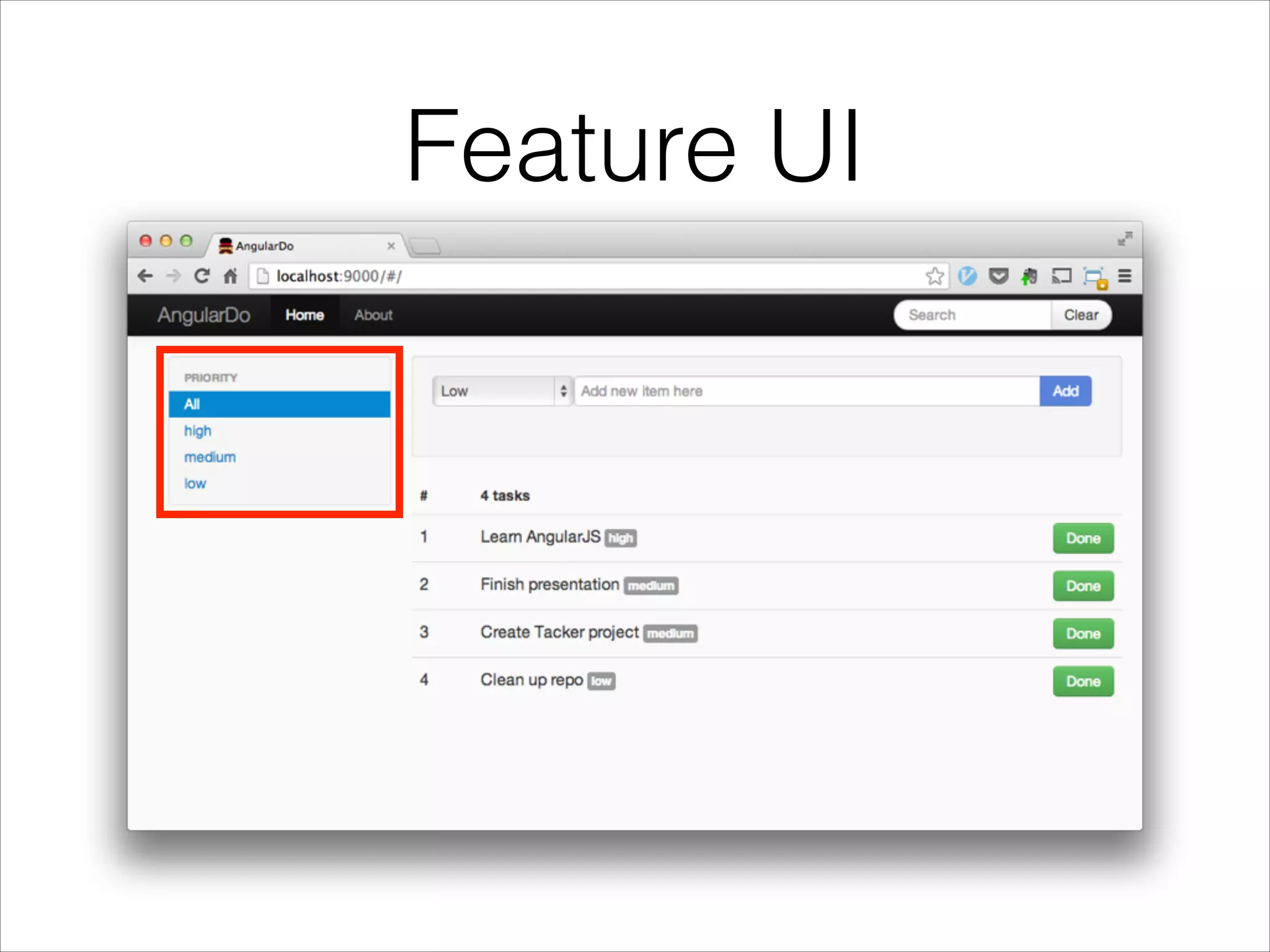
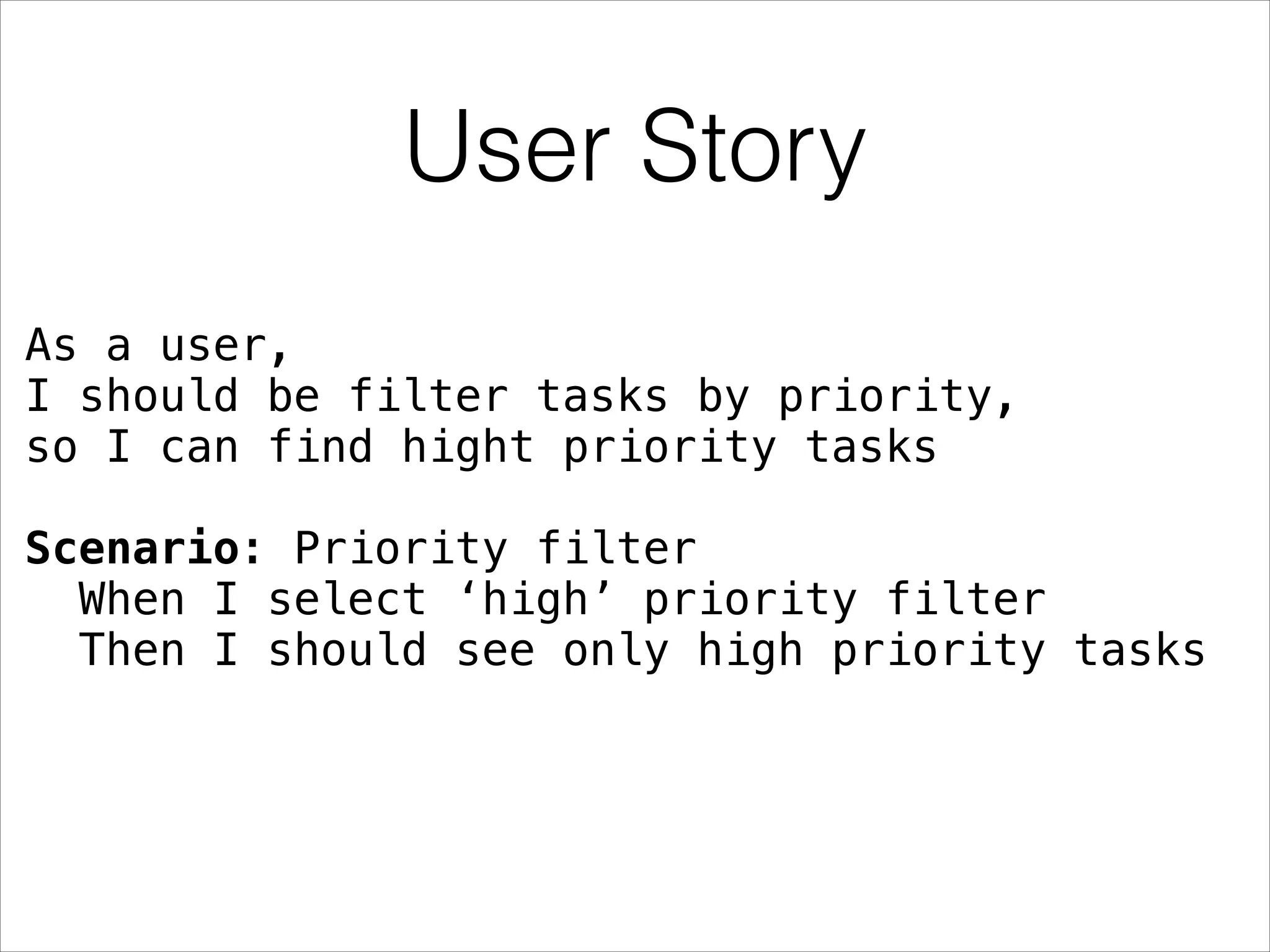
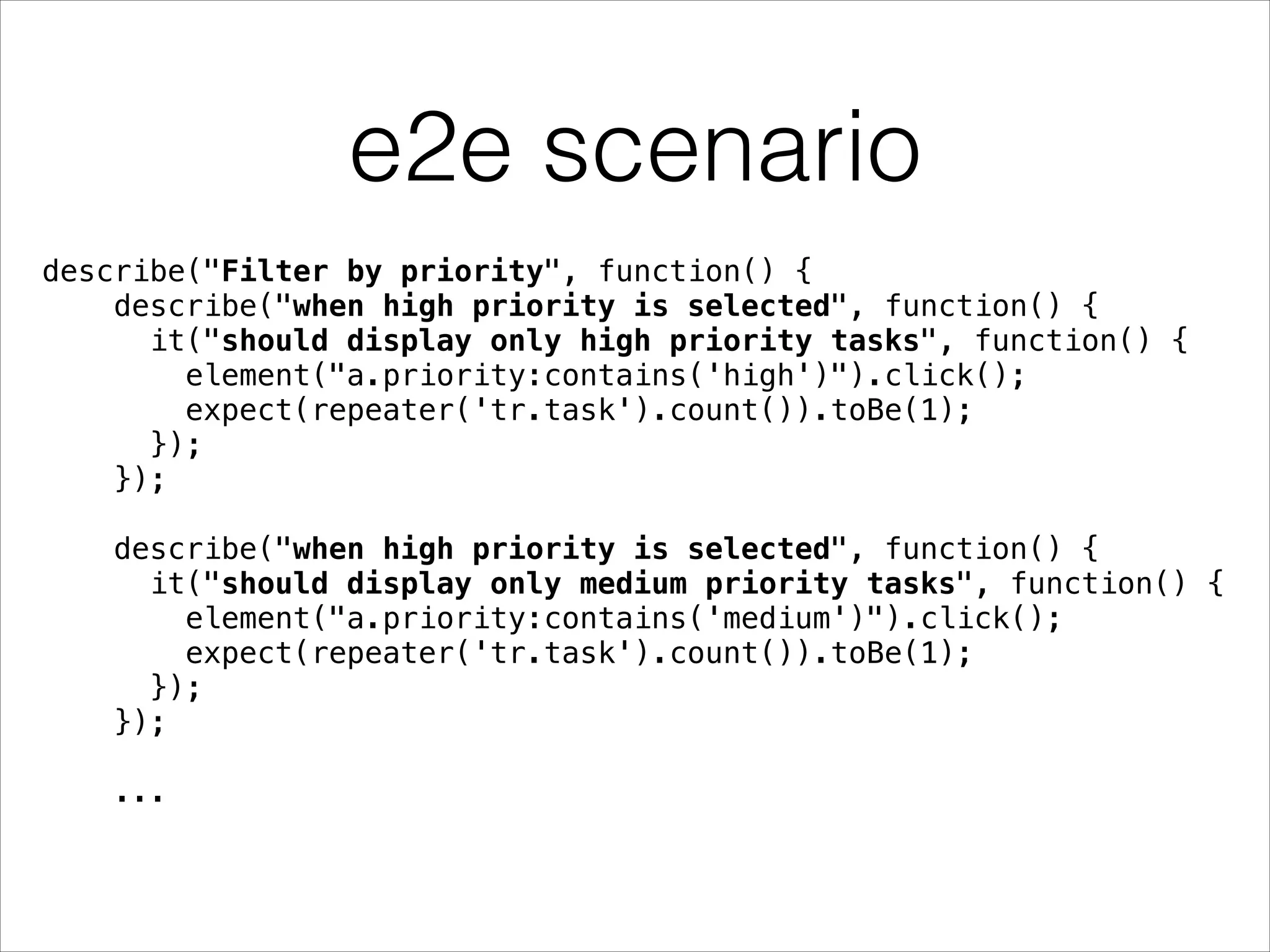
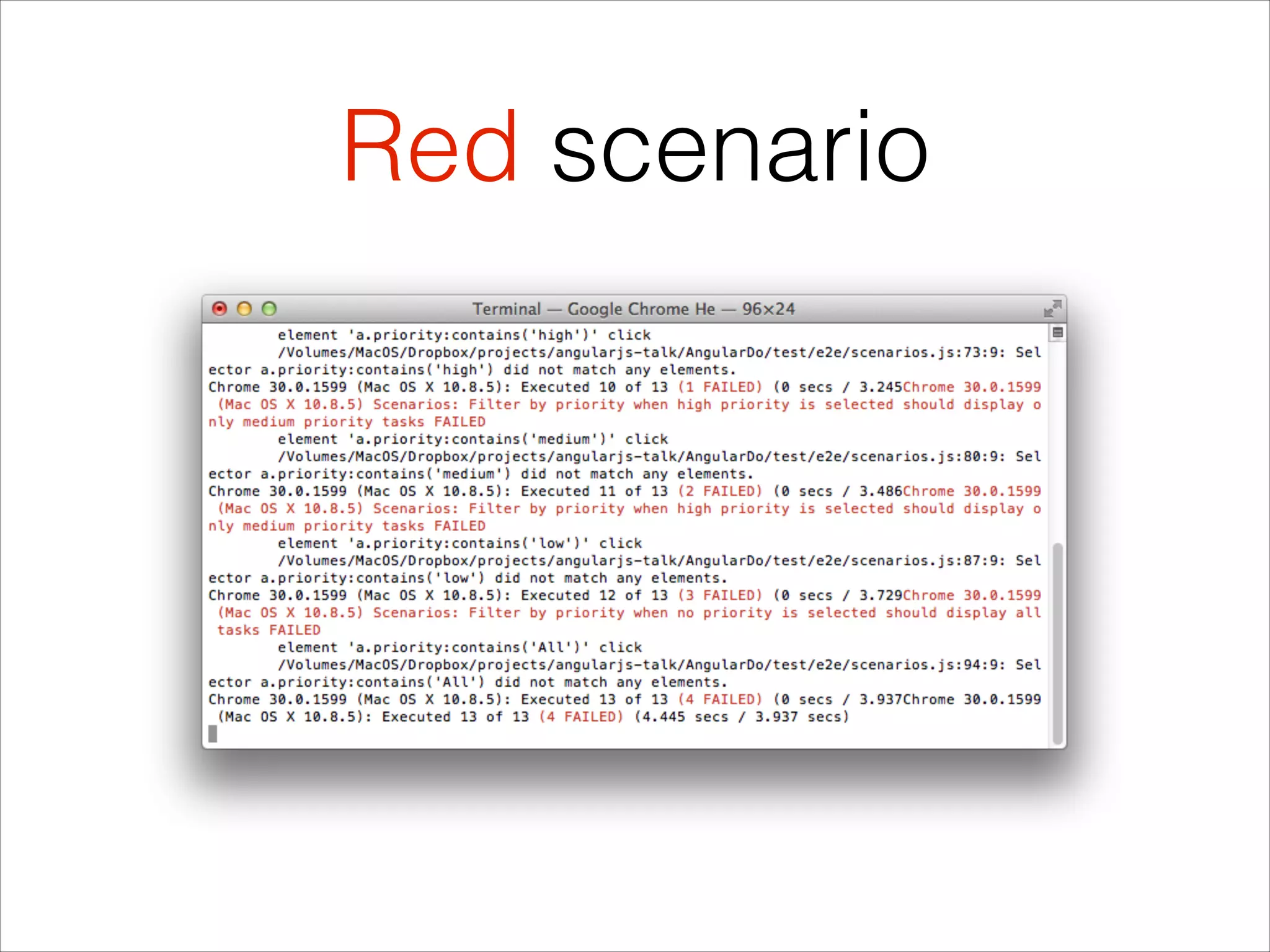
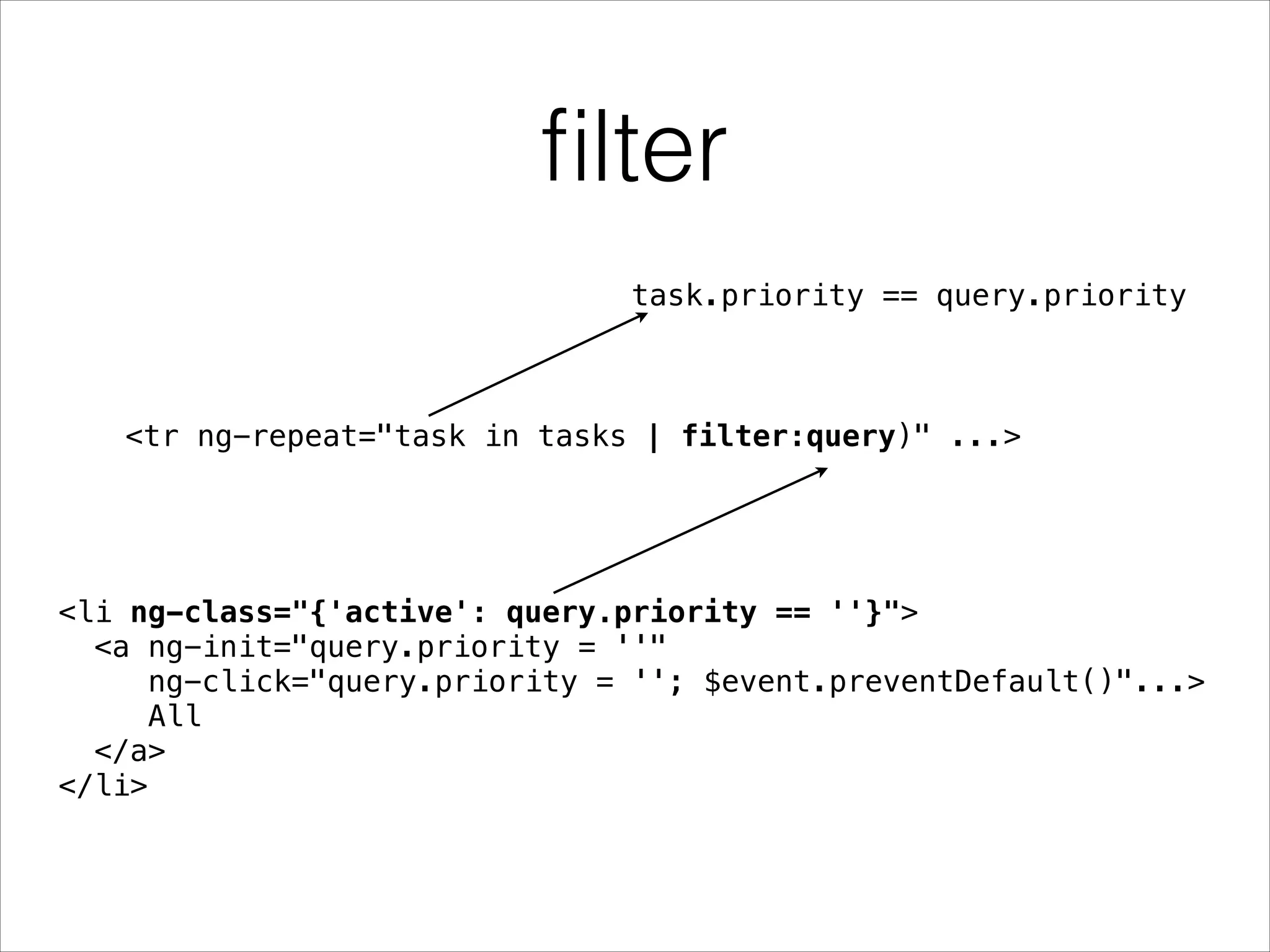
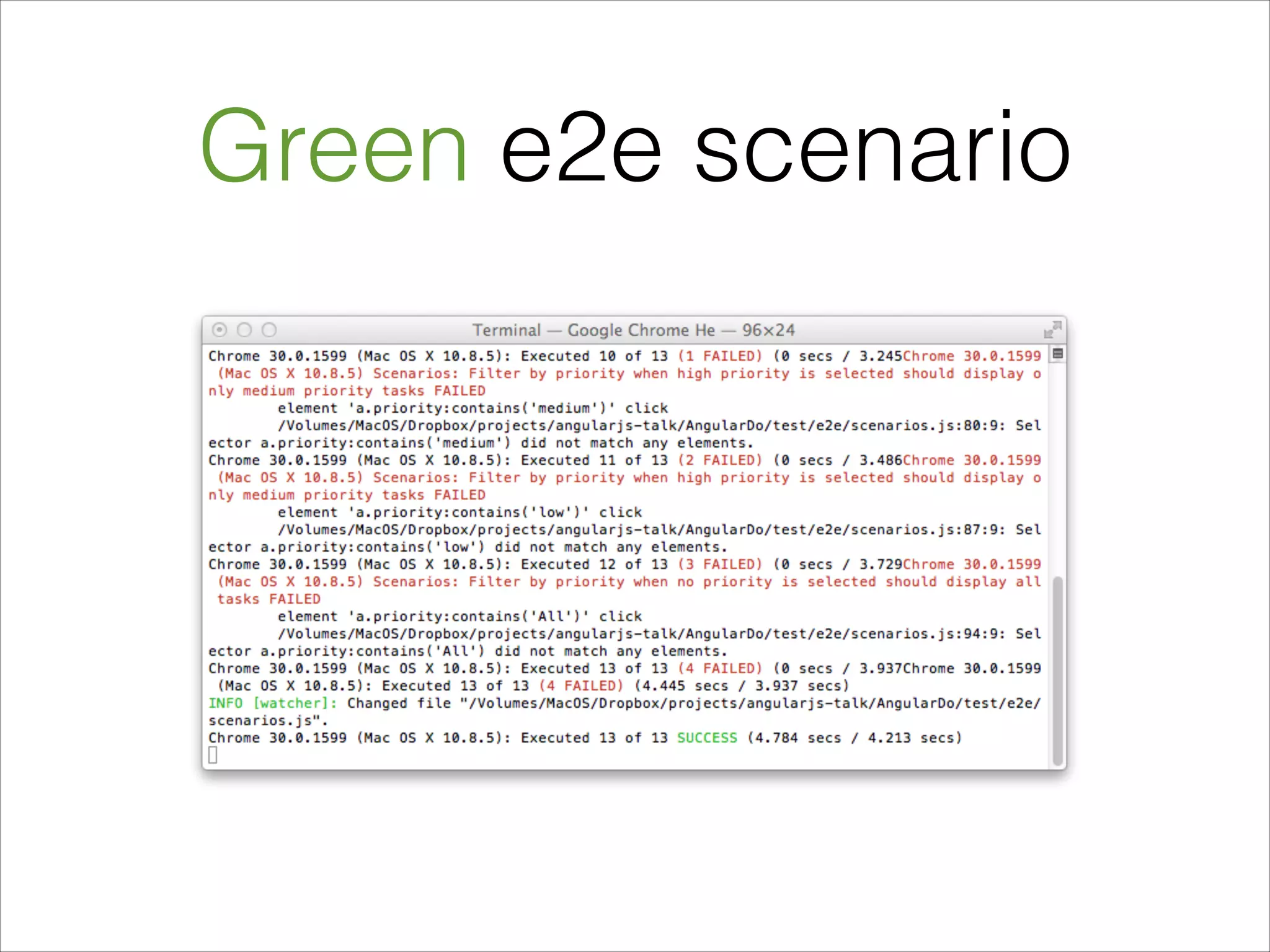
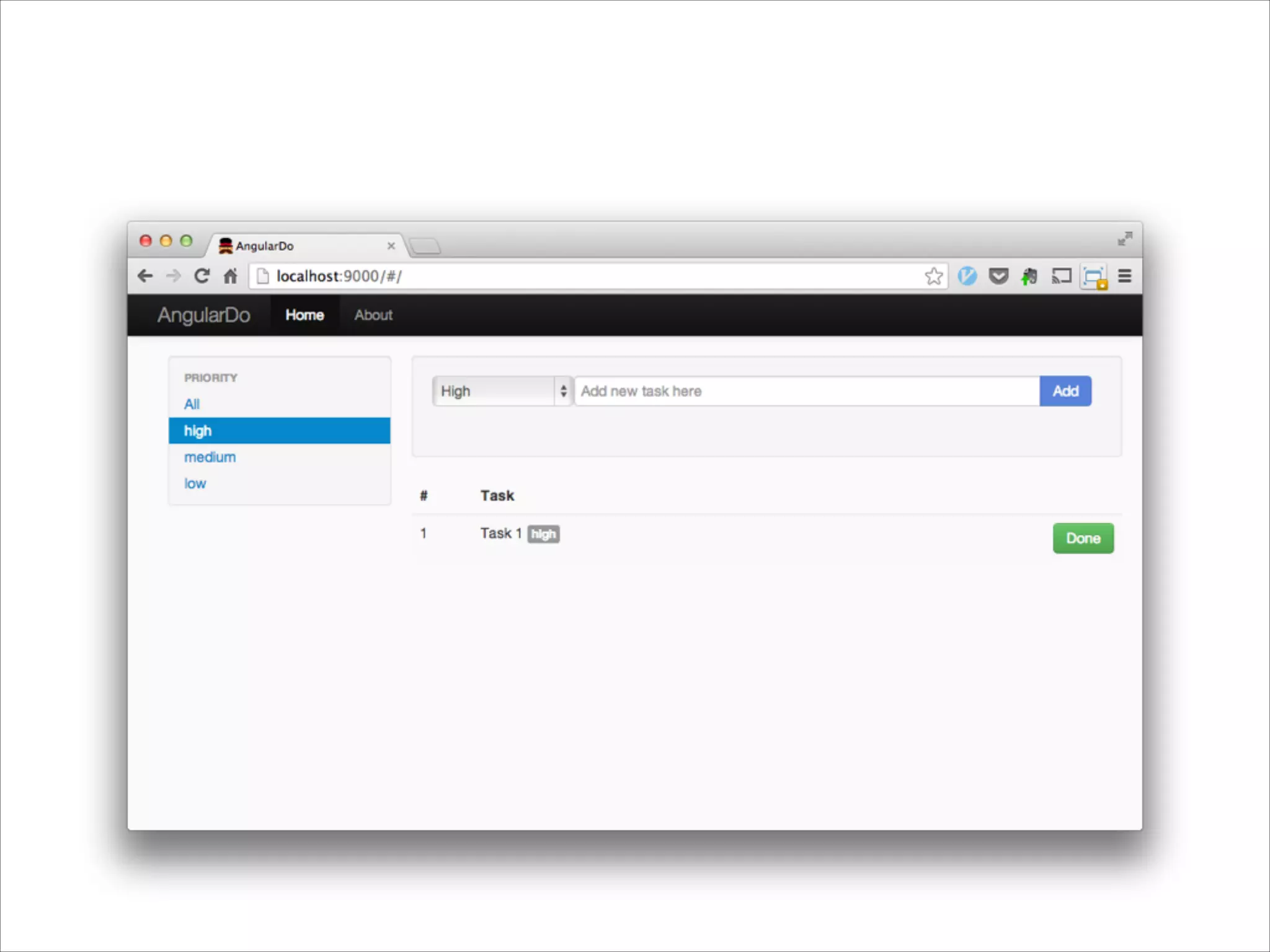
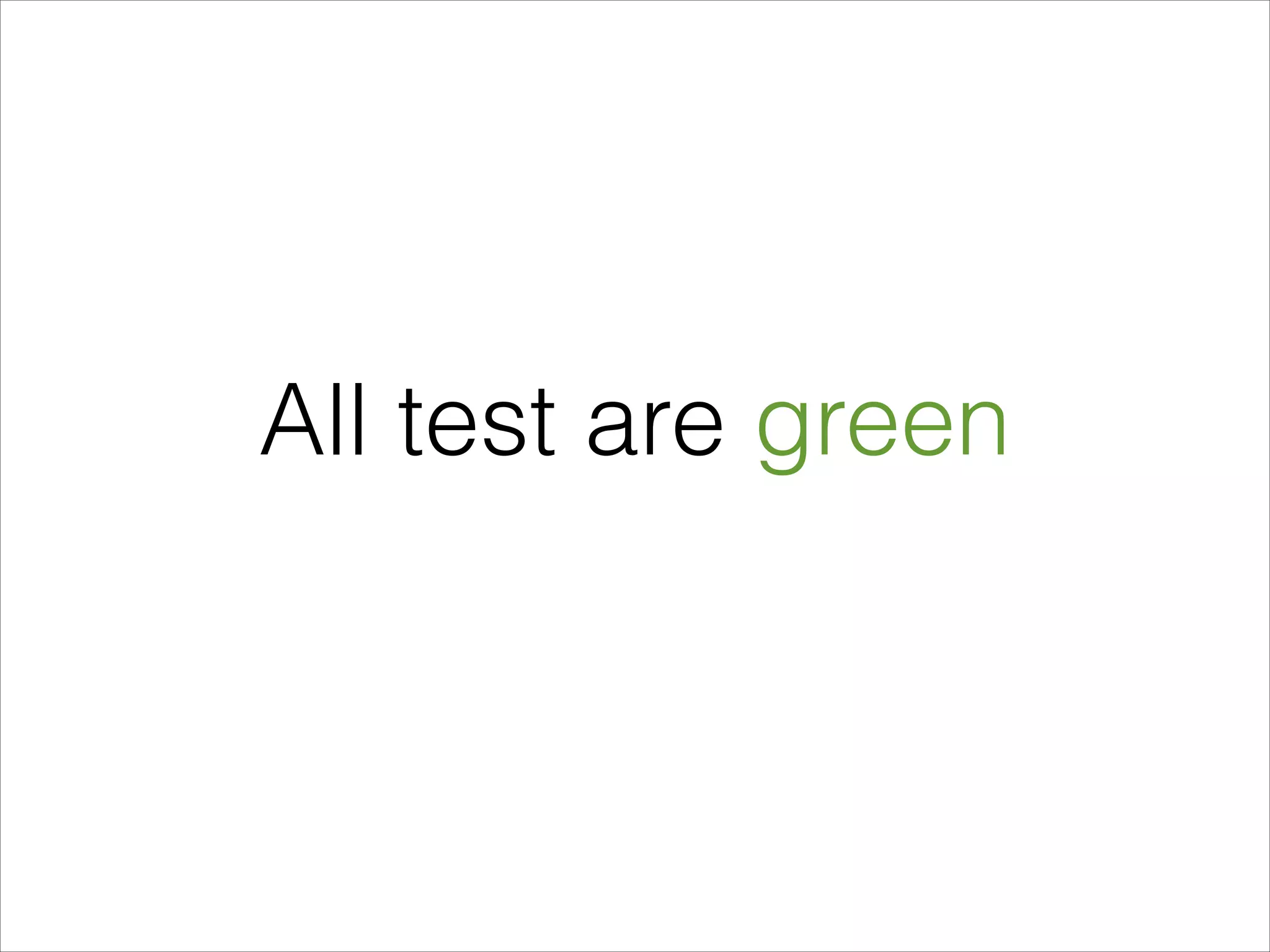

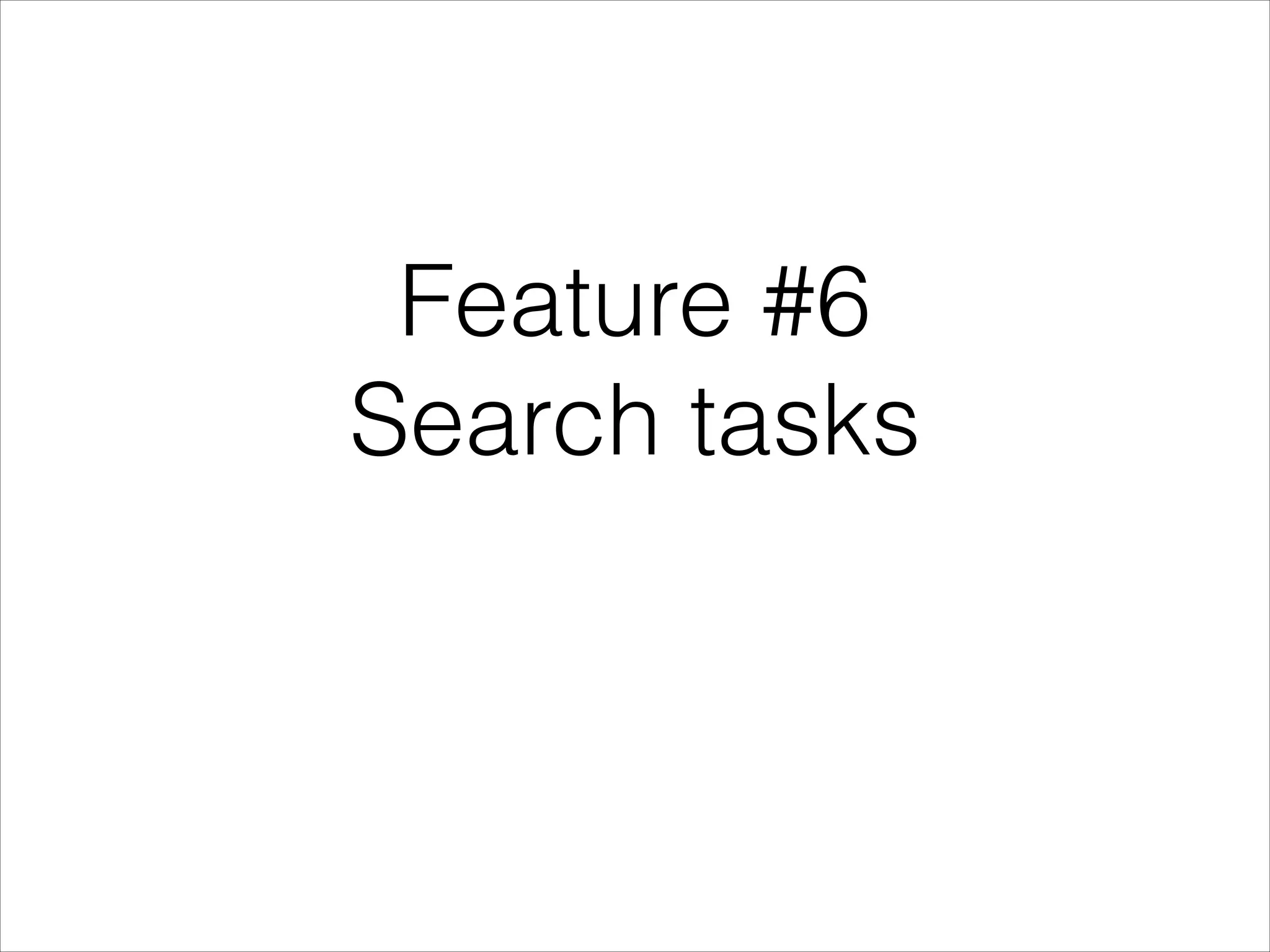
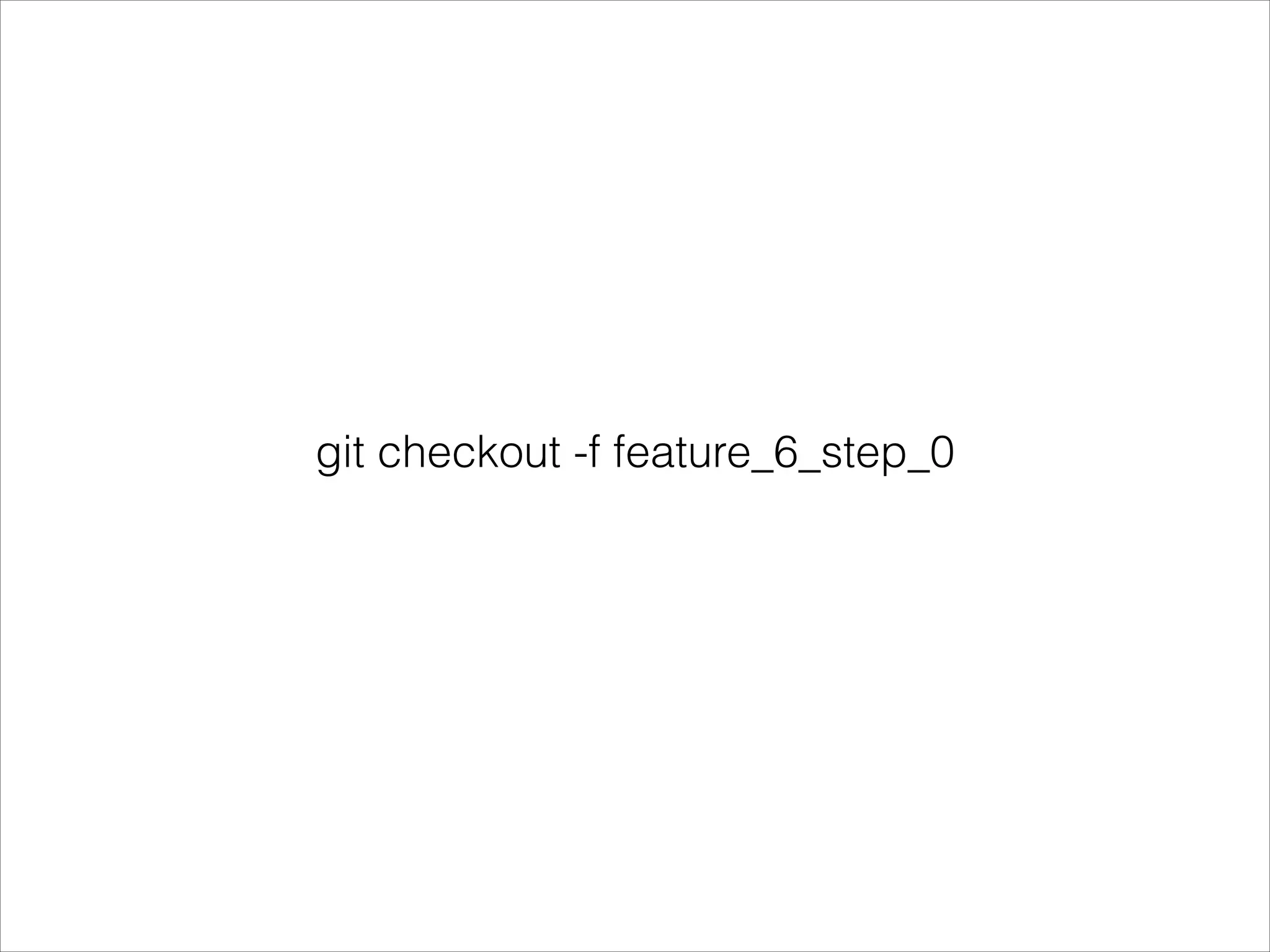
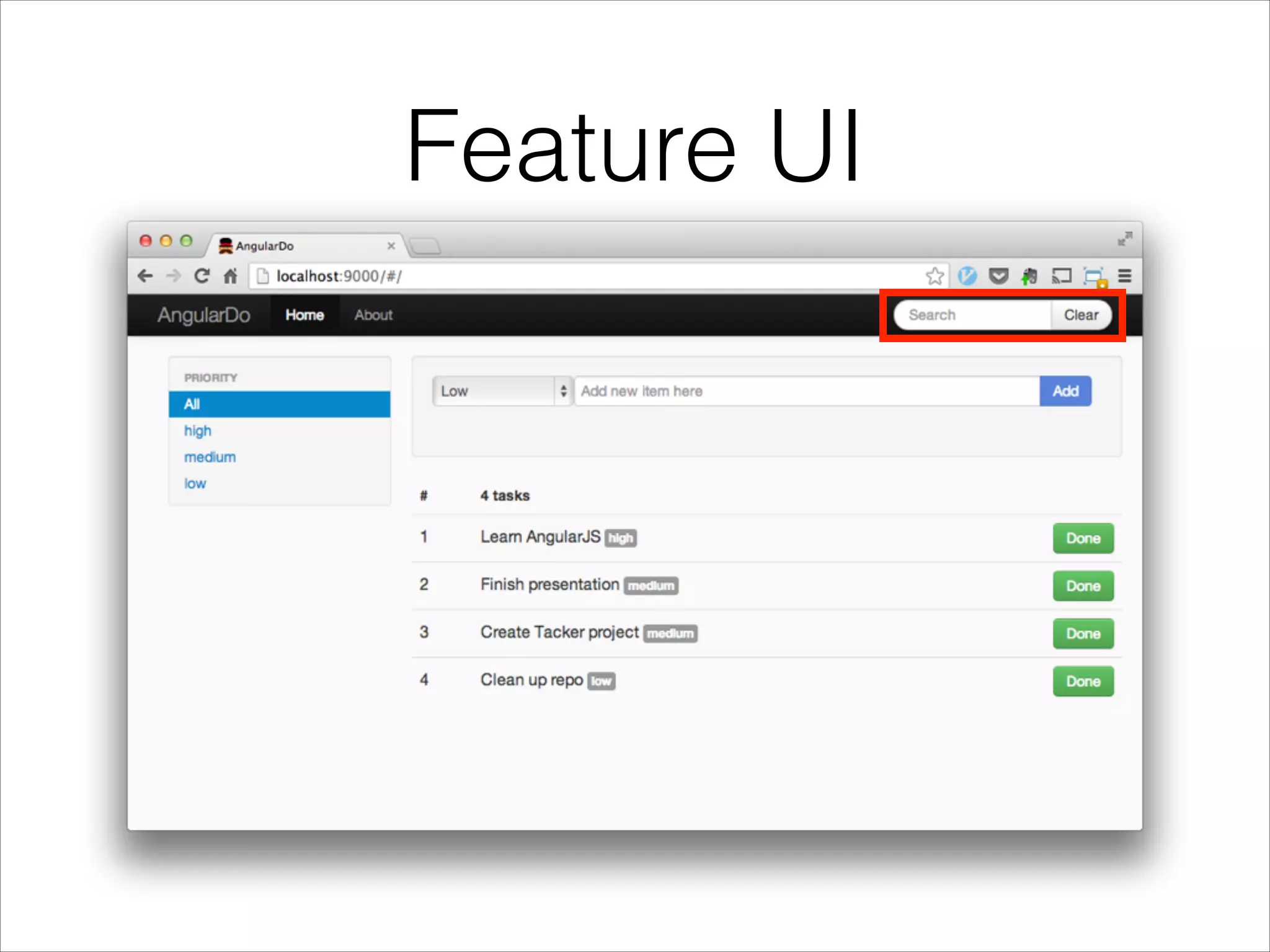
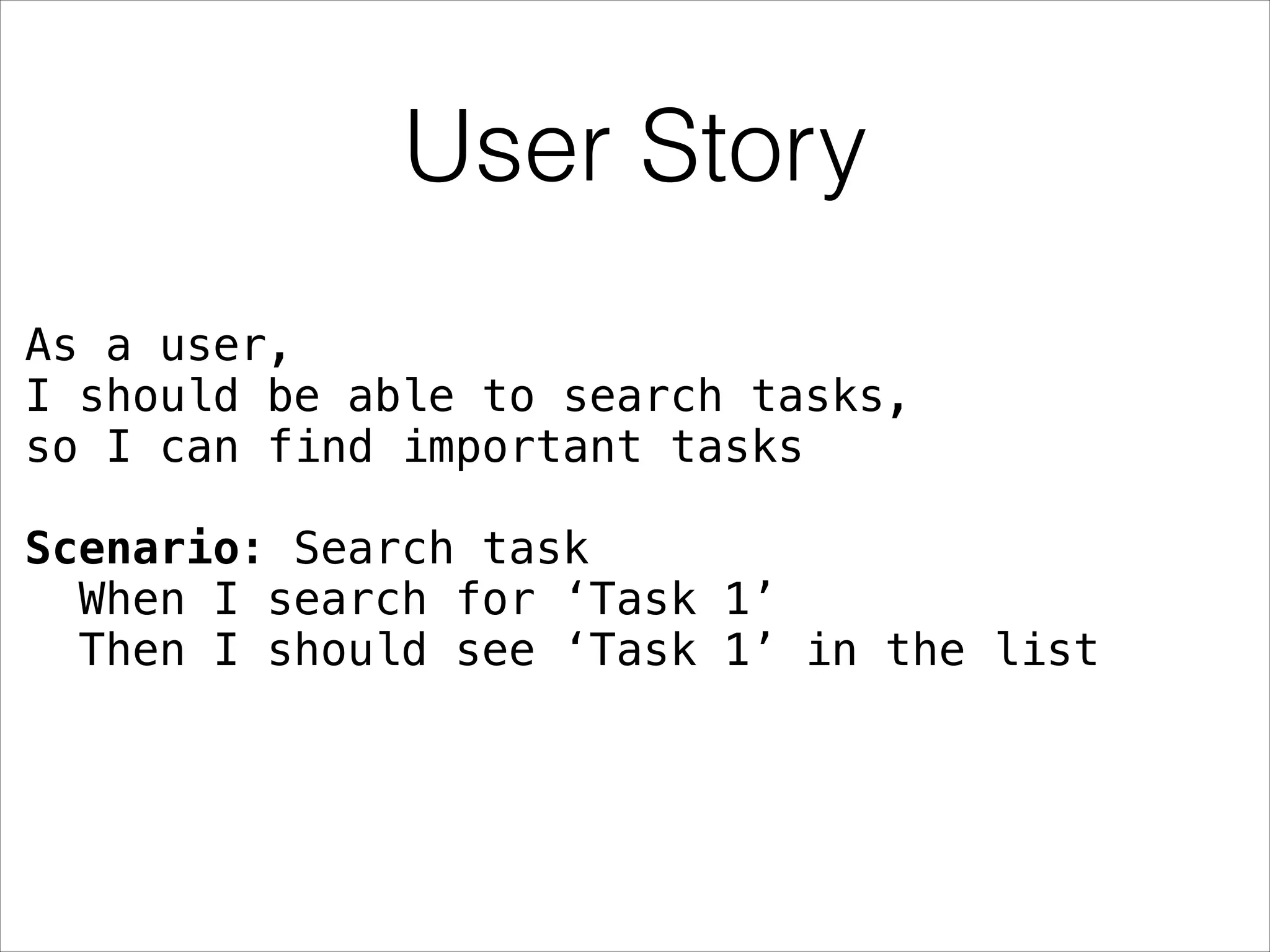
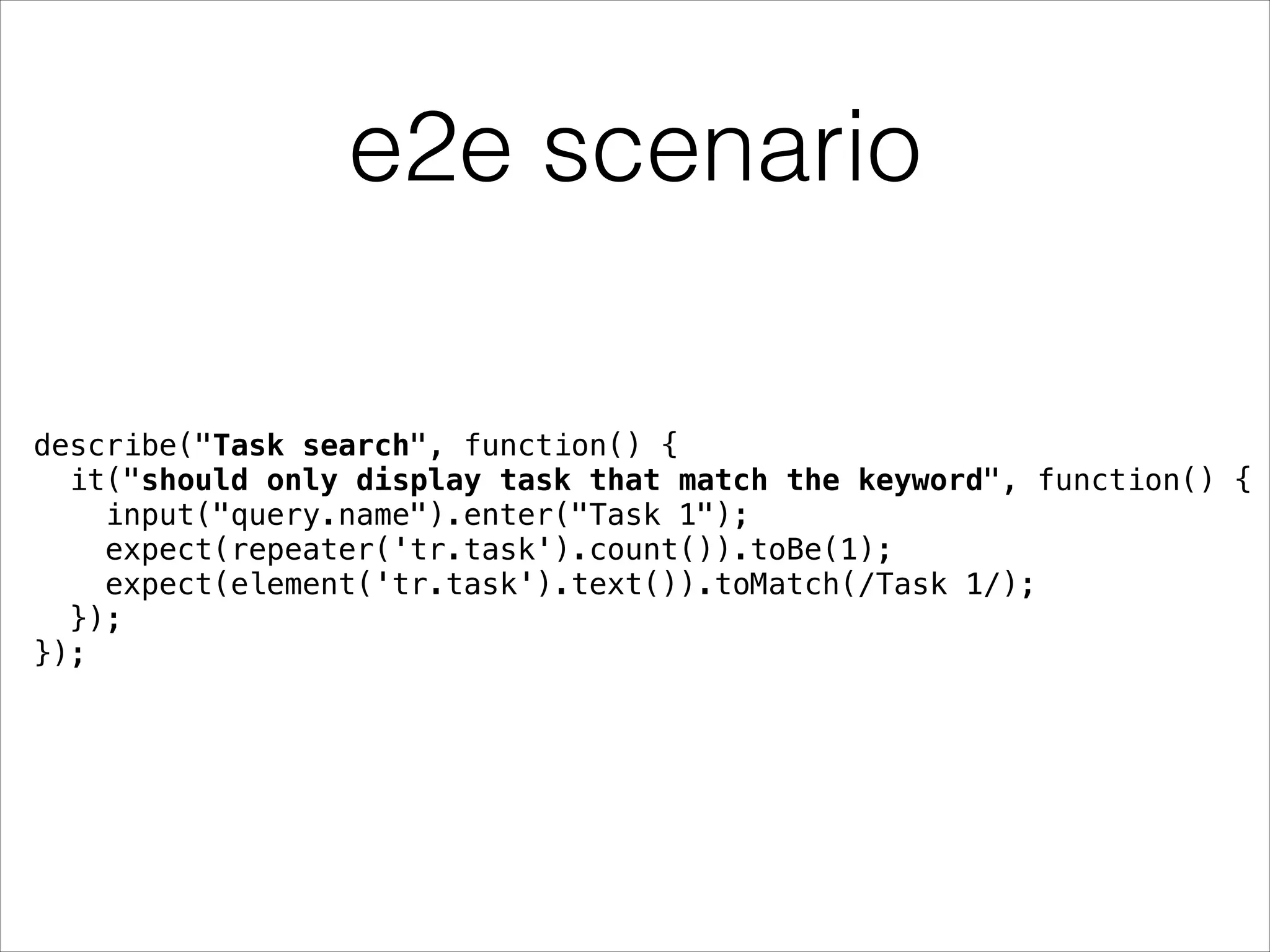
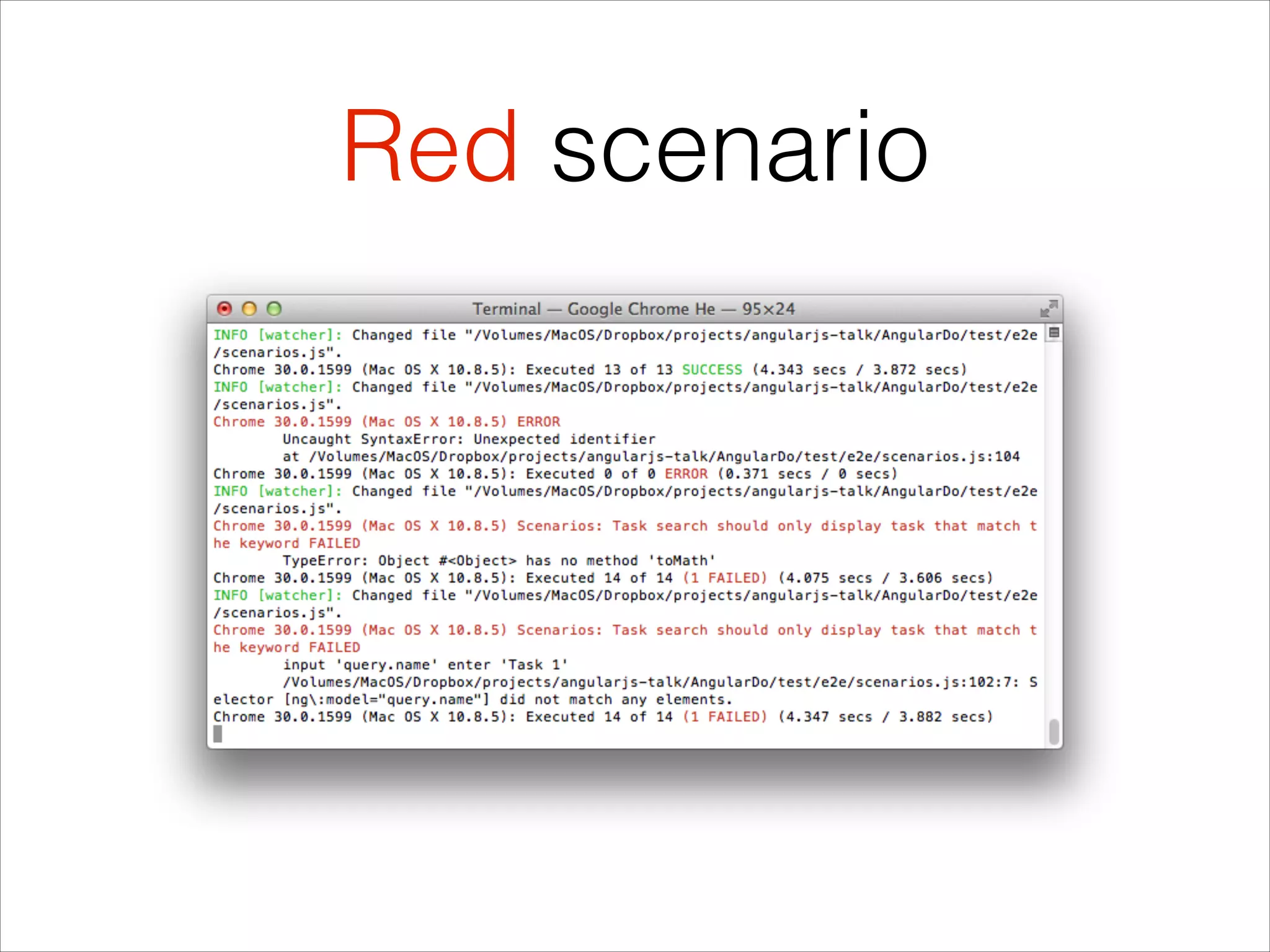
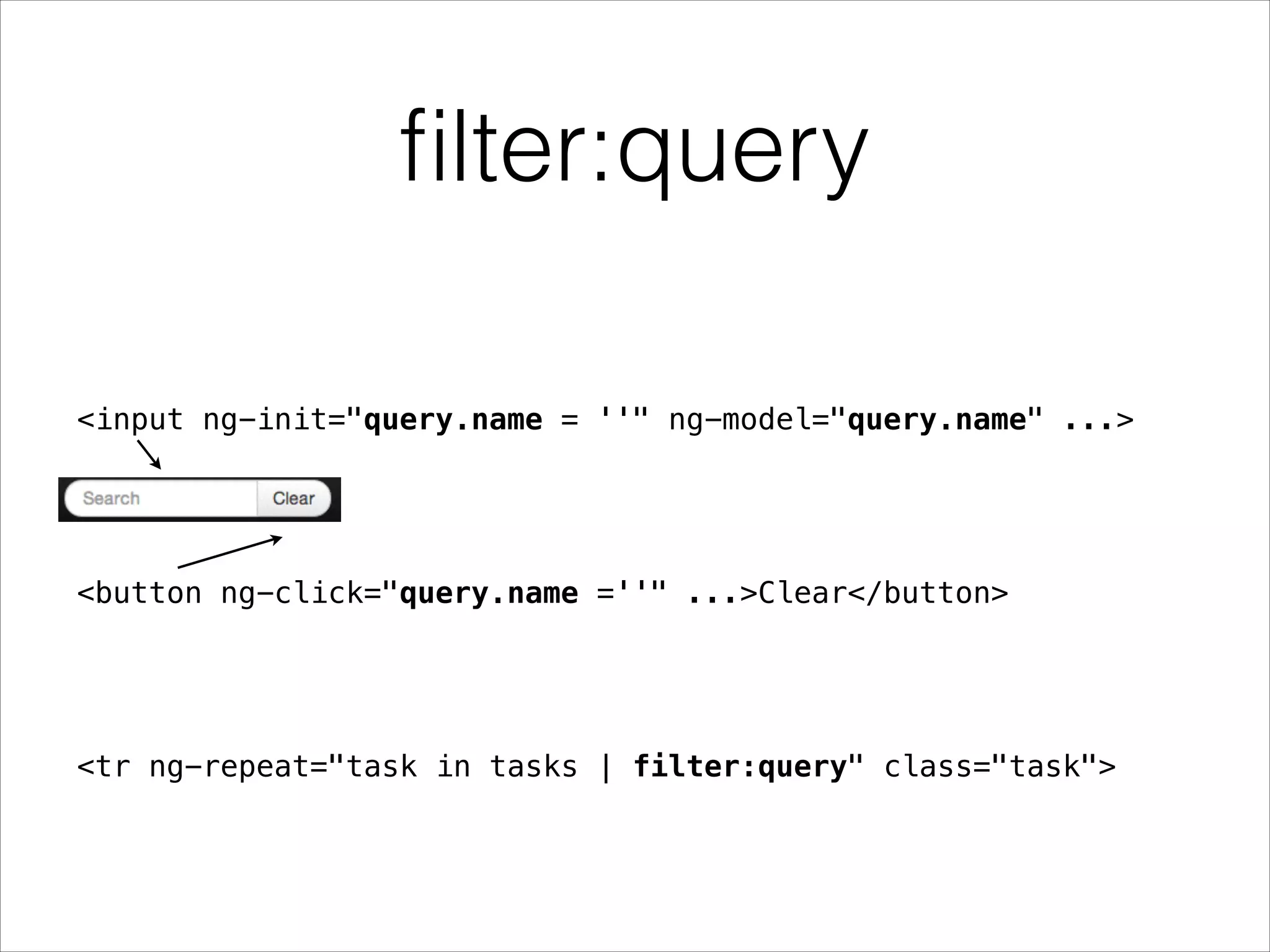
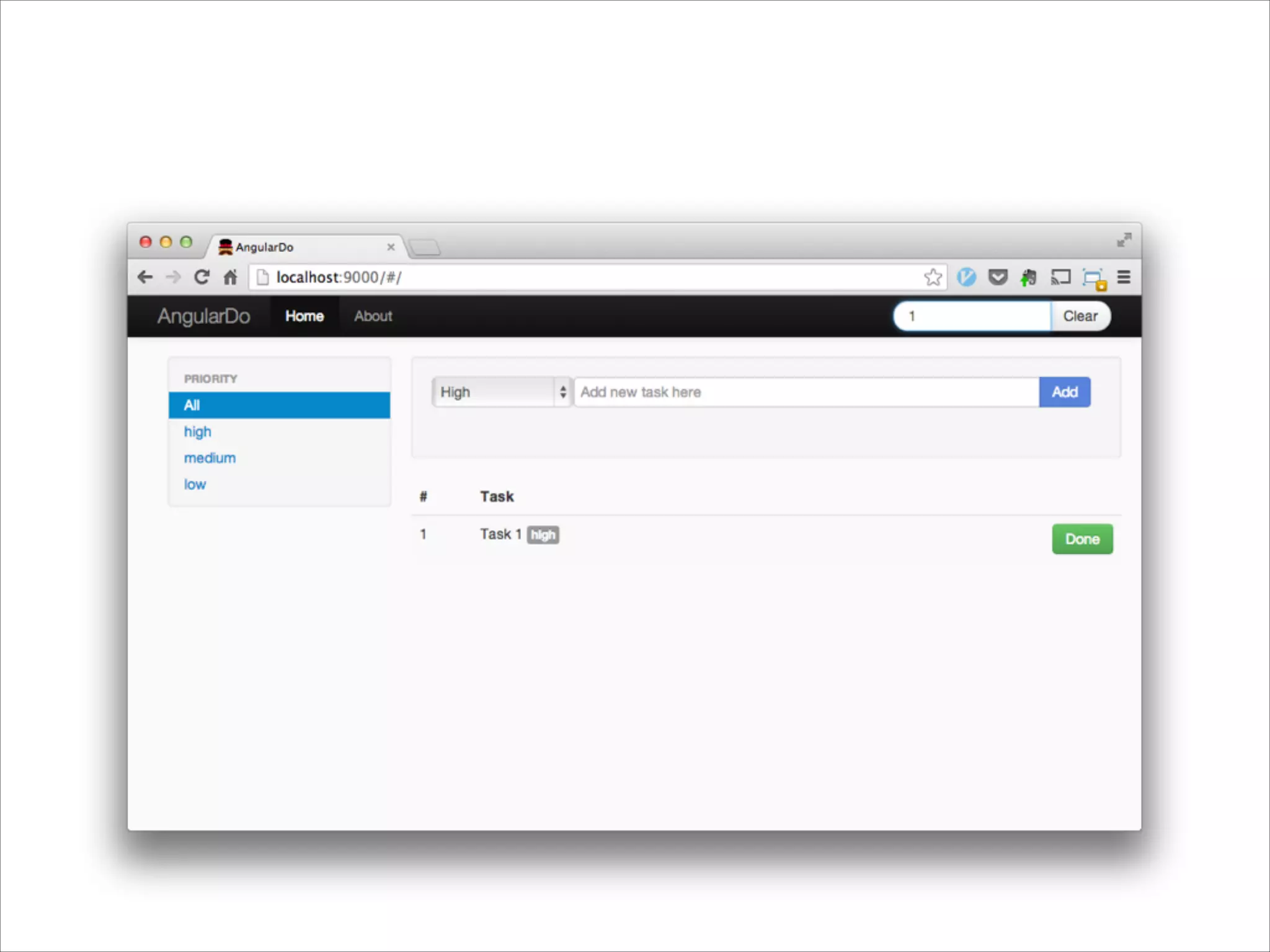
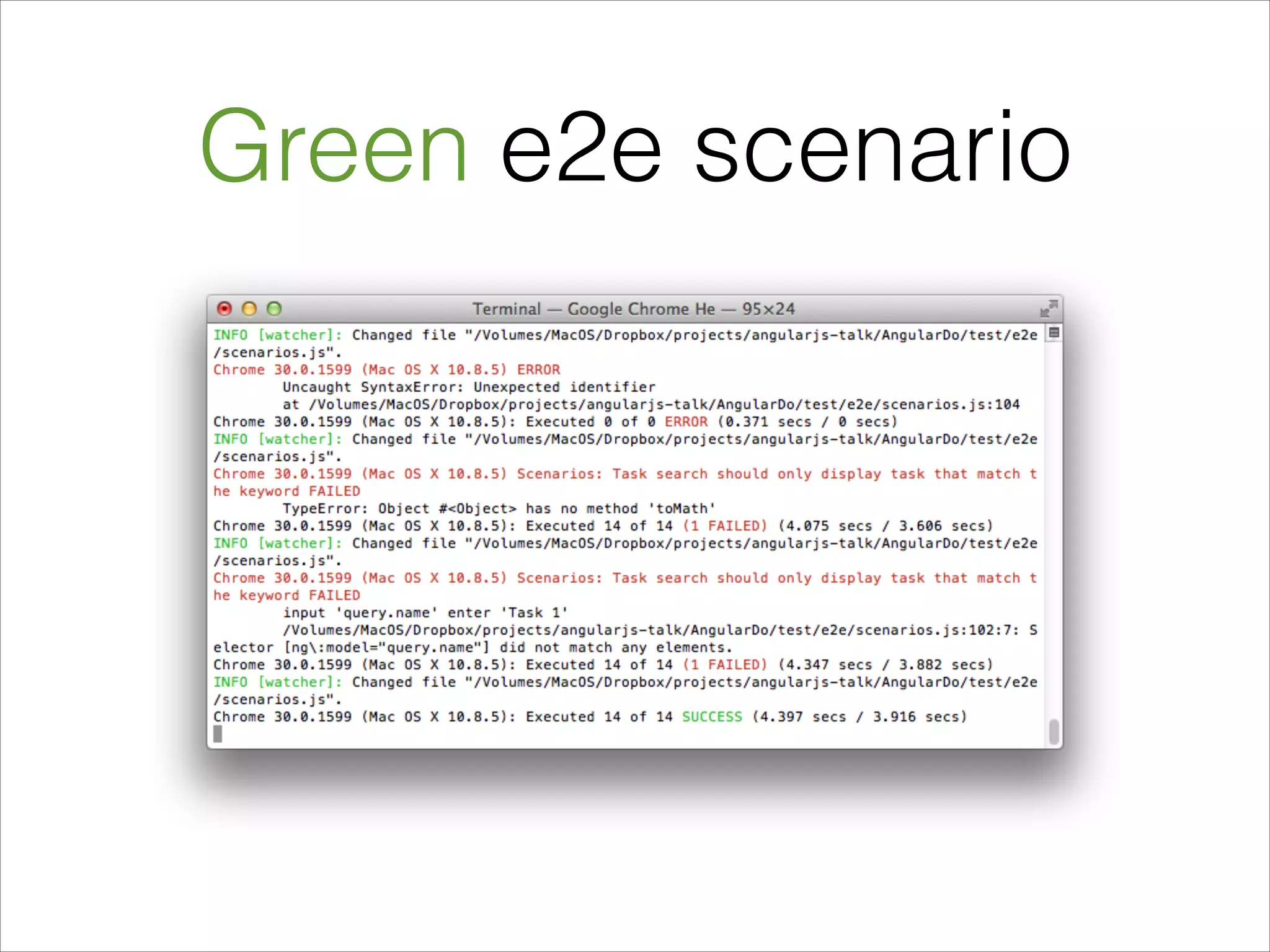
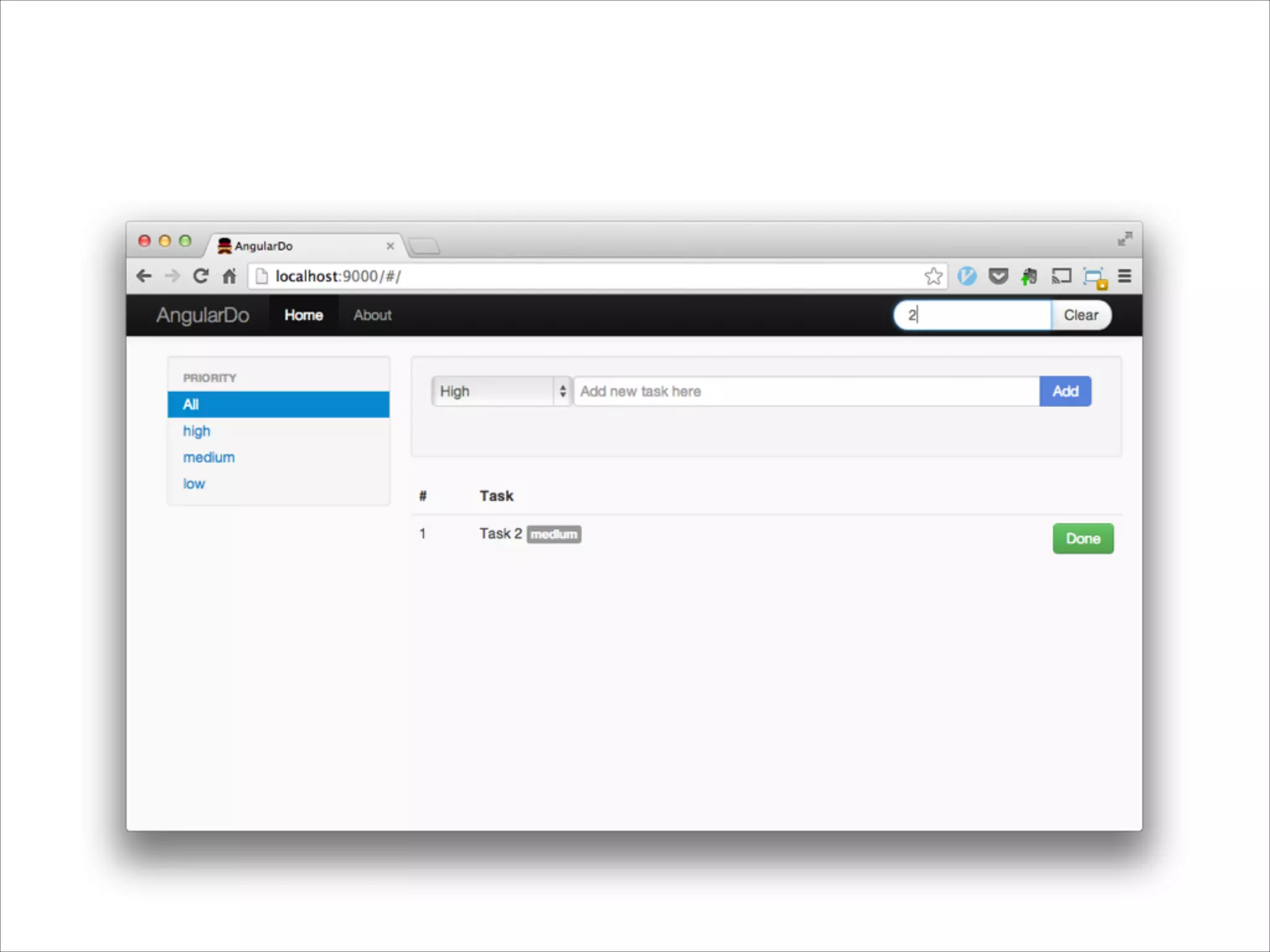
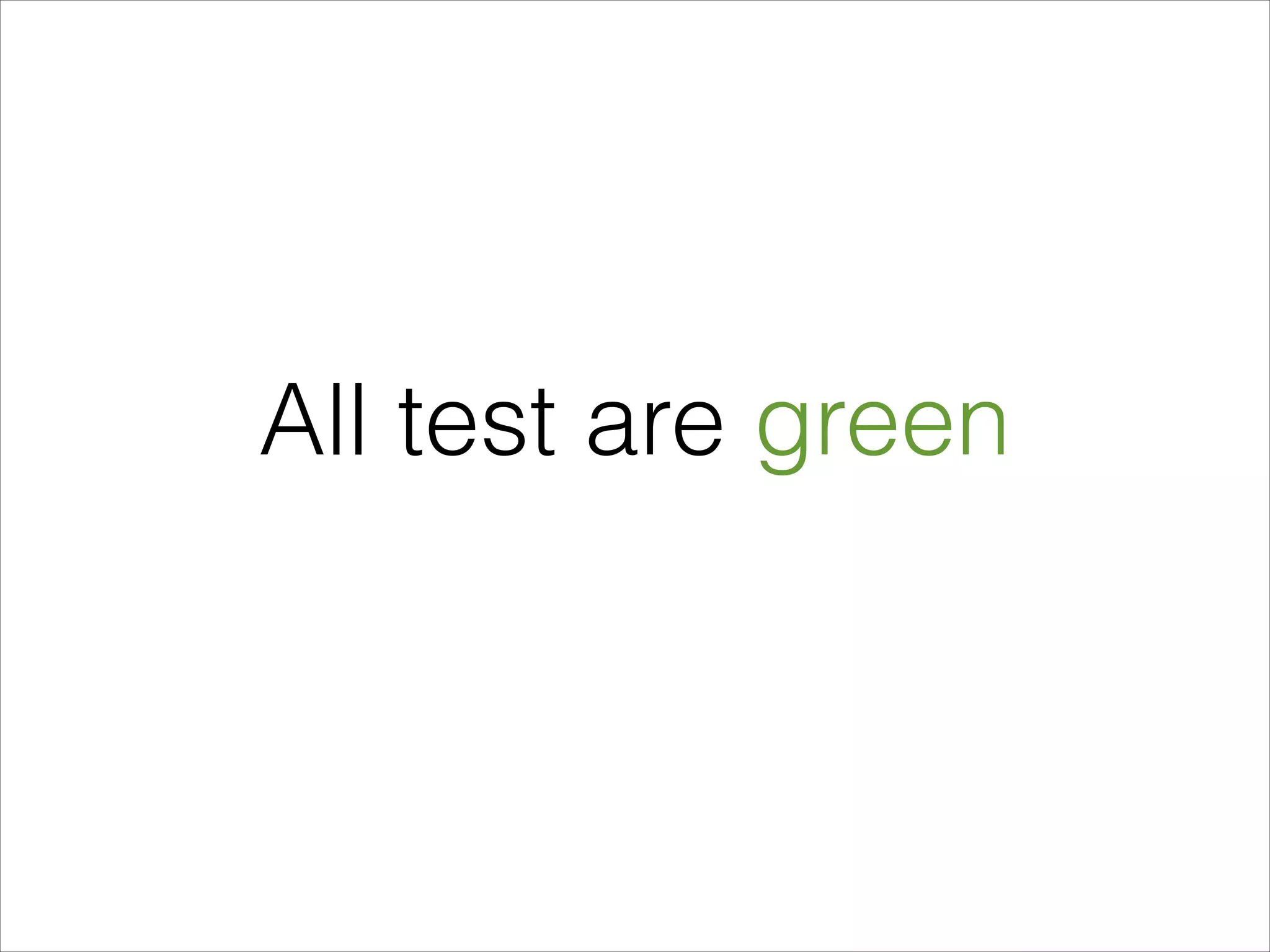

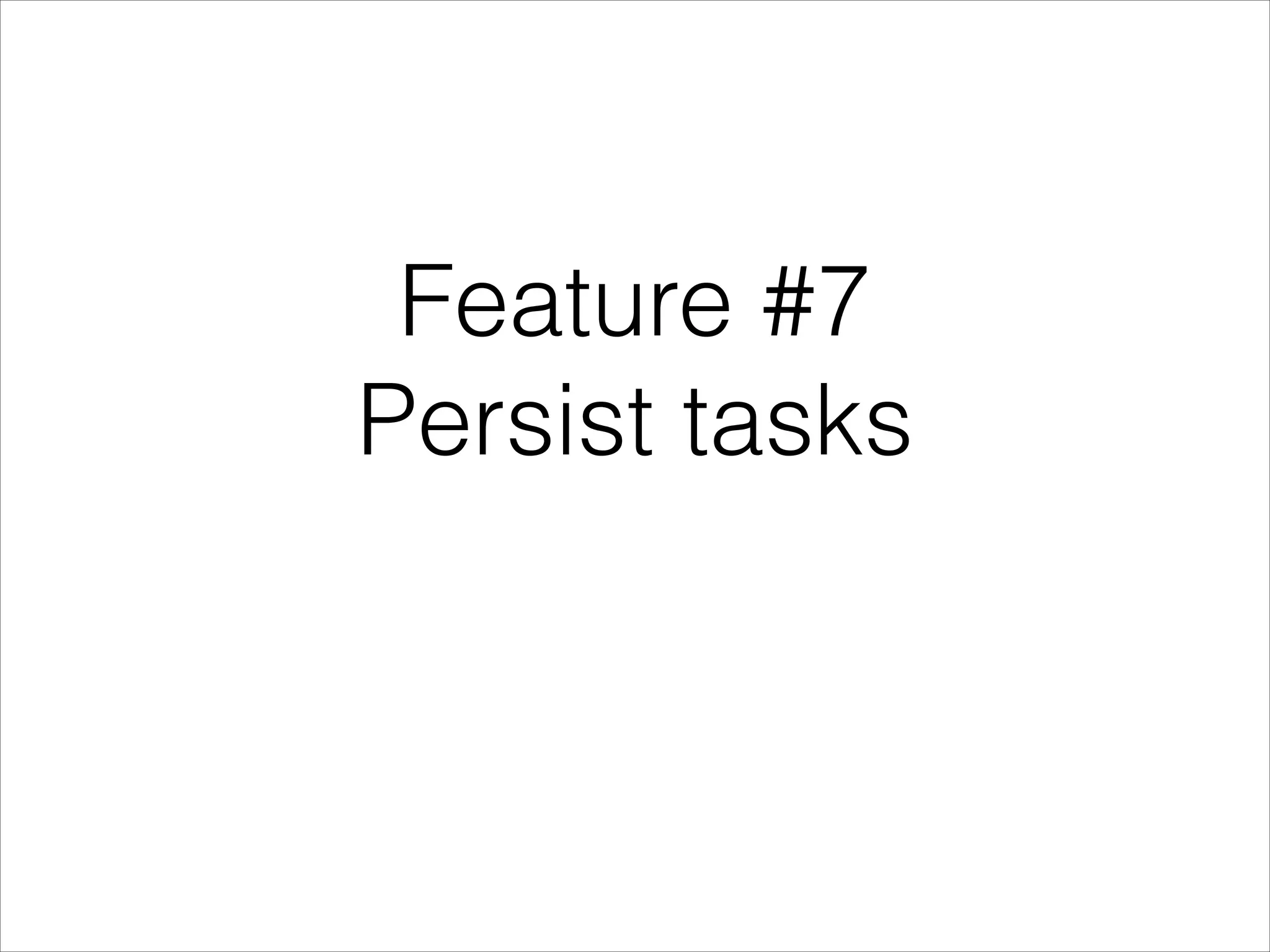
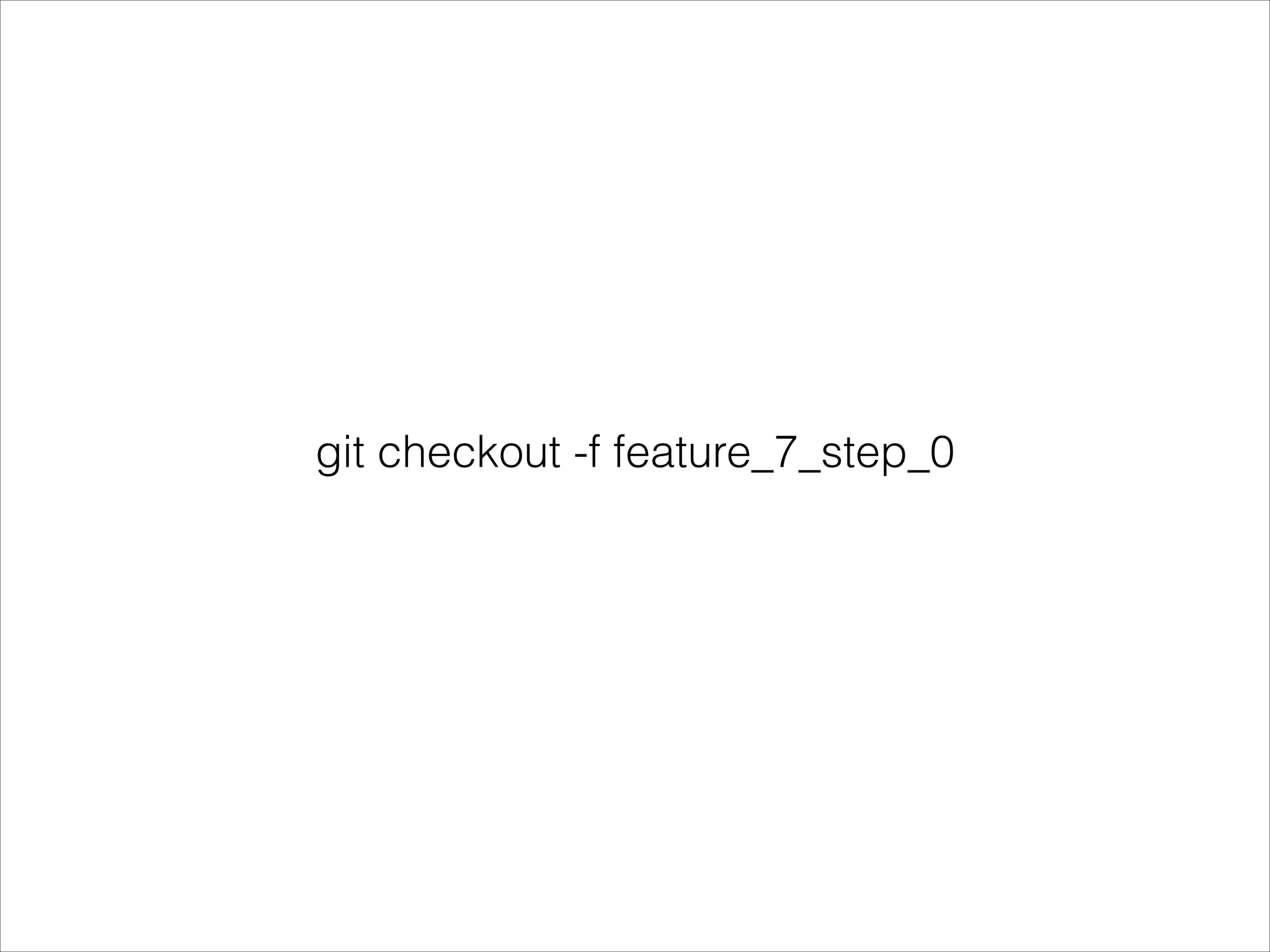
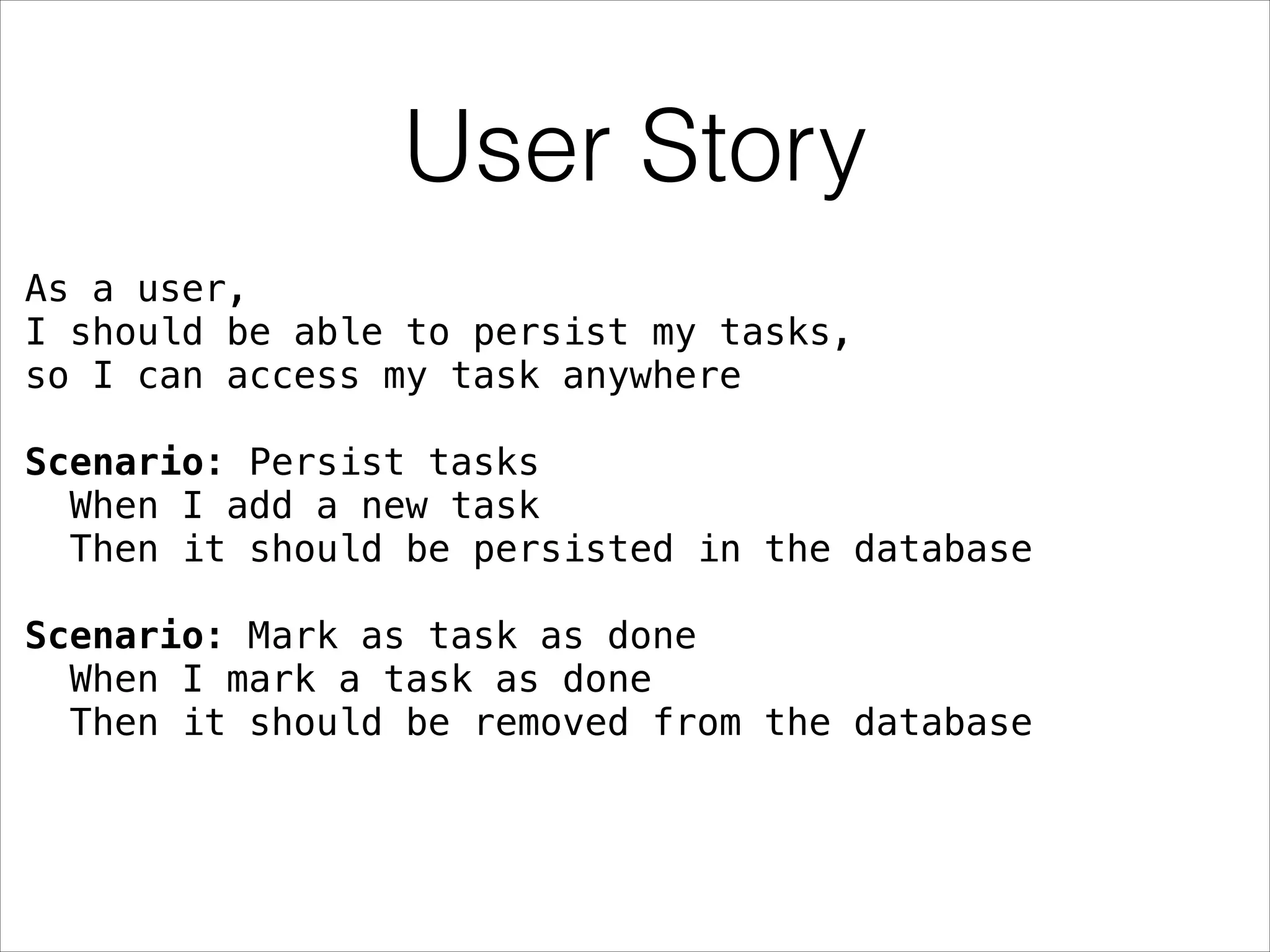
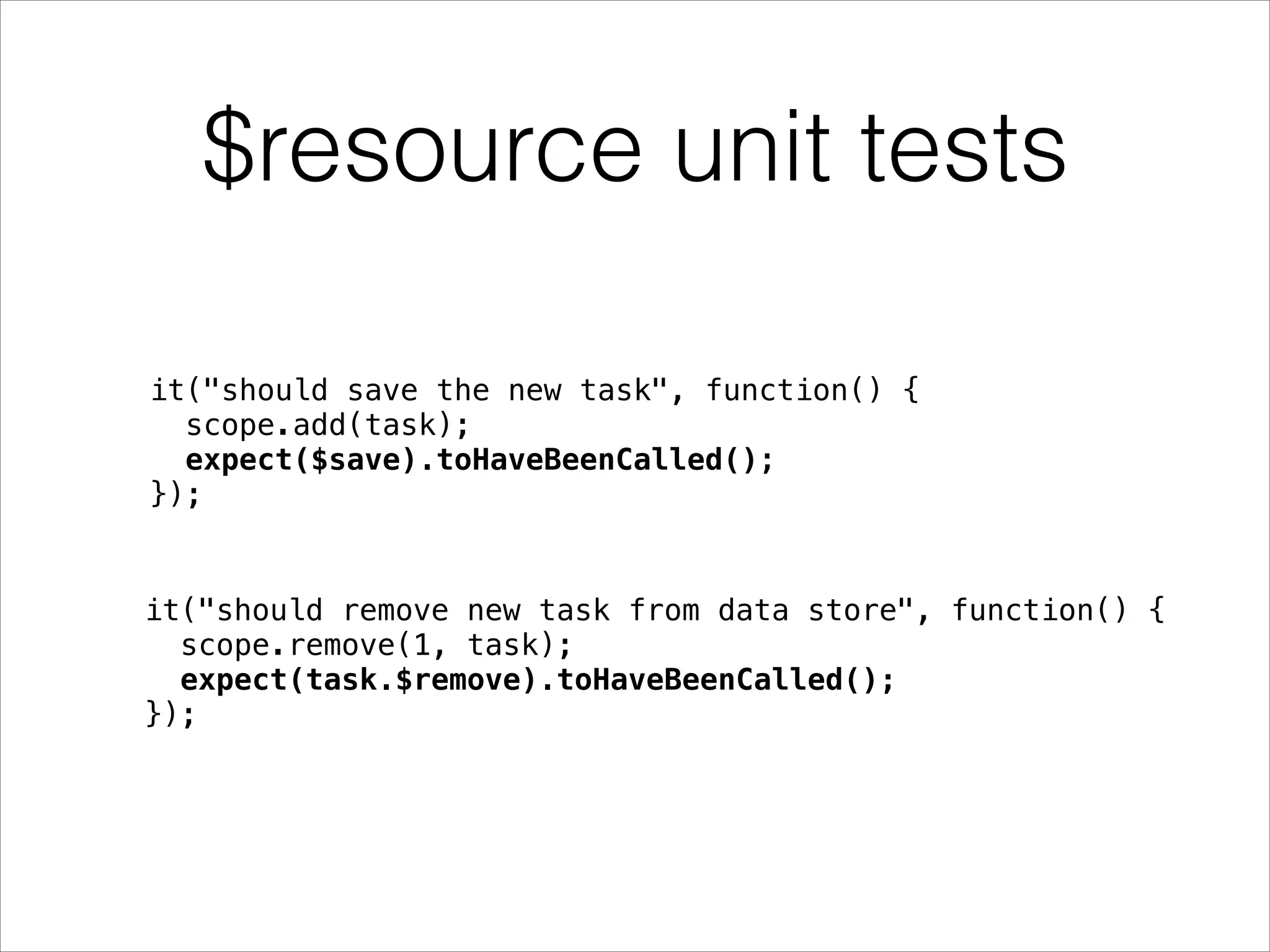
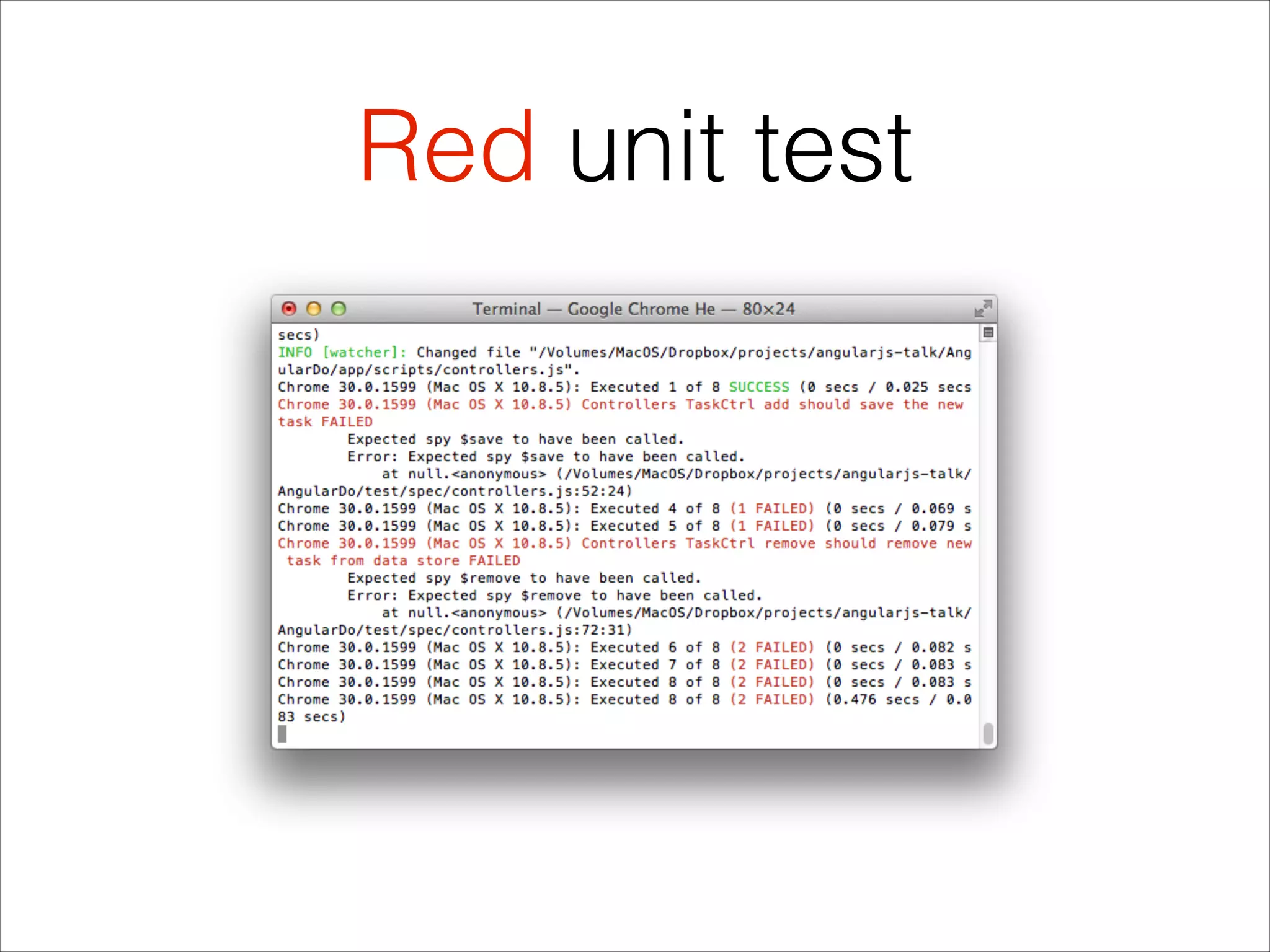
![$resource angular.module('AngularDoApp') .controller('TaskCtrl', function ($scope, Task, $resource) { ... }) .factory('Task', ['$resource', function($resource){ return $resource('http://localhost:3000/:path/:id', {}, { query: {method:'GET', params:{path:'tasks.json'}, isArray:true}, get: {method:'GET', params:{path:''}}, save: {method:'POST', params:{path:'tasks.json'}}, remove: {method:'DELETE', params:{path:'tasks'}} }); }]);;](https://image.slidesharecdn.com/tddangularjs-131121171401-phpapp01/75/Test-Driven-Development-of-AngularJS-Applications-148-2048.jpg)