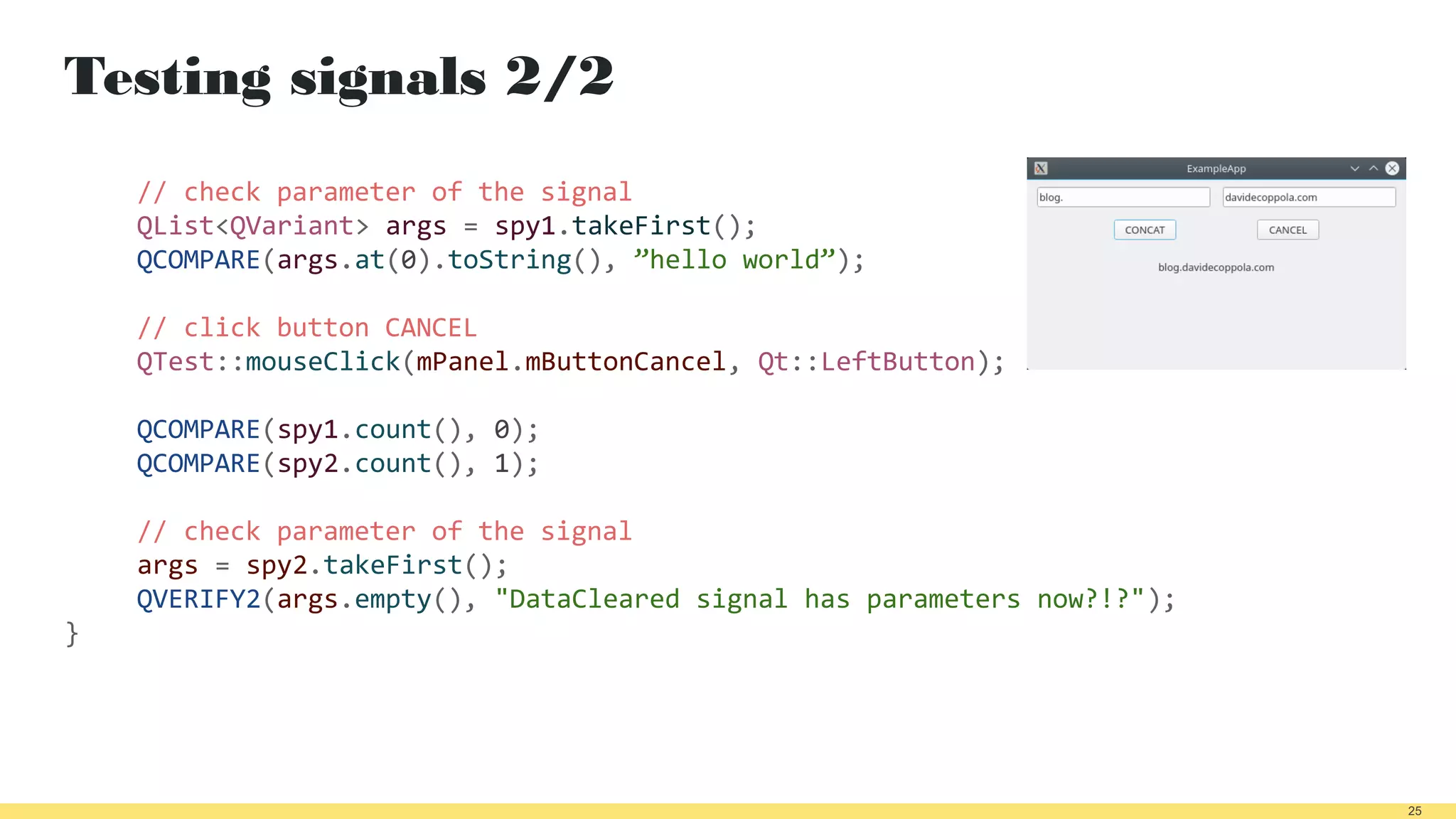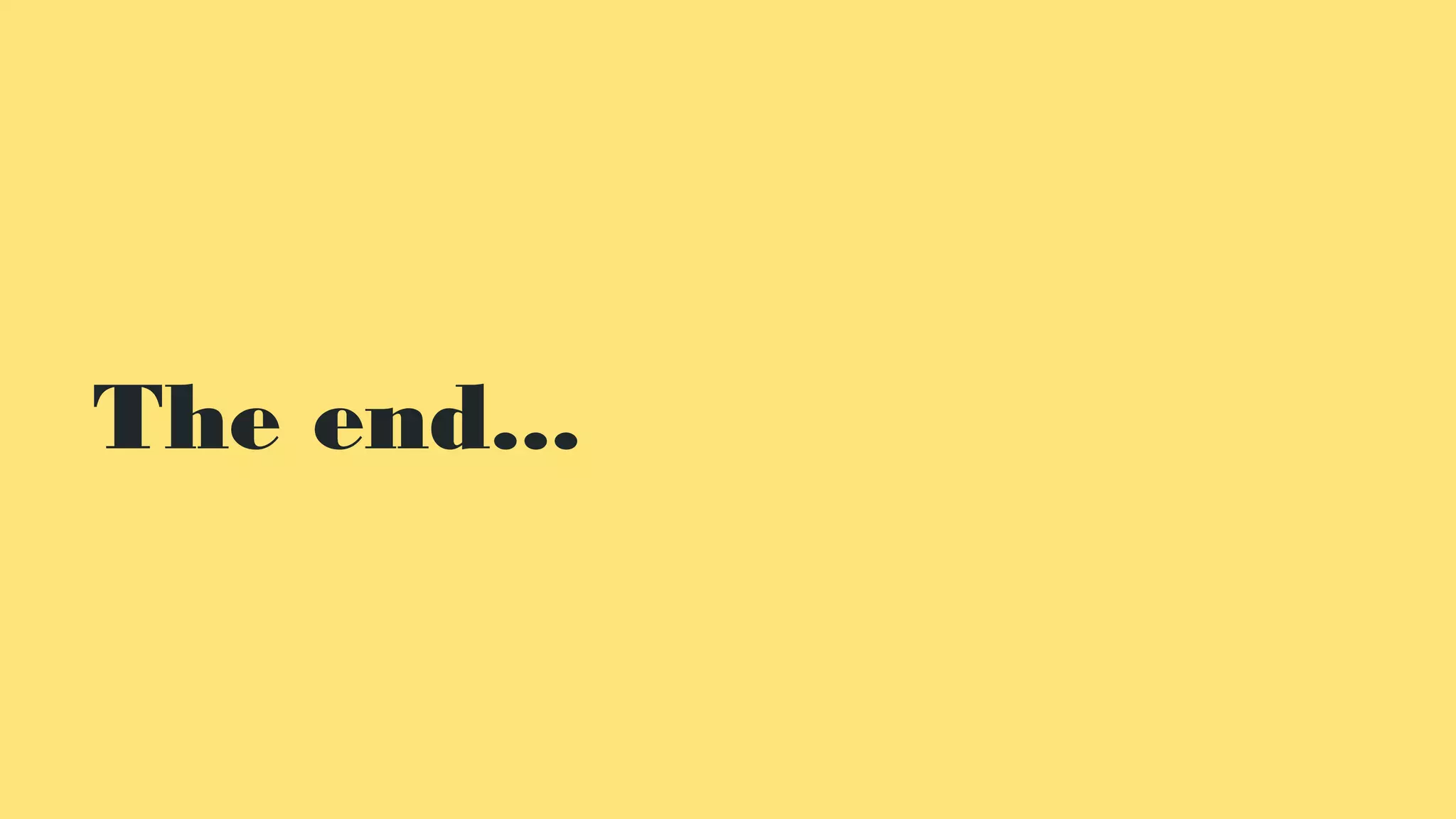The document presents a comprehensive guide on unit testing using Qt Test for C++ and GUI code, covering project setup, unit test classes, testing conditions, and useful macros. It includes details on data-driven testing and GUI testing techniques such as focusing and input event handling, along with practical examples. Additionally, integration with Qt Creator is discussed, along with resources for further learning.









![Testing values and conditions - failures QVERIFY(c1.isValid()); FAIL! : TestCalculator::testConstructor() 'c1.isValid()' returned FALSE. () Loc: [../../UnitTests/TestCalculator/TestCalculator.cpp(30)] QVERIFY2(c2.getA() == A, "first operand doesn't match"); FAIL! : TestCalculator::testConstructor() 'c2.GetA() == A' returned FALSE. (first operand doesn't match) Loc: [../../UnitTests/TestCalculator/TestCalculator.cpp(35)] 10](https://image.slidesharecdn.com/unittestingwithqttest-barcelonaqtmeetup-180709095307/75/Unit-testing-with-Qt-test-10-2048.jpg)
![Comparing values void TestCalculator::testSum() { // sum default QCOMPARE(mCalc.Sum(), A0 + B0); } FAIL! : TestCalculator::testSum() Compared values are not the same Actual (mCalc.Sum()): 1 Expected (A0 + B0) : 0 Loc: [../../UnitTests/TestCalculator/TestCalculator.cpp(58)] 11](https://image.slidesharecdn.com/unittestingwithqttest-barcelonaqtmeetup-180709095307/75/Unit-testing-with-Qt-test-11-2048.jpg)