
- Android - Home
- Android - Overview
- Android - Environment Setup
- Android - Architecture
- Android - Application Components
- Android - Hello World Example
- Android - Resources
- Android - Activities
- Android - Services
- Android - Broadcast Receivers
- Android - Content Providers
- Android - Fragments
- Android - Intents/Filters
- Android - UI Layouts
- Android - UI Controls
- Android - Event Handling
- Android - Styles and Themes
- Android - Custom Components
- Android Advanced Concepts
- Android - Drag and Drop
- Android - Notifications
- Location Based Services
- Android - Sending Email
- Android - Sending SMS
- Android - Phone Calls
- Publishing Android Application
- Android Useful Examples
- Android - Alert Dialoges
- Android - Animations
- Android - Audio Capture
- Android - AudioManager
- Android - Auto Complete
- Android - Best Practices
- Android - Bluetooth
- Android - Camera
- Android - Clipboard
- Android - Custom Fonts
- Android - Data Backup
- Android - Developer Tools
- Android - Emulator
- Android - Facebook Integration
- Android - Gestures
- Android - Google Maps
- Android - Image Effects
- Android - ImageSwitcher
- Android - Internal Storage
- Android - JetPlayer
- Android - JSON Parser
- Android - Linkedin Integration
- Android - Loading Spinner
- Android - Localization
- Android - Login Screen
- Android - MediaPlayer
- Android - Multitouch
- Android - Navigation
- Android - Network Connection
- Android - NFC Guide
- Android - PHP/MySQL
- Android - Progress Circle
- Android - ProgressBar
- Android - Push Notification
- Android - RenderScript
- Android - RSS Reader
- Android - Screen Cast
- Android - SDK Manager
- Android - Sensors
- Android - Session Management
- Android - Shared Preferences
- Android - SIP Protocol
- Android - Spelling Checker
- Android - SQLite Database
- Android - Support Library
- Android - Testing
- Android - Text to Speech
- Android - TextureView
- Android - Twitter Integration
- Android - UI Design
- Android - UI Patterns
- Android - UI Testing
- Android - WebView Layout
- Android - Wi-Fi
- Android - Widgets
- Android - XML Parsers
- Android Useful Resources
- Android - Questions and Answers
- Android - Useful Resources
- Android - Discussion
Android Online Quiz
Following quiz provides Multiple Choice Questions (MCQs) related to Android. You will have to read all the given answers and click over the correct answer. If you are not sure about the answer then you can check the answer using Show Answer button. You can use Next Quiz button to check new set of questions in the quiz.
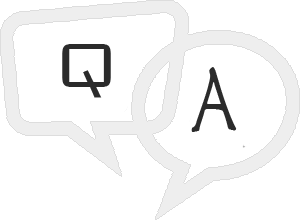
Q 1 - How to pass the data between activities in Android?
Answer : A
Explanation
An Intent is used to connect one activity to another activity and having a message passing mechanism between activities.
Q 2 - On which thread services work in android?
Answer : C
Explanation
Services, by default, work on Main thread. You can start services from any thread, but if you want to update the UI, you need to call Main thread.
Q 3 -What are the functionalities of Binder services in android?
A - Binder is responsible to manage the thread while using aidl in android
B - Binder is responsible for marshalling and un-marshalling of the data
Answer : C
Explanation
Binder is responsible to manage the thread while creating aidl and is responsible to do marshalling and un-marshalling of the data. Binders have sub functionalities and interface for clients
Q 4 - How to access the context in android content provider?
A - Using getContext() in onCreate()
C - Using getApplicationContext() at anywhere in an application
Answer : D
Explanation
The getContext() method is used in onCreate() method and getApplicationContext() can be used anywhere in an application.
Q 5 - What is an anonymous class in android?
B - A class that does not have a name but have functionalities in it
Answer : B
Explanation
Anonymous class doesn't have class name but has some functionalities in it.
Answer : A
Every emulator or device is allocated by 2 ports based on port availability.
Q 7 - Data can be read from local source XML in android through
Answer : A
Using with XML resource parser, we can read local resource XML in android.
Answer : A
According to the Google documentation, Android supports 4 types of orientations, those are landscape, portrait, sensor and No orientation
Q 9 - How many protection levels are available in the android permission tag?
A - There are no permission tags available in android
B - Normal, kernel, application
Answer : C
Android is having four levels of protection in android permission tag. They are normal, dangerous, signature, and signatureOrsystem
Q 10 - What are the main components in android?
Answer : A,B,C and D
The main components in android are Activity, services, Broadcast Receiver and content providers.
