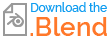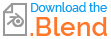In Blender, I have a collection with multiple meshes, and I’m using Geometry Nodes to generate a convex hull between pairs of these objects. The convex hull creation works well, but I'm having trouble deleting specific parts of the hull based on the proximity of the geometry. How can I selectively delete parts of the convex hull in this setup?
Here's my goal: I want to delete only the outer connected surfaces of the convex hulls, where they extend beyond each object, while keeping the parts of the hull that connect the two objects intact. In other words, I want to preserve the portion of the convex hull that lies between the objects (let’s call it the "interior" area), and only delete the "exterior" faces.
- Here My Scene with comments:
Another example ı always want to achive: 
- When instances (each object in TARGET Collection) getting close each other ı get problems so no need to delete between two object faces but how? Proximity and delete geometry delete them that ı do not want...
To illustrate, let's say I have objects A and B, with a convex hull around them. Visually, it would look like this:
[(A) - Convex Hull - (B)] Here:
(A)and(B)represent the objects.-is the area of the convex hull connecting the objects that I want to keep.[]represents the outer parts of the convex hull that I want to delete.
Currently, I’m using a Geometry Proximity node to control the deletion, but it ends up removing portions of the connecting area (-), which I want to retain. This is problematic because, as the objects get close to each other, parts of the convex hull I need are deleted as well.
Here is current Geometry Nodes Setup:  Same Same But Different (setup)
Same Same But Different (setup) 
I don’t want to start a new node setup; instead, I need modifications to my current setup to achieve this selective deletion. Ideally, I'd like a solution where the Delete Geometry operation targets only the outer faces, leaving the inner connecting regions untouched.
Any advice on how I can modify my setup to achieve this behavior would be greatly appreciated!
Thank you!