Here's what I did manually in Blender:
Created two filled mesh circles (
circle1andcircle2) by pressing F in Edit ModeApplied a Boolean modifier to
circle1in Union mode, usingcircle2as the target, and then applied the modifierDeleted
circle2Now I'm left with
circle1joined withcircle2Entered Edit Mode, switched to vertex selection, and deleted the vertices in the overlapping area
Selected the remaining vertices and pressed F
This gave me one single face with 56 edges and vertices.
However, when I try to do the same using only Geometry Nodes (see screenshot), I end up with 129 edges, 111 vertices, and 30 faces. But I don’t want 30 faces - I need only one face, just like the manual method above.
I'm looking for an effect similar to what Convex Hull gives (it creates a single face), but the problem with Convex Hull is that it wraps over gaps - which I don't want.
How can I achieve a clean single-face union in Geometry Nodes without filling the gaps like Convex Hull does?

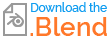






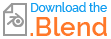
0.5value is the edge that intersects that circle. Then you can use an intersection algorithm to find where to move the vertex that is inside the other circle. $\endgroup$