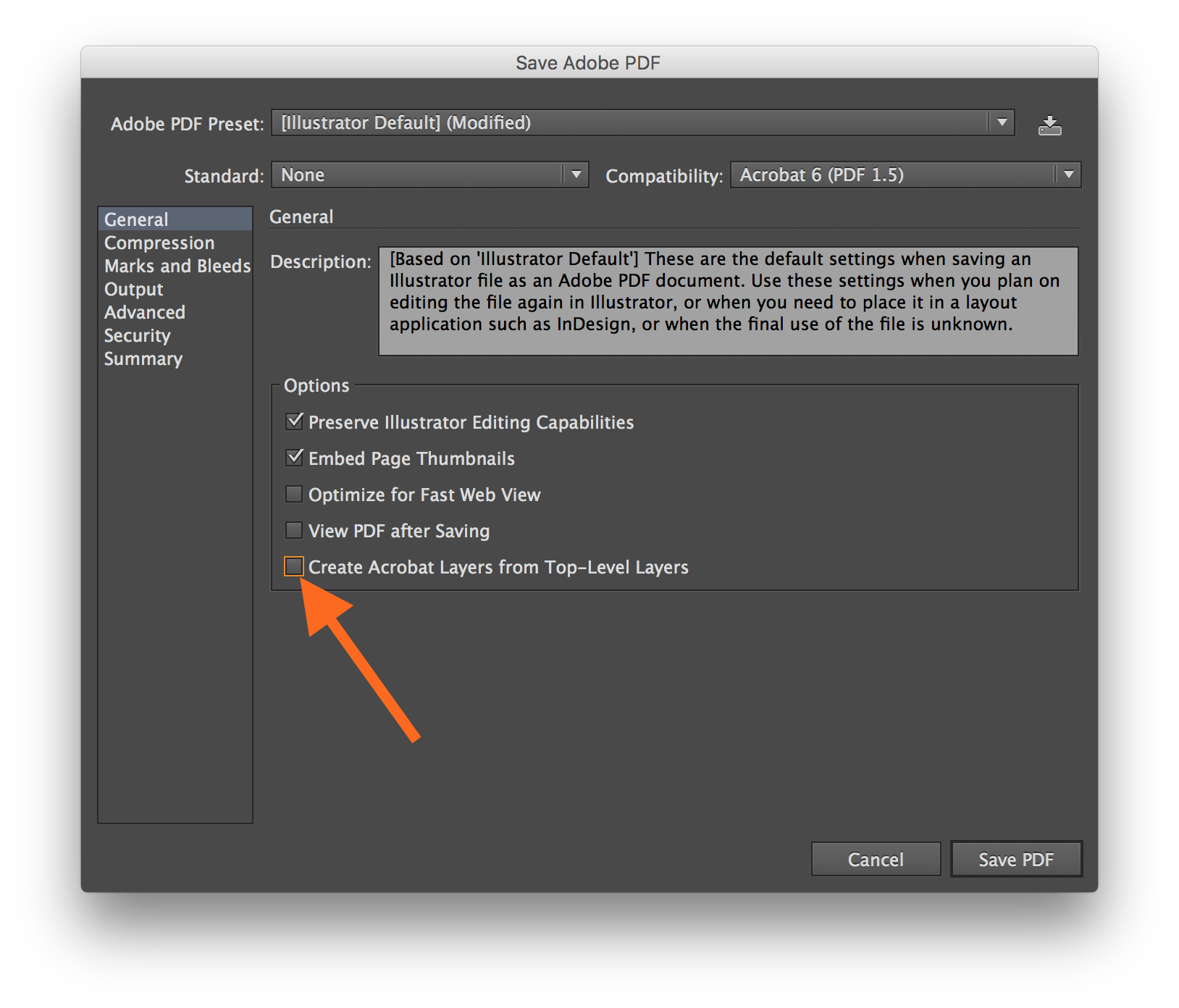I need to flatten my PDFs when I export illustrator files.
I don't want to do it manually selecting every item, but I would like the export to come out flattened.
What is the best method? Or would there be any post processing pdf software to flatten pdfs?
Thanks