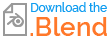I’ve created a complex road system in Blender using Geometry Nodes. The system is based on a curve, and I extrude profiles and scatter objects along that curve. The setup has about 180 individual sockets, which is starting to feel overwhelming in a single Geometry Nodes modifier.
To make it more manageable, I want to split the system into multiple Geometry Nodes modifiers stacked on top of each other. For example, one modifier for foliage, one for road signs, and so on.
To achieve this, I’m using the Separate Components node in each modifier after the first one. This allows me to reuse the same base curve for scattering instances in each modifier. At the end of each modifier’s node tree, I combine the previous geometry (instances and meshes) with the curve using a 'Join Geometry' node. This way, I can keep using the Separate Components node in the next modifier.
My questions are:
- Is this approach bad for the performance of the system?
- When I use the Join Geometry node on instances, will it combine them in a way that adds unnecessary calculations or bloats the indices?