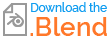I am trying to simulate a simple blanket onto the bed (a plane subdivided 20 times). All the objects that the blanket will fall are set as collisions. The cloth has self-collisions turned on. The simulation was cached. Why is this happening and how can I fix it? Thanks.
This is the blend file: pasteall.org/blend/8e4c1cc2d10e4a6d876a66314851fa33